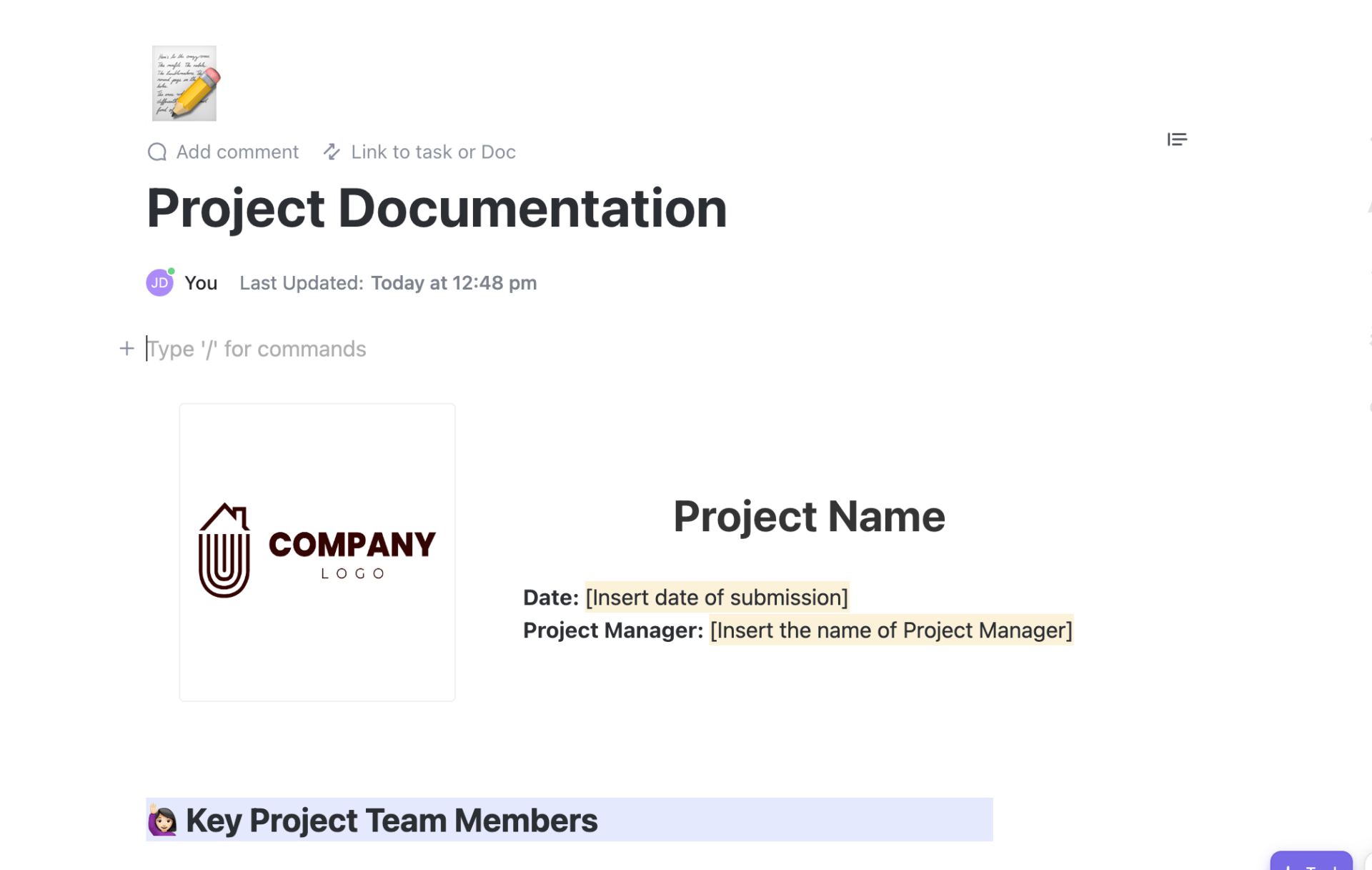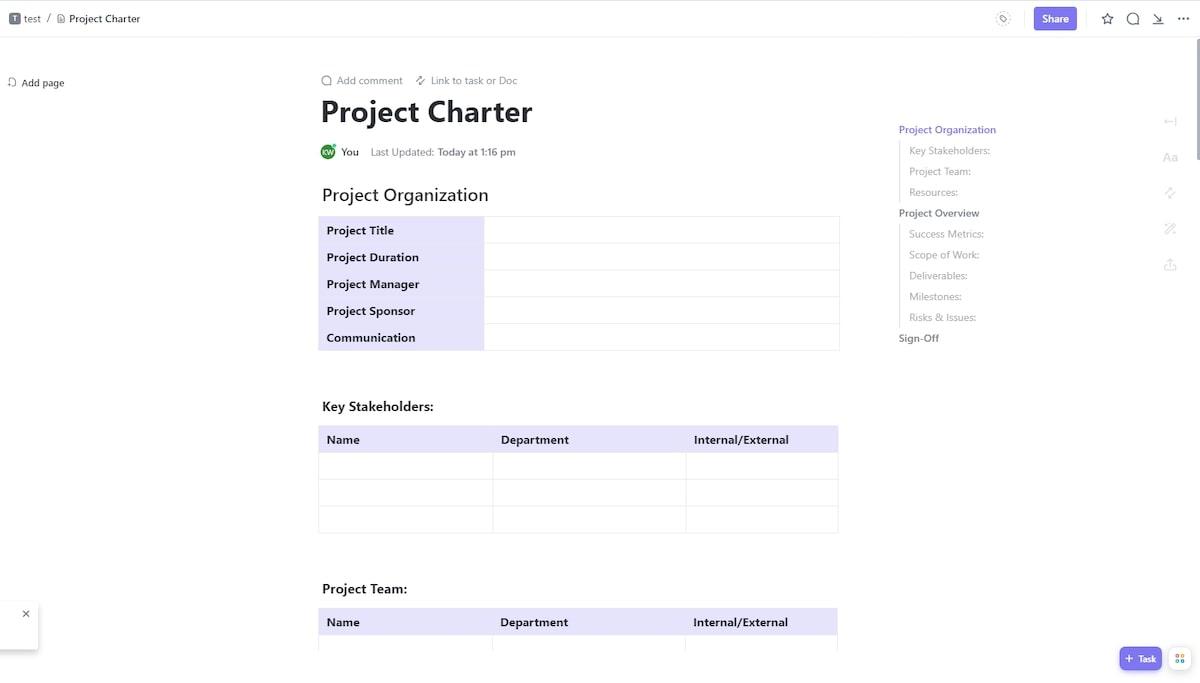وثائق المشروع عالية الجودة لها قيمة طويلة الأجل. فهي لا تساعد فقط على ضمان نجاح المشروع فحسب، بل إنها بمثابة مرجع للمشاريع والمبادرات المستقبلية!
تعتبر وثائق المشروع في جوهرها نبض أي مشروع. فهي تربط كل ما هو مطلوب لتشغيل المشروع بنجاح.
يجب أن يكون التوثيق شاملاً بما فيه الكفاية حتى يتسنى للتطوير أن يتقدم. ولكن مرنة بما فيه الكفاية حتى يمكن إجراء تعديلات أو تعديلات استجابةً للمواقف المختلفة.
دعونا نلقي نظرة فاحصة على الأنواع الأساسية من الوثائق، إلى جانب الأنواع الأخرى المدفونة عادةً في صناديق البريد الوارد التي يجب تنظيمها في برنامج إدارة المشاريع . ⚒️
إذا كنت بحاجة إلى حل سريع للبدء في توثيق مشاريعك بالطريقة الصحيحة، فاحرص على أن يقوم فريقك قالب توثيق المشاريع الخاص ب ClickUp ! تعاون في في الوقت الفعلي أو غير متزامن وحتى تعيين تعليقات داخل المستند للحفاظ على التواصل في مكان واحد.
قم بتخزين وثائق المشروع في مستند ClickUp واحد
تنزيل هذا القالب لنبدأ!
ما هو توثيق المشروع؟
وثائق المشروع هي أي نوع من المواد المكتوبة التي تصف تفاصيل الخطوات المتخذة طوال دورة حياة المشروع. ويشمل ذلك نطاق المشروع والتخطيط والتطوير والتحكم في التغيير والتقييمات وتقارير ضمان الجودة. تضمن مشاركة المعلومات أن كل شخص لديه السياق الصحيح لإنجاز عمله بكفاءة.
يساعد التوثيق الجيد في التعاون والتواصل والتدريب وحل المشاكل طوال دورة حياة المشروع
قم بإنشاء مستند جديد من أي مكان في مساحة عمل ClickUp الخاصة بك
الأهم من ذلك، تلعب وثائق المشروع دورًا مهمًا في نجاح أي مشروع من خلال توفير التفاصيل لاتخاذ قرارات مستنيرة.
أمثلة على وثائق المشروع مع القوالب
التوثيق يربط الأشخاص بالمحتوى المناسب في الوقت المناسب.
إن وجود وثائق المشروع المناسبة هو المفتاح لإدارة المشروع بنجاح من البداية إلى النهاية. تجتمع مجموعة متنوعة من الوثائق، مثل الرسوم البيانية والجداول الزمنية والسياسات والتقارير ومحاضر الاجتماعات وخطط المشروع معًا لتوفير نظرة عامة شاملة. 🌐
بالإضافة إلى ذلك، فإن الاحتفاظ بالوثائق الدقيقة مطلوب للمراجعات والتدقيق، مما يساعدنا على تتبع ما تم إنجازه وإبقاء الجميع مسؤولين عن دورهم!
اكتب ملاحظات ومحاضر اجتماعات سريعة وتعاونية وقابلة للمشاركة في ClickUp Docs
فيما يلي أكثر أنواع وثائق المشروع شيوعًا:
مقترح المشروع
المالك: صاحب المصلحة الرئيسي، الجهة الراعية المساهمون: حسب الحاجة حسب الحاجة
تحدد وثيقة مقترح المشروع الأهداف و نطاق المشروع المقترح . يتم كتابته عادةً من قبل أصحاب المصلحة في المشروع من أجل تأمين الموافقة والتمويل اللازم للمشروع.
وتتضمن الوثيقة عادةً ملخصًا تنفيذيًا ومعلومات أساسية وأهدافًا أو غايات وأساليب مقترحة وجدولًا زمنيًا متوقعًا وميزانية ومخاطر. بعد الموافقة، يستخدم مدير المشروع الوثيقة لكتابة ميثاق المشروع.
قم بتبسيط عملية التصويت بأكملها لتقنيات التقدير الرشيق باستخدام قوالب ClickUp الجاهزة
ميثاق المشروع
المالك: مدير المشروع المساهمون: حسب الحاجة_ حسب الحاجة
A ميثاق المشروع هو وثيقة توضح أهداف المشروع ونطاقه بناءً على مقترح المشروع. وهي الوثيقة الأولى التي تعمل كأساس لعمل فريق المشروع.
في حين أن صياغة ميثاق المشروع فهو الوقت المثالي للتأكد من أن لديك فهمًا قويًا للمشروع. ضع في اعتبارك بعناية الجدول الزمني للمشروع وأهدافه وغاياته ونطاقه. يتطلب الأمر اهتمامًا وثيقًا بالتفاصيل واحتياجات أصحاب المصلحة.
إذا كان المشروع له ظروف مثل العمل مع فرق متعددة الوظائف أو التأثير على مستوى الشركة، من المحتمل أن يكون لديك قائمة قصيرة من أصحاب المصلحة من مختلف المجالات:
- المالية
- تسويق المنتجات
- العمليات
- الهندسة
- الشؤون القانونية
- مديرو الحسابات
سيساعد توثيق أصحاب المصلحة الضروريين في وقت مبكر على ما يلي منع زحف النطاق لاحقًا في المشروع!
نظّم مشروعك، وحدد مقاييس النجاح، وحدد المشاكل المحتملة باستخدام نموذج ميثاق المشروع المنظم للغاية من ClickUp
اكتشف قوالب ميثاق المشروع &
_/مرجع/ https://clickup.com/blog/team-charter// مواثيق الفريق *%/%href/_
!
خطة المشروع (أو نطاق العمل)
المالك: مدير المشروع المساهمون: رؤساء الأقسام_
A وثيقة نطاق العمل هو وصف تفصيلي للعمل الذي يجب القيام به في المشروع. وهي تحدد الأهداف والمهام والمخرجات والجدول الزمني وتقدير التكلفة والتبعيات وأي معلومات أخرى ذات صلة لتوجيه فريق المشروع نحو النجاح.
بالإضافة إلى ذلك، فإن خطة المشروع يجب مناقشة أي مخاطر أو تحديات محتملة قد تحدث أثناء سير المشروع، واقتراح حلول للتعامل معها.
تبسيط سباقات تطوير المنتج مع قالب خطة المشروع المخصصة
_تعلم كيفية كتابة مستند نطاق العمل !
تقرير حالة المشروع _المالك: مدير المشروع
_المساهمون: جميع أعضاء الفريق حسب الحاجة
يغطي تقرير حالة المشروع الوضع الحالي للمشروع، وهو تقرير حالة المشروع الذي يتم كتابته لأصحاب المصلحة الرئيسيين وقادة المشروع. عادةً ما يتم إرسال تقارير الحالة على أساس أسبوعي من قبل مدير المشروع الذي يقوم بتكثيف كميات كبيرة من البيانات وتقدم المهام.
يجب ألا يستغرق عادةً أكثر من 5 دقائق لقراءته ويتضمن هذه المعلومات الأساسية:
- يتم تلخيص المعالم الرئيسية الإجمالية للمشروع في بضع كلمات: نطاق أو على المسار أو مؤجل أو متوقف أو متأخر أو على خطر أو ملغى أو مكتمل
- مهام المشروع الرئيسية أو الأنشطة أو القرارات أو التحديثات منذ تقرير الحالة الأخير
- المشكلات والمخاطر الرئيسية (على سبيل المثال، الجداول الزمنية الضيقة مع تبعيات المهام)
- العوائق (على سبيل المثال، الأخطاء أو موافقات أصحاب المصلحة المعلقة)
- أي انتصارات صغيرة/كبيرة ومشاكل تم حلها
- الخطوات التالية
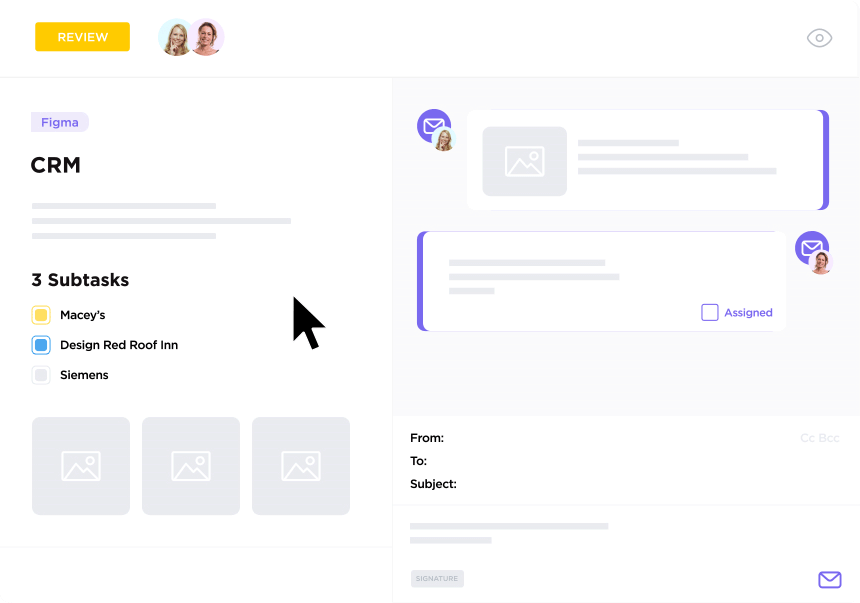
إرسال واستقبال رسائل البريد الإلكتروني في أي مكان في ClickUp
خطة إدارة تغيير المشروع _المالك: مدير المشروع
المساهمون: أصحاب المصلحة أصحاب المصلحة
تحدد خطة إدارة التغيير العمليات والإجراءات والموارد المطلوبة لتطبيق التغييرات على مخرجات المشروع أو أعضاء الفريق أو استراتيجية المشروع. وهي تساعد في الحفاظ على التحكم في النطاق وتضمن أن جميع أصحاب المصلحة على دراية كاملة بالتغييرات التي يتم تنفيذها.
تتضمن الخطة عادةً ما يلي:
- لمحة عامة عن التغيير
- تقييم لأثر التغيير
- خطة تواصل مع أصحاب المصلحة
- جدول زمني لكل مرحلة من مراحل العملية
- الأدوات والموارد الجديدة المطلوبة لتنفيذ التغيير
- الأدوار والمسؤوليات الجديدة المتعلقة بالتغيير
- قائمة بالمخاطر المحتملة المرتبطة بالتغيير
معرفة المزيد حول كيفية تنفيذ المشروع خطط إدارة التغيير في ClickUp **_مساعدة الفرق على البقاء على المسار الصحيح!
مشروع ما بعد الوفاة (أو بأثر رجعي)
المالك: مدير المشروع المساهمون: حسب الحاجة حسب الحاجة
تشريح ما بعد الوفاة للمشروع عبارة عن وثيقة انعكاسية تسجل النتائج الرئيسية و الدروس المستفادة من المشروع. وينبغي أن يتضمن تقييم ما بعد الوفاة تقييماً لفعالية المشروع بشكل عام، إلى جانب تحليل لأي تحديات والأدوات المستخدمة لإنجاز المشروع.
مدير المشروع ينشئ المستعرض ويساهم جميع أعضاء فريق المشروع بتعليقاتهم وأسئلتهم. يمكن أن يساعد ذلك الفريق على أن يصبح أكثر وعياً بالنقاط العمياء، وتحديد مجالات التحسين، واستدعاء نجاحات محددة للمشروع، وتطوير أساليب أفضل لحل المشاكل!
اطلع على أفضل سبرينت بأثر رجعيقوالب للفرق أو ابدأ بـ قالب العصف الذهني للعصف الذهني الخاص ب ClickUp !
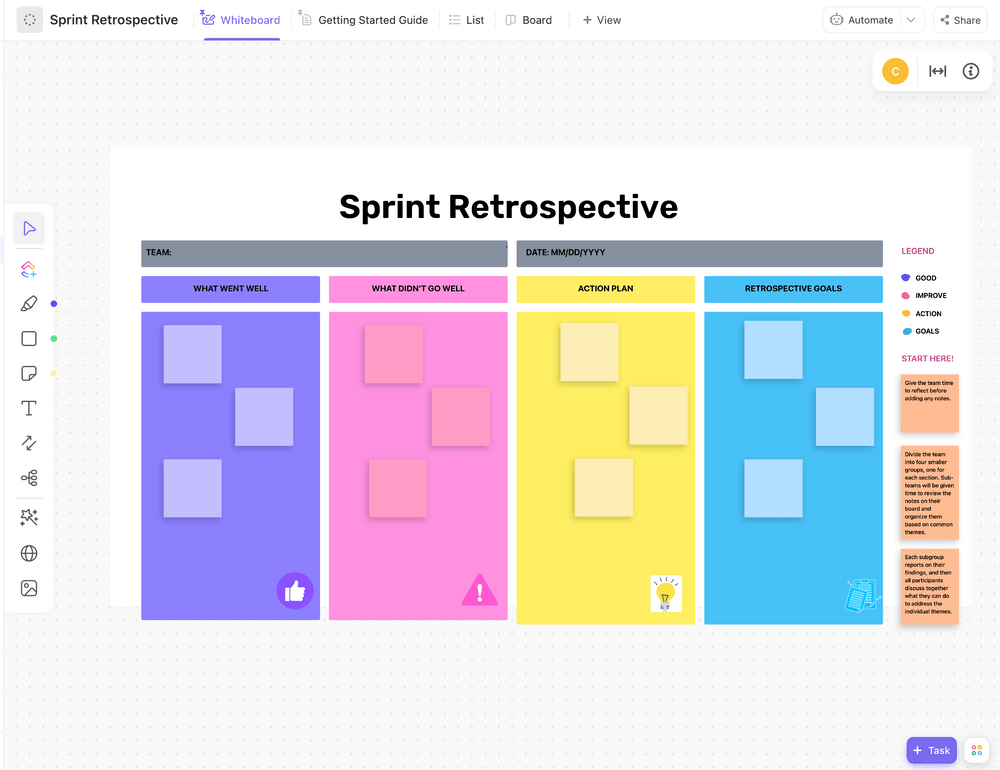
التعاون في مراجعة جماعية باستخدام سبورة ClickUp البيضاء تنزيل هذا النموذج
كيفية إدارة عملية توثيق المشروع ## كيفية إدارة عملية توثيق المشروع
يتطلب تتبع الوثائق قدراً كبيراً من الجهد إذا كنت تقوم بتحديث قنوات اتصال متعددة. وأحيانًا ترسل المعلومات نفسها إلى قنوات مختلفة.
فيما يلي أفضل الممارسات لإنشاء وثائق المشروع:
1. استخدم أدوات التعاون في المستندات
إذا احتاج عضو جديد في فريق التسويق إلى التعرف على مشروع معين، فلن يكون من المنطقي أن تقذف به رقميًا إلى قناة Slack جماعية لتجميع أجزاء من المعلومات معًا.
نظم المعلومات مع وضع الجمهور في الاعتبار.
ClickUp Docs هي أكثر الأدوات فعالية لربط المهام بالوثائق ببضع نقرات. ومن السهل إعدادها! قم بتقسيم الوثائق حسب الأنواع التي تعلمناها سابقًا - المقترح والميثاق والخطة وما إلى ذلك - إلى صفحات فرعية منفصلة. 📄
من هناك، يمكنك الارتقاء بتجربة مستند فريقك إلى أبعد من ذلك من خلال تخصيص الصفحات وأدوات التعاون. إذا كان لديك وثائق أخرى للمشروع مثل جداول بيانات جوجل وملفات PDF، قم بتضمين هذه الموارد في المستند للوصول السريع!
لتحقيق التكامل السلس لوثائق المشروع، يمكنك تحقيق أقصى استفادة من مساعد الكتابة بالذكاء الاصطناعي في ClickUp.
يستطيع ClickUp AI إنشاء مسودات بناءً على ملاحظاتك، واقتراح تحسينات على المحتوى، وحتى المساعدة في الحفاظ على تحديث الوثائق. من خلال إضفاء الطابع المركزي على عملية التوثيق وتبسيطها باستخدام مساعد ذكاء اصطناعي متطور، يمكن لفريقك التركيز على مهام أكثر استراتيجية مع إبقاء الجميع على اطلاع وتوافق مع أهداف المشروع.
يسمح العمل معاً على التوثيق بتضمين وجهات نظر مختلفة، مما يمكن أن يزيد من المشاركة والمواءمة.

اختر من بين الأقسام التنظيمية المختلفة للحصول على محتوى مخصص للأدوار بناءً على احتياجاتك التعرف على المستندات _تحقق من الـ أفضل برامج تعاون المستندات !
2. ابدأ مبكرًا ووثق كثيرًا
توثيق المشروع في وقت مبكر وفي كثير من الأحيان أمر مهم لأنه يوجه العمل بالسياق الصحيح.
يمكن لأعضاء المشروع تجنب إضاعة الوقت في محاولة معرفة سبب اتخاذ قرارات معينة أو كيف كان من المفترض أن يعمل شيء ما.
وإذا سبق لك أن انتظرت حتى اللحظة الأخيرة لتوثيق وقتك ومهامك وحالاتك، فأنت تعرف عن كثب الطاقة الذهنية التي يتطلبها إنجاز العمل! (لقد مررنا جميعًا بذلك.) 🙋
مكافأة:_ قوالب ميثاق الفريق !
3. تحديث القوالب الحالية عند الضرورة
قوالب المشروع هي أدوات مفيدة للفرق لبدء مشاريع جديدة بسرعة وكفاءة. فهي توفر عملية قياسية لاتباعها وإطار عمل قابل لإعادة الاستخدام للمشروع، مما يوفر الوقت والجهد اللازمين لإعداد المشروع من الصفر.
ومع ذلك، مع مرور الوقت، تتغير معايير الصناعة واحتياجات العملاء والإجراءات الداخلية باستمرار. وهذا يعني أن قوالب المشروع تحتاج إلى تحديثها بانتظام لضمان بقائها فعالة وملائمة. والنتيجة؟ يمكن للفرق الحفاظ على سير العمل والانطلاق بسرعة في المشروع بأقل وقت إعداد!
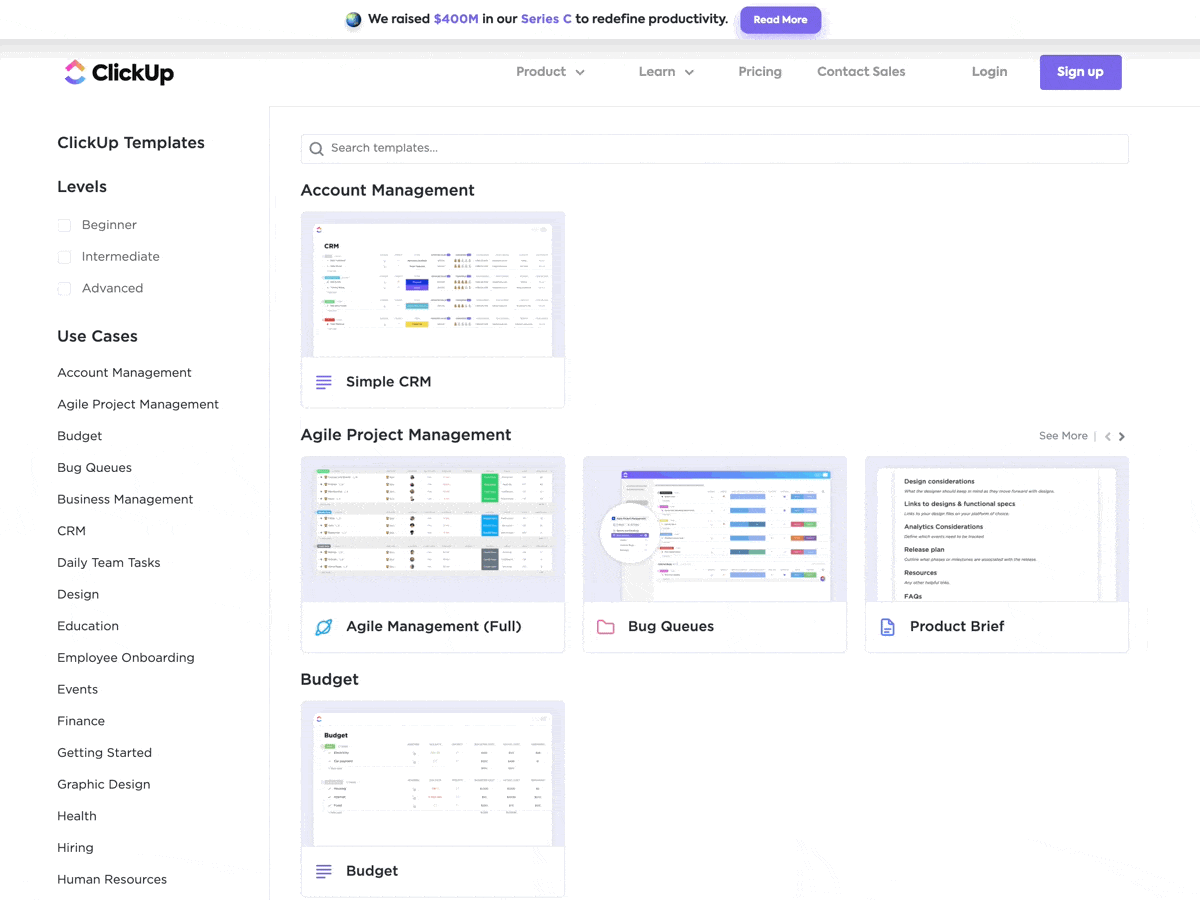
اكتب خطة مشروع باستخدام قالب من مكتبة قوالب ClickUp
4. أضف مرئيات كلما أمكن ذلك
إضافة المرئيات إلى وثائق المشروع يساعد أصحاب المصلحة وأعضاء الفريق على فهم المحتوى من خلال جعله أكثر جاذبية وأسهل في الفهم وأكثر قابلية للتذكر. تتمتع العناصر المرئية بالقدرة على نقل وجهة نظر ما بسرعة، مما يسمح بتوصيل الموضوعات المعقدة بشكل أكثر كفاءة.
كما أنها تساعد على تقسيم كتل كبيرة من النصوص، مما يجعل المحتوى أكثر قابلية للقراءة. يمكن استخدام المرئيات لشرح العلاقات بين أجزاء البيانات والعناصر المختلفة، مما يخلق فهمًا أعمق للسياق. 📊
5. أرشفة المشاريع المكتملة
تعد أرشفة المشاريع مهمة لعدة أسباب رئيسية:
- يتيح لنا الرجوع إلى الحلول السابقة التي قد تكون قابلة للتطبيق على المشاريع الحالية أو المستقبلية
- يعمل بمثابة سجل لنمونا ونجاح مشاريعنا، مما يساعدنا على التعرف على نقاط قوتنا وتحديد مجالات التحسين
- تخلق فهماً مشتركاً للأهداف والغايات الكامنة وراء عملياتنا، مما يساعد الجميع في الفريق على العمل بشكل أكثر إنتاجية
- يوفر طريقة فعالة لمقارنة الإصدارات القديمة والجديدة من نفس المشروع ومعرفة كيف تطور التصميم بمرور الوقت
- يوفر نظرة ثاقبة قابلة للتنفيذ في عملية تطوير المشروع
الفوائد طويلة الأجل لتوثيق المشروع ## الفوائد طويلة الأجل لتوثيق المشروع
تعد وثائق المشروع جزءًا أساسيًا من أي مشروع، فهي لا توفر سجلًا لتقدم المشروع فحسب، بل توفر أيضًا معلومات مهمة لاتخاذ القرارات والتخطيط في المستقبل.
يتيح الأرشيف الذي لا غنى عنه لجميع القرارات والتغييرات والمناقشات المرتبطة بمشروع معين للفرق الحصول على نقاط مرجعية سابقة للاستفادة منها، مما يسهل تتبع التقدم المحرز ومعالجة المشاكل الفنية وتجنب الأخطاء المكلفة في المستقبل. 🔮
إرسال تقارير حالة المشروع وخططه باستخدام مستندات ClickUp Docs والمهام
إليك ما يمكن أن يتطلع إليه فريقك مع الوثائق عالية الجودة:
- زيادة كفاءة العمليات : توفر وثائق المشروع مرجعًا للمشاريع المستقبلية، مما يمكّن الفرق المستقبلية من فهم الغرض من المشروع وسياقه وتجنب الاضطرار إلى إعادة اختراع العجلة
- تعزيز الاحتفاظ بالمعرفة: من خلال التوثيق، يتمكن أعضاء الفريق من مشاركة خبراتهم مع بعضهم البعض ونقل معارفهم إلى الفرق المستقبلية، مما يساعد على ضمان عدم فقدان المهارات والمعارف المهمة مع مرور الوقت
- تحسين التعاون: تساعد وثائق المشروع على تسهيل التواصل بشكل أفضل بين الفرق حيث يمكن لجميع الأطراف المعنية الوصول إلى نفس المعلومات، مما يسمح بإجراء محادثات أكثر استنارة بين أعضاء الفريق
- زيادة المساءلة: يساعد التوثيق في إنشاء سلسلة من المسؤوليات والمساءلة، مما يساعد على منع الارتباك وتظل المساءلة واضحة عند قدوم الأعضاء وذهابهم
- تحسين معنويات الفريق: يعمل التوثيق على تحسين معنويات الفريق بشكل عام، حيث يساعد في التواصل والتعاون والمساءلة، مما يسهل على أعضاء الفريق العمل معًا
- تحسين سير العمل: يمكن أن تساعد وثائق المشروع الحديثة والمنظمة بشكل جيد في تبسيط سير العمل من خلال توفير مصدر معلومات يسهل الوصول إليه لفرق المشروع
- تأهيل أفضل للموظفين: تسمح وثائق المشروع بإعداد الموظفين الجدد بشكل أسرع حيث يمكنهم التعرف بسرعة على المشروع وسير العمل فيه من خلال دراسة الوثائق
- تقليل الأخطاء: توفر الوثائق مصدرًا مرجعيًا واحدًا يمكن استخدامه لضمان عمل جميع الفرق من نفس المعلومات. وهذا يقلل من فرص حدوث أخطاء ناجمة عن سوء الفهم أو التناقضات بين إصدارات المشروع
- زيادة وضوح الرؤية: التوثيق مثلاتفاقية عمل أو عقد عمل يوفر الوصول إلى معلومات محدثة ودقيقة، مما يزيد من إمكانية الوصول إلىوضوح المشروع والتقدم المحرز فيه بالنسبة لأصحاب المصلحة المكافأة:_ أدوات الكتابة &
_href/ https://clickup.com/blog/ai-text-generator// مولدات نص الذكاء الاصطناعي %/%href/_
توثيق المشروع أصبح سهلاً في ClickUp
يعد توثيق المشاريع أمرًا ضروريًا للفرق لتظل منظمة وفي مهامها وناجحة. باستخدام ClickUp، يمكن للفرق تبسيط عمليات إدارة المشاريع وسير العمل الخاصة بهم، مما يمنحهم القدرة على البقاء منظمين وأكثر إنتاجية. ⚡️
لا مزيد من الوقت الضائع في محاولة تعقب الملفات والوثائق المبعثرة الناجمة عن مصادر متعددة. يمكن الوصول إلى كل شيء على منصة واحدة. ابدأ مع ClickUp مجاناً !