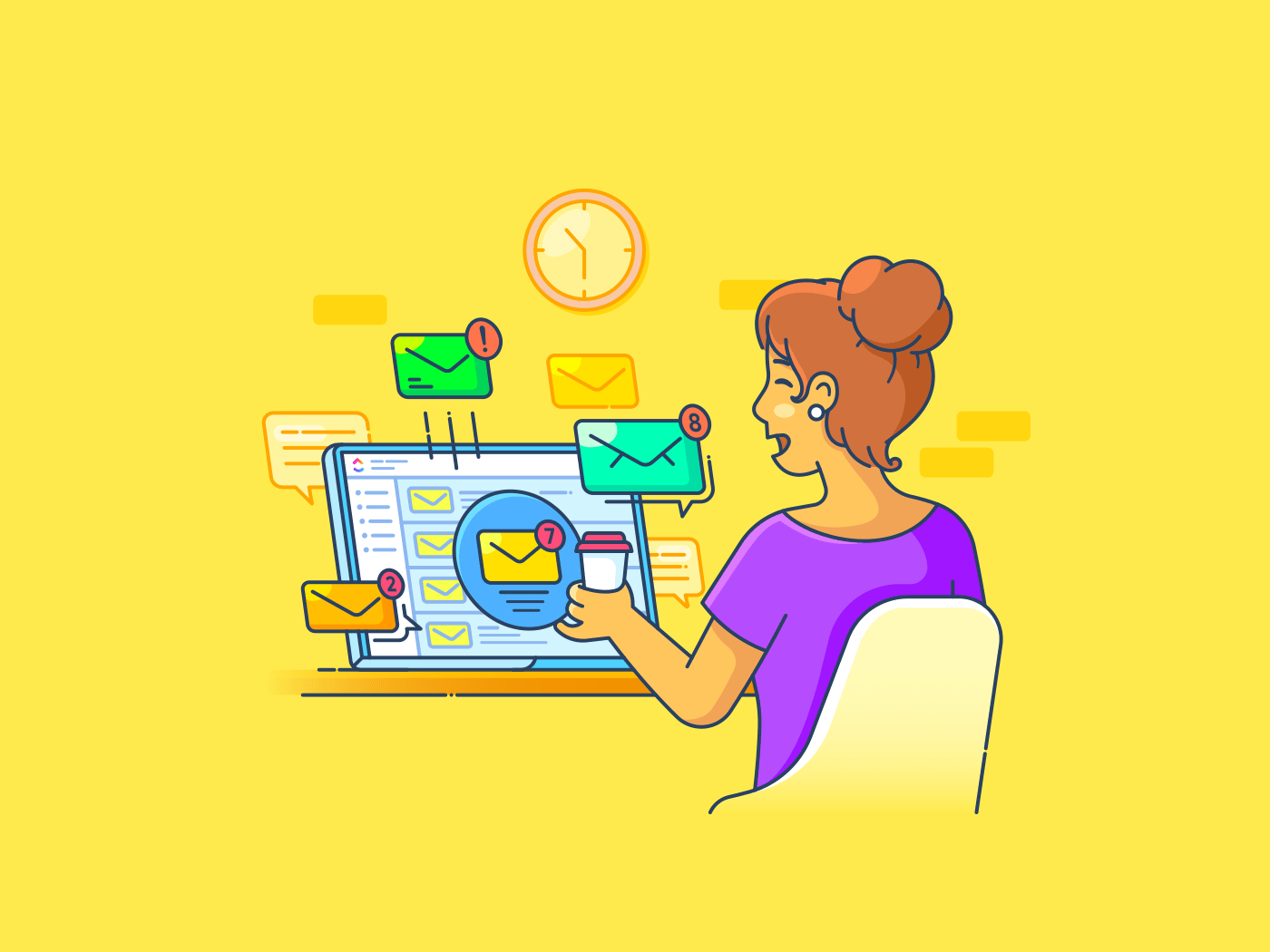البريد الإلكتروني. إنه بسيط. إنه مألوف. إنه... قديم وبطيء بشكل مؤلم. 🐌
بالتأكيد، إنه جيد للمناقشات الرسمية أو إرسال المستندات المهمة. ولكن، مع اعتمادنا بشكل أكبر على التعاون الرقمي، أصبح من الواضح أن البريد الإلكتروني لم يُصمم للتعامل مع الاتصالات التعاونية واسعة النطاق.
لحسن الحظ، هناك الكثير من بدائل البريد الإلكتروني المصممة هي مصممة لدعم الاتصالات العالمية التعاون في الوقت الحقيقي . ومن خلال تبني واحد أو أكثر من بدائل البريد الإلكتروني هذه، يمكنك تسريع إنتاجية مهامك التعاونية.
هل ما زلت غير متأكد مما إذا كنت مستعدًا للانتقال من البريد الإلكتروني؟ لا تقلق. نحن نتفهم ذلك! لمساعدتك في معرفة من أين نأتي، دعنا نلقي نظرة سريعة على سبب عدم جاهزية البريد الإلكتروني لتلبية احتياجاتك في مجال الاتصالات الحديثة في عملك.
بعد ذلك، سنشاركك ثمانية من أفضل بدائل البريد الإلكتروني وأدوات التواصل لتبسيط فريقك و الاتصالات التجارية . 🙌
3 أسباب وراء احتياجك إلى بديل للبريد الإلكتروني
البريد الإلكتروني هو المكان الذي يموت فيه التعاون.
لا، بجدية، نحن لا نبالغ; 70% من الموظفين يعتقدون أن البريد الإلكتروني يمثل استنزافًا كبيرًا للإنتاجية.
_لماذا؟
لأنه، على عكس غيره حلول مكان العمل المختلطة يفتقر البريد الإلكتروني إلى الميزات والمرونة التي تعزز التعاون الفعال.
دعونا نلقي نظرة على المشكلات الثلاث الرئيسية في البريد الإلكتروني. 👀
1. البريد الإلكتروني ليس مناسبًا لحلقة التغذية الراجعة في الوقت الحقيقي 🔁
توجه التغذية الراجعة عملية التحسين المستمر والمرن. كلما تلقيت الملاحظات بشكل أسرع وأكثر انتظامًا، كلما كان بإمكانك استخدامها لإجراء تغييرات مستنيرة.
لكن المشكلة في البريد الإلكتروني أنه بطيء وغير موثوق به.
تخيل أنك أرسلت مستندًا بالبريد الإلكتروني إلى عشرة أشخاص لمراجعته. الآن، كم من الوقت عليك أن تنتظر ردهم؟
بضع ساعات؟ يوم؟ أسبوع أو أسبوعين؟ في الواقع، كيف تعرف أنهم رأوا بريدك الإلكتروني أصلاً؟ (جديلة البريد الإلكتروني للمتابعة السلبية العدوانية)
بدون القدرة على تسهيل حلقة التغذية الراجعة في الوقت الحقيقي، فإن البريد الإلكتروني يترك التطوير والنمو يسير بخطى بطيئة.
2. يمكن أن تضيع رسائل البريد الإلكتروني بسهولة في المواضيع 📨
البريد الإلكتروني هو طريق مسدود للمعلومات.
بعد بضع رسائل ذهابًا وإيابًا، يبدأ العثور على معلومات محددة في سلسلة رسائل البريد الإلكتروني في الصعوبة - وهذا فقط عندما تكون محادثة فردية. أضف بعض الأشخاص الآخرين إلى هذا المزيج، وسيصبح العثور على معلومات محددة في سلسلة الرسائل أشبه بمحاولة العثور على حبة ملح في صندوق رمل.
في الواقع, 73% من الموظفين أنهم يقضون الكثير من الوقت في محاولة تحديد موقع رسائل البريد الإلكتروني. 56% يجدون أن مهمة البحث عن المستندات في صندوق بريدهم الإلكتروني محبطة للغاية.
3. البريد الإلكتروني ليس مرنًا 🐌
إذا كنت ترغب في إنشاء تحفة فنية، يجب أن تكون قادرًا على إجراء محادثات تعاونية رشيقة. ينبغي أن تنحسر الأفكار وتتدفق، وينبغي أن تتطور الخطط وتتعقد، وينبغي إلغاء العناصر وتحسينها كلما تبلور مشروعك.
لا يجعل البريد الإلكتروني المحادثات الرشيقة صعبة فقط.
لا تحدث أي من محادثاتك في الوقت الفعلي. تصبح سلاسل البريد الإلكتروني الكبيرة مربكة ويصعب التنقل فيها. يتم ترك الموظفين خارج حلقة التطورات الجديدة، مما يؤدي إلى صوامع المعرفة وإهدار الإنتاجية. كل هذه المشاكل لها القدرة على الإضرار بسير عملك الداخلي وجودة مشاريعك.
8 بدائل للبريد الإلكتروني للاتصالات التجارية
لم نفقد كل شيء - هناك الكثير من بدائل البريد الإلكتروني التي يمكنك استخدامها في اتصالات عملك.
أولاً، دعنا نلقي نظرة على برامج إدارة المشاريع.
1. برنامج إدارة المشاريع
يدور جزء كبير من اتصالات عملك حول برنامج إدارة المشاريع أليس كذلك؟ ولكن هل سبق لك أن جربت إدارة مشروع عبر Gmail أو Outlook؟
إنه أمر ممل. إنه أمر مربك. لا يوجد نظام تخزين مركزي لمشاركة الملفات، ولا توجد حلقة تغذية راجعة في الوقت الفعلي، أو رؤية للمشروع. وكل ذلك لأن منصات البريد الإلكتروني ليست مصممة لإدارة المشاريع.
الحل؟ الحل؟ برنامج إدارة المشاريع.
الحل لعشاق البريد الإلكتروني؟ إدارة مشروع البريد الإلكتروني في ClickUp !
أفضل أداة: برنامج إدارة مشاريع البريد الإلكتروني الخاص بـ ClickUp
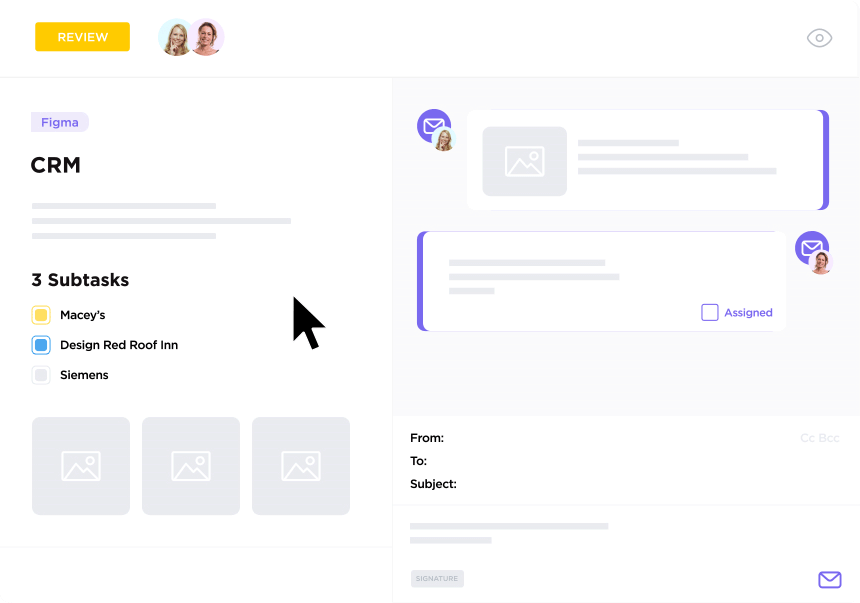
إدارة رسائل بريدك الإلكتروني والعمل في مكان واحد-إرسال واستقبال رسائل البريد الإلكتروني من أي مكان في ClickUp، وإنشاء مهام من رسائل البريد الإلكتروني، وإعداد الأتمتة، وإرفاق رسائل البريد الإلكتروني بأي مهمة، والمزيد
إذا كنت تبحث عن إدارة المشاريع دون عناء، فإن ClickUp يوفر لك ذلك. ولكن ما الذي يجعل ClickUp بالضبط أداة إدارة مشاريع من فئة الخمس نجوم؟
حسناً، برامج إدارة المشاريع مثل ClickUp مصمم لتبسيط عملية إدارة مشروعك ويساعد الأفراد والفرق من جميع الأحجام على تعزيز الإنتاجية من خلال جمع كل أعمالهم في مكان واحد.
تتيح لك الميزات المرنة والمتقدمة تعيين المهام وتتبعها بسهولة، وإدارة المهام المتعددة بفعالية، وإعداد أتمتة مخصصة، والتواصل في الوقت الفعلي مع أعضاء الفريق، وغير ذلك الكثير - كل ذلك في منصة مركزية واحدة.
يمنع ClickUp أيضًا اتصالات عملك من التشابك في شبكة عنكبوتية من الفوضى. فهو يجعل الاتصالات مركزية ويوفر لك رؤية شاملة لكل محادثة على حدة (مع خدمة بريد إلكتروني آمنة بالطبع).
مع البريد الإلكتروني انقر فوق التطبيق ، يمكن لمستخدمي Outlook و IMAP و Office 365 و Gmail ربط حسابات بريدهم الإلكتروني ب ClickUp لإرسال واستقبال رسائل البريد الإلكتروني مباشرةً من مهمة ClickUp، مما يسهل تبسيط الاتصالات وتتبع المحادثات و توفير الوقت من الانتقال إلى علامة تبويب مختلفة لإدارة رسائل البريد الإلكتروني. 📧
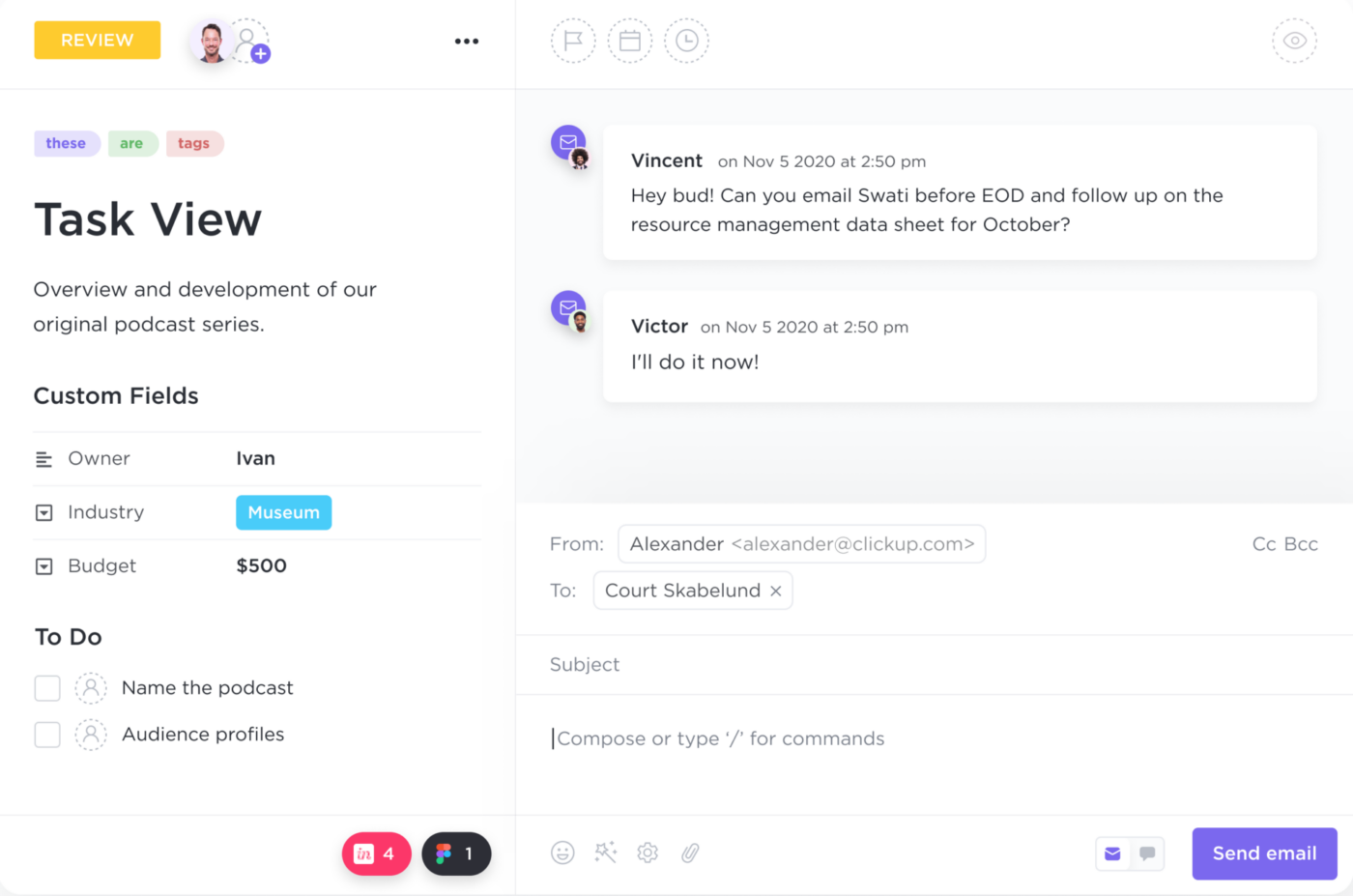
إرسال واستقبال رسائل البريد الإلكتروني داخل ClickUp لتبسيط إدارة البريد الإلكتروني
لا يمكنك فقط إرسال رسائل البريد الإلكتروني واستلامها مباشرةً من المهام، بل يمكنك أيضاً:
- إضافة مرفقات الملفات والردود المعلبة والنماذج ذات العلامات التجارية والمزيد
- ربط رسائل البريد الإلكتروني بالمهامتعيين التعليقات هي المديرة الأولى لتسويق المحتوى في Dialpad. وهي شغوفة بتوصيل حساسية تصميم العلامة التجارية وتصور كيفية تقديم المحتوى بطرق مبتكرة وشاملة. وقد كتبت جينا أيضًا في مجالات أخرى مثل FreshySites و BlockSurvey .