ربما كانت فكرة "العلاقات صعبة" هي الفكرة التي ظلت عالقة في رأسك بعد أول انفصال لك في المرحلة الإعدادية. والآن بعد أن أصبحت أكبر سنًا، قد تخطر نفس الفكرة في رأسك عند محاولتك بناء علاقات مع العملاء والحفاظ عليها. 😅
لحسن الحظ، في الوقت الحاضر، يمكن لمعظم الشركات في الوقت الحاضر تحمل تكاليف إدارة علاقات العملاء (CRM) برنامج إدارة علاقات العملاء (CRM)، والأهم من ذلك، إنشاء سير عمل إدارة علاقات العملاء!
تعمل عمليات سير العمل هذه على تسهيل وأتمتة مجموعة من مهام دعم العملاء، ومهام إدارة الحسابات، ومهام المبيعات، وحتى المهام التي يقوم بها فرق التسويق ، مما يسمح للموظفين بأن يكونوا أكثر إنتاجية ويضعوا عقولهم وجهدهم في مهام أخرى غير المهام المتكررة.
في هذه المقالة، سوف نتعمق في هذه المقالة في ماهية سير عمل إدارة علاقات العملاء وفوائد تطبيق إدارة علاقات العملاء أداة إدارة سير العمل لمنح عملك وفرق العمل لديك الميزة التنافسية التي يحتاجونها لكسب العملاء والعمل بأفضل ما لديهم.
لذا إذا كانت لديك شهية لمعرفة المزيد، تابع القراءة!
ما هو سير عمل إدارة علاقات العملاء؟
بينما إدارة علاقات العملاء هي استراتيجية لإدارة علاقات العملاء يمثل سير عمل إدارة علاقات العملاء الإجراءات المتعلقة بإدارة علاقات العملاء التي يتم تنفيذها في تسلسل تم تصميمه بعناية. لا يتم البدء في كل إجراء ضمن هذا التسلسل في نظام إدارة علاقات العملاء إلا عند استيفاء الشروط المحددة ويهدف إلى تقريبك من هدف محدد.
ما هو رائع بشكل خاص في هذا النهج هو حقيقة أنه يتيح لك الحصول على نظرة عامة على العملية بأكملها وبالتالي تتبع التقدم المحرز. بعبارة أخرى، باستخدام سير عمل CRM، ستعرف بالضبط الإجراءات التي يجب تنفيذها لإغلاق عملية بيع ولكن أيضًا متى يمكنك إزالة إجراءات معينة من قائمة المهام .
وعلى الرغم من أن بعض عمليات سير عمل CRM قد لا تزال موجودة فقط في شكل المخططات أو الرسوم البيانية ، يتم ترميز معظمها في برنامج إدارة علاقات العملاء بمثابة أساس لإنجاز العمليات التجارية بكفاءة.
ما هي أتمتة سير عمل إدارة علاقات العملاء؟
لقد غطينا حتى الآن الجانب النظري لسير عمل CRM، ولكن هناك شيء آخر يجب أن نتناوله قبل الدخول في أي خطوات أو تفسيرات تقنية، وهو أتمتة سير عمل CRM.
باستخدام أتمتة سير عمل CRM، يمكنك جزئيًا أو كليًا أتمتة العمليات أو أجزاء سير العمل بما يتماشى مع قواعد سير العمل المحددة مسبقًا. وقد ثبتت فائدة ذلك في تعزيز الإنتاجية والكفاءة بالإضافة إلى تقليل كمية المدخلات البشرية اللازمة لإتمام العمليات.
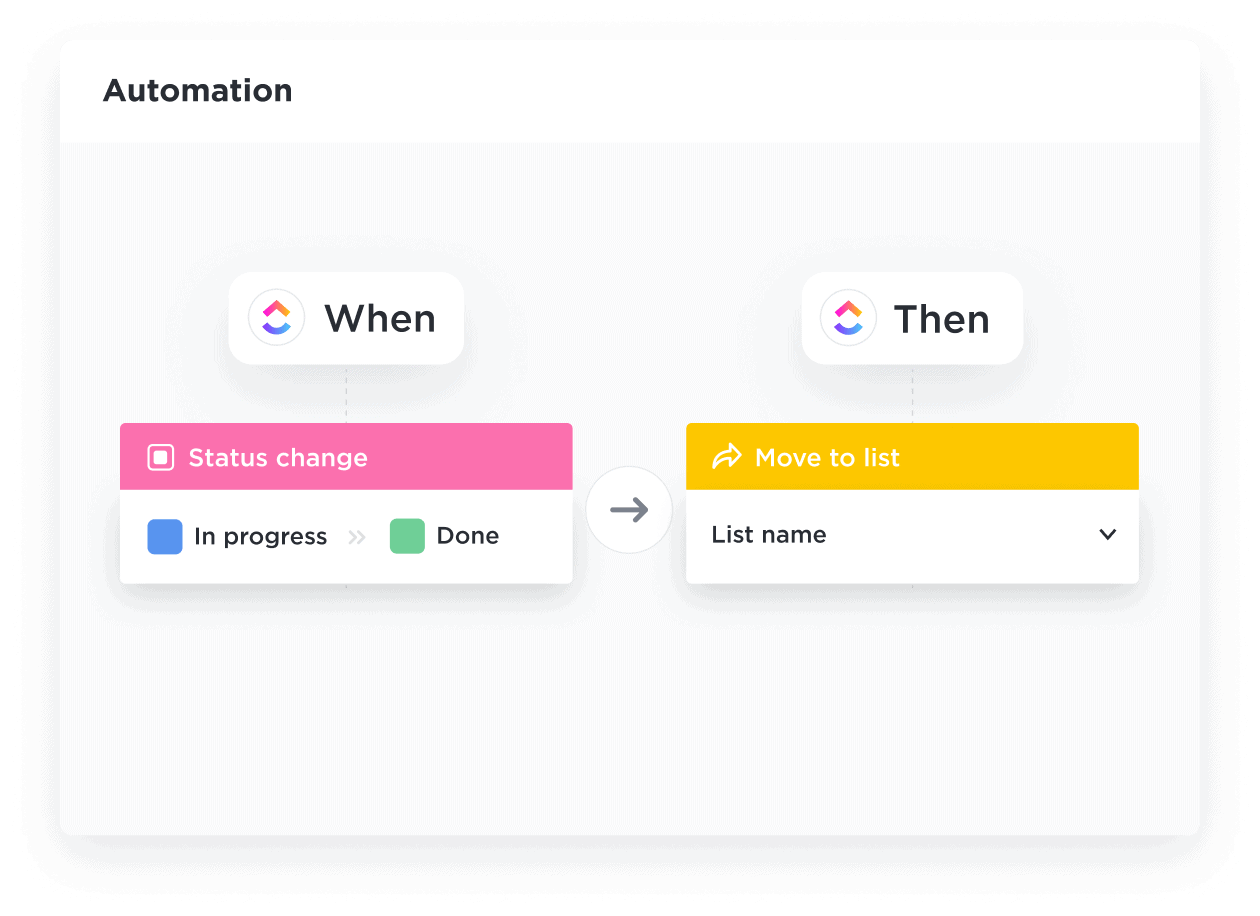
قم بإنشاء وصفات أتمتة مخصصة أو استخدام وصفات أتمتة مسبقة الإنشاء لأتمتة العمل الروتيني وتبسيط سير العمل المعقد
يمكن رؤية أمثلة جيدة على أتمتة سير عمل CRM في أتمتة عمليات المبيعات، والتي تتكون عادةً من عدد من المهام التي تتراوح بين إنشاء ملفات تعريف العملاء المحتملين وإنشاء ملفات تعريف العملاء والتعبير عن احتياجات العملاء، بالإضافة إلى شكاوى العملاء العرضية لأعضاء آخرين من فريق المبيعات .
فيما يلي مثال على سير العمل الموضح في اللوحات البيضاء في ClickUp :
قم بإنشاء تمثيل مرئي لسير العمل الخاص بك باستخدام ClickUp Whiteboards التي أنشأتها دزينانا كايتاز من Mailtrap
عند تحسينها باستخدام أتمتة سير عمل CRM، يمكن أن تتحول عملية المبيعات من كونها محمومة إلى هيكل قائم على المشغلات مثل الموضح أدناه:
- يتصل عميل محتمل بشركتك عن طريق ملء نموذج
- يقوم برنامج CRM الخاص بك بإرسال رسالة إلى هذا الشخص
- في حالة عدم تلقي رد، يرسل برنامج إدارة علاقات العملاء رسالة متابعة
- في حالة تلقي رد، سيقوم برنامج إدارة علاقات العملاء (CRM) بمتابعة تسجيل العملاء المحتملين ثم إخطار الفريق المناسب بشأن العميل المحتمل
متى تستخدم أتمتة سير العمل
قد تفكر الآن، "عظيم! لذا يجب أن أستخدم أتمتة سير العمل كلما سنحت الفرصة، أليس كذلك؟"
الإجابة هي أن الأمر يعتمد على ذلك لأنه ليست كل العمليات متشابهة. سيتعين عليك تقييم العمليات والفرق التي يمكن أن تستفيد من أتمتة سير العمل وأيها لن تستفيد.
تعمل أتمتة سير العمل فقط على عمليات الأعمال الناضجة، وليس تلك غير الفعالة أو المهدرة. إذا تم تطبيق هذا النهج في الحالات التي لم يتم فيها تحسين عملية الأعمال، فقد يضر هذا النهج في الواقع أكثر مما ينفع.
لذا، قبل الغوص أولاً في أتمتة سير العمل، تأكد من أنه القرار الصحيح. إذا كانت الإجابة بنعم، فستكون لديك طرق غير محدودة تقريبًا تحت تصرفك لإنشاء وتخصيص عمليات سير عمل CRM المؤتمتة!
# ## فوائد أتمتة سير عمل CRM سير العمل
تعزيز الإنتاجية بالإضافة إلى الكفاءة وتقليل استخدام الموارد البشرية لقد أثبتنا بالفعل أن هذه هي الفوائد الرئيسية لأتمتة سير عمل إدارة علاقات العملاء. ولكن هل هناك المزيد؟ نعم، هناك الكثير!
- 👩💻 خطأ بشري أقل: يمكن أن تقضي أتمتة سير عمل CRM بشكل كامل تقريبًا على الأخطاء التي يرتكبها البشر عند إكمال المهام والأنشطة المتكررة. يمكن أن تتراوح هذه الأخطاء من أخطاء النسخ البسيطة إلى نسيان التواصل مع العميل
- ⚡️إنتاجية أكبر: المهام المتكررة ليست فقط عرضة للأخطاء ولكنها قد تعيق الإنتاجية أيضًا. من خلال أتمتة سير عمل إدارة علاقات العملاء، يمكنك التخلص من المهام المتكررة لتمنحك الوقت والطاقة للتركيز على الأنشطة الأكثر أهمية أو المثيرة للتفكير أو الإبداعية
- 🙋مزيد من الشفافية والمساءلة: ضمن الفرق الكبيرة أو حتى الفرق متوسطة الحجم التي تتنقل بين الكثير من المهام، قد يصبح من الصعب تتبع إنجاز المهام وكذلك أداء أعضاء الفريق الفردي. وبمساعدة أدوات أتمتة سير عمل إدارة علاقات العملاء، يمكن للمديرين والمشرفين تقديم نظرة عامة شفافة على جميع المهام، وسيستفيد أعضاء الفريق منالإشعارات الآليةوالتذكيرات والمحفزات لإبقائهم على اطلاع دائم بمهامهم وخلق بيئة تدعم الأداء الأمثل 💪🏻
- 🤝 تواصل ومشاركة أفضل مع العملاء: قد يكون الحفاظ على خط تواصل جيد مع العملاء أمرًا صعبًا، خاصة عند إدارة العديد من الحسابات في وقت واحد. يمكن أن تساعدك أتمتة سير عمل إدارة علاقات العملاء على التواصل معهم تلقائيًا وفي الوقت المناسب وفي كل خطوة من خطواترحلة العميل
- 😌 مزيد من الرضا عن العمل: من نافلة القول أن أعضاء الفريق والموظفين يشعرون برضا أكبر بكثير عندما يكون هناك عدد أقل من المهام الدنيوية والمتكررة على عاتقهم. امنح فريقك هدية الوقت للسماح لهم بالعمل على الجزء الأكثر أهمية وإبداعًا من وظائفهم
- 💰 انخفاض التكاليف: يمكن أن تساعد أتمتة سير عمل إدارة علاقات العملاء أيضًا في خفض التكاليف من خلال تقليل أوجه القصور والسماح للشركات بإعادة تخصيص الأموال لتطوير المنتجات وحملات التسويق وما إلى ذلك
- 🚀 مزيد من قابلية التوسع: تتيح لك أتمتة سير عمل CRM إنشاء عمليات متسقة وتسمح لك بالتركيز على الوصول إلى المزيد من العملاء والتركيز على تنمية أعمالك
كيفية إنشاء مهام سير عمل إدارة علاقات العملاء في 4 خطوات بسيطة
الآن بعد أن تطرقنا إلى أهم خصوصيات وعموميات سير عمل إدارة علاقات العملاء، حان الوقت لاستعراض الخطوات اللازمة لإنشائها.
1. حدد عمليات إدارة علاقات العملاء التي تحتاج إلى أتمتة سير العمل وابدأ في التخطيط لسير العمل المثالي
كما ذكرنا سابقًا، ليست كل العمليات جديرة بالتشغيل الآلي، لذا فإن الخطوة الأولى في عملية إنشاء سير عمل CRM هي تحديد العمليات التي تريد أتمتتها. كقاعدة عامة، حاول أن تتجنب أتمتة العمليات التي تتطلب مدخلات بشرية إلى حد كبير، حيث أن الأتمتة أكثر ملاءمة للمهام المتكررة التي تتم في وقت مبكر من مسار التحويل ( قمع المبيعات، وقمع التسويق، وما إلى ذلك. )
لمساعدتك في اتخاذ هذا القرار، إليك قائمة ببعض العمليات الجديرة بالأتمتة التي قد ترغب في وضعها في الاعتبار:
- توليد العملاء المحتملين وتأهيلهم
- إنشاء جهات الاتصال وإدارتهاتأهيل العملاء كاتبة محتوى تقني في Mailtrap _لديها سنوات من الخبرة ككاتبة ومحررة ومسوّقة محتوى. وهي متخصصة في تغطية الموضوعات المتعلقة بالتكنولوجيا ولكنها تحب إنشاء محتوى ممتع وجذاب لمجالات المحتوى الأخرى أيضًا
