المحاسبة معقدة بما فيه الكفاية، فلماذا لا تعتمد على الأدوات المصممة لتخفيف العبء؟
برنامج إدارة المشاريع المحاسبية هو مورد لا بد منه لإجراءات المكاتب الأمامية والخلفية - خاصة للمحاسبين المستقلين ومديري العمليات و الاستشاريين .
تساعد هذه الأدوات المحاسبين على حساب الفواتير الدقيقة ومشاركتها، وتتبع الوقت المدفوع بالفواتير، وتبسيط سير العمل الشخصي، والتواصل مع العملاء. يرتبط نجاح برنامج إدارة المشاريع المحاسبية الخاص بك بكل ما يتعلق بأرباحك النهائية، لذلك عليك التأكد من أن الأداة التي تختارها مرنة وسهلة الاستخدام ويمكن لأصحاب المصلحة الداخليين والخارجيين الوصول إليها.
مع وجود الكثير من الضغط على اختيار البرنامج المثالي، من المهم أن تقوم ببحثك قبل الاستثمار في المحاسبة التالية أداة إدارة المشاريع لتظهر في نتائج بحثك. لكن لحسن حظك، لقد جئت إلى المكان الصحيح!
لقد بحثنا واختبرنا أفضل أدوات إدارة المشاريع المحاسبية لإنشاء هذه القائمة التي تضم أفضل 10 أدوات مفضلة لدينا. اعثر على تفاصيل الميزات الرئيسية والعيوب ومعلومات التسعير والتقييمات والمزيد!
ما هو برنامج إدارة المشاريع المحاسبية؟
يساعد برنامج إدارة المشاريع المحاسبية المحاسبين على الإشراف على سير عملهم، وإدارة علاقاتهم مع العملاء، وتتبع الوقت المدفوع وإصدار الفواتير، وإصدار الفواتير، والبقاء على رأس بنود العمل الرئيسية - وهذا ليس بالأمر الهين! /%img/ https://clickup.com/blog/wp-content/uploads/2022/07/ClickUp-Tables-Feature-CTA.png انقر فوق الجداول المميزة للمدونة CTA /%img/ فكّر في هذه الأداة على أنها مزيج من إدارة المشاريع المحاسبية وأدوات إدارة علاقات العملاء. على الطريقة المحاسبية الحقيقية، من الضروري أن يدعم برنامج إدارة المشاريع المحاسبية طرق عرض متعددة لإنشاء جداول البيانات والجداول وقواعد البيانات لإدارة الميزانية والعميل والمهام. يمكن أيضًا الوصول إلى أفضل الأدوات بسهولة من قبل أصحاب المصلحة والعملاء للموافقة على الفواتير القادمة أو عرضها.

قم بإدارة مهامك وفواتيرك وعملائك بأكثر من 15 طريقة عرض في ClickUp بما في ذلك القائمة والجدول والتقويم
ميزات الإنتاجية مثل تتبع الوقت، والمكلفين المتعددين، والتعليقات المخصصة، و أتمتة سير العمل هي من الأصول الرئيسية في برامج إدارة المشاريع المحاسبية، حيث تساعد هذه الميزات المحاسبين على تبسيط العمليات وتحسين التعاون، وفي النهاية زيادة الربحية.
سوف تتكامل أفضل برامج إدارة المشاريع المحاسبية أيضًا مع الكثير من أدوات العمل الأخرى لجلب المزيد من المعلومات إلى النظام الأساسي الخاص بك والبقاء على اطلاع دائم في جميع الأوقات.
10 برامج إدارة المشاريع المحاسبية
حتى مع وضع هذه المعرفة في الاعتبار، قد يكون من الصعب اختيار أفضل برامج إدارة المشاريع المحاسبية بسبب عدد الأدوات الموجودة في السوق وحدها!
تلعب كل من الميزانية وحجم الفريق والمجال وأسلوب العمل أدوارًا مهمة في إرشادك إلى أفضل البرامج التي تناسب احتياجاتك. ويكمن التحدي في أن عملية التجربة والخطأ الشخصية يمكن أن تستغرق وقتاً طويلاً وقد تكون غير مثمرة في نهاية المطاف إذا لم تكن لديك نقطة بداية بناءة.
ولهذا السبب نحن معك!
استخدم هذه القائمة المفصلة لبدء البحث عن برنامجك. لقد قمنا بتجميع قائمة بأفضل 10 برامج محاسبة أدوات إدارة المشاريع لأي فريق، بما في ذلك المقارنات الشاملة والعيوب والتسعير والمراجعات والمزيد.
1.
/ClickUp
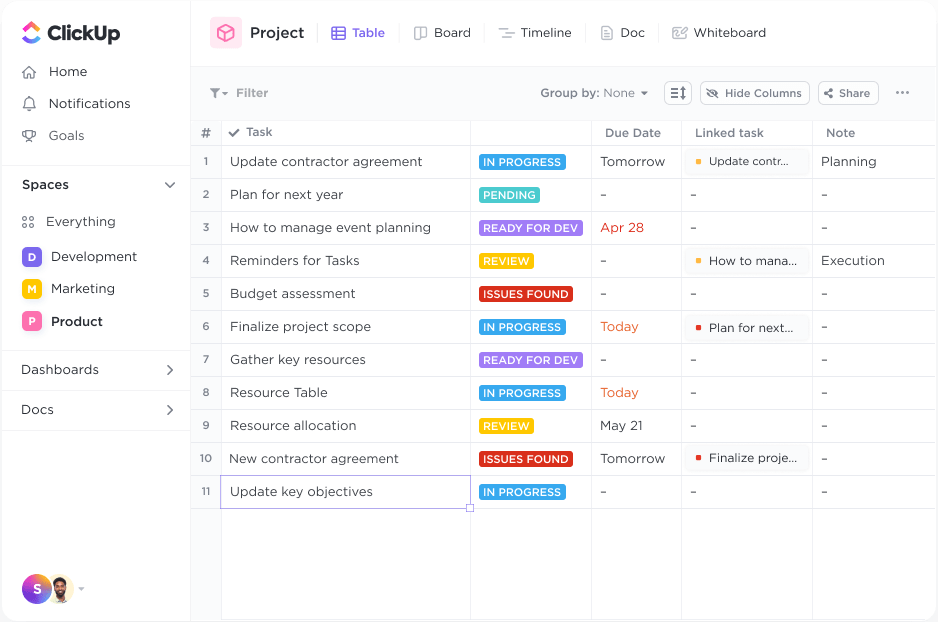
سحب المهام وإفلاتها في طريقة عرض جدول ClickUp لتنظيم بسيط
ClickUp عبارة عن منصة إنتاجية شاملة مع مئات من أدوات التصور لأتمتة المهام الروتينية ومركزية التواصل من مساحة عمل واحدة. سواء كنت تدير شركة كبيرة أو فريق عمل صغير، فإن ClickUp يجعل عمليات إدارة مشروعك أسهل. مع ميزات مثل الأتمتة و تتبع وقت المشروع يمكنك تتبع المهام أثناء انتقالها خلال سير العمل. 🧑💻
بالنسبة للشركات الأكبر حجمًا، فإن ClickUp الفعال والكفء إدارة سير العمل يمكن للأدوات أن تجعل من الأسهل إبقاء الجميع على نفس الصفحة مع الأهداف الشهرية و مؤشرات الأداء الرئيسية المالية . قم بإعداد جداول بيانات بسرعة البرق في عرض الجدول إنشاء مستوى عالٍ لوحات معلومات العميل والمشروع والحصول على تقارير موفرة للوقت حول أين يذهب وقت الجميع. دع ClickUp يقوم بالأعباء الثقيلة حتى تتمكن من التركيز على ما هو أكثر أهمية: تنمية أعمالك وخدمة عملائك بشكل أفضل!
ClickUp أفضل الميزات
- أكثر من 1,000 عملية تكامل مع أدوات العمل الأخرى، بما في ذلك Zoom و Slack,مساحة عمل جوجلومايكروسوفت أوفيس، والمزيد
إضافة تقديرات الوقت التي يمكنك تقسيمها بين الفريق للتنبؤ بعبء العمل الخاص بكالحالات المخصصة ستظل الشاشة على الشاشة السابقة._ مراجعة Capterra _أتمنى لو كان بإمكانك تمييز العميل بعلامة في ملفه مثلما يمكننا ذلك مع القوالب. أيضًا، أود أن أرى منطقة محمية بكلمة مرور للاحتفاظ ببيانات العميل الحساسة مثل اسم المستخدم وكلمات المرور لحساباتهم والتي لن يتمكن حتى موظفي JetPack من الوصول إليها لأسباب أمنية مراجعة Capterra
تسعير سير عمل Jetpack Jetpack
- تنظيم: 36$/شهرًا لكل مستخدم، يتم دفعها سنويًا
- تنظيم: 39$/شهرًا لكل مستخدم، يتم دفعها سنويًا
تقييمات ومراجعات سير عمل Jetpack Jetpack
- Capterra: 4.8/5 (أكثر من 50 تقييمًا)
- G2: 4.1/5 (أكثر من 10 مراجعات)
3. كويك بوكس
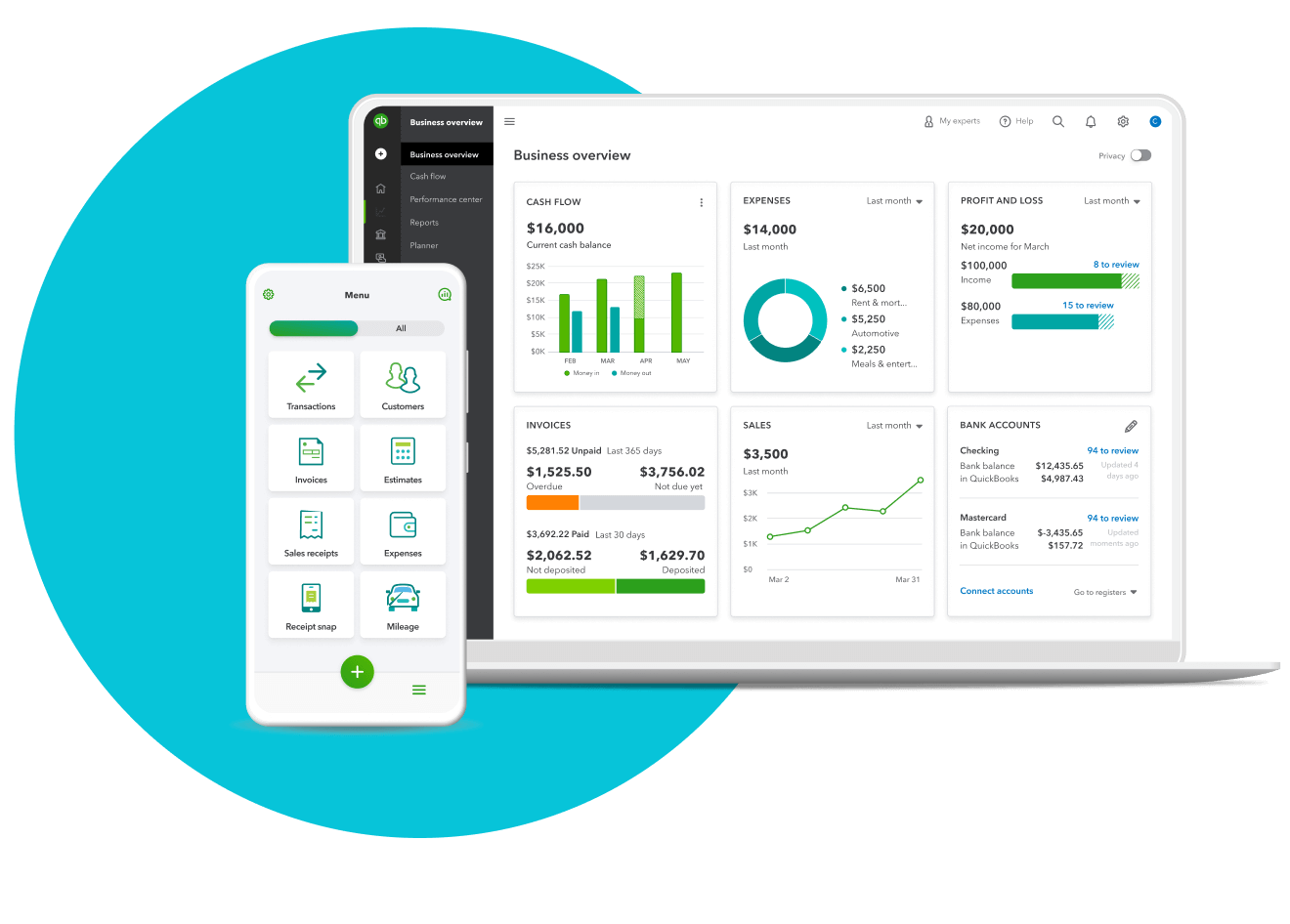
عبر كويك بوكس QuickBooks هو منتج برمجيات محاسبة لمحترفي الضرائب من أجل تبسيط مسك الدفاتر وعمليات كشوف المرتبات. فهو يساعد على تبسيط الطريقة التي تدير بها الشركات شؤونها المالية وتتخذ قرارات مستنيرة. مع QuickBooks، يتم تخزين جميع بياناتك المالية في مكان واحد، مما يسهل الوصول إلى المعلومات وتحليلها بسرعة.
كما يمكنك استخدامه لتتبع المبيعات اليومية، وإنشاء الفواتير، وإدارة الحسابات المستحقة القبض. بالإضافة إلى ذلك، يوفر QuickBooks ميزات مفيدة مثل تتبع مدفوعات الفواتير المستحقة، وإعداد خطط الدفع، وإنشاء تقارير مالية دقيقة.
أفضل ميزات QuickBooks
- تتبع الدخل والفرز التلقائي للمصروفات
- التتبع التلقائي للأميال التجارية
- إدارة 1099 متعاقدًا
- منشئ فواتير احترافي
- تحليلات تكلفة الوظائف
- تطبيق الهاتف المحمول
- دفاتر الأستاذ العامة
- التقاط الإيصالات
قيود كويك بوكس
غالباً ما يكون هناك الكثير من الأخطاء والمتاعب عند محاولة تنفيذ بعض الأنشطة. الوصول إلى الدعم معقد. سعر الاشتراك باهظ الثمن وغير مرن (على سبيل المثال، بمجرد التسجيل في خطة أعلى وتفعيل بعض الميزات، لا يمكنك تخفيض خطتك بعد الآن) مراجعة G2 أشعر أن ميزات إعداد التقارير يمكن أن تكون أكثر قوة. بالإضافة إلى ذلك، أعتقد أن جانب المحاسب-المستخدم لديه بعض الميزات التي يفتقر إليها من منظور صاحب العمل. ويصادف أيضاً أنه الخيار الأكثر تكلفة في السوق مراجعة Capterra
تسعير كويك بوكس
- بسيط بداية: 30 دولارًا شهريًا
- الأساسيات: 55 دولارًا شهريًا
- بالإضافة: 85 دولارًا/شهريًا
- متقدم: 200 دولار/شهرياً
كويك بوكس التقييمات والمراجعات
- Capterra: 4.3/5 (أكثر من 5000 تقييم)
- G2: 4/5 (2,000+ تقييم)
4. أوفيس تولز
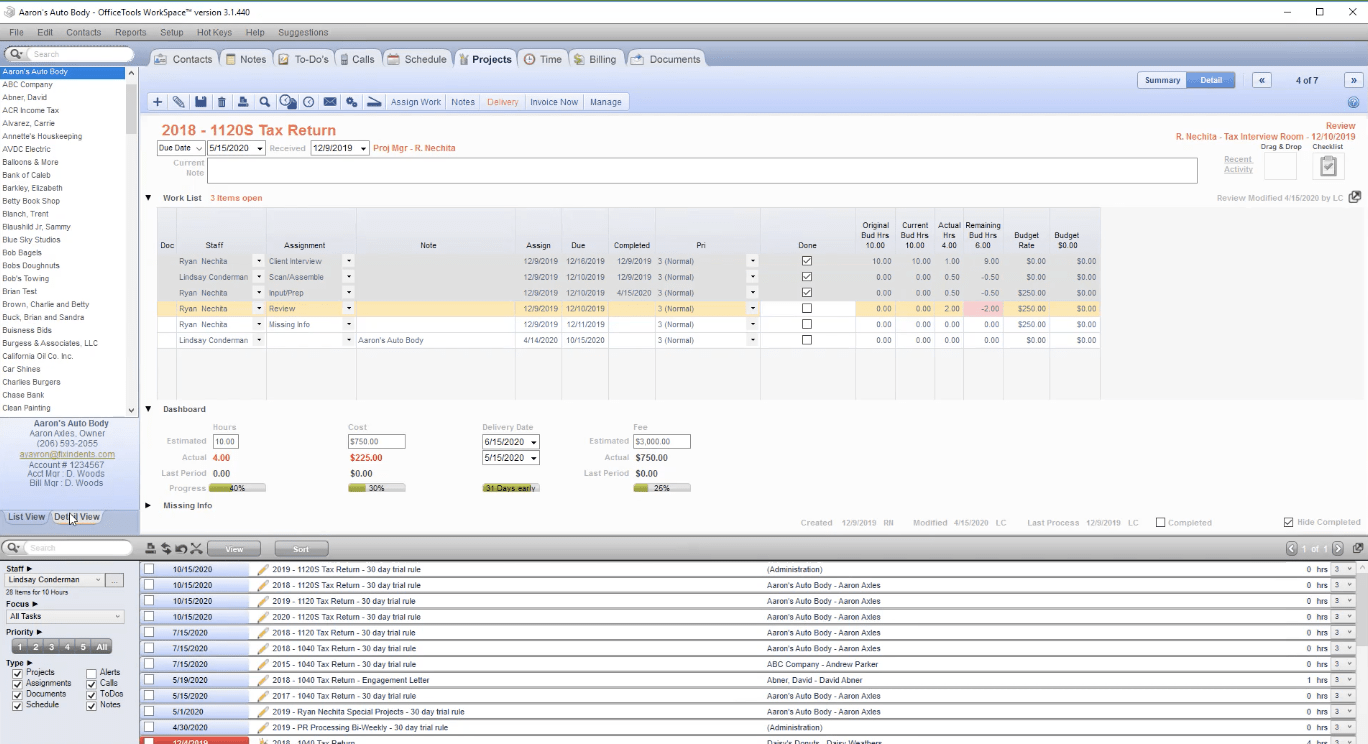
عبر أدوات المكتب _هذا البرنامج يتجمد باستمرار ويعطي رسائل خطأ مراجعة Capterra
تسعير أوفيس تولز
- يبدأ من 49 دولارًا/مستخدم شهريًا
تقييمات ومراجعات OfficeTools
- Capterra: 4.1/5 (أكثر من 100 تقييم)
- G2: 3.7/5 (أكثر من 80 تقييم)
5. مايكروسوفت للقيام به
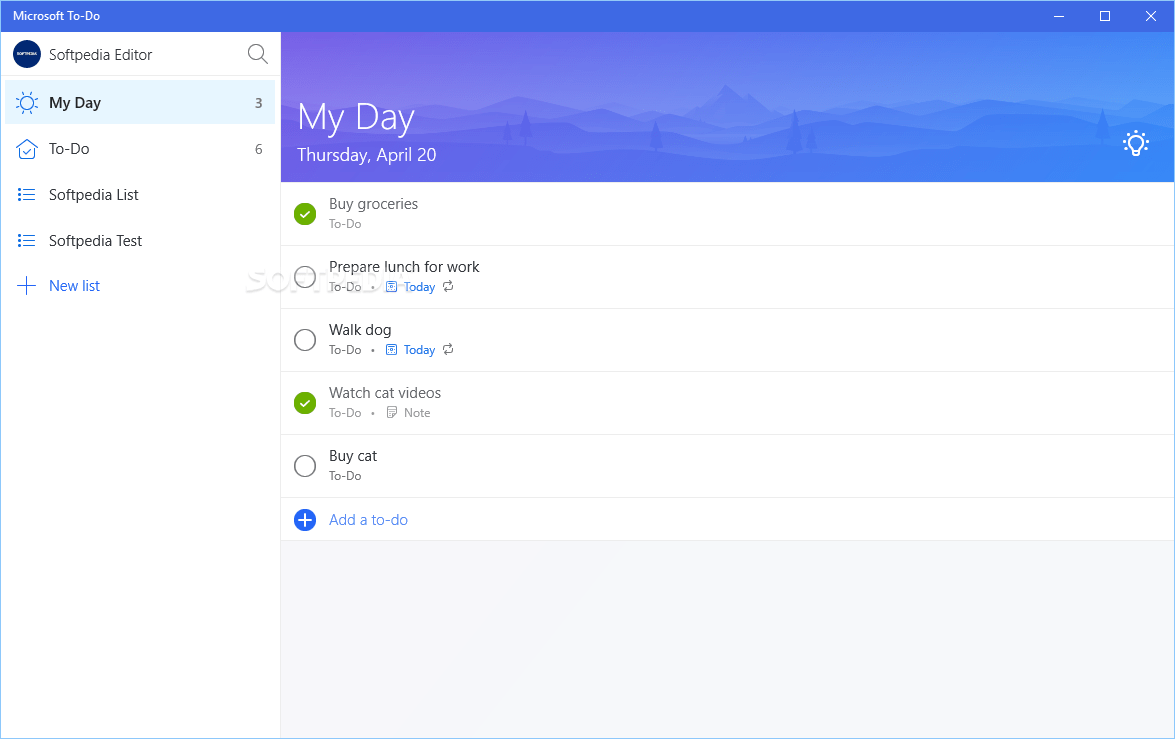
عبر مايكروسوفت للقيامMicrosoft To Do هي أداة لإدارة المهام مصممة لتجعل من السهل على شركات المحاسبة المتنامية أن تبقى منظمة وعلى رأس العمل. وبفضل ميزاته المبسطة وتصميمه البديهي، يمكن للمستخدمين إضافة المهام وتعيين تواريخ الاستحقاق وإرفاق الملفات والوصول إلى معلوماتهم من أي مكان.
يوفر التطبيق إمكانات بحث قوية لتحديد موقع البيانات المهمة بسرعة، مما يسمح للمحاسبين بالتركيز على ما هو مهم وإنجاز المزيد من الأعمال. كما أنه يتزامن بسلاسة مع تطبيقات Microsoft الأخرى مثل Outlook وOffice 365، مما يؤدي إلى إنشاء مساحة عمل واحدة تعمل على تبسيط سير العمل اليومي للمحاسبين بكفاءة.
اكتشف برنامج مجاني لإدارة المشاريع **_للمساعدة في إدارة فرق العمل الافتراضية!
مايكروسوفت تو دو أفضل الميزات
- التذكيرات وتواريخ الاستحقاق في قوائم المراجعة اليومية
- تطبيقات آيفون وأندرويد وويندوز والويب
- ذكيالمخطط اليومي
- تكامل مهام Outlook
- الشريط الجانبي للوصول السريع
- خلفيات مخصصة
- مشاركة قائمة المهام
قيود قائمة مهام مايكروسوفت
عدم التمكن من نقل العناصر من قائمة إلى أخرى هو أمر مزعج حقاً بالنسبة لي. وأيضًا، يجب أن يكون هناك خيار إعدادات يمكن للمرء التحقق منه لنقل المهام غير المكتملة تلقائيًا إلى الأيام اللاحقة مراجعة Capterra بعض الإصدارات تسمح بالتصنيفات، ولكن ليس كلها، وهو ما أفضله. على الرغم من أن هذا بالتأكيد لا يمثل مشكلة بالنسبة لي، إلا أنه يجعلني أتمنى لو كان بإمكاني الاعتماد على إعداد الفئات لزيادة تنظيم وعرض مهامي عبر الأجهزة مراجعة Capterra
مايكروسوفت للقيام بالتسعير
- مايكروسوفت تو دو مجاني مع حساب مايكروسوفت
تقييمات ومراجعات Microsoft To Do
- Capterra: 4.6/5 (أكثر من 2,000 تقييم)
- G2: 4.3/5 (أكثر من 40 تقييم)
6. مايكروسوفت إكسل
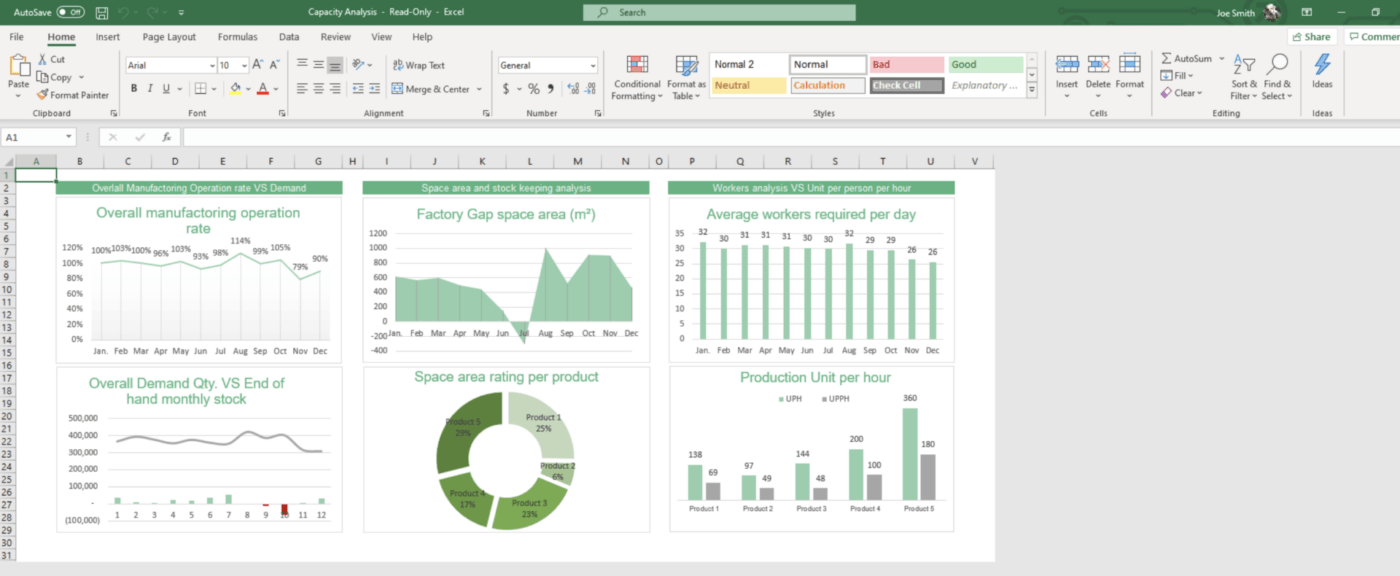
عبر مايكروسوفت إكسل مايكروسوفت إكسل هو أداة إدارة المشاريع القائمة على جداول البيانات مصممة لمساعدة المحاسبين على إنشاء التقارير المالية وتقديمها. وهي تتيح للمستخدمين إنشاء جداول بيانات تحتوي على بيانات وصيغ وتصورات ووحدات ماكرو وأدوات تحليل وغير ذلك.
باستخدام Excel، يمكن للمحاسبين إنشاء تقارير معقدة بسرعة ودقة بطريقة سهلة الفهم وممتعة من الناحية الجمالية. يوفر Excel للمحاسبين طريقة فعالة وفعالة من حيث التكلفة لفهم التقارير المالية وتبسيط سير العمل.
أفضل ميزات Microsoft Excel
- جداول للاتصال بالبيانات من Power BI (ذكاء الأعمال)
- التنسيق والخطوط المتلألئة والجداول لإنشاء محتوى مرئي
- التكامل مع منتجات Microsoft 365 الأخرى
- التعاون في الوقت الفعلي داخل جداول البيانات
- صيغ لإجراء العمليات الحسابية
- تطبيقات الهاتف المحمول وسطح المكتب والتطبيقات عبر الإنترنت
- مكتبة القوالب
قيود Microsoft Excel
غالباً ما يكون التبديل بين Excel وإصداراته غير متوافق مراجعة Capterra قد يكون من الصعب أحيانًا استخدام برنامج Microsoft Excel بسبب عدم وجود تعليمات مفصلة ودروس تعليمية لبعض ميزاته. قد تساعدني التوضيحات الأكثر شفافية على فهم أفضل لإمكانيات هذا البرنامج الكاملة مراجعة G2
تسعير مايكروسوفت إكسل
- يتوفر مايكروسوفت Excel كإصدار مستقل مقابل 159.99 دولارًا أو مع اشتراك Microsoft 365
تقييمات ومراجعات Microsoft Excel
- Capterra: 4.8/5 (أكثر من 18,000 تقييم)
- G2: 4.7/5 (أكثر من 2,000 تقييم)
7. مدير ممارسات Xero

عبر مدير ممارسات Xero Xero Practice Manager هو برنامج لإدارة الممارسة المحاسبية مصمم لمساعدة شركات الضرائب والمحاسبة على إدارة علاقاتها مع العملاء والشؤون المالية بشكل أفضل. فهو يعمل على تبسيط العمليات مثل مسك الدفاتر والفواتير وإعداد التقارير المالية، مما يمنح المحاسبين القدرة على تقديم خدمات أفضل لعملائهم مع تعزيز إنتاجية شركاتهم.
بفضل تصميمه سهل الاستخدام، يسهّل Xero Practice Manager على فريق العمل تحسين الكفاءة والربحية. ومن خلال الاستغناء عن الإدخال اليدوي الممل للبيانات، يمكنهم التركيز على تقديم أفضل النصائح والإرشادات لعملائهم، مما يؤدي إلى تعزيز التفاعل مع العملاء.
أفضل ميزات مدير ممارسات Xero Practice Manager
- المطابقات المقترحة لتصنيف وتسوية معاملات الحساب المصرفي
- أدوات إدارة النفقات لتقديم مطالبات النفقات أو سدادها
- التكامل مع برنامج إدارة الممارسة الخاص ب Xero
- قوالب ونماذج تقارير قابلة للتخصيص
- أدوات الجرد لملء الفواتير والطلبات
- إدارة المهام والملفات
- تتبع الوقت
قيود مدير الممارسة Xero Practice Manager
من عيوب Xero أنه قد يكون باهظ الثمن بعض الشيء بالنسبة للشركات الصغيرة. كما أنه يفتقر إلى بعض الميزات الأكثر تقدماً التي توفرها برامج المحاسبة الأكثر تكلفة مراجعة Capterra الشيء الذي لا يعجبني في Xero Practice Manager هو أن الواجهة تبدو قديمة الطراز نوعاً ما. حسنًا، إنه سهل الاستخدام ولكني آمل أن يتم تحسين التصميم في المستقبل القريب. أتمنى أن يكون هناك أيضًا خيار تصفية عند البحث عن الكيانات التي لها خاصية معينة مراجعة G2
أسعار مدير الممارسات Xero Practice Manager
- أولاً: 13 دولارًا في الشهر
- النمو: 37 دولارًا في الشهر
- مؤسس: 70$/شهرًا: 70$/شهرًا
تقييمات ومراجعات مدير الممارسة Xero Practice Manager
- Capterra: 4.4/5 (أكثر من 2,000 تقييم)
- G2: 4.1/5 (أكثر من 20 تقييم)
8. TaxWorkFlow

عبر تدفق العمل الضريبي TaxWorkFlow هو نظام محاسبة لسير العمل مصمم لمساعدة المحاسبين على إعداد الإقرارات الضريبية بسرعة وسهولة. تسهّل المنصة تنظيم المستندات وتسجيل المعلومات. يُلغي نظام TaxWorkFlow المهام التي تستغرق وقتاً طويلاً مثل الإدخال اليدوي للبيانات، مما يُمكِّن المحاسبين من تقديم إقرارات ضريبية دقيقة بشكل أسرع من أي وقت مضى.
وباستخدام TaxWorkFlow، يمكن للمحاسبين إنشاء حسابات ضريبية دقيقة بسرعة وإنتاج نماذج دقيقة وإنشاء تقارير في جزء صغير من الوقت الذي يستغرقه الأمر عادة، مما يتيح لهم خدمة عملائهم بسهولة أكبر وتحسين أرباحهم.
أفضل ميزات TaxWorkFlow
- تخزين البيانات السحابية أو الداخلية لإدارة المستندات
- دعوات عبر البريد الإلكتروني للتأهيل للموظفين الجدد مع التعليمات
- فلاتر أصلية أو مخصصة للوصول الفوري إلى المعلومات الأساسية
- عرض التقويم لترتيب مواعيد العملاء
- المستندات وأنظمة إدارة العملاء
- نظرة عامة على الوقت والفوترة
- تطبيق ويندوز الأصلي
القيود المفروضة على TaxWorkFlow
- الواجهة قديمة مقارنة ببرامج إدارة المشاريع المحاسبية الأخرى
- لا توجد خطط تسعير شهرية
تسعير #### تسعير TaxWorkFlow
- اتصل ب TaxWorkFlow للحصول على تفاصيل خطة التسعير
تقييمات ومراجعات TaxWorkFlow #### تقييمات ومراجعات TaxWorkFlow
- Capterra: غير متاح
- G2: غير متاح
9. كاربون
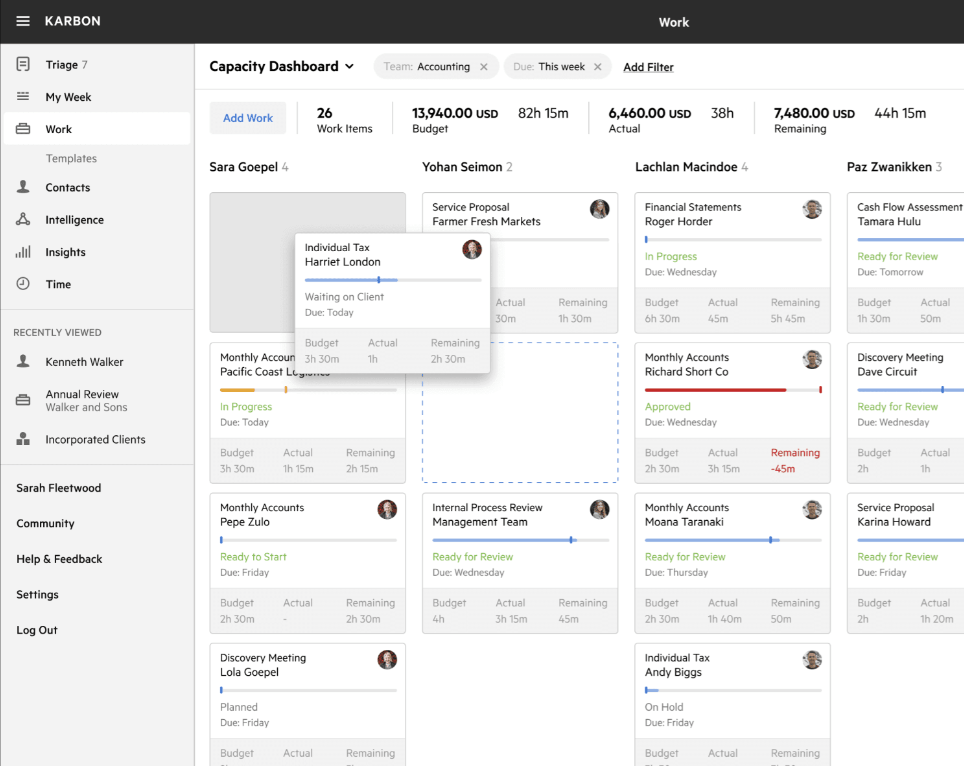
عبر كاربون كاربون هو برنامج لإدارة المشاريع المحاسبية مصمم لمساعدة الشركات المتنامية وشركات المحاسبة على التعاون بشكل أفضل، والجمع بين العملاء والأنظمة معًا، وتنسيق بياناتهم في مكان واحد. يعمل البرنامج على تبسيط الاتصالات، وتبسيط إدارة المشاريع، ويقدم حلولاً متكاملة تتكامل بسهولة مع الأنظمة الحالية.
وتوفر منصة إدارة المشاريع التعاونية ميزات تخزين آمنة ومستندة إلى السحابة والتحكم في الوصول، مما يجعل من السهل الحفاظ على بيانات الجميع آمنة ومحدثة. وبفضل تصميمه البديهي ولوحات المعلومات الخاصة بالقدرات، يجعل كاربون من السهل الحصول على رؤى ثاقبة لأداء مؤسستك والاستجابة السريعة للتغييرات السريعة.
أفضل ميزات كاربون #### أفضل ميزات كاربون
- تحميل وتنزيلات مجمعة لعناصر العمل أو جهات الاتصال
- إدارة العملاء وقوالب الإعداد
- تكامل Dropbox وMicrosoft OneDrive
- جدولة العمل لإدارة الموارد
- لوحات كانبان والجداول الزمنية للأنشطة
- مهام العميل والتذكيرات التلقائية
- لوحات المتصدرين
قيود كاربون
إجراء تغييرات مجمعة على العمل أو الفرق أو الإعداد العام ليس فعالاً أو متاحاً بشكل كامل للمستخدمين الإداريين. أتفهم السبب ولكن هناك بعض الأوقات التي يكون فيها هذا عائقًا. إذا كانت هناك المزيد من مستويات الأذونات للمستخدمين ربما يمكن إضافة القدرة على إجراء تغييرات أكثر شمولاً بكفاءة أكبر لأعضاء الفريق مع إمكانية وصول أعلى مراجعة G2 في أسبوعي، لا يمكنني تعيين بعض المهام/الأعمال لهذا اليوم. في بعض الأحيان أجد نفسي أتصفح أسبوعي للبحث عما لا يزال عليّ إكماله اليوم. كما أن نقله إلى العمل على الآن ليس الأفضل أيضًا لأنني أعمل على الكثير من المشاريع كل يوم مراجعة G2
كاربون التسعير
- الفريق: 59 دولارًا شهريًا لكل مستخدم، يتم دفعها سنويًا
- الشركات: 79 دولارًا/شهريًا لكل مستخدم، تُدفع سنويًا
- المؤسسات: اتصل بكاربون لمعرفة الأسعار
تقييمات ومراجعات كاربون
- Capterra: 4.7/5 (أكثر من 100 تقييم)
- G2: 4.8/5 (أكثر من 300 تقييم)
10. كانوبي
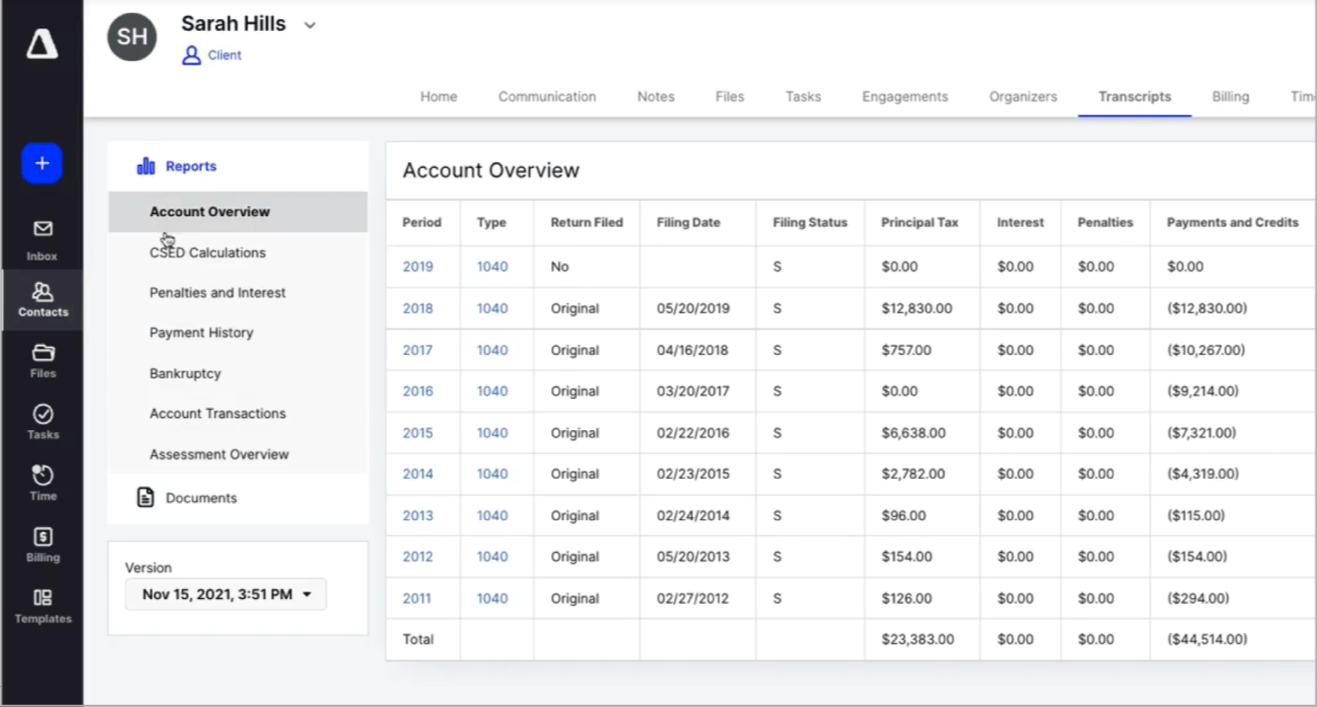
عبر المظلة Canopy هو برنامج لإدارة المشاريع قائم على السحابة مصمم للمحاسبين للبقاء منظمين والاستفادة من وقتهم إلى أقصى حد. فهو يتكفل بالأعمال الورقية المملة المرتبطة بإدارة العملاء، ويعمل على أتمتة المهام المتكررة، ويوفر عرضًا واحدًا لجميع سجلات العملاء.
توفر المنصة أيضًا رؤى في الوقت الفعلي حول أداء كل من العملاء الأفراد والشركة ككل، والتي يمكن استخدامها لاتخاذ قرارات أكثر استنارة وتحديد مجالات التحسين. وبفضل Canopy، أصبحت شركات المحاسبة مجهزة بشكل أفضل للمضي قدمًا في عمل عملائها.
أفضل ميزات كانوبي
- مزامنة التقويم مع مايكروسوفت وجوجل
- فواتير لمرة واحدة ومتكررة ومجدولة
- صندوق الوارد العالمي لعرض البريد الإلكتروني وإدارته
- نماذج معدة مسبقًا لطلبات العملاء
- إعداد التاجر داخل التطبيق
- أداة العمل الجماعي
- الفلاتر المحفوظة
قيود كانوبي
لديهم بعض العوائق مثل عدم القدرة على إرسال رسائل نصية (نحن نستخدم نظام طرف ثالث)، وعدم وجود تقارير معقدة (على الرغم من سهولة إنشائها من جانب المستخدمين عن طريق تصدير CSV والقليل من معالجات Excel)، وبعض المشاكل البسيطة الأخرى، ولكن Canopy لديهم هذه الأمور على رادارهم (اذهبوا وتحققوا من المنتديات!) ويعملون على بناء هذه الأمور مع مرور الوقت مراجعة Capterra الشيء الوحيد الذي لا يعجبني في Canopy هو أنني لا أملك خيار تغيير سمات ألوان البرمجة. أعتقد أنني كنت سأستمتع بـ Canopy أكثر لو كان بإمكاني تمييز Canopy بألوان أعمالنا. أعتقد أنه يمكن إضافة المزيد من ميزات التصميم في كانوبي مراجعة G2
تسعير #### كانوبي
- تقدم Canopy خطة مجانية لما يصل إلى 500 جهة اتصال مع باقات إضافية اختيارية
تقييمات ومراجعات كانوبي #### تقييمات ومراجعات كانوبي
- Capterra: 4.6/5 (أكثر من 200 تقييم)
- G2: 4.6/5 (أكثر من 220 تقييم)
يمكنك دائما الحساب على ClickUp
هناك الكثير من الأمور التي تدخل في برامج إدارة المشاريع المحاسبية الفعالة، ولهذا السبب من المهم العثور على أداة مرنة بقدر ما هي قوية!
ClickUp هو البرنامج الوحيد أداة الإنتاجية التي يمكنها جعل عملك مركزيًا عبر التطبيقات وتوسيع نطاقه معك أثناء نموك. يتيح لك عرض الجدول الديناميكي الخاص به إنشاء قواعد بيانات بديهية ومفصلة بسهولة وكفاءة لإدارة المهام والفواتير والعملاء - كل ذلك من مساحة العمل نفسها.
بالإضافة إلى ذلك، يمكنه القيام بكل ذلك على كل خطة تسعير.
بغض النظر عن حجم فريقك أو ميزانيتك، فإن ClickUp لديه كل الميزات اللازمة لتبسيط مشروعك المحاسبي وتحسين علاقاتك مع العملاء من البداية.
فماذا تنتظر إذن؟ جرّب ClickUp اليوم . 📈

