قيادة فريق؟
من المحتمل أنك تقضي الكثير من الوقت في التفكير في كيفية التواصل أو ما إذا كنت تقوم بذلك بشكل جيد. لا عجب في ذلك. فالتواصل الفعال هو حجر الأساس لديناميكية الفريق السليمة في نهاية المطاف.
وقد أبرزت الدراسات أهمية التواصل أيضاً، بما في ذلك نتائج مثل
- تواجه الفرق المترابطة بشكل جيدزيادة في الإنتاجية بنسبة 20-25%
- الاجتماعات غير المنتجة نتيجة لضعف التواصل تكلف الشركات الأمريكية الكبرى ما يزيد عن100 مليون دولار سنوياً
- مبلغ ضخم97% من الموظفين يعتقدون أن طريقة تواصلهم تؤثر على مدى كفاءتهم في مكان العمل
- الاجتماعات غير المنتجة نتيجة لضعف التواصل تكلف الشركات الأمريكية الكبرى ما يزيد عن100 مليون دولار سنوياً
لإنشاء استراتيجية تواصل فعّالة في مكان العمل، يحتاج القادة إلى فهم أنواع مهارات التواصل التي تناسب الموقف المعين والنظر فيها. وفي حين أن بعض أساليب التواصل قد تبدو واضحة، إلا أن الشيطان يكمن في التفاصيل في كيفية تطبيق كل أسلوب والبدء في تعلم تلميحات لغة الجسد.
لمساعدتك في ضبط كيفية
يتواصل الفريق
، فكر في 12 استراتيجية تواصل تأتي بالكثير من الإيجابيات بغض النظر عن حجم فريقك. 🚀

لماذا تعتبر استراتيجيات التواصل مهمة؟
على الرغم من أن الأمر لا يتطلب عالم صواريخ لمعرفة سبب أهمية استراتيجيات التواصل في مكان العمل، إلا أن الفوائد تستحق تسليط الضوء عليها.
- توزيع المعرفة الضرورية بشكل أفضل: إن إنشاء قنوات مفتوحة للتواصل الفعال في مكان العمل، مثل الاجتماعات المجدولة بانتظام، والنشرات الإخبارية للشركة، ومراجعات الأداء، سيسلح الموظفين بالمعرفة اللازمة لفهم أدوارهم وكيفية إدارة مسؤولياتهم. إن استراتيجية التواصل المفتوح تمنح الفرق فرصًا أفضل لـتحقيق مؤشرات الأداء الرئيسية الخاصة بهم. 📈
- تشجيع التعاون في حل المشكلات: تعزيز بيئة منالتعاون الجماعي وحل المشاكل في مكان العمل من خلال تشجيع الموظفين علىالعصف الذهني وإيجاد الحلول معًا. 🧠
- عقد الاجتماعات الفعالة والضرورية فقط: من أكثر أشكال التواصل الجماعي شيوعًامن خلال اجتماع. لكن الاجتماعات غير الضرورية وغير المنتجة تضر بالتواصل الفعال. لذلك يجب عليك التركيز فقط على نقاط الحوار المهمة التي تحتاج إلى تحديدها قبل المكالمة أو الاجتماع. ⏰
- تشجيع المواءمة : مشكلة رئيسية لـالفرق البعيدة هي عدم التوافق بسبب اختلاف المناطق الزمنية. الخاص بكخطة اتصالات المشروع يجب أن تأخذ بعين الاعتبار طرقتعزيز علاقات الفريق-سواء كانتأعضاء الفريق عن بُعد أو لا - سواء كانوا بانتظاممحاذاة الجميع. 👯
- بناء الثقة والحفاظ على الشفافية: الشفافية هي المفتاح لأي استراتيجية تواصل عندماإدارة فريق. قم بتأسيس بيئة من الاستماع الفعال حتى تتمكن من بناء الثقة. 🤝
12 استراتيجيات التواصل
بدون وضوح تواصل الفريق ، لا تعبر المشاريع خط النهاية، ويتوقف النمو. لهذا السبب فإن معرفة وتنفيذ استراتيجيات التواصل التي تعمل بشكل أفضل لفريقك أمر بالغ الأهمية لنجاحه.
دعنا نتعمق في أفضل 12 استراتيجية تواصل يمكنك البدء في استخدامها لفريقك على الفور:
1. استخدم أنواعاً متعددة من التواصل
يجب أن يكون لدى فريقك طرق متعددة للتواصل، بما في ذلك المحادثات الشخصية والبريد الإلكتروني والمكالمات الهاتفية ومكالمات الفيديو وأدوات الدردشة. يؤدي استخدام مجموعة متنوعة من الطرق إلى أن يكون جميع أعضاء الفريق على نفس الصفحة ولديهم إمكانية الوصول إلى المعلومات التي يحتاجونها.
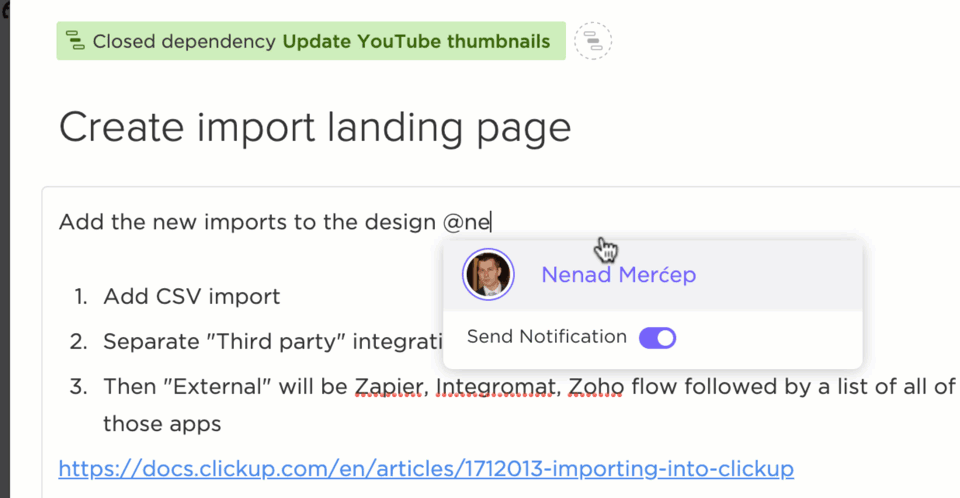
ذكر أعضاء الفريق مباشرة في المهام مع خيار إرسال إشعار
على سبيل المثال، إذا كنت تستخدم حلول التواصل مع الفريق مثل ClickUp مع إمكانية الإشارة إلى أعضاء فريقك وذكرهم في المهام والمستندات وغيرها، فإنك بذلك تمكّن فريقك من التواصل أثناء العمل. هذا يقلل من تبديل السياق مما يسهل عملية إنجاز العمل.
2. وضع قواعد أساسية للتواصل
ضع مبادئ توجيهية لكيفية ومتى يجب أن يتواصل أعضاء الفريق. يمكن أن يشمل ذلك أوقات الاستجابة المتوقعة، وكيفية استخدام منصات التواصل المختلفة، ومن يجب أن يتم إرسال نسخة إلى نسخة إلى بريد إلكتروني معين. 📝
يمتد هذا أيضًا إلى الاجتماعات أيضًا، والتي يمكن القول إنها إحدى مهام مكان العمل التي تستهلك جزءًا كبيرًا من موارد فريقك. ضع في اعتبارك وضع قواعد أساسية للتواصل اللفظي وكيفية تواصل الأعضاء داخل الاجتماعات (أي تفصيل أي توقعات للأعمال التحضيرية في وقت مبكر).
3. القضاء على صوامع التواصل
من الصعب التأكد من إشراك جميع أعضاء الفريق في حلقة التواصل عندما لا تكون لديك الأدوات الرقمية التي تجعل ذلك سهلاً. هذا صحيح بشكل خاص إذا كنت تعمل مع فرق مختلطة -يعني أن بعض أعضاء الفريق يعملون عن بُعد وفي المكتب.

تتيح لك ميزة جدول ClickUp إنشاء مصفوفة اتصالات دون مغادرة لوحة التحكم
يجب ألا يتم استبعاد أي شخص من المحادثة، وهذا هو السبب في أن التواصل الجيد يقضي على الصوامع. يجب أن تتضمن استراتيجية التواصل الخاصة بك مجموعة مختارة من أدوات التواصل في مكان العمل حتى لا تنهك نفسك بالكثير من أدوات العمل .
تنزيل نموذج مصفوفة التواصل من ClickUp
4. قم بتعيين ميسر معين
تعيين شخص واحد لتيسير عملية التواصل وضمان إيصال وجهة نظر الجميع في الوقت المناسب. احرص دائمًا على أن تكون الاجتماعات مثمرة ومثمرة.
ولكن إذا كنت تريد أن تخطو خطوة إلى الأمام، فقم بتعيين شخص ما في الفريق لتولي مسؤولية الحفاظ على التواصل خارج الاجتماعات. يساعد الميسر المعين في ملكية المهام وسد الثغرات.
5. استخدم أدوات التعاون في الوقت الفعلي

راقب تحديثات المشروع، وقم بإدارة مهام سير العمل، وتعاون مع الفريق، كل ذلك من مساحة عمل ClickUp الخاصة بك
_تواصل بسهولة مع العديد من أدوات المشروع المدمجة في WhiteUp المثالية للعصف الذهني وتبادل الأفكار
أدوات التعاون في الوقت الفعلي، مثل ClickUp Mind Maps واللوحات البيضاء والمستندات طريقة رائعة للفرق للتواصل مع بعضها البعض والعمل على المشاريع في وقت واحد.
فكر في السبورات البيضاء كصندوق رمل حيث تستخدم الفرق أنواع التواصل المرئي والمكتوب لمشاركة الأفكار وتنقيحها. أفضل جزء هو أن أدوات السبورة البيضاء سهلة الاستخدام وقابلة للتخصيص بما يكفي للفرق للرجوع إليها وتعديلها أثناء العمل.
6. وضع أهداف واضحة للفريق
يعد وجود أهداف واضحة وقابلة للقياس أمرًا ضروريًا للفرق للبقاء على المسار الصحيح وضمان أن الجميع يعمل على تحقيق نفس الأهداف. ميزات أهداف ClickUp تجعل من السهل تعيين الأهداف وتتبعها و تحقيق أهداف الفريق مع الكثير من الرؤية
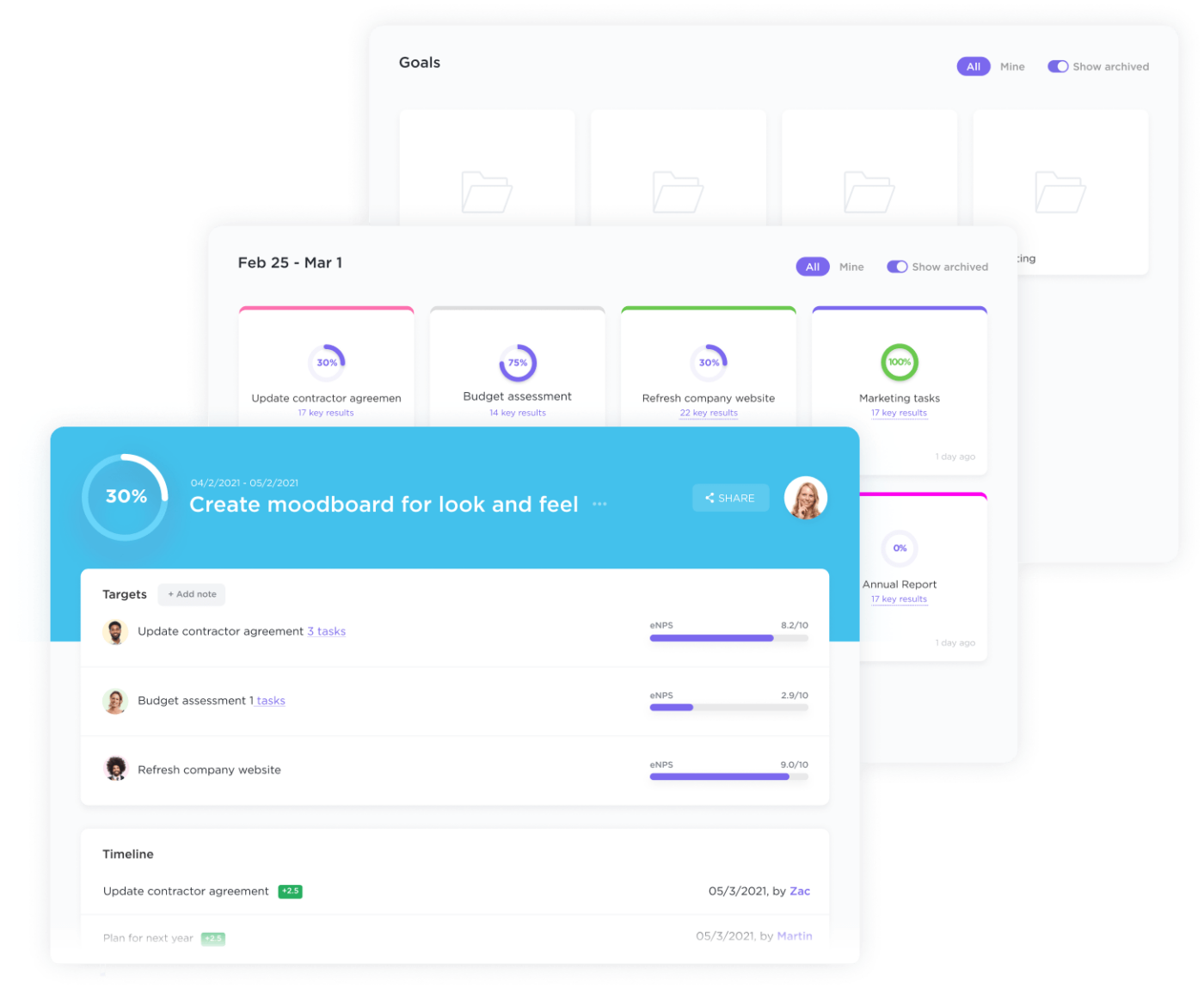
ابقَ على المسار الصحيح لتحقيق أهدافك من خلال جداول زمنية واضحة وأهداف قابلة للقياس وتتبع التقدم التلقائي
قم بإنشاء أهداف قابلة للتتبع مرتبطة بمهام عملك حتى تتمكن من قياس الأهداف وتصور الجداول الزمنية. فيما يتعلق بأساليب التواصل، فهو يستخدم كلاً من الأسلوبين الكتابي والمرئي التواصل لإبقاء فريقك متصلاً بالأهداف .
7. تشجيع التواصل ثنائي الاتجاه
من أجل التواصل الفعال، يجب أن يكون التواصل في اتجاهين. عندما يقولون، "يتطلب الأمر اثنين لرقص التانغو" فإن ذلك ينطبق على التواصل في مكان العمل أيضًا. 💃
شجع أعضاء الفريق على طرح الأسئلة ومشاركة أفكارهم بصراحة. هذا يساعد على بناء فريق أكثر وحدة يعمل من نفس الأفكار والملاحظات.
8. استخدم تطبيقات مشاركة الشاشة
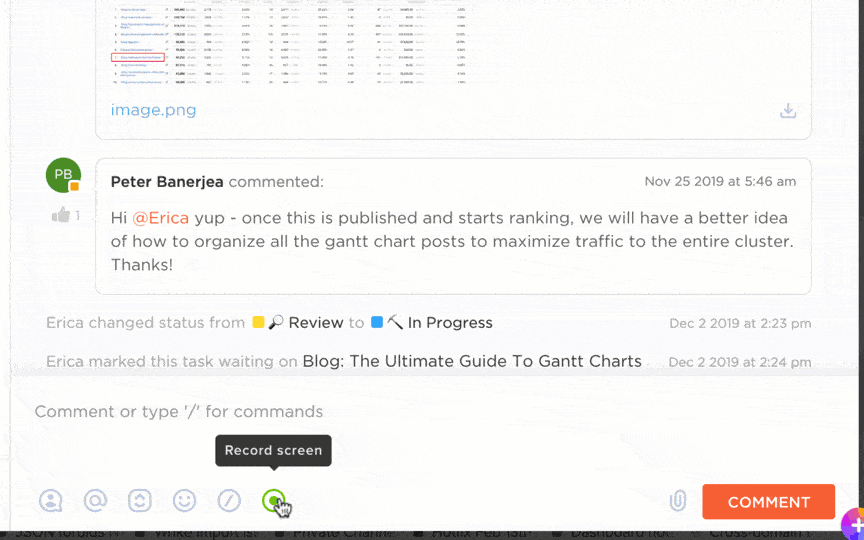
شارك تسجيلات الشاشة لتوصيل رسالتك بدقة دون الحاجة إلى سلسلة رسائل بريد إلكتروني أو اجتماع شخصي
تطبيقات مشاركة الشاشة مثل أداة كليك أب كليب مفيدة للغاية لفرق العمل عن بُعد. فهي تسمح لأعضاء الفريق بمشاركة أعمالهم في الوقت الفعلي مع ضمان أن يكون الجميع منسجمين ويمكنهم التعاون .
بالطبع، هناك أيضًا أدوات مثل Zoom التي تمكّن الفرق من مشاركة شاشتها في الوقت الفعلي أيضًا. 💻
إن الأمر يتعلق بإيجاد مزيج من الأدوات التي تسهل أي عوائق في سير عمل الفريق. وبهذه الطريقة تصبح عملية تسليم المعلومات سهلة للغاية و إدارة التغيير تحدث بفعالية.
9. تفكيك الموضوعات المعقدة
قسّم المواضيع المعقدة إلى أجزاء أصغر لتسهيل فهمها. ويشمل ذلك تقسيم الموضوعات إلى مهام أصغر وأكثر قابلية للإدارة حتى تتمكن من التركيز على جانب واحد في كل مرة.
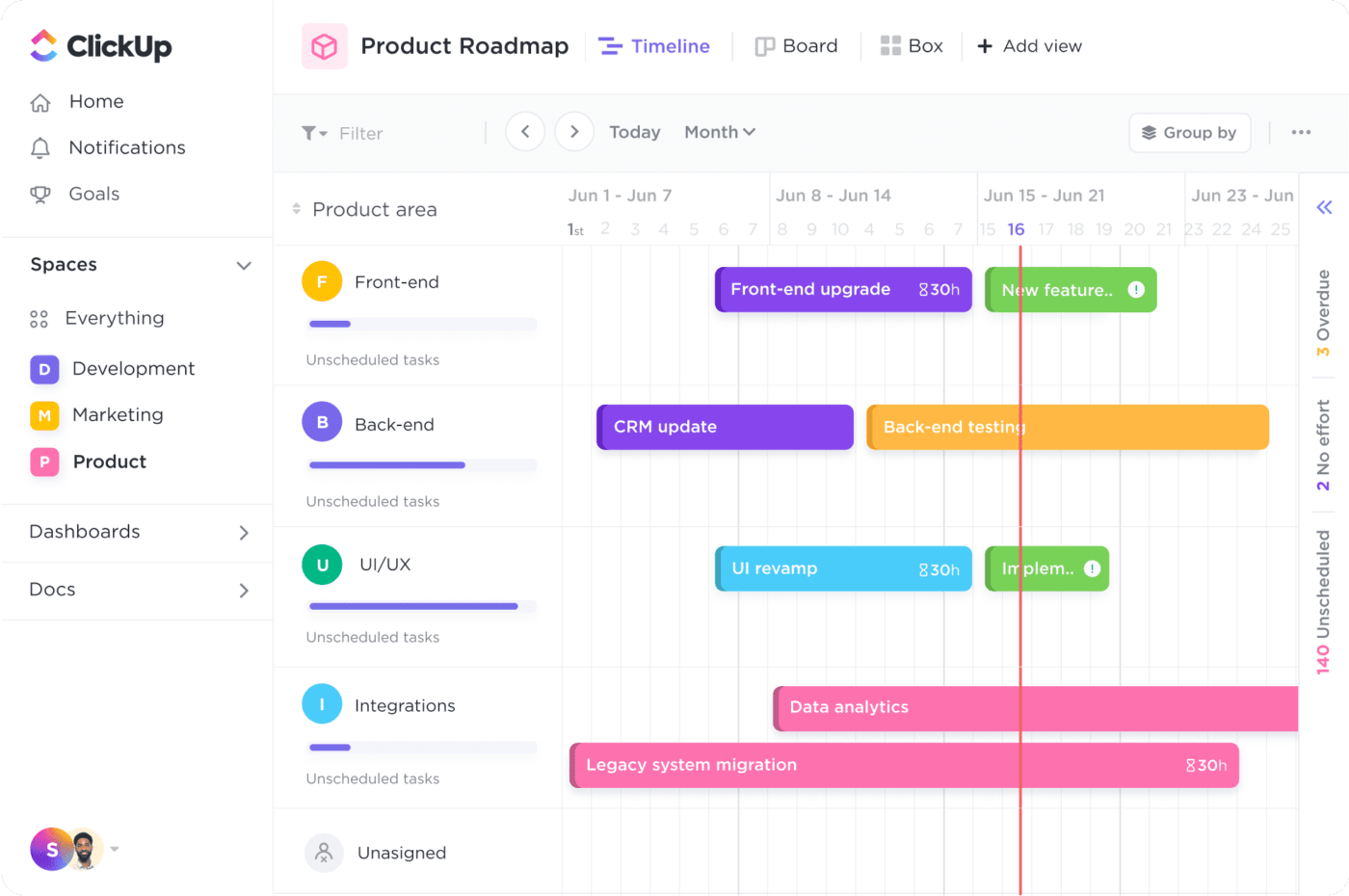
تصور خارطة طريق منتجك وإدارتها في ClickUp Timeline View
العروض التقديمية والمستندات القوالب والمصفوفات والأدوات مثل السبورات البيضاء كلها مفيدة في تقسيم المهام المعقدة و الجداول الزمنية للمشروع حتى لا يسقط أي شيء من خلال الشقوق.
الجانب الإيجابي لاستخدام هذه الأدوات هو أنها تجعل جميع جهود التقسيم قابلة للرجوع إليها، بحيث تظل الفرق على اطلاع دائم على آخر المستجدات في جميع الأوقات.
10. اجعل جهود التواصل مركزية
إضفاء الطابع المركزي، والمركزية، والمركزية. في كثير من الأحيان، تتبدد جهود التواصل الجماعي بسبب بعض الأخطاء في إدارة الفريق. يمكن أن يحدث هذا من مجموعة متنوعة من الأشياء مثل:
- مكدس تقني مفكك
- عدم وجود إطار عمل يمكن الرجوع إليه لكيفية التعامل مع المشاريع
- مستندات غير مترابطة تعيش على العديد من المنصات المنفصلة
عندما يكون التواصل مركزيًا، تتتبع الفرق محادثاتها ومهامها ومشاريعها بشكل أفضل في مكان واحد. هذا يقلل من التبديل بين المهام والسياق ويساعد في الحفاظ على تركيز فريقك على ما هو مهم.
من المهم أن تضع في اعتبارك أن استراتيجيات التواصل - عند استخدامها بشكل جيد - تساعد الفرق على إحراز تقدم في العمل نفسه بدلاً من الضياع في المهام الإدارية. تبدأ الخطوة الكبيرة في هذا الاتجاه بتركيز كيفية التواصل ومشاركة المعلومات.
11. عقد اجتماعات منتظمة للفريق
يعد عقد اجتماعات منتظمة للفريق طريقة رائعة للتأكد من أن الجميع على اطلاع على مهامهم و متزامنين مع بعضهم البعض . توفر اجتماعات الفريق أيضًا فرصة رائعة للنقاش المفتوح والتعاون.
حيث يتم توضيح أي شيء غير واضح، ويُسمح للفرق بطرح أي مشكلة محتملة. تكون اجتماعات الفريق العادية شفهية في الغالب، ولكن يجب ألا تنسى إضافة التواصل المرئي والمكتوب لتوصيل نقاطك.
12. إعطاء الأولوية للتواصل الفردي
يجب ألا ينسى قادة الفريق إعطاء الأولوية للتواصل الفردي . لجني فوائد هذه الاجتماعات، تحتاج إلى مهارات تواصل قوية في مكان عملك.
ابدأ بجدولة اجتماعات منتظمة مع أعضاء الفريق لمناقشة مواضيع محددة. استخدم هذا الوقت لتقديم ملاحظات إيجابية منتظمة حتى يشعر أعضاء الفريق بالأمان والتقدير. هنا، ستبدأ في تعلم إشارات لغة الجسد وغيرها من وسائل التواصل غير اللفظية.
الاجتماعات الفردية إعطاء أعضاء الفريق فرصة لطرح الأسئلة ومشاركة الأفكار، والاطلاع على أي مشاكل. قم بعقد هذه الاجتماعات بانتظام وتأكد من وضع قواعد أساسية واضحة للتواصل.
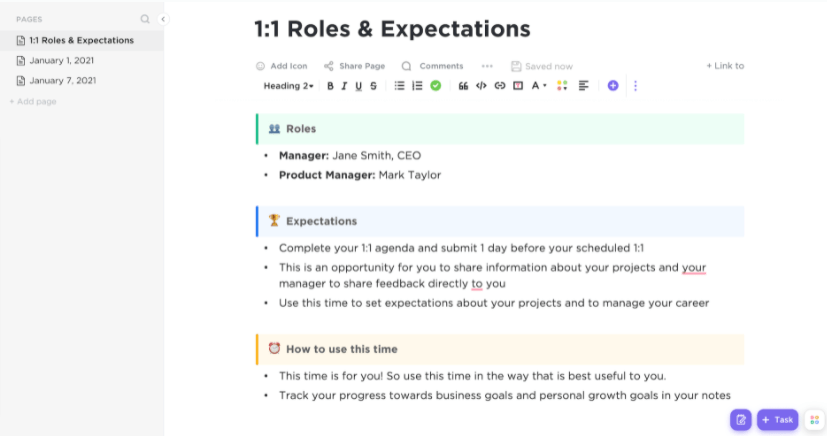
حدد الأدوار والتوقعات الواضحة في اجتماعاتك 1 على 1 مع قالب ClickUp هذا
إذا كنت بحاجة إلى مساعدة في الحصول على إيقاع الاجتماع من على أرض الواقع، يمكنك استخدام قالب ClickUp لتبدأ بشكل أسرع! يمكنك بسهولة إعداد وتتبع اجتماعات 1 على 1 مع قالب ClickUp 1-على-1 !
تنزيل هذا القالب
أنواع استراتيجيات التواصل
بشكل عام، هناك أربع استراتيجيات تواصل أساسية يجب مراعاتها عند العمل مع فريقك. دعنا نفصّل كل استراتيجية تواصل حتى تعرف ما هو الأفضل لموقفك أو دورك:
التواصل اللفظي
عندما يستخدم الموظفون اللغة اللفظية لتبادل المعلومات فإنهم يستخدمون التواصل اللفظي. وسواء كانت محادثة وجهاً لوجه أو عرضاً تقديمياً أو اجتماعاً عبر تطبيق Zoom، فإن هدفك هو التواصل بفعالية من خلال التفاعلات اللفظية.
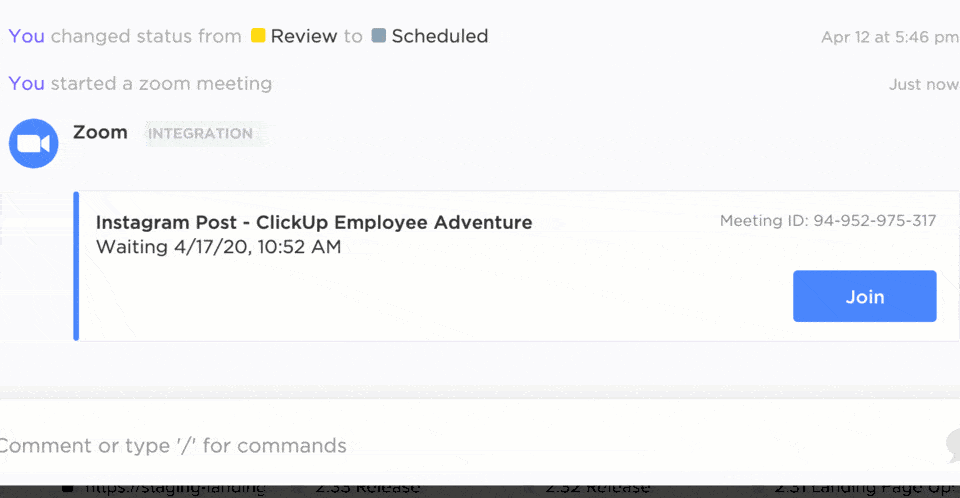
ابدأ الاجتماعات وانضم إليها مباشرةً من مهامك باستخدام تكامل Zoom الخاص ب ClickUp
للحصول على أفضل تواصل فردي، عليك أن تراعي مهاراتك اللفظية مثل شرح الأفكار بفعالية، والدخول في صلب الموضوع، والحفاظ على تفاعل المستمعين.
التواصل غير اللفظي
التواصل غير اللفظي هو عندما ينقل الموظفون الرسائل دون استخدام الكلمات. ويشمل ذلك لغة الجسد، وتعبيرات الوجه، والإيماءات، أو حتى التواصل البصري. من بين جميع استراتيجيات التواصل، غالبًا ما يكون هذا هو الأكثر أهمية لفهمه.
يوفر التواصل غير اللفظي سياقًا للرسالة اللفظية. ويساعدك في النهاية على التقاط الإشارات غير اللفظية من الموظفين. لن يرغب الجميع في التواصل المباشر من خلال المحادثة.
مع ظهور التواصل الافتراضي قد يكون من الصعب جدًا التقاط لغة الجسد، ونبرة الصوت، وغيرها من الإشارات غير اللفظية التي يسهل رؤيتها شخصيًا.
لهذا السبب يتم التشجيع على تشغيل الكاميرات عندما تكون في مكالمة زووم للفريق. إن فهم التواصل غير اللفظي مهم من أجل التواصل عن بُعد لأنه يساعد على توفير السياق ويقلل من مخاطر سوء الفهم.
التواصل الكتابي
رسائل البريد الإلكتروني، والمذكرات، والرسائل الإخبارية، والملاحظات، وحتى الرموز كلها أمثلة مثالية للتواصل الكتابي. هناك الكثير من الأمور التي تدخل في استراتيجيات التواصل الفعال ببساطة من خلال الكتابة - كل شيء بدءًا من الكلمات التي تختارها، وتركيب الجمل، وكيفية تنظيم كتابتك مهم عند التواصل بهذه الطريقة.

يتيح ClickUp Docs التنسيق المنسق و أوامر الشرطة المائلة للعمل بكفاءة أكبر
في مكان العمل، يتبادل الموظفون المعلومات من خلال المستندات المكتوبة التي تتخذ أشكالاً عديدة. هذا النوع من التواصل مفيد لأنه يسمح بتسجيل دائم للمحادثة بحيث يمكن للجميع الرجوع إليها ومراجعتها بسهولة.
وجود مستند واحد قاعدة معرفية نظام للعمل من خلاله يسهل المشاركة مع العديد من الزملاء ويزيل احتمال حدوث تفسيرات خاطئة. تعد استراتيجية التواصل هذه أيضًا طريقة ممتازة للمديرين من أجل تفويض المهام والمسؤوليات .
المكافأة:
_/مرجع/ /مدونة؟ ص=60591 برنامج الاتصال الداخلي *%/href/_
!
الاتصال المرئي
تُستخدم المرئيات مثل الرسوم البيانية والمخططات ومقاطع الفيديو والصور الفوتوغرافية وغيرها لنقل الرسائل من خلال التواصل المرئي. ومن بين استراتيجيات التواصل الأكثر فعالية، تعتبر هذه الاستراتيجية مفيدة لأنها تساعد على تفكيك المفاهيم المعقدة وتسهيل فهمها.
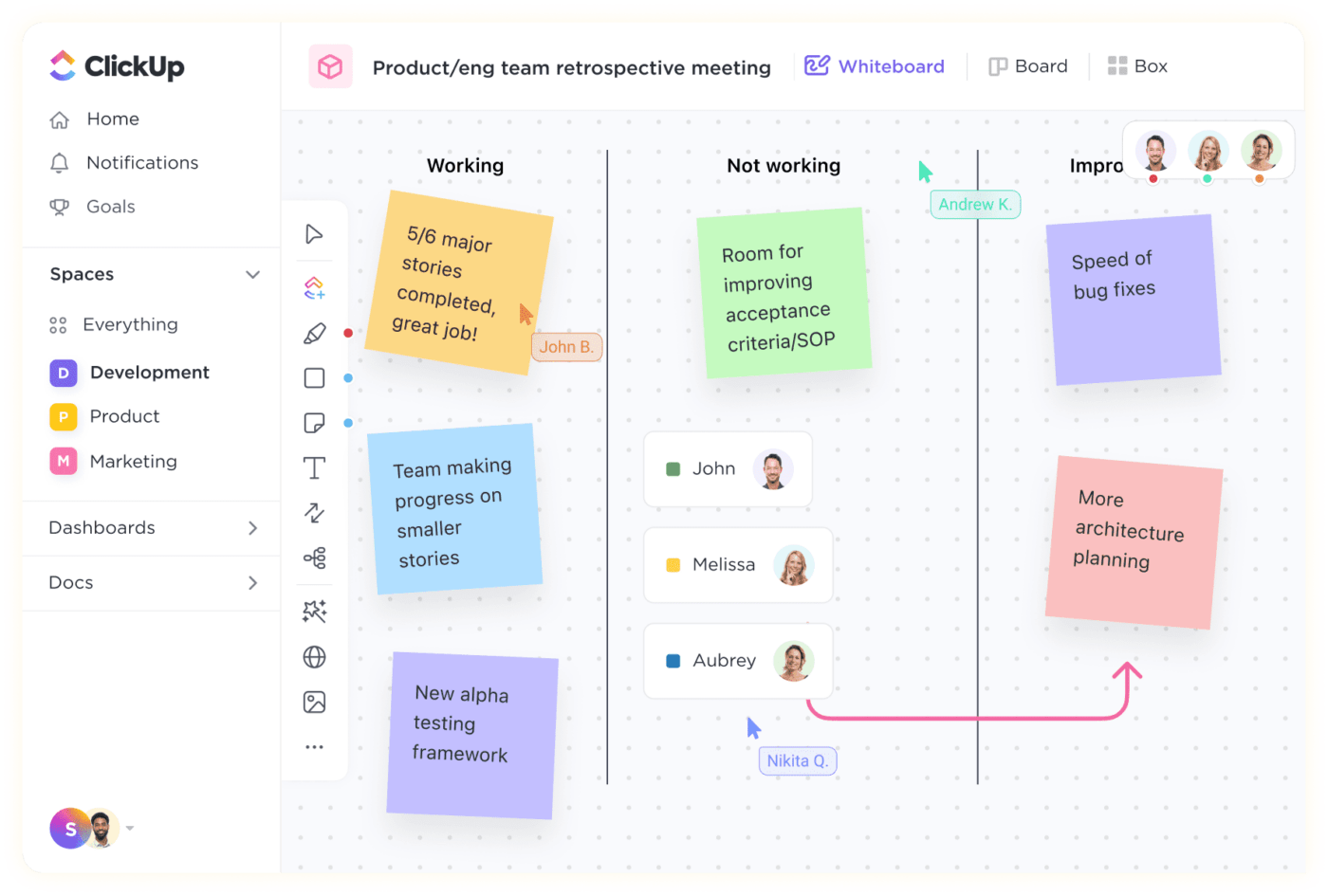
استخدام سبورات ClickUp Whiteboards كأداة تعاون مرئي لأي احتياج
المرئيات اللوحات البيضاء ClickUp -تساعد في إضافة سياق للرسالة، مما يسهل فهمها. هذا هو سبب وجود الكتب المصورة. بالإضافة إلى ذلك، يتيح لك هذا النوع من استراتيجيات التواصل شرح المفاهيم المعقدة، واتخاذ قرارات أسرع، وزيادة المشاركة في الاجتماعات، ويمكن الرجوع إليها بسهولة.
استخدام استراتيجيات التواصل مع فريقك في ClickUp
سيساعد استخدام الأدوات والاستراتيجيات وأساليب التواصل الصحيحة في تحسين التواصل والتعاون بين أعضاء الفريق. الهدف هو التأكد من أن الجميع يعمل على تحقيق نفس الأهداف، ويتم ذلك على أفضل وجه من خلال استراتيجية تواصل قوية.
والأفضل من ذلك، فإن استخدام أدوات التعاون في الوقت الفعلي لتركيز تواصل الفريق سيضمن وصول الجميع إلى المعلومات التي يحتاجونها. ClickUp مجموعة واسعة من الميزات للقيام بذلك!
استخدم أدوات التعاون في الوقت الفعلي في ClickUp، وميزة تتبُّع الأهداف، وإضافة تسجيل الشاشة، وقوالب الاجتماعات لمساعدة الفرق على الحفاظ على التوافق والإنتاجية.
ركز على استراتيجية التواصل الخاصة بك مع ClickUp! ابدأ مجانًا اليوم !

