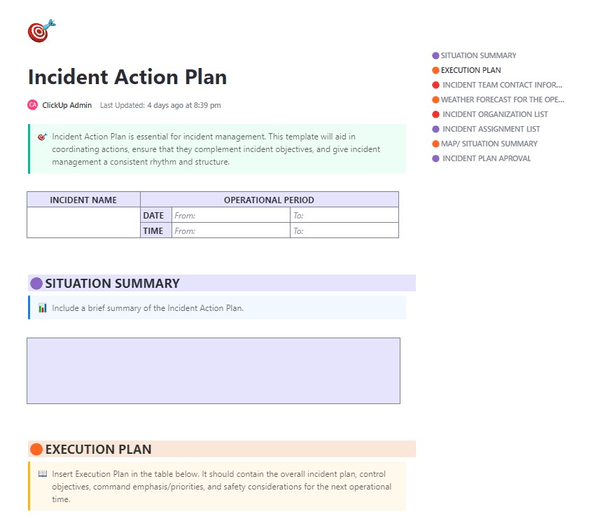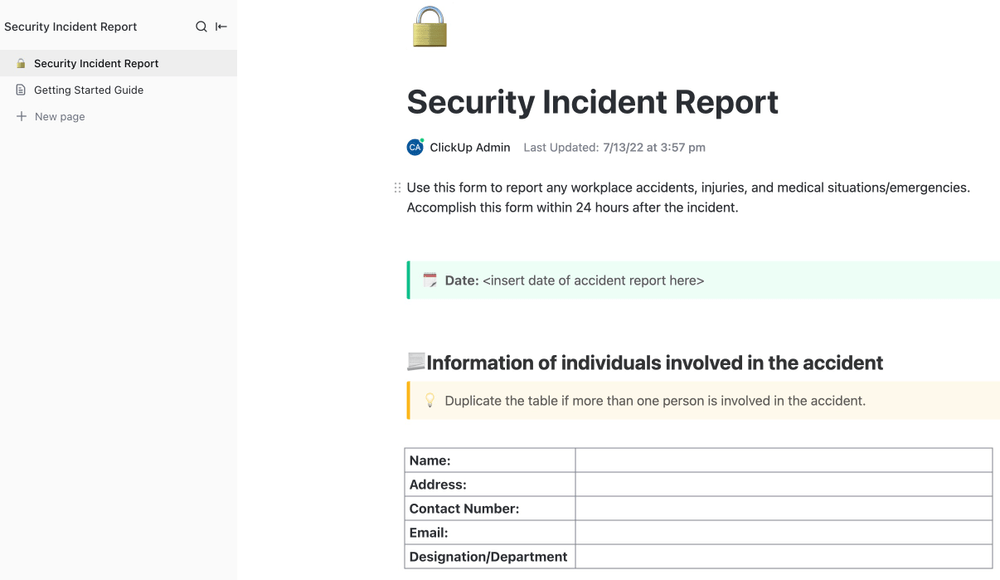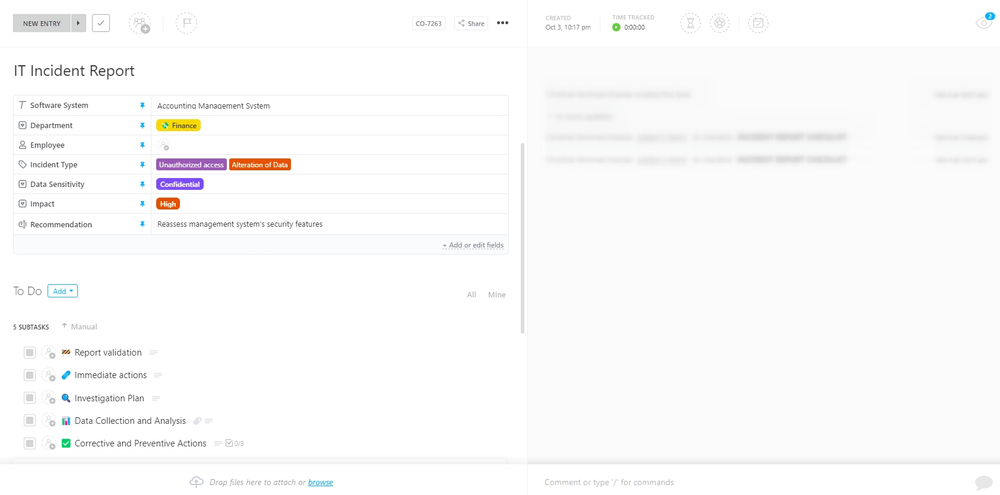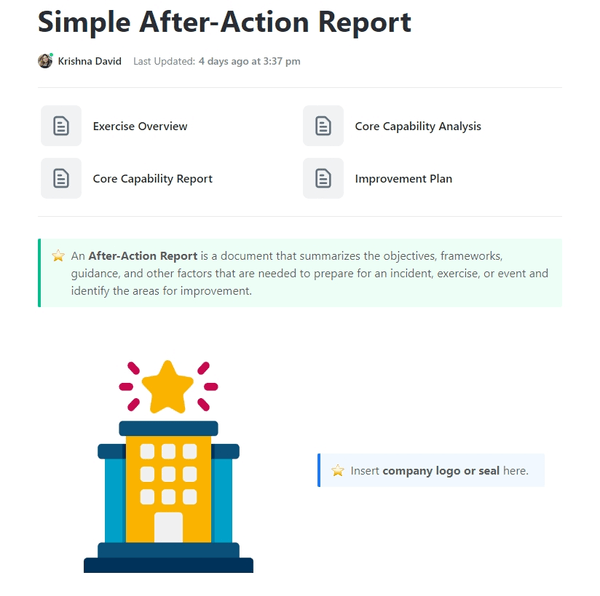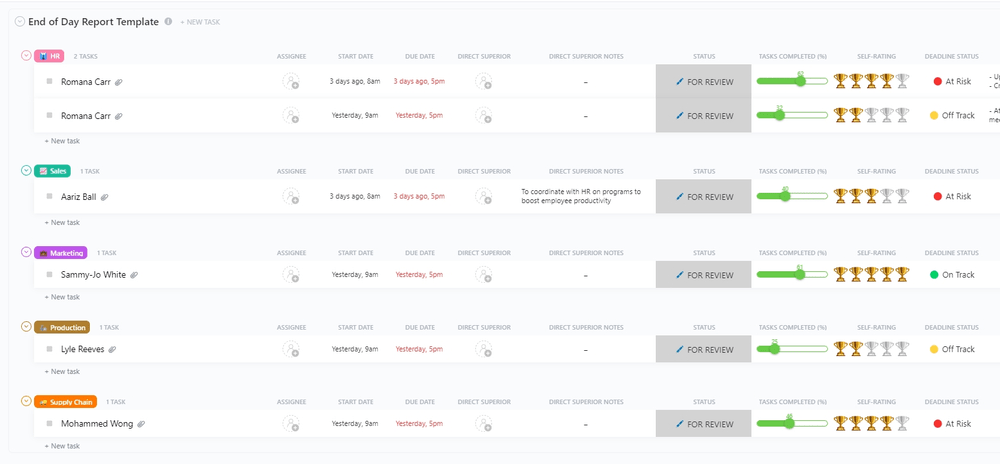بقدر ما نكره جميعًا الاعتراف بذلك، فإن الحوادث تقع. 🤷🏼♀️
وعندما يتعلق الأمر بذلك، فإن المساءلة والصدق هما دائمًا أفضل السياسات - ولكن هذه مدونة لوقت آخر! وبغض النظر عن مدى خطورة الحادث أو حتى إذا كان هناك شيء كبير لم يتم تفاديه إلا بصعوبة، يجب عليك تسجيل الموقف والإبلاغ عنه.
يبدو الأمر مخيفاً بعض الشيء، ولكن لا يجب أن يكون كذلك.
لا يقتصر دور الإبلاغ عن الحوادث على تتبع أهم مؤشرات الأداء الرئيسية لقسم الموارد البشرية فهو يضمن ألا يكرر التاريخ نفسه ويحافظ على عمل فريقك بكفاءة، والأهم من ذلك بشكل آمن.
إن سلامتك هي الأولوية القصوى لكل شركة، لذلك هناك الكثير من الأمور التي تعتمد على تقارير الحوادث التي تروي القصة بأكملها بما في ذلك التفاصيل الرئيسية والتواريخ والأطراف المعنية والظروف والمتابعة.
بالإضافة إلى ذلك، تقدم العديد من الشركات تقاريرها إلى شركات أكبر لإثبات كيفية اتباعها لبروتوكولات السلامة في جميع المجالات عندما يتعلق الأمر بالأمن أو الإسعافات الأولية أو التعرض أو الأضرار.
إن نموذج أو قالب تقرير الحوادث يجعل هذه العملية أسهل بكثير. يمكن لهذه الأدوات أن تريح عقلك في المواقف العصيبة من خلال التأكد من ملء كل تقرير عن الحوادث مما يوفر طرقًا لتحسين حياة العمل المضي قدماً
وللعثور على نموذج أو نموذج تقرير الحادث التالي، فقد جئت إلى المكان الصحيح 🙂
سنرشدك إلى أهم الأسئلة الشائعة حول الإبلاغ عن الحوادث، وأهم ميزات القوالب التي يجب البحث عنها، وسنقدم لك 10 أمثلة مجانية لـ ClickUp وWord وExcel وغيرها. 🙌🏼
ما هو قالب تقرير الحوادث؟
لنفترض أن فريقك كاد أن يتعرض لحادث كبير في العمل. لحسن الحظ، لم يصب أحد بأذى - لكنكم جميعًا مصدومون قليلاً وكان من الممكن تجنب الحادث تمامًا.
بعد أن تهدأ أعصاب الجميع ويتم توزيع أكواب من الماء، سيقوم مديرك بتعبئة تقرير عن الحادث يشرح بالتفصيل ما حدث بالضبط.
بدلاً من فتح مستند فارغ, برنامج إدارة الحوادث ونموذج تقرير قابل للتخصيص سيرشدك خلال الخطوات التالية.
نموذج أو قالب تقرير الحوادث عبارة عن مستند مُعد مسبقًا ومنسق للمديرين لتسجيل الحوادث بما في ذلك الأضرار والإصابات والسلامة في مكان العمل والمكالمات الوشيكة وغير ذلك. عادةً ما يتم اتباع هذه القوالب من الأعلى إلى الأسفل وتغطي الحالة من، وماذا، وأين، ومتى، ولماذا، وكيف.
وغالبًا ما يتم تخزين هذه المستندات وتتبعها باستخدام نماذج مخصصة برنامج الموارد البشرية للمراقبة المستمرة مؤشرات الأداء الرئيسية للموارد البشرية مع مرور الوقت أو حتى مشاركتها مع الشركات الأخرى التي تشرف على السلامة في مكان العمل.
ما الذي يجعل نموذج تقرير الحوادث جيدًا؟
يجب أن تتضمن جميع تقارير الحوادث الكثير من التفاصيل الرئيسية، ولكن لا يوجد نموذجين متشابهين. وينطبق الشيء نفسه على تنسيقها! قد تتمحور عملية الإبلاغ عن الحوادث حول المستندات أو جداول البيانات، أو النماذج لجمع المعلومات اللازمة.

يتيح مستندات ClickUp Docs التنسيق المنسق وأوامر الشرطة المائلة للعمل بكفاءة أكبر
ومع ذلك، هناك بعض الميزات الأساسية التي يجب البحث عنها في نموذج أو قالب تقرير الحادث التالي للتأكد من أن السلامة تبقى في طليعة أعمالك:
- تنسيق وتصميم ثري لدعم الأقسام المتعددة أو الصفحات المتداخلة أو الجداول أو الوسائط المضمنة في التقرير.
- ميزات التعاون مثل التحرير المباشر مع أعضاء الفريق المتعددين، والتعليقات داخل القالب لتوصيل الموافقات، و @التعليقات.
- الأمان والأذونات والمشاركة للتأكد من بقاء المعلومات الحساسة بين الأشخاص المناسبين.
- الإدماجات لتوسيع وظائف القالب الخاص بك، وجلب سياق إضافي من خلال التضمين، والحفاظ على تقاريرك آمنة ومنظمة بين بقية أعمالك.
10 قوالب تقارير الحوادث
والآن بعد أن غطينا الأساسيات، دعنا نضع معرفتك المكتسبة حديثاً على المحك!
بعد أن تعرفت على صفات أفضل قوالب تقارير الحوادث ودورها في سلامة الشركة، قم بتمشيط بعض أفضل القوالب الموجودة في السوق اليوم - والوصول إليها جميعاً مباشرةً من هذه المقالة!
فيما يلي أفضل 10 قوالب مجانية لتقارير الحوادث لتحسين السلامة والأمان في العمل من أجل انقر فوق وورد، وورد، وإكسل.
1. قالب تقرير حادثة موظف ClickUp
قالب تقرير حادثة الموظف ClickUp
تقرير حادثة الموظف هو مستند مهم يجب تقديمه عن أي حادث أو نشاط متعلق بحادثة تتعلق بموظف حالي أو سابق في الشركة. يتم إكماله عادةً من قبل قسم الموارد البشرية في الشركة (HR).
وعادةً ما تُستخدم هذه التقارير لتسجيل التفاصيل ذات الصلة مثل التاريخ والوقت ونوع الحادث وموقع الحادث والأطراف المعنية ووصف الحادث وأي إجراء تم اتخاذه نتيجة للحادث.
يتم استخدام قالب تقرير حادث الموظف ClickUp سيساعدك على إنشاء تقرير الحوادث بسرعة وتوحيد عملية تسجيل حوادث الموظفين. يقوم المستند بتفصيل عملية الإبلاغ عن الحوادث التي يسهل التنقل فيها. يمكن استخدام هذه المستندات لأغراض تتبع الحوادث وتحليل الحوادث والوقاية من الحوادث. تنزيل هذا النموذج
2. قالب خطة عمل الحوادث ClickUp
قالب خطة عمل الحوادث ClickUp
خطة عمل الحادث (IAP) هي وثيقة تحدد الخطط الفورية للاستجابة لحادث أو حالة طوارئ. تتضمن خطط العمل الخاصة بالحادث تفاصيل مثل الموارد ومعلومات الفترة التشغيلية واعتبارات السلامة, بروتوكولات الاتصال والحوادث طرق التتبع .
باستخدام قالب خطة عمل الحوادث ClickUp كنقطة انطلاق، يمكن للشركات توفير الوقت والتأكد من تضمين جميع المعلومات الضرورية في كل خطة عمل متكاملة تقوم بتطويرها. سيساعد ذلك الشركات على إنشاء سجلات موثوقة للأنشطة المتعلقة بالحوادث ووضع استراتيجيات فعالة!
يتضمن النموذج أقساماً مرمزة بالألوان لالتقاط جميع المعلومات المطلوبة للموافقة عليها:
- ملخص الحالة : ملخص موجز للحادثخطة العمل
- خطة التنفيذ: الأهداف والاستراتيجيات
- معلومات الاتصال بفريق الحادث: طرق الاتصال بالعاملين في موقع الحادث
- قائمة تنظيم الحادث: قائمة تنظيم الحادث: فرق العمليات و التخطيط و الخدمات اللوجستية و المالية
- قائمة مهام الحادث: مهام المشرفين وأعضاء الفريق
- خريطة/ملخص الموقف: موقع/منطقة الحادث أو رسومات بيانية أخرى
الموافقة على خطة الحادث: مقدم من، تاريخ التقديم، و التوقيع تنزيل هذا النموذج
3. نموذج تقرير الحادث الأمني ClickUp
قالب تقرير الحوادث الأمنية ClickUp
يلتقط نموذج تقرير الحادث الأمني جميع التفاصيل حول أي حادث أو أنشطة متعلقة بالحادث. كما يتضمن أيضًا مؤشرات رئيسية مثل مستوى الاستعجال وخطورة الحادث. هذا مهم بشكل خاص للحوادث عالية الخطورة، مثل الحوادث في مكان العمل والإصابات التي تقع في مكان العمل وحالات العلاج الطبي.
تساعد تقارير الحوادث الأمنية في تحليل الفعالية الإجمالية للأنظمة والعمليات الأمنية للمؤسسة. من خلال فهم كيفية وقوع الحوادث وكيف يمكن منع وقوعها في المستقبل، يمكن للشركات العمل على خلق بيئات أكثر أمانًا لموظفيها.
شارك مباشرةً نموذج تقرير الحادث الأمني ClickUp URL بين فريقك أو تصديره لأغراض الحفظ الورقي. يمكنك حتى حماية مستندات ClickUp Docs الخاصة بك باستخدام عناصر التحكم في الخصوصية والتحرير لمنع التغييرات غير المرغوب فيها على معلومات التقرير! 🔐
من خلال تتبع جميع الحوادث بنقاط بيانات دقيقة على مدى فترة من الزمن، يمكن للمؤسسات الحصول على فهم أفضل للاتجاهات الأمنية داخل بيئتها ووضع استراتيجيات فعالة لمعالجتها في المستقبل.
تعرف على كيفية القيام بذلك
_/مرجع/ مدونة؟ p=43213 التقليل من مخاطر الأمن السيبراني في إدارة المشاريع عن بُعد %/%href/_
4. قالب تقرير حوادث تكنولوجيا المعلومات ClickUp
قالب تقرير حوادث تقنية المعلومات ClickUp
تقرير حوادث تكنولوجيا المعلومات هو وثيقة داخلية تستخدمها الشركات لتسجيل ومراقبة المعلومات المتعلقة بحوادث تكنولوجيا المعلومات. من خلال وجود تقارير شاملة عن الحوادث مفصلة ودقيقة، يمكن للشركات تحديد اتجاهات الحوادث التي تساعدها على تحسين عملية الاستجابة وضمان الامتثال للمتطلبات القانونية.
بالإضافة إلى ذلك، تساعد هذه المستندات فرق تكنولوجيا المعلومات على التعاون بشكل أكثر فعالية في جهود الاستجابة للحوادث مع تحسين أوقات الاحتواء والحل. وفي المقابل، تحتفظ المؤسسات بسجلات موثوقة لجميع الحوادث السابقة المرتبطة ببيئتها والتي يمكن استخدامها لتقييم الوضع الأمني الحالي والتخطيط للتهديدات المستقبلية وفقاً لذلك.
إن نموذج تقرير حادثة تقنية المعلومات ClickUp يتضمن وصفًا تفصيليًا وقائمة مرجعية ومهام فرعية وحقول مخصصة يمكن لأي مدير استخدامها لإنشاء تقرير شامل وفعال عن حادث تكنولوجيا المعلومات. يوفر قالب المهام هذا هيكلاً لتطوير تقريرك، ولكنه قابل للتخصيص بالكامل ليناسب عملياتك وإجراءاتك التنظيمية! تحميل هذا القالب
5. انقر فوق قالب تقرير ما بعد العمل البسيط
قالب تقرير ما بعد العمل البسيط بالنقر فوق قالب تقرير ما بعد العمل
تقرير ما بعد العمل هو مستند استراتيجي يُستخدم لتقييم ومراجعة نجاح أو فشل مشروع أو نشاط أو حدث ما. وهي مصممة لتقييم النتائج الإيجابية والسلبية على حد سواء لتحليل ما نجح وما كان يمكن تحسينه.
ومع انقر فوق قالب تقرير ما بعد العمل البسيط ، ستغطي جميع القواعد الخاصة بك مع هذا المستند المفصل. ينقسم التقرير إلى أربع صفحات فرعية:
- نظرة عامة
- الأساس القدرة التحليل
- تقرير القدرات الأساسية
- خطة التحسين
سواء كنت جديدًا على تقارير ما بعد العمل أو كنت بحاجة إلى أفكار جديدة لإحداث تأثير على أصحاب المصلحة، فهذا نموذج رائع للعمل عليه بمفردك أو مع فريقك! قم بتنزيل هذا النموذج
6. قالب تقرير حادث خدمة ClickUp
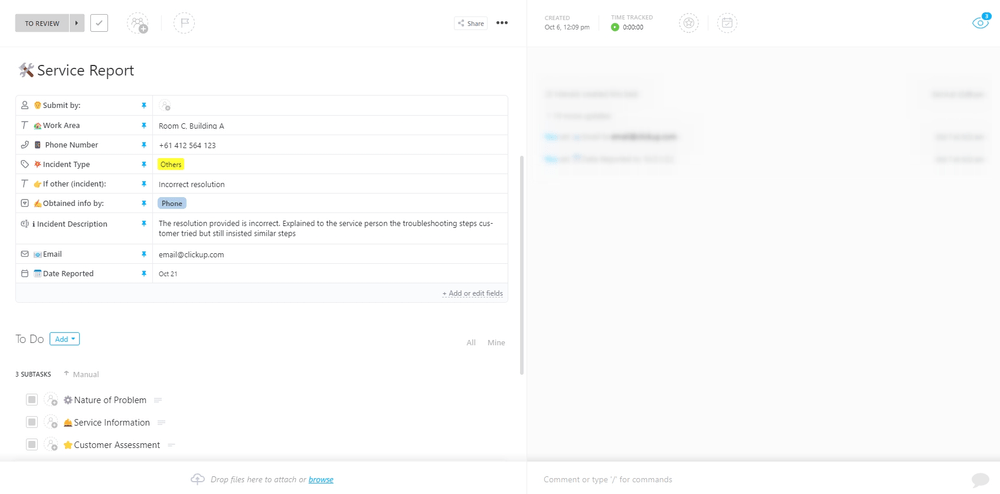
تتبع التفاصيل المهمة بعد وقوع حادث في الموقع
تقرير الخدمة هو مستند يوضح بالتفصيل أنشطة ونتائج الخدمة. يمكن أن يكون تقرير الخدمة المكتمل بشكل صحيح أداة لا تقدر بثمن للشركات والعملاء. فهو يوفر توثيقاً للخدمات المنجزة، مما يساعد الشركات على تتبع تاريخ الخدمة والحفاظ على رضا العملاء. أما بالنسبة للعملاء، فهو بمثابة سجل للخدمة التي تم تنفيذها وأي تغييرات أو تحسينات تم إجراؤها.
إن قالب تقرير خدمة ClickUp مصمم لتحسين عملية الوصف من خلال ميزات التضمين وتحرير النص المنسق ومشاركة ملفات الوسائط والمزيد. تم تصميم قالب المهمة مسبقًا مع التفاصيل العامة لتقرير خدمة مقبول، ولكن لا تتردد في تخصيصه أكثر من ذلك حتى يتوافق مع معايير مؤسستك.
اكتشفالقمة_
_/مرجع/ مدونة؟ ص=26720_ برنامج تتبع القضايا *%/href/_
لحل مشاكل العملاء تحميل هذا النموذج
7. قالب تقرير نهاية اليوم ClickUp
قالب تقرير نهاية اليوم ClickUp
تقرير نهاية اليوم للحادث هو مستند حادث يتم إنشاؤه في نهاية كل يوم عمل. تحتوي هذه التقارير على معلومات مفصلة عن الحادث، مثل مستوى خطورة الحادث، والأصول أو الأنظمة المتأثرة، والموظفين أو الفرق المعنية، والجدول الزمني للحادث.
بالإضافة إلى ذلك، توفر هذه التقارير نظرة ثاقبة حول عملية حل الحوادث، والإجراءات التصحيحية التي اتخذتها المؤسسة، و أي دروس مستفادة . كما أنها تسمح للمؤسسات بفهم اتجاهات الحوادث على مدى فترة زمنية أطول والتخطيط للتهديدات مسبقًا.
إن قالب تقرير نهاية اليوم ClickUp هو خيار رائع لبدء العمل للشركات التي تتطلع إلى تحديد الثغرات أو نقاط الضعف في عمليات الاستجابة التي يجب معالجتها من أجل تحسين أوقات الاحتواء وحل المشكلات في المستقبل. وهو مزود بتقييم ذاتي للموظفين لتقييم إنتاجيتهم ومهامهم المتراكمة ومهامهم لليوم التالي.
اطلع على دليل البدء للحصول على نصائح وأمثلة لجعلها خاصة بك! قم بتنزيل هذا القالب
8. قالب خطة العمل التصحيحية ClickUp
قالب خطة العمل التصحيحية ClickUp
خطة العمل التصحيحية هي مجموعة من الخطوات المصممة لتحديد وتصحيح ومنع تكرار الأخطاء والمشاكل المحتملة أو القائمة. تحدد هذه الخطة الاستراتيجيات التي يجب على المؤسسة اتخاذها من أجل معالجة الحادث واستعادة العمليات العادية. تتضمن الخطة عادةً إجراءات مثل تحليل السبب الجذري وتوثيق البيانات، وممارسات إدارة المخاطر، وأنشطة إغلاق الحوادث.
إنها عملية تستغرق وقتًا طويلاً في بعض الأحيان لجعل الجميع على نفس الصفحة. خاصةً عندما يمكن استخدام المعلومات لأغراض إعداد التقارير التنظيمية وقضايا المحاكم إذا لزم الأمر. جرّب قالب خطة العمل التصحيحية ClickUp لمواءمة الاتصالات والمهام لتوفير الوقت!
يتم تنظيم العناصر الرئيسية لخطة العمل التصحيحية في قالب السبورة هذا لتقصير الوقت المستغرق من تحديد الحادث إلى تنفيذ الحل:
- مجالات التحسين: تحديد المجالات المتعلقة بعمليات عملك أو أداء فريق العمل التي تحتاج إلى تغييرات واهتمام
- المشاكل والأسباب الجذرية: تحديد التحديات والعوائق والمعلومات الداعمة لكل منها لتحليلها ووضع حل لها
- الحلول الممكنة: ضع في اعتبارك كل عامل من العوامل المتضمنة في خطتك التصحيحية، وقم بإدراج جميع الحلول الممكنة لإجراء تغيير من أجل التحسين
- مقياس النجاح: حدّد نجاحك القابل للقياس من خلال مؤشرات أو مقاييس الأداء الرئيسية القابلة للتطبيق والمفيدة لفريقك وعملياتك بشكل عام
- أصحاب المهام: تعيين أعضاء فريق محددين لكل مهمة
- الجدول الزمني: خصص وقتًا كافيًا للتحضير للتغيير والتحسين أثناء استعراض هذا النموذج قم بتنزيل هذا القالب ### 9. قالب تقرير حادث مايكروسوفت وورد
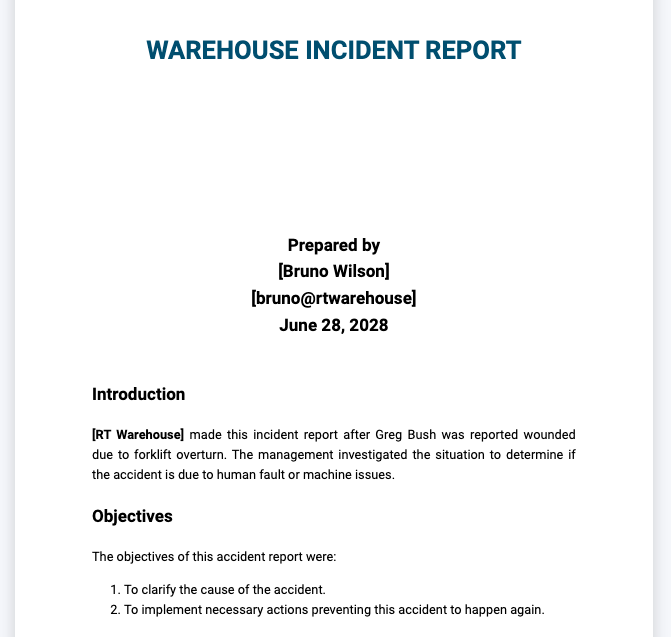
عبر Template.net قالب تقرير الحوادث في Microsoft Word هو مستند قابل للتحرير لحوادث مكان العمل وحوادث الإصابات. وهو بمثابة نقطة انطلاق لأي شخص لإنشاء مستندات جديدة بسرعة، مما يوفر عليه الوقت والجهد في تنسيق المستند.
يحتوي القالب على أقسام مخصصة للتفاصيل الرئيسية: المقدمة، والأهداف، ومعلومات الحادث، والمنهجية، والنتائج، والخلاصة، والتوصيات. تنزيل هذا القالب
10. قالب تقرير حادث إكسل
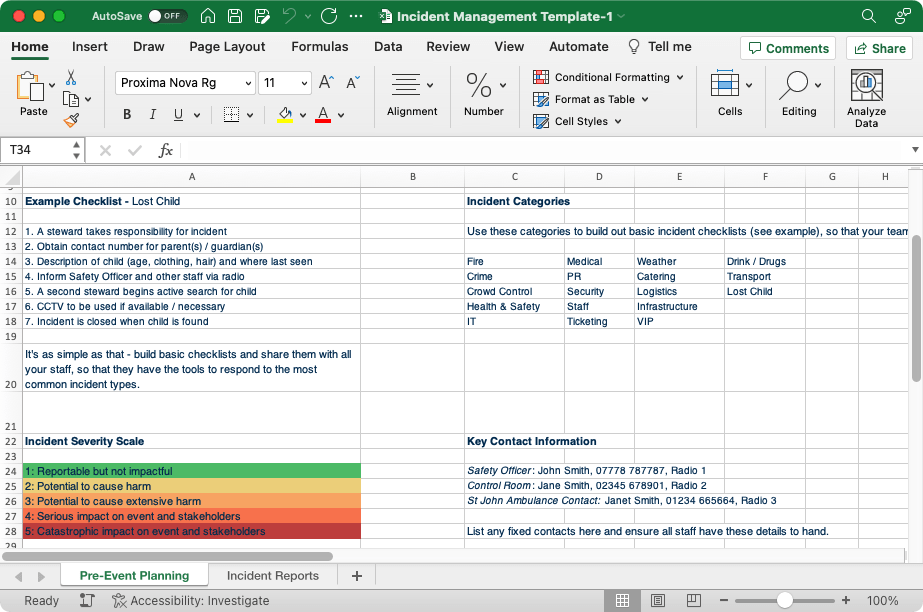
عبر وي تراك إذا كنت تبحث عن قالب تقرير حادث لا يزال يعتمد على النص ولكن ليس مثقلًا بالفقرات، فجرّب تقرير الحادث في إكسل ! تم تنظيم هذا النموذج في أربعة مجالات رئيسية:
- قائمة التحقق من نوع الحادث
- مقياس خطورة الحادث
- فئات الحوادث
- معلومات الاتصال الرئيسية
عندما تبدأ في إنشاء مكتبة من نماذج تقارير الحوادث، سيصبح استخدام Excel أكثر صعوبة. قالب التقرير في Excel ليس سهل الاستخدام عن بُعد أو التعاون، لذا فإن التحكم في النسخ قد يخرج عن السيطرة. ادمج Excel مع أداة لإدارة المشاريع مثل ClickUp لجمع كل الأعمال في مكان واحد. يمكنك الوصول إلى منصة ClickUp في أي مكان - على الهاتف المحمول، وسطح المكتب، والوظيفة الإضافية للبريد الإلكتروني، وملحق كروم! تحميل هذا القالب
ابقَ متقدمًا بخطوة على الحوادث باستخدام القوالب من ClickUp
سلامتك هي الأولوية القصوى لكل شركة. لذلك عندما تقع الحوادث، فأنت لا تريد أن يذهب تقرير الحادث الخاص بك إلى الدرج، ولا تراه مرة أخرى.
بدلاً من ذلك، اتبع هذا التقرير، واتخذ الخطوات اللازمة للتأكد من اتخاذ تدابير وقائية في المستقبل!
أفضل طريقة للقيام بذلك؟ اعثر على قالب تقرير الحوادث الذي يعمل مع برنامج مصمم للحفاظ على عملك متماسكًا وآمنًا ومتوافقًا - مثل ClickUp 🙂
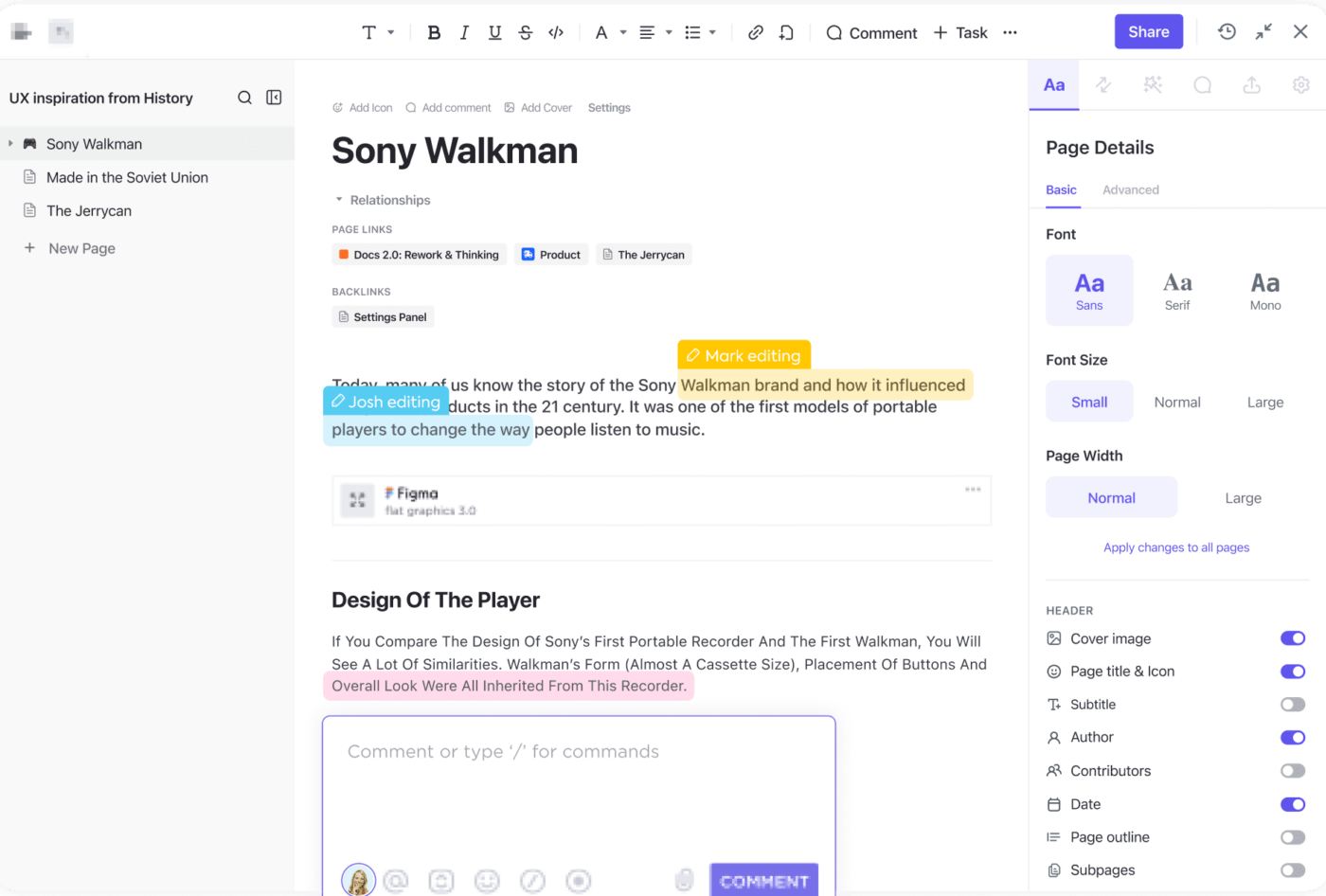
أنشئ مستندات ومواقع ويكي جميلة وغير ذلك - ثم اربطها بسير العمل ونفذ الأفكار مع فريقك
ClickUp هي المنصة الإنتاجية الوحيدة القوية بما يكفي لتبسيط عمليات السلامة لديك، وتخزين المعلومات القيّمة، والحفاظ على توافق الفريق على جميع السياسات الهامة. مع محرر المستندات المدمج والديناميكي الخاص به، ClickUp هو الحل المثالي لتقارير الحوادث بجميع أنواعها. إن الصفحات المتداخلة، والتحرير المباشر، والتعليقات المخصصة، والتنسيق الغني ليست سوى عدد قليل من الميزات التي تجعل مستندات ClickUp قيمة للغاية - ولكن الجزء الأفضل؟ إنه يأتي بدون أي تكلفة على الإطلاق.
استكشف مئات القوالب لكل حالة استخدام, أكثر من 1,000 عملية تكامل و ميزات التقارير الغنية عبر كل خطة تسعير عندما اشترك في ClickUp وشاهد إنتاجية فريقك وهي ترتفع. 🛫