إن العمل عن بُعد هو اسم اللعبة هذه الأيام - وهذا لن يذهب إلى أي مكان.
لقد تذوقنا جميعًا طعم الانضمام إلى الاجتماعات ونحن مرتاحون في بيجاماتنا، ولم ننظر إلى الوراء أبدًا!
لكننا لسنا وحدنا هنا. في الواقع، يعتقد ثلاثة أرباع القوى العاملة العالمية أن العمل عن بعد هو الوضع الطبيعي الجديد، وقد حذت الشركات حذوها تقريبًا 85% من الشركات تقدم الآن عملاً مرنًا السياسات.
مع هذا الارتفاع في عدد فرق العمل المتفرقة تأتي الحاجة إلى زيادة الحاجة إلى فرق عمل قوية وتعاونية برامج إدارة المشاريع لمواءمة الأعضاء على الأهداف الرئيسية وتبسيط العمليات اليومية.
سواء كنت تعمل من المنزل أو من المكتب أو من المكتب أو من كليهما, تخطيط المشاريع البرنامج أداة لا غنى عنها. صُمم برنامج إدارة المشاريع لمساعدتك في كل خطوة من خطوات سير عملك، فهو يقلل من طبيعة تخطيط المشاريع التي تستغرق وقتاً طويلاً مع ميزات لإدارة المهام والفرق والتواصل والإنتاجية من أي مكان وفي أي وقت.
المشكلة التي نواجهها ليست ما إذا كنا بحاجة إلى برامج إدارة المشاريع. بل أي برنامج نختار؟ من بين مئات الأدوات المتوفرة في السوق، قمنا بعملنا لنقدم لك أفضلها.
تابع معنا لمعرفة كل ما تحتاج إلى معرفته عن أفضل برامج إدارة المشاريع بما في ذلك أفضل 15 أداة لأعمالك، والميزات الرئيسية، والإيجابيات والسلبيات، وخطط التسعير، وتقييمات العملاء، والمزيد. 🙌🏼
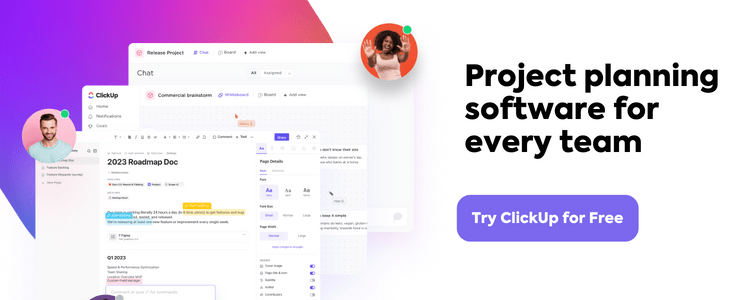
ما الذي يجب البحث عنه في أداة تخطيط المشاريع
تتوقف أداة تخطيط المشروع المناسبة لك بالكامل على الاحتياجات الفريدة لفريقك. ويشمل ذلك حجم فريقك أو شركتك، والمنتج أو الخدمة التي تقدمها، وما إذا كان فريقك يتعاون في الوقت الفعلي والميزانية والمزيد
هذا ليس كل شيء.
أكثر من مجرد العثور على أداة يمكنها القيام بكل شيء، من المهم الاستثمار في برنامج سيستخدمه فريقك بالفعل مما يجعل واجهة المستخدم وسهولة الاستخدام والراحة عاملاً رئيسيًا يجب أخذه بعين الاعتبار.
إذًا، كيف تؤثر هذه العوامل حقًا على قرارك على المدى الطويل، وما هي العوامل الأخرى التي يجب أن تراقبها قبل أن تستقر على برنامج إدارة المشروع التالي؟ سنوضح لك!
سهولة الاستخدام: يجب أن توفر برامج تخطيط المشاريع الفعالة واجهة مستخدم بديهية ومرتبة دون المساس بوظائفها. فكلما كانت الأداة أكثر سهولة وسلاسة في الاستخدام، كلما كانت الأداة أكثر جاذبية لكل عضو من أعضاء الفريق. بالإضافة إلى ذلك، يقل الصداع! في حين أن البرنامج المناسب لا ينبغي أن يتطلب تدريبًا تقنيًا لساعات طويلة، تأكد من وجود الكثير من موارد دعم العملاء مثل ندوات عبر الإنترنت ووثائق المساعدة، و قنوات يوتيوب للحصول على حلول سريعة.
الميزات والوظائف: النظر في قدرة البرنامج على دعم استراتيجيات تخطيط المشاريع الرئيسية و أدوات مثل مخططات جانت طرق عرض متعددة للمشروع أتمتة سير العمل , إدارة عبء العمل والمزيد
التعاون: خاصةً إذا كان يعمل الفريق بشكل غير متزامن ، تأكد من أن برنامج إدارة المشروع الخاص بك يدعم الدردشة داخل التطبيق، ويتكامل مع مع أدوات التواصل مثل Slack، ولديه القدرة على إضافة التعليقات.

يمكنك نشر التحديثات ومشاركة الروابط والتفاعل ودمج المحادثات المهمة بسهولة باستخدام طريقة عرض الدردشة في ClickUp
التخصيص: برنامج إدارة المشاريع يعمل من أجلك وليس العكس. اختر أداة مرنة بما يكفي للتوسع معك والتوافق بسلاسة مع عملياتك الحالية و خطط المشروع . لن يساعد هذا الفريق على تبني الأداة بشكل أسرع فحسب، بل سيمنحك أيضًا منظورًا جديدًا لسير العمل.
التكاملات: عمليات التكامل توسيع وظائف أي برنامج لإدارة المشاريع والمساعدة في تبسيط عملياتك بشكل أسرع. دمج قوة برنامج إدارة المشاريع مع الأدوات التي تستخدمها بالفعل لإدارة بريدك الإلكتروني والجدولة والاجتماعات والبيانات وغيرها.
السعر: مع وجود العديد من الأدوات تحت تصرفك، لا يوجد سبب يجعلك مضطراً إلى إنفاق الكثير من المال للحصول على أداة تخطيط المشاريع التي تحلم بها. أنت لا تحتاج إلى ميزانية جديرة بالمؤسسات للحصول على ميزات غنية دون أي تنازلات، ثق بنا في هذا الأمر.
رضا العملاء: إن شراء برنامج دون قراءة مراجعات المستخدمين يشبه طلب المأكولات البحرية من مطعم قبل البحث عنه في موقع Yelp - سيعود عليك بالضرر. بالتأكيد، قد تبدو الأداة رائعة على الورق، ولكن ما رأي أفضل عملائها؟ تحقق من مواقع المراجعات الرسمية مثل G2 أو Capterra لمعرفة مدى وفاء المنتجات بوعودها.
قد يبدو هذا طلباً كبيراً من برنامج واحد، ولكن يمكن تحقيقه تماماً! لقد قمنا بفرز جميع المتنافسين لنقدم لك 10 من أفضل أدوات إدارة المشاريع لكل فريق.
## أفضل 15 أداة برمجية لتخطيط المشاريع في عام 2024
1. ClickUp 
اطلع على أكثر من 15 طريقة عرض في ClickUp لتخصيص سير عملك وفقًا لاحتياجاتك
ClickUp عبارة عن منصة إنتاجية مصممة لجمع الفرق والعمل معًا - كل ذلك في مكان واحد. من المهام اليومية إلى المشاريع المعقدة، تخلق واجهة ClickUp البديهية تجربة سلسة للجميع للبقاء على اتصال. سواء أكان فريقك يعمل بشكل غير متزامن أو في الوقت الفعلي، سيكون لديك السياق والأدوات اللازمة للحفاظ على سير المشاريع.
ارتقِ بإنتاجيتك إلى آفاق جديدة من خلال دمج ClickUp مع تطبيقاتك وبرامجك المفضلة بحيث يكون لديك دائماً مصدر واحد للحقيقة. بالإضافة إلى ذلك، يتكامل ClickUp مع أكثر من 1000 أداة عمل أخرى بما في ذلك Slack و Hubspot و Zapier و Chrome و Microsoft Teams والمزيد!
ميزات ClickUp
- أدوار المستخدم والأذونات التي تسهل العمل مع الشركاء الداخليين والخارجيين
- تسجيلات شاشة قابلة للمشاركة يمكن تحويلها مباشرةً إلى مهمة
- الأتمتة التي من شأنها تبسيط سير العمل لديكقوالب تخطيط المشروع , nonon-profits ، أو حتى تأليف كتاب .
2. الخلية
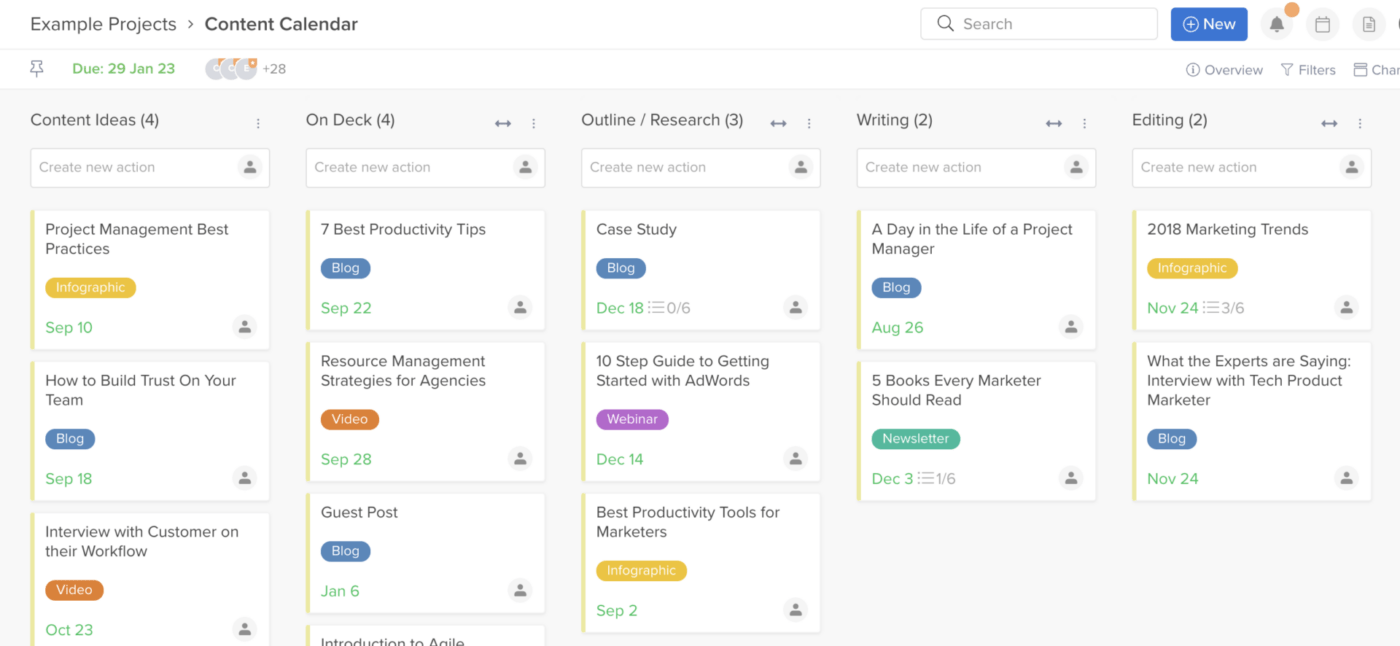
عبر خلية النحلالخلية هو برنامج لإدارة المشاريع مصمم مع التركيز على تعاون الفريق وهو ما يظهر في مجموعة متنوعة من ميزات الاتصال. يمكن لفرق المشروع التعاون مع Hive Chat و Hive Mail والتعليقات والوصول إلى المشروع وصناديق البريد الوارد المتعددة والمشتركة.
مع الخلية ، يمكنك الاختيار بين العديد من الطرق لجعل فريقك يركز على ما تعمل عليه من خلال الرسائل، ومستويات أولوية البطاقة لتنبيههم بالمهام العاجلة، ووضع علامات في التعليقات.
ميزات #### Hive
- طرق عرض مرنة
- وظيفة المراسلة الفورية
- قوالب الملخص التنفيذي
- إدارة المحفظة
- تتبع الوقت
إيجابيات #### Hive
- لوحات كانبان، ومخططات جانت، وجداول، وتقويمات لسهولة التخطيط
- ميزات تواصل ممتازة
- واجهة مستخدم بديهية وممتعة
- سهولة التكامل مع الأدوات المختلفة
سلبيات #### Hive
- منحنى تعليمي حاد بسبب اتساع نطاق القدرات
- وظائف محدودة لإصدارات الأجهزة المحمولة
- طرق عرض محدودة
تسعير #### Hive
- منفردة: مجانًا
- الفرق: 12 دولارًا شهريًا لكل مستخدم
- المؤسسات: اتصل ب Hive للحصول على التفاصيل
Hive التقييمات والمراجعات
- G2: 4.6/5 (أكثر من 370+ تقييم)
- Capterra: 4.5/5 (أكثر من 150 تقييم)
3. الاثنين
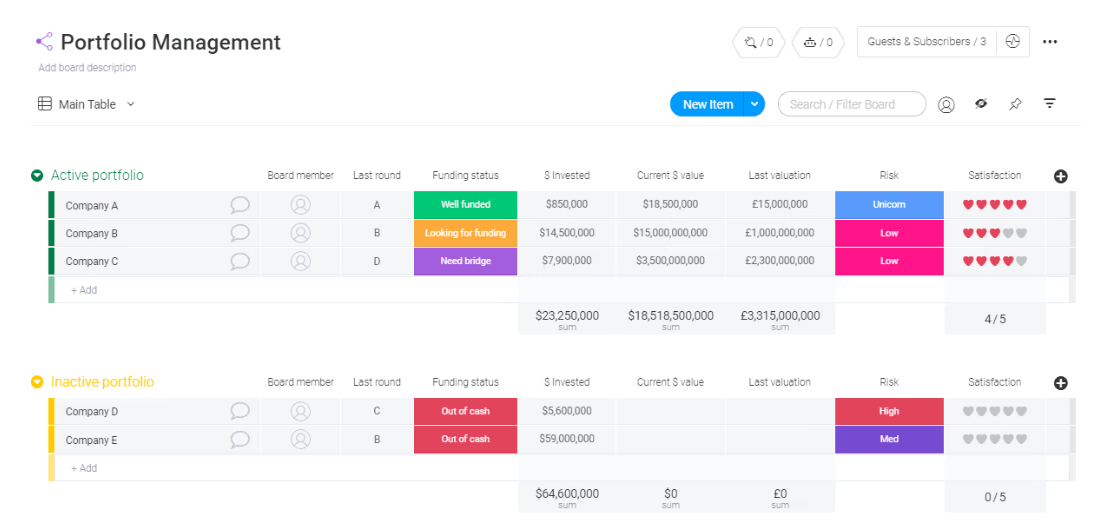
عبر الاثنينMonday.com هو أحد برامج إدارة المشاريع الشهيرة التي تساعد مديري المشاريع على التعامل مع المشاريع الأساسية والمعقدة. تتيح المنصة للمستخدمين التعاون بسهولة وتخصيص سير العمل وتتبع تقدم المشروع وتحليل المعلومات.
صُمم من أجل الشفافية والتعاون, يقدم الاثنين ميزات التي تتيح لك التعامل مع جميع مهامك. يمكن للفرق عرض البيانات من خلال لوحات معلومات مرئية للغاية وإدارة مشاريع متعددة بكفاءة.
ميزات يوم الاثنين
- إدارة الموارد
- تعاون الجهات الخارجية
- لوحات معلومات التقارير
- العديد من عمليات التكامل المخصصة
الاثنين #### الاثنين
- القدرة على إضافة عمليات تكامل مخصصة مع بنية واجهة برمجة التطبيقات المفتوحة
- يمكنك إضافة موظفين مستقلين بالإضافة إلى وكلاء الجهات الخارجية
- تمكين إعداد تقارير مفصلة
سلبيات يوم الاثنين
- التكامل مع المتجرقد يكون المخزون مربكًا
- لا يوجد زر تنزيل أو تصدير
تسعير يوم الاثنين
- مجاني: يستوعب ما يصل إلى 2 مقعدين
- الأساسي: 12 دولارًا لكل مقعد/شهريًا (36 دولارًا شهريًا للفوترة)
- المعيار: 14 دولارًا لكل مقعد/شهريًا (42 دولارًا شهريًا (42 دولارًا)
- المحترف: 24 دولارًا لكل مقعد/شهريًا (72 دولارًا شهريًا (72 دولارًا)
الاثنين التقييمات والمراجعات
- G2: 4.7/5 (أكثر من 5000 تقييم)
- Capterra: 4.6/5 (أكثر من 2,000+ تقييم)
4. nTask
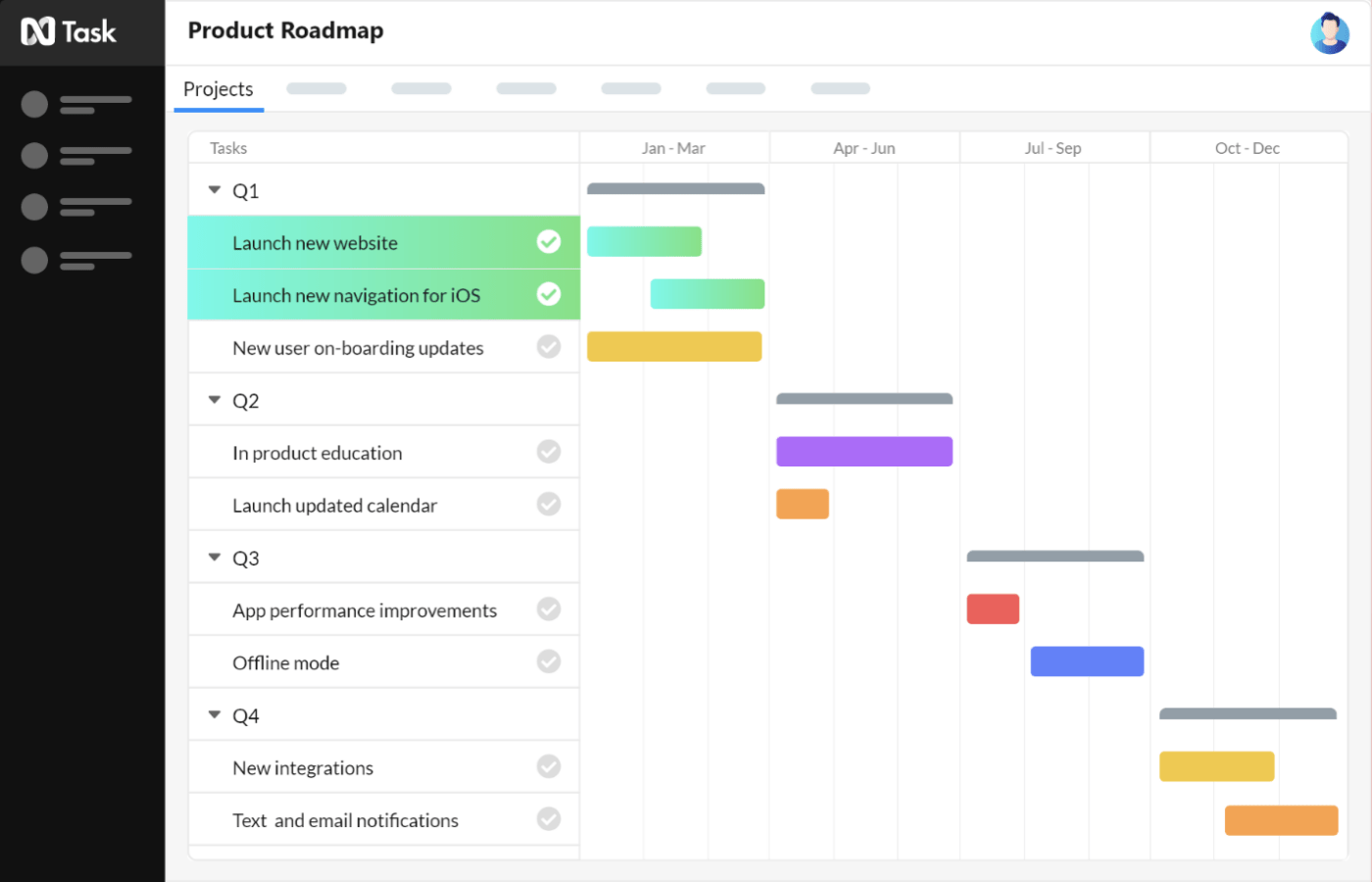
عبر ن مهمة هذا تطبيق آخر رائد ومجاني لإدارة المشاريع مصمم لفرق العمل والموظفين المستقلين في مختلف المجالات. يقدم nTask واجهة مستخدم مبسطة في حل برمجي قوي يتضمن ميزات متطورة وقوية لإدارة المشاريع في جميع المراحل.
يوفر nTask العديد من الميزات التي تساعدك على مراقبة مشاريع متعددة في نفس الوقت. كما يتيح لك وضع الأساس لنظام إدارة مشاريع فعال من خلال قناة تعاون شفافة وسهلة الاستخدام.
ميزات nTask
- مساحات عمل متعددة
- إدارة المشاريع المرئية لـتتبع المشاريع
- القدرة على إضافة تعليقات أو تحويل التعليقات إلى مهام
- مخططات جانت إلىمراقبة المشروع التقدم المحرز
nTask pros
- تتبع فعال
- تحسين المهام والتخطيط باستخدام طرق عرض لوحة كانبان
- حالات مخصصة لسير عمل مخصص
سلبيات nTask
- يفتقر إلى ميزات إعداد التقارير المتقدمة
- غير مصمم للفرق الكبيرة
تسعيرة nTask
- خطة مجانية
- قسط: 3 دولارات شهريًا لكل مستخدم
- الشركات: 8 دولارات شهريًا لكل مستخدم
- المؤسسات: اتصل ب nTask للحصول على التفاصيل
تقييمات ومراجعات nTask
- G2: 4.4/5 (أكثر من 10 تقييمات)
- Capterra: 4.1/5 (أكثر من 10 مراجعات)
5. تيمجانت
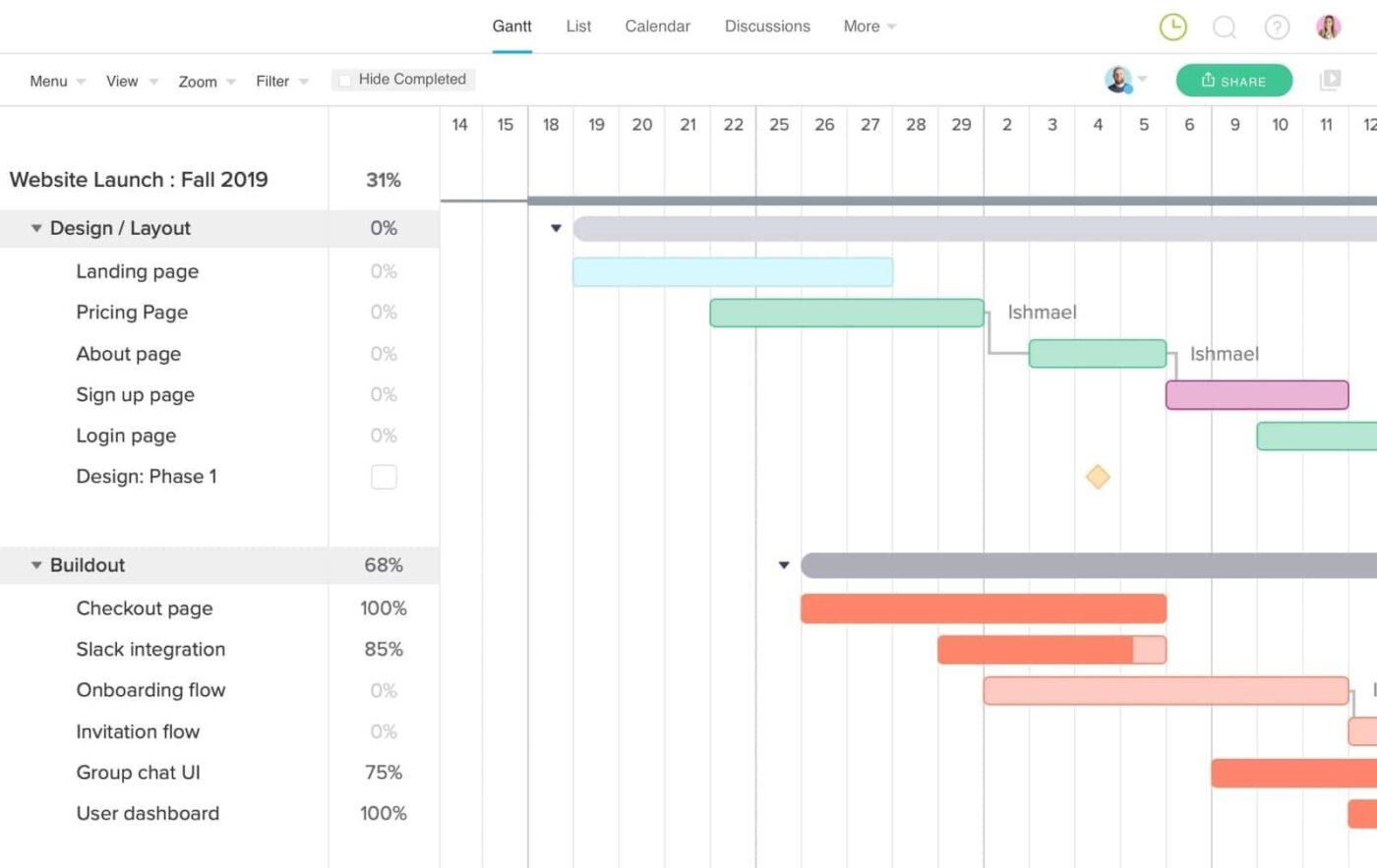
عبر TeamGantt TeamGantt هو برنامج لتخطيط المشاريع وإدارة المشاريع يساعد مديري المشاريع والفرق والمؤسسات على تصور خطط المشاريع في مخطط جانت سهل الاستخدام عبر الإنترنت.
يساعد الفرق على تحديد معالم المشروع وإدارة المشاريع وإنشاء التبعيات وتلقي التحديثات في الوقت الفعلي. كما أنه يوفر وظائف لمشاركة خطط المشروع مع العملاء أو البائعين أو أصحاب المصلحة الآخرين - مما يجعل الجميع على اطلاع ومواءمة أهداف المشروع.
ميزات TeamGantt
- علامة تبويب التوافر سهلة الوصول إلىإدارة الموارد
- طرق عرض المحفظة والتقارير
- الجدول الزمني المخطط مقابل الجدول الزمني الفعلي
إيجابيات فريق العمل
- إعداد مرن لتتبع المشروع
- لا يوجد مستلم يقوم بتسجيل الدخول عند مشاركة المخططات
- متوفر على نظام Mac (راجعأفضل برامج إدارة المشاريع لنظام التشغيل Mac)
TeamGantt سلبيات
- وظيفة التبعية المعقدة
- لا توجد إشعارات داخل التطبيق
- غالبًا ما تكون المشاهدات متأخرة عن التغييرات
تسعير TeamGantt
- محدودة مجاناً خطة
- لايت: 19 دولارًا في الشهر
- المحترف: 49 دولارًا في الشهر
- المؤسسة: بدءًا من 99 دولارًا في الشهر
تقييمات ومراجعات TeamGantt
- G2: 4.8/5 (أكثر من 800 تقييم)
- Capterra: 4.6/5 (189+ تقييم)
تحقق من هذه بدائلفريقجانت !
6. ميستر تاسك
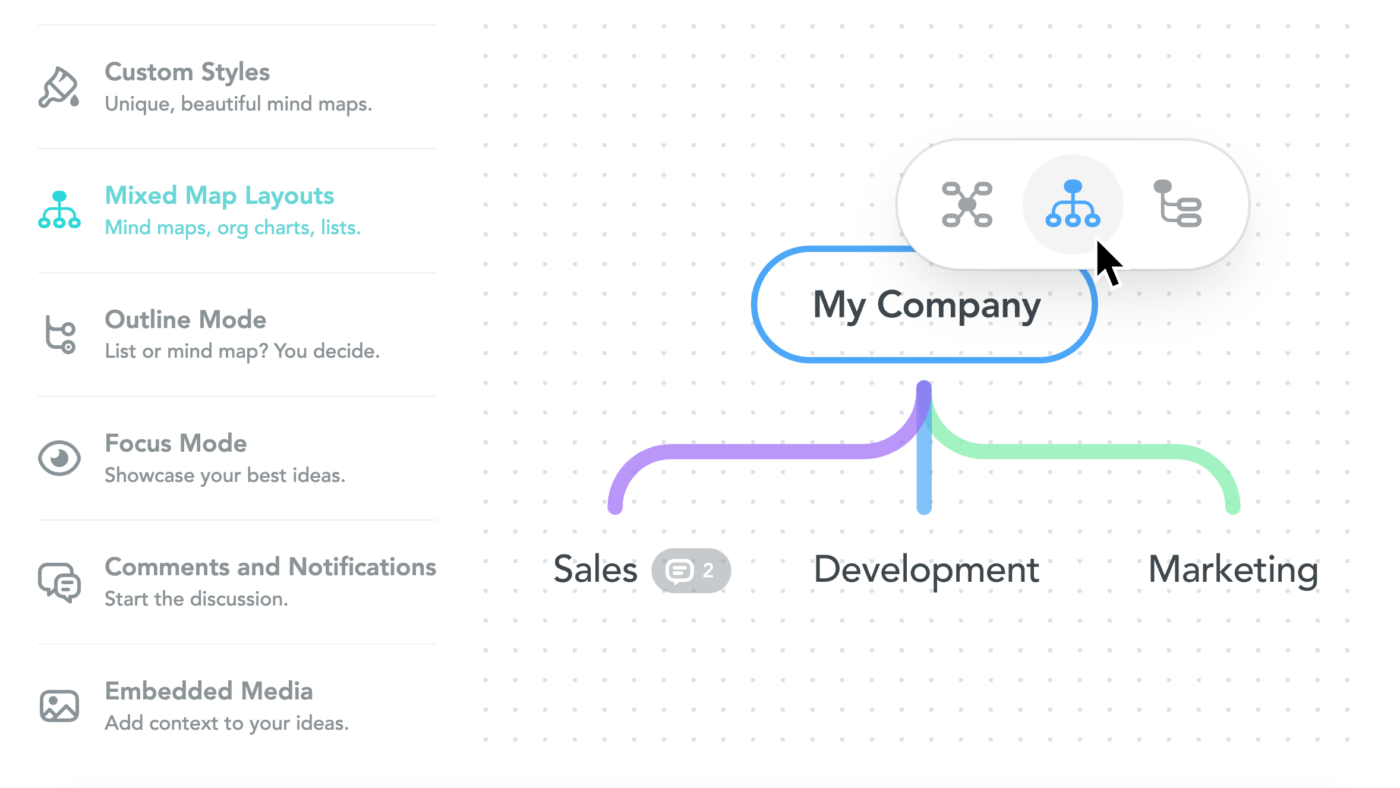
عبر مهمة ميستر MeisterTask هو برنامج لإدارة المشاريع مصمم لمساعدة الفرق من جميع الأحجام وفي مختلف الصناعات على التعاون في تخطيط المشاريع والمهام والمواعيد النهائية. إنه أداة تخطيط رشيقة التي تقدم لوحات مهام بديهية لتخطيط المشروع وتتبع المهام.
ميزات #### ميستر تاسك
- تدفق النشاط على كل لوحة لتعاون الفريق
- لوحات معلومات المشروع القابلة للتخصيص مع تحديثات في الوقت الفعلي
- تساعد علامات التعليقات على إبقاء الجميع على اطلاع
- سهل الاستخدام
إيجابيات #### مايستر تاسك
- يسمح بالعديد من عمليات التكامل مع حلول مثل Slack وMicrosoft Teams وGitHub
- القدرة على تخصيص لوحات المشاريع
- سهولة التعاون الجماعي
سلبيات ميستر تاسك
- تطبيق الهاتف المحمول ليس بنفس قوة تطبيق سطح المكتب (الإشعارات المتأخرة)
- لا توجد ميزة أولويات مهام مخصصة
تسعير تطبيق مايستر تاسك
- خطة مجانية
- الخطة الاحترافية: 14.50 دولارًا شهريًا لكل مستخدم
- خطة الأعمال: 29 دولارًا شهريًا لكل مستخدم
تقييمات ومراجعات MeisterTask #### MeisterTask
- G2: 4.6/5 (أكثر من 150 تقييم)
- Capterra: 4.7/5 (أكثر من 850 تقييم)
7. بروفهاب
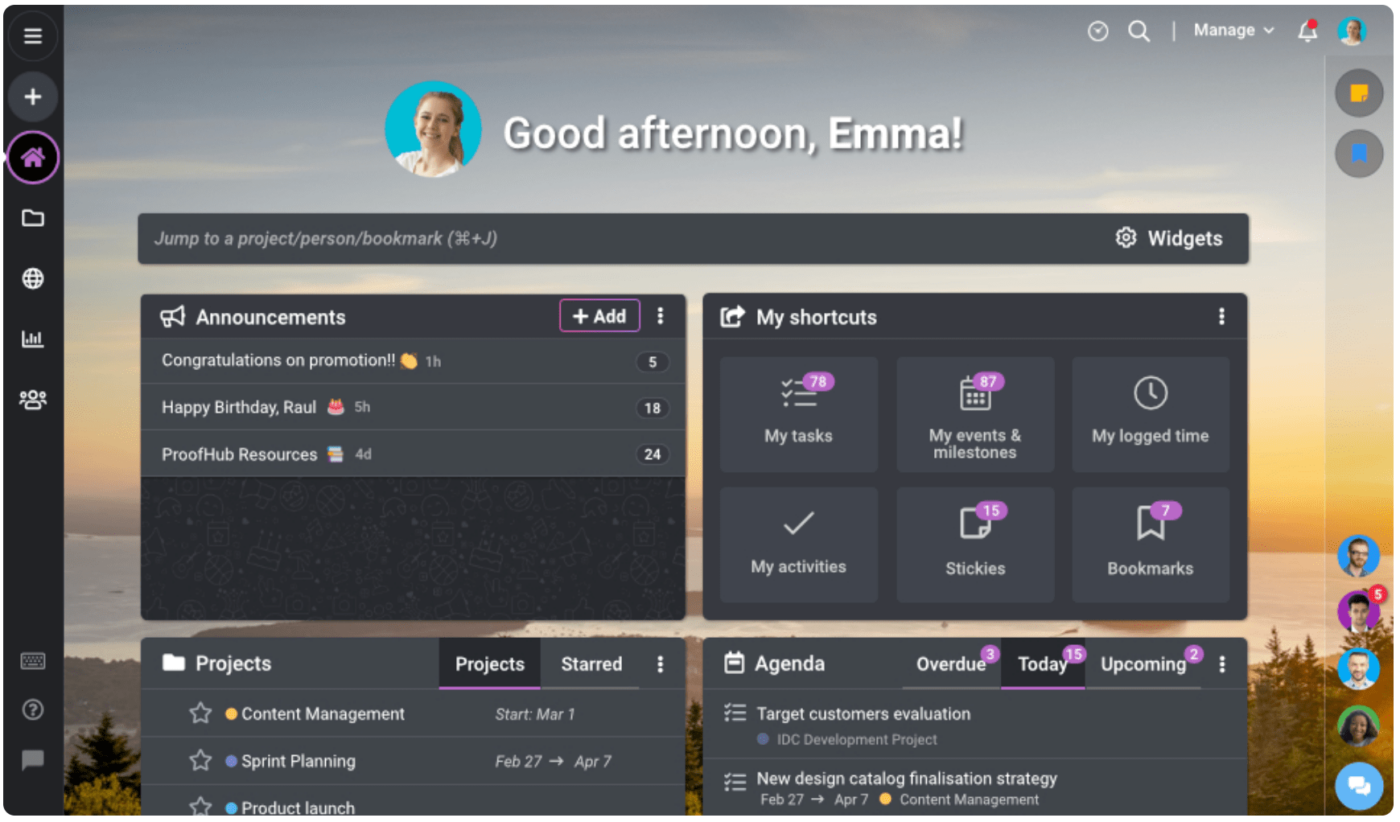
عبر بروف هاب ProofHub هو برنامج لإدارة المشاريع يمكّن الفرق من إكمال المشاريع المحددة زمنياً. وهو عبارة عن منصة قابلة للتخصيص بدرجة كبيرة يستخدمها مديرو المشاريع لتخصيص التقارير وسير العمل ولوحات المعلومات ونماذج الطلبات.
وتتيح لك واجهة ProofHub المرئية تحديد الأولويات بسرعة من خلال التنقل بين لوحات كانبان القوية وطرق عرض الجداول ومخططات جانت التفاعلية بالسحب والإفلات للبقاء في المقدمة.
ميزات ProofHub
- تعاون الفريق الجيد
- تخصيص الموارد
- تقاويم للجدولة المناسبة
- مخططات جانت التفاعلية
- لوحة تحكم قابلة للتخصيص
إيجابيات بروفهاب
- ميزات التخصيص
- ميزات أمان فعالة مثل حقوق الوصول المخصصة
- تطبيق جوال قوي لنظامي أندرويد وiOS
سلبيات بروف هاب
- لا توجد وظائف إضافية مثل إعداد الميزانية
- غير مصمم لإدارة المشاريع المعقدة
تسعير بروفهاب
- أساسي: 45 دولارًا أمريكيًا في الشهر
- التحكم الكامل: 89 دولارًا أمريكيًا في الشهر
تقييمات ومراجعات ProofHub
- G2: 4.5/5 (أكثر من 30 تقييمًا)
- Capterra: 4.4/5 (أكثر من 40 تقييم)
8. العمل الجماعي
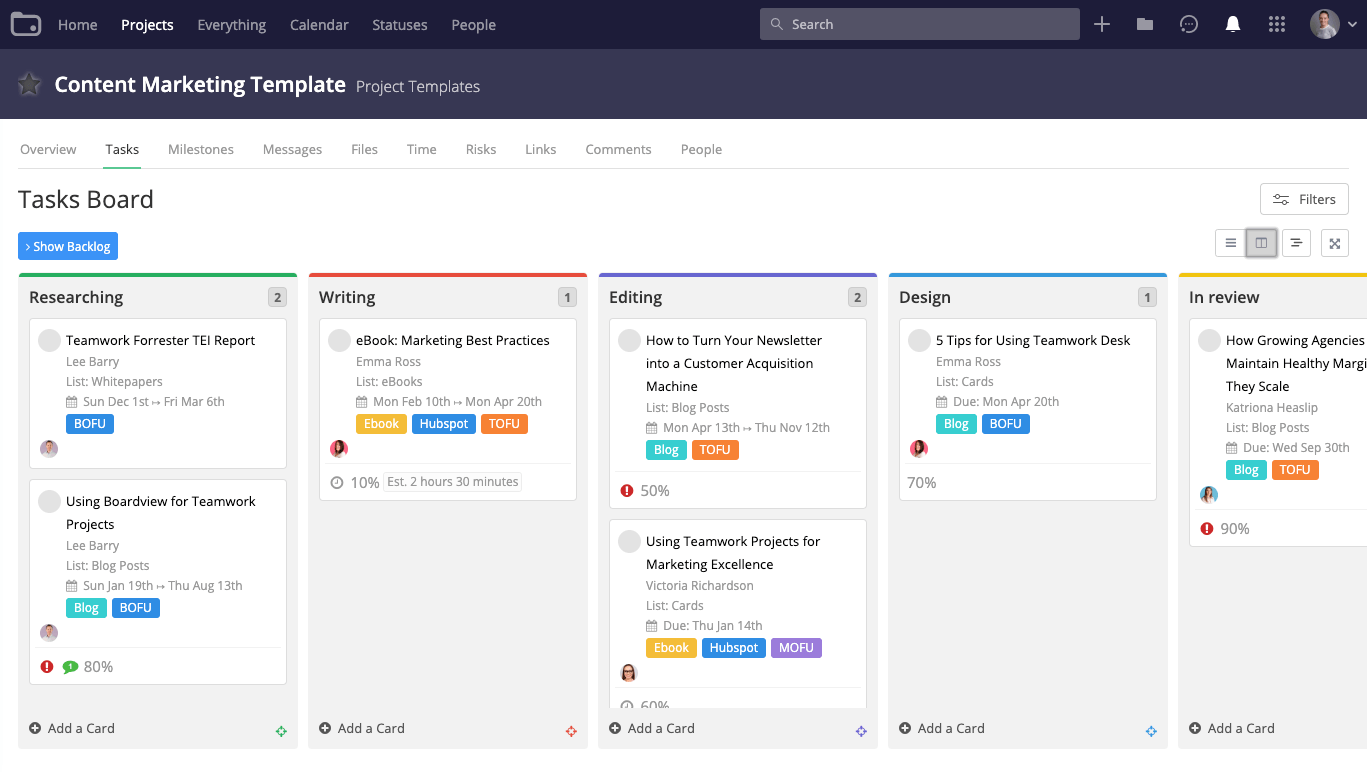
عبر العمل الجماعيالعمل الجماعي هو من بين أفضل برامج إدارة المشاريع نظراً لوحداته الأساسية التي تركز على إدارة المهام، وخاصة تخطيط المشاريع. إن مخططات جانت جانت، وميزة المعالم الرئيسية، ومؤقت سطح المكتب لتتبع الوقت، وواجهة المستخدم النظيفة تجعل هذا البرنامج خياراً رابحاً.
ميزات العمل الجماعي
- لوحات مهام بديهية
- تكامل البريد الإلكتروني
- قوالب وموضوعات ملونة للمشروع
- إدارة الميزانية مع إمكانيات الفوترة
إيجابيات العمل الجماعي
- الكثير من قابلية التخصيص
- العديد من الميزات الأصلية، مثل أداة إعداد الفواتير للمستخدمين مع جداول زمنية مدمجة
- تطبيقات جوال عملية
سلبيات العمل الجماعي
- تقتصر الخطة المجانية على الفرق الصغيرة فقط التي تعمل على مشروعين أو أقل كحد أقصى
- غير مخصص لإدارة المشاريع المعقدة
تسعير العمل الجماعي
- مجانية للأبد
- البداية: 5.99 دولار/مستخدم شهرياً
- تقديم: 9.99 دولار/مستخدم شهريًا
- تنمو: 19.99 دولارًا/مستخدم شهريًا
- المؤسسات: اتصل بفريق العمل الجماعي للحصول على التفاصيل
تقييمات ومراجعات العمل الجماعي:####
- G2: 4.4/5 (أكثر من 1,000 تقييم)
- Capterra: 4.5/5 (أكثر من 600 تقييم)
9. توجل
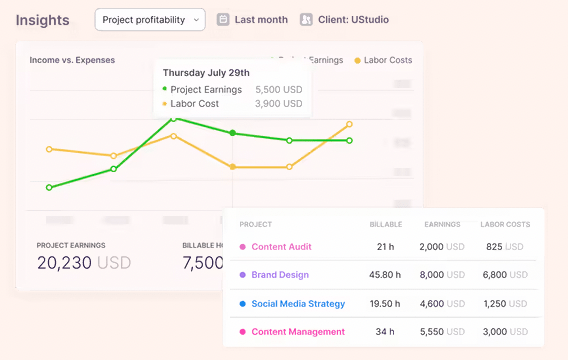
عبر توجلToggl هي أداة لإدارة المشاريع* معالم رئيسية مرمزة بالألوان
- مرئية للغاية
إيجابيات Toggl
- يسمح بجداول زمنية غير محدودة للمشروع
- الأفضل لتتبع الوقت
- إدارة أعباء العمل بشكل مرئي
- حفظ المهام غير المخطط لها لوقت لاحق
سلبيات Toggl
- يفتقر إلى ميزات واسعة النطاق
- تقتصر الباقة المجانية على المستخدمين الفرديين
تسعير Toggl
- خطة مجانية
- الفريق خطة: 9 دولارات/مستخدم شهرياً
- الشركات: 15 دولارًا أمريكيًا/مستخدم شهريًا
- المؤسسة خطة: اتصل ب Toggl للحصول على التفاصيل
تقييمات ومراجعات Toggl
- G2: 4.6/5 (1,500+ تقييم)
- Capterra: 4.7/5 (أكثر من 1,800 تقييم)
10. تريلو

عبر تريلو أداة أخرى بسيطة ولكن رائعة لإدارة المشاريع في القائمة هي تريلو . يشتهر هذا التطبيق ببطاقاته الأيقونية، ويعمل هذا التطبيق مثل الملاحظات اللاصقة فائقة الشحن. إنه أداة ممتازة لإدارة المشاريع والمهام والميزات المختلفة المرتبطة بالمشروع باستخدام لوحات Trello.
إن لوحات Trello تعرض جميع المعلومات المطلوبة من قبل مدير المشروع لتنظيم جميع الأنشطة التي يجب على أعضاء الفريق إكمالها.
ميزات Trello
- وظيفة السحب والإفلات بسهولة
- حل بسيط لإدارة المهام
- السماح بزيادة الطاقة للحصول على وظائف إضافية
- تذكيرات بالموعد النهائي
- إشعارات البريد الإلكتروني
إيجابيات Trello
- واجهة سهلة الاستخدام وبسيطة
- سهولة الجدولة وإدارة المهام
- سهولة تحميل الملفات والمرفقات
- القدرة على أرشفة سجلات البطاقات
سلبيات Trello
- لا توجد طرق عرض باستثناء طرق عرض كانبان
- يفتقر إلى وظيفة إعداد التقارير
- يعتمد على العديد من عمليات التكامل الخارجية
- لا توجد ميزات متقدمة مثل مخططات جانت والخرائط الذهنية والمستندات
تسعير #### تسعير Trello
- مجاني خطة
- عادي: 5 دولارات/مستخدم شهرياً
- قسط: 10 دولارات/مستخدم شهرياً
- المؤسسات: 17.50 دولار/مستخدم شهريًا
تقييمات ومراجعات Trello
- G2: 4.4/5 (أكثر من 12,000 تقييم)
- Capterra: 4.5/5 (أكثر من 22,000 تقييم)
11. وريك

عبر وريك Wrike هي أداة قوية لإدارة المشاريع تقدم حلاً شاملاً لتخطيط وتتبع وإدارة المشاريع من جميع الأحجام. وبفضل ميزات مثل مخططات جانت، وتبعيات المهام، والتحديثات في الوقت الفعلي، تساعد Wrike فرق العمل على البقاء منظمين ومنتجين.
ميزات Wrike
- مخططات جانت للتخطيط المرئي للمشروعات وإدارة الجدول الزمني
- تدفقات عمل قابلة للتخصيص لتناسب احتياجات المشروع المختلفة
- تبعيات المهام لضمان تسلسل المهام بكفاءة
- تتبع الوقت وإعداد التقارير لتحسين إدارة المشروع
محترفو Wrike
- ميزات إدارة المشاريع القوية لتخطيط وتتبع المهام
- أدوات تعاون لتواصل الفريق ومشاركة الملفات بشكل سلس
- إمكانيات الأتمتة لتبسيط المهام المتكررة
- التكامل مع الأدوات الشائعة مثل Google Workspace وMicrosoft Teams وغيرها الكثير
سلبيات Wrike
- منحنى تعليمي أكثر حدة للمستخدمين الجدد مقارنةً بأدوات إدارة المشاريع الأبسط
- قد يكون السعر أعلى بالنسبة للفرق أو الأفراد الأصغر حجماً
- خيارات التخصيص المحدودة للتقارير ولوحات المعلومات
Wrike التسعير
- مجاني
- الفريق: 9.80 دولار/شهريًا لكل مستخدم، تُدفع سنويًا
- الشركات: 24.80 دولارًا أمريكيًا/شهريًا لكل مستخدم، يتم دفعها سنويًا
- المؤسسات: اتصل لمعرفة الأسعار
- Pinnacle: اتصل لمعرفة الأسعار
تقييمات ومراجعات Wrike
- G2: 4.2/5 (أكثر من 3,500 تقييم)
- Capterra: 4.3/5 (أكثر من 2,500 تقييم)
تحقق من هذه
_/مرجع/ مدونة؟ ص=1798* بدائل Wrike *%/%href/_
!
12. أسانا

عبر أسانا أسانا هي أداة شائعة لإدارة المشاريع معروفة بواجهتها سهلة الاستخدام وميزاتها الشاملة لإدارة المهام والتعاون الجماعي وتتبع المشروع. مع خيارات لكل من قوائم المهام البسيطة وسير عمل المشاريع المعقدة، تلبي Asana احتياجات الفرق من جميع الأحجام والصناعات.
ميزات أسانا
- تعيين المهام وتواريخ الاستحقاق لإدارة المهام بكفاءة
- الجداول الزمنية للمشروع وعروض التقويم لتخطيط أفضل
- قوالب مشاريع قابلة للتخصيص لسير العمل المتكرر
- التكامل مع الأدوات الشائعة مثل Slack وDropbox وغير ذلك الكثير
محترفو أسانا
- واجهة بديهية لسهولة الإعداد والاعتماد السريع
- مجموعة متنوعة من طرق عرض المشاريع لتناسب تفضيلات العمل المختلفة
- ميزات التعاون مثل التعليق ومرفقات الملفات للتواصل السلس بين أعضاء الفريق
سلبيات أسانا
- خيارات تخصيص محدودة لطرق عرض المشروع ولوحات المعلومات
- قدرات الأتمتة الأساسية مقارنة بأدوات إدارة المشاريع الأخرى
- مستويات تسعير أعلى للميزات المتقدمة مثل الحقول المخصصة ووظائف إدارة المحفظة
تسعير #### تسعير Asana
- أساسي: مجاني للأبد
- قسط: 10.99 دولار شهريًا لكل مستخدم
- الأعمال: 24.99 دولارًا شهريًا لكل مستخدم
\ * تشير جميع الأسعار المدرجة إلى نموذج الفوترة السنوي
تقييمات ومراجعات أسانا
- G2:4.3/5 (أكثر من 9,000+ تقييم)
- Capterra:4.5/5 (أكثر من 12,000 تقييم)
تحقق من هذه
_/مراجع/ مدونة؟ p=23489*مدونة؟ بدائلأسانا *%/%href/_
!
13. ميرو

عبر ميرو Miro هي أداة تخطيط مشاريع متعددة الاستخدامات تُمكِّن الفرق من التعاون بصريًا في الوقت الفعلي. بفضل واجهته البديهية ومجموعة كبيرة من القوالب، يُعدّ Miro أداةً مفضلة لتخطيط المشاريع والعصف الذهني وسير العمل السريع.
ميزات ميرو
- تعاون في الوقت الفعلي لتفاعل الفريق بسلاسة
- مكتبة واسعة من القوالب لمختلف احتياجات تخطيط المشروع
- التكامل مع الأدوات الشائعة مثل Jira وTrickllo وSlack وغيرها
- لوحات قابلة للتخصيص لتنظيم المهام والأفكار وسير العمل
محترفو ميرو
- واجهة سهلة الاستخدام لسهولة الاعتماد عبر الفرق
- رائع للتعاون عن بُعد وجلسات العصف الذهني
- يدعم المنهجيات الرشيقة مع ميزات مثل لوحات كانبان والتخطيط السريع
- يوفر عمليات تكامل واسعة النطاق لتبسيط سير العمل
سلبيات ميرو
- تأخيرات عرضية ومشاكل في الأداء عند العمل على لوحات كبيرة
- قد يكون السعر مرتفعًا بعض الشيء بالنسبة للفرق الصغيرة أو الأفراد
- منحنى التعلّم لاستخدام الميزات المتقدمة مثل الأتمتة والتكاملات
تسعير ميرو
- مجاني: $0
- بداية: 8 دولارات شهريًا لكل مستخدم
- شركة: 16 دولارًا/شهرًا لكل مستخدم
- المؤسسات: اتصل لمعرفة الأسعار
\ * تشير جميع الأسعار المدرجة إلى نموذج الفوترة السنوي
ميرو التقييمات والمراجعات
- G2: 4.8/5 (أكثر من 4800 تقييم)
- Capterra: 4.7/5 (1,300+ تقييم)
تحقق من هذه بدائل_ميرو !
15. بايمو
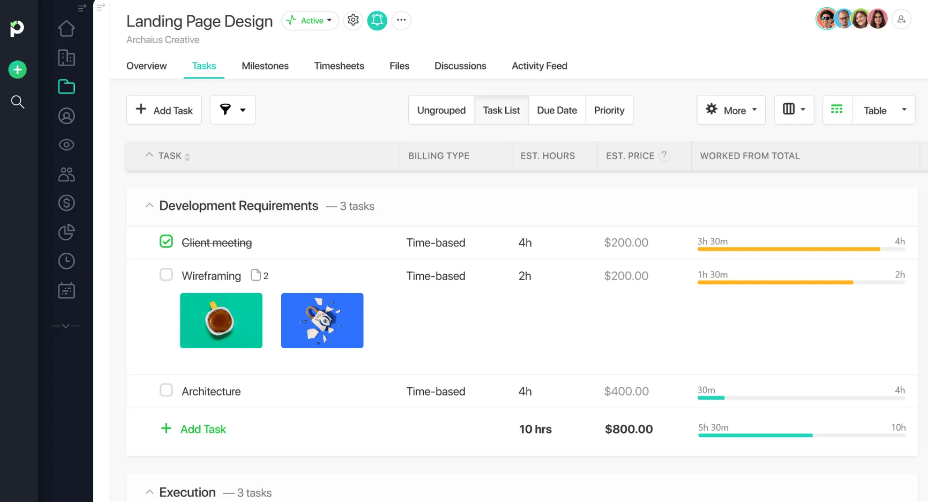
عبر بايمو Paymo هي أداة تخطيط مشاريع متعددة الاستخدامات توفر مجموعة من الميزات لإدارة المشاريع والتعاون بسهولة. بفضل واجهته البديهية وقدراته القوية، يتيح Paymo للفرق تتبع المهام وإدارة الوقت بفعالية وتبسيط سير العمل. من قوالب المشروع القابلة للتخصيص إلى التقارير والتحليلات المتعمقة، تم تصميم Paymo لمساعدة الفرق من جميع الأحجام على البقاء منظمين وعلى المسار الصحيح للوفاء بمهامهم أهداف المشروع .
ميزات بايمو
- إمكانيات إدارة المهام وتتبع الوقت
- أدوات تعاون الفريق مثل مشاركة الملفات والمراسلة
- قوالب مشروع قابلة للتخصيص لتبسيط سير العمل
- إعداد التقارير والتحليلات لتتبع تقدم المشروع
محترفو بايمو
- واجهة سهلة الاستخدام لسهولة التصفح
- التكامل مع الأدوات الشائعة مثل Slack وGoogle Apps وQuickBooks
- خطط تسعير ميسورة التكلفة للفرق من جميع الأحجام
- تطبيق جوال لإدارة المشاريع أثناء التنقل
سلبيات بايمو
- خيارات تخصيص محدودة مقارنة ببعض أدوات تخطيط المشاريع الأخرى
- قد يجد بعض المستخدمين أن ميزات إعداد التقارير والتحليلات تفتقر إلى العمق
- قد تتطلب الميزات المتقدمة الترقية إلى مستوى تسعير أعلى
أسعار بايمو
- مجاني
- المبتدئ: 5.9 دولار/شهريًا
- المكتب الصغير: 10.9$/شهريًا
- الشركات: 16.9 دولارًا أمريكيًا في الشهر
*جميع الأسعار المدرجة تشير إلى نموذج الفوترة السنوي
تقييمات ومراجعات بايمو
- G2: 4.6/5 (أكثر من 500 تقييم)
- Capterra: 4.8/5 (أكثر من 400 تقييم)
تحقق من هذه
_/مراجع/ /مدونة؟ p=48404 بدائل Paymo %/%href/_
!
الأداة المثلى لتخطيط المشاريع؟ لا مزيد من البحث
يبدو العثور على الحل الأكثر فعالية لإدارة المشاريع لفريقك أمراً بسيطاً بما فيه الكفاية، ولكن مع كل الخيارات المتاحة وتنوع الوظائف بينها، هناك الكثير مما يجب مراعاته قبل إجراء عملية الشراء.
ستعطيك هذه الخيارات الـ 15 هذه الخيارات الـ 15 دفعة قوية للبحث عن البرنامج الذي تريده في أسرع وقت ممكن. ولكن إذا كنت تبحث عن أداة مصممة لتعزيز الإنتاجية والتعاون بغض النظر عن حجم فريقك أو مجال عملك أو ميزانيتك - فلا تبحث عن ClickUp. 🙂
مراقبة تحديثات المشروع
وإدارة المهام، والعمل مع الفريق، كل ذلك من مساحة عمل ClickUp الخاصة بك
ClickUp
هو البرنامج الوحيد في هذه القائمة الذي يتمتع بالقوة الكافية لجمع عملك معًا عبر التطبيقات، مما يوفر لك الوقت والموارد الأساسية التي كنت ستقضيها في التنقل بين علامات التبويب أو التنقل بين الأدوات الأخرى أو انتظار التحديثات.
بفضل مجموعة غنية من الميزات وواسعة مكتبة القوالب لكل حالة استخدام، يساعد ClickUp فرق العمل على تبسيط عمليات التخطيط الخاصة بهم وتمكينهم من العمل بالطريقة التي يريدونها. بالإضافة إلى ذلك، يمكنها القيام بكل ذلك بتكلفة بسيطة.
يمكنك الوصول إلى الكثير من ميزات تخطيط المشاريع الديناميكية، ومهام غير محدودة، وأعضاء غير محدودين، وأكثر من 1000 عملية تكامل، والمزيد عند التسجيل في أي خطة تسعير ClickUp بما في ذلك الخطة المجانية للأبد!
احصل على التخصيص الذي كنت تبحث عنه في برنامج تخطيط المشاريع دون المساس بالوظائف عندما اشترك في ClickUp اليوم .

