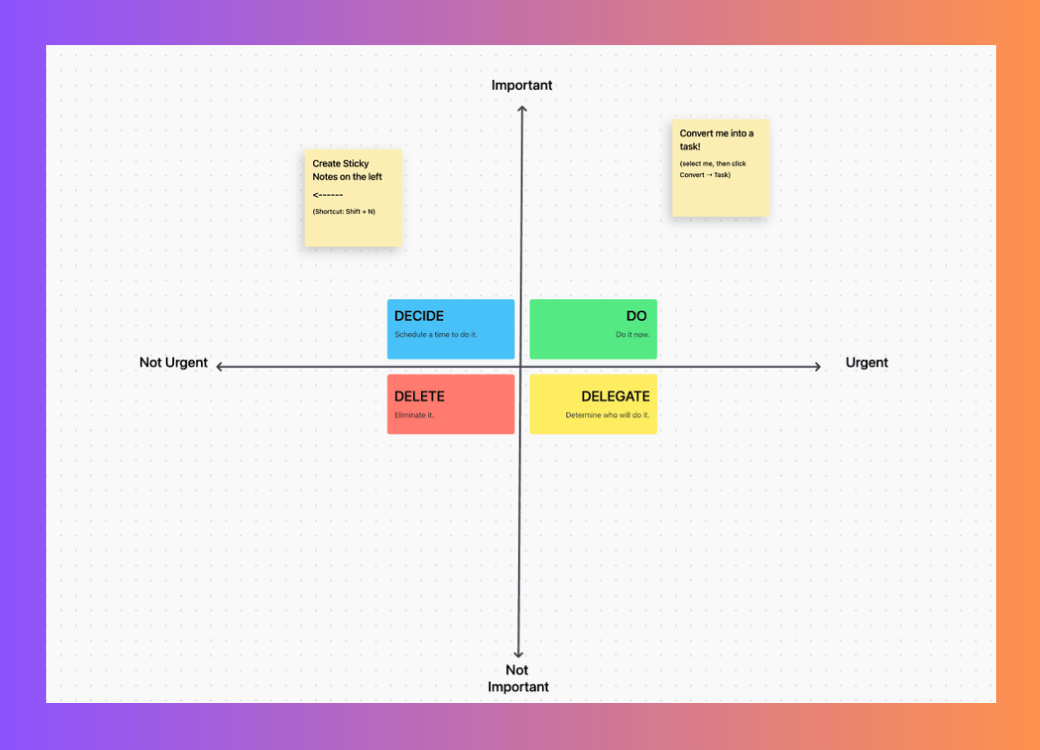هل سألت نفسك من قبل كيف تكون أكثر إنتاجية في العمل؟ نحن نطارد دائمًا ذلك الشعور بالإنجاز الذي ينتابك بعد يوم مثمر حقًا.
أتعرف تلك الأيام - تلك الأيام التي كسبت فيها الكثير من راتبك وتم تذكيرك بأنك حقًا أنت الشخص المناسب للوظيفة؟ إنه أمر مؤكد! بالإضافة إلى ذلك، ستشعر بفوائد إنتاجيتك بعد فترة طويلة من انتهاء عملك.
عندما تحقق أقصى استفادة من يوم عملك، فإنك تخلق مساحة أكبر للتركيز على هواياتك وتكون حاضرًا بشكل كامل خلال وقت الراحة.
_إذن كيف تجعل ذروة الإنتاجية هي الوضع الطبيعي الجديد الخاص بك؟
ولكن هذا ليس مقالاً نموذجياً عن الإنتاجية. نحن نعلم أن أنت تعلم أن تعدد المهام لا ينجح أبدًا. الجزء الأصعب هو مجرد البدء وربما تحتاج إلى وضع حدود مع TikTok.
في هذه المقالة، تناولنا في هذه المقالة أكثر المهام شيوعًا
الاختراقات الإنتاجية
خطوة إلى الأمام مع نصائح متعمقة لإجراء تغييرات تكوينية وطويلة الأمد في أخلاقيات عملك. سوف نوضح لك أهمية تعزيز كفاءتك في العمل ونشاركك 10 استراتيجيات إنتاجية مثبتة للتعامل مع كل يوم بشكل مباشر.
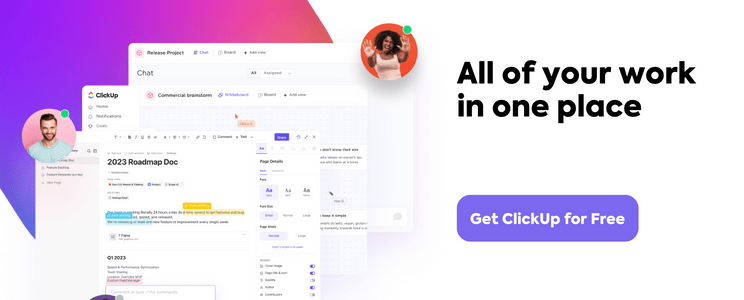
لماذا تعتبر الإنتاجية مهمة؟
لا يوجد حد لأهمية الإنتاجية في حياتك.
ونحن لا نتحدث عن الإنتاجية السامة التي تخيفك للعمل 12 ساعة في اليوم وتحدد قيمتك بعدد مكالمات المبيعات التي تجريها.
تنبيه المفسد: _هذه ليست إنتاجية حقيقية!
تؤكد الإنتاجية الحقيقية على قيمة التوازن بين العمل والحياة، وتحديد الأهداف الذكية وإنشاء حدود صحية مع عملك. لذلك عندما تكون على مدار الساعة، فإنك تخصص وقتًا غير متقطع لمهامك المهنية. وعندما ينتهي يوم العمل، يمكنك إغلاق جهاز الكمبيوتر المحمول الخاص بك (دون أي ضغط لتسجيل الدخول بعد العشاء) وتفريغ الضغط حقًا.
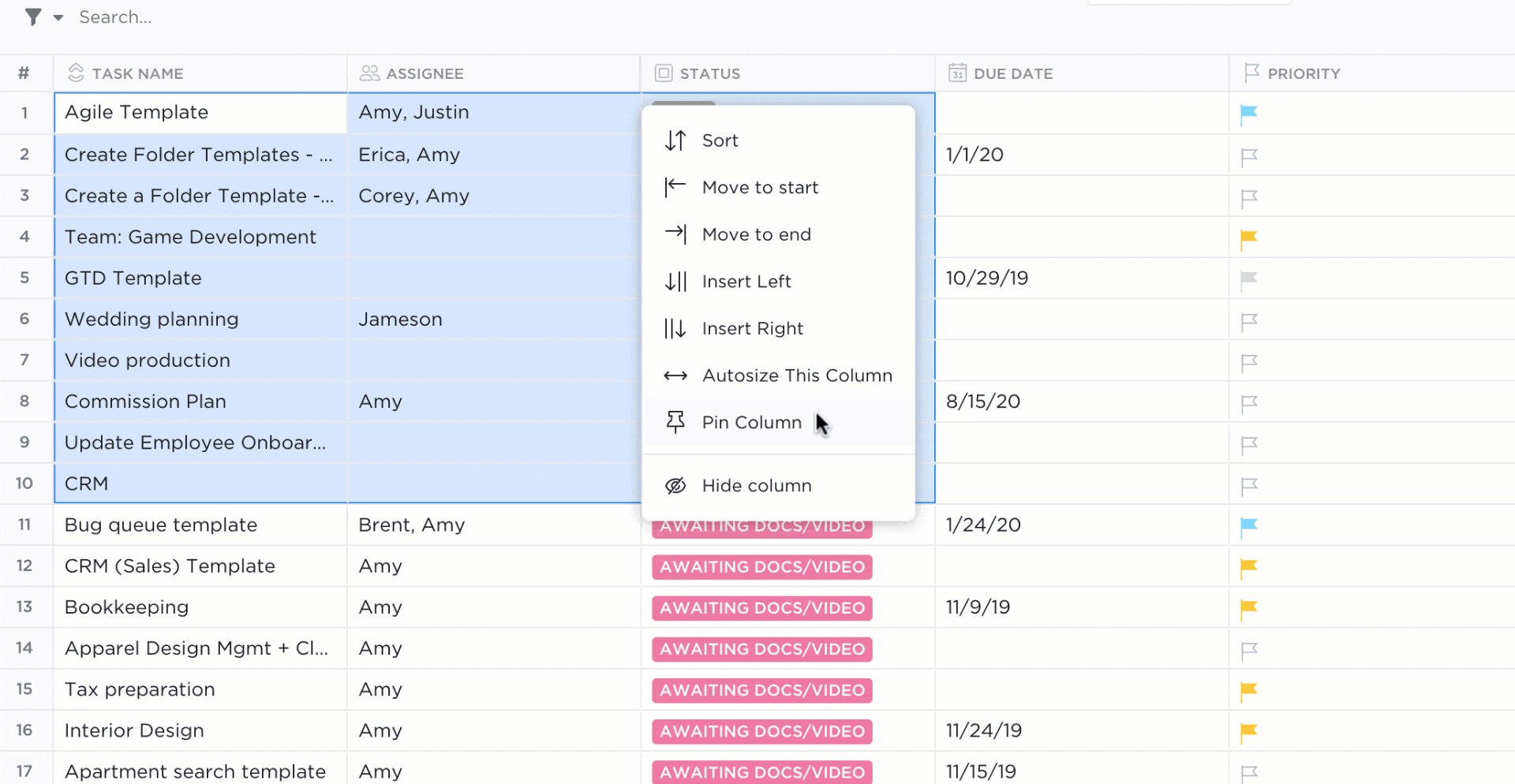
سحب المهام وإفلاتها على جدول النقر فوق طريقة عرض جدول النقر لتنظيم بسيط
تساعدك الإنتاجية الصحية أيضًا على التنقل بين المهام بفعالية. فهو يزودك بالمعرفة التي تحتاجها للاستفادة من الموارد المهنية وتقليل الجهد المهدر واتخاذ قرارات سريعة بشأن سير عملك.
والهدف هو أن تصبح نصائح الإنتاجية الجديدة الخاصة بك طبيعة ثانية - ومع مرور الوقت، مفاهيم مثل تحديد أولويات المهام, إدارة الوقت ، وإدارة الضغوطات لن تعيقك بعد الآن خلال الأسبوع.
سيكون التأثير الجماعي لهذا الأمر كبيرًا، على أقل تقدير! في الواقع، وجد المعهد الأمريكي للإجهاد أن 41% من العمال يشعرون بأنهم أقل إنتاجية عندما يشعرون بالتوتر، مما يساهم في خسارة مليارات الدولارات من الإيرادات في الاقتصاد الأمريكي. 😳
على الجانب المشرق، ثبت أن عادات الإنتاجية الهادفة تحسن الصحة النفسية وتساعدك على التحكم في عبء العمل. كما أنها مرتبطة أيضًا بالنمو الشخصي وزيادة الرضا الوظيفي وزيادة الابتكار!
بجدية، أي اختراق للإنتاجية أفضل من لا اختراق للإنتاجية_ لذا ليس لديك ما تخسره بقليل من التجربة والخطأ للعثور على الاستراتيجيات التي تتماشى مع أسلوب عملك .
10 نصائح للإنتاجية حول كيفية أن تكون أكثر إنتاجية في العمل
إليك الأمر - مجرد تنزيل ملف مؤقت بومودورو لن يفي بالغرض
بدلاً من ذلك، تصفح العديد من أدوات الإنتاجية مصممة لزيادة كفاءتك وتحقيق الإنجاز في العمل. قد يأتي ذلك على شكل تطبيق تقويم , a ملحق كروم , برنامج السبورة البيضاء أو متتبع العادات لـ قياس إنتاجيتك .
أو إذا كنت تستخدم ClickUp، فهو كل ما سبق! ⬆️
راقب تحديثات المشروع، وقم بإدارة مهام سير العمل، وتعاون مع الفريق، كل ذلك من مساحة عمل ClickUp الخاصة بك
بعد أن تختار برنامجك المفضل، حان الوقت لبدء العمل، ونحن هنا لمساعدتك في 10 من استراتيجياتنا المفضلة لتكوين عادات إنتاجية.
1. حقق أقصى استفادة من جلسات العصف الذهني الخاصة بك
مهما طال تحديقك في صفحة فارغة، لن تظهر فكرتك الرائعة التالية بشكل سحري. لا يعني ذلك أننا نتحدث عن خبرة أو ما شابه. 😅
غالبًا ما نشعر بهذا الصراع خلال مرحلة التفكير في فكرة جديدة أو في أي جلسة عصف ذهني. إلا أنه لا يقتصر على عمليات إدارة المشاريع!
فكتّاب المحتوى يشعرون بنفس الضغط في البحث عن أفكار جديدة حول المواضيع الساخنة، وفرق التسويق تشعر به في بداية الحملات، والمصممين يشعرون به مع كل طلب تصميم جديد! نحن جميعًا في مساعينا الطويلة المؤلمة لإسقاط جدراننا الإبداعية - حيث تقنيات التفكير أدخل المعادلة
استراتيجيات مثل رسم الخرائط الذهنية تم إنشاء الخرائط الذهنية /٪ /ref/، والروبوتات المستديرة، والقصص المصورة، والكتابة الذهنية لمساعدتك في الوصول إلى أفضل أفكارك بشكل أسرع. يتم تنفيذ العديد من هذه الممارسات على أفضل وجه بمساعدة أدوات العصف الذهني مثل برنامج السبورة الرقمية مع ميزات لـ
- رسم نماذج تخطيطية
- تضمين وسائط لسياق إضافي
- إنشاءأمثلة تخطيطية تأتي أفضل الأدوات أيضًا محملة بكنز دفين من القوالب المعدة مسبقًا لتضعها فوق لوحتك النظيفة وترشدك خلال استراتيجية التفكير التي تختارها.

استخدم ClickUp Whiteboards لتعزيز الإبداع، وتعيين المهام، ووضع علامات على المعينين، وتحسين إنتاجيتك ClickUp Whiteboards هي المثال المثالي لذلك. مع الآلاف من قوالب الإنتاجية لبدء إبداعك إلى جانب فريق العمل، تم تصميم السبورات البيضاء لمساعدتك على التقاط أفكارك ومشاركتها في اللحظة التي يأتيك فيها الإلهام.
خاصةً في المراحل المبكرة من مشروعك، فإن الموارد مثل قالب اللوحة المزاجية من ClickUp يوفر المساحة والوظائف والبنية للغوص في أي مفهوم.
لديك أيضًا القدرة على العمل على أفكارك على الفور باستخدام اللوحات البيضاء في ClickUp مع القدرة الفريدة على تحويل أي ملاحظة أو نص أو شكل على لوحتك إلى مهمة قابلة للتنفيذ! لذلك لن تضيع أي وقت في مواءمة أفكارك الجديدة مع سير عملك لتحقيق أقصى قدر من الإنتاجية.
_المكافأة: تحقق من ذلك 10 قوالب مجانية للوحة المزاجية لتنظيم أفكارك
2. تحسين طرق التواصل الخاصة بك
بالحديث عن التعاون في مكان العمل -لقد حان الوقت للقيادة بكفاءة عندما يتعلق الأمر بجميع أشكال تواصل الفريق .
يؤسفني أن أخبرك بهذا، لكن البريد الإلكتروني على الأرجح ليس أفضل طريقة للتواصل مع زملائك في العمل. 🫣
ضع في اعتبارك مستوى الإلحاح وراء رسالتك والسياق وما إذا كانت ضرورية قبل الضغط على زر الإرسال. فيما يلي تفصيل سريع لوقت وسبب استخدام قنوات التواصل المختلفة:
- استخدمانقر فوق الدردشة أو المراسلة الفورية عندما تحتاج إلى الوصول إلى شخص ما بسرعة. يعد هذا أيضًا خيارًا رائعًا إذا كنت بحاجة إلى مشاركة ملاحظات حساسة أو شخصية!

شارك التحديثات والروابط وردود الفعل لتوحيد المحادثات باستخدام طريقة عرض الدردشة في ClickUp
- تعيين التعليقات في المهام أو المستندات أو المسودات لمشاركة تحديثات دقيقة حول تقدم المهمة أو مشاركة الملاحظات. يوفر ذلك مزيدًا من الشفافية والمساءلة لجميع المعنيين مثل المراقبين والمكلفين الآخرين ومديري المشاريع!
- تجنّب التعليقات على التحديثات التي سيتم إعلام فريقك بها بالفعل (أي التعليق بأنك أضفت ملاحظات أو أكملت مهمة تم نقلها بالفعل إلى حالة تم إنجازها). إذا لم تكن الرسالة ضرورية، وفر وقتك ولا ترسلها!
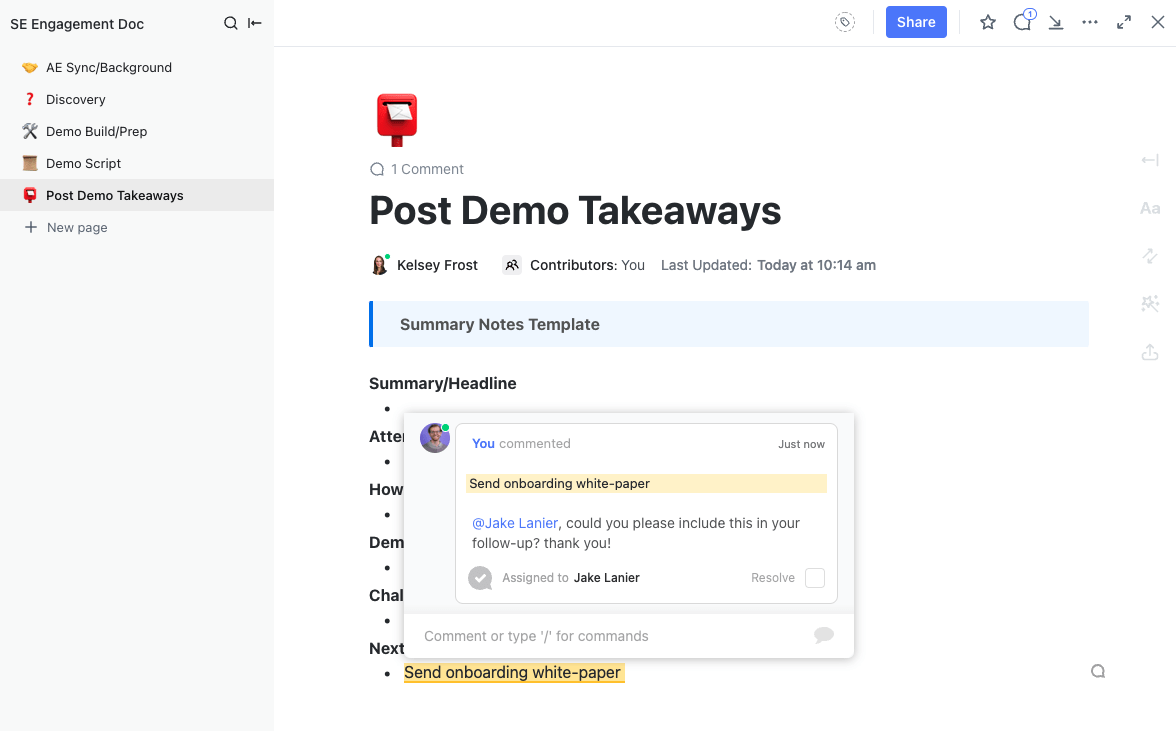
تضمن التعليقات المعينة ما يلي عناصر العمل لا تضيع، بغض النظر عن مكان إنشائها
- قم بتسجيل شاشة للرسائل التي من الأفضل أن تُقال في فيديو مدته 30 ثانية بدلاً من رسالة مباشرة من 10 جمل! يمكن أن يكون من الصعب قياس النص الفرعي لأي نص، فبدلاً من كتابة سؤال طويل أو مفهوم معقد، ساعد أقرانك من أصحاب المحتوى المرئي أولاً من خلال تسجيل مشكلتك وسردها للوصول إلى النقطة الأساسية بشكل أسرع. أوه، وهل ذكرنا أن ClickUp لديه ميزة لخدمة حالة الاستخدام هذه بالضبط؟

شارك تسجيلات الشاشة لإيصال رسالتك بدقة دون الحاجة إلى سلسلة رسائل بريد إلكتروني أو اجتماع شخصي مع Clip by ClickUp
- إنشاءمقطع في ClickUp من أي نافذة متصفح وسرد رسالتك على الفور أثناء التسجيل. عند الانتهاء، سيكون لديك خيار نسخ عنوان URL الخاص بالمقطع لمشاركته في أي تعليق أو محادثة دردشة. حتى أنه يمكنك اختيار إنشاء مهمة فردية لمعالجة مقطعك! ضع هذه الميزة على رأس قائمة أولوياتك في المرة القادمة التي تواجه فيها خطأً أو تريد توجيه أحد أعضاء الفريق خلال عملية متعددة الخطوات. 🏆
3. حدد أهم أولوياتك وقم بتفويض المهام حيث يمكنك ذلك
من المرجح أن يكون تحديد أولويات المهام تحدياً مستمراً طوال رحلتك الإنتاجية. تجنب الشعور بالإرهاق بسبب عبء العمل الأكبر من خلال تحديد طرق لتقسيم مهامك الأكثر استهلاكا للوقت إلى بنود عمل أصغر - وابدأ بالأنشطة الأكثر أهمية في قائمة مهامك!
قد تبدو مهامك الأكثر إلحاحًا هي الأكثر رعبًا عند معالجتها، ولكن تضييق نطاقها إلى خطواتها الأولى أو مهامها الفرعية سيساعدك على تسهيل سير العمل بوتيرة مريحة. أولويات المهام في ClickUp هنا لدعمك في هذا الجهد من خلال علامات مرئية لتمييز مهامك الصغيرة عن المهام الأكثر إلحاحًا. بمجرد أن تقوم بتقييم مهامك قائمة ، يمكنك تجميع المهام ذات الأولوية القصوى وتصفيتها في ClickUp للوصول إلى أصل عملك بشكل أسرع.

تُظهر أولويات المهام في ClickUp المهام التي يجب إنجازها في أسرع وقت ممكن
لكن تحديد أولويات المهام لا يتوقف عند هذا الحد! أثناء تنقلك بين مهامك، ابحث عن المناطق التي يمكنك أن تقلل فيها من المهام الزائدة عن طاقتك. اسأل نفسك:
- هل يمكن تفويض أي من هذه المهام إلى عضو آخر في الفريق؟
- هل يمكن دمج أي من هذه المهام أو إلغاؤها بالكامل؟
العمليات ليست ثابتة على الإطلاق، ويعد جرد أهم مهامك طريقة رائعة للبدء في تبسيط سير عملك!
4. تخلص من المهام المتكررة من على عاتقك باستخدام الأتمتة
تقوم عمليات أتمتة سير العمل بتعيين مشغلات وإجراءات محددة للعناصر الروتينية الموجودة لنقل عملياتك ببساطة من مهمة إلى أخرى. هذه بشكل عام هي المهام المتكررة التي تثقل أسبوعك وتتطلب إجراءات طائشة لإكمالها. المعروف أيضًا باسم العمل المشغول.
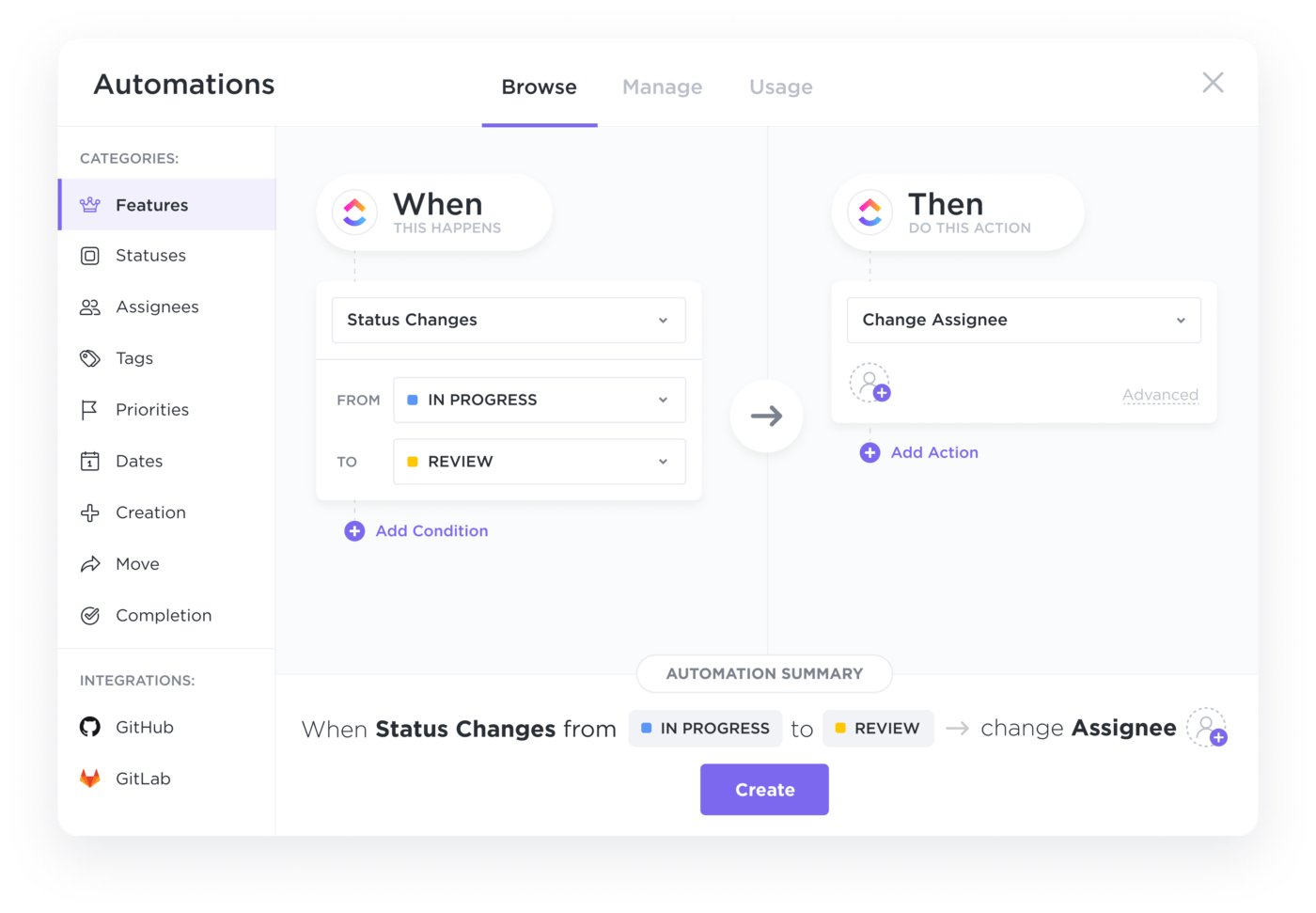
تقوم الأتمتة تلقائيًا بتشغيل النتائج تلقائيًا عند حدوث إجراء ما في ClickUp
تساعدك الأتمتة على وضع هذه المهام على الطيار الآلي، ولدى ClickUp الأتمتة لمساعدتك في تخصيص هذه الإجراءات كيفما تشاء! إضافة أو تغيير أشياء مثل الحالة أو المُعيَّن أو الأولوية تلقائيًا عند وضع علامة على مهمة أو تعيينها أو تحديثها لتسريع سير العمل.
5. اعثر على أسلوب إدارة الوقت الذي يناسبك
لا يوجد "مقاس واحد يناسب الجميع" تقنية إدارة الوقت . قد لا يدعم نوع العمل الذي تقوم به كل تقنية! وعلى الطرف الآخر من الطيف، من الممكن أن تكون أفضل طريقة لإدارة وقتك تكمن في مزيج من تقنيات متعددة مكدسة فوق بعضها البعض.
إليك بعض تقنيات إدارة الوقت الأكثر شيوعًا لاختبارها في أسبوع عملك:
الطريقة 1: حظر الوقت تساعدك استراتيجية إدارة الوقت هذه على التعامل مع قائمة مهامك كل مهمة على حدة من خلال تقسيم يوم عملك إلى مجموعات زمنية محددة لكل عنصر أو فئة. وبهذه الطريقة، سيحظى كل نشاط بالاهتمام الكامل الذي يستحقه، بدلاً من التبديل بين المهام أو التشتت في الوقت
إذا كنت جديدًا على هذه الطريقة, عرض التقويم في ClickUp سيكون أفضل صديق مفضل لديك لحظر الوقت.
استخدم الميزة الرئيسية للحصول على تفصيل ساعة بساعة لتقويمك اليومي أو إضافة طريقة عرض التقويم إلى أي قائمة أو مجلد للحصول على عرض الصورة الكاملة لأنشطتك على مدار الأسبوع والشهر وما بعده.
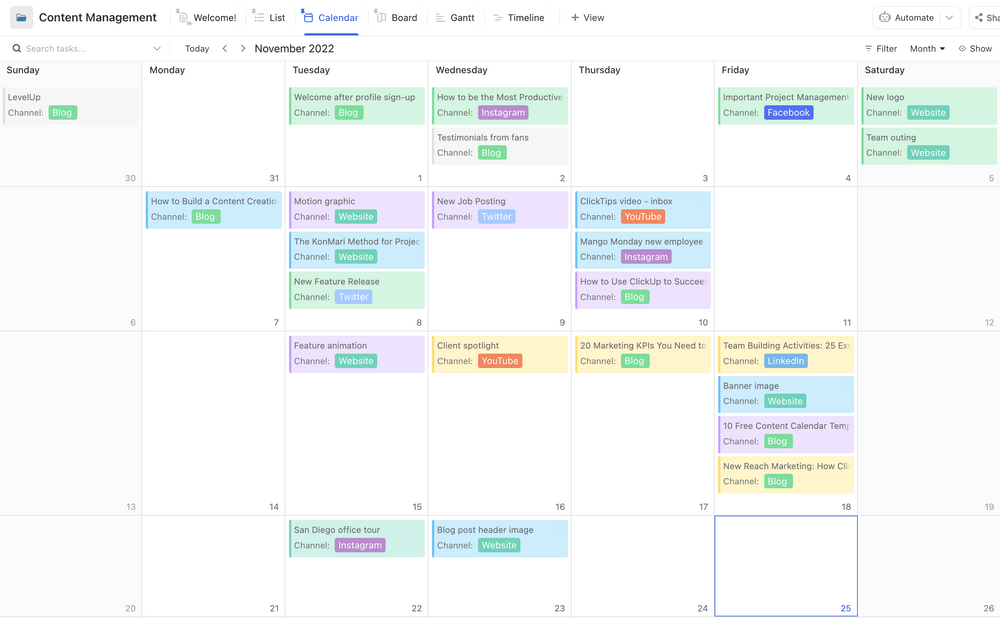
استخدم قالب ClickUp لإدارة المحتوى لعرض التقويمات المخصصة عبر قنوات متعددة
الطريقة 2: تقنية بومودورو
تتبع تقنية بومودورو نهجًا مختصرًا لحجب الوقت. تتضمن أساسيات هذه التقنية ضبط مؤقت لمدة 20-25 دقيقة للعمل دون انقطاع على مهمة واحدة. وبمجرد انتهاء المؤقت، تتم مكافأتك باستراحة ذهنية لمدة خمس دقائق لتجنب الإرهاق!
هذه ليست مجرد طريقة فعّالة لجدولة وقتك - بل هي تذكير بأخذ فترات راحة متكررة! ميزات ClickUp العديدة لتتبع الوقت أن تساعدك على الاستفادة من هذه الميزة الإنتاجية من خلال مؤقِّتات مدمجة للإشراف على الوقت الذي قضيته في مهام محددة, تقديرات الوقت للتنبؤ بيومك، و ملحق كروم لحساب الوقت الذي قضيته في نوافذ المتصفح الأخرى. ⏱️
الطريقة 3: قاعدة 80/20
يُطلق عليها أيضًا مبدأ باريتو، وتفترض قاعدة 80/20 أن 80% من النتائج في أي مهمة ستأتي من 20% فقط من الجهد المطلوب. من خلال تحديد شكل الـ 20٪، يمكنك زيادة إنتاجيتك إلى أقصى حد من خلال تفويض أو تقليل أو حتى إلغاء الـ 80٪ الأخرى. وهذا يترك بيئة خالية من الفوضى للأنشطة ذات التأثير الأكبر على يومك.
الطريقة 4: مصفوفة أيزنهاور مصفوفة أيزنهاور التي ابتكرها دوايت أيزنهاور واشتهر بها ستيفن كوفي في كتابه "العادات السبع للأشخاص الأكثر فعالية"، تصنف مصفوفة أيزنهاور المهام حسب مستوى أهميتها وأهميتها لتحديد كيفية قضاء يومك.
نظّم أفكارك وأنشئ خطة عمل باستخدام نموذج مصفوفة أيزنهاور من ClickUp
يتكون مخطط المصفوفة 2×2 هذا من أربعة أرباع:
- الربع الأول يمثل المهام التي يجب التخطيط لها في المستقبل
- الربع الثاني يمثل المهام ذات الأولوية القصوى لديك
- الربع الثالث يمثل المهام التي يجب حذفها من قائمتك تمامًا
- الربع الرابع يمثل فرصتك لتفويض المهام للآخرين
لا داعي لإعداد مصفوفتك من الصفر! إن قالب مصفوفة أيزنهاور بواسطة ClickUp يطبق تلقائيًا مخططًا منسقًا على السبورة الرقمية الخاصة بك. هذا يعزل مهامك المهمة في لمح البصر.
اربط المهام مباشرةً بكل ربع دائرة لسهولة الوصول إليها، وأضف مستندًا أو بطاقات ويب لتبرير اختياراتك، ثم شارك مخططك بسهولة مع الفريق. بعد ذلك، سيكون بإمكان الجميع الاطلاع على عناصر قائمة المهام العاجلة في المشروع.
**_وإذا كنت تبحث عن مساعدة إضافية في إعداد عملية إدارة الوقت الجديدة - ابدأ بـ
**قالبتتبعالوقت في نظامك الأساسي للإنتاجية لتصور مهامك وتقدمك بطرق عالية المستوى تكون منطقية بالنسبة لك. سواء كانت قائمة تفاعلية, لوحة كانبان , مخطط جانت ، أو التقويم، هناك طرق لا حصر لها تقريبًا لتنظيم أنشطتك وتولي مسؤولية وقتك.
7. الاستفادة من الذكاء الاصطناعي التوليدي لإكمال المهام
اسمعنا... 🙏🏻
الذكاء الاصطناعي ليس هنا ليحل محلك، إنه هنا لزيادة الإنتاجية وجعل حياتك العملية أسهل بكثير!
إن تقدم أدوات الذكاء الاصطناعي لا تتباطأ في أي وقت قريب، وإذا لم تستطع هزيمتهم، انضم إليهم! في هذه الحالة، لن تندم على ذلك.
من المحتمل أن تكون تطبيقات الإنتاجية المفضلة لديك قد اعتمدت بالفعل على الذكاء الاصطناعي كما هو. ربما لاحظت ذلك في آخر مرة قمت فيها بتحرير الرصيف من صورة أو استخدمته لإنشاء تقرير مبيعات. وفي كلتا الحالتين، فإن الذكاء الاصطناعي هو مساعدك الافتراضي الشامل لمساعدة الأشخاص المنتجين على العمل بشكل أسرع.
أدوات مثل ClickUp AI من السهل أن تحبها مع مئات المطالبات البديهية والمدعومة بالأبحاث لأي دور وحالة استخدام. يمكنك تلخيص ملاحظات الاجتماعات، وكتابة رسائل البريد الإلكتروني الترويجية، والعثور على موضوعات المدونة التي تعتمد على تحسين محركات البحث، وإنشاء مخططات العروض التقديمية، وغير ذلك الكثير. بالإضافة إلى ذلك، مع ميزات لتخصيص كتابتك وتنسيقها وتحريرها والارتقاء بها، لن تنظر إلى الوراء أبدًا!
8. ضع خطة وأنشئ قوائم المهام
الفشل في التخطيط هو تخطيط للفشل! بغض النظر عن مدى صغر مشروعك أو مهمتك.
إنشاء خطة الإنتاجية ليوم عملك هي الخطوة الأولى في تحديد أولويات المهام وتخصيص وقتك على المستوى الأساسي. من خلال التخطيط المسبق يمكنك توقع الاختناقات أو التأخيرات أو التحديات التي قد تعيق تقدمك. كما أنه يمنحك الفرصة لتخصيص وقت إضافي للأنشطة الكبيرة قبل فوات الأوان!
ليس عليك إنشاء خرائط طريق مفصلة لكل يوم، ولكن إعداد أهداف الإنتاجية ستضمن لك التوافق مع الأهداف المباشرة لفريقك والرؤية طويلة المدى للمؤسسة.
خطط لمهامك وتتبعها ونظمها باستخدام قالب خطة عمل ClickUp
إن وجود خطة عمل في مكانها الصحيح يشجعك على التراجع الذهني عن عبء العمل. يتيح لك ذلك توزيع طاقتك بشكل أكثر كفاءة، ويمنعك في نهاية المطاف من الشعور بالإرهاق أو التوتر.
موارد مثل قالب خطة العمل من ClickUp يمكن حتى نسخه وإعادة استخدامه كل أسبوع لجرد المهام المهمة التي هي قيد التنفيذ أو قيد التنفيذ أو المكتملة.
9. جدولة فواصل زمنية للتوقف والتفكير
قال الفيلسوف جون ديوي ذات مرة: _"نحن لا نتعلم من التجربة، بل نتعلم من التأمل في التجربة."
وهذا يعني أنه من المهم أن ننظر إلى الوراء بقدر أهمية التخطيط للمستقبل - وهو أمر مهم جدًا لدرجة أن البحث وجد أن الموظفين الذين أمضوا 15 دقيقة في التفكير في يومهم كانوا 23% أكثر إنتاجية في العمل من أولئك الذين لم يفعلوا ذلك في فترة 10 أيام.
إن التعلم من نجاحاتك وكذلك من أخطائك سيبقيك على مسار تصاعدي في إنتاجيتك في جميع الأوقات. ستحدث الانتكاسات والتحديات مهما كانت - لكن الأشخاص ذوي الإنتاجية العالية سينظرون إلى كل تأخير على أنه فرصة للنمو وتجنب الوقوع في نفس الأخطاء مرتين.
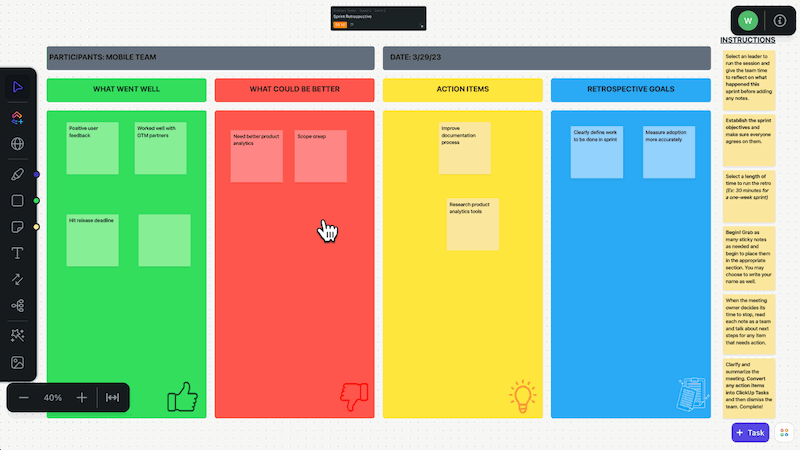
استخدم قالب ClickUp Whiteboard هذا لإدارة وتعاون أفضل في عملية إعادة التدوير الرشيقة الخاصة بك
على المستوى الشخصي، يمكنك تخصيص وقت في نهاية كل يوم أو في بداية الأسبوع للتفكير في أي من حيل الإنتاجية نجحت وأيها لم تنجح. يمكنك القيام بذلك على انفراد، وإيجاد مكان هادئ في المنزل أو في المكتب للنظر في كفاءتك. ولكن مثل العثور على استراتيجية مثالية للعصف الذهني، هناك العديد من الممارسات البسيطة للتفكير الذاتي الهادف التي يمكنك استخدامها وإعادة النظر فيها أسبوعًا بعد أسبوع.
تتضمن بعض أفضل ممارسات التأمل الذاتي ما يلي:
- تدوين أفكارك على الورق أو في تطبيق رقمي لتدوين الملاحظات لالتقاط التفاصيل ومعالجة أفكارك
- مخططات البدء-التوقف-المتابعة لتحليل سلوكيات عملك وتعديل استراتيجيتك حسب الحاجة. فكر في هذا على أنه مخططك الشخصياجتماع بأثر رجعي للاحتفال بانتصاراتك واستهداف مجالات التحسين
- إجراءتحليل SWOT الشخصي لتحديد أعظم نقاط قوتك ونقاط ضعفك وفرصك والتهديدات التي تواجهها في كفاءتك
وبالطبع، لا تستهين أبدًا بقوة تدوين اليوميات القديمة الجيدة!
10. انفصل عن مشتتاتك وخذ قسطًا من الراحة
أخيرًا وليس آخرًا، تذكر أن تنفصل عن الشاشة وتأخذ فترات راحة منتظمة! إن تعمدك لوقت استراحتك سيكون له تأثير إيجابي كبير على إنتاجيتك في العمل.
لتتعامل مع عملك من منظور جديد، حفز أجزاء مختلفة من عقلك أو انظر فقط كيف تشعر بعد أن تحرك جسمك لبضع دقائق. بجدية، _هل وقفت من على كرسي مكتبك اليوم؟
قد يكون ملء وقت راحتك بوسائل التواصل الاجتماعي أو خدمة البث المفضلة لديك مغريًا، ولكنه لن يؤدي إلا إلى إشباع قصير الأجل. فبدلاً من متابعة مسلسلاتك المفضلة خلال فترة الغداء، حاول إعادة توجيه ذلك الوقت للقيام بنزهة قصيرة حول الحي مع مدونة صوتية أو رمي الكرة لكلبك أو تجربة التأمل لمدة خمس دقائق.
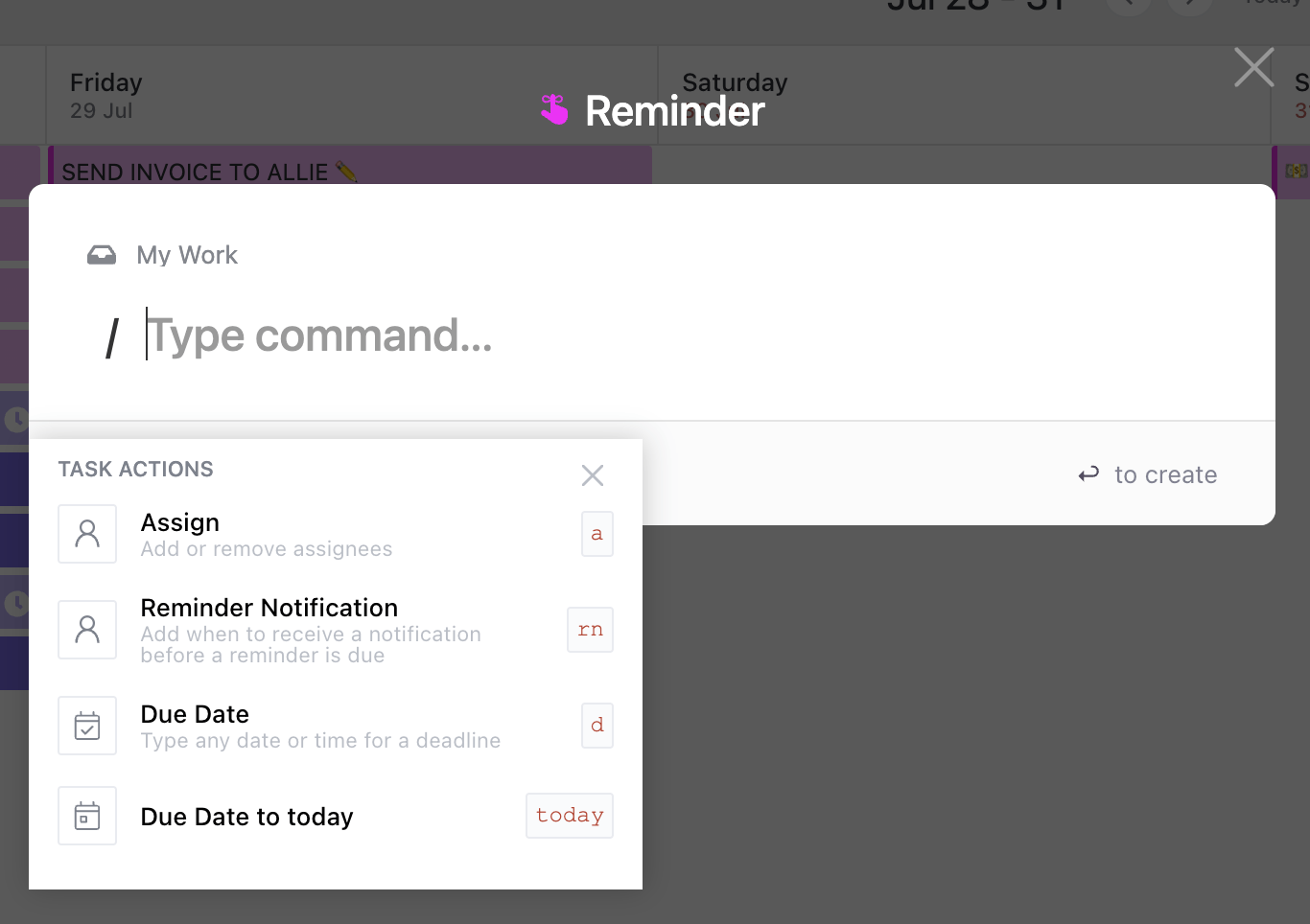
قم بإعداد التذكيرات بسهولة باستخدام الأمر "R" في ClickUp
خاصة إذا كنت من الأشخاص الذين ينسون بشكل متكرر الابتعاد عن مكتبك حتى الساعة 5 مساءً، يمكنك جدولة فترات الراحة عن طريق تعيين تذكير في ClickUp لإعادة الضبط الذهني!
ابدأ إنتاجيتك في العمل ## ابدأ إنتاجيتك في العمل
إذا كنت تتطلع إلى إجراء تغييرات إيجابية وطويلة الأمد في عملك عادات العمل من خلال تحسين الإنتاجية، فإن التخلص من المشتتات التي تشتت انتباهك لا يكفي للحفاظ على تركيزك.
والأكثر من ذلك، لن يكون لجميع استراتيجيات الإنتاجية نفس التأثير على الأشخاص المنتجين في فرق العمل أو بين الأقران! يستغرق الأمر وقتًا وتجربة وخطأ وتفكيرًا دقيقًا لتحديد النصائح المناسبة لك. ناهيك عن أنه لا يمكنك رفع إنتاجيتك إلى الحد الأقصى دون مساعدة البرامج المخصصة لتتبع تقدمك!
ClickUp هي المنصة الإنتاجية الوحيدة القوية بما يكفي لجمع كل أعمالك معًا عبر التطبيقات في مساحة عمل تعاونية واحدة. مجموعتها الغنية من الأدوات المدمجة تساعدك على التحكم في إنتاجيتك من خلال ميزات لتطوير أفضل أفكارك، وتتبع قائمة مهامك، وتخصيص العمليات، وأتمتة الأعمال الروتينية، وغير ذلك الكثير.
ويمكنك ClickUp القيام بكل ذلك دون أي تكلفة! يمكنك الوصول إلى الكثير من ميزات الإنتاجية، و مكتبة القوالب ، وأكثر من 1,000 عملية تكامل عند اشترك في ClickUp اليوم .