الإجابة المختصرة- الخرائط الذهنية و خرائط المفاهيم لها وظائفها المميزة الخاصة بها. للوهلة الأولى، لا يبدو هذا منطقيًا لأن كلاهما مكانان لتبادل الأفكار.
ولكن لنفترض أنك تقوم بتطوير عملية تأهيل جديدة لقسمك. هل ستقدم لفريقك خريطة مرئية مع 18 نهجاً عشوائياً؟ أو واحدة مع المعرفة الداخلية القديمة والجديدة مرتبة في تدفق متسلسل؟
تظهر الأدلة النقل الفعال للمعرفة في مكان العمل يبدأ باكتشاف كيفية تلقي الآخرين للمعلومات التي نريد إيصالها. الأمر أشبه بالسؤال "كيف يمكنني أن أجعل فريقي يقرأ أفكاري؟
تتمثل الخطوة الأولى في تنظيم أفكارنا في شيء ملموس مثل دفتر ملاحظات أو أداة رسم الخرائط الذهنية مثل ClickUp . الخطوة التالية هي التفكير في أفكارنا لاتخاذ الإجراءات اللازمة. 🎯
في هذا الدليل، سنقوم بتغطية الفرق بين الخرائط الذهنية مقابل الخرائط المفاهيمية، وخصائص كل نوع، وكيفية استخدام القوالب الجاهزة لزيادة إنتاجية الخرائط 10 أضعاف!
الاختلافات بين الخرائط الذهنية والخرائط المفاهيمية
الفرق الرئيسي بين الخرائط الذهنية و خرائط المفاهيم هي بنيتها البصرية. توجه كل خريطة تفسير المعلومات المعروضة، والأهم من ذلك - مخرجاتها.
ألقِ نظرة على الخمسة الأوائل خصائص الخريطة الذهنية مقابل الخريطة الذهنية
الخرائط الذهنية
- قم بإرسال شبكة واسعة لأي وجميع الأفكار
- التركيز على فكرة رئيسية واحدة/مشكلة واحدة
- استخدم الخطوط للربط بين المواضيع الفرعية
- عصف ذهني حر الشكل
- التفكير الفوضوي السريع
خرائط المفاهيم
- التقاط فقط ما هو ذو صلة ومهم
- ربط أفكار متعددة/عمل واسع النطاق
- استخدم الأسهم لتمثيل العلاقات
- التحليل العميق للتوافق على الحل
- موجه نحو النتائج
إن استخدام نفس الأداة المرئية مرارًا وتكرارًا لكل نوع من الأفكار ليس أفضل نهج للإبداع والتعلم. لذا دعنا نتعمق في كل ما تحتاج لمعرفته حول الخرائط الذهنية مقابل الخرائط المفاهيمية!
ما هي الخريطة الذهنية أو الخرائط الذهنية؟
A الخريطة الذهنية هي رسم تخطيطي حر الشكل تحتوي على كلمات رئيسية أو عبارات مرتبطة بفكرة مركزية. وهي تساعد الأشخاص على تدوين أفكارهم في تيار من الوعي دون مقاطعة أو تحرير.
يتم وضع دائرة حول الفكرة المركزية (الهدف أو الموضوع أو المشكلة) في وسط الصفحة. يتم رسم خطوط من الدائرة إلى الخارج في اتجاهات مختلفة لبناء شبكة من الأفكار الفرعية ذات الصلة. ✍️
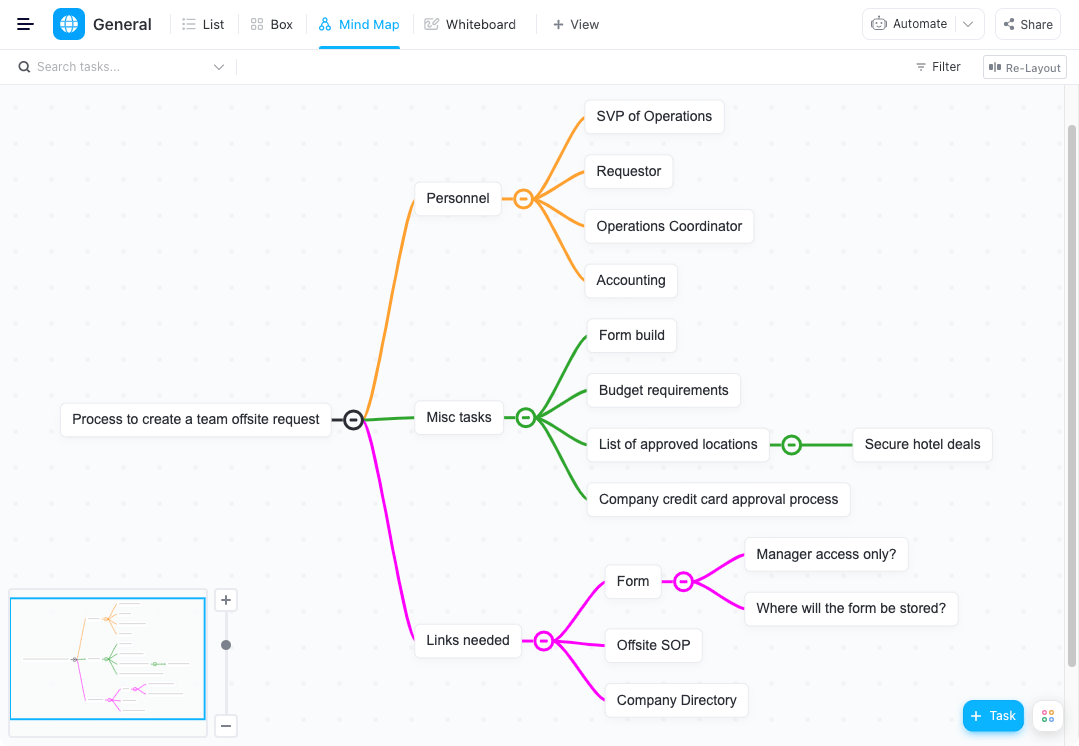
قم ببناء خرائط ذهنية في ClickUp لتفكيك الأفكار الرئيسية
متى تستخدم الخرائط الذهنية لمشروعك
لا يخفى على أحد أن الناس يفضلون الوسائل البصرية على صفحات النصوص خلال الاجتماعات وجلسات ورش العمل.
لأن الخرائط الذهنية تجعلنا نشعر بنوع من الشعور عندما نكون في منطقة إبداعية. إنها الترتيب المكاني الجذاب الذي يسمح لنا بإخراج الثرثرة من أدمغتنا إلى مساحة آمنة.
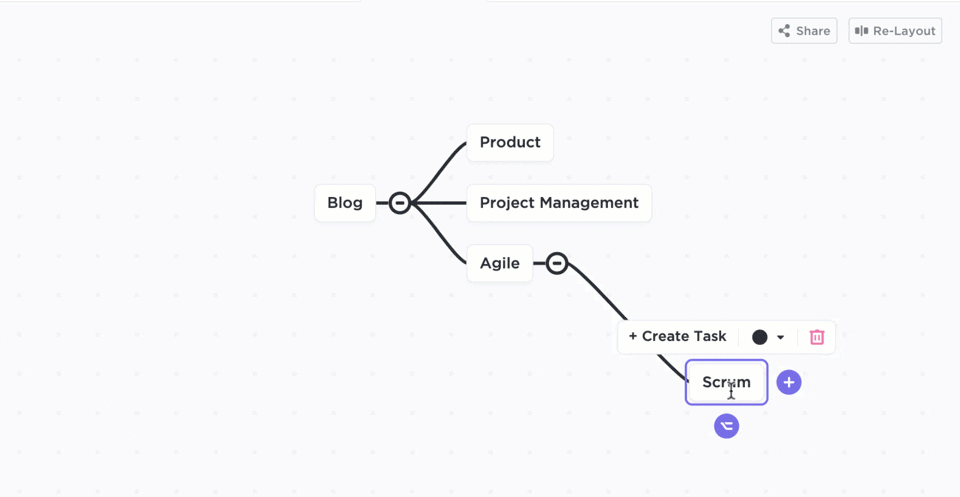
إعادة ترتيب البنية المرئية بسهولة عن طريق سحب الفروع إلى مسارات منطقية في ClickUp تنزيل قالب الخريطة الذهنية بصرف النظر عن جماليات الخريطة الذهنية، هناك جانب وظيفي يتمثل في قيمتها في تنظيم التفكير قبل الانخراط في مشروع ما. لقد مررنا جميعاً بهذه التجربة: الاجتماع الافتتاحي ينتهي بدون أسئلة، وبدون ملاحظات، وبقائمة بالمهام الموكلة.
ثم ننفرد بأفكارنا بينما ندور في كراسينا منتظرين أن تظهر الفكرة المناسبة. وقبل أن ندرك ذلك، يعود الجميع إلى اجتماع الانطلاق، بعد اجتماع الانطلاق لمناقشة الخيارات.
استخدم الخريطة الذهنية عندما تريد بابًا دوارًا للتواصل والتعاون حتى بعد انتهاء الاجتماع. إنها المكان المناسب للاحتفاظ بالأفكار الجيدة والسيئة والخارجة عن المألوف
8 خرائط ذهنية شائعة
أضف هذه أنواع الخرائط الذهنية في صندوق أدواتك التنظيمية الاستراتيجية للنظر فيها لمشروعك القادم:
- خريطة التدفق المتعدد: تهدف إلى تقييم أسباب وتأثيرات أحداث محددة
- خريطة الفقاعات: توضح الصفات المرتبطة بموضوع أو موضوع أو حدث معين
- اطلع على
أفضل 10 قوالب للخرائط الفقاعية للعصف الذهني
- خريطة فقاعية مزدوجة: يربط بين فقاعتين لإظهار المواضيع ذات الصلة. _حسناً، إنه في الحقيقة مخطط فن ولكن أليس من الممتع قول "فقاعة مزدوجة"؟
- اطلع على
أفضل 10 قوالب للخرائط الفقاعية للعصف الذهني
- المخطط الشجري: يشبه صورة ظلية لشجرة لتصنيف المعلومات مع وجود موضوع مركزي في جذرها
- خريطة الحوار: يحسن من جودة المحادثات باستخدامنظام المعلومات القائم على القضايا نهج تجاه المفاهيم شديدة التعقيد
- خريطة دائرية: تحدد فكرة مركزية (رقم، موضوع، رمز) داخل دائرة صغيرة ودائرة خارجية أكبر تحتوي على معلومات ذات صلة
- الخريطة الدائرية: تقسم الجسم المادي إلى مكونات رئيسية أصغر لسهولة التعرف عليه. (الجانب الأيسر من القوس يسمي الكائن الرئيسي، والجانب الأيمن يسرد المكونات)
- خريطة العنكبوت: تشبه الصورة الظلية للعنكبوت مع تفرع الموضوعات من الموضوع الرئيسي
اطلع على البرنامج التعليمي لرسم الخرائط الذهنية للحصول على نصائح وحيل للبدء في ClickUp! ⬇️
إيجابيات وسلبيات الخرائط الذهنية
الخريطة الذهنية هي أداة مرئية وقوية من جميع النواحي، ولكن تجدر الإشارة إلى المزايا والعيوب التي تصاحبها:
✅ إيجابيات الخريطة الذهنية
- تعزيز التواصل والمشاركة بين أعضاء الفريق
- مناسبة للبيئات الشخصية والأكاديمية والتجارية
- تتطلب الحد الأدنى من الجهد لبناء وتدوين الملاحظات على الفور
- مرنة لإعادة الهيكلة في أي لحظة
❌ ❌ سلبيات الخريطة الذهنية
- تستند إلى تسلسل هرمي بسيط يحد من إمكانية توسيع نطاقها
- غير عملية للاستخدام في إنجاز مهام المشروع
- مزدحمة بالكثير من المعلومات
المكافأة: تحقق من
_مراجع/ https://clickup.com/blog/ai-tools-for-mind-mapping// 10 أدوات ذكاء اصطناعي لرسم الخرائط الذهنية والعصف الذهني في عام 2023 %/%href/
ما هي خريطة المفاهيم أو تخطيط المفاهيم؟
إذا كنت ترغب في أداة تعاون مرئية لمشاركة المعرفة الجماعية وتوسيع نطاق سير العمل وزيادة التعاون بين أعضاء الفريق، فإن خريطة المفاهيم هي الطريقة المثلى!
في حين أن الخريطة الذهنية هي مخطط عصف ذهني حر الشكل ، خريطة المفاهيم عبارة عن مخطط من أعلى إلى أسفل يهدف إلى إنتاج ناتج أو إجراء. إنه يحلل ويجيب على سؤال محرك بشبكة من الروابط المتقاطعة. 🔗
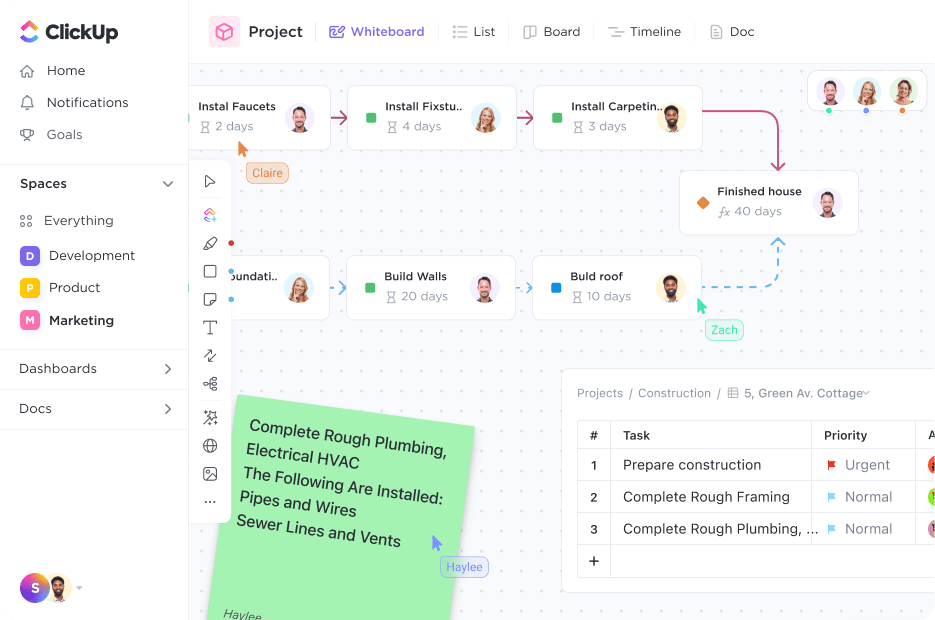
أضف السياق إلى عملك من خلال الارتباط بالمهام والملفات والمستندات والمزيد في ClickUp تنزيل قالب السبورة
متى تستخدم خريطة المفاهيم لمشروعك ### متى تستخدم خريطة المفاهيم لمشروعك
لا تترك الخريطة المفاهيمية أي مجال للتفسير المفتوح لأنها تفتح احتمالات سوء الفهم. توضح هذه الخرائط الروابط بين المفاهيم المتعددة، لذا فهي تتضمن عمومًا قدرًا أكبر من المعلومات. هذا هو السبب الرئيسي الذي يجعل الفرق تفضل الخرائط المفاهيمية على الخرائط الذهنية لتخطيط الاستراتيجيات وتخطيطها.
خذ هذه خريطة رحلة العميل على سبيل المثال
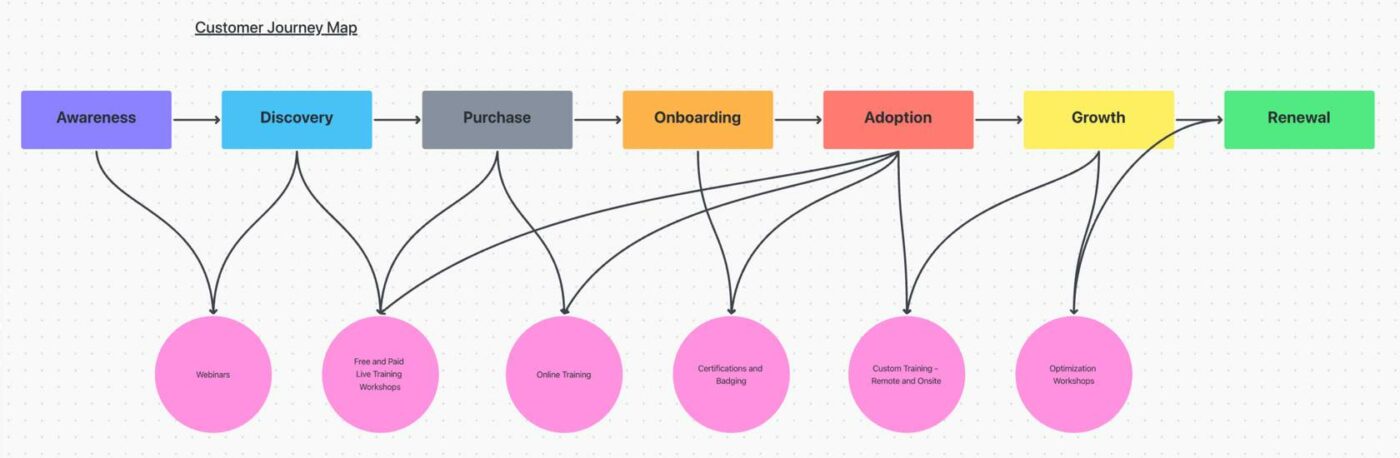
تقنيات رسم الخرائط مثالية لبناء خطط استراتيجية
تحكي خريطة المفاهيم هذه قصة مرئية لتجربة العميل مع نقاط اتصال العلامة التجارية. فهي تعطي منظوراً واضحاً ومحدداً لما يحدث في كل مرحلة من مراحل الرحلة. من هنا، يرجع الفريق إلى الخريطة المفاهيمية لتوجيه القرارات و- خمن ذلك- اتخاذ الإجراءات!
3 أنواع رئيسية من خرائط المفاهيم
يقدّر الناس ترجمة سهلة الفهم للأفكار المعقدة، لذا من المهم أن توصل وجهة نظرك الرئيسية من خلال نوع خريطة المفاهيم الصحيح. ساعد جمهورك على تصور النتائج باستخدام خرائط المفاهيم الثلاثة الرئيسية:
- خريطة النظام: تُظهر هذه الخريطة العلاقات المتبادلة بين المكونات الفردية لتحديد ما ينتمي وما لا ينتمي إلى بعضها البعض. يعتمد هذا النوع من خرائط المفاهيم على معرفة عميقة بالمشكلة لإجراء محادثات مثمرة
- مخطط التدفق: يتتبع تسلسل القرار أو العملية أو سير العمل من البداية إلى النهاية. يتم استخدام أشكال هندسية ذات معنى محدد لتمثيل كل خطوة. وهي تساعد الشخص الذي يقوم بإنشاء هذه العمليات على تصور النطاق والتسلسل والمراحل وأصحاب المصلحة المعنيين
- خريطة التسلسل الهرمي: تنظم المواضع والرتب داخل النظام لتوضيح العلاقات بين المكونات. خريطة التسلسل الهرمي الأكثر شهرة هي شركةالمخطط التنظيمي لإظهار الهيكل الداخلي والمسؤوليات الداخلية لأقسامها وموظفيها
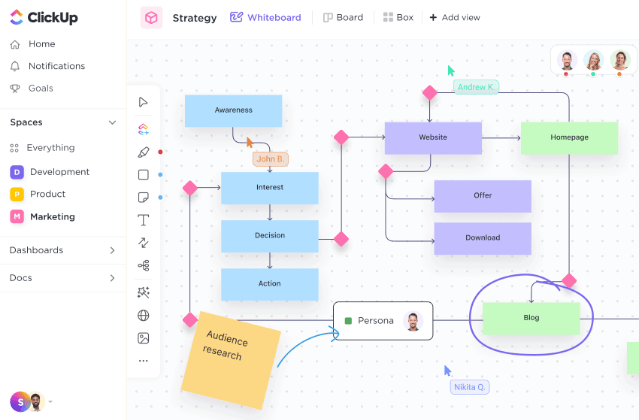 img/
img/
ارسم بشكل حر، وأضف صوراً، واكتب ملاحظات، وحوّل الأفكار إلى مهام باستخدام خريطة المفاهيم في ClickUp
هل تتطلب الخرائط المفاهيمية جهداً أكبر من الخرائط الذهنية؟ بالطبع. لكن تذكر أن مخرجات الخرائط المفاهيمية مخصصة لأشياء مثل الوثائق الرسمية الاحتفاظ بالذاكرة ، وتدريب أفضل. 🧑💻
المكافأة:
/href/ https://clickup.com/blog/process-mapping-tools// أدوات تخطيط العمليات *%/href/_
إيجابيات وسلبيات خرائط المفاهيم
فيما يلي بعض المزايا والعيوب التي يجب أخذها في الاعتبار عند التفكير في رسم خرائط المفاهيم:
✅ إيجابيات خريطة المفاهيم
- تمثل المعرفة الضمنية في المشاريع (المعرفة القائمة على خبرة الشخص)
- تدمج المعلومات لشرح المفاهيم المعقدة ومتعددة الخطوات بسرعة
- تساعد في تحديد الاختناقات والثغرات والمتطلبات اللازمة لتحقيق الهدف
- مصممة عمدًا لتغذية التفكير النقدي
❌ ❌ خريطة المفاهيم سلبيات
- تتطلب مشاركة الخرائط المفاهيمية مع أعضاء الفريق عرض جميع الحقائق والمعلومات
- يجب أن تكون المعلومات مرتبة بتنسيق يسهل قراءتها، وإلا سيصاب جمهورك بالارتباك
- فرص حدوث تأثير الدومينو إذا حدثت تغييرات على مفهوم واحد فقط
هل أنت مستعد لإنشاء خرائطك الخاصة؟ تخلَّص من الطرق التقليدية لرسم الخرائط الذهنية وجرِّب أفضل أداة لرسم الخرائط الذهنية مجانًا: ClickUp!
أطلق العنان لإبداعك في ClickUp ClickUp عبارة عن منصة إنتاجية شاملة لكل شيء حيث تجتمع الفرق معًا لتخطيط العمل وتنظيمه والتعاون في العمل باستخدام المهام والمستندات والدردشة والأهداف واللوحات البيضاء والمزيد. يتيح ClickUp للفرق من جميع الأنواع والأحجام إنجاز العمل بفعالية أكبر، مما يعزز الإنتاجية إلى آفاق جديدة!
أنشئ خريطتك الذهنية الحرة الخاصة بك لتخطيط وتنظيم المشاريع والأفكار أو ابدأ في البناء على ما قمت بإنشائه بالفعل في ClickUp.
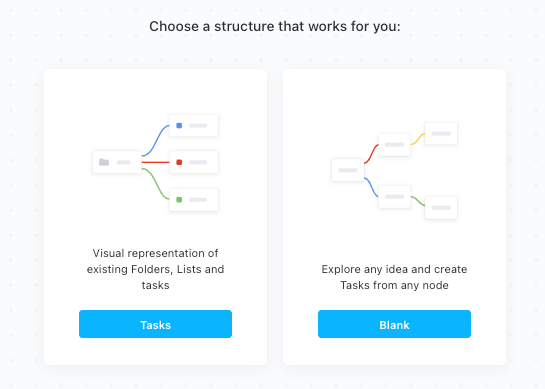
قم بتخطيط وتنظيم المشاريع أو الأفكار أو المهام الحالية في ClickUp للحصول على مخطط مرئي مثالي
أو هل تفضل طرح أفكارك بحرية والتعاون مع فريقك في الوقت الفعلي؟ شاهد كيف سبورة ClickUp's Whiteboard يحول أفكار فريقك إلى إجراءات منسقة - كل ذلك في مكان واحد! ⬇️
ClickUp يجعل من السهل تحويل الأفكار إلى أفعال أكثر من 800,000 فريق يستخدم ClickUp لإنتاجيتهم الشخصية وإنتاجية العمل حتى لا يكونوا مقيدين بالطرق التقليدية للتعاون. وفي ظل التحول الأخير إلى مكان العمل المختلط، أصبح اعتماد أدوات مرنة لتلبية احتياجات التواصل عبر الإنترنت أكثر أهمية من أي وقت مضى.
إذا كانت حزمتك التقنية الحالية لا توفر لك الوقت والطاقة، فقم بـ التبديل إلى ClickUp اليوم. حافظ على تدفق تلك الأفكار! لا يمكننا الانتظار حتى نرى ما ستبتكره بعد ذلك. 💡

