إدارة المشاريع
و
/مرجع/ https://clickup.com/blog/task-management-templates// إدارة المهام /%href/
.
يتم تداول هذه المصطلحات كثيرًا. ولكن هل هناك أي اختلافات حقيقية بين إدارة المشاريع وإدارة المهام؟
تأمل هذا المثال.
في منزلي، أريد وضع ممر حجري جديد يؤدي إلى باب منزلي الأمامي. وللقيام بذلك، سأحتاج إلى تمهيد الأرض وتسويتها وإضافة الحجارة والقيام بالكثير من الأشياء الأخرى التي لا أفكر فيها.

ليس منزلي الحقيقي
المشروع هو إنشاء الممشى. المهام هي ما أحتاج إلى القيام به لتحقيق ذلك.
لكن المهام الأخرى تتضمن جمع الموارد :: شراء الحجارة، وإيجاد مجرفتي، وأه نعم، طلب المساعدة من الأصدقاء. هذه كلها مهام أيضًا.
يعد تحديد نطاق الموارد اللازمة والنظر في الموارد المطلوبة أمرًا حيويًا لمشروع عظيم.
- المشروع هو الهدف الشامل الذي يتضمن العديد من المهام: إنشاء ممشى حجري.
- المهام هي كل ما يجب القيام به لتحقيق الهدف.
- تشمل إدارة المشروع عادةً المهام.
عادةً ما يكون لكل مشروع العديد من المهام، والتي تستحق على فترات زمنية مختلفة. وغالباً ما تكون تعتمد على بعضها البعض وأحيانًا لا يمكن إنهاء إحدى المهام حتى تبدأ المهمة التالية.
إدارة المهام مقابل إدارة المشاريع بعبارات بسيطة
بدلاً من الإشارة إلى إدارة المشاريع وإدارة المهام بالتبادل، دعنا نحاول تحديد الاختلافات.
يتمثل الفرق الرئيسي بين إدارة المشروع وإدارة المهام في أن إدارة المهام تشير إلى إدارة العمل الفردي والأنشطة الشخصية، بينما تشير إدارة المشروع إلى إدارة العمل مع فرق العمل وأصحاب المصلحة بأكملها. وبالتالي فإن إدارة المهام هي مجموعة فرعية من إدارة المشاريع.
المشاريع مقابل المهام
لنكن أكثر تحديدًا مع المهام مقابل المشاريع. المشاريع هي أجزاء من العمل بتواريخ بداية ونهاية محددة. لها معالم رئيسية ونتائج واضحة، وعادةً ما يكون لها مخرجات في النهاية. المهام هي وحدات مفردة من العمل، ويمكن أن تشكل المهام المتعددة مشروعًا أو يمكن أن تكون مستقلة عن المشاريع.
في بعض الأحيان لا تكون المهام المستقلة عن المشروع كبيرة بالضرورة.
على سبيل المثال، إذا كنت مندوب مبيعات، فمن المحتمل أن يكون عليك الرد على الكثير من رسائل البريد الإلكتروني وإجراء العديد من المكالمات. مهمتك هي الاتصال بالشخص التالي في قائمتك.

سيكون مشروعك هو متابعة 100 جهة اتصال قابلتها في آخر مؤتمر لك.
ستتصل بالبعض منهم (مهام)، والبعض الآخر سترسل لهم رسائل بريد إلكتروني (المزيد من المهام) وستحتاج إلى جمع مواد تمكين المبيعات التي تتعلق تحديداً بمواضيع المؤتمر (المزيد من المهام).
غالبًا ما تتضمن المشاريع أكثر من شخص واحد، مع وجود مدير للمشروع وفريق عمل. يقوم كل عضو في الفريق بمهام فردية تتعلق بالمشاريع. سيكون مجموع إدارة مهام كل شخص في إدارة المهام هو مشروع منتهي . على سبيل المثال، يتم احتساب إصدارات الميزات كمشاريع متعددة.
كما ترى، من الواضح أن إدارة المهام جزء من إدارة المشاريع.
هل تخلط بين المشاريع والمهام؟
هذا سيسبب لك الكثير من الإحباط. على سبيل المثال، إذا كنت تكتب عبارة "إنشاء منتج جديد" على قائمة المهام ...حسنًا، هذا كثير بعض الشيء. لن تنجز ذلك في يوم واحد. بدلاً من ذلك، ستحتاج إلى تقسيم ذلك إلى أجزاء أو مهام أصغر، ثم اتخاذ إجراءات بشأن تلك الخطوات الأصغر.
إحدى الطرق الرائعة حقًا في الفصل بين المشاريع والمهام هي طريقة إنجاز المهام المنهجية. إنه يساعدك حقًا على الفصل بين ما يستغرق وقتًا طويلاً مقابل ما يسهل إنجازه في خطوات قليلة.
لقد أنشأنا موارد إضافية لمساعدتك في أساسيات إدارة المشاريع:
- أفضل منهجيات إدارة المشاريع
- مبادئ إدارة المشاريع اللازمة لمديري المشاريع
تفقد موقعنا
__href/ _https://clickup.com/blog/project-management-terms// مسرد مصطلحات إدارة المشاريع* *%/%href/_
لمزيد من مصطلحات إدارة المشاريع*
هل تحتاج إلى برنامج لإدارة المشاريع أو برنامج لإدارة المهام؟
بغض النظر عن حجم مشروعك، ربما لا يزال لديك على الأرجح بعض التذكيرات المعلقة على الملاحظات اللاصقة. حان الوقت لترقية مجموعتك التقنية لتشمل إما أداة لإدارة المهام أو أداة لإدارة المشاريع.
ماذا يحل برنامج إدارة المهام؟ برنامج إدارة المهام يساعدك على الاحتفاظ بقوائم المهام والملاحظات الأخرى في مكان واحد. ستساعدك مثل هذه البرامج على إنجاز المهام بشكل أسرع عند بدء مشروع جديد.
باستخدام هذا البرنامج يمكنك إنشاء قوائم مهام وتجميع المهام وجدولة إنجازها. فهي تساعدك على نقل مهمة واحدة قبل البدء في مهمة أخرى. في معظم الأحيان لا توجد تبعيات مهام محددة ترتبط ببعضها البعض.
تتضمن تطبيقات إدارة المهام الشائعة ما يلي تودويست أو Any.do . هذه تطبيقات بسيطة تعتمد على المهام. وغالبًا ما يتم ترتيبها حسب الحاجة الملحة ويمكن تعيين التذكيرات في كثير من الأحيان.
ماذا تحل برامج إدارة المشاريع؟
من ناحية أخرى، تهدف برامج إدارة المشاريع إلى تنسيق المشاريع، وعادةً ما توفر جميع الميزات التي يوفرها برنامج إدارة المهام.
هذه تتمحور أدوات إدارة المشاريع حول التعاون والتنسيق وتخطيط المشروع. تحتوي برامج إدارة المشاريع على مهام فرعية، وتعليقات، ومرفقات، وأوصاف للمهام التي تعطي تفاصيل عن موعد إنجاز المشروع.
غالبًا ما يتطلب الأمر عرض الوقت أو مخطط جانت لترى كيف تتراكم جميع المشاريع مع بعضها البعض.
يساعد برنامج إدارة المشاريع مديري المشاريع على إنشاء تقديرات الوقت وتتبع عمل أعضاء الفريق وتقارير المشروع. معظم برامج إدارة المهام لا تحتوي على ذلك. المهام عادةً لا تكون المهام عادةً ملحة أو متضمنة لتضمين تقديرات الوقت فيها.
مكافأة:_
_/مرجع/ https://clickup.com/blog/taskade-alternatives// بدائلالمهمة_ *%/هريف/_
!
## أفضل برنامج لإدارة المشاريع هو أيضًا برنامج لإدارة المهام
لا توجد بالضرورة فواصل واضحة بين عملك وحياتك الشخصية.
نعم، هناك توازن، ولكن قد يتداخل عمل حفلة الرقص الخاصة بأطفالك مع مكالمة العميل التالية. أو قد تحتاج إلى ملاءمة طلب أمازون أثناء كتابة طلبك التالي من مقترح مشروعك القادم .
هل فهمت ما أعنيه؟
أفضل البرامج تجمع بين إدارة المهام وإدارة المشاريع. لديك الأدوات اللازمة للقيام بالأمرين مع البساطة التي لا تطغى على أحدهما على الآخر. يجب أن تجد برنامجًا ممتعًا للاستخدام - سواء كانت مهام أو مشاريع، شخصية أو مهنية.
لذلك أنشأنا كليك أب
نعم، ClickUp هو حقًا منصة إنتاجية التي يمكنك استخدامها للمهام الشخصية وكذلك المشاريع المهنية. إنه السؤال الذي دفع رئيسنا التنفيذي زيب إيفانز منذ البداية. إنه يسأل هذا السؤال:
- _"لماذا لا يمكن أن تكون حياتي العملية وحياتي خارج العمل في نفس المكان، ولكن مقسمة بما فيه الكفاية بحيث لا تختلط؟
- _لماذا لا يمكنني الحصول على كل شيء في منصة واحدة بسيطة وجميلة؟
- _هذه هي الأسئلة التي طرحتها على نفسي. وهذا هو جوهر مهمة ClickUp
- نحن لسنا هنا فقط لحل مشكلة إدارة المشاريع. بل جئنا معاً لحل مشاكل أكبر."
إنه هدف طموح لحل مشكلة كبيرة تتمثل في الفصل بين المهام والمشاريع. ولكن لهذا السبب جعلنا ClickUp مجانيًا وسهل الاستخدام.
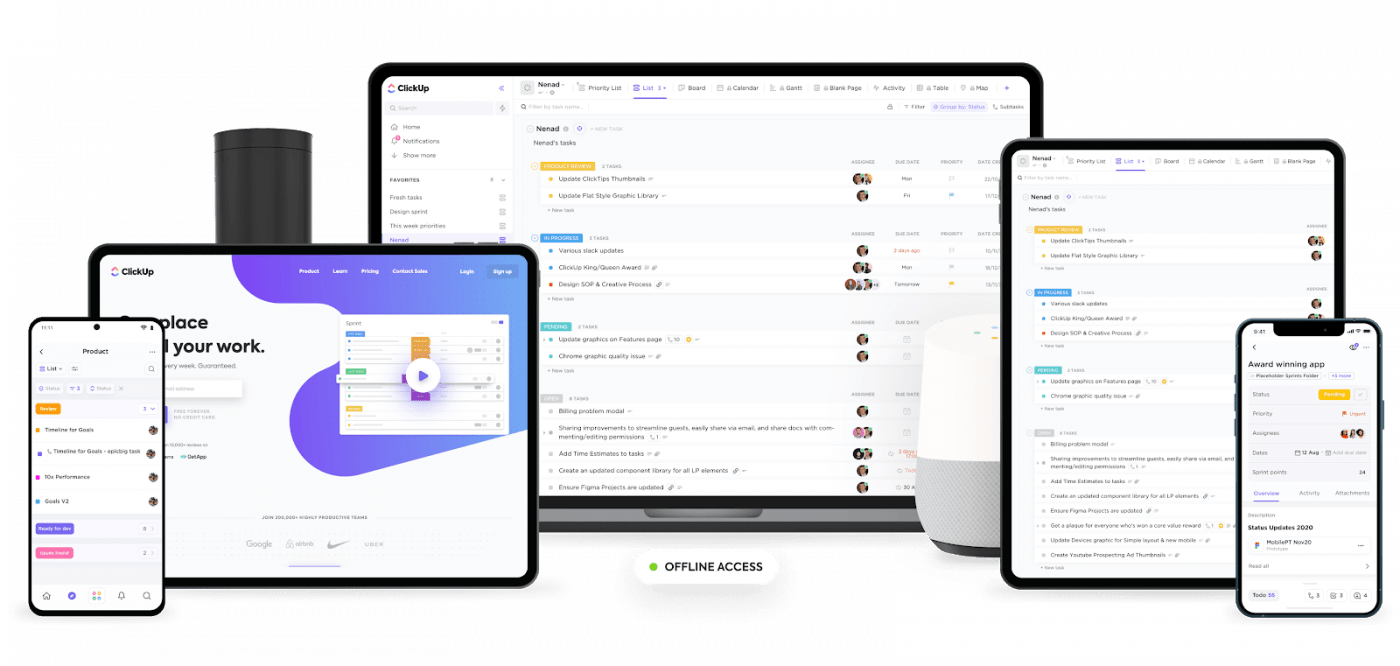
يحتوي ClickUp على جميع إمكانيات إدارة المهام لمساعدتك في إنهاء مهامك، مثل:
- قوائم المهام
- الحالات البسيطة
- ...ومفكرةلتدوين الأفكار.
ولكنه يحتوي أيضًا على ميزات إدارة المشاريع القوية التي تحتاجها لإنجاز المهام في العمل، مثل:
- تعيينات متعددة
- التعاون معًا في مهمة واحدة - إذا كانت المساحة الخاصة بك تسمح بذلك.
- التعليقات المعينة
- إنشاء وتعيين على الفورعناصر الإجراء لنفسك أو للآخرين.
- الأولويات
- إنشاء مستويات أولوية مخصصة، وتنظيم المهام بناءً على أهميتها للمشروع.
- المفضلات
- قم بإنشاء الشريط الجانبي المخصص الخاص بك لتضمين الفرز والتصفية وحتى طريقة العرض المفضلة لديك.
- ملحق كروم
- يوفر ميزات شاملة تمامًا لزيادة الإنتاجية، بما في ذلك تتبع الوقت وترميز الصور وإنشاء المهام.
- طرق عرض متعددة -عرض القائمة,عرض اللوحةوعرض الصندوق ومخططات جانت، والتقويم وغير ذلك الكثير، توفر طريقة العرض المثالية للمطورين والمديرين وكل من هم في الوسط.
- التبعيات
- ربط المهام معًا بناءً على متطلباتها لضمان إكمال المهام الصحيحة بالترتيب الصحيح.
- عرض الوقت / التقويم
- قم بسحب المهام وإفلاتها بسهولة لجعل الجدولة أمراً سهلاً. سترى أيضًا المهام التي لم تتم جدولتها بعد.
- التكامل
- اتصل ب Google Drive وDropbox وHarvest وToggl والعديد من عمليات التكامل الأخرى لتبسيط سير عملك.
في ClickUp، قمنا في ClickUp ببناء برنامج إدارة المشاريع المناسب لحل المشاكل الشخصية والمهنية. هل ستنضم إلينا في تحقيق ذلك؟ أسهل طريقة للقيام بذلك هي تجربته. اشترك اليوم!

