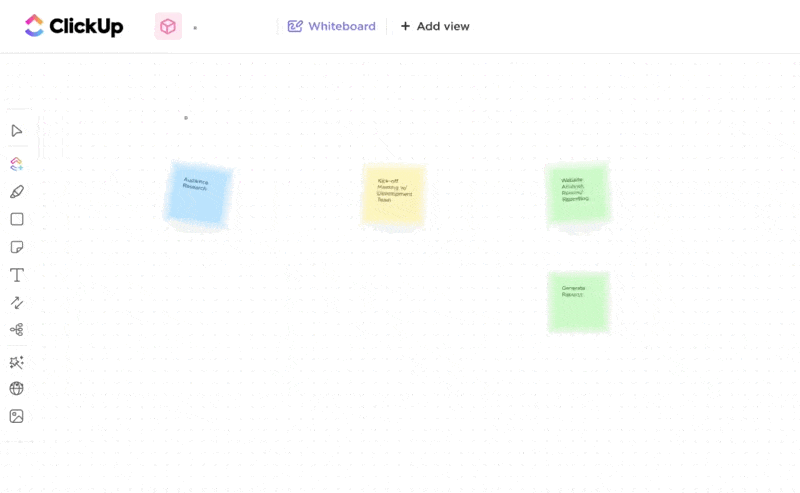في الاجتماعات سريعة الوتيرة، من السهل نسيان الأفكار الواعدة التي تمر ببساطة خلال المناقشة.
أخذ ملاحظات الاجتماع الفعالة يساعدك بالتأكيد، ولكن ليس بقدر برنامج العصف الذهني الفعال لنقل أفكارك من الفكرة إلى الإنشاء.
هذه الأدوات ممتازة لتوسيع نطاق نهجك في العصف الذهني، وتشجيع الإبداع، والكشف عن طرق جديدة لتخطيط المشاريع التي قد تغير طريقة عملك تمامًا.
ستسلط هذه المدونة الضوء على 13 برنامج عصف ذهني مفضل لدينا بما في ذلك إيجابياتها وسلبياتها وأفضل ميزاتها وأسعارها ومراجعاتها. 💪🏼
ما هي فوائد أدوات العصف الذهني؟
في حين أن برامج العصف الذهني قد تبدو استثمارًا متخصصًا، إلا أن فوائدها تشمل في الواقع العديد من حالات الاستخدام.
إن الخروج بأفكار جديدة ليس أمراً سيئاً على الإطلاق، بل في الواقع يتم تشجيعه!
سواء كنت تتطلع إلى تغيير طريقة التعامل مع مشروع ما، أو وجبة خفيفة مختلفة لإضفاء الإثارة على يومك، أو تصميم أكثر عملية لمكتبك المنزلي المحبوب - نحن نعيش من أجل التشويق لاكتشاف شيء جديد.
وببساطة، لم يعد القلم والورقة من الطراز القديم كافيين لتطوير تلك الأفكار الجديدة بعد الآن.
تم تصميم برنامج العصف الذهني لمساعدتك في التعبير عن أفكارك من خلال التقاطها رقميًا باستخدام تقنيات العصف الذهني .
من أفضلها وأكثرها إنتاجية استراتيجيات العصف الذهني رسم الخرائط الذهنية
مثل سلسلة مرئية للغاية من الأفكار, الخرائط الذهنية أداة ممتازة لتوضيح التفاصيل والعمليات متعددة الخطوات وخطط المشروع. فكر فيها وكأنها شجرة عائلة حيث تتصل إحدى المهام بالمهمة التي تليها، وتتفرع من نقطة بداية أو هدف واحد واضح. برنامج رسم الخرائط الذهنية يسمح لك باكتساب رؤى وعصف ذهني وإضفاء الحيوية على أفكارك على لوحة لا نهاية لها - ولكن ليس كل رسم الخرائط الذهنية برنامج مرن وغني بالميزات على حد سواء.
بالإضافة إلى ذلك، يمكنك الإنشاء بطرق متعددة! حتى على السبورة الرقمية . 🎨
أنيق جداً 🙂
لكن السؤال الكبير لا يزال قائماً - من يستخدم برامج العصف الذهني؟
الإجابة المختصرة: الجميع.
برامج العصف الذهني و برنامج إدارة المشاريع غالبًا ما تشترك في بعض الميزات المتشابهة. التعاون والإبداع والهيكلية والإنتاجية هي المفتاح - ولكن هذا لا يعني أنه يجب أن تكون مدير مشروع لجني فوائد برامج العصف الذهني.
الكتاب والطلاب والمعلمون والمسوقون والكتاب والطلاب والمعلمون والمسوقون يعتمد المصممون جميعًا على عملية العصف الذهني في مجالاتهم. ورغم أن هذه العمليات قد تبدو مختلفة عندما يتعلق الأمر بالتفاصيل، إلا أن الأدوات والتقنيات التي يستخدمونها تكاد تكون متطابقة.
لذا، دعنا ندخل في الموضوع - ما هي أفضل أدوات العصف الذهني الموجودة في السوق في سوق أجهزة الصراف الآلي؟
## أفضل 13 برنامج عصف ذهني لأي حالة استخدام
قبل الاستثمار في أي برنامج جديد، من المهم أن تفهم أولاً احتياجاتك الخاصة.
فيما يلي 13 من برامج العصف الذهني المفضلة لدينا، بالإضافة إلى ميزاتها الرئيسية وفوائدها وقيودها وأسعارها ومراجعاتها، لمساعدتك على اتخاذ أفضل خيار ممكن لحالتك الفريدة.
1. انقر فوق 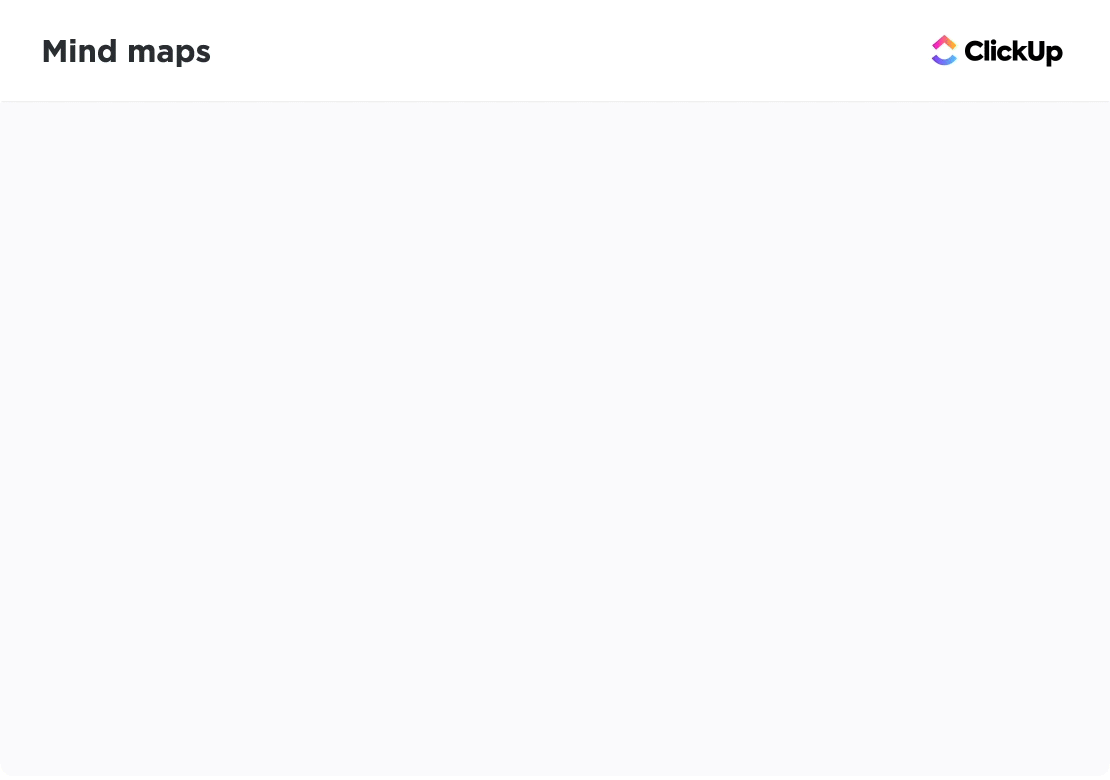
أضف العقد والمهام والوصلات بسهولة إلى خريطتك الذهنية البديهية ClickUp Mind Map
ClickUp هي منصة الإنتاجية الشاملة والمتكاملة للفرق من أي حجم لتركيز العمل والتعاون على الأفكار الجديدة. تشمل قائمة ميزاتها المتزايدة باستمرار من الميزات الوظيفية العالية ما يلي الخرائط الذهنية المرئية للغاية من ClickUp و اللوحات البيضاء ClickUp -مثالية لتطوير الأفكار الجديدة بسرعة إلى خرائط طريق مفصّلة، والعمل على تلك الخطط على الفور.
ابدأ تشغيل الخريطة الذهنية من الصفر في الوضع الفارغ، اختر من بين قالب تم إنشاؤه مسبقًا أو ارسمه يدويًا على لوحة السبورة ، فإن الاحتمالات لا حصر لها حقاً.
ولم نخبرك بأفضل جزء حتى الآن.
يمكنك تحويل أي شكل على الخريطة الذهنية واللوحة البيضاء مباشرةً إلى مهمة ClickUp، مما يجعل من الأسهل من أي وقت مضى البدء في إدارة أفكارك في نفس المكان الذي حدثت فيه.
بالإضافة إلى ذلك، يتكامل ClickUp مع أكثر من 1,000 أداة عمل أخرى بما في ذلك G Suite وDropbox وGitHub، مما يجعل خرائطك الذهنية أكثر قيمة لفريقك منذ البداية.
الميزات الرئيسية
- ديناميكيةمستندات ClickUp لإنشاء أدلة ومدونات ومواقع ويكي قابلة للمشاركة
- شارك التحديثات والروابط وعناصر العمل والمزيد باستخدام دردشة تطبيق ClickUp والتعليقات المترابطة
- حول15 طريقة فريدة لتصور عملك بما في ذلك Gantt والتقويم والقائمة وعرض الجدول الزمني والمزيد
- قم بإدارة المشاريع من أي جهاز أو نافذة باستخدام تطبيق ClickUp للهاتف المحمول وملحق كروم
- ارتقِ بخريطتك الذهنية أكثر من خلال ربط المهام ورسم علاقات المهام وخيارات المشاركة
- ميزات الرسم التخطيطي المتقدمة مع الوضع الفارغ ولوحات النقر فوق اللوحات البيضاء وقوالبها العديدة
الايجابيات
- سريع الإعداد وسهل التعلم من خلال واجهة السحب والإفلات
- غني بالميزاتخطة مجانية للأبد
- أطنان من أدوات التعاون لمواءمة الفريق بأكمله
- ميزات قابلة للتخصيص بالكامل تتكيف مع أي أسلوب عمل وتتوسع مع نموك
- أكثر من 1,000 تكامل لتبسيط سير عملك
السلبيات
- لا تتوفر جميع طرق العرض على تطبيق الجوال (حتى الآن!)
- قد يكون هناك القليل من منحنى التعلم للتكيف مع العديد من الميزات القوية
التسعير
- مجاني للأبد: سبورات بيضاء وخرائط ذهنية ومهام وأعضاء غير محدودين ومساحة تخزين 100 ميغابايت والمزيد
- غير محدود (7 دولارات لكل عضو، شهريًا): مساحة تخزين غير محدودة، تكاملات غير محدودة، لوحات تحكم غير محدودة
- الأعمال (12 دولارًا لكل عضو، شهريًا): فرق غير محدودة، تصدير مخصص، مشاركة عامة متقدمة
- أعمال بلس (19 دولارًا لكل عضو، شهريًا): إنشاء أدوار مخصصة، أذونات مخصصة، زيادة الأتمتة
- المؤسسة (اتصل بالمبيعات لمعرفة الأسعار): واجهة برمجة التطبيقات المؤسسية، والإعداد الموجه، ومدير النجاح المخصص
تقييمات ClickUp
- G2: 4.7/5 (أكثر من 4,510 تقييمات)
- Capterra: 4.7/5 (2,270+ تقييم)
2. ميرو
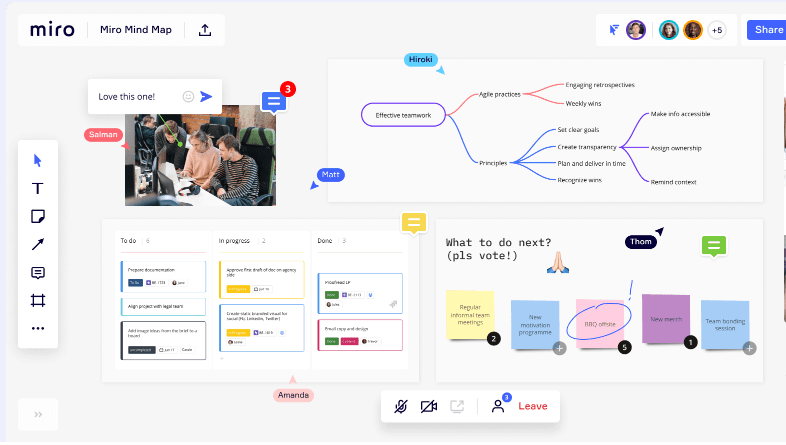
عبر ميروميرو هو تعاوني برنامج السبورة الرقمية لفرق العمل عن بُعد لإنشاء خرائط ذهنية ومخططات تنظيمية وخرائط طريق على لوحة واحدة لا نهائية. وهو مفيد لمطوري المنتجات والفرق البعيدة وحتى الباحثين في مجال تجربة المستخدم الذين قد يعملون بشكل غير متزامن على مشاريع كبيرة.
يتكامل Miro مع أكثر من 70 تطبيقًا لتوسيع إمكانياته بأدوات لإنشاء استطلاعات الرأي وتتبع المهام على لوحتك وتضمين المستندات وزيادة تخزين الملفات.
الميزات الرئيسية
- مئات من القوالب المعدة مسبقًا للمخططات الانسيابية والخرائط الذهنية والمزيد
- ميزات مدمجة للفيديو والدردشة
- تكبير مناطق معينة على السبورة البيضاء في وضع ميرو الحالي
- مكالمة فيديو مع الفريق من لوحتك
- تنظيم المجلدات لتتبع اللوحات البيضاء
الايجابيات
- مرئية للغاية وسهلة الاستخدام
- أدوات تعاون متعددة مباشرة من اللوحة
- تتكامل بسهولة مع الخدمات الأخرى
السلبيات
- لا يستطيع مالكو اللوحة منح حق الوصول إلى التحرير
- ميزات محدودة في الخطة المجانية وخيارات الخطة المدفوعة باهظة الثمن
- قد تكون مربكة بعض الشيء إذا كنت جديدًا على اللوحات البيضاء الرقمية
التسعير
- مجاني
- الفريق: 8 دولارات لكل عضو، شهرياً
- الشركات: 16 دولارًا لكل عضو، شهريًا
- المؤسسات: اتصل للحصول على الأسعار
ميرو التقييمات
- G2: 4.8/5 (3,670+ تقييم)
- كابيترا: 4.7/5 (أكثر من 710 تقييمات)
3. لوسيدتشارت
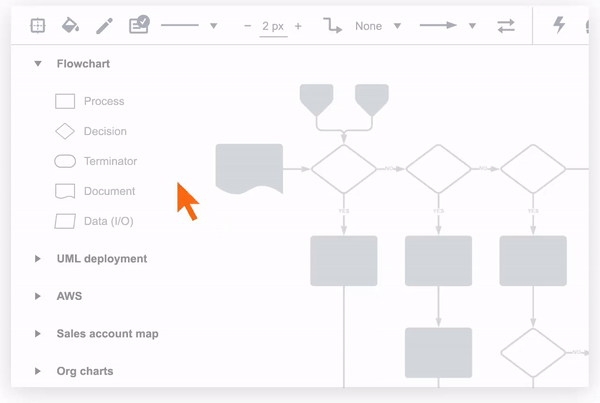
عبر لوسيدتشارتلوسيدكارت هي أداة تخطيط رقمي للشركات التي تتطلع إلى العصف الذهني وتصور الأنظمة أو الهياكل المعقدة. كما هو الحال مع أدوات السبورة البيضاء الشائعة الأخرى، يمكن للمستخدمين إنشاء مخططات تفصيلية الخرائط الذهنية في Lucidchart باستخدام العديد من الأشكال والقوالب ووظيفة السحب والإفلات.
الميزات الرئيسية
- تخطيط آلي لإنشاء الرسوم البيانية القائمة على البيانات بسرعة
- أكثر من 500قوالب الخريطة الذهنية
- مكتبة واسعة من الأشكال لسحبها وإسقاطها ببساطة على خريطتك الذهنية
الايجابيات
- مجموعة متنوعة من القوالب
- ينشئ إدخالات يمكن دمجها بسلاسة
- استيراد البيانات من التطبيقات الشائعة بما في ذلك Zapier وExcel وSalesforce
السلبيات
- وظائف محدودة دون اتصال بالإنترنت
- واجهة قديمة المظهر
- نسخة مجانية محدودة
التسعير
- مجاني
- فرد: ابتداءً من 7.95 دولار أمريكي
- فريق: ابتداءً من 9 دولارات لكل مستخدم
- المؤسسات: اتصل لمعرفة الأسعار
تقييمات لوسيدتشارت لوسيدتشارت
- G2: 4.5/5 (أكثر من 670 تقييم)
- كابيترا: 4.5/5 (1,200+ تقييم)
تحقق من هذه
_مراجع/ https://clickup.com/blog/lucidchart-alternatives// بدائللوسيدتشارتلوسيدتشارت *%/%href/_
!
4. اللانهاية
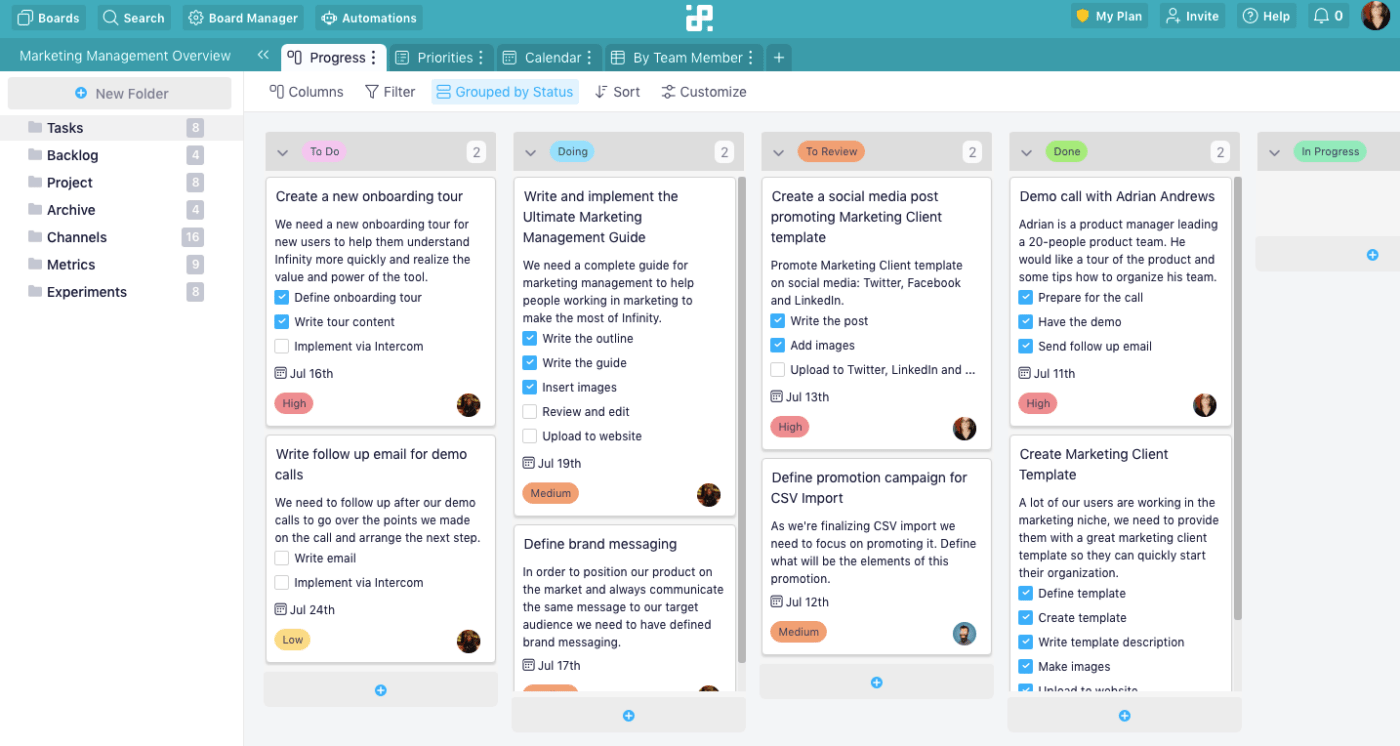
عبر ما لا نهاية إنفينيتي هو برنامج لإدارة المشاريع مع طرق عرض متعددة قابلة للتخصيص لتطوير الأفكار. تساعد ميزات التعاون المضمنة في Infinity الفرق على نقل المفاهيم الجديدة إلى ما بعد مرحلة العصف الذهني من خلال التقويمات والجداول ومخططات جانت والقوائم والأعمدة لإدارة البيانات معًا.
الميزات الرئيسية
- طرق عرض متعددة للمشروع لمساعدة أفكارك على التبلور
- سمات مخصصة لإضافة سياق لأفكارك
- يمكن لمساحة العمل تنظيم البيانات وتخزينها بسهولة
الإيجابيات
- يساعد نظام التسلسل الهرمي في تقسيم المشاريع إلى بنية تشبه الخريطة الذهنية
- خيارات متعددة لمشاركة مشاريعك بسهولة
- العديد من القوالب المعدة مسبقاً
السلبيات
- لا توجد خطة مجانية
- ميزات محدودة لتحقيق أقصى استفادة ممكنة من العديد من طرق عرض مشروع Infinity
- تكاملات محدودة
- أذونات وإعدادات شخصية محدودة
التسعير
- ثنائي (عضوان): أساسي يبدأ من 99 دولارًا، ويمكن الترقية إلى Pro مقابل 149 دولارًا
- فريق (خمسة أعضاء): الأساسي يبدأ من 199 دولارًا، ويمكن الترقية إلى Pro مقابل 299 دولارًا
- بدء التشغيل (10 أعضاء): أساسي بدءًا من 299 دولارًا، ويمكن الترقية إلى Pro مقابل 399 دولارًا
- الشركات (25 عضوًا): أساسي بدءًا من 499 دولارًا، ويمكن الترقية إلى Pro مقابل 699 دولارًا
- شركة (50 عضوًا): أساسي بدءًا من 999 دولارًا، ويمكن الترقية إلى Pro مقابل 1,299 دولارًا
- غير محدود (عدد غير محدود من الأعضاء): أساسي بدءًا من 1,999 دولارًا، ويمكن الترقية إلى Pro مقابل 2,499 دولارًا
- المؤسسات: أسعار مخصصة
تقييمات إنفينيتي
- G2: 4.6/5 (أكثر من 10 تقييمات)
- كابيترا: 4.8/5 (أكثر من 10 تقييمات)
5. مايند ميستر
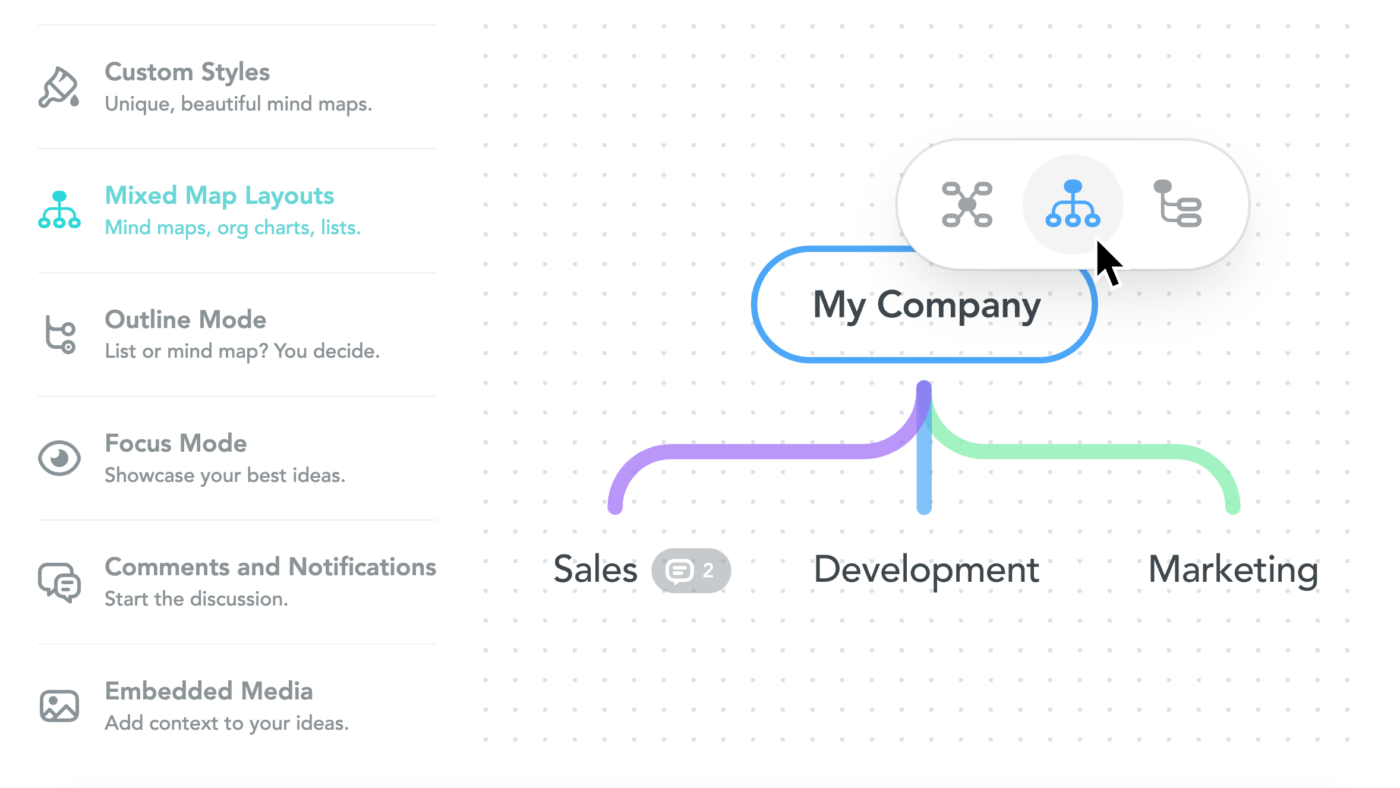
إدارة الأفكار في الخرائط الذهنية في MindMeister MindMeister هو أداة لرسم الخرائط الذهنية لتنظيم أفكارك وتعزيز إبداعك في جلسات العصف الذهني. يقوم البرنامج تلقائياً بمحاذاة العقد، مما يجعل إنشاء الخرائط الذهنية سريعاً وسهلاً. وهو يسمح بالتفكير الإبداعي مع مساعدة المستخدمين على التعاون في الوقت الحقيقي، وتدوين الملاحظات، والعصف الذهني، وتخطيط المشاريع.
الميزات الرئيسية
- سمات متعددة مع أنماط وألوان وخيارات تنسيق
- وضع العرض التقديمي بملء الشاشة
- ميزة التعليقات لتعاون الفريق
- أدوات الرسم التخطيط
الإيجابيات
- سمات خرائط ذهنية قابلة للتخصيص
- خيارات تصدير متعددة
- سهل التعلم
السلبيات
- تكاملات محدودة
- ميزات محدودة في الباقة المجانية
- لا توجد ميزات تتبع لمتابعة أفكارك
التسعير
- أساسي خطة: مجاناً
- شخصي خطة: بدءًا من 4.99 دولار شهريًا
- الإحترافية الخطة: بدءًا من 8.25 دولار شهريًا
- شركة خطة: بدءاً من 12.49 دولاراً شهرياً
تقييمات MindMeister
- G2: 4.4/5 (أكثر من 20 تقييم)
- كابيترا: 4.7/5 (أكثر من 220 تقييم)
تحقق من هذه
_مراجع/ https://clickup.com/blog/mindmeister-alternatives// بدائل_MindMeister! %/%href/_
6. الخرائط الحكيمة
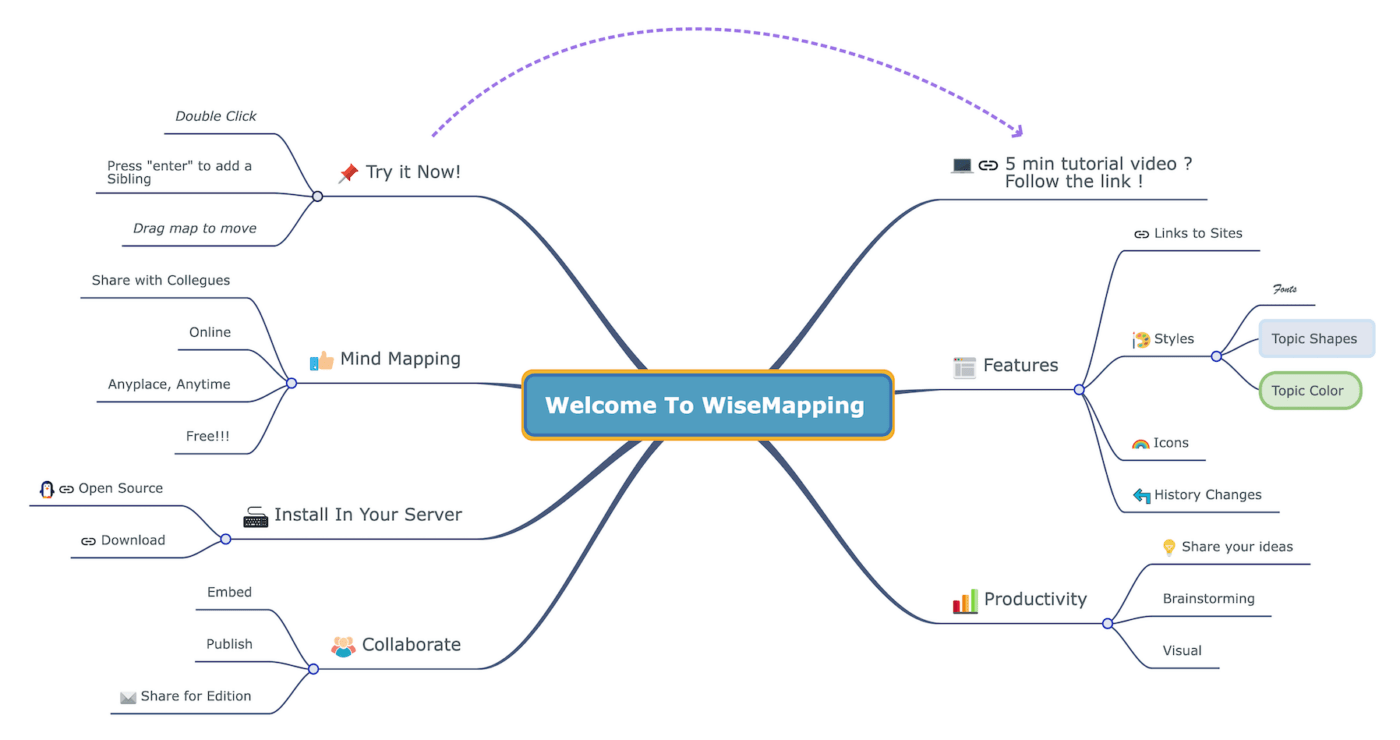
عبر WiseMapping WiseMapping هو برنامج مجاني للعصف الذهني يركز على رسم الخرائط الذهنية في مساحات العمل العامة والخاصة. وهو برنامج قائم على الويب يتيح للمستخدمين إنشاء خرائط ذهنية معقدة.
الميزات الرئيسية
- نمط النص وتنسيقه
- خيارات متعددة للمشاركة والتصدير
- العديد من الميزات الخاصة بالمعلمين واستخدام الفصول الدراسية
- وظيفة السحب والإفلات
- خيار إما مساحة العمل التعاونية أو الشخصية
الإيجابيات
- مجاني للاستخدام الشخصي
- التركيز الشديد على حالات الاستخدام التعليمي
- يركز على تطوير الأفكار من خلال الخرائط الذهنية
السلبيات
- ميزات العصف الذهني تقتصر على الخرائط الذهنية
- يفتقر إلى التحرير التعاوني في الوقت الحقيقي
- مصمم للفصول الدراسية وليس لمديري المشاريع أو المنتجات
التسعير
WiseMapping مجاني للاستخدام الشخصي والتجاري.
تقييمات WiseMapping
- G2: 4.3/5 (8 تقييمات)
- كابيترا: غير متاح
7. مايندلي
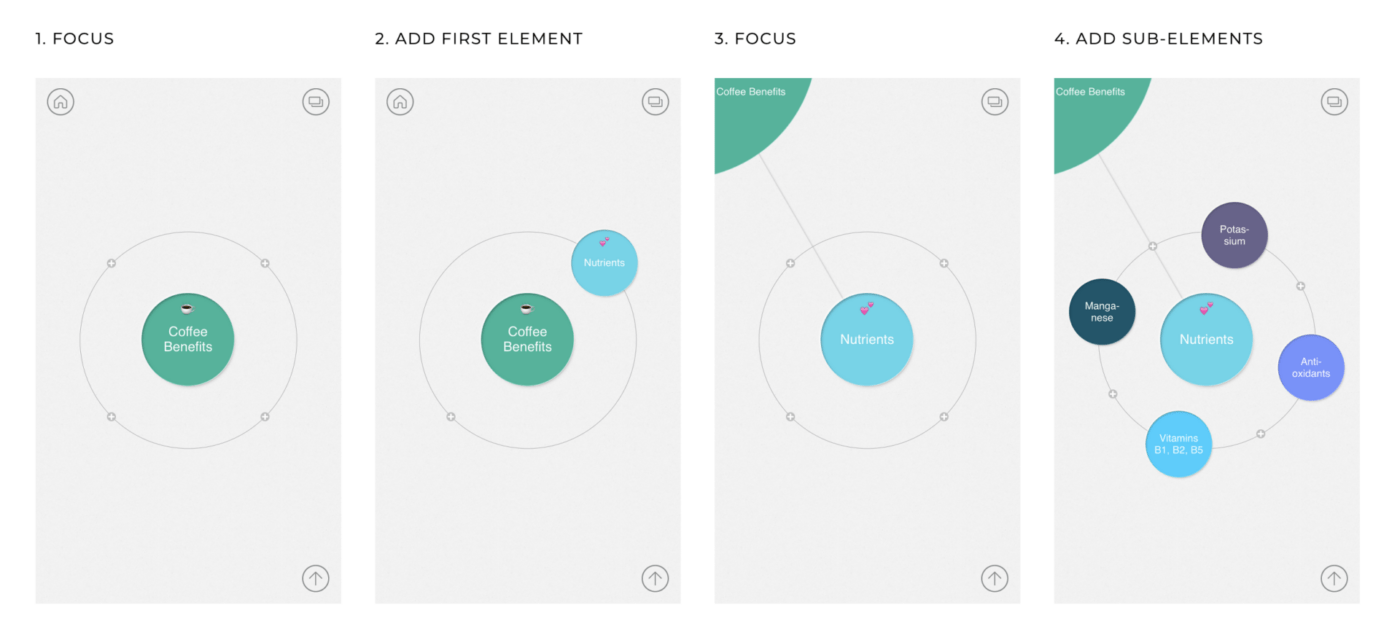
عبر مايندلي يتيح لك Mindly إنشاء خرائط ذهنية رقمية فريدة من نوعها لالتقاط الأفكار أو العصف الذهني أو التخطيط للمشاريع أو التحضير للاجتماعات.
الميزات الرئيسية
- حماية برمز مرور للوصول إلى خرائطك الذهنية
- مخططات ألوان وعناصر خرائط مخصصة
- الحافظة المرئية لإعادة تنظيم الأفكار وخيارات التصميم
المميزات
- خيارات تصدير متعددة
- يمكن الوصول إليها على أجهزة متعددة
- رائعة لإنشاء تسلسل هرمي مرئي للأفكار
السلبيات
- ميزات محدودة في الإصدار المجاني
- لا توجد ميزات للمهام أو الإدارة
- عمليات تكامل محدودة
التسعير
يقدم Mindly خيارًا مجانيًا، لكن أسعار نسخته الكاملة تختلف بناءً على جهازك.
تقييمات Mindly
- G2: غير متاح
- كابيترا: غير متاح
8. كوجل
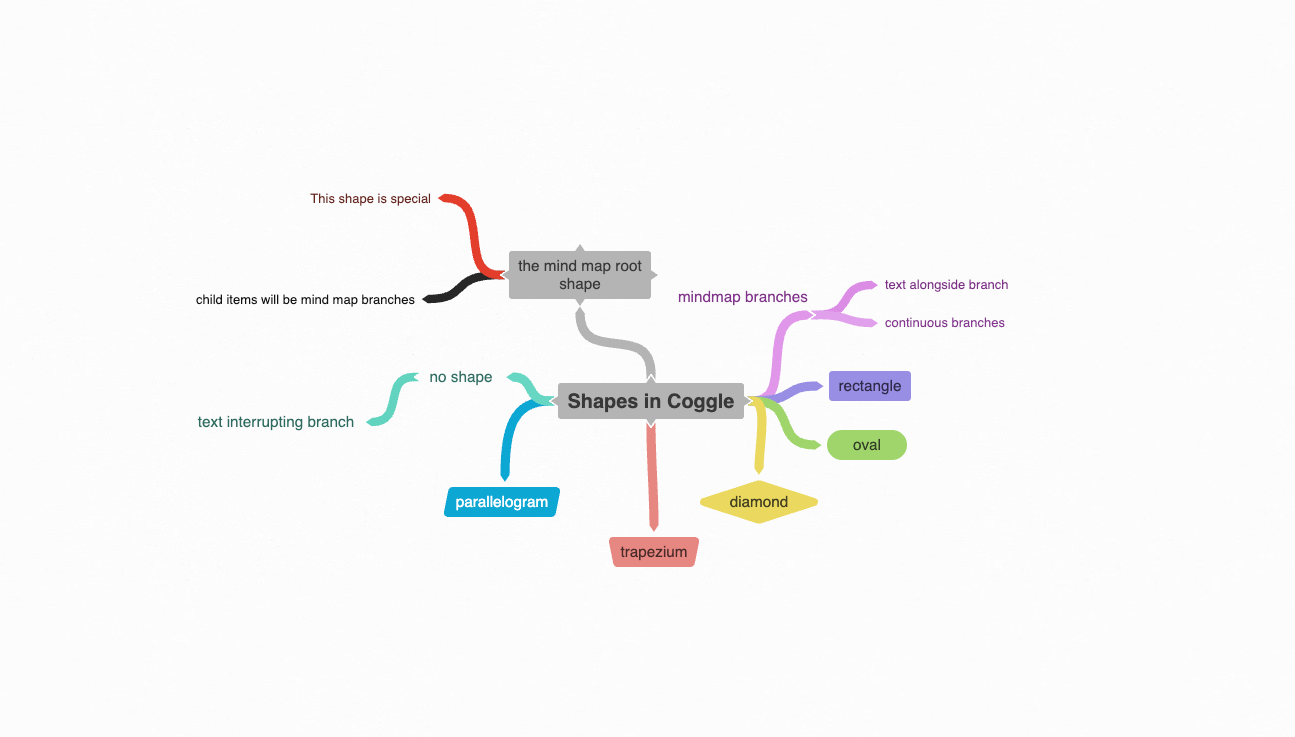
عبر كوجل Coggle عبارة عن أداة رقمية بديهية لرسم الخرائط الذهنية و برنامج رسم الخرائط الانسيابية لتخطيط العمليات وتقسيم الأفكار. بالنسبة للمبتدئين في مجال الخرائط الذهنية، من السهل التعود على استخدام البرنامج، ولكن قد يكون البرنامج مقيدًا للمستخدمين الأكثر خبرة الذين يتطلعون إلى تخطيط مشاريع معقدة.
الميزات الرئيسية
- الرسم التعاوني والتحرير في الوقت الحقيقي
- التعليق على خريطتك الذهنية بنصوص ووسائط وصور عائمة
- سجل تحرير محفوظ لجميع التغييرات
- ترتيب الفروع تلقائيًا
الإيجابيات
- مشاركة مريحة عبر عنوان URL
- واجهة سهلة الاستخدام مع فروع يتم ترتيبها تلقائيًا لصياغة سريعة
- طرق متعددة لربط الموضوعات ذات الصلة ببعضها البعض على خريطة واحدة
السلبيات
- الخرائط الذهنية على نسخة Coggle المجانية عامة تلقائيًا
- القليل من أدوات العصف الذهني الأخرى إلى جانب الخرائط الذهنية
- لا يوجد تطبيق للجوال
التسعير
- مجاني للأبد
- رائع بدءاً من 5 دولارات شهرياً
- منظمة: بدءاً من 8 دولارات لكل عضو شهرياً
#
- G2: 4.4/5 (أكثر من 5 تقييمات)
- كابيترا: 4.6/5 (أكثر من 30 تقييم)
9. سكابيل

عبر سكرابل Scapple هو برنامج عصف ذهني يوفر للمستخدمين لوحة رقمية لكتابة أفكارهم والعودة إليها لاحقًا. اعتبره بمثابة دفتر ملاحظات افتراضي لتدوين الأفكار والجمل والملاحظات السريعة أثناء التنقل. يُعتبر Scapple مثاليًا للمبدعين مثل مؤلفي الأغاني والكتاب والأدباء المحترفين، وغالبًا ما يُستخدم في إعداد قوائم المهام وإنشاء خرائط ذهنية بسيطة باستخدام الأسهم وفقاعات النص والأشكال.
الميزات الرئيسية
- ربط الملاحظات على Scapple بواجهة السحب والإفلات
- تجميع الملاحظات بناءً على الأشكال والخلفيات
- تنظيم الملاحظات الخاصة بالأفكار ذات الصلة بأسلوب سحابة الكلمات
- ميزات استيراد البيانات وتصديرها
الإيجابيات
- سهل الاستخدام وسريع التعلم
- واجهة بسيطة ونظيفة
سلبيات
- لا توجد نسخة تجريبية مجانية والخطط المدفوعة باهظة الثمن
- لا يوجد دعم لاستخدام الهاتف المحمول
- قد تكون بسيطة للغاية بالنسبة للأفكار والمشاريع المعقدة
التسعير
- يقدم Scapple نسخة تجريبية مجانية لمدة 30 يومًا
- الترخيص القياسي: لنظامي ماك وويندوز، 18 دولارًا
- الترخيص التعليمي: لنظامي macOS وويندوز، 14.40 دولارًا أمريكيًا
تقييمات سكابيل
- G2: 4.5/5 (أكثر من 2+ تقييم)
- كابيترا: 4.7/5 (أكثر من 150 تقييم)
10. ستورم بورد
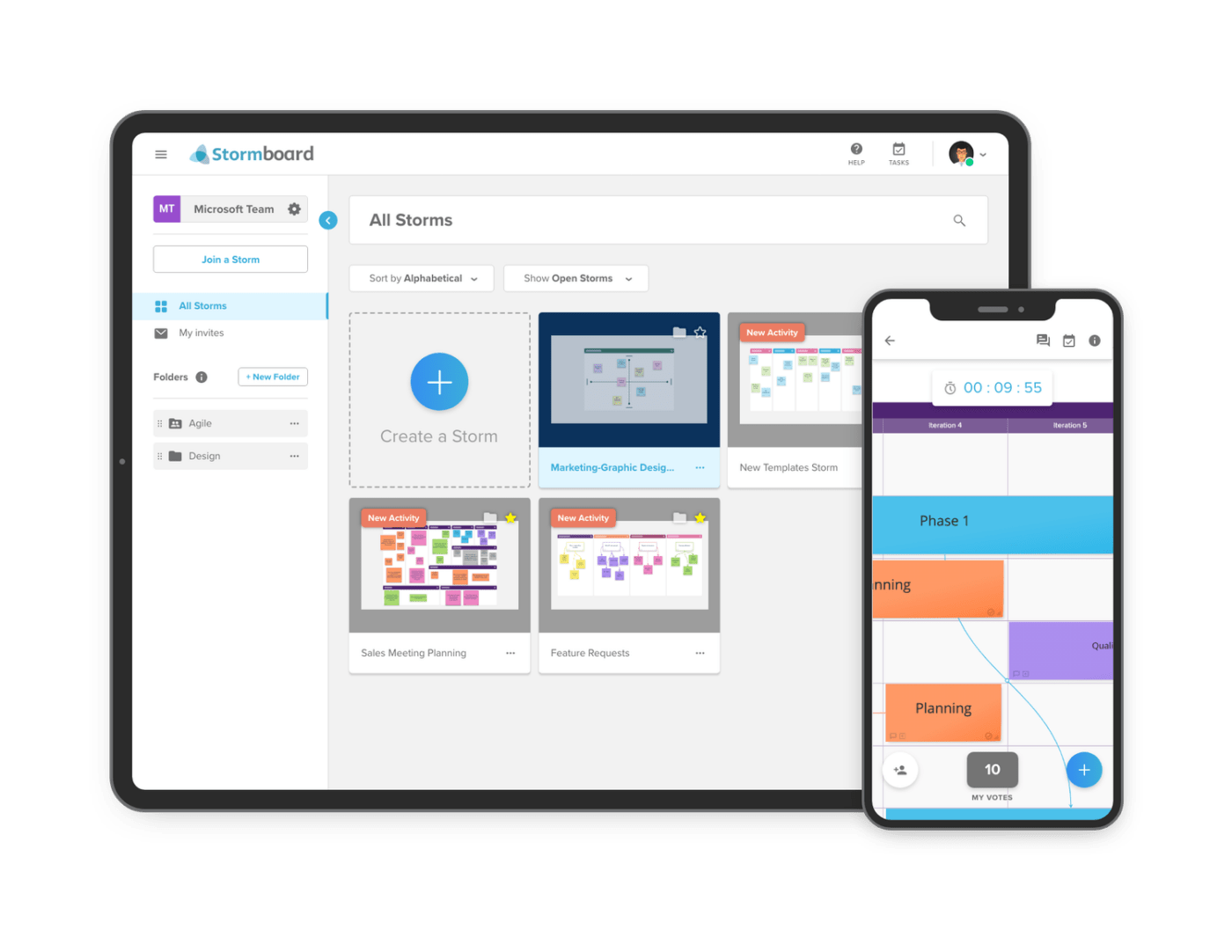
عبر لوحة العاصفة Stormboard عبارة عن حل رقمي للسبورة البيضاء للفرق البعيدة للتعاون وعقد الاجتماعات ومراقبة المشاريع. مثل لوحة الإعلانات التي يمكن الوصول إليها على أي جهاز تقريبًا، تحتوي لوحة Stormboard على العديد من عناصر مرئية مثل الملاحظات اللاصقة والصور والروابط وميزات العرض التقديمي لتحفيز إبداعك أثناء جلسات العصف الذهني.
الميزات الرئيسية
- ميزات إدارة الأفكار مثل المجلدات وأولويات المهام
- لوحة التنقل للتركيز على مناطق محددة من لوحتك
- تتبع المشروع وإدارة المشاريع المتراكمة
الإيجابيات
- مرئية وتفاعلية للغاية
- الكثير من القوالب
- إمكانية الوصول إلى الهاتف المحمول وسطح المكتب
السلبيات
- خطة مجانية محدودة، خاصة للفرق متوسطة الحجم
- قد يستغرق تعلُّم الكثير من الميزات بعض الوقت
التسعير
- شخصي: مجاني
- بدء التشغيل: 5 دولارات لكل مستخدم، شهريًا
- الشركات: 10 دولارات لكل مستخدم، شهريًا
- المؤسسات: 16.67 دولارًا لكل مستخدم، شهريًا
تقييمات لوح العاصفة
- G2: 4.3/5 (أكثر من 20 تقييم)
- كابيترا: 4.5/5 (أكثر من 30 تقييم)
11. كونسبت بورد
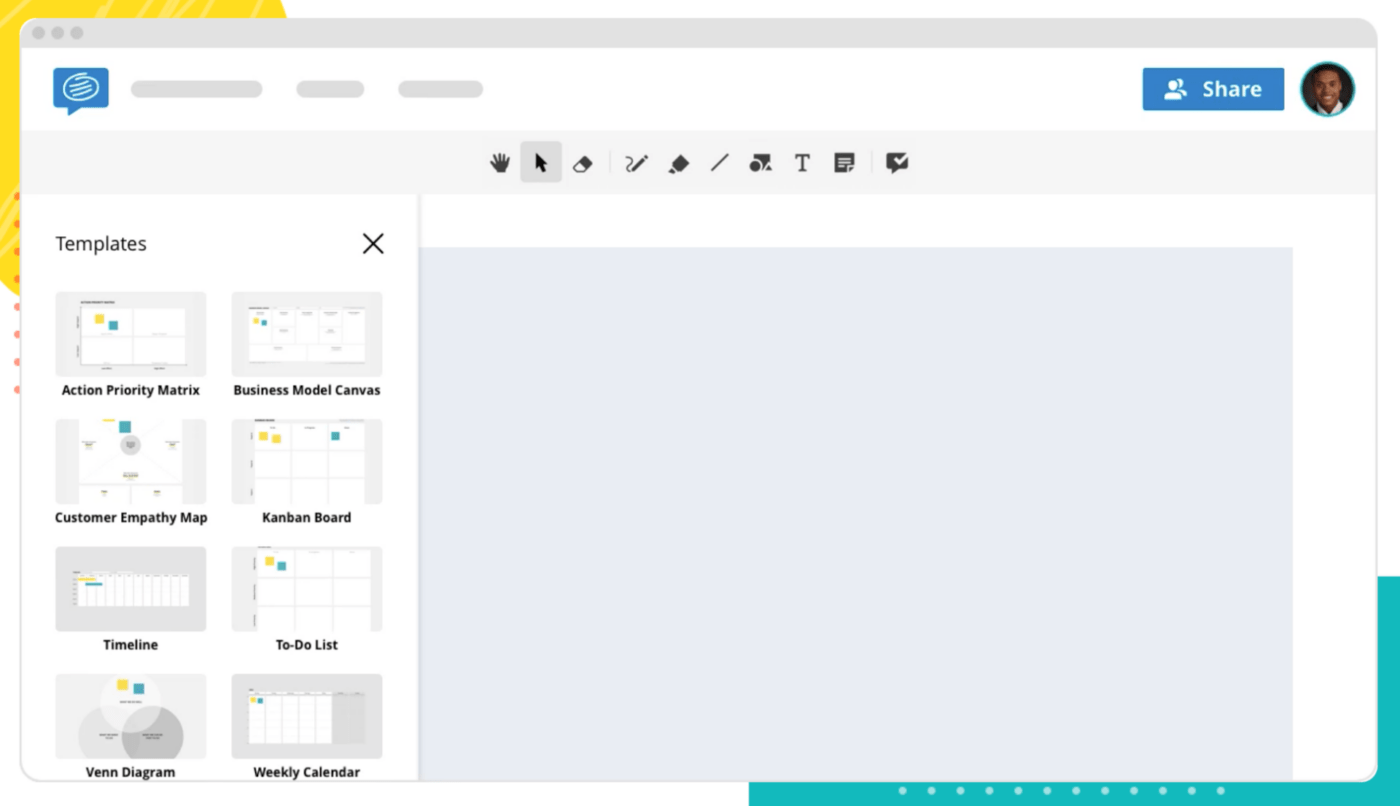
عبر لوحة المفاهيم كونسبت بورد هي أداة رقمية للسبورة البيضاء للفرق لتبادل الأفكار الجديدة وتطويرها مع العملاء والمجموعات والشركاء الخارجيين كما لو كانوا في نفس الغرفة.
أضف أسلوبًا إلى اللوحة باستخدام الأشكال والملاحظات اللاصقة والرسومات والوسائط، ثم اعرض أفكارك باستخدام ميزات التعاون مثل المؤشرات المباشرة ومؤتمرات الفيديو ومشاركة الشاشة.
الميزات الرئيسية
- خيارات تصميم مرئية متنوعة
- قوالب مسبقة الصنع قابلة للتخصيص
- مشاركة اللوحة الخاصة بك برابط محمي بكلمة مرور
المميزات
- واجهة نظيفة وبديهية
- الاتصال المرئي والصوتي ومشاركة الشاشة
السلبيات
- ميزات قليلة لإدارة الأفكار بعد مرحلة العصف الذهني
- أدوات تحرير نصية محدودة
التسعير
- مجاني
- القسط: 6 دولارات لكل مستخدم، شهريًا
- الأعمال: 9.50 دولار لكل مستخدم، شهريًا
- المؤسسات: اتصل بنا لمعرفة الأسعار، 250 ترخيصًا كحد أدنى
تقييمات لوحة المفاهيم
- G2:4.5/5 (أكثر من 40 تقييم)
- كابيترا: 4.6/5 (أكثر من 30 تقييم)
12. مايندنود
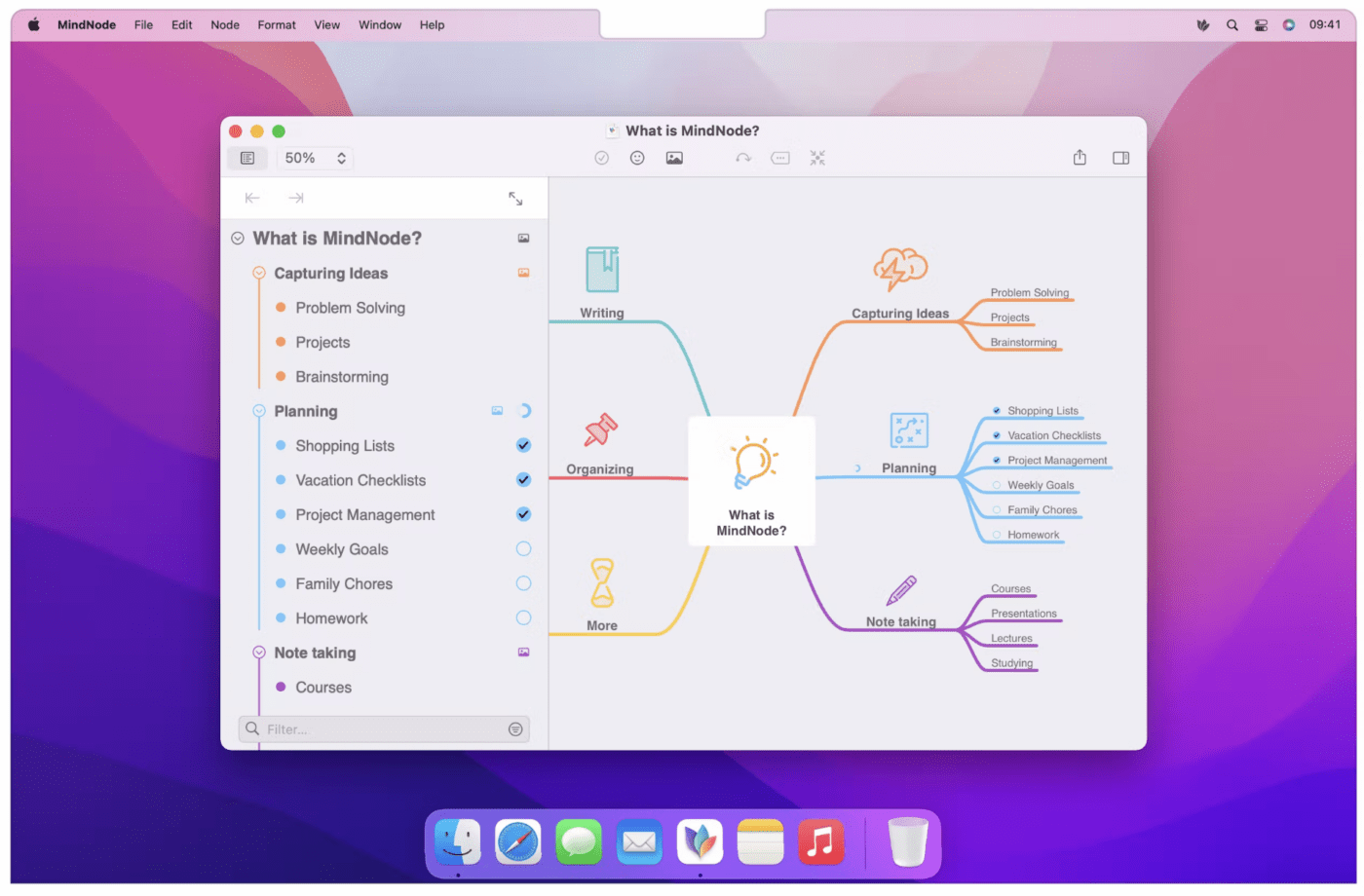
عبر مايندنود Mindnode هو تطبيق رقمي للعصف الذهني لتنظيم الأفكار الجديدة والتقاطها ومشاركتها على شكل خريطة ذهنية. يجعل Mindnode من السهل على المستخدمين التعبير عن أفكارهم بشكل مرئي وإنشاء روابط بين الأفكار المختلفة.
الميزات الرئيسية
- اختر التقاط أفكارك كنص أو كصورة
- مشاركة المستندات بشكل علني من خلال خدمة MyMindNode
الإيجابيات
- واجهة نظيفة
- سهلة الاستخدام
السلبيات
- قوالب وأيقونات محدودة للاختيار من بينها
- يسمح فقط بالتحرير الأساسي في الإصدار المجاني من Mindnode
- ليست مثالية للمشاريع أو الأفكار المعقدة
التسعير
يقدم Mindnode تحرير أساسي مجاني. للوصول إلى Mindnode على جهاز iPad أو iPhone أو Mac، ستحتاج إلى الباقة المدفوعة التي تبدأ من 2.49 دولار شهرياً لكل مستخدم.
تقييمات Mindnode
- G2: 4.2/5 (أكثر من 30 تقييم)
- كابيترا: 4.7/5 (أكثر من 10 تقييمات)
13. أيوا

عبر أيوا أيوا هو رسم الخرائط الذهنية برنامج مع أدوات إنتاجية مثل لوحات كانبان واللوحات البيضاء والرسائل الفورية وإدارة المهام. وهو مناسب للمستخدمين الذين يريدون طريقة مرئية للبقاء على رأس المهام. تسمح لك المنصة بدعوة المتعاونين للعمل في الوقت الفعلي وتتيح للمستخدمين التواصل بسهولة مع أعضاء فريقهم.
الميزات الرئيسية
- ألواح بيضاء تعاونية
- أدوات التعاون والدردشة في الوقت الفعلي
- مشاركة الخريطة الذهنية العامة
الإيجابيات
- سهولة الاستخدام
- يمكن عرض المهام بطرق مختلفة
سلبيات
- قد تبدو الواجهة مشغولة بعض الشيء
التسعير
- تجربة مجانية: سبعة أيام
- خريطة العقل: بدءاً من 10 دولارات لكل مستخدم، شهرياً
- مهمة: بدءاً من 10 دولارات لكل مستخدم، شهرياً
- أقصى حد: بدءاً من 13 دولاراً لكل مستخدم، شهرياً
تقييمات أيوا
- G2: 4.4/5 (أكثر من 50 تقييم)
- كابيترا: 4.5/5 (أكثر من 200 تقييم)
استخدم برنامج العصف الذهني لجلسة العصف الذهني التالية
يجب أن يساعدك برنامج العصف الذهني على التفكير بشكل أكبر، والإبداع، ووضع أفكارك موضع التنفيذ. في حين أن هناك الكثير من الأدوات التي تفيد مجموعة محدودة من حالات الاستخدام، يجب أن تبحث عن النظام الأساسي الذي سيساعدك على تجاوز وضعك الحالي.
أي ابحث عن كليك أب. 🤓
البرنامج رقم واحد في هذه القائمة وفي قلوبنا، ClickUp هو البرنامج الوحيد الذي يحتوي على لوحات بيضاء وخرائط ذهنية مدمجة يمكنها تحويل أفكارك إلى مهام قابلة للتنفيذ. اشترك في ClickUp مجانًا وإلى الأبد، وارفع مستوى عمليات العصف الذهني لديك إلى آفاق جديدة. 🏔