 Skirmantas Venckus
هو كاتب بالنهار وقارئ بالليل ورئيس قسم التسويق في
Sender.net
مزود خدمات التسويق عبر البريد الإلكتروني الذي يركز على سهولة الاستخدام والقدرة على تحمل التكاليف والفائدة
Skirmantas Venckus
هو كاتب بالنهار وقارئ بالليل ورئيس قسم التسويق في
Sender.net
مزود خدمات التسويق عبر البريد الإلكتروني الذي يركز على سهولة الاستخدام والقدرة على تحمل التكاليف والفائدة
إن مشهد تسويق التجارة الإلكترونية يتغير باستمرار، ومن الصعب مواكبة هذه الوتيرة.
بصفتك مسوقاً للتجارة الإلكترونية، ربما تواجه تحدياً يتمثل في حقيقة أن عملك لا ينتهي أبداً. كل يوم يجلب تحديات وعقبات جديدة يجب التغلب عليها، خاصةً عند التعامل مع المهام المتكررة غير الإبداعية مثل جدولة رسائل البريد الإلكتروني الجماعية أو إرسال رسائل مخصصة للمشتركين الجدد.
حسنًا، خمن ماذا؟ ليس عليك التعامل مع تسويق التجارة الإلكترونية من وجهة نظر غير إبداعية. يمكنك أتمتة بعض العمليات وإزالة جزء كبير من العمل من على عاتقك. أتساءل كيف؟
من خلال هذه المقالة، سوف تتعلم ما هو البريد الإلكتروني أتمتة التسويق هو، وكيف يعمل، وأمثلة لمساعدتك، ونصائح حول كيفية النجاح في استخدامه.
ما هي أتمتة البريد الإلكتروني؟
أتمتة البريد الإلكتروني عبارة عن سير عمل ذاتي التنظيم يساعد المسوقين على إرسال رسائل بريد إلكتروني مخصصة وذات صلة في الوقت المناسب وبشكل تلقائي إلى المشتركين. يسمح لك استخدام سير العمل الآلي بمقابلة المشتركين في المكان المناسب، بالمعلومات الصحيحة، في الوقت المناسب.
يعمل سير عمل البريد الإلكتروني التلقائي مع المشغلات - ولهذا السبب يطلق عليها أيضًا رسائل البريد الإلكتروني المشغلة. المشغّل المشغّل هو إجراء أو سلوك يبدأ التشغيل التلقائي. يمكن أن يكون المشغّل الخاص بك إرسال نموذج، أو تفاعل مع التطبيق، أو عتبة الشراء، وما إلى ذلك.
يقدّر مسوقو التجارة الإلكترونية رسائل البريد الإلكتروني المؤتمتة لأنها تتيح لهم إرسال رسائل بريد إلكتروني مخصصة للغاية إلى المشتركين دون تخصيص وقت إضافي.

هوستنجر عبر GIPHY
فوائد رسائل البريد الإلكتروني الآلية
- البريد الإلكترونيأتمتة سير العمل رائد حملة تسويق عبر البريد الإلكتروني في الوقت المناسب ومخصصة وذات صلة كبيرة بالموضوع
- أتمتةرسائل البريد الإلكتروني السلوكية وحملات التنقيطاستنادًا إلى تفاعل المستخدمين مع رسائل البريد الإلكتروني المرسلة سابقًا، يمكنمساعدة العملاء على الشعور بالرضا بخدمتك
- صياغة جيدةحملات التسويق الآلي عبر البريد الإلكترونيسلسلة من رسائل البريد الإلكتروني المغذية للعملاء المحتملين والحاليين
- يتم إرسال رسائل البريد الإلكتروني المؤتمتة بعد إجراء محدد مسبقًا من المستخدم، ويمكن أن تساعد مسوقي التجارة الإلكترونية على إزالة المهام المتكررة من قائمة مهامهم وتنمية أعمالهم بسرعة
- رسائل البريد الإلكتروني المعلوماتية الآلية أويمكن أن تساعد الرسائل الإخبارية في وضع علامتك التجارية كرائد فكري وبناء المصداقية بين العملاء المحتملين والمستهلكين
بشكل عام، تساعد أتمتة سير العمل عبر البريد الإلكتروني قادة التجارة الإلكترونية على جدولة الرسائل المستهدفة مع المشغلات لجعل المستهلكين يتخذون أو يكملون الإجراء المطلوب.
كيف تعمل أتمتة البريد الإلكتروني
تعمل رسائل البريد الإلكتروني الآلية مع المشغلات. على سبيل المثال، إذا كنت ترغب في إعادة المتخلين عن عربة التسوق إلى طرق الشراء، فأنت بحاجة إلى تسليط الضوء على النقطة المحددة من رحلة الشراء التي تنوي مقابلتها.
هل تريد أن تحثّ رسائل البريد الإلكتروني الآلية الخاصة بك على حث المستهلكين الذين توقفوا عن تحميل عربة التسوق الخاصة بهم في منتصف الطريق على القيام بغير ذلك؟ أو هل ترغب في استخدام الحوافز لحث العملاء الذين توقفوا عند الخروج على العودة وإكمال عملية الشراء؟
قم بإنشاء سير عمل وقم بتعيين المشغلات عندما تعرف النقطة الدقيقة التي تريد أن تصل إليها رسائل البريد الإلكتروني الخاصة بك. بما أننا نعمل مع "_ رسائل البريد الإلكتروني لعربة التسوق المهجورة"، يمكنك تعيين مشغلات محددة زمنيًا ربما بعد 6 إلى 24 ساعة من التخلي عن عربة التسوق. وبهذه الطريقة، ستلتقي رسائلك الإلكترونية بالمهجورين، مع حافز أو دفعة لطيفة، عندما يحتاجون إليها.
مكافأة:_
_/مرجع/ https://clickup.com/blog/best-email-alternatives// بدائل البريد الإلكتروني %/%href/_
!
إنشاء سير عمل البريد الإلكتروني
تأكد من استخدام قوالب قابلة للتخصيص ولغة جذابة. لتوفير الوقت، نوصي بتجربة مرسل متعدد القنوات للحصول على قوالب البريد الإلكتروني الأكثر جاذبية وجمالية. باستخدام هذه الأداة ذات التكلفة المعقولة والجودة العالية، ستتمكن من الاختيار من بين مجموعة واسعة من قوالب البريد الإلكتروني الجذابة أو إنشاء واحدة بنفسك!
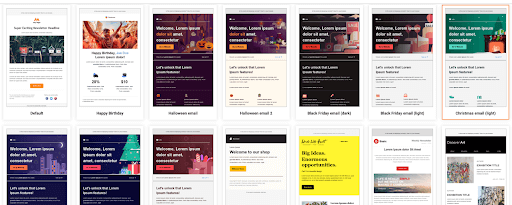
عبر Sender.net
إعداد مشغل
استخدم برنامج أتمتة البريد الإلكتروني لتعيين الشروط التي تؤدي إلى تشغيل حملتك تلقائيًا. حدد مجموعة من الإجراءات أو السلوكيات التي يحتاج المستهلكون إلى اتخاذها لتشغيل الحملة. على سبيل المثال، بالنسبة لرسائل البريد الإلكتروني الترحيبية التلقائية، يمكن أن يكون المشغّل الخاص بك تقديم النموذج من المشتركين الجدد
جدولة سلسلة بريدك الإلكتروني
تسمح لك رسائل البريد الإلكتروني التلقائية بإرسال رسائل بريد إلكتروني لمرة واحدة أو عروض خاصة تلقائيًا إلى شريحة من قائمتك دون ضغوط أو متاعب الجدولة اليدوية.
## 7 أمثلة لحالات استخدام أتمتة البريد الإلكتروني
لنفترض أنك نظرت من قبل إلى هاتف نموذجي أثناء التسوق (التصميم البارع والواجهة البديهية والعرض المتغير باستمرار)، فأنت تعلم أن النموذج هو مثال ونمط يظهر حالة مثالية.
دعنا نلقي نظرة على عدد قليل من "الهواتف النموذجية" من عالم أتمتة البريد الإلكتروني .
1. رسائل البريد الإلكتروني الترحيبية
الجميع يحب الترحيب الحار، خاصةً عند زيارة متجر للتجارة الإلكترونية لا بد أن يجذب نفقات غير مخطط لها.
رسائل البريد الإلكتروني الترحيبية التلقائية التي ترحب بالمشتركين الجدد وتظهر لهم حول متجرك، تهيئ الأجواء المناسبة لمزيد من التفاعل.
اجعل رسالتك الإلكترونية الترحيبية قصيرة وبسيطة وصادقة. يجب ألا يشعر العميل المحتمل بالإرهاق أو عدم التقدير في أول اتصال لك.
استخدم سطرًا بسيطًا مثل "مرحبًا بك في قائمة بريدنا الإلكتروني" أو "شكرًا لك على الاشتراك لتلقي رسائل البريد الإلكتروني الخاصة بنا" ووصفًا موجزًا لمتجرك في إطار أنيق وأنيق.
وللاطلاع على السياق، ألقِ نظرة على الطريقة التي ترحب بها شركة Chipotle بعملائها في البوريتو اللذيذ - مع وعد بأنها لن تخذل المستهلكين.
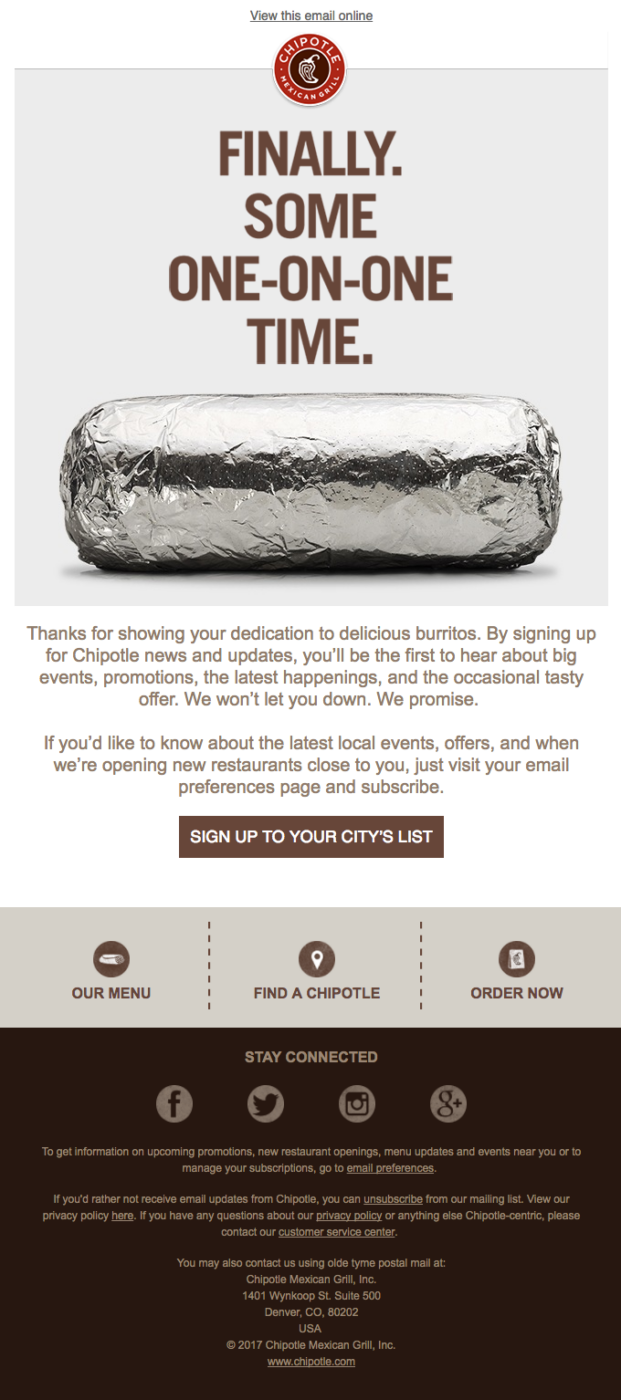
شيبوتل عبر reallygoodemails.com
2. رسائل البريد الإلكتروني الترويجية
يتعين على المستهلك العادي التعامل مع أكثر من 50 رسالة بريد إلكتروني ترويجية كل يوم. لذلك بقدر ما يبدو سير عمل البريد الإلكتروني الترويجي مثيرًا للاهتمام، قد تواجه صعوبة في إقناع المشترين دون سلسلة رسائل إلكترونية مدروسة جيدًا.
لا توجد استراتيجية مضمونة للتسويق عبر البريد الإلكتروني الترويجي. أفضل رهان: تخصيص رسائلك الإلكترونية الترويجية وقم بتقسيم قائمتك، وقم بتعيين مشغلات قوية.
لا تغوص في عالم رسائل البريد الإلكتروني الترويجية الآلية لأن منافسيك يدّعون أنهم يستفيدون منها - قم بأبحاثك التي تسلط الضوء على ما ينجح وما لا ينجح؛ هذه هي الطريقة الوحيدة للحفاظ على ملاءمة رسائلك.
استخدم هذا التصميم البريد الإلكتروني الترويجي التلقائي الخاص بـ "مودو" للتصميم دراسة حالة الأسعار المخفضة والرسومات الجذابة والحالة العاجلة تجعل من المرجح أن يقوم المستخدم بالتحويل.
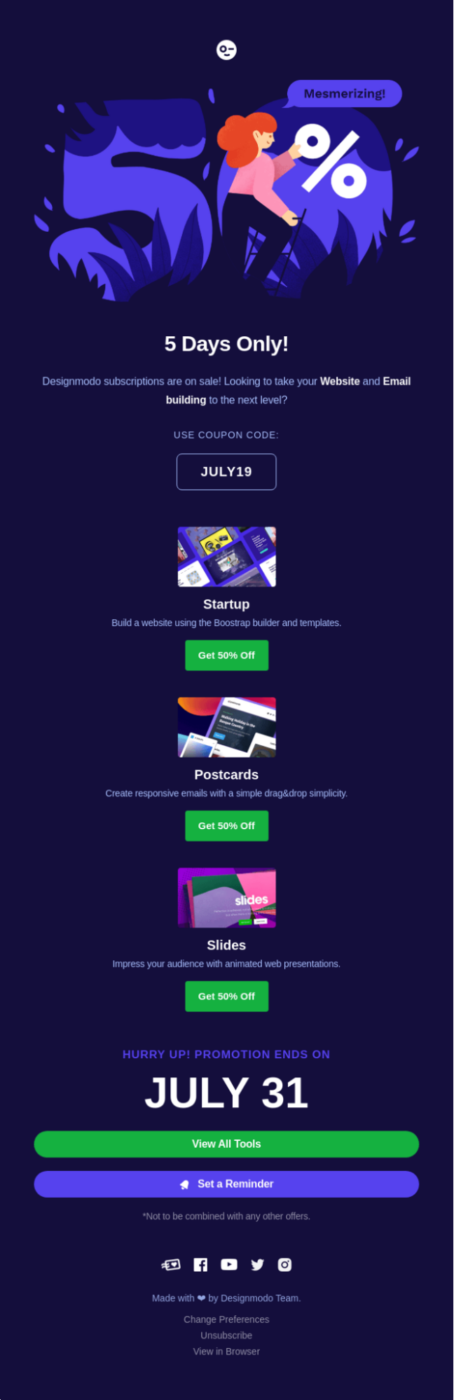
Designmodo عبر موقع reallygoodemails.com
مثال آخر رائع لرسالة بريد إلكتروني ترويجية عالية التحويل من Aura، وهو حل أمان رقمي شامل لجميع أفراد العائلة. هذا البريد الإلكتروني هو واحد من التسلسل التلقائي الذي يرسلونه إلى أولئك الذين وصلوا إلى صفحة الدفع ولكنهم لم يقوموا بالتحويل. كما ترى، ينصب التركيز الرئيسي في هذا البريد الإلكتروني على حماية الطفل من سرقة الهوية .
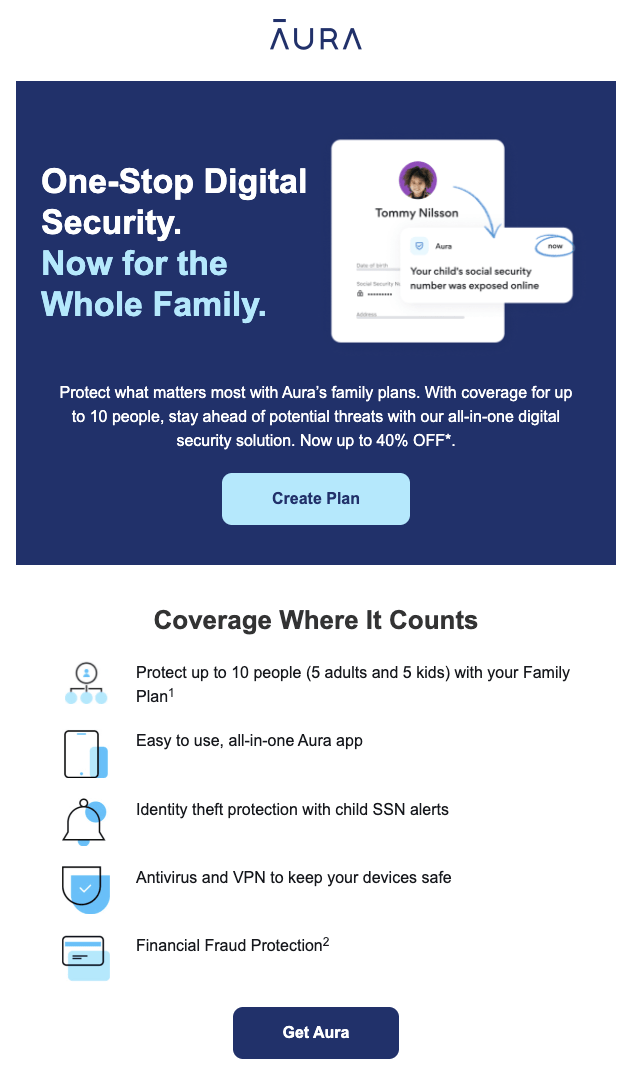
هالة عبر موقع reallygoodemails.com
3. رسائل البريد الإلكتروني للتخلي عن سلة التسوق
كم مرة تتخلى عن عربات التسوق عبر الإنترنت؟
لأنه من الناحية الواقعية، يمكننا أن نتفق بالإجماع على أننا جميعًا مذنبون هنا. ومع ذلك، نعلم جميعًا أن التخلي عن عربة التسوق لا يعني بالضرورة أننا لا ننوي الشراء لاحقًا.
في بعض الأحيان، كل ما نحتاجه هو الحافز المناسب والدفع اللطيف.
يمكن أن تساعدك رسائل البريد الإلكتروني الآلية للتخلي عن سلة التسوق على "التعامل بلطف" مع العملاء، وجعل الزوار المرتدين إلى عملية الدفع، وجعل العملاء المحتملين يفكرون في التعامل معك مرة أخرى.
ولكن كما هو الحال دائمًا، فإن حملة البريد الإلكتروني الجذابة للتخلي عن عربة التسوق المدعومة بحوافز واستراتيجية تسويق قوية عبر البريد الإلكتروني هي وحدها القادرة على تحقيق السحر.
شاهد كيف يقوم صالون حلاقة رودي بالخدعة مع الشحن المجاني.
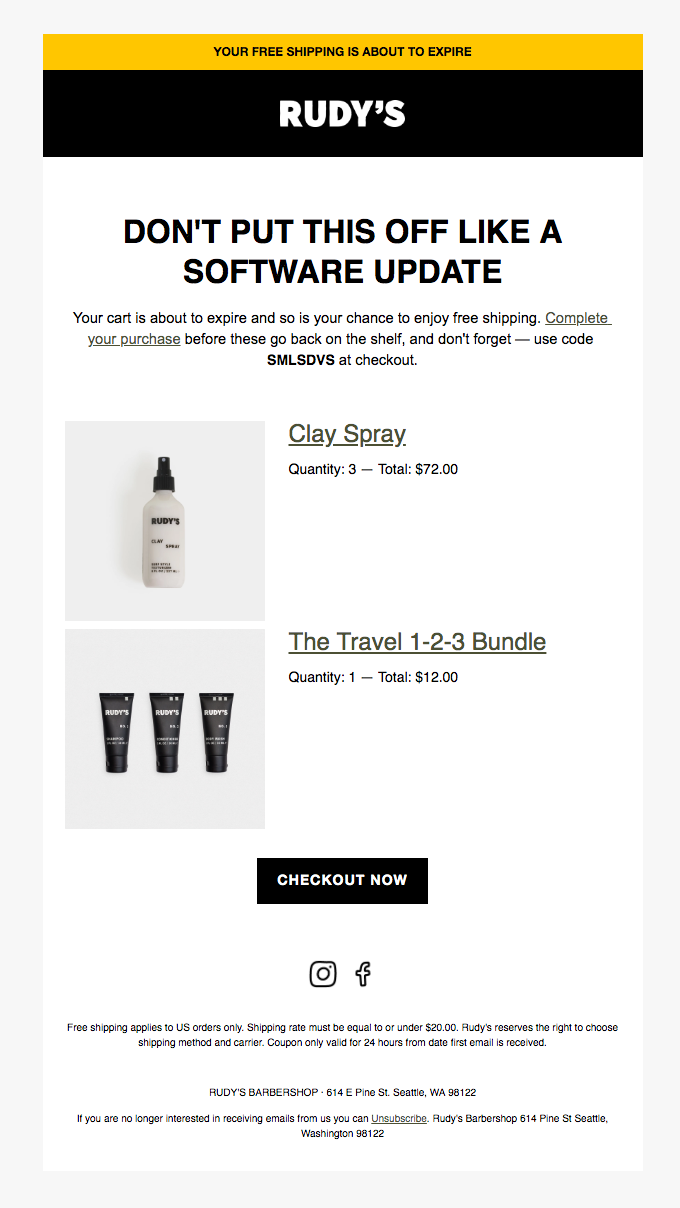
صالون حلاقة رودي عبر reallygoodemails.com
4. رسائل البريد الإلكتروني بعد الشراء
يعلم الجميع أن متاجر التجارة الإلكترونية تزدهر بشكل أفضل مع المشترين المتكررين أو العملاء المخلصين.
ولكن مع المنافسة الشرسة والصناعة دائمة التطور، كيف تجعل المستهلكين يرغبون في التعامل معك مرارًا وتكرارًا؟
حسنًا، لن تخلق رسائل البريد الإلكتروني الخاصة بتعليقات ما بعد الشراء عملاء متكررين، ولكنها يمكن أن تساعدك على تبسيط العملية.
يمكن أن تساعدك رسائل البريد الإلكتروني المؤتمتة التي ترسلها بعد الشراء على تسليط الضوء على سلوك العملاء وتجربة الشراء الخاصة بهم، وتحديد ما تسبب في الاحتكاك وما جعل قرار الشراء سهلاً.
تسمح لك رسائل البريد الإلكتروني الخاصة بالملاحظات بتدوين المظالم والشكاوى مع ترك مساحة لمراجعات العملاء وشهادات العملاء.
إنها Withings في هذا الأمر.
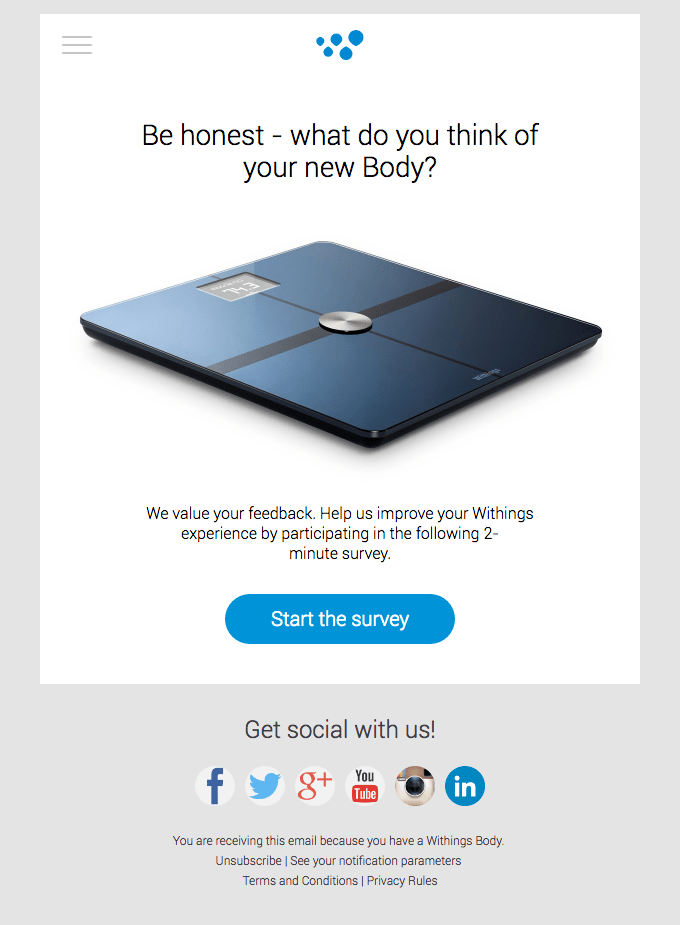
ويثينجز عبر موقع reallygoodemails.com
5. رسائل البريد الإلكتروني لتجديد المخزون
معظم منتجات التجارة الإلكترونية لها "مدة صلاحية"
كم من الوقت تعتقد أن العملاء سيستخدمون منتجك قبل أن يحتاجوا إلى إعادة التخزين؟
يمكن أن يساعدك تقدير ومعرفة العمر الافتراضي لمنتجك في تعيين مشغلات دقيقة لأتمتة سير العمل عبر البريد الإلكتروني.
تساعد سلسلة من رسائل البريد الإلكتروني المؤتمتة بشكل جيد لتجديد المخزون المستهلكين على اتخاذ إجراءات حاسمة وتخلق مساحة للمشترين المتكررين.
استخدم رسائل البريد الإلكتروني لتجديد المخزون لمشاركة العروض والحوافز المثيرة. قم بتعيين مشغلات لإخبار العملاء الحاليين بعودة المخزون. وعند الإمكان، شارك توصيات المنتجات.
هل تحتاج إلى مثال؟ ها قد عاد المخزون من "ذا هوم كوت".
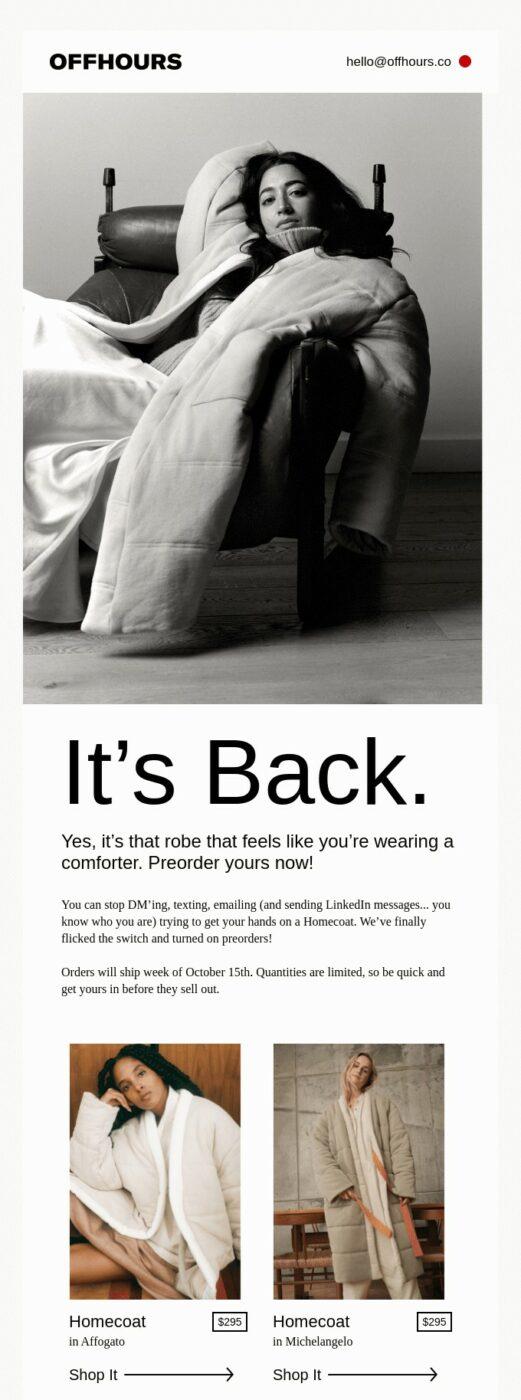
OffHOURS عبر موقع reallygoodemails.com
6. رسائل البريد الإلكتروني لإعادة المشاركة
لقد حان الوقت لإعادة تنشيط المستخدمين المثقلين بالرسائل الإلكترونية وحث العملاء الحاليين على اتخاذ إجراءات.
تتيح لك أتمتة تدفقات عمل إعادة المشاركة تقديم ميزة أو فائدة جديدة بشكل صحيح، مما يمنح المشتركين غير النشطين سببًا للتجول والاستكشاف.
على الرغم من أن معظم المسوّقين يقولون إن أفضل طريقة لتقديم رسائل البريد الإلكتروني لإعادة المشاركة هي جرعة من FOMO (الخوف من تفويت الفرصة)، فإننا نقول لك أن تصمم سير عمل إعادة المشاركة وفقًا لما هو أفضل لك ولعملائك.
هل تتساءل كيف؟ ألقِ نظرة على البريد الإلكتروني لإعادة المشاركة في Moment.
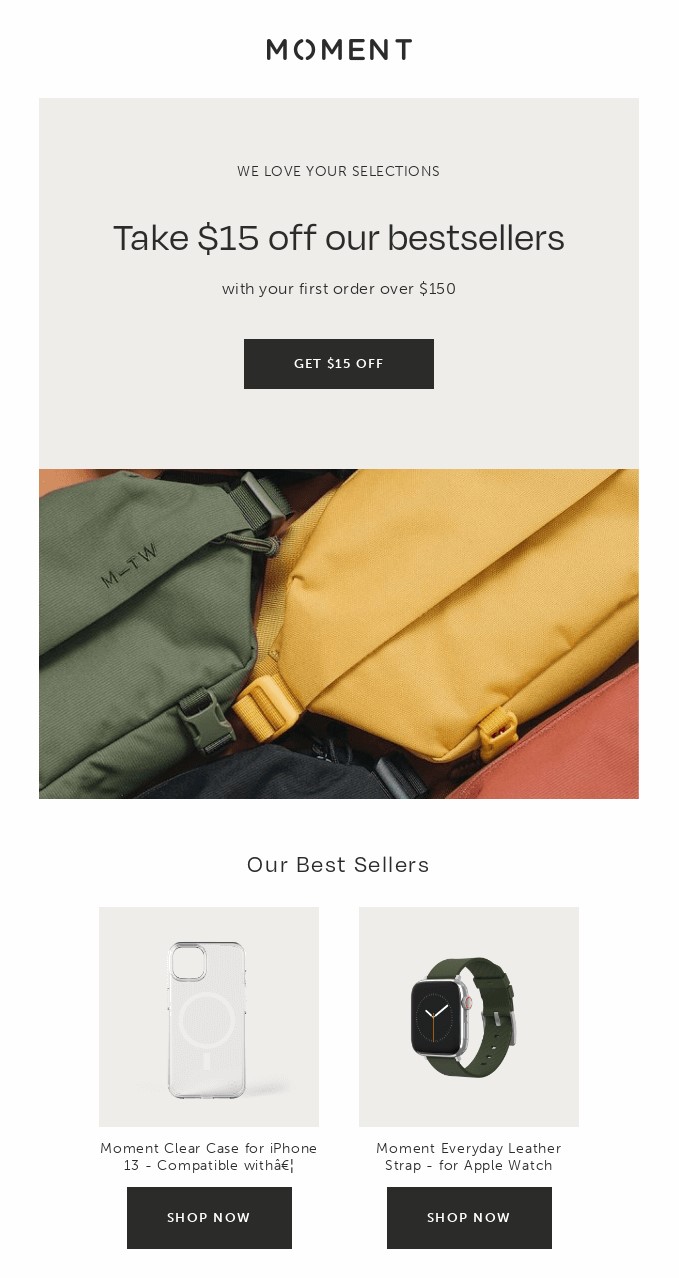
لحظة عبر reallygoodemails.com
7. رسائل البريد الإلكتروني القائمة على المناسبات
ما الذي تحتفل به؟ ذكرى سنوية أو لقاء أو حفلة نهاية العام؟
أو الأفضل من ذلك، ما الذي يحتفل به العالم؟ عيد الميلاد، أو عيد الفصح، أو عيد الحب، أو رمضان، أو... أيًا كان!
بالنسبة لرسائل البريد الإلكتروني الخاصة بسير العمل القائمة على المناسبات، استخدم احتفالًا معينًا كنقطة اتصال وأظهر للعملاء أنك تهتم بعلاقتك وتقدر علاقتك.
إنها طريقة مؤكدة لتقديم التهاني في موسم الحب، مما يجعل العملاء يعرفون أنك موجود لخدمتهم بشكل أفضل.
وعلى الرغم من أنه لا بأس من إنشاء سلسلة من رسائل البريد الإلكتروني الخاصة بالمناسبات حول المبيعات، إلا أن أفضل رسائل البريد الإلكتروني الخاصة بالمناسبات تكرر جمال الموسم دون دوافع خفية.
مثال على بريد إلكتروني آلي قائم على المناسبات من Wildist.
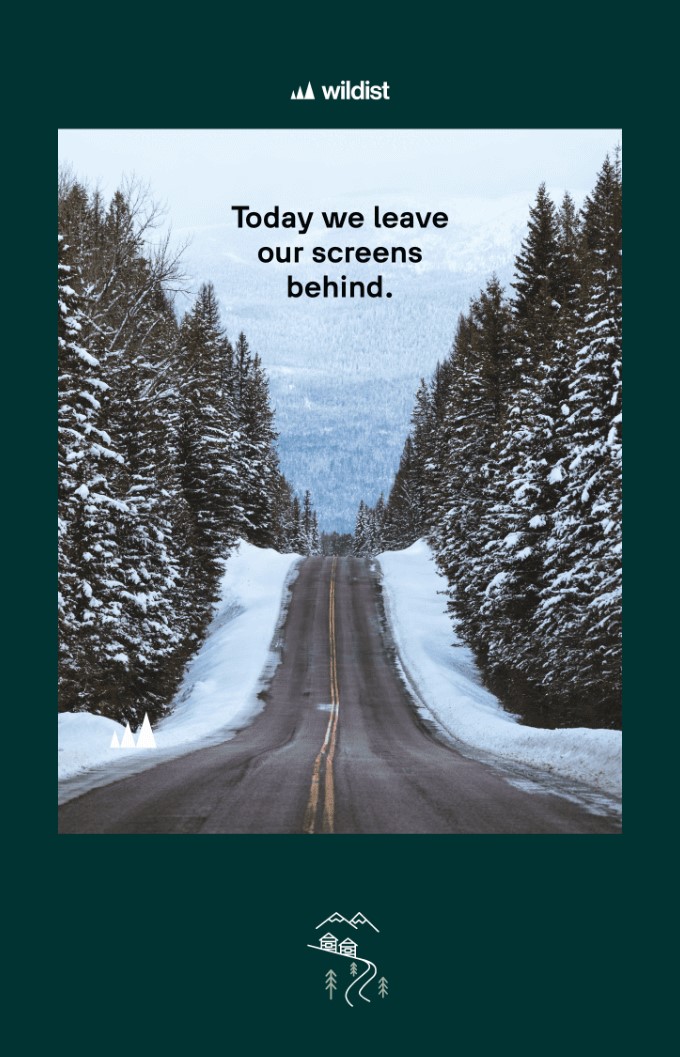
وايلدست عبر reallygoodemails.com
7 نصائح لنجاح أتمتة البريد الإلكتروني
تدعم أتمتة البريد الإلكتروني سير العمل التلقائي حيث يتم وضع الرسائل المخصصة أمام العملاء المناسبين في الوقت المناسب. هل تبدو معقدة؟
فيما يلي نصائح لمساعدتك على زيادة قوة حملات البريد الإلكتروني، وأتمتة سير العمل، وصياغة استراتيجية تسويق عبر البريد الإلكتروني لبناء الثقة، وكسب عملاء جدد.
1. أنشئ قائمتك
قائمتك هي مصدر قوتك.
يمكنك بناء قائمة مستدامة باستخدام نموذج التقاط العملاء المحتملين. نماذج التقاط العملاء المحتملين هي عبارة عن استبيانات أو نماذج على موقعك الإلكتروني يمكنك استخدامها لجمع معلومات المستهلكين وزيادة جهودك التسويقية.
قم بتسليط الضوء على عرض مجاني تعرف أن المستهلكين يرغبون في الحصول عليه. اجعلها مفيدة وغير تطفلية وشاركها مقابل رسائلهم الإلكترونية.
تأكد من أن عرضك يلقى صدى عميقًا لدى جمهورك المستهدف؛ فأنت لا تريد بريدًا إلكترونيًا عشوائيًا يشغل مساحة على قائمتك.
2. اجعل رسائلك سريعة وواضحة وبسيطة
بمجرد إنشاء قائمة بنجاح، حان الوقت لصياغة رسالتك.
تتيح لك أتمتة سير عمل البريد الإلكتروني إرسال رسائل مخصصة إلى عدد لا يحصى من المستهلكين. يمكنك إضافة اسم العميل وموقعه وبعض المتغيرات الأخرى.
عند صياغة رسالتك، تجنب الكلمات النمطية. حاول أن تُظهر لعملائك أن شخصًا ما استغرق وقتًا لصياغة هذا البريد، وأنه ليس عامًا بأي حال من الأحوال.
قم بتسليط الضوء على نقطة الألم الأساسية أو الميزة أو الفائدة التي ترغب في بيعها في العنوان وسطر الموضوع؛ تأكد من أن كل كلمة تعكس رحلة عملائك.
فالرسائل السريعة والبسيطة والواضحة تبني الثقة بشكل بديهي وتجعل المستهلكين متحمسين للتعامل معك.
3. ضع محفزات محددة زمنيًا قابلة للقياس
تدور رسائل البريد الإلكتروني الآلية حول مشغلات محددة زمنياً.
لكي تعمل أتمتة سير عمل البريد الإلكتروني، يجب عليك تعيين مشغلات محددة زمنيًا قابلة للقياس تعكس بدقة تدفق رسائلك.
على سبيل المثال، لنفترض أنك تريد إرسال رسائل بريد إلكتروني للتخلي عن عربة التسوق. قم بتعيين مشغل البريد الإلكتروني الخاص بك على ثلاثة إلى خمسة أيام من التخلي عن عربة التسوق، اعتمادًا على مشاركة العميل خلال تلك الفترة.
باستخدام المشغلات المحددة زمنيًا، ستحصل على ضمان ثابت بأن سلسلة رسائلك الإلكترونية الآلية سترسل الرسالة الصحيحة إلى الشخص المناسب في الوقت المناسب.
4. العمل بخطة محتوى
إذا كنت قد غطست في أتمتة سير عمل البريد الإلكتروني دون تحديد هدف أو تفصيل خططك أولاً، فلم يفت الأوان بعد للبدء.
إن خطة المحتوى المصممة بشكل جيد تعيد إلى الأذهان الفرص والجوانب السلبية المحتملة لأتمتة البريد الإلكتروني. لا تتجاهل الأمر.
خذ وقتك في صياغة خطة المحتوى. دوّن الأشياء التي تريد تحقيقها، وحدد أهدافًا قابلة للقياس والعمل باستراتيجية تسويق عبر البريد الإلكتروني.
لا تنسَ أيضًا تقييم ميزانيتك وإجراء التعديلات وفقًا لذلك أثناء وضع خطة المحتوى الخاصة بك.
5. لا تبالغ في التفكير في الميزات الفاخرة
من السهل الانجراف وراء القوالب الفاخرة والتصاميم الأنيقة عند أتمتة سير عمل البريد الإلكتروني.
لا تشعر بالذنب؛ فهذا يحدث لأفضل مسوقي التجارة الإلكترونية، ولكن هذا لا يعني أنه يجب أن تدع الأمر على هذا النحو.
في الواقع، فإن القالب الجميل سيجعل حملة البريد الإلكتروني الآلي الخاصة بك حملة البريد الإلكتروني الآلية الخاصة بك متقنة ونأمل أن تجذب المزيد من المشاركة.
ومع ذلك، بما أننا نتفق بالإجماع على أن الوقت هو الأساس في التسويق عبر البريد الإلكتروني، لا تكن انتقائيًا للغاية - كن سريعًا في قرارات التصميم الخاصة بك.
6. لا تنس تضمين زر إلغاء الاشتراك
بغض النظر عن التفاصيل والعناية والدقة التي تضعها في إنشاء قائمتك، لن يقدّر كل من في قائمتك رسائل البريد الإلكتروني الخاصة بك.
ومهلًا، لا عيب في ذلك - ففي النهاية، سيكون هناك دائمًا عدد قليل من الأشخاص الذين لا يهتمون بعرضك أو منتجك أو خدماتك، ولا بأس بذلك.
فقط حاول أن تسدي لهذه المجموعة المتوقعة من المشتركين غير الودودين خدمة تضمين زر إلغاء الاشتراك في رسائلك الإلكترونية.
يضمن زر إلغاء الاشتراك أيضًا عدم وصول رسائلك الإلكترونية الآلية إلى مجلدات الرسائل غير المرغوب فيها.
7. الأتمتة والتحليل والاختبار
كما قد تكون خمنت، لا توجد استراتيجية مضمونة لأتمتة سير عمل البريد الإلكتروني.
أفضل رهان لك في النجاح هو الاستمرار في الأتمتة, تحليل سير العمل والاختبار
يمكنك اتباع مخططات العلامات التجارية ذات السجلات الهائلة، أو الأفضل من ذلك، توظيف مسوق بريد إلكتروني ماهر لتنفيذ حملات البريد الإلكتروني الخاصة بك.
إدارة عملك ورسائل البريد الإلكتروني في نفس المكان
في هذه المرحلة، من الواضح أن لديك جميع المعلومات التي تحتاجها لإعداد سير عمل البريد الإلكتروني الآلي. قبل أن ننتهي من ذلك، لدينا شيء لك.. انقر فوق . 🚀
ClickUp هو أداة لإدارة المشاريع التي تقدم ميزة البريد الإلكتروني التي تتيح لك إنشاء مهام من رسائل البريد الإلكتروني، وإعداد الأتمتة، وإرفاق رسائل البريد الإلكتروني بأي مهمة، والتواصل مع أي شخص آخر لا يمكنك الوصول إليه داخل مساحة عمل Slack الخاصة بك.
مع ميزة ClickUp، يمكنك بسلاسة تتبع ما يحدث أو ما قيل في سلسلة رسائل البريد الإلكتروني أثناء إدارة العمل ذي الصلة في علامة التبويب نفسها.
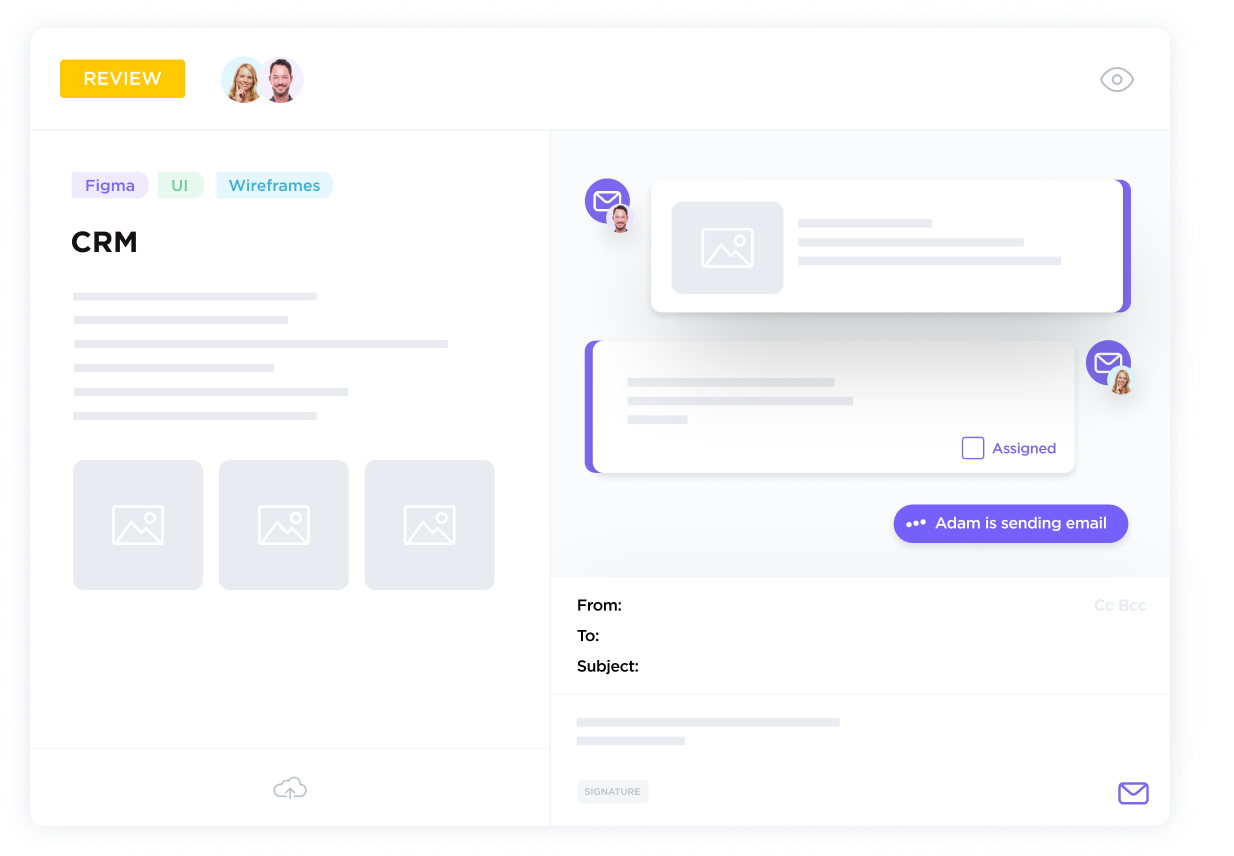
أرسل واستقبل رسائل البريد الإلكتروني في أي مكان في ClickUp. أنشئ مهام من رسائل البريد الإلكتروني، وقم بإعداد الأتمتة، وأرفق رسائل البريد الإلكتروني بأي مهمة، والمزيد.
قم بتنمية أعمالك بينما تنفق أقل
تساعدك أتمتة سير العمل عبر البريد الإلكتروني على تنمية أعمالك بشكل استراتيجي، وتحويل الزوار الجدد إلى مشترين متكررين، وبناء الثقة، وجذب المعجبين الخارقين - دون التضحية بتلك اللمسة الشخصية المميزة.
ومع ذلك، فإن جعل البائعين يثقون بك قد يبدو في بعض الأحيان وكأنه إلى الأبد. وبما أن "إلى الأبد" ليس ممكناً، عليك أن تكون سريعاً في جهودك التسويقية.
ولهذا السبب نوصيك بتبسيط سير عملك باستخدام برنامج أتمتة البريد الإلكتروني الذي يساعدك على تنمية أعمالك مع إنفاق أقل بكثير.
