إنه صباح يوم الاثنين، وأنت في منتصف يوم الاثنين جلسة عصف ذهني لحل المشكلة التي تؤرق مشروعك منذ أسابيع. ثم فجأة، تأتيك فكرة. 💡🙌🏼
في خضم هذه اللحظة، تقوم بإلغاء كتم صوت الميكروفون وتبدأ بشرح الحل - مع الكثير من إيماءات اليد - حتى يقول لك قائد فريقك: "هذه فكرة" 💀
بدلًا من أن تدع تفريغ عقلك يستحوذ على أفضل ما لديك، ماذا لو كنت قادرًا على رسم رؤيتك بسرعة؟
بل والأفضل من ذلك، ماذا لو كنت قادراً على تقديم نموذجك والتعاون مع فريق العمل دون أن تفوتك الفرصة؟ هذه هي حقيقة إدخال برنامج السبورة الرقمية إلى عملية إدارة مشروعك. 🏆
في الواقع، عندما يسمع الناس بمصطلح "إدارة مشروع السبورة البيضاء"، فمن المحتمل أن يتخيلوا نوعًا مختلفًا من هذا السيناريو بالضبط. وعلى الرغم من أنه صحيح تمامًا (وشائع جدًا)، إلا أن هذا المثال يخدش فقط سطح الفوائد اللانهائية التي تتمتع بها هذه المنهجية!
لا يخفى على أحد أن إدارة مشاريع السبورة البيضاء هي الشيء الكبير التالي ولن يتباطأ في أي وقت قريب.
ولكن إذا كنت تظن أنك قد غطيت منهجية المشروع هذه لأنك أخيرًا علّقت تلك السبورة الصغيرة في مطبخك، ففكر مرة أخرى يا صديقي.
دعنا نطلعك على كل ما تحتاج إلى معرفته حول إدارة مشاريع السبورة البيضاء بما في ذلك ماهيتها، وكيف يمكن أن تتماشى مع سير عملك، والنماذج التي تحتاجها لتحقيق أقصى استفادة من فوائدها.
ما هي إدارة مشاريع السبورة البيضاء؟
تحتضن اللوحات البيضاء الرقمية اللوحات البيضاء التعاونية والإبداعية و نهج فعال لإدارة المشاريع التي من المحتمل أنك كنت تفتقدها! بالإضافة إلى ذلك، ليس عليك حتى أن تكون مدير مشروع لكي الاستفادة من برنامج السبورة الرقمية . إنها متعددة الاستخدامات!
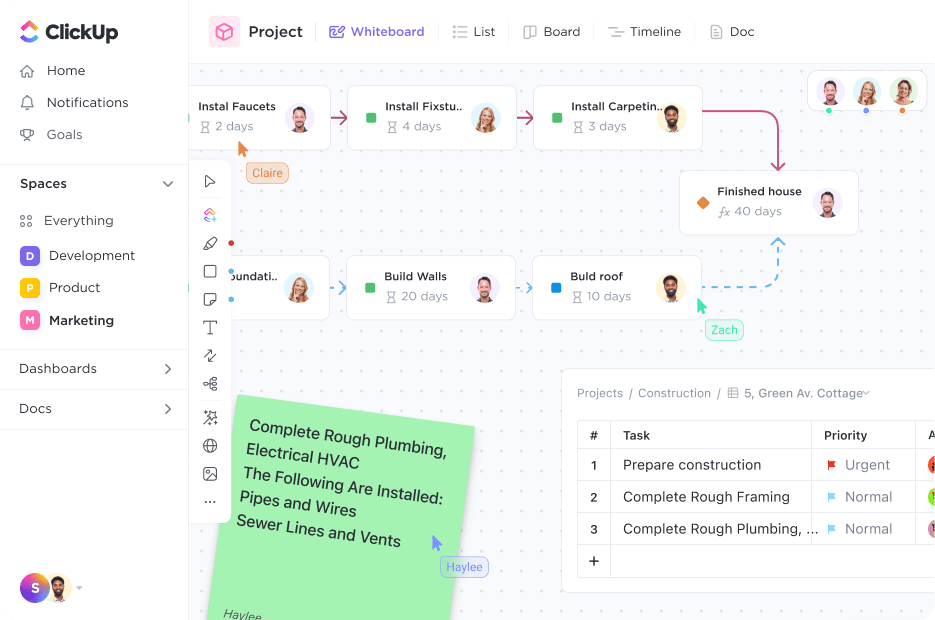
استخدم ClickUp Whiteboards كـ أداة تعاون مرئي لأي حاجة
تمثيل و إدارة أي مشروع تقريبًا بصريًا هي واحدة من أكبر مزايا إدارة مشاريع السبورة البيضاء لأنها تساعدك في العثور على روابط ربما لم تكن تعرفها من قبل. كما أنها أكثر جاذبية وسهولة الوصول إليها للأشخاص الذين يتعاملون مع عملهم بطرق مختلفة .
كما أن الطبيعة التعاونية لبرامج السبورة البيضاء هي أيضًا فائدة كبيرة للفرق الرشيقة الذين ينجزون الجزء الأكبر من عملهم بشكل غير متزامن، حيث يتم تحديثها تلقائيًا بأحدث المعلومات. في هذه الحالة، يمكنك التفكير في السبورة البيضاء كوثيقة حية خاصة بك!
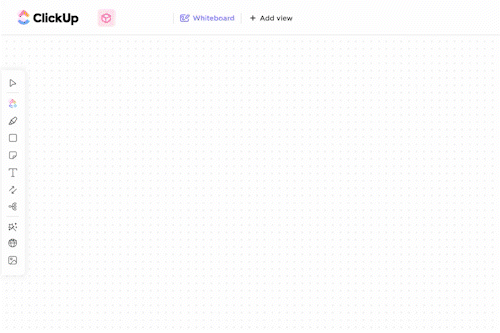
يسمح كشف التعاون للفرق بالعمل والتحرير في نفس الوقت في لوحات ClickUp Whiteboards
ولكن سواء كان فريقك يعمل في سباقات السرعة أو يستعد للتخطيط لمؤتمر الشركة التالي، فإن إدارة مشاريع السبورة البيضاء موجودة لدعمك. قبل مبادرتك التالية، اجعل السبورة البيضاء جاهزة عندما تكون
- إنشاء مخطط لمشروعك
- إدراج وتخصيص موارد مشروعك
- التواصل مع فريقك وتقديم الملاحظات حول أي شيء تقريبًا
- عرض آخر التحديثات معالوصول إلى سير عملك
- البقاء على المسار الصحيح وفي حدود الميزانية
- العرض على أصحاب المصلحة
من المهام الرئيسية إلى المعالم الرئيسية ، وحتى خارطة الطريق نفسها، يمكن أن يوجد كل شيء على السبورة البيضاء من البداية إلى النهاية، مما يجعلها تبدو لا نهائية حقًا! سنعرض لك 🤗
خطط لمشروعك وقم بإدارته على السبورة الرقمية
تمنح السبورة البيضاء الافتراضية فرق العمل القدرة على الإبداع في عملياتها اليومية، ولكن سواء كنت تدير مشاريع في مجال البناء أو التكنولوجيا أو العقارات أو في أي مجال بصدق، فإن دورة حياة مشروعك بشكل عام ستتبع نفس المراحل الخمس :
- العصف الذهني والاستراتيجية
- تحديد النطاق والتخطيط
- بدء المشروع (التنفيذ)
- تتبع النتائج
- استعراض المشروع بأثر رجعي
ستظل لوحتك ثابتة في دورة حياة مشروعك، لذا من المهم أن تستثمر وقتك في أداة غنية بالميزات والوظائف. تعد الملاحظات اللاصقة والنصوص والموصلات والعديد من إمكانيات التضمين كلها ضرورية لإكمال كل خطوة من خطوات عملية المشروع، ولكن الوصول إلى القوالب القابلة للتخصيص لحالة استخدامك المحددة سيكون العامل الحقيقي الذي سيغير قواعد اللعبة في تجربة السبورة البيضاء.

تعاون مع العملاء أو الفرق الداخلية بفعالية أكبر باستخدام السبورات البيضاء الافتراضية لتحفيز الابتكار قوالب السبورة البيضاء هي سر توفير الوقت في كل شيء بدءًا من تخطيط المفاهيم لمتابعة خطواتك التالية. فهي تطبق الرسوم البيانية المنسقة مسبقًا والهياكل المنظمة والمخططات مباشرةً على لوحتك وهي موارد أساسية لتقليل هامش الخطأ في المراحل الأولى من مشروعك.
صُممت ClickUp مع وضع مديري المشاريع في الاعتبار وصُممت لتكون مخصصة لفرق العمل في مختلف المجالات، وهي مكتبة القوالب تقدم الكثير من القوالب لمخططات الانسيابية، ورسم الخرائط، والكتابة الذهنية والوقوف والتخطيط لتبسيط سير العمل وتسريع وقت إنجاز العمل باستخدام اللوحات البيضاء.
مع وجود القالب المناسب في متناول اليد، يمكنك التقدم إلى المرحلة التالية من مشروعك في ClickUp دون الحاجة إلى النقر بعيدًا أو مغادرة السبورة البيضاء التي قمت بإنشائها.
ولكن دعنا نوضح لك كيف يبدو ذلك حقيقةً.
المرحلة 1: تعامل مع استراتيجيتك باستخدام السبورة البيضاء لإدارة المشروع
قبل وجود المشروع، هناك مشكلة يجب حلها ومجموعة من الأشخاص الذين يمكنهم الاستفادة منها (جمهورك المستهدف). 💜
في مرحلة العصف الذهني، تكون اللوحة البيضاء لإدارة مشروعك هي لوحة الرؤية لما سيأتي، محملة بالبحث الرئيسي، عرض القيمة الخاص بك, الأهداف الفورية والتوقعات والمزيد. في الأساس، كل ما تحتاجه لإنشاء استراتيجية المشروع!
في حين يمكنك دائمًا البدء بلوحة نظيفة وإسقاط عملك أثناء تقدمك، فمن المحتمل أن تفوتك بعض الميزات الرئيسية التي تجعل اللوحات البيضاء تتألق حقًا. بالإضافة إلى ذلك، فإن التحديق في شاشة فارغة هو نقطة بداية مخيفة. بدلاً من ذلك، نقترح البدء بقالب قابل للتخصيص (أو اثنين!) لبدء عملية العصف الذهني الخاص بك على بعد خطوات قليلة إلى الأمام.

استخدم ClickUp Whiteboards لتعيين المهام، ووضع علامات على المعينين، وأي شيء مطلوب لبدء تعاونك التالي
قوالب معدة مسبقاً مثل قالب السبورة المزاجية الخاص ب ClickUp's Mood Board بمثابة نقطة انطلاق لعمليتك الإبداعية. تعتبر أشكالها المرمزة بالألوان وطبيعتها المرئية مثالية لجعل الفرق تبدأ في التفكير في بنود العمل الكبيرة مثل
- كيف سيتواصل العملاء مع علامتك التجارية
- كيف ستتابع تقدم المشروع في المستقبل
- خيارات العلامة التجارية، والأسلوب، والتفاصيل التي تحدث فرقاً كبيراً
- هدف مشروعك طويل الأجل - أي كيف ستحدد ما إذا كان المشروع ناجحاً أم لا
لكن هذا النموذج هو الخطوة الأولى فقط! كلما زاد السياق الذي يمكنك إضافته إلى السبورة البيضاء في هذه المرحلة، زادت قيمتها في المستقبل. من هنا، يمكنك تضمين الوسائط والصور وحتى مواقع الويب التابعة لجهات خارجية في السبورة لبدء جلسة التفكير التصميمي.
عندما يأتيك الإلهام، ستكون السبورة البيضاء جاهزة بأدوات الرسم والأشكال والملاحظات اللاصقة بالنقر والسحب لالتقاط النماذج بالحجم الطبيعي والإطارات السلكية والمزيد. لذا، بينما تنتقل بمشروعك إلى المرحلة الثانية، يمكنك الاستمرار في البناء على العمل الذي أنجزته بالفعل لرسم خطواتك التالية - حرفياً. 🗺
المرحلة 2: تخطيط المشروع مثل المحترفين
مع المعلومات المتراكمة بالفعل على لوحتك، حان الوقت للبدء في مرحلة التخطيط. 🤓
تركز هذه المرحلة في عمليتك إلى حد كبير على كيفية تحقيق التوازن بين ميزانيتك ووقتك في المستقبل، وهي في الأساس المرحلة التي تبني فيها مخططًا للمشروع. كل ما وُجدت ألواحك البيضاء الرقمية لتقوم به!
بالنظر إلى أهم الأفكار من جلسات العصف الذهني الخاصة بك، يمكنك سحب أو نسخ أو رسم روابط بين العناصر على لوحتك لتضع نطاق جدول زمني واقعي لمشروعك . هذا أيضًا هو الوقت الذي تظهر فيه التبعيات الأولية للمهام في ضوء فريق متعدد الوظائف يبدأ الأعضاء في الانضمام إلى مجلس الإدارة. ولكن مع عدد من ميزات التعاون في السبورات البيضاء لم تكن مواءمة الفريق أسهل من أي وقت مضى. 😎
تسمح لك المؤشرات المباشرة برؤية من هم على لوحتك وما يفعلونه والعمل جنبًا إلى جنب معهم دون تداخل - وهي ميزة كبيرة عندما تعمل باستمرار على ملاحظات جديدة، وتذكر الآخرين للمراجعة، وتجلب لك أفضل الأفكار.

قم بتضمين مستندات ClickUp المباشرة مباشرةً في اللوحات البيضاء للوصول إلى مستندات المشروع المهمة والبحث والسياق دون مغادرة اللوحة
هذه هي أيضًا مرحلة استخدام بطاقات المستندات. قم بتضمين مستندات ClickUp Docs والتفاعل معها مباشرةً من السبورة البيضاء الخاصة بك إما بقائمة مثبتة على شاشتك، أو باختصار مفيد للوحة المفاتيح للوصول إلى عملك بشكل أسرع. 🔥
أثناء تفرعك من لوحة الأفكار الخاصة بك، يمكنك القيام بخطوات تكوينية للأمام من نفس اللوحة باستخدام تقنيات مثل رسم الخرائط الذهنية لقياس خطة هجومية تقريبية. بالنسبة لنا، فإن تطبيق نموذج تخطيط قصة المستخدم من ClickUp هي الخطوة الطبيعية التالية.
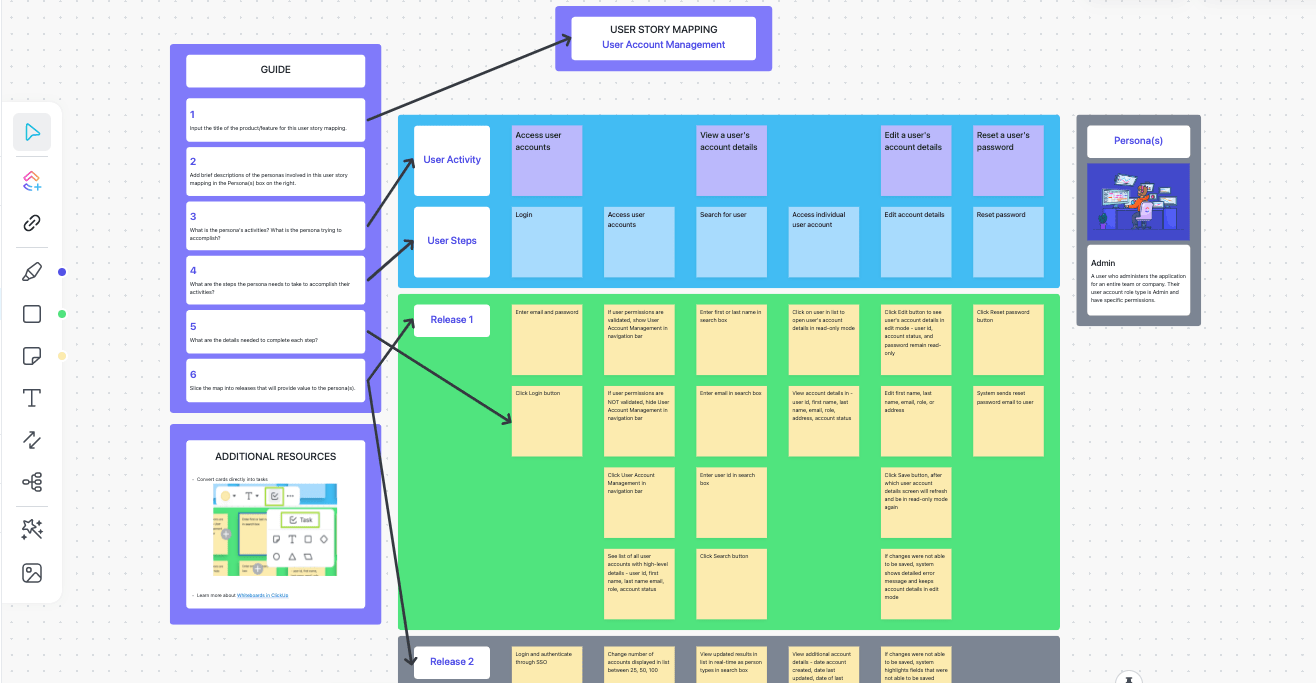
قم ببناء وتخصيص خريطة قصة المستخدم الخاصة بك باستخدام قالب سبورة بيضاء مرن ومنسق مسبقًا في ClickUp
مرحلة التخطيط هي مرحلة ثقيلة وهذا القالب يستوعب ذلك. يقوم قالب السبورة البيضاء هذا بمفرده بتقسيم رحلة المستخدم مع منتجك إلى أجزاء صغيرة الحجم. يمكن أن تساعدك هذه الأجزاء الصغيرة في اتخاذ القرارات الرئيسية حول خارطة الطريق الخاصة بك وتسهيل عملية المتطلبات والنطاق والتدفق للمهام في المستقبل
يعد وجود قالب لوح أبيض جاهز للعرض التقديمي مع خيارات تنسيق غنية وأبحاث ومستندات مضمنة وموصلات واضحة مغيرًا للعبة في تخطيط المشروع. هذه الميزات هي الفرق بين الحصول على خطة عمل جاهزة للموافقة الفورية من أصحاب المصلحة أو الحاجة إلى وقت إضافي لإعداد شيء قابل للعرض.
_تحقق من هذه
/href/ https://clickup.com/blog/storyboard-templates// قوالبالقوالبالقصصية *%/مرجع/_
!
المرحلة 3: بدء الأمور على القدم اليمنى
إن مرحلة الانطلاق هي المرحلة التي تتفوق فيها سبورة ClickUp Whiteboards على منهجية إدارة المشروع. ولكن لا تثق بكلامنا فقط. انظر بنفسك!
في هذه المرحلة من اللعبة، تكون قد انتهيت من البحث، وحددت جمهورك، وأنشأت خارطة طريق، وحددت المهارات اللازمة لتنفيذ المشروع - أنت جاهز للتنفيذ!
بالنظر إلى خارطة الطريق وتدفق المستخدمين على اللوحة الخاصة بك، ستتمكن من رؤية كائنات حامل المكان التي تمثل مهام مشروعك والمعالم الرئيسية. ونظرًا لأنك تستخدم ClickUp Whiteboards، ستتمكن أيضًا من تحويل تلك الأشكال والملاحظات اللاصقة من لوحتك البيضاء إلى مهام ClickUp القابلة للتنفيذ والمتصلة بسير عملك. 🏆

قم بتنفيذ خططك عن طريق تحويل ملاحظاتك اللاصقة مباشرةً إلى مهام باستخدام قالب خطة العمل للوحات الكتابة من ClickUp
حتى عندما تقوم بتقسيم العمل بين الفرق، فإن كل ذلك سيرتبط بلوحتك البيضاء. في هذه الحالة، تصبح لوحتك نقطة الاجتماع المركزية في مساحة العمل الخاصة بك حيث يمكن للأعضاء أن يجتمعوا في أي وقت، خاصةً أثناء اجتماعات المراجعة الأسبوعية.
نظرًا لأن أي نص أو ملاحظة أو شكل يمكن تحويله مباشرةً إلى عنصر عمل على جدولك الزمني، يمكن للأعضاء متابعة الخطوات التالية مباشرةً بعد أي اجتماع أو فكرة طموحة.
إن القدرة على تعيين مهامك وتحديثها من أي خطوة في دورة حياة مشروعك هو ما يجعل من ClickUp Whiteboards أداةً قويةً للغاية وما يجعل هذه المنهجية فعالة للغاية بالنسبة لك ولفريقك.
المرحلة 4: تتبع التقدم المحرز أثناء سير العمل
لقد سمعتنا الآن ونحن نثني على اللوحات البيضاء لتزويدها الفرق بمصدر للحقيقة يمكن الرجوع إليه - وهو مستند حي (ومرئي للغاية) مرتبط بسير عملك، ومضمّن في مستندات ClickUp Docs، ويتم تحديثه تلقائيًا بأحدث المعلومات مع تقدم الجدول الزمني الخاص بك.
نظرًا لأن مساحة اللوحة البيضاء لا تنفد أبدًا ولا يجب حذفها أبدًا، فإن مرحلة المراقبة والتحكم في مشروعك أصبحت أسهل من أي وقت مضى. يمكن لمديري المشروع الرجوع بسهولة إلى السبورة البيضاء لتحديد المهام المكتملة والمراحل الرئيسية، أو حتى البحث الأولي و مؤشرات الأداء الرئيسية لتحديد مدى نجاح المشروع في لمحة سريعة أو معالجة أي مشاكل.
ومع ذلك، لا تقتصر نتائجك على السبورة البيضاء فقط. بفضل الأمر /whiteboards Slash Command /whiteboards، يمكنك عرض وتحرير لوح معلومات يعمل بشكل كامل من أي مستند ClickUp! لذا يمكنك إجراء التعديلات والتحديثات والتعاون مع الفريق على السبورة البيضاء - من مستند. 🤯
تخصيص بسهولة نطاق مشروعك قالب اللوحة البيضاء بإضافة المستندات والمهام والمزيد
ولكن الأمر هو أنه ليس كل برامج السبورة البيضاء تتيح لك القيام بذلك - فقط انقر فوق 🔥
فكر في الأمر. كل عملك يعيش داخل مساحة العمل الخاصة بك. وبما أنه يمكنك تضمين أي مهمة أو مستند من ClickUp والتفاعل معه على لوحة المعلومات الخاصة بك، يمكنك رؤية التقدم المحرز في الوقت الفعلي دون الحاجة إلى تحريك إصبعك.
بالإضافة إلى ذلك، يمكن العثور على أدوات الرسم الافتراضية لإنشاء المخططات والنماذج في جميع البرامج في جميع أنحاء الويب، ولكن بمجرد الانتهاء من هذه الرسومات، فإنها تفقد قيمتها بشكل أساسي. إنه فقط عندما تتمكن من التصرف وتتبع وإدارة العمل على السبورة البيضاء الخاصة بك، تصبح جزءًا حيًا من عمليتك.
لإعادة إنشاء مزايا سبورة ClickUp Whiteboards في برنامج آخر، سيتطلب الأمر اهتمامًا مستمرًا وتحديثًا يدويًا ومراسلة ذهابًا وإيابًا للحفاظ عليها. وفي الحقيقة هذا ليس الاستخدام الأكثر إنتاجية لوقت أي مدير مشروع. بدلاً من ذلك، يمكنك استثمار جزء بسيط من ذلك الوقت في ClickUp وكسب شيء أكثر أهمية وجوهرية لمشروعك على المدى الطويل.
لأن الأمر لا يتعلق فقط بالإبداعات على السبورة البيضاء - بل يتعلق بما تقوم به على السبورة البيضاء أداة إدارة المشروع يمكن أن تفعل معهم!
المرحلة 5: استرجاعات للفوز
من المغري أن تترك المشاريع في الماضي بعد اكتمالها، ولكن لا تنام على إعادة النظر في المشاريع التي تدار بشكل جيد.
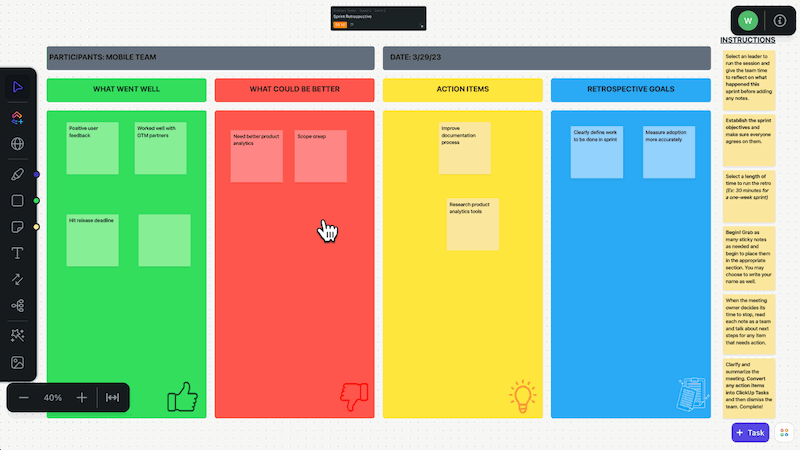
استخدم قالب ClickUp Retrospective Whiteboard هذا لإدارة وتعاون أفضل في عملية إعادة التدوير الرشيقة الخاصة بك
كما يقولون، الإدراك المتأخر هو 20/20، والرجعية موجودة للمساعدة فرق المنتجات على التحسين المستمر من خلال مراجعة النقاط البارزة والعثرات في المشاريع السابقة. على عصف ذهني استعادي بأثر رجعي في ClickUp، يمكنك بسهولة جمع الملاحظات حول الممارسات السابقة لتطبيقها في التكرارات المستقبلية. أدوات استرجاعية مثل هذه الأدوات تجعل عمليات الاسترجاع أكثر تأثيرًا من خلال القدرة على إضافة البيانات والوسائط والمستندات وأدوات العمل الخارجية إلى السبورة البيضاء. بالإضافة إلى ذلك، فهي تجعل الجميع مسؤولين عن إجراء تعديلات إيجابية في المشاريع القادمة من خلال تحويل مدخلاتك إلى عناصر عمل.
اصنع سحر إدارة المشاريع مع سبورات كليك أب البيضاء
تتحقق القوة الحقيقية لإدارة مشاريع السبورة البيضاء عندما تكون قادرًا على ربط أفكارك بسلاسة بسير عملك - وهي ميزة أتقنتها ClickUp Whiteboards!
يكتسب التعاون والإبداع معنى جديدًا تمامًا باستخدام إمكانيات التضمين في السبورات البيضاء، والموصلات الحادة، والتحرير في الوقت الفعلي، وبالطبع القدرة على تحويل أي شيء على السبورة إلى مهمة قابلة للتنفيذ. مع وجود قائمة متزايدة من الميزات وخطط أكبر في المستقبل، فإن Whiteboards في ClickUp هي نقطة البداية التي لا تحتاج إلى تفكير لكل ما يتعلق بإدارة المشاريع.
قم باستيراد عملك من أي مكان تقريبًا في أقل من 60 ثانية وتخلص من علامات التبويب والأدوات غير الضرورية من عمليتك. بالإضافة إلى ذلك, يتكامل ClickUp مع أكثر من 1,000 أداة لجعل تجربتك سلسة قدر الإمكان. جربه بنفسك ولا تنظر إلى الوراء أبدًا. 💜

