تُعد مخططات جانت أدوات مرئية قوية لتوضيح الجدول الزمني للمشروع، ولكن هل هي مقاس واحد يناسب الجميع لكل مشروع؟ الإجابة المختصرة هي لا، وهذه أخبار رائعة لمديري المشاريع!
فلدينا بدائل لمخططات جانت بنفس الفعالية ولكنها أقل تعقيدًا لإدارة المشروع. ⭐️
بصفتك مدير مشروع، فأنت بحاجة إلى الأدوات المناسبة لتنسيق وتنظيم الجدول الزمني للمشروع وعملياته وموارده. في هذه المقالة، سنغطي عشرة بدائل رائعة لمخططات جانت البيانية لإدارة المشروع للحصول على النتيجة التي تريدها!
ما هي مخططات جانت؟
في ClickUp دليل مخططات جانت البيانية ألقينا نظرة مفصلة على إنشاء مخططات جانت وقراءة مخططات جانت -أداة شائعة لإدارة المشاريع لإظهار المهام أو الأحداث مقابل الوقت.
بعد أن قدم هنري جانت هذا المفهوم لأول مرة، استُخدمت هذه الأداة في مشاريع البناء الثقيلة مثل بناء سد هوفر في الولايات المتحدة. اليوم، يتم اعتماد أداة العمل هذه لجميع أنواع أنظمة إدارة المشاريع، بما في ذلك سكروم وأجايل .
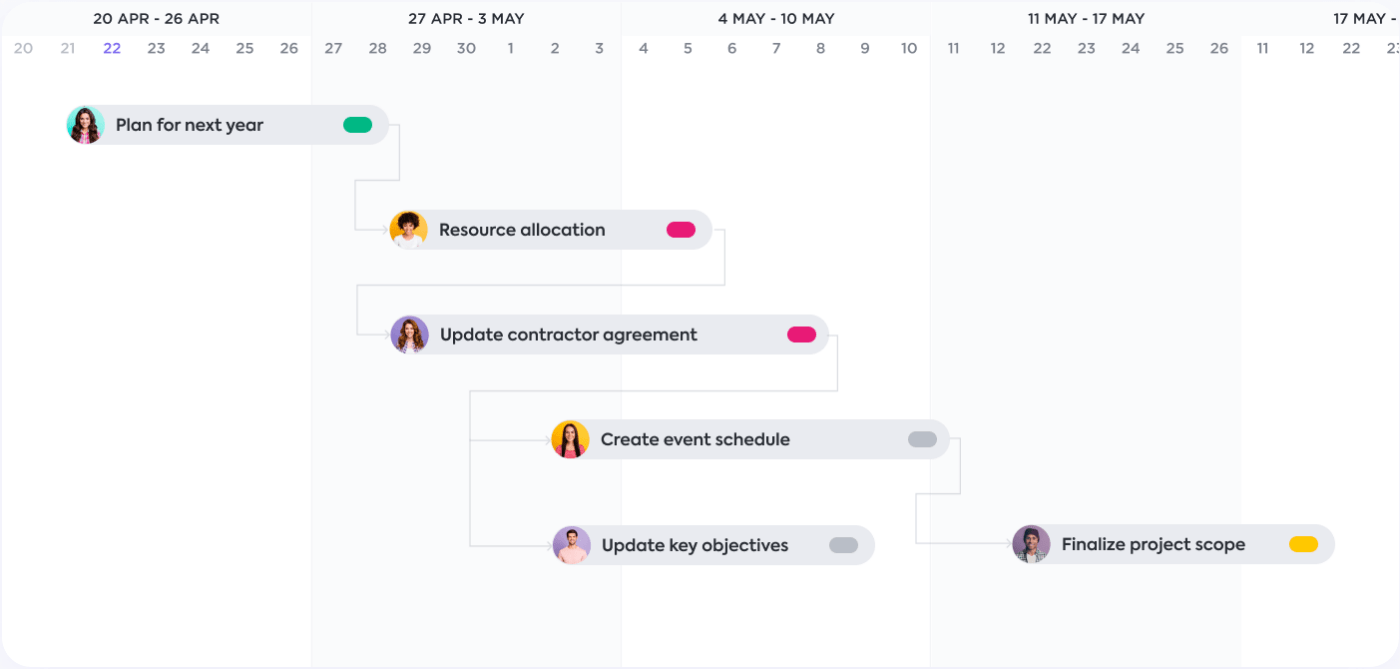
مخطط جانت هو عبارة عن مخطط شريطي مكدس يمثل جداول المشروع وفرق متعددة
المكونات الرئيسية الستة لمخطط جانت التقليدي
- المعالم: توضيح التواريخ الحاسمة لإكمال المشروع في الوقت المحدد ونجاحه برمز
- الأسهم/الخطوط: تشير إلى المهام التي تعوق المهام الأخرى وتنتظرها (تسمىالتبعيات)
- السطر علامة: يحدد التاريخ الحالي لمعرفة مقدار العمل المتبقي لإنجازه في لمحة سريعة
- أفقي أشرطة: تمثل الفترة الزمنية لمهام المشروع الفردية
- الشريط الجانبي الأيسر: يسرد جميع مهام المشروع المتضمنة في المشروع
- المقياس الزمني: يعرض فئات التواريخ (أيام، أسابيع، شهور)
بشكل أساسي، تُظهر مخططات جانت جميع المهام التي يجب إنجازها وكيفية ارتباطها ببعضها البعض على مدار فترة زمنية. فيما يلي إيجابيات استخدام برنامج مخطط جانت البياني :
## ✅ إيجابيات مخطط جانت البياني
- توفر مخططات جانت نظرة شاملة للمشروع بأكمله. انظر أين يناسب كل شيء وحدد المشكلات دون التبديل بين علامات التبويب أو الصفحات المتعددة
- تسليط الضوء على مخططات جانت البيانيةالترابطات والمسار الحرج. اتخاذ إجراءات سريعة بشأن المهام والموارد التي يتم تعطيلها لمنعها من التسبب في المزيد من المشكلات
- مخططات جانت تساعد على فهم الجداول الزمنية المتعددة. اعثر على الشواغر بسهولة فيالجدول الزمني للمشروع لجدولة الأنشطة الإضافية
- مخططات جانت هي تقنية مرئية لإدارة المشاريع. إدارة المشاريع بطريقة مرئية يسهل فهمها
على الجانب الآخر، يمكن أن تؤدي مخططات جانت إلى تعقيد المشروع بسرعة بالنسبة للفريق، وإليك السبب:
❌ ❌ ❌سلبيات مخطط جانت
- قد يكون التعاون مع الفرق لإنشاء مخطط جانت صعبًا على المستخدمين لأول مرة. يمكن أن تصبح مخططات جانت سريعًا مرهقة للعمل، مما يسبب مزيدًا من الضغط على التخطيط ويأخذ وقتًا طويلاً من عمل المشروع نفسه
- قد تكون الأشرطة الأفقية على مخطط جانت مضللة. يشير كل شريط على مخطط جانت إلى الفترة الزمنية للمهمة. لا يُظهر عدد الساعات التي ستستغرقها المهمة لإكمال المهمة
- مع مرور الوقت، يمكن أن تصبح مخططات جانت صعبة الصيانة. قد يتغير نطاق المشروع، أو قد يتم إضافة مهام جديدة للمشروع، مما يجعل من الصعب تتبعها وتسجيلها
- طباعة مخطط جانت على قطعة واحدة من الورق يفقده الغرض منه. من من وجهة نظر أصحاب المصلحة، لن يرغبوا في إجهاد أعينهم لرؤية مؤشر تاريخ مخطط جانت
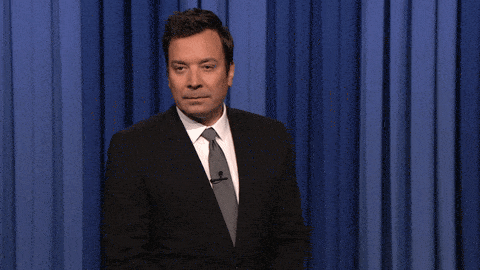
توزيع تلفزيون NBCUniversal بواسطة GIPHY سيكون لكل مشروع متطلباته الفريدة ونطاقه وموارده وميزانيته وأهدافه. ومع ذلك، إليك ثلاث علامات مهمة تدل على أنك بحاجة إلى بديل لمخطط جانت:
🪧 عدم وجود عضو في الفريق لامتلاك مخطط جانت للمشروع والحفاظ عليه من البداية إلى النهاية
🪧 لا يوجد وقت إضافي لتثقيف فريقك حول كيفية استخدام مخططات جانت
🪧 عدم وجود فهم راسخ لترتيب المهام والمراحل الرئيسية
على الرغم من أن هذه إشارات واضحة على أن مخطط جانت لن يهيئك للنجاح، إلا أن كل شيء لم يضيع! هناك بعض البدائل التي ستخدم فريقك ومشروعك بشكل أفضل (باستثناء الارتباك والتعقيدات التي يمكن أن تأتي مع مخططات جانت).
10 بدائل لمخطط جانت
1. القوائم
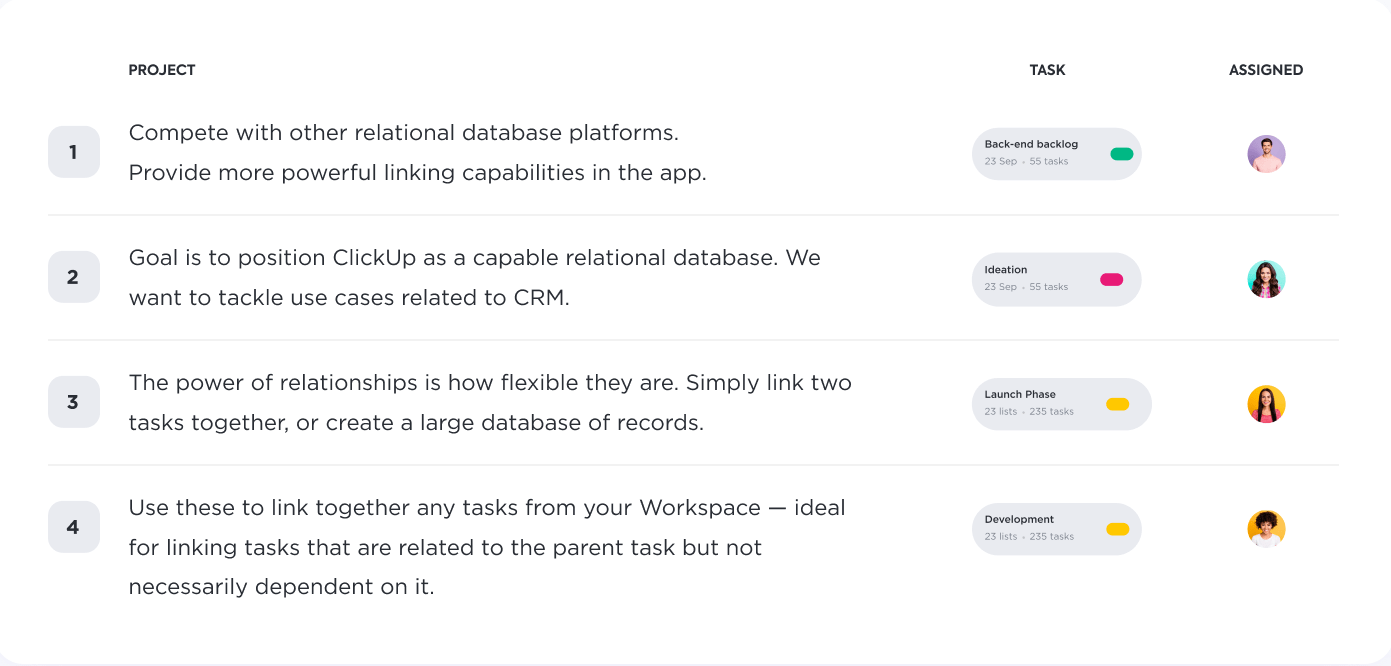
تلتقط القوائم العناصر التي يجب القيام بها لمشروع ما
عادةً ما تكون القوائم هي الطريقة المثلى لبدء العمل! فهي متعددة الاستخدامات ويمكن أن تكون مفصلة حسب الحاجة إلى إنشاء هيكل تفصيلي للعمل . خاصةً عندما تجبر أولويات المهام الفرق على التعديل (وهذا يحدث كل يوم تقريبًا)، يمكن تغيير القوائم بسرعة لتعكس المعلومات الأكثر أهمية اللازمة للبقاء على المسار الصحيح.
ومع ذلك، على غرار مخططات جانت، فإن القوائم ليست أداة إدارة مشروع ذات مقاس واحد يناسب الجميع. على سبيل المثال، إذا كنت تعلم أنه سيتعين عليك تتبع التبعيات لمشروعك، فإن القوائم لن توضح ذلك لجمهورك المستهدف.
👉 لمعرفة المزيد عن القوائم، اطلع على كيفية إنشاء خطة مشروع في 5 خطوات مقال
2. ألواح بيضاء
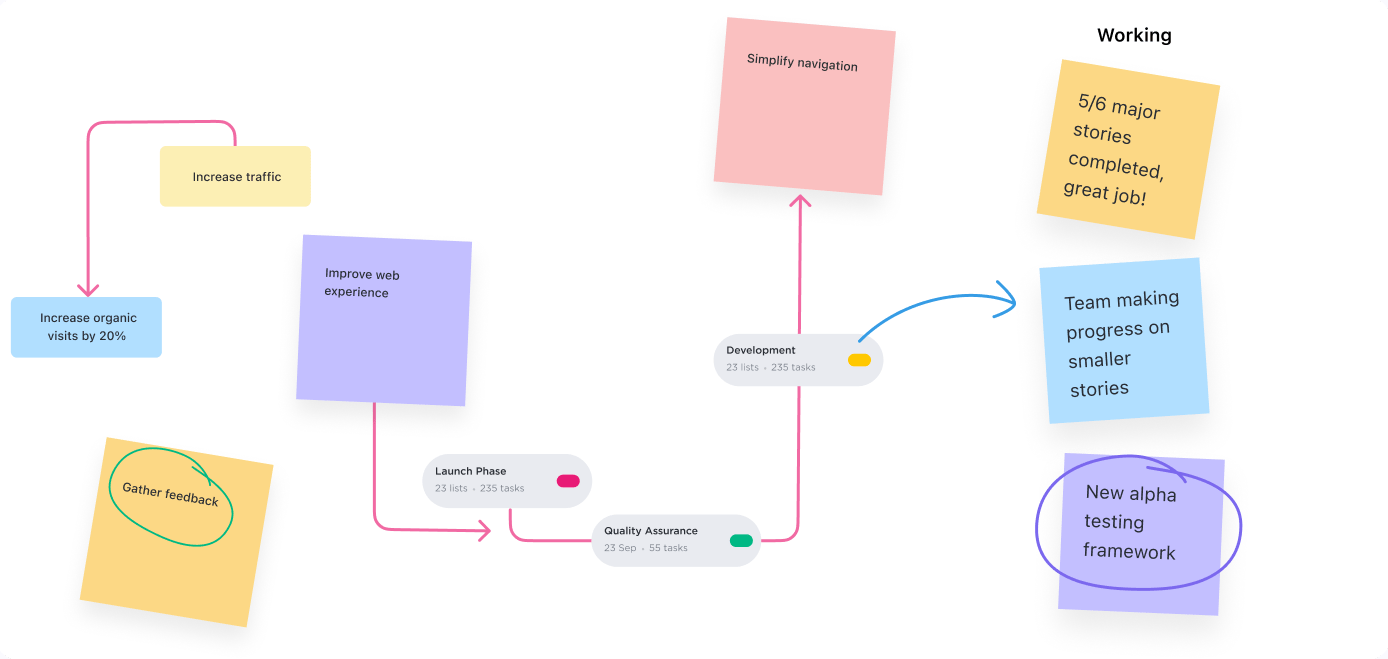
توضح اللوحات البيضاء أفكار وخطط المشروع
تُعد السبورات البيضاء الأداة المثالية لجلسات العصف الذهني لمواءمة الفرق بشكل أسرع في العمل الذي يجب إنجازه. داخل المكتب، يمكن أن تعزز السبورة البيضاء المادية حل المشكلات بسرعة بين الأفراد حول السبورة.
حتى مع انتقال الفرق إلى بيئات العمل عن بُعد أو بيئات العمل المختلطة، تلعب السبورة البيضاء دورًا أساسيًا عندما يتعلق الأمر بالتعاون. وقد أدى ظهور حلول السبورة البيضاء التعاونية إلى ملء الفراغ في كيفية قيام الفرق الموزعة بالعصف الذهني واستحضار الأفكار. مع الـ سوق السبورات البيضاء التفاعلية العالمية من المتوقع أن يصل إلى 2.31 مليار دولار بحلول عام 2025، فمن الواضح مدى شعبية هذه الأدوات
- زيب إيفانز الرئيس التنفيذي لشركة ClickUp
👉 تعرف على كيفية ربط الأفكار بسير عملك بشكل أسرع مع ClickUp Whiteboards !
3. لوحات كانبان

تعرض لوحات كانبان خط أنابيب مرئي لإبقاء المهام على المسار الصحيح
A لوحة كانبان هي أداة لتصور سير العمل الأفضل للمشاريع التي لا تحتاج بالضرورة إلى تحديد الأولويات أو استراتيجيات التبعية. وبدلاً من ذلك، تساعد لوحات كانبان في تحديد العمل الجاري حسب حالة سير العمل. تتحرك البطاقة (التي تمثل المهمة) عبر كل عمود (يمثل حالة سير العمل) من اليسار إلى اليمين حتى تصل إلى حالة DONE (تم إنجازه). تُعد لوحات كانبان مرنة لإدارة هذه الأنواع من المشاريع:
- تنفيذ طلبات الصيانة
- إنشاء محتوى وسائل التواصل الاجتماعي
- إدارة مسار المبيعات
- إجراء مقابلات مع المرشحين
- تتبع المخزون
👉 احصل على المزيد من الإلهام من أمثلة على لوحة كانبان وتعرف على المزيد حول الاختلافات بين مخططات كانبان ومخططات جانت .
4. الجداول الزمنية
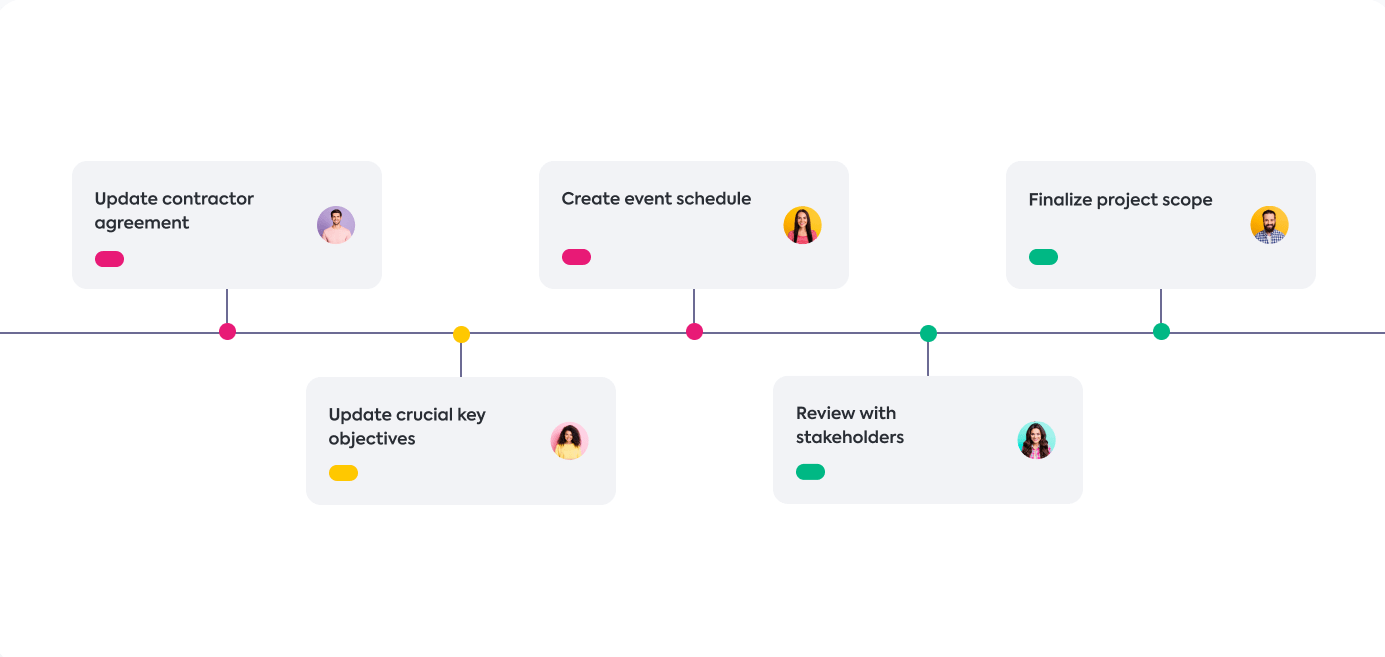 img/
img/
تلتقط الجداول الزمنية جميع المهام بترتيب تسلسلي
قد تبدو الجداول الزمنية ومخططات جانت متشابهة، لكن الفرق الرئيسي هو أن مخطط جانت يعرض تسلسلاً مفصلاً للمهام وتبعياتها على مخطط ثنائي الأبعاد. A الجدول الزمني لإدارة المشروع يعرض ترتيبًا زمنيًا للمهام وتواريخ استحقاقها على خط خطي!
في النهاية، يعود تحديد ما إذا كنت تريد استخدام مخطط جانت أو جدول زمني إلى ما تريد توصيله إلى جمهورك. على سبيل المثال، إذا كنت تريد عرض لمحة موجزة عن دورة حياة المشروع، فإن الجدول الزمني يكفي. من ناحية أخرى، قد ينتج عن الجداول الزمنية أسئلة أكثر من الإجابات إذا كنت بحاجة إلى تحديد تبعيات المهام ومدى تعقيد المشروع.
👉 احصل على إجابات لجميع أسئلتك حول مخططات جانت مقابل الجداول الزمنية !
5. الخرائط الذهنية (أو مخططات شبكة المشروع)
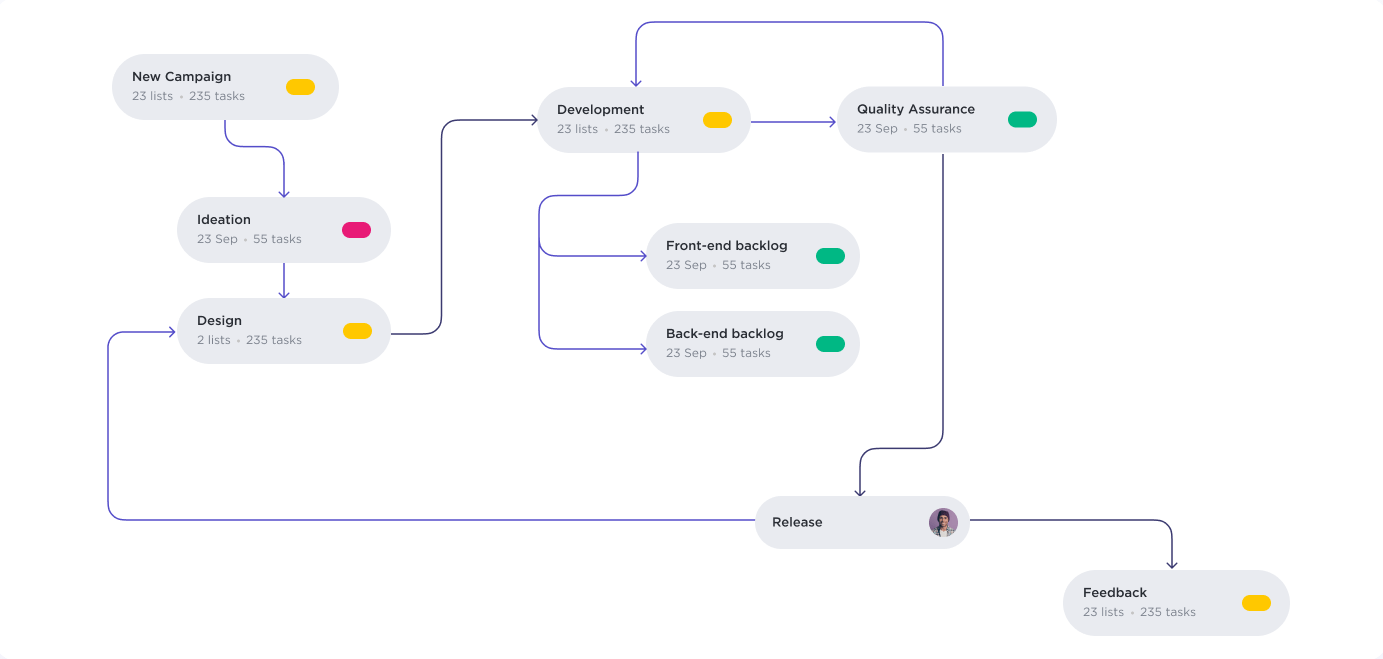
تساعد الخرائط الذهنية أو مخططات شبكة المشاريع على تصور الأفكار وجمع المعرفة
البديل التالي لمخطط جانت التالي في قائمتنا هو أداة تسمى الخرائط الذهنية، وهي مثالية للعصف الذهني البصري للأفكار. في جوهر الخريطة الذهنية، عادةً ما تكون الفكرة المركزية أو السؤال المركزي في وسط الصفحة. يتم رسم خطوط من المركز إلى الخارج لربط الأفكار ذات الصلة. ومن تلك الأفكار، يتم رسم خطوط لربط مستوى جديد من الأفكار، ويستمر الأمر.
لا تُستخدم الخرائط الذهنية عادةً بعد العصف الذهني الأولي ، حتى يتمكن الجميع من توليد الأفكار بحرية دون القلق من أن تكونوا منضبطين. يمكنك البدء بقطعة من الورق وقلم رصاص أو استخدام برنامج لرفع مستوى إبداعات الخريطة الذهنية.
فيما يلي بعض موارد الخرائط الذهنية مع أمثلة لرؤيتها أثناء العمل!
- 20 مثالاً مذهلاً على الخرائط الذهنية
- كيفية إنشاء خريطة ذهنية في Excel
- كيفية إنشاء خريطة ذهنية في Word
- مخططات بيرت PERT مقابل مخططات جانت
- أمثلة على مخططات بيرت البيانية
6. لوحات سكروم

تقوم لوحات سكروم بتحديد أولويات المشكلات الفورية التي يجب حلها
A لوحة سكروم (أو لوحة سبرينت) هي تمثيل مرئي للعمل الذي سيتم إنجازه في سبرينت واحد. سبرينت هو عبارة عن تكرار محدد زمنيًا يكمل خلاله الفريق قسمًا محددًا من المشروع. تجهز لوحات سبرم الفرق من خلال:
- التأكد من أن الجميع يعمل على مهمة مشروع ما
- تحديد المهام التي يجب إكمالها
- تتبع التقدم المحرز في سبرينت نشط
بينما تعمل لوحات سكروم على تحسين كفاءة الفريق والتواصل، قد يكون من الصعب على الفرق غير المرنة اعتماد مخطط جانت البديل وتطبيقه بنجاح. بدون سيد سكروم أو الإلمام بإدارة المشاريع الرشيقة، هناك احتمال أن تضر لوحات Scrum أكثر مما تنفع مشروعك.
👉 تعلم كيفية بناء واستخدام لوحة سكروم مع دليل ClickUp النهائي!
7. المستندات
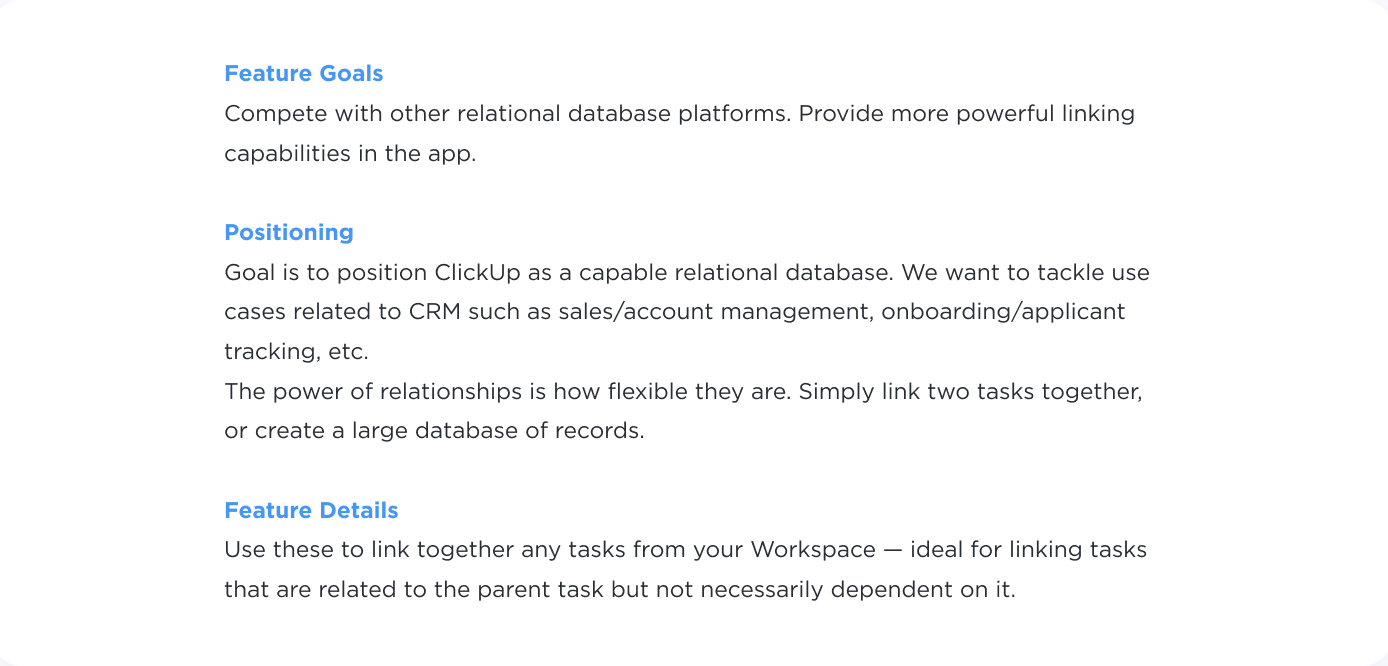
تنظم المستندات معلومات المشروع من التخطيط إلى الإنجاز
المستندات هي البديل الأكثر وضوحًا لمخططات جانت. تساعد المستندات في تنظيم الأدوار والمسؤوليات، وملاحظات الميزانية، و نطاق العمل وخطة التواصل، والميثاق، وملاحظات الاجتماعات، وغيرها. يمكن لمديري المشاريع أن يكونوا وصفيين حسب الحاجة مع المستندات، مما يؤدي في النهاية إلى بناء مكتبة من المستندات الأساسية لإدارة المشروع.
ومع ذلك ، فإن الجانب السلبي لاستخدام المستندات لإدارة المشروع هو أن عناصر العمل أو المهام يمكن أن تضيع أو تُنسى بسرعة إذا كانت مدفونة داخل مستند.
👉 اكتشف أفضل بدائل مستندات Google Docs لخيارات التعاون المتقدمة!
8. لوحات المعلومات
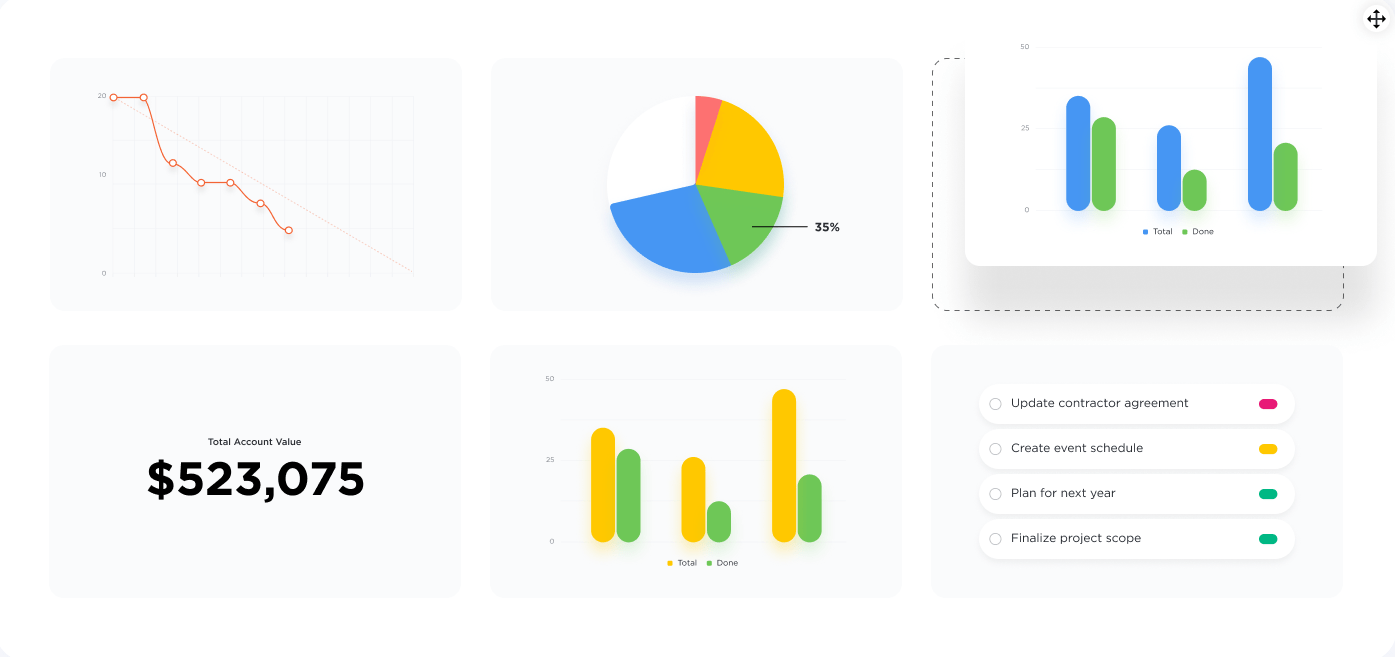
توفر لوحات المعلومات نظرة عامة عالية المستوى للمقاييس المهمة
تجمع لوحات المعلومات بين مصادر المعلومات والمقاييس المختلفة, ومؤشرات الأداء الرئيسية (KPIs) في طريقة عرض واحدة. ويمكنها الجمع بين النصوص والأدوات المرئية - المخططات البيانية والقوائم المصنفة والرسوم البيانية الشريطية - لمنح الفرق بيانات في الوقت الفعلي واتخاذ قرارات مستنيرة بشأن المشروع. يمكنك إنشاء إصدارات أفضل من لوحة المعلومات نفسها بمرور الوقت بأقل جهد ممكن مع تغير مؤشرات الأداء الرئيسية أو تغير أعضاء الفريق.
👉 اتبع دليلنا المكون من 5 خطوات لإنشاء لوحات معلومات قوية !
9. الجداول
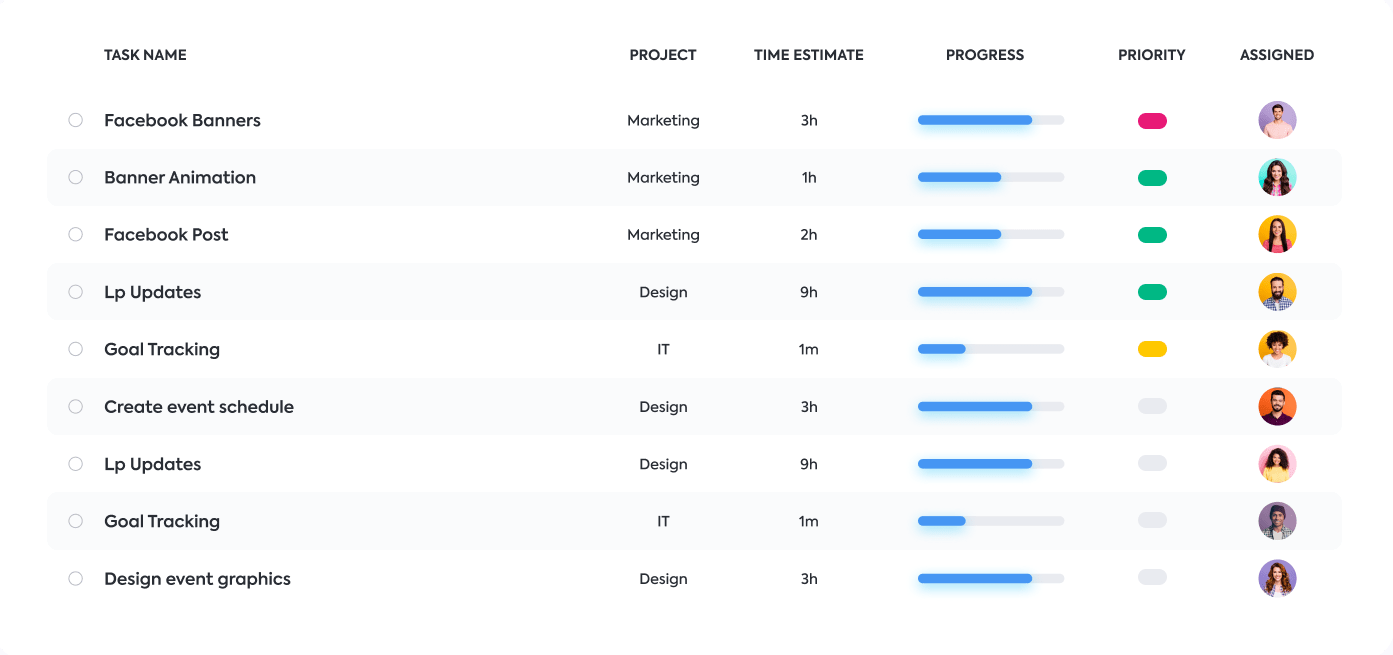
الجداول أدوات منظمة للغاية ومرمزة بالألوان لبناء المشاريع
لقد قطعنا شوطاً طويلاً منذ جداول بيانات Excel الأساسية. الجداول في العصر الحديث برامج إدارة المشاريع تأتي الآن مع ميزات متقدمة، مما يجعلها أسهل (وممتعة من الناحية الجمالية!) لأولئك الذين يفضلون أسلوب جداول البيانات في الإدارة. إلى جانب قوة القوالب، يمكن للفرق تحميل المعلومات على الفور إلى الأداة وإنشاء جدول زمني شامل للمشروع.
تتضح نقطة ضعف استخدام الجداول عندما تكون المشاريع كبيرة ومعقدة وتنطوي على إنشاء صيغ معقدة للتعاون مع فرق متعددة الوظائف . ومع ذلك، لن تكون هذه مشكلة إذا كنت تعلم أن لديك الموارد اللازمة لتعيين جميع أعمال إدخال البيانات!
10. التقويمات
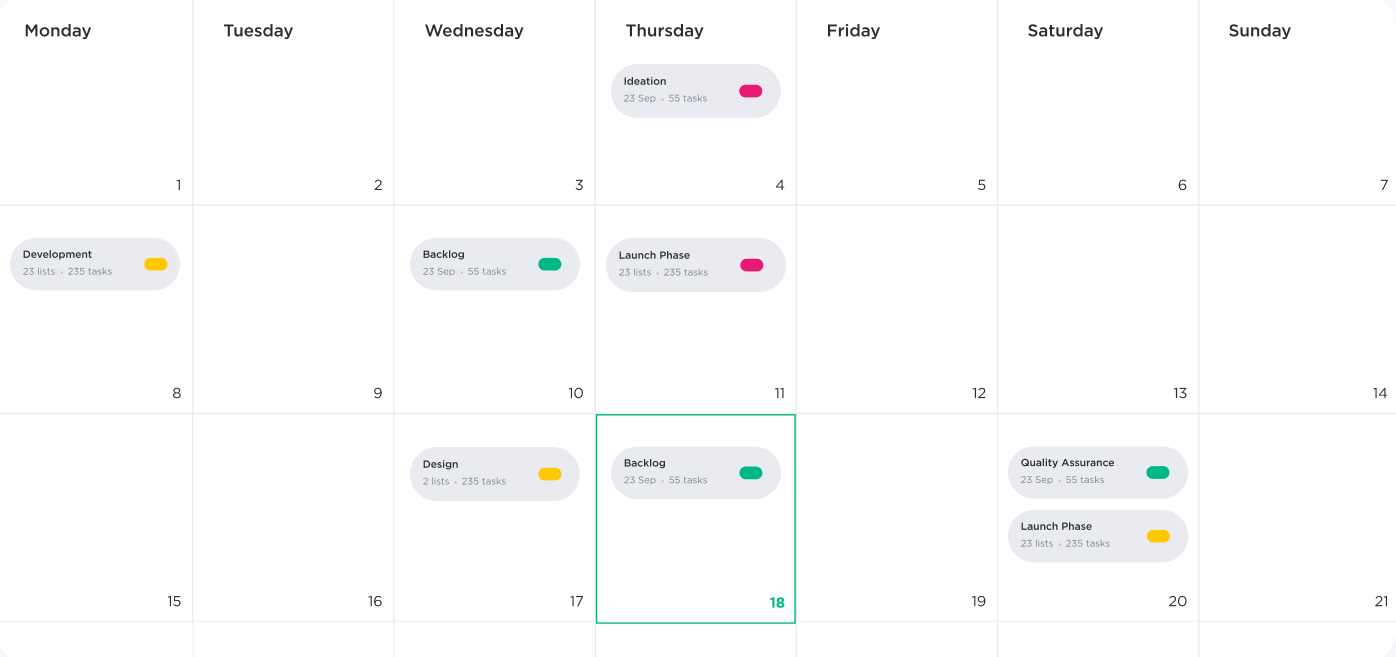
تعرض التقويمات التواريخ والأوقات المخطط لها لكل مهمة
كانت التقاويم وستظل دائمًا ذات صلة. الجميع على دراية بالتقويم لأنه يمكن استخدامه للأغراض العامة وإدارة المشاريع على حد سواء. مع وجود التقويم أمامنا، يمكننا التخطيط والتنظيم حول المواعيد النهائية والأحداث الرئيسية الأخرى لتجنب الإفراط في الالتزام بالموارد.
بديل مخطط جانت هذا متعدد الاستخدامات بما يكفي لاستخدامه بطرق مختلفة: التخطيط، وتخصيص الموارد، والمهام، والقوالب الأساسية. ومع ذلك، فهو الأفضل للمشاريع البسيطة التي لا تحتوي على تبعيات للمهام وعرض الحالة/اجتماعات التحقق.
👉 تعرف على كيفية تقويم المشروع يمكن أن يدعم مشروعك !
ها قد حصلت عليها! عشرة بدائل لمخططات جانت لتمنحك أنت وفريقك المرونة في هيكلة المشاريع المختلفة. 🛠 🚀
كيفية اختيار بديل مخطط جانت البياني
لديك مفهوم، وأنت مستعد لوضع جميع الأعمال التي يجب القيام بها. هل تنشئ قائمة؟ هل ترسم مخطط انسيابي؟ تنظيم جدول زمني؟ ما الأداة التي ستعرض بيانات مشروعك بشكل أكثر دقة وإقناعًا؟
إليك بعض السيناريوهات لتضييق نطاق خياراتك:
| 💭 الفريق في مرحلة التخطيط الأولي | 🤝 | 🤝 | المشروع لديه تبعيات مهام، ومراحل رئيسية، وفرق متعددة الوظائف 🤹♀️ الفريق يتلاعب بمشاريع متعددة في آن واحد_ |
|---|---|---|---|
| ✅ الخرائط الذهنية ✅ الخرائط الذهنية ✅ المخططات الذهنية ✅ المخططات الانسيابية ✅ لوحات كانبان ❌ لوحات كانبان ❌ لوحات بيانية ❌ لوحات بيانية ❌ ألواح بيضاء ❌ تقويمات ❌ تقويمات ❌جداول زمنية ❌ لوحات كانبان ✅ لوحات كانبان ✅ لوحات سكروم ✅ لوحات المتابعة ❌ لوحات بيضاء ❌ خرائط ذهنية ❌ خرائط ذهنية ❌ جداول زمنية ❌ |
| 💰 _يرغب أصحاب المصلحة في رؤية نطاق المشروع والتكلفة وإدارة الموارد | 🤖 🤖 الفريق لديه خبرة متوسطة إلى متقدمة مع برامج إدارة المشاريع ⚡️ الفريق يفضل هيكلية أقل من أجل تعاون أفضل_ | |
|---|---|---|
| ✅لوحات المعلومات ✅ لوحات المعلومات ✅ اللوحات البيانية ✅ المستندات ✅ لوحات المعلومات ✅ لوحات بيضاء ❌ الخرائط الذهنية ❌ الخرائط الذهنية ❌ الجداول الزمنية | ✅ لوحات كانبان ✅ لوحات سكروم ✅ لوحات المعلومات ✅لوحات المعلومات ✅ المخططات الانسيابية ✅ الجداول | ✅ الخرائط الذهنية ✅ الخرائط الذهنية ✅ لوحات الانسيابية ❌ لوحات سكروم ❌ لوحات كانبان ✅ الجداول الزمنية |
تؤكد الأمثلة أعلاه أن الاختيار ليس قرارًا زخرفيًا ولا شخصيًا. لنفترض أن أداة إدارة المشروع لا تساعد جمهورك المستهدف على الاحتفاظ بالجمهور المستهدف واتخاذ إجراءات استباقية. في هذه الحالة، من المحتمل أن تبدأ بداية صعبة.
على الرغم من ذلك، من قال لك أن عليك استخدام أداة واحدة فقط؟ 🤓
استخدم أداة واحدة أو أكثر من أدوات إدارة المشاريع في ClickUp مجاناً
فرقنا في ClickUp و مستخدمو ClickUp حول العالم يفضلون تنظيم مشاريعهم من زوايا مختلفة:
- انظر كيف يتم توزيع العمل بين أعضاء الفريق في طريقة عرض Box أو Workload
- تحليل مجموعات المعلومات في طريقة عرض الجدول أو لوحة المعلومات
- تصور المهام في طريقة عرض القائمة أو التقويم
- إنشاء الويكي وملخصات المشروع مع المستندات
- إدارة الوقت المستغرق في عرض جانت
مع مجموعة متنوعة من أدوات إدارة المشاريع المدمجة في منصة الإنتاجية الخاصة بنا، سيكون لديك أنت وفريقك كل ما تحتاج إليه في متناول يدك. ابدأ مع ClickUp مجاناً اليوم! ⚡️

