على كمبيوتر ماكنتوش حوالي عام 1997، ابتكر كيفان ج. أتبيري أول مساعد مكتبي يحمل علامة مايكروسوفت التجارية: Clippy.
وبغض النظر عن عدد المرات التي حاولت فيها القيام بذلك بشكل صحيح، كان Clippy موجودًا ليخبرني أنني ما زلت غير جيد بما فيه الكفاية. يظهر من العدم ليقدم لي "المساعدة" لأن عملي كان دون المستوى. 😵💫
وبالانتقال سريعًا إلى اليوم، أصبحت المكتبة الواسعة من المعرفة عبر التكنولوجيا والإنترنت في متناول أيدينا. ولحسن الحظ، بالنسبة لي، تقاعد كليبي.
وفقًا لبعض المصادر، يستخدم Office 365 من قبل أكثر من مليون شركة حول العالم لذا يمكن القول إن معرفة كيفية استخدام Microsoft Office أمر لا بد منه في السيرة الذاتية.
تعد النماذج القابلة للتعبئة موردًا أنشأه أو أكمله كل شخص تقريبًا في حياته المهنية - ولن تختفي! تجمع النماذج البيانات، وتوفر مسارات التواصل، وتوفر الوقت في سير العمل. ✨
بحلول نهاية هذه المقالة، ستكون قادرًا على:
- استخدام عناصر تحكم Microsoft Word Developer Tab مثل المحترفين
- إنشاء مستند Word قابل للتعبئة
- تخصيص مستند Word قابل للتعبئة
- حماية نموذج قابل للتعبئة وحفظه ومشاركته في Word
جاهز عندما تكون جاهزاً!
ما هو النموذج القابل للتعبئة؟
النموذج القابل للتعبئة هو نموذج رقمي للمستخدمين لملئه وإرساله. بالطبع، يمكنك أيضًا طباعة نموذج، ولكننا لم نعد في عام 1997 - دعنا نذهب بدون ورق! 👩💻
تقوم المؤسسات بإنشاء نماذج لجمع بيانات مفيدة من الموظفين والعملاء. إلى جانب الفوائد المستدامة والبيئية، فهي تحسن الدقة والإنتاجية. (ناهيك عن تجربة سهلة الاستخدام للمستخدمين!)
يعتمد مستوى التخصيص على مدى بساطة أو تعقيد النموذج القابل للتعبئة الذي تريده.
ربما تكون قد استخدمت بعض عناصر التحكم الأساسية لكتابة خطابات التغطية للتقارير. ومع ذلك، عند استخدام Microsoft Word لإنشاء نماذج قابلة للتعبئة، هناك عدد غير قليل من عناصر التحكم الإضافية التي يجب تعلمها، لذا ارفع تلك الأكمام.
## عناصر التحكم في علامات تبويب المطور في Microsoft Word
قبل الغوص في برنامج تعليمي خطوة بخطوة، دعنا نفكك هذا المصطلح المخيف - علامة تبويب المطور.
حسناً، إنه ليس هذا مخيفاً إلى هذا الحد بمجرد أن تتعلمه. لتحقيق نوع النموذج الذي تريد إنشاءه، سيساعدك التعرف على قسم عناصر التحكم في توفير الوقت أثناء إنشاء النموذج الخاص بك.
توفر عناصر تحكم النموذج هذه (عند استخدامها بشكل صحيح) نموذجًا تفاعليًا للمستخدمين لفهم ما هو متوقع منهم بسرعة.
🔶علامة تبويب المطور
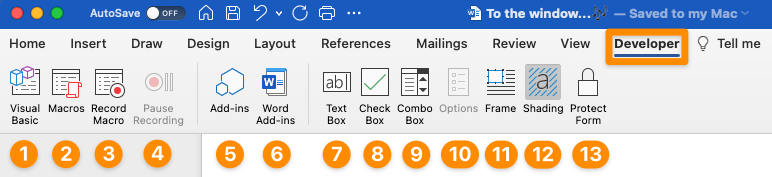
تم إنشاؤها في Microsoft Word
- فيزيو بيسك: تسجيل وإنشاء وتحرير وحدات الماكرو التي يمكنأتمتة المهام في تطبيقات Office
- وحدات الماكرو: سلسلة من الإجراءات المجمعة كأمر واحد لإنجاز مهمة ما تلقائيًا
- تسجيل وحدات الماكرو: برامج صغيرة تقوم بتسجيل ضغطات المفاتيح أثناء قيامك بمهمة ما
- إيقاف التسجيل مؤقتًا: يوقف تسجيل الماكرو مؤقتًا
- الوظائف الإضافية: أوامر أو ميزات مخصصة لوظائف إضافية
- الوظائف الإضافية للورد: برنامج يمكن إرفاقه ببرنامج Word لمنحه وظائف إضافية
- مربع النص: كائن لوضع النص وكتابته في أي مكان في المستند
- مربع التحقق: كائن لوضعه والنقر عليه للتحقق من أي مكان في المستند
- مربع كومبو: مربع نص مع مربع قائمة مرفق به
- الخيارات: تحرير مربع نص، مربع اختيار، مربع قائمة، مربع كومبو تخصيص مربع
- الإطار: حاوية للنص والكائنات
- التظليل: عمود خلفية يتم تحديثه عند التبديل إلى سمة مستند مختلفة
- حماية النموذج: يمنع الآخرين من تعديل النموذج
### 🔷خيارات حقل النموذج
🖋 🖋 التحكم في محتوى النص العادي
تعتبر مربعات النصوص مفيدة للغاية لمجموعة كبيرة من الردود الممكنة. يمكن استخدام هذه الحقول لالتقاط الأسماء وعناوين البريد الإلكتروني - أي شيء تقريبًا! إذا كنت بحاجة إلى حقل تاريخ، استخدم عنصر تحكم محتوى منتقي التاريخ وقم بتخصيصه.
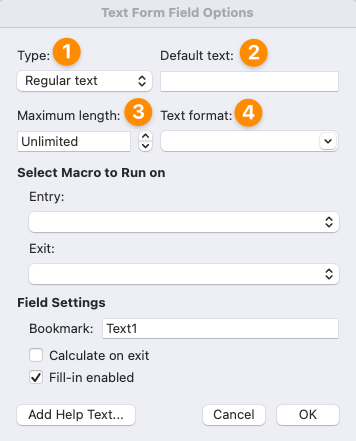
تم إنشاؤه في Microsoft Word
- النوع: نص عادي، رقم، رقم، تاريخ، التاريخ الحالي، الوقت الحالي، خيارات الحساب
- النص الافتراضي: تعليمات للمستخدمين
- الحد الأقصى للطول: إجمالي عدد الأحرف المخصصة
- تنسيق النص: تنسيق النص: خيارات الأحرف الكبيرة، الأحرف الصغيرة، الأحرف الكبيرة، الأحرف الكبيرة، خيارات حالة العنوان
✔️ التحكم في محتوى مربع الاختيار: التحكم في محتوى مربع الاختيار
مربعات الاختيار مناسبة للأسئلة بنعم-لا أو لتحديد خيار واحد أو أكثر من مجموعة من الاختيارات.
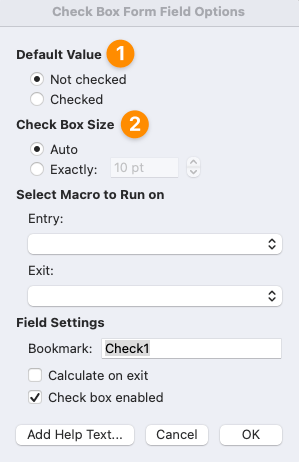
تم إنشاؤه في Microsoft Word
- افتراضي القيمة: يمكن تحديد المربعات مسبقاً إذا رغبت في ذلك
- تحقق من حجم المربع: خيارات الزيادة أو النقصان
📦 التحكم في محتوى مربع الاختيار
باستخدام صندوق كومبو، يمكن للمستخدمين تحديد خيار واحد فقط من مجموعة من الخيارات.
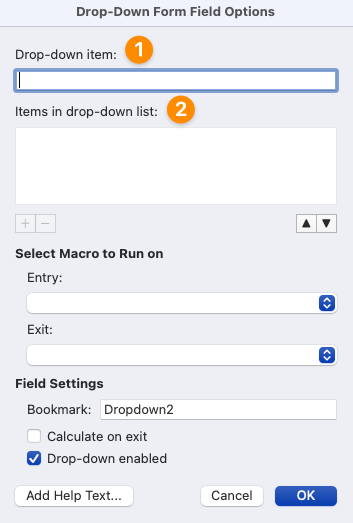
تم إنشاؤها في Microsoft Word
- عنصر منسدل: اكتب القائمة وانقر على + للإضافة أو - للحذف
- العناصر في القائمة المنسدلة: إضافة عناصر القائمة وحذفها وإعادة ترتيبها
هل تبحث عن مزيد من المعلومات حول أدوات بناء النماذج؟ اطّلع على موقعنا
_/مرجع/ _https://clickup.com/blog/jotform-alternatives// دليل بدائل النموذج /%href/
! ⭐️
كيفية إنشاء نموذج قابل للتعبئة في Word
في هذا البرنامج التعليمي، أنا أستخدم Microsoft Word لنظام التشغيل Mac الإصدار 16.54. قد تبدو الخطوات والميزات مختلفة إذا كنت تستخدم نظامًا أساسيًا أو إصدارًا مختلفًا. ومع ذلك، فإن اللعبة النهائية هي نفسها، لذلك يمكن تطبيق هذه النصائح مع ما لديك!
الخطوة 1: إنشاء النموذج القابل للتعبئة
1️⃣ إنشاء مستند جديد
- تشغيل Microsoft Word
- حدد مستند فارغ > إنشاء
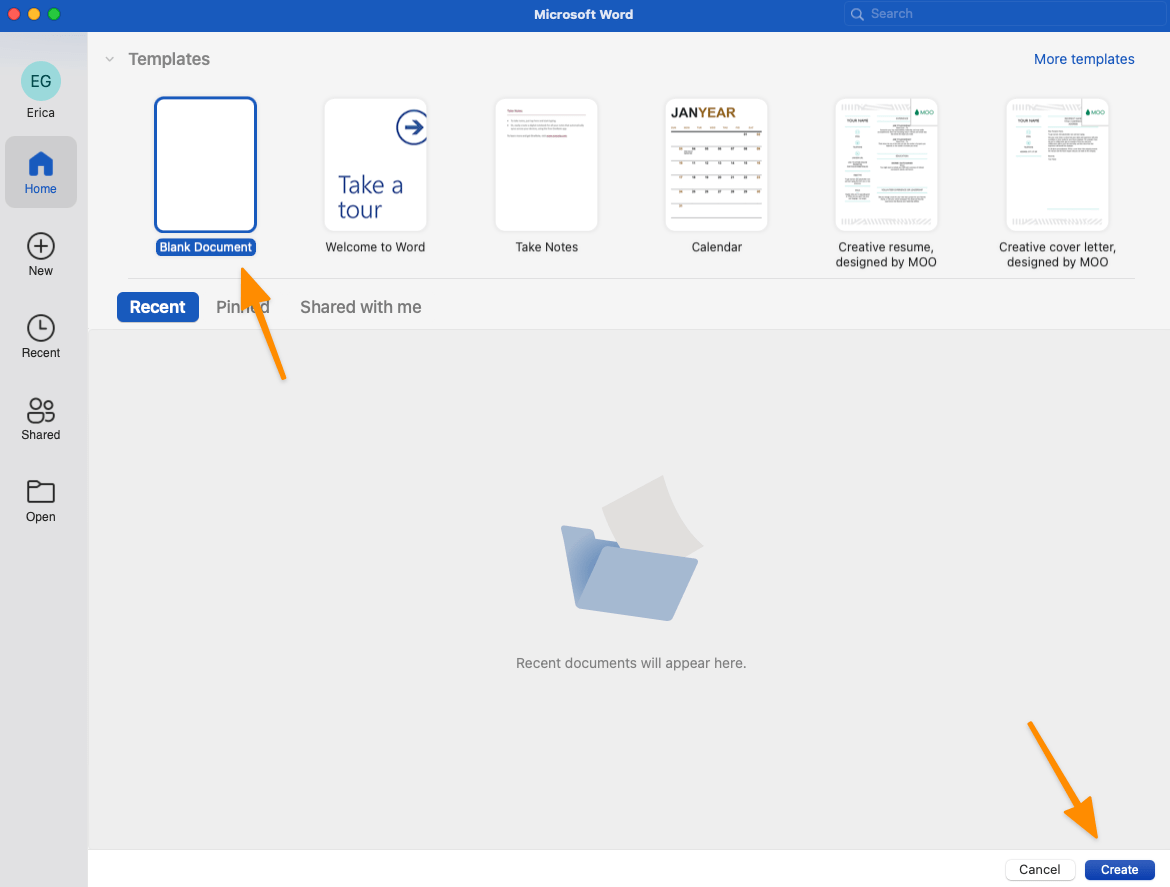
تم إنشاؤها في Microsoft Word
2️⃣ إضافة علامة تبويب المطور إلى الشريط
في قائمة وورد، حدد تفضيلات > الشريط وشريط الأدوات > حدد مطوّر > انقر فوق حفظ.
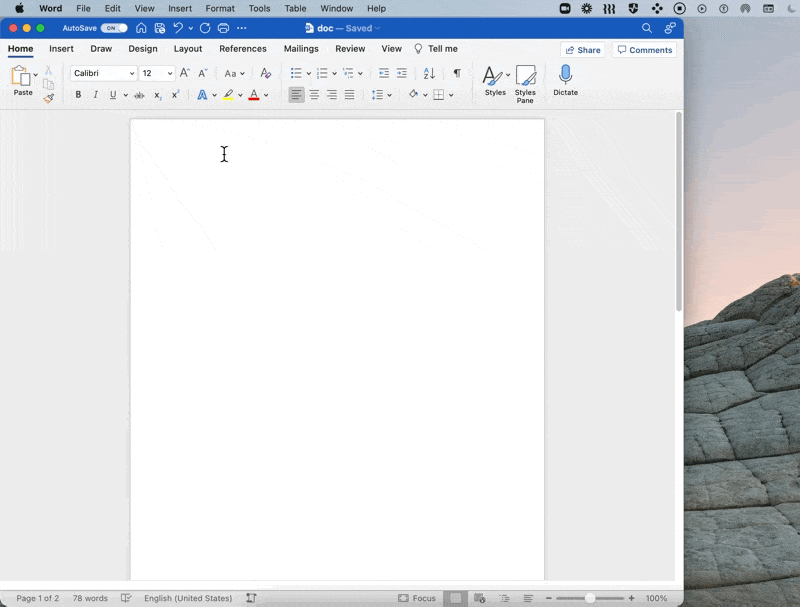
تم إنشاؤها في Microsoft Word
3️⃣ تنظيم المحتوى إلى أقسام
إذا كنت ستستخلص شيئًا واحدًا فقط من هنا، فيجب أن يكون هذا: تنظيم المحتوى الخاص بك قبل البدء في التنسيق.
ستوفر الوقت والإحباط إذا كان كل المحتوى الخاص بك مكتوبًا ومنظمًا. أشعر بالتواضع اليوم بسبب الساعات التي أهدرتها في البدء من جديد لأنني لم أكن أعرف ما أحتاجه.
لنضع هذا موضع التنفيذ. أريد إنشاء نموذج تطوع في المتحف. ها هو المحتوى الذي خططت له
- _العنوان: استمارة متطوع في المتحف
- القسم 1: معلومات الاتصال
- القسم 2: التوفر (الأيام والأوقات)
- القسم 3: استبيان (كيف سمعت عنا؟)
ليست بداية سيئة، ولكن يمكننا القيام بما هو أفضل:
الإصدار 2:
| القسم | المحتوى | نوع الملء | |||||
|---|---|---|---|---|---|---|---|
| معلومات الاتصال | الاسم الكامل | عنوان البريد الإلكتروني | رقم الهاتف | التاريخ | مربع نصي | ||
| التوفر | صباح السبت | مساء السبت | مساء السبت | صباح الأحد | مساء الأحد | مساء الأحد | خانة الاختيار |
| استبيان | كيف سمعت عنا؟ | كلمة شفهية | وسائل التواصل الاجتماعي | موقع الشركة | محرك بحث | مربع كومبو |
هل يمكنك تحديد الفرق؟
في الإصدار 2
- عدد الحقول التي أحتاجها لكل قسم (الاسم الكامل وعنوان البريد الإلكتروني ورقم الهاتف والتاريخ يساوي أربعة)
- نوع التعبئة للمساعدة في تصور النموذج أثناء الإنشاء
انتهى الجزء الصعب. الآن دعنا ننسق!
4️⃣ أضف الجداول
القسم 1: معلومات الاتصال
- ضع المؤشر على الموقع المطلوب
- في علامة التبويب إدراج، حدد جدول
- مرر مؤشر الماوس فوق جدول 2×2 وانقر لتعبئته
- أدخل النص
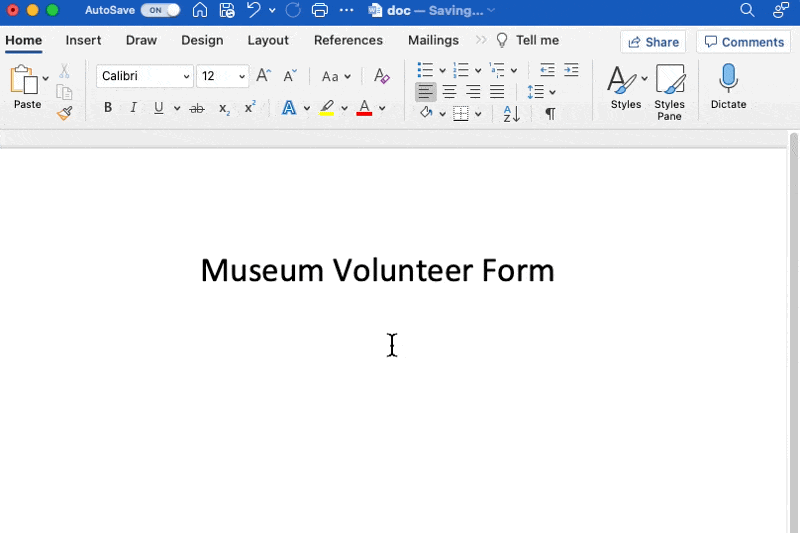
تم إنشاؤها في Microsoft Word
القسم 2: التوفر
- ضع المؤشر على الموقع المطلوب
- في علامة التبويب إدراج، حدد جدول
- مرر مؤشر الماوس فوق جدول 2×6 وانقر لتعبئته
- أدخل النص
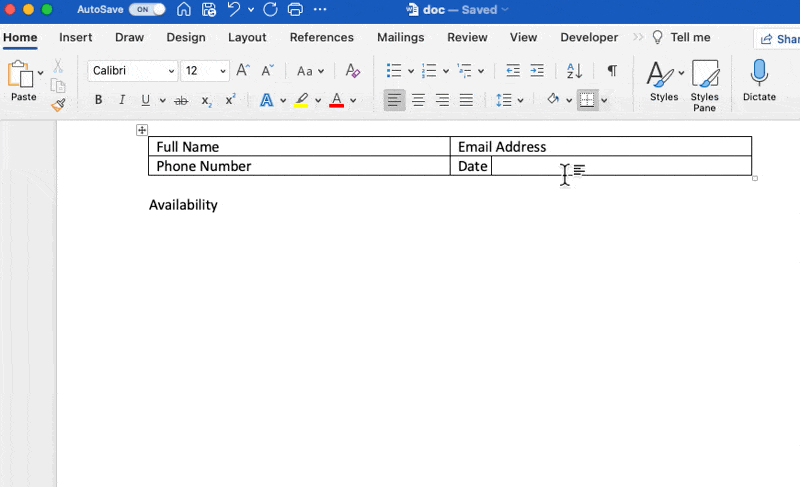
تم إنشاؤها في Microsoft Word
القسم 3: استبيان
- ضع المؤشر على الموقع المطلوب
- في علامة التبويب إدراج، حدد جدول
- مرر مؤشر الماوس فوق جدول 2×1 وانقر لتعبئته
- أدخل النص (سنضيف الخيارات لاحقًا عندما نضيف عناصر تحكم المحتوى!)

تم إنشاؤها في Microsoft Word
5️⃣ تعيين عناصر تحكم المحتوى: مربع النص
مربع نص بنص عادي
- ضع المؤشر في الموقع المطلوب
- في علامة التبويب مطور، حدد مربع نص
- انقر نقرًا مزدوجًا على مربع النص لمراجعة التنسيق > انقر فوق موافق
نصيحة: انسخ مربع النص والصقه في حقول نصية أخرى لإنشاء أسرع
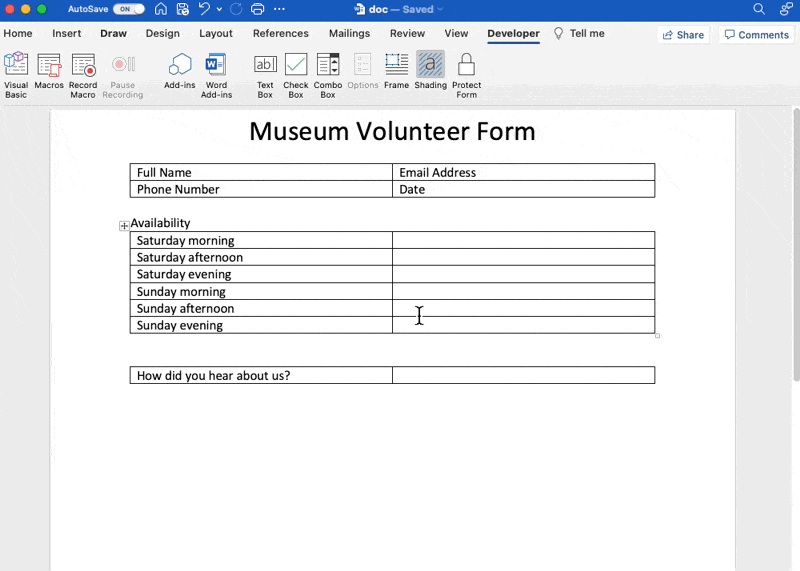
تم إنشاؤه في Microsoft Word
مربع نص بالتاريخ الحالي
- ضع المؤشر في الموقع المطلوب
- في علامة التبويب المطور، حدد مربع نص
- انقر مرتين على مربع النص
- قم بتغيير النوع إلى التاريخ الحالي
- قم بتغيير التاريخ التنسيق إلى M/d/yy > انقر فوق OK
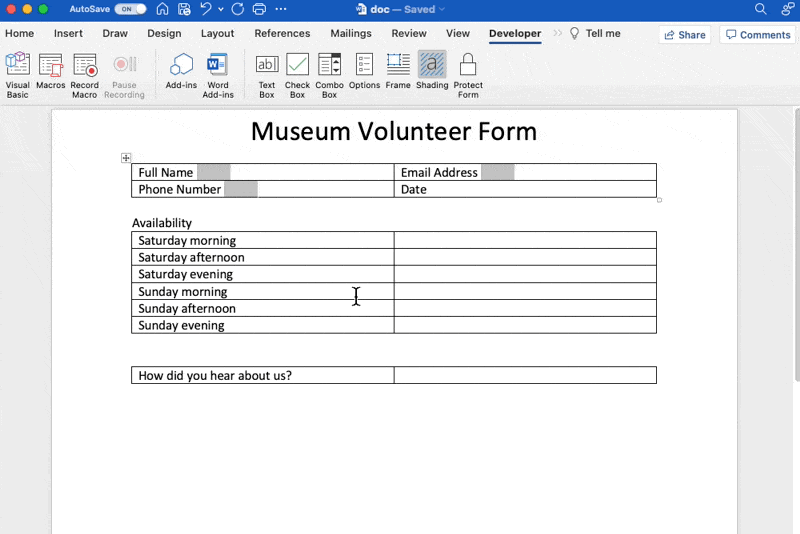
تم إنشاؤها في Microsoft Word
6️⃣ تعيين عناصر التحكم في المحتوى: خانة الاختيار
- ضع المؤشر في الموقع المطلوب
- في علامة التبويب مطوّر، حدد خانة اختيار
- انقر مرتين على مربع الاختيار لمراجعة التنسيق > انقر فوق موافق
نصيحة: انسخ خانة الاختيار والصقها في حقول خانة الاختيار الأخرى لإنشاء أسرع

تم إنشاؤه في Microsoft Word
7️⃣ تعيين عناصر تحكم المحتوى: مربع التحرير والسرد
- ضع المؤشر في الموقع المطلوب
- في علامة التبويب المطور، حدد مربع التحرير والسرد
- انقر نقرًا مزدوجًا على صندوق كومبو
- أضف نصًا إلى عنصر القائمة المنسدلة > انقر موافق
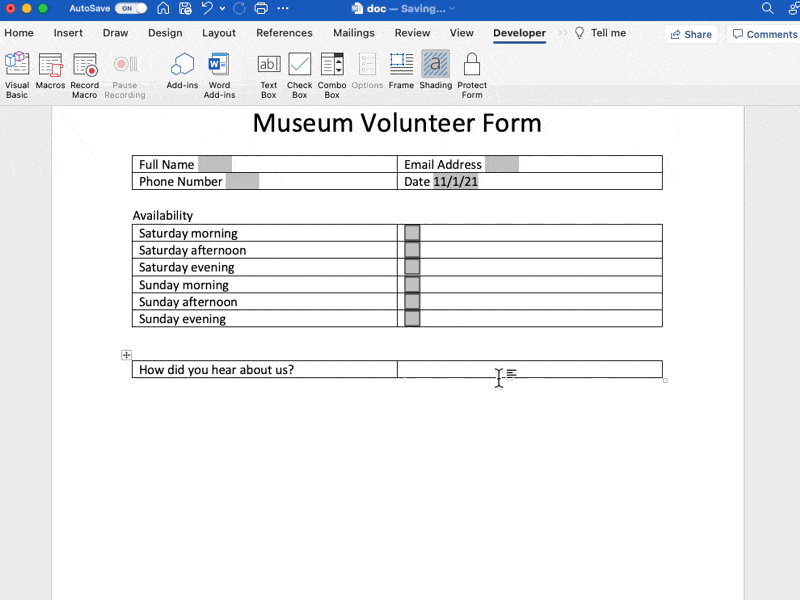
تم إنشاؤها في Microsoft Word
فيما يلي معاينة لـ مربعات كومبو بعد حماية النموذج الخاص بك. ⬇️
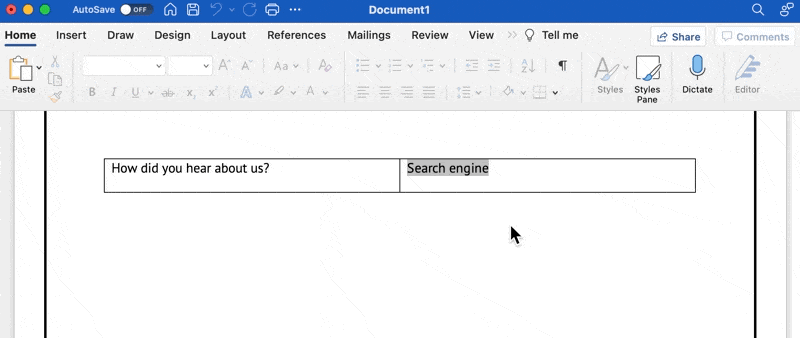
تم إنشاؤها في Microsoft Word
الخطوة 2: تخصيص النموذج القابل للتعبئة
استمتع بهذا القسم! قم بتغيير الخط، وأضف حدود الصفحة، وقم بتطبيق سمات MS Word - أيًا كان ما تريده!
فيما يلي توصيات لجعل النموذج الخاص بك سهل الاستخدام:
1️⃣ تغيير ارتفاع السطر
- قم بتمييز الجدول بأكمله
- في علامة التبويب التخطيط، انقر فوق السهم لأعلى لزيادة ارتفاع السطر

تم إنشاؤه في Microsoft Word
2️⃣ محاذاة النص داخل الجدول
- قم بتمييز الجدول بأكمله
- في علامة التبويب التخطيط، حدد الخيار يسار الوسط
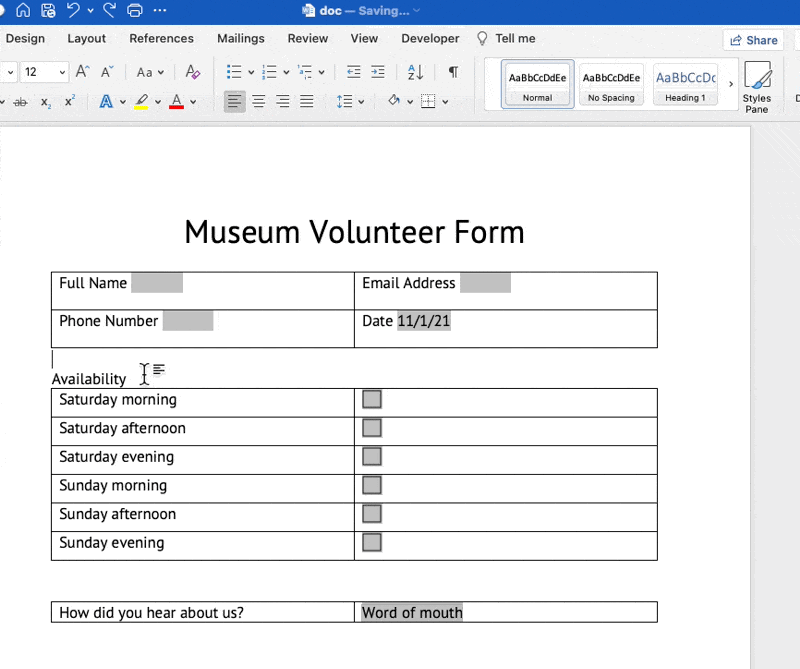
تم إنشاؤه في Microsoft Word
3️⃣ جداول التنسيق3️⃣
- انقر واسحب سطر العمود إلى اليسار لتحريك خانات الاختيار
- قم بتمييز الجدول بأكمله
- تحت علامة التبويب تصميم الجدول، اختر بدون حدود

تم إنشاؤها في Microsoft Word
الخطوة 3: حماية النموذج القابل للتعبئة
- ضمن علامة التبويب المطور، حدد حماية النموذج
- من علامة التبويب مراجعة، حدد حماية > حماية المستند
- اختر حماية المستند ل > نماذج > انقر فوق موافق
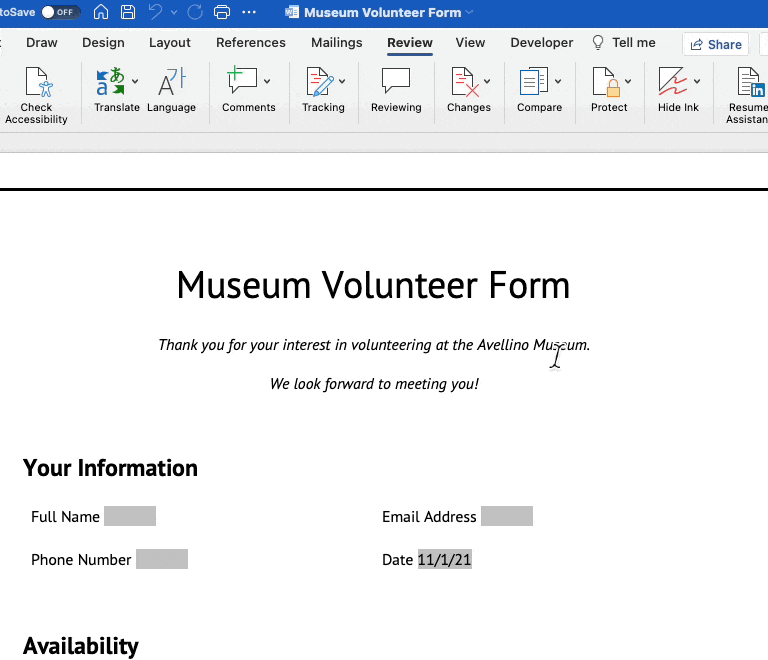
تم إنشاؤها في Microsoft Word
الخطوة 4: حفظ النموذج القابل للتعبئة كقالب نموذج
- تحت ملف القائمة، حدد حفظ كقالب
- قم بتسمية قالب النموذج الخاص بك > انقر حفظ

تم إنشاؤها في Microsoft Word
الخطوة 5: مشاركة النموذج القابل للتعبئة
الآن بعد أن أصبح لديك قالب محفوظ، فإن إرسال نموذج إلى المستخدمين سيطالبهم بحفظ النموذج المكتمل باسم جديد وبصيغة .docx.
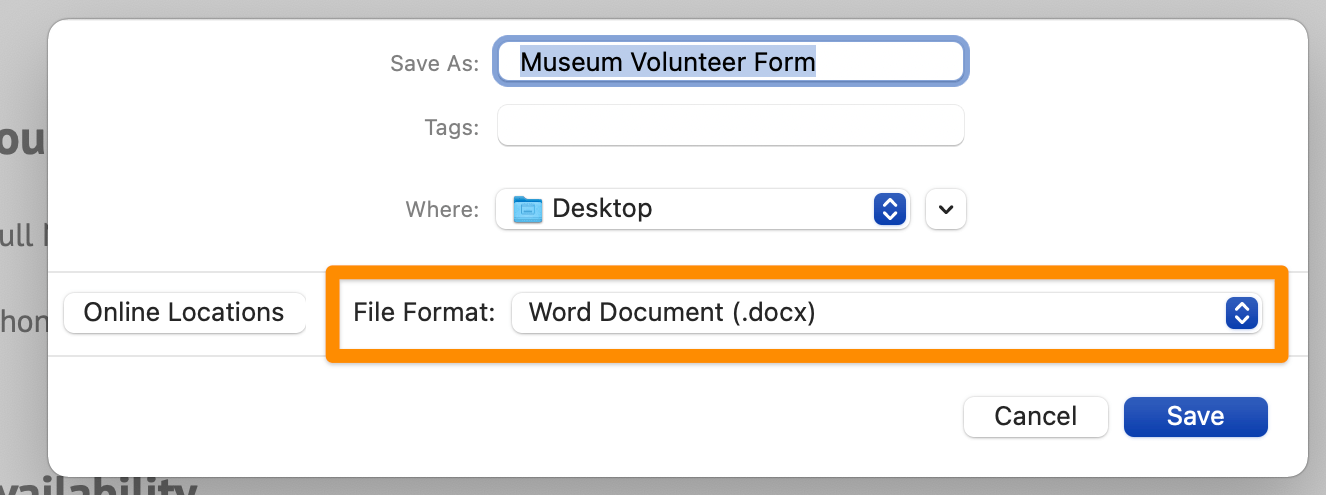
تم إنشاؤه في Microsoft Word
لقد نجحت! أنت تعرف الآن كيفية إنشاء نموذج قابل للتعبئة في Word! عمل رائع! 🥳
حدود النماذج القابلة للتعبئة في MS Word
بينما يمكنك الآن إضافة نماذج مايكروسوفت وورد القابلة للتعبئة إلى سيرتك الذاتية، إلا أنه ليس _أفضل برنامج لإنشاء النماذج وإرسالها وقد تحتاج إلى بديل لبرنامج MS Word . إليك بعض الأسباب:
- هناك منحنى تعليمي ضروري إذا لم تكن معتادًا على استخدام مايكروسوفت وورد
- يستغرق الكثير من الوقت في إنشاء وتنسيق جميع الأقسام يدوياً
- إنه ليس سهل الاستخدام للأشخاص غير المتمرسين في استخدام Word (هناك أيضًا التزام بالوقت من جانبهم إذا كان تنسيق المستند سيئًا)
- لا تُترجم العديد من ميزات نماذج Word إلى تطبيقات أخرى مما يؤدي إلى تعطل التنسيق
- يجب عليك استخدام أدوات MS Office أو الحلول البديلة لاستخراج البيانات
- يتم إرسال نماذج المستلمين عبر البريد الإلكتروني، وهو أمر غير موثوق به ويستغرق وقتاً طويلاً في التدقيق فيها
تبدأ ردود النماذج بالوصول. ماذا تفعل؟ 🤔
إنها عملية معقدة تتضمن Microsoft Excel لاستخراج البيانات من استجابات نموذج MS Word. لقد قمت ببناء هذا النموذج لـ توفيرالوقت، لذا دعنا لا نعمل بشكل عكسي!
مصادر ذات صلة:
- كيفية إنشاء جدول زمني للمشروع في Excel (دليل 2022)
- كيفية إنشاء جدول زمني في Word
- كيفية عمل جدول زمني في Word
- كيفية إنشاء جدول زمني في محرر مستندات جوجل
- كيفية عمل خريطة ذهنية في Word
- كيفية إنشاء مخطط جانت في Word
- كيفية إنشاء مخطط انسيابي في Word
- كيفية عمل مخطط جانت في باور بوينت
## أفضل نموذج قابل للتعبئة في بديل Word نماذج ClickUp هي المستقبل. الخبر السار؟ يمكنك البدء في استخدامها اليوم!
ونظرًا لأن ClickUp يعمل عبر الأجهزة، يمكن للمستخدمين بسهولة إكمال النموذج وإعادته من رابط - وأثناء التنقل! 📲🌐
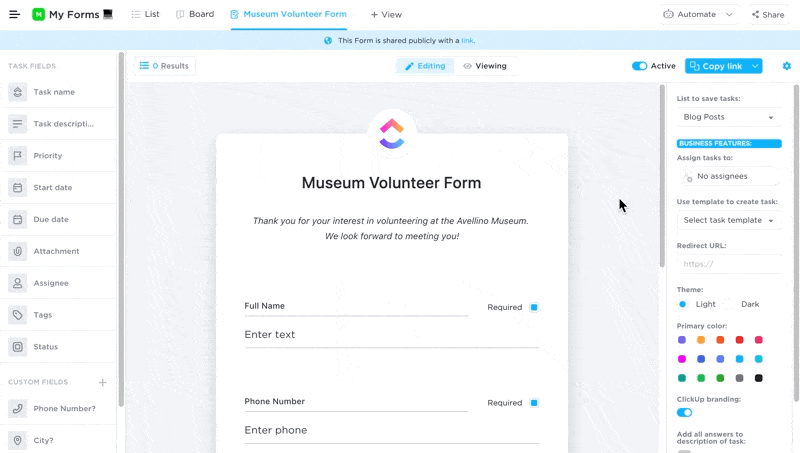
التبديل بسرعة بين تحرير وعرض نموذج ClickUp الخاص بك ClickUp وعرضه
بينما يقوم العديد من برنامج بناء النماذج موجود، فقط ClickUp Forms يسمح لك بتحويل الردود المجمعة إلى مهام قابلة للتنفيذ.
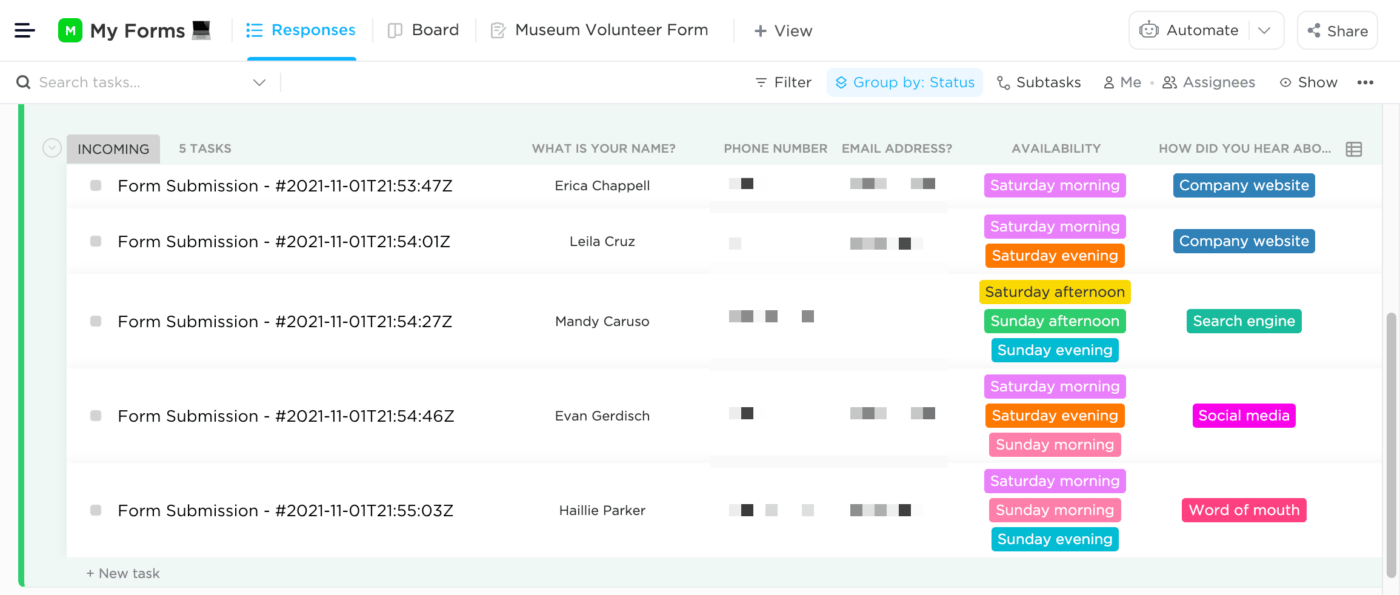
مراجعة الطلبات المرسلة واتخاذ قرارات سريعة في عرض قائمة النقر فوق
من السهل إنشاء نماذج ClickUp وتخصيصها وحمايتها ومشاركتها في ClickUp. بالإضافة إلى ذلك، هناك أكثر من طريقة يمكنك من خلالها مشاركة رابط:
- انتهاء صلاحية الروابط: قم بتعيين وقت لإلغاء تنشيط الرابط (متاح فيخطة المؤسسة)
- روابط المشاركة: السماح بفهرسة هذا الرابط بواسطة محركات البحث
- تضمين الرمز: تضمين في أي موقع ويب عن طريق لصق الرمز (فيمنشئ الموقع أو نظام إدارة المحتوى) جرّب نماذج ClickUp!

