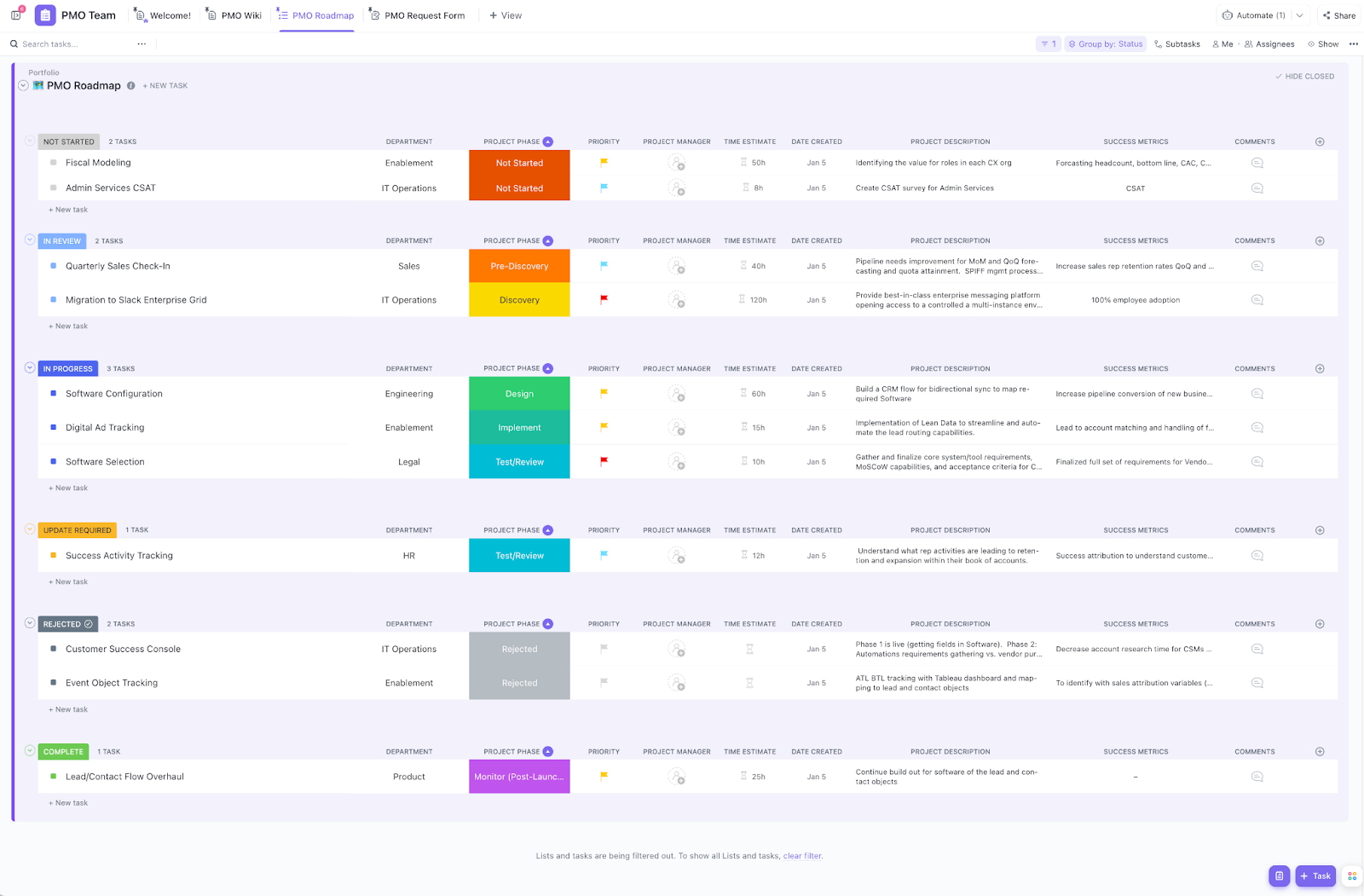لا شك في أن إدارة المشاريع قد تكون صعبة في بعض الأحيان، ولا يرى كل مشروع النور.
تفشل معظم المشاريع ليس بسبب افتقار الفرق إلى المواهب، ولكن بسبب افتقارها إلى الهيكلية. بدون منهجية واضحة، تتغير الأولويات يوميًا، وتصبح المسؤوليات غير واضحة، وتتأخر المواعيد النهائية.
ولكن لا يجب أن يكون الأمر هكذا. فالإطار الصحيح يحول عدم اليقين إلى تقدم. يقدم هذا الدليل 17 منهجية مع أمثلة حقيقية حتى تتمكن من اختيار النهج الذي يناسب مشروعك.
النقاط الرئيسية
- متطلبات ثابتة، جدول زمني واضح؟ → Waterfall، PRINCE2، CPM
- متطلبات متغيرة، تحتاج إلى مرونة؟ → Agile، Scrum، Kanban
- تركيز على الكفاءة وتقليل الهدر؟ → Lean، Six Sigma
- هل تريد إنشاء منتجات جديدة بسرعة؟ → RAD، البرمجة المتطرفة
- لست متأكدًا؟ → انتقل إلى دليل الاختيار
ما هي منهجية إدارة المشاريع؟
منهجية إدارة المشاريع هي إطار عمل منظم يحدد كيفية تخطيط المشاريع وتنفيذها وإنجازها. وهي تحدد العمليات والأدوات وأنماط الاتصال التي يتبعها فريقك من البداية وحتى التسليم.
اعتبرها بمثابة نظام تشغيل مشروعك. فهي تحدد كيفية تعاملك مع المتطلبات المتغيرة، ومتى يقوم أصحاب المصلحة بمراجعة التقدم المحرز، وكيفية تخصيص الموارد وإدارة المخاطر، والوثائق التي تحتفظ بها طوال دورة حياة إدارة المشروع.
تتطلب المشاريع المختلفة نُهجًا مختلفة، حيث لا تصلح طريقة واحدة لجميع حالات الاستخدام.
على سبيل المثال، عادةً ما تستخدم صناعة البناء الأساليب المتسلسلة لأنه لا يمكن تركيب النوافذ قبل تشييد الجدران. من ناحية أخرى، غالبًا ما تفضل فرق البرمجيات الأساليب التكرارية لأن ملاحظات المستخدمين هي التي تشكل المنتج.
يجب أن تتوافق منهجيتك مع قيود مشروعك، وليس العكس.
منهجيات وأطر عمل إدارة المشاريع الشائعة
يمكن أن يكون اختيار المنهجية الصحيحة هو الفارق بين مشروع ناجح ومشروع متعثر.
يقارن الجدول أدناه بين النهج الأكثر شيوعًا حتى تتمكن من تحديد الإطار الذي يتناسب مع نوع مشروعك وحجم فريقك وقدرتك على التغيير.
| المنهجية | نوع المشروع | التسامح مع التغيير | حجم الفريق | القوة الأساسية |
|---|---|---|---|---|
| الشلال | البناء والتصنيع | منخفض | أي | جدول زمني يمكن التنبؤ به |
| أجايل | البرمجيات، التسويق | عالية | 3-15 | التكيف السريع |
| سكرم | برامج معقدة | عالية | 5-9 | تنسيق الفريق |
| كانبان | العمليات الجارية | عالية جدًا | أي | رؤية التدفق |
| الرشاقة | تحسين العمليات | متوسط | أي | القضاء على الهدر |
| سيكس سيغما | مراقبة الجودة | منخفض | 10+ | تقليل العيوب |
| PRINCE2 | المؤسسات الكبيرة | منخفض | 20+ | هيكل الحوكمة |
الآن دعنا نراجع كل خيار بالتفصيل ونناقش إيجابياته وسلبياته ومتى يجب استخدام كل منها.
1. منهجية الشلال
تتبع منهجية Waterfall تسلسلاً خطياً حيث تكتمل كل مرحلة قبل بدء المرحلة التالية. تقوم بجمع المتطلبات وتصميم الحل وبنائه واختباره ثم نشره. بمجرد الانتهاء من مرحلة ما، فإن العودة إليها تكلف وقتاً ومالاً كبيرين.
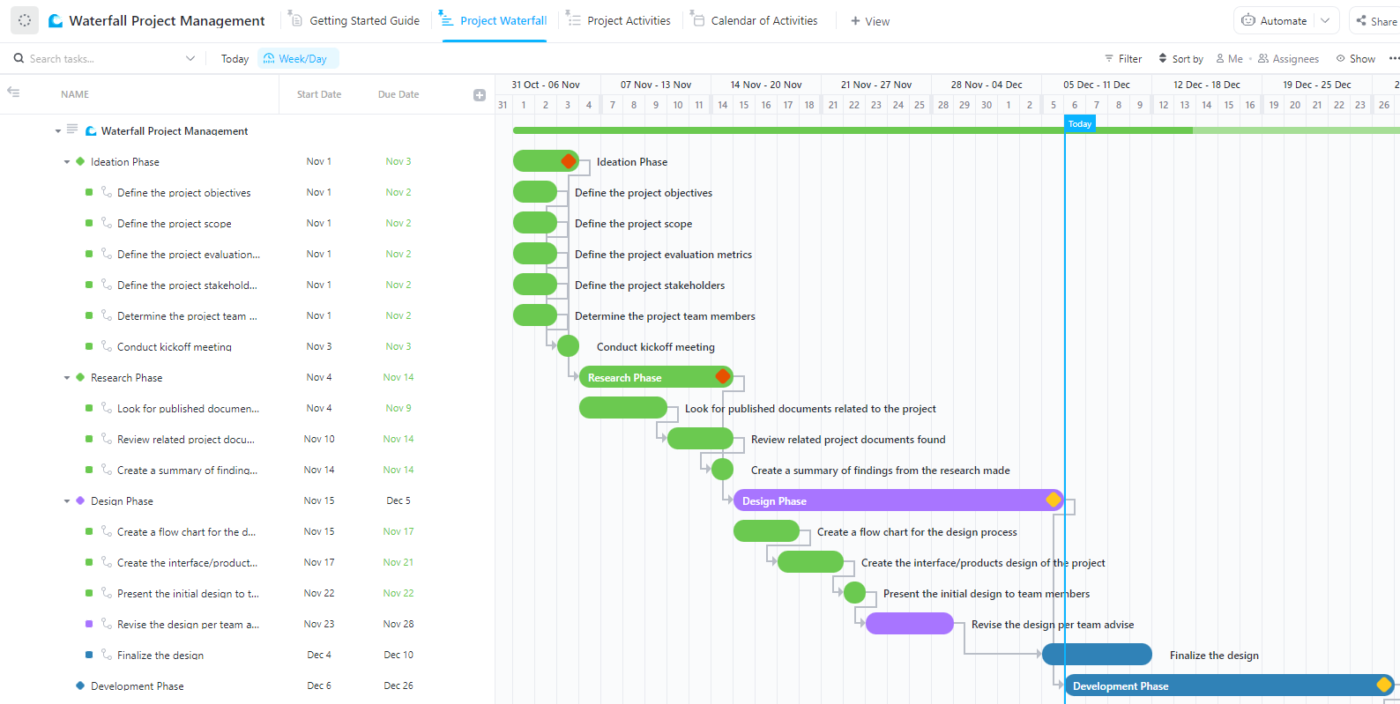
تناسب منهجية Waterfall مشاريع البناء والتصنيع ذات النتائج الملموسة، لأنه لا يمكن تغيير الأساسات المصبوبة دون تكبد نفقات كبيرة. كما تستفيد المشاريع التي تخضع لمتطلبات تنظيمية من التوثيق والموافقات الرسمية في كل مرحلة.
توفر هذه المنهجية ثلاث مزايا رئيسية:
- يؤدي التخطيط التفصيلي إلى نتائج عالية الجودة عندما تكون المتطلبات مفهومة جيدًا.
- تسهل المراحل الخطية والمعالم المحددة تتبع التقدم المحرز
- تضمن الوثائق الكثيرة إمكانية التتبع وتساعد أعضاء الفريق الجدد على الاطلاع على آخر المستجدات بسرعة.
لا تتكيف منهجية Waterfall بسهولة مع المتطلبات المتغيرة. إذا طلب العملاء إجراء تغييرات في منتصف المشروع أو تم تفسير المتطلبات الأولية بشكل خاطئ، فإن إعادة النظر في المراحل السابقة تصبح مكلفة وتستغرق وقتًا طويلاً.
الهيكل الصارم الذي يوفر القدرة على التنبؤ يحد أيضًا من المرونة عند اكتشاف معلومات جديدة.
مثال على منهجية الشلال
يعد تطوير شركة Boeing لطائرة 777 مثالاً نموذجياً على منهجية Waterfall في الواقع العملي. امتد المشروع من عام 1986 إلى عام 1995، واتبع نهجًا تقليديًا خطيًا، وتقدم عبر مراحل محددة جيدًا مع الحد الأدنى من التكرار.
يعكس تنظيمها الهرمي المكونات المادية للطائرة، مثل الأجنحة وجسم الطائرة، بينما تضمن فرق التصميم والبناء متعددة الوظائف التنسيق بين المراحل المختلفة.
اقرأ المزيد: 11 نموذجًا مجانيًا لإدارة المشاريع بطريقة الشلال
2. منهجية Agile
تقسم منهجية Agile العمل إلى دورات قصيرة تسمى sprints، وتستغرق عادةً من أسبوع إلى أربعة أسابيع. توفر كل دورة sprints ميزات عملية يقوم أصحاب المصلحة بمراجعتها. تعيد الفرق ترتيب الأولويات وتخطط للدورة التالية بناءً على التعليقات، مما يسمح بالتكيف المستمر.
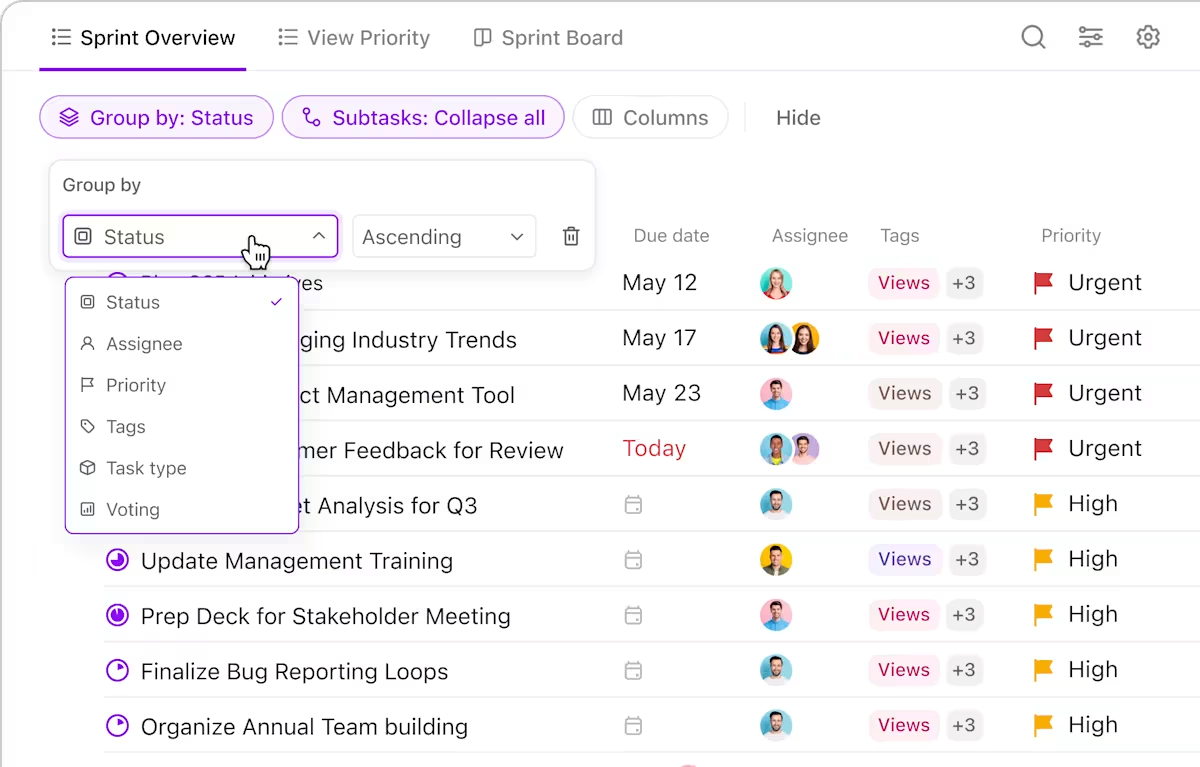
تحول هذه المنهجية طريقة تنفيذ المشاريع من خلال أربع ممارسات أساسية:
- اعمل في تكرارات محددة زمنياً لتقديم زيادات قابلة للاستخدام بشكل متكرر
- اجمع تعليقات المستفيدين باستمرار لتحسين المتطلبات والأولويات
- نظم فرقًا ذاتية لتخذ القرارات وتكييف العمليات حسب الحاجة
- أعد التقييم وأعد ترتيب الأولويات بناءً على التعلم والتغيرات في السوق
تتناسب منهجية Agile تمامًا مع فرق تطوير البرمجيات ذات المتطلبات المتطورة. تستفيد الشركات الناشئة في مجال التكنولوجيا من قدرتها على اختبار الفرضيات بسرعة وتعديل المسار بناءً على ملاحظات العملاء. تستفيد مشاريع البحث والتطوير من قدرتها على التكيف عندما تكون المتطلبات غير واضحة م
تشير الأبحاث إلى أن مشاريع Agile أكثر نجاحًا بـ 3.5 مرة من نهج Waterfall التقليدي، حيث تبلغ نسبة نجاحها 39% مقارنة بـ 11%. وينبع هذا الاختلاف من قدرة Agile على الكشف عن المشكلات في وقت مبكر من خلال دورات تسليم متكررة، مما يسمح للفرق بتصحيح المسار قبل أن تصبح المشكلات كارثية.
وقد انتشرت هذه المنهجية إلى ما وراء مجال البرمجيات لتشمل التسويق والتصنيع والمشاريع الحكومية التي تتطلب القدرة على التكيف ومشاركة أصحاب المصلحة.
مثال على منهجية Agile
Spotify تجعل منهجية Agile تبدو سهلة. تطلق فرقهم ميزات جديدة في دورات قصيرة، وتراقب ردود فعل المستخدمين، وتقوم بالتحسين بسرعة.
وقد ساعدهم هذا النهج على البقاء مرنين في مجال بث الموسيقى التنافسي، حيث يعملون باستمرار على تحسين منتجهم بناءً على سلوك المستخدمين الفعلي.
3. منهجية سكرم
تُنظم منهجية سكرم مبادئ أجايل من خلال أدوار محددة وطقوس وسباقات قصيرة محددة المدة. يتم العمل في دورات تتراوح من أسبوعين إلى أربعة أسابيع مع اجتماعات تنسيق يومية مدتها 15 دقيقة حيث تشارك الفرق التقدم المحرز وتكشف العوائق.
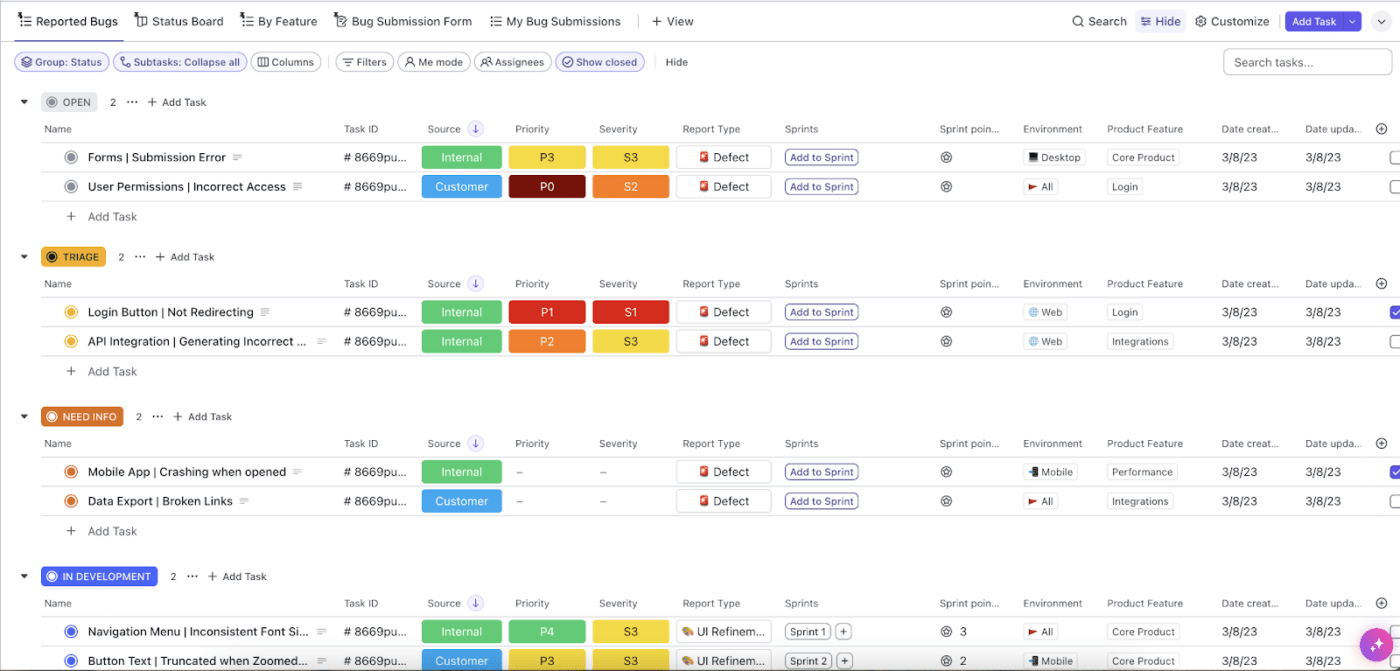
يركز إطار العمل على ثلاثة أدوار: يقوم مالك المنتج بتحديد أولويات الميزات والحفاظ على الأعمال المتراكمة، ويقوم سكرم ماستر بإزالة العقبات وتسهيل الاجتماعات، ويقوم فريق التطوير بتنفيذ العمل.
يتبع كل سباق إيقاعًا يمكن التنبؤ به. تحدد تخطيط السباق الأهداف، وتبقي الاجتماعات اليومية الجميع على اتصال، وتعرض مراجعات السباق الأعمال المنجزة إلى أصحاب المصلحة، وتحدد استعراضات السباق التحسينات اللازمة للدورة التالية.
تستخدم فرق البرمجيات منهجية Scrum على نطاق واسع في المشاريع المعقدة التي تتطلب تعاونًا متكررًا، ولكن أي مشروع إبداعي أو تقني يتضمن أجزاء متحركة يستفيد من هذه الهيكل
يعمل هذا الإطار بشكل أفضل مع الفرق المكونة من خمسة إلى تسعة أشخاص، لأن التنسيق اليومي يصبح صعبًا مع المجموعات الأكبر حجمًا، كما أن عمليات التحقق اليومية تمنع المشكلات الصغيرة من أن تصبح عوائق كبيرة قبل أن تعرقل التقدم.
تساعد المراجعات المنتظمة للسبرينت على التركيز على الأمور المهمة بدلاً من التركيز على ما كان مخططًا له في الأصل، بينما تعمل آلية المراجعة الرجعية المدمجة في كل سبرينت على تحفيز التحسين المستمر بدلاً من تكرار الأخطاء نفسها
مثال على منهجية سكرم
اعتمدت شركة كاثي باسيفيك إطار عمل Nexus لتحسين تطوير مشروع محرك الحجز عبر الإنترنت (IBE). شكلوا ثلاثة فرق متخصصة ونفذوا مراجعات منتظمة. النتيجة؟ انتقلوا من إصدار تحديثات كل ثلاثة أشهر إلى 2-3 مرات شهريًا. حصل الركاب على تجربة أفضل بشكل أسرع، واكتسبت شركة الطيران ميزة تنافسية.
4. منهجية كانبان
تعرض Kanban عناصر العمل التي تمر بمراحل مختلفة على لوحة. تظهر المهام على شكل بطاقات تتقدم عبر أعمدة مثل "المهام المطلوبة" و"قيد التنفيذ" و"تم التنفيذ".
الفرق الرئيسي عن الطرق الأخرى هو الحد من الأعمال قيد التنفيذ لمنع الاختناقات والحفاظ على الجودة.
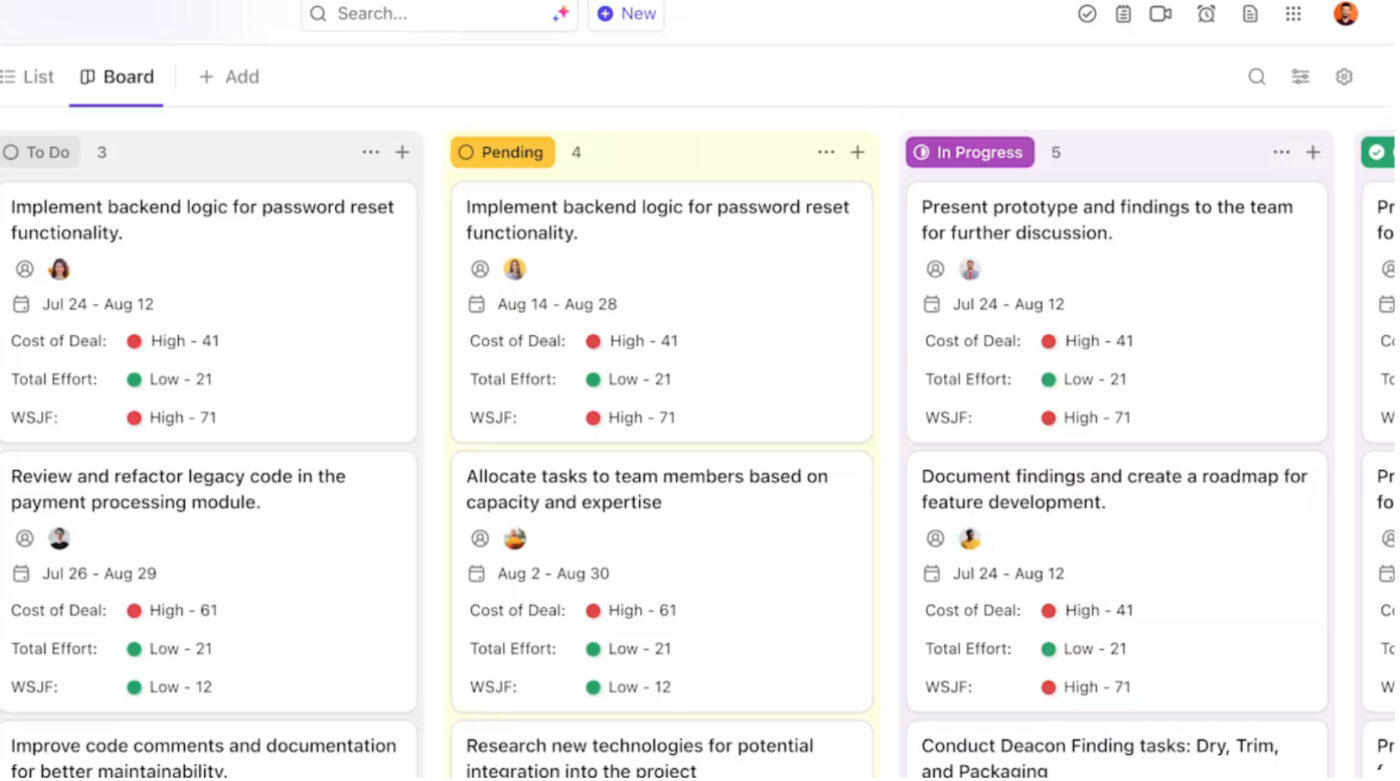
تحد حدود العمل قيد التنفيذ من الحمل الزائد. لكل عمود عدد أقصى من العناصر المسموح بها في وقت واحد. عندما يصل العمود إلى الحد الأقصى، لا يمكن لأعضاء الفريق سحب عمل جديد حتى يتم إنجاز شيء ما.
هذا القيد يجبر الفرق على إنهاء ما بدأوه قبل البدء في المزيد، مما يقلل من تبديل السياق ويحسن معدلات الإنجاز.
تستفيد الفرق التي تتعامل مع تدفقات مستمرة من الطلبات بدلاً من المشاريع المتميزة بشكل أكبر من Kanban. تتناسب فرق الدعم التي تدير التذاكر، وفرق الصيانة التي تتعامل مع الطلبات، وفرق المحتوى التي تنتج المواد مع هذا النموذج التدفقي المستمر.
تجعل الطبيعة المرئية العقبات مرئية على الفور، لذا عندما تتراكم البطاقات في عمود واحد، تعرف بالضبط أين توجد المعوقات.
مثال على منهجية كانبان
استخدم فريق XIT Sustaining Engineering التابع لشركة Microsoft منهجية Kanban لتحويل أدائهم، وحققوا زيادة بنسبة 230% في معدلات التسليم وقلصوا المدة الزمنية من 5. 5 أشهر إلى 12 يومًا فقط.
لقد استبدلوا التخطيط الشهري بالتجديد الأسبوعي، وقللوا من حجم العمل الجاري، وبسطوا عملية التواصل للتعامل مع المهام بكفاءة.
5. منهجية سكرمبان
تجمع منهجية Scrumban بين إجراءات Scrum المنظمة وتدفق Kanban المستمر.
تقوم الفرق بتتبع العمل بصريًا على لوحة مع حدود العمل قيد التنفيذ، ولكن بدلاً من الالتزام بأهداف سبرينت ثابتة، فإنها تسحب المهام حسب ما تسمح به السعة مع الحفاظ على التنسيق المنتظم من خلال الاجتماعات اليومية والاجتماعات الاستعادية.
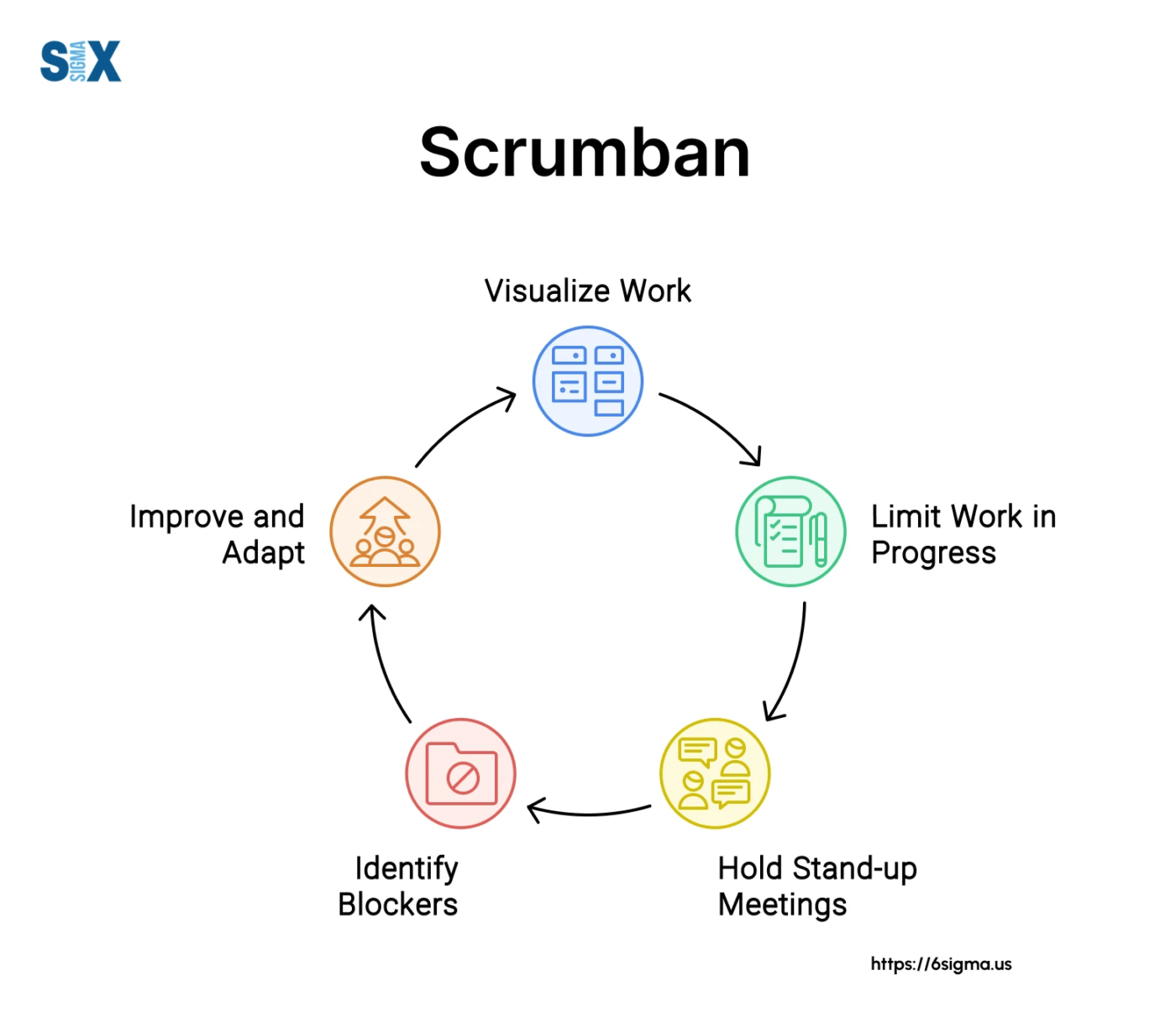
يعمل هذا النهج الهجين عندما تحتاج الفرق إلى التنسيق دون صرامة الالتزامات المحددة للسبرينت.
تستفيد فرق البرمجيات التي تتعامل مع أحمال عمل غير متوقعة من التوازن، وكذلك فرق الصيانة التي تتعامل مع المشاريع المخططة وطلبات الدعم التفاعلية.
توفر اللوحة المرئية وضوحًا فوريًا لسير العمل والعقبات، بينما تحافظ المراجعات الدورية على آلية التحسين المستمر التي تجعل Scrum فعالة. تحصل الفرق على هيكل لتبقى منظمة ومرونة للتكيف عندما تتغير الأولويات.
يمكنهم التكيف مع المتطلبات المتغيرة على الفور دون التخلي عن ممارسات التنسيق أو انتظار جلسة تخطيط السباق التالية، مما يساعدهم على تقديم أداء ثابت دون الشعور بالضيق بسبب المواعيد النهائية التعسفية.
مثال على منهجية سكرمبان
انتقل فريق House of Angular من Scrum إلى Scrumban بعد أن أدى التغيير المستمر في الأولويات إلى تعطيل التزاماتهم في السباق.
لقد اعتمدوا دورات إصدار مرنة، وحالات مهام أكثر وضوحًا، وحددوا العمل الجاري بمهمة واحدة لكل مطور مع الحفاظ على المراجعات بين الإصدارات لتحديد التحسينات.
يتيح هذا النهج المختلط لهم التكيف مع طلبات العملاء على الفور مع الحفاظ على مزايا التنسيق التي توفرها عمليات التحقق المنتظمة، مما يحسن سرعة التسليم ومعنويات الفريق.
6. منهجية البرمجة المتطرفة (XP)
تمنح البرمجة المتطرفة الأولوية للتميز التقني من خلال ممارسات مثل البرمجة الثنائية والتطوير القائم على الاختبار والتكامل المستمر.
يعمل المطورون في أزواج حيث يكتب أحدهم الكود بينما يقوم الآخر بمراجعته في الوقت الفعلي، مما يتيح اكتشاف المشكلات على الفور بدلاً من اكتشافها لاحقًا أثناء مراجعة الكود.
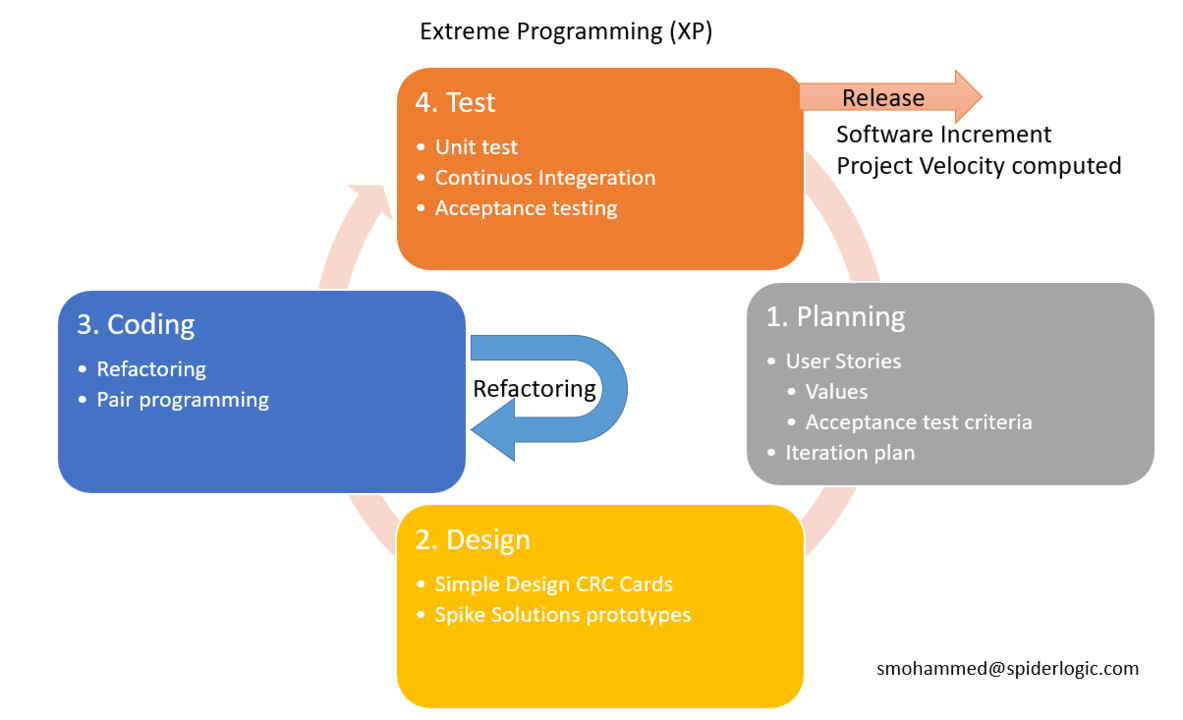
تركز المنهجية على كتابة الاختبارات الآلية قبل كتابة الكود الذي يجتاز تلك الاختبارات.
تقوم الفرق بدمج تغييرات الكود عدة مرات يوميًا لاكتشاف التعارضات في وقت مبكر، وتقدم الإصدارات الصغيرة قيمة بشكل متكرر، غالبًا أسبوعيًا.
يعمل العملاء عن كثب مع الفريق طوال مرحلة التطوير لتوضيح المتطلبات وتقديم ملاحظات حول البرامج العاملة بدلاً من المواصفات.
تناسب XP بيئات تطوير البرمجيات سريعة الوتيرة حيث تكون مدخلات العملاء والتغييرات السريعة شائعة. تستفيد الفرق التي تبني أنظمة معقدة ستتطور على مر السنين من الممارسات المنضبطة لأن الكود النظيف والمختبر جيدًا يجعل من السهل التكيف مع تغير الاحتياجات.
يكتشف نهج التطوير التعاوني المشكلات في مرحلة مبكرة عندما يكون إصلاحها أقل تكلفة، بدلاً من اكتشافها أثناء اختبار قبول المستخدم.
مثال على منهجية XP
في Connextra، استخدم المطورون XP لإنشاء ActiveAds، الذي يعرض احتمالات الرهان التي يتم تحديثها في الوقت الفعلي بناءً على محتوى صفحة الويب.
اتبعوا دورات تطوير قصيرة مع مدخلات مستمرة من العملاء، وضمنت البرمجة الزوجية تقاسم المسؤولية مع اكتشاف مشكلات التكامل على الفور. عندما غيرت إحدى واجهات برمجة التطبيقات الخاصة بالمراهنات تنسيق استجابتها دون إشعار مسبق، اكتشفها المطور الزوجي أثناء مراجعة الكود قبل أن تصل إلى مرحلة الإنتاج.
ساعد تركيز XP على التعاون والتكرار السريع الفريق على عرض احتمالات الرهان ذات الصلة بشكل ديناميكي في الوقت الفعلي، مما يلبي احتياجات العملاء بكفاءة.
7. منهجية Lean
تركز منهجية Lean على تعظيم قيمة العميل مع القضاء على الهدر في العمليات. يشمل الهدر الخطوات غير الضرورية ووقت الانتظار والمخزون الزائد والعيوب والجهود الزائدة التي لا تساهم في النتيجة النهائية.
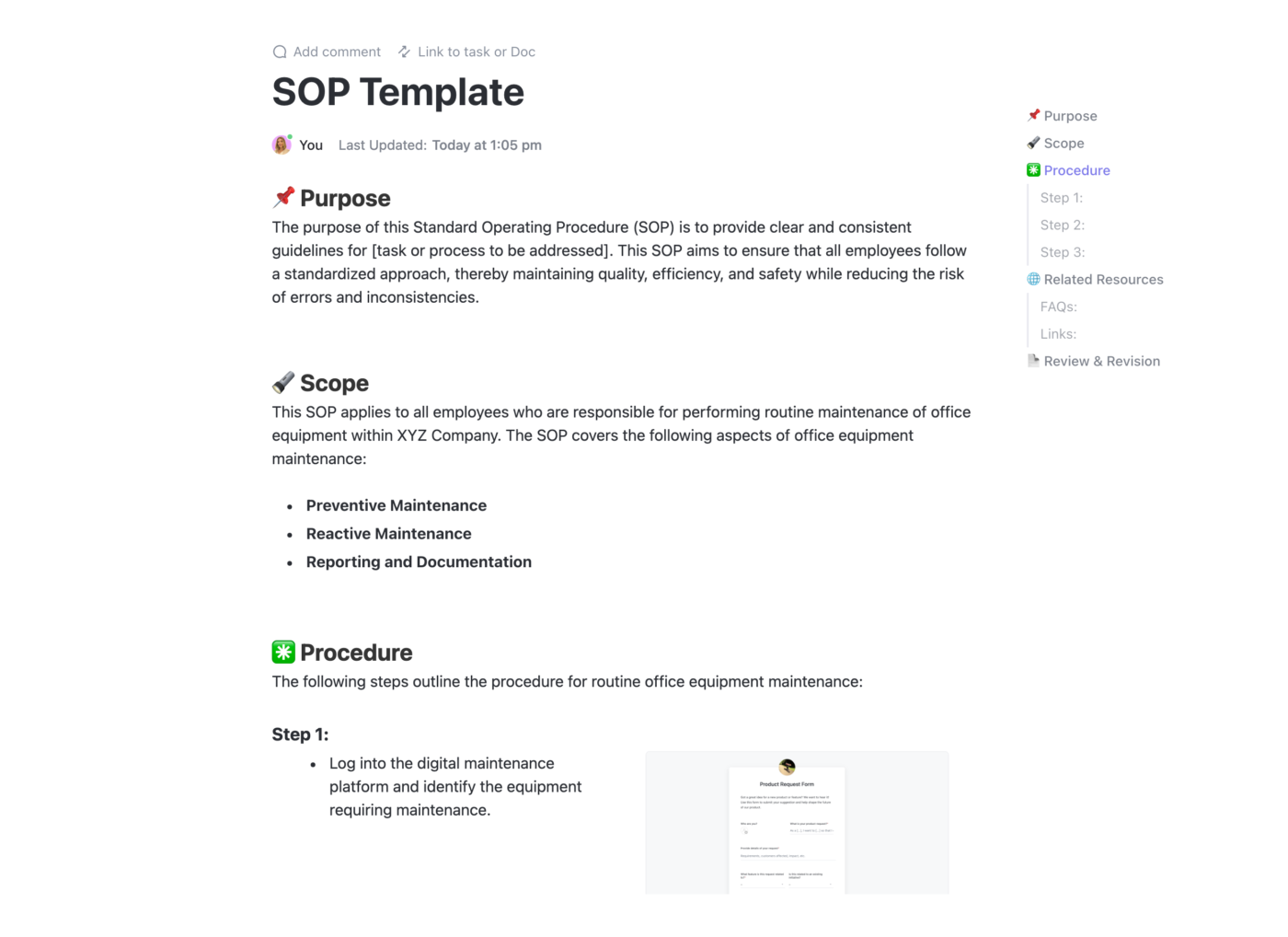
تبدأ الفرق بتخطيط مسار القيمة لتصور كل خطوة من البداية إلى النهاية. وهذا يكشف عن الأنشطة التي تخلق قيمة للعملاء وتلك التي تخلق هدرًا.
ثم تزيل المنهجية أو تقلل الخطوات غير المجدية مع خلق تدفق من خلال معالجة الاختناقات. تعتمد سير العمل على طلب العملاء بدلاً من الجداول الزمنية أو الحصص، مما يمنع الإفراط في الإنتاج.
تستفيد مشاريع التصنيع وتطوير المنتجات وإدارة العمليات بشكل أكبر من منهجية Lean. تحقق المؤسسات ذات الهوامش الضيقة أو القيود على السعة مكاسب كبيرة لأن التحسينات الصغيرة في الكفاءة تؤدي إلى توفير كبير في التكاليف بمرور الوقت.
مثال على منهجية Lean
مصنع البريد في كالجاري واجه مصنع البريد في كالجاري انخفاضًا في حجم البريد في عام 2023 واستخدم منهجية Lean لتحديد الهدر في عمليات الفرز.
كشفت خرائط تدفق القيمة أن العمال كانوا يمشون مسافة تبلغ في المتوسط ميلين في كل نوبة عمل لاسترداد الإمدادات، لذلك أعاد الفريق تنظيم الطابق لوضع الإمدادات في كل محطة عمل. أدى هذا التغيير وحده إلى تقليل وقت المعالجة بنسبة 15٪.
ثم تناولوا مسألة وقت الانتظار — حيث كانت البريدات تظل في الصناديق بين خطوات المعالجة لأن المحطات النهائية كانت ذات سعات مختلفة.
من خلال موازنة قدرات المحطة وتنفيذ نظام السحب، وفرت المحطة 3.2 مليون قدم مربع من المساحة للتوحيد، وخفضت تكاليف الإيجار بمقدار 4 ملايين دولار سنويًا، وحسنت تدفق البريد بنسبة 30٪.
8. طريقة المسار الحرج (CPM)
تحدد CPM أطول تسلسل من المهام التابعة التي تحدد مدة مشروعك. أي تأخير في مهام المسار الحرج يؤخر تاريخ الانتهاء بالكامل.
تبدأ بتحديد جميع المهام ومدتها والتبعيات. يمكن تنفيذ بعض المهام بالتوازي، بينما يجب تنفيذ مهام أخرى بالتسلسل — لا يمكنك تثبيت النوافذ قبل بناء الجدران.
المسار الحرج هو أطول سلسلة من البداية إلى النهاية، والمهام في هذا المسار لا تحتوي على أي وقت فراغ.
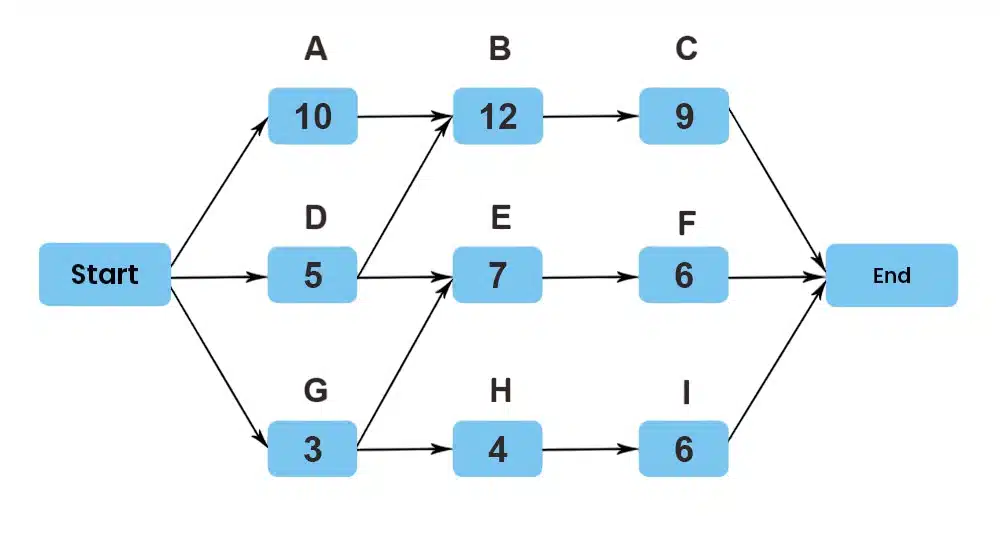
تستفيد المشاريع المعقدة التي تتضمن العديد من المهام المترابطة من منهجية CPM. تستخدم مشاريع البناء والهندسة والبنية التحتية هذه المنهجية على نطاق واسع لأن التوقيت هو كل شيء والمهام لها سوابق واضحة.
يركز مديرو المشاريع الموارد على مهام المسار الحرج ويبحثون عن طرق لتقليص الجدول الزمني عن طريق إضافة موارد أو تعديل التسلسلات.
مثال على منهجية CPM
في مشروع نظام معلومات المستشفيات (HIS)، تم استخدام CPM للحفاظ على سير العمل بشكل سلس، خاصة بالنسبة لنظام تسجيل المرضى الخارجيين.
حدد الفريق المسار 3 باعتباره المسار الحرج، الذي يغطي كل شيء بدءًا من تحليل الطلب وحتى اختبار النظام، مما ساعد في تحديد أولويات الخطوات الأكثر أهمية.
وقد تمكنوا حتى من توفير 1000 يوان عن طريق تقليص مدة اختبار النظام الفرعي من سبعة أسابيع إلى أربعة أسابيع فقط، كل ذلك دون المساس بالجودة.
9. إدارة المشاريع بالسلسلة الحرجة (CCPM)
توسع CCPM نطاق CPM من خلال مراعاة قيود الموارد وحماية الجدول الزمني باستخدام عوامل أمان بدلاً من إضافة مهام فردية.
على عكس CPM، التي تفترض أن الموارد متاحة دائمًا، تحدد CCPM السلسلة الحرجة — أطول مسار مع الأخذ في الاعتبار كل من تبعيات المهام وتوافر الموارد.
إذا كانت هناك حاجة إلى نفس الخبير لمهمتين متوازيتين، فلا يمكن تنفيذهما في الواقع بشكل متوازٍ.
بدلاً من إضافة وقت إضافي إلى مدة كل مهمة من أجل الأمان، تزيل CCPM هذا الوقت الإضافي وتدمجه في عوامل أمان تحمي الموعد النهائي والسلسلة الحرجة من التأخيرات في المسارات غير الحرجة.
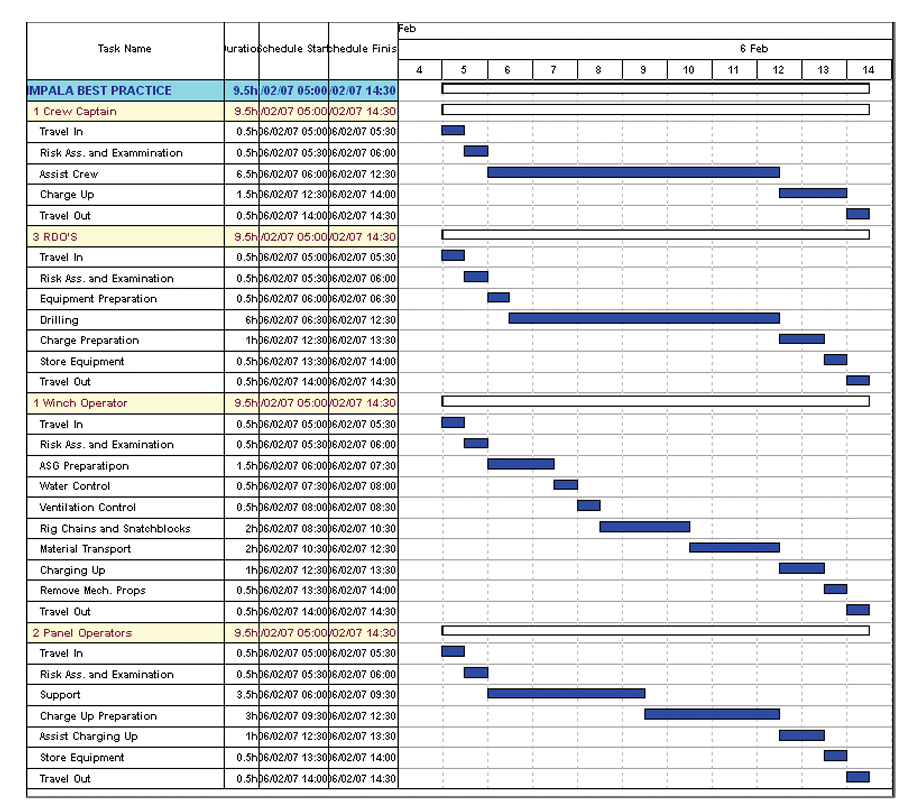
تستفيد مشاريع التصنيع وتطوير المنتجات والبحث والتطوير، التي تتسبب فيها تعارضات الموارد في حدوث تأخيرات، من منهجية CCPM.
تراقب الفرق استهلاك المخزون الاحتياطي بدلاً من حالة المهام الفردية:
- الأخضر يعني استهلاك أقل من الثلث
- الأصفر يعني استهلاك ثلث إلى ثلثي المحتوى
- اللون الأحمر يعني استهلاك أكثر من الثلثين
يركز هذا على المخاطر الحقيقية للجدول الزمني قبل أن تؤثر على الجدول الزمني.
مثال على منهجية CCPM
في المنجم رقم 12 التابع لشركة Impala Platinum، أدى تطبيق منهجية CCPM إلى زيادة كبيرة في إنتاجية التعدين.
تصدى الفريق للمواعيد النهائية غير الملتزم بها وتجاوزات الميزانية من خلال إدارة الموارد بشكل أكثر فعالية، والحد من تعدد المهام، واستخدام استراتيجيات التخفيف.
ونتيجة لذلك، عملت الفرق بشكل أفضل معًا، وظلت مركزة على أهداف المناوبة، وتعاملت مع المخاطر بشكل أكثر كفاءة.
10. منهجية PRINCE2
PRINCE2 (المشاريع في بيئات خاضعة للرقابة) هو إطار عمل قائم على العمليات مع أدوار ومراحل ومنتجات إدارية محددة. ويؤكد على مبررات العمل طوال المشروع.
تقسم المنهجية المشاريع إلى مراحل إدارية مع مراجعات رسمية في كل مرحلة. يجب أن يكون لكل مشروع دراسة جدوى واضحة تبرر استمرار الاستثمار في كل مرحلة.
هناك سبعة مبادئ توجه جميع المشاريع: استمرار تبرير الأعمال، التعلم من الخبرة، تحديد الأدوار، الإدارة حسب المراحل، الإدارة حسب الاستثناءات، التركيز على المنتجات، والتكييف ليناسب المشروع.
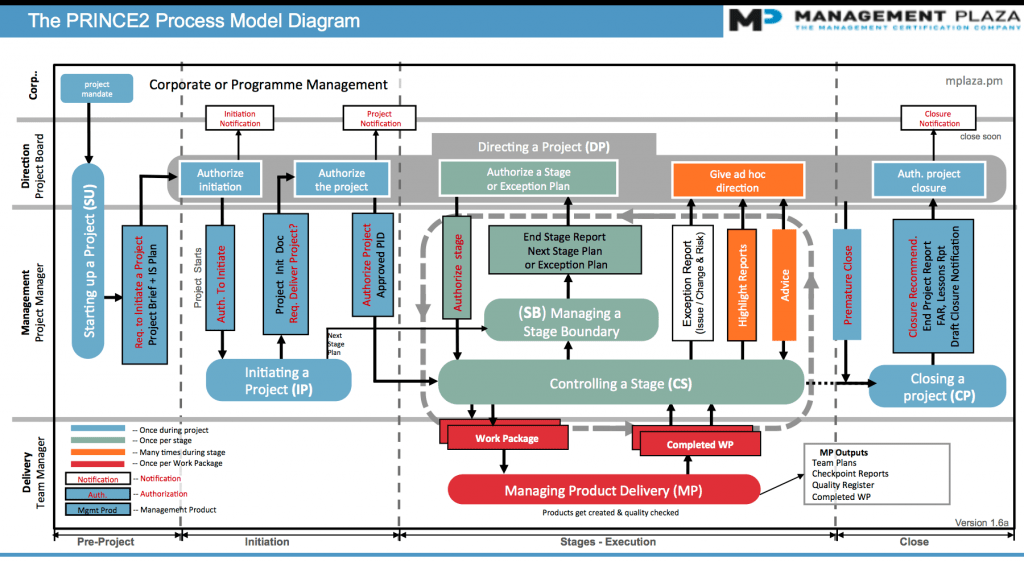
تفضل المشاريع الحكومية والمؤسسات الكبيرة، خاصة في أوروبا، منهجية PRINCE2. تتناسب المشاريع التي تتطلب حوكمة وتوثيقًا قويين مع هذا النهج المنظم.
يحمل هذا الإطار عبئًا كبيرًا على المشاريع الصغيرة، ولكنه يوفر مساءلة شاملة للمبادرات المعقدة التي تتطلب التنسيق بين عدة أقسام.
مثال على منهجية PRINCE2
كانت إدارة المشاريع في مكتبة جامعة أستراليا الغربية فوضوية في السابق. تغير الوضع في عام 2005 عندما اعتمدت المكتبة منهجية PRINCE2.
تلقى الموظفون تدريبًا، وبدأت المكتبة تشهد تحسينات حقيقية — حيث تم تحديد نطاق المشاريع بشكل صحيح وتخطيطها وتنفيذها.
عندما عملت فرق من أجزاء مختلفة من المكتبة معًا لأول مرة، بدأت تحدث تغييرات ثقافية غير متوقعة.
11. منهجية سيكس سيغما
تستخدم Six Sigma أساليب إحصائية لتقليل العيوب والتباين في العمليات، بهدف الوصول إلى مستويات جودة تبلغ 3.4 عيوب لكل مليون فرصة.
يُنظم إطار عمل DMAIC مشاريع التحسين:
- حدد المشكلة وأهداف المشروع
- يقوم Measure بجمع بيانات الأداء الحالية
- تحليل الأسباب الجذرية للعيوب
- تحسين الأدوات وتنفيذ الاختبارات
- تراقب وحدة التحكم العملية الجديدة للحفاظ على المكاسب
تستخدم الفرق أدوات إحصائية مثل تحليل قدرة العمليات واختبار الفرضيات ومخططات التحكم. كل قرار يتطلب بيانات بدلاً من الحدس، ويقود المشاريع ممارسون معتمدون يُطلق عليهم اسم "الحزام الأخضر" و"الحزام الأسود".
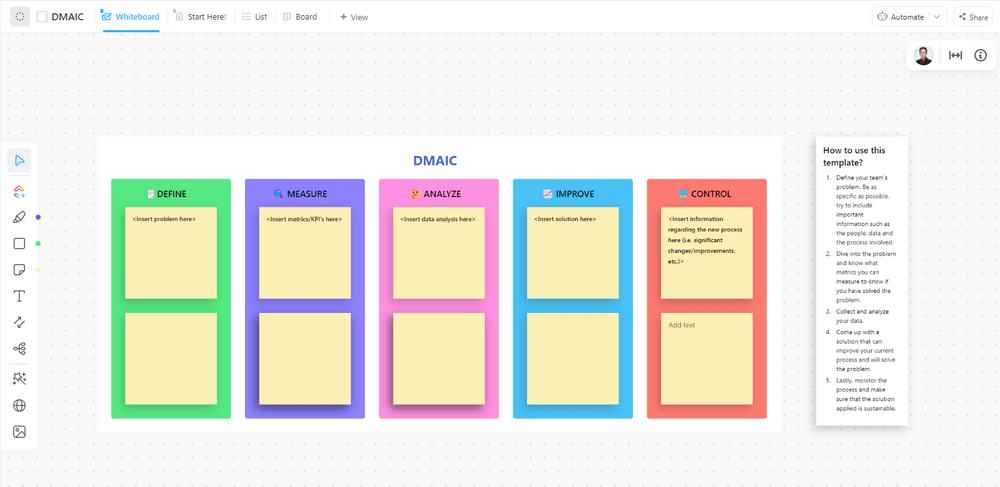
تتناسب مشاريع مراقبة جودة التصنيع تمامًا مع منهجية Six Sigma، على الرغم من أن صناعات الخدمات التي تقلل الأخطاء في العمليات المتكررة تستفيد أيضًا من النهج القائم على البيانات.
تتناسب هذه المنهجية الصارمة مع أي بيئة تكون فيها العيوب مكلفة أو خطيرة، ولكن الأدوات الإحصائية تتطلب تدريبًا وانضباطًا، في حين أن جمع البيانات وتحليلها يؤدي إلى إبطاء الجداول الزمنية للمشروع.
مثال على منهجية سيكس سيغما
واجهت إدارة التراخيص والتنظيم في ولاية تكساس (TDLR) ارتفاعًا في التكاليف وعدم كفاءة في إدارة سجلاتها.
في عام 2012، أطلقت الوكالة مشروع Six Sigma لمعالجة هذه المشكلات. قام الفريق بتقليل مساحة التخزين، وتبسيط جدول الاحتفاظ بالملفات، وتنفيذ الأتمتة لتدمير السجلات منتهية الصلاحية.
بحلول عام 2017، خفضت الإدارة تكاليف التخزين من 41,960 دولارًا سنويًا إلى 12,220 دولارًا، مما أدى إلى تقليل عدد الصناديق من أكثر من 6,000 إلى أقل من 300.
⚙️ مكافأة: جرب قوالب Six Sigma لتبسيط تخطيط العمليات وتحديد أهداف واضحة وتتبع التقدم المحرز.
12. منهجية التطوير السريع للتطبيقات (RAD)
تُعطي RAD الأولوية للسرعة من خلال بناء نماذج أولية عاملة بسرعة، وجمع التعليقات، والتكرار. تضحي هذه المنهجية بالتوثيق الشامل من أجل التسليم السريع.
بدلاً من جمع المتطلبات المطولة، تقوم الفرق ببناء نموذج أولي عملي في غضون أيام أو أسابيع.
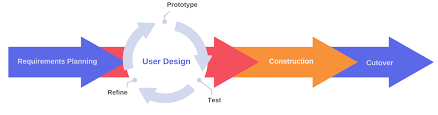
يستخدم أصحاب المصلحة النموذج الأولي ويقدمون ملاحظاتهم حول ما ينجح وما لا ينجح، ثم يقوم المطورون بتحسينه بناءً على تلك الملاحظات.
يتكرر هذا الدورة حتى يصبح النموذج الأولي جاهزًا للإنتاج، مع التركيز على المكونات القابلة لإعادة الاستخدام وأدوات إنشاء الكود لتسريع عملية التطوير.
تناسب منهجية RAD مشاريع البرمجيات ذات المواعيد النهائية الضيقة والأطراف المعنية الملتزمة. كما تناسب هذه المنهجية المشاريع التي تكون متطلباتها غير واضحة ولكن وقت طرحها في السوق أمر بالغ الأهمية، على الرغم من أنها تتطلب أن يكون لدى الأطراف المعنية الوقت الكافي لمراجعة التكرارات المت
تتأثر الوثائق سلبًا لأن التركيز ينصب على البرامج العاملة بدلاً من المواصفات المكتوبة، كما أن التركيز على السرعة قد يؤدي إلى ديون تقنية تبطئ التطوير في المستقبل.
مثال على منهجية RAD
تم إنشاء نظام خرائط ويب باستخدام RAD لتبسيط إدارة الأراضي للمزارعين. يساعد هذا النظام في تتبع ملكية الأراضي ومراقبة حالة الأراضي الزراعية وتخطيط احتياجات الإنتاج، مع دعم الزراعة الدقيقة في الوقت نفسه.
ركز المطورون على حلقات التغذية الراجعة السريعة، وعملوا مباشرة مع المزارعين لتحسين ميزات مثل تكامل البيانات المكانية والتصور. ضمن النهج التكراري أن يكون النظام عمليًا وسهل الاستخدام ومصممًا خصيصًا لتلبية الاحتياجات الواقعية.
13. إطار عمل المشروع التكيفي (APF)
تفترض APF أن المتطلبات غير واضحة في البداية وتعامل عدم اليقين على أنه ميزة. تتكيف المنهجية باستمرار بناءً على التعلم بدلاً من محاربة الغموض.
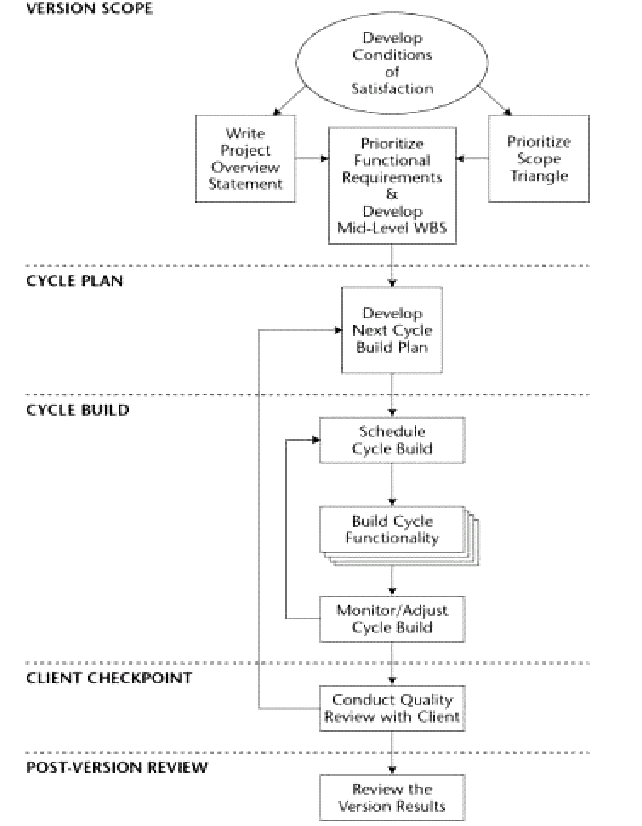
تخطط الفرق بما يكفي لبدء دورة قصيرة، وإنتاج شيء ملموس يقوم أصحاب المصلحة بتقييمه، ثم تعديل الاتجاه قبل بدء الدورة التالية بناءً على ما تعلموه.
قد يتغير الهدف النهائي مع اكتشاف الفريق لما هو ممكن وما يحتاجه العملاء بالفعل، لذا فإن النجاح يعني الوصول إلى أفضل نتيجة ممكنة بدلاً من تحقيق خطة أصلية قد تكون مبنية على افتراضات غير صحيحة. تتناسب مشاريع البحث والتطوير ذات النتائج غير المؤكدة مع APF، وكذلك مبادرات الابتكار التي تظهر فيها الحلول من خلال التجريب.
تتطلب هذه المنهجية أن يقبل أصحاب المصلحة أن النتيجة النهائية قد تختلف عن التوقعات الأولية، في حين تظل تقديرات الميزانية والجدول الزمني غير دقيقة لأن المسار يتضح بمرور الوقت بدلاً من أن يكون محددًا مسبقًا. أعد المحاولة
مثال على منهجية RAF
واجهت شركة Kamikaze Software Systems صعوبة في الحفاظ على سير المشاريع الصغيرة على المسار الصحيح، خاصة مع تزايد عدد طلبات التغيير.
لحل هذه المشكلة، تحولوا إلى APF، باستخدام دورات تكرارية والتخطيط أثناء العمل. أدى إشراك العملاء مباشرة في عملية صنع القرار إلى إحداث فرق كبير، حيث ساعدهم ذلك على تحديد الأولويات ومعالجة المشكلات بشكل أكثر فعالية.
14. منهجية تخطيط النتائج
يتتبع تخطيط النتائج التغييرات السلوكية لدى الأطراف المعنية الرئيسية بدلاً من النتائج التقليدية للمشروع. النجاح يعني التأثير على طريقة تصرف الناس، وليس مجرد إنجاز المهام.
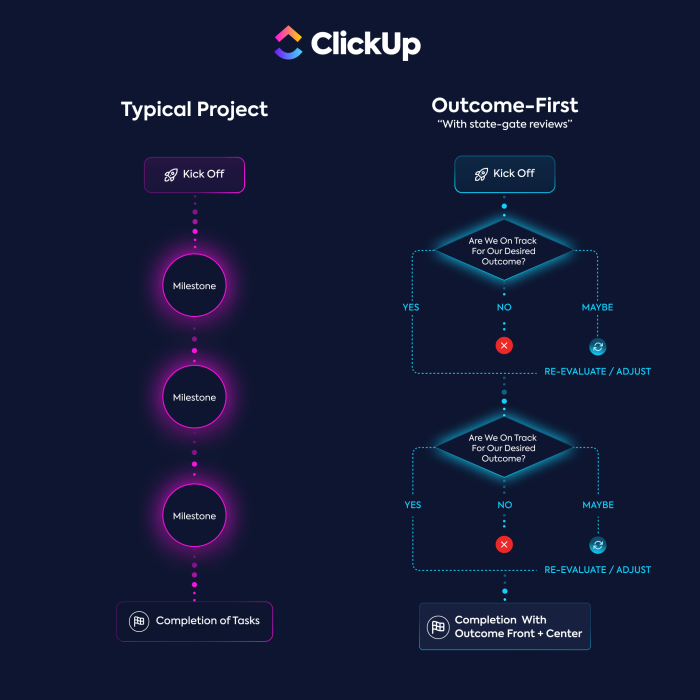
تحدد الفرق الشركاء الحدوديين (الأشخاص أو المنظمات الذين سيؤدي تغيير سلوكهم إلى النتائج المرجوة) وتراقب مؤشرات التقدم التي تظهر التغييرات التدريجية في طريقة تصرفهم:
- تشير علامات "توقع رؤية" إلى المشاركة المبكرة
- تُظهر علامات "أود رؤيتها" التغييرات الأعمق في الممارسة
- ترمز علامات "أحب أن أرى" إلى التحول في كيفية عمل شركاء الحدود بشكل مستقل.
تستفيد منظمات الصحة والتعليم وتنمية المجتمع من هذا النهج عندما يكون تغيير سلوك أصحاب المصلحة هو مفتاح النجاح.
تضع هذه المنهجية التعلم في المرتبة الأولى، مما يساعد الفرق على قياس التغييرات المعقدة طويلة الأجل مع الحفاظ على مشاركة أصحاب المصلحة من خلال التحديثات في الوقت الفعلي.
تتكيف هذه المنهجيات عندما تتغير الأمور بشكل غير متوقع، مما يجعلها فعالة في البيئات الديناميكية حيث تفشل المقاييس التقليدية التي تركز على النتائج في قياس التأثير الفعلي.
15. منهجية إدخال منتج جديد (NPI)
توجه NPI المنتجات من المفهوم الأولي إلى طرحها في السوق من خلال مراحل منهجية توائم بين فرق الهندسة والتصنيع والتسويق والمبيعات لتحقيق أهداف مشتركة.
تتضمن المنهجية العصف الذهني للأفكار، وتطوير المفاهيم، واختبار النماذج الأولية مع مستخدمين حقيقيين، وطرح المنتج في السوق بدعم منسق.
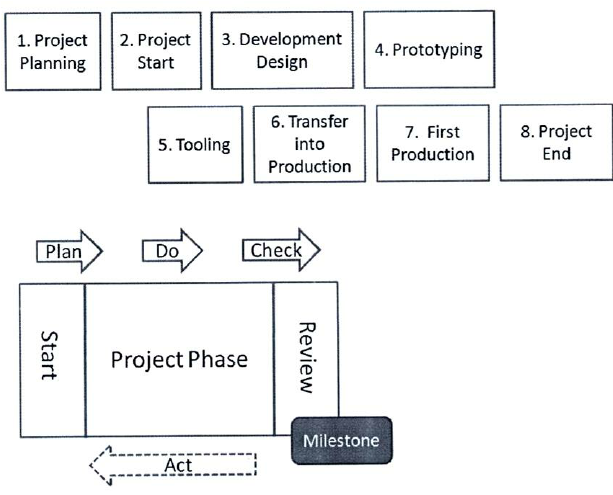
إشراك جميع الأقسام منذ البداية يمنع المشكلة الكلاسيكية التي تكتشف فيها إدارة التصنيع مشاكل التصميم في وقت متأخر جدًا أو توعد إدارة التسويق بميزات لا تستطيع إدارة الهندسة توفيرها.
تعتمد شركات الإلكترونيات والسيارات والأدوية، حيث تكون تكلفة فشل المنتجات باهظة والمنافسة شرسة، على NPI.
يتيح النهج المنظم اكتشاف المشكلات المحتملة في مرحلة مبكرة عندما يكون إصلاحها أقل تكلفة، بينما تمنع المشاركة متعددة الوظائف الأقسام من العمل في عزلة، مما يؤدي إلى مفاجآت مكلفة أثناء زيادة الإنتاج.
16. دليل PMBOK من PMI
دليل PMBOK هو إطار شامل يوفر إرشادات وأفضل الممارسات والمعايير لإدارة المشاريع، ويتم نشره من قبل معهد إدارة المشاريع.
ينظم الدليل إدارة المشاريع في عشرة مجالات معرفية، بما في ذلك النطاق والوقت والتكلفة والمخاطر، ثم يحدد كيفية تفاعلها طوال دورة حياة المشروع.
يوفر مجموعة أدوات كاملة لتخطيط المشاريع وتنفيذها وإنهائها مع التركيز على التوثيق والعمليات التي تخلق المساءلة.
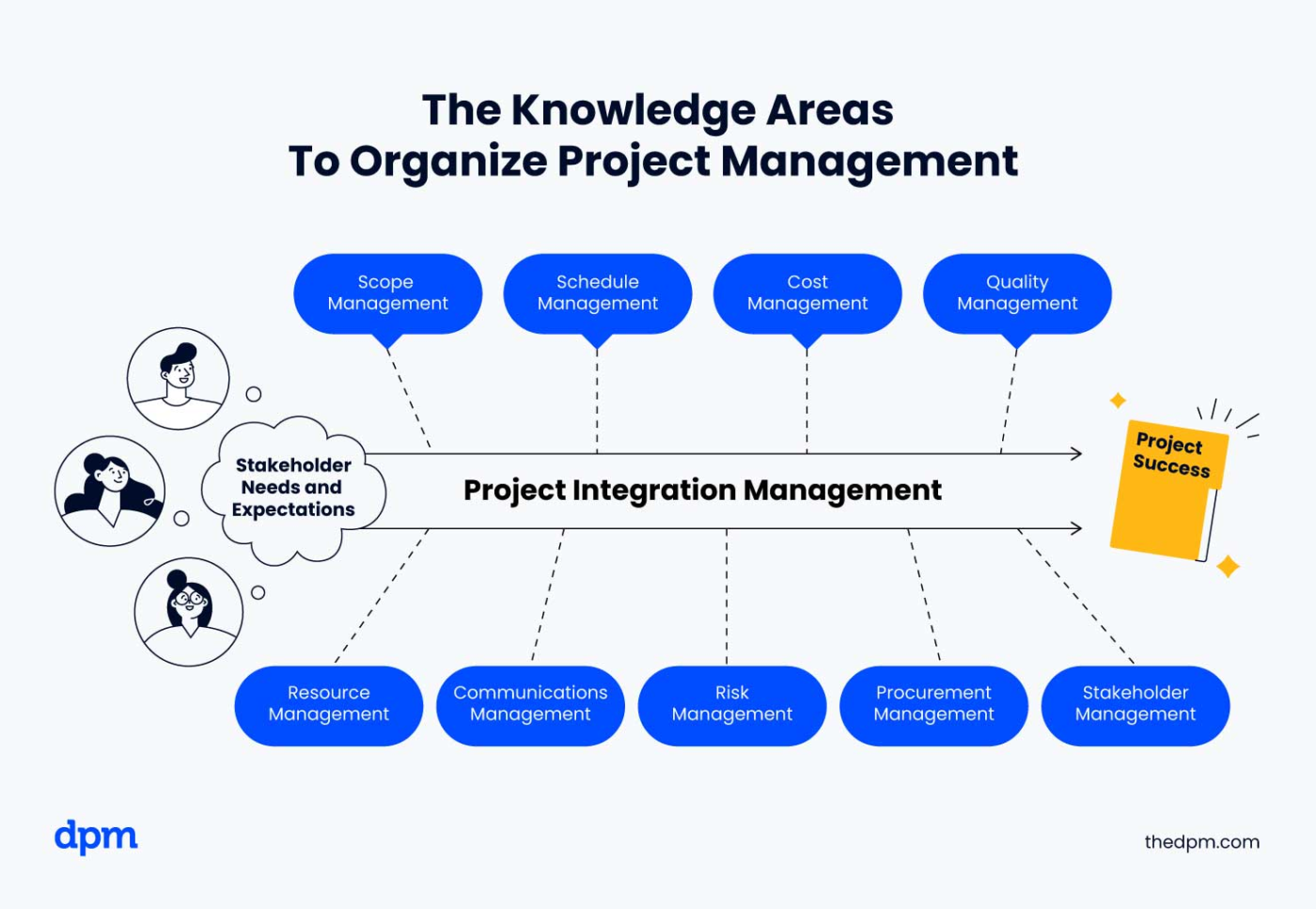
تستفيد المشاريع الكبيرة والمعقدة في مجالات البناء وتكنولوجيا المعلومات والتصنيع، حيث لا يمكن التنازل عن الاتساق والدقة، من PMBOK.
يضمن النهج الموحد عدم إغفال أي شيء مهم، بينما يساعد الفرق على التحدث بنفس لغة المشروع عبر الأقسام أو المؤسسات.
قد تبدو الطبيعة الشاملة لهذه المنهجيات ثقيلة بالنسبة للمبادرات الصغيرة، ولكنها تساعد الفرق على التعافي بسرعة عندما تسير الأمور على غير ما يرام.
مثال على PMBOK
تُظهر مبادرة TLC Family Care Healthplan لتبسيط عملية تقديم المطالبات كيف يمكن لدليل PMBOK أن يدفع بنجاح المشروع.
أنشأ الفريق إطارًا واضحًا من خلال مكتب إدارة المشاريع (PMO) المخصص، مما يضمن تحديد أولويات المهام ومعالجة المخاطر في وقت مبكر. ساعدت الاجتماعات المنتظمة في الحفاظ على الجداول الزمنية على المسار الصحيح، بينما حسنت عمليات فحص الجودة الدقة والكفاءة.
أدت هذه الجهود إلى انخفاض بنسبة 40٪ في المطالبات الورقية، مما أدى إلى توفير أكثر من 15000 دولار سنويًا وزيادة رضا مقدمي الخدمات.
17. منهجية إعادة الهندسة الممكّنة بالحزم (PER)
تجمع PER بين إعادة تصميم العمليات التجارية وتطبيق برامج المؤسسات لخلق تحسينات تحويلية بدلاً من أتمتة أوجه القصور الحالية.
تتطلب هذه المنهجية إعادة التفكير في سير العمل بالكامل قبل تنفيذ أنظمة تخطيط موارد المؤسسة. وهذا يضمن أن التكنولوجيا تدعم العمليات التي تم تحسينها حديثًا بدلاً من مجرد رقمنة نفس سير العمل القديم غير الفعال.
يؤدي الجمع بين تحسين العمليات والتكنولوجيا الجديدة إلى تحسينات أكبر بكثير من استخدام أي من النهجين بمفرده.
تستفيد المؤسسات التي تمر بمرحلة التحول الرقمي في مجالات البيع بالتجزئة والتصنيع والرعاية الصحية من PER، لا سيما عندما تنمو العمليات بشكل طبيعي بمرور الوقت وتحتاج إلى تحديث كامل.
يتطلب النجاح الاستعداد لتحدي سير العمل المعمول به قبل الاستثمار في أنظمة جديدة بدلاً من مجرد ترقية أدوات البرامج.
كيفية اختيار منهجية إدارة المشاريع
يتطلب اختيار المنهجية المناسبة مطابقة خصائص مشروعك مع نقاط القوة في كل إطار عمل. اتبع هذه العملية لتحديد الأنسب لك.
- تقييم متطلباتك ابدأ بفحص مدى استقرار متطلباتك. إذا كان بإمكانك توثيق كل شيء مسبقًا وكانت التغييرات مكلفة، فإن الأساليب المنظمة مثل Waterfall أو PRINCE2 أو CPM توفر إمكانية التنبؤ. تعمل هذه الأساليب مع المنتجات المادية أو الصناعات الخاضعة للتنظيم. إذا كانت المتطلبات ستتطور مع تعلمك لاحتياجات المستخدمين، فإن الأساليب التكرارية مثل Agile أو Scrum أو RAD تتكيف مع التغيير. تقوم بتسليم الزيادات في العمل، وجمع التعليقات، ثم التعديل للدورة التالية. بالنسبة للأعمال المستمرة التي لا توجد لها حدود واضحة للمشروع، تعمل الأساليب ذات التدفق المستمر مثل Kanban أو Lean على تحسين الإنتاجية. تستفيد فرق الدعم وفرق الصيانة ومنتجو المحتوى من هذه الأساليب.
- قم بتقييم فريقك يؤثر حجم الفريق بشكل كبير على المنهجية التي ستنجح. تزدهر الفرق الصغيرة المكونة من ثلاثة إلى تسعة أشخاص مع Scrum أو Kanban، والتي تقلل من عبء التنسيق وتسمح باتخاذ قرارات سريعة. تحتاج المؤسسات الكبيرة التي تضم العشرات من المساهمين إلى أدوار محددة وحوكمة. يمنع PRINCE2 أو PMBOK سوء الفهم الذي يعاني منه الفريق الكبير. تستفيد الفرق متعددة الوظائف من الأساليب التي تجعل التبعيات مرئية من خلال الاحتفالات المنتظمة أو اللوحات المرئية.
- افحص القيود يحدد الجدول الزمني ومرونة الميزانية مدى الحاجة إلى التخطيط المسبق. تتطلب المواعيد النهائية والميزانيات الثابتة جدولة يمكن التنبؤ بها من خلال Waterfall أو CPM أو PRINCE2، والتي تركز على التخطيط المسبق لتحديد المخاطر في وقت مبكر. تسمح الجداول الزمنية المرنة وميزانيات التعلم لـ Agile أو APF باكتشاف الحل المناسب بشكل متكرر. تناسب RAD المشاريع العاجلة التي تتطلب دخولًا سريعًا إلى السوق، حيث تقوم ببناء نماذج أولية تعمل في غضون أيام بدلاً من أسابيع.
- ضع في اعتبارك مشاركة أصحاب المصلحة قم بمواءمة منهجيتك مع تفضيلات مشاركة أصحاب المصلحة. العملاء الذين يرغبون في مراجعات ومدخلات متكررة يتناسبون مع إيقاع سباق Agile و Scrum. أولئك الذين يفضلون التخطيط المسبق التفصيلي مع مراجعات دورية للمراحل يتناسبون مع Waterfall و PRINCE2. يمكن للمشاريع الداخلية ذات الإشراف المحدود استخدام نهج التنظيم الذاتي مثل Kanban أو Lean.
- اختبر قبل الالتزام اختبر المنهجية التي اخترتها على مرحلة صغيرة من المشروع قبل طرحها بالكامل. قم بتشغيل النسخة التجريبية لدورة أو دورتين، ثم اجمع التعليقات حول ما إذا كانت قد ساعدت أو أعاقت التقدم. استخدم هذه التعليقات لتعديل التنفيذ قبل التوسع إلى فرق إضافية.
ابدأ بفحص مدى استقرار متطلباتك. إذا كان بإمكانك توثيق كل شيء مسبقًا وكانت التغييرات مكلفة، فإن الأساليب المنظمة مثل Waterfall أو PRINCE2 أو CPM توفر إمكانية التنبؤ. تعمل هذه الأساليب مع المنتجات المادية أو الصناعات الخاضعة للتنظيم. إذا كانت المتطلبات ستتطور مع تعلمك لاحتياجات المستخدمين، فإن الأساليب التكرارية مثل Agile أو Scrum أو RAD تتكيف مع التغيير. تقوم بتسليم الزيادات في العمل، وجمع التعليقات، ثم التعديل للدورة التالية. بالنسبة للأعمال المستمرة التي لا توجد لها حدود واضحة للمشروع، تعمل الأساليب ذات التدفق المستمر مثل Kanban أو Lean على تحسين الإنتاجية. تستفيد فرق الدعم وفرق الصيانة ومنتجو المحتوى من هذه الأساليب.
يؤثر حجم الفريق بشكل كبير على المنهجية التي ستنجح. تزدهر الفرق الصغيرة المكونة من ثلاثة إلى تسعة أشخاص مع Scrum أو Kanban، والتي تقلل من عبء التنسيق وتسمح باتخاذ قرارات سريعة. تحتاج المؤسسات الكبيرة التي تضم العشرات من المساهمين إلى أدوار محددة وحوكمة. يمنع PRINCE2 أو PMBOK سوء الفهم الذي يعاني منه الفريق الكبير. تستفيد الفرق متعددة الوظائف من الأساليب التي تجعل التبعيات مرئية من خلال الاحتفالات المنتظمة أو اللوحات المرئية.
تحدد مرونة الجدول الزمني والميزانية مقدار التخطيط الذي تحتاجه مسبقًا. تتطلب المواعيد النهائية والميزانيات الثابتة جدولة يمكن التنبؤ بها من خلال Waterfall أو CPM أو PRINCE2، والتي تركز على التخطيط المسبق لتحديد المخاطر في وقت مبكر. تسمح الجداول الزمنية المرنة وميزانيات التعلم لـ Agile أو APF باكتشاف الحل المناسب بشكل متكرر. تناسب RAD المشاريع العاجلة التي تتطلب دخولًا سريعًا إلى السوق، حيث تقوم ببناء نماذج أولية عملية في غضون أيام بدلاً من أسابيع.
قم بمواءمة منهجيتك مع تفضيلات مشاركة أصحاب المصلحة. العملاء الذين يرغبون في مراجعات ومدخلات متكررة يتناسبون مع إيقاع سباق Agile و Scrum. أولئك الذين يفضلون التخطيط المسبق التفصيلي مع مراجعات دورية للمراحل الرئيسية يتناسبون مع Waterfall و PRINCE2. يمكن للمشاريع الداخلية ذات الإشراف المحدود استخدام نهج التنظيم الذاتي مثل Kanban أو Lean.
اختبر المنهجية التي اخترتها في مرحلة صغيرة من المشروع قبل تطبيقها بالكامل. قم بتشغيل النسخة التجريبية لدورة أو دورتين، ثم اجمع التعليقات حول ما إذا كانت قد ساعدت أو أعاقت التقدم. استخدم هذه التعليقات لتعديل التنفيذ قبل التوسع إلى فرق إضافية.
أدوات وبرامج إدارة المشاريع
العمل اليوم معطل. تفقد الفرق الوقت في التبديل بين الأدوات غير المتصلة للمهام والوثائق والدردشة والأهداف، مما يؤدي إلى إبطاء التنفيذ وتشتت المعرفة.
صُمم برنامج ClickUp لإدارة المشاريع ليحل محل العديد من الأدوات بمنصة واحدة موحدة، ويساعد الفرق على التعامل مع المشاريع مهما كان حجمها وتعقيدها. ClickUp هو التطبيق الشامل للعمل الذي يجمع إدارة المشاريع والتعاون في المستندات والتواصل والمعرفة في مكان واحد — مدعومًا بالذكاء الاصطناعي في كل مستوى.
ClickUp AI ليس مجرد إضافة، بل هو أساس كل الميزات، من الأتمتة والبحث الذكي إلى التحديثات في الوقت الفعلي واقتراحات سير العمل. هذه هي قوة التكامل: منصة واحدة، ومصدر واحد للمعلومات، ونظام واحد متماسك مصمم لمساعدة الفرق على التحرك بشكل أسرع والعمل بشكل أكثر ذكاءً.
ClickUp متطور بما يكفي لدعم المستخدمين المحترفين ومحترفي إدارة المشاريع، وفي الوقت نفسه مرن بما يكفي للسماح للمستخدمين ذوي المتطلبات الأقل بإنجاز المهام باستخدام نفس الأداة ونفس المساحة.
ClickUp متطور بما يكفي لدعم المستخدمين المحترفين ومحترفي إدارة المشاريع، وفي الوقت نفسه مرن بما يكفي للسماح للمستخدمين ذوي المتطلبات الأقل بإنجاز المهام باستخدام نفس الأداة ونفس المساحة.
دعنا نحلل كيف تساعدك الميزات الفريدة لـ ClickUp في التعامل مع كل مرحلة من مراحل إدارة المشاريع. 💪🏼
إدارة المهام التي تتجاوز الأساسيات
ClickUp يجعل تنظيم العمل سهلاً وتعاونيًا.
مهام ClickUp
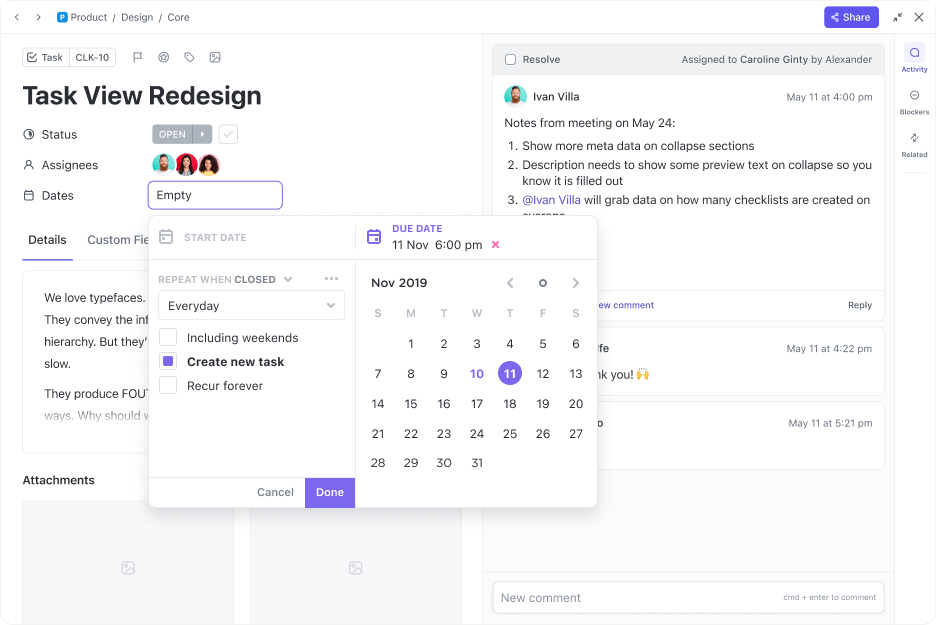
ابدأ باستخدام مهام ClickUp( )، التي تشكل أساس إدارة المشاريع. تتيح لك هذه الميزة تقسيم المشاريع الكبيرة إلى خطوات يمكن إدارتها، وتعيين أعضاء الفريق، وتحديد المواعيد النهائية، وتتبع التقدم في الوقت الفعلي.
يمكن أن تتضمن كل مهمة قوائم مراجعة مفصلة ومرفقات وتعليقات، بحيث يكون لديك كل ما تحتاجه في مكان واحد.
الحقول المخصصة في ClickUp
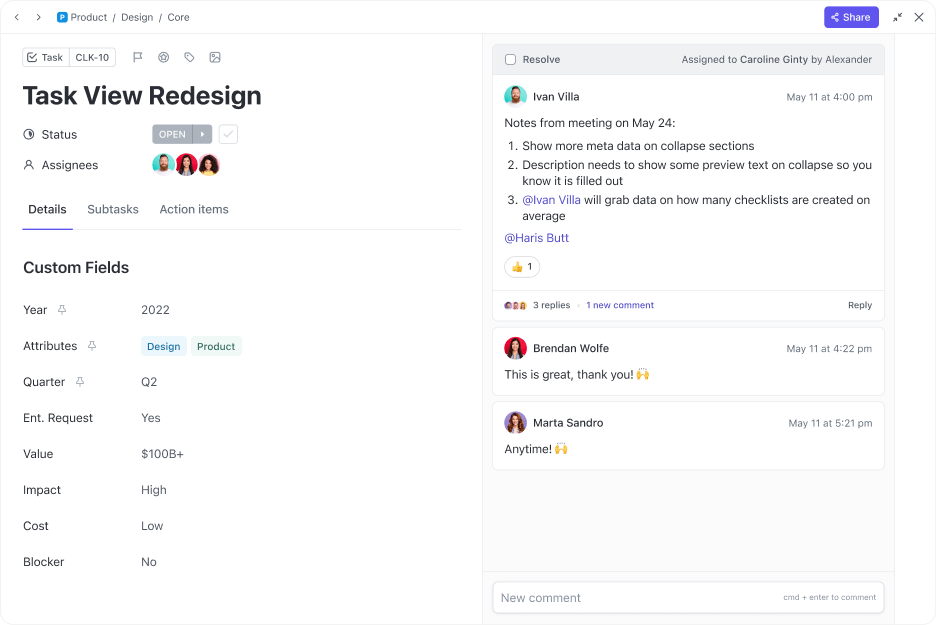
بعد ذلك، باستخدام الحقول المخصصة في ClickUp، يمكنك إضافة نقاط بيانات محددة مثل مراحل المشروع أو الساعات المقدرة أو أولويات المهام لضمان توافق كل التفاصيل مع أهدافك.
هذا المستوى من التخصيص يعني أن مهامك ليست مجرد عناصر يجب القيام بها، بل تصبح نقاط بيانات غنية لتحسين رؤية المشروع.
⚡️ في العمل: يمكن لفريق التسويق الذي يتولى إطلاق منتج ما تقسيم المهام إلى "استراتيجية المحتوى" و"أصول التصميم" و"إعداد الحملة الإعلانية". تساعد الحقول المخصصة مثل "نوع المحتوى" (على سبيل المثال، منشور مدونة، إعلان على وسائل التواصل الاجتماعي) و"حالة الموافقة" (على سبيل المثال، قيد الانتظار، تمت الموافقة) على تتبع التقدم وضمان سلاسة عمليات الموافقة.
تعليقات ClickUp Assign
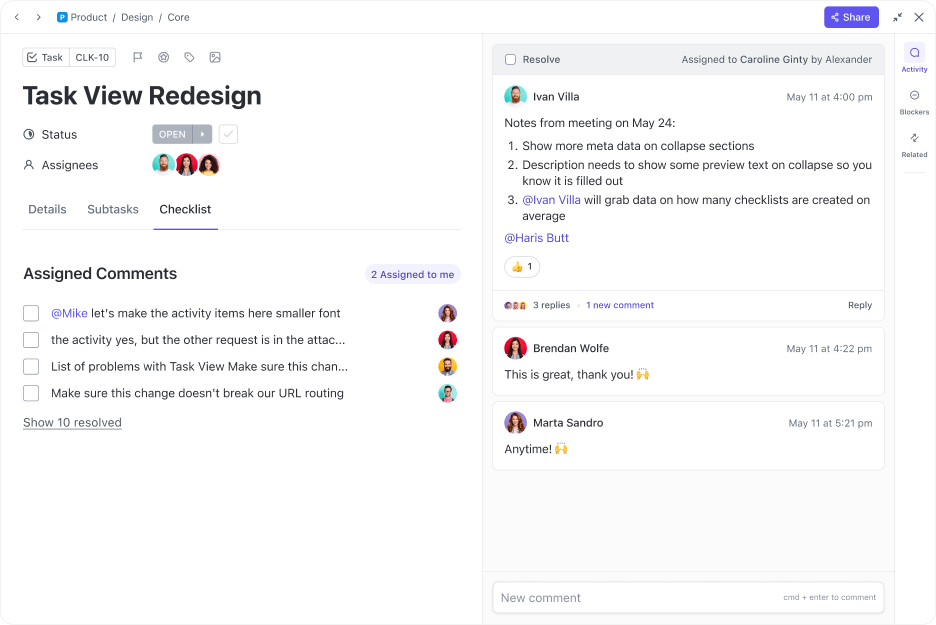
أخيرًا، تضمن ميزة تعيين التعليقات في ClickUp ( ) عدم ضياع المناقشات في سلاسل لا نهائية من التعليقات. حوّل أي تعليق إلى عنصر قابل للتنفيذ وقم بتعيينه مباشرة إلى أحد أعضاء الفريق.
🔍 هل تعلم؟ استغرق بناء برج خليفة، أطول مبنى في العالم، ست سنوات (2004-2010). نجح المشروع بفضل الجدولة الدقيقة واستراتيجيات البناء المعيارية. غالبًا ما يتم تسليط الضوء عليه في دورات إدارة المشاريع بسبب إدارته المبتكرة للمخاطر.
تتبع كل ثانية وحسّن الإنتاجية
تتبع الوقت في ClickUp
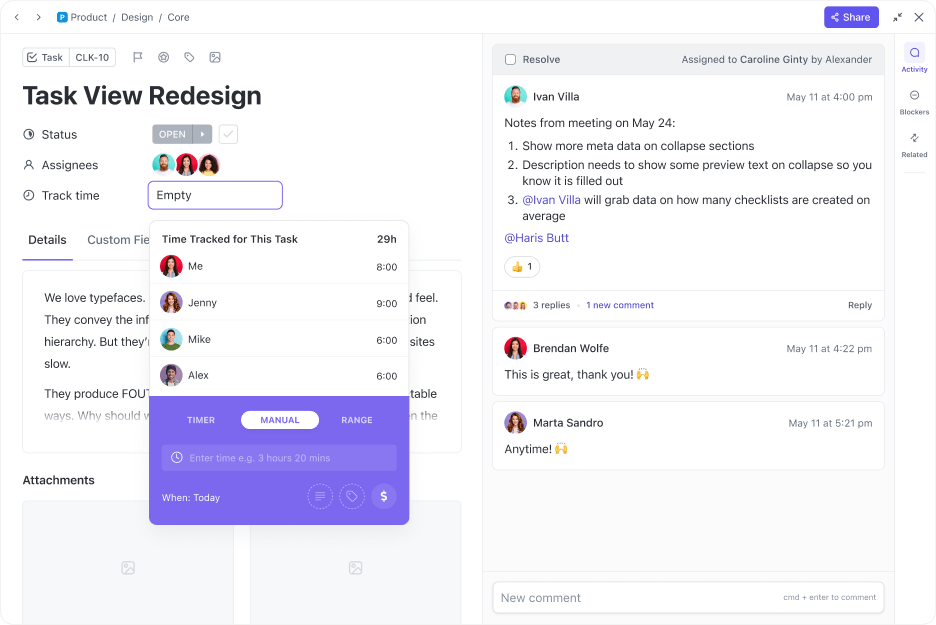
يسجل ClickUp Time Tracking مقدار الوقت الذي يقضيه كل عضو في الفريق في مهمة ما، مما يساعد في تحديد العقبات أو المهام التي تستغرق وقتًا أطول من المتوقع.
ابدأ تشغيل المؤقت عندما تبدأ العمل على مهمة ما، وأوقفه مؤقتًا أثناء فترات الراحة، وأوقفه عند الانتهاء. يقوم ClickUp بتسجيل هذه المعلومات تلقائيًا، مما يتيح لك مقارنة الوقت المقدر بالوقت الفعلي الذي قضيته في المهام.
⚡️ في الواقع: يمكن لفريق تطوير البرمجيات الذي يعمل على إنشاء ميزة جديدة استخدام ميزة تتبع الوقت لقياس المدة التي تستغرقها المهام الفردية مثل البرمجة أو اختبار ضمان الجودة. إذا كانت الجداول الزمنية غير دقيقة، فيمكنهم تعديل الجداول الزمنية وإعادة تخصيص الموارد حسب الحاجة.
🔍 هل تعلم؟ أفاد 47% من المشاركين في استطلاع Wellingtone حول حالة إدارة المشاريع أن مديري المشاريع المحترفين يديرون مشاريعهم في الغالب أو دائمًا. وهذا يدل على مدى شيوع الاعتماد على الخبراء للحفاظ على تنظيم الأمور والمضي قدمًا.
احصل على رؤية واضحة مع لوحات معلومات ClickUp
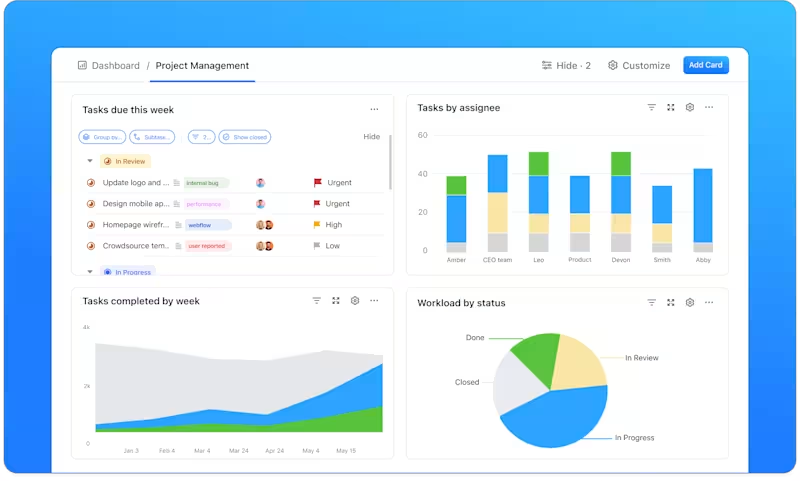
من الضروري أن يكون لديك مصدر واحد موثوق للمعلومات الخاصة بمشاريعك، وهنا يأتي دور لوحات معلومات ClickUp من .
تجمع لوحات المعلومات جميع بيانات مشروعك في مساحة تفاعلية قابلة للتخصيص حتى تتمكن من مراقبة التقدم المحرز وحجم عمل الفريق والمقاييس الرئيسية في لمحة.
تسهل البطاقات مثل "تقدم المهام" و"عبء عمل الفريق" و"مخططات الإنجاز" تتبع ما يحدث وتحديد المشكلات المحتملة. يتم تحديث لوحات المعلومات في الوقت الفعلي، مما يجعل الجميع على اطلاع دائم.
⚡️ في العمل: يمكن لمدير التسويق الذي يشرف على حملات متعددة تتبع المهام المتأخرة، وسعة الفريق، وأداء الحملة — كل ذلك من خلال لوحة تحكم واحدة. وهذا يلغي الحاجة إلى تبادل الرسائل الإلكترونية أو جداول البيانات المتفرقة.
📖 اقرأ أيضًا: أكثر من 30 مثالًا لأفضل لوحات كانبان لتبسيط سير عملك
تصور سير عملك
آراء ClickUp
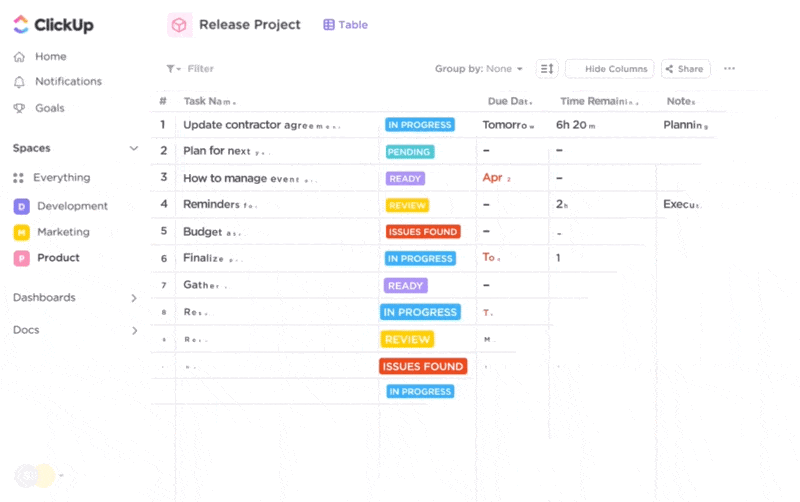
غالبًا ما تتطلب المنهجيات المختلفة أدوات تصور محددة. تتوافق طرق عرض ClickUp مع سير عملك. على سبيل المثال:
- مخططات جانت من ClickUp: مثالية للتخطيط التسلسلي، فهي تتيح لك تحديد التبعيات وتعديل الجداول الزمنية وتصور التقدم المحرز.
- عرض لوحة ClickUp: نظم المهام في أعمدة مثل "المهام المطلوبة" و"قيد التنفيذ" و"تم التنفيذ" للحصول على نظرة عامة واضحة على غرار Kanban.
بدون ClickUp، لن نتمكن من رؤية الثغرات في العمل والعمليات بسرعة. إن القدرة على رؤية المهام التي ليس لها مواعيد نهائية، والمهام المتأخرة، والمهام التي ليس لها نقاط سبرينت أو موكلين تساعدني في الحفاظ على الزخم إلى الأمام.
بدون ClickUp، لن نتمكن من رؤية الثغرات في العمل والعمليات بسرعة. إن القدرة على رؤية المهام التي ليس لها مواعيد نهائية، والمهام المتأخرة، والمهام التي ليس لها نقاط سبرينت أو موكلين تساعدني في الحفاظ على الزخم إلى الأمام.
تعد المرونة إحدى المزايا الرئيسية لـ ClickUp.
يمكنك التبديل بين طرق العرض Kanban و Gantt و Calendar وغيرها بنقرة واحدة. تتكيف كل طريقة عرض بسلاسة لتتناسب مع أسلوب عمل الفريق أو متطلبات المشروع، مما يلغي الحاجة إلى أدوات خارجية.
🧠 حقيقة ممتعة: قدم هنري جانت مخطط جانت في عام 1910، مما أحدث ثورة في طريقة تصور المشاريع. والمثير للدهشة أن هذه المخططات كانت تستخدم في البداية لبناء السفن خلال الحرب العالمية الأولى.
تعاون وتواصل بسهولة
يجمع ClickUp أيضًا جميع أدواتك معًا. تربط أكثر من 1000 عملية تكامل ClickUp ( ) بينه وبين تطبيقات مثل Google Drive وZoom، مما يخلق مساحة موحدة للتعاون.
ClickUp Chat
حان الوقت أيضًا لتتعرف على ClickUp Chat.
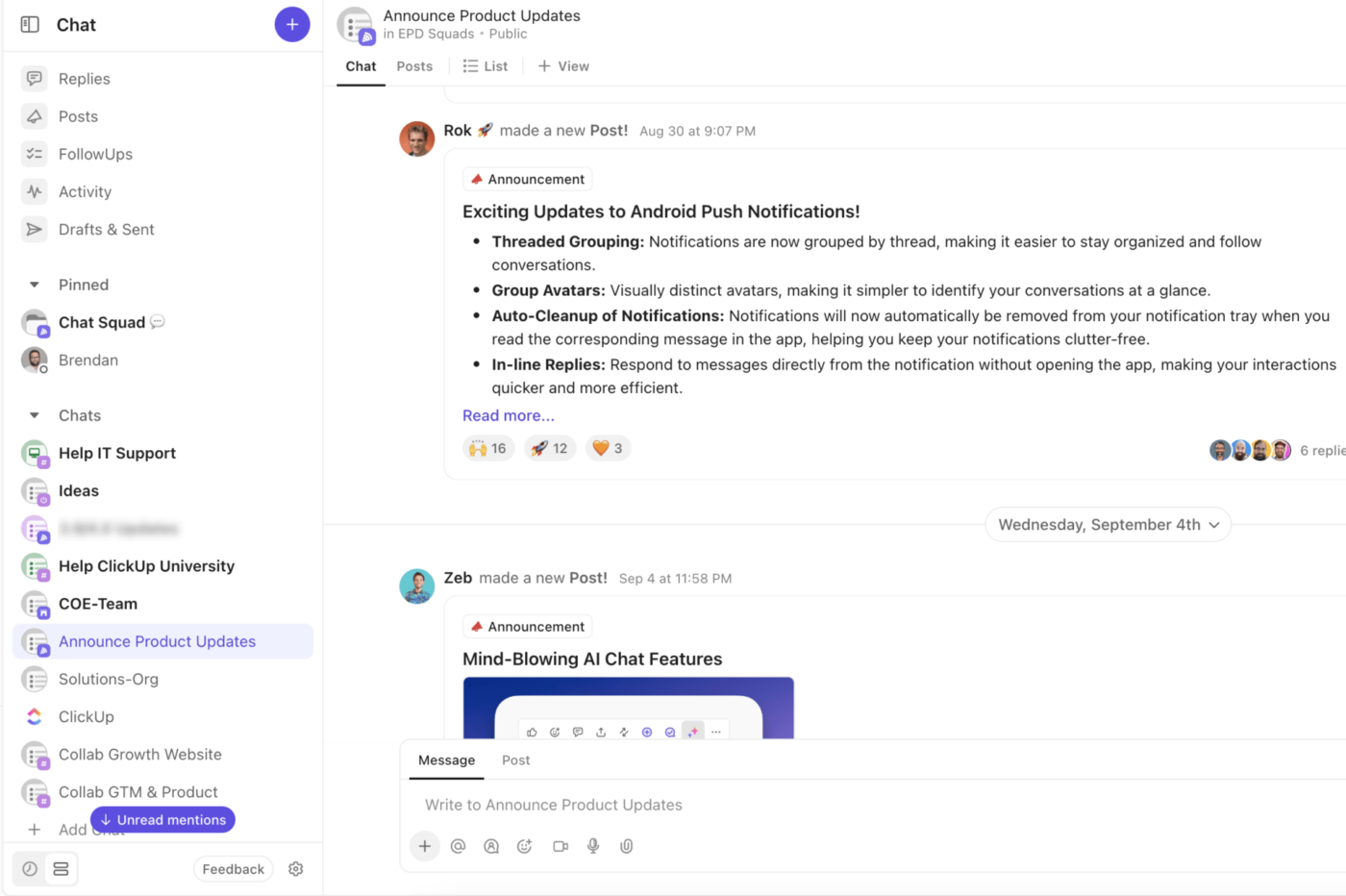
الدردشة ليست مجرد أداة مراسلة أخرى. إنها مصممة لتبسيط التواصل وسد الفجوة بين المحادثات والمهام.
لا مزيد من التحديثات المتفرقة أو المتابعات المفقودة — كل شيء يبقى في مكان واحد، مما يجعل التعاون سلسًا وخاليًا من التوتر.
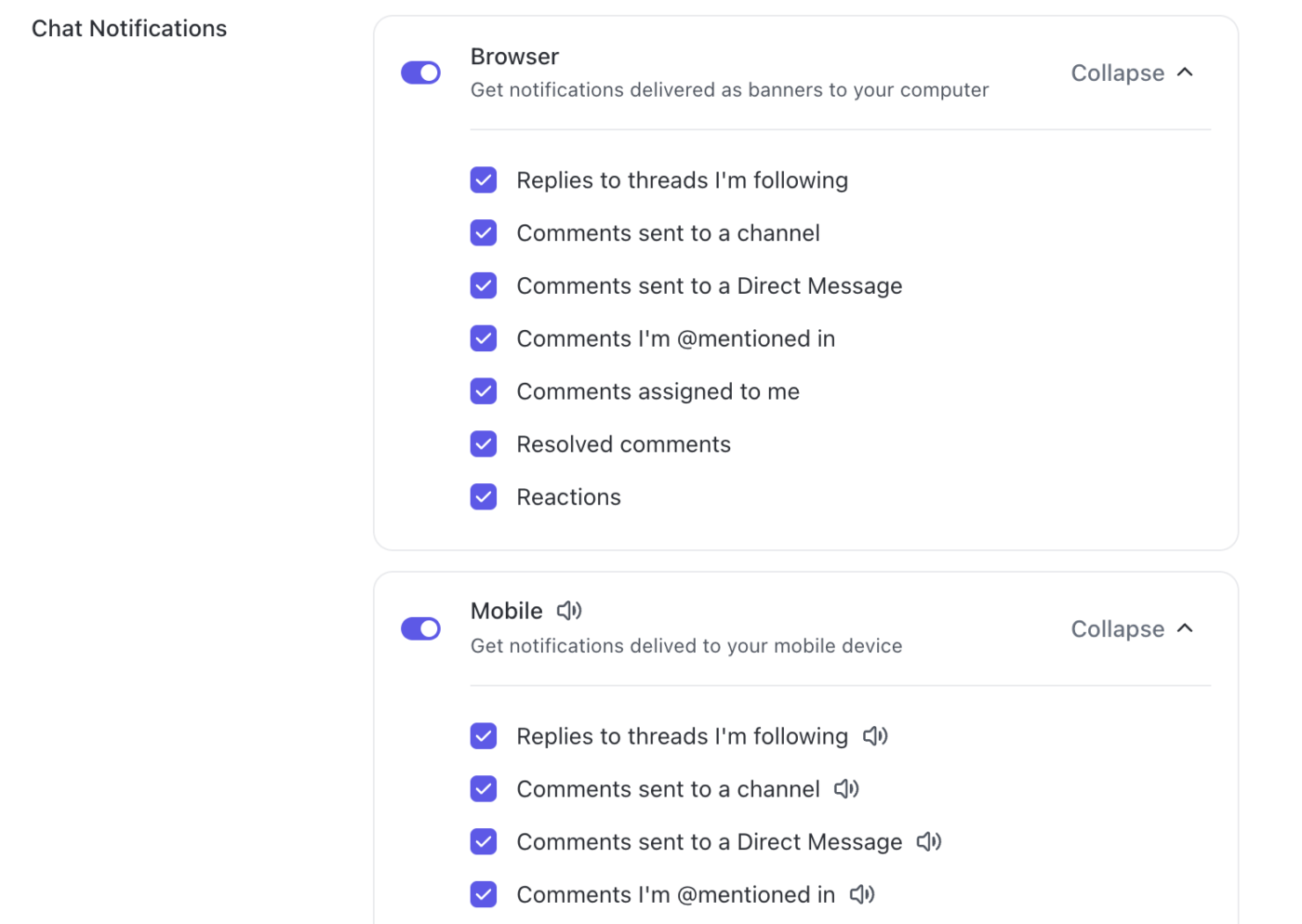
تساعد الإشعارات المخصصة في تجنب التشتيت، مما يتيح لك التركيز على المحادثات المهمة دون أن تربكك التحديثات غير الضرورية.
على سبيل المثال، يمكنك إعطاء الأولوية للمواضيع ذات الصلة بدورك مع كتم المناقشات الأقل أهمية. وعندما يتعلق الأمر بالمتابعة، فإن توزيع المسؤوليات مباشرة داخل الدردشة يضمن سير المهام بسلاسة.
هل تعلم؟ وفقًا لمعهد إدارة المشاريع (PMI)، يبلغ متوسط معدل أداء المشاريع بين المشاركين في الاستطلاع 73.8٪. تتعامل الصناعات المختلفة مع إدارة المشاريع بطرق مختلفة، حيث تتصدر الخدمات المالية في اعتماد منهجية Agile (58٪) بينما تفضل صناعة البناء والإنشاءات الأساليب التنبؤية (76٪). وتشتهر المنهجيات المختلطة في تكنولوجيا المعلومات (55٪) والرعاية الصحية (53٪) والخدمات المالية (53٪).
قامت شركة VMware، الرائدة في خدمات السحابة المتعددة، بتحويل عملياتها وزيادة كفاءتها بمقدار 8 أضعاف باستخدام ClickUp. قبل ذلك، كانت طلبات المشاريع المتفرقة عبر البريد الإلكتروني و Slack تتسبب في تأخيرات وتسليمات فوضوية.
جمع ClickUp كل شيء في مكان واحد، وأتمتة الأعمال المزدحمة، وسرعة استيعاب المشاريع، وتوحيد سير العمل باستخدام القوالب.
أدى هذا التغيير إلى توفير 95% من الوقت الذي كانت تقضيه VMware في إنشاء أصول QBR، كما منح القيادة رؤية واضحة بفضل لوحات المعلومات التي تساعد على اتخاذ قرارات أكثر ذكاءً.
حوّل الاستراتيجية إلى تنفيذ — مع ClickUp إلى جانبك
قد تبدو إدارة المشاريع مهمة شاقة، ولكن اختيار المنهجية الصحيحة يحدث فرقًا كبيرًا. سواء كانت منهجية Agile أو Scrum أو Waterfall، فإن النهج الصحيح يساعد فريقك على البقاء منظمًا ومستمرًا في العمل وجاهزًا للتكيف مع أي تحديات.
ولكن حتى أفضل المنهجيات تحتاج إلى أداة قوية لدعمها. تم تصميم ClickUp للتعامل مع أي مشروع، مع ميزات مثل إدارة المهام ولوحات المعلومات في الوقت الفعلي وسير العمل القابل للتخصيص التي تجعل عملك أسهل وأكثر كفاءة.
لماذا تنتظر؟ اشترك في ClickUp اليوم!
📌جرب هذا أولاً
قبل أن تستكشف منهجيات إدارة المشاريع الـ 17، لماذا لا تراها في الواقع؟ استخدم نموذج إدارة المشاريع المجاني من ClickUp لتبسيط التخطيط وتنظيم المهام وتطبيق أي منهجية - مباشرة من البداية.