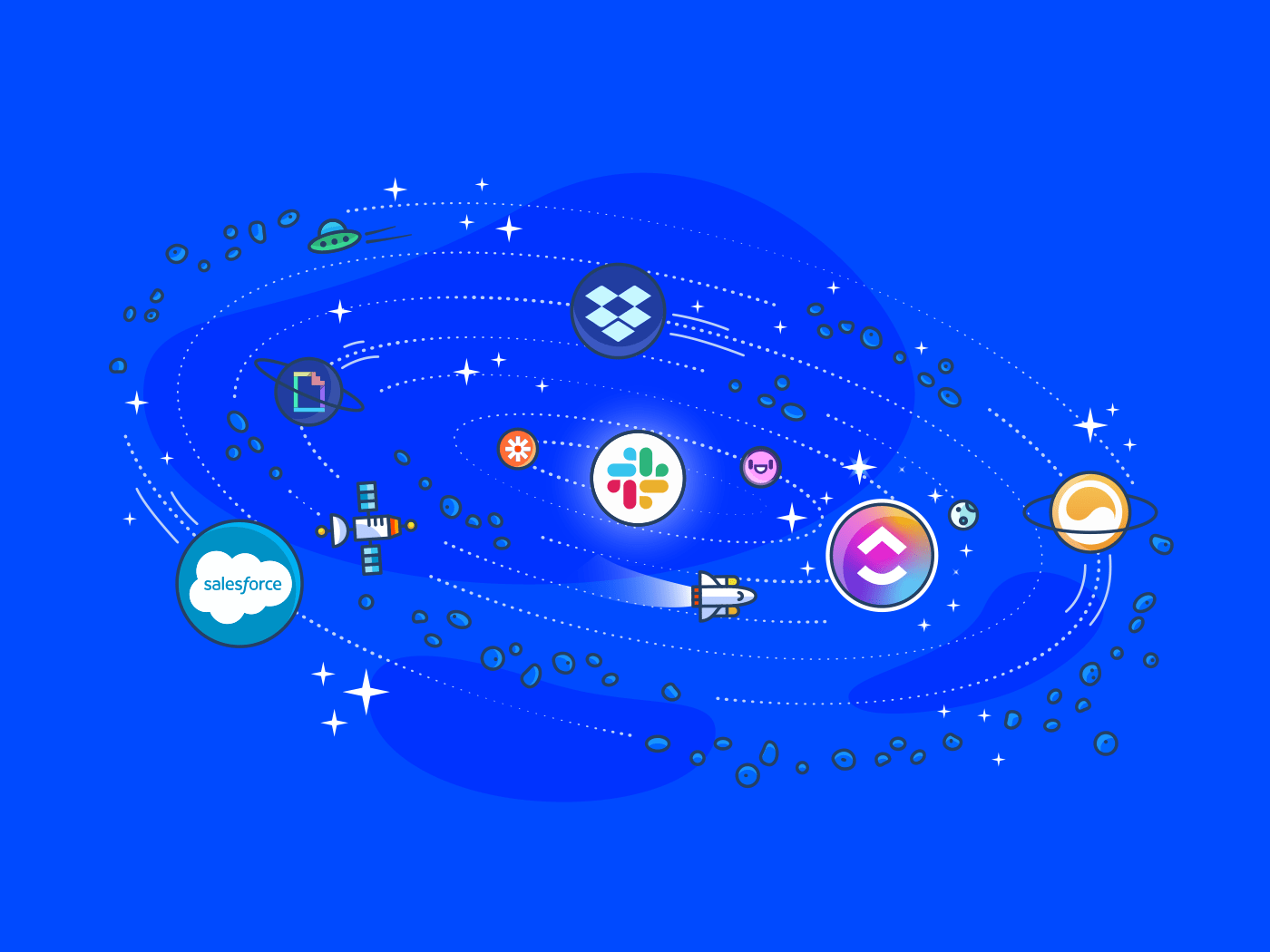من المدهش كيف تحولت كلمة "التراخي" من مرادف لضعف الإنتاجية إلى جزء لا غنى عنه في حياتنا العملية اليوم.
من الدردشات الجماعية إلى الرسائل المباشرة (الرسائل المباشرة)، أصبح تطبيق Slack أداة تواصل فعّالة، حيث أصبح أداة فعّالة في كل شركة تقريباً.
ومع ذلك، فإن ميزته القائمة على الدردشة ليست كافية لدفع فريقك نحو النجاح.
لحسن الحظ، يمكنك استخدام تكامل Slack لـ الاتصال مع تطبيق طرف ثالث للمحاسبة وإدارة المهام وتتبع الوقت وما إلى ذلك. وهذا يجعل التعاون أكثر سلاسة حيث لن تضطر إلى فتح عدد لا يحصى من علامات التبويب أو النوافذ لإدارة مهامك.
في هذه المقالة، سنناقش في هذه المقالة ما هي عمليات تكامل Slack ونسلط الضوء على أفضل 17 عملية تكامل، بما في ذلك ميزاتها الرئيسية وأسعارها.
ما هي تكاملات Slack؟
سلاك عمليات التكامل هي أدوات يمكنك دمجها في واجهة Slack لتوسيع إمكانيات العمل عن بُعد. فهي تتيح لك الوصول إلى المزيد من الوظائف من منصة واحدة.
فكّر في الأمر وكأنه سوبر ماركت في حيك يضم جميع مشترياتك الأساسية من البقالة والحلويات المفضلة لديك ومستلزمات التنظيف ومنتجات التجميل وما إلى ذلك، في مكان واحد.
وبفضل السوبر ماركت، لن تحتاج إلى قطع مسافة إضافية (حرفيًا!) للحصول على احتياجاتك الخاصة (الوظائف) من متاجر (تطبيقات) منفصلة.
فيما يلي بعض فوائد استخدام تكامل Slack:
- منصة مركزية لإدارة المهام والميزانية,تتبع المشكلاتإلخ.
- يحسّن تواصل الفريق عن بُعد حيث لا تتشتت المعلومات عبر عدة تطبيقات. وهذا بدوره يساعد في بناء الفريق
- يعزز سهولة الاستخدام حيث لن يضطر زملاؤك في الفريق إلى تلقي أي تدريب على البرمجيات بشكل منفصل (بالتأكيد سيوفر لهم بعض الراحة 😁)
دعنا نلقي نظرة على أفضل عمليات تكامل Slack التي يمكنها تحسين إنتاجية فريقك ومنعهم من التراخي!
## أفضل 17 تكامل لتطبيق Slack لعام 2024
1. انقر فوق
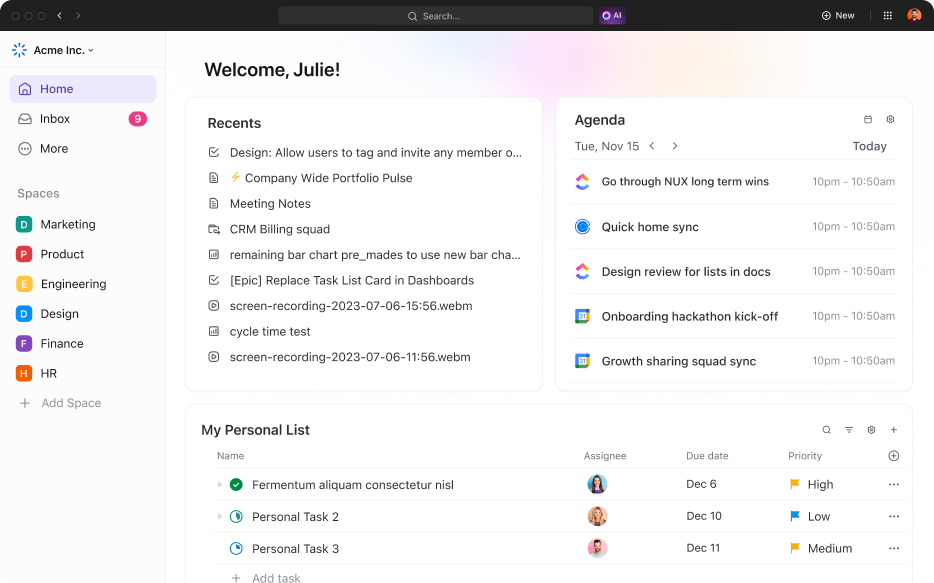
</div>
جرب ClickUp مجانًا!
ClickUp هي واحدة من أعلى أدوات الإنتاجية وإدارة المشاريع التي تستخدمها فرق العمل المنتجة في الشركات الصغيرة والكبيرة.
يوفر تكامل ClickUp مع Slack أكثر من أي أداة دردشة عادية.
يمكنك تحويل رسالة Slack إلى انقر فوق المهام وإرسال إشعارات حول حالة العمل، والتعليقات الجديدة، وقوائم التدقيق، وما إلى ذلك، على قناة Slack الخاصة بك.
يمكنك حتى فتح مهام ClickUp في Slack، والاطلاع على التفاصيل ذات الصلة، والتصرف بشأنها على الفور.
ميزات تكامل #### ClickUp + Slack
فيما يلي نظرة سريعة على بعض الميزات المفيدة لتكامل Slack هذا
- إنشاء مهام ClickUp جديدة في أي قناة من قنوات Slack بمجرد كتابة /clickUp new
- نشر مهام ClickUp في Slack مع إثرائها بالتفاصيل والسياق والقدرة على تنفيذ إجراءات مع المهمة
- تحويل الرسائل إلى مهام ClickUp
دمج Slack مع ClickUp
تسعير ClickUp لدى ClickUp خطة خطة مجانية للأبد غنية بالميزات تدعم عددًا غير محدود من الأعضاء والمهام. تبدأ الخطط المدفوعة من 5 دولارات شهريًا لكل مستخدم.
مراجعات ClickUp
"حل مشاكل التواصل، وإدارة الوقت، وتفويض المهام، وفهم الأدوار وما يعمل عليه الجميع وما يحتاجون إلى إنجازه. لقد كان البرنامج رائعًا بالنسبة لنا كفريق عمل، وقد قلّ سوء الفهم كثيرًا." - G2Crowd "أحب استخدام ClickUp لجميع احتياجات إدارة عملي. الشخصية والمهنية وخاصة مع فريقي! لوحات المعلومات والقوالب قابلة للتخصيص بدرجة كبيرة. المكونات الإضافية (جوجل) رائعة أيضًا للإنتاجية وجهود التواصل." - G2Crowd
2. ActiveCampaign
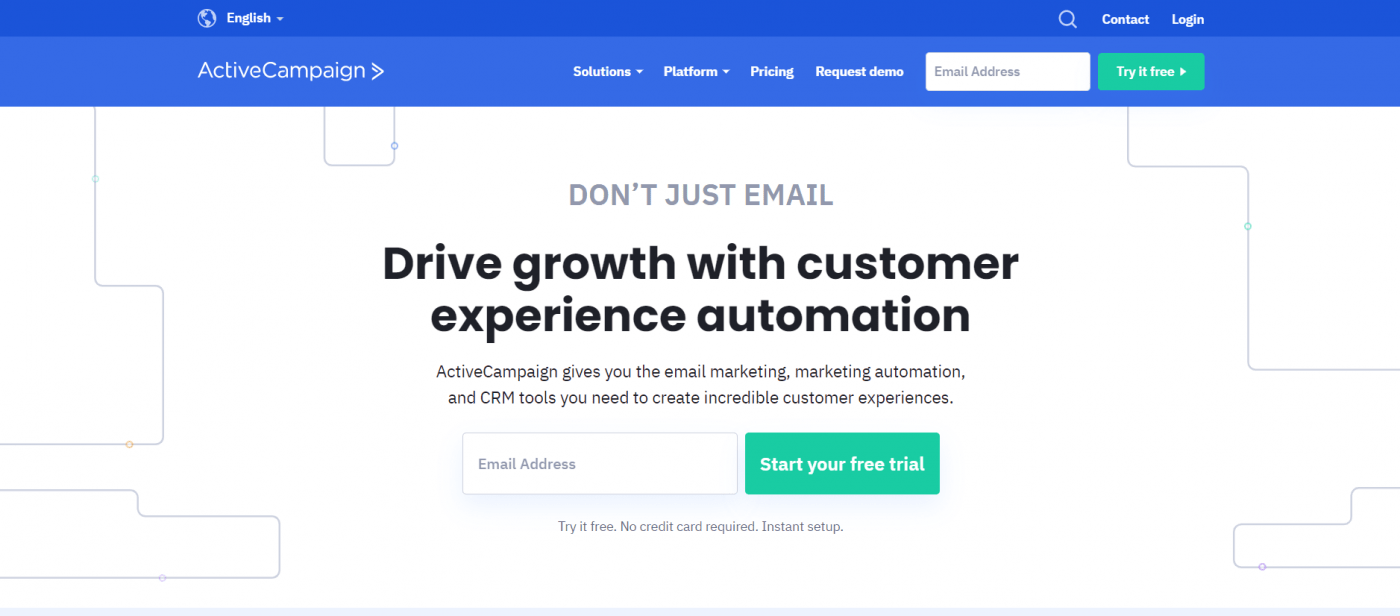
ActiveCampaign هي أتمتة المبيعات برنامج CRM الذي يمكن أن يساعد في زيادة إنتاجية فريق المبيعات لديك.
فهو يساعد الفرق في التسويق عبر البريد الإلكتروني وأتمتة التسويق، و أدوات إدارة علاقات العملاء لتحسين الاحتفاظ بالعملاء ورضاهم.
دعنا نرى كيف يمكن لتكامل Slack هذا أن يوسع قاعدة عملائك النشطين.
ميزات تكامل #### ActiveCampaign + تكامل Slack
- إنشاء رسائل Slack المخصصة التي تشير إلى أعضاء الفريق لإدارة تذاكر العملاء
- تلقي إشعارات سلاك بشأن تحديثات حالة العملاء المحتملين
- إعلام مستخدم Slack كلما اشتركت جهة اتصال أو ألغت الاشتراك
تسعير ActiveCampaign
تقدم ActiveCampaign خططًا مدفوعة تبدأ من 15 دولارًا شهريًا.
مراجعات ActiveCampaign
"على الرغم من أن AC يقوم بعمل جيد حقًا في الإعداد، إلا أنه لا يزال منحنى التعلم حادًا بعض الشيء. أود الحصول على المزيد من النصائح والوصفات و/أو الموارد الداخلية لبناء بعض الميزات الرئيسية." - مراجعة تم التحقق منها في Capterra "كانت تجربتي بشكل عام جيدة جداً. لديها خدمة عملاء ممتازة عندما تواجهك مشاكل. في التسويق الرقمي نستخدمه كل يوم ومن الضروري أن يكون لدينا طريقة أسهل لعمل التقارير/التحليلات، ومن الصعب قراءة التقارير في ActiveCampaign، كما أنه من الصعب في البداية استخدام المنصة في الأسابيع الأولى." - مراجعة تم التحقق من Capterra
3. كاليندلي

Calendly هي الأداة المفضلة لجدولة الاجتماعات في الوقت الذي يناسبك.
وهذا يضمن لك عدم الاضطرار إلى التعامل مع وابل من رسائل البريد الإلكتروني لتحديد موعد اجتماع. كما أنها تحميك من إفساد غفوتك بسبب اجتماع مفاجئ لم تكن مستعدًا له!
ميزات تكامل #### Calendly + Slack
- الوصول إلى روابط اجتماعات Calendly الخاصة بك ومشاركتها مباشرةً من موجز Slack الخاص بك
- إضافة رسالة سلاك مخصصة إلى روابط اجتماعك
- اختر نوع الاجتماع ومدته (ملخص مدته 15 دقيقة أو جلسة شواء مدتها 30 دقيقة) من واجهة Slack الخاصة بك
تسعير #### تسعير Calendly
يتوفر لدى Calendly خطة مجانية، وتبدأ الخطط المدفوعة من 10 دولارات لكل مستخدم شهرياً.
تقويمات #### تقويمات التقويم
"من الصعب جداً تحديد أي شيء أود تحسينه. أنا أستخدم Calendly منذ سنوات ولم أكن أدرك مدى قوة بعض عمليات التكامل التي كانت وأصبحت قوية، لذلك ربما يكون بعض التعليم الإضافي حول تلك العمليات مفيدًا للغاية للمستخدمين مثلي الذين لم يعرفوا حتى مقدار ما يفوتهم." - مراجعة Capterra التي تم التحقق منها "بقدر ما أحب برنامج Calendly، هناك بعض الميزات التي لا أحبها، حسنًا، كل برنامج ليس مثاليًا ولدينا آراء وآراء مختلفة. وظيفة التوفر في التقويم الخاص بك، هذا بالنسبة لي مربك، تحتاج إلى تمييز اليوم الذي تريد أن تكون متاحًا أولاً حتى تاريخ التوفر. أتمنى فقط أن يكون لدى تقويم Calendly ميزة يمكنك من خلالها فقط إدخال تاريخ معين حتى تاريخ التوفر، مثل قائمة منسدلة. ولكن هذا أنا فقط، ما زلت أحب سهولة استخدام هذا البرنامج." - مراجعة تم التحقق منها من Capterra _تحقق من دليلنا لـ المزيد من عمليات تكامل Calendly !
4. دونات
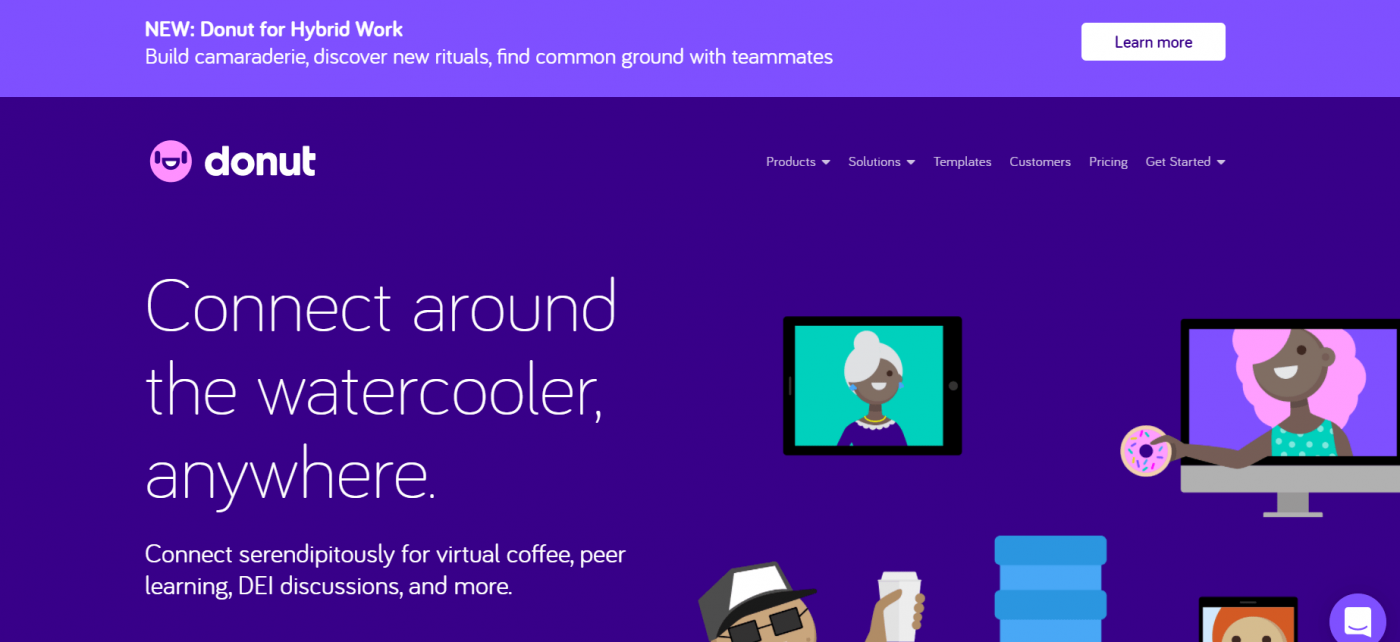
Donut هو تطبيق Slack الذي يجمع الزملاء بشكل عشوائي في دردشة جماعية ممتعة. يمكنك أيضًا إنشاء استطلاع بسيط وإرسال سؤال متعدد الخيارات مع ما يصل إلى خمس إجابات محتملة.
حتى أنه يأتي مع تذكيرات لمساعدتك أنت وشريكك في العمل على تحديد الوقت المناسب للاجتماع الإلكتروني.
دونات #### دونات + تكامل سلاك الميزات
- يوفر اختصارات لبدء قناة أو الانضمام إليها لمساعدتك على التصرف بسرعة دون الخروج من Slack
- إنشاء قنوات Slack لإقران زملاء مختلفين في الفريق
- إرسال رسائل مخصصة للترحيب بأعضاء الفريق الجدد عن بُعد
تسعير #### دونات
لدى Donut خطة مجانية، وتبدأ الخطط المدفوعة من 59 دولاراً شهرياً.
دونات المراجعات
"لقد رأينا أشخاصاً يتواصلون! في بيئة بعيدة، وهذا أمر صعب، وهذه الأداة تتيح لهم القيام بذلك." - G2Crowd "كانت محاولة إعداد اليانصيب للمدير التنفيذي الخاص بي مربكة بعض الشيء، ولكن عندما تواصلت للحصول على المساعدة تمكنت من الحصول على ما أحتاجه." - G2Crowd المكافأة: مراجعة الدردشة على Google Chat
5. دروب بوكس
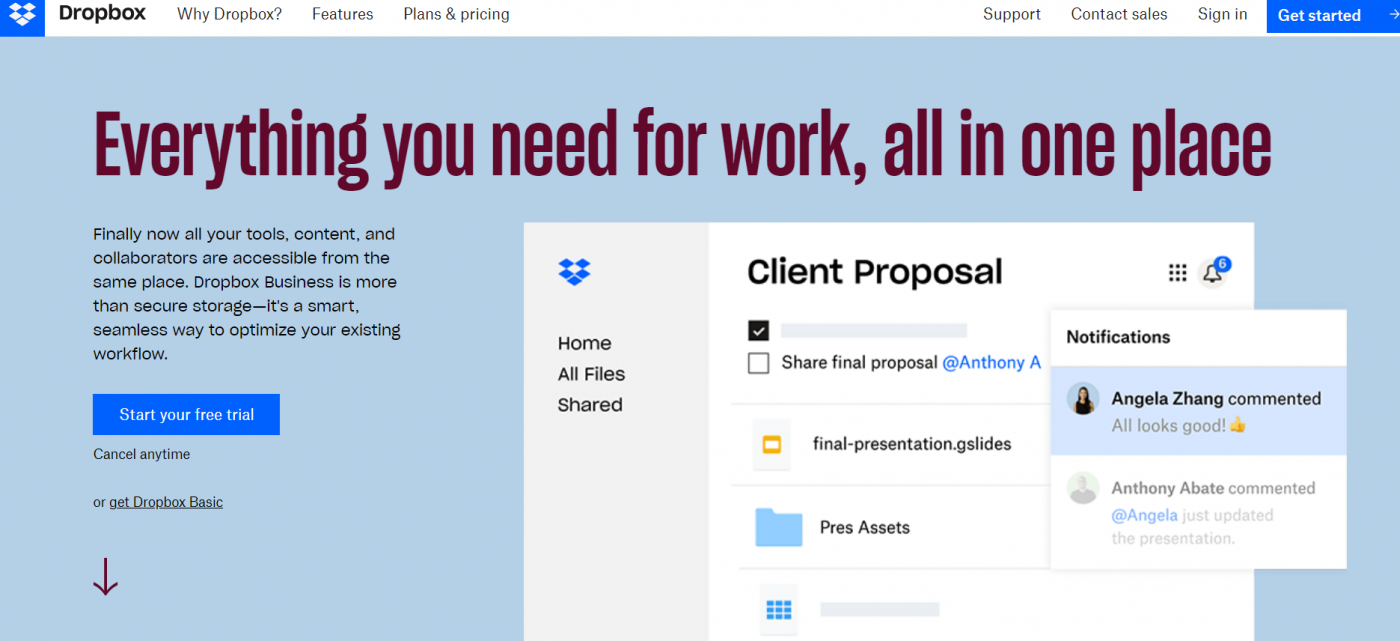
دروب بوكس هو وسيلة ذكية لمشاركة الملفات وتخزين المستندات.
وبهذه الطريقة، لن يفوت زملاؤك في الفريق أي معلومات أو إسقاط الكرة!
يوجد الآن إصداران من تطبيق Dropbox في Slack، وهما Dropbox و Dropbox Paper.
في حين يتيح لك Dropbox مشاركة الوسائط والملفات والمستندات، فإن Dropbox Paper هو مكان عمل للمستندات عبر الإنترنت حيث يمكنك تنظيم وتحرير جميع النصوص والأفكار والملفات الخاصة بك.
ميزات تكامل دروب بوكس + سلاك #### ميزات تكامل دروب بوكس + سلاك
- احصل على معاينة غنية لملفات Dropbox في موجز Slack الخاص بك
- احصل على معلومات حول العمل الذي تمت مشاركته في محادثة Slack من موجز نشاط ملفات Dropbox
- التكامل معمايكروسوفت تيمز لتحرير المستندات في الوقت الفعلي
مكافأة:_ فرق مايكروسوفت مقابل سلاك 👏🏼
تسعير دروب بوكس
لدى دروب بوكس خطة مجانية، وتبدأ الخطط المدفوعة من 11.99 دولارًا شهريًا.
مراجعة دروب بوكس
"لا يوجد شيء لا يعجبني في Dropbox Business في الوقت الحالي. لكنني أريد أن أذكر بعض النقاط التي يمكن للمطورين إدخال بعض التحسينات عليها. يجب أن تكون ميزة التعليقات والملاحظات أكثر سهولة وسلاسة في الاستخدام." - مراجعة تم التحقق منها "اعتمادًا على خطتك، يمكن أن تكون مساحة التخزين محدودة بعض الشيء، مع وجود خيارات قليلة للتوسيع إذا كنت لا تريد دفع المزيد. ومع ذلك فقد تلقيت رسالة بريد إلكتروني تفيد بأنه يمكنك الآن توسيع السعة التخزينية بسهولة أكبر وبأسعار معقولة." - مراجعة تم التحقق منها من Capterra
6. إيفرجرين
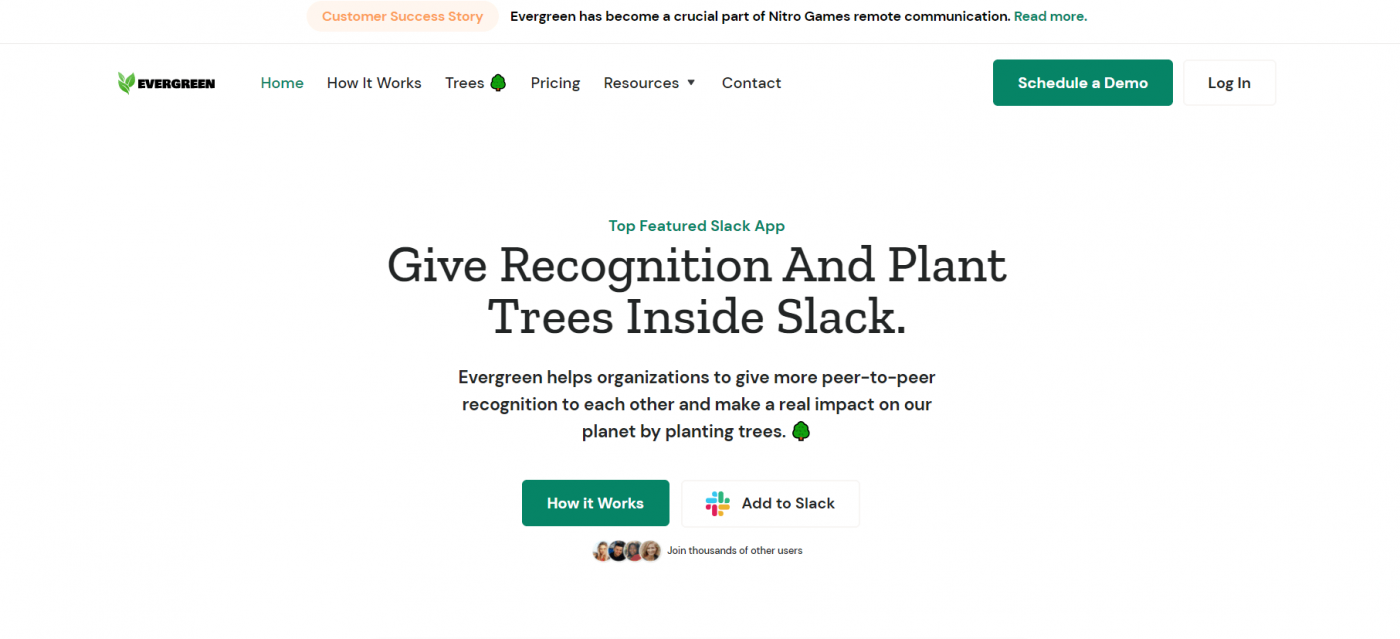 إيفرغرين
هو تطبيق Slack لتعزيز ثقافة الفريق الأفضل وخلق عالم أفضل للغد.
إيفرغرين
هو تطبيق Slack لتعزيز ثقافة الفريق الأفضل وخلق عالم أفضل للغد.
فهو يشجع على تقدير الأقران، مما يتيح لك مكافأة زملائك ببذور الأشجار. ثم، بالنيابة عن زملائك، يزرع Evergreen تلك الأشجار. وبعبارة أخرى، يعمل التطبيق على زيادة إنتاجية فريقك إلى أقصى حد مع تقليل بصمتهم الكربونية.
دعنا نرى كيف يمكن أن يساعدك تطبيق Slack هذا في إنشاء علاقات عمل دائمة .
ميزات تكامل #### Evergreen + Slack
- تعزيز إنتاجية العمل من خلال تكريم زملائك على مساهماتهم
- بث التكريمات على قنوات Slack على مستوى الشركة
- تتبعمشاركة الموظفين من خلال تصدير ملف CSV لقائمة التكريمات
تسعير دائم الخضرة
تقدم Evergreen خططًا مدفوعة تبدأ من 2.99 دولارًا أمريكيًا لكل مستخدم شهريًا.
مراجعات دائمة الخضرة
"يعجبني أنه مجزٍ من ناحيتين. أحصل على تقدير لعملي الشاق وأتمكن من زراعة الأشجار." - G2Crowd "إنه لأمر رائع أن نكون قادرين على إحداث تأثير في الحد من بصمتنا الكربونية كشركة مع خدمة سلسة وودية مثل Evergreen!" - G2Crowd
7. فافرو
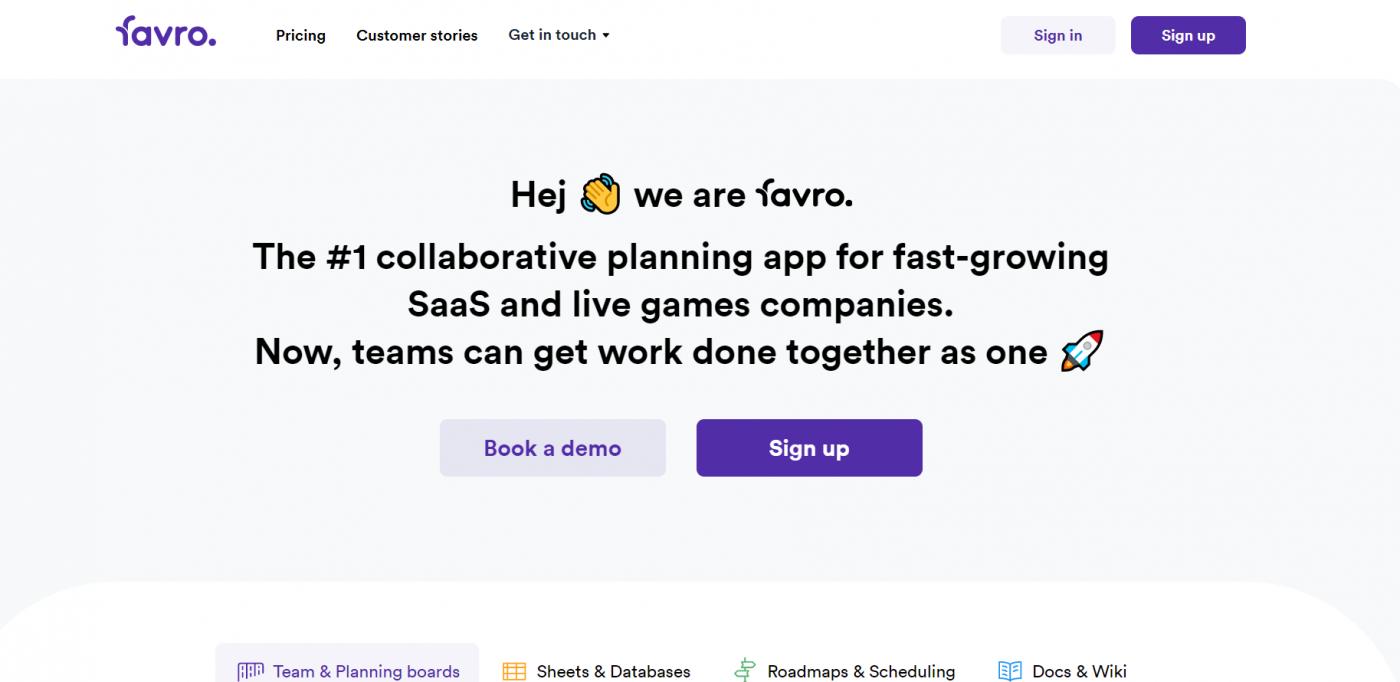
فافرو هو موقع تعاوني برنامج تخطيط يساعدك على تخطيط عملك بالطريقة التي تريدها.
كما يتيح لك بناء لوحات معلومات تنفيذية التي تتضمن خارطة الطريق للفريق بأكمله. وبهذه الطريقة، يكون الجميع واضحًا بشأن ما هو مسؤول عنه، سواء كان ذلك إنشاء التقرير اليومي، أو تقديم العرض التقديمي، أو استضافة حفلة البيتزا التالية!
ميزات تكامل #### فافرو + سلاك
- يتيح لك جدولة المهام وتتبع الوقت مباشرةً من واجهة Slack
- إنشاء قنوات سلاك مخصصة لمشاريع فافرو محددة
- تحويل رسائل سلاك إلى مهام فافرو في غضون ثوانٍ
تسعير فافرو
تقدم فافرو خططًا مدفوعة تبدأ من 12 دولارًا شهريًا (مستخدمان).
مراجعات فافرو:
"تجربة جيدة مع Favro، لكن وظيفتي تتطلب الكثير من المرونة في المهام الفرعية، وهو ما تفتقر إليه Favro. الجوانب التنظيمية الأخرى تعمل بشكل جيد." - مراجعة Capterra التي تم التحقق منها "لقد سهلت هذه الأداة أتمتة العمليات وإدارة المشاريع، وهو بالضبط ما نحتاجه خلال هذه الأوقات التي يعمل فيها أكثر من نصف العمل من المنزل." - مراجعة تم التحقق من Capterra
8. جيفي
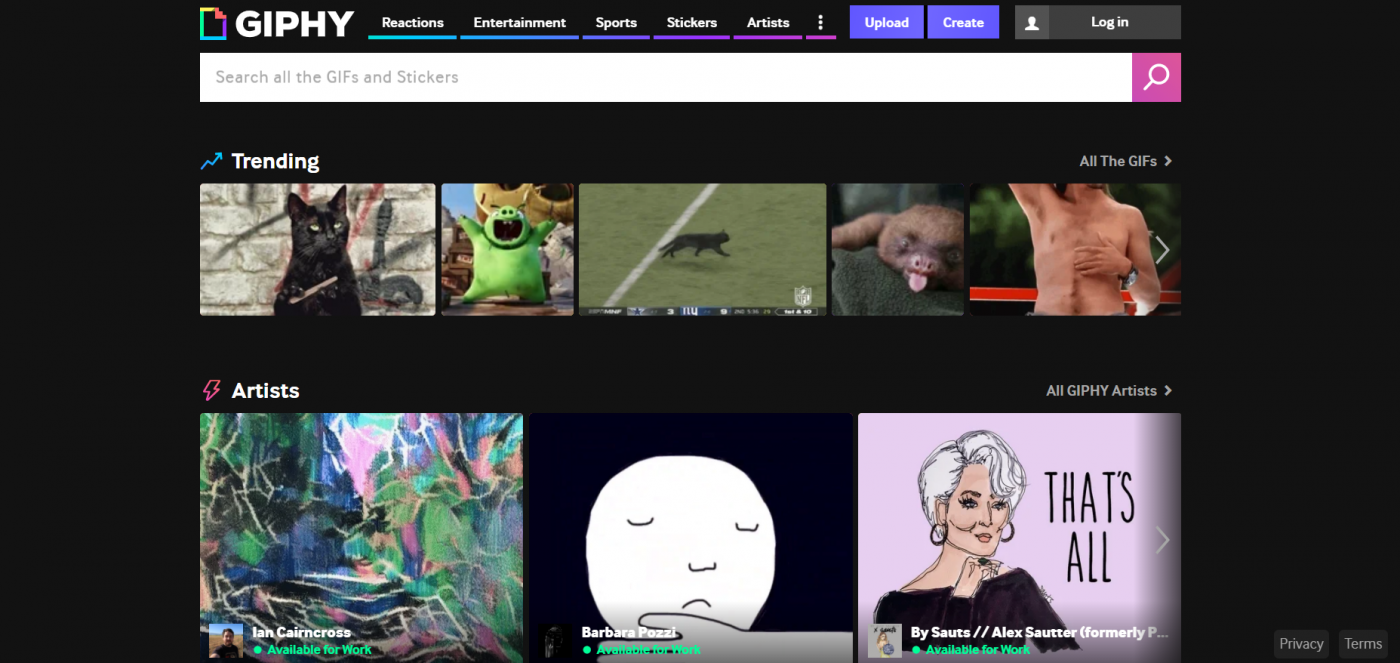
Giphy هو مخزن لصور GIF المتحركة التي يفضلها الناس أكثر من الكلمات.
يتيح لك إنشاء عدد لا يحصى من صور GIF لأي عبارة، مما يساعدك على إجراء محادثات ممتعة مع أعضاء فريقك. ففي النهاية، الصورة (أو الصورة المتحركة) تساوي ألف كلمة!
ميزات تكامل Giphy + Slack
- توليد صور GIF من اختيارك بمجرد إدخال /جيفي <كلمتك/عبارتك> أمر Slack
- اختر من مجموعة من صور GIF أو قم بتبديلها للحصول على صورة جديدة
- يمكن للمشرفين تخصيص إعدادات البحث لضمان أن تكون جميع صور GIF ملائمة لمكان العمل
تسعير #### Giphy
Giphy مجاني للجميع.
مراجعات Giphy
"لا شك في ذلك - هذا التطبيق ممتع حقًا للاستخدام ويمكن الاعتماد عليه لتقديم أي شيء تحتاجه تقريبًا، بغض النظر عن مدى ابتعاده عن المسار المعتاد!" - مراجعات متجر أبل "لقد استخدمت هذا التطبيق لسنوات عديدة. ولم يخذلني أبدًا." - مراجعات متجر أبل
9. جيثب
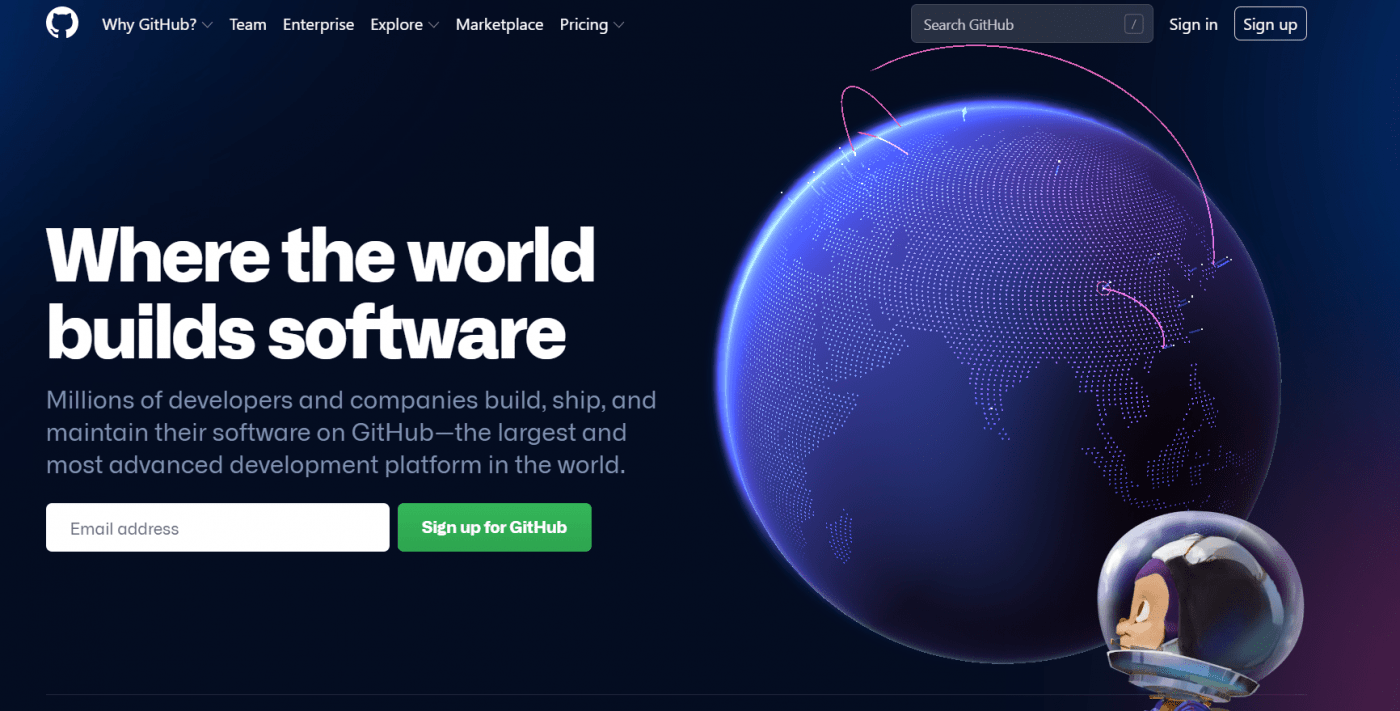
GitHub هي منصة تطوير تتيح لفريقك البرمجي الحفاظ على مشاريعهم بسهولة.
يمكن لتكامل التطبيق هذا أن يسرّع عمل فريق التطوير لديك من خلال السماح لهم بالوصول إلى أفضل المشاريع ومستودعات التعليمات البرمجية المعتمدة من المجتمع.
دعنا نرى كيف يصبح المركز النهائي لمجتمع المطورين من خلال دمج Slack.
ميزات تكامل GitHub + Slack
- احصل على رؤية كاملة لمشاريع GitHub عبر قنوات Slack
- فتح أو إغلاق المشكلات وطلبات السحب على مستودع GitHub الخاص بك من Slack
- تلقي تحديثات حول الالتزامات الجديدة، وطلبات السحب، والمشكلات الجديدة، ومراجعات التعليمات البرمجية، وما إلى ذلك باستخدام /اشتراك GitHub [اسم المستودع] تعليق مائل في Slack
تسعير #### GitHub
يحتوي GitHub على خطة مجانية، وتبدأ الخطط المدفوعة من 4 دولارات لكل مستخدم شهريًا.
مراجعات GitHub
"من حيث الميزات المتعلقة بتطوير البرمجيات، Github مثالي تقريباً. ولكن إذا تمكنوا من إضافة بعض الميزات الإضافية فسيكون ذلك رائعاً. أيضًا، يمكن تحسين واجهة المستخدم من Github حتى يتمكن المستخدمون المحترفون من تحقيق أقصى استفادة منها." - مراجعة Capterra التي تم التحقق منها "قد يكون منحنى التعلم الأولي صعبًا للمستخدمين الجدد. يتطلب الإعداد القليل من التفاصيل والممارسة فيما يتعلق باستنساخ المستودعات، وإنشاء فرع/فرع، ودفع التغييرات إلى التعليمات البرمجية ورفع طلبات السحب عند البدء، ولكن بمجرد فهم هذه العملية جيدًا، يصبح المنتج سهل الاستخدام." - مراجعة Capterra التي تم التحقق منها
10. كارما
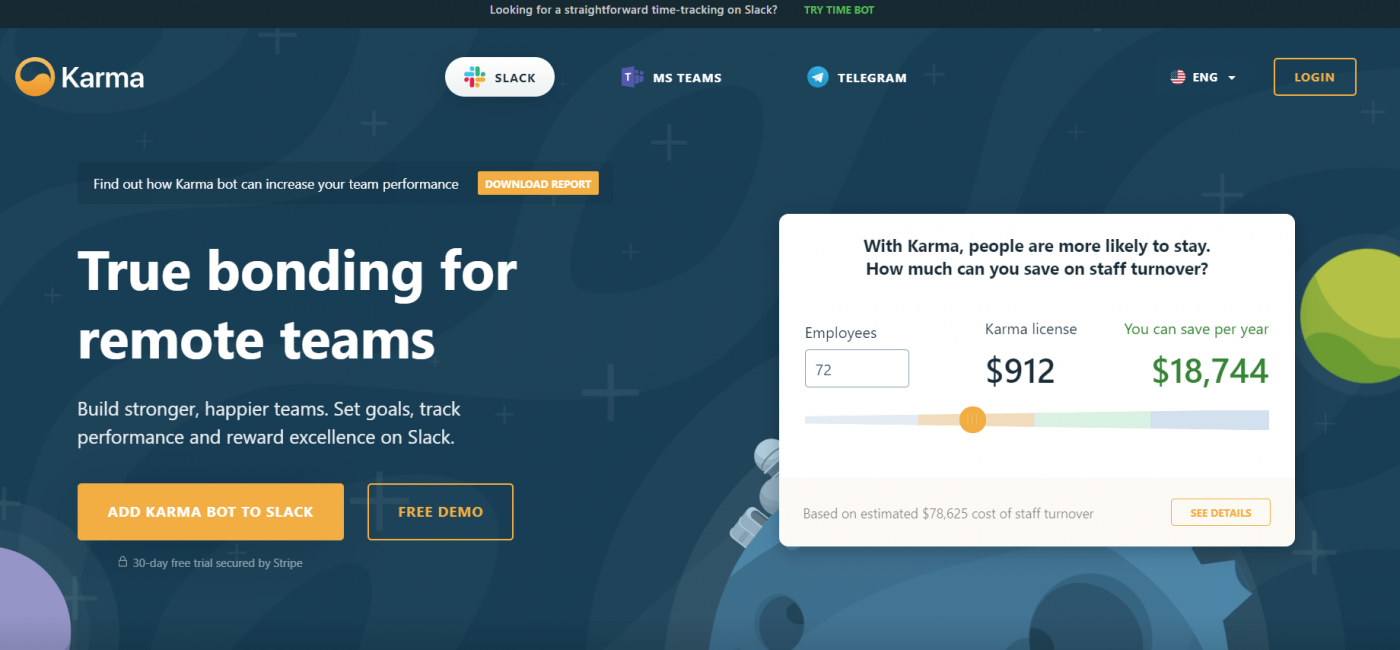 كارما
هو روبوت Slack الذي يمكن أن يرفع معنويات فريقك من خلال تقدير الموظفين الأفضل أداءً والاحتفال بأهم إنجازات العمل الرئيسية.
كارما
هو روبوت Slack الذي يمكن أن يرفع معنويات فريقك من خلال تقدير الموظفين الأفضل أداءً والاحتفال بأهم إنجازات العمل الرئيسية.
من مشاركة التعليقات الدقيقة إلى تحديد المكافآت الآلية إلى تقييم المساهمات الفردية، يضمن لك هذا التكامل مع Slack ألا تمر الكارما دون أن يلاحظها أحد! 😇
كارما + تكامل سلاك الميزات
- قم بإعداد نظام مكافآت أسبوعي أو شهري أو ربع سنوي باستخدام هذا التكامل
- يمكن لقادة الفريق الوصول إلى رؤى قابلة للتنفيذ من أجلمراجعة الأداء
- تحديد الأهداف الشهرية لقيادة فريقك إلى النجاح
تسعير #### كارما
يحتوي Karma على خطة مجانية، وتبدأ الخطط المدفوعة من 30 دولارًا/مساحة عمل شهريًا.
مراجعات كارما
"تحسين السعادة، وزيادة التقدير، وزيادة ترسيخ قيمنا الأساسية." - G2Crowd "أصبح منح الكارما وتلقيها أكثر بديهية. إنها وسيلة أنيقة لتتبع وتعزيز المشاعر الإيجابية في مجتمعنا على الإنترنت." - G2Crowd
11. ميل تشيمب
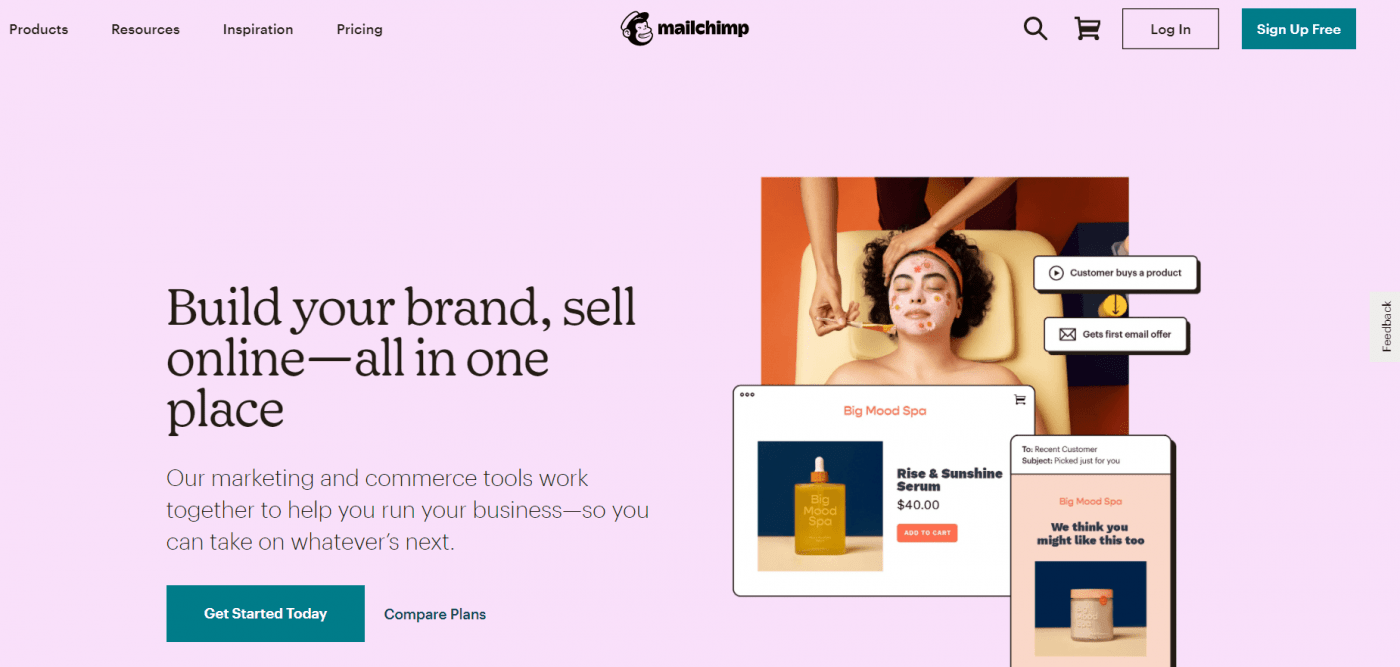
يقدم Mailchimp للشركات منصة تسويق متكاملة للوصول إلى جمهورها المستهدف بالطريقة الصحيحة.
يساعدك هذا التكامل مع تطبيق Slack على أن تصبح خبيراً في التسويق بكل سهولة، بدءاً من تنفيذ حملات وسائل التواصل الاجتماعي إلى إنشاء الصفحات المقصودة.
ميزات تكامل #### MailChimp + Slack
- احصل على إشعار من Slack كلما اشترك شخص ما في MailChimp أو ألغى اشتراكه فيه
- احصل على تحديثات حالة حملات بريدك الإلكتروني داخل Slack
- أبلغ فريقك عن أنشطة MailChimp من خلال قنوات Slack
تسعير #### MailChimp
يحتوي MailChimp على خطة مجانية، وتبدأ الخطط المدفوعة من 9.99 دولار شهرياً.
مراجعات MailChimp
"قد لا يشعر المستخدمون الجدد في التسويق عبر البريد الإلكتروني بالارتياح لأن الدعم عبر الهاتف غير متاح على جميع مستويات الخطة، ولكن دعمهم عبر الإنترنت رائع حقًا." - مراجعة تم التحقق منها من Capterra "لقد كانت تجربتي في استخدام MailChimp موفرة للوقت وأرى بالتأكيد نتائج إيجابية، فريق خدمة العملاء لديهم متعاون ولطيف للغاية." - مراجعة تم التحقق منها من Capterra
12. نكتار
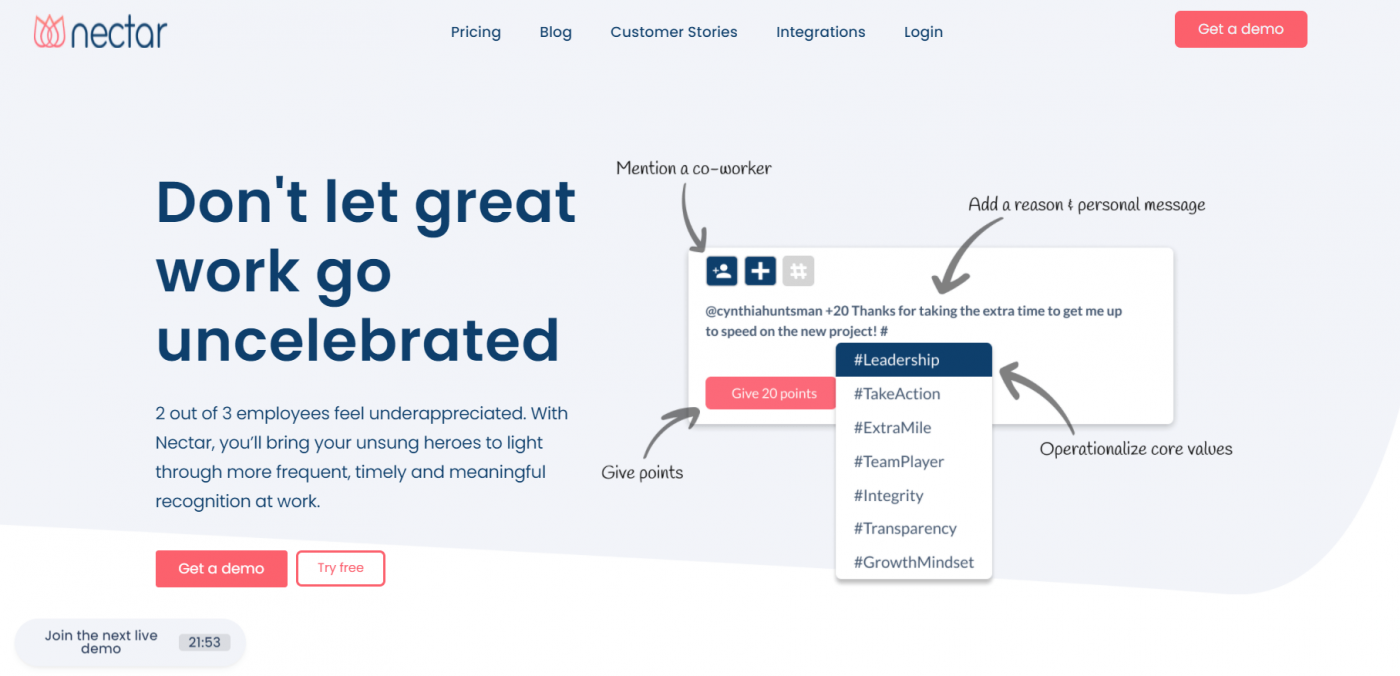 نكتار
أداة ممتازة لتقدير ومكافأة مساهمات الموظفين.
نكتار
أداة ممتازة لتقدير ومكافأة مساهمات الموظفين.
يمكن أن تتراوح المكافآت بين حزم الهدايا المخصصة لـ "العمل الجيد" أو الخصومات الحصرية في المطاعم الراقية ومطاعم Airbnbs.
إنه مثل سانتا للكبار، يحقق رغباتهم. 😍
ميزات تكامل #### Nectar + Slack Integration
- احصل على إشعارات حول تقدير الموظفين مباشرة من قناة Slack الخاصة بك
- تضمين Nectar بسهولة في Slack لزيادة المشاركة
- جدولة رسائل أعياد الميلاد والذكرى السنوية للعمل تلقائياً على Slack
تسعير #### تسعير نكتار
يحتوي Nectar على خطة مجانية، وتبدأ الخطط المدفوعة من 2.75 دولار/مستخدم شهرياً.
مراجعات نكتار
"أتفقد موقع نكتار بشكل روتيني، ويسعدني دائماً أن أرى أي شخص يحصل على تقدير لعمله الشاق وتفانيه. الحصول على التقدير بنفسي أمر مجزٍ للغاية. أعتقد أنه في أوقات زيادة العمل عن بُعد بشكل خاص، أعتقد أنها أداة رائعة متاحة عندما تريد أن تشكر الآخرين على جهودهم." - مراجعة تم التحقق منها من Capterra "على الرغم من أنني استخدمته لبضعة أشهر فقط، إلا أنني لم أجد أي شيء سلبي بطبيعته حول هذا البرنامج أو استخدامه. الشيء الوحيد الذي لا يعجبني في البرنامج هو العدد المحدود من النقاط المسموح لي ولزملائي في العمل. أعلم أنه ربما يكون مجرد اختلاف في التكلفة لزيادة عدد النقاط التي يحصل عليها الموظفون كل شهر، لكنني أجد زملائي في العمل دائماً يقولون إنهم يتمنون لو كان لديهم المزيد أو أنهم قد أعطوا جميع نقاطهم قبل نهاية الشهر." - مراجعة تم التحقق منها من Capterra
13. سيلز فورس
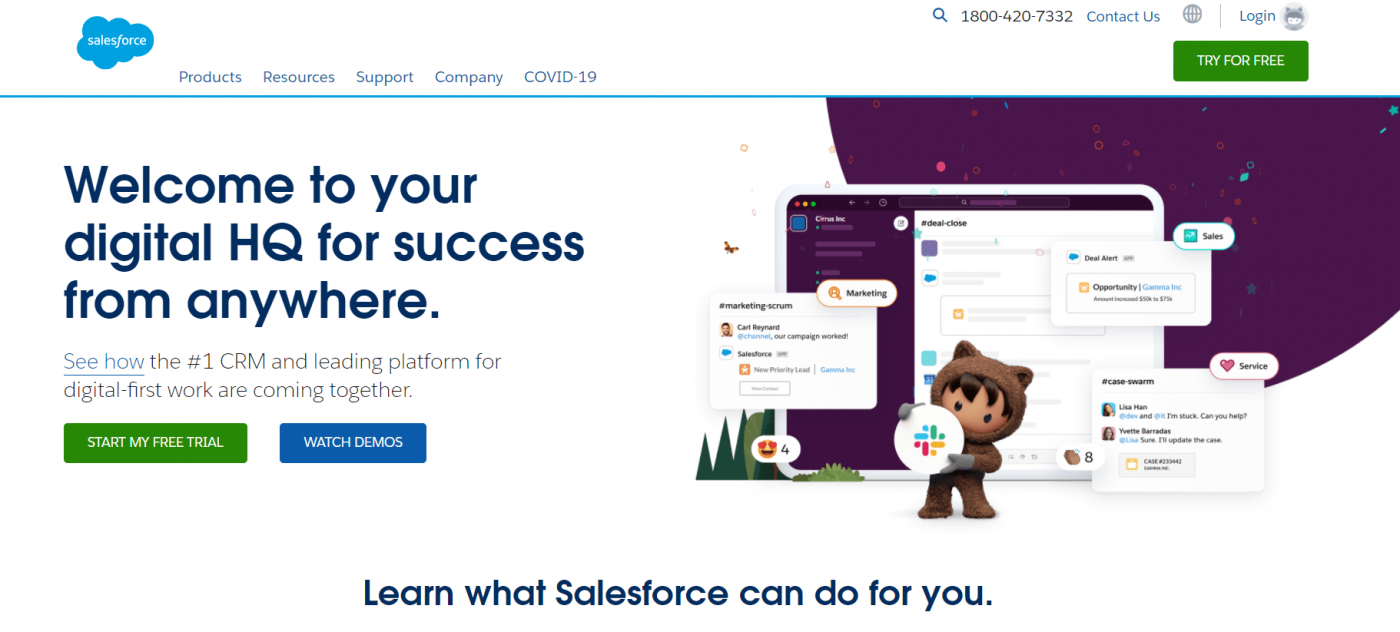
Salesforce هي أداة لإدارة علاقات العملاء تخلق قصص نجاح للشركات الصغيرة وكذلك الشركات الكبيرة. فهو يساعدك على زيادة إيرادات المبيعات، وزيادة نطاق التسويق لديك، وتقديم جميع خدماتك بنجاح.
دعنا نرى كيف يحول تكامل Slack فريقك إلى قوة لا يستهان بها! 💪
ميزات تكامل #### Salesforce + Slack
- احصل على تنبيهات Salesforce ذات الصلة على قناة Slack الخاصة بك
- تصفح عناصر ومعلومات Salesforce داخل Slack عن طريق كتابة / salesforce <<مصطلح البحث>>
- إرسال الرسائل واستقبالها بين دردشة Salesforce Chatter وقنوات Slack الخاصة بك
تسعير #### Salesforce
اطلب عرض أسعار مخصص من Salesforce.
مراجعات قوة المبيعات
"السلبيات التي وجدتها قليلة ومتباعدة. إذا اضطررت إلى اختيار أحدها فسيكون التقويم وكيفية عمله. أود أن أرى بعض التعديلات هناك ولكن، بخلاف ذلك، لدي إيجابيات أكثر من السلبيات." - مراجعة تم التحقق منها في Capterra "لقد وجدت قدرًا هائلاً من النجاح في توليد عملاء محتملين وتوثيق تفاعلي مع هؤلاء العملاء المحتملين. لقد فاقت سلبياته بكثير إيجابياته ووجدت نجاحًا أكبر باستخدام SalesForce Cloud مقارنةً بأي برنامج مبيعات/إدارة علاقات العملاء الآخرين." - مراجعة تم التحقق منها من Capterra
14. تيم لاين
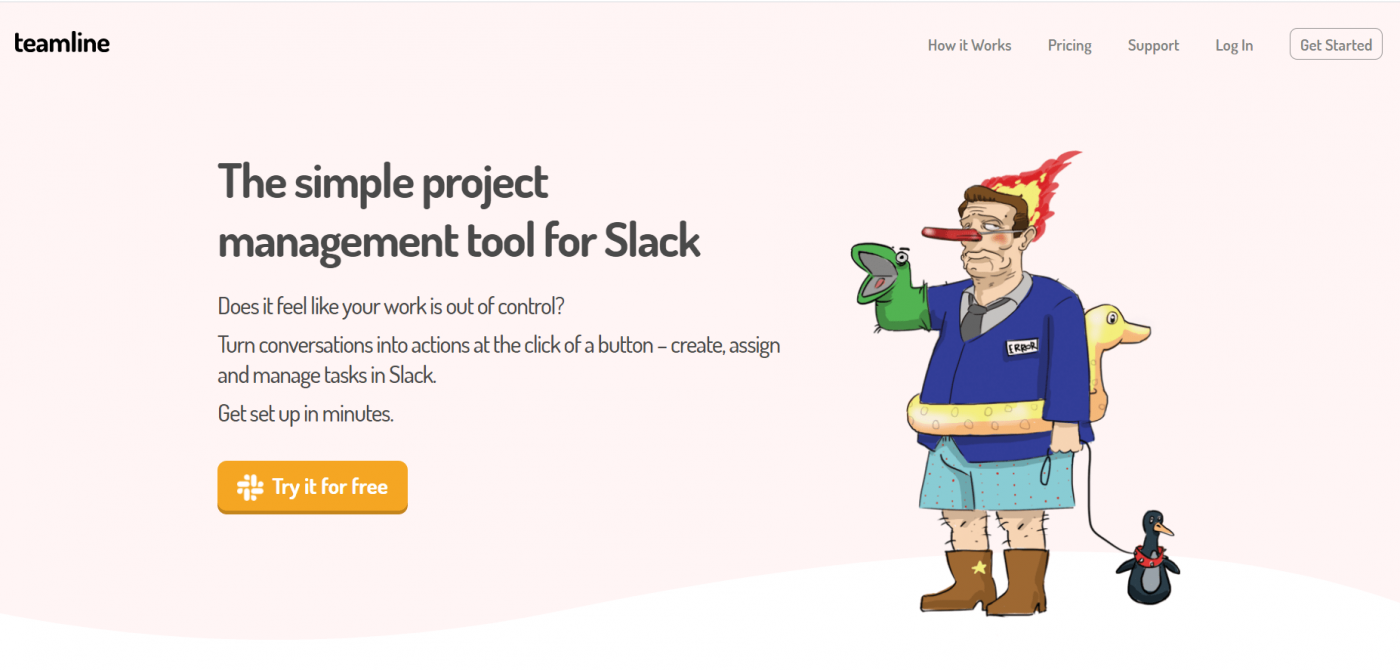
Teamline هو أداة بسيطة لإدارة مشروع Slack. فهي تمنح فريقك نظرة عامة على تقدم المشروع وتحسن من تعاون الفريق.
هل سبق لك أن فقدت تفاصيل المشروع المهمة في سلسلة طويلة من مناقشة الأفلام الوثائقية للجريمة؟
حسناً، لا مزيد من ذلك.
مع Teamline، يمكنك إنشاء مهام من رسائل Slack على الفور.
ميزات تكامل خط الفريق + سلاك
- إدارة المهام وتعيين موعد نهائي من واجهة Slack
- تنظيم مهامك وتجميعها ضمن قنوات Slack
- يمنح هذا التكامل فريق Slack الخاص بك عرضاً كاملاً للمهام الموكلة إليهم
تسعير #### تسعير Teamline
يقدم Teamline خططاً مدفوعة تبدأ من 49 دولاراً شهرياً.
مراجعات خط الفريق
"لقد أحببت حقًا بساطة الحصول على المنتج وتشغيله عبر الإنترنت. كما أن لديه منحنى تعليمي لائق." - G2Crowd "تعجبني حقيقة أنه يمكنك إعداد التذكيرات والمهام بشكل سريع ضمن محادثات Slack." - G2Crowd
15. تايم دكتور
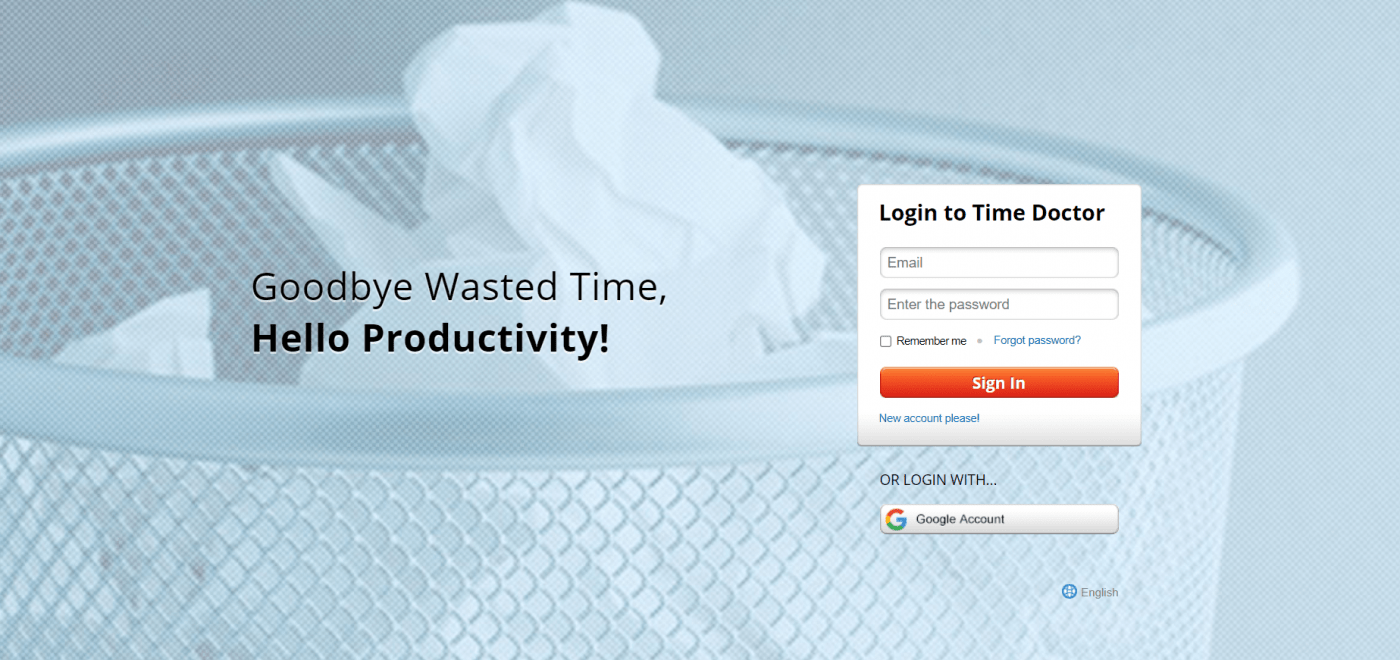
يتيح لك Time Doctor تتبع ساعات العمل التي تقضيها في كل مشروع ومساعدة الشركات على تسجيل ساعات العمل المدفوعة. يوفر هذا التكامل مع Slack حلاً فعالاً لتتبع الوقت على شبكة الإنترنت مباشرةً في قنوات Slack الخاصة بك.
وبهذه الطريقة، ستعرف الساعات التي تقضيها في كل مهمة أو مشروع (وربما تقلل من الوقت الذي تقضيه في مشاهدة بكرات القطط)!
ميزات تكامل #### Time Doctor + Slack
- تتبع الوقت الذي يقضيه فريقك في العمل على مشروع ما وتلقي التقارير في قنوات Slack
- إضافة أو إزالة الأشخاص في Time Doctor لتحديد من يمكنه رؤية إشعارات سلاك
- تتبع أي موقع أو تطبيق يفتحه أعضاء الفريق أثناء العمل
تسعير #### تسعير Time Doctor
يقدم Time Doctor خططًا مدفوعة تبدأ من 7 دولارات لكل مستخدم شهريًا.
هل تبحث عن أدوات أخرى لإدارة الوقت؟ تحقق من قائمة بأفضل الأدوات هنا .
مراجعات طبيب الوقت
"لم يكن هناك الكثير مما لا يعجبني في هذا البرنامج. تمنيت فقط لو كان سعره في متناول فريق صغير." - مراجعة تم التحقق منها من Capterra "لقد وفرت الكثير من الوقت باستخدام Time Doctor لتتبع كيف أقضي يومي وعلى أي مشاريع. كما أنني لست مضطرًا لكتابة أي شيء ثم القلق بشأن فقدانه قبل أن أرسل فاتورة للعميل. لذا فقد ساعدني حقًا في تنظيم عملي أيضًا." - مراجعة Capterra التي تم التحقق منها
16. زابير
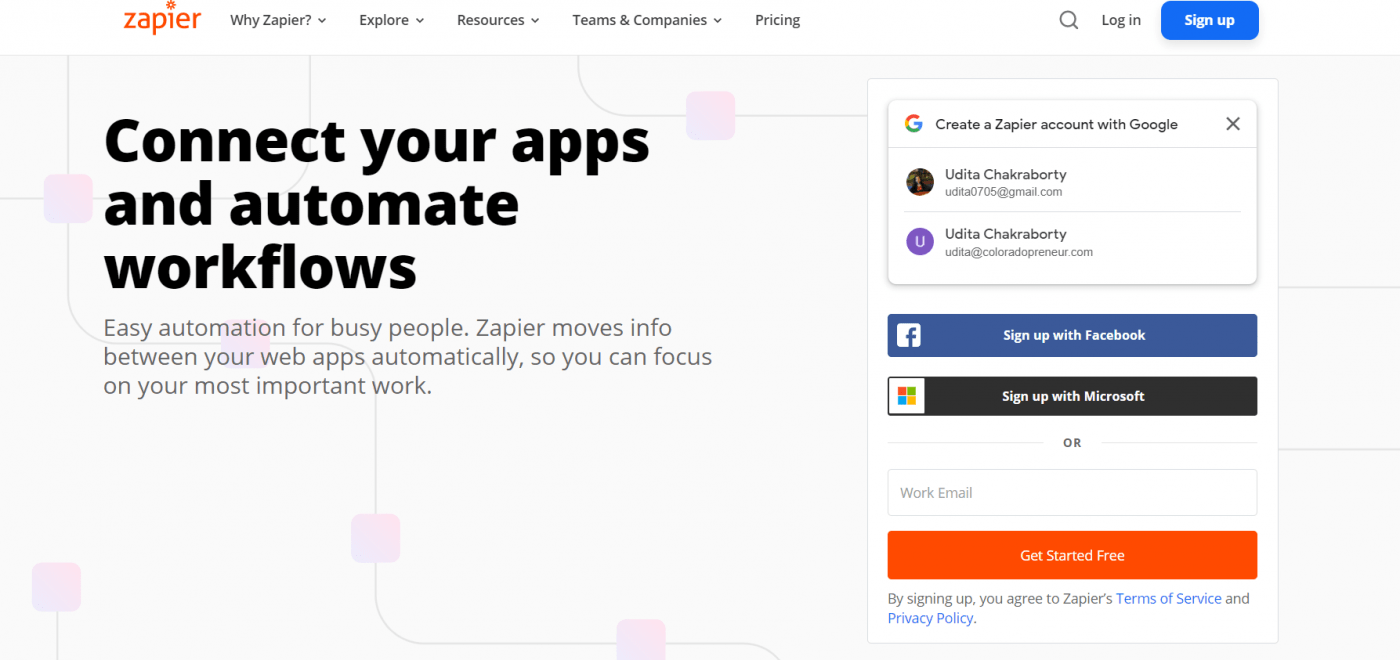 Zapier
يتيح لك ربط التطبيقات المختلفة التي تستخدمها يوميًا وبالتالي تبسيط سير العمل للحصول على نتائج أفضل. قم بدمج Zapier مع Slack لأتمتة مهامك المتكررة.
Zapier
يتيح لك ربط التطبيقات المختلفة التي تستخدمها يوميًا وبالتالي تبسيط سير العمل للحصول على نتائج أفضل. قم بدمج Zapier مع Slack لأتمتة مهامك المتكررة.
باستخدام Zapier، يمكن أن يؤثر إجراء على تطبيق معين (مشغل) على تطبيق آخر. يمكن أيضًا استخدام خيار مشاركة الشاشة التفاعلية الخاص به لاستكشاف الأخطاء وإصلاحها جماعيًا.
ولكن هل هذا كافٍ للتخلص من جميع مشاكل عملك؟ دعنا نرى.
Zapier + ميزات التكامل مع Slack
- مشاركة المعلومات من مساحة عمل Slack الخاصة بك إلى أي تطبيق آخر في غضون دقائق
- أتمتة مهام سير العمل الروتينية لتوفير الوقت
- مشاركة الأحداث القادمة في تقويم Google إلى قناة Slack
تسعير #### Zapier
يحتوي Zapier على خطة مجانية، وتبدأ الخطط المدفوعة من 29.99 دولارًا شهريًا.
مراجعات زابير
"كانت تجربتي إيجابية بشكل عام. لقد تعرفت على المنصة على الفور وعثرت دائمًا على ما كنت أبحث عنه." - مراجعة Capterra التي تم التحقق منها "ليس هناك الكثير مما لا يعجبني في البرنامج. يجب عليك أن تكون حريصًا على أن تكون المنصات التي تربطها معدة بشكل صحيح، وإلا فلن تصل معلوماتك ولكن يمكن اختبار كل هذا قبل تشغيل الحملة." - مراجعة Capterra التي تم التحقق منها
17. زيب بوكس
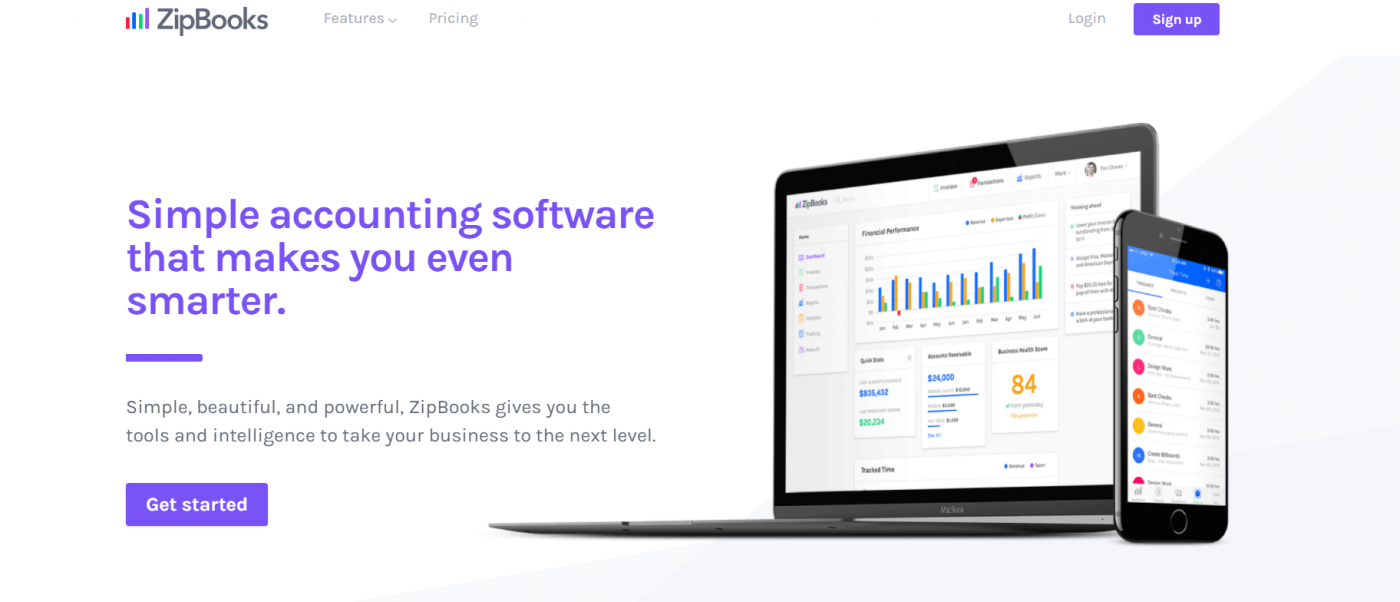
ZipBooks هو أداة محاسبية تزيل عنك عناء القيام بالأعمال المملة والكئيبة مسك الدفاتر مهمة. على سبيل المثال، يتيح لك إنشاء الفواتير وحساب النفقات والحصول على رؤى قابلة للتنفيذ.
قم بتثبيت هذا التكامل من دليل تطبيقات Slack لزيادة تبسيط المهام المتعلقة بالمحاسبة.
ميزات تكامل ZipBooks + Slack
- تسجيل النفقات من مساحة عمل Slack الخاصة بك في ZipBooks
- إنشاء فواتير عبر الإنترنت مباشرةً من حساب Slack الخاص بك
- عرض بيان الدخل الأساسي بما في ذلك الإيرادات والرسوم وصافي الدخل باستخدام أمر القطع في Slack
تسعير ZipBooks
لدى ZipBooks خطة مجانية، والخطط المدفوعة تبدأ من 15 دولاراً شهرياً.
مراجعات ZipBooks
"نظام أساسي عملي للغاية وسهل الاستخدام لفواتير العملاء والمحاسبة." - مراجعة Capterra التي تم التحقق منها "نظرًا لأنني لا أفهم في المحاسبة، واجهت بعض المشاكل في تسوية بعض الرسوم/الأرصدة ولم أستطع "التراجع" عما قمت به بسهولة. ومع ذلك، كانت خدمة العملاء لديهم من الدرجة الأولى في مساعدتي في حل المشكلة دون أي رسوم إضافية. ظننتُ أنني سأضطر إلى توظيف شخص ما لإصلاح المشكلة، لكنهم قدموا لي نصيحة مجانية لمساعدتي في إصلاحها بنفسي." - مراجعة تم التحقق منها من Capterra _المقارنة سلاك مقابل أسانا !
قم ببناء مساحة العمل الخاصة بك مع أفضل تطبيقات وتكاملات Slack
يمكن لعمليات التكامل مع Slack أن تجعل يوم عملك أكثر سهولة من خلال إضافة طبقات من الوظائف وتبسيط عملياتك على منصة واحدة.
لقد ذكرنا بعضًا من أفضل عمليات تكامل Slack التي يمكن أن تعزز أداء فريقك.
ومع ذلك، يمكن للفرق المختلفة الاستفادة من عمليات التكامل المختلفة، استناداً إلى ميزات الأداة التي يمكن أن تحقق أهدافها على أفضل وجه.
على سبيل المثال، ClickUp هي أداة تكامل لأداة إدارة المشاريع تتيح لك تقسيم المهام الكبيرة إلى مهام فرعية أكثر قابلية للإدارة، وتعيين التذكيرات، وتعيين المهام, إدارة سير العمل والسعة، إلخ. يقوم بكل ذلك في الوقت نفسه كونه تطبيق التعاون والدردشة.
ماذا تنتظر؟ جرّب ClickUp اليوم للارتقاء بلعبتك على Slack إلى المستوى التالي.