في المتوسط, تستخدم الشركة حوالي 400 مصدر بيانات مع اعتماد بعضها على أكثر من 1,000 . وغالبًا ما تؤدي إدارة مثل هذا الحجم الهائل من البيانات إلى مشاكل مثل صوامع البيانات، والتناقضات، وازدواجية البيانات، مما قد يؤدي إلى عدم الكفاءة والارتباك.
ومع ذلك، تعمل العديد من الشركات بمعلومات قديمة أو متضاربة متناثرة عبر أنظمة متعددة. وتستخدم فرقهم إصدارات مختلفة من نفس المستند أو قاعدة البيانات، مما يؤدي إلى حدوث أخطاء وإهدار للوقت والإحباط.
يعمل المصدر الواحد للحقيقة (SSOT) على حل هذه المشكلات من خلال دمج جميع البيانات ذات الصلة في موقع مركزي واحد يتم تحديثه باستمرار. يصل كل فرد في المؤسسة الآن إلى نفس المعلومات الدقيقة، مما يقلل من الأخطاء ويسهل سير العمل.
في منشور المدونة هذا، سنغطي فوائد المصدر الواحد للحقيقة، وخطوات إنشائه وتنفيذه، والتحديات التي تواجه اعتماد SSOT، وكيفية التخفيف من هذه التحديات. كما سنستكشف أيضًا بعض الأمثلة الواقعية لمصادر الحقيقة الواحدة في العالم الحقيقي.
ما هو المصدر الوحيد للحقيقة؟
المصدر الوحيد للحقيقة هو مستودع مركزي يوفر معلومات متسقة وموثوقة ومحدثة.
تحتاج الشركات إلى مصدر وحيد للحقيقة لاتخاذ قرارات مستنيرة وتحسين الكفاءة وتقليل الأخطاء.
في الأيام الأولى لصناعة الطيران، كان لكل شركة طيران نظام حجز خاص بها. وقد جعل ذلك من الصعب على الركاب حجز الرحلات مع شركات طيران متعددة، مما أدى إلى الارتباك وعدم الكفاءة.
قدمت الخطوط الجوية الأمريكية حجز SABRE ، أول نظام حجز محوسب لشركات الطيران لحل هذه المشكلات. وقد أصبح SABRE معيار الصناعة وساعد في إحداث ثورة في صناعة الطيران من خلال توفير مصدر واحد موثوق به للحقيقة لمعلومات الرحلات الجوية.
الفروق بين نظام SSOT ومناهج إدارة البيانات الأخرى
تختلف مناهج إدارة البيانات في كيفية تخزين البيانات وإدارتها واستخدامها عبر المؤسسة. وفيما يلي نظرة عامة رفيعة المستوى على مختلف الأساليب:
- أنظمة البيانات المعزولة: تخزين البيانات في أنظمة منفصلة ومعزولة مع الحد الأدنى من التفاعل، مما يؤدي غالبًا إلى عدم الاتساق والتكرار عبر المؤسسة
- إدارة البيانات الرئيسية (MDM): مركزية البيانات الهامة عبر المؤسسة في مصدر واحد موثوق به، مما يضمن اتساق ودقة البيانات عبر مختلف الأنظمة والإدارات
- بحيرة البيانات: مستودع مركزي يخزن كميات هائلة من البيانات الخام أو غير المنظمة أو شبه المنظمة، مما يسمح بتخزين البيانات وتحليلها بشكل مرن وقابل للتطوير
يوضح الجدول أدناه الاختلافات بين الأساليب المختلفة لإدارة البيانات:
| أنظمة البيانات المنفصلة | أنظمة البيانات المنفصلة | إدارة البيانات الرئيسية | بحيرة البيانات | مصدر واحد للحقيقة | |
|---|---|---|---|---|---|
| حالة الاستخدام | عمليات الإدارات | مزامنة البيانات عبر الإدارات | تحليل البيانات الضخمة والاستعلام المرن | اتخاذ القرارات الموحدة وإعداد التقارير | |
| تخزين البيانات | تخزين البيانات المعزولة والمجزأة بين الأقسام | تخزين مركزي للبيانات الهامة | مستودع مركزي للبيانات الخام | مصدر مركزي موثوق وموثوق | |
| اتساق البيانات | غالبًا ما يكون غير متناسق عبر الصوامع | اتساق عالٍ عبر الأنظمة | متغير، اعتمادًا على مرحلة المعالجة | اتساق عالٍ عبر المؤسسة | |
| تكرار البيانات | عالية، بسبب عدم وجود تكامل | منخفضة، حيث تقلل إدارة البيانات المتعددة من الازدواجية | منخفضة، على الرغم من إمكانية حدوث التكرار إذا لم تتم إدارتها | الحد الأدنى، حيث إن نظام SSOT يلغي المصادر المتعددة | |
| إمكانية الوصول إلى البيانات | إمكانية الوصول إلى البيانات | تقتصر على إدارات محددة | يمكن الوصول إليها من خلال أنظمة متكاملة | إمكانية الوصول الواسع، غالبًا لأغراض التحليل | يمكن الوصول إليها من قبل جميع أصحاب المصلحة بإذن |
| هيكل البيانات | منظم، وغالبًا ما يكون جامدًا | منظم، محدد بواسطة ممارسات إدارة البيانات المتعددة الأطراف | غير منظم أو شبه منظم | منظم وفقًا لمعايير محددة | |
| حوكمة البيانات | غالبًا ما تكون ضعيفة بسبب نقص التنسيق | صارمة، مع قواعد ومعايير محددة | تتطلب حوكمة قوية لضمان الجودة | قوية، حيث تركز على مصدر واحد موثوق به | |
| القابلية للتطوير | تقتصر على احتياجات الإدارات | قابلة للتطوير مع إضافة المزيد من مصادر البيانات | قابلة للتطوير بدرجة كبيرة، مصممة لمجموعات البيانات الكبيرة | قابلة للتطوير ولكنها تركز على مصدر بيانات موحد |
تحتاج الشركات إلى بيانات دقيقة ومتسقة لاتخاذ قرارات مستنيرة. عندما تستخدم المؤسسات نظام SSOT، فإنها تدمج جميع بياناتها في مستودع مركزي واحد وتحسن دقة التحليل.
قصة تأثير SSOT
لنأخذ مثالاً على سلسلة متاجر بيع بالتجزئة تضم العديد من المتاجر. يمتلك كل متجر نظام نقاط البيع (POS) الخاص به، مما يؤدي إلى إنشاء تقارير وسجلات جرد منفصلة. وبدون وجود مصدر مركزي للحقيقة، يكافح المقر الرئيسي للشركة للحصول على رؤية موحدة لأداء المبيعات ومستويات المخزون.
ولمعالجة هذه المشكلة، تقوم سلسلة متاجر التجزئة بتنفيذ نظام SSOT من خلال دمج جميع أنظمة نقاط البيع في مستودع بيانات مركزي. ويجدون أن بعض المناطق لديها مبيعات أعلى للمنتجات الموسمية من غيرها. تكشف بيانات SSOT أن المناطق الناجحة تستخدم عروضاً ترويجية محلية محددة لا تستخدمها المناطق الأخرى.
من خلال هذه الرؤية، يمكن للشركة تعديل استراتيجيتها التسويقية لتشمل هذه العروض الترويجية في المناطق ذات الأداء المنخفض، وتحسين توزيع المخزون، وتحسين أداء المبيعات بشكل عام.
اقرأ أيضًا: وثائق المشروع: أنواع وثائق المشروع أمثلة وقوالب لوثائق المشروع
فوائد SSOT في الإدارة الاستراتيجية ## فوائد SSOT في الإدارة الاستراتيجية
تنشئ SSOT مصدر بيانات وحيد وموثوق وموثوق به وموثوق به للمؤسسة. وهذا يوفر العديد من الفوائد للإدارة الاستراتيجية:
- تحسين عملية صنع القرار: بدون SSOT، قد يواجه فريق التسويق بيانات غير متسقة من مصادر مختلفة، مما يؤدي إلى ضعف الاستهداف وإهدار الموارد. ويضمن نظام SSOT وصول جميع أعضاء الفريق إلى أحدث بيانات العملاء، مما يتيح استهدافًا أكثر دقة وعائدًا أفضل على الاستثمار في الحملة
- تعزيز التعاون: يعزز نظام SSOT من تحسينالتعاون في مكان العمل من خلال توفير مستودع مركزي لجميع مستندات المشروع. على سبيل المثال، يمكن لفريق تطوير المنتج الوصول إلى أحدث مواصفات التصميم وخطط المشروع في مكان واحد، مما يؤدي إلى تجنب المعلومات القديمة وتقليل إعادة العمل
- زيادة الكفاءة: يعمل مصدر واحد للحقيقة على تبسيط العمليات وتحسين الكفاءة. على سبيل المثال، يمكن لفريق الشؤون المالية تسوية البيانات المالية بسرعة ودقة أكبر، مما يقلل من الأخطاء ويوفر الوقت
- تقليل المخاطر: يساعد مصدر الحقيقة الواحدة على تقليل الأخطاء والتناقضات. على سبيل المثال، يمكن للموارد البشرية الاحتفاظ ببيانات دقيقة ومتسقة للموظفين، مما يقلل من أخطاء كشوف المرتبات ومشكلات الامتثال
- تحسين الامتثال: يدعم مستودع البيانات المركزي الامتثال التنظيمي. في بيئة المستشفى، يعمل نظام SSOT على تسريع خروج المرضى من المستشفى وتوحيد الفواتير، مما يعزز الإيرادات ويقلل من التأخير
خطوات إنشاء وتنفيذ نظام SSOT باستخدام ClickUp
ينطوي إنشاء مصدر واحد للحقيقة على تحديات مثل تجزئة البيانات والمعلومات غير المتسقة والوثائق المبعثرة. وغالبًا ما تحتاج الشركات إلى المساعدة في جعل بياناتها مركزية.
لحسن الحظ، هناك أدوات مصممة لتبسيط هذه العملية. انقر فوق يبرز على أنه شامل إدارة المعرفة القائمة على الذكاء الاصطناعي برنامج لإنشاء وتنفيذ SSOT. وهو يوفر ميزات قوية لتركيز المعلومات وتحسين تواصل الفريق.
إليك كيفية إنشاء وتنفيذ SSOT باستخدام ميزات ClickUp القوية:
1. تحديد الأهداف والنطاق
حدد المشاكل التي من المتوقع أن يحلها SSOT، مثل التخلص من صوامع البيانات الزائدة عن الحاجة، أو تحسين عملية اتخاذ القرار، أو ضمان اتساق البيانات والامتثال للوائح.
استخدام أهداف النقر لتعيين أهداف واضحة وتحديد أهداف كل نقطة في مشروع SSOT الخاص بك. بعد ذلك، استخدم خاصية الأهداف لتتبع التقدم المحرز في كل هدف، وتقسيمها إلى أهداف قابلة للقياس.

اربط المهام أو القوائم المتعلقة بإنشاء مصدر الحقيقة الواحدة بالهدف، وسيقوم ClickUp بتتبع التقدم المحرز تلقائيًا
تحديد مجالات البيانات (على سبيل المثال، العميل وفريق المبيعات والشؤون المالية والمخزون) التي سيتم جعلها مركزية لتحديد نطاق مشروع SSOT بوضوح.
يمكنك استخدام الحقول المخصصة في ClickUp لتصنيف مجالات البيانات وتحديد أولوياتها. سيساعد ذلك في تحديد النطاق من خلال تسليط الضوء على المجالات المهمة لتضمينها في SSOT.

قم بتخصيص مهامك باستخدام حقول بيانات مخصصة لتتناسب مع سير عمل إنشاء SSOT الفريد واحتياجات عملك
2. جرد مخزون بياناتك
قم بإجراء جرد شامل لجميع مصادر البيانات الموجودة عبر المؤسسة. حدد مصادر البيانات وهيكلها وجودتها الحالية. يمكنك استخدام مهام النقر فوق المهام لفهرسة البيانات من مصادر متعددة. قم بتعيين هذه المهام لأعضاء الفريق المسؤولين عن جمع وتقييم البيانات من مختلف الأقسام.

قم بتخطيط مشروع إنشاء SSOT وتنظيمه والتعاون فيه باستخدام مهام ClickUp Tasks التي تتكيف مع سير عملك ونوع العمل.
الخطوة التالية هي تقييم دقة مجموعة البيانات واتساقها واكتمالها وموثوقيتها. يجب عليك تحديد أي ثغرات أو تكرار أو تناقضات في مجموعة البيانات التاريخية التي يجب معالجتها قبل إنشاء SSOT.
استخدم مستندات ClickUp لتوثيق مصادر البيانات وتقييم الجودة وفهرسة المعلومات. يتيح لك ذلك إنشاء قاعدة معرفية مركزية ومشاركتها، وهو أمر بالغ الأهمية لبناء مصدر واحد للحقيقة. من خلال الاستفادة من ClickUp Docs لإدارة معلومات الشركة الرئيسية، فإنك تؤسس أساسًا متينًا لمصدر الحقيقة الواحدة لضمان مواءمة البيانات والعمليات عبر الفرق.

قم بالتحرير في الوقت الفعلي جنبًا إلى جنب مع أعضاء فريقك الآخرين، وقم بتعليم الآخرين بالتعليقات، وقم بتعيين عناصر الإجراءات لهم، وقم بتحويل النص إلى مهام قابلة للتتبع باستخدام ClickUp Docs
3. حدد الأدوات والتقنيات المناسبة
اختر الأدوات والتقنيات المناسبة لدعم إنشاء وصيانة SSOT. قد تشمل هذه الأدوات والتقنيات منصات تكامل البيانات أو أدوات إدارة البيانات الرئيسية أو بحيرات البيانات أو مستودعات البيانات القائمة على السحابة.
إنشاء قائمة النقر فوق لتقييم وتحديد الأدوات اللازمة لتنفيذ SSOT. تشبه هذه القائمة مجلدًا ينظم المهام ذات الصلة ويجمعها معًا من أجل رؤية أفضل.

نظّم كل مهمة في مساحة عملك باستخدام قوائم ClickUp Lists
قم بتعيين المهام لفريقك للبحث عن التقنيات الأنسب لإنشاء SSOT الخاص بك وعرضها واختيار أفضلها. ضع في اعتبارك أن الأدوات المختارة يجب أن تتكامل بسلاسة مع الأنظمة والعمليات التجارية الحالية داخل المؤسسة. تكامل ClickUp يساعدك على العمل مع مجموعة كبيرة من أدوات العمل الشائعة، بما في ذلك منصات التخزين السحابية (Google Drive وDropbox) وتطبيقات إدارة المشاريع (Asana وTrillo) وأدوات التواصل (Slack وMicrosoft Teams) التي قد تكون ضرورية لـ SSOT الخاص بك.
يسمح لك ذلك بربط SSOT بسلاسة بمصادر البيانات الحالية وسير العمل بسلاسة، مما يلغي الحاجة إلى إدخال البيانات يدوياً ويقلل من مخاطر الخطأ البشري.
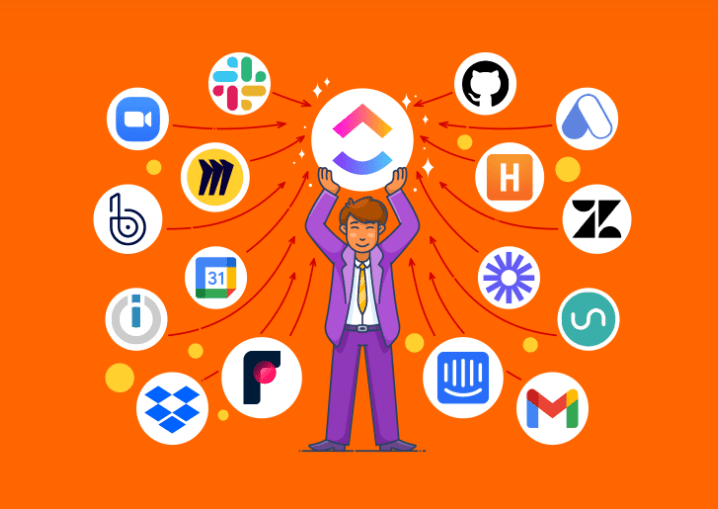
أحضر كل شيء من تطبيق إدارة مشروعك السابق إلى ClickUp ببضع نقرات فقط!
4. تنقية البيانات وإعدادها
بعد ذلك، قم بتنظيف البيانات لإزالة عدم الدقة والتكرارات والتناقضات. هذه الخطوة ضرورية لضمان أن تكون البيانات في SSOT ذات جودة عالية. استخدم قائمة مراجعة مهام ClickUp ميزة لتقسيم عملية تنظيف البيانات إلى خطوات يمكن إدارتها وتعيين كل مهمة إلى عضو الفريق المناسب.
قوائم المراجعة هي في الأساس قوائم مهام بسيطة داخل المهمة - يمكن التحقق من العناصر على أنها منجزة أو غير منجزة. يضمن ذلك تتبع كل جانب من جوانب إعداد البيانات وإكماله بشكل منهجي.
وضع معايير وتنسيقات للبيانات لضمان اتساق البيانات عبر جميع مصادر البيانات. يتضمن ذلك تحديد المصطلحات المشتركة ووحدات القياس ونفس البيانات المستخدمة وهياكل البيانات. يمكنك استخدام مستندات ClickUp لبناء وتعبئتها.
الاستفادة من أتمتة ClickUp لأتمتة المهام المتكررة، مثل تطبيق معايير بيانات متسقة عبر مجموعات بيانات مختلفة. إعداد الأتمتة التي تقوم بتشغيل التنبيهات أو الإجراءات عند استيفاء معايير محددة.

يمكنك أتمتة المهام الروتينية بسهولة باستخدام الأتمتة المُعدة مسبقًا أو تخصيصها حسب احتياجاتك
5. تكامل البيانات والمركزية
مركزية البيانات في منصة واحدة أو قاعدة بيانات واحدة تعمل بمثابة SSOT.
استخدم ClickUp Docs لإنشاء مستند في الوقت الفعلي يتم تحديثه مع تقدم المشروع. بهذه الطريقة يمكنك تتبع كيفية دمج البيانات.
وباستخدام مستندات ClickUp Docs، يمكن لأعضاء الفريق العمل على المستندات معًا في الوقت الفعلي، مما يضمن دقة المحتوى وملاءمته دائمًا. وتنعكس أي تحديثات على الفور، مما يمنع المعلومات الخاطئة ويسمح للفرق بالمساهمة في SSOT بطريقة تعاونية.
يعمل كمحور مركزي حيث يمكن تخزين جميع أدلة الشركة وقواعد المعرفة وإجراءات التشغيل الموحدة والمواد التدريبية. ويضمن ذلك وصول الجميع إلى أحدث المعلومات، مما يسهل إنشاء نظام SSOT متسق.
6. تنفيذ إطار عمل حوكمة البيانات
ضع سياسات حوكمة البيانات لإدارة جودة البيانات والأمان والوصول والامتثال. تحديد الأدوار والمسؤوليات الخاصة بإدارة البيانات وملكيتها. أدوار ClickUp المخصصة لتنفيذ سياسات حوكمة البيانات. قم بتعيين أدوار محددة للمستخدمين بناءً على مسؤولياتهم، مما يضمن أن الموظفين المصرح لهم فقط هم من يمكنهم الوصول إلى بيانات SSOT أو تعديلها.
يمكنك استخدام مهام ClickUp المتكررة في ClickUp لمراجعة تحديثات البيانات وتطبيق سياسات حوكمة البيانات بانتظام. يمكن أن يشمل ذلك عمليات التدقيق الدورية وفحص جودة البيانات وتحديثات السياسة.
6. الاختبار والتحقق من صحة البيانات
اختبار نظام SSOT بدقة باستخدام بيانات محدثة للتأكد من أنه يفي بالأهداف المحددة وأن البيانات مدمجة بدقة ومتسقة عبر جميع المصادر. استخدام ClickUp Milestones لتمييز اكتمال مراحل الاختبار المختلفة. تتبع التقدم المحرز ونتائج كل مرحلة باستخدام حالات المهام والحقول المخصصة في ClickUp.
قم بالتحقق من صحة SSOT مع أصحاب المصلحة المعنيين للتأكد من أنها تلبي احتياجاتهم وأنه يمكنهم الوصول إلى البيانات واستخدامها بفعالية. أثناء مرحلة التحقق، استخدم انقر فوق النماذج لجمع الملاحظات منهم يمكن تخصيص هذه النماذج لجمع مدخلات محددة حول دقة وسهولة استخدام SSOT.
7. التدريب وإدارة التغيير
الخطوة التالية هي تدريب جميع الموظفين المعنيين على كيفية الوصول إلى SSOT واستخدامه. انقر فوق المستندات و ClickUp إدارة المعرفة فعالة هنا. يمكنك تطوير موادك التدريبية باستخدام الويكي لتوجيه المستخدمين خلال العملية.
يمكن لفريقك الوصول بسرعة إلى الإجابات المدعومة بالذكاء الاصطناعي من أي مستند أو ويكي أو مهمة أو دردشة. فقط اسأل ClickUp Brain ، مساعد الذكاء الاصطناعي المدمج في المنصة، والذي سيبحث في مساحة العمل بأكملها لتقديم إجابات دقيقة وفتح معرفة الشركة والحفاظ على تركيز فريقك.
لن يكون الأمر أسهل من هذا، أليس كذلك؟ لتسهيل عملية الانتقال إلى SSOT، يمكنك إجراء دورات تدريبية وتوثيق ودعم مستمر.
استخدام لوحات معلومات ClickUp لإدارة ومراقبة تقدم جلسات تدريب المستخدمين. يمكنك تضمين مهام إنشاء المواد التدريبية وجدولة الجلسات وتتبع مشاركة المشاركين.

قم بإنشاء أي لوحة معلومات في ثوانٍ في ClickUp لتحويل مشروع SSOT الخاص بك إلى لوحة مرنة من البيانات والقوائم والبطاقات والمخططات والرسوم البيانية المصممة خصيصًا لتلبية احتياجاتك
بعد ذلك، قم بتنفيذ خطة إدارة التغيير لمعالجة أي مقاومة أو تحديات أثناء الانتقال إلى SSOT. تأكد من أن المستخدمين يفهمون الفوائد ويشعرون بالراحة مع النظام الجديد.
استخدم الخرائط الذهنية ل ClickUp لتصور عملية إدارة التغيير. قم بتخطيط خطوات الانتقال من أنظمة البيانات القديمة أو قواعد البيانات العلائقية إلى نظام SSOT الجديد، بما في ذلك التحديات المحتملة واستراتيجيات التخفيف من حدة التحديات.

قم بتبسيط سير عمل إنشاء SSOT الخاص بك عن طريق تقسيم الأفكار المعقدة، وتخطيط سير العمل، وتصور المهام في مكان واحد باستخدام ClickUp Mind Maps
8. المراقبة والتحسين المستمر
قم بمراقبة SSOT باستمرار لجودة البيانات والأداء وتعليقات المستخدمين. تنفيذ أدوات المراقبة الآلية لاكتشاف أي مشكلات ومعالجتها بشكل استباقي.
قم بإنشاء لوحات معلومات في الوقت الفعلي في ClickUp لمراقبة جودة البيانات ومشاركة المستخدم وأداء النظام. يمكنك أيضًا إعداد عمليات ClickUp التلقائية لتشغيل الإجراءات بناءً على ظروف بيانات محددة، مثل إنشاء مهمة تلقائيًا عند اكتشاف مشكلة في جودة البيانات.
حافظ على تحديث مستنداتك في مستندات ClickUp للحفاظ على قاعدة معرفية موثوقة في SSUp.
9. التوثيق وإعداد التقارير
احتفظ بجميع الوثائق المتعلقة بـ SSOT في مستندات ClickUp Docs. يتضمن ذلك تدفقات العمليات وسياسات الحوكمة وإرشادات المستخدم بحيث يمكن الوصول إلى كل ذلك وتحديثه بسهولة. صيانة جيدة قاعدة معرفية داخلية يمكن أن تساعد في منع الأخطاء والتناقضات من خلال توفير SSOT موثوق به. قالب قاعدة المعرفة الخاص ب ClickUp أداة قوية يمكنها تبسيط عملية الحفاظ على مصدر واحد للحقيقة داخل مؤسستك بشكل كبير.
قم بإنشاء مكتبة رقمية للمعلومات وتنظيمها باستخدام قالب قاعدة المعارف من ClickUp
إليك دليل تفصيلي خطوة بخطوة حول كيفية استخدام هذا القالب أثناء عملية إنشاء مصدر واحد للحقيقة لمؤسستك:
- قم بإنشاء مساحة جديدة في ClickUp لمشروع SSOT الخاص بك. قم بتسميته بشيء ذي صلة، مثل تنفيذ SSOT
- طبِّق القالب. قم بإنشاء مجلد أو قائمة باستخدام قالب قاعدة المعرفة داخل مساحتك الجديدة. سيعمل هذا القالب كمستودع مركزي لجميع الوثائق والإرشادات والموارد المتعلقة بمشروع SSOT الخاص بك
- قم بإنشاء أقسام لكل مرحلة من مراحل SSOT. على سبيل المثال، قم بإنشاء أقسام مثل الأهداف والنطاق، وجرد البيانات، وتكامل البيانات، وإطار الحوكمة. أضف صفحات ذات صلة لكل مرحلة. على سبيل المثال، ضمن قائمة جرد البيانات، قم بتضمين الصفحات التي توثق مصادر البيانات وطرق التقييم وأي نتائج أو بنود عمل
- قم بتضمين المستندات ذات الصلة أو جداول البيانات أو العروض التقديمية مباشرة في صفحات قاعدة المعرفة بحيث تكون جميع الموارد الضرورية متاحة بسهولة
- دعوة أصحاب المصلحة لإضافة رؤاهم أو تحديثاتهم أو أسئلتهم، مما يسهل تبادل المعرفة
- استخدام خاصية التعليقات في ClickUp لتسهيل المناقشات أو توضيح أي شكوك، مما يضمن أن يكون الجميع على نفس الصفحة طوال مشروع SSOT
- استخدم خاصية سجل الإصدارات في ClickUp لتتبع التغييرات التي تطرأ على قاعدة المعرفة. يمكنك إعداد إشعارات لأعضاء الفريق عند تحديث المستندات أو السياسات الرئيسية.
💡 نصيحة احترافية: ادمج قاعدة المعرفة مع المهام والمشاريع داخل ClickUp. على سبيل المثال، اربط صفحة سياسة حوكمة البيانات بالمهمة التي يتم فيها تنفيذ تلك السياسة.
التحديات في اعتماد SSOT وكيفية التخفيف منها
قد يمثل اعتماد مصدر واحد للحقيقة تحديًا للمؤسسات، خاصةً تلك التي لديها نظم بيانات معقدة أو أنظمة قديمة.
دعونا نتحدث عن التحديات المحتملة لتطبيق نظام SSOT والخطوات الاستباقية التي يمكنك اتخاذها للتخفيف من حدتها.
1. جودة البيانات واتساقها
التحدي: الحفاظ على دقة البيانات واتساقها واكتمالها داخل نظام SSOT
الحل:
- استخدام أدوات تنقية البيانات لتصحيح التناقضات والأخطاء
- وضع قواعد واضحة للتحقق من صحة إدخال البيانات
- تعيين مشرف بيانات للإشراف على جودة البيانات
- إجراء عمليات تدقيق منتظمة للبيانات للحفاظ على الجودة
2. المقاومة التنظيمية
التحدي: التغلب على مقاومة الموظفين للتغيير عند تنفيذ نظام المصدر الواحد للحقيقة
الحل:
- إشراك الموظفين في وقت مبكر من العملية للحصول على آرائهم
- التعريف بفوائد نظام المصدر الواحد للحقيقة
- توفير تدريب موجه لبناء الثقة في استخدام النظام
3. التعقيد التقني
التحدي: التغلب على العقبات التقنية، مثل مشاكل تكامل البيانات، ومشاكل التوافق، ومخاطر أمن البيانات، أثناء تنفيذ نظام SSOT
الحل:
- العمل مع استشاريين ذوي خبرة للتنفيذ على مراحل
- ضمان أمن البيانات القوي من خلال التشفير وضوابط الوصول
- إجراء اختبار شامل قبل النشر الكامل
4. محدودية الوقت والموارد
التحدي: معالجة التكاليف الأولية الكبيرة والجدول الزمني الممتد للتنفيذ المرتبط بتنفيذ نظام SSOT
الحل:
- التركيز على حالات الاستخدام الحرجة في البداية والتوسع تدريجياً
- تنفيذ مشروع نظام SSOT على مراحل لإدارة التكاليف والمخاطر
- النظر في الحلول القائمة على السحابة لتقليل نفقات الأجهزة
5. أمن البيانات والخصوصية
التحدي: التخفيف من مخاطر أمن البيانات المتزايدة، بما في ذلك الوصول غير المصرح به وانتهاكات البيانات والتهديدات الأخرى، التي يشكلها تطبيق نظام SSOT
الحل:
- تشفير البيانات سواء في وضع السكون أو أثناء النقل
- استخدام ضوابط الوصول المستندة إلى الأدوار للحد من الوصول إلى البيانات
- إجراء عمليات تدقيق أمني منتظمة لتحديد الثغرات الأمنية ومعالجتها
أمثلة لمصدر واحد للحقيقة
دعونا نستكشف بعض الأمثلة العملية لفهم كيفية عمل المصدر الواحد للحقيقة بشكل أفضل في مختلف القطاعات.
1. نظام إدارة المستندات [DMS] للشركات القانونية
تستخدم الشركات القانونية نظام إدارة المستندات لإدارة آلاف العقود والمستندات القانونية والتحكم في إصداراتها. فبدلاً من رسائل البريد الإلكتروني والملفات المادية المبعثرة، يوفر نظام إدارة الوثائق منصة مركزية للوصول إلى المستندات والتعاون بشأنها، مما يضمن عمل جميع أعضاء الفريق بأحدث الإصدارات.
2. نظام إدارة معلومات المنتج [PIM] لإدارة معلومات المنتج للبيع بالتجزئة
يستخدم تجار التجزئة نظام إدارة معلومات المنتج لتوحيد معلومات المنتج مثل المواصفات والصور والتسعير لآلاف العناصر. يضمن هذا النظام المركزي أن تكون جميع تفاصيل المنتجات متسقة عبر المتاجر الإلكترونية والمواقع الفعلية والمواد التسويقية، مما يؤدي إلى تجنب التناقضات والالتباس.
3. نظام تخطيط موارد المؤسسة [ERP] للتصنيع
قد تستخدم شركة التصنيع نظام تخطيط موارد المؤسسات لدمج البيانات من مختلف الإدارات مثل المالية والموارد البشرية والإنتاج والمبيعات. يقوم هذا النظام بتجميع بيانات المخزون وجداول الإنتاج وبيانات الأداء المالي بشكل مركزي، مما يوفر رؤية موحدة تدعم الإدارة الفعالة للعمليات.
4. نظام معلومات الموارد البشرية [HRIS] لمكتب تعهيد الأعمال الكبير
في شركة كبيرة لتعهيد العمليات التجارية (تعهيد العمليات التجارية)، يعمل نظام معلومات الموارد البشرية على مركزية بيانات الموظفين، بما في ذلك المعلومات الشخصية ومقاييس الأداء وتفاصيل الرواتب. يدمج هذا النظام جميع المعلومات المتعلقة بالموارد البشرية في مكان واحد، مما يسهل إدارة سجلات الموظفين وأتمتة العمليات مثل كشوف المرتبات وتتبع الحضور.
5. نظام السجل الطبي الإلكتروني [EMR] لمؤسسات الرعاية الصحية
تستخدم مؤسسات الرعاية الصحية نظام السجل الطبي الإلكتروني لتخزين معلومات المرضى وإدارتها، مثل التاريخ الطبي والتشخيصات وخطط العلاج. يضمن هذا النظام المركزي إمكانية وصول جميع مقدمي الرعاية الصحية إلى أحدث بيانات المريض، مما يدعم التشخيص الدقيق والرعاية المنسقة.
كما أنه يبسّط مهام مثل الفوترة ومطالبات التأمين وجدولة المواعيد ويضمن الامتثال للوائح الرعاية الصحية مثل قانون HIPAA.
قم بتمكين مؤسستك من خلال نظام SSOT لتكون معتمدة على البيانات حقًا
يُعد تطبيق مصدر واحد للحقيقة أمرًا بالغ الأهمية لجعل مؤسستك أكثر اعتمادًا على البيانات. باستخدام SSOT، ستتمكن من اتخاذ قرارات مستنيرة وتعزيز التعاون وزيادة الكفاءة وتقليل المخاطر وتحسين الامتثال.
إن بناء نظام SSOT هو عملية مستمرة تتطلب جهداً وصيانة مستمرة. يمكن لأدوات مثل ClickUp أن تكون حاسمة في إنشاء وصيانة SSOT، مما يساعدك على مركزية البيانات وإدارتها بفعالية. كما أن تكاملها مع مجموعتك التقنية يوفر تجربة سلسة، مما يضمن عمل فريقك بأدق المعلومات وأحدثها.
يمكن أن تؤدي الاستفادة من أدوات مثل ClickUp إلى إرساء أساس متين للنجاح على المدى الطويل. ابدأ اليوم مع حساب ClickUp المجاني وابدأ رحلتك نحو مستقبل أكثر تنظيماً وقائم على البيانات.


