المحادثات والاجتماعات وإدارة المشاريع - كل شيء تقريباً أصبح رقمياً الآن.
وبطبيعة الحال، انضمت اللوحات البيضاء إلى النادي أيضًا، والآن لدينا سبورة بيضاء رقمية تطبيقات مثل ميرو. فهي تتيح لك العصف الذهني والتعاون مع فريقك في الوقت الفعلي باستخدام مرئيات على لوحة فارغة.
ولكن هل يزعجك تطبيق Miro؟ أم أنك ببساطة تختبر السوق وتبحث عن بدائل ميرو؟
في كلتا الحالتين، ستجد إجابتك اليوم.
في هذه المقالة، سنناقش أفضل 10 بدائل لميرو يمكنك استخدامها!
لنبدأ
لماذا تبحث عن بديل ميرو؟
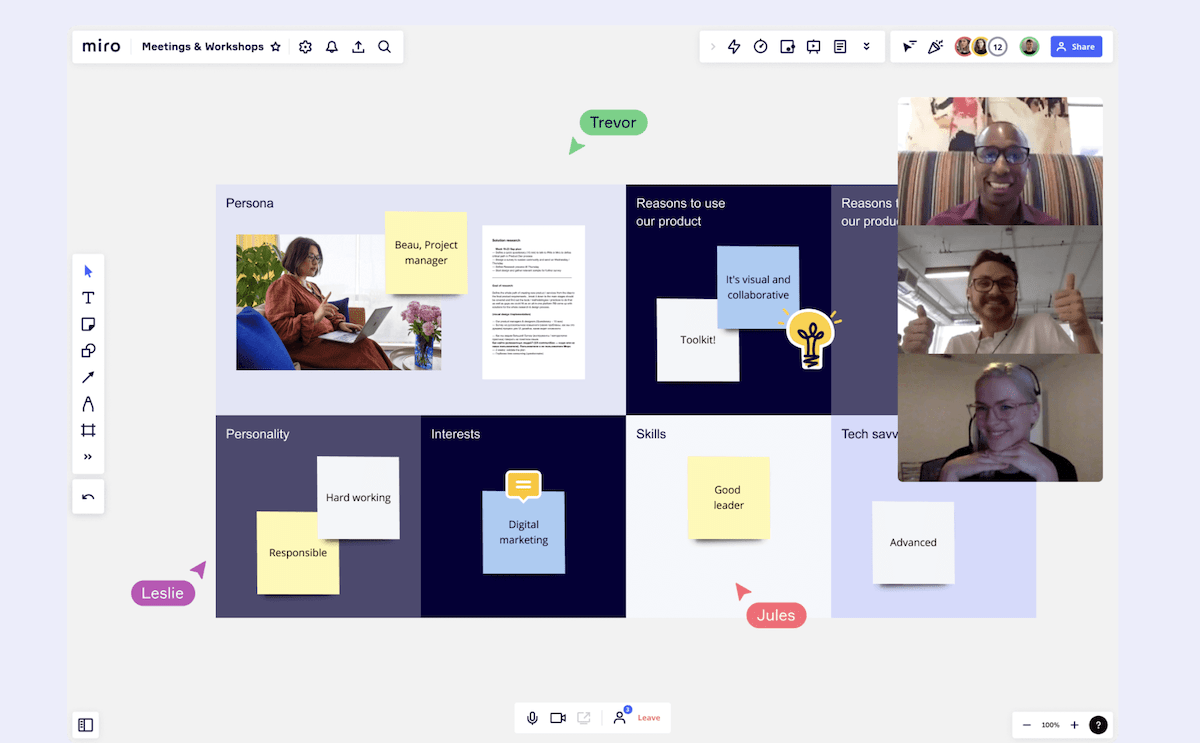
مؤتمرات الفيديو في ميرو ميرو هي لوحة بيضاء على الإنترنت تطبيق يستخدم للتعاون المرئي .
مثالي للعمل عن بُعد، حيث توفر المنصة العديد من الميزات لـ العصف الذهني جلسات. على سبيل المثال، يتيح لك إنشاء إطارات سلكية بسيطة دون أي خبرة في التصميم، وهو أمر لا يمكنك القيام به على السبورة البيضاء المادية.
وبينما يبدو ذلك رائعًا، فإن ميرو لديه بعض العيوب اللافتة للنظر.
فيما يلي نظرة على بعض المشكلات الرئيسية التي ستواجهها على منصة السبورة الافتراضية هذه ولماذا قد ترغب في البحث في مكان آخر:
إنها لا تدعم جميع المنصات
يدعم ميرو منصات ويندوز وماك. نعم، لا توجد مساحة للنقاش السيئ السمعة بين نظامي ويندوز وماك!
ولكن لماذا لا نضم Linux، ميرو؟
إذا كنت تعمل في مجال تطوير البرمجيات، حيث أنظمة لينكس هي الأكثر انتشارًا، فستشعر بأنك مهمل.
لا يوجد تتبع لوقت المهام
يحتوي Miro على مؤقت للعد التنازلي يساعدك على تحديد الحدود الزمنية لجلساتك على السبورة البيضاء. لكنهم لم يضيفوا متتبع وقت المهام إلى المنصة.
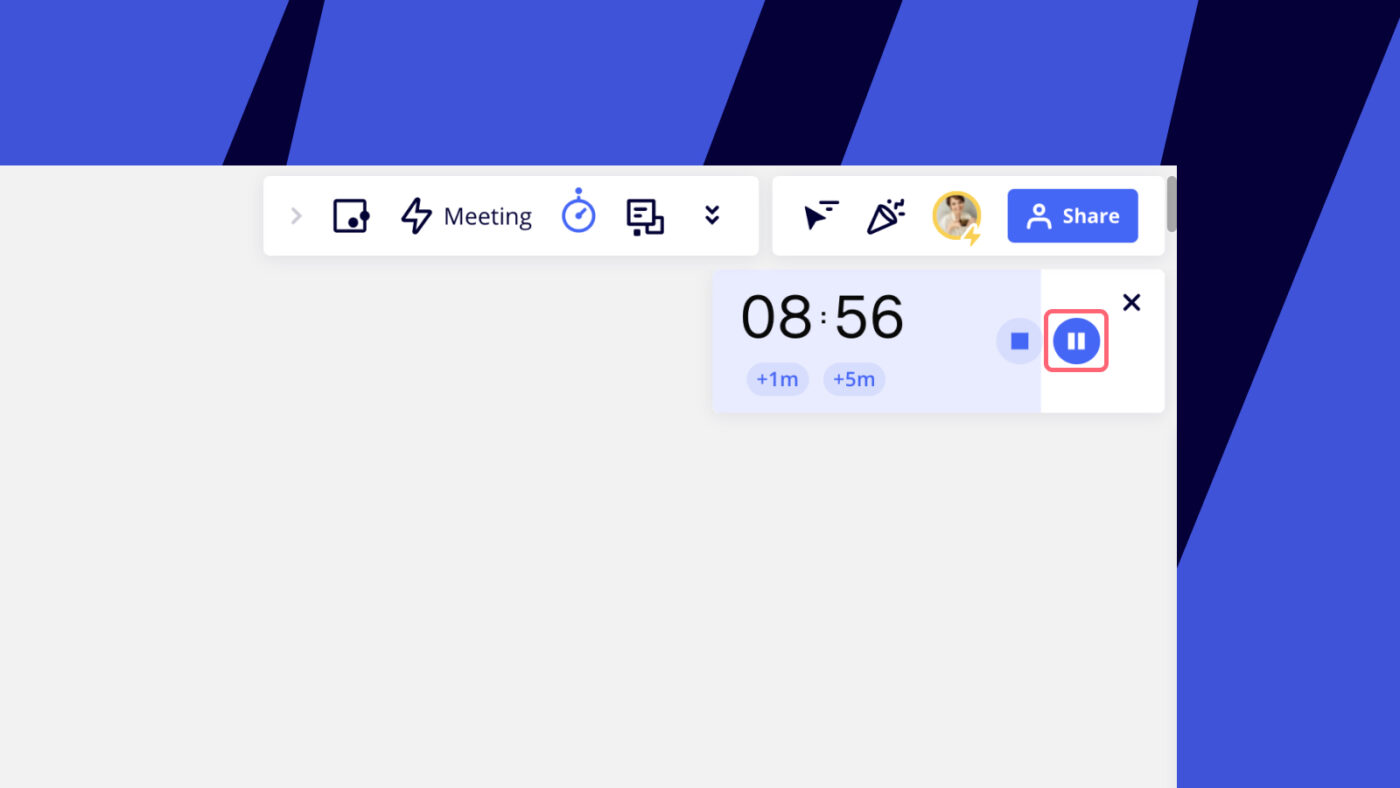
العد التنازلي لمؤقت ميرو في شريط التنقل
مثل ذلك الذي يحسب الدقائق والساعات لمهام أو أنشطة محددة. ⏰
كيف يمكنك تتبع كيف يقضي فريقك وقته - خاصةً مع الأشخاص الذين يعملون عن بُعد؟ ففي نهاية المطاف، هذه هي الطريقة التي يمكنك من خلالها إصدار الفواتير للعملاء والدفع للأشخاص بدقة!
لديه نسخة مجانية محدودة
Miro أداة مجانية وهذا خبر رائع.
لكن قائمة الميزات المجانية لديهم محدودة للغاية.
على سبيل المثال، تحصل فقط على ثلاث لوحات قابلة للتحرير في المرة الواحدة. هذا يعني أنك ستضطر إلى انتظار دورك بينما ينهي ثلاثة آخرون عصفهم الذهني.
ولا تجعلنا حتى نبدأ في الحديث عما ينقص الباقة المجانية. لا يوجد مؤقت عد تنازلي. لا دردشة فيديو. لا مشاركة قوالب مخصصة.
خلاصة القول هي أن Miro ليس أفضل سبورة بيضاء مجانية أو أداة تعاون هناك. ولهذا السبب ننتقل إلى بدائلها.
أفضل 10 بدائل لميرو في عام 2024
إذا كانت لديك أي شكوك أو فضول حول ما غيره المتاح، فقد وصلت إلى المكان الصحيح. لقد قمنا بتشريح أفضل 10 بدائل متاحة لـ Miro للنظر في أفضل الميزات وأكبر السلبيات والأسعار.
1. انقر فوق 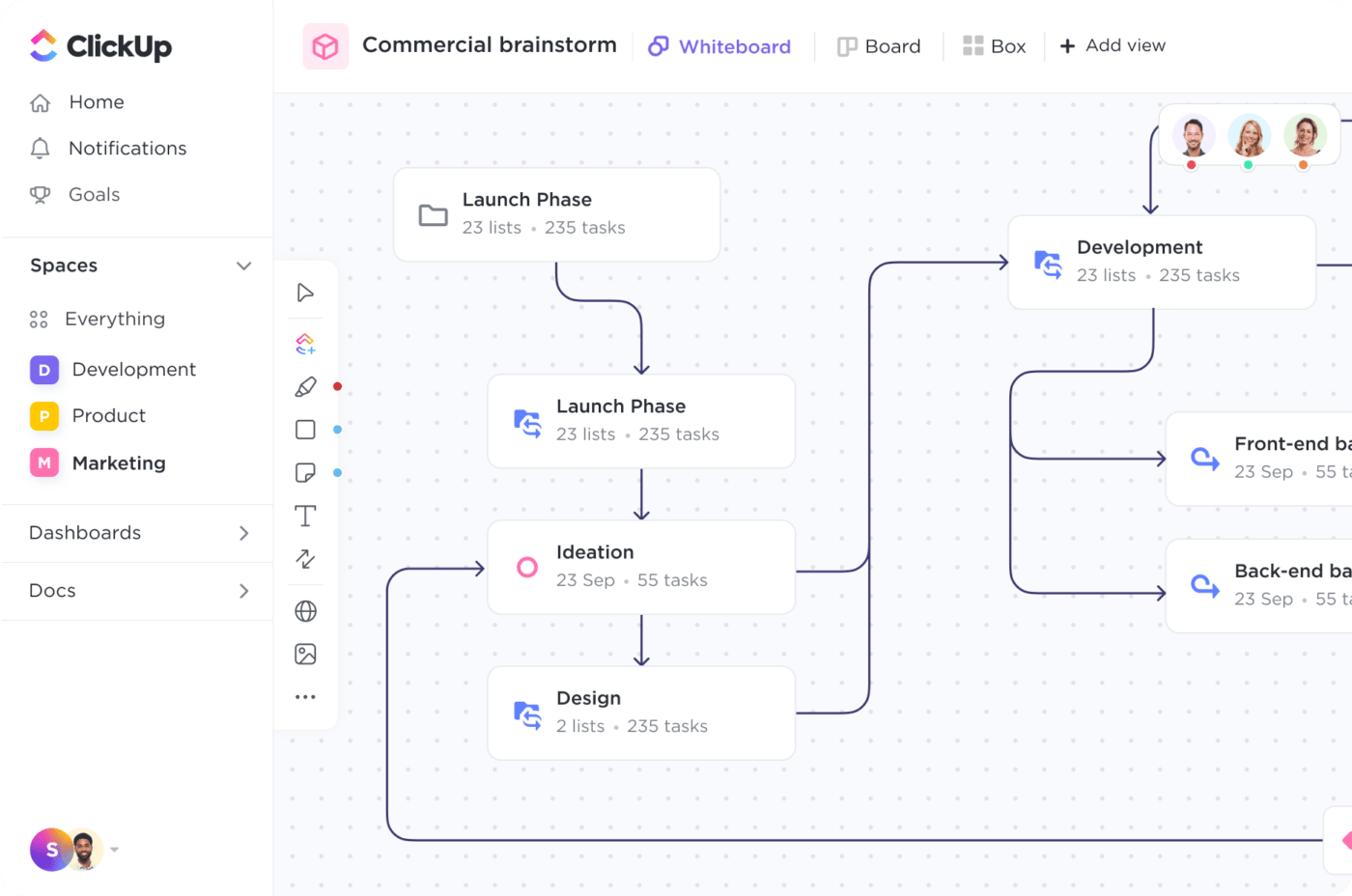
توفر لوحات ClickUp Whiteboards جميع الميزات الإبداعية والتعاونية التي تحتاجها لإنشاء المخططات الانسيابية التي تحلم بها
ClickUp هي اللوحات البيضاء في العالم الأداة الأعلى تصنيفًا في الإنتاجية وإدارة المشاريع المستخدمة من قبل عشرات الآلاف من الشركات الناشئة الصغيرة والشركات الكبيرة .
وما يجعلها أفضل بديل مجاني لـ Miro هو أن يحتوي ClickUp على ميزات السبورة القوية لمساعدتك في تخطيط وتنظيم الأفكار والمهام وسير العمل والمزيد بشكل مرئي. كما أن وظيفة السحب والإفلات البسيطة تجعل من السهل إعداد مهام سير العمل أو تنظيم الأفكار أو ربط المهام بصريًا بالفرق.
المزيد من الميزات التي تحبها من ClickUp Whiteboards
- عمليات تكامل لا حصر لها لتحسين عملياتك
- أذونات المشاركة والخصوصية لمشاركة العصف الذهني بسهولة مع الفريق وأصحاب المصلحة
- قوالب للتخطيط الانسيابي ,تخطيط المفاهيموالمزيد. اختر واحدة منمكتبة ClickUp المتنامية من القوالب الخاصة بـ ClickUp لمساعدتك على تحقيق أقصى استفادة من السبورة البيضاء الخاصة بك، حتى لو كانت الأولى لك.
غالبًا ما تتطلب المنصات المرئية الحاجة إلى التواصل المرئي. مقطع في ClickUp هي ميزة بسيطة تتيح لك تسجيل شاشتك في فيديو سهل الهضم. سواء أكنت تريد أن توضح للموظفين الجدد مكان العثور على مستند التأهيل أو إعطاء فريقك تفصيلاً مرئيًا لعملية جديدة، استخدم Clip ل بدء تسجيل الشاشة ومشاركته مباشرة على ClickUp.
إنشاء تسجيلات شاشة غنية بالمعلومات يمكنك مشاركتها عبر رابط مع Clip في ClickUp
مساحة عمل ميرو الرقمية لا ترقى ببساطة إلى مستوى ClickUp. هنا يمكنك رؤية نشاط كل عضو في الفريق وتحويل العصف الذهني والأفكار والمهام والملاحظات إلى فرص تعاون مرئي على لوحة إبداعية واحدة.
بالإضافة إلى ذلك, الخرائط الذهنية لـ ClickUp طريقة مرئية لإضفاء الحيوية على الأفكار والمشاريع. من خلال وضع المهام، من السهل إنشاء المهام وحذفها وتعديلها أو رسم العلاقات بينها. اسحب الفروع لضبط مواقع العقد وتنظيمها وفقًا لذلك لإعادة ترتيب مساحة العمل الخاصة بك.
ألا تريد أن تكون خريطتك الذهنية مرتبطة بالمهام؟ استخدم الوضع الفارغ بدلاً من ذلك. هنا لا ترتبط العقد بأي بنية مهام، مما يتيح لك الإبداع كما تريد!
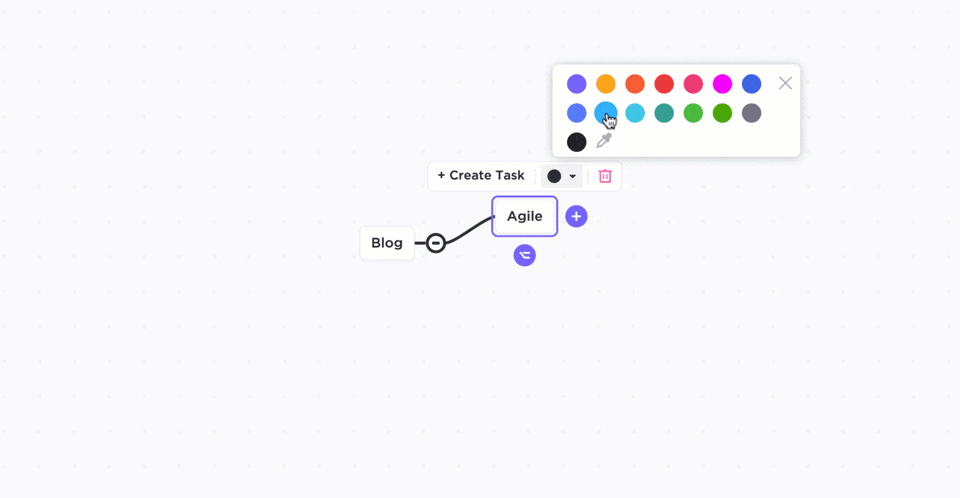
تخصيص الخريطة الذهنية من البداية في ClickUp باستخدام الوضع الفارغ
إيجابيات ClickUp
- غني بالميزات نسخة مجانية لجميع المستخدمين
- شرح بصيغة PDF والصور التوضيحية الميزات
- أتمتة ClickUp لتوفير وقتك الثمين
- إرسال واستقبال رسائل البريد الإلكتروني دون مغادرة منصة إدارة مشروعك باستخدامانقر فوق تطبيق البريد الإلكتروني
- تعيينالتذكيرات لنفسك وللآخرين في فريقك
- التكامل مع Zoom لعقد مؤتمرات الفيديو هنا على ClickUp
- التحرير في الوقت الحقيقي لتعاون الفريق بسهولة
- تضمين منصات وتطبيقات أخرى مثل YouTube وGoogle Doc وجداول البيانات وغيرها على ClickUp
- العمل حتى بدون اتصال بالإنترنت باستخداموضع عدم الاتصال بالإنترنت
- التكامل مع العديد من التطبيقاتبما في ذلكمايكروسوفت تيمز,سلاكإلخ.
احمل عملك في أي مكان على جهازك المحمول باستخدامتطبيقات ClickUp للجوال
قيود #### قيود ClickUp
- لا يوجد عرض لوحة في تطبيق الجوال (حتى الآن)
- يمكن أن يكون معقدًا للمستخدمين الجدد
تفقد موقعنا خارطة طريق التطوير لرؤية ما يخبئه لنا المستقبل. _
تسعير #### ClickUp
اختر من بين أربعة خيارات للتسعير:
- مجاني للأبد
- أكثر من 50 تكاملاً أصلياً
- مهام غير محدودة
- عدد غير محدود من المستخدمين
- غير محدود (7 دولارات/مستخدم شهريًا)
- التعاون في الوقت الفعلي
- سبرينتس
- تخزين غير محدود للملفات
- التعاون في الوقت الفعلي
- الأعمال (12 دولارًا أمريكيًا/المستخدم شهريًا)
- الأهداف
- مساحات غير محدودة
- طرق عرض مخصصة
- المؤسسات: (تسعير مخصص)
- تسمية بيضاء
- أذونات متقدمة
- تسجيل الدخول الأحادي (SSO)
- تسمية بيضاء
تصنيفات مستخدم ClickUp
- Capterra: 4.7/5 (2,980+ تقييم)
- G2: 4.7/5 (أكثر من 4,520 تقييم)
2. مايكروسوفت السبورة
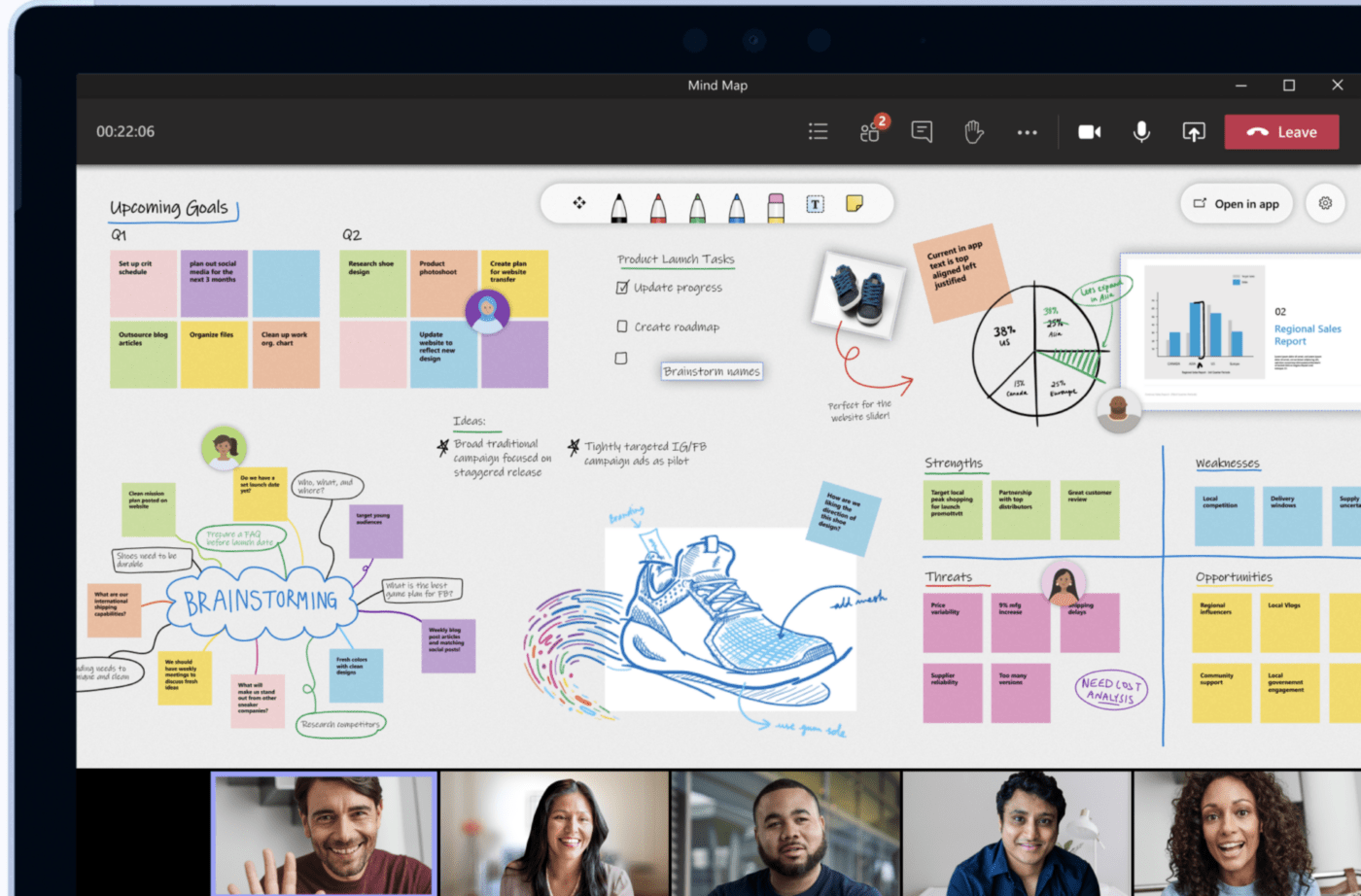
التعاون في مايكروسوفت السبورة مايكروسوفت وايت بورد هو تطبيق رقمي للوحة الرسم أو السبورة البيضاء وهو جزء من مجموعة مايكروسوفت.
للوصول إلى نسخة الويب على ويندوز وماك والأجهزة المحمولة (iOS وAndroid)، كل ما تحتاجه هو مايكروسوفت حساب أو حساب Microsoft 365. ومع ذلك، نظرًا لأن هذه هي Microsoft، فإن الأمر يختلف بالنسبة لمنصات iOS وMac.
على سبيل المثال، ميزة البحث عن الصور من Bing مفقودة في تطبيق iOS. لا يوجد أيضًا تطبيق لسطح المكتب لمستخدمي أجهزة ماك، وهو ما يعد إلى حد كبير أمرًا محبطًا للصفقات.
مكافأة: اطلع على دليلنا النهائي لـ إدارة مشاريع مايكروسوفت .
الميزات الرئيسية لـ Microsoft Whiteboard
- إضافة وتحريرملاحظات لاصقة
- إضافة مستندات إلى السبورة البيضاء
- يوفر لوحة "لا نهائية" أو لا تنتهي أبدًا
محترفو السبورة البيضاء من مايكروسوفت
- يدعم أجهزة Android و iOS
- يمكنك الوصول إلى السبورة البيضاء في اجتماع Microsoft Teams
- يدعم لوحات بيضاء متعددة
قيود السبورة البيضاء لمايكروسوفت
- لا يوجد تكامل مع تطبيقات غير تابعة ل Microsoft
- لا يمكن إنشاء مهام باستخدام السبورة البيضاء
- قوالب السبورة البيضاء غير متاحة لمستخدمي متصفح الويب
تسعير مايكروسوفت السبورة البيضاء
إذا كان لديك حساب Microsoft، فإن Microsoft Whiteboard لنظام التشغيل Windows وAndroid وiOS مضمنة في حسابك، وإلا فلديك الخيارات التالية:
- البرنامج الأساسي للأعمال (5 دولارات/مستخدم شهرياً)
- مايكروسوفت تيمز
- التبادل
- شير بوينت
- معيار الأعمال (12.50 دولارًا أمريكيًا لكل مستخدم شهريًا)
- أوتلوك
- وورد
- إكسل
- البرنامج المميز للأعمال (20 دولاراً لكل مستخدم شهرياً):
- باور بوينت
- الناشر
- حماية معلومات Azure
تقييمات مستخدمي مايكروسوفت السبورة البيضاء
- Capterra: 4.2/5 (أكثر من 60+ تقييم)
- G2: 4.2/5 (أكثر من 30 تقييم)
_جرب هذه
_مراجع/ https://clickup.com/blog/microsoft-whiteboard-alternatives// بدائل مايكروسوفت للسبورة البيضاء* *%/%href/_
!
3. لوحة المفاهيم
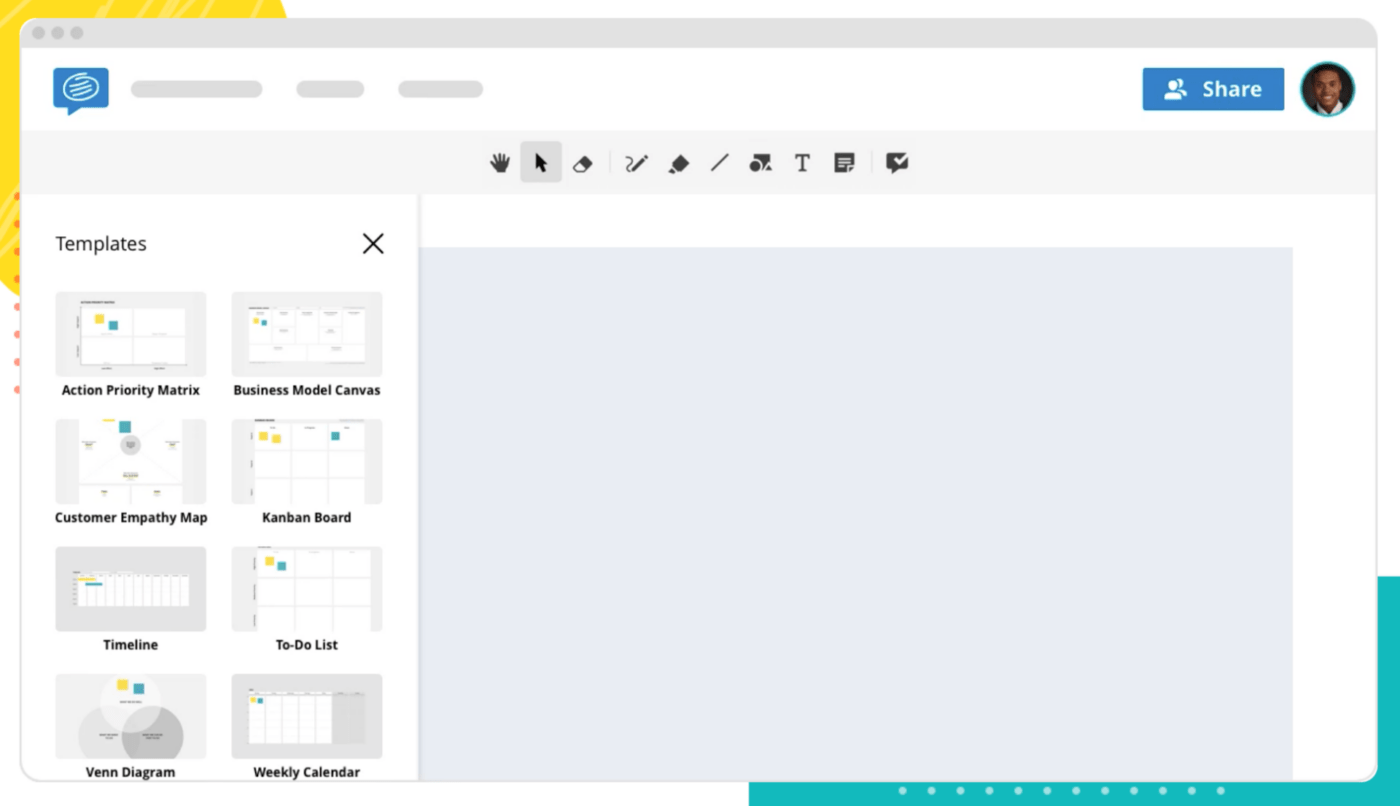
إضافة قالب إلى لوحة المفاهيم السبورة
Conceptboard هو تطبيق سبورة بيضاء سهل الاستخدام ورائع لمشاركة الأفكار مع من يعملون عن بُعد.
بفضل لوحة الرسم اللانهائية، لن يكون لإبداعك وخيالك حدود. لكنه بعد ذلك يفجر فقاعتك بحقيقة أنه لا يحتوي على وظيفة تعقب الوقت أو التقويم.
_الوقت هو المال أيها الناس!
_خمن أن لوحة المفاهيم لم تستطع استيعاب هذا المفهوم
الميزات الرئيسية للوحة المفاهيم
- يدعم التعليقات للحصول على ملاحظات التواصل
- مستويات مختلفة من الوصول لمختلف المستخدمين
- يعرض نظرة عامة كاملة على جميع الأنشطة
إيجابيات لوحة المفاهيم
- إضافة وتعليق الصور ومقاطع الفيديو وملفات تعريفية على السبورة البيضاء
- مشاركة السبورة البيضاء باستخدام روابط محمية بكلمة مرور
- استخدام قوالب قابلة للتخصيص لمخطط جانت,مخططات عظم السمكة، لوحة كانبان، إلخ.
قيود لوحة المفاهيم
- لا يدعم سوى عدد قليل من عمليات التكامل
- لا توجد ميزة التقويم
- يفتقر إلى الأتمتة
تسعير لوحة المفاهيم
لدى Conceptboard ثلاثة خيارات للتسعير:
- مجاناً
- تخزين الملفات بسعة 500 ميغابايت
- الإشراف المباشر
- لوحات غير محدودة
- القسط: (6 دولارات/مستخدم شهرياً)
- تخزين الملفات 20 جيجابايت
- كائنات غير محدودة للوحة
- دعم قياسي
- الشركة: (9.50$/مستخدم شهرياً)
- تخزين ملفات بسعة 1 تيرابايت
- لوحات غير محدودة
- مشاريع غير محدودة
تقييمات مستخدم #### تقييمات مستخدم Conceptboard
- Capterra: 4.6/5 (أكثر من 30 تقييم)
- G2: 4.6/5 (أكثر من 40 تقييم)
4. جدارية
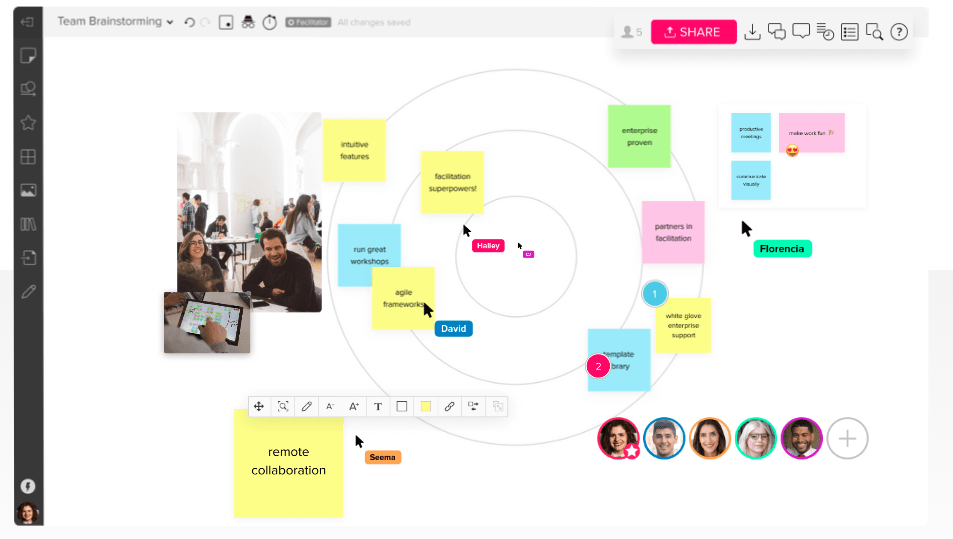
نظرة عامة على جدارية ميزة السبورة البيضاء يعد Mural منافسًا رائعًا آخر في قائمة بدائل Miro هذه .
إنها منصة تعاون حيث يمكن لفريقك العمل في الوقت الفعلي والاستمتاع بخيارات اتصال متعددة، بما في ذلك المشاركة والتعليق والدردشة النصية وما إلى ذلك. ومع ذلك، إذا كنت تبحث عن بديل خالٍ من ميرو، فإن Mural ليس كذلك .
من المؤسف أن الأسعار أعلى من العديد من برامج إدارة المشاريع خاصةً عندما تكون بعض الأدوات المجانية التي ذكرناها سابقًا قادرة على القيام بأكثر بكثير من Mural.
الميزات الرئيسية لـ #### Mural
- يدعم الرسم والكتابة اليدوية الحرة
- الوصول إلى مكتبة مليئة بالأيقونات
- قفل فائق لإبقاء الأشياء على السبورة في مكانها أثناء تحريك الأشياء
إيجابيات جدارية
- أطنان من القوالب المصممة مسبقًا لفرق العمل الرشيقة وفرق التصميم
- إجراء مكالمات صوتية سريعة لتعاون الفريق
- يتكامل مع AzureDevOpsو Microsoft Teams و Asana
قيود جدارية
- واجهة مستخدم قد يكون من الصعب التنقل فيها
- لا توجد إدارة لسير العمل
- يمكن أن تكون باهظة الثمن مقارنة بالمنافسين للشركات الصغيرة
تسعير جدارية
لدى Mural خياران للتسعير:
- المبتدئين (12 دولاراً لكل مستخدم شهرياً)
- عدد غير محدود من المتعاونين
- اجتماعات عن بُعد
- جميع عمليات التكامل
- بالإضافة (20 دولاراً لكل مستخدم شهرياً)
- عدد غير محدود من الضيوف
- دعم ذو أولوية
- مكتبة القوالب
جدارية تقييمات المستخدمين
- Capterra: 4.5/5 (أكثر من 80 تقييم)
- G2: 4.6/5 (970+ تقييم)
5. شرح كل شيء

نظرة عامة على شرح كل شيء ميزات السبورة البيضاء
شرح كل شيء يفي حقاً باسمه.
سواء أكنت ترغب في استخدام السبورة البيضاء لعقد جلسة تخطيط مشروع، أو تدريس مقررات دراسية، أو مناقشة التصميمات، فإن شرح كل شيء يمكن أن يساعدك.
_هكذا هو مثالي؟
ليس تمامًا. ربما يمكنه شرح كل شيء، لكنه بالتأكيد لا يمكنه فعل_ كل شيء. إنها أداة سبورة بيضاء لا تقدم أكثر من ذلك.
عاجلاً أم آجلاً، ستشعر عاجلاً أم آجلاً بالحاجة إلى إدارة إضافية للمشروع أو تتبع الوقت أدوات. وبعد ذلك سينتهي بك الأمر مع مجموعة من الأدوات المنفصلة لأغراض مختلفة.
شرح كل شيء الميزات الرئيسية
- تسجيل مناقشاتك على السبورة البيضاء بالفيديو
- إنشاء مقاطع فيديو مخصصة
- إضافة سرد إلى لقطات الشاشة
شرح إيجابيات كل شيء
- تنزيل تسجيلات فيديو السبورة البيضاء بتنسيق MP4
- المشاركة باستخدام رابط ويب أو رمز وصول
- تحتوي الباقة المجانية على مساحة تخزين تبلغ 500 ميجابايت
شرح كل شيء القيود
- لا يوجد متتبع للوقت
- لا توجد إدارة لسير العمل
- لا توجد لوحة معلومات للأنشطة
شرح تسعير كل شيء
تحتوي هذه الأداة على ثلاث خطط تسعير متاحة:
- مجاناً
- مستخدم واحد
- ثلاثة مشاريع
- دردشة فيديو
- الأفراد (6.99 دولار شهريًا)
- تسجيل غير محدود
- مقاطع فيديو قياسية
- أمان سحابي
- الفرق (11.99$/مستخدم شهرياً)
- دعم متميز
- تقارير متقدمة
- التعاون العالمي
شرح كل شيء تقييمات المستخدمين
- Capterra: 4.8/5 (6 تقييمات)
- G2: 4.4/5 (أكثر من 10 تقييمات)
6. لوسيدسبارك
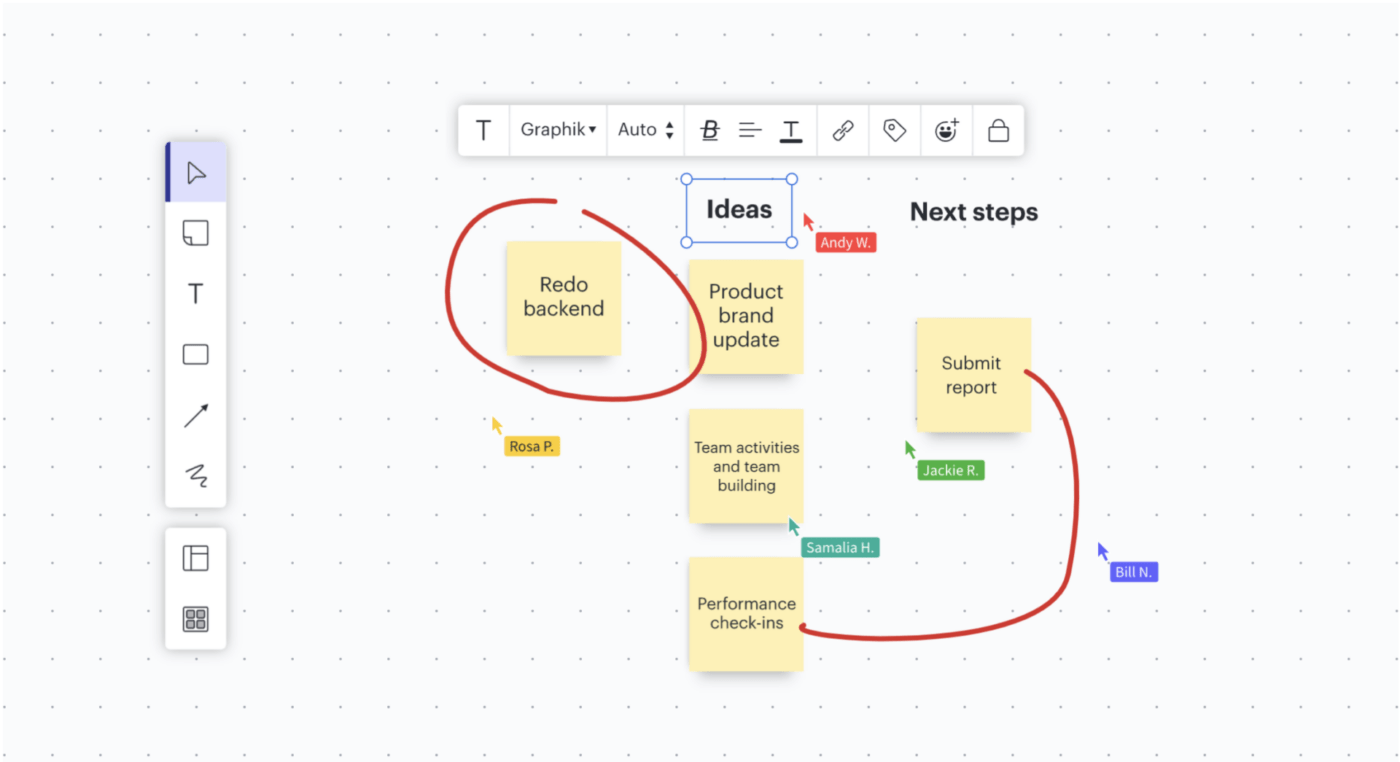
إدارة الأفكار على السبورة في لوسيدسبارك لوسيدسبارك ديجيتال برنامج السبورة البيضاء يعزز عملية العصف الذهني لديك من خلال العديد من ميزات إدارة المشاريع لمساعدتك في تنفيذ أفكارك.
الميزات الرئيسية لبرنامج Lucidspark
- ردود أفعال الرموز التعبيرية والتصويت وميزات الإحصاء لإعطاء مجد للأفكار الجيدة
- ميزة الدردشة الداخلية
- خاصية الاستدعاء لاستدعاء العديد من أعضاء الفريق إلى أماكن محددة على اللوحة
- لوحات فرعية للتعاون في مجموعات صغيرة
إيجابيات لوسيدسبارك
- العديد من المزايا الشائعةأدوات إدارة المشاريع مثل تتبع الوقت للحفاظ على استمرار الزخم الإبداعي
- قوالب مصممة مسبقًا لإضافة هيكلية إلى لوحتك
قيود لوسيدسبارك
- تحتاج إلى الاستثمار في برنامج آخر أو دمج Lucidspark مع أداة أخرى لرؤية فكرتك خلال دورة حياة المشروع بأكملها
- لا يتكامل مع ClickUp
تسعير لوسيدسبارك
هناك أربعة خيارات تسعير للاختيار من بينها:
- مجاناً
- ثلاث لوحات قابلة للتحرير
- ميزات إبداعية وتعاونية أساسية
- عمليات التكامل الأساسية
- فردي: (7.95 دولار/مستخدم شهريًا)
- لوحات غير محدودة
- العلامات
- تجميع لتنظيم الأفكار
- الفريق: (9 دولارات لكل مستخدم شهرياً)
- ميزات تعاون متقدمة
- وضع التصويت والمؤقت
- عناصر تحكم أساسية للمشرف
- المؤسسة: (اتصل بنا لمعرفة الأسعار)
- تكامل متقدم
- عناصر تحكم المسؤول المتقدمة
- SSO
تقييمات مستخدمي Lucidspark
- Capterra: 4.7/5 (330+ تقييم)
- G2: 4.5/5 (أكثر من 1,850 تقييم)
ذات صلة:_
_/مرجع/ https://clickup.com/blog/miro-vs-lucidchart// مقارنة ميرو بـ لوسيدتشارت* %/%href/_
!
7. ليمنو

مؤتمرات الفيديو على ليمنو السبورة البيضاء
Limnu هي أداة سبورة بيضاء رقمية قوية للمعلمين والطلاب في خضم التعلم عن بُعد. فميزات العرض المرئي هي خبزها وزبدتها - كما أن عقد مؤتمرات الفيديو مع خيار وضع الرسم الفردي مثالي للفصل الدراسي الافتراضي.
ليمنو الميزات الرئيسية
- علامات وأدوات رسم متعددة
- مؤتمرات الفيديو حتى ثمانية مشاركين
- يمكن التعاون على لوحة واحدة أو الرسم بشكل فردي
إيجابيات ليمنو
- واجهة مستخدم بسيطة
- رائعة للطلاب في أي مستوى دراسي تقريبًا
- يوفر الكثير من الحرية للمعلمين الذين يقدمون عروضهم لفصل صغير
قيود ليمنو
- ثمانية مشاركين عدد قليل إلى حد ما بالنسبة للفصول الدراسية أو جلسات العصف الذهني الجماعية
- لا توجد ميزات لإدارة المهام للارتقاء بأفكار السبورة البيضاء إلى أبعد من ذلك
- أداة مجانية محدودة مقارنة بالمنافسين
تسعير #### Limnu
اختر من بين خمسة خيارات مختلفة
- مجاناً:
- وصول لمدة 14 يومًا إلى اللوحات البيضاء التعاونية أو المنفردة
- عدد غير محدود من المتعاونين
- ضوابط إدارية وأمنية محدودة
- الإيجابي: (5 دولارات/مستخدم شهرياً)
- لوحات غير محدودة
- عدد غير محدود من المتعاونين
- خيارات اللوحات الخاصة والتعاونية
- الفريق: (8 دولارات/مستخدم شهريًا)
- مشاركة اللوحات مع متعاونين خارجيين
- لوحات الفريق أو اللوحات الخاصة
- ضوابط أمان الفريق
- المؤسسة: (اتصل بنا لمعرفة الأسعار)
- مخصص نجاح العميل المدير
- برنامج تدريب وتأهيل مخصص
- واجهة برمجة التطبيقات: (اتصل لمعرفة الأسعار)
- لا حاجة للتنزيلات
- لا يوجد تسجيل مستخدم Limnu أو علامة تجارية لـ Limnu
- تستضيف Limnu جميع جوانب استخدام السبورة البيضاء
تقييمات مستخدمي ليمنو
- Capterra: 4.8/5 (أكثر من 10 تقييمات)
- G2: 4.7/5 (أكثر من 10 تقييمات)
8. زايتبورد
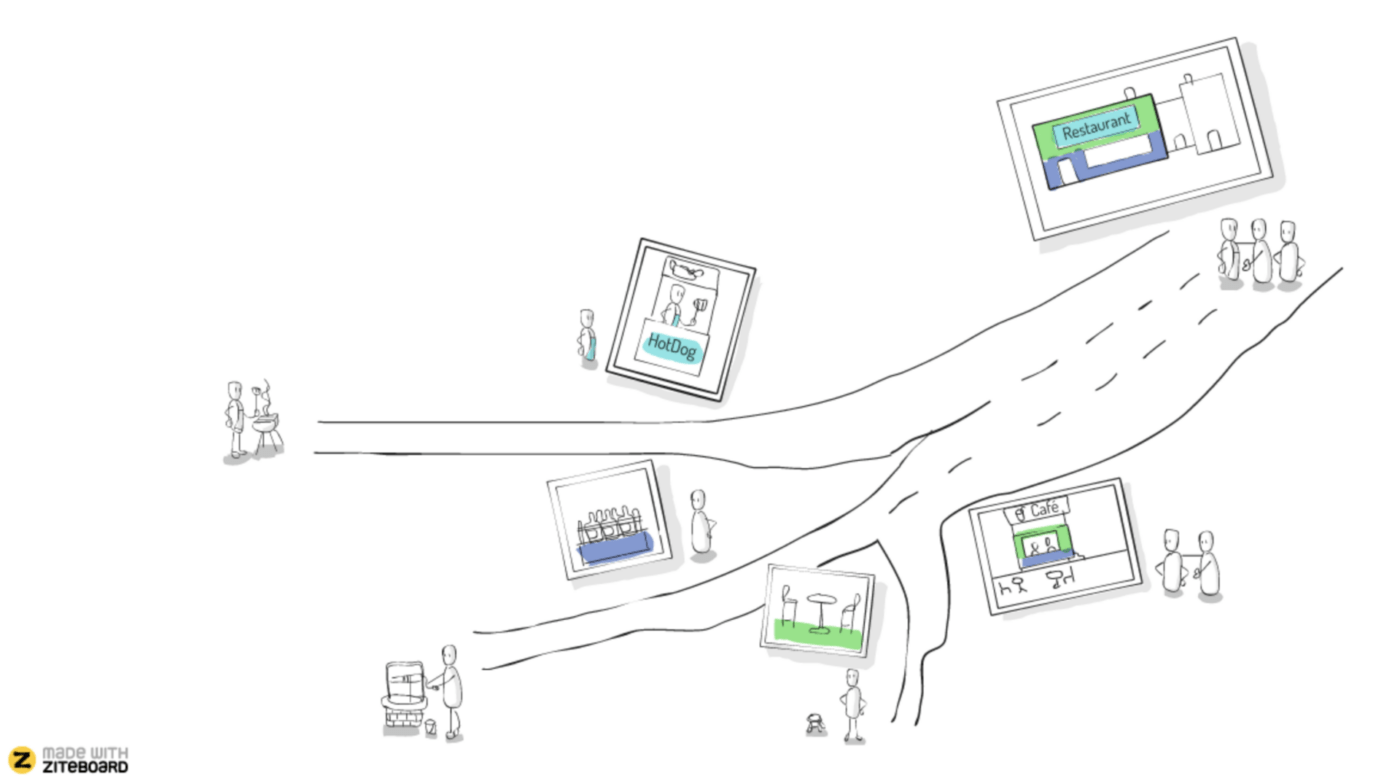
مثال على رسم تخطيطي مصنوع في زايتبورد فكر في Ziteboard كلوحة رسم موثوق بها. صُمم Zitebaord للمعلمين والمصممين في مختلف المجالات لإنشاء إطارات سلكية أو عصف ذهني أو عرض أو حتى رسم معادلات بيانية من أي جهاز، وهو حل مرئي وتعاوني للغاية للسبورة البيضاء.
الميزات الرئيسية لـ #### Ziteboard
- ميزة إخفاء الهوية للمساهمين الخارجيين للانضمام إلى لوحتك
- أرشفة لوحتك في Photoshop عن طريق تصديرها إلى ملفات PNG أو SVG
- زر قصاصات الورق الملون يرفع الروح المعنوية ويحتفل حتى بأصغر الانتصارات
محترفي Ziteboard
- العديد من ميزات التعاون
- طرق متعددة لمشاركة أفكارك عبر الاستيراد والتصدير أو في عرض تقديمي
قيود Ziteboard
- لا يربط المهام بسير عملك لذا لا توجد طريقة للعمل على التصاميم التي تنشئها في Ziteboard
- ستحتاج إلى برنامج آخر أو تكامل قوي لمواصلة تطوير أفكارك
- نسخة مجانية محدودة مقابل المنافسين
تسعير Ziteboard
- البداية: (مجاناً)
- ثلاث لوحات وألوان
- عدد غير محدود من المتعاونين
- استيراد صور منخفضة الدقة
- استيراد محدود لملفات PDF
- أسبوع واحد للمحترفين: (دفع 5 دولارات لمرة واحدة)
- لوحات عامة وخاصة غير محدودة
- ألوان مخصصة
- استيراد PDF كامل
- دردشة نصية ولوحات عامة وخاصة
- الخطة الاحترافية الشهرية: (9 دولارات شهريًا)
- جميع ميزات الخطة الاحترافية لمدة أسبوع واحد على أساس شهري
- احترافية سنوية: (85 دولارًا سنويًا)
- جميع ميزات خطة أسبوع واحد للمحترفين على أساس سنوي
- المؤسسة: (اتصل بنا لمعرفة الأسعار)
- التخصيصات
- ترخيص العلامة البيضاء
- SSO
- خادم مخصص
تقييمات مستخدمي Ziteboard
- Capterra: 5/5 (3 تقييمات)
- G2: 4.4/5 (4 تقييمات)
9. جوجل جام بورد

الرسومات والميزات في جوجل جام بورد تقدم Google Jamboard من Google Jamboard كلاً من برامج وأجهزة السبورة الرقمية للرسومات والتنظيم المرئي والمخططات الانسيابية والعصف الذهني.
الميزات الرئيسية لسبورة Google Jamboard
- من السهل جدًا البدء في استخدام Jamboard إذا كان لديك حساب على Google
- خلفيات مختلفة لتنسيق لوحة Jamboard الخاصة بك
- سحب العمل من مستندات وجداول البيانات والعروض التقديمية من Google، أو سحب الصور من الويب
إيجابيات لوحة Google Jamboard
- إذا كانت شركتك تعمل بالفعل على G Suite، فإن Jamboard هو حل ميسور التكلفة لميزات السبورة الرقمية الأساسية
- يؤدي استخدام Jamboard مع مجموعة منتجات Google الأخرى إلى تعزيز إمكانياته
قيود Google Jamboard على Google Jamboard
- Jamboard بمفرده أساسي إلى حد ما، ستحتاج إلى أدوات أخرى لجعله أكثر قوة
- يمكن إحضار وسائط محدودة إلى اللوحة - لا يوجد فيديو أو صوت متاح حتى الآن
تسعير لوحة Google Jamboard
إن تطبيق Google Jamboard والمنصة متاحان مع حساب Google Workspace والذي يقدم أربعة خيارات للخطة.
- مجانًا للشخصي
- مساحة تخزين 15 جيجابايت لكل مستخدم في Google Drive
- مبتدئ الأعمال: (6$/مستخدم شهريًا)
- 30 جيجابايت لكل مستخدم تخزين سحابي
- بريد إلكتروني مخصص للأعمال
- الدعم القياسي
- الأعمال القياسية: (12 دولارًا لكل مستخدم شهريًا)
- تخزين سحابي سعة 2 تيرابايت لكل مستخدم
- بريد إلكتروني خالٍ من الإعلانات
- لوحة بيضاء رقمية
- دعم الأعمال الإضافي: (18 دولارًا لكل مستخدم شهريًا)
- 5 تيرابايت لكل مستخدم تخزين سحابي
- قبول الدعوات تلقائيًا
- منشئ موقع الويب الخاص بالموقع
- للمؤسسات باقات Google Workspace متاحة
تقييمات مستخدمي Google Jamboard
- Capterra: 4.3/5 (أكثر من 70 تقييمًا)
- G2: 4.3/5 (3 تقييمات)
مقارنة
_مراجع/ https://clickup.com/blog/miro-vs-jamboard// جامبورد وميرو* %/%href/_
!
10. الألياف
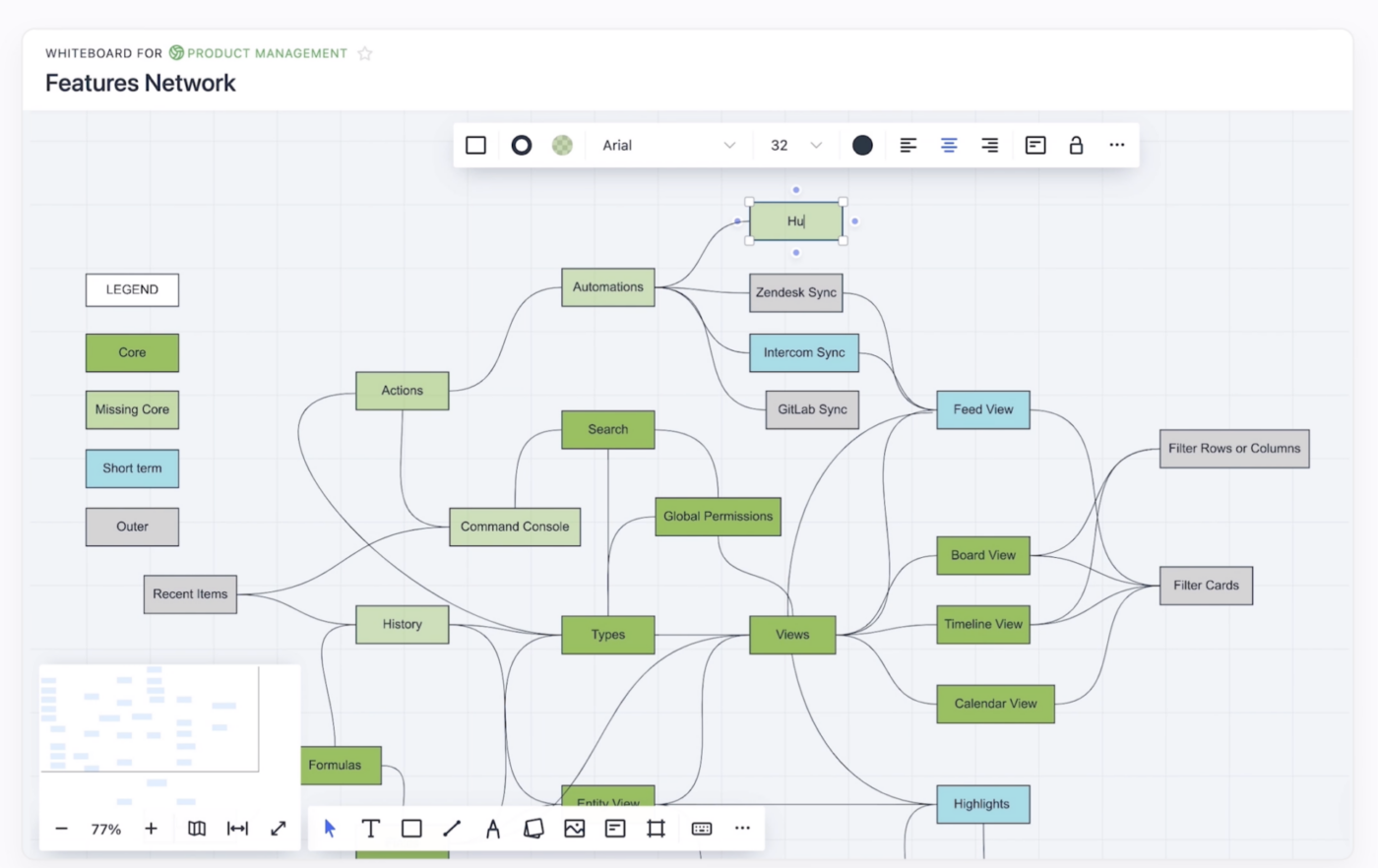
إنشاء مخطط انسيابي على الألياف السبورة البيضاء
فايبيري تعاونية أداة لإدارة المشاريع بدون تعليمات برمجية للوكالات ومطوري البرامج والشركات الناشئة. مثل العديد من من منصات إدارة المهام والمشاريع المفضلة لديك، تقدم Fibery طرق عرض متعددة ومحرر مستندات ولوحات بيضاء رقمية.
الميزات الرئيسية لـ Fibery
- ميزات التخطيط الانسيابي، والعصف الذهني، ورحلة العميل في السبورة البيضاء في Fibery
- ميزات إدارة المشاريع، مثل المستندات التعاونية ولوحات كانبان، تجعل السبورة الرقمية أكثر قيمة
محترفو فايبيري
- تساعدك ميزات إدارة المشاريع على إنجاز المزيد من الأفكار في فايبيري
- معقولة التكلفة للغاية - أو تقدم خصمًا سخيًا - للشركات الأوكرانية، وبعض الشركات الناشئة، والمنظمات غير الربحية، والمعلمين، وغيرهم
قيود فايبيري
- العديد من الميزات ولكن واجهته مشغولة إلى حد ما وليست بديهية
- منحنى تعليمي حاد
- يمكن إنشاء المهام من المستندات، ولكن ليس من ألواح فايبيري البيضاء
تسعير #### فيبيري
- فرد: (مجانًا)
- مستخدم واحد
- 90 يومًا من تاريخ الإصدار
- خمسة مستخدمين للقراءة فقط
- مستوى قياسي: (10 دولارات لكل مستخدم شهريًا)
- عدد غير محدود من المستخدمين للقراءة فقط
- المحترف: (17 دولاراً لكل مستخدم شهرياً)
- سجل إصدارات غير محدود
- أذونات المجموعة
- SAML
تقييمات مستخدم فيبيري
- Capterra: 4.7/5 (3 تقييمات)
- G2: 4.8/5 (أكثر من 70 تقييم)
انضم إلى "المجلس" مع ClickUp!
Miro جيد بالتأكيد في ما يقوم به ولكن لديه بعض المشكلات الرئيسية.
وبدلاً من انتظار إصلاحها، يمكنك المضي قدماً باستخدام ClickUp - وهي أداة تعوض عيوب Miro وتقوم بأكثر من ذلك بكثير.
ClickUp هو الأداة المثلى لإدارة المشاريع التي يمكن أن تساعدك في إدارة المهام، وإعداد سير العمل الرشيق، وتدوين الملاحظات، وتسجيل الشاشة، و حتى أن يكون سبورة بيضاء على الإنترنت.
كل ذلك في نفس الوقت.
ما مدى روعة ذلك؟
لذا احصل على ClickUp مجانًا اليوم لتصور كل أفكارك الرائعة.

