هل سبق لك أن كتبت بريدًا إلكترونيًا إلى فريقك لتتلقى ردودًا مشوشة لأن رسالتك لم تكن واضحة؟ أو ربما أرسلت رسالة لتكتشف فيما بعد أن الأخطاء المطبعية قد شوهتها وأدت إلى سوء فهم؟
وفقاً لمجلة فوربس، فإن ما يصل إلى 40% من العمال أن ضعف التواصل يقلل من ثقتهم في القيادة وفريقهم. وبالنسبة للعاملين عن بُعد، بلغت النسبة 54%.
يعد الوقت الضائع من بين أسوأ عواقب سوء التواصل، ومواجهته أهم من أي شيء آخر.
التواصل الكتابي الفعال ضروري سواء كنت تحاول بناء صداقة حميمة بين أعضاء الفريق أو صياغة حملات تسويقية. فمن المهندسين الذين ينقلون المواصفات الفنية إلى العاملين في مجال الرعاية الصحية الذين يوثقون رعاية المرضى، تضمن الكتابة الواضحة الدقة وتجنب الأخطاء المكلفة.
وتتوقف العقود القانونية والتقارير المالية على اللغة الدقيقة لمنع سوء الفهم. حتى المجالات الإبداعية مثل التصميم تعتمد على التواصل المكتوب في العروض والعروض التقديمية وعروض العملاء. التواصل المكتوب يسد الفجوات الثقافية ويتجاوز المناطق الزمنية.
دعونا نستكشف كيفية تحسين مهارات التواصل الكتابي في العمل والتخلص من أسئلة المتابعة المخيفة "ماذا قصدت؟
لماذا تعتبر مهارات التواصل الكتابي مهمة؟
فكر في هذا السيناريو: مايكل موظف ممتاز يُظهر أداءً مثاليًا. لديه قدرة غير عادية على البحث في السوق والتنقيب عن المعلومات التي لا يستطيع أي شخص آخر القيام بها. كما أن خبرته في المجال ومهاراته البحثية تجعله رصيداً قيماً للشركة.
ومع ذلك، عندما يترجم النتائج التي يتوصل إليها إلى تقرير، غالبًا ما يؤدي ذلك إلى الارتباك. ونادراً ما تكون المعلومات منظمة، وهناك أخطاء نحوية وأخطاء لغوية، ويغيب التماسك.
لماذا يحدث ذلك؟ لأن تواصله الكتابي ليس موطن قوته.
إليك كيف يمكن لمهارات التواصل الكتابي القوية أن تساعد مايكل:
- إظهار مهارات القيادة: القدرة على التعبير عن الأفكار والحلول بطريقة سهلة الفهم تبرز القدرة على قيادة الفريق
- تعزيز الكفاءة التشغيلية: يقلل من فرص سوء الفهم والأخطاء، وبالتالي تبسيط العمليات وتسريعها
- تحسين العلاقات المهنية : يبني الثقة والرضا داخل الفرق ومع أصحاب المصلحة الخارجيين
- تسهيل النمو الجماعي: يسهل النمو الجماعي: يدفع النمو والنجاح بشكل عام داخل المؤسسة من خلال التواصل الفعال وتعزيز العلاقات المتبادلة
دعونا نلقي نظرة على الأنواع المختلفة من التواصل الكتابي التي يمكن أن تساعد الموظفين مثل مايكل على نقل نتائجهم بشكل أفضل وإحداث تأثير أكبر من خلال عملهم.
أنواع التواصل الكتابي
أي شيء تقدمه كتابياً إلى شخص آخر يعتبر تواصلاً مكتوباً.
ويمكن أن يكون اتصالاً رسمياً أو غير رسمي ويمكن أن يكون له نطاقات مختلفة.
التواصل الرسمي
تعتبر القرارات والمقترحات والاتفاقيات جزءًا من التواصل الرسمي الذي يدعم التفاعل المهني. يشمل التواصل الكتابي الرسمي ما يلي:
- رسائل البريد الإلكتروني: وفقًا لأحدث إحصائيات البريد الإلكتروني,300.يتم إرسال واستقبال 4 مليار رسالة بريد إلكتروني للعمل يوميًا . وتشمل هذه الأنواع من التواصل الكتابي غير الرسمي ما يلي:
- الرسائل النصية: يحدث تفاعل أقل رسمية بين الزملاء من خلال الرسائل النصية الفورية للحصول على ردود أسرع
- الرسائل الإخبارية الداخلية: بالإضافة إلى الرسائل الإخبارية المرسلة إلى المشتركين الخارجيين، تقوم الشركات أحيانًا بتعميم رسائل إخبارية داخلية تتضمن تحديثات وإعلانات غير رسمية حول أحداث الشركة أو عملياتها
إذاً، كيف يمكنك تحسين كتابتك في العمل؟ تابع القراءة لمعرفة ذلك!
كيفية تحسين التواصل الكتابي في العمل
إتقان التواصل الكتابي ليس أمراً مملاً إذا كانت لديك الإرشادات الصحيحة. لقد أنشأنا دليلاً مفصلاً خطوة بخطوة لمساعدتك على تغطية جميع القواعد وفهم تأثير التواصل الكتابي.
1. ابدأ بالأساسيات: راجع القواعد النحوية والإملائية
إن أهم المتطلبات الأساسية للتواصل الواضح والسهل المتابعة هو الصحة النحوية.
يمكن لجملة مثل التالية أن تتسبب في حدوث ارتباك:
جون يعد العرض التقديمي الأسبوع الماضي
ليس من الواضح ما إذا كان العرض التقديمي قد تم إعداده الأسبوع الماضي واكتمل أم أنه قيد الإعداد حاليًا.
وبالمثل، يكفي تهجئة واحدة خاطئة لتغيير معنى الجملة بالكامل. خذ على سبيل المثال
يرجى التأكد من تحديث جميع الملفات الشخصية بحلول يوم الجمعة مقابل يرجى التأكد من تحديث جميع ملفات الموظفين بحلول يوم الجمعة.
في حين أن الملفات الشخصية هنا يمكن أن تشير إلى الوثائق الشخصية، فإن كلمة الموظفين تشير إلى الملفات المتعلقة بالأشخاص العاملين في المؤسسة.
تساعدك أدوات مثل Grammarly في تصحيح الأخطاء النحوية والإملائية. يمكنك استخدام تكامل برنامج ClickUp's Grammarly الخاص ب ClickUp للتواصل بشكل متماسك وبدون أخطاء على المنصة. لن يساعدك ذلك في التواصل الخالي من الأخطاء فحسب، بل سيساعدك أيضًا على تبسيط التعاون.
2. ضمان الوضوح والدقة والتماسك (3 Cs للتواصل)
يقوم التواصل الفعال على 3Cs من التواصل:
- الوضوح: ضمان فهم الرسائل دون أي التباس أو سوء تفسير أو شكوك
- الإيجاز: التخلص من الإسهاب غير الضروري لضمان أن تكون الرسالة في صميم الموضوع
- متسقة: تتسم بالاتساق: ينشئ تدفقاً موثوقاً للتواصل من أجل تفاعل سلس وفعال
يجب أن تهدف إلى كتابة كل رسالة استناداً إلى ركائز التواصل هذه، بدءاً من رسالة بريد إلكتروني موجزة إلى تقرير مطول عن المشروع.
سيضمن ذلك أن تجذب كلمتك المكتوبة الانتباه، وتساعد على اتخاذ القرار، وتحترم الوقت الذي يقضيه المتلقي في قراءة التقرير، وتمنع سوء التفسير.
3. نظّم رسائلك بفعالية
قد تكون رسالتك واضحة من حيث القواعد النحوية والإملائية والإيجاز، لكنها قد تكون غير فعالة.
كيف؟ قد لا يكون تدفق الرسالة في مكانها الصحيح.
كل شكل من أشكال التواصل المكتوب، مثل كل قصة، له بنية مخصصة - بداية ووسط ونهاية.
توفر المعلومات المنظمة تدفقًا منطقيًا يساعد القارئ على فهمها بشكل أسرع.
اعتمادًا على موضوع تواصلك، يمكنك اختيار تقديم معلوماتك وآرائك باستخدام نهج يعتمد على السبب/النتيجة، والمشكلة/الحل، والترتيب الزمني، وعوامل أخرى.
4. اتبع مفردات ونبرة متنوعة في التواصل الكتابي
تساعدك المفردات المتنوعة على اختيار الكلمة الأنسب لوصف شيء ما. وهذا لا يجعل كتابة الأعمال أكثر قابلية للفهم فحسب، بل يجعلها أكثر إيجازًا أيضًا. يمكنك قول الأشياء بكلمات أقل وأكثر تأثيرًا.
يمكن أن يُحدث استخدام اللهجة الصحيحة فرقاً كبيراً بين الفوز بعميل مرغوب فيه وبين إفساد علاقة عمل إلى الأبد. تخلق اللهجة المتناغمة والمهذبة والمراعية انطباعًا إيجابيًا وتضمن أيضًا أن تظل اتصالاتك متوافقة مع قيمك المؤسسية.
دعنا نفهم أهمية المفردات والنبرة الصحيحة من خلال مثال.
المفردات:
- مفردات قوية: تخيل رسالة بريد إلكتروني إلى عميل حول تأخير المشروع. بدلاً من أن تقول "تأخر المشروع إلى أجل غير مسمى"، يمكنك استخدام عبارة "نحن نواجه عقبة غير متوقعة أثرت على الجدول الزمني للمشروع" هذا ينقل الجدية دون سلبية ويسمح بشرح أكثر احترافية
- المفردات الضعيفة: استخدام مصطلحات عامة مثل "أشياء" أو "شيء" يمكن أن يجعل كتابتك غير واضحة. على سبيل المثال، بدلاً من قول "نحن بحاجة إلى نقل بعض الأشياء"، كن محدداً: "نحن بحاجة إلى نقل بعض المعدات الأساسية"
وبالمثل، يمكن أن تكون المصطلحات مشكلة أيضاً. فاستخدام المصطلحات التقنية المفرطة مع عميل قد لا يفهمها يؤدي فقط إلى حدوث ارتباك
النغمة:
- لهجة إيجابية: في مراجعة الأداء، يبدو تسليط الضوء على "مجالات التطوير" لدى الموظف مع اقتراحات للتحسين أكثر تشجيعاً من مجرد القول بأنه "ضعيف الأداء"
- اللهجة السلبية: قد تؤدي اللهجة العدوانية في رسالة بريد إلكتروني للتفاوض، مثل "نحن بحاجة إلى قرار الآن"، إلى نتائج عكسية. إن اتباع نهج أكثر تعاونًا، مثل "دعونا نناقش الخطوات التالية للتوصل إلى اتفاق مفيد للطرفين"، يعزز علاقة عمل أفضل
من خلال استخدام مفردات قوية والحفاظ على نبرة احترافية، يصبح التواصل المكتوب واضحًا وموجزًا ومؤثرًا، مما يؤدي في النهاية إلى علاقات عمل أفضل ونتائج عمل أقوى.
5. اقرأ بشكل متكرر: نصائح حول تحسين مهارات الفهم
إحدى الطرق الاستثنائية لتنمية مهارات الكتابة بشكل أفضل هي الإكثار من القراءة. فهي تعزز بطبيعة الحال من قدرتك على الكتابة من خلال تعريضك لأساليب الكتابة المختلفة، ووجهات النظر، والمفردات، والحجج.
إليك بعض النصائح لتحسين مهاراتك في الفهم:
- قم بتدوين الملاحظات وتلخيص النقاط الرئيسية من المواد التي تقرأها لتوضيحها في كتاباتك
- قم بتجزئة المعلومات إلى أجزاء ذكية لتقديمها بطريقة أكثر شمولاً
- قم بإنشاء سيناريو سؤال وجواب في ذهنك و قم بتضمين إجابات لجميع الأسئلة التي تعتقد أنها يمكن أن تطرأ في ذهن القارئ
6. اكتب بفعالية: الممارسة تصنع الكمال
لا يوجد معلم أفضل من الممارسة، فكلما تدربت أكثر، كلما وصلت إلى الكمال بشكل أسرع. إذا كنت في كل مرة تكتب فيها شيئًا ما تأتيك رسالة "لست متأكدًا من فهمي"، فهناك شيء ما يجب أن تتعلمه.
يمكنك أن تفهم من أخطائك ومن طريقة تواصل الآخرين أيضًا. على سبيل المثال، لاحظ رسالة بريد إلكتروني جيدة التنظيم والصياغة كلما رأيتها. حاول محاكاة هذا الأسلوب.
وبالتالي، فإن الانخراط المنتظم في التواصل الكتابي الجيد سيعزز مفرداتك وقواعدك اللغوية وطريقة عرضك وأسلوبك في الكتابة.
فيما يلي بعض أفضل توصيات فريقنا من الكتب لتعزيز مهاراتك في الكتابة في مجال الأعمال:
- كل شخص يكتب من تأليف آن هاندلي: يغطي مجموعة واسعة من الموضوعات، بما في ذلك كتابة رسائل بريد إلكتروني واضحة وموجزة، وصياغة منشورات مقنعة في المدونات، وإنشاء محتوى فعال على وسائل التواصل الاجتماعي
- عناصر الأسلوب من تأليف ويليام سترانك جونيور وإي بي وايت: يقدم نصائح واضحة وموجزة حول القواعد وعلامات الترقيم والأسلوب
- دليل HBR لكتابة أعمال أفضل من تأليف براين أ. غارنر: يقدم نصائح عملية حول كتابة مستندات أعمال واضحة وموجزة ومقنعة. يقدم غارنر نصائح حول كيفية تنظيم كتابتك واستخدام الأفعال القوية وتجنب المصطلحات
7. اطلب النقد البناء والملاحظات: أداة للنمو
توفر التغذية الراجعة نظرة ثاقبة لمجالات التحسين، مما يساعد الأفراد على تحسين وضوح وتماسك وتأثير ما يقدمونه.
على سبيل المثال، يمكنك طلب الملاحظات من شخص واجه صعوبة في فهم رسالتك الإلكترونية أو أساء تفسيرها تمامًا. يمكن أن تساعدك معرفة سبب الالتباس في تجنب مثل هذه الحالات في المستقبل.
من خلال تلقي الملاحظات والتصرف بناءً عليها، يمكنك تعزيز تواصلك مع فريقك وبناء الثقة.
ويساهم ذلك في التطوير الشخصي وبيئة عمل أكثر إنتاجية، حيث يعد التواصل الواضح والفعال أمرًا محوريًا في تحقيق الأهداف التنظيمية.
8. التدقيق اللغوي من أجل تواصل كتابي ناجح
في بعض الأحيان، لا يحدث الخطأ بسبب أخطاء إملائية أو نحوية خاطئة ولكن بسبب سهو. من الأفضل أن تحدد هذه الأخطاء الصغيرة بنفسك قبل أن يشير إليك شخص آخر بها.
كيف يمكنك القيام بذلك؟ عن طريق التدقيق اللغوي لكتاباتك.
يساعدك التدقيق اللغوي على تحديد الأخطاء النحوية وعلامات الترقيم والتهجئة والتنسيق، والتي يمكن أن تؤثر بشكل كبير على كيفية فهم رسالتك
ومن المزايا الأخرى للتدقيق اللغوي أنه يتيح لك أن تضع نفسك مكان القارئ مرة واحدة وتتحقق مما إذا كانت الرسالة منطقية أم لا.
ونتيجة لذلك، يُنصح دائمًا بقراءة ما كتبته قبل الضغط على زر الإرسال.
9. استخدم أدوات وبرامج الكتابة مثل ClickUp
ماذا لو كان لديك مساعد للكتابة يمكنه إدارة جميع اتصالاتك الكتابية، وصياغة رسائل البريد الإلكتروني من الصفر، وإصلاح الأخطاء، وضمان التواصل الفعال؟
ذكي أدوات كتابة البريد الإلكتروني تجعل هذا الحلم حقيقة، حيث تقترح إصلاحات نحوية قوية وتراكيب جمل قوية. علاوة على ذلك، بمساعدة الذكاء الاصطناعي، من الممكن إنشاء اقتراح مكتوب كامل أو بريد إلكتروني أو رسالة مكتوبة تلقائيًا من الصفر.
لم تعد مضطرًا لقضاء ساعات في وضع اللمسات الأخيرة على مستند العمل قبل إرساله. يلبي الذكاء الاصطناعي جميع متطلباتك الكتابية، سواء كنت بحاجة إلى مثال رسالة خارج المكتب أو اقتراح عمل
يتيح برنامج ClickUp، وهو برنامج شامل لإدارة المشاريع وأداة تواصل في مكان العمل، ذلك من خلال مساعده للذكاء الاصطناعي, ClickUp Brain . يساعدك AI Writer for Work على إدارة جميع اتصالاتك وإتقان كتابتك في العمل من خلال المدقق الإملائي المدمج وخصائص تحسين الكتابة.
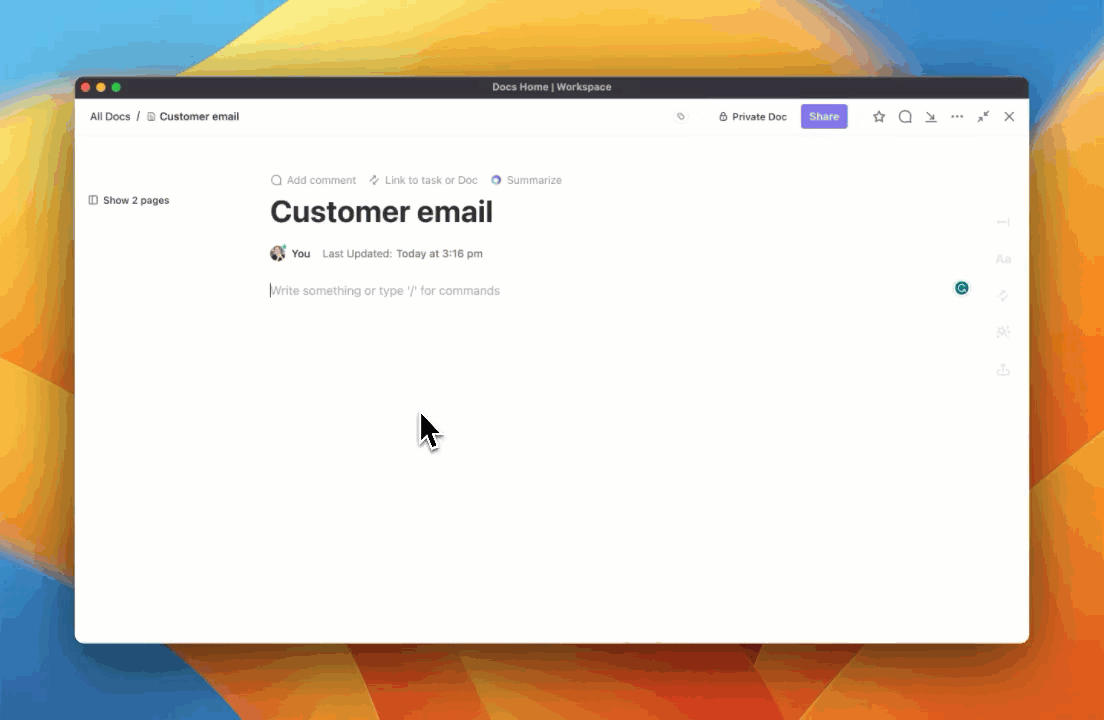
قم بتنظيم رسائل البريد الإلكتروني والرسائل والمقترحات والتقارير المكتوبة الفعالة في التواصل المكتوب باستخدام ClickUp Brain
سواء كان عليك الرد على رسالة بريد إلكتروني، أو تحويل كومة من البيانات الأولية إلى جداول واضحة، أو صياغة إجابات على الأسئلة الشائعة من خلال أداة تأليف المساعدة أو إعداد ملخصات وتقارير المشروع على الفور، فهي تقوم بالمهمة نيابةً عنك. كل ما عليك فعله هو كتابة مطالبة تصف ما تريده بالتفصيل لتحصل على رد مكتوب بشكل جيد في غمضة عين.
هل أنت متحمس بالفعل؟ الأفضل لم يأتِ بعد! يمكنك أيضًا إنشاء نصوص من الاتصالات الشفهية والرد بسرعة على أسئلة الاجتماع باستخدام هذا أداة التواصل في مكان العمل .
هل تحتاج إلى إرسال أي رسائل بريد إلكتروني أو تقارير بشكل متكرر؟ يساعدك ClickUp Brain على إنشاء قالب خطة التواصل وحتى قوالب المذكرات على الفور لتوفير الوقت والحفاظ على الاتساق.
كما أن ClickUp يجعلك أقرب إلى زملائك وأعضاء فريقك من خلال ميزة الدردشة. لا مزيد من التنقل بين المنصات المختلفة للتنسيق والبقاء على اتصال للمهام اليومية, جلسات التعليقات أو اتصالات العملاء عرض الدردشة في ClickUp يجمع كل شيء تحت سقف واحد، مما يبسّط التواصل وإدارة المهام بشكل عام بشكل متعدد.

عزّز التواصل والتعاون داخل فرق العمل باستخدام ClickUp Chat View
باستخدام طريقة عرض الدردشة في ClickUp، يمكنك:
- تعيين عناصر العمل وتعزيز تنسيق الفريق مع قنوات الدردشة في الوقت الفعلي
- تسهيل الوصول السريع إلى المعلومات الأساسية من خلال مشاركة روابط المشروع وتضمين المرفقات
- ضمان الوضوح المرئي للتواصل المكتوب من خلال تنسيق الرسائل باستخدام كتل الرموز والرموز النقطية واللافتات
- التواصل وجهاً لوجه مع الزملاء والعملاء من خلال الرسائل المباشرة عند الحاجة
- ابقَ على اطلاع دائم من خلال الاتصال بالقنوات على مستوى المؤسسة للحصول على التحديثات المباشرة والإعلانات العامة
يمكن أن يجعل ClickUp التواصل الكتابي أسهل بكثير. ومع ذلك، لتجنب التناقضات، يجب أن تضع في اعتبارك عوائق التواصل اليومية.
التحديات في التواصل الكتابي
هناك العديد من العوائق التي تعيق التواصل الكتابي الفعّال، بدءًا من ضمان الوضوح والإيجاز إلى إدارة اللهجة والسياق. وهي تجعل التواصل مربكاً أو غير فعال أو حتى زائداً عن الحاجة.
دعونا نلقي نظرة على تحديات التواصل في مساحة العمل ومشاركة طرق لمساعدتك في التغلب عليها.
1. التغلب على العقبات الشائعة
العقبات الرئيسية الثلاث الرئيسية في التواصل المكتوب هي الغموض، والتكرار، والمصطلحات. فعدم توفير سياق كافٍ يمكن أن يجعل تواصلك غامضًا، وعدم معرفة الهدف والغاية من التواصل يمكن أن يجعله زائدًا عن الحاجة، وعدم الكتابة بوضوح وسهولة يمكن أن يعرضك للإفراط في المصطلحات.
الحل استخدم لغة واضحة ومباشرة، مع تحديد المصطلحات الضرورية والتخلص من الكلمات غير الضرورية.
2. فهم جمهورك
تختلف توقعات أصحاب المصلحة المختلفين وتفضيلاتهم ومستويات فهمهم. إن عدم مراعاة السمات والخصائص الفريدة لجمهورك المستهدف أثناء الكتابة هو أكبر خطأ يمكن أن ترتكبه، مما يؤدي إلى سوء الفهم أو الارتباك أو عدم المشاركة.
الحل : صمم تواصلك ورسالتك الرئيسية لتتناسب مع مستوى معرفة جمهورك واهتماماته وهدف التواصل من أجل الوضوح والمشاركة.
3. تحديد سياق التواصل المكتوب
غالبًا ما يؤدي نقص السياق إلى الارتباك. حتى لو قمت بتضمين جميع المعلومات، فإن الفريق لا يزال يفشل في التصرف بناءً عليها بسبب فشل وضع السياق. يذهب كل الجهد هباءً إذا لم توضح الغرض من تواصلك.
الحل : احرص على تحديد سياق واضح وهادف للتواصل المكتوب لتجنب الالتباس وتسهيل العمل الفعال.
مثال على السيناريو: أنت مدير تسويق وتحتاج إلى فريق التصميم لإنشاء رسومات لوسائل التواصل الاجتماعي لإطلاق منتج قادم.
بدون سياق:
الموضوع: مطلوب رسومات لوسائل التواصل الاجتماعي
مرحباً يا فريق،
_نحتاج إلى رسومات لوسائل التواصل الاجتماعي لإطلاق المنتج القادم. يرجى إعلامي إذا كان لديكم أي أسئلة
مع السياق:
_الموضوع: مطلوب رسومات لوسائل التواصل الاجتماعي لإطلاق [اسم المنتج]
مرحباً يا فريق،
_نحن متحمسون للإعلان عن إطلاق منتجنا الجديد، [اسم المنتج]، في [تاريخ الإطلاق]!
_لإثارة الضجة والإثارة، نحتاج إلى رسومات جذابة على وسائل التواصل الاجتماعي لاستخدامها عبر منصاتنا (فيسبوك، إنستغرام، تويتر)
إليكم بعض التفاصيل الأساسية التي يجب مراعاتها عند تصميم الرسومات:
- _الجمهور المستهدف: [وصف الجمهور المستهدف ]ـ
- _صوت ونبرة العلامة التجارية: [وصف صوت العلامة التجارية ونبرتها ]]\
- _الرسائل الرئيسية: [الرسائل الرئيسية التي تريد إيصالها ]]\
- تاريخ الإطلاق: [تاريخ الإطلاق ]
_ يرجى إعلامي إذا كان لديك أي أسئلة أو تحتاج إلى مزيد من التوضيح
أمثلة على التواصل الكتابي الفعال في العمل
الآن بعد أن عرفنا ما الذي يشكل التواصل الكتابي الفعال وكيفية تحقيقه، دعونا نستكشف ثلاثة سيناريوهات شائعة للتواصل في مكان العمل وكيفية التعامل معها بفعالية:
1. مقترحات المشاريع
يعمل مقترح المشروع المكتوب بشكل جيد كخارطة طريق، حيث يشرح بالتفصيل غرض المشروع وأهدافه وخطة تنفيذه. ويتضمن عادةً ما يلي:
- مقدمة: شرح موجز لمفهوم المشروع وأهميته
- الغايات: تحديد النتائج المرجوة بوضوح
- النطاق: يحدد حدود المشروع والنتائج المرجوة منه
- المنهجية: تشرح المنهجية المتبعة لتحقيق الأهداف
- الموارد: يحدد الأشخاص والأدوات والميزانية المطلوبة
- الفوائد: يسلط الضوء على الأثر الإيجابي للمشروع على المؤسسة
- تقييم المخاطر: يسلط الضوء على التحديات المحتملة وخطط التخفيف من المخاطر
- الخاتمة: تلخص المقترح وتكرر عرض القيمة المقترحة
من خلال تقديم نظرة عامة شاملة، يكتسب مقترح المشروع تأييد أصحاب المصلحة ويمهد الطريق لنجاح المشروع.
2. متابعة رسائل البريد الإلكتروني
تضمن رسائل المتابعة الفعالة عبر البريد الإلكتروني أن يكون الجميع على نفس الصفحة بعد الاجتماعات أو المناقشات. يجب أن يتضمن البريد الإلكتروني المنظم جيدًا ما يلي:
- سطر موضوع واضح: يحدد الغرض من البريد الإلكتروني (على سبيل المثال، "متابعة اجتماع الفريق - بنود العمل")
- ملخص الاجتماع: تلخيص النقاط الرئيسية التي تمت مناقشتها بإيجاز
- بنود العمل: ضع قائمة بالمهام المحددة مع أصحاب المهام والمواعيد النهائية المحددة
- الخطوات التالية: الخطوط العريضة لخطة المضي قدمًا
- الدعوة إلى العمل: تشجيع المستلمين على تأكيد الاستلام وطرح أي أسئلة
رسائل متابعة واضحة تعزز المساءلة وتبقي المشاريع على المسار الصحيح وتحسن إنتاجية الفريق بشكل عام.
إليك مثال على بريد إلكتروني للمتابعة مكتوب بشكل جيد:
الموضوع: متابعة عناصر العمل من اجتماع الفريق
عزيزي الفريق,
آمل أن تجدوا هذه الرسالة الإلكترونية على خير ما يرام. أردت أن أتابع اجتماع فريقنا الأخير الذي عُقد في [تاريخ ]. فيما يلي بنود العمل الرئيسية والمواعيد النهائية الخاصة بكل منها:
بند العمل 1: بحث اتجاهات السوق
مكلف بـ: [اسم عضو الفريق ]
الموعد النهائي: [تاريخ محدد ]
بند العمل 2: تحديث الجدول الزمني للمشروع
مخصص لـ: [اسم عضو الفريق]
الموعد النهائي: [تاريخ محدد ]
يرجى تأكيد استلام هذا البريد الإلكتروني وإعلامي إذا كانت هناك حاجة إلى أي تحديات أو تعديلات فيما يتعلق بهذه المهام. من المقرر عقد اجتماع فريقنا القادم في [تاريخ ] لمراجعة التقدم المحرز ومناقشة أي تحديثات.
أشكركم على اهتمامكم بهذه الأمور. دعونا نعمل معاً لضمان تحقيق أهدافنا بكفاءة.
مع أطيب التحيات
[اسمك]
[موقعك]
[معلومات الاتصال الخاصة بك]
3. التقارير المرحلية
تُبقي التقارير المرحلية المنتظمة أصحاب المصلحة على اطلاع دائم وتوضح تقدم المشروع. وعادة ما يتضمن التقرير المكتوب بشكل جيد ما يلي:
- موجز تنفيذي: يسلط الضوء بإيجاز على الإنجازات الرئيسية وأي عقبات واجهتها
- مهام المشروع: تفاصيل المهام المنجزة والمعالم القادمة
- التحديات: تحديد أي مشاكل تؤثر على التقدم المحرز والحلول المقترحة
- الخطوات التالية: يحدد بوضوح خطة العمل للفترة التالية التي سيغطيها التقرير
تعزز التقارير المرحلية الثقة، وتحدد مجالات التحسين، وتضمن نجاح المشروع من خلال تقديم نظرة عامة شفافة عن التقدم المحرز في المشروع.
باتباع هذه المبادئ المتمثلة في الوضوح والهدف والعمل، يمكنك صياغة تواصل كتابي فعّال يؤدي إلى تحقيق النتائج في أي بيئة عمل.
تعزيز التواصل الكتابي باستخدام ClickUp
التواصل الكتابي الفعال هو العمود الفقري للتعاون السلس، وسير العمل دون انقطاع، وعلاقات الفريق السليمة. يمكنك تحسين تواصلك الكتابي باتباع هذا الدليل المفصّل خطوة بخطوة وإتقان عنصر واحد في كل مرة. كلما قرأت وكتبت أكثر، كلما تحسنت مهارات التواصل الكتابي لديك.
يمكن لميزات التواصل الكتابي في ClickUp، مثل ClickUp Brain وClickUp Brain وClickUp Chat View، أن تُبسِّط تعاون الفريق وتضمن التواصل الخالي من الأخطاء. مع هذه الميزة الخارجية و برنامج التواصل الداخلي ، يمكنك تحسين نسخة رسائلك الحالية؛ وكتابة المذكرات والتقارير ورسائل البريد الإلكتروني وغيرها من الصفر؛ وإنشاء قوالب للمستقبل، كل ذلك في مكان واحد. اشترك في ClickUp لجعل التواصل الكتابي في مكان عملك أسرع وأسهل وأكثر فعالية.

