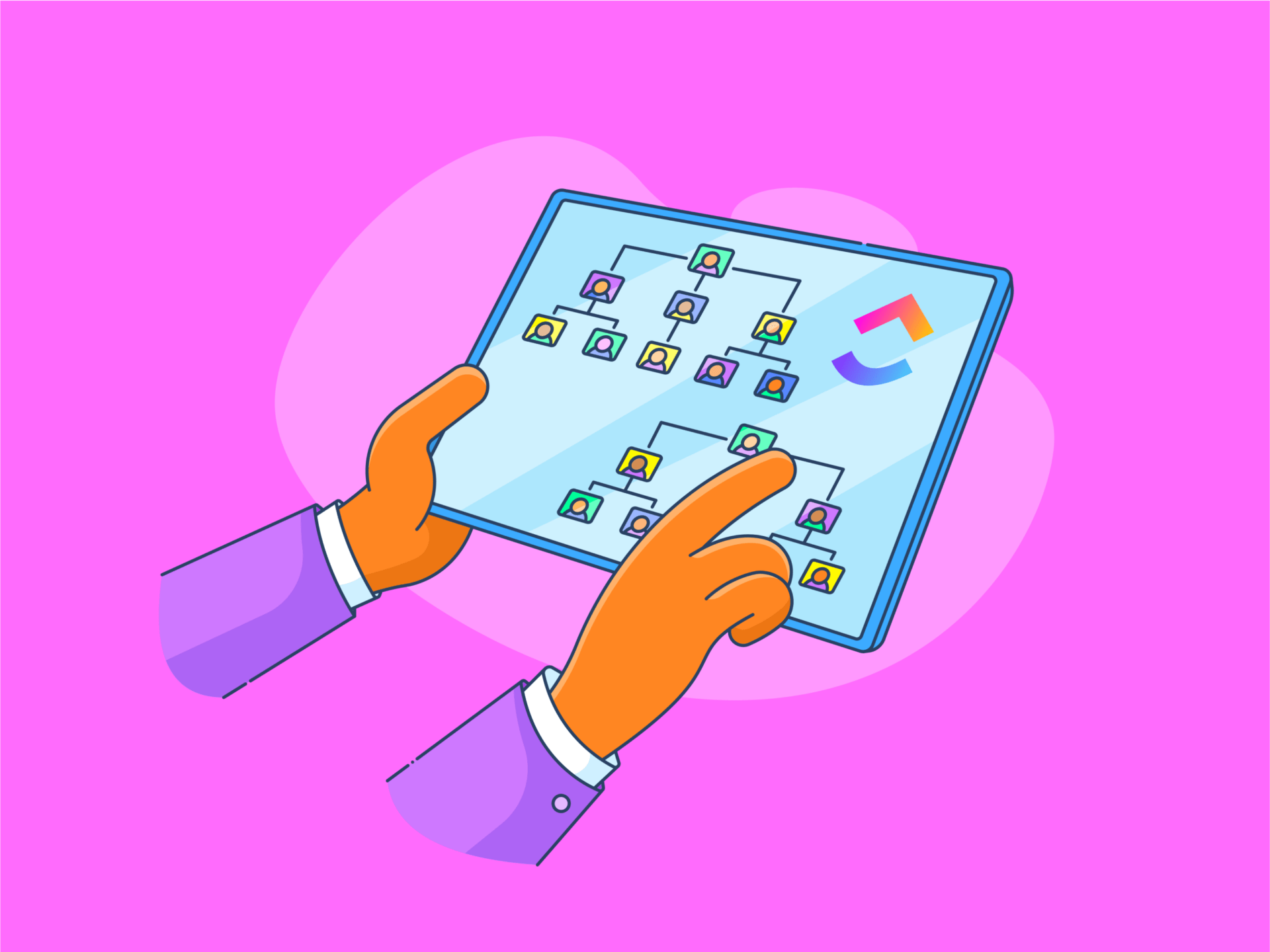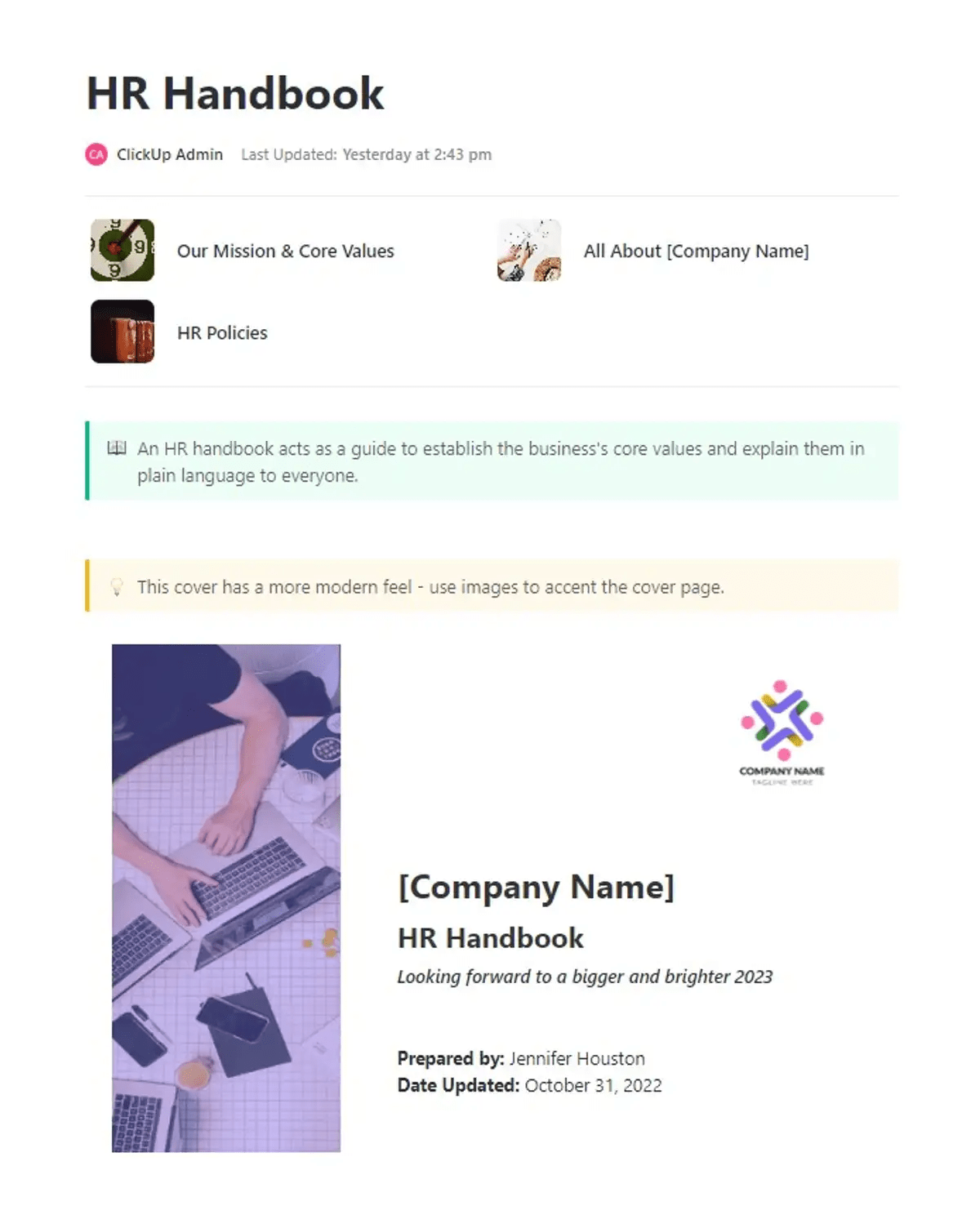هل تعرف كيف كانت إدارة الموارد البشرية في السابق عبارة عن أكوام شاهقة من الورق وخزائن الملفات التي تبدو وكأنها ستسقط في أي لحظة؟
حسناً، ليس بعد الآن. فكل جانب من جوانب الموارد البشرية أصبح رقمياً. ونحن هنا في ClickUp، نتبنى هذا التغيير.
لقد لاحظنا أن المهنيين الذين يبحثون عن وظائف لا يريدون مجرد وظيفة - بل يريدون تجربة جيدة.
فمنذ اللحظة التي يضغطون فيها على زر "قدم" إلى أول يوم في الوظيفة، يجب أن يكون الأمر سلساً. فمجرد إدخالهم عبر الباب لم يعد كافياً بعد الآن: عليك أن تحافظ على تفاعلهم مع فرص التطوير وخطط النمو الشخصية التي تعكس تطلعاتهم الفريدة.
ولكن هنا تكمن المشكلة: كل هذه البيانات من السير الذاتية، ومقاييس الأداء، وكشوف الرواتب يمكن أن تكون كثيرة. الإرث برنامج الموارد البشرية لا يمكن مواكبة ذلك - الأمر أشبه بمحاولة بث أحدث الأفلام على اتصال هاتفي.
وهنا يأتي دور بناء حزمة تقنية رقمية قوية للموارد البشرية.
يمكنني تأكيد الحقيقة البديهية: الأدوات الصحيحة تجعلك تعمل بذكاء أكثر وليس بجهد أكبر. فهي تساعدك على التوظيف كالمحترفين، وتساعدك على تعيين موظفين جدد في لمح البصر، وتعزز مشاركة الموظفين، وتحصل على معلومات عن شعور الجميع من خلال التعليقات في الوقت الفعلي.
ما هي حزمة تكنولوجيا الموارد البشرية؟
مجموعة تقنيات الموارد البشرية هي مجموعة من الأدوات والتقنيات البرمجية التي تعمل معًا لإدارة جميع جوانب الموارد البشرية رقميًا
تشمل هذه الأدوات وظائف مختلفة، مثل:
- منصات التوظيف للعثور على أفضل المواهب واستقطابها
- أنظمة تأهيل الموظفين الجدد لتسهيل تجربة الموظفين الجدد
- برامج إدارة الأداء لتتبع تقدم الموظفين وأهدافهم
- أدوات إدارة المزايا لتبسيط برامج الرعاية الصحية والعافية المالية
مجموعة تكنولوجيا الموارد البشرية هي مجموعة أدوات رقمية كاملة تهدف إلى التعامل مع سلسلة كاملة من عمليات الموارد البشرية.
من خلال تحويل حزمة تكنولوجيا الموارد البشرية المتكاملة إلى نظام متماسك، يمكن لأقسام الموارد البشرية أتمتة المهام الإدارية المتكررة، واكتساب رؤى قيمة حول البيانات المتعلقة بالقوى العاملة، والتركيز على المبادرات الاستراتيجية التي تدفع مشاركة الموظفين ونجاح الأعمال بشكل عام.
كيف تختار الأدوات المناسبة لحزمة تقنيات الموارد البشرية لديك؟
قبل إنشاء حزمة تكنولوجيا الموارد البشرية القوية الخاصة بنا، تحققنا مما إذا كانت تلبي دورة حياة الموظف بأكملها. يجب أن تتضمن حزم تكنولوجيا الموارد البشرية أدوات لجذب المواهب، وزيادة نموها، وضمان تجربة رائعة للموظفين، والتأكد من أن رواتبهم متوافقة تمامًا.
فيما يلي العناصر الرئيسية التي يجب البحث عنها في حزمة تكنولوجيا الموارد البشرية المثالية:
- نظام استقطاب المواهب: ابحث عن أنظمة تتبع المتقدمين للوظائف (ATS) التي تقوم بأكثر من مجرد إدارة الطلبات - يجب أن تكون نقطة جذب للمواهب لديك، حيث تجذب أفضل المواهب من خلال جدولة المقابلات الذكية وتقييمات المهارات الحادة
- التهيئة الداخلية والخارجية: اختر المنصات التي تحوّل الأعمال الورقية إلى عملية سهلة وتجعل رحلة الموظف الجديد لا تُنسى. أما بالنسبة لإجراءات مغادرة الموظفين الجدد، فإن الكفاءة هي المفتاح - احرص على وداعهم بشكل لائق وسلس
- إدارة الأداء: اختر الأدوات التي تحول تحديد الأهداف ومراجعات الأداء إلى حوار للنمو، مزودة بآليات للتغذية الراجعة التي تحافظ على استمرار الحوار
- نظام معلومات الموارد البشرية أو نظام إدارة الموارد البشرية الأساسي: يجب أن يكون نظام معلومات الموارد البشرية الخاص بك هو العمود الفقري لمجموعتك التقنية، وهو مستودع مركزي لجميع بيانات الموظفين التي تعمل بشكل جيد مع الآخرين لتبادل المعلومات بسلاسة
- قابلية التوسع: تأكد من قدرة أدواتك على التوسع بأمان مع نمو شركتك، وتجنب آلام النمو المتزايد لمجموعتك التقنية
- الأمان: إعطاء الأولوية للأدوات التي تحافظ على أمان بياناتك، مما يضمن عدم المساس بخصوصية الموظفين
- التكامل: استهدف الأدوات التي تتكامل بسلاسة بحيث تخلق تدفقًا سلسًا للبيانات، مما يساعد عمليات الموارد البشرية بأكملها على أن تصبح أكثر كفاءة
- سهولة الاستخدام: اختر واجهات سهلة الاستخدام لمحترفي الموارد البشرية والموظفين على حد سواء
لقد قمنا بتجميع قائمة رائعة من الخيارات التي يمكنك الاختيار من بينها. واعتماداً على احتياجات مؤسستك، يمكنك بناء مجموعة من الأدوات الرقمية والمحمولة الرائعة أو نظام شامل يعمل تماماً كما تعمل مجموعة تقنيات الموارد البشرية.
أفضل 10 أدوات لبناء حزمة تكنولوجيا الموارد البشرية في عام 2024
يجب على فرق الموارد البشرية الحديثة بناء حزمة تقنية شاملة للموارد البشرية لإدارة مهامها بكفاءة. بناءً على أحدث المعلومات والاختبارات الصارمة، إليك أفضل 10 أدوات قمنا بتجميعها لفرق الموارد البشرية لاستخدامها في عام 2024!
1. ClickUp-أفضل برنامج شامل لإدارة مشاريع الموارد البشرية
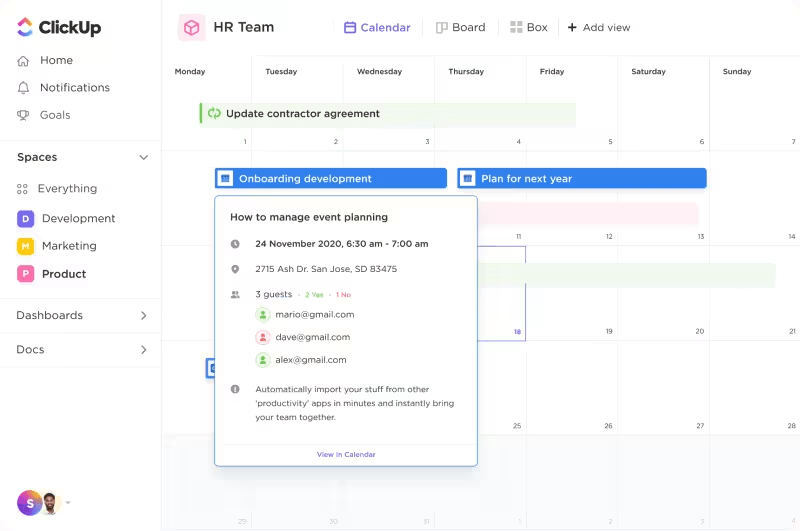
حافظ على متابعة المقابلات والاجتماعات الفردية واجتماعات الفريق من خلال تقويم مرن يتصل بالمهام مع منصة ClickUp لإدارة مشاريع الموارد البشرية
ضمن هذه القائمة من أدوات الموارد البشرية، خيارنا الأفضل هو ClickUp. لقد اختبرت قدرات إدارة الموارد البشرية واكتشفت أن منصة ClickUp لإدارة مشاريع الموارد البشرية العديد من الميزات المفيدة.
على سبيل المثال، تقدم المنصة أكثر من 15 ميزة مرنة طرق عرض ClickUp التي تسهل إدارة سير العمل.
- إنعرض اللوحة في ClickUp يساعدك على إنشاء تدفقات عمل قابلة للتخصيص على غرار كانبان، والتي يمكنك استخدامها للتوظيف أو التأهيل أو مشاريع الامتثال
- يمكنك إجراء استطلاعات الرأي وجمع التعليقات من موظفيك باستخدامعرض النموذج في ClickUp
- عرض التقويم في ClickUp يمكن أن يساعدك في إدارة المقابلات ومراجعات الأداء واجتماعات الفريق بطريقة تتيح لك البقاء على رأس جدولك الزمني
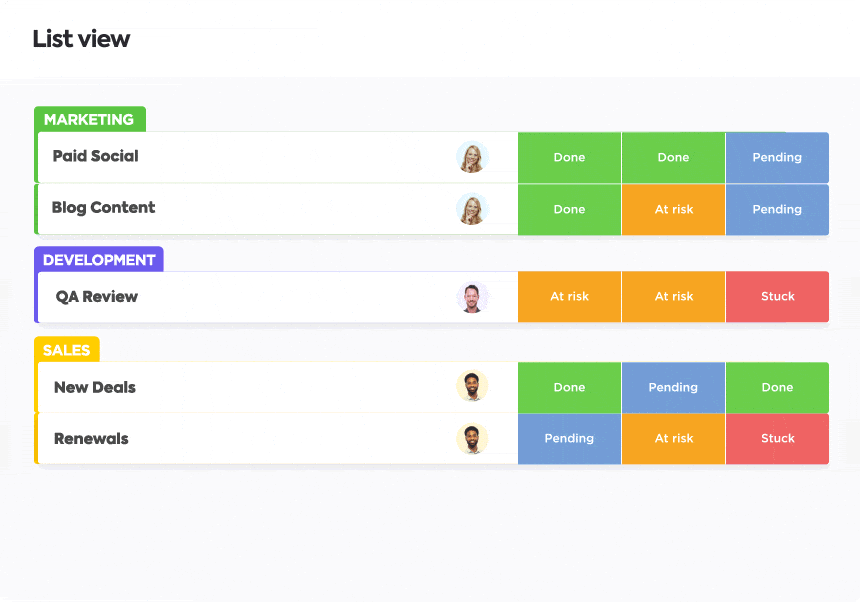
إنشاء مركز مركزي لمعلومات الموظفين وإدارة سير عمل الموارد البشرية بشكل أفضل باستخدام طرق عرض ClickUp Views الصحيحة
يمكنك إضافة النقر فوق الحقول المخصصة إلى كل طريقة عرض لتتبع معلومات الموظف والمرشح، وإضافة مرفقات المستندات، والارتباط بالموارد الخارجية. يمكنك أيضًا إنشاء مهام سير العمل باستخدام ClickUp Custom Statuses، مما يجعل تتبع المهام وتقدم المشروع أمرًا سهلاً لمختلف المبادرات في التوظيف والإعداد والتطوير.
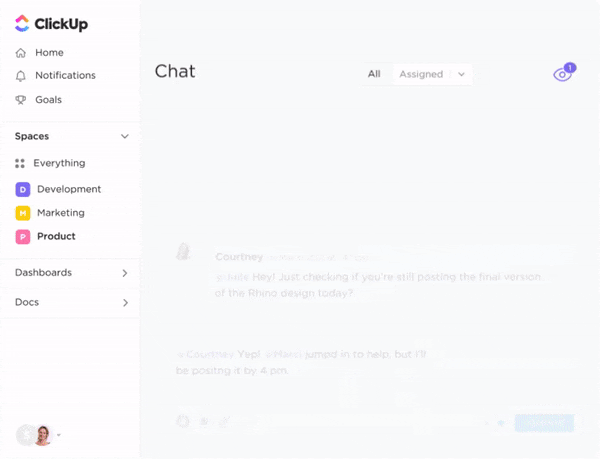
افتح التواصل بين القيادة والمديرين والتقارير المباشرة مع تعليقات المهام والعلامات والقنوات السرية من خلال ClickUp Chat عرض الدردشة في ClickUp يجعل من السهل تنسيق المهام المختلفة وطرح الأسئلة ومشاركة التحديثات بشكل متزامن وفي الوقت الفعلي. تحدّث إلى فريقك بشكل فردي أو أنشئ قنوات اتصال أو فرق عمل مخصصة لأقسام أو مجموعات مشاريع محددة.
إذا كنت جزءاً من شركة سريعة النمو، فقد تجد أنه من الأسهل أن تبدأ بعمليات ومستندات الموارد البشرية النموذجية بدلاً من إعداد كل شيء من الصفر. يتميز ClickUp بالعديد من الميزات قوالب مجانية للموارد البشرية لمجموعة متنوعة من حالات الاستخدام.
على سبيل المثال، بدلًا من برنامج دليل الموظفين ، يمكنك استخدام قالب كتيب الموارد البشرية لشرح القيم الأساسية لمؤسستك لأي موظفين جدد أو قدامى
قم بإنشاء كتيب شامل مصمم خصيصًا لتلبية احتياجات مؤسستك باستخدام قالب كتيب الموارد البشرية من ClickUp
تم تصميم القالب لوضع توقعات واضحة وتوصيل السياسات للموظفين. باستخدام هذا النموذج، تمكن موظفو ClickUp من:
- الحصول على أحدث الإرشادات والبروتوكولات على شاشة واحدة
- إدراك المعايير المتوقعة لسلوك الموظفين ومقاييس الأداء
- الحصول على فهم واضح لاستحقاقات الموظفين، بما في ذلك المزايا وأحكام الإجازات تنزيل هذا النموذج قالب آخر مفيد هو قالب قاعدة معارف ClickUp للموارد البشرية . تضمن قاعدة المعرفة إمكانية وصول جميع الموظفين بسهولة إلى معلومات دقيقة ومحدثة فيما يتعلق بجميع سياسات الموارد البشرية وإجراءاتها ولوائح الامتثال.
أنشئ مستودعًا منظمًا للمعلومات التي ستساعدك على البقاء في الطليعة عندما يتعلق الأمر بالامتثال واللوائح مع قالب قاعدة معارف الموارد البشرية من ClickUp
يسمح هذا القالب لفرق الموارد البشرية بإدارة وتخزين جميع المعلومات الأساسية بفعالية داخل منصة واحدة يسهل الوصول إليها. يسمح لك بـ
- إعداد مستودع يسمح بالوصول السريع والسهل إلى ثروة من المعرفة
- تجميع جميع مستندات الموارد البشرية الأساسية في مكان واحد ومنظم
الاحتفاظ بسجل تفصيلي لأي تعديلات على السياسات أو الوثائق أثناء تطورها تنزيل هذا النموذج
ClickUp أفضل الميزات
- صياغة كتيبات الموارد البشرية والسياسات والمواد التدريبية داخلمستندات ClickUp. تمكين العمل الجماعي السلس من خلال التحرير التعاوني والتخزين المركزي للمعلومات
- استخدامClickUp @Mentions لإخطار أعضاء فريق أو إدارات محددة بالتحديثات أو الأسئلة أو تعيينات المهام، مما يضمن بقاء فريق الموارد البشرية بأكمله على اطلاع
- استخدمانقر فوق الأتمتة لإعداد مهام سير العمل التلقائية لتبسيط المهام المتكررة. على سبيل المثال، إرسال الإعداد التلقائيقوائم مراجعة ClickUp إلى الموظفين الجدد أو تشغيل إشعارات لمراجعات الأداء القادمة
- استخدمتكامل ClickUp مع مختلف أنظمة نظم معلومات الموارد البشرية والأدوات الأخرى لتدفق البيانات بسلاسة
- تتبع ساعات العمل التي قضاها الفريق في مهام الموارد البشرية باستخدام مؤقتات مدمجة أو إدخالات يدوية باستخدامتتبع وقت المشروع من ClickUp. معرفة أين يذهب الوقت، من أجل تخطيط أفضل للمشروع وتخصيص الموارد
قيود ClickUp
- أبلغ المستخدمون الجدد عن وجود منحنى تعليمي بسبب مجموعة متنوعة من الميزات
تسعير #### ClickUp
- مجاني للأبد
- غير محدود: 7 دولارات/مستخدم شهريًا
- الشركات: 12 دولارًا/مستخدم شهريًا
- المؤسسات: اتصل للحصول على الأسعار
- ClickUp AI متاح على جميع الباقات المدفوعة مقابل 5 دولارات لكل عضو لكل مساحة عمل شهرياً
ClickUp التقييمات والمراجعات
- G2: 4.7/5 (أكثر من 9500 تقييم)
- Capterra: 4.6/5 (أكثر من 4,000 تقييم)
2. BambooHR-BambooHR-الأفضل في نظام معلومات الموارد البشرية والتكامل بين نظم معلومات الموارد البشرية
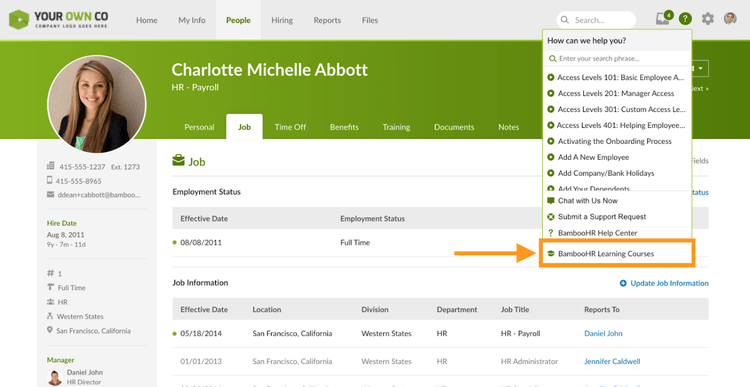
عبر BambooHR يجب أن تكون إدارة المواهب والتأهيل جزءًا لا يتجزأ من مجموعة تقنيات الموارد البشرية، خاصة بالنسبة للشركات الصغيرة التي توظف بسرعة. BambooHR هو نظام معلومات الموارد البشرية (HRIS) القائم على الحوسبة السحابية (HRIS) المصمم خصيصاً للشركات الصغيرة والمتوسطة الحجم (SMBs).
باستخدام هذه الأداة، تمكنت من إنشاء قاعدة بيانات مركزية لإدارة معلومات فريق العمل لدينا. سمحت لنا قاعدة البيانات هذه بتتبع الملفات الشخصية للموظفين، بما في ذلك التفاصيل الشخصية والمزايا والراتب والإجازات والوثائق، وتتيح لنا ميزات الخدمة الذاتية للموظفين عرض المعلومات وتحديثها بأنفسهم. وهذا يعني توفير الكثير من ساعات العمل لفريق الموارد البشرية لدي!
مقارنةً بالأنظمة المعقدة برنامج إدارة المواهب صُمم BambooHR للمؤسسات الكبيرة، ويوفر واجهة سهلة الاستخدام تتطلب الحد الأدنى من التدريب لمحترفي الموارد البشرية.
BambooHR أفضل الميزات
- تتبع ساعات العمل، وإدارة المزايا، وتشغيل كشوف المرتبات من مصدر واحد للبيانات
- تسجيل نشاط الموظفين الذين يعملون بالساعة تلقائياً، والموافقة على كشوف الوقت وإنشاء التقارير
- استخدام نظام تتبع مقدمي الطلبات ومهام التأهيل
- إنشاء تقارير فورية، واستخدام تدفقات العمل التلقائية والوصول إلى التحليلات
- مراقبة تجربة الموظفين وأدائهم من خلال جمع الملاحظات وتتبع التقدم المحرز نحو تحقيق الأهداف
قيود BambooHR
- في حين أنه سهل الاستخدام، فإنه يوفر خيارات تخصيص محدودة لسير العمل وإعداد التقارير
- يفتقر نظام التتبع الآلي المدمج إلى الميزات المتقدمة الموجودة في برامج التوظيف المخصصة
تسعير BambooHR
- الأسعار الأساسية: أسعار مخصصة
- الإيجابي: تسعير مخصص
BambooHR تقييمات ومراجعات BambooHR
- G2: 4.4/5 (أكثر من 2,000 تقييم)
- Capterra: 4.6/5 (أكثر من 2,500 تقييم)
3. ريبلينج-إدارة شؤون الموظفين وإعدادهم
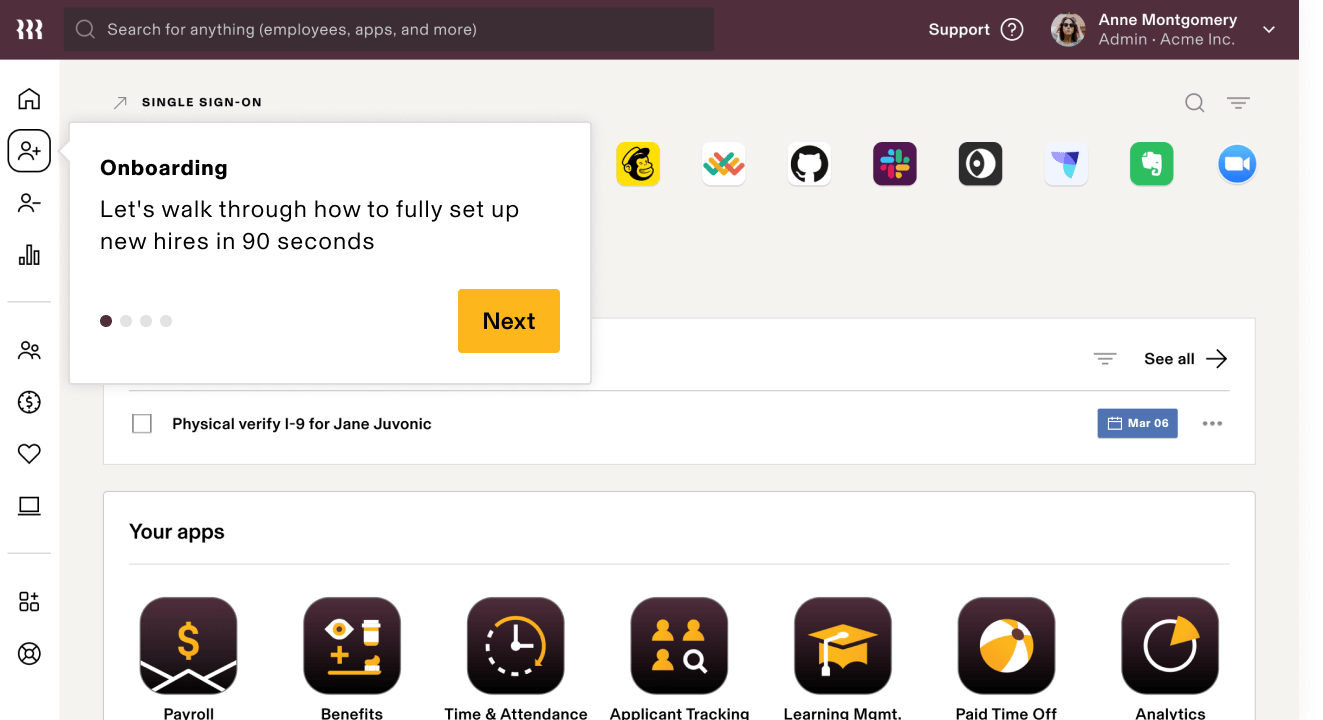
عبر التموج تقدم Rippling مجموعة شاملة من أدوات الموارد البشرية وتكنولوجيا المعلومات والشؤون المالية المصممة لتبسيط إدارة دورة حياة الموظف للشركات من جميع الأحجام. خلال دورة حياة الموظف بأكملها، يمكنك إجراء عمليات التسجيل في التأمين الصحي، وإرسال خطابات العروض، وإجراء فحوصات الخلفية، وإدارة الأعمال الورقية للموظفين الجدد، وإضافة العمال إلى كشوف المرتبات، وغير ذلك الكثير.
على عكس الأنظمة التقليدية برنامج إدارة الموظفين يركز فقط على إدارة بيانات الموظفين، يتبع برنامج Rippling نهجاً شاملاً يدمج وظائف الموارد البشرية المختلفة مع إدارة أجهزة تكنولوجيا المعلومات والأدوات المالية مثل إدارة النفقات وكشوف المرتبات.
وقد مكّن هذا التكامل فريق الموارد البشرية لديّ من إدارة أجهزة الموظفين، وتتبع النفقات، وتبسيط معالجة كشوف المرتبات، وغير ذلك من الأمور الأخرى ضمن تطبيق واحد.
Rippling أفضل الميزات
- تخزين جميع معلومات الموظفين، من تفاصيل الاتصال والمسميات الوظيفية إلى معلومات كشوف المرتبات واختيارات المزايا، في موقع واحد آمن
- أتمتة المهام المتكررة، مثل تأهيل الموظفين الجدد، وطلبات إجازة العمل المؤقتة، وتذكيرات مراجعة الأداء
- السماح للموظفين بإدارة بيانات الموارد البشرية الخاصة بهم، وتحديث المعلومات الشخصية، وطلب الإجازات، والوصول إلى المستندات المهمة من خلال بوابة الخدمة الذاتية
- تبسيط الامتثال من خلال إدارة الاستقطاعات الضريبية وخصومات الرواتب والإيداعات التنظيمية داخل المنصة
- تتبع الأهداف، وإجراء مراجعات الأداء، وتقديم الملاحظات للموظفين
قيود التموج
- يجد بعض المستخدمين أن واجهته وميزاته تفتقر إلى المرونة اللازمة للتخصيص الشامل
أسعار الريبلينج
- تبدأ من 8 دولارات شهرياً، لكل مستخدم
- أسعار مخصصة
تقييمات ومراجعات Rippling
- G2: 4.8/5 (أكثر من 2,000 تقييم)
- Capterra: 4.9/5 (أكثر من 3,000 تقييم)
4. تحليلات ورؤى Visier-HR
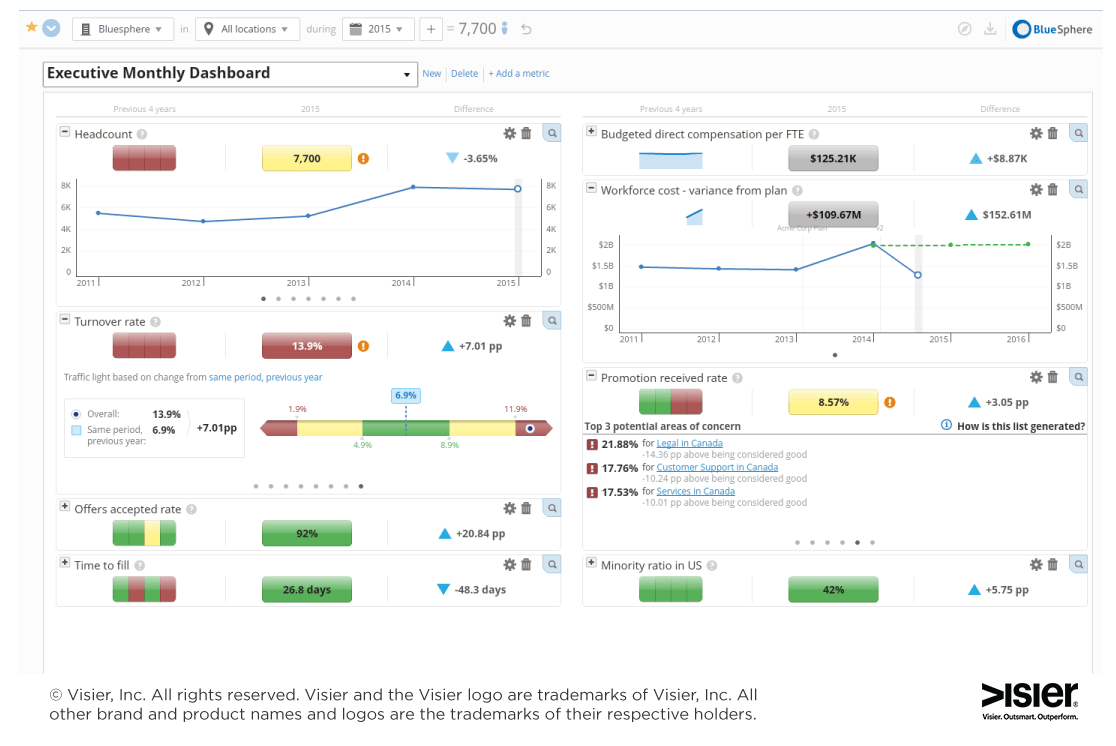
عبر فيسير فيزييه ليس نموذجياً برنامج إدارة الموارد البشرية : هو عبارة عن منصة سحابية لتحليلات الأفراد مصممة لتزويد الشركات برؤى قائمة على البيانات حول القوى العاملة لديها.
وبعد التجول في بعض ميزاتها، وجدت أنها تتجاوز مجرد إدارة بيانات الموظفين الأساسية. حيث يمكنك الحصول على ميزات تحليل اتجاهات القوى العاملة، وتحديد الأنماط، واتخاذ قرارات مستنيرة لتحسين عمليات الموارد البشرية لديك.
تتيح قدرات Visier التحليلية المتقدمة إمكانية النمذجة التنبؤية. وبفضل رؤيته، يمكنك توقع المشاكل المحتملة ومعالجتها قبل أن تصبح مشاكل كبيرة.
أفضل ميزات Visier
- تحويل بيانات القوى العاملة المعقدة إلى لوحات معلومات وتقارير ورسوم بيانية واضحة وجذابة بصريًا
- تحديد المخاطر والفرص المحتملة المتعلقة بالقوى العاملة لديك باستخدام ميزات مثل التحليلات التنبؤية والتعلم الآلي
- إنشاء روايات قائمة على البيانات التي تترجم الرؤى إلى استراتيجيات قابلة للتنفيذ
- التكامل بسلاسة مع مختلف أنظمة نظم معلومات الموارد البشرية ومنصات الرواتب وتطبيقات الأعمال الأخرى
قيود Visier
- قد تجد الشركات الصغيرة أنها باهظة التكلفة
- قد تتطلب ميزات التحليلات المتقدمة محللي بيانات مخصصين أو متخصصين في الموارد البشرية لديهم معرفة قوية بالبيانات
تسعير #### تسعير Visier
- التسعير المخصص
تقييمات ومراجعات Visier
- G2: 4.6/5 (أكثر من 170 تقييم)
- Capterra: لا توجد تقييمات كافية
5. Entelo-توظيف المرشحين وبناء خط أنابيب المواهب
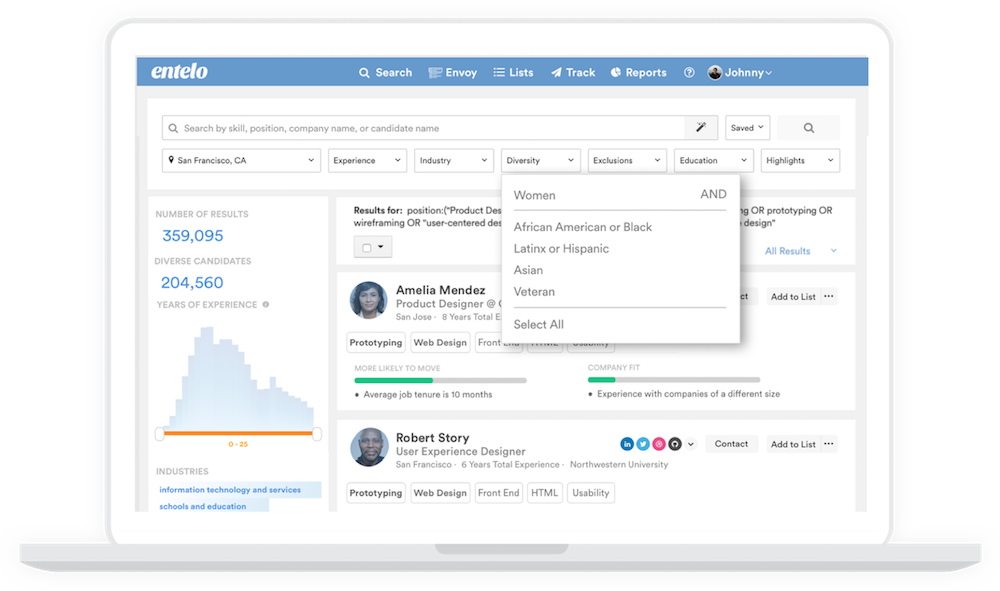
عبر إنتيلو بالنسبة للمؤسسات الكبيرة، أصبح ذكاء المواهب جزءًا مهمًا من ضمان تجربة جيدة للموظفين وتوظيف أفضل المواهب. Entelo عبارة عن منصة قوية لذكاء المواهب مصممة خصيصاً لمساعدة الشركات على إيجاد أفضل المواهب والتواصل معها.
وهي تتجاوز الوظائف الأساسية التي تقدمها برنامج التأهيل من خلال الاستفادة من الذكاء الاصطناعي/التعلم الآلي ل اكتشاف تجمعات المواهب الخفية وتحديد المرشحين المثاليين الذين قد لا يبحثون بنشاط عن فرص عمل جديدة.
كانت حالة استخدامي حالة خاصة جداً. مع Entelo، قطعنا خطوات واسعة في بناء فريق عمل أكثر تنوعاً من خلال تحديد المرشحين من المجموعات الممثلة تمثيلاً ناقصاً وتوفير الموارد لـ الحد من التحيز اللاواعي في التوظيف.
أفضل ميزات Entelo
- فهم المهارات المطلوبة لوظيفة ما ومطابقتها مع المهارات والخبرات الفعلية للمرشحين باستخدام أدوات مدعومة بالبرمجة اللغوية العصبية
- الوصول إلى أداة إنشاء منطقية قوية لصياغة عمليات بحث عالية الاستهداف باستخدام فلاتر معقدة
- تخصيص الرسائل وجدولة المقابلات وتتبع تفاعلات المرشحين مباشرةً داخل المنصة
- احصل على رؤى متعمقة حول مجموعة المواهب الخاصة بك وخطوط التوظيف، وحدد مجالات التحسين باستخدام ميزات التحليلات وإعداد التقارير المدمجة
قيود Entelo
- تعتمد فعالية خوارزميات الذكاء الاصطناعي والتعلم الآلي في المنصة على جودة وتنوع البيانات التي يمكنها الوصول إليها
- لا توفر وظائف شاملة لنظام تتبع مقدمي الطلبات (ATS) لإدارة الطلبات طوال عملية التوظيف
تسعير Entelo
- التسعير المخصص
تقييمات ومراجعات Entelo
- G2: 4.2/5 (أكثر من 100 تقييم)
- Capterra: لا توجد تقييمات كافية
6. جود هاير-التحقق من الخلفية والتحقق منها
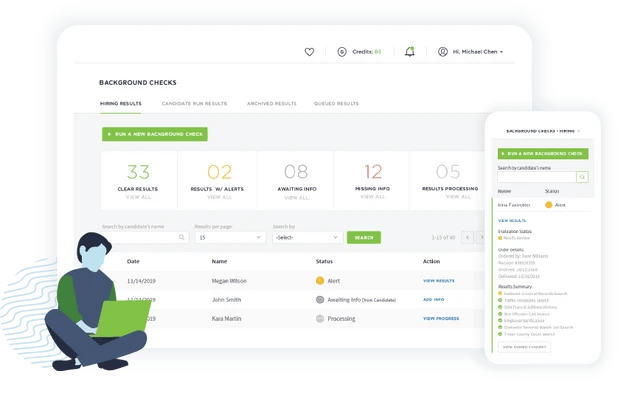
عبر التوظيف الجيد إن GoodHire ليس نظامًا لنظم معلومات الموارد البشرية أو برنامج تدريب ولكنه خدمة متخصصة للتحقق من الخلفية في قائمتنا. وقد تم تصميمه لتبسيط وتحسين عملية التحقق من دقة وشرعية المعلومات التي يقدمها الموظفون المحتملون
قام فريقي باختبار ميزاته، والتي تشمل التحقق من التعليم، والتحقق من التاريخ الوظيفي، وتأكيد الرخصة والشهادة، وحتى التحقق من الخلفية الجنائية. إن إجراء هذه الفحوصات في الخلفية أثناء قيامك بعملية التوظيف يمنحك راحة بال كبيرة.
تتيح لك GoodHire أيضاً أتمتة عملية التحقق من البداية إلى النهاية. يمكنك الاستغناء عن الحاجة إلى التحقق يدوياً من معلومات مثل التعليم والتاريخ الوظيفي والتراخيص.
أفضل ميزات GoodHire
- جمع المعلومات من مصادر مختلفة وتقديمها في تقرير واضح وموجز
- الوصول إلى خدمات التحقق في أكثر من 200 دولة وإقليم، مما يجعلها مثالية للشركات التي لديها قوة عاملة عالمية
- ابق على اطلاع دائم على لوائح الامتثال المتعلقة بالتحقق من الخلفيات، مما يضمن بقاء ممارسات التوظيف لديك ضمن الحدود القانونية
- التكامل مع العديد من أنظمة تتبُّع مُقدِّمي الطلبات (ATS)، مما يُسهِّل عملية التحقُّق من الخلفية ضمن سير عمل التوظيف الحالي
قيود GoodHire
- يقدم عملية تحقق موحدة. قد تجد الشركات ذات احتياجات التحقق المحددة أنها تفتقر إلى خيارات التخصيص
تسعير GoodHire
أقل من 10 شيكات
- أساسي+: 29.99 دولار/شيك
- أساسي: 54.99 دولارًا/شيكًا
- احترافي: 79.99 دولارًا/شيكًا
أكثر من 10 شيكات
- أسعار مخصصة
تقييمات ومراجعات GoodHire
- G2: 4.6/5 (أكثر من 270+ تقييم)
- Capterra: 4.8/5 (أكثر من 100 تقييم)
7. لينكد إن-اكتساب المواهب والتوعية بالتوظيف
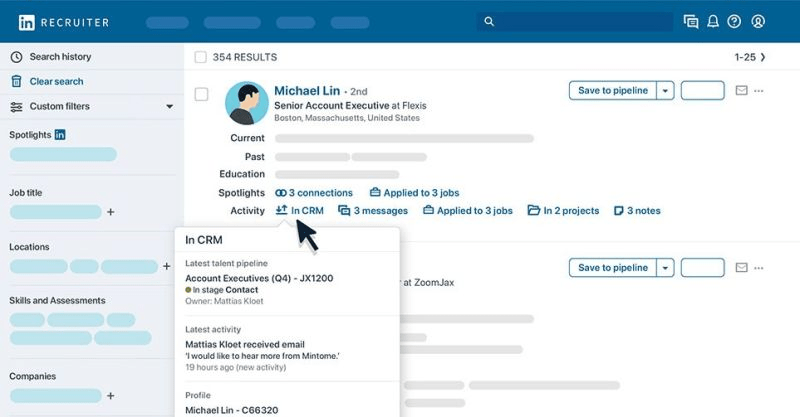
عبر لينكد إن سيخبرك أي فريق لاكتساب المواهب أن موقع LinkedIn لا مثيل له تقريبًا في التواصل والتوظيف، خاصةً في سوق لا يقل الطلب فيه عن العرض من المواهب. فمجموعته الواسعة من المواهب، التي تشمل مجموعة واسعة من الصناعات والتخصصات، تعد موردًا رائعًا لفرق الموارد البشرية من أجل الحصول على مرشحين مؤهلين غير أولئك الذين يتقدمون بطلبات توظيف بنشاط.
تضمن فلاتر البحث المتقدمة مع خيارات للمهارات والخبرة والموقع وحتى معايير الشركة التواصل المستهدف، مما يوفر الوقت والموارد مقارنةً بالبحث عن شبكة أوسع.
بالإضافة إلى ذلك، تتيح لك ميزات مثل التسويق بالمحتوى وإعلانات التوظيف الوصول إلى جمهور مناسب للغاية من المرشحين المحتملين، والترويج لعلامتك التجارية كصاحب عمل، وإتاحة الوظائف لمجموعة من المهنيين المؤهلين مسبقاً.
أفضل ميزات LinkedIn
- الوصول إلى قاعدة مستخدمين ضخمة من المحترفين في مختلف المجالات ومجموعات المهارات
- استهداف المرشحين ذوي المهارات ومستويات الخبرة والمواقع المحددة باستخدام فلاتر البحث المتقدمة
- اكتساب رؤى قيّمة أثناء عملية التقييم من خلال ملفات تعريفية مفصلة تعرض مهارات المرشحين وخبراتهم وتأييد زملائهم لهم
- أنشئ صفحات جذابة للشركة تعرض ثقافتها وقيمها وفرص العمل بها لجذب أفضل المواهب للتوظيف
- الوصول إلى إعلانات التوظيف المستهدفة، مما يسمح لك بالوصول إلى جمهور مناسب للغاية من المرشحين المحتملين
قيود LinkedIn
- لا يتم تحديث جميع الملفات الشخصية بدقة. يحتاج أخصائيو الموارد البشرية إلى توخي الحذر بشأن المعلومات القديمة المحتملة أو المهارات المزخرفة
- بينما يوفر موقع LinkedIn ملفات التعريف، إلا أنه لا يوفر أدوات فحص شاملة مثل أنظمة تتبع المتقدمين (ATS) مع تقييم المهارات أو إمكانات جدولة المقابلات
تسعير #### LinkedIn
- مجاني للأبد
- LinkedIn Premium Career: 29.99 دولارًا أمريكيًا في الشهر
- لينكد إن بريميوم للأعمال: 59.99 دولارًا في الشهر
- LinkedIn Recruiter Lite: 170 دولارًا في الشهر
- LinkedIn Recruititer: 835 دولارًا في الشهر
تقييمات ومراجعات LinkedIn
- G2: 4.4/5 (أكثر من 350 تقييمًا)
- Capterra: 4.6/5 (أكثر من 90 تقييمًا)
8. HireVue- إجراء المقابلات والتقييم بالفيديو
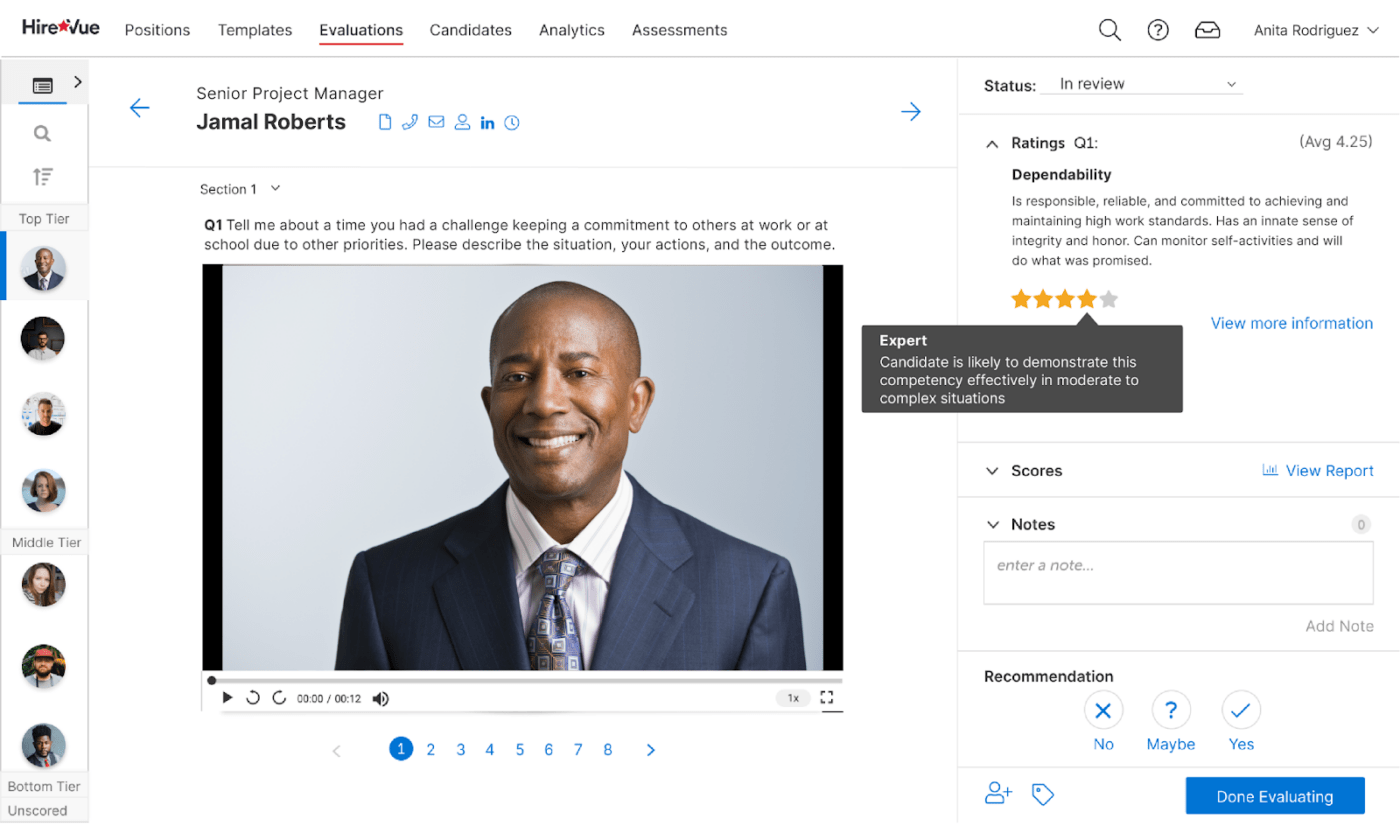
عبر تأجير فيو HireVue ليست لوحة وظائف قياسية أو نظام تتبع مقدمي الطلبات. إنها منصة قائمة على السحابة مصممة خصيصاً لتحويل عملية إجراء المقابلات التقليدية من خلال تقنية إجراء المقابلات عبر الفيديو.
أجرى فريقي بعض المقابلات التجريبية باستخدام HireView. ووجدنا أنها تبسط عملية الفرز وتسهل عملية التوظيف عن بُعد. وقد تمكنا من تقييم المهارات الشخصية للمرشحين وقدراتهم على التواصل والملاءمة الثقافية بنفس فعالية المقابلات الشخصية تقريباً وأفضل بكثير من المقابلات الهاتفية.
كما توفر المنصة أيضاً تحليلات متقدمة للمساعدة في تحديد أفضل المواهب، مما يسهل عملية التوظيف بشكل عام. على سبيل المثال، أثناء المقابلة التجريبية، أُعجبنا بقدرة HireVue على تسجيل وتحليل ردود المرشحين، مما يوفر رؤى مفصلة حول لغة الجسد ونبرة الصوت والتفاعل
وقد أتاح لنا هذا النهج القائم على البيانات اتخاذ قرارات أكثر استنارة بشأن المرشحين الذين يجب متابعتهم في عملية التوظيف، مما أدى في النهاية إلى تعيينات أفضل تناسب مؤسستنا بشكل أفضل.
أفضل ميزات HireVue
- توفير تنسيق منظم لمقابلات الفيديو. يجيب المرشحون على نفس الأسئلة المسجلة مسبقًا، مما يضمن عملية تقييم متسقة لجميع المتقدمين
- الاستغناء عن الذهاب والإياب لجدولة المقابلات الشخصية. يمكن للمرشحين إكمال مقابلات الفيديو في الوقت الذي يناسبهم ضمن إطار زمني محدد
- تسهيل إجراء المقابلات مع المرشحين المتباعدين جغرافياً، وإزالة حواجز الموقع وتوسيع نطاق وصول المواهب لديك
- الوصول إلى ميزات الذكاء الاصطناعي الاختيارية التي تحلل تعابير الوجه ونبرة الصوت واستخدام اللغة في مقابلات الفيديو، مما يوفر نقاط بيانات إضافية للتقييم تتجاوز مجرد محتوى الإجابات
- إنشاء تقارير يمكن أن تساعد في تحديد اتجاهات المقابلات وتقييم فعالية المحاور
قيود HireVue
- لا يمكن لمقابلات الفيديو أن تكرر بشكل كامل جوانب بناء الألفة في المقابلات الشخصية
- تحمل ميزات الذكاء الاصطناعي خطر إدامة التحيز في عملية التوظيف
تسعير #### HireVue
- التسعير المخصص
تقييمات ومراجعات HireVue
- G2: 4.1/5 (أكثر من 200 تقييم)
- Capterra: 4.5/5 (أكثر من 45 تقييم)
9. جوستو-تجهيز كشوف المرتبات وإدارة المزايا
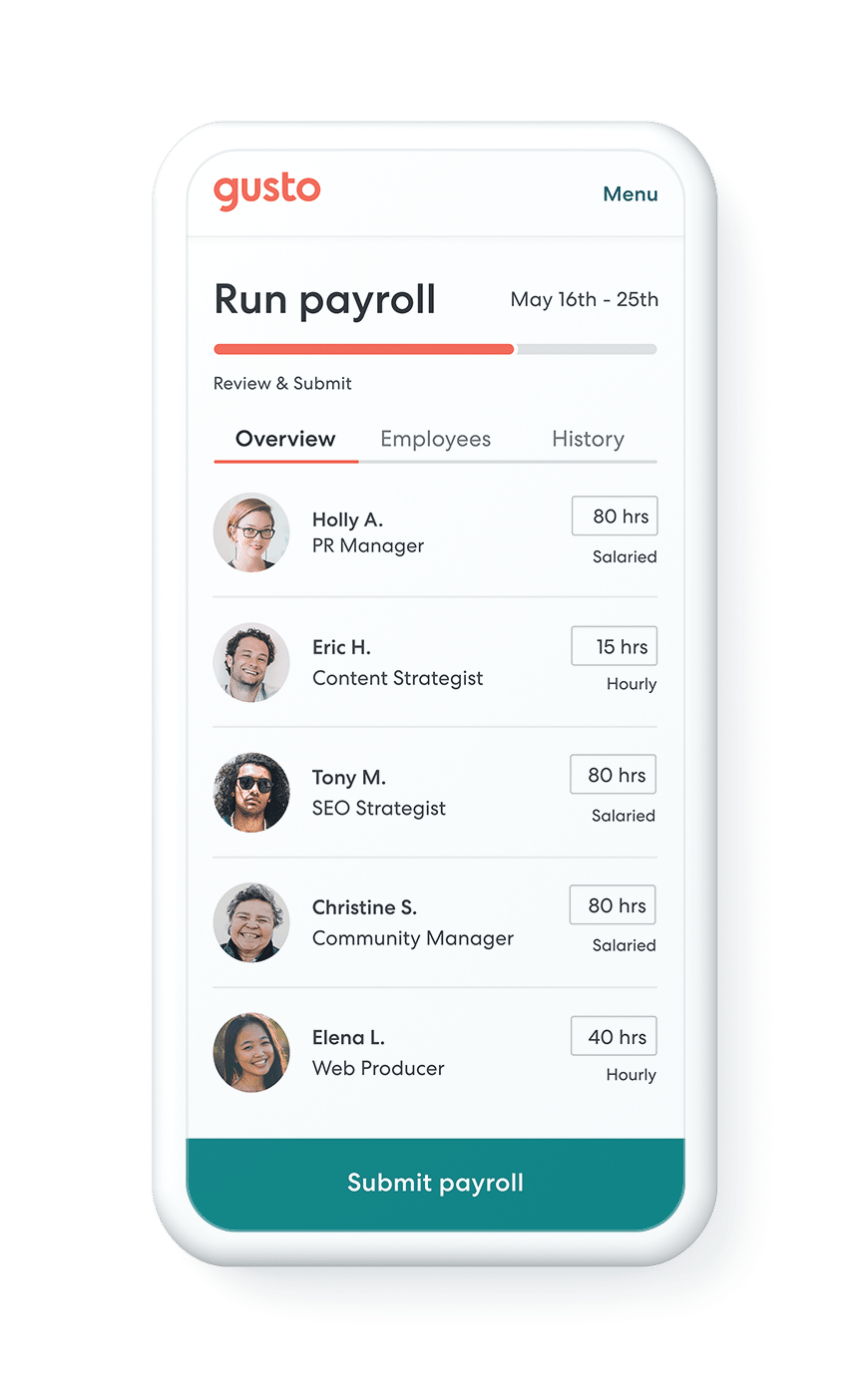
عبر جوستو يُعد Gusto حلاً قيّمًا للموارد البشرية للعديد من الشركات الصغيرة والمتوسطة. حيث تعمل واجهته سهلة الاستخدام، وميزاته الآلية، وإدارة الرواتب والمزايا المتكاملة على تبسيط عمليات الموارد البشرية بشكل كبير، مما يوفر الوقت والموارد للفرق الصغيرة.
نظام Gusto لتتبع المتقدمين للوظائف (ATS) قوي بشكل مدهش بالنسبة لمنصة شاملة. يمكنك نشر الوظائف على اللوحات الرئيسية، وفحص السير الذاتية، والتعاون مع فريقك طوال عملية التوظيف. وعلى الرغم من أنه قد لا ينافس حلول ATS المخصصة للشركات الكبيرة، إلا أنه مناسب تمامًا للشركات الصغيرة والمتوسطة.
كما يوفر أيضًا بوابة خدمة ذاتية للموظفين حيث يمكن للموظفين الوصول إلى كشوف الرواتب وتحديث البيانات الشخصية وطلب الإجازات. وهذا يحرر الموارد البشرية من الإجابة عن الأسئلة المتكررة ويسمح لهم بالتركيز على المزيد من المبادرات الاستراتيجية مع تحسين رضا الموظفين.
وأخيراً، لا يقتصر دور Gusto على معالجة بيانات الموارد البشرية فحسب، بل يوفر رؤى قيمة. يمكنك بسهولة إنشاء تقارير عن كل شيء بدءاً من اتجاهات الرواتب إلى استخدام المزايا.
أفضل ميزات #### Gusto
- التخلص من الحسابات اليدوية وضمان معالجة كشوف المرتبات بدقة وفي الوقت المناسب للموظفين والمقاولين
- التعامل مع الحسابات والإيداعات الضريبية الفيدرالية والولائية والمحلية، مما يخفف العبء عن فريق الموارد البشرية لديك
- استيعاب جداول الرواتب المختلفة لموظفيك، مما يضمن حصول الجميع على رواتبهم في الوقت المحدد
- إنشاء وإدارة تدفقات عمل مبسَّطة لإعداد سير العمل مع المهام الآلية وجمع المستندات
- قم بإعداد وإدارة مجموعة متنوعة من التأمين الصحي، وخطط مدخرات التقاعد، والمزايا الأخرى لموظفيك
قيود غوستو
- على الرغم من أن Gusto سهل الاستخدام، إلا أنه قد لا يوفر نفس مستوى التخصيص الذي توفره بعض أنظمة نظم معلومات الموارد البشرية لسير العمل المعقدة أو احتياجات الشركة الفريدة
تسعير #### Gusto
- بسيط: يبدأ من 40 دولارًا أمريكيًا/شهريًا
- الإضافي: يبدأ من 80 دولارًا شهريًا
- القسط: تسعير مخصص
Gusto التقييمات والمراجعات
- G2: 4.5/5 (أكثر من 2,000 تقييم)
- Capterra: 4.6/5 (أكثر من 3,800 تقييم)
10. يوم العمل-مجموعة شاملة لإدارة الموارد البشرية
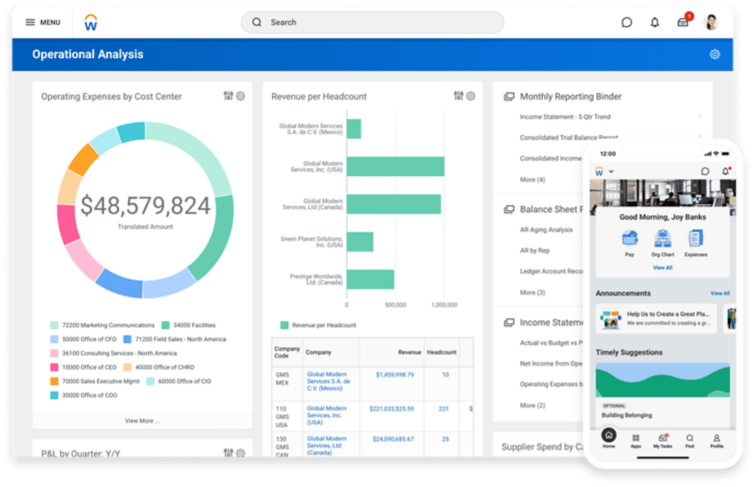
عبر يوم العمل Workday هو حل شامل قائم على السحابة لتخطيط موارد المؤسسة (ERP) مصمم خصيصًا لأقسام الموارد البشرية والمالية. يؤدي ذلك إلى إنشاء مصدر واحد للحقيقة لبيانات موظفيك وتبسيط تدفقات العمل عبر الإدارات.
ما هي ميزته؟ يمكنه التعامل مع قوة عاملة كبيرة ومتنوعة عبر مواقع وعملات وأنظمة متعددة.
يوفر Workday منصة موحدة لإدارة وظائف الموارد البشرية الأساسية، والعمليات المالية، وتحليلات القوى العاملة، كل ذلك في مكان واحد. بالمقارنة مع بدائلها، فإن Workday تبسيط العمليات وتحسين عملية اتخاذ القرار في أقسام الموارد البشرية والمالية لدينا.
أفضل ميزات Workday
- تبسيط عمليات الموارد البشرية والشؤون المالية من خلال جعل البيانات والوظائف مركزية داخل منصة واحدة سهلة الاستخدام
- الوصول إلى مجموعة واسعة من وظائف الموارد البشرية، بما في ذلك اكتساب المواهب وإعدادها، وإدارة الرواتب والمزايا، وإدارة الأداء، والتعلم والتطوير، وتحليلات القوى العاملة، وبوابة الخدمة الذاتية للموظفين
- السماح لمحترفي الموارد البشرية وقادة الأعمال باتخاذ قرارات قائمة على البيانات فيما يتعلق بإدارة المواهب واستراتيجيات التعويضات وتخطيط القوى العاملة
قيود Workday
- يمكن أن تكون تكاليف التنفيذ كبيرة أيضًا بسبب احتياجات التخصيص المحتملة ومتطلبات التدريب
- قد يكون للميزات الشاملة منحنى تعليمي أكثر حدة بالنسبة للمستخدمين الذين اعتادوا على أنظمة نظم معلومات الموارد البشرية الأبسط
تسعير #### تسعير Workday
- التسعير المخصص
تقييمات ومراجعات يوم العمل
- G2: 4/5 (أكثر من 1,500 تقييم)
- Capterra: 4.4/5 (أكثر من 1,000 تقييم)
قم بتطوير حزمة تكنولوجيا الموارد البشرية الخاصة بك في المستقبل من أجل عملية توظيف أكثر سلاسة
كما يعلم أي متخصص في الموارد البشرية، فإن تكنولوجيا الموارد البشرية تتطور باستمرار. تظهر حلول جديدة، وتتغير الوظائف، ولكن البقاء في الطليعة أمر ضروري لتحسين عمليات الموارد البشرية.
لا يوجد حل يمكن أن يكون الحل السحري لجميع احتياجاتنا من تكنولوجيا الموارد البشرية. من خلال اختيار أفضل الحلول المتاحة بعناية، يمكنك بناء مجموعة تقنية موارد بشرية قوية وملائمة للمستقبل، تعزز فريقك وتدفع أعمالك إلى الأمام.
يكمن السر في بناء حزمة استراتيجية بأدوات متكاملة تعمل معًا.
انظر إلى ClickUp، على سبيل المثال.
على الرغم من أنه ليس نظامًا خالصًا لمعلومات الموارد البشرية، إلا أن ميزات إدارة المشاريع القوية التي يوفرها ClickUp يمكن أن تكون ميزة قيّمة لفرق الموارد البشرية. ويمكنك استخدام ClickUp لتعيين مهام إدارة الموارد البشرية، وتتبع التقدم المحرز، والتعاون بسلاسة، ومركزية المعلومات - كل ذلك مع الحفاظ على الشفافية والمساءلة. جرّب ClickUp اليوم!