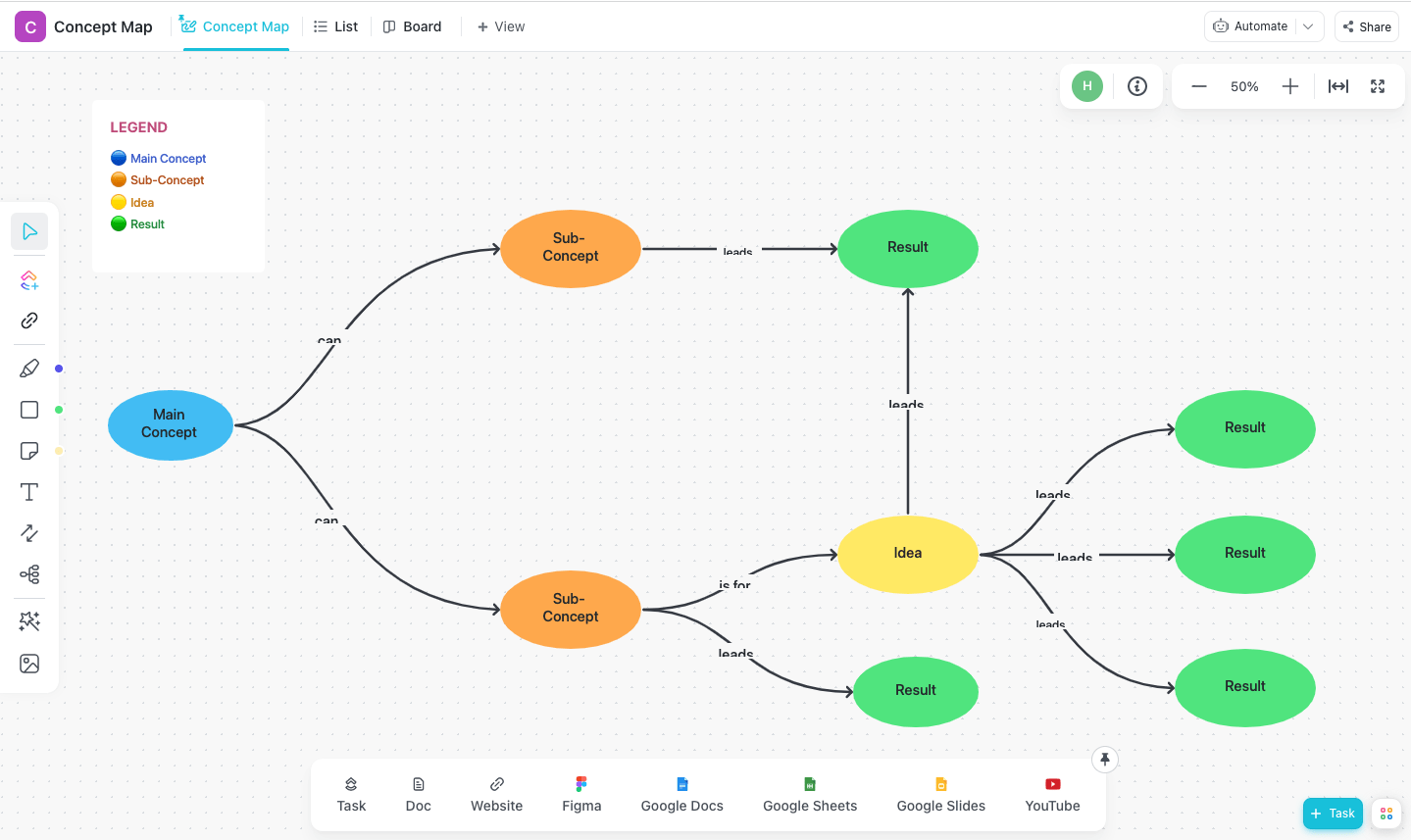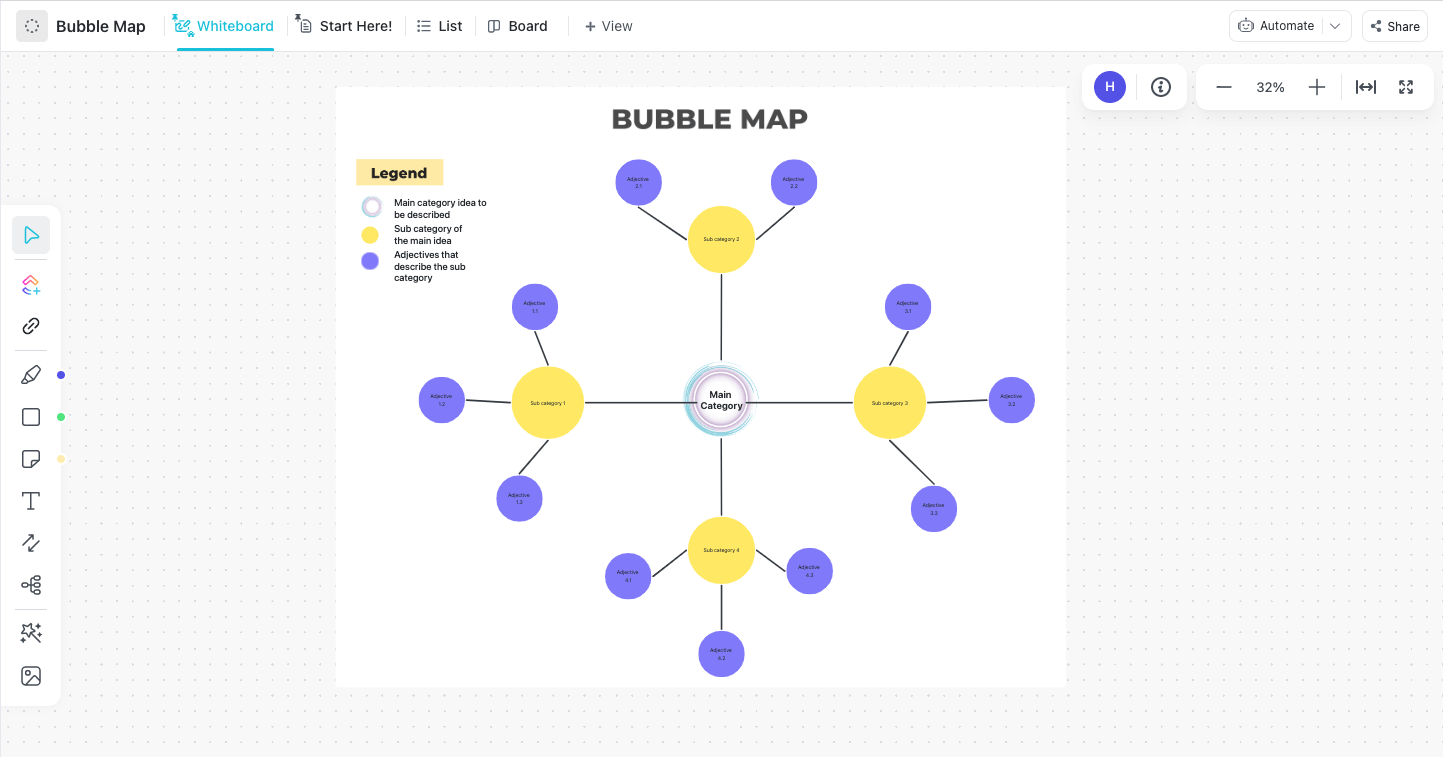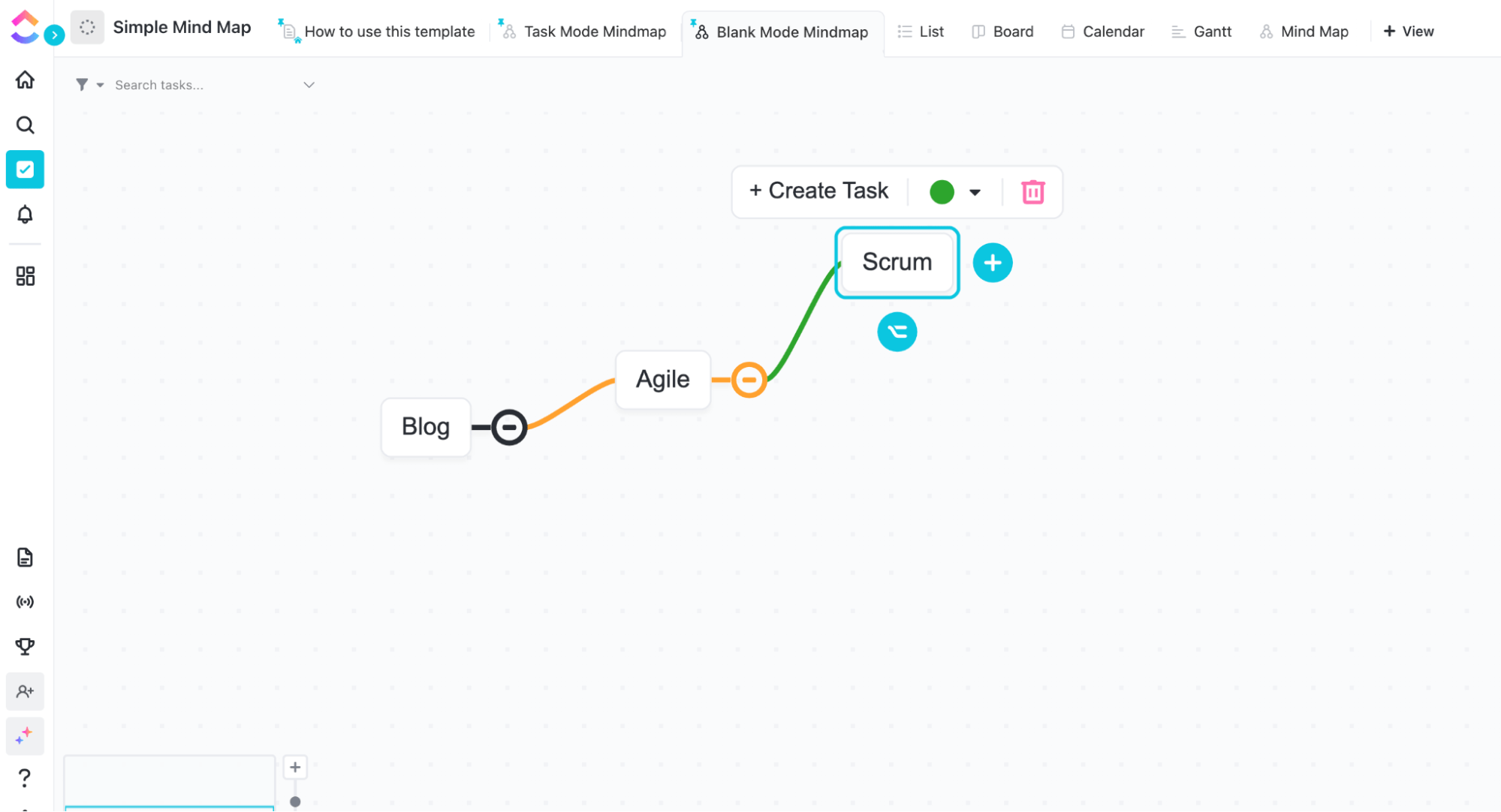يمكن أن تكون إدارة جميع التفاصيل المبعثرة لإبقاء مشاريعك على المسار الصحيح ومنظمًا أمرًا شاقًا.
وسواء كنت تتلاعب بالمهام أو النطاق أو التبعيات، فأنت بحاجة إلى حل لإضفاء بعض النظام على الفوضى والحفاظ على سير مشاريعك بسلاسة.
وهنا يأتي دور مخطط الخريطة المفاهيمية 🙂
فكر في تخطيط المفاهيم كأداة مرئية لتوضيح الصلة بين الأفكار المعقدة وعلاقتها بمفهومك الرئيسي.
سواء كنت معلمًا أو طالبًا أو متخصصًا في مجال الأعمال، يمكن أن تساعدك خرائط المفاهيم على تصور الأفكار وتنظيمها لتحسين فهمك لموضوع معين وكيفية الربط بين الأفكار من أجل التعلم الهادف.
تابع القراءة لتتعلم كيفية إنشاء خرائط المفاهيم لتمثيل الأفكار. سنشارك أيضًا بعض نماذج خرائط المفاهيم التي يمكن لمديري المشاريع استخدامها في سير عملهم اليومي.
ما هو مخطط خريطة المفاهيم؟
خريطة المفاهيم هي أداة مرئية توضح الروابط بين الأفكار والمفاهيم ذات الصلة. وهي تستخدم خطوط ربط أو أسهم لإظهار كيفية ترابط هذه الأفكار.
إن التمثيل المرئي للمفاهيم ذات المستوى الأعلى على خريطة المفاهيم يجعل تسليط الضوء على كيفية عمل الأجزاء معًا أسهل. وتستخدمها الفرق التي تعمل على الأفكار الإبداعية كأداة بيانية لإظهار الروابط ذات المغزى بين الأفكار المختلفة.
وأفضل ما في الأمر هو أن حالات استخدام معظم خرائط المفاهيم لحل المشكلات وتوليد الأفكار تمتد إلى التعليم والرعاية الصحية وإدارة المعرفة وتخطيط المشاريع.

قم بإنشاء خرائط مفاهيم باستخدام ClickUp Whiteboards لإظهار الروابط بين الأفكار ذات الصلة والمفاهيم الرئيسية
خرائط المفاهيم مقابل الخرائط الذهنية
تعد كل من الخرائط الذهنية والخرائط المفاهيمية أدوات مرئية لتنظيم المعلومات ومساعدتك في وضع الأفكار. لذلك، من الشائع الخلط بين الخريطة الذهنية والخريطة المفاهيمية.

ابدأ بفكرة ثم تفرع بموضوعات فرعية وتفاصيل باستخدام الخرائط الذهنية ClickUp
ومع ذلك، فهي تختلف في البنية والغرض والنهج. إليك لمحة سريعة عن كيفية تختلف الخريطة المفاهيمية عن الخريطة الذهنية . لمعرفة المزيد عن الخرائط الذهنية، حاول قراءة نظرة عامة على انقر فوق الخرائط الذهنية .
| الخرائط الذهنية | خرائط المفاهيم |
|---|---|
| تتمحور حول فكرة رئيسية واحدة أو مشكلة واحدة | تُظهر الترابطات داخل الموضوع |
| تربط الخطوط بين الموضوعات الفرعية والمفاهيم ذات الصلة | تمثل الأسهم العلاقات بين المفاهيم |
| شكل حر ويشجع على التقاط الأفكار المختلفة والمفاهيم المجردة | هيكل هرمي يلتقط المعلومات الأكثر صلة وأهمية |
| مثالي للتفكير السريع والعصف الذهني | مثالي للتحليل العميق وربط الأفكار المتعددة المترابطة |
الفرق بين الخريطة الذهنية والخريطة المفاهيمية
اقرأ المزيد: 25 مثالاً على الخريطة الذهنية لتنظيم المعلومات ✏️
## فهم أساسيات خرائط المفاهيم
الآن بعد أن فهمت خرائط المفاهيم مقابل الخرائط الذهنية، حان الوقت للتعمق أكثر في خرائط المفاهيم.
دعنا نلقي نظرة على جميع فوائد تخطيط المفاهيم.
فوائد تخطيط المفاهيم
- الحصول على نظرة عامة مفصلة: عند إنشاء خرائط المفاهيم، فإنك تغوص في تفاصيل موضوع ما لتخطيط جميع الموضوعات الفرعية والأفكار المتعلقة بالمفهوم الرئيسي. هذاتقنية وضع الأفكار هو أقرب إلى الحصول على نظرة عامة مع التفاصيل المتصلة
- تنظيم الأفكار الكبيرة: تتيح لك أخذ الأفكار المبعثرة وتنظيمها بصرياً في مخطط أنيق وسهل الفهم
- فهم العلاقات بين الأفكار: تُظهر خرائط المفاهيم كيفية ارتباط الأفكار والأجزاء المختلفة. يتيح لك تخطيط المخطط المفاهيمي تصور العلاقات والروابط التي قد تفوتك تمامًا بخلاف ذلك
- احصل على رؤى مبتكرة: عندما تبدأ في ربط مناطق مختلفة من الخريطة ببعضها البعض من خلال الروابط المتقاطعة، غالبًا ما يؤدي ذلك إلى أفكار جديدة مبتكرة لم تفكر فيها من قبل
- الاحتفاظ بالمزيد من المعلومات: تعمل خرائط المفاهيم، بعناصرها المرئية مثل الأشكال والخطوط المترابطة، على تعزيز الاحتفاظ بالذاكرة وتحسين عملية التذكر في عملية التعلم مقارنة بالتواصل اللفظي
يمكن لمخطط خريطة المفاهيم أن يجعل استيعاب المعلومات المعقدة وفهم الأفكار المترابطة واكتساب رؤى إبداعية أمرًا سهلاً.
العناصر الأساسية لخريطة المفاهيم
المفاهيم
المفاهيم هي اللبنات الأساسية لخريطة المفاهيم. وهي الأشكال التي تراها في الرسم التخطيطي والتي تمثل الأنماط أو الأفكار.
البنية الهرمية
تتبع خرائط المفاهيم هيكلاً هرمياً يقودك من المفاهيم العامة إلى مفاهيم محددة.
في الأعلى، لديك مفاهيم الصورة العامة. كلما انتقلت إلى الأسفل، تصبح الأمور أكثر تحديدًا وتفصيلاً.
البنية الاقتراحية
تربط المقترحات بين المفاهيم. وهي تتألف من مفهومين أو أكثر متصلين بكلمات ربط مفيدة. تشكل هذه البنية الأساس لبناء معرفة جديدة.
الروابط المتقاطعة
تربط الروابط المتقاطعة المفاهيم في أجزاء مختلفة من الخريطة. وهي توضح كيف ترتبط الأفكار من مجالات مختلفة، مما يثير الإبداع.
ربط الكلمات/العبارات
هذه الروابط هي الصمغ الذي يربط كل شيء معًا. فهي تجلس على الخطوط الفاصلة بين المفاهيم وتخبرك بكيفية ارتباطها ببعضها البعض. وغالبًا ما تحتوي على فعل، مثل "يسبب" أو "يتطلب"
سؤال التركيز
يحتاج كل مخطط لخريطة المفاهيم إلى سؤال توجيهي يمهد الطريق لما تحاول اكتشافه. يتم وضعه في الأعلى مباشرةً، ويبقيك على المسار الصحيح أثناء تنقلك في الخريطة.
وكمثال على ذلك، دعنا نرى كيف يمكن أن يكون هذا هيكل خريطة مفهوم رحلة العميل تم إنشاؤها.
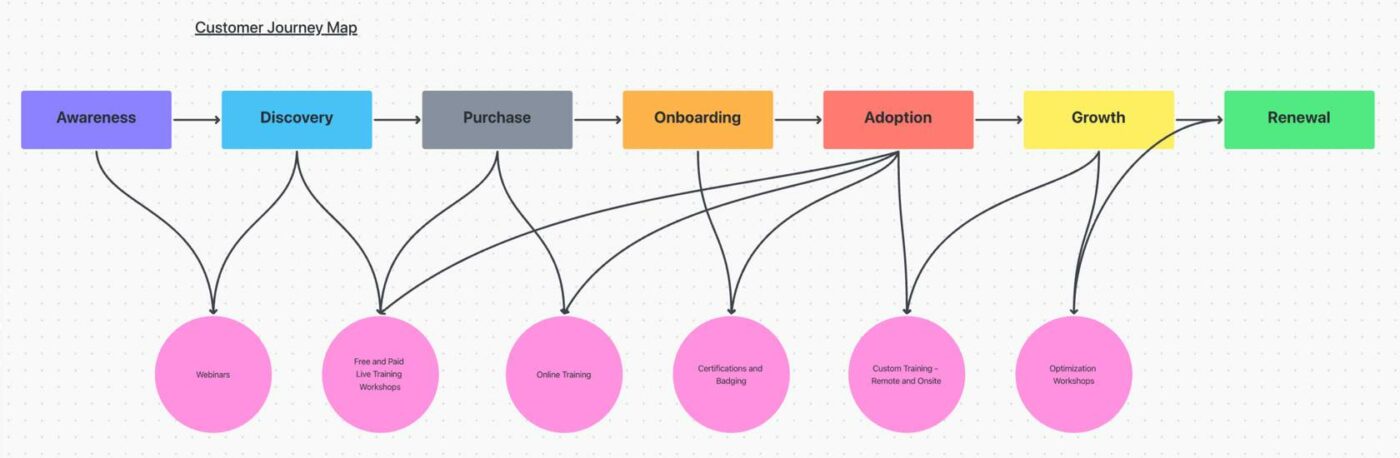
تُعد خرائط المفاهيم مثالية لبناء رحلة العميل عبر علامتك التجارية
يساعدك تخطيط المفاهيم على تحديد تجربة العميل عبر نقاط الاتصال المختلفة ويعطيك رؤية لما يحدث في كل مرحلة من مراحل الرحلة. يمكن لفريقك استخدام ذلك كنقطة انطلاق لاتخاذ القرارات وتخطيط الإجراءات.
أنواع خرائط المفاهيم
في حين أن العناصر الأساسية لجميع مخططات خرائط المفاهيم بسيطة - المفاهيم والوصلات - يمكن أن تتخذ هذه الخرائط أشكالاً مختلفة لتناسب أغراضاً مختلفة.
دعنا نستكشف الأنواع الأربعة الرئيسية لمخططات خرائط المفاهيم والمواقف التي يكون فيها كل منها أكثر فائدة.
1. رسم الخرائط العنكبوتية
تشبه هذه الخريطة المفاهيمية الإبداعية شبكة العنكبوت - هناك فكرة مركزية تتفرع إلى مفاهيم ذات صلة في نمط شعاعي.
في هذا النوع من رسم خرائط المفاهيم، يمكن أن تتفرع الموضوعات الفرعية إلى موضوعات فرعية أصغر منها، مما يخلق بنية هرمية.
متى تستخدمه: رسم خرائط العنكبوت مفيد للتوسع في فكرة أو موضوع واحد.
- التعليم: يمكن للمدرسين استخدام الخرائط العنكبوتية لتقسيم الموضوعات المعقدة للطلاب
- الأعمال التجارية: يمكن للمهنيين تبادل الأفكار حول المنتجات
- الرعاية الصحية: يمكن لأخصائيي الرعاية الصحية تنظيم أعراض المريض وتاريخه الطبي
2. خرائط التسلسل الهرمي
تصور هذه الخريطة المفاهيمية ترتيب أو هيكل العناصر، على غرار المخطط التنظيمي في الشركة. وهي تعرض مستويات السلطة والأدوار داخل النظام.
متى تستخدمها: يمكنك استخدام خريطة التسلسل الهرمي لفهم عناصر النظام ومواضعها الهرمية.
- التعليم: يمكن للمعلمين توضيح هياكل الأقسام الأكاديمية
- الأعمال: يمكن لمديري الموارد البشرية تصور علاقات الإبلاغ وهياكل الفريق
- الرعاية الصحية: يمكن للمسؤولين تصوير أدوار أخصائيي الرعاية الصحية داخل المنشأة
3. الرسم البياني الانسيابي
يُعرف الرسم البياني الانسيابي عادةً بأنه تسلسل من الخطوات، ويوضح تقدم عملية ما. هنا، تشير الأسهم إلى خيارات أو إجراءات مختلفة، على غرار الموقف الذي تتحكم فيه بالنتائج.
متى تستخدمه: يمكنك استخدام المخطط الانسيابي لفهم عملية أو اتخاذ قرار.
- التعليم: يمكن للطلاب والأساتذة تحديد التجارب أو الأحداث التاريخية باستخدام المخططات الانسيابية
- الأعمال: يمكن للمديرين رسم خريطة لعمليات سير العمل لتبسيط العمليات في عالم الأعمال
- الرعاية الصحية: يمكن للممرضات توثيق إجراءات رعاية المرضى باستخدام المخططات الانسيابية
4. تخطيط النظام
تعرض خريطة النظام الترابط بين مختلف أجزاء المفهوم. قد تجد رموزًا مثل "+" أو "-" التي تشير إلى ارتباطات إيجابية أو سلبية. يمكن أن يبدو مخطط خريطة المفهوم هذا كشبكة معقدة من الأمثلة المترابطة.
متى تستخدمه: عندما تريد فهم ديناميكيات نظام أو فريق.
- التعليم: عندما يقوم الطلاب بتحليل علاقات السبب والنتيجة
- الأعمال التجارية: يمكن لمحللي التسويق استكشاف العوامل المؤثرة على سلوك المستهلك
- الرعاية الصحية: يمكن للباحثين استكشاف العوامل التي تساهم في تفشي الأمراض وتطوير استراتيجيات التدخل
كيفية إنشاء مخطط خريطة المفاهيم
الإبداع والتفكير التصميمي هما شرطان أساسيان يجب أن يتوفران لديك قبل إنشاء خرائط المفاهيم.
الإبداع
يساعدك الإبداع على إيجاد روابط فريدة بين الأفكار ورؤية الأشياء بشكل مختلف. فهو يتيح لك استكشاف الموضوع بدقة والتقاط جميع الفروق الدقيقة والتعقيدات.
التفكير التصميمي
عندما تقوم بتصميم خطوة خريطة المفاهيم، ضع في اعتبارك كيف تبدو - استخدم الألوان والأشكال والتخطيط لتسهيل فهمها. من خلال تطبيق مبادئ التفكير التصميمي، يمكنك إنشاء خريطة مفاهيمية تنقل المعلومات بفعالية وتجذب المشاهدين.
أنت جاهز للمضي قدمًا إذا كنت مستعدًا للمضي قدمًا في هذه المتطلبات.
نصيحة احترافية💡: _يمكنك استخدام
/href/ https://clickup.com/features/whiteboards ClickUp Whiteboards /%%href/
_للعصف الذهني وبناء خرائط المفاهيم مع فريقك. عمل جماعي رائع!
دليل خطوة بخطوة لإنشاء خريطة مفاهيمية
1. حدد مفهومك الرئيسي
المهمة الأولى في رسم خرائط المفاهيم هي تحديد الفكرة الرئيسية أو الموضوع الرئيسي الذي تريد استكشافه على نطاق واسع.
سيشكل هذا المفهوم الأساسي الأساس لخريطتك وسيساعدك على تحديد وتنظيم جميع المفاهيم ذات الصلة التي تتفرع منه.
على سبيل المثال، إذا كنت تهدف إلى فهم استراتيجيات الإدارة الفعالة للوقت كمدير مشروع، ابدأ خريطة المفاهيم الخاصة بك بالعبارة الرئيسية "إدارة الوقت"
يمكنك أيضًا أن تطرح سؤالاً إرشاديًا مركزيًا إرشاديًا مثل "كيف يمكنني إدارة وقتي بكفاءة أكبر؟
وعلى العكس من ذلك، فإن تعدد المفاهيم سيؤدي إلى مخطط مفاهيمي فوضوي سيجد فريقك أو جمهورك صعوبة في فهمه.
فكّر في استخدام برنامج السبورة الافتراضية لوضع الأفكار وهيكلة المعرفة ولرسم خرائط المفاهيم التعاونية. يمكن للبرنامج التعامل مع الرسوم البيانية والمخططات الانسيابية والأطر التي يستخدمها فريقك.
على سبيل المثال, اللوحات البيضاء لـ ClickUp تمكّن فريقك من الإبداع والعمل بحرية على لوحة إبداعية. فهي تدعم فرقك من مرحلة التفكير إلى التنفيذ. قم ببناء خرائط المفاهيم، وقم بترميز كل فكرة أو مهمة بالألوان، وقم بتحويلها إلى مهام قابلة للتنفيذ داخل ClickUp.

لوحات ClickUp Whiteboards هي لوحتك الرقمية للتفكير الإبداعي والعصف الذهني لرسم الأفكار
2. تجميع المفاهيم المترابطة
والآن، حان الوقت للانخراط في بعض التفكير الحر والعصف الذهني لتدوين أكبر عدد ممكن من الأفكار والمفاهيم الفرعية المرتبطة بموضوعك الأساسي.
لا تقيد تفكيرك. فكر في مفهومك الرئيسي من زوايا متعددة واستكشف الروابط العرضية.
أثناء قيامك بتخطيط هذه الأفكار ذات الصلة، قد تكتشف طرقًا جديدة مبتكرة لم تفكر فيها في البداية.
دع عصائرك الإبداعية تتدفق مع قالب خريطة مفهوم ClickUp وهو قالب قابل للتخصيص وسهل الاستخدام للمبتدئين لربط أفكارك بالمفاهيم ذات الصلة، وتصور كيفية ارتباط جميع العناصر ببعضها البعض، وتنظيم أفكارك وتلخيصها.
استخدم قالب خريطة المفاهيم من ClickUp لتنظيم أفكارك وإجراء الروابط بينها
تتمثل فوائد استخدام هذا القالب لتنظيم الأفكار وإنشاء علاقات بين مفهومين وتتبع التقدم المحرز في أنه
- يوفر إطارًا منظمًا لتصور المعلومات المعقدة
- يحدد العلاقات بين الأفكار والعمليات والمفاهيم
- يحلل البيانات لاستخلاص استنتاجات ذات مغزى
- يتيح لك التعاون مع أصحاب المصلحة على مفهوم إبداعي
3. تحديد العلاقات بين المفاهيم واستخدام كلمات الربط
بالنظر إلى أنه قد تكون هناك شبكة من الأفكار الفرعية والمفاهيم ذات الصلة التي تحيط بأفكارك الأساسية، حدد العلاقات بينها.
ولإضافة السياق، استخدم كلمات/عبارات الربط لإضافة المزيد من المحتوى لكل علاقة.
بمجرد إنشاء الخريطة في صانع خرائط المفاهيم اسأل نفسك
- هل تصميم وتخطيط خريطة المفهوم هذا منطقي؟
- هل يمكنني إعادة ترتيب العناصر من أجل وضوح أفضل؟
- هل كل عنصر مناسب في مكانه المناسب؟
- هل يمكنني إضافة عبارة ربط لتمثيل هذه العلاقة؟
4. إضافة عناصر مرئية مثل الألوان والأيقونات
اكسر الرتابة بإضافة ألوان وأيقونات للتمييز بين المجالات في خريطة المفاهيم الخاصة بك.
تتمثل الحيلة هنا في استخدام ألوان محددة لمجال معين، خاصة بالنسبة للمفاهيم المعقدة.
على سبيل المثال، كما هو موضح في هذا قالب خريطة فقاعة ClickUp ، يمكن تمييز فئة فرعية للفكرة الرئيسية باللون الأصفر، وصفة لوصف الفئة الفرعية باللون الأرجواني، والنتيجة باللون الأخضر.
اكتساب رؤى حول المشاكل المعقدة باستخدام قالب خريطة الفقاعات من ClickUp
نصيحة احترافية💡: _عندما يكون لديك كمية كبيرة من البيانات المعقدة، يساعدك قالب خريطة الفقاعات من ClickUp على تحديد الأنماط التي قد لا يلاحظها أحد
5. ربطها بسير عملك
أنت تعرف الآن كيفية رسم الخرائط المفاهيمية باستخدام ClickUp Whiteboards والقوالب المعدة مسبقًا.
للمضي قدمًا، بمجرد إنشاء خريطة مفاهيمية، قم بربطها بسير عملك في برنامج ClickUp لإدارة المشاريع الخاص بـ ClickUp .
الآن، قم بإنشاء مسارات منطقية بين المهام، والتي يمكن تحريرها أو حذفها أو إعادة ترتيبها ببضع نقرات.
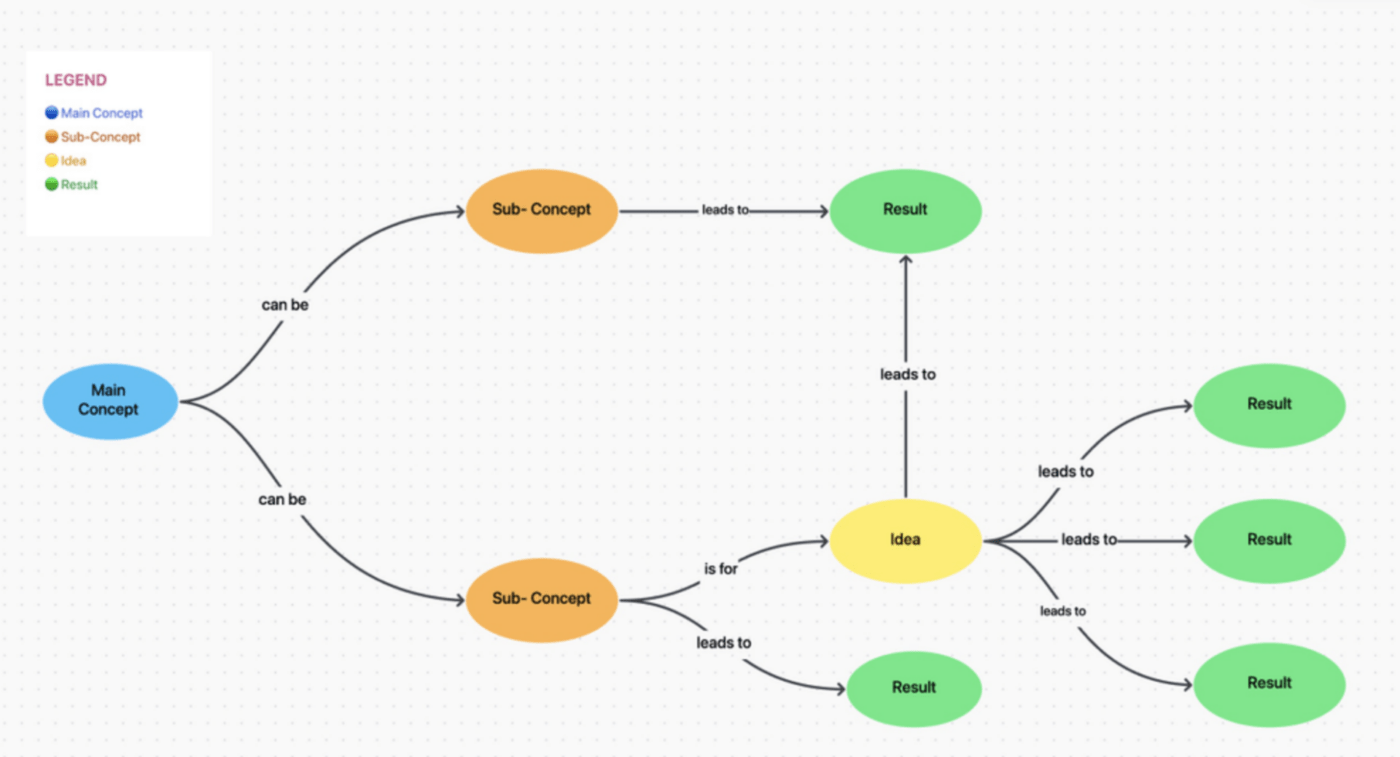
قسّم المفاهيم المعقدة إلى مهام سير عمل يمكن التحكم فيها باستخدام خرائط المفاهيم في ClickUp
نصيحة احترافية💡: فكر في استخدام تدقيق ClickUp's Proofing ميزة للتعاون في الخرائط الذهنية والخرائط المفاهيمية لمشاريع تطوير البرمجيات الخاصة بك
نوصي باستخدام خاصية ClickUp قوالب الخريطة الذهنية لتسهيل جلسات العصف الذهني. نظرًا لأنها قابلة للتخصيص، يمكن تعديلها بسهولة لإنشاء خرائط مفاهيمية أيضًا.
أبسطها هو قالب الخريطة الذهنية البسيطة من ClickUp -كـ أداة رسم الخرائط الفكرية لتصور أفكارك ومهامك. اسحب العناصر وأفلتها وحركها وانقر نقرًا مزدوجًا لتحرير النص. يحتوي هذا القالب على طبقات موسعة وقابلة للطي لإضافة الملاحظات والأفكار والتعاون في الوقت الفعلي مع فريقك.
تصور سير عملك في مخطط مرن باستخدام قالب الخريطة الذهنية البسيطة من ClickUp
اقرأ المزيد: كيف تصنع خريطة ذهنية في Word؟
مخططات خريطة المفاهيم وأنماط التعلُّم
المتعلمون المرئيون: يزدهر المتعلمون المرئيون على التمثيلات البيانية. تربط خرائط المفاهيم المعلومات بصريًا، مما يساعد في التنظيم والمعالجة.
على سبيل المثال، يقوم طالب التاريخ برسم خرائط مرئية للأحداث والأرقام الرئيسية.
المتعلمون الحركيون: يتعلم المتعلمون الحركيون من خلال القيام بالأشياء. يمكن للمتعلمين تعميق فهمهم من خلال ترتيب المفاهيم جسديًا وإجراء الروابط باستخدام خرائط المفاهيم.
على سبيل المثال، قد يحركون البطاقات الملصقة التي تمثل أجهزة الجسم عند دراسة علم التشريح.
المتعلمون السمعيون: يستوعب المتعلمون السمعيون المعلومات من خلال الاستماع. على الرغم من أن الخرائط مرئية، إلا أن المتعلمين السمعيين يمكنهم استخدامها من خلال التحدث من خلال أفكارهم.
على سبيل المثال، يمكن لطالب الأدب استخدام خرائط المفاهيم لمناقشة المواضيع والزخارف
متعلمو القراءة/الكتابة: يتفوق هؤلاء المتعلمون في معالجة النص المكتوب. يمكن لخرائط المفاهيم تنظيم المفاهيم الكبيرة في تنسيقات سهلة القراءة وتسهيل تلخيص المحتوى.
على سبيل المثال، قد ينشئ طالب علم النفس خريطة تلخص النظريات الرئيسية ومؤيديها.
مخططات خرائط المفاهيم في المجالات المختلفة
التعليم
للمعلمين
- تعزيز التعاون: خلال مشروع جماعي، يمكن للمعلمين أن يطلبوا من الطلاب التعاون في خريطة مفاهيمية لتنظيم أفكارهم ومساهماتهم بفعالية
- تعزيز التفكير النقدي: يمكن للطلاب استخدام خريطة المفاهيم لتوضيح العلاقات بين الأحداث التاريخية أو الوظائف البيولوجية، مما يعزز فهمًا أعمق للسبب والنتيجة
للطلاب
- الإبداع: يمكن للطلاب استخدام نموذج خريطة المفاهيم لتنظيم أفكارهم وإثارة الإبداع. على سبيل المثال، عند إجراء عصف ذهني لمشروع طاقة متجددة، يمكنهم رسم خريطة للمصادر والتقنيات المختلفة لتوليد أفكار جديدة
- المراجعة السريعة: تسهل خرائط المفاهيم مراجعة المواد الدراسية بسرعة. على سبيل المثال، إذا كان هناك اختبار تاريخ، يمكن أن تساعد خريطة المفاهيم للأحداث المهمة في تحديث النقاط الرئيسية بسرعة
الأعمال
- التخطيط الاستراتيجي: يساعد رسم خرائط الأهداف والغايات قادة الأعمال على وضع خطط شاملة. يمكن لأصحاب المصلحة استخدام خريطة المفاهيم لتحديد الأهداف والاستراتيجيات طويلة الأجل
- إدارة المشروع: توضح الخرائط المفاهيمية تفاصيل المشروع لتحسين التخطيط والتنفيذ. يمكن لمدراء المشاريع شرح نطاق المشروع والمهام والتبعيات باستخدام الخريطة المفاهيمية
- إنشاء المعرفة ونقلها: يمكن للمؤسسات إنشاء سياسات وإجراءات الشركة باستخدام صانع الخرائط المفاهيمية
الرعاية الصحية
- تثقيف المريض: يعزز التمثيل المرئي من خلال خرائط المفاهيم فهم المريض للحالات الطبية والعلاجات وتعليمات الرعاية
- تحليل العلاج: رسم خرائط الأعراض والتشخيصات وخيارات العلاج لتحليل الحالات الطبية المعقدة وتقييمها بفعالية
إنشاء خرائط المفاهيم باستخدام ClickUp
الآن بعد أن رأيت أمثلة على خرائط المفاهيم وفهمت كيفية استخدامها، حان الوقت لإنشاء خرائط المفاهيم الخاصة بك. حتى لو كنت مبتدئاً، يمكنك البدء سريعاً باستخدام خرائط المفاهيم التي تم إنشاؤها مسبقاً من ClickUp القابلة للتخصيص قوالب خريطة المفاهيم .
سواء كنت ترغب في تعديل التخطيط، أو إضافة عناصر أو إزالتها، أو تعديل التصميم ليتناسب مع أسلوبك الشخصي، يوفر ClickUp المرونة مع إضفاء الحيوية على مفاهيمك الرئيسية.
يتم إنشاء الخرائط في ClickUp Whiteboards القابلة للتخصيص والمشاركة والرائعة للتعاون عن بُعد.
ابدأ رحلة الخريطة المفاهيمية من خلال اشترك في ClickUp مجانًا .
## الأسئلة المتداولة (FAQ)
1. ما هي أنواع خرائط المفاهيم الأربعة؟
تشمل الأنواع الأربعة للخرائط المفاهيمية ما يلي:
- الخرائط العنكبوتية: حيث تتفرع الفكرة المركزية إلى مفاهيم ذات صلة في نمط شعاعي
- خرائط التسلسل الهرمي: تعرض مستويات السلطة والأدوار داخل النظام
- مخططات التدفق: تعرض تسلسل الخطوات لتوضيح كيفية تقدم العملية
- خرائط النظام: تصور الترابط بين مختلف أجزاء المفهوم
2. كيف تبني خريطة المفاهيم؟
لهيكلة خريطة المفاهيم بشكل فعال، ابدأ بالمفهوم أو الموضوع الرئيسي في المركز. بعد ذلك، يمكنك التفرع بموضوعات فرعية أو أفكار ذات صلة وربطها بخطوط أو أسهم.
3. ما هي المكونات الثلاثة لخريطة المفاهيم؟
المكونات الثلاثة الرئيسية لخريطة المفاهيم هي:
- المفاهيم: الأفكار أو الموضوعات أو المصطلحات الممثلة في دوائر أو مربعات
- خطوط/ أسهم الربط: تربط بين المفاهيم وتوضح العلاقات بينها
- عبارات/كلمات الربط: تُكتب هذه العبارات على خطوط الربط وتوضح العلاقة المحددة بين المفاهيم المترابطة