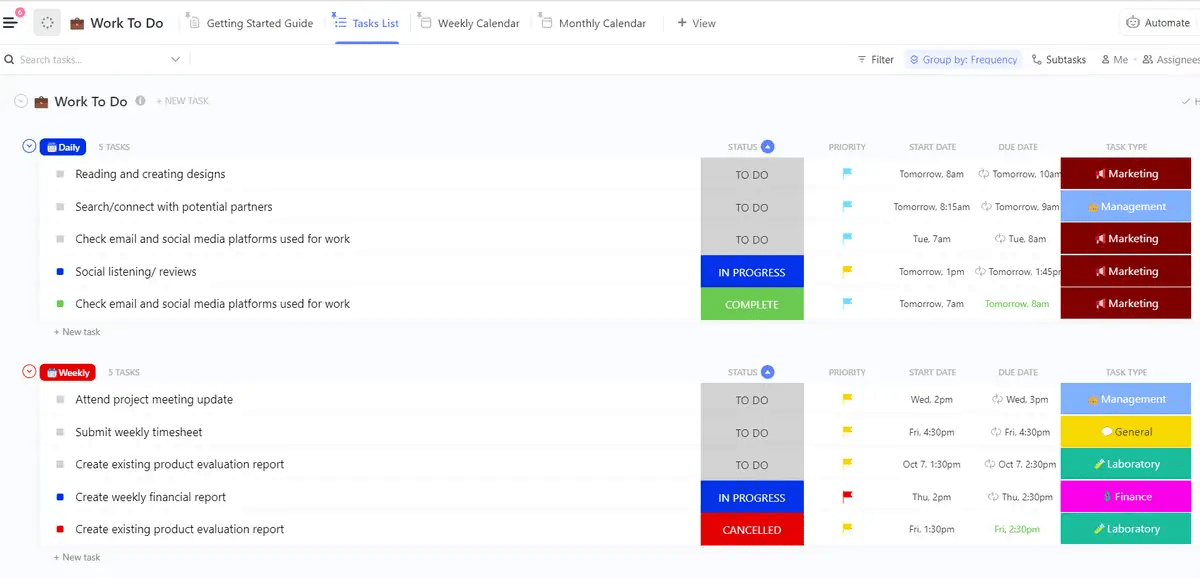في حين أن العمل بالقطعة يعني الاستمتاع بالمرونة في عملك، إلا أنه يأتي أيضًا مع ما يحمله من هموم - إدارة المواعيد النهائية المتعددة، وتتبع العديد من المشاريع في وقت واحد، وإيجاد القليل من الوقت لنفسك.
يمكن أن تكون تطبيقات إدارة الإنتاجية استثماراً ممتازاً. فهي تساعدك في الوصول إلى أهداف الإنتاجية من خلال أتمتة العديد من المهام الصغيرة أو العادية، مما يساعدك على تجنب الإرهاق.
سواء كنت قد بدأت للتو أو كنت محترفاً متمرساً، يمكن لأدوات الإنتاجية المناسبة أن تحدث فرقاً.
ولكن أيهما تختار؟ ستساعدك هذه المقالة في العثور على تطبيق الإنتاجية المناسب لتغيير طريقة عملك المستقل إلى الأبد. 🧑💻
ما الذي يجب أن تبحث عنه في تطبيقات الإنتاجية للعاملين المستقلين؟
يمكن أن تساعدك أدوات إدارة المشاريع على إدارة العمل بشكل أفضل وتبسيط حياتك. ومع ذلك، فإن العثور على أداة إنتاجية مثالية يمكن أن تكون مربكة 😣
لتبسيط عملية اتخاذ القرارات، ضع في اعتبارك هذه العناصر الأساسية عند البحث عن أداة تحويلية حقيقية:
- القدرة على مراقبة الوقت: يجب أن تتمتع أداتك بالقدرة على مراقبة الوقت لتخطيط العمل وإعداد الجداول الزمنية وتبسيط الفواتير على أساس العمل بالساعة
- التوافق: تحقق من التوافق مع التطبيقات الرئيسية، مثل Microsoft Word وGoogle Docs، وما إلى ذلك، المهمة لعملك
- التقدم في المشروع: تأكد من أن تطبيق الإنتاجية الخاص بك مجهز بالأساسياتبرنامج إدارة المشاريع للسماح لك بتتبع التقدم المحرز في مشاريعك
- إمكانية الوصول إليه عبر الهاتف المحمول: أعط الأولوية لتطبيق الإنتاجية الذي يأتي مع إصدار سهل الاستخدام على الهاتف المحمول حتى تتمكن من الوصول إليه حتى أثناء التنقل
- مراعاة التكلفة: وأخيراً، تأكد من أن تكلفة استخدام التطبيق وصيانته تبرر الفوائد التي يقدمها لك
بالنظر إلى هذه العوامل و حيل العمل الحر يمكنك اختيار أفضل تطبيق إنتاجي يناسب احتياجاتك.
أفضل 10 تطبيقات إنتاجية للعاملين المستقلين لاستخدامها في عام 2024
فيما يلي أفضل 10 تطبيقات لإدارة المشاريع للعاملين المستقلين والتي تتفوق على جميع التطبيقات الأخرى بما تتميز به من حيل الإنتاجية .
ابحث عن ميزاتها المميزة ونماذج التسعير والتقييمات المدرجة أدناه. 👇
1. انقر فوق
ClickUp عبارة عن منصة متعددة الاستخدامات تعمل على تحسين إدارة المشاريع المستقلة من خلال طرق عرض قابلة للتخصيص مثل لوحات كانبان والتقويمات ومخططات جانت بمساعدة أكثر من 15 طرق عرض ClickUp .
يدمج المهام والوثائق والأهداف والاتصالات في واجهة واحدة، مما يقلل بشكل كبير من الحاجة إلى تطبيقات متعددة ويسهّل سير العمل.
يتميز ClickUp بميزة تتبع الوقت المدمج وإعداد تقارير شاملة لمراقبة الإنتاجية وساعات عمل المشروع.

يساعدك نهج ClickUp الكل في واحد في التوفيق بين مختلف المشاريع، مما يسمح بالتنظيم والإدارة السلس
يتيح لك ClickUp أيضًا إدارة خط سير العمل الخاص بك، وإنشاء لوحات معلومات مخصصة، وإضافة متعاونين إلى مساحة العمل الخاصة بك لمساعدتك على القيام بمهام متعددة بشكل أفضل.
أدوات مفيدة مثل عرض التقويم تبسيط إدارة المواعيد النهائية باستخدام وظيفة السحب والإفلات. ClickUp Brain يعزز الإنتاجية من خلال المساعدة في توليد الأفكار وإدارة المهام.

احصل على ClickUp Brain لجلب المعلومات وإنشاء ملاحظاتك وتعديلها
💡 نصيحة احترافية: استفد من قوالب الموظف المستقل في ClickUp و قوالب عمل ClickUp's ClickUp's work to Do للحصول على مساعدة فورية في العقود والفواتير والتصميم الجرافيكي وتحديد أولويات المهام وتنظيم المشروع وتتبع التقدم المرئي باستخدام لوحات كانبان أو مخططات جانت.
تم تصميم قالب ClickUp's Work To Do Template لمساعدتك في تتبع جميع أعمالك.
باستخدام قالب ClickUp's Work To Do:
- حدد أولويات المهام بسهولة حسب الأهمية أو الجهد أو الاستعجال
- تنظيم المشاريع في قوائم مرتبة مع المهام الفرعية وتواريخ الاستحقاق
- راقب التقدم المحرز من خلال لوحات كانبان أو مخططات جانت سهلة الاستخدام
سواء كنت تعمل بمفردك أو جزءًا من فريق كبير، فإن هذا القالب هو تذكرتك للبقاء منظمًا وتعزيز الإنتاجية.
انقر فوق أفضل الميزات:
- مهام النقر فوق المهام: تتبع تقدم كل مهمة بسهولة لضمان إكمالها في الوقت المناسب ومواءمة الفريق معمهام ClickUp
- مستندات النقر فوق المستندات: تعاون في الوقت الفعلي على المستندات المستندة إلى السحابة لتفاصيل الشركة والمشروع بمساعدةمستندات ClickUp Docs
- أهداف النقر فوق الأهداف: تتبع مقاييس العمل والإنجازات بفعالية
- مستندات النقر فوق المستندات: تعاون في الوقت الفعلي على المستندات المستندة إلى السحابة لتفاصيل الشركة والمشروع بمساعدةمستندات ClickUp Docs
- الخرائط الذهنية: تطوير الأفكار وتصورها باستخدام خرائط ذهنية مخصصة أو قائمة على المهام
- الأولويات: قم بتصنيف المهام حسب الحاجة الملحة لمساعدتك على الاستمرار في التركيز على الأشياء الصحيحة
- تطبيقات الهاتف المحمول: إدارة المهام والملاحظات من أي مكان باستخدام تطبيقات iOS و Android
- ClickUp Brain: أتمتة المهام وتلخيص الملاحظات وتعيين التذكيرات باستخدام الذكاء الاصطناعي
قيود #### ClickUp Brain:
- في حين أن ClickUp يقدم منحنى تعليمي، فإن تخصيص وقت لفهم وظائفه في وقت مبكر يسهل سير العمل بشكل أكثر سلاسة وكفاءة على المدى الطويل
أسعار كليك أب:
- مجاني: للأبد
- غير محدود: 7 دولارات/عضو/شهرًا
- الشركات: 12 دولار/عضو/شهرًا
- المؤسسات: أسعار مخصصة
- ClickUp Brain: أضف إلى أي خطة مدفوعة مقابل 5 دولارات لكل عضو في مساحة العمل شهرياً
تقييمات ومراجعات #### ClickUp التقييمات والمراجعات:
- G2: 4.7/5 (أكثر من 2,000 تقييم)
- Capterra: 4.7/5 (أكثر من 2,000 تقييم)
2. جوجل كيب

عبر جوجل الاحتفاظ يُعتبر Google Keep مثاليًا للإنتاجية الشخصية، فهو يعمل على تبسيط العملية الإبداعية من خلال السماح لك بالتقاط الأفكار والصور والصوت أثناء التنقل.
كما أنه يركّز جميع أفكارك ومهامك في مكان واحد يسهل الوصول إليه ويتزامن عبر الأجهزة لضمان عدم فقدان الأفكار الأساسية أو نسيان المهام.
يوفر تذكيرات تستند إلى الوقت لإبقاء المهام ذات الأولوية على المسار الصحيح. وبفضل نظام التصفية البديهي الذي يتميز به، يمكنك العثور بسرعة على ملاحظات محددة عن طريق الرموز اللونية أو الصور أو التذكيرات، مما يعزز قدرتك على تنظيم وتنفيذ المشاريع المستقلة بكفاءة.
أفضل ميزات تطبيق Google Keep:
- يمكنك الوصول إلى الملاحظات وإنشاؤها وتحريرها أثناء التنقل من جهاز الكمبيوتر أو الهاتف أو الجهاز اللوحي، حتى بدون اتصال بالإنترنت
- استمتع بالتعاون في الوقت الفعلي حيث يتم تحديد المهام التي يجب إنجازها ليراها الجميع
- تصفية الملاحظات بناءً على الألوان والصوت والصور لفرز المهام بسرعة
- حافظ على التزامك بـأخلاقيات العمل وخطة الإنتاجية مع التذكيرات المستندة إلى الوقت
- التكامل بسلاسة مع خدمات Google الأخرى مثل المستندات وجداول البيانات والعروض التقديمية للحصول على مجموعة إنتاجية موحدة
- استخدام الملاحظات الصوتية لتدوين الملاحظات أو التذكيرات السريعة أثناء التنقل
- تثبيت الملاحظات المهمة في الأعلى لسهولة الوصول إليها
- استخدام التذكيرات المستندة إلى الموقع الجغرافي للمهام التي يجب القيام بها في أماكن محددة
قيود تطبيق Google Keep:
- خيارات تنسيق محدودة لهيكلة الملاحظات التفصيلية
- تنظيم الملاحظات الأساسية بدون مجلدات أو دفاتر ملاحظات هرمية
- قد تكون الميزات أساسية للغاية بالنسبة للمستخدمين المحترفين الذين يبحثون عن إمكانيات واسعة النطاق لإدارة المشاريع
تسعير Google Keep:
- مجاني: للأبد
تقييمات ومراجعات Google Keep:
- G2: لا توجد تقييمات كافية
- Capterra: 4.7/5 (أكثر من 170 تقييم)
3. ريفولانسر

عبر ريفولانسر Revolancer (قيد التحديث حاليًا) هي منصة مصممة خصيصًا للعاملين المستقلين للتواصل والتعاون وتوسيع قاعدة عملائهم. وهي توفر فرصة لاكتشاف أفضل الوظائف التي تتوافق مع مهاراتك وخبراتك.
يسمح نموذج التبادل الفريد للمنصة للعاملين المستقلين بالاستعانة بمصادر خارجية للمهام فيما بينهم، مما يعزز مجتمعاً تعاونياً.
يعمل هذا النظام على تعزيز كفاءة سير العمل ويساعد على بناء شبكة من المحترفين الموثوقين، مما يجعله أداة لا تُقدَّر بثمن للعاملين المستقلين الذين يسعون إلى تنمية أعمالهم وتنويع خدماتهم.
أفضل ميزات Revolancer:
- ابحث عن عمل جديد وقابل زملاء مستقلين في هذا السوق
- تبادل الخدمات لإتاحة التعاون مع أصحاب الأعمال الحرة الآخرين
- احصل على إمكانية الوصول إلى فرص بناء المحفظة داخل المنصة
- ملفات تعريف قابلة للتخصيص لعرض عملك وجذب العملاء المحتملين
- مرشحات بحث متقدمة للعثور بسرعة على المشاريع المناسبة لمهاراتك
- منتديات مجتمعية لمشاركة النصائح والنصائح والتواصل مع الأقران
القيود المفروضة على المنصة:
- لا توجد إمكانية لإنشاء نموذج مقترح لإرساله إلى العملاء المحتملين
- يمكن أن تختلف واجهة المستخدم وتجربته، حيث يجد البعض أنه أقل سهولة في الاستخدام
- لا تزال المراجعات وأنظمة التقييم تتطور، مما قد يؤثر على ثقة المستخدمين الجدد
تسعير Revolancer:
- مجاني: للأبد
تقييم المستصلح:
- G2: لا توجد مراجعات كافية
- Capterra: لا توجد مراجعات كافية
4. جرامارلي

عبر جرامارلي Grammarly هو أداة مشهورة لإضافة الدقة إلى كل كلمة تكتبها. سواء كنت تعمل على مشروع مهم أو تتواصل بانتظام مع عملائك، فإن Grammarly يساعدك على إنتاج عمل دقيق وخالٍ من الأخطاء في كل مرة.
وبفضل النغمة ومقترحات الذكاء الاصطناعي في Grammarly، تضمن لك الأداة ألا تكون عالقًا أو غير صحيح أو غير واثق من كتابتك. يمكنك أيضًا دمج Grammarly مع Gmail وMicrosoft Word وGoogle Docs.
أفضل ميزات Gramarly:
- استمتع بكتابة خالية من الأخطاء مع تصحيحات في الوقت الفعلي
- تحسين الوضوح والنبرة في المراسلات من خلال إعادة صياغة الجمل والتوجيهات الخاصة بالنبرة
- يعمل مع Gmail ومايكروسوفت وورد ومحرّر مستندات Google
- ضمان صوت موحد للعلامة التجارية مع وحدة المؤسسات
القيود النحوية:
- لا يفهم Grammarly أحيانًا نية الكاتب ويقدم اقتراحات غير ملائمة
- يتعين على المستخدمين تغيير جميع الأخطاء يدويًا
تسعير Gramarly:
- مجاني: للأبد
- القسط: 30 دولارًا في الشهر
- الأعمال: 25 دولارًا شهريًا
التقييمات والمراجعات النحوية:
- G2: 4.7/5 (أكثر من 8400 تقييم)
- Capterra: 4.8/5 (أكثر من 7,000 تقييم)
5. تودويست

عبر تودويست ينظم Todoist سير العمل من خلال قوائم مهام منظمة وفرز تلقائي للمهام، مما يعزز الوضوح والإنتاجية. وهو يدعم التعاون الآمن ويوفر امتداداً للمتصفح للمساعدة في إضافة روابط أو إدارة المشاريع.
تساعد ميزة خط سير العميل أيضًا في تحديد أولويات المهام، مما يجعل Todoist مثاليًا لإدارة المهام البسيطة والمعقدة.
هذا هو برنامج إدارة المهام يمكنك الوثوق به، بغض النظر عن مدى بساطة أو تعقيد مهامك.
أفضل ميزات Todoist:
- إنشاء المهام وتنظيمها وترتيب أولوياتها بسهولة
- تجميع المهام في مشاريع لتحسين الإشراف
- تقسيم المهام إلى أجزاء أصغر يمكن التحكم فيها وتعيين التبعيات
- تعيين تذكيرات بالمواعيد النهائية وتلقي إشعارات للبقاء على المسار الصحيح
- جدولة المهام لتكرارها على فترات منتظمة
- مشاركة المهام والمشاريع مع الآخرين للعمل التعاوني
- ربط Todoist بتطبيقات أخرى مثل تقويم Google وSlack والمزيد
- إضفاء الطابع الشخصي على تجربتك باستخدام السمات والفلاتر والتسميات
قيود تودويست:
- بعض المستخدمين يجدون الواجهة مربكة بسبب الخيارات العديدة
- عدم وجود محتوى تعليمي متعمق للمستخدمين الجدد
- يتطلب التخصيص والميزات المتقدمة منحنى تعليمي
- لا يوجد تتبع وقت مدمج للمهام أو المشاريع
تسعير Todoist:
- مبتدئ: مجانًا
- المحترف: 5 دولارات شهريًا
- الشركات: 8 دولارات/عضو/شهرًا
تقييمات ومراجعات:
- G2: 4.4/5 (أكثر من 700 تقييم)
- Capterra: 4.6/5 (أكثر من 2,000 تقييم)
6. الحصاد

عبر الحصاد يوفر Harvest حلاً شاملاً لتغطية جميع احتياجاتك كموظف مستقل، بدءاً من إدارة الشؤون المالية إلى التعامل مع المشاريع بواجهة سهلة الاستخدام.
فهو يبسط تتبع الوقت للمهام، ويقدم تقارير وتحليلات لإلقاء نظرة ثاقبة على ساعات العمل والموافقات على المشروع. كما تعمل ميزاته الشاملة للفواتير على تبسيط عملية الدفع.
وأخيرًا، يمكنك دمج Harvest مع أكثر من 50 أداة مثل Asana وTrillo وSlack وStripe وغيرها. ميزات Harvest هذه تجعله البرنامج المختار للعاملين لحسابهم الخاص عبر قطاعات الصناعة.
أفضل ميزات Harvest:
- ابقَ متقدمًا على الأهداف من خلال ميزة التتبع
- اجمع تقارير وتحليلات مفصلة لاكتساب رؤى قيمة حول عملك
- استمتع بالفواتير والمدفوعات السلسة لضمان عملية فوترة سريعة وخالية من المتاعب مع تكامل PayPal وStripe وQuickBooks
- اجعل سير العمل أسهل مع أكثر من 50 عملية تكامل سلسة
قيود الحصاد:
- قد تتطلب ميزة تتبع الوقت، على الرغم من قوتها، منحنى تعليمي للمستخدمين الجدد للاستفادة من إمكانياتها بشكل كامل
- التكامل مع الأدوات الأخرى متاح ولكنه قد لا يغطي جميع التطبيقات اللازمة لسير عمل بعض المستخدمين
أسعار الحصاد:
- Harvest: مجانًا
- Harvest Pro: 10.80 دولار/شهرياً للعضو/شهرياً عند إصدار فواتير سنوية (نسخة تجريبية مجانية لمدة 30 يوماً)
تقييمات ومراجعات حصاد الحصاد:
- G2: 4.3/5 (أكثر من 700 تقييم)
- Capterra: 4.6/5 (أكثر من 500 تقييم)
7. بونساي

عبر بونساي يجمع Bonsai العميل والمشروع والإدارة المالية تحت تطبيق واحد قوي لإدارة المشاريع.
وهو يوفر مجموعة من الميزات، بما في ذلك المقترحات والعقود والجدولة وتتبع الوقت والفواتير وإعداد التقارير وما إلى ذلك.
يمكنك الآن تسليم المشاريع في الوقت المحدد ومراقبة الميزانية. تتوفر أيضًا قوالب العمل الحر لمساعدتك في بدء تنظيم مشروعك دون إضاعة الوقت.
أفضل ميزات بونساي:
- احصل على إمكانية الوصول إلى تتبع قوي للوقت مع جداول زمنية مدمجة مع أداة مرئية لإدارة المشاريع
- قم بإنشاء مقترحات سهلة الاستخدام للفوز بالمشاريع مع حزم مخصصة وعرض المهارات
- دع العملاء يعرفون أوقات فراغك وانشغالك مع ميزة الجدولة المتكاملة
- اجمع معلومات العميل باستخدام نماذج مخصصة للعملاء واجعل المعلومات مركزية
قيود قيود بونساي:
- مناسب للعاملين الأفراد وليس لتعيين المهام في الفرق والشركات
- ميزات محدودة لتطبيق الهاتف المحمول
أسعار بونساي:
- المبتدئين: 21 دولارًا أمريكيًا/شهريًا
- المحترفين: 32 دولارًا شهريًا
- الأعمال: 66 دولارًا أمريكيًا/شهريًا
تصنيف ومراجعات تقييم ومراجعات:
- G2: 4.4/5 (أكثر من 90 تقييمًا)
- Capterra: 4.6/5 (أكثر من 70 تقييم)
8. كاليندلي

عبر كاليندلي يعمل Calendly على تحسين الجدولة من خلال ميزات تلقائية وتذكيرات مخصصة وسير عمل المتابعة لتعزيز إغلاق الصفقات.
وهو يتكامل مع المنصات الرئيسية مثل Microsoft Teams وSalesforce، مما يحسِّن الشفافية من خلال مشاركة التوافر في الوقت الفعلي.
أبلغ المستخدمون عن زيادة بنسبة 26% في حجوزات المواقع الإلكترونية وزيادة ملحوظة بنسبة 360% في مكالمات الشركاء، مما يجعل Calendly أداة قيّمة لاكتساب ميزة تنافسية.
أفضل ميزات Calendly:
- جدولة الاجتماعات بسهولة عبر القنوات والتخلص من رسائل البريد الإلكتروني المتبادلة
- تكامل Calendly بسهولة مع العديد من التطبيقات مثل Microsoft Teams وSalesforce وSlack وOutlook وLinkedIn وPaypal وغيرها
- أتمتة المهام التي تستغرق وقتاً طويلاً مثل إرسال رسائل البريد الإلكتروني للتذكير والمتابعة
- تحصيل المدفوعات بسهولة من خلال عمليات التكامل السريع مع Stripe وPayPal
قيود Calendly:
- لا يسمح بتخصيص سمة العلامة التجارية أو إضافات الشعار إلى واجهات الجدولة
- خيارات تكامل محدودة مع بعض أدوات إدارة علاقات العملاء وإدارة المشاريع
- لا توجد مؤتمرات فيديو مدمجة؛ يعتمد على تكامل مع طرف ثالث
تسعير Calendly:
- مجاني: للأبد
- قياسي: 10 دولارات/عضو/شهرًا
- الفرق: 16 دولار/عضو/شهر
- المؤسسات: تبدأ من 15 ألف دولار/سنة
التقييمات والمراجعات:
- G2: 4.7/5 (أكثر من 2000 تقييم)
- Capterra: 4.7/5 (أكثر من 3000 تقييم)
9. نوتون

عبر الفكرة Notion هي مساحة عمل مدعومة بالذكاء الاصطناعي تساعدك على تحويل الأفكار إلى أفعال من خلال الكتابة والتخطيط والتنظيم.
وهو يعمل بشكل جيد مع المستندات والويكي والمشاريع والتقويمات لخفض التكاليف ودمج جميع الوظائف المطلوبة لعملك المستقل.
وهو يدعم العديد من الأنشطة، بما في ذلك الهندسة والتسويق، ويوفر قوالب لملاحظات الاجتماعات، وخرائط طريق المنتجات، وغير ذلك، مما يبسِّط التخطيط بشكل كبير.
أفضل ميزات البرنامج:
- تصفية المهام وفرزها وتصورها بأي طريقة تريدها باستخدام طرق عرض مميزة
- أنشئ تصنيفات ومسارات ومالكين مخصصين لإبقاء الجميع على اطلاع على المهام
- سهِّل العمل باستخدام ميزة السحب والإفلات لتنظيم العناصر
قيود الحركة:
- منحنى تعليمي حاد للمستخدمين الجدد
- قد يتأخر الأداء مع قواعد البيانات الكبيرة أو الإعدادات المعقدة
- قدرات محدودة في وضع عدم الاتصال بالإنترنت مقارنةً بالمنافسين
- خيارات التكامل الأصلية محدودة، مما يتطلب حلولاً بديلة أو أدوات خارجية
تسعير الترقية:
- مجاني: للأبد
- بالإضافة إلى: 8 دولارات شهريًا/عضو/شهريًا تُدفع سنويًا
- الشركات: 15 دولاراً/شهرياً للعضو/شهرياً يتم دفعها سنوياً
- المؤسسات: أسعار مخصصة
التقييمات والمراجعات:
- G2: 4.7/5 (أكثر من 5000 تقييم)
- Capterra: 4.7/5 (أكثر من 2,000 تقييم)
10. لوم

عبر تلوح في الأفق أداة مشهورة لإرسال رسائل الفيديو المدعومة بالذكاء الاصطناعي، تساعدك Loom على استضافة اجتماعات غير متزامنة مع عملائك
تُعد Loom مثالية للعاملين المستقلين عبر مناطق زمنية مختلفة، مما يتيح التواصل المتميز من خلال رسائل فيديو سهلة التسجيل والمشاركة.
كما أنه يوفر إمكانات تحرير الفيديو ويتكامل مع أدوات مثل Google Workspace و Slack، مما يسمح بالتضمين السلس والتعاون المحسّن.
أفضل ميزات Loom:
- تعاون مع العملاء وفرق العمل والمقاولين عبر مقاطع الفيديو
- حافظ على أمان جميع بياناتك بفضل الأمان على مستوى المؤسسات
- تسجيل سريع وسهل للشاشة للبرامج التعليمية والعروض التقديمية والملاحظات
- مشاركة فورية مع رابط، مما يلغي الحاجة إلى عمليات نقل الملفات الكبيرة
- الرسم والتمييز على الشاشة أثناء التسجيلات للتأكيد على النقاط الرئيسية
قيود الغرفة:
- أبلغ المستخدمون عن أن الفيديو والصوت قد لا يكونان متزامنين دائمًا
- لا يوجد وضع عدم الاتصال بالإنترنت، مما يتطلب اتصالاً بالإنترنت للاستخدام
- يمكن أن تكون واجهة المستخدم مربكة للمستخدمين الجدد
- لا توجد ميزة البث المباشر للمشاركة في الوقت الفعلي
تسعير الغرفة:
- المبتدئين: مجاناً
- الشركات: 12.50 دولار/مؤسس/شهر (تُدفع سنويًا)
- المؤسسات: أسعار مخصصة
تقييمات ومراجعات الغرفة:
- G2: 4.7/5 (أكثر من 1800 تقييم)
- Capterra: 4.7/5 (أكثر من 400 تقييم)
## تعزيز الكفاءة مع تطبيقات الإنتاجية
عندما تكون مستقلاً، تحتاج إلى الاهتمام بالعديد من جوانب العمل، بما في ذلك إدارة عملك وعملائك بشكل جيد، وتتبع تقدم المشروع، وضمان تحقيق أهدافك.
تلبي هذه التطبيقات جوانب متميزة من حياتك وعملك. فهي تضمن أن تصبح الإدارة أبسط وأسرع مع الإنتاجية و أدوات الذكاء الاصطناعي للعاملين المستقلين .
يمكنك التركيز على مهاراتك وحدك بينما تتولى هذه التطبيقات المهام الثانوية وتساعدك في الحفاظ على التنظيم والإنتاجية. قارن بين نماذج التسعير والميزات والموثوقية والتوافق بين هذه التطبيقات لاختيار الأنسب لك.
ClickUp هو تطبيق يحتوي على جميع الميزات التي تحتاجها في مكان واحد. فهو يساعدك على تحديد الأهداف الصحيحة وتحقيقها مع ضمان سيرك على المسار الصحيح في جميع مهامك. اشترك في ClickUp وودع على الفور متاعب إدارة العمل المستقل.