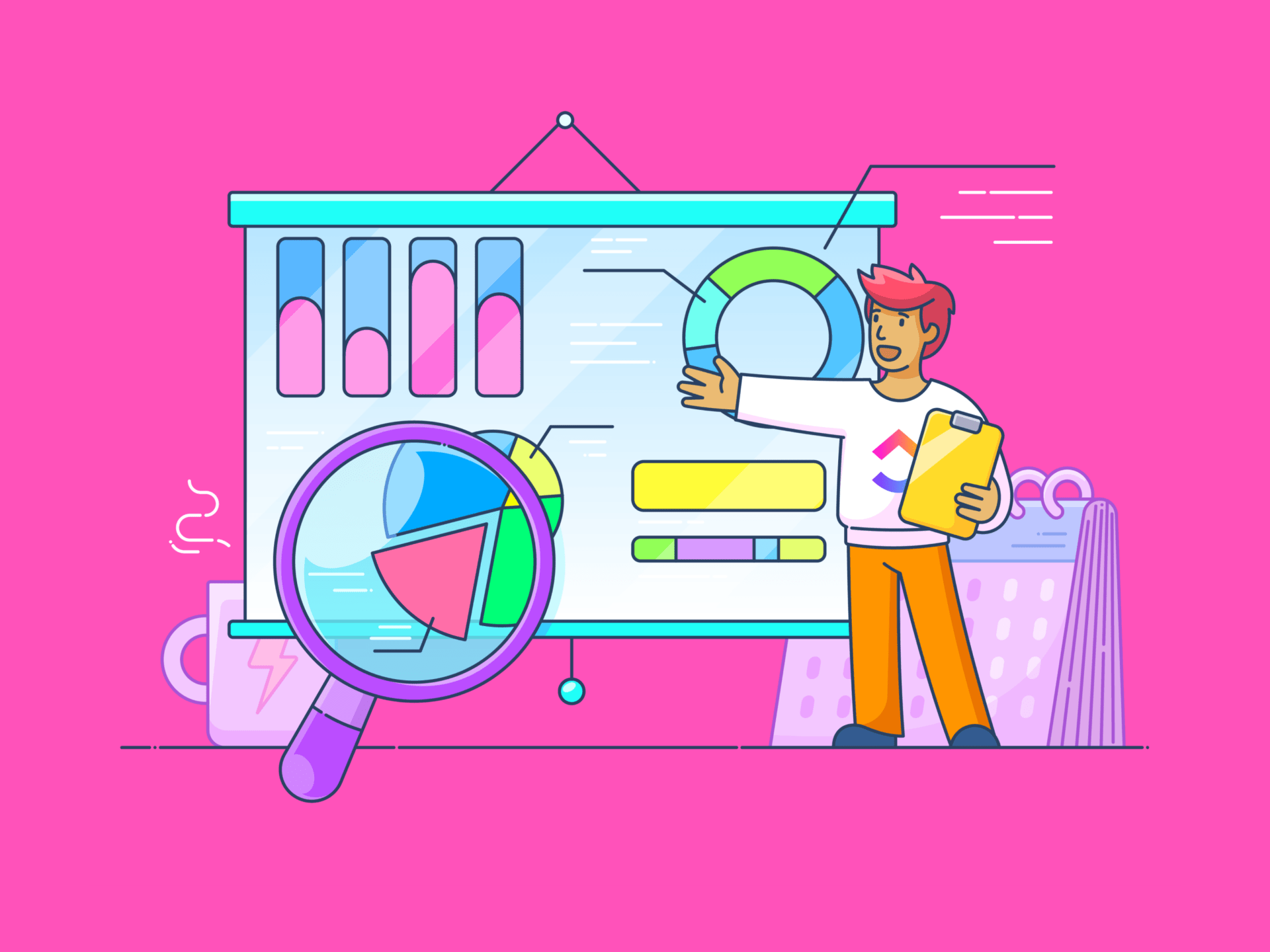دعنا نطرح عليك سؤالاً: كيف تدير مشاريعك؟
تقوم الفرق بذلك بجميع أنواع الطرق. يستخدمون رسائل البريد الإلكتروني أو المستندات لوضع خططهم. ويستخدم الكثيرون جداول البيانات لتتبع المهام. تحتوي الأدوات المؤسسية مثل Google Suite على ميزات قائمة مراجعة مدمجة تستخدمها بعض الفرق.
وعلى الرغم من شيوع هذه الترتيبات، إلا أنها غالباً ما تكون غير فعالة. بصفتك مدير مشروع، فأنت تدرك ذلك، ولهذا السبب تقرأ هذا المنشور في هذه المدونة!
لذلك، دعنا ندخل في صلب الموضوع ونستكشف الفوائد العشر لـ برنامج إدارة المشاريع . وكيف يمكنك دمج أفضل أداة لإدارة المشاريع في مشاريعك.
ما هو برنامج إدارة المشاريع؟
برنامج إدارة المشروع هو أداة رقمية لإدارة كل جانب من جوانب مشروعك، بما في ذلك المهام، وأعضاء الفريق، وتخصيص الموارد، والأهداف، ولوحات معلومات التقارير.
ما نوع الفرق التي يمكن أن تستفيد من برامج إدارة المشاريع؟ أفضل أدوات إدارة المشاريع يمكن أن تفيد أي نوع من الأنشطة أو الفريق على الإطلاق. سواء كنت تخطط لحفل زفافك أو تجديد مطبخك أو إطلاق منتج تقني معقد، فإن حلول إدارة المشاريع ستخدم احتياجاتك. دعنا نرى بعض الأمثلة في مكان العمل.
تكنولوجيا المعلومات : مشاريع تكنولوجيا المعلومات تقنية للغاية وذات مواصفات معقدة. وغالباً ما تكون المهام مترابطة. وتنطوي إدارة المشاريع على تخطيط مفصل ومعقد، إلى جانب التعاون بين أصحاب المصلحة متعددي الوظائف، مثل محللي الأعمال والمطورين والمختبرين ومسؤولي النظام والمستخدمين النهائيين.
تساعد برمجيات إدارة المشاريع فرق تكنولوجيا المعلومات على تحديد المتطلبات، ورسم الجداول الزمنية، وتحديد المراحل، وتخصيص الموارد، وتتبع التقدم المحرز، وتصور التبعيات باستخدام ميزات مثل مخططات جانت . الموارد البشرية : يضطلع قسم الموارد البشرية بمجموعة واسعة من المسؤوليات في مجالات التوظيف، والإلحاق بالعمل، والتعويضات، وإدارة الأداء، ومشاركة الموظفين، وإنهاء الخدمة، وغير ذلك.
ويحتاجون إلى برنامج لإدارة المشاريع لتنسيق جميع الأنشطة طوال دورة حياة الموظف، بدءًا من نشر الإعلانات وجدولة المقابلات إلى وضع خطط الاحتفاظ بالموظفين وتصفية المدفوعات النهائية. التسويق : تدير فرق التسويق العديد من الحملات والمهام الإبداعية والتكرارات والتحسينات. تساعد منصات إدارة المشاريع فرق التسويق على جمع الملخصات من الأقسام الأخرى، وتقييم التصميمات الإبداعية، وتكرار نسخة الإعلان، وتتبع النجاح على مقاييس مثل معدلات المشاركة وتوليد العملاء المحتملين والعائد على الاستثمار. المبيعات : بمجرد أن يولد التسويق عميلاً محتملاً، فإنه يحتاج إلى تمريره بسهولة إلى فريق المبيعات لإغلاقه.
تستخدم فرق المبيعات برمجيات إدارة المشاريع لإعداد مراحل مسار التحويل، ومراقبة الحالات، وتحديد الاختناقات، وتحديد أولويات الجهود لنقل العملاء المحتملين عبر خط الأنابيب بكفاءة. يمكنك أيضًا التكامل مع أنظمة إدارة علاقات العملاء (CRM) لإجراء تحليل دقيق. البناء : تتضمن مشاريع التشييد العديد من المواد الخام والآلات والموارد الماهرة والامتثال للجودة. برنامج إدارة المشاريع الإنشائية يساعد في إدارة كل هذا، بدءًا من الأعمال الأساسية الأولية وحتى عمليات التفتيش النهائية، بما في ذلك المخاطر المتعلقة بمخاطر السلامة والتأثيرات البيئية. العمليات : تعتمد العمليات الجيدة على وجود تدفقات عمل واضحة وقابلة للتكرار. يمكّن برنامج إدارة المشاريع فرق العمليات من تصميم وتنفيذ ومراقبة سير العمل. على سبيل المثال، يمكنك استخدام الخرائط الذهنية للتصميم، والمهام/المهام الفرعية لإعدادها، وقوائم المراجعة لمراقبة الجودة، وإعداد التقارير لإدارة المخاطر، وما إلى ذلك. التمويل : من إعداد الميزانية إلى التدقيق، تدير فرق الشؤون المالية مشاريع متعددة، تمامًا مثل الموارد البشرية. توفر أدوات إدارة المشاريع ميزات وقوالب مصممة لهذا الغرض لتخطيط الميزانية، وتتبع النفقات، والتنبؤ، ومراقبة البيانات المالية للمؤسسة.
يمكن لبعض الأدوات إنشاء تقارير تلقائيًا مثل بيانات التدفق النقدي وتصنيف بيانات النفقات أيضًا.
أياً كانت الوظيفة التي تؤديها داخل مؤسستك، فإن أفضل برامج إدارة المشاريع يمكن أن تكون مفيدة للغاية. وإليك الطريقة.
ما هي فوائد استخدام برنامج إدارة المشاريع؟
يخفي اسم "برنامج إدارة المشروع" الفوائد التي لا حصر لها التي تقدمها الأداة، من تعاون الفريق والتواصل إلى تخفيف المخاطر. لنلقِ نظرة على أهم عشر فوائد.
1. الرؤية والتحكم
على عكس جداول البيانات ورسائل البريد الإلكتروني، توفر برامج إدارة المشاريع رؤية وتحكم أفضل. يمكنك رؤية كل مهمة، وعبء عمل كل عضو من أعضاء الفريق، والتقدم المحرز في المشروع، والتبعيات والاختناقات بتفاصيل دقيقة.
يتيح لك ذلك تعديل جهودك وإعادة ضبطها حتى تكون دائمًا على المسار الصحيح.
2. الوضوح
يجمع برنامج إدارة المشاريع في جوهره جميع المعلومات حول المشروع في مكان واحد. فهو يتيح للمستخدمين العثور على ما يحتاجون إليه داخل مساحة العمل الخاصة بهم. على سبيل المثال، يمكن أن تتضمن المهمة وصفًا وقصة المستخدم ومعايير القبول والمواعيد النهائية والتبعيات.
وهذا يخلق وضوحًا في التفكير والعمل لكل عضو في فريق المشروع.
3. العمل الفعال عن بُعد
تتيح برامج إدارة المشاريع القائمة على السحابة الوصول إلى ملفات المشروع والاتصالات في أي مكان وفي أي وقت. الأداة التي يمكن الوصول إليها على مدار الساعة طوال أيام الأسبوع مفيدة بشكل خاص للفرق المنتشرة في مناطق زمنية مختلفة.
يؤدي ذلك إلى إنشاء مساحة عمل مشتركة وتعاونية عبر الإنترنت للفرق البعيدة/المختلطة للعمل بكفاءة.
4. دعم الإنتاجية
يعد برنامج إدارة المشاريع رفيقًا رائعًا للإنتاجية لفرقك. بالإضافة إلى تنظيم المهام بناءً على هياكل إدارة المشاريع ، فإنه يحث أيضًا على السلوكيات المرغوبة في مكان العمل. على سبيل المثال:
- من المرجح أن تتبع فرق العمل سير العمل عندما تكون مرئية ومتاحة لهم
- ميزات مثلأتمتة ClickUp التخلص من المهام المتكررة مثل إدخال البيانات وتحديثات الحالة
- تتيح عمليات التكامل مع أدوات العمل الأخرى، مثل ERP أو CRM، تبادل البيانات بشكل أفضل
يؤدي ذلك إلى تحرير أعضاء الفريق للتركيز على جوانب أكثر أهمية في المشروع، وبالتالي زيادة الإنتاجية الإجمالية وتقليل فرصة حدوث خطأ بشري.
5. الكفاءة
لكي يكون المشروع أو العمليات فعالة، تحتاج الفرق إلى معرفة:
- ما يجب القيام به: وصف المهمة
- كيفية القيام بها: معايير القبول
- موعد القيام بها المواعيد النهائية
- من سيقوم بها: المسؤولية والمساءلة
تتيح أداة إدارة المشروع كل هذا وأكثر. فهي تجعل أعضاء الفريق مستعدين قبل تولي مهمة ما. تساعد الفرق على تكديس العمل وفق جدول زمني وتخطيط جيد. تساعد على زيادة الإنتاج إلى أقصى حد دون خلق اختناقات غير ضرورية. ومع مرور الوقت، تنشئ عمليات قابلة للتكرار تعمل على تحسين الكفاءة باستمرار.
6. التقليل من الإرهاق
تعتمد الإدارة الجيدة للمشاريع على تخصيص الأشخاص المناسبين للمهام المناسبة، دون إثقال كاهلهم بالكثير من الأعباء. يسمح لك البرنامج بمعرفة عبء العمل الحالي لكل شخص ومدى توفره.
فهو يمكّن الفرق من تقدير المدة التي قد تستغرقها مهمة ما ووضع حدود لمقدار العمل الذي يمكنهم القيام به. وهذا أمر أساسي للحد من عبء العمل الزائد والإرهاق لدى الموظفين.
7. تخفيف المخاطر
يساعد برنامج إدارة المشروع في تحديد المخاطر المحتملة في وقت مبكر من دورة الحياة. على سبيل المثال، إذا قمت بجدولة مشروع لمدة ثلاثة أشهر، ولكن أحد المطورين لديك في إجازة خلال الشهر الثاني، فستعرف ذلك قبل وقت كافٍ.
وهذا يسمح للفرق بتطوير استراتيجيات للتخفيف من المخاطر قبل أن تتحول إلى مشاكل، مما يوفر التكاليف ويبقي المشروع على المسار الصحيح.
8. التثبيت
من الشائع جدًا أن يفقد عضو الفريق الذي يعمل في مشروع عالي النشاط أحيانًا مسار ما كان يقوم به. وهذا صحيح بشكل خاص عندما تتطور الأسواق وتتغير الأولويات بسرعة.
يعمل برنامج إدارة المشروع كمرساة للفريق. يمكن لمدير المشروع إجراء تغييرات وتعيين أولويات جديدة يمكن للفرق رؤيتها في الوقت الفعلي.
يمكن لأعضاء الفريق بعد ذلك فتح أداة إدارة المشروع الخاصة بهم ومعرفة ما يحتاجون إلى إنجازه كل يوم بوضوح، مما يرسخ لديهم ما هو مهم.
9. مشاركة المعرفة
في عالم العمل الحديث، فإن المهارات والمعرفة الضمنية التي يمتلكها كل شخص هي أكبر أصول المنظمة. ومشاركة هذه المعرفة أمر أساسي لنجاح المشروع.
تقوم أداة جيدة لإدارة المشروع بتوثيق هذه المعرفة بطرق نشطة وسلبية. على سبيل المثال، يمكن تدوين العقود والاتفاقيات والعمليات بشكل نشط في المستندات. من ناحية أخرى، تسجّل الدردشات والتعليقات والمحادثات المعرفة الضمنية - وهي طريقة للقيام بالأشياء غير الموثقة بشكل صريح.
باستخدام برنامج فعال لإدارة المشاريع، يمكنك الآن توثيق كنز دفين من المعرفة لم يكن بإمكانك الحصول عليه في السابق.
10. الاستشراف
قد تعتقد أن برنامج إدارة المشاريع يسجل ببساطة العمل أثناء حدوثه، فما علاقة ذلك بالتبصر؟ حسنًا، إنه كذلك.
عندما تستخدم أداة إدارة المشروع، فإنك تنشئ معايير لكيفية عملك، مستمدة من فترة زمنية طويلة. على سبيل المثال، ستعرف
- كم من الوقت يستغرق تصميم كتاب إلكتروني
- كم يوماً لمراجعة التعليمات البرمجية
- معدل الأخطاء لكل 1000 سطر من التعليمات البرمجية
- من هو العضو الأكثر والأقل إنتاجية في الفريق
اعتمادًا على المعلومات التي تحتاجها، يمكنك أيضًا تتبع المقاييس التي تهمك. استناداً إلى هذه المقاييس، يمكنك التنبؤ بما سيتطلبه تسليم المشروع التالي بكفاءة، مما يمنحك إمكانية التنبؤ الدقيق. من هذا، يمكنك إنشاء قوالب خطة المشروع للمدراء الجدد
لجني هذه الفوائد، تحتاج إلى برنامج إدارة المشاريع المناسب. إليك كيفية اختيار أحدها.
## ميزات يجب مراعاتها عند اختيار برنامج إدارة المشاريع
الميزات التي يجب أن تتوفر في برنامج إدارة المشروع هي تلك التي تهمك أكثر من غيرها. إذا كان لديك مشاريع تجنيب مع عدد محدد من التسليمات كل أسبوع، فأنت بحاجة إلى إدارة المهام. إذا كنت تدير مشروع مبيعات، فأنت بحاجة إلى إمكانيات إدارة علاقات العملاء.
ومع ذلك، وبغض النظر عن احتياجاتك المحددة، هناك بعض الميزات التي تعتبر حاسمة في أي برنامج جيد برنامج مجاني لإدارة المشاريع . هذه هي
إدارة المهام التفصيلية
أولاً، القدرة على تقسيم المشاريع الكبيرة والمعقدة إلى مهام صغيرة يمكن إدارتها هي إحدى أهم ميزات برنامج إدارة المشاريع.
مع مهام النقر فوق المهام ، يمكنك تقسيم مشروعك إلى قوائم، ومهام، ومهام فرعية، وقوائم مراجعة.
أكثر من مهمة؟ لا مشكلة. قم بتصنيفها كمعالم أو ميزات أو عيوب أو ملاحظات.
أضف وصفًا وعيّن مستخدمين وحدد مواعيد نهائية لكل مهمة أو مهمة فرعية. اربط التبعيات حتى يتم إعلامك عندما يكون هناك تأخير من شأنه أن يدفع مهام متعددة إلى الأمام. قم بأتمتة المهام المتكررة مثل المراجعات الأسبوعية أو مواعيد الدفع.
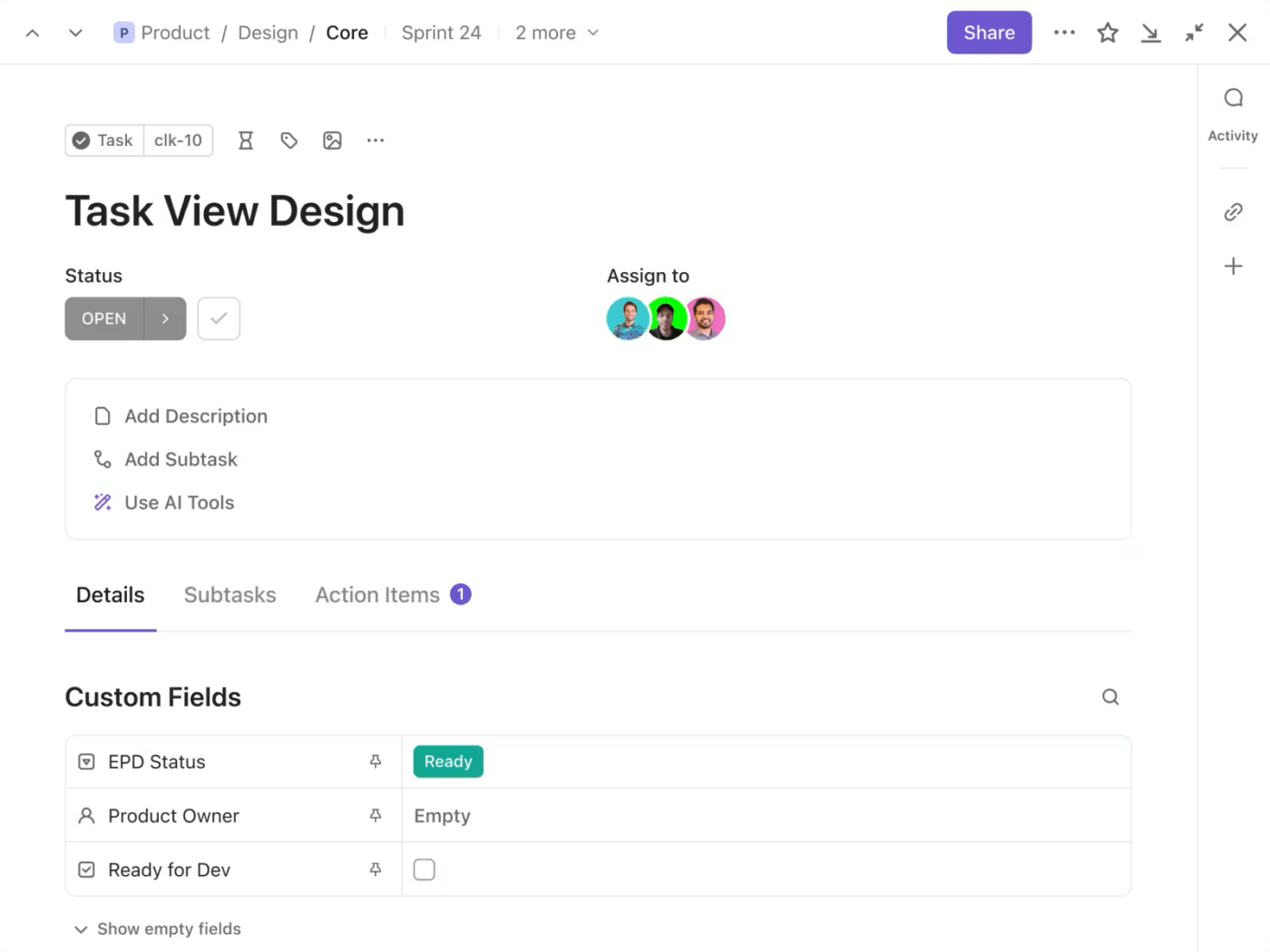
ClickUp مرن تماماً برنامج إدارة المهام
إدارة الوقت الشاملة
تتبع معظم المشاريع نموذج الوقت والمواد للفوترة، مما يعني أن الوقت هو المال. في مثل هذه الحالات، ابحث عن برنامج يسمح لك بتتبع الوقت بدقة. إدارة الوقت في ClickUp العديد من الميزات المدروسة.
- قبل تقديم اقتراح مشروع، قم بتقدير الوقت الذي تحتاجه لكل مهمة (وقم بإعداده في عرض المهام)
- أثناء عملك على المهمة، تتبع الوقت باستخدام مؤقت البدء والإيقاف أو أضف الوقت المستغرق فقط
- صنف الوقت القابل للفوترة
- قارن التقديرات بالوقت المتتبع وحسّن تخطيط المشروع المستقبلي
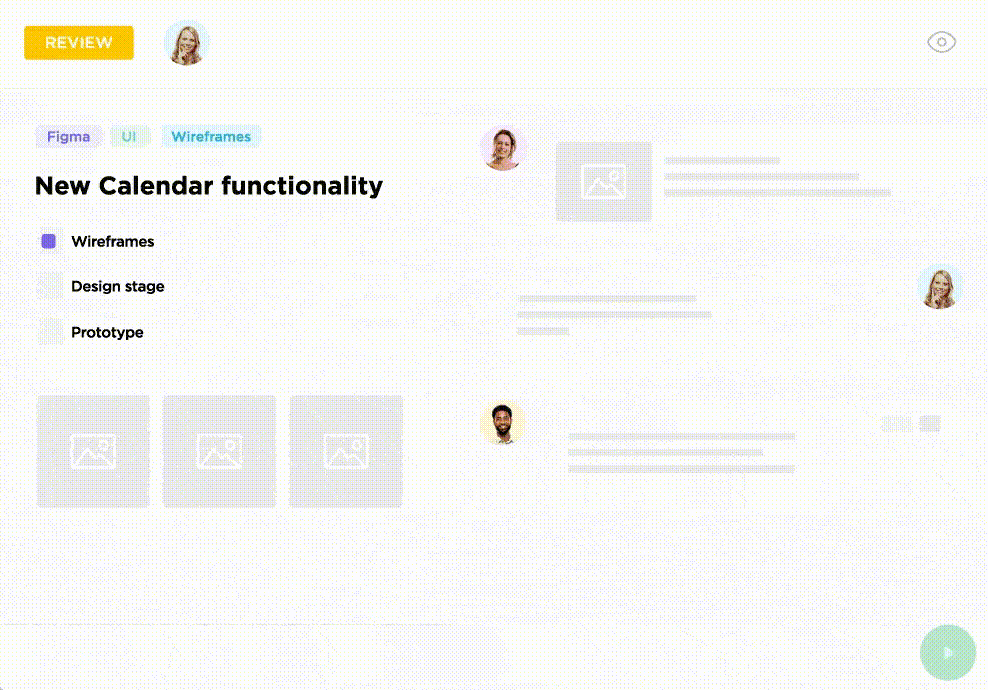
التتبع الشامل للوقت باستخدام ClickUp
تحديد الأهداف لمقاييس نجم الشمال الخاص بك
تحديد واضح أهداف المشروع والأهداف تمنح الفرق الهدف والتوجيه في مهامها اليومية. يجب أن تمكنك أداة إدارة المشروع من تحديد الأهداف ومجالات المسؤولية الرئيسية ومؤشرات الأداء الرئيسية للفرق والأفراد. أهداف ClickUp مصممة لتكون مرنة لعدد من أطر تحديد الأهداف. تتبع تقدم المشروع باستخدام الأهداف العددية والنقدية والصواب/الخطأ وأهداف المهام. يمكن لفرق المبيعات تحديد أهداف الإيرادات، ويمكن للفرق الهندسية تحديد أهداف العدو، ويمكن لفرق التسويق تحديد أهداف توليد العملاء المحتملين، وغير ذلك.
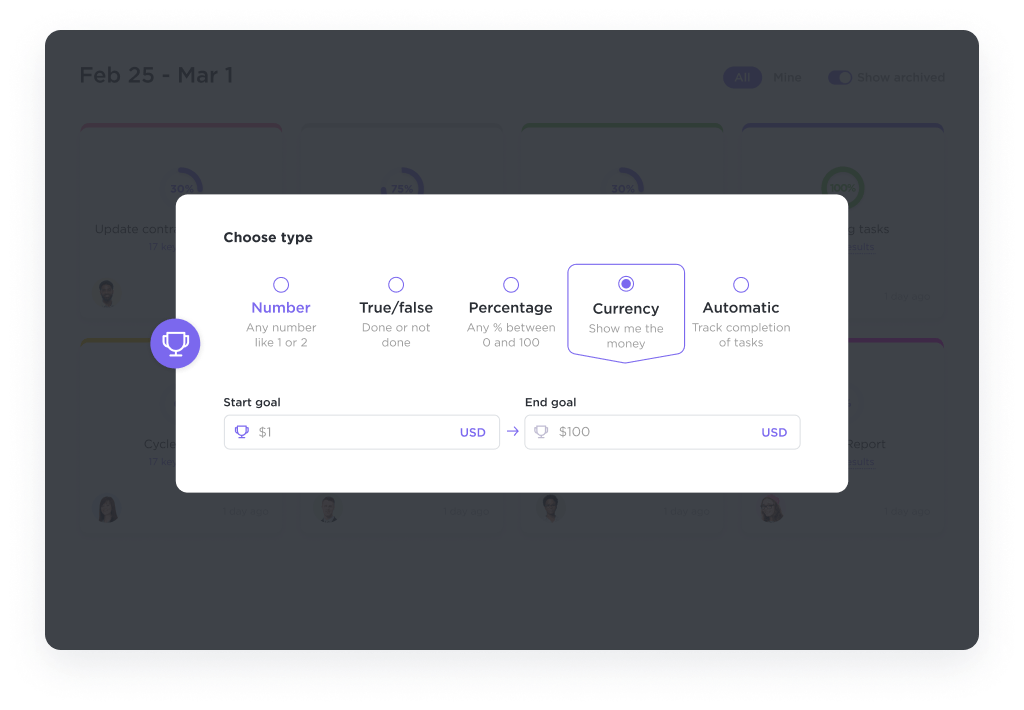
الأهداف المرنة مع أهداف النقر فوق الأهداف
التواصل والتعاون السياقي
لكي تتواصل الفرق بشكل سياقي، فإنها تحتاج إلى مكان عمل افتراضي، وهو ما يجب أن يكون عليه برنامج إدارة مشروعك. ابحث عن ميزات التواصل والتعاون على نطاق واسع.
تتيح ميزات الاتصال الشاملة في ClickUp للفرق العمل معًا في الوقت الفعلي أو بشكل غير متزامن. تتضمن بعض ميزات الاتصال الشائعة ما يلي:
- تعليقات متداخلة تحت المهام
- عرض الدردشة لجميع رسائلك في مكان واحد
- تضمين @إشارات في الويكي والمستندات والتعليقات والمزيد
- تضمين صفحات الويب، وجداول البيانات، وجداول البيانات، ومقاطع الفيديو، ومقاطع الفيديو، ومقاطع ClickUp
- تحرير غني باستخدام أوامر /Slash
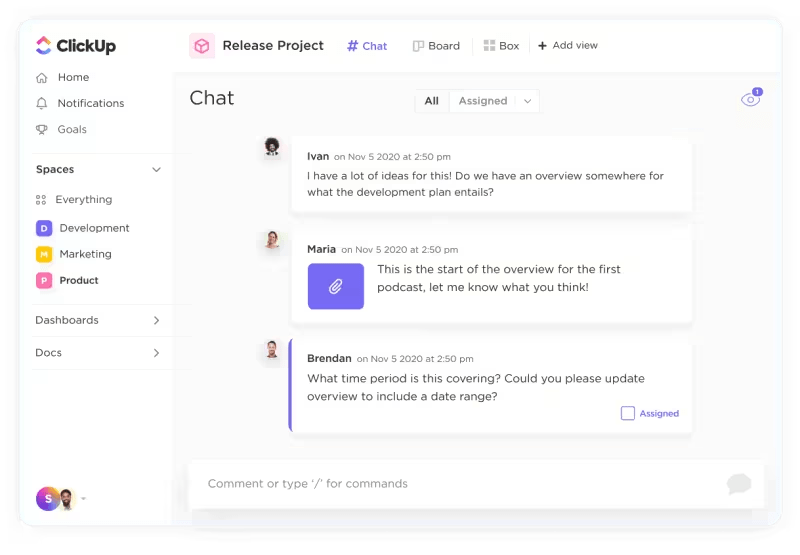
_عرض دردشة النقر فوق الدردشة كشف تعاون ClickUp يساعدك على معرفة من المتصل بالإنترنت. سواء كنتما تستعرضان المهمة نفسها أو تحرران مستند ClickUp معاً، يعرض لك ClickUp من تعمل معه. ClickUp Whiteboards تسمح لك بالاجتماع معًا ورسم خريطة للعمليات/سير العمل، وطرح الأفكار، وحتى إنشاء لوحات مزاجية قبل اتخاذ قرارات التصميم.
يمكنك وضع علامات على المستخدمين أو تعيين المهام مباشرةً من السبورة لوضع أفكارك موضع التنفيذ.
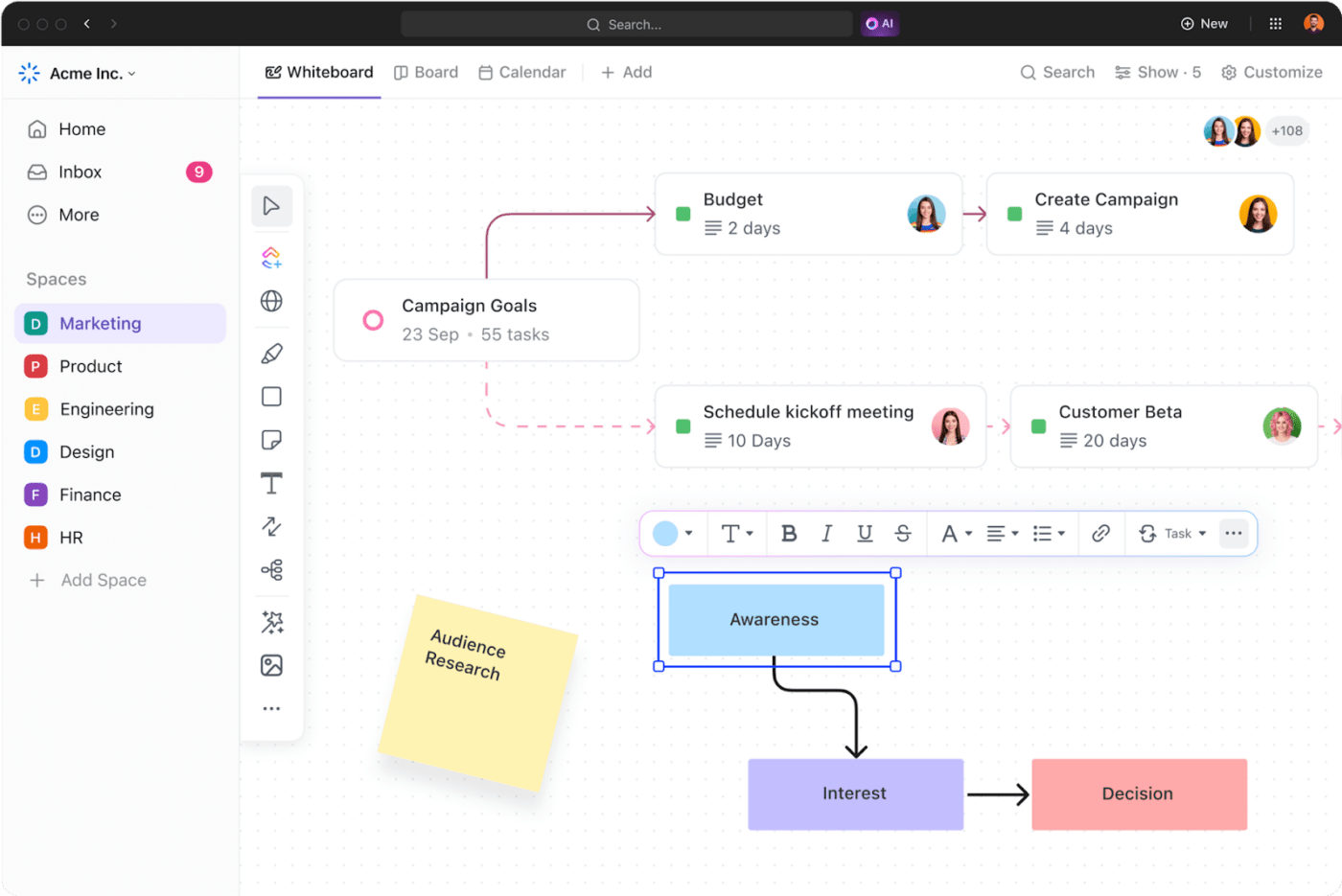
عملية التعيين باستخدام ClickUp
رؤية مخصصة
يحتاج مديرو المشاريع إلى رؤية مشاريعهم بطريقتهم الخاصة. قد تحتاج إلى عرض القائمة لرؤية كل مهمة قادمة، وعرض كانبان للمهام حسب الحالة، وعرض التقويم للجدولة، وعرض الجدول الزمني لمراقبة التداخلات والتبعيات.
أثناء اختيار حلول برامج إدارة المشاريع، تأكد من حصولك على جميع طرق العرض التي تحتاجها. طرق عرض ClickUp التي تزيد عن 15 طريقة عرض تمكنك من تتبع العمل من أي زاوية!
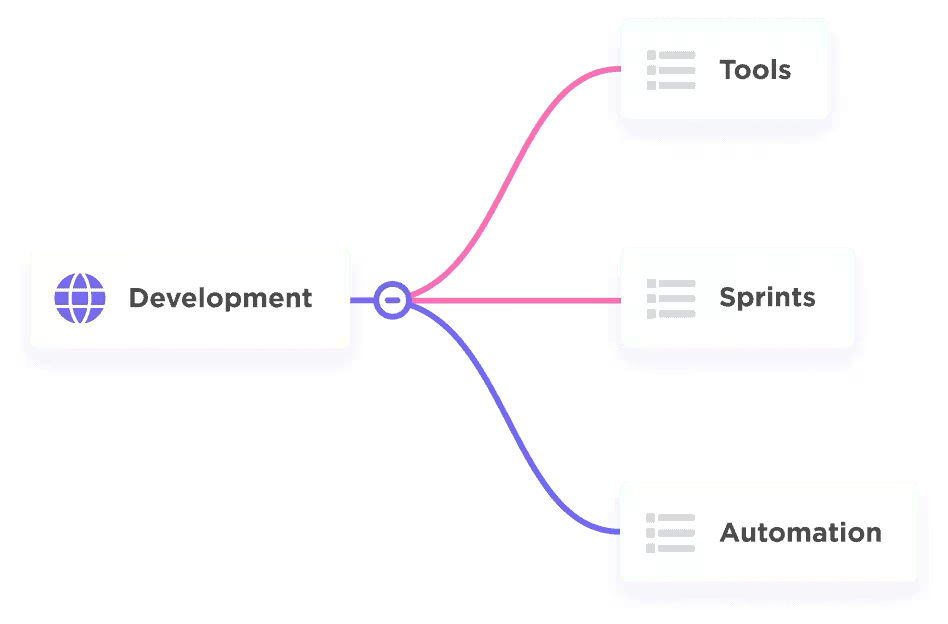
تصور سير العمل باستخدام الخرائط الذهنية ClickUp Mind Maps
تتبع التقدم المحرز بدقة
كيف تقيس نجاح مشروعك؟ تأكد من أن الأداة التي تختارها تحتوي على جميع ميزات التحليلات التي تحتاجها لتتبع التقدم المحرز. ClickUp Dashboards تقدم رؤى في الوقت الفعلي للمقاييس التي تختارها. قم بتخصيص لوحة المعلومات لمعرفة ما يهمك لاتخاذ قرارات مستندة إلى البيانات من أجل تحقيق أهداف إدارة المشروع .
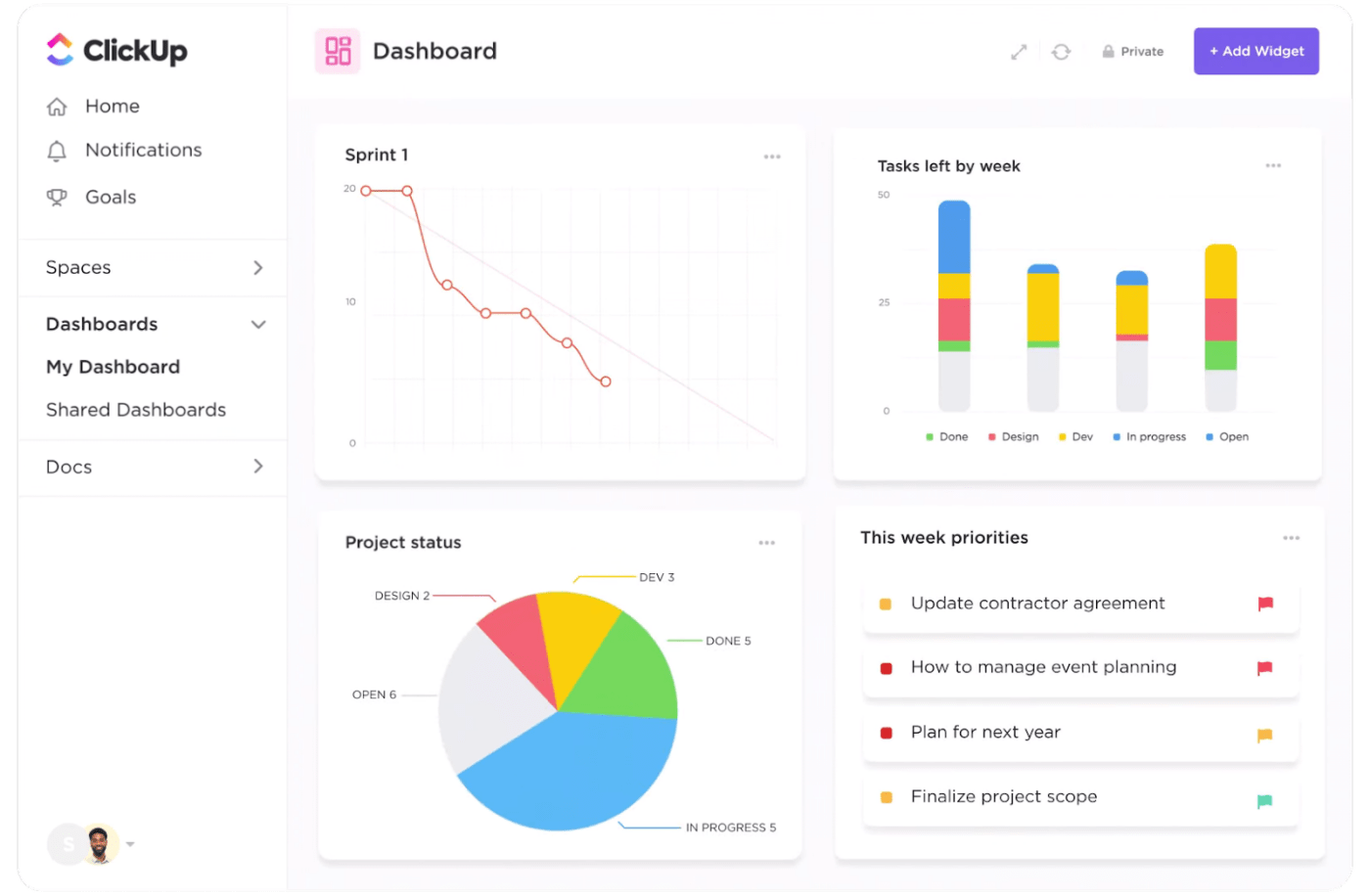
احصل على تقارير فورية ورؤى مهمة باستخدام لوحة معلومات ClickUp
إمكانيات التخصيص
يجب أن يمكّنك برنامجك من اتباع منهجيتك الفريدة في إدارة المشروع. تم تصميم ClickUp ليكون مرناً.
- طرق عرض ClickUp لرؤية مشاريعك بالطريقة التي تحتاجها
- حقول مخصصة لجمع المعلومات التي تحتاجها. على سبيل المثال، أنشئ حقلاً مخصصاً لـ "تاريخ قبول الميزة" لتتبع الوقت الذي يستغرقه العميل لقبول/الموافقة على التسليم
- حالات مخصصة لتصميم مهام سير العمل الخاصة بك. على سبيل المثال، أضف حالات لـ "متوقف مؤقتًا" أو "مرفوض" أو "قائمة أمنيات" لتخصيص المهام غير المهمة أو العاجلة
ميزات إدارة المشروع بالذكاء الاصطناعي
مع تعزيز إمكانات الذكاء الاصطناعي التوليدي في مختلف المجالات، لا ينبغي أن تُترك إدارة المشاريع. أدوات إدارة المشاريع بالذكاء الاصطناعي تحسين جوانب مختلفة من عملك. كليك أب برين يعمل كمساعد افتراضي لك على مدار الساعة طوال أيام الأسبوع، ويساعدك في مختلف المهام اليومية - تلخيص ملاحظات الاجتماعات، وتدقيق المستندات، وطرح الأسئلة حول العمليات، والحصول على اقتراحات للتحسين.
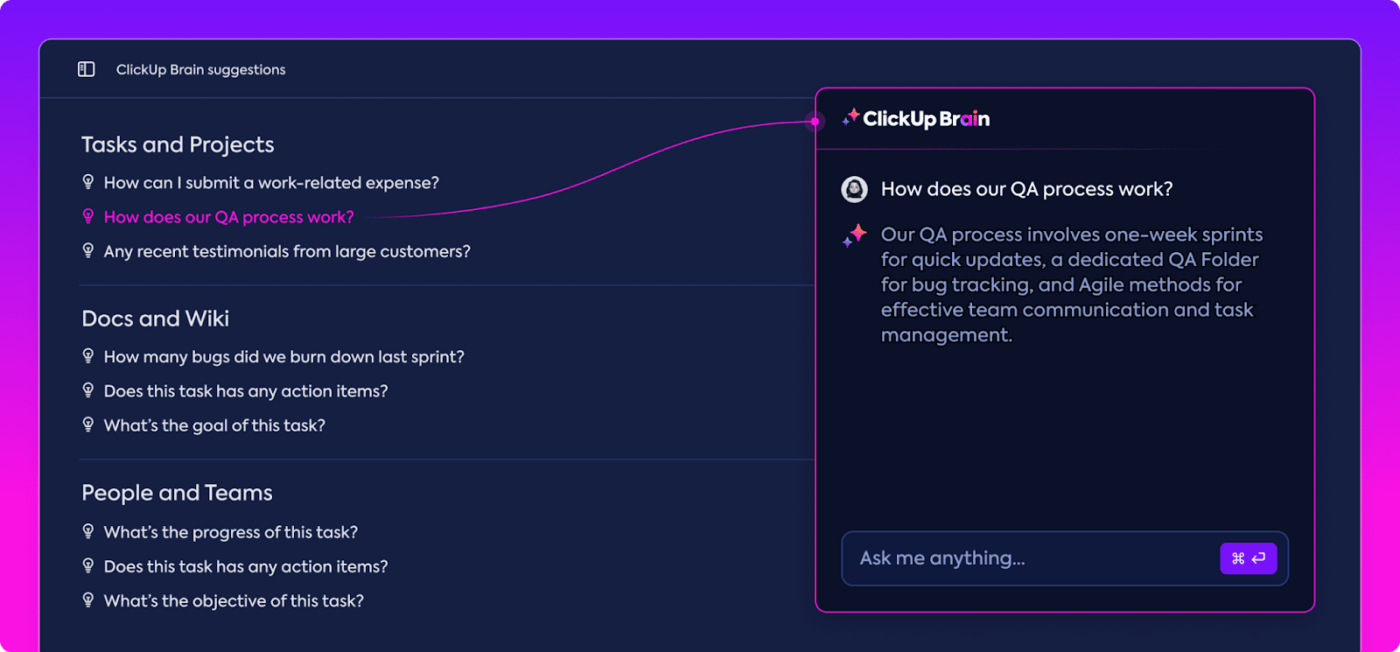
احصل على إجابات فورية مع ClickUp Brain
قوالب إدارة المشاريع
تشكل العمليات القابلة للتكرار أساس الإدارة الجيدة للمشروع، ولهذا السبب يجب أن تقدم أداتك القوالب المناسبة.
يتضمن ClickUp العديد من قوالب مجانية لإدارة المشاريع و قوالب نظرة عامة على المشروع لحالات الاستخدام المختلفة.
إن قالب إدارة مشروع ClickUp هو واحد من أكثرها شعبية. مع 25 حالة وخمس طرق عرض مختلفة، وهيكل شامل للمشروع، فهو يساعد على إدارة احتياجات المشروع المعقدة بسهولة ويسر.
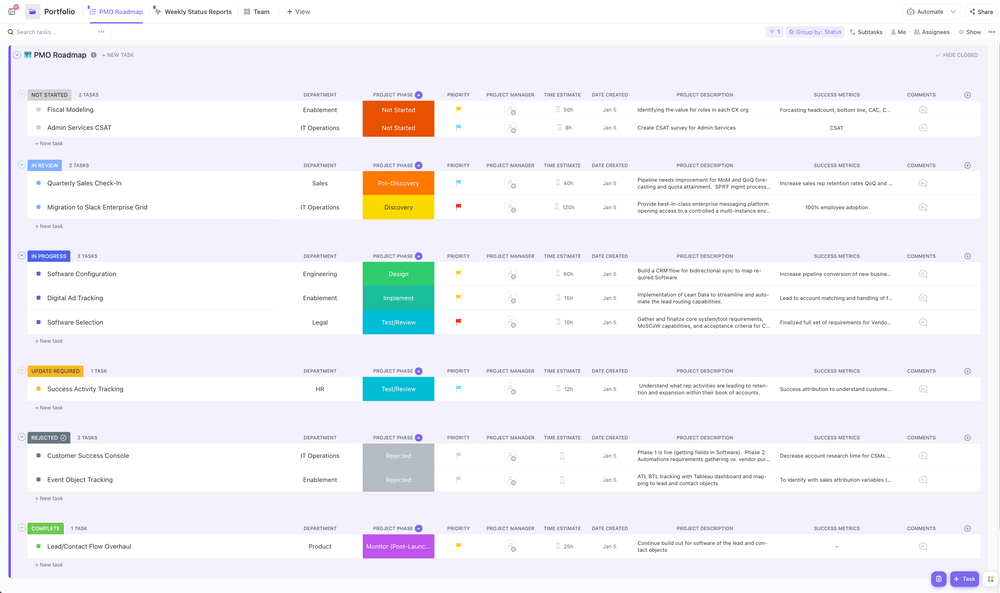
قم بإدارة مشاريعك بكفاءة باستخدام قالب إدارة المشاريع ClickUp
التسعير
العامل الأكثر أهمية الذي يجب مراعاته عند اختيار أداة إدارة المشاريع هو القدرة على تحمل التكاليف. اختر الخطة التي تقدم أقصى قيمة بأفضل سعر.
تقدم ClickUp خططًا مجانية ومدفوعة لتناسب احتياجاتك.
- خطة مجانية للأبد: خطة مجانية
- خطة غير محدودة: 7 دولارات لكل مستخدم شهريًا
- خطة الأعمال: 12 دولارًا لكل مستخدم شهريًا
- خطة المؤسسات: اتصل ب ClickUp للحصول على أسعار مخصصة
- ClickUp AI: أضف إلى أي خطة بسعر 5 دولارات لكل عضو في مساحة العمل
تحقق من تسعير ClickUp مع قائمة مفصلة بميزات جميع الخطط.
عزز قدراتك في إدارة مشروعك مع ClickUp
يدير الجميع مشاريعهم بطريقة أو بأخرى. وقد تم التخطيط للأحداث الكبيرة وتنفيذها باستخدام دفتر ملاحظات وقلم فقط. إلا أن هذا الأمر غير فعال ومرهق للغاية.
تحتاج المشاريع الاحترافية اليوم إلى أكثر من مجرد "الإدارة" فهي تحتاج إلى أن تُدار بوضوح وشفافية وسرعة وفعالية. وهذا يحتاج إلى برنامج لإدارة المشاريع مصمم لغرض معين مثل ClickUp.
وبفضل ميزاته القابلة للتخصيص بالكامل، يعمل ClickUp كأداة شاملة لإدارة المشاريع للفرق الحديثة. جرّب ClickUp اليوم مجانًا !
الأسئلة الشائعة حول فوائد برامج إدارة المشاريع
1. ما هي فوائد إدارة المشاريع البرمجية؟
الفوائد المختلفة لإدارة المشاريع هي:
- إدارة ممتازة للمهام
- جودة أفضل للعمل
- زيادة الإنتاجية
- تحسين التعاون
- تحسين إدارة الموارد
- إدارة فعالة للمخاطر
- تحسين العلاقة مع العملاء ورضاهم
2. ما هو الغرض العام من برامج إدارة المشاريع؟
تساعد برامج إدارة المشاريع الأفراد والفرق على تنظيم وإدارة وتبسيط المهام والاتصالات المتعلقة بالمشروع. وهي توفر أدوات للتخطيط والجدولة وتخصيص الموارد وإدارة المهام وإدارة المخاطر واتخاذ القرارات.