تُعد تقارير العملاء أداة لا غنى عنها في صندوق أدوات العديد من المهنيين. 🧰
على الرغم من أنه قد يبدو في بعض الأحيان وكأنه عمل روتيني، إلا أن إعداد التقارير يتطلب عناية كبيرة مثل العمل الذي تقوم به للعميل. فإلى جانب إطلاع العميل على آخر المستجدات، تساعد التقارير العميل على فهم جهودك والقيمة التي تجلبها لأعماله. إنها تبقيك أنت والعميل مسؤولاً مع الحفاظ على علاقتكما.
لضمان تحقيق تقاريرك لهذه الفوائد، عليك اتباع أفضل ممارسات إعداد تقارير العميل. ستتناول هذه المقالة العناصر الرئيسية لتقارير العميل، وستتناول التحديات الشائعة، وستقدم نصائح للمساعدة في عملية إعداد التقارير. في النهاية، ستعرف جميع الأسرار لإنشاء تقارير فعالة للعميل والقيام بذلك بأقل جهد ممكن.
فهم تقارير العملاء تقارير العميل يشير إلى عملية إطلاع العملاء على التقدم الذي تحرزه نحو الأهداف المحددة مسبقًا. تقدم تقارير العملاء تفصيلاً مفصلاً لخدماتك وتأثيرها على أعمال العميل. وعادةً ما تتضمن مقاييس كدليل على القيمة المقدمة.
القيام بالعمل من أجل العميل أو العميل هو جزء واحد فقط من المهمة. تحتاج أيضًا إلى البقاء على اتصال معهم للحفاظ على العلاقة والتأكد من أنك دائمًا على نفس الصفحة.
بشكل عام، يختلف تواتر الإبلاغ عن العميل من شركة إلى أخرى. قد يحدث ذلك أثناء سير العمل وكذلك بعد الانتهاء منه لقياس النتائج النهائية وتحليلها.
في مجال التسويق الرقمي، يُستخدم تقرير العميل لإبقاء العملاء على اطلاع دائم على
- الطرق التي استخدمتها
- أحدث أداء للحملة
- الاستراتيجية المستقبلية
اعتمادًا على نطاق المشروع يمكن أن يكون تقرير العميل واسعًا أو محددًا. يمكن أن يتضمن رؤى Google Analytics مثل حركة مرور محركات البحث (SEO) ومعدلات تحويل البريد الإلكتروني, وسائل التواصل الاجتماعي إحصائيات المشاركة، والإنفاق على إعلانات الدفع بالنقرة (PPC).
نصيحة احترافية: استخدام أداة إدارة مشروع وأتمتة عالية التصنيف مثل انقر فوق تبسيط عملية إعداد تقارير العملاء، مما يوفر عليك الوقت والجهد. 🤖
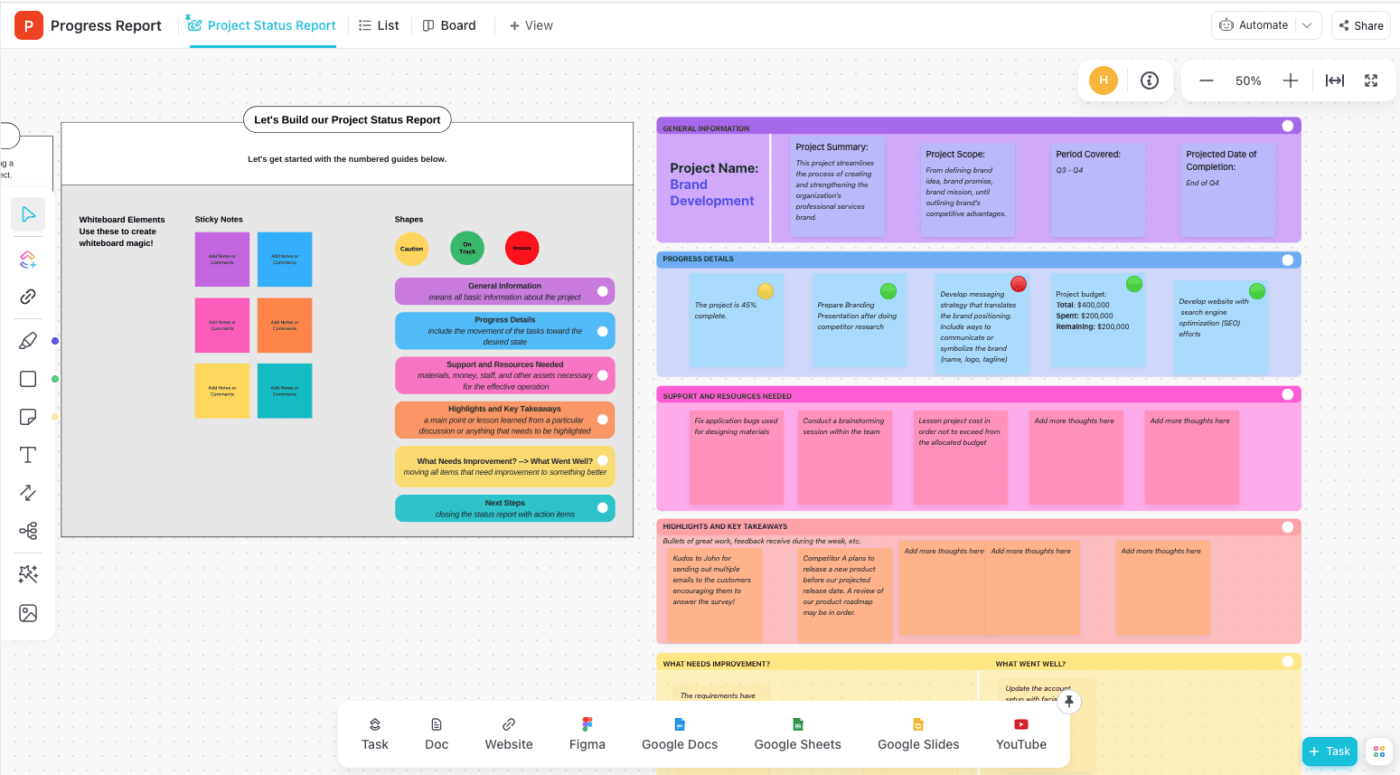
استفد من ClickUp وقالب تقرير حالة المشروع الخاص به لإنشاء تقارير شاملة وجذابة للعملاء
يمكن أن يساعدك ClickUp في التخطيط لتنفيذ أي مشروع، وتتبع التقدم المحرز, إدارة العلاقات مع العملاء والأهم من ذلك، إعداد تقارير فعالة للعملاء دون عناء.
أهمية إعداد تقارير العملاء
تعد تقارير العملاء الشاملة والمنتظمة في مصلحة الجميع. وتشمل فوائدها الرئيسية ما يلي:
- الشفافية: السرية أمر جذاب فقط إذا كنت جيمس بوند. عندما يتعلق الأمر بالعمل مع عملاء واقعيين، فإن الشفافية أمر لا بد منه من أجلالتعاون السلس. كما يجب أن يكون العميل واضحًا بشأن احتياجاته وتوقعاته، يجب أن تكون واضحًا بشأن قدراتك وممارساتك ونتائجك أيضًا. مع تقرير العميل، ليس هناك شك حول من هو المسؤول عن ماذا وما هي الخطوات التالية
- تثقيف العميل: بما أنهم قاموا بتعيينك كمقدم خدمة، فمن المحتمل أن العميل ليس على دراية كبيرة بمجال عملك. إن تقارير العميل تمكنهم من فهم ما تقوم به وكيف يفيدهم ذلك. كما أنه يساعدهم على تبرير الاستثمار في خدماتك. من خلال إتاحة الوصول إلى جميع البيانات ذات الصلة، فإنه يقلل من الحاجة إلى المكالمات ورسائل البريد الإلكتروني والاجتماعات
- الاحتفاظ بالعملاء: من خلال التحقق بانتظام، وجعل عملك ونتائجك مرئية، وتثقيف العملاء، ستغرس الثقة. تسمح التقارير المنتظمة بازدهار علاقاتك، مما يمهد الطريق للتعاون المستقبلي. عندما تكون العلاقة بين وكالتك وعميلك قوية، يمكنك استخدام التقارير كفرصة لزيادة المبيعات، والإشارة إلى مجالات التحسين وتقديم الخدمات التي يمكن أن تعالجها
نصيحة احترافية: هل تحتاج إلى طريق مختصر للاحتفاظ بالعملاء؟ إن قالب نجاح العميل ClickUp يسمح لك بمراقبة صحة علاقاتك مع العملاء بشكل دقيق. يمكنك تقييم تقدمك وأدائك في كل مشروع عميل في لمحة سريعة. استخدم بيانات القالب لإنشاء تقارير شهرية لكل عميل وتقليل معدل تذبذب العملاء.
تأكد من تلبية احتياجات كل عميل باستخدام قالب نجاح العميل من ClickUp
المكونات الضرورية لتقرير العميل التي تؤثر على طريقة إعداد تقاريرك
تعتمد طريقة إعداد تقرير العميل على المعلومات التي تريد أن يغطيها التقرير. فيما يلي، سنقوم بإدراج العناصر الرئيسية لتقرير العميل وتقديم بعض الأمثلة في سياق التسويق الرقمي.
أضف نظرة عامة على المشروع
تبدأ تقارير العميل عادةً بنظرة عامة على المشروع. يلخص هذا القسم جميع البيانات ويسلط الضوء على النقاط الرئيسية من التقرير لمساعدة القارئ على معالجته بشكل أكبر.
تضمين المعايير والأهداف
تمثل المعايير خطوط الأساس التي يمكنك مقارنة نتائجك بها. يمكن أن تكون معايير الصناعة وكذلك النتائج السابقة التي حققتها أنت أو الشركات المنافسة.
الهدف ليس فقط تجاوز هذه المعايير المرجعية - يجب أن يكون لديك أيضًا أهداف تسعى لتحقيقها. تتضمن العديد من التقارير معالم بارزة لتحديد الأحداث المهمة التي تشير إلى أنك تقترب من الهدف.
لرسم الصورة بشكل أفضل، دعنا نعيد النظر في مثالنا التسويقي. إذا كنت قد حققت زيادة بنسبة 10% في عدد الزيارات العضوية للموقع الإلكتروني، فسيكون هذا هو المعيار للتقرير التالي. قد يكون هدف استراتيجيتك هو زيادة عدد الزيارات بنسبة 30% خلال الربع التالي. قد يكون المعيار بعد ذلك هو الوصول إلى زيادة بنسبة 15% بحلول نهاية الشهر الثاني.
نصيحة احترافية: استخدم انقر فوق الأهداف لتعزيز خطة لعبتك في أي مجال. حدد أهم أهدافك للربع، وضع أهدافًا محددة و المعالم الرئيسية ، ودع ClickUp يحسب التقدم تلقائيًا نيابةً عنك. 🧮
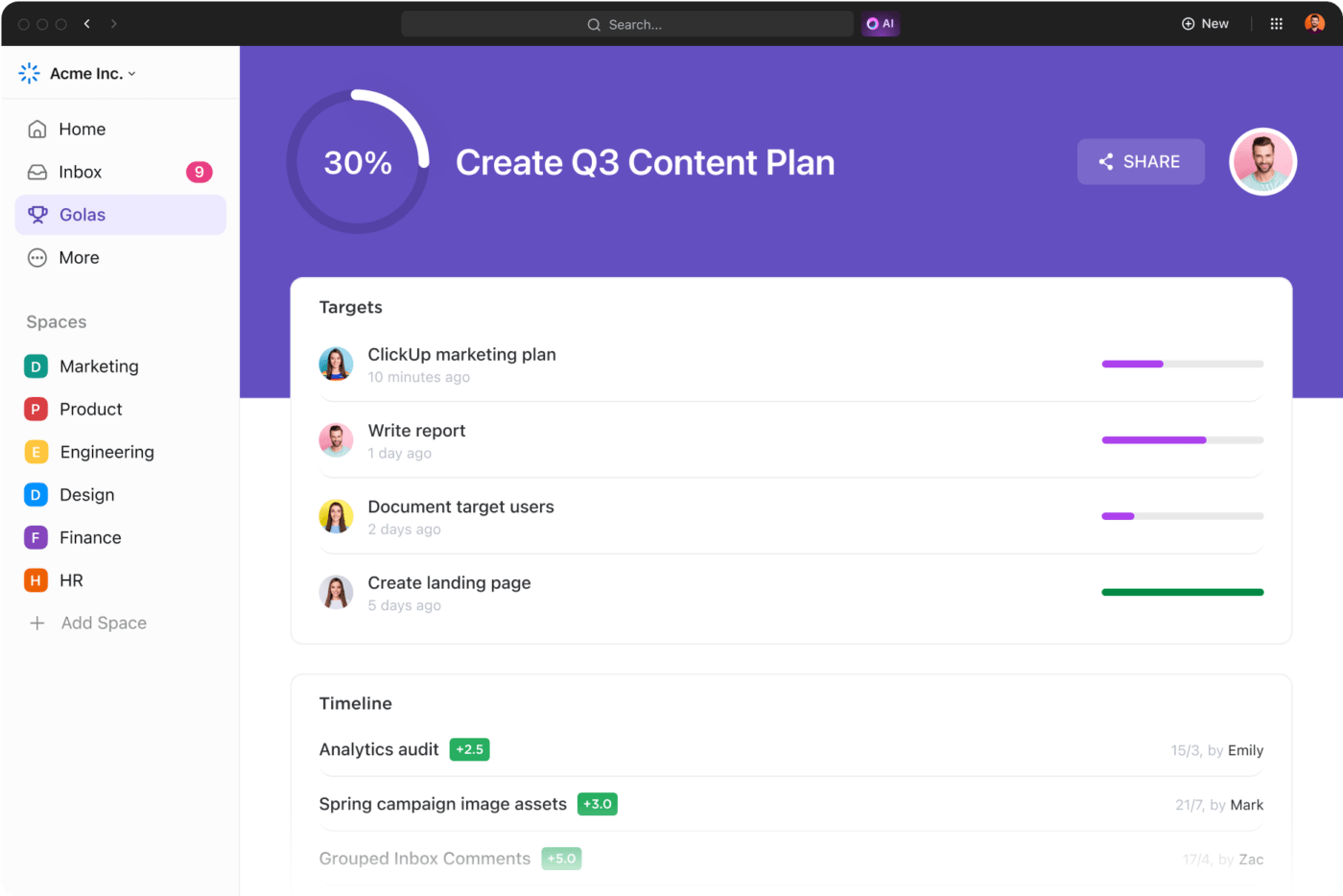
حدد الأهداف والمعالم الرئيسية لمشاريع العملاء ثم قم بقياس التقدم المحرز بسرعة باستخدام ClickUp Goals
توضيح مؤشرات الأداء الرئيسية والمقاييس الأخرى
مؤشرات الأداء الرئيسية (KPIs) هي جوهر تقارير العميل الخاصة بك. يجب الاتفاق عليها قبل أن تبدأ العمل على مشروع العميل بوقت كافٍ. ستستخدم مؤشرات الأداء الرئيسية لتحديد مدى قربك من تحقيق أهداف العميل
إلى جانب مؤشرات الأداء الرئيسية، قد ترغب في تضمين مقاييس إضافية ذات قيمة للعميل ولكنها ليست محددة للأهداف المحددة مسبقًا.
عندما يتعلق الأمر بالتسويق الرقمي، تتيح لك أدوات مثل Google Analytics وSimrush وHeap جمع البيانات والحصول على رؤى قابلة للتنفيذ لتقييم جهودك التسويقية. شائعة الرقمية مؤشرات الأداء الرئيسية للتسويق والمقاييس تشمل
- العملاء المحتملون المؤهلون للتسويق أو المبيعاتمعدل التحويل . تمكّنهم هذه الأدوات من دمج جميع البيانات، وتقديم المقاييس الرئيسية بطريقة مفهومة، و صياغة تقرير تسويقي تفاعلي. على سبيل المثال، يتكامل Google Data Studio بسلاسة مع أدوات Google الأخرى، مما يجعله خيارًا شائعًا للعديد من المسوقين.
تقدم بعض برامج إعداد تقارير العملاء وظائف أكثر تنوعًا لإعداد التقارير ضمن منصة مركزية. تتيح لك هذه الأدوات العمل بكفاءة أكبر من خلال استيراد بيانات التحليلات من منصات إدارة العملاء الأخرى مما يضمن لك عدم الاضطرار إلى مقاطعة العمل للتبديل بين التطبيقات أثناء صياغة التقارير. سوف نطلعك على سر صغير -ClickUp هو واحد منهم!
كيف يساعدك ClickUp في عملية إعداد تقارير العملاء
عند صياغة تقارير العملاء، استفد من إمكانيات ClickUp القوية في كل خطوة من خطواتك.

إنشاء لوحة تحكم ClickUp Dashboard مخصصة وإنشاء تقارير فعالة للعملاء دون عناء لوحات معلومات ClickUp تعمل بمثابة مركز التحكم في مهمتك، مما يتيح لك تتبع التقدم والأداء في الوقت الفعلي في جميع مشاريع العملاء. يمكنك إنشاء لوحة معلومات مخصصة مثالية باستخدام أكثر من 50 بطاقة (تقرير)، بما في ذلك:
- مخططات مخصصة، مثل المخططات الشريطية والخطية والدائرية
- تقدم المهام
- عبء عمل الفريق
- نظرة عامة على حالة المشروع
- عناصر واجهة مستخدم خارجية مضمنة
استخدم فلاتر لوحة المعلومات والبطاقات لاختيار نوع المعلومات التي تريد عرضها بالضبط. تساعدك الفلاتر على جلب البيانات بسرعة للبيانات الشهرية أو الأسبوعية أو التقارير اليومية .

يوفر عرض ClickUp's Board طريقة عرض جذابة بصريًا لرؤية جميع أعمالك القادمة
يمكنك إدارة جميع أعمالك وبياناتك داخل مهام ClickUp . قم بإنشاء المهام وتعيينها وجدولتها وإضافة مهام فرعية وقوائم مراجعة لجعلها أكثر قابلية للإدارة.
قم بتغيير عرض عملك بالاختيار من بين مختلف طرق عرض ClickUp مثل عرض التقويم و عرض اللوحة . لتوزيع المهام بفعالية، قم بتقييم قدرة الفريق باستخدام عرض عبء العمل في ClickUp . يمكن لكل عضو أيضًا تتبع وقته داخل ClickUp والمساهمة في إعداد تقارير واقعية. ⏱️
علاوة على ذلك, يمكن ل ClickUp أتمتة العديد من الإجراءات المتكررة مثل تحديث حالة العميل أو إرسال التقارير عبر البريد الإلكتروني، لتوفير الوقت والجهد. يمكنك الاختيار من بين 100 عملية أتمتة مبنية مسبقًا أو إنشاء عملياتك الخاصة.
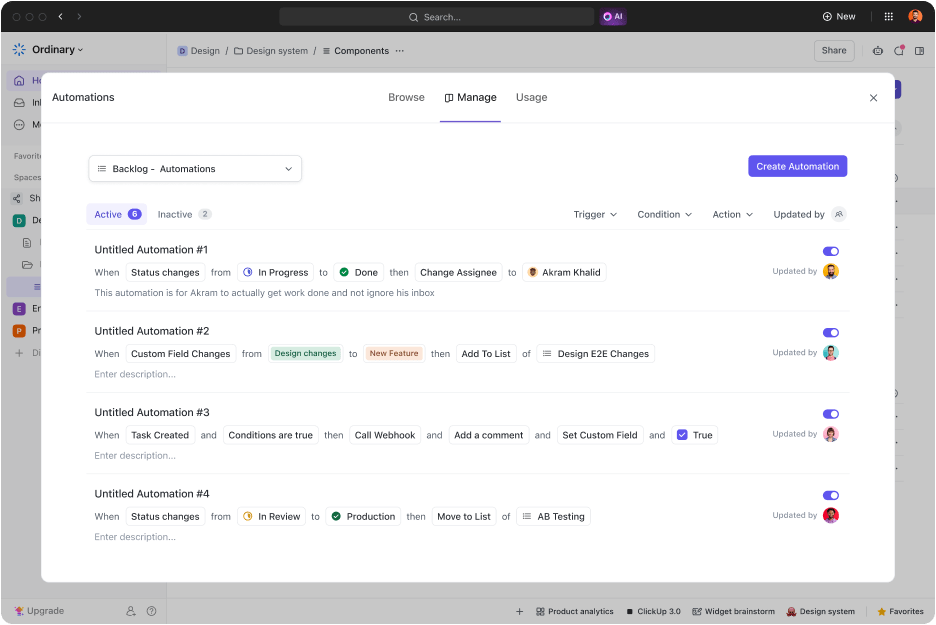
باستخدام أتمتة ClickUp، يمكنك تخطي جميع المهام العادية والتركيز على العمل الأساسي
تعمل المنصة أيضًا على أداة إدارة علاقات العملاء (CRM) تتيح لك جمع وتنظيم جميع بيانات العملاء. يمكن أن تكون ClickUp هي المصدر الوحيد للحقيقة، حيث تزودك بجميع البيانات والأدوات التي تحتاجها لإدارة أعمالك وضمان نجاح العملاء .
أفضل ممارسات إعداد تقارير العملاء
اتبع أفضل ممارسات إعداد تقارير العملاء أدناه لإعداد نفسك للنجاح:
1. تواصل بصراحة منذ البداية
لا يوجد نهج عالمي لإعداد تقارير العملاء. فكل عميل مختلف وله احتياجات فريدة من نوعها.
قبل أن تكمل أي عمل، يجب أن تجري مناقشة شاملة مع العميل حول احتياجاته. قد تكون لديك الخبرة، لكن العميل يعرف أعماله بشكل أفضل. يجب أن تجمع بين هذه المعرفة وتحدد بشكل تعاوني أهم الأهداف ومؤشرات الأداء الرئيسية. بهذه الطريقة، ستعرف ما الذي ستركز عليه عملك وإعداد التقارير. 🎯
2. اجعل التقارير قصيرة وبسيطة
قد يكون من المغري تضمين أكبر قدر ممكن من المعلومات في التقرير. المزيد من المعلومات يعني قيمة أكبر للعميل، أليس كذلك؟
ليس بالضبط. فبينما يجب أن تكون تقارير العميل شاملة، يجب ألا تكون طويلة ومعقدة ومربكة. 😫
وبدلاً من ذلك، يجب أن تكون واضحة و مختصرة و مختصرة و قابلة للتبسيط_. يجب أن تقدم ملخصًا موجزًا للعمل الذي قمت به، والنتائج التي حققتها، وخطتك للمضي قدمًا. لهذا السبب تعتبر المحادثات الأولية مع العميل مهمة للغاية. فهي تتيح لك تحديد أولويات النتائج الأكثر أهمية وإنشاء تقارير مخصصة للعميل.
3. اجعل المعلومات سهلة الهضم
يجب أن تتجنب اللغة التقنية المفرطة في التقرير ما لم يطلب العميل ذلك على وجه التحديد. قد تكون بعض الكلمات والمفاهيم مربكة للعميل، حتى لو بدت واضحة بالنسبة لك.
يجب أن تنقل تقاريرك المعلومات بطريقة مباشرة ومفهومة. لا يكفي تقديم البيانات وتسميتها في نهاية المطاف - يجب عليك استخدام التفسيرات السياقية لخلق سرد مقنع من شأنه أن يعلق في ذهن العميل.
تمكّنك الوسائل البصرية مثل الرسوم البيانية من إيصال نقاطك بكفاءة. فهي تسهل على أي عميل فهم البيانات والاستفادة منها في اتخاذ قراراته. 📊
4. اتبع نهجًا استباقيًا
يجب ألا يكون التقرير معقدًا، ولكن يجب أن يكون شاملًا. فإلى جانب معالجة شواغل العميل الرئيسية، يجب أن تتوقع أسئلة العميل وتجيب عنها وتشير إلى المشاكل المحتملة. ☝️
إذا كنت تعتقد أن هناك بعض التغييرات المطلوبة، فلا تخف من اقتراحها في التقرير، مع التأكد من دعمها بالبيانات. سيقدر معظم العملاء هذا الجهد، حتى لو اختاروا عدم العمل بتوصياتك.
5. قم بأتمتة أكبر عدد ممكن من العمليات
عندما تكون وكالتك التسويقية في بداياتها، فإن جداول بيانات Excel تنجز المهمة. مع نمو شركتك وحصولك على المزيد من العملاء، تطفو على السطح القيود العديدة لتقارير العملاء اليدوية. 🌊
لإعداد تقارير فعالة متعددة القنوات، يجب عليك استخدام الأتمتة وأدوات إعداد تقارير العملاء. فكلما تمكنت من أتمتة المزيد من عملية إعداد تقارير العملاء، كلما تمكنت من توفير المزيد من الوقت للعمل المهم، مثل التحليل الاستراتيجي وتحسين الحملة.
استخدم ClickUp لإعداد تقارير العملاء بشكل آلي وفعال
يُعد إعداد تقارير العميل جانبًا مهمًا من جوانب العمل مع العملاء، ولهذا السبب يجب عليك القيام بذلك بعناية. تعرف على ما يحتاجه العميل بالضبط لإنشاء تقارير موجزة وفعالة. بالإضافة إلى ذلك، يمكنك تقسيم المعلومات بطريقة بسيطة وواضحة لمنع سوء الفهم وضمان حصول العميل على القيمة المرجوة من التقرير.
يمكن لأدوات الأتمتة وإعداد التقارير مثل ClickUp أن تجعل عملية إعداد تقارير العميل أسرع وأكثر سلاسة. اشترك مجانًا وابدأ في تبسيط جميع جوانب عمل العميل، بما في ذلك إعداد تقارير العملاء. 🌸


