GitHub هو جنة المطورين. حيث يقوم المطورون بتخزين وإدارة التعليمات البرمجية المصدرية الخاصة بهم في مستودعات GitHub الموزعة، مما يسمح للعديد من المساهمين بالعمل على المشروع في وقت واحد. هذا العمل التعاوني يحسن الإنتاجية من خلال 22% ويسرّع إصلاح الثغرات بنسبة 7 أضعاف، ويقلل من وقت الإعداد بنسبة 80%.
كنظام للتحكم في الإصدار، يسمح للمطورين بتتبع التغييرات ومراجعتها، وإدارة الفروع، ودمج الرموز. ويمكن تحقيق ذلك من خلال ميزات مثل تتبع المشكلات وطلبات السحب وإدارة المشاريع وغيرها.
مع هذه الفوائد الملموسة، ليس من المستغرب أن يستخدم ما يقرب من 100 مليون مطور منصة الويب لإنشاء واكتشاف والمساهمة في أكثر من 420 مليون مشروع. وعلى الرغم من ازدهار المنصة، إلا أنه يمكنك زيادة قدراتها باستخدام تكامل GitHub.
ما الذي يجب أن تبحث عنه في تكاملات GitHub؟
قبل الغوص في قائمتنا لأفضل عمليات تكامل GitHub، إليك بعض الأشياء التي يجب أن تبحث عنها أثناء اختيارك. هذه هي:
- التوافق: تأكد من أن التكامل متوافق مع لغات البرمجة وأطر العمل والأدوات المفضلة لفريق التطوير لديك. يجب أن يتكامل بسلاسة مع مجموعة التقنيات الحالية
- الوظائف: قم بتحليل الميزات والوظائف التي يوفرها التكامل. قد تحتاج إلى ميزات محددة مثل أدوات مراجعة التعليمات البرمجية، والتكامل المستمر، والاختبار الآلي، والنشر المستمر، وإدارة المشاريع، وما إلى ذلك، اعتمادًا على متطلباتك
- سهولة الاستخدام: على الرغم من أن عمليات تكامل GitHub تستهدف المطورين، إلا أنها يجب أن توفر درجة عالية من سهولة الاستخدام. يجب أن تكون سهلة الإعداد وتساعد على تبسيط سير عمل التطوير
- التوثيق: يساعد الوصول إلى وثائق المنصة المطورين على إعداد عمليات التكامل ببساطة وأمان وسهولة وأمان. ابحث عن الخيارات التي تقدموثائق واضحة وشفافة. لحسن الحظ، سيكون معظمها متاحًا على GitHub Marketplace
- دعم المجتمع: نظرًا لأن GitHub عبارة عن منصة مجتمعية مزدهرة لمطوري البرامج، فأنت تريد أن يمتد الأمر نفسه إلى عمليات التكامل أيضًا. استكشف عمليات التكامل التي لديها مجتمع نشط. يكون هذا الجانب مفيدًا عندما تحتاج إلى دعم مستمر وإصلاحات للأخطاء والتوافق مع تحديثات GitHub المستقبلية
- القابلية للتطوير: تريد إعداد عمليات تكامل تتناسب مع احتياجاتك التطويرية. تأكد من أنه يمكن أن يستضيف قواعد برمجية أكبر ويدعم التعاون مع نمو فريقك - دون المساومة على الأداء
- الأمان: نظرًا لأن عمليات التكامل يمكن أن تكون في كثير من الأحيان ثغرة في الدرع، فأنت تريد أمانًا قويًا. تأكد من أن النظام الأساسي يدعم أفضل ممارسات التكامل للتحكم في الوصول وحماية البيانات والمصادقة لحماية البيانات الحساسة ومقتطفات التعليمات البرمجية
- القدرة على التكيف: ستتغير متطلبات فريق التطوير لديك من مشروع إلى آخر. أنت بحاجة إلى خيارات التخصيص لتهيئة الإعدادات وإدخال قابلية التكيف في سير عمل التطوير لديك
- التكلفة: تساعدك بعض عمليات التكامل على البدء مجاناً وتقدم لك أسعاراً في مستويات أعلى تتميز بمتطلبات متقدمة. قد يتطلب البعض الآخر اشتراكًا منذ البداية. قم بتقييم نموذج التسعير اعتمادًا على ميزانيتك واختر النموذج الذي يناسبك
## أفضل 10 تكاملات GitHub لاستخدامها في عام 2024
بدون مزيد من اللغط، إليك قائمتنا لأفضل عشرة تكاملات تبرز تطوير البرمجيات باستخدام GitHub:
1. انقر فوق
تكامل ClickUp و GitHub تطابق مثالي. ClickUp عبارة عن منصة لإدارة المشاريع والإنتاجية تتكامل مع GitHub لتسهيل التعاون السلس وتبسيط عملية التطوير.
إليك نظرة عامة على إمكانياتها التي تجعلها مناسبة للتكامل مع GitHub:
إدارة المهام

إدارة المهام بفعالية على ClickUp
يوفر ClickUp إمكانات قوية لإدارة المهام تتيح للفرق إنشاء المهام وتعيينها وتتبعها عبر لوحة تحكم مركزية. تتماشى هذه الميزة مع مشكلات GitHub وطلبات السحب، مما يسهل إدارة أنشطة التطوير وتحديد أولويات المهام بناءً على التبعيات.
التعاون في الوقت الفعلي

التعاون مع فرق التطوير في الوقت الحقيقي باستخدام ClickUp
مع ميزات مثل التعليق والإشارة والدردشة، ستجد فرق التطوير سهولة في التواصل والتعاون في الوقت الفعلي. حتى ميزة مشاركة المستندات أثبتت فائدتها في GitHub. يمكن للفرق استخدام هذه الميزات التعاونية لمناقشة التغييرات البرمجية ومراجعة الرموز ومشاركة الملاحظات وتنسيق الأنشطة مباشرةً على ClickUp.
البحث الشامل ClickUp Universal Search
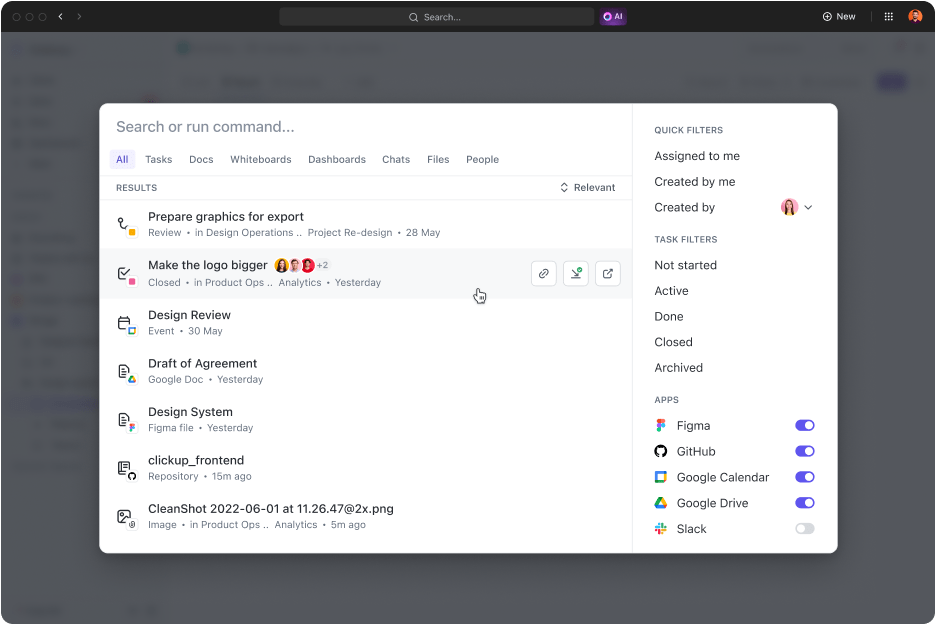
البحث عن أي شيء من أي مكان باستخدام ميزة البحث الشامل من ClickUp ClickUp Universal Search يسمح للمستخدمين بالبحث والفرز والتصفية في جميع أنحاء النظام البيئي للتطوير. من المستندات التي تم تحميلها إلى ClickUp، وتطبيق GitHub، والمستودعات، وما بعدها. والأهم من ذلك أن ميزة البحث الشامل بديهية للغاية وتخصص نتائج البحث في كل مرة لتجعل البحث أسهل!
التطوير الرشيق

استخدام لوحات كانبان على ClickUp للتخطيط الفعال لسباقات السرعة
يوفّر ClickUp ميزات مثل لوحات كانبان وتخطيط سباقات السرعة التي تدعم المنهجيات الرشيقة لتطوير البرمجيات. باستخدام طرق عرض المشروع هذه، يمكن لأعضاء الفريق إدارة وتصور مشكلات ومهام GitHub بشكل مريح لمزج الممارسات الرشيقة مع DevOps لإصدار إصدارات مطورة بسرعة وموثوقية.
تخصيص سير العمل
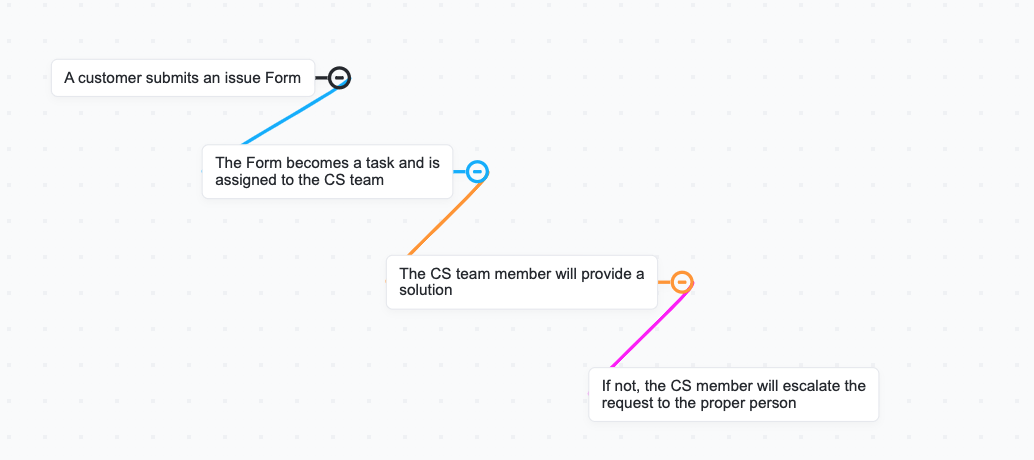
تحديد مراحل الإنشاء المختلفة من خلال عمليات سير العمل المخصصة على ClickUp
يتيح ClickUp للمستخدمين إنشاء مهام سير عمل قابلة للتخصيص تتوافق مع أساليب وعمليات التطوير الخاصة بالفريق. تسمح هذه المرونة بالتكامل مع GitHub للعمل وفقًا للمتطلبات الفريدة للفريق أو المشروع.
قوالب تطوير البرمجيات
الاحتفاظ بعلامة تبويب على سجلات التغيير باستخدام قوالب ClickUp
استكشف مكتبة ClickUp الثرية التي تستضيف مجموعة متنوعة من القوالب القابلة للتكوين لمختلف حالات الاستخدام والصناعات. ومن بين الخيارات المتعددة، فإن قوالب تطوير البرمجيات تسمح لك بالبدء فوراً بدلاً من بناء كل شيء من الصفر.
أفضل ميزات #### ClickUp أفضل الميزات
- تنظيم مساحة العمل الخاصة بك في مساحة ومجلد وقائمة للحصول على رؤية دقيقة لمشروعك
- تخصيص المهام مع أكثر من 35 تطبيقًا للنقر وفقًا لمتطلبات المشروع، بدءًا من سباقات السرعة إلى الأتمتة
- تصوَّر مشروعك بأكثر من 15 طريقة عرض لضمان عدم وقوع أي شيء في الشقوق
- أتمتة الأعمال الروتينية والمتكررة باستخدام أكثر من 50 إجراءً ومحفزاً وشرطاً
- التعاون عبر اللوحات البيضاء والمحادثات والتعليقات والبريد الإلكتروني والمزيد
قيود ClickUp
- يمكن للمالكين والمشرفين فقط العمل مع عمليات التكامل، ولا يمكن للضيوف الوصول إليها
- قد يكون هناك تداخل طفيف في الميزات مما يجعل من الصعب تحديد المسؤوليات بين ClickUp و GitHub
أسعار ClickUp
- مجاني للأبد
- غير محدود: 7 دولارات لكل عضو شهريًا
- للأعمال: 12 دولارًا لكل عضو شهريًا
- المؤسسات: تسعير مخصص
- ClickUp Brain متاح على جميع الباقات المدفوعة مقابل 5 دولارات لكل عضو في مساحة العمل شهريًا
تقييمات ومراجعات ClickUp التقييمات والمراجعات
- G2: 4.7/5.0 (9,389 تقييم)
- Capterra: 4.6/5.0 (4,009 أصوات)
2. جينكينز

لوحة تحكم جنكينز عبر ويكيبيديا Jenkins هو خادم أتمتة شائع مفتوح المصدر. وهو مفيد بشكل خاص في أتمتة إنشاء واختبار وتوثيق وتوثيق وتعبئة وتنظيم وتحليل ونشر ومراجعة الرموز أثناء دورات التطوير.
بمجرد أن يغير المطورون التعليمات البرمجية المصدرية في مستودع GitHub، يتولى Jenkins تلقائيًا تشغيل الإجراءات اللاحقة لتحقيق قاعدة برمجية مستقرة.
أفضل ميزات جينكينز
- الوصول إلى أكثر من 1800 مكون إضافي لتوسيع وتخصيص Jenkins بناءً على متطلبات المشروع
- استخدام خطوط أنابيب مرنة وقابلة للتخصيص كرمز، مما يسمح للفرق بوصف وإصدار عملية CI/CD بأكملها
- عرض حالة المشروع وسجل الإنشاء والمعلومات الهامة الأخرى عبر لوحة تحكم مركزية في الوقت الفعلي
- بناء المهام واختبارها عبر عقد أو وكلاء متعددين لمزامنة المهام وتقليل الجداول الزمنية للتطوير
- المشاركة في الاجتماعات العامة التي تُعقد كل شهر لتحسين Jenkins
قيود جينكينز
- بنية الخادم الواحد التي تحد من الموارد داخل جهاز كمبيوتر واحد أو جهاز افتراضي أو حاوية واحدة
- لا يعتمد على السحابة، مما يطرح مشكلات في إمكانية الوصول، خاصة في بيئة التطوير عن بُعد
تسعير جينكينز
- مجاني
تقييمات ومراجعات جينكينز
- G2: 4.4/5.0 (488 تقييم)
- Capterra: 4.6/5.0 (552 تقييم)
3. بروجريس شيف: 6/5 (555 تقييم)
 بروجرس شيف
لوحة التحكم
بروجرس شيف
لوحة التحكم
بروجرس شيف هي أداة لإدارة التكوين والامتثال والأمان ضمن مجموعة منتجات بروجرس. تقوم بتحويل البنية التحتية إلى كود برمجي، حيث يمكن للمستخدمين أتمتة تهيئة الخادم ونشره وإدارته.
يمكن للفرق تبسيط أتمتة البنية التحتية للتطبيقات من خلال توصيل كتب الطبخ والتكوينات الخاصة ب Chef في التحكم في إصدار GitHub لتحقيق الاتساق وقابلية التوسع والتتبع عبر بيئات التطوير المختلفة.
أفضل ميزات شيف التقدم
- تحديد تكوينات البنية التحتية وإدارتها كرمز لتوفير الموارد القابلة للتكرار والأتمتة البديهية
- اختر من مكتبة من كتب الطهي والموارد والتكاملات المبنية مسبقًا مع أنظمة أخرى (بالإضافة إلى GitHub) للنشر السريع
- تخلص من إدارة التكوين واعتمد إدارة الامتثال لتحقيق قدر أكبر من الامتثال
- تدقيق تدفقات عمل التطوير وفرض الامتثال لسياسات أمن البيانات والخصوصية السائدة والمتطلبات التنظيمية
- الاختيار من بين خيارات النشر المرنة، إما في مكان العمل أو من خلال السحابة أو عبر بيئة مختلطة
قيود شيف التقدم
- العقدة الرئيسية على شيف قابلة للتهيئة فقط على نظام لينكس/يونكس، مما يعيق التنفيذ، خاصة في البيئات الأخرى
- منحنى تعليمي حاد ووثائق محدودة
تسعير شيف التقدم
- تسعير مخصص لنماذج النشر والأسواق (Azure، AWS، إلخ.)
تقييمات ومراجعات شيف التقدم
- G2: 4.2/5.0 (87 مراجعة)
- Capterra: 4.3/5.0 (3 مراجعات)
4. Drone.io
 Drone.io
لوحة القيادة
Drone.io
لوحة القيادة
Drone.io هي عبارة عن منصة CI/CD (التكامل المستمر/التسليم المستمر) التي تعمل على أتمتة خطوط أنابيب تطوير البرمجيات. وهي تستفيد من استخدام الحاويات لبناء مهام بناء ونشر تطبيقات متسقة وقابلة للتكرار في بيئات معزولة. يعمل دمجها مع GitHub على تحسين خط أنابيب CI/CD من خلال الأتمتة والتوازي.
أفضل ميزات #### Drone.io
- العمل على أي نظام تشغيل أو بنيات بما في ذلك Linux x64 و ARM و ARM 64 و Windows x64
- استخدام أي لغة أو قاعدة بيانات أو خدمة تعمل داخل الحاوية
- اختر من بين آلاف المكوّنات الإضافية الجاهزة للاستخدام أو ساهم في المكتبة من خلال إنشاء وإرسال المكونات الإضافية الخاصة بك
- قم بتخصيص بيئة التطوير من خلال تخصيص عناصر التحكم في الوصول، وسير عمل الموافقة، وامتدادات بناء جملة YAML، وإدارة الأسرار، والمزيد
- التكامل مع GitHub أو بدائله مثل Bitbucket و GitLab و GitHubEnterprise,GitBookوGogs والمزيد
قيود موقع Drone.io
- تميل سجلات الإنشاء إلى تتبع الإنشاء لعدة ثوانٍ أو حتى دقائق
- عدم وجود دعم لتصحيح الأخطاء يجعل من الصعب تحديد موقع المشاكل
تسعير Drone.io
- مجاني: إصدار مفتوح المصدر بموجب ترخيص Apache2
- مخصص التسعير: إصدار المؤسسات بموجب ترخيص Plyform للشركات الصغيرة
تقييمات ومراجعات Drone.io
- G2: 4.3/5.0 (21 مراجعة)
- Capterra: 4.4/5.0 (3 تقييمات)
5. كلاودبيز كودشيب: 4/5 (3 مراجعات)

_CI dashboard of
CloudBees CodeShip هي عبارة عن منصة CI/CD قائمة على السحابة تعمل على تبسيط وأتمتة دورة حياة تطوير البرمجيات. قم بتوصيلها ب GitHub لتشغيل عمليات الإنشاء والنشر استجابةً لأحداث مثل طلبات السحب والالتزامات وما إلى ذلك. تعمل هذه الأتمتة على تبسيط مسار التسليم وتسريع دورات التطوير.
أفضل ميزات CloudBees CodeShip
- تحديد خطوط أنابيب مرنة وقابلة للتخصيص لبناء ونشر مشاريع فريدة من نوعها وفقًا للمتطلبات
- التواصل عبر قنوات مختلفة مثل Slack والبريد الإلكتروني وما إلى ذلك، للحفاظ على بيئة عمل تعاونية
- قم بإعداد الأتمتة والتكامل مع GitHub وأدوات إدارة المشاريع الأخرى باستخدام واجهة برمجة التطبيقات الموثقة جيدًا
- توسيع نطاق الموارد تلقائياً من خلال تتبع متطلبات الإنشاء للاستخدام الأمثل للموارد
- الحصول على رؤى حول أداء الإنشاء والسماح للفرق بتحسين وإعادة هندسة خطوط أنابيب CI/CD
قيود CloudBees CodeShip قيود CloudBees CodeShip
- تفتقر إلى حجم المجتمع والدعم الذي يقدمه منافسوها
- وظائف محدودة، حتى في الإصدارات المدفوعة
تسعير #### تسعير CloudBees CodeShip
CloudBees CodeShip Basic:
- مبتدئ: 49 دولارًا شهريًا
- أساسي: 99 دولارًا شهريًا
- القوة: 399 دولاراً شهرياً
كلاود بيز كودشيب برو:
- أداء مثيل صغير: 75 دولارًا لكل إنشاء شهريًا
- أداء مثيل متوسط: 149 دولارًا لكل إنشاء شهريًا
- أداء مثيل كبير: 299 دولارًا لكل إنشاء شهريًا
- أداء مثيل ضخم: 599 دولارًا لكل إنشاء شهريًا
- أداء مثيل ضخم: 1199 دولاراً لكل إنشاء شهرياً
تقييمات ومراجعات CloudBees CodeShip
- G2: غير متاح
- Capterra: 4.6/5.0 (15 مراجعة)
6. ريد هات كودينفي

Administering
[\Red Hat](_https://access.redhat.com/documentation/en-us/redhatopenshiftdev_spaces/3.3/html-shatle/administiration_guideindex)
OpenShift Dev Spaces 3.3
ريد هات Codenvy هي بيئة تطوير متكاملة قائمة على السحابة (IDE) تستند إلى Eclipse Che. وهو جزء من مساحات تطوير Red Hat OpenShift Dev Spaces التي تستفيد من Kubernetes والحاويات لمساحة عمل تعاونية تهدف إلى ترميز التطبيقات وبناءها واختبارها وتشغيلها.
يمكنك الاتصال بـ GitHub، ويمكنك زيادة تبسيط عمليات التطوير من خلال الترميز والاختبار والنشر المتكامل عبر IDE متناسق وآمن وبدون تكوين.
أفضل ميزات برنامج كودنفي من ريد هات
- الاستفادة من حاويةمحرر التعليمات البرمجية الذي يجعلك تركز على الكود وليس على البنية التحتية أو تعقيدات إدارة Kubernetes
- قم بالتشفير أو الاختبار أو النشر من أي مكان باستخدام مُعرّف IDE المستند إلى الويب والذي يمكن للمستخدمين المصرح لهم الوصول إليه
- تحديد بيئة التطوير كرمز باستخدام ملف devfile الذي يخصص تخصيص الموارد والحاويات والمستودعات وما إلى ذلك
- استخدام أدوات وتقنيات عالية الجودة ومعتمدة من مجموعة ريد هات لإنشاء تطبيقات على مستوى المؤسسات
- تشغيل المطورين في أقل من دقيقتين
قيود ريد هات كودينفي
- يتطلب نطاقًا تردديًا كبيرًا للنشر السلس، وإلا فقد يصبح بطيئًا ومتأخرًا
- واجهة المستخدم رديئة وعتيقة للغاية، مما يجعل من الصعب التعامل معها
أسعار كودينفي من ريد هات
- مفتوح المصدر ومجاني
تقييمات ومراجعات ريد هات كودينفي
- G2: 4.2/5.0 (64 مراجعة)
- Capterra: 4.4/5.0 (465 مراجعة)
7. ترافيس سي آي

لوحة معلومات ترافيس CI عبر نصيحة برمجية ترافيس CI هي خدمة تكامل مستمر قائمة على السحابة تعمل على أتمتة بناء مشاريع تكنولوجيا المعلومات واختبارها ونشرها. من خلال دمجها مع أنظمة التحكم في الإصدار مثل GitHub، يمكنك تشغيل عمليات الإنشاء تلقائيًا استجابةً للتغييرات التي يتم إجراؤها على المستودع. كما يضمن التكامل أيضاً اختبار تغييرات التعليمات البرمجية للتأكد من اتساقها وموثوقيتها قبل دمجها مع قاعدة التعليمات البرمجية الرئيسية.
أفضل ميزات ترافيس CI
- استخدم مصفوفة البناء متعددة اللغات للتنفيذ المتوازي للبناءات لتسريع الجداول الزمنية للبناء والاختبار
- تكوين مراحل الإنشاء المخصصة، بما في ذلك الاختبار والنشر وما إلى ذلك، لتحديد دورات التطوير وفقًا لمتطلبات المشروع
- إعادة استخدام الحزم والقطع الأثرية التي تم تنزيلها مسبقًا لتخزين التبعيات مؤقتًا وتسريع أوقات الإنشاء
- بناء واختبار طلبات السحب باستخدام أتمتة أمر واحد لتقييم جميع التغييرات في التعليمات البرمجية قبل الدمج مع قاعدة التعليمات البرمجية الرئيسية
- التشغيل والاختبار في نفس الوقت على بيئات وأنظمة تشغيل مختلفة
قيود ترافيس CI
- خيارات التخصيص محدودة إلى حد ما، خاصة عند مقارنتها ببدائل مثل Jenkins
- على الرغم من أنه يقدم تقارير شاملة للاختبار وتصحيح الأخطاء، إلا أنها ليست واضحة أو ثاقبة
تسعير ترافيس CI
- مبتدئ: 69 دولارًا شهريًا
- النواة: 249 دولارًا شهريًا
- محترف: 794 دولارًا أمريكيًا في الشهر
- المؤسسة (استضافة ذاتية): 34 دولارًا أمريكيًا في الشهر
تتوفر أيضًا خطط المؤسسات بأسعار مخصصة.
تقييمات ومراجعات ترافيس سي آي
- G2: 4.5/5.0 (90 تقييمًا)
- Capterra: 4.1/5.0 (128 مراجعة)
8. سيركل سي آي

٪ / href/ https://circleci.com/docs/introduction-to-the-circleci-web-app/ دائرة CI %/%href/
لوحة تحكم تطبيق الويب
Circle CI هي عبارة عن منصة CI/CD قائمة على السحابة تعمل على أتمتة دورة حياة تطوير التطبيقات. يمكن للمطورين استخدامها لكتابة أو تحرير الأكواد، وبناء المكونات واختبارها، ونشر التغييرات البرمجية مع التركيز على السرعة والموثوقية. يوفر GitHub طبقة إضافية من الاختبارات قبل النشر للمساعدة في الحفاظ على جودة التعليمات البرمجية.
أفضل ميزات Circle CI
- الاستفادة من حزم التكوين القابلة لإعادة الاستخدام التي تسمى orbs من سجل orb لتبسيط تعريف مهام سير عمل الإنشاء والنشر المعقدة
- مشاركة الملفات والأدلة بين المهام أو المشاريع لتسهيل بيئة العمل التعاونية من خلال النقل السلس للبيانات وإدارة التبعية
- استخدام ملفات تكوين YAML لتعريف مهام سير عمل الإنشاء والنشر المخصصة لزيادة المرونة والتحكم في الإصدار
- تسريع عمليات الإنشاء من خلال التخزين المؤقت المتقدم للتبعيات والقطع الأثرية وطبقات Docker
- الحفاظ على أمان خط الأنابيب من خلال OpenID connect والتمتع بحماية رائدة في المجال تتوافق مع الامتثال ل FedRAMP وSOC 2 من النوع الثاني
قيود CI الدائرية
- الإعداد الأولي ومنحنى التعلم المقابل أكثر تعقيدًا من الأدوات الأخرى
- حتى أصغر خطأ في بناء الجملة يمكن أن يتسبب في فشل خط الأنابيب، وتعديل المهام أمر صعب
تسعيرة CI الدائرية
- مجاناً: $0
- الأداء: 15 دولارًا شهريًا
- المبلغ: 2000 دولار شهرياً
- خادم (مستضاف ذاتيًا): تسعير مخصص
تقييمات ومراجعات CI الدائرية
- G2: 4.4/5.0 (499 تقييم)
- Capterra: 4.6/5.0 (90 تقييم)
9. ديسبوج: 6/5

٪ / href/ https://disbug.io/integrations/github Disbug %/%href/
التكامل مع GitHub
Disbug هي أداة مصممة لتسهيل عملية تصحيح أخطاء التطبيق. فهي تقلل من الذهاب والإياب غير الضروري بين مالك التطبيق وفريق ضمان الجودة أو المختبِر والمطوّر، حيث يمكن للأول التقاط الأخطاء باستخدام لقطات الشاشة والتسجيلات وسجلات وحدة التحكم وسجلات الشبكة وأحداث المستخدم.
بعد ذلك، يمكنهم تحميل هذه الأصول مباشرةً على أداة إدارة المشروع لإضافة سياق ومعنى للمشكلة.
أفضل ميزات Disbug
- استخدم تسجيل الشاشة والسرد لتوسيع نطاق المشكلة بصريًا. ارسم فوق الشاشة أثناء السرد من أجل التواصل الفعال
- التقاط لقطات الشاشة والتعليق عليها ومشاركتها لتوضيح المشكلة
- احصل على سياق شامل لتقارير الأخطاء باستخدام سجلات وحدة التحكم، وسجلات الشبكة، وإجراءات المستخدم، وتفاصيل المتصفح، وأنظمة التشغيل، والمزيد
- التحرير المباشر لمحتوى الموقع الإلكتروني وعناصر التصميم للحصول على ملاحظات في الوقت الفعلي حول التغييرات المختلفة وقرارات التصميم
- التكامل مع منصات إدارة المشاريع الشاملة، مثل ClickUp وJira وAsana وTrickllo وmonday.com وغيرها
قيود Disbug
- أداة ناشئة إلى حد ما، مما يعني أنها لا تزال قيد التطوير وستستغرق بعض الوقت لإصدار نسخة منقحة
- لا يقدم إصدارًا مجانيًا، مما يجعله باهظ الثمن بالنسبة لأنشطة تصحيح الأخطاء فقط
تسعير Disbug
- بدء التشغيل: 49 دولارًا شهريًا
- الشركات: 99 دولارًا شهريًا
- الوكالة: 249 دولارًا شهريًا
- المؤسسات: أسعار مخصصة
تقييمات ومراجعات Disbug
- G2: غير متاح
- Capterra: غير متاح
10. جيرا

٪ / href/ https://www.atlassian.com/blog/jira-core/jira-core-dashboard-project-status-glance جيرا %/%href/
لوحة المعلومات الأساسية
Jira هو حل شائع لإدارة المشاريع وتتبع المشكلات تم تطويره بواسطة Atlassian. يُستخدم على نطاق واسع في صناعة تكنولوجيا المعلومات لتخطيط وتتبع وإدارة المشاريع والمهام والمشكلات.
يعمل إعداد Jira مع GitHub على تعزيز التعاون بين فرق التطوير وإدارة المشاريع حيث يصبح من الأسهل تتبع تغييرات التعليمات البرمجية وربط الالتزامات بمشكلات محددة وتبسيط سير العمل.
أفضل ميزات جيرا
- إنشاء مشكلات وتعيينها وتتبعها باستخدام مجموعة شاملة من الأدوات المخصصة لإدارة المهام والمشاريع بكفاءة
- استخدام لوحات Scrum وKanban لتنفيذ منهجيات Agile للتطوير التكراري والتدريجي
- تحديد وعرض وتنسيق الجداول الزمنية للمشروعات والمعالم الرئيسية والإصدارات باستخدام خرائط طريق ديناميكية
- أتمتة المهام المتكررة والروتينية أو مهام سير العمل عن طريق تحديد قواعد العمل للحفاظ على الموضوعية والاتساق مع توفير الوقت
- تحديد موقع الملفات والمجلدات والأصول الأخرى ذات الصلة بالمشروع باستخدام إمكانات بحث وتصفية قوية
قيود جيرا
- بينما يوفر Jira أتمتة النماذج، إلا أنه يقدم أداءً باهتًا عند مقارنته بـبدائل جيرا مثل ClickUp
- يواجه تأخيرًا ملحوظًا في الأداء للمشاريع المعقدة التي تتضمن عددًا كبيرًا من سباقات السرعة والمهام
تسعير جيرا
- مجاني
- قياسي: 8.15 دولار لكل مستخدم شهرياً
- قسط: 16 دولارًا لكل مستخدم شهريًا
- المؤسسات: تسعير مخصص
تقييمات ومراجعات جيرا
- G2: 4.3/5.0 (5,724 تقييم)
- Capterra: 4.5/5.0 (13,926 مراجعة)
## تحسين التحكم في الإصدار من خلال تكامل GitHub الصحيح
تقدم الأدوات التي تمت مناقشتها أعلاه شيئًا فريدًا لدورة تطوير البرمجيات. على سبيل المثال، تضيف كل من ClickUp و Jira إدارة قوية للمشروع والتسليم إلى عملية التطوير، مما يجعلها أكثر شمولية وقابلية للتنبؤ.
قم بالاختيار بناءً على متطلبات مشروعك المحددة. قم بالتسجيل واستخدم ClickUp مع GitHub للحصول على ميزة مزدوجة!


