كان العمل عن بُعد شريان الحياة أثناء الجائحة. ولكن مع خروج العالم من عدة سنوات من التباعد الاجتماعي، يعود المزيد من الأشخاص إلى المكاتب. العمل عن بُعد رائع لتحقيق التوازن بين العمل والحياة ورفاهية الموظفين. ومع ذلك، فإن الاجتماع وجهاً لوجه في بعض الأحيان له مزاياه أيضاً. إذا لم تكن مستعدًا لفرض العودة إلى العمل الشخصي بدوام كامل بنسبة 100%، فقد تكون سياسة العمل المختلط هي الحل الأمثل. ✅
تتبنى المزيد من المؤسسات سياسات العمل المختلطة لسد الفجوة بين رغبة الموظفين في ترتيبات العمل المرنة وحاجة الإدارة إلى التواصل الشخصي. من خلال العمل المختلط، تسمح لفريق العمل بمزيج من العمل عن بُعد والعمل داخل المكتب، وعادةً ما يكون ذلك وفق جدول زمني محدد مسبقًا.
إن العمل المختلط هو جبهة جديدة بالنسبة لمعظم المديرين ومحترفي الموارد البشرية، لذلك إذا لم تكن قد كتبت سياسة العمل المختلط من قبل، فلا تقلق.
في هذا الدليل، سنقوم بتفصيل المكونات الرئيسية لسياسة العمل المختلط ومشاركة قائمة بالأدوات لمساعدتك في وضع سياسات فعالة لفريق العمل المختلط لديك.
## فهم سياسات العمل المختلط
سياسة العمل المختلط هي إطار عمل مكتوب يوضح كيف توازن مؤسستك بين العمل الشخصي والعمل عن بُعد. تمنح هذه الوثائق الموظفين المرونة في العمل في مكتبك للتعاون وجهاً لوجه أو عن بُعد من المكتب المنزلي . 🏡
ولكن هل يجب أن يأتي الجميع إلى المكتب في نفس الوقت؟ أم هل يحق للجميع تحديد ساعات العمل داخل المكتب؟ إن العمل المختلط مرن للغاية ومفتوح للتفسيرات بشكل لا يصدق، لذا من الجيد توثيقه حتى يكون جميع أعضاء الفريق على نفس الصفحة.
ومع ذلك، فإن هذه الوثائق صعبة لأن كل مؤسسة تتعامل مع ترتيبات العمل المرنة بشكل مختلف. قد تسمح سياسة إحدى الشركات للموظفين بالعمل عن بُعد لبضعة أيام في الأسبوع، بينما قد تقدم شركة أخرى ترتيبات يكون فيها العمل عن بُعد هو القاعدة ولا يجتمعون في الموقع إلا عند الحاجة.
ترتيبات العمل المختلطة صعبة أيضاً لأنها تتطلب نهجاً إدارياً مختلفاً. فبدلاً من التواصل شخصياً لضمان إنتاجية أعضاء الفريق، عليك أن تتبنى نهجاً موجهاً نحو النتائج يركز أكثر على أداء الموظفين ومخرجاتهم.

قم بمواءمة أهداف العمل، وتتبع التقدم المحرز، وعقد اجتماعات إدارة المشروع، والتعاون بكفاءة، بغض النظر عن موقعك، مع برنامج ClickUp لإدارة المشاريع عن بُعد لفريق العمل
هذه طريقة مختلفة للقيام بالأمور بالتأكيد. ولكن التركيز على الإنتاجية الحقيقية يمكّن الموظفين من إدارة جداول أعمالهم الخاصة, تعزيز استقلاليتهم، ومشاركتهم، ورضاهم الوظيفي . يمكن أن يؤدي غياب الإدارة التفصيلية وحدها إلى تحقيق المعجزات بالنسبة لثقافة شركتك ومعدلات الاحتفاظ بالموظفين. 🤩
تأكد من مراعاة الآثار القانونية عند كتابة سياسة العمل المختلط. يجب أن تتوافق مع جميع قوانين التوظيف، خاصة تلك المتعلقة بساعات العمل، وحالة العمل بدوام جزئي وبدوام كامل، وترتيبات العمل عن بُعد للأشخاص ذوي الإعاقة.
تحتاج أيضًا إلى مراعاة ما يلي:
- طول يوم العمل
- العمل الإضافي
- الالتزامات الضريبية، خاصة بالنسبة للموظفين عن بُعد في ولايات أو دول أخرى
- الموظفون المؤهلون
عندما تكون في شك، قم بعرض جدول العمل المختلط والسياسات الخاصة بك على القسم القانوني للتأكد من أن كل شيء على ما يرام.
المكونات الرئيسية ل سياسة العمل المختلط
تقوم كل مؤسسة بالعمل المختلط بشكل مختلف، ولكنك لا تزال بحاجة إلى تضمين هذه الأقسام، كحد أدنى، في سياسة العمل المختلط الخاصة بك:
- معايير الأهلية: حدد الوظائف المؤهلة للعمل عن بُعد. على سبيل المثال، يعد إدخال البيانات مناسبًا جدًا للعمل المختلط، في حين أنه من المستحيل تقريبًا القيام بمهام العمل التي تواجه العملاء من المنزل. تحتاج أيضًا إلى إرشادات واضحة بشأن مواقع العمل عن بُعد المقبولة. يمكنك أن تطلب من فريقك أن يكون لفريقك مكتباً منزلياً مخصصاً يفي بمعايير معينة للخصوصية أو السلامة

تخطيط أي مشروع وتنظيمه والتعاون في أي مشروع باستخدام مهام ClickUp Tasks
- ساعات العمل: المرونة رائعة، ولكن في بعض الأحيان تحتاج أحيانًا إلى اتصال الجميع بالإنترنت في وقت واحد من أجلالعمل التعاوني واجتماعات الفريق. حدد جدول العمل في السياسة، بما في ذلك ساعات العمل وأيام الأسبوع المتوقع حضورهم فيها. على سبيل المثال، هل من المتوقع أن يكون الموظفون متاحين خلال ساعات العمل الاعتيادية، أم أن هناك مجالًا للمرونة طالما أنهم يقومون بعملهم؟
- إرشادات التواصل: الوثيقة التيأدوات العمل عن بُعد التي ستستخدمها للبقاء على اتصال. تشمل الخيارات الشائعة Slack و Zoom و Microsoft Teams وانقر فوق. تحديد التوقعات الخاصة بأوقات الاستجابة والاستخدام المناسب لمؤتمرات الفيديو مقابل المراسلة 💻
- مقاييس الإنتاجية: لا يُقيّم العمل المختلط عادةً الموظفين حسب ساعات العمل بل حسب أدائهم. لهذا السبب تحتاج سياسة العمل المختلط أيضًا إلى وضع مقاييس لأداء الموظفين. قم بتطوير نظام للمراجعات المنتظمة والاجتماعات الفردية لضمان تحقيق الموظفين لأهدافهم وحصولهم على الدعم الذي يحتاجونه
تنفيذ سياسة العمل الهجين
سياسة العمل المختلط ليست شيئاً يجب أن تفرضه على فريقك فجأة. اتبع هذه الخطوات لتنفيذ سياسة العمل المختلط بنجاح والتي تحافظ على سعادة فريقك وتوازنه وإنتاجيته. 🧘
وضع السياسة
حتى لو كان لديك بالفعل سياسة عمل مختلطة غير رسمية، فمن الجيد أن تتراجع وتقيّم ما إذا كانت الأمور تسير على ما يرام. إذا لم تكن لديك سياسة، فقم بتقييم بيئة العمل الحالية لديك لتحديد نوع الترتيب المختلط الذي سيعمل بشكل أفضل.
هذه هي فرصتك لإنشاء نموذج عمل مختلط مخصص. بدلاً من اتباع أمثلة سياسات العمل المختلطة الأخرى عن كثب، قم بإنشاء شيء يناسب نهج مؤسستك في العمل. 📝
يجب أن تحدد هذه الخطة الأولية هيكل ترتيبات العمل المختلط، بما في ذلك ساعات العمل ومواقع العمل وخيارات العمل المرنة. اعمل على هذه السياسة داخليًا لجعلها واضحة قدر الإمكان، مع التحقق مرة أخرى من توافقها مع المعايير القانونية والمبادئ التوجيهية للموارد البشرية.
احصل على موافقة الإدارة
هذا هو الأمر الأهم. يجب أن توافق الإدارة العليا، أو الإدارة التنفيذية، أو مجلس الإدارة على سياسة العمل المختلط. هناك فرصة جيدة أن يكون لديهم ملاحظات حول خطتك، لذلك لا تخف من العودة إلى لوحة الرسم حتى تصبح مثالية. وكلما زاد دعم الإدارة لسياسات العمل المختلطة الخاصة بك، كلما كان تطبيقها أكثر سلاسة.
تواصل مع الموظفين
بمجرد موافقة الإدارة العليا على سياسة العمل الهجين، حان الوقت لمشاركة الخطة مع الموظفين. فبدلاً من أن تقول "مرحبًا، لدينا ترتيبات عمل جديدة تمامًا!" على Slack، حاول أن تكون أكثر دقة. هذا تغيير كبير، خاصةً إذا كنت تعمل عن بُعد، لذا قم بإنشاء خطة مدروسة خطة تواصل مدروسة للإعلان عن السياسة الهجينة الجديدة 📣
أرسل بريدًا إلكترونيًا على مستوى الشركة يقدم معلومات مفصلة عن السياسة، بما في ذلك النص الكامل والنقاط البارزة. من المفهوم أن الموظفين سيكون لديهم الكثير من الأسئلة، لذا فكر في جدولة جلسات الأسئلة والأجوبة بشكل استباقي لمعالجة أي مخاوف.
تنفيذ السياسة
ستحتاج إلى البنية التحتية اللازمة لجعل العمل الهجين يعمل بشكل جيد. ستحتاج على الأرجح إلى شبكة خاصة افتراضية خاصة وأدوات اتصال مثل Slack أو Zoom التي تعمل عن بُعد وفي المكتب.
تعاون على الأفكار وأنشئ مستندات أو مواقع ويكي مذهلة مع صفحات متداخلة وخيارات تنسيق مخصصة لخرائط الطريق وقواعد المعرفة والمزيد
ضع في اعتبارك سحب عملك في الكل في واحد برنامج عمل هجين حل مثل ClickUp حتى يتمكن الموظفون من الوصول إلى كل شيء، بغض النظر عن مكان عملهم. ✨
### ضبط أثناء التنقل
العمل الهجين مفهوم جديد بالنسبة لبعض الشركات. من المحتمل أن يواجه تطبيق سياسة جديدة جذرية كهذه بعض العقبات. راجع بانتظام فعالية نموذج العمل الهجين الخاص بك وقم بإجراء تعديلات بناءً على ملاحظات الفريق واحتياجات العمل.
سياسة العمل الهجين في سياق الموارد البشرية الإدارة
ترتيبات العمل المختلطة أصعب من ترتيبات العمل عن بُعد فقط أو في الموقع فقط.
فلماذا إذن اللجوء إلى العمل الهجين أصلاً؟ 🤷
الإجابة المختصرة هي أن الموظفين يريدون العمل المختلط.
فسياسات العمل المختلط لها تأثير كبير على قدرتك على تعيين موظفين أقوياء وبناء ثقافة صحية في مكان العمل. يقدّر الباحثون عن عمل اليوم المرونة والتوازن بين العمل والحياة، وسياسات العمل المختلط هي نقطة بيع كبيرة. 🙌
بالإضافة إلى ذلك، تركز ثقافة العمل المختلط بشكل أكبر على إنتاجية الموظف واستقلاليته، مما يؤدي إلى زيادة مشاركة الموظفين - وهو أمر ضروري للاحتفاظ بالموظفين على المدى الطويل.
تعمل برامج مساعدة الموظفين (EAPs) أيضًا بشكل جيد مع سياسات العمل الهجين. يمكنك تعديل برامج مساعدة الموظفين لمواجهة التحديات الفريدة للعاملين عن بُعد والموظفين المختلطين، مثل العزلة، والتوازن بين العمل والحياة، وحتى بيئة العمل في المكتب المنزلي.
يمكن أن تقدم برامج المساعدة النفسية الإلكترونية موارد وأدوات لمساعدة الموظفين على التكيف مع نموذج العمل المختلط لديك، بما في ذلك ورش عمل إدارة الوقت والإنتاجية، والتي تؤثر بشكل مباشر على أداء الموظفين.
دمج تدريب الموظفين وتطويرهم في العمل الهجين/ سياسات العمل عن بُعد
إن التواصل بعناية للتحول إلى إعداد العمل الهجين أمر رائع، ولكن إذا كنت تريد حقًا أن ينجح الموظفون، فعليك تدريبهم. لن يكون فريقك معًا طوال الوقت، لذلك من المهم أن تبذل جهدًا إضافيًا لتقديم التطوير المهني لفريقك، بغض النظر عن مكان عملهم.
أولاً، من المحتمل أن يستفيد بعض الموظفين من التدريب التكنولوجي. فليس الجميع على دراية بأدوات مثل Microsoft Teams أو Slack. ستساعدك بعض الدورات التدريبية أنت وموظفيك في الحصول على قيمة أكبر من الأدوات التي تدفع ثمنها بالفعل. 🛠️

حافظ على شفافية حالة المشاريع والمهام باستخدام أداة إدارة المشاريع في ClickUp
بصرف النظر عن التكنولوجيا، يعد التطوير المستمر للمهارات طريقة رائعة لتعزيز أداء الموظفين وتحفيزهم في بيئة مختلطة. على سبيل المثال إدارة المشاريع سيبقي التدريب مديري المشاريع لديك على اطلاع على أحدث الاستراتيجيات لإدارة المشاريع المربحة.
معظم المدراء جدد في إدارة فرق العمل المختلطة، لذا اطلب من جميع القادة لديك الخضوع لتدريب متخصص حول أفضل ممارسات الإدارة المختلطة. فالكثير من القادة على دراية بأسلوب إدارة "المؤخرات في المقاعد"، والذي لن يؤدي إلا إلى عرقلة نجاح الفريق الهجين.
إن التدريب المنتظم سيجعل الإدارة أكثر ارتياحاً لنهج الإدارة الهجينة غير المتداخلة، مما يدعم استقلالية الموظفين والتحول نحو الأداء أولاً إدارة العمل .
المكافأة:
_/مرجع/ https://clickup.com/blog/space-planning-software// برنامج تخطيط المساحات المكتبية* *%/%href/_
!
## أدوات للمساعدة في إنشاء سياسات العمل الهجينة
عادةً ما يستغرق إنشاء سياسة العمل المختلطة عادةً بضعة مستندات وجداول بيانات وخربشات منديل. هذه وصفة لإعادة العمل وعدم التنظيم، ولهذا السبب تستخدم الشركات ClickUp لإنشاء سياسات العمل المختلطة ومشاركتها وتنفيذها في وقت قياسي. 🏎️
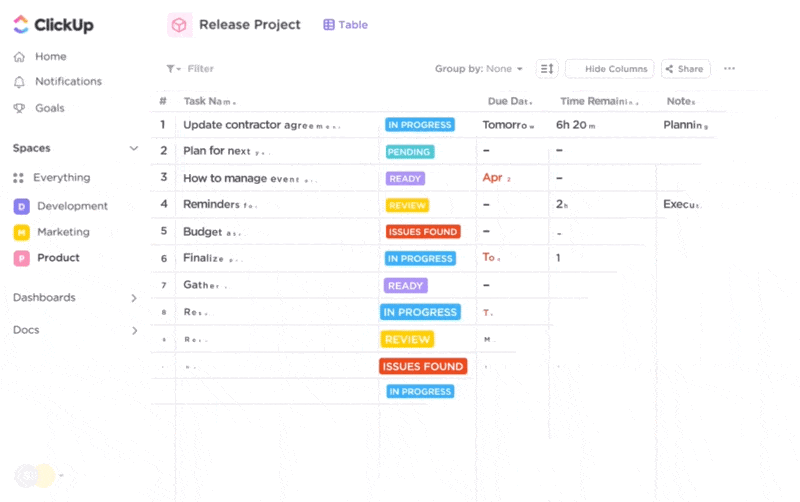
استكشف ClickUp لإدارة مشاريعك بقوة الذكاء الاصطناعي وأكثر من 15 طريقة عرض وأتمتة المهام
ClickUp هو أكثر بكثير من مجرد أداة عمل عن بُعد . إنه حل عمل مختلط مصمم لنشر القوى العاملة المختلطة وإدارتها بكفاءة، سواء كانوا في المكتب أو على بعد أميال.
يمكنك جعل التواصل وإدارة المهام والتوثيق مركزياً في منصة واحدة سهلة الاستخدام. جميع مساحات عمل ClickUp Worksp قابلة للتخصيص، بحيث تتمتع بحرية تخصيص البيئة الرقمية كيفما تشاء.
اعتمد على ميزات ClickUp القوية والسهلة الاستخدام عن بُعد لإبقاء فريقك المختلط على نفس الصفحة.
- عصف ذهني بكل سهولة: بدلاً من الالتزام بسياسة مكتوبة تعرف أنها ستتغير لاحقاً، قم بعصف ذهني لسياسة العمل المختلطة أولاً فيClickUp Whiteboard. يمكن لفريق الموارد البشرية والقيادة بأكمله التعاون عليها عن بُعد في الوقت الفعلي، وتحويل أفكارك إلى سياسات قابلة للتنفيذ. وأفضل ما في الأمر أن السبورة البيضاء تتحول إلى مشاريع أو مستندات أو مهام بنقرات قليلة فقط 💡
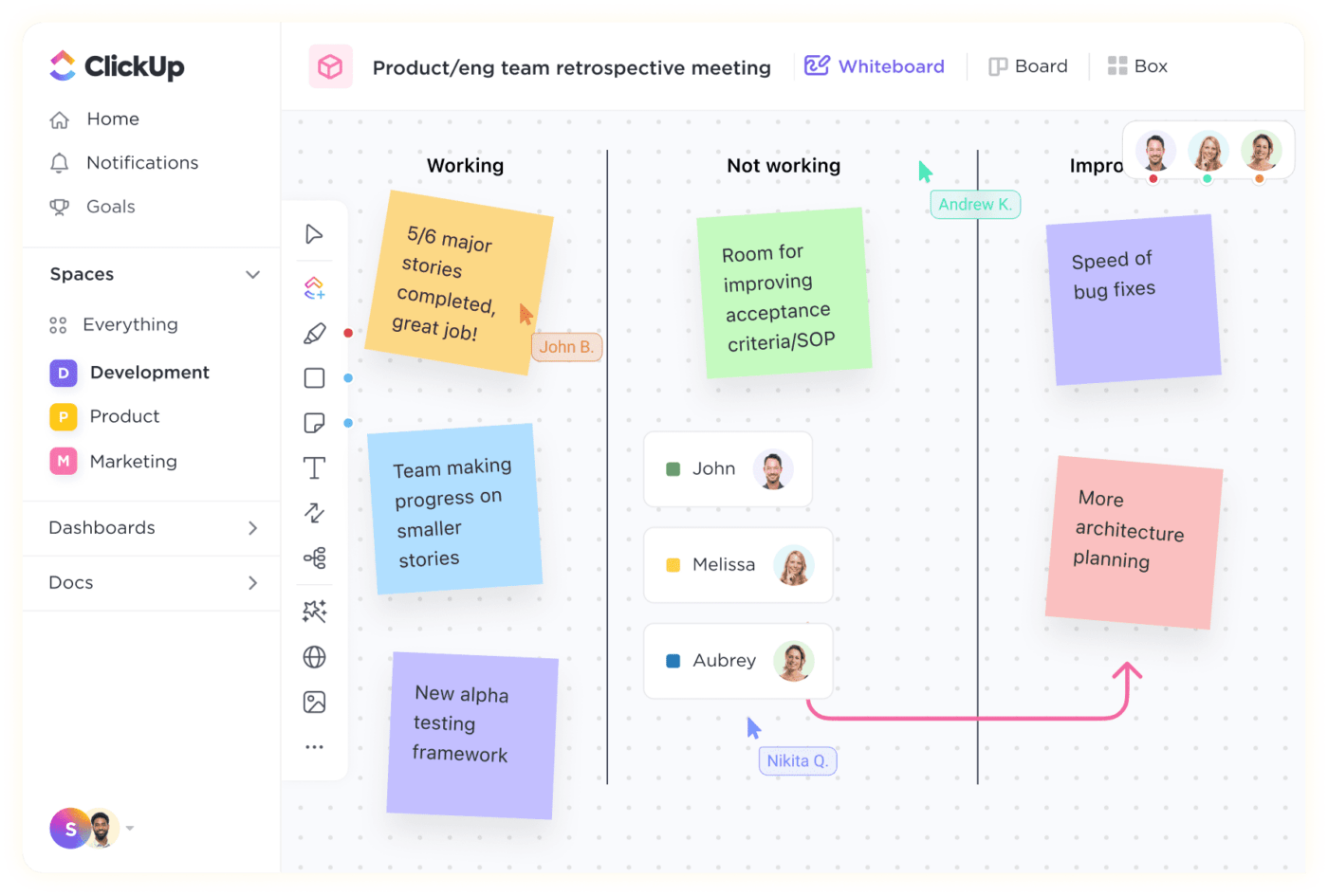
قم بالعصف الذهني، والتخطيط، ووضع الاستراتيجيات، وتبسيط التواصل في الوقت الفعلي لشحن المشاريع بشكل أسرع باستخدام ClickUp Whiteboards
- اكتبها: لا داعي للتنقل بين تخزين المستندات ومنصات التعاون السحابية. يجمع ClickUp بين التعاون والتخزين في الوقت الحقيقي معمستندات ClickUp. قم بإنشاء مستندات رائعة وربطها بمشاريعك أو سير عملك لجعل سياسات العمل المختلطة أكثر قابلية للتنفيذ
- احصل على قالب موفر للوقت: من قال أنك بحاجة إلى إنشاء مستندات أو لوحات بيضاء من الصفريقدم ClickUp قوالب محملة مسبقًا للتوصيل والتشغيل. استخدمقالب سبورة خطة عمل ClickUp لتبادل الأفكار حول سياستك المختلطة في الوقت الفعلي وقالب مذكرة سياسة ClickUp لمشاركة السياسة الجديدة مع فريقك
تقييم نجاح سياسات العمل الهجينة
سياسات العمل المختلطة هي المرحلة التالية من العمل عن بُعد . العمل الهجين هو وضع مربح للجانبين طالما أنك تنفذه بشكل صحيح. 🏆
ولكن كيف تعرف ما إذا كانت سياسات العمل المختلط الخاصة بك ناجحة بالفعل؟
من المهم التحقق من العمليات للتأكد من أن النهج الجديد يعمل بالفعل. إذا كانت تخلق مشاكل جديدة تعيق تقدم الفريق، فربما حان الوقت لإجراء بعض التغييرات.

حدد أهدافًا واضحة لك ولفريقك، وتتبع التقدم المحرز باستخدام ClickUp Goals
بالطبع، ستحتاج إلى بيانات لفهم ما إذا كانت ترتيبات العمل المختلطة الخاصة بك على مستوى جيد. أنشئ أهدافاً قابلة للتتبع أهداف ClickUp للمراقبة
- مشاركة الموظفين
- تقدم المشروع
- ساعات عمل الفريق
- أعباء العمل
إنشاء مخصص لوحات معلومات ClickUp للشركة ككل، أو لقسم بأكمله، أو حسب الموظف. ستتمكن من مراقبة الأداء في الوقت الفعلي، بغض النظر عن مكان عمل فريقك في اليوم.
قم ببناء مكان عملك الهجين في ClickUp
يمنحك العمل الهجين مزايا بناء ثقافة الاتصال الشخصي دون المساومة على المرونة. تزيل سياسات العمل المختلطة الغموض وتدير التوقعات، مما يهيئ الجميع للنجاح على المدى الطويل.
بالتأكيد، قد يستغرق إنشاء سياسة جديدة بعض الوقت والجهد، لكنها أفضل طريقة لتمكين الموظفين وإدارة أعمال أكثر كفاءة. 🎯
نعم، يمكنك محاولة القيام بكل ذلك بنفسك. ولكن عندما تكون النتائج مهمة، قم بإدارة فريقك المختلط في ClickUp، فهذه المنصة الرائدة لا تقتصر على كتابة سياساتك المختلطة فحسب، بل إنها تدير أيضاً المشاريع والمهام والاتصالات والمستندات والقوالب وكل شيء بينهما للفرق المختلطة.
ليس عليك أن تثق بكلامنا أيضاً. جرِّب ClickUp بنفسك. أنشئ مساحة عمل ClickUp المجانية الخاصة بك الآن

