لقد غيّر الإنترنت جميع جوانب حياتنا، بما في ذلك كيفية دراستنا. فقد أتاح لنا الوصول إلى العديد من الموارد والتعليم للأشخاص الذين يحتاجون إلى المساعدة في الوصول إليها في الوضع المادي. إلا أنه في الوقت نفسه، جعل التركيز أكثر صعوبة.
فمع الإغراء المستمر للانتقال من التطبيق ذي الصلة إلى وسائل التواصل الاجتماعي لمشاهدة تطبيق تيك توك آخر أو تصفح إنستغرام، فإن معظمنا ينشغل عن دراسته. لكن لا تقلق، فلدينا حل لهذه التحديات أيضًا!
من أدوات المذاكرة التي توفر دروسًا خصوصية وملاحظات الخبراء إلى التكنولوجيا التي تحسن التركيز وتحجب المواقع المشتتة للانتباه، لقد قمنا بتغطيتها جميعًا في هذه المقالة.
ما الذي يجب أن تبحث عنه في أداة المذاكرة؟
إليك الأشياء التي يجب أن تبحث عنها في أداة المذاكرة:
- واجهة سهلة الاستخدام: ابحث عن أداة ذات واجهة سهلة الاستخدام وبديهية. الأداة التي يسهل التنقل فيهاتوفر الوقت وتقليل الإحباط
- التوافق وإمكانية الوصول: تأكد من أن الأداة متوافقة مع الأجهزة وأنظمة التشغيل التي تستخدمها (على سبيل المثال، ويندوز، ماك أو إس، آي أو إس، وأندرويد). كما يجب أن تكون قابلة للوصول إليها عبر أجهزة متعددة للسماح بالمرونة في بيئة الدراسة الخاصة بك
- ميزات التعاون: إذا كنت طالبًا جامعيًا تتعاون غالبًا مع الآخرين في مشاريع أو مجموعات دراسية، فاختر أداة تدعم ميزات التعاون مثل التحرير في الوقت الفعلي والتعليق ومشاركة الملفات
- إمكانيات تدوين الملاحظات: ابحث عن أداة دراسية تسمح لك بتدوين ملاحظات منظمة وقابلة للبحث، وستكون ميزة إضافية إذا كانت تدعم عناصر الوسائط المتعددة مثل الصور والتسجيلات الصوتية
- موارد التعلم: تحتوي بعض أدوات الدراسة على موارد تعليمية مدمجة، مثل البطاقات التعليمية أو الاختبارات أو المواد الدراسية المعدة مسبقًا. قم بتقييم ما إذا كانت هذه الموارد تتماشى مع تعليمك أم لا
- تتبع التقدم: ابحث عن الأدوات التي توفر ميزات لتتبع تقدمك. يمكن أن يشمل ذلك تحليلات أو إحصائيات أو عروض مرئية لإنجازاتك ومجالات التحسين.
أفضل 15 أداة دراسية لاستخدامها في عام 2024
إليك أفضل أدوات الدراسة عبر الإنترنت التي يمكنك استخدامها في عام 2024:
1. انقر فوق

راقب تقدم مقررك الدراسي باستخدام عرض لوحة ClickUp's Board View
ClickUp هو أداة قوية وحل قوي لإدارة المشاريع مفيد للطلاب والمهنيين والشركات في جميع أنحاء العالم. هل تتساءل كيف؟
استخدم ClickUp للطلاب لإدارة جدولك الزمني، وتتبع واجباتك وتقدمك، وتدوين الملاحظات، والتعاون مع الأصدقاء، واستخدام مساعدين للذكاء الاصطناعي، وغير ذلك الكثير. يمكنك دمجه مع أدوات أخرى مثل Google Docs و Slack و Zoom و Clockify.
أفضل ميزات #### ClickUp
لوحة كانبان

تصور واجباتك الدراسية في لمحة سريعة باستخدام لوحة كانبان ClickUp Kanban Board
تتبع مهامك، وخطط جداولك الزمنية، وقم بمزامنة المهام المختلفة مع التقويم الخاص بك. قم بتغيير الحالات والتواريخ وتنظيم مهامك حسب الأولوية

استخدم ClickUp Docs لتدوين الملاحظات وتنظيمها بسرعة
يمكّنك ClickUp Docs من تدوين ملاحظاتك وإدارتها. يمكن أن تعمل ميزاته المتقدمة بكفاءة كبديل لتطبيقات مثل سوبر نوتس و سبج . يمكنك تضمين موارد إضافية في ملاحظاتك لجعلها أكثر ملاءمة. يمكنك أيضًا استخدام ClickUp Notepad.
المزامنة مع تقويم Google
يمكنك مزامنة ClickUp بسهولة مع تقويم Google حتى تتمكن من تذكّر أي واجب أو اختبار مهم. يمكنك بسهولة إضافة تواريخ الاستحقاق وسحب وإسقاط العناصر إلى تقويمك.
مزامنة مع الدردشة
تعاون في المشاريع الجماعية مع زملائك الطلاب، وقم بتعيين المهام، واحتفظ بجميع الاتصالات في مكان واحد، والمزيد مع ClickUp Chat.
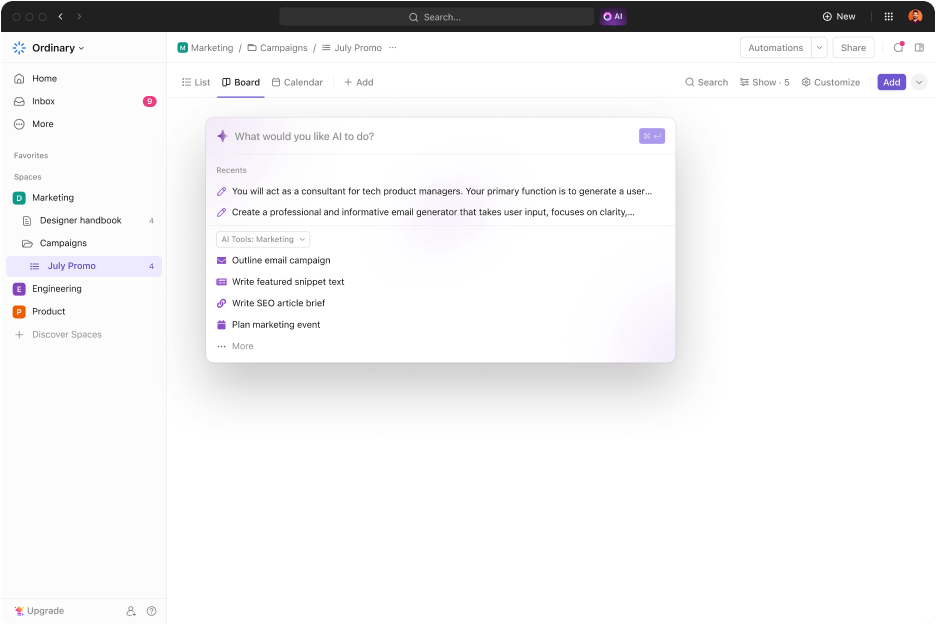
تلخيص الملاحظات وفهم المفاهيم المعقدة باستخدام ClickUp AI
يساعدك ClickUp AI على تلخيص الملاحظات وتحديد أولويات مهام المراجعة والحصول على المساعدة في المهام الإبداعية بسرعة وسهولة.
قوالب ClickUp AI
تساعد قوالب ClickUp للطلاب على البقاء منظمين
يقدم ClickUp العديد من قوالب الطلاب لطالب المدرسة أو الكلية التي تساعد في تتبع التقدم المحرز والتعاون مع الآخرين وإدارة جداولهم. وتشمل هذه النماذج:قوالب القواعد أكاديمية خان هي أداة أخرى للدراسة عبر الإنترنت تقدم مجموعة واسعة من الدورات التدريبية التي يدرسها خبراء. يمكنك استخدام التطبيق لتعلم مهارات جديدة، وصقل المهارات الحالية، والاستعداد للاختبار، وغير ذلك الكثير. كما يتيح لك تتبع تقدمك والتعلم بالسرعة التي تناسبك. والأفضل من ذلك أنه مجاني بالكامل.
أفضل ميزات أكاديمية خان
- الوصول إلى مواد وموارد الدورة التدريبية المشهورة
- تتبع تقدمك
- اختر من بين مجموعة من الدورات التدريبية
- تعلم بالسرعة التي تناسبك
- استعد للاختبارات مثل اختبار SAT، واختبار القبول في كلية الطب وغيرها
- احصل على دروس خصوصية بالذكاء الاصطناعي
- التلعيب للتعلم التفاعلي والممتع
قيود أكاديمية خان
- اشتكى بعض المستخدمين من واجهة المستخدم المعقدة ونقص التخصيص
تسعير أكاديمية خان
مجاناً
تقييمات ومراجعات أكاديمية خان
- G2: 4.5/5 (أكثر من 170 تقييم)
- كابيترا: 4.7/5 (أكثر من 25 تقييم)
3. Quizlet

via
_/ href/ _https://quizlet.com/features/flashcards Quizlet /%href/
تقدم Quizlet العديد من أدوات الدراسة المفيدة عبر الإنترنت التي تجعلها ضرورية لحياة الطلاب. من البطاقات التعليمية التفاعلية إلى موارد الدراسة الشاملة، فهي تجعل التعليم والتعلم ممتعًا.
يحتوي على أكثر من 250 مليون مجموعة معدة مسبقاً للدراسة. يمكنك أيضًا إنشاء ومشاركة البطاقات التعليمية الخاصة بك مع الآخرين من أجل التعاون .
أفضل ميزات #### Quizlet أفضل الميزات
- مجموعة واسعة من المواد، بما في ذلك الفيزياء واللغة الفرنسية والعلوم
- يتيح تتبع التقدم المحرز
- يتيح لكتحويل ملاحظاتك إلى مسابقات واختبارات وبطاقات تعليمية مخصصة
- يوفر إجراءات دراسة مخصصة، وتعلم بدون إعلانات، ووصولاً دون اتصال بالإنترنت في الإصدار المتميز
- يسمح بالتكامل السهل مع Google Classroom
- يوفر دروسًا خصوصية بالذكاء الاصطناعي ومساعدة مخصصة
قيود الاختبار
- قد يكون بعض المحتوى الذي يرفعه المستخدمون غير دقيق
- التدريس المباشر غير متاح
تسعير الكويزلت
- شهرياً: 6 دولارات شهرياً
يمكنك الحصول على نسخة تجريبية مجانية لمدة 7 أيام على الباقة السنوية.
تقييمات ومراجعات Quizlet
- G2: 4.5/5 (أكثر من 280 تقييم)
- كابيترا: 4.6/5 (أكثر من 100 تقييم)
4. بطاقات شيغ التعليمية

Chegg Flashcards via كمبيوتر ماج لدى Chegg مستودع ضخم من البطاقات التعليمية (أكثر من 500 مليون بطاقة تعليمية!) لمساعدتك على الدراسة بشكل أفضل وأكثر ذكاءً. يمكنك الحصول على بطاقات تعليمية لجميع المواد الدراسية تقريبًا، سواء الدين أو الطب. ما هو أكثر من ذلك، يمكنك بسهولة إنشاء بطاقات تعليمية جديدة إذا لم تجد البطاقات التعليمية ذات الصلة بك.
يقدم Chegg أيضًا حلولًا للواجبات المنزلية، ومساعدة في القواعد، وشروحات للكتب المدرسية، وأدوات كتابة مدعومة بالذكاء الاصطناعي، وغير ذلك الكثير للطلاب.
أفضل ميزات بطاقات تشيج التعليمية
- إنشاء البطاقات التعليمية الخاصة بك أو استخدام البطاقات التعليمية المعدة مسبقًا
- الوصول إلى موارد التعلم، بما في ذلك الأدلة والحلول خطوة بخطوة والمزيد
- استخدمها كـتطبيق التركيز
- احصل على حلول تم التحقق منها من قبل الخبراء
قيود البطاقات التعليمية لـ Chegg Flashcards
- يمكن أن تحتوي البطاقات التعليمية على معلومات غير دقيقة
تسعير بطاقات شيغ التعليمية
- دراسة تشيج: 14.95 دولارًا شهريًا
- حزمة دراسة تشيج: 19.95 دولارًا في الشهر
- حل الرياضيات من تشيج: 9.95 دولارًا شهريًا
- تشيج للكتابة: 9.95 دولار شهرياً/شهرياً
تقييمات ومراجعات البطاقات التعليمية لـ شيج للرياضيات: 9.95 دولارًا أمريكيًا
- G2: غير متوفر
- Capterra: غير متوفر
5. ChatGPT

via
٪ / href/ https://openai.com/chatgpt ChatGPT /%href/
ChatGPT هي أداة دراسة جديدة نسبيًا في السوق. ومع ذلك، فهي بلا شك من بين أكثرها شعبية. يمكنك دراسة المفاهيم المعقدة بلغة سهلة الفهم، ومطالبة ChatGPT بتلخيص المقالات الطويلة، وغير ذلك الكثير. كل ما عليك فعله هو إعطاء مطالبة واضحة للأداة، وستقوم على الفور بتوليد إجابات لك.
أفضل ميزات ChatGPT
- المساعدة في تلخيص المقالات والمقالات الطويلة
- توليد أفكار للكتابة الإبداعية
- شرح المفاهيم الصعبة بلغة سهلة مع أمثلة
- تلخيص الملاحظات الدراسية للفهم السريع
- يساعد في تحديد الأخطاء اللغوية
- يوفر دعمًا متعدد اللغات
قيود ChatGPT
- قد تكون بعض المعلومات المقدمة غير دقيقة
- يمكن أن يؤدي إلى نتائج متكررة
تسعير ChatGPT
- مجاناً
- زائد: 20 دولارًا لكل مستخدم شهريًا
- الفريق: 25 دولارًا لكل مستخدم شهريًا
- للمؤسسات: تسعير مخصص
تقييمات ومراجعات ChatGPT
- G2: 4.7/5 (أكثر من 400 تقييم)
- Capterra: 4.6/5 (أكثر من 30 تقييم)
6. HippoCampus

via
HippoCampus هي أداة دراسية مجانية عبر الإنترنت تعمل على تحسين تعلمك من خلال مقاطع الفيديو والرسوم المتحركة والمحاكاة ومخططات الدورة التدريبية وموارد التعلم الأخرى. هذه الأدوات تجعلها مفيدة للغاية للمتعلمين المرئيين. يمكنك استخدامه في 13 مادة، بما في ذلك العلوم الطبيعية واللغة الإنجليزية والحساب والجبر.
أفضل ميزات HippoCampus
- تتوفر دروس مباشرة تفاعلية
- الوصول إلى المواد الدراسية أثناء التنقل
- تتوفر مواد فيديو ل 13 مادة دراسية
- التكامل مع منصات التعلم الأخرى
قيود HippoCampus
- بعض الموارد ليست فريدة من نوعها
تسعير HippoCampus
مجاناً
تقييمات ومراجعات HippoCampus
- G2: غير متاح
- Capterra: NA
7. دولينجو

via
_/ href/ _https://play.google.com/store/apps/details?id=com.duolingo&hl=en&gl=US Duolingo /%href/
إذا كنت طالب لغة، فإن Duolingo أداة دراسية لا غنى عنها. يمكن للدروس السريعة ذات الحجم الصغير والتعلم المخصص أن تجعل تعلم اللغة ممتعًا وتفاعليًا.
ولكن هذا ليس كل ما يمكن ل Duolingo تعليمه! يمكنه أيضًا مساعدتك في تعلم الصوتيات ودروس الرياضيات. أفضل جزء هو أن الإصدار الأساسي مجاني تمامًا!
أفضل ميزات دولينجو
- يقدم العديد من اللغات، بما في ذلك الإسبانية والهندية واليونانية والهنغارية وغيرها
- يوفر دروسًا صغيرة الحجم للتعلم التفاعلي الممتع والتفاعلي
- يتيح ممارسة القراءة والكتابة والمحادثة والاستماع
- التعلُّم المخصص
- يوفر ميزات مثل الشرائط، والإنجازات، ولوحات المتصدرين، ونقاط XP لتحفيز المتعلمين
قيود دولينجو قيود دولينجو
- اشتكى بعض الأشخاص من كثرة إعلانات سوبر دولينجو المتكررة
أسعار دولينجو
- مجاناً
- سوبر دولينجو: 6.99 دولار شهرياً
- دوولينجو للأعمال: 49.99 دولارًا أمريكيًا سنويًا
\ *يمكنك تجربة Super Duolingo مجانًا لمدة أسبوعين.
تقييمات ومراجعات دوولينجو
- G2: 4.5/5 (أكثر من 100 تقييم)
- Capterra: 4.7/5 (أكثر من 790 تقييم)
8. StudyStack

via StudyStack يُعد StudyStack أداة دراسية ممتعة، فهو يجعل التعلم ممتعاً وسهلاً من خلال بطاقاته التعليمية الإبداعية. فهو يوفر موارد دراسية مجانية مع ملايين البطاقات التعليمية التي أنشأها أعضاء المجتمع والقدرة على مساعدتك في إنشاء بطاقاتك التعليمية الخاصة.
يحتوي StudyStack على بطاقات تعليمية لمختلف المواد الدراسية، بما في ذلك الأعمال والطب والجغرافيا والعلوم وحتى الاختبارات الموحدة. يمكنك لعب الألعاب التي تم إنشاؤها من البطاقات التعليمية الخاصة بك لمزيد من التعلم التفاعلي.
أفضل ميزات StudyStack
- اجعل التعلُّم ممتعًا من خلال أنشطة الدراسة المبنية على الألعاب مثل فك التشفير وألعاب المطابقة وألغاز الكلمات المتقاطعة والمزيد
- يقدم خيارات تقييم مثل اختبارات MCQs والاختبارات المباشرة والاختبارات القصيرة
- تمكين التعلم دون اتصال بالإنترنت في تطبيق الجوال
- تطوير البطاقات التعليمية ومشاركتها
قيود تطبيق StudyStack
- قد تحتوي بعض البطاقات على معلومات غير دقيقة
- اشتكى بعض المستخدمين من الإعلانات على التطبيق
تسعير StudyStack
- مجاناً
- StudyStack PRO: 10 دولارات سنوياً
- مدرس StudyStack PRO: 20 دولارًا سنويًا
تقييمات ومراجعات StudyStack
- G2: 4.3/5 (أكثر من 20 تقييمًا)
- Capterra: لا توجد مراجعات كافية
9. يوديمي

via
مع وجود أكثر من 210,000 دورة تدريبية عبر الإنترنت، يعد Udemy من بين أكثر أدوات الدراسة عبر الإنترنت شيوعًا للطلاب. لذا، سواء كنت ترغب في تعلم لغة البايثون أو الموسيقى، فإن Udemy لديه مجموعة واسعة من الدورات التدريبية التي يدرسها خبراء. باستخدام هذه الدورات، يمكنك أيضًا الوصول إلى الاختبارات والواجبات والمنتديات. يمكنك أيضًا تتبع مهامك غير المكتملة والتقدم الذي أحرزته.
أفضل ميزات Udemy
- تتوفر مجموعة كبيرة من الدورات التدريبية والفئات
- تعلم بالسرعة التي تناسبك
- احصل على عدم وجود إعلانات والوصول دون اتصال بالإنترنت مع الاشتراك المدفوع
- متوفر بأكثر من 60 لغة
- توفر بعض الدورات التدريبية وصولاً مدى الحياة
- احصل على تذكيرات مخصصة لتحقيق أهدافك التعليمية
قيود Udemy
- قد تكون بعض الدورات التدريبية باهظة الثمن
- بعضها لا يقدم تعليقات أو منتديات مناقشة
أسعار يودمي
- الخطة الشخصية: 750 روبية شهريًا
- اشترِ دورات فردية وادفع حسب تقدمك
- خطة المؤسسة
تقييمات ومراجعات Udemy
- G2: 4.5/5 (أكثر من 500 تقييم)
- Capterra: 4.6/5 (أكثر من 100 تقييم)
10. أنكي

via
_/مرجع/ _https://play.google.com/store/apps/details?id=com.ichi2.anki&hl=en&gl=US أنكي /%href/
يجعل Anki التعلم سهلاً وسريعاً من خلال مساعدتك في التطوير والتعلم باستخدام بطاقات الفلاش. يمكنك استخدامه لدعم تعلمك، من دراسة كيفية العزف على الجيتار إلى الدراسة للامتحانات الطبية.
يستخدم Anki التكرار المتباعد والتعلم النشط لتعزيز تعلمك ومساعدتك على تذكر المفاهيم التي قد تواجه صعوبة في تذكرها.
أفضل ميزات أنكي
- يسمح بمزامنة البطاقات عبر أجهزة متعددة
- إمكانية إدارة أكثر من 100,000 بطاقة
- يوفر العديد من خيارات التخصيص
- يسمح لك بتضمين الصوت ومقاطع الفيديو والصور والترميز العلمي على بطاقاتك
- تتوفر مجموعة كبيرة من الإضافات
- يمكّنك من مشاركة مجموعات بطاقاتك مع أشخاص آخرين
قيود أنكي
- لديها منحنى تعليمي حاد
- قد يكون إنشاء الطوابق صعباً
أسعار أنكي
مجاناً
تقييمات ومراجعات أنكي
- G2: 4.7/5 (30 تقييم)
- Capterra: 4.6/5 (أكثر من 20 تقييم)
11. بطل الدورة

via
_/مرجع/ _https://www.coursehero.com/ai-homework-help/ بطل الدورة /%href/
تم تصميم Course Hero لمساعدة جميع الطلاب على التخرج بثقة، وهو عبارة عن منصة تعليمية عبر الإنترنت تضم أكثر من 30 مليون مادة ومصدر دراسي. كما أن لديها أكثر من 200,000 معلم يقومون بتطوير الاختبارات وملاحظات المحاضرات والمواد التعليمية الأخرى.
يمكنك العثور على المواد المتعلقة بمختلف المواد الدراسية على كورس هيرو، بدءاً من حلول الواجبات المنزلية إلى أدلة الدراسة وحلول الكتب الدراسية. يمكنك أيضاً الحصول على مشورة الخبراء والحصول على جلسات فردية مع المعلمين.
أفضل ميزات Course Hero
- الوصول إلى المواد الدراسية والموارد لمختلف الدورات والكليات
- يقدم المساعدة في الواجبات المنزلية المدعومة بالذكاء الاصطناعي التي توفر إجابات وتفسيرات فورية
- احصل على دعم مدرس مخصص 24/7
- صقل معرفتك من خلال مكتبة من المسائل التدريبية
- عروضأدوات الذكاء الاصطناعي مثل المدقق الإملائي والمدقق النحوي وأداة إعادة الصياغة
- استخدم صانع البطاقات التعليمية المدعوم بالذكاء الاصطناعي للحصول على تجربة تعليمية مخصصة
قيود بطل الدورة التدريبية
- لا يوفر دعمًا متعدد اللغات
- اشتكى بعض المستخدمين من كثرة الإعلانات
- تتبع التقدم غير متاح
تسعير Course Hero
- مجانًا
- العضوية المميزة
- شهريًا: 39.99 دولارًا شهريًا
- ربع سنوي: 19.95 دولارًا شهريًا
- سنويًا: 9.95 دولار شهريًا
تقييمات ومراجعات بطل الدورة
- G2: مراجعات غير كافية
- Capterra: 3.4/5 (أكثر من 30 تقييم)
12. باحث جوجل

via
الباحث العلمي من Google هو محرك بحث مجاني يتيح لك العثور على المؤلفات العلمية والبحث فيها بكفاءة. وهو يوفر طريقة بسيطة وفعالة للباحثين والأكاديميين وطلاب الجامعات وأي شخص مهتم بالعمل العلمي لاكتشاف المقالات الأكاديمية وأوراق المؤتمرات والأطروحات والكتب وبراءات الاختراع والوصول إليها.
أفضل ميزات الباحث العلمي من Google
- البحث في المؤلفات العلمية من مكان واحد
- واجهة سهلة الاستخدام تسمح لك بالعثور على المحتوى باستخدام الكلمات الرئيسية أو أسماء المؤلفين أو عناوين المنشورات
- تقدم عدد الاقتباسات من المقالات
- يتيح لك إعداد تنبيهات عبر البريد الإلكتروني لكلمات رئيسية محددة
قيود الباحث العلمي من جوجل
- انتقده بعض الأشخاص بسبب تصنيفه للمقالات بناءً على الاقتباسات
- بعض المواد غير متاحة مجانًا
أسعار الباحث العلمي من جوجل
مجاناً
تقييمات ومراجعات الباحث العلمي من جوجل
- G2: غير متاح
- Capterra: NA
13. جرامارلي

via
إن مهارات الكتابة الجيدة تقطع شوطاً طويلاً في ضمان الحصول على درجات جيدة في المدرسة والكلية، خاصةً إذا كانت مادتك الدراسية نظرية أكثر. يساعدك موقع Grammarly على ضمان أن تكون مقالاتك مكتوبة بشكل جيد وقابلة للتقديم.
سواءً كانت أخطاء إملائية أو نحوية أو أخطاء في الإخراج أو الوضوح أو الانتحال أو علامات الترقيم أو المشاركة، يقوم Grammarly بتقييم النص الخاص بك ويعطيك شرحًا واضحًا واقتراحات لتحسين كتابتك.
وفقًا لـ جرامارلي قام 94% من الطلاب بتحسين درجاتهم باستخدام Grammarly Premium. يمكنك بسهولة إضافة ملحق Grammarly إلى متصفحك للتحقق من كتابتك. كما أنه يعمل مع ويندوز وكروم وآيفون وآيباد وأندرويد.
أفضل ميزات Gramarmarly
- يقدم مساعدة كتابية مدعومة بالذكاء الاصطناعي لكتابة أفضل
- يوفر إرشادات وملاحظات في الوقت الفعلي لتحسين الكتابة
- يقدم اقتراحات لتحسين الوضوح والنبرة
- يتحقق من الانتحال
- الحصول على اقتباسات منسقة بالكامل من المصادر عبر الإنترنت
- تدقيق النص الخاص بك
- متوفر في أكثر من 5 آلاف تطبيق
القيود النحوية
- يدعم اللغة الإنجليزية فقط
- يقدم اقتراحات محدودة في الإصدار المجاني
تسعير Grammarly
- مجاني
- الإصدار المميز: 12 دولارًا شهريًا
- الأعمال: 15 دولارًا لكل عضو شهريًا
- للمؤسسات: تسعير مخصص
التقييمات والمراجعات
- G2: 4.7/5 (أكثر من 5,700 تقييم)
- Capterra: 4.8/5 (أكثر من 6,900 تقييم)
14. الغابات

via
_/ href/ _https://play.google.com/store/apps/details?id=cc.forestapp&hl=en&gl=US غابة /%href/
تطبيق الغابة مثالي للأشخاص الذين يتشتت انتباههم ويقضون الوقت على هواتفهم ولكنهم يحبون الأشجار. باستخدام هذا التطبيق، يمكنك بناء غابة مزدهرة (وإن كانت افتراضية) في كل مرة تركز فيها على عملك. كيف؟ الفكرة بسيطة.
أضف الوقت الذي تريد التركيز فيه، وسيقوم التطبيق بزراعة شجرة خلال ذلك الوقت. إذا تركت التطبيق قبل انتهاء الوقت، ستموت شجرتك. ومع ذلك، إذا حافظت على تركيزك، يمكنك بناء غابة نابضة بالحياة ببطء.
تزرع الغابة أشجارًا حقيقية إذا أنفقت العملات الافتراضية التي تكسبها باستخدام التطبيق.
أفضل ميزات الغابة
- تعيين مؤقت للتركيز خلال فترة محددة
- زراعة أنواع مختلفة من الأشجار والحصول على تمثيل مرئي لغابتك
- احصل على نظرة ثاقبة لوقت تركيزك
- الوصول إلى إحصائيات مفصلة لإدارة وقتك
- شارك مع أصدقائك وركزوا معًا
- ازرع أشجاراً حقيقية وكن أكثر صداقة للبيئة
قيود الغابات
- لا يحتوي على زر إيقاف مؤقت
- اشتكى بعض المستخدمين من العدد المحدود من الأشجار المجانية
تسعير الغابات
- مجاني
- احترافي: 4.22 دولار
تقييمات ومراجعات Forest
- G2: غير متوفر
- Capterra: غير متوفر
15. BlockSite

via
_/مرجع/ _https://play.google.com/store/apps/details?id=co.blocksite&pli=1 BlockSite /%href/
يتم معظم تعلمنا اليوم عبر الإنترنت. ومع ذلك، فإن سهولة الوصول إلى موقع الويب المفضل لديك ووسائل التواصل الاجتماعي يمكن أن تشتت انتباهك بسرعة عن دراستك. هذا هو المكان الذي يساعدك فيه BlockSite. باستخدام BlockSite، يمكنك حظر المواقع والتطبيقات التي تجدها مشتتة للانتباه.
يمكنك أيضًا تشغيل وضع التركيز خلال فترة محددة، مما يمنع تشتيت الانتباه. سيساعدك ذلك على زيادة الإنتاجية وإدارة وقتك بشكل أفضل وإكمال دراستك بشكل أسرع من أي وقت مضى.
أفضل ميزات بلوكسايت
- حظر التطبيقات والمواقع ومزامنتها عبر منصات متعددة
- أضف جدولاً زمنياً لحظر المشتتات خلال ساعات محددة
- احصل على رؤى تفصيلية حول اتجاهات التصفح لديك
- استخدم الحظر بنقرة واحدة لحظر مواقع الويب أو التطبيقات حسب الفئة أو الكلمات الرئيسية
- إعادة توجيهك تلقائيًا إلى صفحة حظر مخصصة إذا قمت بفتح موقع/تطبيق محظور
- تمكين الحماية بكلمة مرور لتغيير إعداداتك
- منع إلغاء تثبيت BlockSite بسهولة
- يدعم Microsoft Edge، وجوجل كروم، وموزيلا فايرفوكس
قيود حظر الموقع المحظور
- تسمح الباقة المجانية بستة مواقع محجوبة فقط
- لا يتم حظر المواقع المحجوبة في وضع التصفح المتخفي
تسعير BlockSite
- مجانًا
- الباقة المدفوعة: 10.99 دولار شهريًا
تقييمات ومراجعات تقييمات ومراجعات موقع بلوكسايت
- G2: غير متوفر
- Capterra: غير متوفر
## استفد من قوة الأداة المناسبة لجلساتك الدراسية
ها أنت ذا! باستخدام هذه الأدوات الدراسية الـ 15، يمكنك تعزيز جلساتك الدراسية وإنهاء المزيد في وقت أقل. بالطبع، استخدم الأدوات التي تتناسب مع متطلباتك بشكل أفضل. على سبيل المثال، قد تكون تطبيقات مثل Forest و BlockSite مفيدة إذا كنت تواجه مشكلة في التركيز. أما إذا كنت تتعلم بشكل أفضل باستخدام البطاقات التعليمية، فلن يخيب StudyStack ظنك.
بينما يمكنك استخدام العديد من التطبيقات، فإن استخدام تطبيق واحد لمساعدتك في إدارة جميع جوانب تعلمك سيمنع الارتباك والتبديل المستمر. كليك أب عبارة عن أداة لإدارة المشاريع مفيدة للغاية للطلاب. يمكنك الاستفادة من ميزات مثل ClickUp Docs، والذكاء الاصطناعي، وقوالب الملاحظات، وما إلى ذلك. جرّب ClickUp مجانًا اليوم!