هل تقضي الكثير من الوقت في مقابلة الناس؟ إذن ستعرف أن العثور على مكان مشترك للقاء أكثر تعقيداً مما يبدو عليه الأمر.
ففي خضم الجداول الزمنية المتضاربة، والأولويات المتضاربة، وعبء الاجتماعات الزائد، أصبحت إعادة جدولة الاجتماعات أمراً شائعاً.
قد يكون الأمر محبطاً، نعم. خاصة عندما تكون في الطرف المتلقي لطلب إعادة الجدولة.
ولكن ماذا عن الأوقات التي تكون فيها أنت من يقوم بإلغاء أو تأجيل اجتماع بسبب ظروف غير متوقعة؟ في مثل هذه الحالات، يجب عليك صياغة رسالة بريد إلكتروني لإبلاغ الحضور بإلغاء الاجتماع وطلب إعادة الجدولة.
ولكن كيف يجب عليك القيام بذلك؟ تحتاج إلى الصبر والاحترافية واللباقة.
في هذه المقالة، سوف نشاركك نصائح وأمثلة لمساعدتك في إعادة جدولة اجتماع عمل بشكل احترافي وفعال.
## أسباب إعادة جدولة اجتماع ما
الوقت من ذهب. أي موظف في الشركة يستحق ذلك.
عندما يكون لديك بالفعل الكثير من المهام، لا يتبقى لديك الكثير من الوقت لمتابعة الاجتماعات. لذلك قد تحتاج إلى إعادة ترتيب مواعيدك بين الحين والآخر.
من المستحيل إعداد قائمة شاملة بأسباب إعادة جدولة اجتماع ما، ولكن إليك بعض الأسباب الشائعة:
- تداخل الاجتماعات: قد تتداخل بعض الاجتماعات بسبب تعارض الوقت والأولويات
- مهام شخصية وحالات طارئة: قد لا تتمكن من الانضمام إلى الاجتماع بسبب حالات طارئة شخصية أو مهمات أخرى مهمة
- المشاكل التقنية: يمكن أن تتسبب المشاكل التقنية مثل الاتصال بالشبكة في حدوث مشاكل أيضًا
- تغيير الأولويات: قد يؤدي تغيير الأولويات أو المهام المخصصة إلى الإلغاء وإعادة الجدولة
- عدم توفر المشاركين: قد لا يكون المشاركون المهمون متاحين في الوقت المحدد
بغض النظر عن الأسباب، من الضروري نقل الحاجة إلى إعادة جدولة الاجتماع عبر البريد الإلكتروني. بهذه الطريقة، يتم إبلاغ المتلقين ولا يتم تركهم في الظلام.
كيفية إعادة جدولة اجتماع ما بكفاءة واحترافية
في بيئة مهنية، من المستحسن دائماً إبقاء جميع اتصالاتك على رسائل البريد الإلكتروني - يمكنك دائماً العودة إلى صندوق الوارد الخاص بك إذا كنت بحاجة إلى الرجوع إليه. في حالة إعادة الجدولة في اللحظة الأخيرة، يجب أن تحاول أيضاً متابعة الأمر عبر مكالمة هاتفية.
دعنا نطلعك على بعض الأمور التي ستساعدك على إعادة جدولة اجتماعاتك بكفاءة أكبر.
راجع التقويمات المشتركة
عندما تضطر إلى إعادة جدولة اجتماع مع زميل في العمل أو شخص شارك تقويمه معك، يمكنك دائمًا اختيار مراجعة التقويمات الخاصة بكما معًا كخطوة أولى.
وبهذه الطريقة، ستتمكنان من تحديد تاريخ وفترة زمنية يكون فيها كلاكما متاحاً وتجنب حدوث تعارض في الجدولة.
قم بالإخطار مبكراً من خلال قناة مناسبة
أبلغ فريقك عن تغيير الاجتماع في أقرب وقت ممكن باستخدام قناة احترافية مثل البريد الإلكتروني أو أداة تعاون مثل انقر فوق .
يسمح الإخطار المبكر للجميع بتعديل الخطط بسلاسة. إعطاء تنبيه مسبق ومساعدة زملاء الفريق على التكيف دون توتر. وفي الوقت نفسه، يضمن اختيار القناة المناسبة حصول الجميع على الرسالة في الوقت المناسب.
فائدة استخدام ميزة الاجتماع في ClickUp هي أنها تسمح لك بالاحتفاظ بجميع المعلومات المتعلقة بالاجتماعات، مثل جدول الأعمال وعناصر الإجراءات، في مكان واحد. يمكنك تجنب الرجوع إلى مستندات ومنصات متعددة للحصول على مثل هذه التفاصيل.
اشرح سبب حاجتك لإعادة جدولة الاجتماع
أخبر فريقك عن سبب الحاجة إلى تغيير الاجتماع. سواء كان ذلك بسبب عطل تقني أو خلط في الجدولة، فإن الصراحة في التعامل مع الأمر يبني الثقة.
الأسباب الواضحة تخفف من أي مخاوف، مما يجعل فريقك أكثر تقبلاً للاجتماع المؤجل. الأمر كله يتعلق بالانفتاح، واحترام وقت الشخص الآخر، وإبقاء الجميع على اطلاع.
اقتراح تاريخ ووقت جديدين (بما في ذلك البدائل)
طرح موعد جديد للاجتماع وتقديم بدائل. إن توفير الخيارات يسهل على الجميع العثور على موعد مناسب.
يتضمن ذلك العمل الجماعي ويتطلب من الجميع تعديل خططهم معًا، مما يجعل عملية إعادة الجدولة أكثر سلاسة وتعاونًا.
اطلب التأكيد
اطلب بأدب من فريقك تأكيد ما إذا كان الوقت الجديد مناسبًا لهم. هذا يضمن الوضوح.
من خلال الحصول على تأكيدات، فإنك تتجنب سوء الفهم وتتأكد من استعداد الجميع للاجتماع الذي تمت إعادة جدولته.
شكرًا وتعبيرًا عن التقدير
بعد تأكيد الموعد الجديد، اشكر فريقك على مرونته.
إن إظهار الامتنان والاعتراف بجهود فريقك يعزز الأجواء الإيجابية، مما يجعل الجميع يشعرون بالتقدير في بيئة عمل تعاونية. إن الأمر يتعلق بالاعتراف بالعمل الجماعي الذي يتم في إعادة جدولة الاجتماع بسلاسة.
التعلم والتحسين
بعد الاجتماع، توقف لحظة للتفكير في كيفية سير عملية إعادة الجدولة. راجع العملية برمتها وتعلم من التجربة.
إذا أصبحت إعادة الجدولة شائعة، فكر في إجراء تعديلات لتجنب التغييرات المتكررة في المستقبل. اجعل العملية أكثر سلاسة، مما يضمن بقاء الاجتماعات على المسار الصحيح. حسّن نهجك من أجل جدولة أكثر كفاءة.
عناصر إعادة جدولة الاجتماعات الناجحة عبر البريد الإلكتروني
هل تريد أن تكون رسالة إعادة جدولة اجتماعك واضحة وودية؟ إليك بعض أفضل الممارسات.
بيان مباشر بإعادة الجدولة مع سطر موضوع واضح
ابدأ بسطر موضوع واضح. يُرجى ذكر اسم الاجتماع أو موضوع الاجتماع وكلمات إعادة الجدولة/إعادة الجدولة/تحديث الوقت والتاريخ، وما إلى ذلك، ضمن سطر الموضوع لضمان فهم الجميع للغرض من الرسالة الإلكترونية على الفور.
ثم قم بتضمين بيان مباشر يوضح تفاصيل إعادة الجدولة المقترحة. بدون ذلك، قد يكون البريد الإلكتروني مربكًا، مما يجعل المستلمين يتجاهلون الرسالة أو يسيئون فهمها.
إن الجمع بين سطر الموضوع المباشر والبيان المباشر يسهل الشفافية. فهو يمنع الارتباك ويساعد فريقك على التكيف مع التغييرات بشكل أفضل.

إرسال رسائل البريد الإلكتروني التي تمت إعادة جدولتها باستخدام ميزة البريد الإلكتروني في ClickUp دون تبديل علامات التبويب
تعزيز الوضوح في عملية إعادة الجدولة باستخدام ميزة البريد الإلكتروني لـ ClickUp . إرسال رسائل البريد الإلكتروني مباشرةً من داخل مساحة ClickUp التعاونية دون التبديل المستمر بين علامات التبويب.
ويساعد استخدام مساحة العمل نفسها لرسائل البريد الإلكتروني في الحصول على رؤية واضحة لمهام زملائك في العمل واقتراح جدول زمني جديد للاجتماع بناءً على مدى توفرهم.
تحية
ابدأ رسالة البريد الإلكتروني الخاصة بإعادة الجدولة بعبارة "مرحباً بالجميع" أو "مرحباً أيها الفريق"
إن التحية البسيطة تضفي نبرة إيجابية، مما يجعل رسالتك تبدو أقل رسمية من رسالة بريد إلكتروني رسمية وأكثر شبهاً بالدردشة الودية. كما أنها تظهر التقدير والاحترام لفريقك، مما يجعلهم أكثر انفتاحًا على اقتراحاتك.
سبب إعادة الجدولة
سبب إعادة الجدولة هو الجزء غير القابل للتفاوض في رسالتك الإلكترونية. بدون ذكر السبب، قد تبدو رسالة البريد الإلكتروني لإعادة جدولة الاجتماع التي تمت إعادة جدولتها مفاجئة أو تثير التساؤلات، مما يسبب عدم اليقين.
إن تضمين السبب يبني الثقة والشفافية، ويظهر أن القرار ضروري وليس اعتباطياً. هذا الوضوح يمنع الارتباك والمقاومة المحتملة من المتلقي.
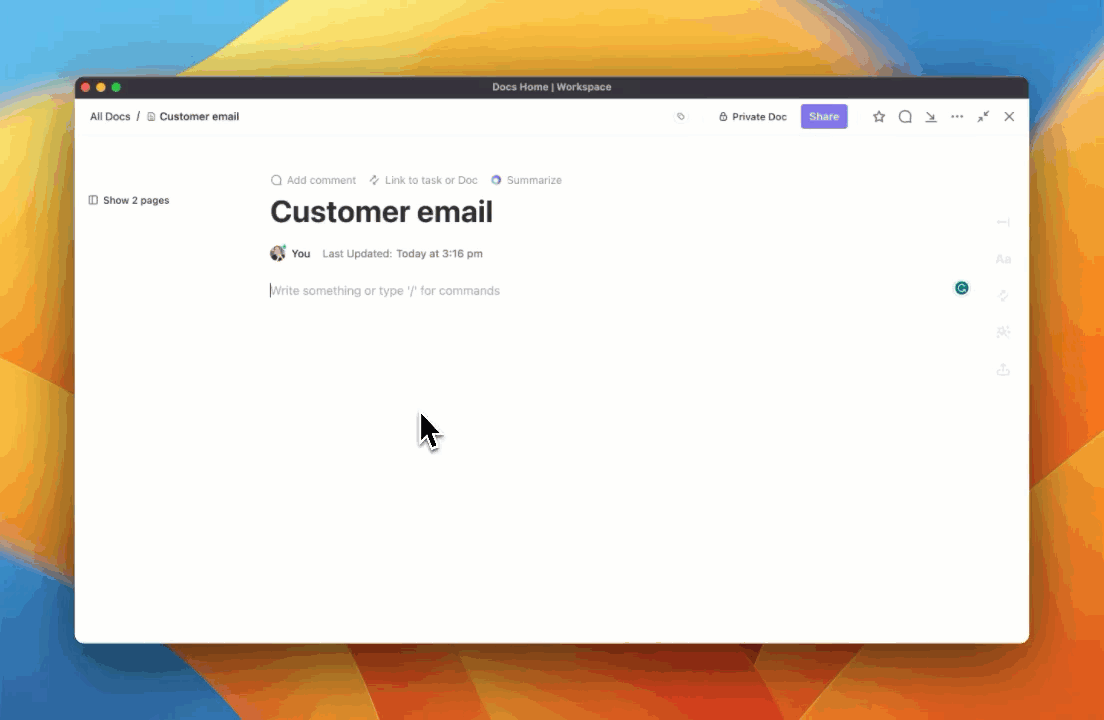
يمكنك إدارة اجتماعاتك باستخدام ClickUp AI وإنشاء رسائل بريد إلكتروني لإعادة جدولة الاجتماعات بدون أخطاء
يجب أن يكون هذا السبب مقنعًا وبدون أخطاء - وهي مهمة انقر فوق الذكاء الاصطناعي يمكن أن يحقق بسرعة.
أنشئ أسباباً مقنعة لا تشوبها شائبة لإعادة جدولة اجتماعاتك ببضع نقرات.
لا يقتصر الأمر على ذلك فحسب، بل يمكنك أيضاً استخدام ClickUp AI لصياغة ردود مصقولة, محاضر الاجتماعات ملخصات سلاسل التعليقات جدول أعمال الاجتماع والملاحظات والمحتويات الأخرى في غضون ثوانٍ. إدارة اجتماعاتك باستخدام ClickUp بسيطة وستساعدك على توفير الوقت والجهد.
التاريخ والوقت الجديد مع خيارات للمرونة
يعد توفير التاريخ والوقت الجديدين مع خيارات أمرًا بالغ الأهمية لإعادة الجدولة التعاونية.
يُظهر تضمين البدائل المرونة والمراعاة، مما يساعد على إيجاد وقت يناسب الجميع.
يساعد ذلك الفريق على العمل معًا لإيجاد أفضل وقت، مما يجعل إعادة الجدولة أكثر سلاسة وشمولية مع مراعاة جداول الجميع.

أعد جدولة اجتماعاتك في لحظة من خلال ميزة السحب والإفلات في عرض تقويم ClickUp عرض التقويم في ClickUp يتيح لك تنظيم المشاريع، وتخطيط الجداول الزمنية، وإدارة مهامك واجتماعات فريقك في تقويم مرن.
عندما تحتاج إلى إعادة جدولة شيء ما، قم بسحب المهمة أو الاجتماع وإفلاته في المكان الذي تريده، وسيتم ذلك على الفور.
علاوة على ذلك، يمكنك مزامنة تقويم Google الخاص بك مع ClickUp لإدارة الاجتماعات بسهولة أكبر.
اعتذار صادق وتوقيعك
إن اختتام رسالة إعادة الجدولة باعتذار صادق وتوقيعك يضفي طابعًا إيجابيًا ويخفف من أي خيبة أمل ناجمة عن التغيير.
كما أنه يحترم وقت الآخرين ويقر بأي إزعاج ناجم عن إعادة الجدولة.
كما أن هذه اللمسة الشخصية تعزز التفاهم المتبادل. فأنت لا ترغب في أن تظهر بمظهر غير شخصي أو غير مبالٍ تجاه زملائك أو عملائك، مما قد يترك انطباعًا سلبيًا.
أضف توقيعك إلى جميع رسائل البريد الإلكتروني الخاصة بك في ثوانٍ باستخدام ميزة البريد الإلكتروني في ClickUp
لدى ClickUp طريقة لمساعدتك هنا، خاصة مع توقيعاتك. فبدلاً من الاضطرار إلى كتابتها بشكل متكرر، تتيح لك ميزة ClickUp للبريد الإلكتروني أتمتة إضافة توقيعك.
ما عليك سوى تحديد خيار "إضافة توقيع"، وفويلا! سيظهر توقيعك وتفاصيل الاتصال الخاصة بك في نهاية رسالة البريد الإلكتروني الخاصة بإعادة جدولة الاجتماع.
التقويمات المحدثة والمزامنة
بمجرد إعادة جدولة الاجتماع، تأكد من أن الجميع على نفس الصفحة من خلال تحديث التقويمات ومزامنتها. يضمن ذلك أن يكون الجميع على علم بالتغييرات الأخيرة، مما يمنع حدوث تعارض في الجدولة.
إذا لم يتم تحديث التقويمات، فقد يفوت أحدهم وقت الاجتماع الجديد. تحافظ مزامنة التقويمات على الوضوح والتنسيق، مما يضمن إطلاع الجميع على آخر المستجدات ويقلل من احتمالية حدوث سوء فهم أو تفويت الاجتماعات.
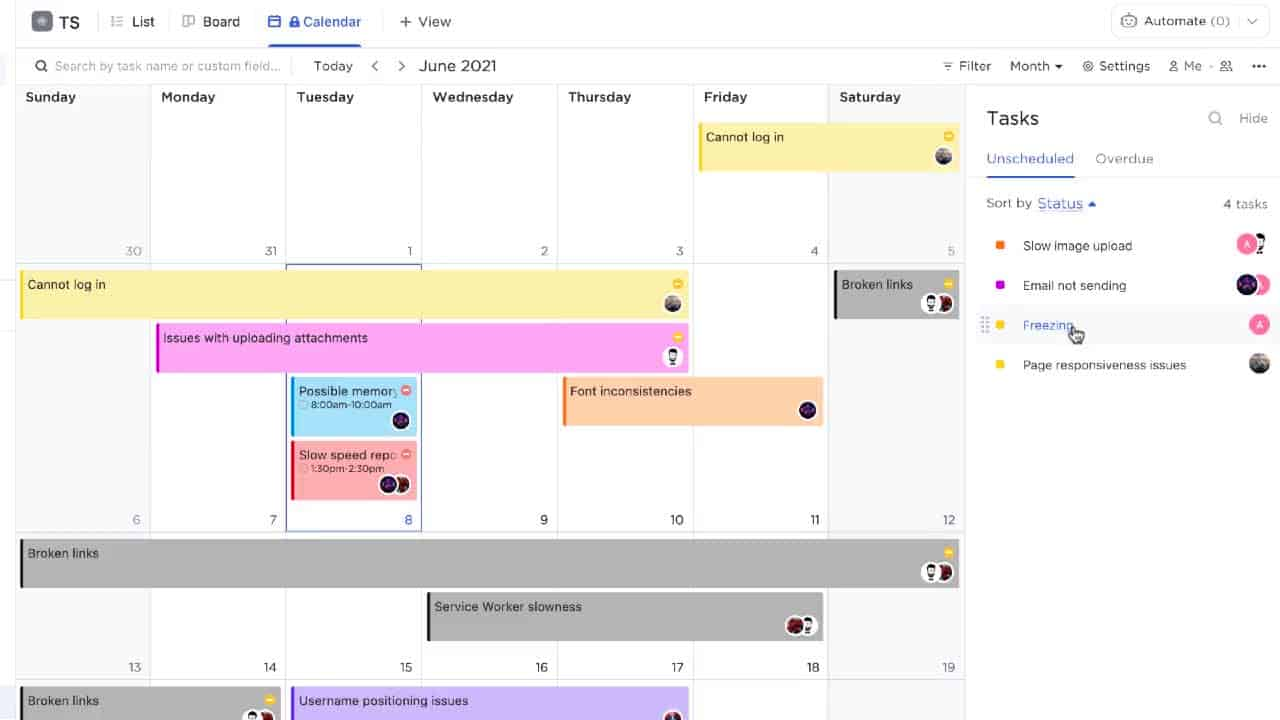
تصور اجتماعاتك المؤجلة وقم بإدارتها من خلال عرض التقويم في ClickUp
أبقِ الجميع على اطلاع دائم بالمهام المرمزة بالألوان والمعلومات التفصيلية مثل المكلفين والأولويات في عرض تقويم ClickUp.
استخدم عوامل التصفية للتركيز على ما يهم، سواء كانت مشاريع أو أولويات أو حتى مهام فرعية محددة.
تذكيرات ودية
قم بإعداد تذكيرات ودية لضمان استعداد الجميع للاجتماع الذي تمت إعادة جدولته. تساعد هذه التذكيرات الجميع على تذكر الوقت الجديد، مما يعزز الالتزام بالمواعيد ويقلل من فرص السهو.
تضمن هذه الخطوة ألا يمر الجهد المبذول في طلب إعادة جدولة الاجتماع دون أن يلاحظه أحد، مما يحافظ على نهج تعاوني ومنظم لتغييرات الاجتماع.

تعيين تذكيرات لاجتماعاتك التي تمت إعادة جدولتها باستخدام ClickUp Reminders
مع تذكيرات ClickUp يمكنك بسهولة تعيين تذكيرات الاجتماعات وإدارتها من أي جهاز حتى لا يفوتك أي تحديث للاجتماع، بغض النظر عن مكان وجودك. أضف تذكيرات بتفاصيل مثل المرفقات والتواريخ والتكرارات، وقم بتفويض فريقك حسب الحاجة.
يمكنك أيضًا تعيين تذكيرات في التعليقات للمناقشات المهمة.
استخدم ClickUp لعرض جميع التذكيرات وإدارتها في مكان واحد، مما يجعل الأمر أكثر سهولة في التعامل مع المهام المكتملة أو التأجيل أو إعادة الجدولة أو تفويض التذكيرات.
نموذج نماذج لقوالب البريد الإلكتروني لإعادة جدولة الاجتماعات
هل تقرر كيفية كتابة بريد إلكتروني ونبرة التواصل التي يجب استخدامها؟ هل تتساءل عما إذا كانت هناك قوالب لاستخدامها؟
هناك العديد من قوالب للاجتماعات الفردية متاحة على الإنترنت والتي ستساعدك على إدارة الاجتماعات بشكل جيد. العديد منها رائع لصياغة رسالة بريد إلكتروني لإعادة جدولة الاجتماعات، بغض النظر عن نوع الاجتماع .
يمكنك تجربة استخدام هذه النماذج:
قالب البريد الإلكتروني الرسمي
سطر الموضوع: فيما يتعلق بإعادة جدولة اجتماعنا (التاريخ)، (الوقت)
عزيزي (الاسم),
كنت أتطلع إلى اجتماعنا. ولكن، للأسف، أكتب إليك لأبلغك بأنني لم يعد بإمكاني حضور اجتماعنا في (التاريخ) في (الوقت).
(اشرح سبب إعادة الجدولة، إن أمكن)
أعتذر بصدق عن الإزعاج الذي سببته وآمل أن نتمكن من إعادة جدولة اجتماعنا إلى (التاريخ) (الوقت) أو (التاريخ) (الوقت). يُرجى التأكيد عبر البريد الإلكتروني أو الاتصال إذا كنت متاحاً في التاريخ المؤجل أو اقتراح تاريخ مناسب لك.
شكراً جزيلاً على وقتك وصبرك. أتطلع إلى مقابلتك ومناقشة (محتوى الاجتماع) معك.
مع خالص تحياتي
(الاسم)
قالب البريد الإلكتروني غير الرسمي
سطر الموضوع: طلب إعادة جدولة اجتماعنا
مرحباً بالجميع,
أود إبلاغكم بأننا لن نتمكن من عقد اجتماعنا في (التاريخ) في (الوقت) كما هو مخطط له. (اشرح سبب إعادة الجدولة إذا لزم الأمر)
أعتذر عن الإزعاج.
كنت آمل إعادة جدولة الاجتماع في وقت آخر يكون أكثر ملاءمة للجميع. ماذا عن (التاريخ) في (الوقت) أو (التاريخ) في (الوقت)؟
يرجى التأكيد عبر البريد الإلكتروني أو الاتصال إذا كان التاريخ المؤجل مناسباً.
شكراً لك.
مع خالص التقدير,
(الاسم)
ابدأ إعادة جدولة رسائل البريد الإلكتروني الخاصة بك باستخدام ClickUp
يُعد إتقان فن إعادة جدولة الاجتماعات مهارة مهمة اليوم، خاصةً إذا كنت تعمل في مساحة تعاونية. القيام بذلك بفعالية أمر بالغ الأهمية للحفاظ على العلاقات المهنية القوية والإنتاجية. باستخدام النهج والأدوات الصحيحة، يمكنك التعامل مع إعادة الجدولة بسلاسة.
استعن بميزات الجدولة والتقويم القوية في ClickUp للعثور على أوقات جديدة للاجتماعات التي تمت إعادة جدولتها، وإخطار الحضور، وتحديث التقويمات ببضع نقرات فقط. كما أن واجهته البديهية تجعل التنقل بين الجداول الزمنية المتعددة أمراً سهلاً. تضمن الإشعارات التلقائية إبلاغ جميع الأطراف بالتغييرات على الفور.
سواء كنت بحاجة إلى التأجيل بسبب تعارض غير متوقع أو تأجيل موعد نهائي غير متوقع، فإن ClickUp يدعمك. جرّب ClickUp اليوم!
الأسئلة الشائعة الشائعة
1. ما هي الطريقة الصحيحة لإعادة جدولة اجتماع ما؟
يمكنك استخدام أي قناة اتصال لإبلاغ الآخرين بإعادة جدولة الاجتماع. ومع ذلك، فإن البريد الإلكتروني هو الطريقة الأكثر ملاءمة واحترافية للقيام بذلك.
ضع لهجة مهذبة ومحترمة، واستفسر عما إذا كان من المناسب الانضمام في الوقت المقترح، واعتذر عن تأجيل الاجتماع.
إذا كانت إعادة ترتيب الموعد في غضون مهلة قصيرة، فقد يكون الاتصال أو إرسال رسالة شخصية خياراً أفضل.
2. كيف أكتب رسالة بريد إلكتروني لإعادة جدولة اجتماع؟
أضف سطر موضوع واضح وابدأ بالترحيب بالآخرين. اذكر بوضوح أنك تطلب إعادة جدولة الاجتماع واقترح التاريخ والوقت المتاحين.
عندما لا يمكنك كتابة رسالة بريد إلكتروني بسرعة، يمكنك دائماً الاعتماد على أدوات كتابة البريد الإلكتروني.
أثناء صياغة البريد الإلكتروني، حاول إضافة جدول أعمال الاجتماع. هذا يوحي بأنك ما زلت مهتماً بمقابلة المستلمين في وقت سابق أو لاحق.
3. كيف يمكن للبرامج المساعدة في إعادة جدولة الاجتماعات؟
توفر أدوات مثل ClickUp ميزات مثل طرق عرض التقويم والتذكيرات وجدولة السحب والإفلات، مما يجعل تنظيم جداول الاجتماعات والتخطيط لها وتعديلها أمرًا سهلاً.
يمكن أن تعمل قوالب البريد الإلكتروني الآلية والمساعدة القائمة على الذكاء الاصطناعي على تبسيط التواصل، مما يضمن عملية إعادة جدولة احترافية وفعالة.
