في سوق تهيمن عليه الشركات العملاقة متعددة الجنسيات، يعتمد بقاء ونجاح شركات التصنيع الصغيرة على تحسين العملية . يتعلق الأمر كله بإيجاد طرق لخفض التكاليف، وتعزيز استخدام الموارد بشكل أفضل، وتبسيط إدارة دورة حياة المنتج للحفاظ على قدرتك التنافسية والريادة.
لحسن الحظ، هناك بطل في هذه القصة - برامج تصنيع الأعمال الصغيرة. تعمل هذه البرامج الأنيقة على تبسيط وأتمتة مهام التصنيع المختلفة مثل جدولة الإنتاج وإدارة المخزون. كما أنها توفر أيضًا رؤية في الوقت الفعلي للجوانب الهامة من العمليات التي تساعدك على تخطيط عملياتك وتحديد الاختناقات ومجالات التحسين.
في هذه المقالة، سنناقش أفضل 10 برامج تصنيع للشركات الصغيرة ونلقي بعض الضوء على ميزاتها الرئيسية وأسعارها ومراجعات المستخدمين وأبرز أوجه القصور فيها. من خلال اختيار الأداة المناسبة، ستتمكن من تحسين عملياتك وضمان اتخاذ قرارات مستنيرة وتنفيذ الطلبات بكفاءة. 📈
ما هي برامج التصنيع للشركات الصغيرة؟
برمجيات الأعمال التصنيعية الصغيرة هي أداة متعددة الاستخدامات مصممة لـ تعميم عمليات التصنيع الأساسية، من المشتريات والإنتاج إلى المبيعات والموارد البشرية.
تساعد هذه البرامج، التي تعمل على أتمتة العمليات الحيوية مثل إدارة المخزون، على تقليل مخاطر التخزين الزائد، وتحرير الموارد البشرية القيّمة، وتخطيط توقيت الإنتاج بناءً على المواد الخام المحدودة. كما أنها تساعد في تتبع الطلبات وإدارتها، وبالتالي تحسين العلاقات مع العملاء.
تعمل أدوات التصنيع للشركات الصغيرة على سد الفجوة بين جمع البيانات والرؤى القابلة للتنفيذ، مما يسهل التنفيذ السلس لـ الاستراتيجيات التشغيلية . عندما تستفيد من هذه الرؤى القيمة في عملياتك التجارية، ستتمكن من اتخاذ قرارات أفضل التي تزيد من الكفاءة وتعظيم الأرباح. 💸
ما الذي يجب أن تبحث عنه في برامج التصنيع للشركات الصغيرة؟
قبل أن تقرر دمج أي برنامج تصنيع للشركات الصغيرة في عملياتك، تأكد من أنه يحتوي على الميزات والصفات الرئيسية التالية
- قابلية التوسع وقابلية التخصيص: يجب أن تتكيف الأداة مع التعقيدات المتزايدة ونمو البيانات التي تصاحب توسع أعمالك ومحفظة منتجاتك
- سهولة الاستخدام: يجب أن يكون موظفوك قادرين على الاستفادة من البرنامج حتى لو لم يكونوا خبراء في التكنولوجيا
- جدولة الإنتاج: يجب أن يكون البرنامج قادرًا على إدارة جداول الإنتاج بفعالية. سيساعد ذلك فيتخصيص الموارد وتقليل وقت التعطل
- التكامل: تأكد من أن البرنامج يتصل بسلاسة مع الأنظمة التي تستخدمها بالفعل، مثلإدارة الطلبات وأدوات إدارة علاقات العملاء (CRM)
- إدارة المخزون: تُعد قدرة الأداة على توفير رؤية في الوقت الفعلي لمخزون المستودعات أمرًا حيويًا لأنها تمنع التخزين الزائد أو الناقص
- مراقبة الجودة: يجب أن يساعد البرنامج في مخططات مراقبة الجودة من خلال مراقبة عمليات الإنتاج وتوفير تنبيهات تلقائية للانحرافات
- معالجة الطلبات: يجب أن يكون البرنامج قادرًا على تحسين سير عمل تنفيذ الطلبات من خلال تتبع الطلبات وضمان التسليم في الوقت المناسب
## أفضل 10 برامج تصنيع للشركات الصغيرة لاستخدامها في عام 2024
إذا كنت تهدف إلى أتمتة عملياتك وضبطها لزيادة المبيعات وتنمية أعمالك، ألقِ نظرة فاحصة على تقريرنا لأفضل 10 برامج تصنيع للشركات الصغيرة. 👇
1. انقر فوق 
توفر طرق عرض ClickUp التي يزيد عددها عن 15 طريقة عرض للمؤسسات حلاً شاملاً لكل فريق
ClickUp هي منصة متعددة الاستخدامات تعمل على تعزيز التعاون والإنتاجية في فرق العمل من جميع الأحجام والصناعات. وهي منصة استثنائية قدرات إدارة المشاريع تجعل منه أيضًا برنامج تصنيع من الدرجة الأولى للشركات الصغيرة، مما يساعد على تحسين العمليات الهامة مثل إدارة المخزون وجدولة الإنتاج وتتبع الطلبات.
تحتوي المنصة على مجموعة كاملة من ميزات مصممة خصيصًا لفرق البناء والتصنيع لمساعدتهم على تخطيط وإدارة وتتبع جداول المشروع ودورات حياة المنتج. تساعد المنصة في تقدير طلبات الشراء وكميات المواد الخام اللازمة لتلبية هذه الطلبات. وبذلك، تعمل ClickUp كحاجز ضد نفاد المخزون، مما يضمن لك تلبية طلبات العملاء.
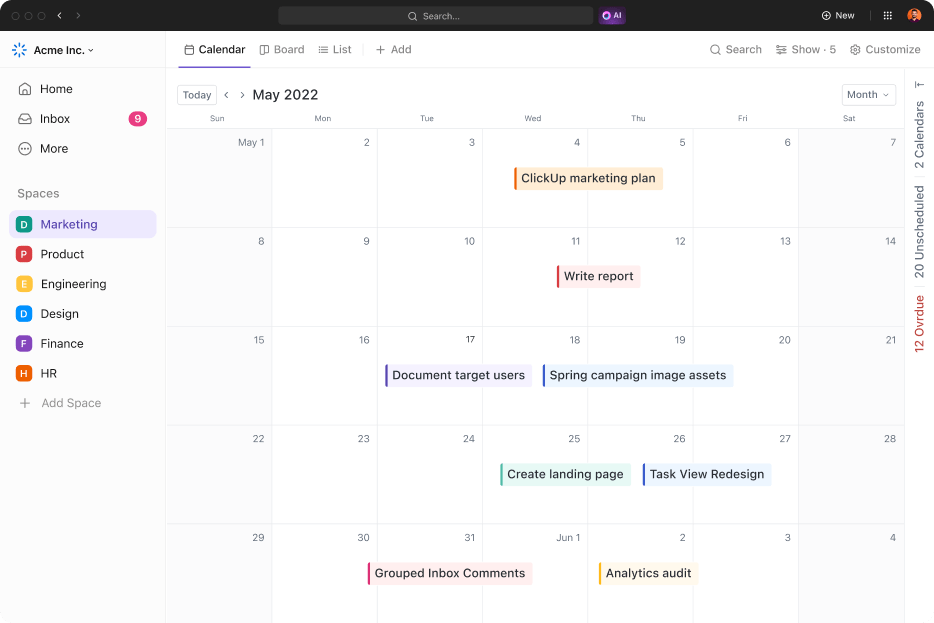
إدارة المشاريع وتنظيمها، وجدولة المهام عبر طريقة عرض التقويم المرنة للحفاظ على مزامنة الفرق
الـ عرض تقويم ClickUp يزيل المتاعب التي تنطوي عليها جدولة الإنتاج وإدارة الجدول الزمني. من خلال الترميز اللوني للمهام، مثل توريد المواد الخام أو شحن المنتج، حسب الأولوية، ستتمكن من تصور وتخطيط الأنشطة المختلفة التي تشكل دورة حياة الإنتاج. وبهذه الطريقة، ستعرف على وجه التحديد متى وماذا ستنتج أو تشحن أو تخزن، مما يتيح لك إدارة الوقت والموارد بشكل مناسب.
تتكامل هذه الميزة وتتزامن بسلاسة مع تقويم Google الخاص بك، مما يمنع التناقضات في الجدولة عبر الأنظمة الأساسية المختلفة. 📅
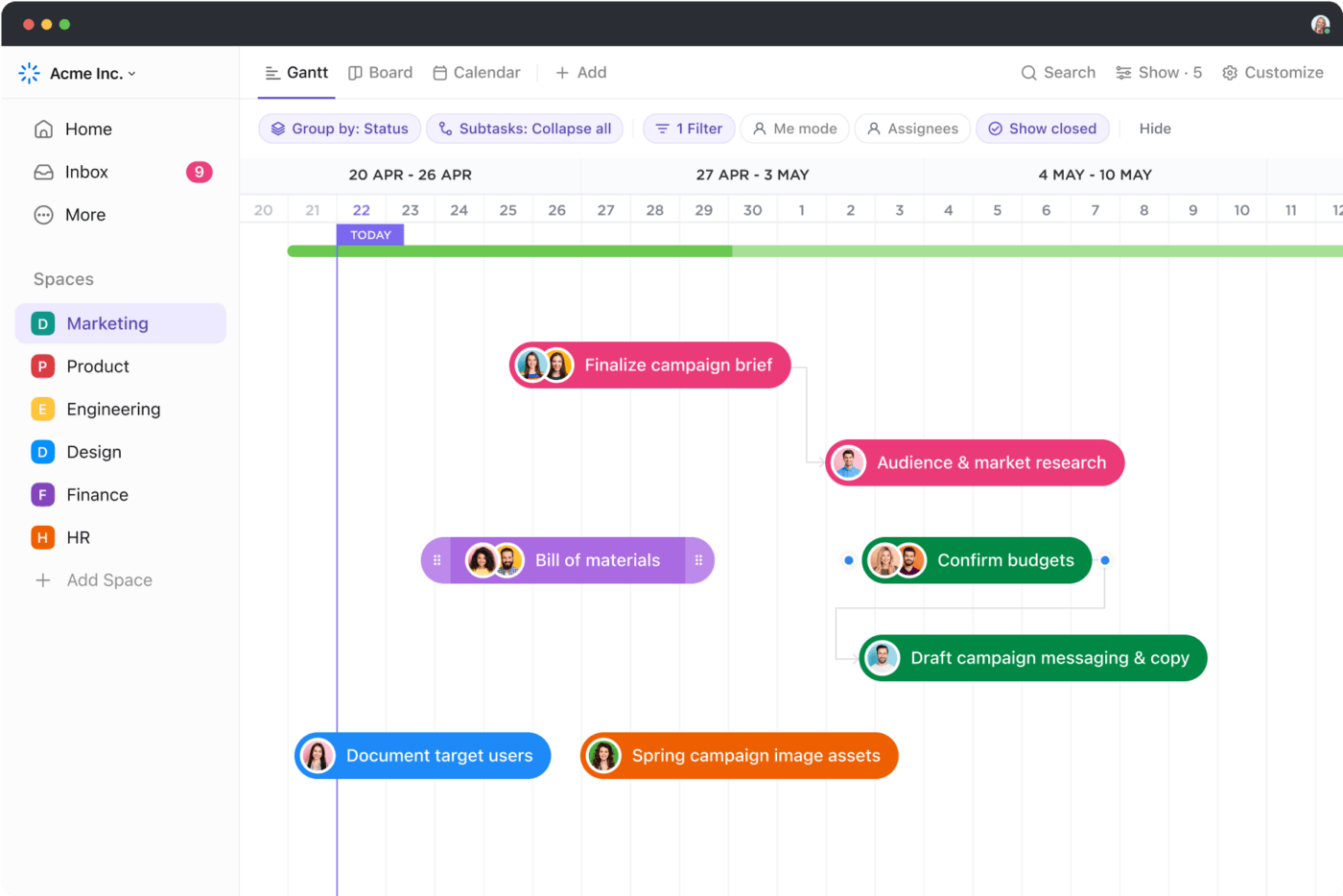
قم بتجميع المهام أو تصفيتها أو إخفائها في مخططات جانت ClickUp 3.0 لتتبع سير العمل وربطه عبر جميع أعمالك
باستخدام انقر فوق عرض مخطط جانت البياني ، سيكون لديك نظرة عامة واضحة تمامًا لعمليات الشراء والإنتاج والتخزين والشحن. تجعل هذه الأدوات المرئية للغاية تتبع التقدم المحرز أمراً سهلاً وتوفر مساحة مركزية للتواصل مع أعضاء الفريق والمقاولين والموردين.
استخدم مخططات جانت لجدولة وتحديد أولويات المهام المهمة، وإدارة التبعيات والمواعيد النهائية، والتخلص من الاختناقات في عمليات الإنتاج لتحقيق أقصى قدر من الكفاءة. 💯
ClickUp أفضل الميزات
- طريقة عرض التقويم سهلة الاستخدام لتحسين الجدولة واسترجاع المعلومات وإدارة الجدول الزمني
- عرض مخطط جانت البياني لتخطيط خرائط طريق التصنيع ومنع الاختناقات
- الترميز بالألوان لتجميع المشاريع حسب الأولوية
- رائعالتعاون في الوقت الحقيقي خيارات، بما في ذلك التعليقات والعلامات والمحادثات المدمجة
- أهداف ClickUp والمعالم الرئيسية لتتبع التقدم المحرز بناءً على المهام أو الإنجازات
- أكثر من 1000 قالب
لإنشاء إجراءات التشغيل الموحدة للتصنيع، وخطط الاتصالات، والتقارير اليومية
- التكامل مع أكثر من 1000 أدوات الطرف الثالث
قيود ClickUp
- يمكن أن يكون عدد الميزات والأدوات مربكًا للغاية
- رغب بعض المستخدمين في المزيد من خيارات التخصيص
تسعير #### ClickUp
- مجاني للأبد
- غير محدود: 7 دولارات شهريًا لكل مستخدم
- الشركات: 12 دولارًا أمريكيًا/شهريًا لكل مستخدم
- المؤسسات: اتصل بالمبيعات
- ClickUp AI: متاح لجميع الخطط المدفوعة مقابل 5 دولارات لكل مساحة عمل
\ * تشير جميع الأسعار المدرجة إلى نموذج الفوترة السنوي
تقييمات ومراجعات ClickUp
- G2: 4.7/5 (أكثر من 9,000 تقييم)
- Capterra: 4.6/5 (أكثر من 3000 تقييم)
2. نت سويت
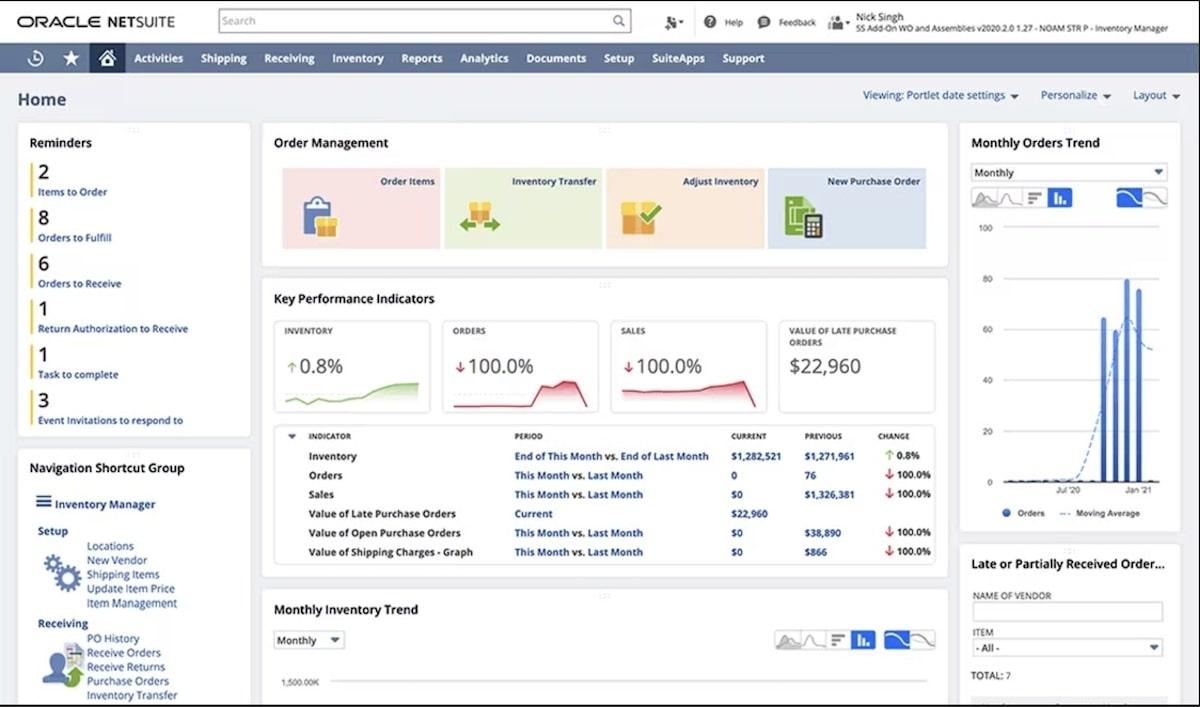
عبر: نت سويت NetSuite هو حل تصنيع رقمي مصمم لتبسيط الطريقة التي تدير بها المخزون والوقت وعمليات الإنتاج.
من خلال توفير رؤى في الوقت الفعلي لمستويات المخزون لديك، تقلل هذه الأداة من مخاطر التخزين الزائد أو تلف المنتج. مع NetSuite، يمكنك أن تقول وداعًا للتكاليف غير الضرورية بسبب التخزين المفرط للمخزون.
تضمن NetSuite أيضًا إدارة الطلبات بشكل صحيح من خلال تسهيل التسليم الفوري للفواتير الخالية من الأخطاء والتتبع الدقيق للمدفوعات. وهذا يسمح لعملك بالانتقال بسلاسة من عروض أسعار المبيعات إلى تنفيذ الطلبات بكفاءة.
يوفر البرنامج عرضًا في الوقت الفعلي للأداء المالي لشركتك، مما يمكّنك من التخطيط الاستراتيجي والتكيف بسرعة مع اتجاهات السوق وتحركاته.
أفضل ميزات NetSuite
- نظام التتبع لمراقبة المخزون وضمان تلبية طلبات العملاء
- أدوات إدارة الطلبات لضمان حصول العملاء على الفواتير في الوقت المناسب
- نظام الإدارة المالية للحصول على رؤية شاملة للأداء المالي
- نظام إدارة سلسلة التوريد لتسهيل شحن السلع والخدمات للعملاء
- دعم ل 27 لغة و190 عملة
قيود NetSuite
- وقت التحميل والتحديث بطيء بشكل ملحوظ
- يستغرق الأمر وقتًا لتعلم كيفية استخدام الميزات بفعالية
تسعير NetSuite
- متاح عند الاتصال
تقييمات ومراجعات NetSuite
- G2: 4.0/5 (2,000+ تقييم)
- Capterra: 4.1/5 (1,000+ تقييم)
3. MRPeasy
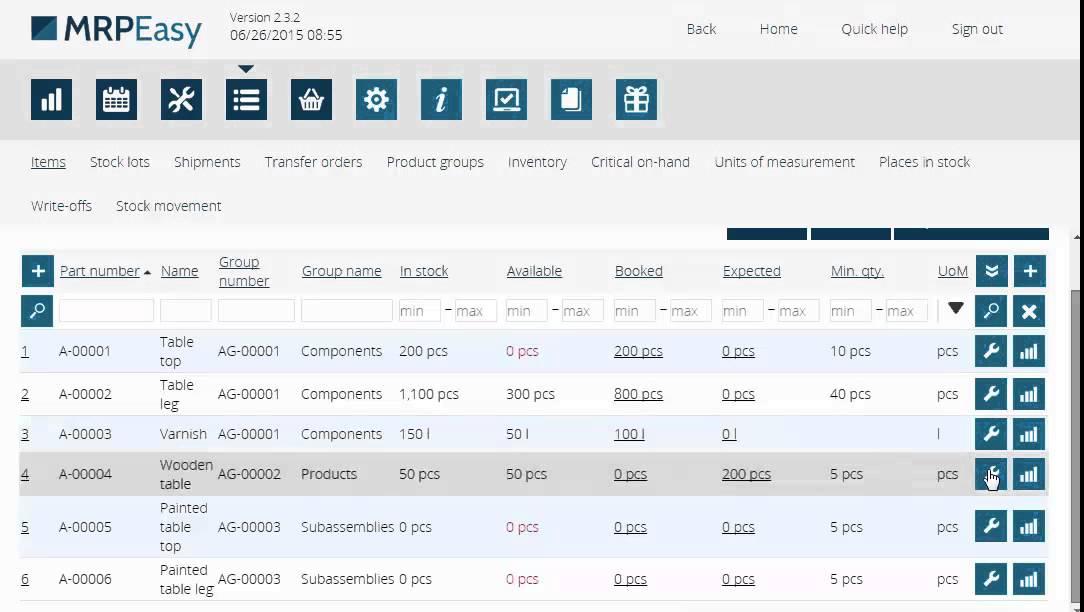
عبر: MRPeasy MRPeasy هو أداة ممتازة برنامج جدولة التصنيع للشركات التي تضم من 10 إلى 200 موظف. تستفيد هذه الأداة القوية من نظام تخطيط متطلبات المواد (MRP) المدعوم بالذكاء الاصطناعي لتحديد السلع التي يجب إنتاجها بدقة وبأي كميات. ويضمن ذلك الاستجابة المناسبة لمتطلبات السوق، والتخصيص الأمثل للموارد، وتقليل هدر الإنتاج.
يبقيك نظام MRPeasy على اطلاع دائم بالتحديثات التلقائية لمستويات المخزون. تساعدك هذه الوظيفة على منع نفاد المخزون وتقليل تكاليف تخزين المخزون.
وأخيرًا، يستخدم MRPeasy نظام جداول البيانات والتقويم وميزات مخطط جانت لتسهيل تخطيط الإنتاج بناءً على الطلب وتواريخ استحقاق الطلبات وتوافر الموارد.
أفضل ميزات MRPeasy
- ميزة التقويم لجدولة الإنتاج
- مخططات جانت للمساعدة في تتبع الطلبات
- نظام تخطيط الاحتياجات المادية (MRP) الذي يساعد في تحديد نوع وكمية السلع التي سيتم إنتاجها
- نظام محاسبة يراقب التدفق النقدي والميزانية العمومية
- إعداد التقارير في الوقت الفعلي لمنع انخفاض مستويات المخزون والإفراط في التخزين
قيود MRPeasy
- ميزات ووظائف محدودة
- خيارات تخصيص محدودة للوحة التحكم
تسعير MRPeasy
- المبتدئين: 44.92 دولارًا أمريكيًا/شهريًا لكل مستخدم
- احترافي: 63.25 دولارًا أمريكيًا/شهريًا لكل مستخدم
- المؤسسات: 90.75 دولارًا شهريًا لكل مستخدم
- غير محدود: 136.58 دولارًا أمريكيًا/شهريًا لكل مستخدم
\ * تشير جميع الأسعار المدرجة إلى نموذج الفوترة السنوي
MRPeasy التقييمات والمراجعات
- G2: 4.3/5 (أكثر من 10 تقييمات)
- Capterra: 4.5/5 (أكثر من 80 تقييم)
4. حلول المتجر العالمي

عبر جلوبال شوب سوليوشنز تركز Global Shop Solutions على تبسيط التعقيدات التي ينطوي عليها الإنتاج ومراقبة أرضية المتجر وتتبع الطلبات.
تساعدك الأداة ميزات الإبلاغ عن العمل الجاري على مراقبة الإنتاج وتسهيل تحديد أي اضطرابات في العملية والاستجابة لها.
علاوةً على ذلك، يحتوي البرنامج على وظائف فريدة لتتبع الصيانة تُطلعك على آخر المستجدات عندما تتطلب قطعة من المعدات شكلاً من أشكال الصيانة الوقائية. هذه الميزة مفيدة بشكل خاص لأنها تساعد على منع تعطل الإنتاج بسبب أعطال الماكينات.
توفر حلول المتجر العالمي أيضًا بيانات شاملة للمخزون المادي وأتمتة عمليات شراء المخزون عند مستويات المخزون المنخفضة لمنع الخسائر الناجمة عن نفاد المخزون. تُعد هذه الميزة جزءًا لا يتجزأ من تخطيط المتطلبات المادية لأنها تساعد على تحديد ما يجب إنتاجه ومتى يتم إنتاجه.
أفضل ميزات حلول المتجر العالمي
- ميزات الجدولة للتخطيط الفعال للإنتاج
- نظام التتبع لمراقبة العمل الجاري والفواتير والتكاليف والمدفوعات
- نظام مراقبة الصيانة لمنع التوقف عن العمل بسبب أعطال الماكينات
- عمليات شراء المخزون الآلية عند مستويات المخزون المنخفضة لمنع نفاد المخزون
- إنشاء عروض الأسعار وأوامر البيع التلقائية
قيود حلول المتجر العالمي
- يواجه نظام التشغيل تأخيرات في التحميل
- تدريب المستخدمين على تشغيل البرنامج بفعالية يتطلب عادةً وقتاً طويلاً
أسعار حلول المتجر العالمي
- متاح عند الاتصال
تقييمات ومراجعات حلول المتجر العالمي
- G2: 3.8/5 (أكثر من 10 تقييمات)
- Capterra: 4.1/5 (أكثر من 60 تقييم)
5. كاتانا
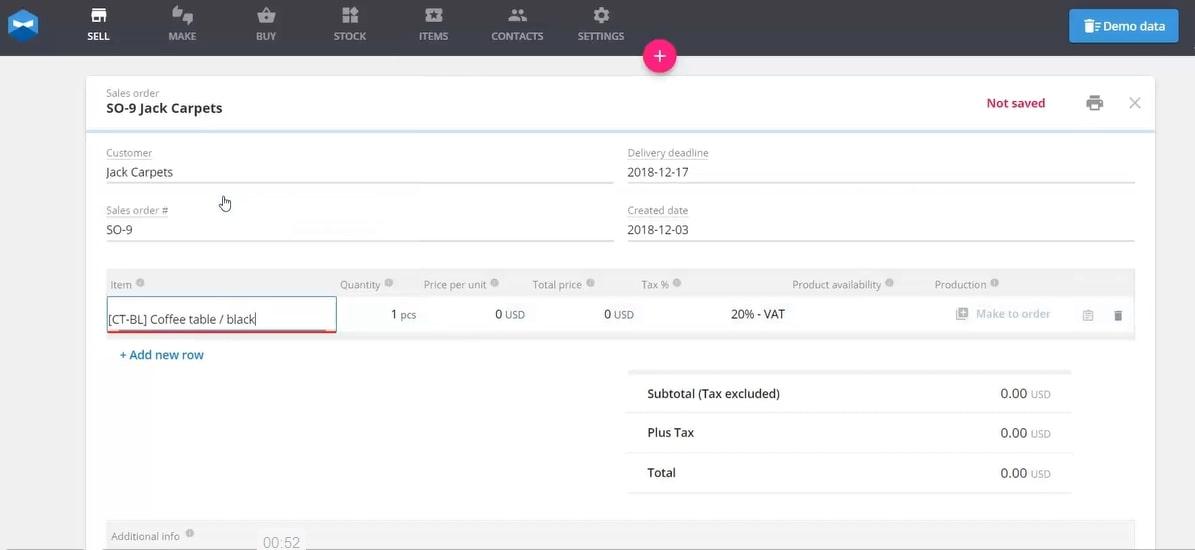
عبر كاتانا إذا كنت تكافح من أجل مراقبة وإدارة مستويات المخزون عبر المستودعات المختلفة، فقد تكون Katana هي الحل لمشاكلك.
يتيح لك برنامج إدارة المخزون القائم على الحوسبة السحابية هذا برنامج إدارة المخزون مراقبة المنتجات المحددة المخزنة في كل مستودع، وبالتالي منع حدوث مشكلات التخزين الزائد أو النقص في المخزون.
تساعدك ميزات إدارة الإنتاج في Katana في تحديد ما يجب إنتاجه ومتى يتم إنتاجه بناءً على توافر المواد الخام وطلب السوق على سلع معينة. وهذا بدوره يسهل جدولة الإنتاج بكفاءة.
وبالإضافة إلى ذلك، يساعدك البرنامج على اتخاذ قرارات أفضل من خلال تحديد المنتجات الأكثر ربحية وأفضل العملاء.
كاتانا أفضل الميزات
- نظام تتبع المخزون المتقدم الذي يراقب مستويات المخزون في المستودعات المختلفة
- نظام إدارة الإنتاج الذي يقوم بجدولة العمليات بناءً على توافر المواد الخام والوقت وطلب العملاء
- نظام تتبع يحدد موقع الدفعات المعيبة أو منتهية الصلاحية قبل تسليمها
- رؤى في الوقت الفعلي حول اتجاهات هامش الربح وقنوات البيع الأكثر نجاحًا
قيود كاتانا
- قد يجد المستخدمون الجدد أن الواجهة مربكة
- قد تكون سرعة التحميل بطيئة عند التعامل مع مدخلات متعددة
تسعير #### كاتانا
- أساسي: 99 دولارًا أمريكيًا/شهريًا لكل مستخدم
- متقدم: 299 دولارًا شهريًا لكل مستخدم
- احترافي: 799 دولارًا شهريًا لكل مستخدم
- المؤسسات: اتصل بالمبيعات
\ * تشير جميع الأسعار المدرجة إلى نموذج الفوترة السنوي
كاتانا التقييمات والمراجعات
- G2: 4.4/5 (أكثر من 30 تقييم)
- Capterra: 4.7/5 (أكثر من 150 تقييم)
6. جوببوس

عبر JobBOSS إن أحد الأسباب الرئيسية التي تجعل برنامج JobBOSS يتفوق كبرنامج تصنيع للشركات الصغيرة هو إمكانياته القوية في الجدولة والتحكم في أرضية المتجر.
يدرك JobBOSS التحديات التي يواجهها المصنعون في تعديل العمليات مع متطلبات العملاء المتغيرة بسرعة. وهو يعالج هذه المشكلة من خلال السماح للمستخدمين بسحب وإسقاط وتعديل جداول الإنتاج بسلاسة.
علاوة على ذلك، فإن ميزة التحليل الافتراضي التي يقدمها تعزز من تحسين سير العمل من خلال مساعدتك على التنبؤ بعواقب تغيير جداول الإنتاج قبل تنفيذ أي تغييرات.
مع JobBOSS، سيصبح خطر فقدان العقود بسبب عروض الأسعار المتأخرة شيئًا من الماضي. هذه الأداة قادرة على توليد عروض أسعار خالية من الأخطاء على الفور، باستخدام أحدث الأرقام. 💵
أفضل ميزات JobBOSS JobBOSS
- نظام جدولة الإنتاج الذي يسهل تتبع الطلبات والإنتاج
- تتبع مراقبة المواد والمخزون
- يمكن الوصول إليه بسهولة على الكمبيوتر والأجهزة المحمولة
- إنشاء عروض أسعار سريعة خالية من الأخطاء للعملاء باستخدام الأرقام الحالية
قيود نظام JobBOSS
- يمكن أن تكون خوادم البرنامج بطيئة، مما يؤثر على كفاءة سير العمل
- صعوبات في الوصول إلى ميزات معينة واستخدامها
تسعير JobBOSS
- متاح عند الاتصال
تقييمات ومراجعات JobBOSS
- G2: 3.8/5 (أكثر من 40 تقييم)
- Capterra: 4.3/5 (أكثر من 800 تقييم)
7. كلاود سويت الصناعية من إنفور

عبر: إنفور إذا كنت تعاني من إيقاف التشغيل المتكرر وأوقات التعطل غير المخطط لها التي تؤثر على الإنتاجية الإجمالية، فقد حان الوقت للتفكير في دمج CloudSuite Industrial في عملياتك.
يعد CloudSuite Industrial حلاً شاملاً يقوم بما يلي يستخدم الذكاء الاصطناعي (AI) والواقع الممتد (XR) للتنبؤ بالصيانة المطلوبة للآلات، لتعزيز موثوقية المعدات. ⚒️
تتفوق هذه الأداة في تنبيهك عندما تكون هناك أعطال محتملة يمكن أن تؤثر على تنفيذ الطلبات. وهذا يساعدك على اتخاذ قرارات مستنيرة والاستجابة بشكل استباقي، وبالتالي ضمان وصول منتجاتك إلى العميل المستهدف في الوقت المتوقع.
بالإضافة إلى ذلك، تعمل CloudSuite Industrial على تسريع عملية ابتكار المنتجات من خلال مقارنة التكلفة والأداء مع المنتجات القائمة. وهذا يساعد في نهاية المطاف في تحسين استراتيجيات تطوير المنتجات الجديدة.
أفضل ميزات CloudSuite Industrial
- تستخدم الذكاء الاصطناعي (AI) والواقع الممتد (XR) لإجراء الصيانة التنبؤية التي تمنع تعطل الماكينة
- ميزات التنبيه التي تحذرك من الأعطال المحتملة التي يمكن أن تؤثر على تنفيذ الطلبات
- أتمتة معالجة الفواتير، مما يؤدي إلى تقليل الأخطاء والموافقة عليها بشكل أسرع
- نظام تخطيط موارد المؤسسة (ERP) الذي يسهِّل جدولة الإنتاج الفعالة
قيود CloudSuite الصناعية
- منحنى تعليمي حاد للمستخدمين عديمي الخبرة
- قد لا يقدم أفضل حلول شحن المنتجات
تسعير CloudSuite Industrial
- متاح عند الاتصال
تقييمات ومراجعات CloudSuite Industrial
- G2: 3.9/5 (أكثر من 50 تقييمًا)
- TrustRadius: 7.6/10 (أكثر من 10 مراجعات)
8. سيتيك لتخطيط موارد المؤسسات

عبر CetecERP برنامج Cetec ERP هو برنامج شامل لتخطيط موارد المؤسسات في مجال التصنيع للشركات الصغيرة يقدم حلولاً متنوعة لإدارة المخزون وتخطيط الإنتاج واحتياجات الجدولة.
تعمل هذه المنصة على حل مشكلات تتبع المخزون بفعالية من خلال السماح لك بـ تسلسل المواد الخام والمنتجات النهائية لسهولة التعرف عليها. علاوةً على ذلك، تتيح لك ميزات إدارة المخزون في هذه الأداة مراقبة المخزون، مما يضمن بقاءه ضمن المستويات المحددة مسبقًا لشركتك.
تساعدك أداة Cetec ERP على تخطيط جداول الإنتاج الخاصة بك من خلال اقتراح طرق لتخصيص المواد والوقت تلقائيًا بناءً على تواريخ استحقاق الطلبات.
أفضل ميزات Cetec ERP
- نظام تتبع المخزون الذي يراقب مستويات المخزون ويضمن بقاءها ضمن الحدود المحددة مسبقًا
- تخطيط موارد المؤسسات (ERP) للشركات الصغيرة التي تقترح تلقائيًا طرقًا لتخصيص الموارد المحدودة
- توفير معلومات وميزات يمكن الوصول إليها على جهاز لوحي محمول
- جدولة الإنتاج تلقائيًا استنادًا إلى تواريخ استحقاق الطلبات وقدرات أرضية المتجر
قيود Cetec لتخطيط موارد المؤسسات (ERP)
- يواجه المستخدمون أحيانًا مواطن الخلل مع التحديثات الجديدة
- قد يواجه المستخدمون الجدد على أنظمة تخطيط موارد المؤسسات صعوبات في التكيف مع البرنامج
تسعير Cetec ERP
- لايت: 40 دولارًا أمريكيًا في الشهر لكل مستخدم + 0 دولار أمريكي لكل شركة
- المعيار: 40 دولارًا شهريًا لكل مستخدم + 500 دولار شهريًا لكل شركة
- المؤسسات: 40 دولارًا شهريًا لكل مستخدم + 3,200 دولار شهريًا لكل شركة
Cetec ERP التقييمات والمراجعات
- G2: 3.9/5 (أكثر من 20 تقييم)
- Capterra: 4.5/5 (أكثر من 40 تقييم)
9. حوض السمك
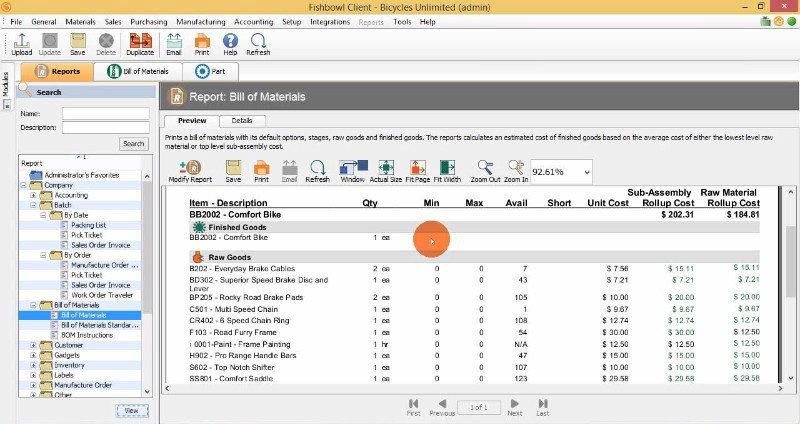
عبر حوض السمك تم تصميم Fishbowl لمراقبة وإدارة مستويات مخزونك في المستودعات المختلفة بكفاءة من خلال إجراء جرد آلي للمخزون. فهو يتيح لك التحقق من مخزونك في المستودعات المختلفة دون عناء من موقع مركزي، بغض النظر عن مكان وجودك. 🐟
كما يوفر البرنامج أيضًا وظائف تقويم أوامر العمل التي تتيح جدولة استباقية وإنتاج في الوقت المناسب قبل تاريخ تسليم الطلب بوقت كافٍ.
علاوةً على ذلك، تساعد وظيفة تخطيط موارد المواد (MRP) في تخطيط الإنتاج من خلال السماح لك بمعرفة متى وأين تحتاج إلى المواد.
أفضل الميزات #### حوض السمك
- العد الآلي للمخزون الذي يمنع التخزين الزائد أو نفاد المخزون
- تقويم أوامر العمل الذي يخطط جداول الإنتاج، مما يضمن إعداد المنتجات للشحن في يوم التسليم
- رؤى في الوقت الفعلي يمكن الوصول إليها من أي مكان
- ميزات تتبع متقدمة تراقب مستويات المخزون في مستودعات متعددة
قيود حوض السمك
- صعوبة التنقل بين بعض الميزات على المنصة
- دعم غير مستقر يؤدي إلى مشاكل متكررة
تسعير حوض السمك
- القيادة: تبدأ من 329 دولارًا شهريًا (التخزين)
- متقدم: يبدأ من 329 دولارًا شهريًا (التخزين)؛ يبدأ من 429 دولارًا شهريًا (التصنيع)
تقييمات ومراجعات حوض السمك
- G2: 4.0/5 (أكثر من 100 تقييم)
- Capterra: 4.1/5 (أكثر من 800 تقييم)
10. باتش ماستر

عبر سيد الدُفعات BatchMaster هو أداة تخطيط موارد المؤسسات (ERP) التي تعزز كفاءة العملية من خلال المراقبة الدقيقة للإنتاج والجودة وإدارة المخزون وتخطيط متطلبات المواد.
على وجه الخصوص، يساعدك هذا البرنامج على تتبع المخزون من خلال تصنيف العناصر بناءً على الوزن والحجم وموقع المصنع. وهذا يساعد فريقك في تحديد أنسب المواد الخام لتصنيع منتجات محددة.
تساعدك وظيفة تتبع المخزون هذه في تخطيط متطلبات المواد من خلال السماح لك بمعرفة وقت شراء المخزون لتحسين مستويات المخزون.
تسمح لك BatchMaster أيضًا بتحديد اختبارات مراقبة الجودة والقيم المقبولة، مما يضمن أن المنتجات المنتجة ستلبي باستمرار المتطلبات الصارمة لعملائك.
BatchMaster أفضل الميزات
- وظيفة مراقبة المخزون التي تقوم بتجميع المخزون بناءً على الحجم والوزن وموقع المصنع
- نظام تخطيط المتطلبات المادية (MRP) الذي يُخطرك بموعد شراء المخزون
- التكامل مع QuickBooks وSage 100 و300 وMicrosoft Dynamics GP وSAP Business One
- ميزات المسح الضوئي للمستندات والبحث والاسترجاع التي توفر البيانات الأساسية اللازمة لإجراء عمليات تدقيق الجودة والتفتيش
قيود BatchMaster
- يلزم إجراء تدريب مكثف للتنقل بين الميزات
- فهم الوحدات المختلفة يستغرق وقتًا وجهدًا
تسعير #### BatchMaster
- متاح عند الاتصال
تقييمات ومراجعات BatchMaster
- G2: 3.6/5 (4 مراجعات)
- Capterra: 4.8/5 (5 مراجعات)
تبسيط العمليات مع أفضل برنامج تصنيع للشركات الصغيرة
مع تزايد القدرة التنافسية للصناعة التحويلية، أصبح تحسين العمليات باستخدام حلول برمجيات التصنيع للشركات الصغيرة أمرًا حيويًا. تعمل هذه الأدوات على أتمتة المهام، وتتيح رؤية ثاقبة في الوقت الفعلي للأداء التشغيلي، وتضمن تنفيذ الطلبات.
وبفضل طرق العرض المتعددة وقدرات التكامل الواسعة ومئات القوالب، يبرز ClickUp كأداة مثالية لدعم عمليات التصنيع الصغيرة، بدءًا من إدارة المخزون وتتبع الطلبات إلى تحسين خطوط أنابيب المبيعات. لذا اشترك اليوم مجانًا وضع عملك على طريق النجاح! 🙌

