في العالم الحقيقي، تعني الأعمال المتراكمة تراكم المهام غير المكتملة. في الكلية، التراكم هو امتحان لم تجتزه بعد. "لدي عمل متراكم ضخم" ليس أمراً جيداً. ومع ذلك، ليس هذا هو الحال في تطوير المنتجات الرشيقة.
في أجايل سكرم (Agile Scrum)، فإن تراكم المنتجات هو قائمة أمنيات أو خطة مستقبلية، في حين أن تراكمات العدو السريع هي قائمة المهام المخطط لها لسباق السرعة. في حين أن كلمة "الأعمال المتراكمة" لا تزال تعني المهام التي لم تكتمل بعد، إلا أن الغرض منها في أجايل مختلف.
لكن أولاً، دعنا نفهم الأعمال المتراكمة.
ما هي الأعمال المتراكمة للمنتج؟
A تراكم المنتجات هي قائمة بالمهام والميزات وقصص المستخدمين وإصلاحات الأخطاء التي سيعمل عليها فريق التطوير أثناء تنفيذ خارطة طريق المنتج. وتتميز بما يلي.
- تعمل كمصدر وحيد للمتطلبات لفريق التطوير
- تجزئة الرؤية التنظيمية عالية المستوى إلى مهام
- يحدد أولويات العناصر والميزات في خارطة طريق المنتج
- يبقى ديناميكيًا، ويتطور مع احتياجات السوق والمستهلك والمؤسسة
ماذا يحتوي المنتج المتراكم؟
بشكل أساسي، تحتوي الأعمال المتراكمة للمنتج على كل ما تحتاجه فرق العمل الرشيقة للعمل عليه. يمكن أن يكون هذا:
- ميزات جديدة
- تحسينات الميزات الحالية
- إصلاحات الأخطاء
- طلبات العملاء
- عناصر العمل من الاستعراض الرجعي
- الديون التقنية
- تحديثات البنية التحتية
من يملك المنتج المتراكم؟
يمتلك مالك المنتج الأعمال المتراكمة للمنتج، ويقوم بنشرها على أداة إدارة المنتج . ومع ذلك، فإن فريق متعدد الوظائف ويتحمل مدير سكروم مسؤولية إنشائها وتحديثها وصيانتها.
كيف تختلف الأعمال المتراكمة للمنتج عن خارطة طريق المنتج؟
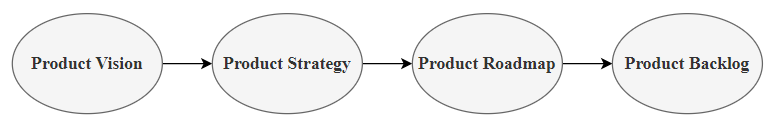
رحلة تطوير المنتج
تراكم المنتج هو تفصيل تفصيلي لخارطة طريق المنتج. في حين أن خارطة الطريق توضح الأهداف والتوجهات عالية المستوى، فإن الأعمال المتراكمة تتضمن تفاصيل على مستوى المهام المتعلقة بتنفيذها.
تدعم خارطة الطريق فرق العمل والمديرين، في حين أن الأعمال المتراكمة للمنتج مخصصة للمطورين. وتركز خارطة الطريق على المقاييس والأهداف، في حين أن الأعمال المتراكمة للمنتج تحدد المهام و عناصر العمل .
كيف تبدو الأعمال المتراكمة للمنتج؟
فيما يلي مثال على تراكم المنتجات. لقد نظرنا في ميزات لعبة متعددة اللاعبين عبر الإنترنت. يتم تعيين نقطة قصة لكل ميزة، ويتم ترتيب العناصر المتراكمة بناءً على أولويتها، مع وضع العنصر الأعلى أولوية (الأولوية=1) في الأعلى.
| قصة المستخدم | نقطة (نقاط القصة) | الأولوية |
|---|---|---|
| بصفتي لاعبًا، أريد دعوة أصدقائي حتى نتمكن من اللعب معًا | 1 | 1 |
| كلاعب، أريد وضع التدريب حتى أتمكن من تعلم كيفية اللعب | 2 | 2 |
| كلاعب، أريد أن يكون لديّ /href/https://sendbird.com/features/chat-messagingin-app دردشة /%href/ حتى أتمكن من التحدث إلى لاعبين آخرين في الوقت الفعلي | 3 | 2 |
| كلاعب، أريد مقارنة الأبطال حتى أتمكن من اختيار البطل المناسب لي | 4 | 3 |
| بصفتي لاعبًا، أريد موارد تعزز صحة بطلي وتجديد الطاقة | 3 | 3 |
| كلاعب، أريد أموالًا داخل اللعبة حتى أتمكن من شراء تخصيصات البطل | 3 | 4 |
مثال على تراكم المنتجات
للحصول على نموذج لما قد يبدو لك، انظر إلى قالب مشروع ClickUp المتراكم . يمكنك تخصيصه لمنتجك على الفور أيضًا!
فوائد وجود تراكم للمنتجات
باعتبارها واحدة من القطع الأثرية التأسيسية لسكروم، توفر الأعمال المتراكمة الرشيقة هيكلاً وقابلية للتنفيذ لتطوير المنتج. وإليك الطريقة.
خفة حركة الفريق
يشارك مالك المنتج الأعمال المتراكمة للمنتج مع الفريق بأكمله، ويفتحه للمناقشة قبل كل سباق. يقوم الفريق بتحديد الأولويات معًا، وإجراء محادثات حول ما هو مهم. تخلق هذه المناقشات تعاونًا أفضل بين أعضاء الفريق، مما يدعم الابتكار.
تخطيط التكرار
يضيف فريق أجايل سكرم جميع المهام إلى الأعمال المتراكمة. بالنسبة لكل تكرار في المشاريع الرشيقة، يقوم الفريق بتقييم الأعمال المتراكمة وتحديد العناصر للتطوير ومناقشة المفاضلات وإنشاء العمل المتراكم السريع .
مرساة للعمل
عندما يأخذ المطورون عناصر من الأعمال المتراكمة لتطويرها، يتم ترسيخها. ويمنعهم ذلك من الانحراف عن الخطة أو الشعور بالضياع في منتصف السباق.
استيعاب الملاحظات
توثق الأعمال المتراكمة للمنتج الرشيق الملاحظات الواردة من العملاء/المستخدمين بالإضافة إلى عناصر العمل من جلسات استرجاع المعلومات من الفريق. وهذا يساعد في التحسين المستمر، وهو أمر أساسي لتطوير المنتجات الرشيقة.
مع كل هذه الفوائد وأكثر، تلعب الأعمال المتراكمة للمنتج دورًا مهمًا في إطار العمل الرشيق.
دور إدارة تراكم المنتجات المتراكمة في أجايل
يخدم تراكم المنتجات غرضاً محدداً في إطار تطوير البرمجيات الرشيقة. تبدو رحلة تطوير المنتج على النحو التالي.
رؤية المنتج > استراتيجية المنتج > خارطة طريق المنتج > تراكمات المنتج > تراكمات المنتج > تراكمات سبرينت > إصدار المنتج
في هذه الرحلة، تحوّل الأعمال المتراكمة للمنتج الرؤية وخارطة الطريق إلى مهام قابلة للتنفيذ. فهي تساعد القيادة على رؤية كيف سيتم تنفيذ رؤيتهم. وهي تُظهر لفريق التطوير كيف يساهم عملهم اليومي في الأعمال ويخدم كمجموعة فائقة من الميزات للمهام المتراكمة في سباقات السرعة.
تعتبر الأعمال المتراكمة السليمة للمنتج هي المحدد الأساسي لتراكم سريع فعال.
تراكم المنتج المتراكم مقابل تراكم العدو السريع
| تراكم المنتج | تراكم المنتج | تراكم سريع |
|---|---|---|
| الغرض | قوائم المهام التي يمكن للفريق تنفيذها في السباقات القادمة | قوائم المهام التي التزم الفريق بإكمالها في السباق القادم |
| الحجم | مجموعة فائقة من المهام | مجموعة فرعية من مهام المنتج المتراكمة |
| العناصر | ميزات المنتج وطلبات العملاء | قصص المستخدم مع متطلبات البرنامج |
| المدة | مستمرة | كل سباق سريع |
| الملكية | مالك المنتج | فريق التطوير |
| إعداد التقارير | لوحة المعلومات مع عدد الميزات والنقاط والوقت المقدر | مخطط سرعة الإنجازات |
الاختلافات بين الأعمال المتراكمة للمنتج والأعمال المتراكمة للسباق السريع
كيفية تحديد أولويات عناصر تراكم المنتجات المتراكمة؟
إحدى الوظائف المهمة لمالك المنتج في إدارة الأعمال المتراكمة للمنتج هي تحديد الأولويات. يقرر مالك المنتج ما يجب أن يركز عليه الفريق لتحقيق أقصى قيمة ممكنة.
معلمات تحديد أولويات الأعمال المتراكمة
لذلك، فإن المعلمة الحاسمة لتحديد أولويات العناصر المتراكمة للمنتج هي القيمة. يمكن أن تكون قيمة العمل أيًا مما يلي.
- احتياجات العملاء أو رضاهم
- الإيرادات أو الربحية
- إدارة المخاطر أو الامتثال
- تمايز المنتجات لتحقيق ميزة تنافسية
يمكن أيضًا أن تكون القيمة المستخدمة لتحديد أولويات الأعمال المتراكمة داخلية ومحددة على المستوى الهندسي.
- الوقت اللازم لتطوير ميزة ما
- الموارد/التكاليف اللازمة للتطوير
إذا كنت بحاجة إلى مساعدة، فإن إدارة المنتجات يمكن أن يساعد البرنامج في تحديد هذه المعايير من خلال ربط الأهداف الاستراتيجية بالمهام اليومية.
تقنيات تحديد أولويات الأعمال المتراكمة
يمكنك اتباع أي من التقنيات التالية بناءً على القيمة التي تختارها لتحديد الأولويات.
نموذج كانو: يقارن نموذج كانو المرسوم على رسم بياني، بين إرضاء العملاء والاستثمار في التنفيذ. وهو يساعد الفرق على تحديد أولويات الميزات التي من المحتمل أن ترضي العملاء وتحقق الاستثمار.
نموذج كانو: وهو اختصار لـ "ما يجب أن يكون" و"يجب أن يكون" و"يمكن أن يكون" و"لن يكون"، مما يساعد الفرق على تحديد أولويات الميزات الأساسية بدلاً من الميزات غير الضرورية.
التصويت التراكمي: يُمنح كل صاحب مصلحة 100 نقطة - أو دولارات رمزية - يمكن لأعضاء الفريق إنفاقها على الميزات التي يختارونها. الميزات الأكثر دفعاً هي الميزات التي يتم منحها الأولوية.
تصنيف المكدس: بدلاً من إدراج جميع العناصر وترتيبها حسب الأولوية، تقوم هذه الطريقة بتكديس قصة مستخدم مقابل قصة مستخدم أخرى واتخاذ قرارات فردية بشأن الأولوية.
أصغر جهد أولاً: إذا كان الفريق بحاجة إلى مكاسب سريعة، يقوم مالك المنتج بإعطاء الأولوية للمهام الأسهل أو الأبسط.
تكلفة التأخير: باستخدام هذه الطريقة، تقوم بإعطاء الأولوية للمهام ذات تكلفة الفرصة البديلة الأكبر. إذا كان تأخير تطوير إحدى الميزات لمدة أسبوعين سيكلفك شيئًا ما، مثل فرصة عمل ضائعة أو ثغرة في المنتج، فإنك تعطي الأولوية لذلك من المهام المتراكمة.
يمكن أن تكون إدارة الأعمال المتراكمة للمنتج أمرًا صعبًا، مع وجود العديد من العوامل التي تؤثر على تحديد الأولويات والعديد من التقنيات. فيما يلي بعض التحديات الشائعة التي تواجهها فرق المنتجات.
التحديات في إدارة الأعمال المتراكمة للمنتج
احتياجات المستخدم الغامضة: أحد أكبر التحديات في إدارة الأعمال المتراكمة للمنتج هو عدم معرفة ما يريده العميل بوضوح. يمكن لقصص المستخدمين الغامضة أن تعرقل عملية التطوير.
تراكم الأعمال المتراكمة: لا تُعتبر الأعمال المتراكمة للمنتج تفريغاً لكل الأفكار التي راودت الجميع. بل هي قائمة منقحة من الميزات/المهام التي تجعل العمل منطقيًا. يمكن أن تصبح الأعمال المتراكمة غير عملية إذا لم يتمكن مالك المنتج من التخلص من قصص المستخدمين غير المهمة/غير ذات الصلة.
إرهاق القرار: تعني الأعمال المتراكمة غير العملية الكثير من القرارات لمدير المنتج. وهذا يمكن أن يكون مربكاً ويؤدي إلى الإرهاق في اتخاذ القرارات.
تراكم العمل المتراكم: يجب تحديث الأعمال المتراكمة للمنتج لتكون مفيدة. إذا أهمل فريقك تراكم الأعمال المتراكمة أو لم يقم بتحديثها، فقد تصبح غير ذات صلة، وبالتالي لا يتم اعتمادها.
تعريف غير مكتمل: يجب تحديد كل عنصر في الأعمال المتراكمة بوضوح. تصبح إدارة الأعمال المتراكمة صعبة عندما لا يقوم مستخدمو الأعمال ومالكو المنتجات بذلك.
الأولويات المتغيرة: في حين أن الفرق الرشيقة تتوقع ويمكنها التكيف مع الاحتياجات المتطورة، إلا أن تغيير الأولويات في منتصف سباق السرعة يمكن أن يكون معطلاً.
يمكن التغلب على كل هذه التحديات من خلال عملية واضحة واستراتيجية وتعاونية لإدارة تراكمات المنتج.
كيفية إنشاء وإدارة الأعمال المتراكمة للمنتج
يعد إنشاء وإدارة الأعمال المتراكمة للمنتج أحد أهم مسؤوليات مالك المنتج. وسيؤدي الحصول عليها بشكل صحيح إلى وضع الأساس لنجاح تطوير منتج رشيق .
أنت بحاجة إلى طريقة شاملة ومرنة وفعالة لإنشاء عناصر متراكمة وإدارة تراكمات المنتج. هناك العديد من أدوات إدارة تراكم المنتجات المتراكمة المتوفرة في السوق اليوم.
إليك كيفية استخدام أداة مثل ClickUp لإدارة المنتجات للحصول عليها بشكل صحيح
1. استخدم خارطة طريق المنتج
خارطة طريق المنتج هي نقطة البداية لإنشاء أعمالك المتراكمة. فهي تلخص الرؤية التنظيمية ورؤية المنتج في الاتجاه وتعطي منظور العمل الأساسي للجهود الهندسية.
لذا، افهم خارطة طريق المنتج بوضوح واستخدمها لتوجيه رحلة التطوير الخاصة بك. يمكن أن تساعد خرائط الطريق المرئية على ClickUp فرق الهندسة والمنتج والأعمال على التجمع نحو نفس الأهداف.

خارطة طريق المنتج على ClickUp
2. اجمع الميزات المحتملة للميزات المتراكمة
خارطة الطريق هي المصدر الأول من بين العديد من المصادر التي يمكن أن تقترح ميزات لتراكمات منتجك. إليك بعض الأماكن الثاقبة للبحث فيها.
بحث المستخدم: قم بإجراء بحث المستخدم لمساعدتك في تحديد ما يريده المستخدمون. استبيان بسيط باستخدام نماذج ClickUp يمكن أن تكون نقطة انطلاق رائعة.
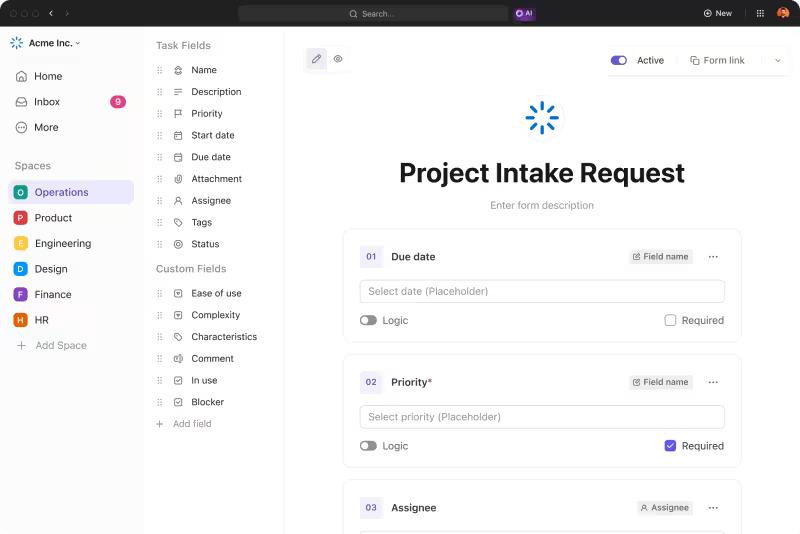
_نماذج النقر فوق النماذج لتشغيل الاستطلاعات الداخلية أو استطلاعات المستخدمين
ملاحظات العملاء: تساعدك الشكاوى والمشكلات والتذاكر التي يرفعها المستخدمون على فهم ما لا يريده العملاء. يمكنك أيضًا العثور على هذه البيانات في مراجعات المنتجات.
فريق ضمان الجودة: محللو الجودة هم أول المستخدمين لديك. قم بإجراء محادثات مفصّلة معهم لفهم ما يصلح وما لا يصلح. قم بتدوين الأفكار المستقاة من هذه المحادثات على مستندات ClickUp ومشاركتها مع الفريق.
فريق المبيعات: هم الأقرب إلى العميل. اسألهم عما يقوله العملاء وقم ببناء أعمالك المتراكمة وفقًا لذلك. استخدم مستندات ClickUp Docs لربط مختلف السجلات والرؤى وسير العمل.
تحليل المنافسة: اطلع على المنتجات المشابهة لمنتجاتك لتستلهم منها. ولكن تذكر أن تكون حذرًا جدًا عند القيام بذلك. فأنت لا تريد أن تصنع مجرد منتج مقلد آخر.
3. تنظيم عناصر المنتج المتراكمة
الآن بعد أن أصبح لديك عدد من العناصر التي يمكن تطويرها، حان الوقت لتنظيمها بحيث يمكن إدارتها بكفاءة.
قم بإعداد العناصر المتراكمة كمهام
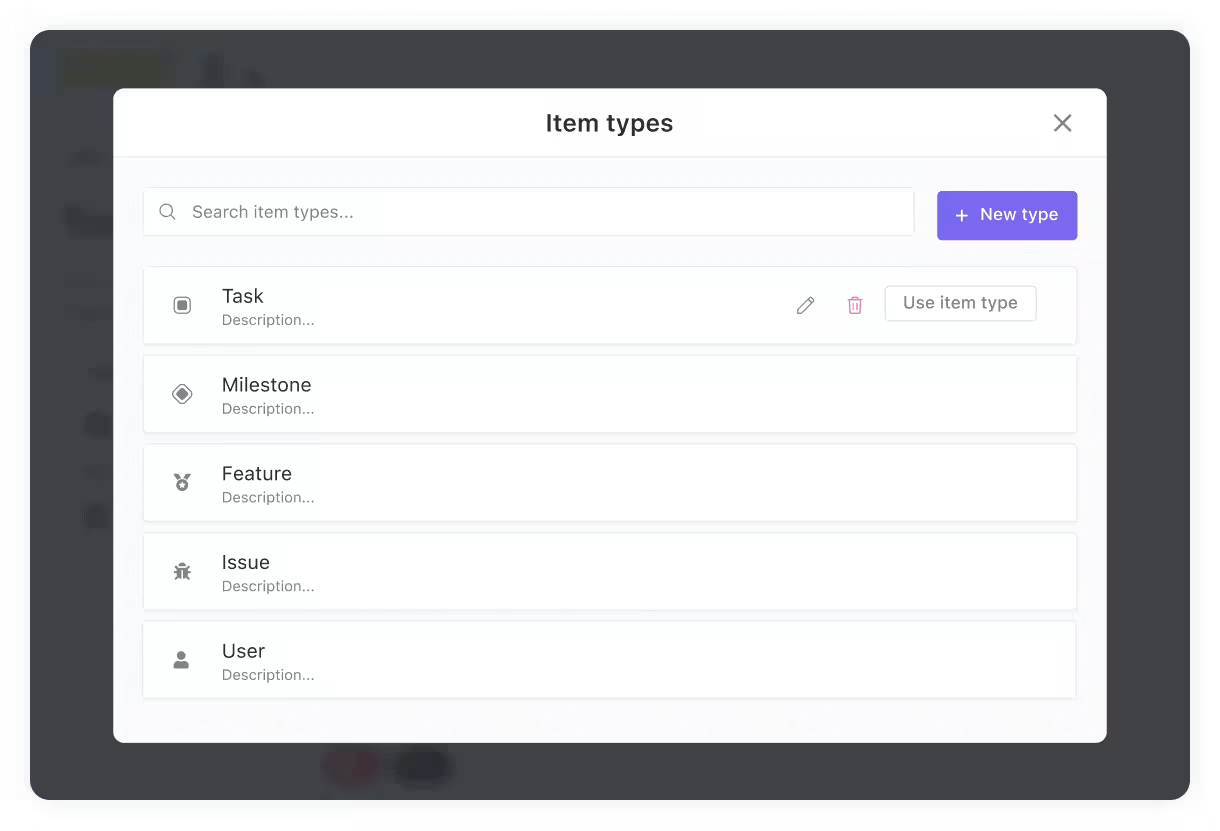
أنواع المهام على ClickUp لإدارة أفضل للمنتجات المتراكمة
قم بإعداد كل عنصر من عناصر الأعمال المتراكمة على انقر فوق المهام مصنفة كمهمة أو ميزة أو عيب أو ملاحظات أو غير ذلك. أضف المزيد من المعلومات، مثل:
- الأوصاف التفصيلية والمهام الفرعية وقوائم المراجعة
- المستخدمون والمراقبون
- تواريخ الاستحقاق
وتقديرات الوقت
- حقول مخصصة لدعم عملياتك الفريدة
ألست متأكداً من أين تبدأ؟ لا داعي للقلق. اختر من بين هذه العشرة قوالب مجانية للمنتجات المتراكمة للتغلب على الصفحة الفارغة
إضافة المعلومات اللازمة لتحديد الأولويات
لن يتم إعطاء الأولوية للعناصر المتراكمة للمنتجات المتراكمة إلا إذا كانت تقدم قيمة تجارية. أضف المعلومات اللازمة بناءً على المعلمات التي تختارها لتحديد القيمة والتقنيات التي تنوي استخدامها لتحديد أولويات الأعمال المتراكمة.
على سبيل المثال، إذا كانت القيمة الخاصة بك هي الوقت المستغرق لبناء المنتج، فإن تطبيق كليك آب لنقاط السرعة يسمح لك بتعيين نقاط القصة لكل عنصر بناءً على الجهد المطلوب لإكماله.
تحديد أولويات عناصر المنتج المتراكمة للتطوير
يعد تحديد أولويات الأعمال المتراكمة جزءًا لا يتجزأ من عملية تطوير المنتج . تقع على عاتق مالك المنتج مسؤولية ضمان إعطاء الأولوية للعناصر المناسبة للتطوير. ضع العوامل التالية في الاعتبار عند تحديد أولويات المهام.
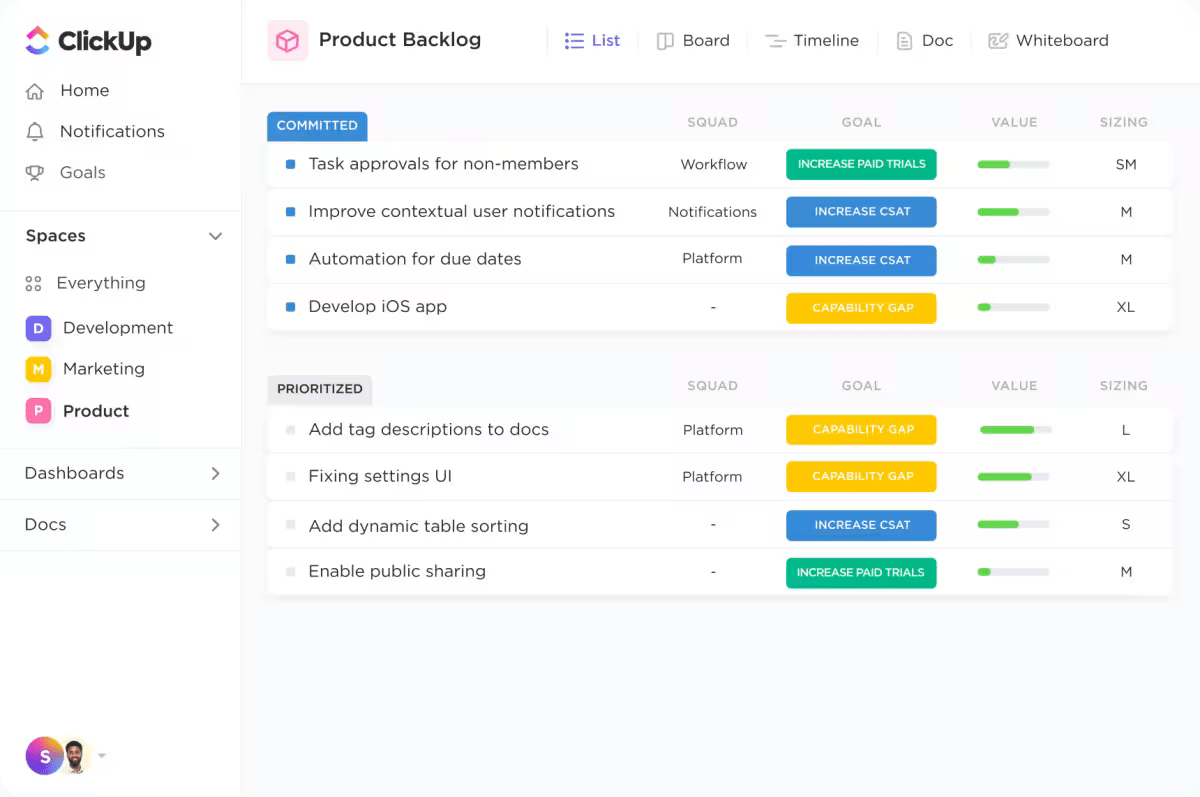
طريقة عرض القائمة مع الحالات المخصصة لتحديد أولويات العناصر المتراكمة على ClickUp
- تأكد من حصولك على معلومات كافية حول القيمة والمخرجات ومقاييس النجاح
- قم بفرزها بناءً على الأوزان ومعايير التقييم التي قمت بتحديدها
- كن حارس البوابة للميزات التي يتم تحديد أولوياتها
- لا تحجب الأفكار قدر الإمكان، وقم بإلغاء تحديد الأولويات بدلاً من ذلك
- بمجرد اتخاذ قرارات تحديد الأولويات، قم بتعيينالأولويات على ClickUp يوصي خبراء Agile بأن يكون لديك تراكم عميق للمنتج، مما يعني أن المهام ذات الأولوية الأعلى ستحتوي على تفاصيل أكثر من تلك ذات الأولوية الأقل. وبالتالي، ستستمر في إضافة التفاصيل إلى العناصر المتراكمة كلما اقتربت من التطوير.
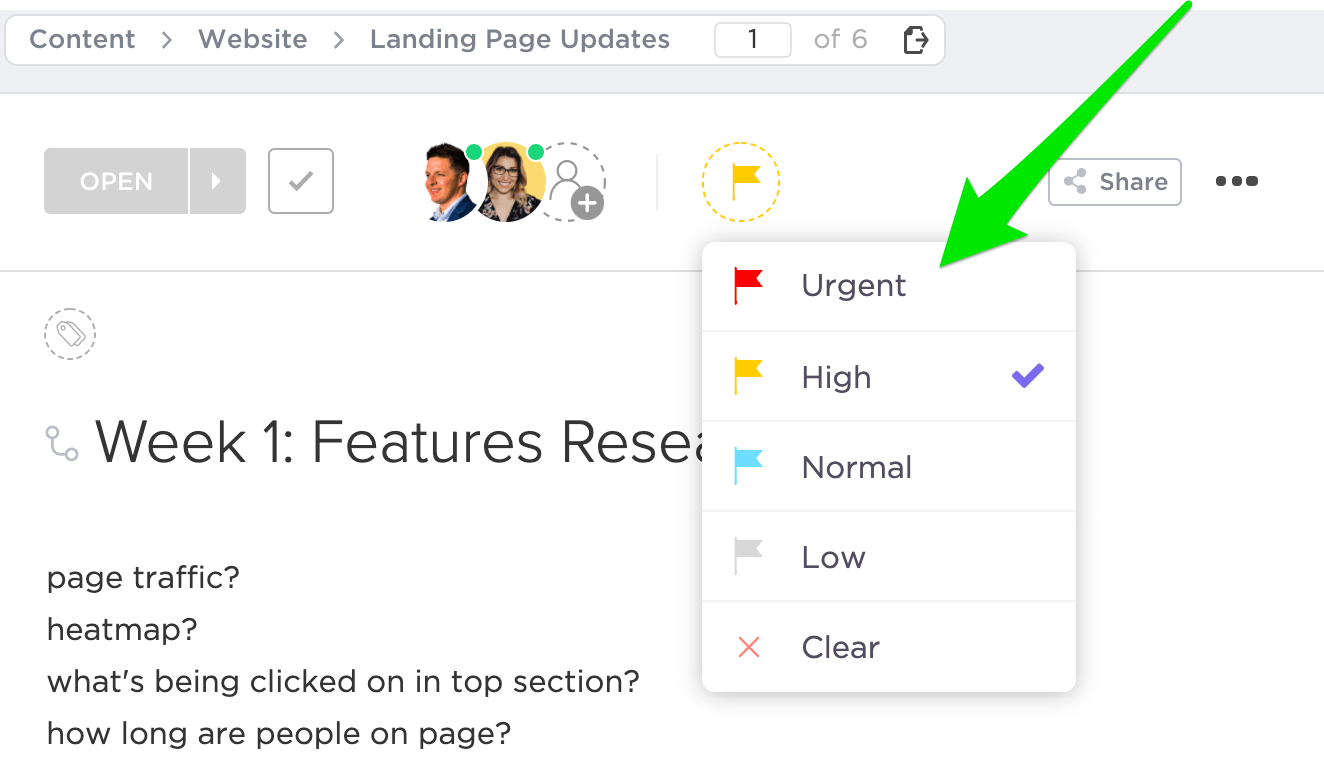
تعيين الأولويات للمهام في ClickUp
تنقيح الأعمال المتراكمة للمنتج
للحصول على خط عمل صحي للمستقبل، تحتاج إلى تنقيح منتظم للمهام المتراكمة للمنتج. يهدف هذا التمرين الذي يُعرف أيضًا باسم إعداد الأعمال المتراكمة إلى:
- التخلص من العناصر القديمة أو قصص المستخدمين
- إضافة العناصر المكتشفة حديثًا
- إذا كان لديك قصص مستخدمين كبيرة جدًا بالنسبة لسباق سريع واحد، فقم بتقسيمها
- إعادة تقييم الأولويات والتقديرات
- قم بتعيين الحالات الصحيحة بحيث يكون من السهل الوصول إلىانقر فوق لوحة كانبان #### الحفاظ على تراكم المنتجات
بالإضافة إلى الخطوات المذكورة أعلاه، يكون مالك المنتج مسؤولاً عن الحفاظ على تراكمات المنتج في حالة جيدة.
تنظيف الأعمال المتراكمة للمنتج: سيتم القيام بالقليل من هذا في التنقيح قبل سباقات السرعة. تأكد أيضًا من وضع علامة على جميع العناصر المكتملة على أنها منجزة وأرشفتها.
قم بتوصيل الأعمال المتراكمة للمنتج: قم بإنشاء طرق عرض مخصصة للفريق وأصحاب المصلحة الآخرين في العمل لإبقائهم على اطلاع دائم على الأعمال المتراكمة في الوقت الفعلي.
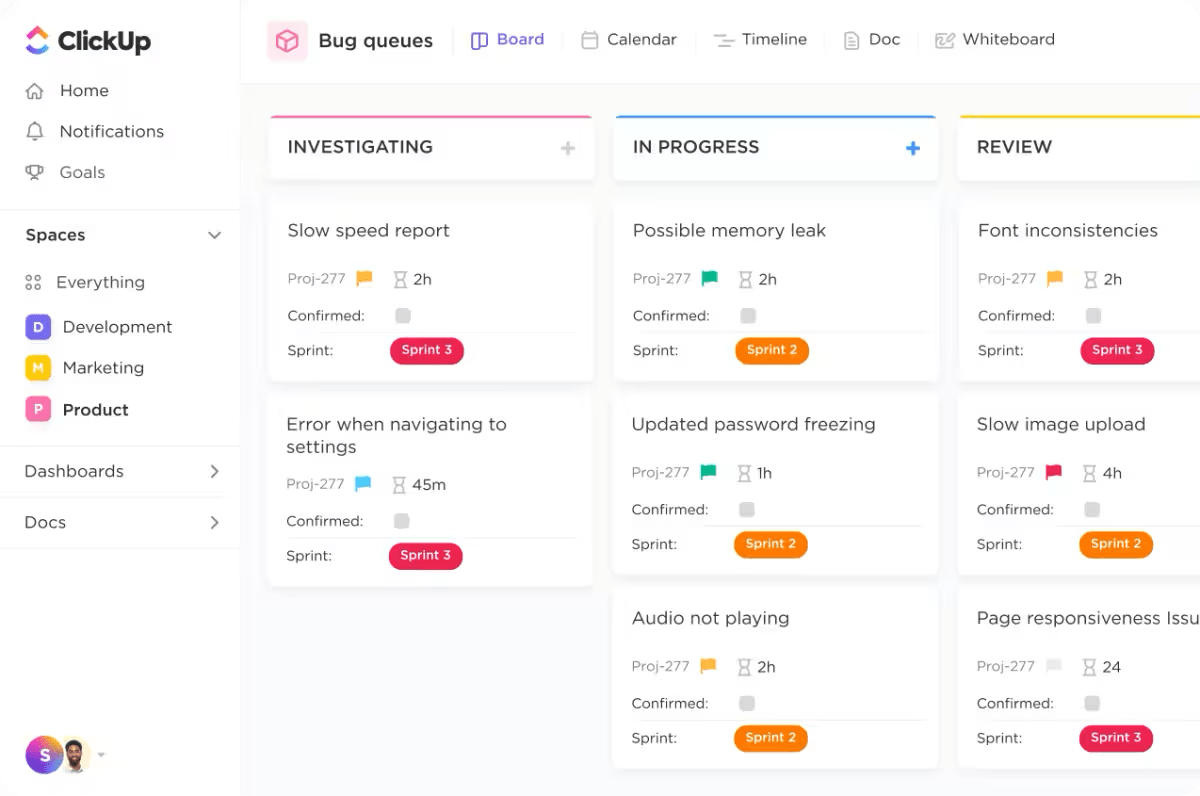
لوحة كانبان للمنتجات المتراكمة على ClickUp
طريقة عرض لوحة كانبان ممتازة لفريق التطوير. لوحة ClickUp للمقاييس الرئيسية والأداء مثالية لقيادة الأعمال.
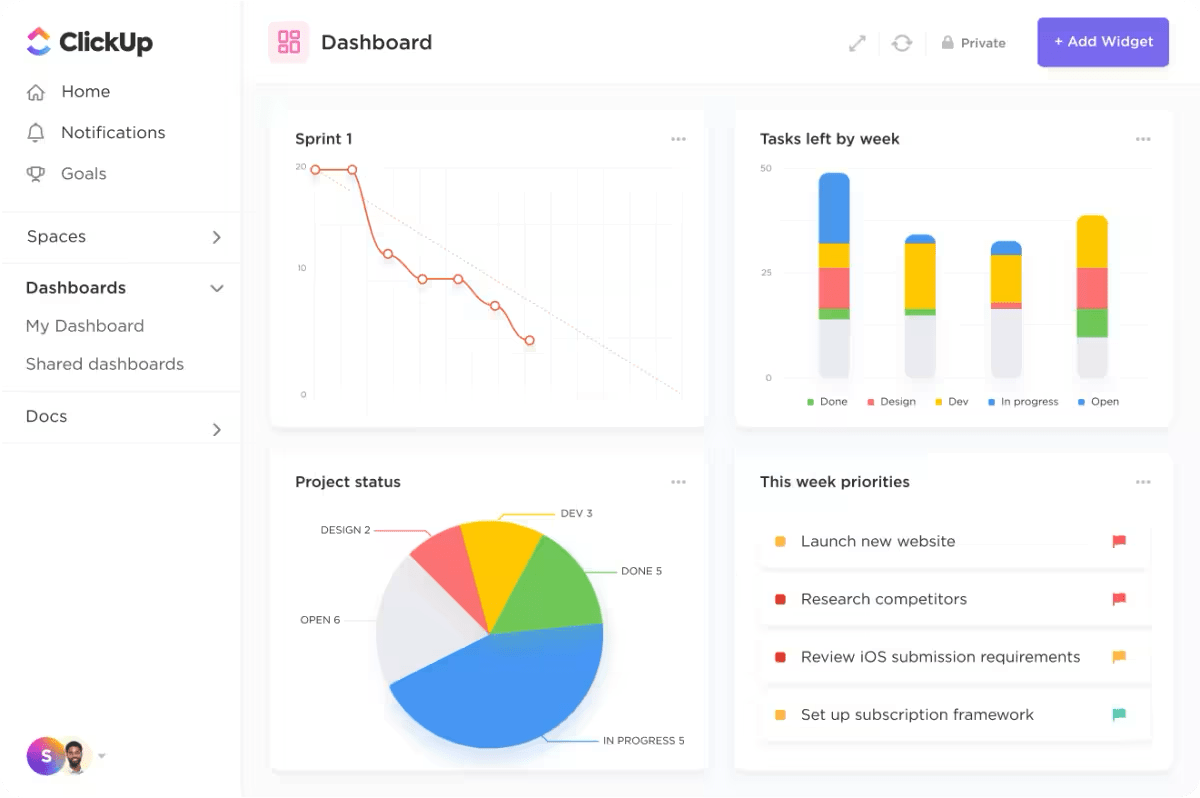
_لوحة معلومات الأداء الخاصة بـ ClickUp لأصحاب المصلحة في الأعمال التجارية
استخدام الأعمال المتراكمة في عمليات إعادة النظر: من المحتمل أن تحتوي الأعمال المتراكمة للمنتج على تاريخ الميزة. استخدم المعلومات هنا لدعم عمليات الاستعراض بأثر رجعي ومراجعة سباقات السرعة وخطط التكرار المستقبلية.
مثل كل عملية في أجايل، اشطف وكرر إدارة الأعمال المتراكمة للمنتج. احرص على التحسين المستمر.
قم بإدارة الأعمال المتراكمة لمنتجك دون عناء باستخدام ClickUp
يمكن أن تكون الأعمال المتراكمة للمنتج هي قوتك الخارقة أو نقطة ضعفك، اعتمادًا على كيفية استخدامها. يمكن أن تؤدي الأعمال المتراكمة المحدّثة والشاملة والمحددة بوضوح والمعلنة إلى توجيه تطوير المنتج في الاتجاه الصحيح. تم تصميم ClickUp لتمكين ذلك!
مع كليك أب برنامج إدارة دورة الحياة يمكنك التخطيط والبناء والشحن في مكان واحد. بدءًا من توثيق المحادثات والرؤى على مواقع الويكي الجميلة الخاصة بالمشروع إلى إنشاء تقارير لعمليات إعادة النظر، فإن ClickUp قد وفر لك كل ما تحتاجه.
والأكثر من ذلك؟ يقوم ClickUp AI بتتبع خطط التطوير والتوثيق بسرعة. فهو يساعدك على إنشاء أفكار المنتجات وخرائط الطريق والتوثيق باستخدام أدوات الذكاء الاصطناعي المصممة بخبرة داخل ClickUp. جرّب ClickUp مجانًا اليوم .

