البحث عن برنامج إدارة المشاريع لمساعدتك في إدارة المشاريع المعقدة؟
يمكن أن تتضمن المشاريع اليوم العديد من أصحاب المصلحة والعمليات، وكلها تحتاج إلى تنسيق دقيق. يمكن أن يعني برنامج إدارة المشاريع الصحيح الفرق بين النجاح و"ما يقرب من النجاح".
ولكن أيهما يجب أن تختار - ClickUp أم Jira؟
كلاهما أداتان قويتان تعدان بما يلي تبسيط سير العمل وتعزيز الإنتاجية، ومساعدتك على إدارة سفينة محكمة. ولكن أيهما يسود حقًا؟
فيما يلي نظرة على ClickUp مقابل Jira، ومقارنة الميزات الأساسية وسهولة الاستخدام والفوائد وما إلى ذلك لمساعدتك على اتخاذ القرار الأداة التي تختارها .
ما هو النقر فوق؟
ClickUp عبارة عن منصة إنتاجية شاملة تمنحك مساحة موحدة للتخطيط والتعاون وتنفيذ المشاريع من جميع الأشكال والأحجام.

احصل على رؤية شاملة لحالات المشروع والمهام المتبقية في فريقك أو قسمك باستخدام لوحات المعلومات في ClickUp 3.0
يساعد ClickUp فرق العمل على العمل بذكاء أكبر. تسهل واجهته البديهية سهلة الاستخدام على كل عضو من أعضاء الفريق إدارة المشروع التسليمات وأدوارهم
ميزات النقر فوق
لنلقِ نظرة على ثلاث ميزات أساسية في ClickUp:
الميزة رقم 1 ميزات إدارة المشاريع الرشيقة
تم تصميم ClickUp من أجل التعاون والمرونة ولديه ميزات متعددة لدعم إدارة المشاريع الرشيقة. ميزات إدارة المشاريع في ClickUp تشمل:
- لوحات كانبان: تنظيم المهام وترتيب أولوياتها عبر مراحل مختلفة مثل "المهام التي يجب إنجازها" و"قيد الإنجاز" و"تم" مع بساطة السحب والإفلات

إلقاء نظرة سريعة على المهام والمشاريع في لمحة واحدة وسحب المهام وإفلاتها وفرزها وتصفيتها دون عناء باستخدام طريقة عرض لوحة كانبان القابلة للتخصيص بالكامل
- تخطيط وتتبع البصمة: تخطيط سباقات السرعة بصريًا، وتعيين المهام إلى أعضاء الفريق المتعددين، وتتبع التقدم المحرز باستخدام المخططات المتناقصة
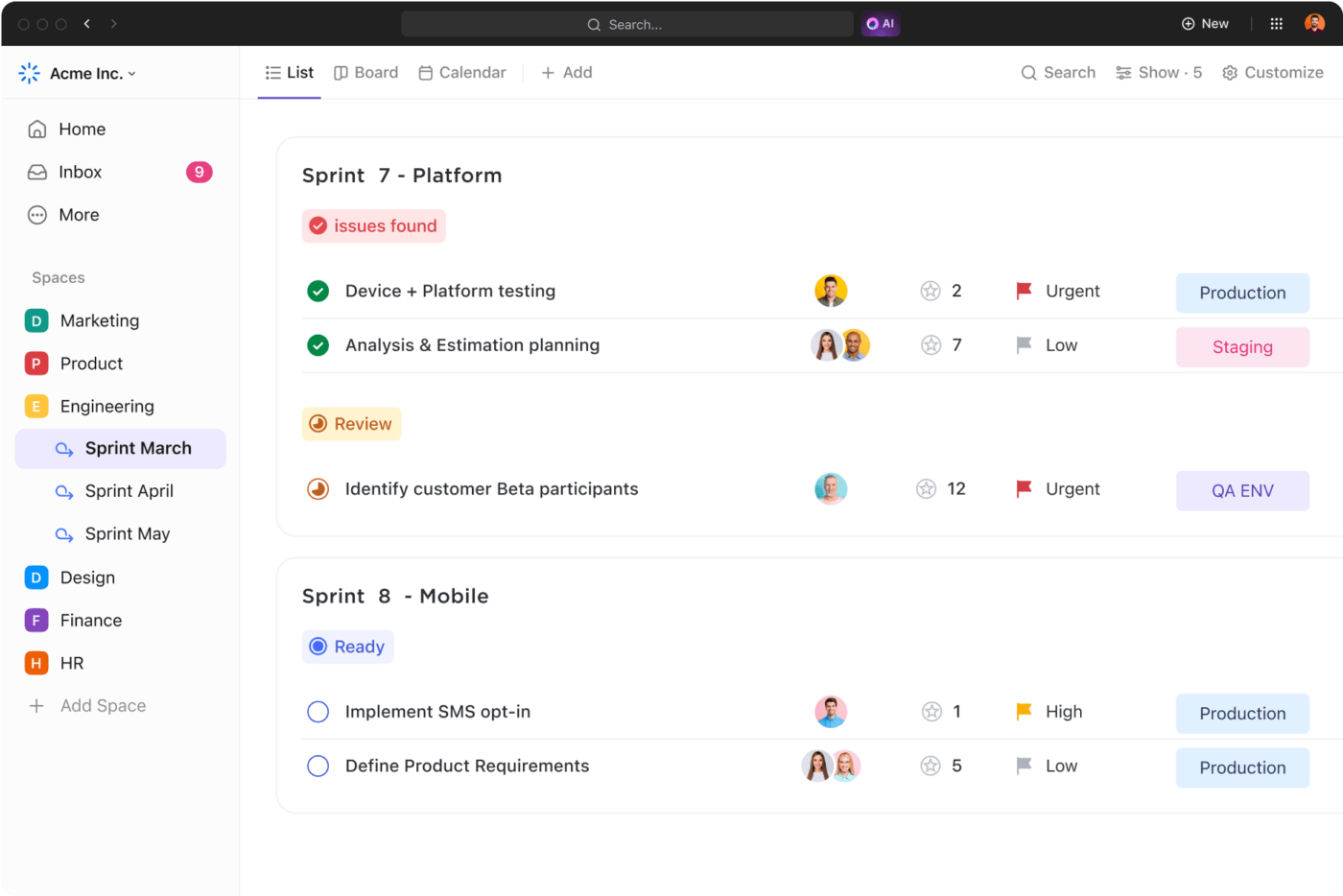
احصل على رؤى سريعة حول سباقات السرعة لفرقك باستخدام طريقة عرض قائمة سبرينت ClickUp Sprint List
- تتبع الوقت وإعداد التقارير: يمكنك بسهولة تسجيل الوقت المستغرق في المهام وإنشاء تقارير لتحليل أداء الفريق وتتبع ميزانيات المشروع وتحديد مجالات التحسين
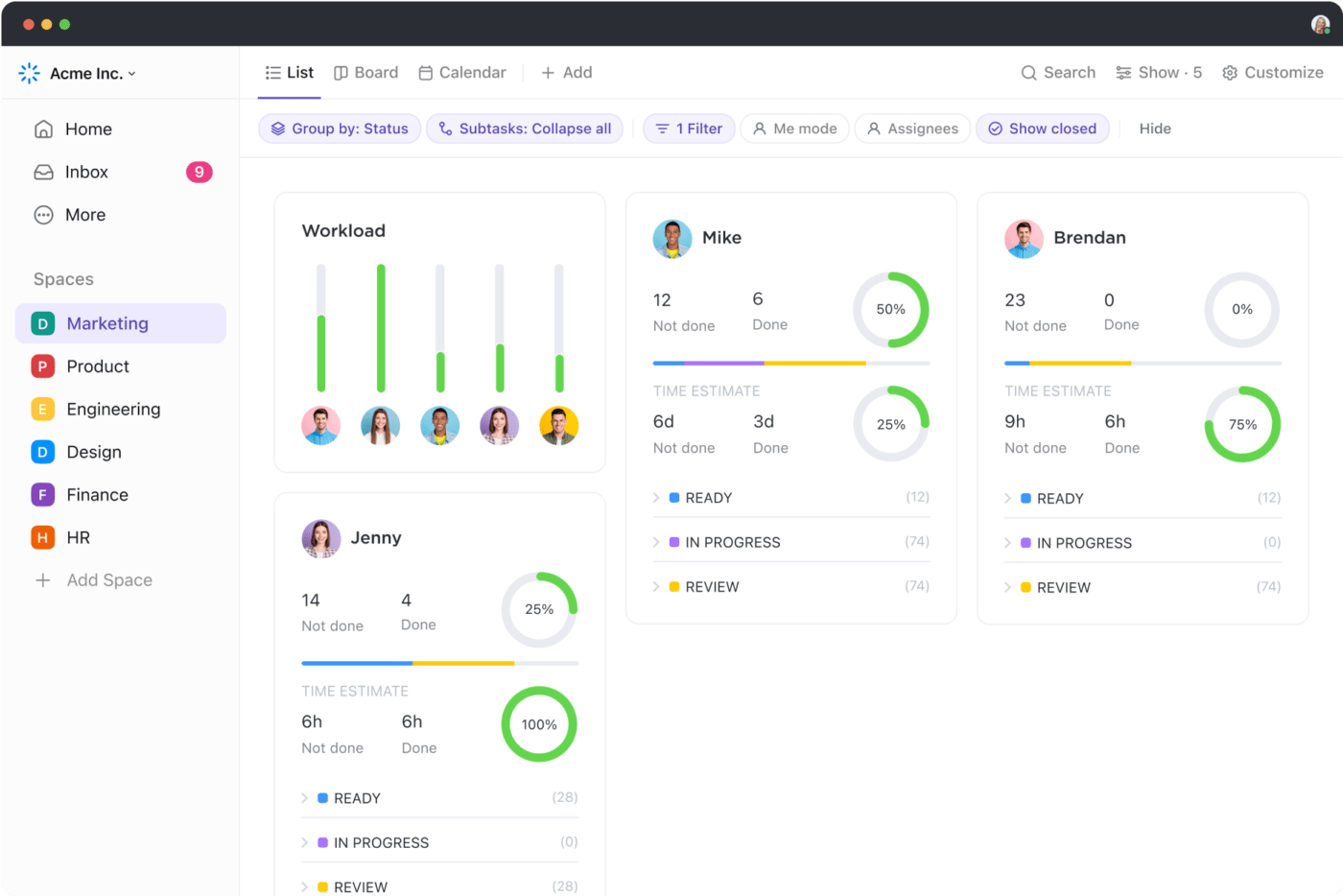
تساعدك طريقة العرض المبسطة لـClickUp في تتبع الوقت وإدارة المهام لكل عضو من أعضاء الفريق
الميزة رقم 2 ميزات فريق البرنامج
مصممة خصيصًا لتلبية المتطلبات الفريدة لفرق تطوير البرمجيات، فإن برنامج ClickUp يمكن أن يندمج بسلاسة في دورة حياة تطوير البرمجيات الخاصة بك. إنه في الأساس مركز عمل شامل للعمل الجماعي متعدد الوظائف مع تدفقات عمل مخصصة وميزات مثل:
- تكاملات Git: الاتصال مباشرةً بمستودعات GitHub و Bitbucket لتتبع الأخطاء والمشكلات وطلبات السحب داخل ClickUp
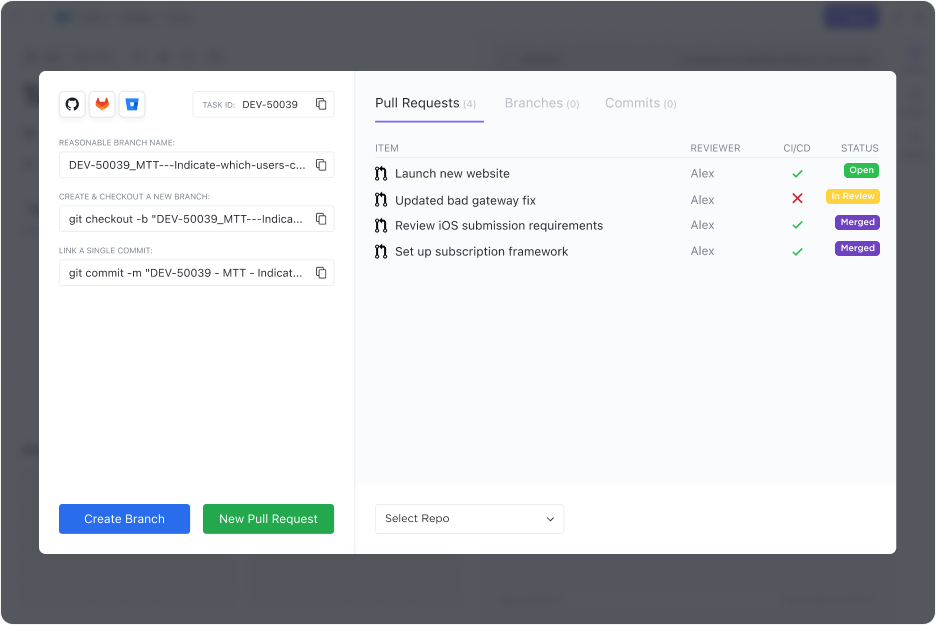
يسمح لك _ClickUp بسحب الطلبات بسهولة من GitHub والمنصات الأخرى باستخدام واجهة برمجة التطبيقات والموصلات
- دعم مقتطفات التعليمات البرمجية والترميز: تضمين مقتطفات التعليمات البرمجية وتنسيق المستندات بسلاسة باستخدام الترميز لتوثيق ترميز واضح وتعاوني
- حقول وحالات مخصصة: تكييف ClickUp مع عملية التطوير الخاصة بك عن طريق إنشاء حقول مخصصة لتتبع الأخطاء أو الميزات أو أي بيانات أخرى ذات صلة
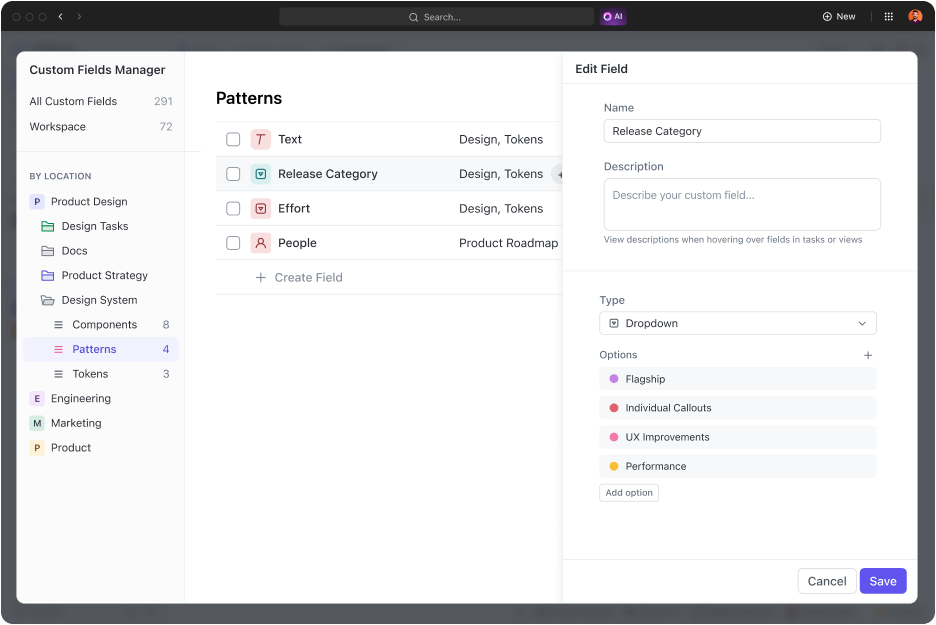
إنشاء حقول مخصصة وتحريرها وتنظيمها في ClickUp وجعل لوجستيات البحث أبسط
ميزة رقم 3 ميزة الإبلاغ عن الميزة رقم 3 / تتبع المشكلات
يعرف أي مدير مشروع أن المشكلات أو المخاطر البسيطة هي التي غالباً ما تكون عقبة في طريقك منجزات المشروع . هذا هو السبب في أن ClickUp يتجاوز مجرد إدارة المهام لمساعدة الفرق في التنقل والإبلاغ عن المشكلات قبل أن تؤثر على المشروع. مع ميزات ClickUp Reporting, تتمتع الفرق بإمكانية الوصول إلى إمكانات قوية لإعداد التقارير وتتبع المشكلات
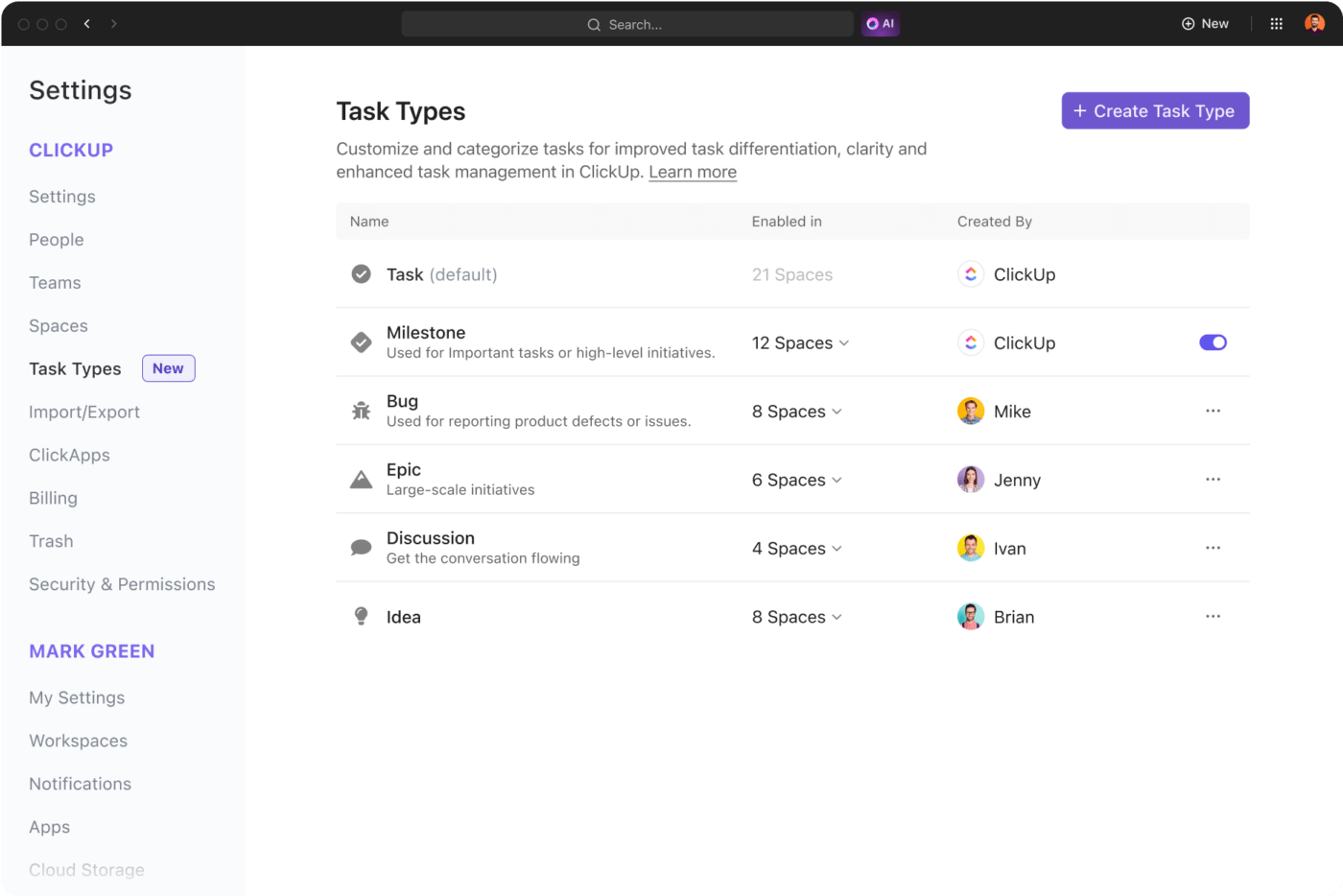
_تسمح لك طريقة عرض المهام المبسطة في ClickUp بتخصيص المهام وتصنيفها لتحسين التمييز بين المهام ووضوحها وتحسين إدارة المهام
- لوحات معلومات وعناصر واجهة مستخدم قابلة للتخصيص: احصل على رؤى في الوقت الفعلي لتقدم المشروع وأداء الفريق والمقاييس المهمة باستخدام لوحات معلومات وعناصر واجهة مستخدم قابلة للتخصيص
- تقارير مفصلة: قم بإنشاء تقارير مفصلة عن مقاييس مثل الوقت المستغرق، وإنجاز المهام، وعبء عمل الفريق، والمزيد للمساعدة في تحديد الاختناقات وتحسين سير العمل
- مراقبة الأخطاء وحلها: مراقبة المشكلات والأخطاء والأخطاء وحلها بكفاءة باستخدام الحقول المخصصة والأولويات والتعاون وسير العمل التلقائي
ClickUp هي أداة شاملة لإدارة المشاريع تعمل على تبسيط التعاون والتنظيم و تتبع التقدم المحرز . وعلاوة على ذلك، فهو قابل للتكيف بما يكفي لتلبية احتياجات الجميع بدءًا من فرق التسويق التي تنسق الحملات إلى فرق تطوير البرمجيات التي تدير مشاريع الترميز المعقدة.
تسعير ClickUp هيكل التسعير المتدرج في ClickUp يضمن أن تتمكن الفرق من جميع الأحجام والتعقيدات من العثور على خطة تناسب احتياجاتها الفريدة لإدارة المشاريع. وسواء كنت شركة ناشئة بميزانية محدودة أو مؤسسة كبيرة تبحث عن حل مخصص، فإن ClickUp يوفر المرونة وقابلية التوسع لاستيعاب المتطلبات المتنوعة.
هناك خطط مجانية ومدفوعة في ClickUp، وفيما يلي نظرة عامة مفصلة عنها:
- مجانية للأبد: مثالية للاستخدام الشخصي. تتبع عدد غير محدود من المهام والوصول إلى ميزات مثل لوحات كانبان، ومسابقات السرعة والدعم على مدار الساعة طوال أيام الأسبوع، والمستندات التعاونية، واللوحات البيضاء، والمزيد
- غير محدود: 7 دولارات شهريًا لكل مستخدم. مساحة تخزين وتكامل ولوحات معلومات غير محدودة. فتح جميع ميزات إدارة المشاريع الأساسية مثل مخططات جانت، وتتبع الوقت الأصلي,تقارير رشيقةوإدارة الموارد والمزيد
- الأعمال: 12 دولارًا شهريًا لكل مستخدم. عدد غير محدود من المستخدمين. يضيف ميزات متقدمة مثل الحقول المخصصة والأتمتة والأهداف والخرائط الذهنية. مناسب للفرق المتنامية التي تسعى إلى زيادة التعاون والتحكم
- المؤسسات: اتصل للحصول على أسعار مخصصة. مثالي للفرق الكبيرة ذات المتطلبات لمجموعة ميزات شاملة مثل وضع العلامات البيضاء والأدوار المخصصة والمستخدمين غير المحدودين وواجهات برمجة التطبيقات للمؤسسات والأذونات المتقدمة والمُعقّدةقدرات إدارة المشاريع ## ما هي Jira؟
Jira هو اسم مألوف لمعظم مديري المشاريع ومطوري البرامج، فهو أحد أقدم وأقوى البرامج التي يمكن أن تكون مألوفة لدى معظم مديري المشاريع ومطوري البرامج، حيث إنه أحد أقدم وأقوى أدوات إدارة المشاريع تركز على إدارة فرق العمل الرشيقة. يلبي برنامج Jira، الذي طورته شركة Atlassian، احتياجات المشاريع المتنوعة، مع التركيز على المرونة وقابلية التوسع.
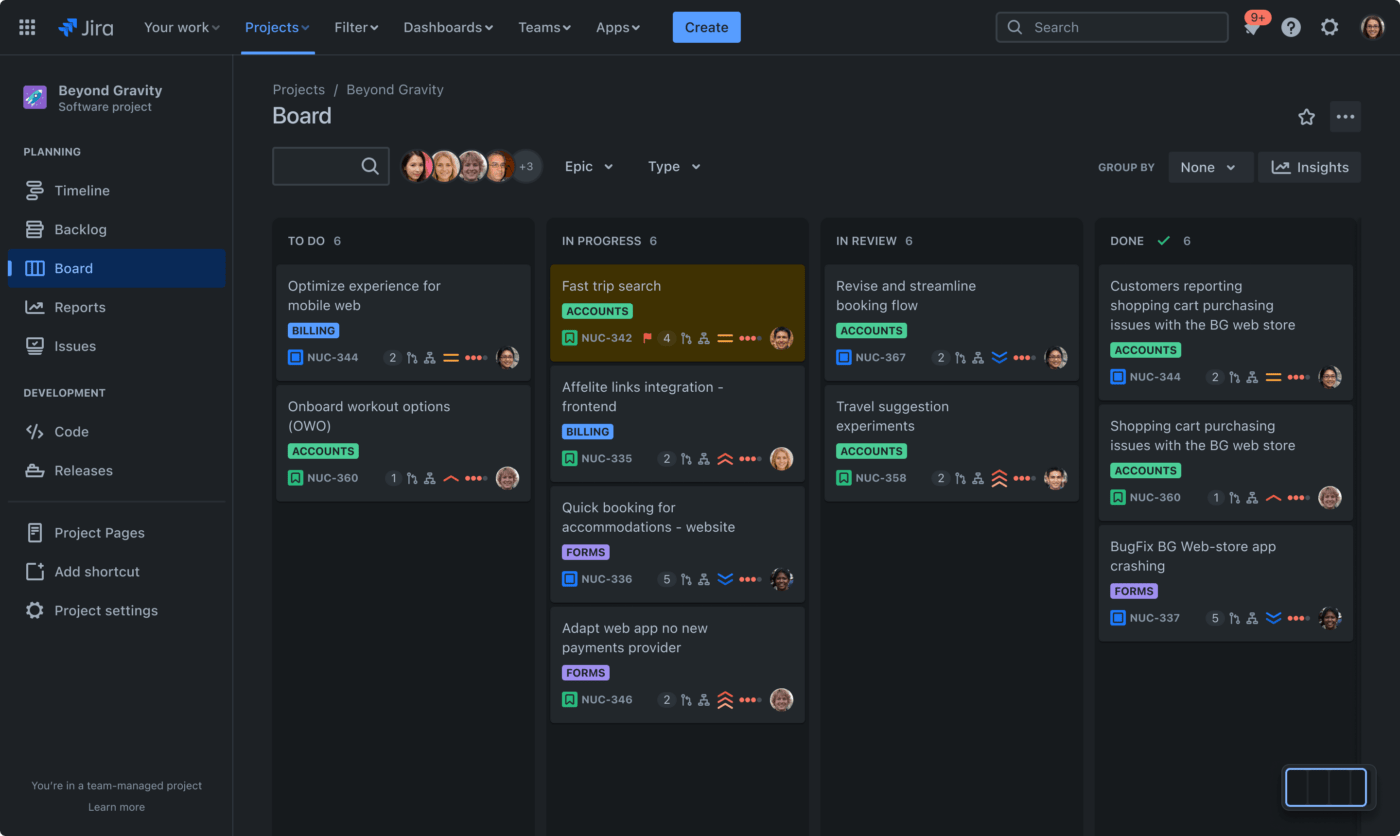
طريقة عرض مشروع الفرق في Jira عبر جيرا تعمل هذه الأداة على تقسيم المشاريع إلى أجزاء يمكن إدارتها، مما يساعدك على تتبع وتخطيط وإصدار التقارير وأتمتة سير العمل. تتضمن الأداة أيضًا قوالب لسكروم و Kanban، وتتبع الأخطاء، و DevOps، وغيرها من مهام إدارة المشاريع، مما يجعلها مثالية لمتطلبات متعددة.
ميزات جيرا
على غرار ClickUp وغيرها من بدائل جيرا فهو يقدم بعض الميزات الممتازة التي تركز على Agile وتطوير البرمجيات، مثل:
الميزة رقم 1: لوحات رشيقة
- إدارة سير العمل: إدارة سباقات السرعة وتتبع التقدم المحرز وتصور سير عمل المشروع باستخدام لوحات Scrum وKanban
- التقارير ولوحات المعلومات: احصل على رؤى مهمة حول مقاييس المشروع المتراكمة وراقب سباقات السرعة باستخدام التقارير ولوحات المعلومات الجاهزة
- مهام سير العمل القابلة للتخصيص: قم بتخصيص Jira وفقًا لمتطلباتك الفريدة من خلال إنشاء أنواع مشكلات وحقول وانتقالات مخصصة
الميزة رقم 2: مرونة المشروع
- أنواع مختلفة من المشاريع: اختر من بين المشاريع التي يديرها فريق العمل والمشاريع التي تديرها الشركة لتحديد تشريح وهيكل سير عمل مشروعك
- تحديد قواعد مخصصة: قم بإنشاء مهام سير عمل وقواعد معقدة بسرعة باستخدام أتمتة السحب والإفلات وواجهة سهلة الاستخدام
- مناظر متعددة: عرض المستودعات، والاطلاع على حالة التطوير، والحصول على رؤية DevOps في أداة واحدة
الميزة رقم 3: تكامل التطوير العميق
- الاتصال مع Git: الاتصال مباشرة بمستودعات Git لتتبع الأخطاء، ومراجعة التغييرات في التعليمات البرمجية، وإدارة خطوط أنابيب الإنشاء داخل Jira
- عمليات التكامل: توسيع نطاق سير عمل Jira إلى أنظمة أخرى داخل المؤسسة من خلال عمليات التكامل وواجهات برمجة التطبيقات مع أكثر من 3000 تطبيق
تسعير جيرا
تقدم لك جيرا خططًا مجانية ومدفوعة يتم دفعها سنويًا أو شهريًا. وتشمل هذه الخطط:
- مجانية: مجانية حتى 10 مستخدمين. تمنحك عدد غير محدود من لوحات المشاريع، وتراكمات وجداول زمنية، وإعداد التقارير والرؤى، والوصول إلى دعم المجتمع
- قياسي: 8.15 دولار لكل مستخدم شهرياً. يمكن استخدامه من قبل ما يصل إلى 35,000 مستخدم. ويمنحك ميزات أساسية مثل أدوار المستخدمين والأذونات، وسجلات التدقيق، وإقامة البيانات، و250 جيجابايت من التخزين، ودعم ساعات العمل
- القسط: 16 دولارًا لكل مستخدم شهريًا. تمنحك خطة الأعمال المميزة هذه كل شيء من الخطة القياسية بالإضافة إلى ميزات التخطيط المتقدمة، ومسارات وضع الحماية والإصدار، وتخزين غير محدود
- المؤسسة: اتصل للحصول على أسعار مخصصة. تمنحك جميع ميزات الباقة المميزة بالإضافة إلى ذكاء Atlassian Intelligence (محرك الذكاء الاصطناعي)، ومواقع متعددة (حتى 150 موقعًا)، واشتراكات المستخدم المركزية، وعناصر التحكم في الأمان، والدعم على مدار الساعة طوال أيام الأسبوع
## ClickUp مقابل. جيرا: مقارنة الميزات
تتمتع كل من ClickUp و Jira بميزات ممتازة تركز بشكل أساسي على إدارة المشاريع الرشيقة. ومع ذلك، تتمتع كل أداة بميزة كبيرة في بعض المجالات. إدارة مشروع جيرا موجودة منذ عقود، مما يجعلها أداة مألوفة لمعظم الشركات. ومع ذلك، فإن لديها منحنى تعليمي حاد مقارنة بواجهة مستخدم ClickUp البديهية.
لذا، إذا خُيِّرت بين ClickUp و Jira، فأيهما يجب أن تختار؟ دعنا نفهم ذلك من خلال مقارنة ميزاتهما الرئيسية وتقييمات العملاء.
يشتهر برنامج ClickUp بما يلي:
- مرونة وتخصيص لا مثيل لها: منصة إدارة المشاريع القابلة للتخصيص بالكامل والتي تسمح لك بتخصيص طرق العرض وسير العمل والأتمتة لتناسب احتياجات مشروعك الفريدة
- واجهة بديهية وتجربة مستخدم سلسة: سهلة التعلم والتنقل، حتى بالنسبة للمستخدمين غير التقنيين، وذلك بفضل سهولة الاستخدام
- ميزات متقدمة لإدارة المشاريع والعمل: على الرغم من سهولة استخدامه، يقدم ClickUp ميزات متقدمة تدعم أي منهجية للمشروعات
- نهج الكل في واحد: يستبدل حلول إدارة المشاريع المتعددة بمنصة واحدة لإدارة المشاريع بشكل مركزي
- تقارير وتحليلات في الوقت الفعلي: يأتي مع لوحات تحكم مخصصة وإشعارات وعروض متقدمة تجعل من السهل تتبع وإعداد التقارير لكل مشروع
- تسعير فعال من حيث التكلفة: خطة مجانية غنية بالميزات وخطط مدفوعة بأسعار تنافسية، تبدأ من 7 دولارات شهريًا لكل مستخدم
- تطبيق الهاتف المحمول: تطبيق سهل الاستخدام على الهاتف المحمول يتيح لك العمل من أي مكان على أي جهاز
- التركيز على التعاون: ميزات التواصل في الوقت الفعلي والأدوات المشتركة مثل السبورات البيضاء لتبادل الأفكار ومشاركة المستندات وتعزيز العمل الجماعي
تقييمات ### تقييمات النقر فوق
- G2: 4.7/5 (9200 + تقييم)
- Capterra: 4.7/5 (أكثر من 4000 تقييم)
تسعير ClickUp
- مجاني للأبد: خطة مجانية غنية بالميزات
- غير محدودة: 7 دولارات لكل عضو/شهر (تخزين غير محدود)
- الشركات: 12 دولارًا لكل عضو/شهريًا
المؤسسات:اتصل بالمبيعات للحصول على أسعار مخصصة
تشتهر جيرا بما يلي:
- إمكانيات رشيقة قوية: مصممة خصيصًا لمنهجيات رشيقة مع ميزات متقدمة مثل لوحات سكروم ومخططات الإنهاءات وتحليل بيانات JQL
- مهام سير عمل قابلة للتخصيص لإدارة المشاريع متعددة الاستخدامات: مرونة في اختيار وتكييف مهام سير العمل بناءً على منهجيات أجايل أو سكروم أو كانبان
- تكامل عميق لتطوير البرمجيات: وصلات مع أكثر من 3000 تطبيق ومنصة ومع مستودعات Git.
- قابلية التوسع على مستوى المؤسسات: مثالي للمؤسسات الكبيرة ذات المشاريع المعقدة ومتطلبات البيانات المعقدة، مع ميزات مثل إدارة المشاريع المتعددة والدعم المخصص
- تقارير متعمقة وتحليل للبيانات: لوحات تحكم متقدمة وتقارير مفصلة مع JQL للحصول على رؤى حول تقدم المشروع وأداء الفريق
- منصة راسخة ومجتمع قوي: نظرًا لحضورها القوي في هذا المجال منذ عقود، تقدم جيرا أدلة موثقة جيدًا ومجتمعًا نشطًا ونظامًا بيئيًا قويًا
تقييمات جيرا
- G2: 4.3 / 5 (أكثر من 5600 تقييم)
- Capterra: 4.5/5 (أكثر من 13900 تقييم)
تسعير جيرا
- مجاناً
- قياسي: 8.15 دولار لكل مستخدم/شهر
- القسط: 16 دولاراً لكل مستخدم/شهرياً
- مؤسسة: اتصل لمعرفة الأسعار
الحكم النهائي
عندما يتعلق الأمر بإدارة المشاريع و إدارة المهام تأتي كلتا الأداتين قويتين. فهي توفر منصة لإدارة المشاريع سهلة الاستخدام، وتقدم قائمة من الميزات القوية، ويمكن دمجها بسهولة مع التطبيقات والمنصات الأخرى.
ومع ذلك، فإن ClickUp تتفوق في مستوى أعلى عندما يتعلق الأمر بقدرات التعاون، وميزات إدارة المشاريع المتقدمة، وسهولة الاستخدام. ميزات ClickUp تجعلها مثالية للشركات من جميع الأحجام. يتمتع كل من Jira و ClickUp بنقاط قوة مميزة؛ ويعتمد الاختيار بين Jira و ClickUp في النهاية على متطلبات فريقك الخاصة وتفضيلاته واعتبارات الميزانية.
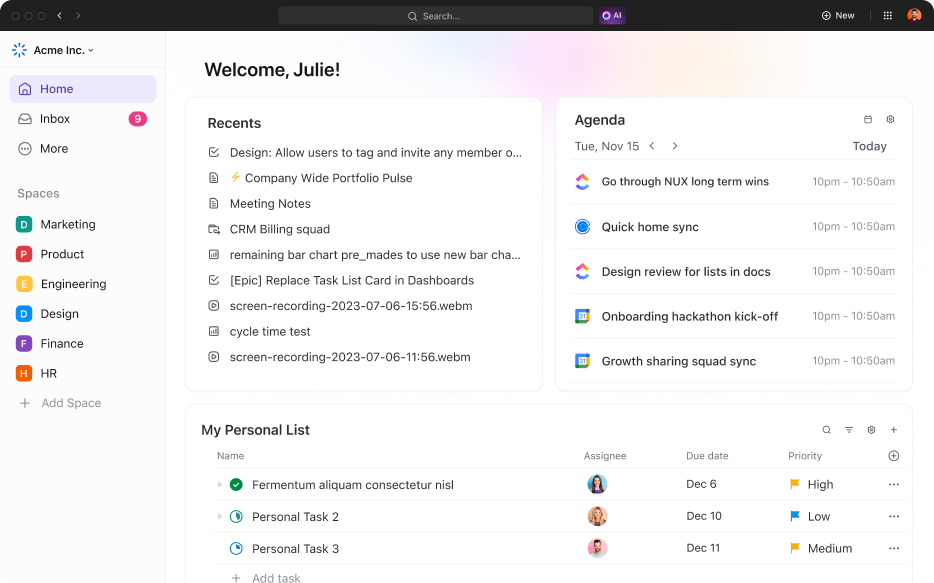
احصل على طريقة عرض شاملة لتوقع وتنظيم عملك اليومي والتذكيرات وأحداث التقويم بشكل أفضل مع ClickUp Home
## ClickUp مقابل. جيرا على ريديت
لقد بحثنا أيضًا في Reddit لنرى ما يقوله المستخدمون حول المناظرة بين ClickUp و Jira. عند التحقق من ClickUp مقابل Jira على ريديت ترى أن معظم المستخدمين يجدون أن ClickUp أكثر سهولة في الاستخدام ومناسب بشكل مثالي للفرق الرشيقة.
سارع المستخدمون بشكل خاص إلى الإبلاغ عن إدارة خدمة Jira لاستخدام أنظمة إصدار التذاكر مقابل الدردشة في الوقت الفعلي من ClickUp.
"ClickUp IMO أفضل بكثير لفريقك الصغير، فنظام التذاكر في JIRA يناسب المؤسسات الكبيرة."
على موضوع آخر يذكر أحد المستخدمين كيف يقدم ClickUp خيارات تخصيص تجعل منه أداة متعددة الاستخدامات.
"سأبدأ دور مدير مشروع جديد سأتمكن من خلاله من اختيار وتنفيذ برنامج إدارة المشاريع. لقد جربت ClickUp اليوم، وأعتقد أنه ما أريد استخدامه."
## ClickUp أو Jira: ما هي أداة إدارة المشاريع الأفضل لفرق البرمجيات؟
في هذه المواجهة النهائية بين ClickUp مقابل. Jira للمنافسة على المركز الأول في برامج إدارة المشاريع، يمكننا أن نرى أن ClickUp هو الخيار الأفضل
لقد كانت Jira موجودة منذ أجيال، حيث مهدت الطريق في بداية عصر إدارة المشاريع الرشيقة وتطوير البرمجيات. استخدم مديرو المشاريع إدارة عمل Jira لإدارة فرق التطوير والمشاريع. ومع ذلك، تغيرت أنظمة إدارة المشاريع ومتطلباتها في السنوات الأخيرة. مقارنةً بـ Jira، فإن ClickUp هو الأنسب للقوى العاملة الحديثة والمتنوعة اليوم.
إن تكامل Jira العميق للتطوير، والتتبع المتقدم للمشكلات، وتحليل بيانات JQL، يلبي احتياجات المؤسسات الكبيرة والمشاريع المعقدة. ولكن بالنسبة لمعظم فرق البرمجيات التي تبحث عن حل مرن وتعاوني وفعال من حيث التكلفة، فإن ClickUp هو الأفضل.
على عكس برامج إدارة المشاريع الأخرى، تساعدك واجهة ClickUp سهلة الاستخدام والميزات المتقدمة في إدارة فرق التطوير والمشاريع من جميع الأحجام. لذا، سواء كنت شركة ناشئة أو مؤسسة كبيرة أو شركة في مرحلة النمو، فإن ClickUp يوفر لك الخيار المثالي لاحتياجاتك.
وبفضل مجموعة الميزات الشاملة والتكاملات والقوالب وغير ذلك، فهو الحل الأمثل لإدارة المشاريع الذي يتناسب مع نمو أعمالك.
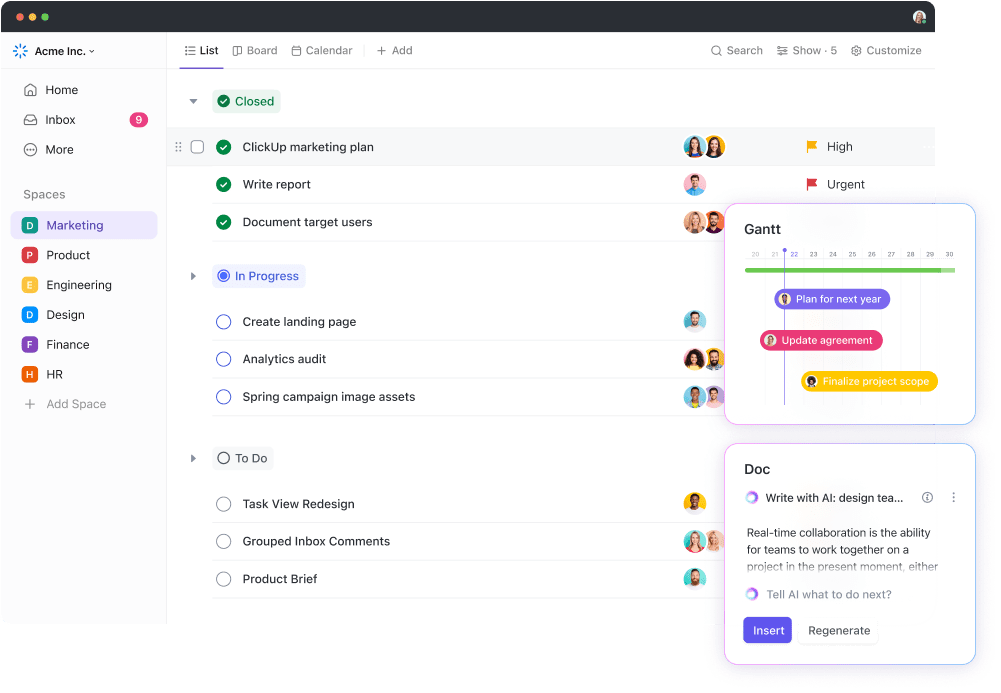
طريقة عرض القائمة 3.0 ClickUp 3.0 مع وصف تفصيلي لكل مهمة في جانت والذكاء الاصطناعي اشترك في خطة ClickUp المجانية للأبد اليوم وشاهد كيف يمكن أن تزيد من إنتاجيتك وتجعل إدارة المشروع أمرًا سهلاً.

