لقد أحدثت الجائحة خللاً في العالم المهني وطرق عمله. فلم تعد غرفة الاجتماعات التقليدية هي المجال الوحيد للاجتماعات.
فالاجتماعات الهجينة، وهي نموذج ديناميكي يمزج بين الطاقة الشخصية للمساحة المشتركة وإمكانية الوصول الافتراضي للمشاركة عن بُعد، موجودة لتبقى.
يمكّن هذا النموذج فرق العمل من التعاون عبر الحدود الجغرافية وتعزيز الشمولية وزيادة الإنتاجية. 💫
ومع ذلك، فإن إدارة الاجتماعات المختلطة هي تجربة جديدة نسبيًا بالنسبة لمعظم المهنيين، وهذا يتطلب براعة.
ولكن هناك شيء واحد واضح: يجب على القادة والمهنيين فهم الفروق الدقيقة في هذا المشهد الجديد، واستخدام التكنولوجيا لتحسين تفاعلاتهم، وغرس ثقافة شاملة تحفز المشاركة من كلا جانبي الشاشة.
ما هي الاجتماعات الهجينة؟
الاجتماعات المختلطة هي تجمعات مهنية ينضم فيها المشاركون من مواقع فعلية وافتراضية على حد سواء. تجتمع مجموعات من المشاركين في قاعات مؤتمرات مخصصة، بينما ينضم بعض المشاركين عن بُعد من خلال منصات مؤتمرات الفيديو .
منذ ظهور أماكن العمل المختلطة، أصبحت الاجتماعات المختلطة شائعة بشكل متزايد.
يعزز تنسيق المشاركة ثنائي الوضع هذا التعاون بشكل لم يسبق له مثيل. فهو يعزز من تماسك الفريق ومشاركة المعرفة دون الحاجة إلى القرب المادي أو الاجتماعات الشخصية.
إيجابيات وسلبيات الاجتماعات المختلطة
في حين أن الاجتماعات المختلطة تجمع بين أفضل ما في الاجتماعات عن بُعد والاجتماعات في الموقع، إلا أنها تنطوي أيضاً على مجموعة من التحديات المتأصلة. يجب على الميسّرين والمتعاونين أن يوازنوا بين الإيجابيات والسلبيات ويطرحوا حلولاً لتقليل التحديات.
أولاً، دعونا نلقي نظرة على ما هو مفيد وما هو غير مفيد في الاجتماعات المختلطة.
الإيجابيات: فوائد الاجتماعات المختلطة
- زيادة إمكانية الوصول: تزيل الاجتماعات المختلطة العوائق الجغرافية أمام التعاون. ونتيجة لذلك، يمكن للموظفين عن بُعد والفرق العالمية المشاركة في كل المناقشات ذات الصلة والأساسية في الوقت الفعلي
- تعزيز الشمولية: يمكن للأفراد من ذوي الاحتياجات الخاصة أو أولئك الذين يواجهون قيوداً تتعلق برعاية الأطفال أو السفر أن يساهموا أيضاً مع خيار الاجتماع افتراضياً
- إنتاجية محسّنة: تقليل وقت السفر وخيارات المشاركة المرنة التي تتيح جداول زمنية للعمل المركز
- توفير الوقت والتكاليف: يمكن أن يؤدي تقليل الاعتماد على أماكن الاجتماعات الفعلية إلى تقليل التكاليف العامة وتوفير الوقت. كما أنه مع الاجتماعات المختلطة، يمكن للفرق الموزعة أن تكون متزامنة وتحقق النتائج بشكل أسرع
- وجهات نظر متنوعة: يؤدي الجمع بين الفرق المتباعدة جغرافياً إلى تبادل أكثر ثراءً للأفكار والخبرات، وهو أمر يصعب تحقيقه في الإعدادات التقليدية
إلى جانب تنسيقات الاجتماعات الهجينة في الوقت الفعلي، أصبحت طريقة جديدة للعمل شائعة: التعاون غير المتزامن .
فكّر في الأمر على أنه اجتماع لا ينتهي أبدًا، أو اجتماع يصل فيه الجميع - المشاركون عن بُعد والمشاركون شخصيًا - في الوقت الذي يناسبهم. يتعلق الأمر بالتخلي عن الجداول الزمنية الصارمة والضغط في الوقت الحقيقي للاجتماعات التقليدية والعمل معًا بالسرعة التي تناسبك.
يوفر هذا التعاون العديد من الفوائد، مثل
- القضاء على الصراع من أجل إيجاد وقت مناسب للجميع. وبدلاً من ذلك، يمكن للجميع المشاركة عبر التعليقات والمراجعات في مرحلة لاحقة، حتى بعد انتهاء الاجتماع، وإعادة النظر في التسجيلات الصوتية وتسجيلات الشاشة والتدوينات أو ملاحظات الاجتماع
- السماح بالردود المدروسة والحجج الدقيقة. يمكنك البحث والتأمل وصياغة الرد المثالي دون ضغط الردود الفورية
- إطلاق العنان للعمل الجماعي العالمي حيث تصبح المناطق الزمنية غير ذات صلة بدون قيود القرب والعمل المتزامن، يمكن للشركات الوصول إلى مجموعة أوسع من المواهب
السلبيات: تحديات الاجتماعات المختلطة
- التحديات التقنية: يمكن أن تؤدي مشكلات الصوت والفيديو إلى تعطيل سير العمل وإعاقة التواصل
- عدم المشاركة المتكافئة: قد يشعر الحاضرون الافتراضيون بالتهميش إذا لم يشاركوا بشكل فعال
- المشتتات: يمكن أن تؤدي البيئات الشخصية والافتراضية على حد سواء إلى تشتيت الانتباه، مما يعيق التركيز
- فقدان التفاعل غير الرسمي: من الصعب تكرار العفوية والمحادثات العضوية في الأماكن الفعلية مع الإعدادات الافتراضية
- إدارة الخدمات اللوجستية: يمكن أن تكون الجدولة والتنسيق مع العديد من أعضاء الفريق عبر المناطق الزمنية والتقنيات معقدة
- مخاطر فقدان البيانات: يمكن أن تتسبب الأخطاء التقنية مثل الفشل في تسجيل اجتماع ما أو تحديات في حفظ المستندات في حال عدم وجود نسخة احتياطية. إذا لم تتم مشاركة مستندات المشروع بشكل مناسب بين المشاركين في الاجتماع، فقد يؤدي ذلك إلى عرقلة التقدم
كيفية إدارة اجتماع هجين فعّال
يتطلب الاجتماع المختلط الناجح مستوى أعلى من الدقة والتخطيط لضمان اتصال المشاركين في المكتب والمشاركين الافتراضيين بشكل جيد. إن وجود التكنولوجيا المناسبة في مكانها الصحيح أمر لا غنى عنه في الإعداد المختلط.
وفيما يلي بعض الطرق المختلطة تلبية أفضل الممارسات ستساعدك على ضمان تجربة اجتماع ممتازة لجميع المشاركين.
الخطوة 1: التخطيط بدقة
التخطيط الدقيق في وقت مبكر يمكن أن يوفر عليك الكثير من المتاعب عند عقد الاجتماعات المختلطة.
ضع في اعتبارك جدول الأعمال، وعدد الأشخاص المتوقع انضمامهم، والخدمات اللوجستية للموقع الفعلي، والتفاصيل الفنية.
فكر في كل شيء واتخذ التدابير اللازمة لضمان وجود خطط احتياطية ومساعدة إضافية في حالة حدوث احتمالات غير متوقعة.
إليك بعض النصائح الاحترافية:
- تحديد الأهداف: حدد بوضوح الغرض من الاجتماع والنتائج المرجوة منه لتوجيه النقاش وضمان التزامن بين الجميع
- اختر الموقع بعناية: على الرغم من أن غرفة الاجتماعات التقليدية مناسبة، إلا أنه يجب عليك مراعاة المرافق المتاحة لك. يجب أن تكون الغرفة هادئة وخالية من المشتتات. كما يجب أن تتوفر فيها الترتيبات الأساسية لتوصيل الأجهزة، والاتصال بشاشة أكبر، ومقاعد مريحة لاستيعاب عدد الحضور، وما إلى ذلك
- اختر المنصة الافتراضية المناسبة: اختر أداة مؤتمرات الفيديو التي تلبي حجم فريقك واحتياجاته وميزانيته. تكامل عقد مؤتمرات الفيديو في ClickUp في مساحة عمل ClickUp مباشرةً داخل مساحة عمل ClickUp يتيح الانتقال السلس منالتقليدية في الموقع إلى الاجتماعات عن بُعد أو المختلطة.
تدوين الملاحظات، وإدارة جدول الأعمال، وتعيين عناصر العمل التي تحمّل فريقك المسؤولية في مكان واحد

اجعل التعاون المختلط في غاية السهولة من خلال بدء اجتماع Zoom مباشرةً من مهمة ClickUp
- ادعُ المشاركين بشكل استراتيجي: ضع في اعتبارك المناطق الزمنية والجداول الزمنية الفردية لزيادة المشاركة إلى أقصى حد. عرض تقويم ClickUp يوفر رؤية واضحة لجدولة اجتماع مختلط عبر الفرق.
يمكنك إدارة الجداول الزمنية ومشاركتها بشكل عام من أجل التعاون في الوقت الفعلي وتتبع التقدم المحرز

قم بإدارة عملك في ClickUp مع فرز المهام بسلاسة حسب الحالة والأولوية والمُعيَّن والمزيد
- قم بإعداد المساحة المادية: تأكد من الإضاءة والصوتيات والمعدات المناسبة في غرفة الاجتماعات. اختبر كل شيء عدة مرات قبل بدء الاجتماع، من أجلتوفير الوقت (والإحراج!)
الخطوة 2: تعزيز الإدماج والمشاركة
يمكن أن تكون تجربة الاجتماع مختلفة تمامًا بين الحضور عن بُعد والحضور الشخصي. من الضروري أن يشعر الجميع بالتقدير والراحة في التعبير عن آرائهم.
قم بتقييم ما يمكنك القيام به لتحقيق تكافؤ الفرص للمشاركين عن بُعد، الذين قد يكون لديهم واجبات تقديم الرعاية أو قيود صحية عقلية أو جسدية أو حواجز لغوية.
بالإضافة إلى ذلك، ضع في اعتبارك النقاط التالية:
- استخدم كاسحات الجليد: اكسر الحاجز الافتراضي من خلال أنشطة تفاعلية لبناء علاقة وتشجيع المشاركة
- التماس المدخلات بشكل فعال: استخدمانقر فوق الدردشة لدعوة الأسئلة والتعليقات من كلا جانبي الشاشة

التعاون والتحدث من خلال الدردشة في الوقت الفعلي في ClickUp
- قم بتدوير المحادثة: انتبه إلى من يتحدث واستقطب المشاركين الأكثر هدوءًا بنشاط
- مشاركة الشاشات والمستندات:انقر فوق اللوحات البيضاء ومستندات ClickUp تأكد من أن الجميع على نفس الصفحة. استفد من أدوات التعاون عن بُعد هذه لجعل التجربة فعالة وسلسة لجميع المشاركين
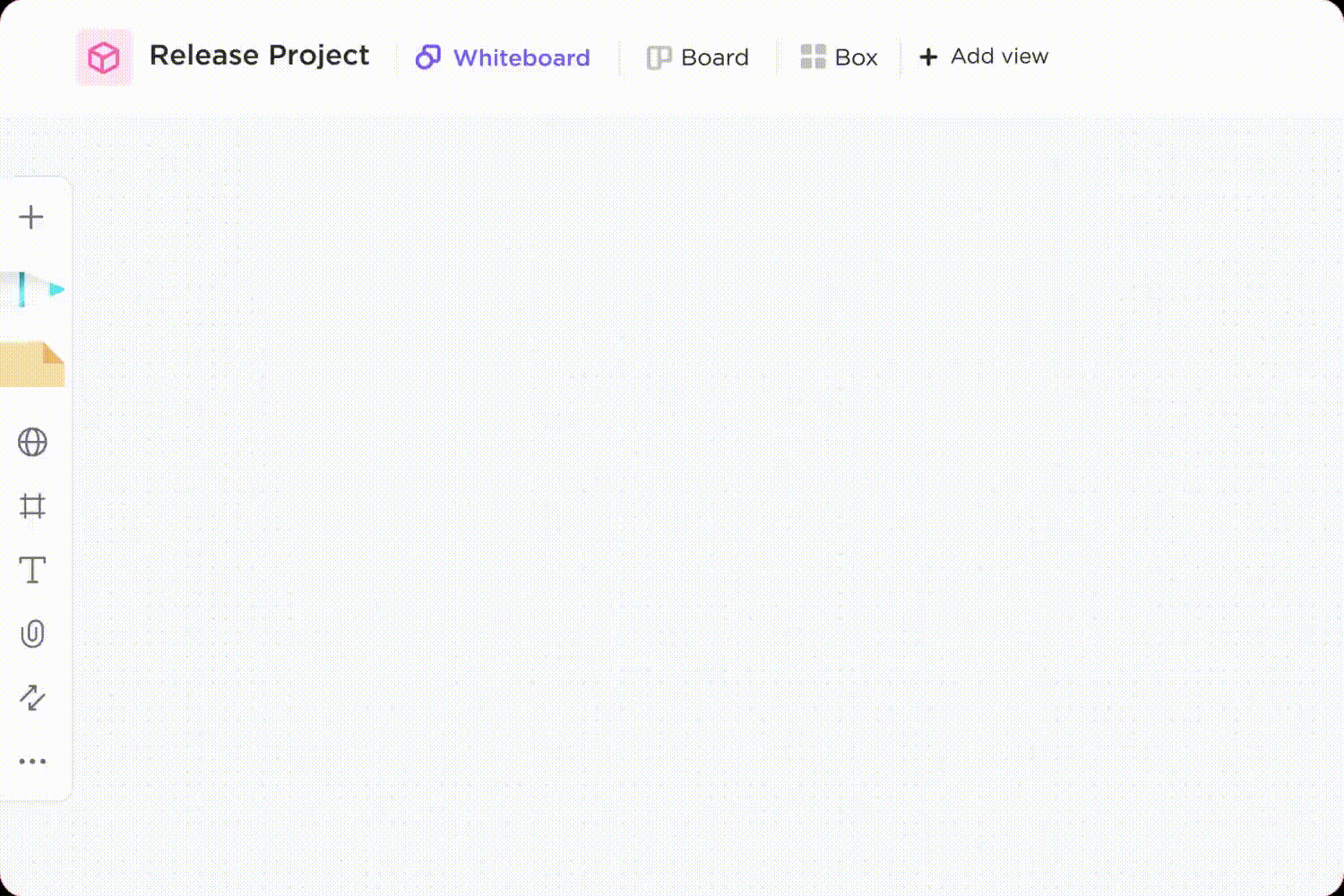
حوِّل أفكار فريقك إلى إجراءات منسقة مع السبورة البيضاء المتكاملة من ClickUp
الخطوة 3: تبني الكفاءة القائمة على التكنولوجيا
بالإضافة إلى أدوات وحلول التعاون المذكورة أعلاه، هناك العديد من المجالات الأخرى التي يمكن للتكنولوجيا أن تسهل على ميسري الاجتماعات عبر الإنترنت والمضيفين والمشاركين عقد اجتماعات مختلطة.
فيما يلي بعض الأمثلة على كيفية قيام التكنولوجيا برفع جودة الاجتماعات لجميع المشاركين:
- تسجيل الاجتماعات وتدوينها:كليك أب كليب توفر ميزة التسجيل المريح والنسخ المدعوم بالذكاء الاصطناعي لسهولة الرجوع إليها والتقاط المعرفة.
التقط على الفور الشاشة بأكملها أو نافذة التطبيق أو علامة تبويب المتصفح أو أضف صوتًا من الميكروفون لمشاركة تعليمات صوتية واضحة. مع مساعد الذكاء الاصطناعي الخاص بـ ClickUp ، يمكنك أيضًا تلخيص نصوص الاجتماعات ونشرها بين جميع المشاركين

إرسال رسائل واضحة وسريعة مع مقاطع فيديو

توليد دقة ملاحظات الاجتماع دون عناء باستخدام تقنية ClickUp المدعومة بالذكاء الاصطناعي
- تدوين ملاحظات واضحة وتعيين المهام: استخدمعرض قائمة ClickUp والخرائط الذهنية ClickUp لتوثيق النقاط الرئيسية وعناصر العمل مع ملكية واضحة

ارسم الروابط بين المهام والأفكار، وخطط سير العمل باستخدام عقد السحب والإفلات، والمزيد
- شارك ملاحظات ما بعد الاجتماع وعناصر العمل علىمهام ClickUp وتعيين تذكيرات بالمواعيد النهائية، وإبقاء الجميع مسؤولاً ومنسجمًا

تخطيط أي مشروع وتنظيمه والتعاون في أي مشروع مع إدارة المهام المخصصة
الخطوة 4: ترسيخ ثقافة التعاون
يجب أن يكون التعاون وآداب المؤتمرات الافتراضية طبيعة ثانية في الفضاء المهني.
يمكنك اتخاذ التدابير التالية لتعزيز التعاون.
- وضع القواعد الأساسية: وضع توقعات للتواصل والمشاركة واستخدام التكنولوجيا أثناء المحادثات الافتراضية والمختلطة
- تشجيع التفاعل غير الرسمي: تسهيل المحادثات الافتراضية والافتراضية أو الجلسات الجانبية لبناء روح الفريق على مدار العام
- احتضان التعليقات: إجراء استبيانات أو جمع تعليقات مجهولة المصدر لتحسين ممارسات الاجتماعات المختلطة باستمرار
## دور التكنولوجيا في الاجتماعات المختلطة
تخيل العصف الذهني مع فريق عالمي منتشر عبر مناطق زمنية مختلفة - ومع ذلك تشعر بالاجتماع حول سبورة بيضاء. هذا هو سحر التكنولوجيا في الاجتماعات المختلطة . تعمل مثل جسر رقمي, تمكين جميع أصحاب المصلحة من تبادل الأفكار بسلاسة.
وانسَ التنقل بين عشرات التطبيقات المختلفة. منصات مثل ClickUp تصبح مقر اجتماعاتك، مع كل شيء من مؤتمرات الفيديو إلى أدوات التعاون في منصة واحدة.
توفر إمكانية الوصول إلى التكنولوجيا والبرامج المصممة لهذا الغرض مجموعة شاملة من الميزات التي
- يسدّ الفجوة بين الواقع الفعلي والافتراضي من خلال دمج مؤتمرات الفيديو مع ميزات الدردشة ومشاركة الشاشة
- تعزز التعاون والتواصل من خلال أدوات للإبداع المشترك والعصف الذهني في الوقت الفعلي
- تبسيط لوجستيات الاجتماعات من خلال تسهيل عمليةإدارة الدعوات وجدولة الاجتماعات وتعيين المهام من منصة مركزية
- يعزز التقاط المعرفة وإمكانية الوصول إليها من خلال تمكينك من تسجيل الاجتماعات وتدوينها، ومشاركة الملاحظات والمستندات، وضمان بقاء الجميع على اطلاع
- تعزز المشاركة غير المتزامنة حيث يقوم أعضاء الفريق بمراجعة المواد والمساهمة بالتعليقات والبقاء على اطلاع دائم حتى عندما لا يتمكن المشاركون من حضور الاجتماع مباشرةً
مستقبل الاجتماعات: تبني النهج الهجين
يمثل النموذج الهجين مستقبل الاجتماعات المثمرة والشاملة. 🤝🏼
مع استمرار تطور التكنولوجيا، ستستمر قدرتنا على التواصل و التعاون عبر الحدود المادية والافتراضية . إليك لمحة عما يحمله المستقبل:
- الذكاء الاصطناعي المتقدم (الذكاء الاصطناعي): سيبدأ الذكاء الاصطناعي في لعب دور أكثر بروزًا، حيث سيقوم بتدوين الاجتماعات في الوقت الفعلي، وتلخيص النقاط الرئيسية، وحتى تقديم توصيات مخصصة لعناصر العمل
- تجارب افتراضية غامرة: ستؤدي المساحات الافتراضية ثلاثية الأبعاد والواقع المعزز إلى طمس الخطوط الفاصلة بين الواقع الفعلي والافتراضي، مما يخلق تجربة اجتماعات أكثر غامرة وتفاعلية
- تنسيقات اجتماعات فائقة التخصيص: سيتم تصميم الاجتماعات حسب التفضيلات والاحتياجات الفردية، مع خيارات للمشاركة غير المتزامنة,جداول أعمال مخصصةوتقديم محتوى ديناميكي
- التركيز على الرؤى المستندة إلى البيانات: ستوفر تحليلات الاجتماعات رؤى قيمة حول ديناميكيات الفريق ومستويات المشاركة والفعالية الإجمالية، مما يسمح بالتحسين المستمر
- التحول نحو الاجتماعات القائمة على النتائج: سيتحول التركيز من مجرد حضور الاجتماعات إلى قياس تأثيرها على الأهداف والغايات
سوف مكان العمل الهجين ليس اتجاهاً عابراً. إنه مستقبل التعاون.
فمع تبني المؤسسات لنماذج العمل المرنة وتحول فرق العمل العالمية إلى القاعدة، سيصبح إتقان الاجتماعات المختلطة مهارة قيادية أساسية.
من خلال الجمع بين مزايا التفاعل الشخصي مع إمكانية الوصول والشمولية التي توفرها المشاركة الافتراضية، توفر الاجتماعات المختلطة إمكانات لا مثيل لها من أجل
- تحفيز الابتكار: وجهات النظر والتجارب المتنوعة، التي يسهلها النهج المختلط، تعزز الإبداع وتؤدي إلى أفكار مبتكرة
- بناء فرق عمل أقوى:الأهداف المشتركة والتعاون المثمر في البيئات المختلطة يكسر الحواجز الجغرافية ويقوي روابط الفريق
- تعزيز رضا الموظفين: المرونة والشمولية التي توفرها الاجتماعات المختلطة تمكّن الأفراد من العمل بكفاءة وتشعرهم بالتقدير، مما يعزز الرفاهية والمشاركة بشكل عام
- الاستفادة المثلى من الموارد: يؤدي تقليل السفر والاعتماد على الأماكن المادية إلى توفير التكاليف وممارسات العمل المستدامة
قم بتمكين فرقك بأدوات لعقد اجتماعات منتجة ومؤثرة ومترابطة
تقدم الاجتماعات المختلطة فرصة مثيرة لإعادة تعريف التواصل والتعاون في مكان العمل.
يمكن للقادة والفرق إطلاق العنان للإمكانات الكاملة لهذا النهج القوي من خلال فهم مزاياه وتحدياته، وتبني التكنولوجيا مثل منصة ClickUp وزرع ثقافة شاملة في مكان عملك.
بينما نمضي قدمًا في مشهد العمل المتطور باستمرار، فإن تبني النموذج الهجين سيكون مفتاحًا لبناء فرق عمل مفعمة بالحيوية والإنتاجية والنجاح، بغض النظر عن الاختلافات في المناطق الزمنية والموقع.
الأسئلة الشائعة الشائعة
كيف تضمن مشاركة الجميع في اجتماع مختلط؟
التماس المدخلات بنشاط من خلال تشجيع الأسئلة والتعليقات من المشاركين الشخصيين والمشاركين عن بُعد. استخدم أدوات مثل ClickUp Chat والجلسات الجانبية لجعل الاجتماعات تفاعلية. انتبه أيضًا إلى أولئك الذين لا يشاركون بنشاط وحفزهم بطريقة يجدونها مثيرة للاهتمام. يمكنك مناداتهم بأسمائهم، وطرح أسئلة مثل "ما رأيك في هذه الاستراتيجية؟" أو "هل لديك المزيد من الأفكار التي يمكننا استكشافها؟
كيف أجعل الاجتماع المختلط شاملاً؟
ضع في اعتبارك المناطق الزمنية. حدد مواعيد الاجتماعات في أوقات مناسبة لمعظم المشاركين، واختر منصات ذات ميزات مثل التعليق المغلق وتوافق قارئ الشاشة. سيكون من المفيد أيضاً تشجيع المشاركة الذاتية. اسمح بالمساهمات غير المتزامنة من خلال انقر فوق الملاحظات والتعليقات .
ما هي التكنولوجيا اللازمة لنجاح الاجتماعات المختلطة؟
الأولوية الأولى هي منصة قوية لعقد مؤتمرات الفيديو مع ميزات مثل مشاركة الشاشة وغرف الاستراحة. يمكن أن يكون استكشاف أدوات التعاون مثل ClickUp Whiteboards وDocs وList Views مفيدة لمشاركة المعرفة في الوقت الفعلي.
ضمان وصول الجميع إلى محتوى الاجتماع، بغض النظر عن التوافر أو الحضور. هذا هو السبب في أن التسجيل والنسخ ضروريان في الاجتماعات المختلطة.

