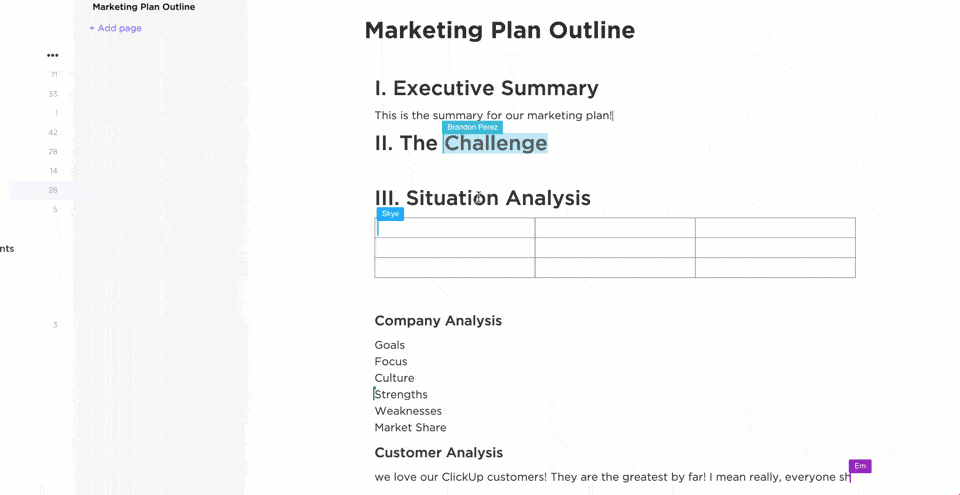هل حاولت يومًا الحصول على تعليقات من خمسة أشخاص مختلفين على ملف تصميم واحد؟ فوضى. التعليقات المتضاربة والمواضيع المفقودة والمناقشات التي لا تنتهي يمكن أن تعرقل تدفق إبداعك.
تشير الأبحاث إلى أن 83% من العاملين في مجال المعرفة لا يزالون يعتمدون على البريد الإلكتروني والدردشة للتواصل مع الفريق، وأن ما يقرب من 60% من يومهم يضيع في التبديل بين الأدوات أو البحث عن المعلومات. لا عجب أن التعليقات تبدو وكأنها وظيفة بدوام كامل.
والنتيجة؟ تعليقات مفقودة، وخلط بين الإصدارات، وتأخير أو إضعاف الطلبات المقدمة.
ما تحتاجه هو أداة تدقيق تجمع التعليقات وتنظم طلبات المراجعة وتحافظ على كل شيء في مكان واحد. في هذه المقالة، قمنا بتجميع 10 من أفضل أدوات التدقيق لمساعدتك على تقليل التشويش وإنهاء المشاريع بشكل أسرع.
أفضل 10 أدوات تدقيق في لمحة
فيما يلي حالات الاستخدام والميزات والأسعار لكل برنامج تدقيق:
| الأدوات | الأفضل لـ | الميزات الرئيسية | الأسعار |
| ClickUp | جميع أحجام الفرق (الأفراد والشركات الصغيرة والشركات المتوسطة والمؤسسات) | مستندات تعاونية مع آليات التعليقات والتعليقات التوضيحية، ودردشة مدمجة، وإدارة المهام، واقتراحات تدقيق مدعومة بالذكاء الاصطناعي. | مجاني إلى الأبد؛ التخصيص متاح للمؤسسات |
| Marker. io | شركات البرمجيات الكبيرة | التعليقات التوضيحية المرئية والتقاط الشاشة، وتقارير الأخطاء المباشرة من مواقع الويب الحية، وتقديم التعليقات على شكل سلاسل محادثات | لا توجد خطة مجانية؛ تتوفر ثلاث خطط مدفوعة مع إمكانية التخصيص للمؤسسات |
| GoVisually | وكالات إبداعية متوسطة إلى كبيرة الحجم | تتبع الموافقة في الوقت الفعلي، والتحكم الشامل في الإصدارات، وأدوات المقارنة قبل/بعد | لا توجد خطة مجانية؛ تتوفر ثلاث خطط مدفوعة مع إمكانية التخصيص للمؤسسات |
| PageProof | الوكالات الإبداعية الصغيرة والمتوسطة الحجم والمصممين المستقلين | عتبات القرار، شريط التمرير للمقارنة، لوحات فصل الألوان | لا توجد خطة مجانية؛ تتوفر ثلاث خطط مدفوعة مع إمكانية التخصيص للمؤسسات |
| Filestage | وكالات التسويق التي تتعامل مع العديد من المشاريع عالية المخاطر | أتمتة عملية المراجعة، والتغذية الحية لمهام التدقيق، والفلاتر والأوامر المتقدمة، وتتبع الأداء والاستخدام | تتوفر خطة مجانية؛ خطط مميزة مع ميزات إضافية؛ تخصيص متاح للمؤسسات |
| ProofHub | فرق التصميم عن بُعد والمختلطة | إنشاء إصدارات متعددة وتعليقات مترابطة وتعليقات توضيحية وإبرازات | خطتان بسعر ثابت؛ لا تتوفر إمكانية التخصيص |
| Ziflow | شركات ومؤسسات التسويق الكبرى | التوجيه والأتمتة، والمصادقة متعددة العوامل، واقتراحات المراجعة المدعومة بالذكاء الاصطناعي | يتوفر خطة مجانية؛ خطط جماعية مع ميزات إضافية؛ تخصيص متاح للمؤسسات |
| Wrike | وكالات التسويق الصغيرة والمستقلون | لوحات معلومات محددة مسبقًا لتخصيص الموارد وأتمتة تحديثات البريد الإلكتروني وقوالب التدقيق | تتوفر خطة مجانية؛ خطط احترافية مع ميزات إضافية؛ تخصيص متاح للمؤسسات |
| Ashore | وكالات إبداعية صغيرة إلى متوسطة الحجم | التحكم في الإصدارات، وربط السياق، والدعم متعدد اللغات (الإنجليزية والإسبانية)، ومكونات Adobe الإضافية | تتوفر خطة مجانية؛ خطط مدفوعة مع ميزات إضافية |
| ReviewStudio | الشركات والأكاديميون | ملاحظات لاصقة، قلم تمييز، قلم حر، تدقيق المواقع الإلكترونية الحية وحملات البريد الإلكتروني، ومراجعة ملفات PDF. | تتوفر خطة مجانية؛ خطط مميزة مع ميزات إضافية؛ تخصيص متاح للمؤسسات |
📖 اقرأ أيضًا: أفضل أدوات الكتابة لتلبية احتياجات كل كاتب
ما الذي يجب أن تبحث عنه في أداة التدقيق؟
يمكن لأدوات التدقيق عبر الإنترنت تسريع المراجعات وتعزيز التعاون ومواصلة سير المشاريع. ولكن لتحقيق هذه النتائج، يجب أن تتوفر في الأداة التي تختارها بعض الميزات الأساسية، مثل:
- التعاون في الوقت الفعلي: يتيح للمراجعين التعليق ووضع العلامات واقتراح التعديلات مباشرةً — دون الحاجة إلى تبادل سلسلة من رسائل البريد الإلكتروني.
- التحكم في الإصدارات: يتتبع إصدارات الملفات تلقائيًا حتى لا تفقد أبدًا رؤية التقدم أو التعديلات
- أدوات الترميز: توفر إمكانية تمييز النصوص والرسم الحر، وتتيح لك تثبيت التعليقات مباشرة على ملفات التصميم وملفات PDF ومقاطع الفيديو، وتمييز الأخطاء النحوية والإملائية.
- سير عمل الموافقة: يتيح لك تعيين أصحاب المصلحة، وتحديد مواعيد نهائية للمراجعة، وتتبع حالة الموافقة على سير عمل إنشاء المحتوى.
- الإشعارات والتذكيرات: ترسل تحديثات تلقائية عندما يتم وضع علامة على شخص ما أو إضافة تعليق جديد أو اقتراب موعد نهائي.
- دعم متعدد التنسيقات: يدعم أنواع ملفات متعددة مثل المستندات والصور ومقاطع الفيديو وحتى محتوى الويب
- التكاملات: يتصل بـ Microsoft Word و Microsoft Office و Adobe Creative Cloud و Canva وأدوات الاتصال وإدارة المشاريع
- مسارات التدقيق: تسجيل جميع التعليقات والإجراءات والموافقات من أجل الامتثال وحفظ السجلات
- الوصول عبر الأجهزة المحمولة: يتيح لأعضاء الفريق مراجعة الملفات والموافقة عليها من هواتفهم أو أجهزتهم اللوحية.
- الأمان والأذونات: تتيح لك التحكم في من يمكنه عرض كل ملف والتعليق عليه والموافقة عليه.
أفضل 10 أدوات تدقيق
الآن بعد أن عرفت كيف يجب أن تكون أداة التدقيق المثالية، إليك قائمة بأدوات التدقيق التي تناسب متطلباتك. سنتحدث عن ميزاتها وعيوبها وأسعارها وتقييمات المنتجات لمساعدتك في اختيار الأداة المناسبة لتقييم مشاريعك الإبداعية وتحسينها.
1. ClickUp (الأفضل لإدارة المهام والمراجعات في منصة واحدة)
تعد التعليقات المتفرقة مشكلة كبيرة في مشاريع التدقيق. يعلق أحد الأشخاص في مستند Google Doc، ويُرسل آخر اقتراحات عبر البريد الإلكتروني، ويشارك عدد قليل آخر عبر Slack.
قبل أن تدرك ذلك، ستجد نفسك تتنقل بين علامات تبويب متعددة، وتنسخ التعليقات وتلصقها، وتحاول معرفة ما الذي يجب تغييره ومن سيتولى ذلك.
ادخل إلى ClickUp،التطبيق الشامل للعمل. إنه يبسط إدارة المشاريع من البداية إلى النهاية، بما في ذلك عملية التدقيق. استفد من ميزاته لتعليقات الملفات وإدارة المهام المتكاملة وتتبع الإصدارات والتعاون السلس بين أعضاء الفريق ودعم التنسيقات المتعددة (الصور وملفات PDF ومقاطع الفيديو والمستندات الحية) والمزيد. يعمل التدقيق المدمج مباشرة داخل المهام والمستندات، مما يلغي الحاجة إلى أدوات مراجعة خارجية.
حافظ على وضوح التعليقات واستمرارية المشاريع باستخدام ClickUp Docs . بدلاً من البحث عن المدخلات المتفرقة عبر الملفات والمحادثات، يتم تجميع جميع التعليقات والمراجعات والمهام في مكان واحد — يسهل مراجعتها واتخاذ الإجراءات اللازمة بشأنها وتتبعها.
يمكنك التعاون في الوقت الفعلي، وتعيين تعليقات مضمنة، ووضع علامات على زملائك في الفريق مباشرةً في الأماكن التي تحتاج إلى تغييرات. يمكن أيضًا استخدام المستندات كأدلة تدقيق: قم بتنظيمها في مجلدات لإنشاء قاعدة معرفية مشتركة، وتوحيد خطوات المراجعة، والحفاظ على الاتساق عبر المشاريع. بفضل سجل الإصدارات وتتبع الأنشطة وضوابط الوصول، يظل فريقك متناسقًا ومسؤولًا.
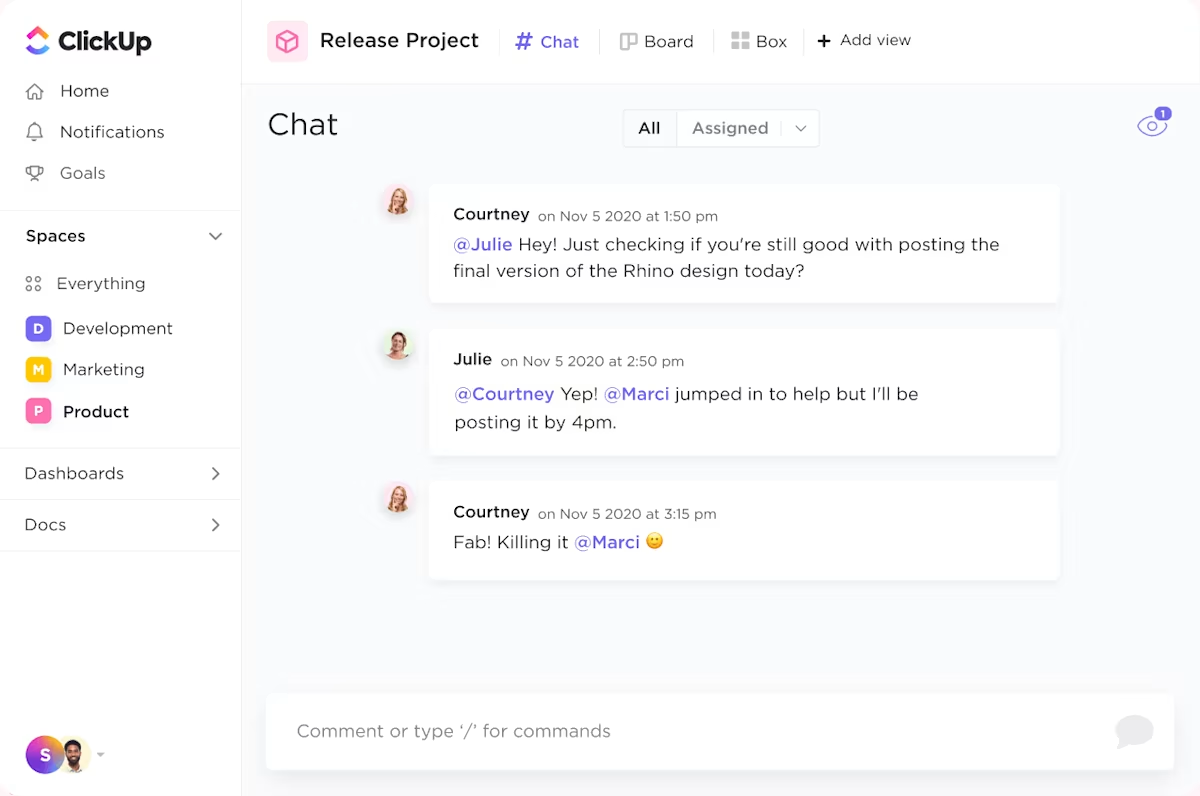
اجعل التعليقات قابلة للتنفيذ بدلاً من تركها تضيع في سلاسل المحادثات. مع ClickUp Chat ، يظل فريقك على اتصال في الوقت الفعلي أثناء المراجعات. قم بذكر زملائك في الفريق، واطرح الأسئلة، وقدم التعليقات في مكان العمل مباشرةً. توفر لك وكالات الذكاء الاصطناعي المدمجة السياق والملخصات على الفور — دون الحاجة إلى التنقل بين الأدوات.
عندما يحين وقت تنفيذ هذه التعليقات، ClickUp Tasks يغلق الحلقة. حوّل أي تعليق إلى مهمة قابلة للتتبع دون مغادرة المستند، أو اربط الرسائل مباشرة بالمهام حتى يظل السياق والملكية والمواعيد النهائية متوافقة.
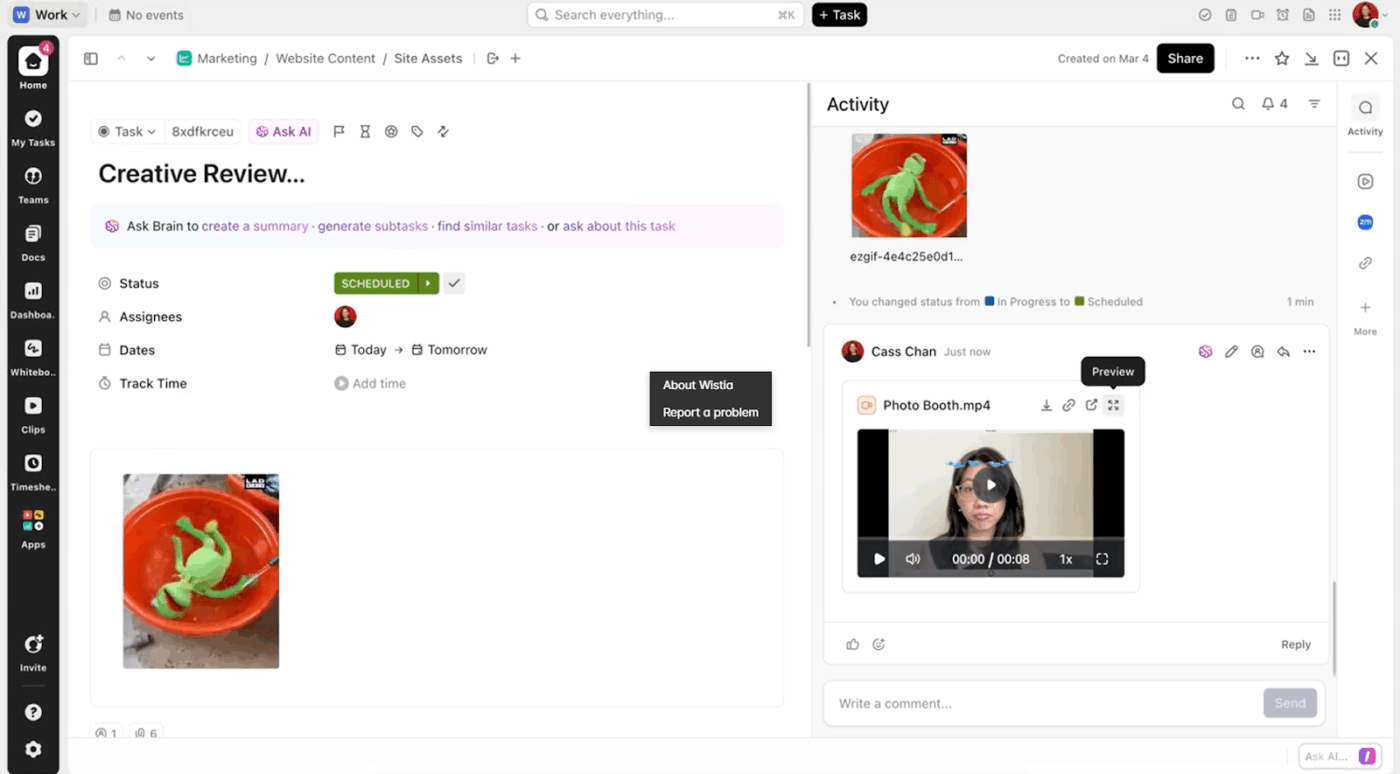
هل تحتاج إلى مصمم لتحديث صورة أو مؤلف إعلانات لإعادة كتابة قسم ما؟ قم بتمييز النص وإنشاء مهمة وتعيينها على الفور. يمكنك تعيين زملاء الفريق المناسبين وإضافة علامات الأولوية والسمات المخصصة وتضمين قوائم المراجعة والمهام الفرعية للحفاظ على دقة التدقيق.
يمكنك استخدام ClickUp Clips وتضمين التعليقات المسجلة لتزويد فريقك بمزيد من السياق. يدعم ClickUp Clips أيضًا تسجيلات الشاشة مع التعليقات التوضيحية، مما يسهل تقديم تعليمات تدقيق مفصلة.
علاوة على ذلك، فإن ClickUp Brain يأخذ التدقيق إلى ما هو أبعد من مجرد التعليقات. يمكنه جمع التعليقات المتفرقة في قائمة مراجعة منظمة، وإظهار الملاحظات التي لا تزال بحاجة إلى الاهتمام، واكتشاف الأخطاء المطبعية، وتحويل التعليقات التوضيحية إلى مهام حتى يتم إنجاز العمل بالفعل.
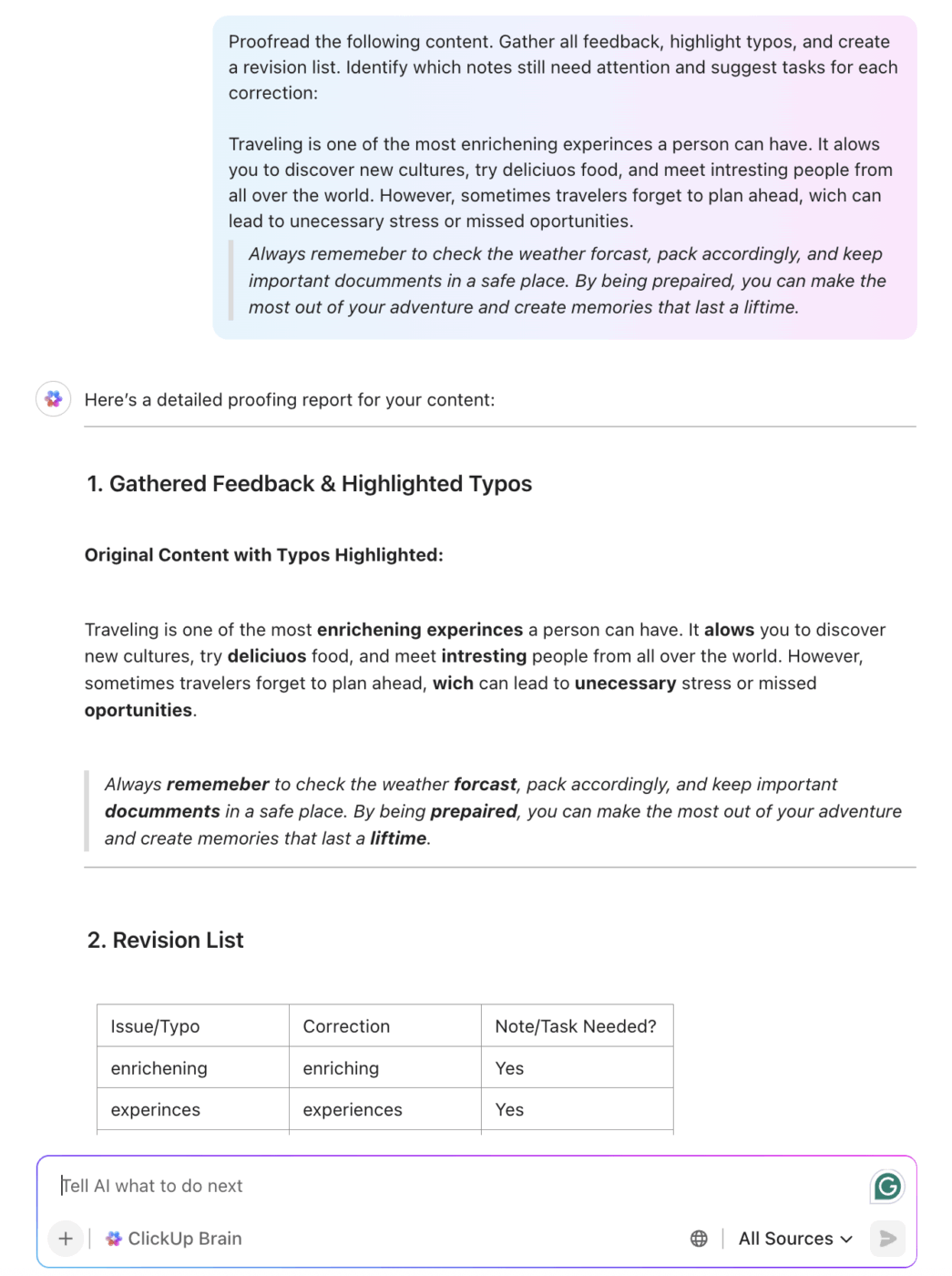
ومع ClickUp Brain MAX ، يصبح التدقيق أكثر سلاسة. يمكنك إملاء التغييرات مباشرة باستخدام Talk to Text ، مما يتيح للذكاء الاصطناعي تنظيف النص وتحريره تلقائيًا أثناء التحدث. لا داعي للتوقف للكتابة — ففكرتك تتحول مباشرة إلى تحديثات قابلة للتنفيذ. مثالي للمراجعات الإبداعية التي تهم فيها الفروق الدقيقة والوقت ضيق.
أفضل ميزات ClickUp
- ادمجها مع Microsoft Teams وAdobe Creative Cloud (عبر امتداد أصلي) وFigma وأدوات أخرى للحصول على نظام تدقيق مركزي للمشاريع.
- تتبع إصدارات المشروع في أداة تتبع النشاط لضمان المساءلة
- خطط الجدول الزمني للمشروع باستخدام مخططات جانت لتلبية المواعيد النهائية
- راقب تبعيات المهام باستخدام ClickUp Whiteboards
- جدول مهام التدقيق في السياق الصحيح على تقويم ClickUp.
- استخدم ClickUp AI Notetaker لتدوين المناقشات وإضافة تعليقات على الملاحظات مع التعرف الدقيق على المتحدث تلقائيًا.
- التدقيق مباشرة داخل المهام باستخدام أدوات الترميز للصور وملفات PDF ومقاطع الفيديو
- ملخصات تدقيق مدعومة بالذكاء الاصطناعي لتحديد التعليقات التي لم يتم حلها بسرعة
قيود ClickUp
- قد يجد المستخدمون الجدد الميزات الشاملة مربكة بعض الشيء في البداية
أسعار ClickUp
تقييمات ومراجعات ClickUp
- G2: 4. 7/5 (أكثر من 9000 مراجعة)
- Capterra: 4. 6/5 (أكثر من 4000 مراجعة)
ماذا يقول المستخدمون الحقيقيون عن ClickUp؟
تقول تشيلسي بينيت، مديرة التفاعل مع العلامة التجارية في Lulu Press:
منصة إدارة المشاريع ضرورية لفريق التسويق، ونحن نحبها لأنها تساعدنا على البقاء على اتصال مع الأقسام الأخرى. نستخدم ClickUp كل يوم، في كل شيء. لقد كانت مفيدة جدًا لفريقنا الإبداعي وجعلت سير عملهم أفضل وأكثر كفاءة.
تعد منصة إدارة المشاريع أمرًا ضروريًا لفريق التسويق، ونحن نحب أنها تساعدنا على البقاء على اتصال مع الأقسام الأخرى. نحن نستخدم ClickUp كل يوم، في كل شيء. لقد كانت مفيدة جدًا لفريقنا الإبداعي وجعلت سير عملهم أفضل وأكثر كفاءة.
💡 نصيحة احترافية: استخدم نماذج ClickUp لجمع آراء الموظفين حول كيفية مساعدة تعليقاتك لهم على التحسين وما يمكنك القيام به بشكل أفضل. سيؤدي ذلك إلى زيادة الإنتاجية ورضا الموظفين وتحسين نظام المراجعة لديك.
2. Marker. io (الأفضل للإبلاغ السريع عن الأخطاء بشكل سهل للمطورين مباشرة من مواقع الويب الحية).
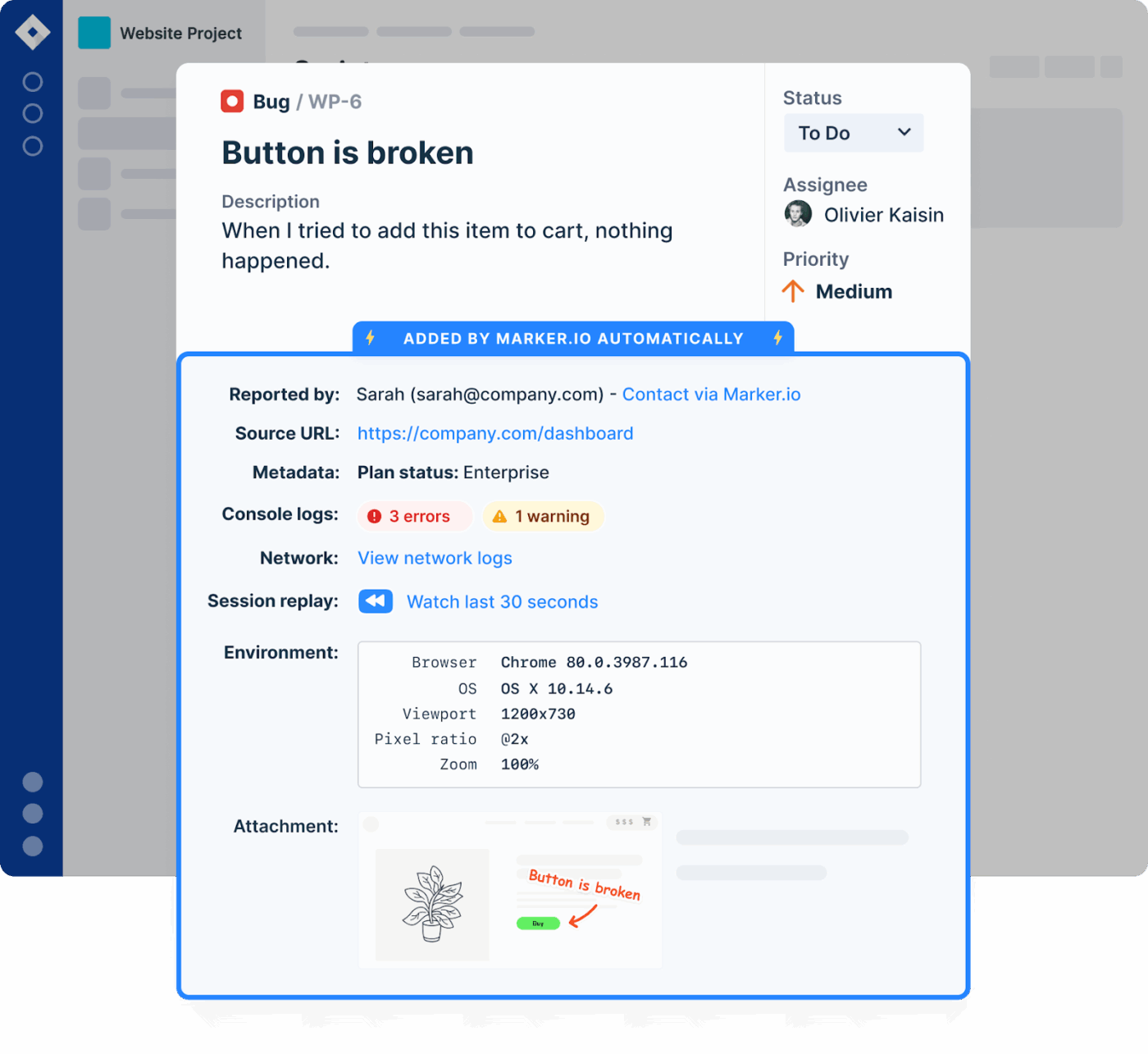
يقول 36% من المطورين إنهم يستغرقون وقتًا طويلاً للعثور على جميع التفاصيل اللازمة لإصلاح الأخطاء والخلل. يحدث هذا عندما تكون تعليقاتك موزعة على منصات مختلفة. يحل Marker. io هذه المشكلة من خلال السماح للفرق بالإبلاغ عن الأخطاء مباشرة من أي موقع ويب، مع لقطات شاشة وبيانات وصفية وتعليقات توضيحية وسجلات وحدة التحكم.
ستقوم وحدة التحكم تلقائيًا بتسجيل الأخطاء من جانب العميل حتى يتمكن فريقك من إصلاحها بسرعة. وهي مفيدة بشكل خاص لتدقيق عناصر واجهة المستخدم/تجربة المستخدم للموقع الإلكتروني قبل إطلاقه، مما يضمن وضع كل خطأ بصري ووظيفي في سياقه الصحيح.
يمكنك حتى التحكم في أداة الإبلاغ باستخدام JavaScript SDK وتمرير بيانات تعريف مخصصة تتوافق مع المستخدمين والبيئة التقنية لديك.
أفضل ميزات Marker.io
- استخدم العلامات المرئية والتقاط الشاشة عالي الدقة لإدارة التعليقات بشكل أكثر دقة.
- ارجع للوراء وشاهد إجراءات العملاء وقدم التعليقات وفقًا لذلك
- قم بتقييم المشكلات المتعلقة بالمتصفح ونظام التشغيل والصفحة الإلكترونية وحجم الشاشة تلقائيًا
- حافظ على اتصالات العملاء سياقية ومنظمة من خلال اتصالات على شكل سلاسل محادثات لكل مشكلة.
- اعرض على عملائك والمطورين الخارجيين المشكلات التي تم الإبلاغ عنها مسبقًا من خلال بوابة الضيوف
- سجل لقطات شاشة قصيرة مع تعليقات لتعليقات تدقيق أكثر وضوحًا
- يتكامل مباشرة مع أدوات مثل Jira و Trello و Asana و ClickUp و GitHub، بحيث تصبح تعليقات التدقيق على الفور مهمة يتم تتبعها
قيود Marker.io
- قد تواجه بعض المشكلات الكبيرة أثناء التكامل مع أدوات أخرى
- تتطلب المنصة فترة تعلم طويلة، خاصة عند تكوين إعدادات الأداة والبيانات الوصفية.
أسعار Marker.io
- المبتدئين: 59 دولارًا شهريًا
- الفريق: 199 دولارًا شهريًا
- الأعمال: أسعار مخصصة
تقييمات ومراجعات Marker.io
- G2: 4. 8/5 نجوم (أكثر من 30 مراجعة)
- Capterra: 4. 8/5 نجوم (أكثر من 50 مراجعة)
👀 هل تعلم؟ 86٪ من الموظفين يعتبرون أن الافتقار إلى التعاون هو السبب الرئيسي لفشل العمل. من خلال إرسال تعليقات التدقيق مباشرة إلى نظام إدارة المهام الخاص بك، يساعد Marker. io في منع هذا الانفصال.
3. GoVisually (الأفضل للوكالات الإبداعية التي تحتاج إلى تعليقات مرئية مبسطة وتدقيق الفيديو)
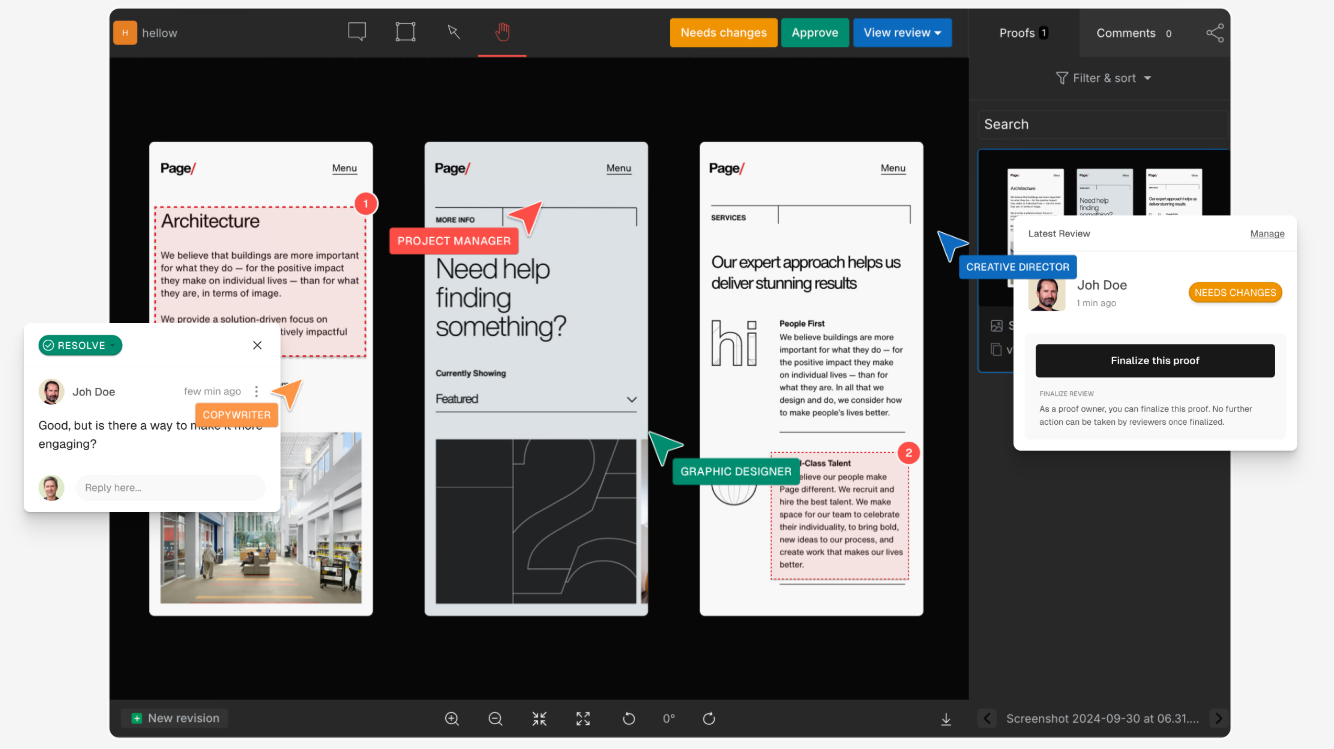
إذا كنت تدير وكالة إبداعية، فلا بد أنك تعرف مدى صعوبة الحصول على تعليقات واضحة وفي الوقت المناسب من العملاء. بين المتابعات المتعددة والتعليقات الغامضة من نوع "لا يعجبني"، تتأخر مشاريعك وتخل بجدولك الزمني بأكمله.
يقوم GoVisually بالضبط بما يوحي به اسمه، حيث يوفر لك أداة تدقيق بصري كاملة. يمكنك مقارنة أصولك الإبداعية جنبًا إلى جنب، ووضع علامات على المناطق التي تحتاج إلى تحسين، وإبقاء أصحاب المصلحة على اطلاع بالتعليقات. كما أنه يدعم عددًا غير محدود من المراجعين دون أي تكلفة إضافية وتتبع الإصدارات في الوقت الفعلي، مما يساعد الوكالات على إدارة العديد من أصحاب المصلحة دون زيادة النفقات العامة.
يمكنك حتى إجراء فحوصات باستخدام أداة مراقبة الامتثال المدعومة بالذكاء الاصطناعي وتمييز التغييرات مباشرة على مشاريع الفيديو.
أفضل ميزات GoVisually
- بسّط عملية الموافقة باستخدام أدوات واضحة لاتخاذ القرارات وإشعارات تلقائية.
- أشرك أصحاب المصلحة المناسبين باستخدام @mentions
- تعرف على الملفات التي تمت الموافقة عليها، والتي تم الانتهاء منها، والتي تحتاج إلى تغييرات على الفور من خلال التتبع في الوقت الفعلي.
- قم بالتعليق مباشرة على أي جزء من التصميم أو الفيديو أو المستند باستخدام التعليقات المرئية لجذب الانتباه إلى التدقيق العاجل.
- استخدم التحكم الشامل في إصدارات المستندات لإجراء تعديلات متعددة ومقارنة التغييرات والعودة إلى الإصدارات السابقة.
- تصور التغييرات والتقدم المحرز باستخدام أداة المقارنة البديهية قبل/بعد
- علامات مزودة بختم زمني لتقديم ملاحظات دقيقة على محتوى الفيديو
قيود GoVisually
- تشكل القيود الصارمة المفروضة على المشاريع في خطة التسعير عائقًا أمام الفرق التي تتعامل مع عدة مشاريع كبيرة.
- سرعة تحميل ملفات PDF بطيئة
أسعار GoVisually
- Lite: 20 دولارًا أمريكيًا لكل مستخدم شهريًا
- المحترفون: 40 دولارًا أمريكيًا لكل مستخدم شهريًا
- المؤسسات: أسعار مخصصة
تقييمات ومراجعات GoVisually
- G2: 4. 4/5 نجوم (أكثر من 60 مراجعة)
- Capterra: 4. 6/5 نجوم (115+ تقييم)
🧠 حقيقة ممتعة: تسبب خطأ مطبعي في كود NASA في انفجار المركبة الفضائية Mariner 1، وهو خطأ كلف 18.5 مليون دولار! غالبًا ما يطلق عليه "أغلى واصلة في التاريخ".
4. PageProof (الأفضل لفرق المؤسسات التي تحتاج إلى سير عمل متقدم للتدقيق والموافقات متعددة المستويات)
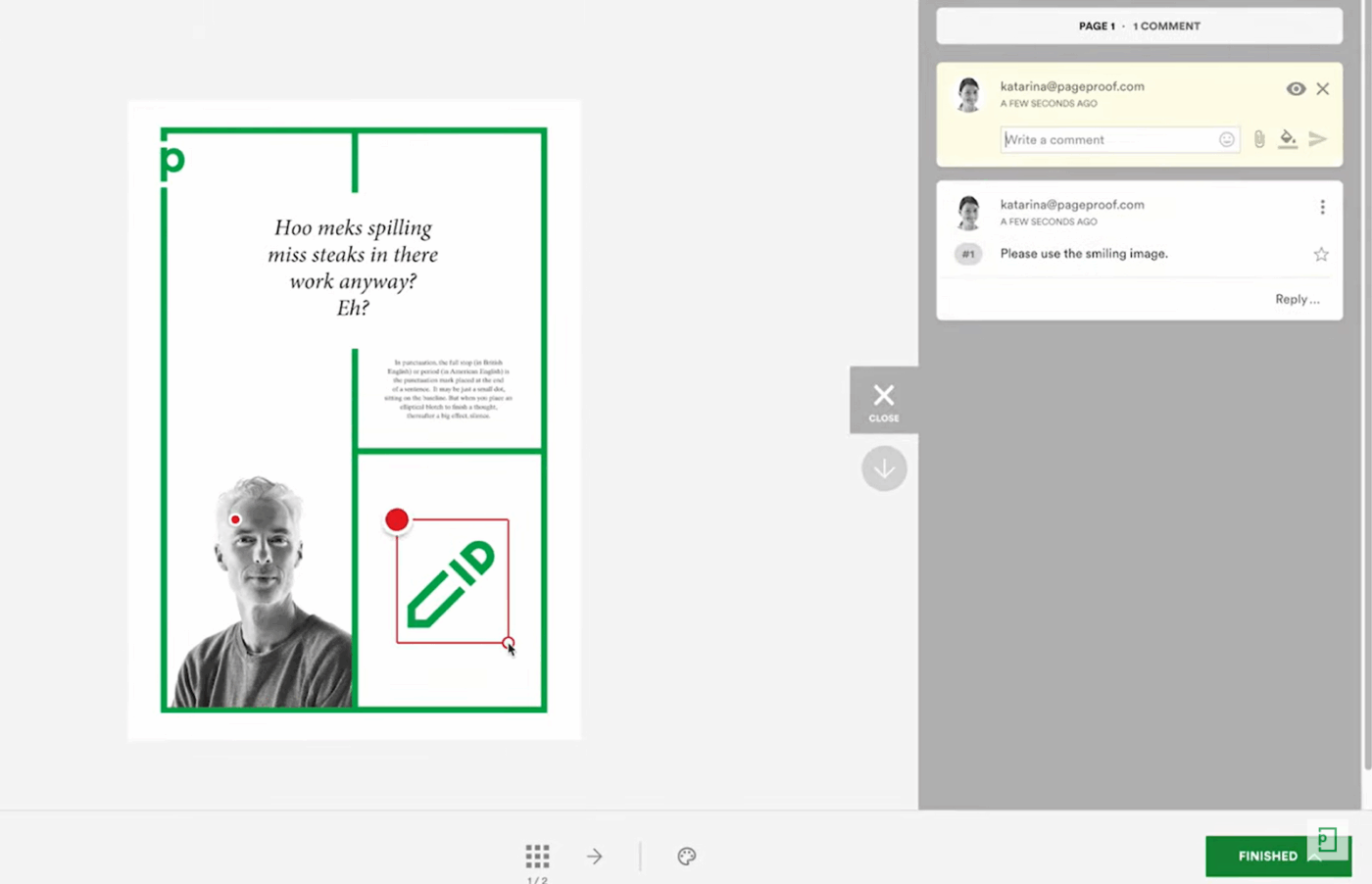
بينما توفر العديد من أدوات التدقيق إمكانية تدقيق المستندات والصور، إلا أن القليل منها يتيح لك مراجعة مواقع الويب الحية وإضافة علامات في الوقت الفعلي. PageProof هي إحدى هذه الأدوات.
من الصور والكتيبات والتغليف إلى وسائل التواصل الاجتماعي والمواقع الإلكترونية الحية ونسخ البريد الإلكتروني، يمكنك تدقيق جميع أصولك الإبداعية وتقديم ملاحظات دقيقة وتتبع تغييرات الإصدارات في منصة واحدة.
تقوم ميزة المقارنة الذكية بحساب الاختلافات بين الإصدارات تلقائيًا. يمكنك إضافة قوائم مراجعة ومعايير لعملية التدقيق للحفاظ على الاتساق. يركز هذا البرنامج على المؤسسات، ويشمل المصادقة متعددة العوامل والتشفير ومسارات التدقيق الآمنة، مما يجعله مثاليًا للصناعات التي تتطلب الامتثال الصارم.
أفضل ميزات PageProof
- قم بإعداد عتبة قرار لتحديد عدد القرارات المطلوبة قبل انتقال المراجعة إلى المرحلة التالية، مما يقلل من التأخير إلى الحد الأدنى.
- تحقق من سجل الإصدارات للوصول إلى سجل تدقيق شامل للقرارات والإجراءات
- استخدم لوحات فصل الألوان لتقييم تغطية الحبر وتفاصيل الألوان
- استخدم أداة المقارنة الذكية وشريط التمرير لحساب الاختلافات تلقائيًا ومشاهدة التغييرات المرئية جنبًا إلى جنب.
- قم بإعداد تذكيرات تلقائية للحفاظ على سير المشاريع على المسار الصحيح والالتزام بالمواعيد النهائية
- يدعم التدقيق المباشر للمواقع الإلكترونية مع تعليقات توضيحية للمراجعات المرئية والوظيفية
قيود PageProof
- ميزات الأتمتة ليست قوية بما يكفي عند التعامل مع مشاريع متعددة
- لا يمكنك استخدام ميزة المقارنة الذكية للملفات ذات الأبعاد المختلفة
أسعار PageProof
- الفريق: 249 دولارًا أمريكيًا لكل مستخدم شهريًا لكل فريق
- Team Plus: 399 دولارًا أمريكيًا لكل مستخدم شهريًا لكل فريق
- المؤسسات: أسعار مخصصة
تقييمات ومراجعات PageProof
- G2: 4. 8/5 نجوم (أكثر من 320 مراجعة)
- Capterra: 4. 8/5 نجوم (أكثر من 40 مراجعة)
ماذا يقول المستخدمون الحقيقيون عن PageProof؟
تقول إحدى المراجعات على G2:
أحب أن فريق العمل لدي يمكنه بسهولة وضع علامات على المراجعات للمحرر/المصمم، ومراجعة المراجعات السابقة جنبًا إلى جنب. أحب أنني أستطيع تتبع مسارات متعددة والاطلاع على مكان كل منها في العملية.
أحب أن فريق العمل لدي يمكنه بسهولة وضع علامات على المراجعات للمحرر/المصمم، ومراجعة المراجعات السابقة جنبًا إلى جنب. أحب أنني أستطيع تتبع مسارات متعددة والاطلاع على مكان كل منها في العملية.
📮 ClickUp Insight: ما يقرب من 20٪ من المشاركين في استطلاعنا يرسلون أكثر من 50 رسالة فورية يوميًا. قد يشير هذا الحجم الكبير إلى أن الفريق ينشط باستمرار في تبادل الرسائل السريعة، وهو أمر رائع من حيث السرعة ولكنه قد يؤدي أيضًا إلى إرهاق في التواصل.
بفضل أدوات التعاون المدمجة في ClickUp ، مثل ClickUp Chat و ClickUp Assigned Comments، ترتبط محادثاتك دائمًا بالمهام الصحيحة، مما يعزز الرؤية ويقلل من الحاجة إلى المتابعة غير الضرورية.
5. Filestage (الأفضل لوكالات التسويق التي تتعامل مع العديد من المشاريع عالية المخاطر)
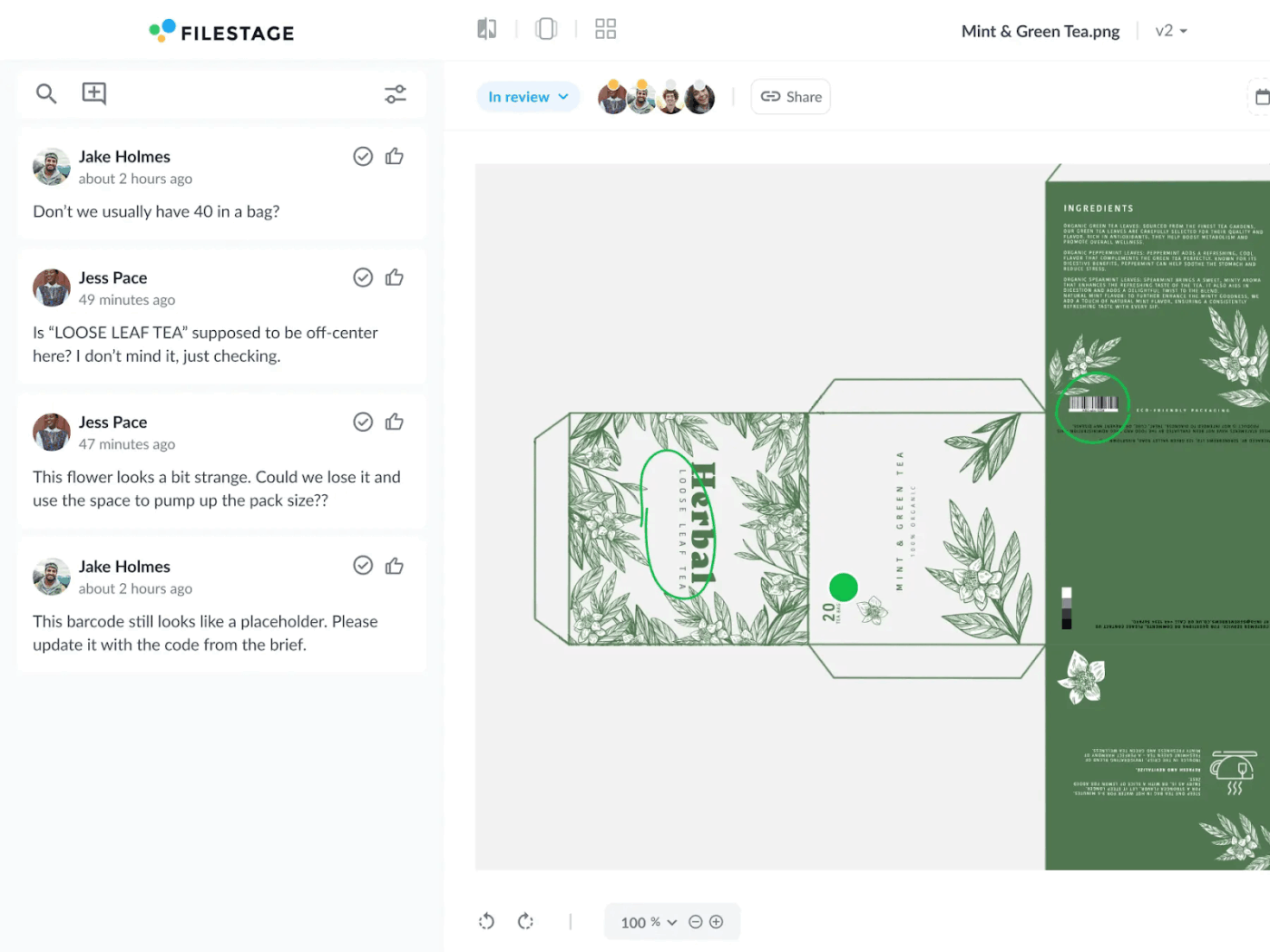
قد يعتقد فريقك أنه قد راجع المشروع بدقة قبل الموافقة عليه، ولكن بعض تفاصيل الامتثال قد تمر دون أن يلاحظها أحد. على سبيل المثال، قد يؤدي فشل أحدهم في استبدال إخلاء مسؤولية قديم إلى إفشال مشروعك بالكامل، وتورط عميلك في مشكلات تتعلق بالامتثال، وتضر بسمعتك.
تتميز Filestage بمساعدات الذكاء الاصطناعي المدمجة التي تحدد المحتوى غير المتوافق على الفور بناءً على إرشادات علامتك التجارية ولوائح الصناعة، مما يقلل من وقت المراجعة والأخطاء المكلفة. وهي تدعم جميع أنواع الملفات الرئيسية وتحافظ على ملاحظاتك مركزية وقابلة للتتبع.
بفضل التعليقات التوضيحية الذكية وسير العمل الآلي والتكامل العميق، يعمل برنامج التحكم في إصدارات المستندات هذا على تبسيط حتى أكثر سلاسل الموافقة تعقيدًا.
أفضل ميزات Filestage
- استخدم الأتمتة لتغيير حالات المراجعة ونقل الملفات من مجموعة إلى أخرى.
- أضف عمليات أتمتة إلى قوالب مشاريعك لتقليل العمل اليدوي عند إنشاء مشاريع جديدة.
- احصل على تغذية مباشرة لكل ما يحدث في جميع مشاريعك
- اعثر على المشاريع السابقة بسهولة باستخدام عوامل التصفية والأوامر المتقدمة
- تتبع التغييرات والاستخدام والأداء لتحسين عملية المراجعة
- فحص الامتثال للذكاء الاصطناعي لإرشادات العلامة التجارية والقانونية
قيود Filestage
- واجهة المستخدم ليست سهلة الاستخدام للمبتدئين وقد تتطلب تدريبًا للمستخدمين الجدد للتدقيق
- يحتوي برنامج التدقيق عبر الإنترنت هذا على قيود صارمة على البيانات، مما يجعل مراجعة مقاطع الفيديو أمرًا صعبًا.
أسعار Filestage
- مجاني إلى الأبد
- الأساسي: 129 دولارًا أمريكيًا لكل مستخدم شهريًا
- المحترفون: 369 دولارًا أمريكيًا لكل مستخدم شهريًا
- المؤسسات: أسعار مخصصة
تقييمات ومراجعات Filestage
- G2: 4. 6/5 نجوم (أكثر من 240 مراجعة)
- Capterra: 4. 7/5 نجوم (أكثر من 100 مراجعة)
📖 اقرأ أيضًا: كيفية استخدام التحكم في إصدارات Excel لتحسين التعاون
6. ProofHub (الأفضل للفرق التي تريد تدقيقًا مدمجًا داخل أداة إدارة مشاريع قوية)
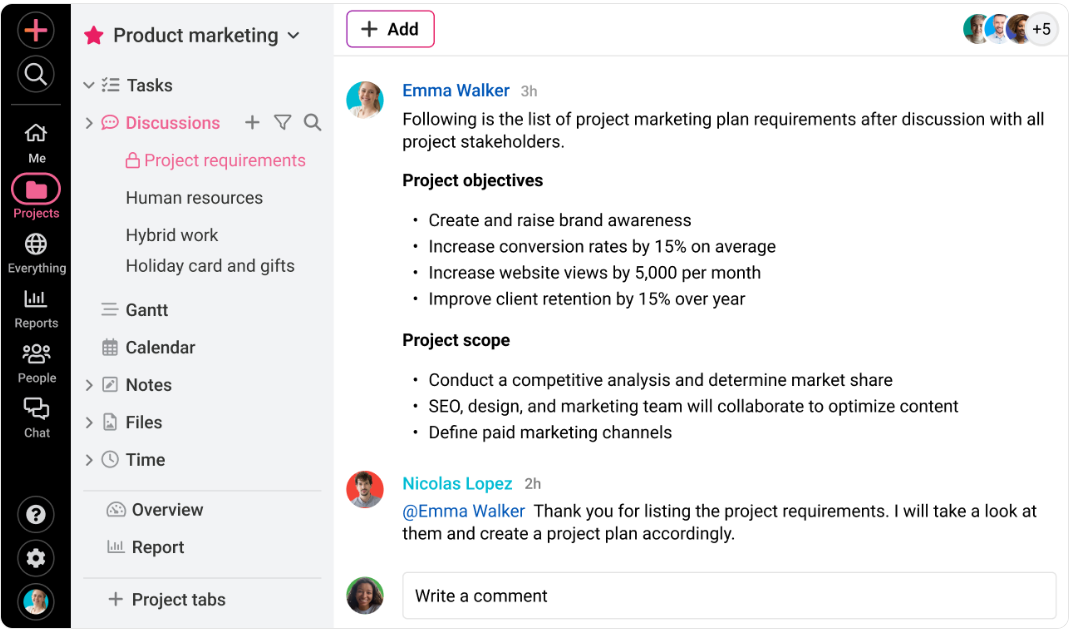
يعد التواصل غير الفعال عاملاً مساهماً في 56٪ من المشاريع الفاشلة. في حين أن برنامج سير العمل الموثوق به لتدقيق المشاريع يمكن أن يحل هذه المشكلة، إلا أن معظمها قد يكون خارج ميزانية وكالات التصميم الصغيرة.
يقدم ProofHub مجموعة شاملة من الميزات المفيدة لبرنامج التدقيق بنموذج تسعير ثابت وبأسعار معقولة. يمكنك مناقشة المشاريع مع زملائك في الفريق، وتقديم التعليقات من خلال المحادثات المترابطة، وعرض الجداول الزمنية باستخدام مخططات جانت.
كما يقدم تقارير مفصلة إلى حد ما ويتكامل مع أدوات مثل Slack وGoogle Workspace وDropbox. بالإضافة إلى ذلك، يشمل التدقيق المستندات والصور وملفات PDF، مع أدوات ترميز وتعليقات مترابطة لمراجعات غنية بالسياق.
أفضل ميزات ProofHub
- أنشئ إصدارات متعددة من نفس المستند لمشاركتها مع فرق معينة وتتبع سجل الإصدارات.
- شارك التعليقات ذات السياق العالي من خلال التعليقات المترابطة
- ادعُ المتعاونين الخارجيين للعمل على تدقيق مشروعك
- قم بتعليق وتمييز وإضافة تعليقات مباشرة على الملفات وقم بتنفيذ الموافقات بنقرة واحدة لتوفير الوقت.
قيود ProofHub
- لا تصل إشعارات البريد الإلكتروني دائمًا في الوقت المحدد
- ميزات المهام المتكررة ليست متقدمة بما يكفي لتدقيق المشاريع المعقدة
أسعار ProofHub
- أساسي: 50 دولارًا شهريًا
- التحكم المطلق: 99 دولارًا شهريًا
تقييمات ومراجعات ProofHub
- G2: 4. 6/5 نجوم (أكثر من 100 مراجعة)
- Capterra: 4. 3/5 نجوم (أكثر من 130 مراجعة)
ماذا يقول المستخدمون الحقيقيون عن ProofHub؟
تقول إحدى المراجعات على G2:
بغض النظر عن حجم مهمتي أو تعقيد مشروعي، يوفر ProofHub الأدوات التي أحتاجها للبقاء منظمًا وتحديد الأولويات وتتبع الخطوات المهمة في حملتي التسويقية. لقد ساعد ذلك فريقي على البقاء على المسار الصحيح وتحقيق أكثر مما كنا نتخيله ممكنًا. إنه سهل الاستخدام ولا يتطلب سوى القليل من التدريب، لذا يمكن لجميع أعضاء فريقي استخدامه.
بغض النظر عن حجم مهمتي أو تعقيد مشروعي، يوفر ProofHub الأدوات التي أحتاجها للبقاء منظمًا وتحديد الأولويات وتتبع الخطوات المهمة في حملتي التسويقية. لقد ساعد ذلك فريقي على البقاء على المسار الصحيح وتحقيق أكثر مما كنا نتخيل. إنه سهل الاستخدام ولا يتطلب سوى القليل من التدريب، لذا يمكن لجميع أعضاء فريقي استخدامه.
7. Ziflow (الأفضل لفرق التسويق سريعة الحركة التي تحتاج إلى أتمتة متقدمة للمراجعة).
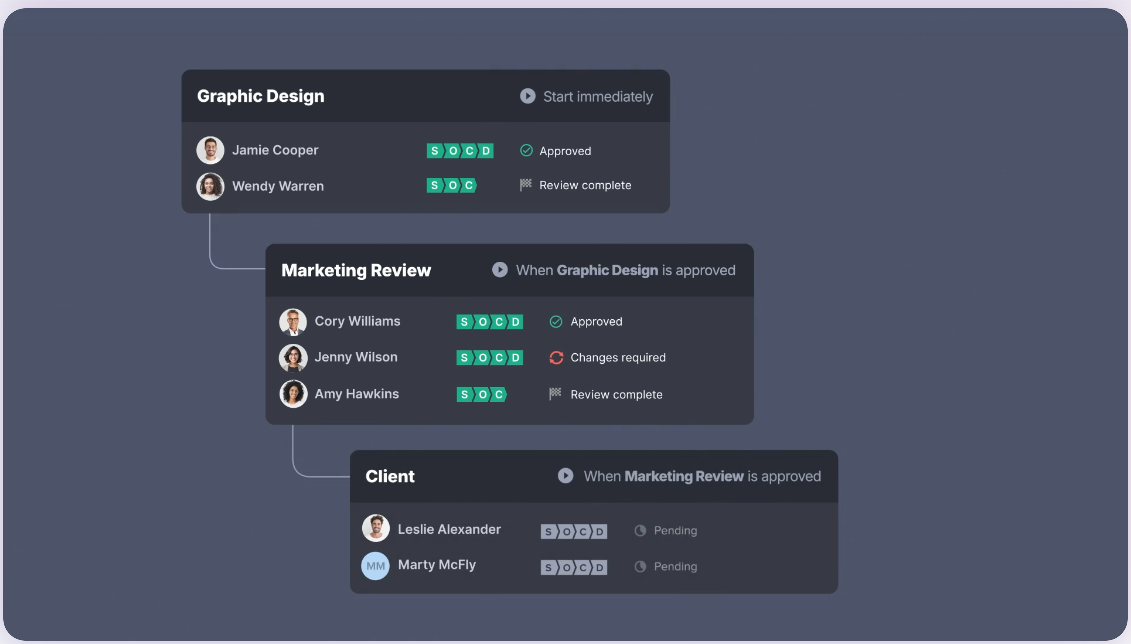
هل تتلقى تعليقات خاطئة بسبب الضغط الشديد للمشاريع المتتالية والمواعيد النهائية الضيقة؟ تم تصميم Ziflow لفرق التسويق والمحتوى سريعة الحركة لمساعدتها على زيادة الإنتاج دون المساس بجودة المحتوى.
تضمن هذه الأدوات أن تصل المحتويات المناسبة إلى الأشخاص المناسبين في الوقت المناسب من خلال الإشعارات وإشارات الأخطاء ونقل المهام تلقائيًا. علاوة على ذلك، تكتشف أدوات المراجعة المدعومة بالذكاء الاصطناعي الأخطاء في وقت مبكر، قبل أن تؤدي إلى إفشال عملية الإطلاق. تدعم أداة التدقيق أكثر من 1200 نوع من الوسائط والتكامل العميق مع Adobe وSlack وAsana، مما يجعل التعاون سلسًا.
أفضل ميزات Ziflow
- قم بإعداد التوجيه والأتمتة لتوجيه كل مرحلة من مراحل التدقيق وتوفير الوقت.
- اعمل مع الفرق الداخلية والخارجية في الوقت الفعلي باستخدام التعليقات التوضيحية والإبرازات والتعليقات.
- نشر المصادقة متعددة العوامل للمراجعين الضيوف
- قم بتخصيص سير العمل بخطوات مراجعة مختلفة لفرق النسخ والتصميم والتسويق والعملاء.
- احصل على اقتراحات ودعم لعملية المراجعة باستخدام روبوت دردشة مدعوم بالذكاء الاصطناعي
- التوجيه الشرطي لأنواع الأصول المختلفة (على سبيل المثال، النسخ مقابل التصميم)
قيود Ziflow
- تتميز ميزات التدقيق المتقدمة بمنحنى تعلم حاد
- قد تواجه بعض التأخير أثناء العمل على ملفات كبيرة الحجم في أوقات الذروة.
أسعار Ziflow
- مجاني إلى الأبد
- القياسي: 249 دولارًا شهريًا
- المحترفون: 399 دولارًا شهريًا
- المؤسسات: أسعار مخصصة
تقييمات ومراجعات Ziflow
- G2: 4. 5/5 نجوم (أكثر من 900 مراجعة)
- Capterra: 4. 8/5 نجوم (أكثر من 400 مراجعة)
👀 هل تعلم؟ يقضي 55% من الموظفين ما يصل إلى ساعتين يوميًا فقط في توضيح المعلومات التي يحتاجونها لإنجاز مهامهم.
8. Wrike (الأفضل للفرق التي تدير التدقيق الإبداعي إلى جانب إدارة المشاريع)
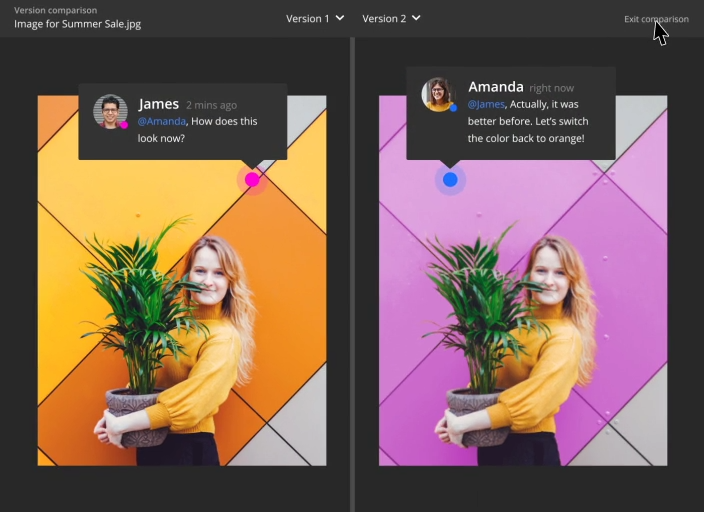
يفضل ما يقرب من 42٪ من العاملين في مجال المعرفة استخدام البريد الإلكتروني للتواصل مع الفريق. ولكن هذا له ثمنه. نظرًا لأن معظم رسائل البريد الإلكتروني تصل فقط إلى أعضاء فريق محددين، تظل المعرفة مجزأة، مما يعيق التعاون واتخاذ القرارات السريعة. وهذا يمكن أن يعرقل الإنتاجية ويؤخر مشاريعك. لمنع ذلك، قم بتنفيذ حل تدقيق يوضح بالضبط المجالات التي يحتاج أعضاء فريقك إلى تحسينها.
Wrike هو أحد هذه الحلول التي تدمج التعليقات في الوقت الفعلي والتحكم في الإصدارات مباشرة في منصة إدارة المشاريع الخاصة بها. يمكنك الوصول إلى مقارنات جنبًا إلى جنب، ووضع علامات على المناطق المطلوب تغييرها، وحتى طلب اقتراحات من روبوت الدردشة.
أفضل ميزات Wrike
- ابدأ في التدقيق وتنظيم المشاريع الإبداعية بسرعة باستخدام قوالب التدقيق
- خطط وقم بتخصيص الموارد من خلال لوحات معلومات محددة مسبقًا مع بيانات سريعة التحميل وتقارير في الوقت الفعلي.
- ادعُ المتعاونين لمقارنة الأصول جنبًا إلى جنب، وتحريرها حسب السياق، وتخزين جميع الإصدارات في مكان واحد.
- أتمتة تحديثات البريد الإلكتروني ومشاركة الملفات لعمليات موافقة سريعة
- اربط تقدم التدقيق مباشرة بمراحل المشروع لتحقيق تتبع أفضل
قيود Wrike
- قد تواجه تأخيرات في أداة التدقيق هذه عندما يتعاون عدة مستخدمين في مشاريع مختلفة.
- قد تبدو طريقة عرض المجلدات والتنقل فيها مربكة في البداية
أسعار Wrike
- مجاني إلى الأبد
- الفريق: 10 دولارات شهريًا
- الأعمال: 25 دولارًا شهريًا
- المؤسسات: أسعار مخصصة
- Pinnacle: أسعار مخصصة
تقييمات ومراجعات Wrike
- G2: 4. 2/5 نجوم (أكثر من 4300 مراجعة)
- Capterra: 4. 4/5 نجوم (أكثر من 2800 تقييم)
ماذا يقول المستخدمون الحقيقيون عن Wrike؟
تقول إحدى المراجعات على G2:
أنا معجب حقًا بالطريقة التي يساعد بها Wrike فريقنا على التنسيق بين العديد من المشاريع والمواعيد النهائية. تسهل لوحات المعلومات القابلة للتخصيص وعروض المهام معرفة من يعمل على ماذا، كما تقلل أدوات التعاون المدمجة (مثل التعليقات ومشاركة الملفات) من الحاجة إلى سلاسل رسائل البريد الإلكتروني التي لا تنتهي. من المفيد أيضًا أننا نستطيع تتبع الوقت وإعداد سير عمل يتناسب مع طريقة عمل فريقنا الفعلية — مما يقلل من التنقل بين الأدوات ويزيد من إنجاز المهام.
أنا معجب حقًا بالطريقة التي يساعد بها Wrike فريقنا على التنسيق بين العديد من المشاريع والمواعيد النهائية. تسهل لوحات المعلومات القابلة للتخصيص وعروض المهام معرفة من يعمل على ماذا، كما تقلل أدوات التعاون المدمجة (مثل التعليقات ومشاركة الملفات) من الحاجة إلى سلاسل رسائل البريد الإلكتروني التي لا تنتهي. ومن المفيد أيضًا أننا نستطيع تتبع الوقت وإعداد سير عمل يتناسب مع طريقة عمل فريقنا الفعلية — مما يقلل من التنقل بين الأدوات ويزيد من إنجاز المهام.
9. Ashore (الأفضل للوكالات التي تحتاج إلى بوابات تدقيق تواجه العملاء)
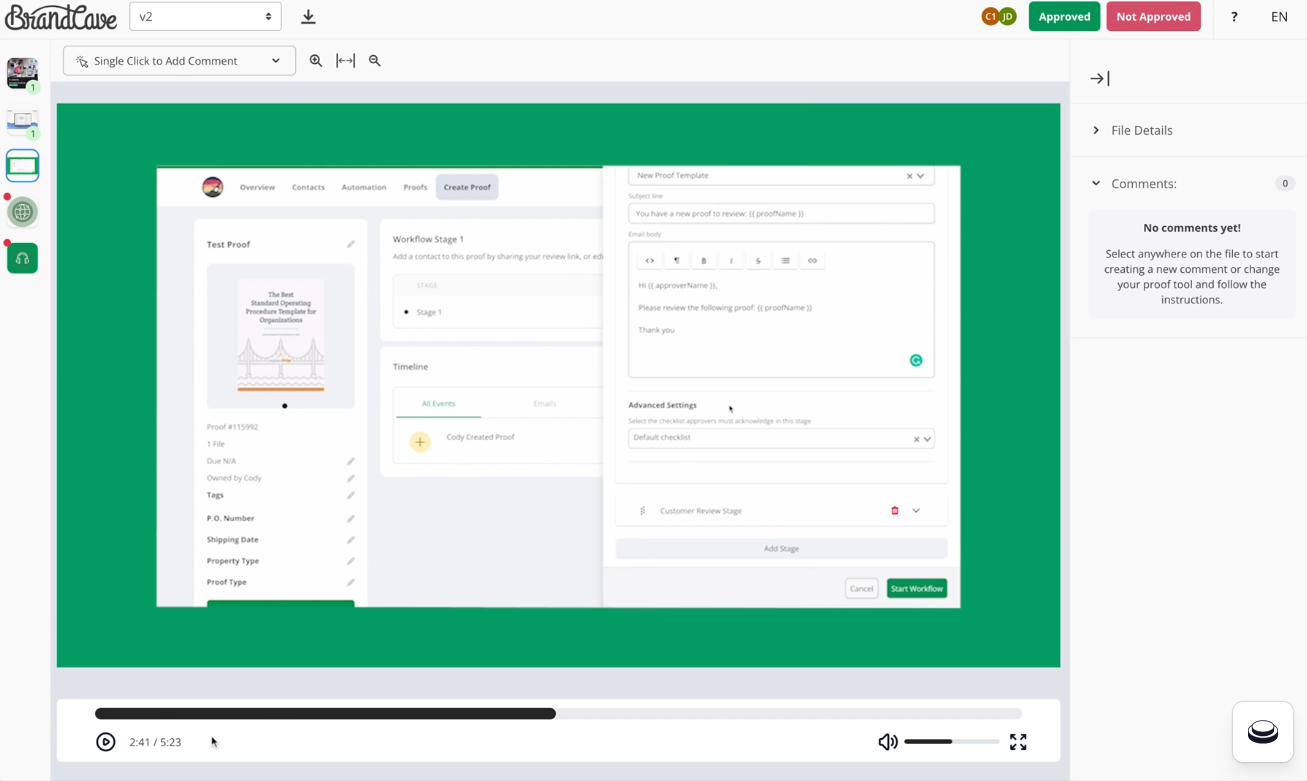
تقدم Ashore أداة تدقيق لإرسال الملفات للموافقة عليها، وجمع التعليقات من خلال شاشات المراجعة الخاصة بالعلامة التجارية، وإعداد التذكيرات التلقائية وتتبع الأنشطة.
يمكنك إضافة تعليقات نصية أو إرفاق مقاطع فيديو مع اقتراحات للحصول على سياق أفضل. كما يتيح لك تتبع من قام بالتغييرات قبل الموافقة لضمان المساءلة. تسمح العلامة التجارية البيضاء للوكالات بتقديم بوابة مراجعة احترافية تواجه العملاء.
أفضل ميزات Ashore
- تعاون مع المراجعين في الوقت الفعلي أو سلط الضوء عليهم لمتابعة إجراءاتهم
- اربط جميع تعليقات التدقيق بالسياق المحدد للمشروع
- قم بوضع علامة بيضاء على لوحة التحقق الخاصة بك مع شعار الشركة للحفاظ على صورة العلامة التجارية الاحترافية مع العملاء.
- أضف رسائل فيديو باستخدام Loom لتوضيح السياق ورؤيتك بوضوح.
- اضبط تفضيلات اللغة بين الإنجليزية والإسبانية
- استخدم المكونات الإضافية لإنشاء عمليات تدقيق وتحميل إصدارات جديدة وعرض التعليقات من Adobe Creative Cloud.
قيود على الشاطئ
- دعم لغات التدقيق محدود بعدد قليل من اللغات، مما قد يشكل صعوبة للفرق العالمية.
- قد تكون واجهة المستخدم مربكة للفرق التي تتعامل مع مشاريع بسيطة
أسعار Ashore
- مجاني إلى الأبد
- قياسي: 18 دولارًا أمريكيًا لكل مستخدم شهريًا
- بريميوم: 33 دولارًا أمريكيًا لكل مستخدم شهريًا
تقييمات ومراجعات Ashore
- G2: مراجعات غير كافية
- Capterra: مراجعات غير كافية
🧠 حقيقة ممتعة: بيعت نسخة نادرة من الطبعة الأولى لكتاب هاري بوتر وحجر الفيلسوف مؤخرًا بمبلغ 90,000 دولار في مزاد علني، وذلك بفضل خطأ مطبعي نادر في صفحة العنوان.
10. ReviewStudio (الأفضل للمراجعات متعددة الأقسام مع سير عمل متسلسل)
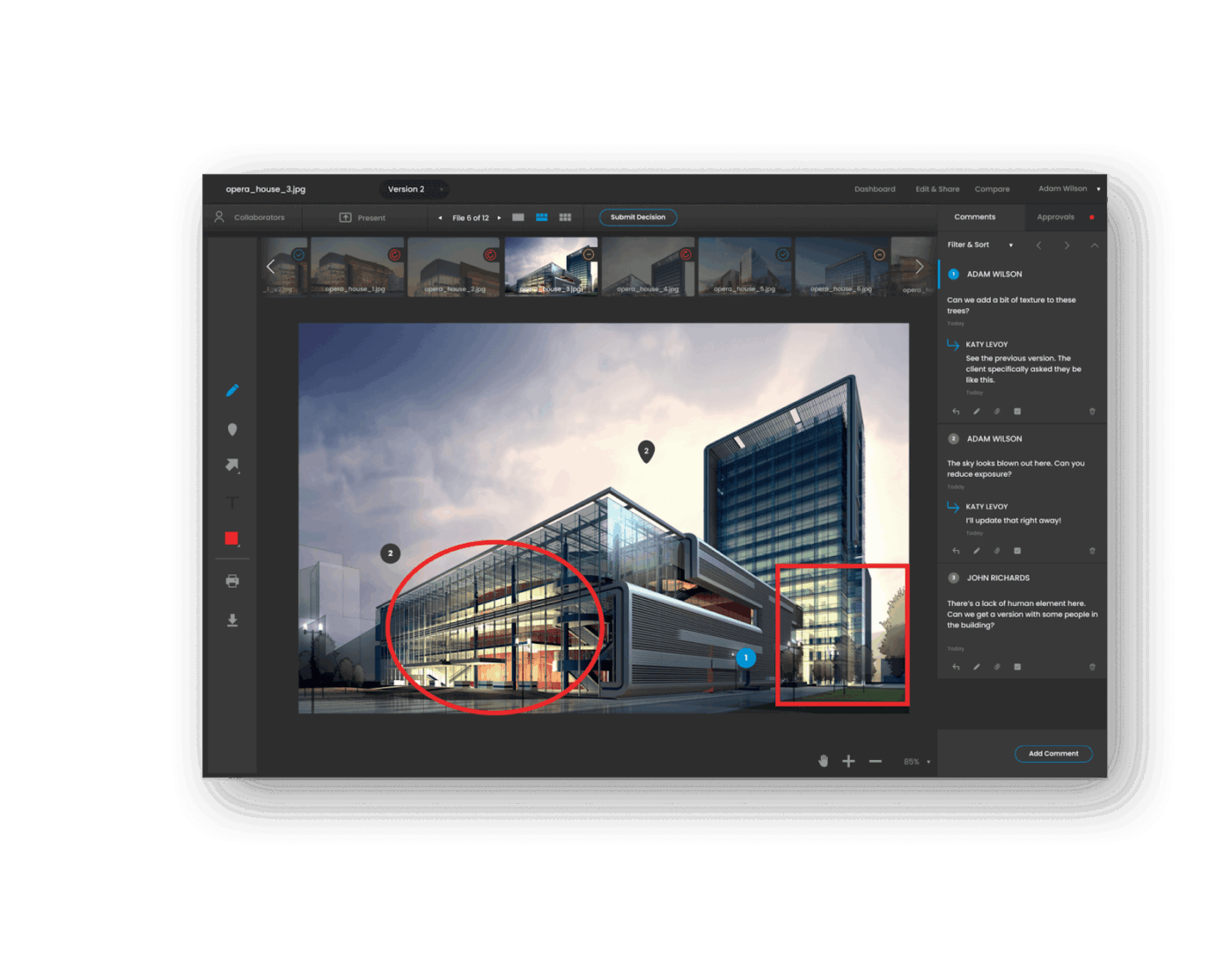
غالبًا ما تحتاج المشاريع الإبداعية إلى مدخلات من المصممين والمؤلفين القانونيين والعملاء، خاصةً إذا كنت تقدم خدمات تسويق شاملة. تضمن سير العمل متعدد الخطوات أن يرى كل شخص العمل عندما يحين دوره، مما يمنع حدوث أي لبس، ويمكن أن يساعدك ReviewStudio في إنشاء سير عمل من هذا النوع.
يمكنك تجميع وترتيب إصدارات غير محدودة لمراجعة متسلسلة ومنظمة من قبل الفريق. بالإضافة إلى تدقيق التصميم، يمكنك تحميل عناوين URL من مواقع الويب الحية للمراجعة وحفظ الصفحات كصور أو محتوى HTML حي للرجوع إليه في المستقبل.
أفضل ميزات ReviewStudio
- استخدم الملاحظات اللاصقة وأقلام التمييز والقلم اليدوي والأشكال لإضافة التعليقات
- أضف مواعيد نهائية للمراجعة وتنزيلات الملفات وتسميات المشاريع والفرق والمزيد باستخدام أدوات إدارة المشاريع.
- راجع مقاطع الفيديو باستخدام علامات على الإطارات، والتكرار، واختيار النطاق، وعارض الشاشة الكاملة، والتحكم في سرعة التشغيل.
- افحص حملات البريد الإلكتروني واللافتات الإعلانية على الويب وحتى مواقع الويب بالكامل، إما عن طريق ذكر عنوان URL أو عن طريق تحميل الملفات.
- راجع الأوراق الأكاديمية من خلال التعليقات التوضيحية، ومدقق النحو/التدقيق الإملائي عبر أدوات أصلية أو مدمجة.
قيود ReviewStudio
- إعداد سير العمل ليس أمرًا بديهيًا للغاية
- كما أن إضافة مستخدمين جدد وعمليات دفع جديدة أمر صعب أيضًا.
أسعار ReviewStudio
- المبتدئ: مجاني إلى الأبد
- المحترفون: 15 دولارًا أمريكيًا لكل مستخدم شهريًا
- متقدم: 25 دولارًا أمريكيًا لكل مستخدم شهريًا
- المؤسسات: أسعار مخصصة
تقييمات ومراجعات ReviewStudio
- G2: 4. 7/5 نجوم (أكثر من 130 مراجعة)
- Capterra: 4. 8/5 نجوم (85+ تقييمًا)
ماذا يقول المستخدمون الحقيقيون عن ReviewStudio؟
تقول إحدى المراجعات على G2:
أستخدم ReviewStudio لتنسيق عمل أكثر من 10 أعضاء من فريقنا أثناء إنشاء النشرات الإعلانية التي يتم استخدامها على نطاق واسع في مؤسستنا. كنا نستخدم ملفات PDF في رسائل البريد الإلكتروني، ولكن هذا البرنامج ساعدنا في تبسيط العملية وسمح لعدة أشخاص باستخدام البرنامج في نفس الوقت. وقد أدى ذلك إلى تقليل الوقت الذي نستغرقه في هذه العملية بشكل كبير.
أستخدم ReviewStudio لتنسيق عمل أكثر من 10 أعضاء من فريقنا أثناء إنشاء النشرات الإعلانية التي يتم استخدامها على نطاق واسع في مؤسستنا. كنا نستخدم ملفات PDF في رسائل البريد الإلكتروني، ولكن هذا البرنامج ساعدنا في تبسيط العملية وسمح لعدة أشخاص باستخدام البرنامج في نفس الوقت. وقد أدى ذلك إلى تقليل الوقت الذي نستغرقه في هذه العملية بشكل كبير.
توقف عن السعي وراء الموافقات وابدأ في التدقيق بشكل أكثر ذكاءً مع ClickUp
تتميز بعض الأدوات بتميزها في الترميز المرئي ولكنها تعاني من مشاكل في الأتمتة. توفر أدوات أخرى سلاسل تعليقات سلسة ولكنها تفشل في التكامل. بعضها رائع للمستقلين، بينما قد تجده فرق المؤسسات خفيفًا للغاية.
إذا كنت لا تريد المساومة، فما عليك سوى اختيار ClickUp. هنا، يمكنك إدارة جميع مشاريعك ومراجعة الطلبات وتقديم الملاحظات والبقاء على اتصال بزملائك في الفريق من مكان واحد.
أنشئ سير عمل متعدد الخطوات، وأتمت التذكيرات، وقم بتعيين التعليقات، وتتبع الموافقات في المكان الذي يعمل فيه فريقك بالفعل. علاوة على ذلك، فإن ClickUp Brain موجود لتوجيه عملية المراجعة الخاصة بك!
اشترك في ClickUp اليوم وتولّ جميع مشاريعك بدقة!