قد تكون المعرفة أحد الأصول غير الملموسة لفريقك، ولكن يمكن القول إنها أحد أهم الأصول في شركتك. ففي النهاية، إذا كانت جينا هي الوحيدة القادرة على سحب تقرير معقد، فماذا سيفعل فريقك إذا غادرت فجأة؟ 🤷🏽♀️
إن الإدارة الناجحة للمعرفة تسلح فريقك بإطار عمل متين لإخراج هذه المعلومات من أدمغة فريقك ورسائل البريد الإلكتروني والمحادثات ومشاركتها مع المؤسسة. ومع ذلك، فإن كيفية إدارتك لهذه المعرفة تصنع الفرق بين النجاح والفشل.
سواء كنت مديراً للمعرفة أو قائد فريق مسؤول عن إدارة أصول المعرفة وتسجيلها والوصول إليها، فأنت بحاجة إلى استراتيجيات فعالة لإدارة المعرفة في صفك. في هذا الدليل، سوف نشرح لك سبب أهمية هذه الاستراتيجيات ونشاركك 10 من أفضل ممارسات إدارة المعرفة لتعبئة معلومات فريقك.
ما هي إدارة المعرفة؟
إدارة المعرفة (KM) هي نهج منظم لالتقاط وتنظيم ومشاركة واستخدام المعرفة في مؤسستك. فكّر في الأمر على أنه قاعدة معرفية داخلية التي تجعل المعلومات الصحيحة متاحة للأشخاص المناسبين في الوقت المناسب.
لا تقتصر إدارة المعرفة على بناء إجراءات التشغيل الموحدة التي لن يقرأها أحد مرة أخرى. هذا النهج يقنن المعرفة ويشاركها في مستودع واحد. برنامج إدارة المعرفة ينظم المعرفة بسهولة مثل:
- عمليات دعم العملاء
- خطوات تأهيل الموظفين
- التقنيةوثائق تكنولوجيا المعلوماتمثل أدلة المستخدم أو أدلة استكشاف الأخطاء وإصلاحها
- محاضر الاجتماعات والتقارير
- سجلات اتصالات العملاء
وأفضل ما في الأمر أن إدارة المعرفة تجعل هذه المعلومات في متناول كل من يحتاج إليها. فبدلاً من إرسال رسائل Slack ذهاباً وإياباً لطلب ملفات أو إجراءات معينة، يمكن لفريقك العثور على كل ما يحتاجون إليه من خلال بحث بسيط في أداة إدارة المعرفة الخاصة بك. إذا قمت بتخزين معلومات حساسة، يمكنك تأمينها باستخدام أذونات متدرجة أيضاً.
استخدم مستندات ClickUp's Docs لإنشاء مستندات جميلة ومواقع ويكي والمزيد من أجل تنفيذ الأفكار بسلاسة مع فريقك
أنواع المعرفة في عملك
هل تعلم أن هناك أنواعًا مختلفة من المعرفة المؤسسية؟ قد لا تدرك ذلك، ولكن فريقك لديه الكثير من الموارد المعرفية تحت تصرفه. يتطلب الأمر القليل من الجهد، ولكن يجب أن تجمع عملية إدارة المعرفة الخاصة بك هذه الأنواع الثلاثة من المعلومات:
- المعرفة الصريحة: هذه المعلومات هي الأسهل في إضفاء الطابع الرسمي عليها ومشاركتها مع الفريق. وتشمل أوراق البيانات والأدلة وإجراءات التشغيل الموحدة والصيغ والوثائق المكتوبة. ربما لديك بالفعل معرفة صريحة موثقة بالفعل في مكان ما بالفعل
- المعرفة الصريحة : يشير هذا النوع من المعلومات إلى المهارات والدراية الفنية الصلبة لشخص ما. على عكس المعرفة الصريحة، لا يمكنك الحصول على هذه المعلومات من إجراءات التشغيل الموحدة. عليك أن تختار أدمغة الموظفين من خلال المقابلات والتظليل وتخطيط العمليات
- المعرفة الصريحة : هذه معلومات شخصية ومحددة السياق. إنها أقرب إلى "حدس" لدى الموظف بناءً على سنوات من الخبرة الشخصية. من الصعب تسجيلها لأن الموظفين عادةً لا يدركون أن لديهم معرفة ضمنية. يمكنك محاولة الحصول على سجل للمعرفة الضمنية من خلال الطلب من الموظفين أن يطلعوا على عمليات اتخاذ القرار لديهم
المعرفة الصريحة أسهل في التوثيق، ولكن هناك قيمة حقيقية في تسجيل المعرفة الضمنية والضمنية في أنظمتك أيضاً. لحسن الحظ، ستوجهك المنصة القوية لإدارة المعرفة خلال عملية توثيق جميع أنواع المعرفة الثلاثة.
## أهمية وجود استراتيجية فعالة لإدارة المعرفة
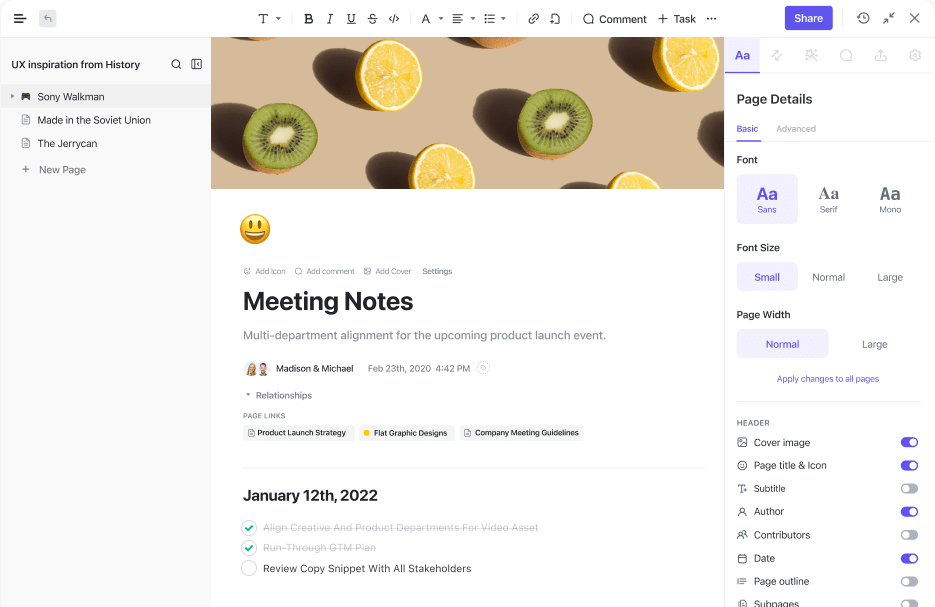
استخدم مستندات ClickUp Docs لإنشاء إجراءات تشغيل موحدة ومذكرات ويكي وقواعد معرفية والمزيد
بدلاً من ارتكاب نفس الأخطاء مرارًا وتكرارًا، تساعدك إدارة المعرفة على الاستفادة من المعرفة الجماعية وتسخير المعرفة الجديدة من أجل تحسين العملية . من الحد من سوء الفهم إلى تسريع تدريب الموظفين، هناك الكثير من الأمور التي تحبها في إدارة المعرفة.
استفد من معرفتك التنظيمية في الاستخدام الجيد
كلما طالت مدة بقاء الموظف مع المؤسسة، زادت قيمته. لقد جمعوا معارف الشركة بمرور الوقت والتي ربما لم يتم توثيقها في أي مكان، مما يعرضك لخطر فقدانها.
تمنح إدارة المعرفة الموظفين عملية منظمة لتوثيق خبراتهم ومشاركتها بسرعة مع الفريق. بدلاً من ترك هذه المعلومات في إجراءات التشغيل الموحدة في محرك أقراص مشترك في مكان ما، فإن حل إدارة المعرفة يربط هذه البيانات بسير العمل لديك. إنها أفضل طريقة لتعبئة المعرفة في عملك اليومي دون الحاجة إلى أدوات ضخمة أو عمليات إضافية.
الجسر الثغرات المعرفية
لا أحد يعرف كل شيء. بدلاً من سؤال ستة أشخاص عن معلومات، يمكن للموظف أن يبحث بسرعة عن الإجراءات في قاعدة المعرفة الخاصة بك. هذا النهج يجعل فريقك على دراية بسرعة أكبر ويقلل من رسائل البريد الإلكتروني "هل رأيت هذا الملف؟
التغلب على صوامع المعلومات
من المرجح أن تحدث صوامع المعلومات عندما تضيف مؤسستك المزيد من الأقسام والفرق والأشخاص إلى هذا المزيج. وقبل أن تعرف ذلك، سيتحدث كل شخص في شركتك لغة مختلفة. تتيح استراتيجيات إدارة المعرفة للجميع الوصول إلى نفس المعلومات وتضع الجميع على نفس الصفحة.
خلق ثقافة المعرفة ثقافة المعرفة
الفرق ذات المعرفة هي فرق منتجة. يؤدي اتباع استراتيجيات إدارة المعرفة التي أثبتت جدواها إلى خلق ثقافة يسعد فيها أعضاء الفريق بمشاركة المعلومات. ومع مرور الوقت، يعزز ذلك التعاون والثقة، مما يؤدي إلى المزيد من الابتكار والإبداع. 🧠
10 استراتيجيات إدارة المعرفة لفريقك
المعرفة هي أحد الأصول الضخمة، ولكن ليس من السهل إدارتها. اتبع هذه الاستراتيجيات العشر لإدارة المعرفة لمصدر المعرفة القيمة لأصحاب المصلحة لديك وتنظيمها وإدارتها وحشدها في مكان واحد.
1. دعم ثقافة التعلم المستمر
كلما تعلم فريقك أكثر، زادت معرفته. لسوء الحظ، من الصعب الاستثمار في التعلم المستمر، خاصة إذا كان فريقك لديه الكثير من المواعيد النهائية الصعبة. ومع ذلك، فإن بناء ثقافة التعلّم هو وسيلة رائعة لتحسين تجربة الموظفين، ورفع الروح المعنوية، وتشجيع مشاركة المعرفة .
ليس من الضروري أن يستغرق ذلك الكثير من الوقت أو أن يصرف انتباه فريقك عن واجباتهم بدوام كامل. فالدورة التدريبية الشهرية أو المؤتمر السنوي أو الغداء والتعلم الأسبوعي هي طرق فعالة لمشاركة المعرفة.
2. استخدم برنامج إدارة المعرفة
تتطلب الإدارة الفعالة للمعرفة قاعدة معرفية مركزية. ولحسن الحظ، لست مضطرًا لبناء هذا الأمر من الصفر: فبرمجيات إدارة المعرفة ستقوم بكل العمل نيابةً عنك.
في الواقع، ستعمل معظم الأدوات على أتمتة التقاط المعرفة وتوزيعها. سيوفر الحل المناسب ميزات مثل إمكانية البحث، وأدوات التعاون، وقدرات التكامل، مما يجعل من السهل الحصول على مشاركة المعرفة وتشغيلها.
3. إجراء عمليات تدقيق المعرفة
ليست كل المعارف ذات قيمة، لذا فإن مراجعة المعلومات الموجودة في قاعدة معارفك فكرة جيدة. تحدد عمليات تدقيق المعرفة ما هي المعرفة التي يمتلكها فريقك، وما هو مفقود، وما لم يعد ذا صلة. تعمل عمليات التدقيق السنوية على تحديث وصقل استراتيجية إدارة المعرفة الخاصة بك بشكل مستمر وتحافظ على برنامج إدارة المعرفة الخاص بك مرتباً وقابلاً للتنفيذ. بالإضافة إلى أنها فرصة جيدة لما يلي تحسين العمليات التي عفا عليها الزمن أو غير المفيدة.
4. تشجيع العمل التعاوني أولاً

التعاون بصريًا مع أعضاء الفريق داخل لوحات ClickUp Whiteboards لتبادل الأفكار وتحويلها إلى عناصر قابلة للتنفيذ
هناك وقت ومكان لفريقك للعمل كحراس منفردين، لكن المعرفة تكون أكثر قابلية للتنفيذ عندما تتم مشاركتها. أدوات مثل الشبكات الداخلية الويكي والشبكات الاجتماعية الداخلية تسهل التعاون من خلال تسهيل طرح الأسئلة ومشاركة المعلومات. تعد جلسات العصف الذهني الجماعية رائعة أيضًا لتجميع وجهات النظر المختلفة للحصول على أفكار أقوى وأفضل.
5. إنشاء ممارسات واضحة للتوثيق وإدارة المحتوى
برنامج إدارة المعرفة ضروري، لكنك لا تزال بحاجة إلى سياسات رسمية تدعم هذه الأداة. فبدون سياسات واضحة، قد تدير المعرفة بشكل غير متسق وتجد بيانات مهمة تنزلق من خلال الشقوق.
اعمل مع فريقك لإنشاء وثائق مشتركة وممارسات إدارة المحتوى. قد تحتاج إلى سياسات لـ
- إدارة الوثائق وإنشائها
- أذونات المشاركة، بما في ذلك من لديه حق الوصول إلى ماذا ولماذا
- تنظيم الملفات ووضع العلامات
- تدقيق المعرفة
- أرشفة المعرفة
كما هو الحال دائمًا، قم بتوثيق هذه السياسات في منصة إدارة المعرفة الخاصة بك حتى يتمكن فريقك من الوصول إليها.
6. قم بتطوير عمليات فعالة للإعداد العمليات
يعد التأهيل الفعال من أفضل الممارسات الإدارية، ولكنه أيضاً استراتيجية ذكية لإدارة المعرفة. تساعد عمليات التأهيل الجيدة الموظفين الجدد على استيعاب المعرفة التنظيمية وفهم أدوارهم بسرعة. وبدلاً من إخبار الموظفين الجدد بأن "يكتشفوا ذلك"، قم بتنسيق عمليات التأهيل بحيث يحصل جميع الموظفين الجدد على نفس المعلومات بنفس التنسيق.
7. الاعتماد على الخبراء المتخصصين (الشركات الصغيرة والمتوسطة)
القليل من المعرفة العامة أمر جيد، لكن الخبرة تساوي وزنها ذهباً. كل شخص في فريقك خبير في شيء ما، لذا اطلب منهم مشاركة تلك الخبرة مع الشركة بأكملها!
اطلب من قسم تكنولوجيا المعلومات وضع أفضل الممارسات في مجال الأمن السيبراني أو اطلب من الأشخاص الجيدين في خدمة العملاء تقديم ما يجب فعله وما لا يجب فعله في التعامل مع العملاء.
فالشركات الصغيرة والمتوسطة متخصصة في هذه المجالات ولديها معرفة مباشرة قيّمة قد لا يعرفها بقية موظفي الشركة. على سبيل المثال، ربما يفضل عملاؤك عبارات معينة - قم بتسجيل ذلك في منصة إدارة المعرفة لجعل الجميع على نفس الصفحة من خلال الشركات الصغيرة والمتوسطة. 🤝
8. دمج إدارة المعرفة في عمليات الأعمال
المعرفة بدون تطبيق لا تكون ذات قيمة كبيرة، لذا ادمج قاعدة المعرفة الخاصة بك في العمليات التجارية . على سبيل المثال، إذا قام فريق المبيعات الخاص بك بتجميع سجل شامل لعلاقة العميل بشركتك، فاقرأه قبل مكالمة العميل التالية. والأفضل من ذلك، قم بدمجه في سير عمل إدارة المشاريع بحيث يقوم الفريق بمراجعة هذه المعلومات في كل مرة.
9. وضع أهداف ومقاييس تنظيمية واضحة
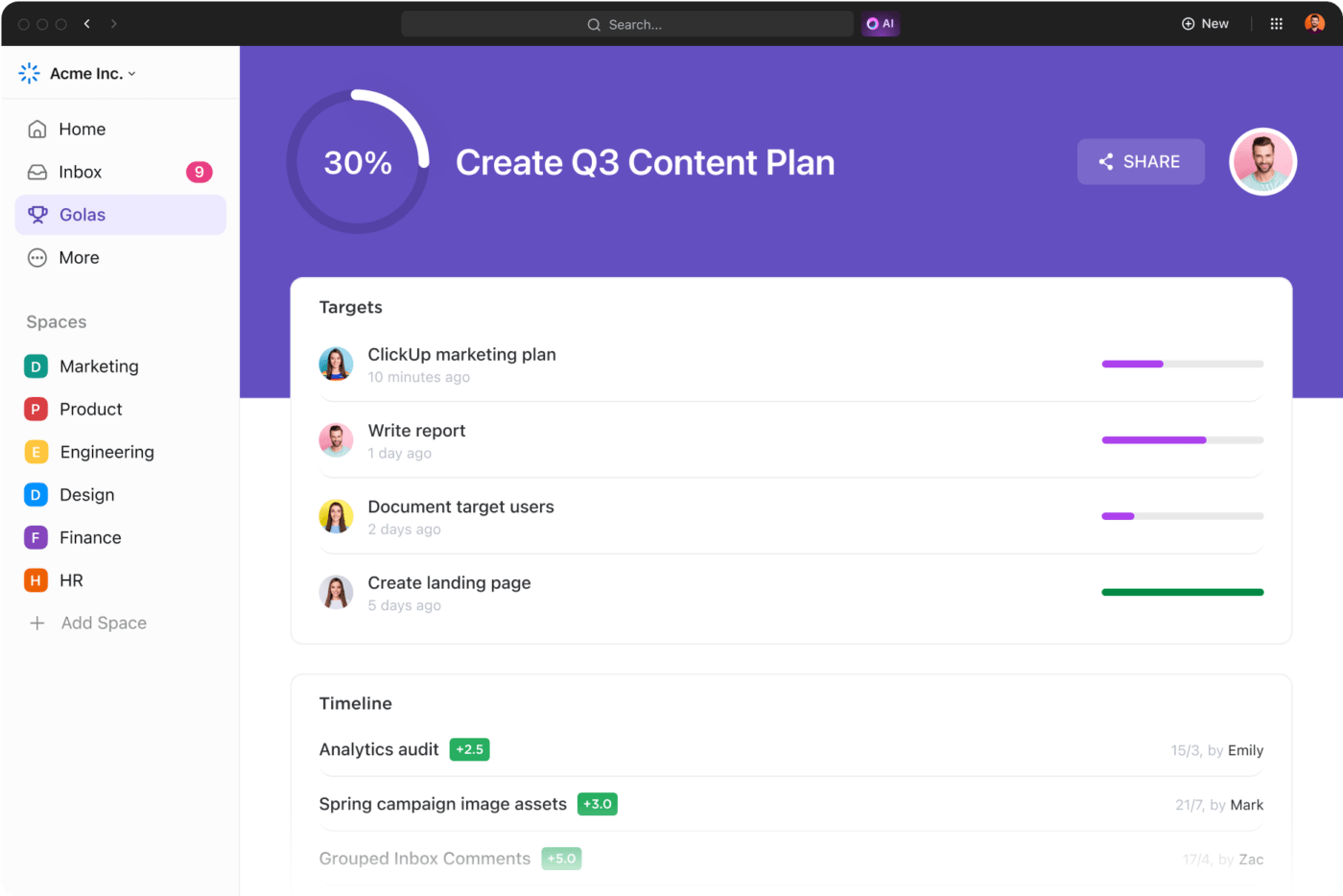
وضع أهداف قابلة للقياس للمهام والمشروعات مع التقدم التلقائي لتحقيق الأهداف بفعالية أكبر مع جداول زمنية محددة وأهداف قابلة للقياس الكمي
استراتيجية إدارة المعرفة هذه ضرورية لأي فريق المشروع القائم على البيانات . حدد هدفًا واضحًا لاستراتيجية إدارة المعرفة الخاصة بك وضع مقاييس تدعم هذا الهدف. سواء كنت تعتمد على برنامج إدارة المعرفة من أجل الإنتاجية أو العقلانية، فمن المهم التحقق من مقاييسك ومعرفة ما إذا كانت إدارة المعرفة تساعد فريقك - أو تضره.
تأتي معظم برامج إدارة المعرفة مزودة بمقاييس مدمجة في النظام الأساسي. تتبع مؤشرات الأداء الرئيسية هذه (KPIs) بمرور الوقت لمعرفة مدى جودة سير الأمور:
- إحصائيات الاستخدام
- معدل إنشاء المحتوى
- فعالية البحث
- الاحتفاظ بالموظفين ورضاهم
- أوقات الاستجابة
10. استخدام الذكاء الاصطناعي والتعلم الآلي

استخدام أدوات مثل أداة ClickUp AI يمكن أن يجعل إنشاء المحتوى ومشاركة المعرفة أسهل
سنطلعك على سر صغير: لست مضطرًا لكتابة أو تنظيم كل هذه المعرفة يدويًا. الذكاء الاصطناعي (الذكاء الاصطناعي) والتعلم الآلي يكملان أي إدارة للمعرفة والمساعدة في مهام مثل
- إنشاء المحتوى
- التحرير
- التنظيم
- تحليل مقاييس الاستخدام
حتى إذا كانت منصة المعرفة الخاصة بك لا تتضمن الذكاء الاصطناعي، فابحث عن الأتمتة القائمة على المشغلات. تجعل عمليات السحب والإفلات التلقائية هذه من السهل العمل على المعرفة دون أن تسقط الكرة.
استخدم برنامج إدارة المعرفة
تدعم استراتيجيات إدارة المعرفة كل جانب من جوانب عملية إدارة المعرفة. ومع ذلك، لا تزال بحاجة إلى طريقة لدمج هذه المعرفة في سير عملك، وهنا يأتي دور أدوات إدارة المعرفة مثل ClickUp.
بالتأكيد، نحن بالتأكيد برنامج إدارة المشاريع المفضل في الكون، ولكننا أيضًا نظام إدارة المعرفة لإنشاء وإدارة جميع أنواع المستندات وقواعد البيانات ومواقع الويكي المخصصة. 🙌
مزج المشاريع مع المعرفة التنظيمية

استخدم ClickUp Whiteboards لتعيين المهام، ووضع علامات على المُعيَّنين وأي شيء مطلوب لبدء تعاونك التالي
إدارة المشاريع هي أساس عملنا، ولكن هذا مجرد غيض من فيض. يعتمد مديرو المشاريع على ClickUp لإضافة تعليقات إلى أي مهمة أو مستند، وتعيين عناصر الإجراءات في الوقت الفعلي، ومشاركة المرفقات من القاعدة المعرفية. تبادل الأفكار في الخريطة الذهنية أو السبورة أو المستند أو الويكي و ربطها بمهامك والمشاريع بنقرة واحدة.
تعاون في الوقت الفعلي

التنسيق والتعاون بسهولة على المستندات جنبًا إلى جنب مع الفريق دون تداخل في ClickUp
لماذا تطلب من عضو واحد في الفريق إنشاء صفحة للويكي الداخلي الخاص بك بينما يمكنك أن تطلب من الفريق بأكمله المشاركة؟ مستندات ClickUp يدعم التعاون في الوقت الفعلي والعلامات والتعليقات وعناصر الإجراءات. يمكنك حتى تحويل النص إلى مهام بنقرة واحدة لتعبئة معرفتك دون أي ضجة.
بالمناسبة، ليس عليك إنشاء هذه المستندات من الصفر أيضًا. اختر قالب ClickUp وأضف بياناتك، وستنطلق في العمل. على سبيل المثال، فإن قالب ClickUp Wiki يأتي مع كل ما تحتاجه لإنشاء صفحة ويكي شاملة، كاملة بتنسيق ملفت للنظر.
للحصول على المزيد من المساعدة العملية، قدم ClickUp AI دوران قم بتسريع استراتيجيات إدارة المعرفة الخاصة بك عن طريق الطلب من روبوت الدردشة الآلي للذكاء الاصطناعي تلخيص ملاحظات الاجتماع أو جداول التنسيق.
تتبع مقاييس الاستخدام في لوحة تحكم مخصصة

قم بتفصيل مقاييس الاستخدام والأهداف والمهام وحالات المشروع في لوحة معلومات ClickUp 3.0 القابلة للتخصيص بدرجة كبيرة
هل لديك فضول لمعرفة عدد مرات وصول فريقك إلى الأصول والمستندات؟ لوحات معلومات ClickUp تجعل من السهل رؤية جميع مقاييس إدارة المعرفة على مستوى عالٍ. ما عليك سوى اختيار المقاييس الأكثر أهمية بالنسبة لك، وستقوم بتتبع البيانات من أجلك. تعرف على مواقع الويكي التي تحصل على أكبر عدد من الزيارات، والموظفين الأكثر مساهمة في قاعدة المعرفة، ومدى فعالية قاعدة المعرفة في تبسيط سير العمل. كل شيء قابل للتخصيص بنسبة 100%، لذا يمكنك تعديل لوحة التحكم حسب رغبتك.
انقر فوق: الكل في واحد برنامج قاعدة المعرفة الخاص بك
المعرفة هي أحد الأصول غير الملموسة ولكنها قيمة للغاية لشركتك. فبدلاً من ترك المعرفة تطفو بعيداً في الأثير، اتبع استراتيجيات إدارة المعرفة هذه للتحكم في معرفتك الداخلية.
استراتيجيات إدارة المعرفة أمر لا بد منه، لكنك لا تزال بحاجة إلى برنامج قوي لإدارة المعرفة في ركنك لدعم خططك الكبيرة. استخدم ClickUp لدمج إدارة المشاريع مع إدارة المعرفة. توفر منصة العمل المتكاملة الخاصة بنا على فريقك متاعب التنقل بين المنصات من خلال جمع كل شيء - بما في ذلك معرفتك - في مكان واحد. ✨
استخدم ClickUp لتخزين معرفة فريقك. أنشئ مساحة عمل ClickUp المجانية الآن !

