في يوم من الأيام، كانت جميع العمليات التجارية تتطلب عملاً يدويًا، ولم تكن هناك أي تكنولوجيا متاحة لتسهيلها. ثم جاء عصر الأعمال إدارة العمليات (BPM)، والتي ساعدت في تبسيط وتصور سير العمل داخل المؤسسة.
والآن، نحن في عصر الذكاء الاصطناعي والأتمتة، حيث أصبحنا في عصر الذكاء الاصطناعي والأتمتة، حيث سير العمل الجديد منصات الأتمتة مثل Pipefy لمساعدتنا في وضع العديد من العمليات التي تتطلب عمالة كثيفة على التشغيل التلقائي. هذه الأدوات تأخذ العمل المتكرر من أيدينا وعقولنا حتى نتمكن من التركيز على المزيد من الأنشطة الاستراتيجية.
ومع ذلك، فإن Pipefy لا يناسب الجميع - فالبعض يفضل واجهة أكثر سهولة في الاستخدام وقدرات تكامل قوية، بينما يبحث آخرون عن منصة أتمتة سير العمل ذات التكلفة المنخفضة.
لقد قمنا بالبحث والتحري من أجلك وتوصلنا إلى قائمة مفيدة أفضل 10 بدائل لبايبفي لإدارة وأتمتة عملياتك.
سنقوم بتفصيل ميزات كل أداة من هذه الأدوات، ونشير إلى بعض القيود، ونلقي الضوء على خطط التسعير الخاصة بها لمساعدتك في اختيار المناسب لعملك.
ما هو Pipefy؟
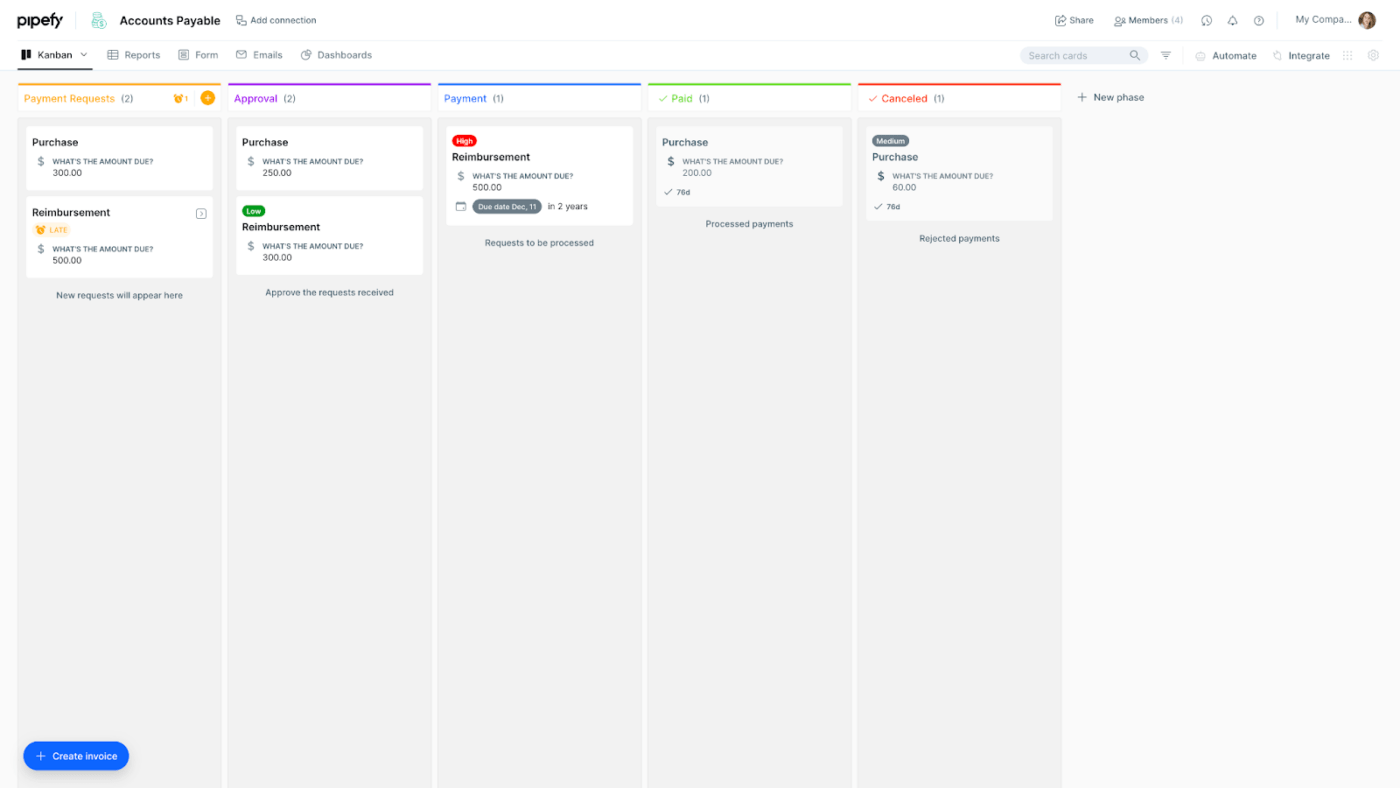
عبر: بيبفي Pipefy هي عبارة عن منصة مدعومة بالذكاء الاصطناعي تتيح للمؤسسات تصميم وأتمتة وإدارة تدفقات العمل لتحقيق الكفاءة المثلى و إنتاجية الفريق .
بفضل واجهته البديهية وقدرات الذكاء الاصطناعي التوليدية، أصبح إنشاء مهام سير العمل المخصصة سهلاً مثل الدردشة ويتطلب عدم معرفة بالبرمجة! ما عليك سوى إرسال رسالة إلى روبوت الدردشة الآلي الخاص به تشرح فيها الشكل الذي تريد أن يبدو عليه سير عملك، وسيتولى الذكاء الاصطناعي الباقي.
يمكن ل Pipefy أتمتة مجموعة كبيرة من العمليات التجارية، ولكنه أكثر فعالية في تبسيط الموارد البشرية وتكنولوجيا المعلومات و عمليات المشتريات .
ما الذي يجب أن تبحث عنه في بدائل Pipefy؟
اكتسبت شركة Pipefy شهرة في عالم أتمتة العمليات التجارية بشكل أساسي بسبب مجموعة ميزاته الفريدة التي تجعله سهل الاستخدام للغاية. ولذلك، فإن ما تريده في بدائل Pipefy يجب أن يخدم الميزات التالية على اللوحة:
- إمكانيات الذكاء الاصطناعي: يجب أن يتمتع البديل بقدرات مدعومة بالذكاء الاصطناعي، وخاصة القدرات التوليدية المدعومة بالذكاء الاصطناعي لـتبسيط العملية أتمتة سير العمل
- واجهة بدون ترميز: الترميز ليس من الأمور التي يحبها الجميع، لذا يجب أن يتيح لك بديل Pipefy إنشاء عمليات سير عمل آلية مخصصة بدون أي ترميز
- تحسين العملية استنادًا إلى البيانات: يجب أن تكون الأداة قادرة على تحسين سير العمل استنادًا إلى البيانات التاريخية لزيادة الكفاءة إلى أقصى حد
- الأمان: عندما تقوم بأتمتة عملية تجارية، من المهم التأكد من عدم تمكن أي شخص آخر من العبث بها. ولذلك، يجب أن يكون الأمان على مستوى المؤسسات أولوية أيضًا عند تقييم بدائل Pipefy الخاصة بك
- عمليات التكامل: لا تكون أداة أتمتة العمليات فعالة إلا بقدر فعالية عدد الأدوات والخدمات الخارجية التي يمكن أن تتكامل معها، لذلك يجب أن يكون ذلك أيضًا جزءًا من معايير اختيارك
أفضل 10 بدائل ل Pipefy لاستخدامها في عام 2024 وما بعده
لقد قمنا بإعداد هذه القائمة من بدائل Pipefy بعد غربلة العشرات من أدوات أتمتة سير العمل والمنصات المتاحة في السوق. سنطلعك على ما تقدمه، وما ينقصها، وأسعارها، والأهم من ذلك، كيف يمكنها تحسين سير عملك. لنبدأ! 😎
1. انقر فوق 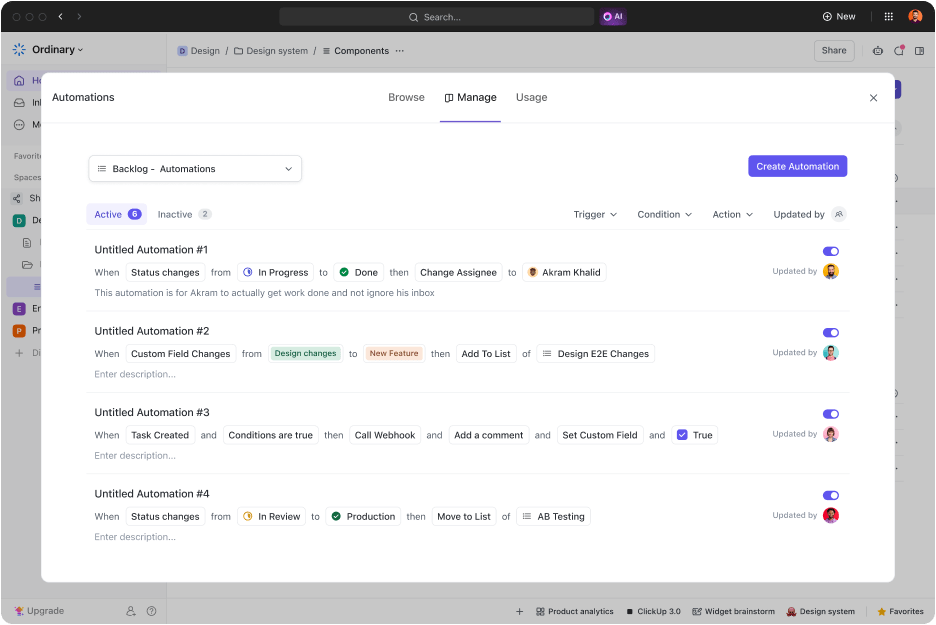
عرض الأتمتة النشطة وغير النشطة وإدارتها بسرعة عبر المساحات مع تحديثات المستخدم وأوصافها
ClickUp هو إدارة المشاريع المرئية منصة مع قدرات أتمتة سير العمل القوية بشكل لا يصدق والتي تجعلها بديلاً رائعًا لـ Pipefy. وظائف الأتمتة الخاصة به, أتمتة ClickUp ، يأتي مع أكثر من 100 قالب أتمتة معدة مسبقًا لتبدأ العمل في أسرع وقت. ⏰
يمكن ربط مهام سير العمل التلقائية التي تنشئها في ClickUp بـ مهام ClickUp والمشاريع لوضع علامة على المهام على أنها منجزة، وإنشاء مهام جديدة، وتحديث حالات المشاريع، وتغيير المُكلَّفين والأولويات، وغير ذلك الكثير.
على سبيل المثال، يمكنك إنشاء سير عمل تلقائي مخصص يتم تشغيله عندما يتم وضع علامة تم إنجاز مهمة معينة في مشروعك بواسطتك أو بواسطة أي من أعضاء فريقك. بمجرد بدء التشغيل، يمكن لسير العمل التلقائي إنشاء مهام جديدة وتعيين مهام جديدة من تلقاء نفسه أو تحديث حالة المشروع. وبهذه الطريقة، لن تضطر إلى تتبع وتحديث التقدم المحرز في مشروعك يدويًا عند اكتمال المهام المختلفة.
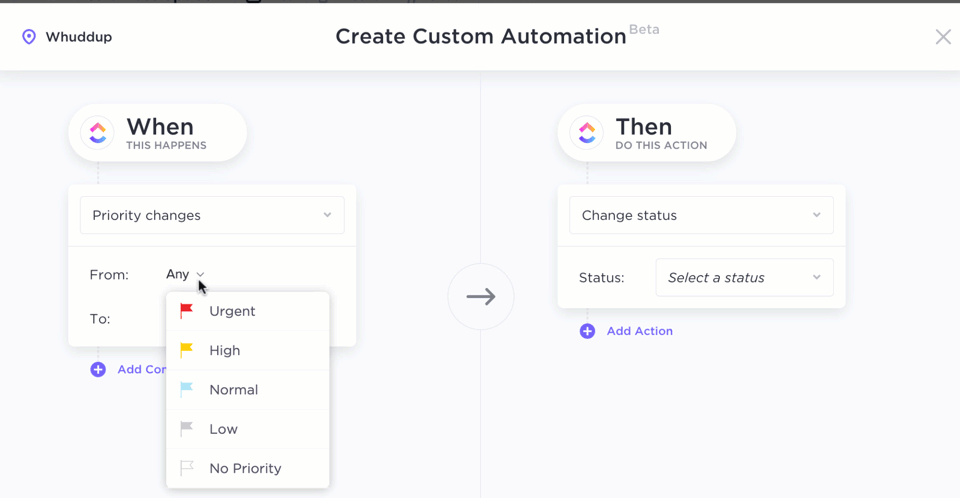
تخصيص أتمتة مهامك باستخدام ClickUp
يمكنك زيادة تبسيط إدارة سير العمل من خلال دمج مهامك وعملياتك التلقائية مع ClickUp AI ، فإن المنصة سهلة الاستخدام أداة الذكاء الاصطناعي. يمكن للذكاء الاصطناعي إنشاء مهام فرعية فردية تلقائيًا دون تدخل منك، استنادًا إلى أوصاف المهام والتعليقات التي تركها زملاؤك في الفريق.
ClickUp أفضل الميزات
- أتمتة بدون تعليمات برمجية لإنشاء المهام وتعيينها، وتحديد تواريخ الاستحقاق والأولويات، وتحديث حالات المهام والمشروع، والمزيد
- أكثر من 100 قالب أتمتة معدة مسبقًا
- إمكانات الذكاء الاصطناعي التوليدي لإنشاء المهام تلقائيًا
- تحديد شروط مخصصة لجميع عمليات الأتمتة الخاصة بك
- تكامل مع أكثر من 100 أداة وخدمة
- واجهة مستخدم جيدة التصميم وبديهية للغاية
قيود ClickUp
- يمكن أن تكون مربكة بعض الشيء في البداية للمستخدمين الجدد
- يمكن أن تكون حقول الأتمتة أكثر ديناميكية
تسعير #### ClickUp
- مجاني للأبد
- غير محدود: 7 دولارات شهريًا لكل مستخدم
- الشركات: 12 دولارًا شهريًا لكل مستخدم
- المؤسسات: اتصل للحصول على الأسعار
- ClickUp AI متاح على جميع الباقات المدفوعة مقابل 5 دولارات لكل مساحة عمل
*جميع الأسعار المدرجة تشير إلى نموذج الفوترة السنوي
تقييمات ومراجعات ClickUp
- G2: 4.7/5 (أكثر من 9,000 تقييم)
- Capterra: 4.7/5 (أكثر من 3,900 تقييم)
2. شارع العملية
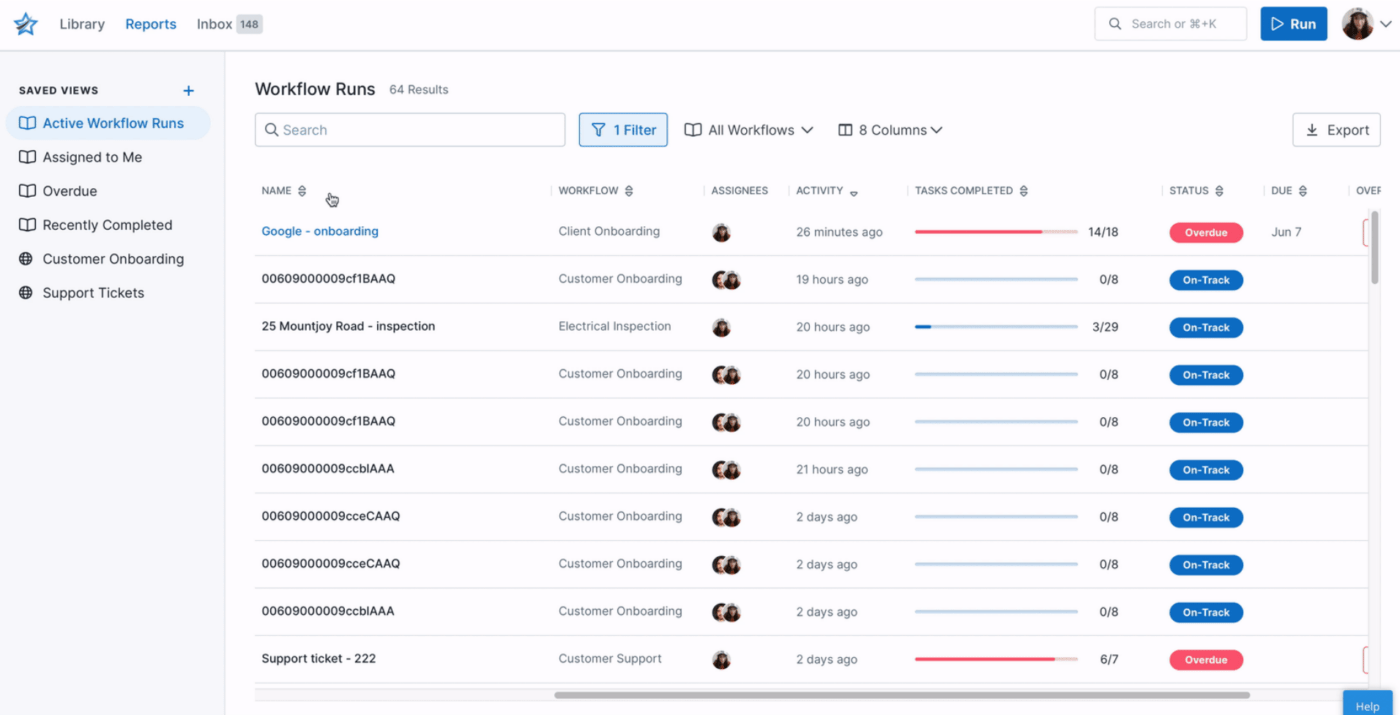
عبر Process.st لتدفق الأموال، هناك وول ستريت. لسير العمل، هناك Process Street! 🛣️
إذا وضعنا المزاح جانبًا، فإن Process Street هو منصة أخرى لأتمتة سير العمل بدون تعليمات برمجية وبديل لـ Pipefy مع ميزات تجعل عملك (وحياتك) أسهل. فهو يحتوي على قوالب مصممة مسبقًا لعمليات الأعمال القياسية لمساعدتك على بدء أتمتة سير عملك في لمح البصر.
يتباهى Process Street ببعض قدرات الذكاء الاصطناعي الرائعة أيضًا. على سبيل المثال، مُنشئ سير العمل يمكنه إنشاء سير عمل جديد لك في ثوانٍ بناءً على العنوان والوصف الذي تحدده. ويمكنه أيضًا قراءة المستندات واستخراج البيانات اللازمة لتنفيذ إجراءات سير العمل. وإذا لزم الأمر، يمكن للذكاء الاصطناعي أيضًا إنشاء رسائل بريد إلكتروني وإرسالها كجزء من سير العمل الآلي.
وأخيرًا، يوفر Process Street تحليلات وبيانات حول جميع عمليات سير العمل الخاصة بك في لوحة معلومات بديهية. يمكّنك ذلك من اتخاذ قرارات قائمة على البيانات فيما يتعلق بمؤشرات الأداء الرئيسية وتقييم أداء مختلف العمليات وأعضاء الفريق.
أفضل ميزات Process Street
- منشئ سير العمل المدعوم بالذكاء الاصطناعي
- تحليل المستندات الذكي المدعوم بالذكاء الاصطناعي
- أتمتة بدون تعليمات برمجية
- بيانات وتحليلات لجميع مهام سير العمل
- قوالب مصممة مسبقًا لمهام سير العمل الشائعة
قيود شارع العمليات
- يمكن أن يكون التنقل فيه مربكًا بعض الشيء
- يمكن تحسين تنظيم الميزات
تسعير شارع العملية
- بدء التشغيل: 100 دولار/شهرياً
- المحترف: 415 دولارًا شهريًا
- المؤسسات: 1,660 دولارًا أمريكيًا/شهريًا
عملية شارع #### التقييمات والمراجعات
- G2: 4.6/5 (380+ تقييم)
- Capterra: 4.7/5 (أكثر من 600 تقييم)
3. كيس فلو
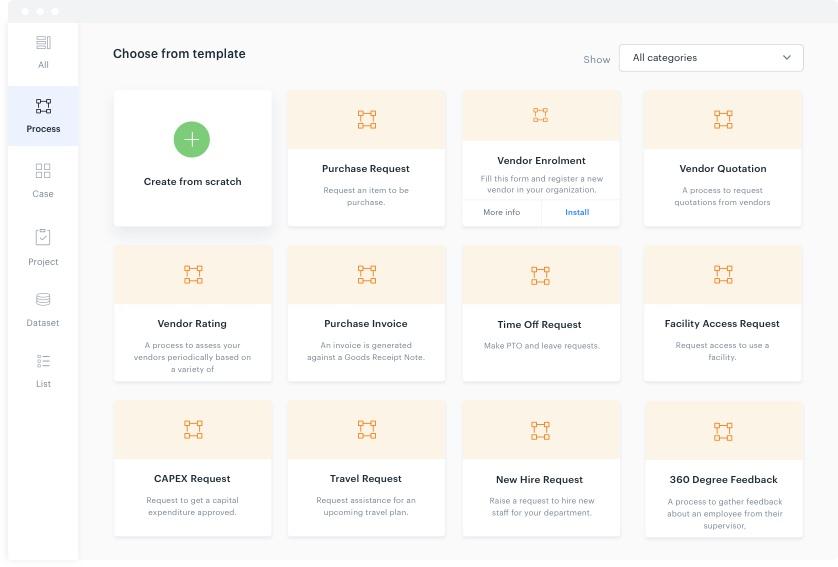
عبر كيس فلو تفخر Kissflow بعملية 3 خطوات لإنشاء وأتمتة أي نوع من سير العمل. تتضمن العملية:
- إنشاء نموذج مع حقول مخصصة لسير العمل الخاص بك
- تحديد سير عملك (أي ما يحدث عند إرسال النموذج)
- تطبيق الأذونات اللازمة لنشر النموذج الخاص بك وكذلك سير العمل
تصميم النماذج بمساعدة أداة إنشاء النماذج بالسحب والإفلات وتخصيص سير العمل من خلال تمثيل مرئي، مما يلغي الحاجة إلى الترميز. يؤدي إرسال نموذج إلى تشغيل سير عمل محدد مرتبط به، مما يؤدي إلى تنفيذ الإجراء المحدد فيه. ✅
كما ترى، تختلف آلية الأتمتة في Kissflow قليلاً عن غيرها من آليات أدوات أتمتة سير العمل حيث يمكنك تحديد حدث مشغل ثم الإجراء (الإجراءات) المترتبة عليه. تركز وظيفتها بشكل أساسي على أتمتة العمليات التي تتطلب إرسال نموذج.
أفضل ميزات #### Kissflow
- يركز على أتمتة العمليات التي تتضمن تقديم النماذج
- عدم وجود رمز وتخصيص مرئي لمهام سير العمل
- أداة إنشاء النماذج بالسحب والإفلات
- بيانات وتحليلات لتقييم أداء جميع عمليات سير العمل
- التكامل مع جميع أدوات وخدمات الجهات الخارجية الرئيسية
- قوالب أتمتة مبنية مسبقًا لإدارة المشروع
قيود #### قيود كيس فلو
- أبلغ بعض المستخدمين عن مشاكل في دعم العملاء
- قد يكون من الصعب بعض الشيء التنقل والتهيئة مقارنة ببدائل Pipefy الأخرى
تسعير كيسفلو
- الأساسي: يبدأ من 1,500 دولار/شهرياً
- المؤسسة: تسعير مخصص
تقييمات ومراجعات كيس فلو
- G2: 4.3/5 (أكثر من 500 تقييم)
- Capterra: 3.9/5 (أكثر من 30 تقييم)
4. كينتوني

عبر كينتوني كينتوني هو أكثر من تخطيط العملية وبرمجيات التصور من منصة مخصصة تركز على أتمتة سير العمل. ومع ذلك، فهو قادر تمامًا على أتمتة التذكيرات والموافقات وتسليم المهام بين أعضاء الفريق.
تأتي الأداة مع أداة إنشاء سير العمل بالسحب والإفلات التي يمكنك استخدامها لتصميم مهام سير العمل من الصفر وإعداد قواعد لأتمتة أجزاء مختلفة من سير العمل.
يمكنك أيضًا تحديد عمليات موافقة متعددة الخطوات لسير عملك إذا أردت، وبفضل عمليات التكامل مع جهات خارجية، يمكن لسير عملك أتمتة إجراءات العديد من تطبيقات وخدمات الأعمال.
أفضل ميزات #### Kintone
- تصور العمليات وإدارتها
- التذكيرات التلقائية، وتسليم المهام، والموافقات
- التكامل مع خدمات وأدوات الطرف الثالث
- واجهة سهلة الاستخدام مع أداة إنشاء سير العمل بالسحب والإفلات
- موافقات متعددة الخطوات لكل سير عمل
قيود Kintone
- واجهة المستخدم ليست أنيقة للغاية
- لا يمكن إرسال رسائل بريد إلكتروني ورسائل نصية تلقائية
تسعير #### Kintone
- 24 دولارًا شهريًا لكل مستخدم (بحد أدنى خمسة مستخدمين، أي 120 دولارًا شهريًا فعليًا)
تقييمات ومراجعات Kintone
- G2: 4.6/5 (أكثر من 200 تقييم)
- Capterra: 4/5 (3 مراجعات)
5. ProcessMaker

عبر: ProcessMaker يجمع ProcessMaker بين الذكاء الاصطناعي التوليدي و إمكانيات معالجة المستندات الذكية (IDP) المدعومة بالذكاء الاصطناعي ومحرك اتخاذ القرار لمساعدة فريقك على إطلاق العنان لـ _"الإنتاجية الفائقة".
وتتمثل نقطة البيع الرئيسية للأداة في القدرة على استخراج المحتوى المطلوب من مستنداتك (مثل الفواتير والعقود ورسائل البريد الإلكتروني وما إلى ذلك) واتخاذ القرارات بناءً على المعلومات المستخرجة. ومن خلال القيام بذلك، فإن محرك اتخاذ القرارات الخاص بها يُلغي الحاجة إلى البرمجة النصية.
وبعبارة أخرى، يمكن ل ProcessMaker اتخاذ القرارات تلقائيًا وتنفيذها خارج سير العمل الذي قد تضطر من أجله إلى كتابة نصوص برمجية بلغات برمجة مختلفة. 🧑💻
وأخيرًا، يسمح لك الذكاء الاصطناعي التوليدي الخاص به ببناء عملياتك بمجرد وصف سير العمل المطلوب.
أفضل ميزات ProcessMaker
- بناء العمليات بدون تعليمات برمجية
- المعالجة الذكية للوثائق المدعومة بالذكاء الاصطناعي (IDP)
- الذكاء الاصطناعي التوليدي لإنشاء عملية سريعة
- محرك اتخاذ القرار المدعوم بالذكاء الاصطناعي
- قوالب عملية مبنية مسبقاً لسير عمل إدارة المشاريع
- بيانات وتحليلات لكل نوع من أنواع العمليات التجارية
قيود ProcessMaker
- قد تكون الوثائق قديمة بعض الشيء
- قد يكون التنقل في واجهة المستخدم صعبًا بعض الشيء بالنسبة للمستخدمين غير المتمرسين في مجال التكنولوجيا
تسعير برنامج ProcessMaker
- المنصة: 1,475 دولار/شهرياً
- المحترف: الأسعار متوفرة عند الطلب
- المؤسسات+: الأسعار متاحة عند الطلب
تقييمات ومراجعات برنامج ProcessMaker
- G2: 4.3/5 (أكثر من 280+ تقييم)
- Capterra: 4.7/5 (أكثر من 170 تقييم)
6. كرياتيو

عبر إنشاء واحدة من أكثر السيارات المصممة بإتقان برنامج سير العمل في قائمتنا، يتميز برنامج Creation بأنه يجمع بسلاسة بين إمكانات إدارة علاقات العملاء وأتمتة سير العمل، مما يلغي الحاجة إلى أداتين منفصلتين.
تسمح هذه المنصة التي لا تحتوي على تعليمات برمجية ببناء تدفقات عمل مؤتمتة من خلال واجهة مستخدم سهلة السحب والإفلات. يمكنك تحديد قواعد لأتمتة أجزاء مختلفة من سير عملك وتضمين الموافقات لضمان عدم تنفيذ خطوة معينة إلا بعد موافقتك أو موافقة فريقك عليها.
يوفر Creatio أيضًا رؤى لمساعدتك في تقييم أداء جميع عمليات سير العمل الخاصة بك وتحسينها لتحقيق الكفاءة.
أفضل ميزات Creatio
- الجمع بينمنصة إدارة علاقات العملاء وبرنامج أتمتة سير العمل
- تصميم سير العمل وأتمتة سير العمل بدون تعليمات برمجية والسحب والإفلات
- موافقات لأجزاء معينة من سير العمل
- واجهة مصممة بشكل جيد وبديهية
- تحليلات لجميع العمليات
قيود #### قيود Creatio
- وظائف الأتمتة ليست غنية جدًا
- ترخيص المستخدم مقيِّد وغير مرن بعض الشيء
تسعير #### تسعير Creatio
- النمو: 25 دولارًا شهريًا لكل مستخدم
- المؤسسات: 55 دولارًا شهريًا لكل مستخدم
- غير محدود: 85 دولارًا/شهريًا لكل مستخدم
Creatio التقييمات والمراجعات
- G2: 4.6/5 (أكثر من 230 تقييم)
- Capterra: 4.8/5 (19 مراجعة)
7. الاثنين
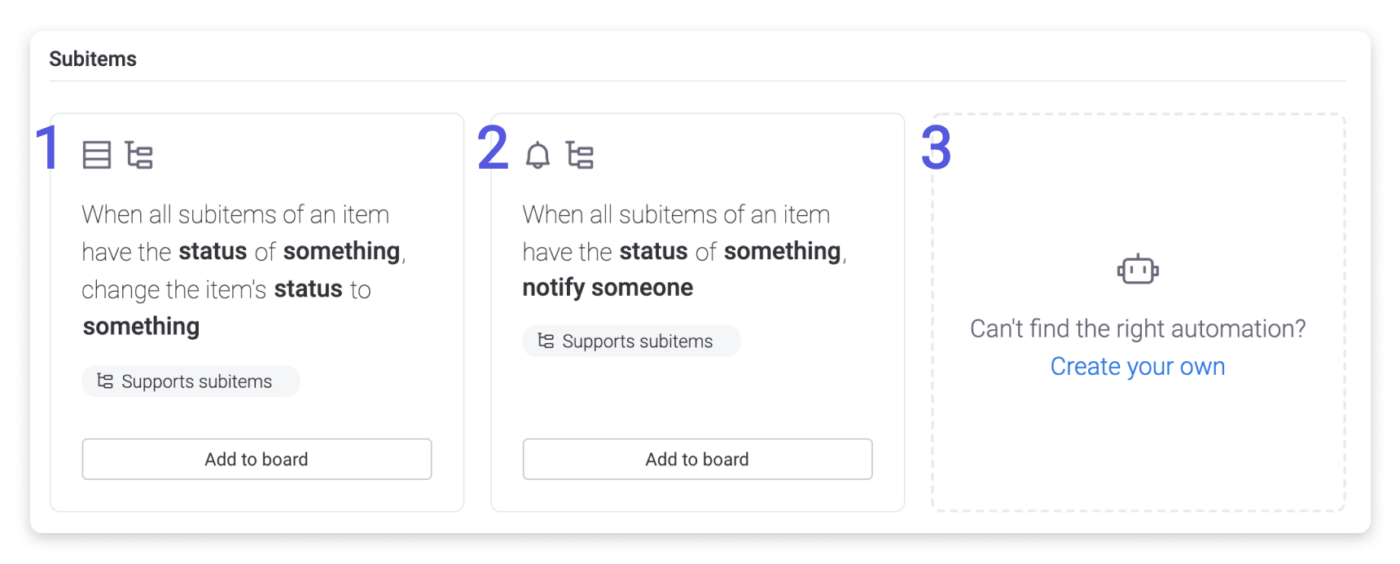
عبر Monday.com كوم Monday.com يطلق على نفسه اسم "نظام تشغيل العمل" لأنه يحتوي على ميزات لأي جانب من جوانب إدارة الأعمال والمشاريع تقريبًا. وبشكل أكثر تحديدًا، يحتوي مركز الأتمتة على عملية مباشرة من ثلاث خطوات لبناء سير عمل آلي:
- تحديد مشغل (تاريخ، تغيير الحالة، إنشاء عنصر، إلخ.)
- تحديد شرط (المعايير التي يجب أن يستوفيها الحدث المشغّل)
- حدد الإجراء الذي يجب القيام به بعد حدث المشغِّل
يمكنك أيضًا إنشاء مهام سير عمل تلقائية متعددة الخطوات تقوم بتنفيذ إجراءات متعددة أو يتم تشغيلها عند استيفاء شروط متعددة. إذا كنت ترغب في تخطي الكثير من العملية التي تم شرحها سابقًا، فاختر قوالب الأتمتة المبنية مسبقًا، والمعروفة باسم الوصفات على موقع Monday.com.
الاثنين.كوم أفضل الميزات
- واجهة سهلة الاستخدام وبدون تعليمات برمجية
- أتمتة متعددة الخطوات
- وصفات أتمتة مبنية مسبقًا
- دمج مهام سير العمل في مشاريع Monday.com وحسابات إدارة علاقات العملاء
- أكثر من 100 تكامل للاتصال بأداة إدارة المشاريع
قيود موقع Monday.com
- يمكن أن يكون التنقل فيه معقدًا بعض الشيء في البداية مقارنة ببرامج إدارة المشاريع الأخرى
- الشاشة الرئيسية غير قابلة للتخصيص بشكل كبير
تسعير موقع Monday.com
- مجاني للأبد
- الأساسي: 8 دولارات شهريًا لكل مستخدم (ثلاثة مستخدمين على الأقل)
- قياسي: 10 دولارات شهريًا لكل مستخدم
- المحترف: 16 دولارًا شهريًا لكل مستخدم
- المؤسسات: السعر متاح عند الطلب
*جميع الأسعار تشير إلى نموذج الفوترة السنوي
Monday.com التقييمات والمراجعات
- G2: 4.7/5 (أكثر من 8,600 تقييم)
- Capterra: 4.6/5 (أكثر من 4,300 تقييم)
8. أسانا

عبر: أسانا أسانا هو عمل آخر و إدارة المهام وإنتاجية مشهورة مع إمكانات واسعة النطاق لأتمتة سير العمل، مما يجعله بديلاً واعدًا لـ Pipefy. يمنحك انطلاقة جيدة مع أكثر من 80+ من الأدوات المبنية مسبقًا قوالب سير العمل والكثير من قوالب المهام لمساعدتك في إنشاء مهام مرتبطة بسير عملك بسهولة. 😎
يأتي البرنامج مع ميزة "الحزم" الفريدة من نوعها، والتي تجمع قوالب المهام وقواعد الأتمتة وحقول النماذج والأقسام معًا بحيث يمكن تطبيقها على مشاريع متعددة في وقت واحد (لن تجد هذا في معظم بدائل أسانا ).
أخيرًا، توفر لوحات معلومات الإبلاغ في أسانا نظرة عامة غنية بصريًا عن كيفية أداء مهام سير العمل الخاصة بك.
أفضل ميزات أسانا
- أكثر من 80 قالب أتمتة معدة مسبقًا
- منصة بدون تعليمات برمجية
- حزم لتطبيق مهام سير العمل الآلي على مشاريع متعددة
- ربط مهام سير العمل بالمشاريع والمهام
- لوحات معلومات التقارير مع التحليلات
قيود أسانا
- يمكن أن يكون مربكاً بعض الشيء في البداية
- بعض الأتمتة والتكاملات مقفلة وراء خطة المؤسسة الأغلى ثمناً
تسعير #### تسعير أسانا
- الأساسية: مجانية إلى الأبد
- القسط: 10.99 دولارًا أمريكيًا/شهريًا لكل مستخدم
- الأعمال: 24.99 دولارًا شهريًا لكل مستخدم
- المؤسسات: اتصل لمعرفة الأسعار
- مؤسسة+: اتصل لمعرفة الأسعار
*جميع الأسعار المدرجة تشير إلى نموذج الفوترة السنوي
تقييمات ومراجعات أسانا
- G2: 4.3/5 (أكثر من 9,500 تقييم)
- Capterra: 4.5/5 (أكثر من 12,200 تقييم)
9. طريقة عملنا

عبر الطريقة التي نعمل بها يهدف برنامج Way We Do بشكل أساسي إلى مساعدتك في إدارة العمليات التجارية وتصورها.
يحتوي على بعض إمكانيات الأتمتة الأساسية المتعلقة بالمهام المتكررة، وتوجيه المهام بين أعضاء الفريق، والتذكيرات التلقائية. ولكن إذا كنت بحاجة إلى عمليات أتمتة أكثر تقدمًا وقائمة على المشغّل، فسيتعين عليك دمج Way We Do مع Microsoft Power Automate لتوسيع وظائفه.
أفضل ميزات Way We Do
- التذكيرات والإشعارات التلقائية
- التوجيه التلقائي للمهام بين أعضاء الفريق
- القدرة على إعداد المهام المتكررة
- التكامل مع Microsoft Power Automate
- إعداد التقارير والتحليلات لجميع مهام سير العمل
طريقة عمل القيود
- ليست منصة مخصصة لأتمتة سير العمل؛ ميزات أتمتة محدودة
- يمكن إضافة المستخدمين بمضاعفات 10 مستخدمين فقط
طريقة عملنا التسعير
- المدخل: 99 دولارًا شهريًا (يبدأ من 10 مستخدمين)
- المؤسسات: اتصل لمعرفة الأسعار
طريقة عملنا التقييمات والمراجعات
- G2: 4.4/5 (10 تقييمات)
- Capterra: 4.9/5 (9 تقييمات)
10. وركاتو

عبر: ووركاتو Workato هي عبارة عن منصة متكاملة لأتمتة سير العمل تجمع بين قوة الذكاء الاصطناعي مع الأتمتة . يحتوي على مكتبة ضخمة تضم أكثر من 1200 موصل مدمج مسبقًا لدمج تطبيقاتك وخدماتك المختلفة باستخدام واجهة السحب والإفلات. ثم يسمح لك بأتمتتها بسهولة بمساعدة الذكاء الاصطناعي.
وبفضل الذكاء الاصطناعي التوليدي و Workbot GPT، يتيح لك Workato إنشاء عمليات أتمتة باستخدام أوامر اللغة الطبيعية. ويذهب إلى أبعد من ذلك من خلال السماح لك بإعداد روبوتات الدردشة الآلية المخصصة الخاصة بك لأتمتة مهام سير العمل.
ميزة أخرى رئيسية أخرى في Workato هي مجموعته من وصفات الأتمتة المبنية مسبقًا. فهو يضم أكثر من 500,000 وصفة تلبي احتياجات وعمليات الأعمال المختلفة، مما يضعه في مصافّ ما هو خاص به! 🏆
أفضل ميزات Workato
- أتمتة سير العمل المدعوم بالذكاء الاصطناعي مع مطالبات اللغة الطبيعية
- روبوتات دردشة مخصصة لأتمتة سير العمل
- أكثر من 1,200 تكامل وموصلات
- أكثر من 500,000 وصفة أتمتة مبنية مسبقًا
- واجهة السحب والإفلات لإنشاء مهام سير العمل
قيود Workato
- يمكن أن تكون معقدة بعض الشيء للمستخدمين الجدد
- الدعم الأصلي ل Java و Python مفقود في جافا و Python
سعر Workato
- متوفر عند الطلب
تقييمات ومراجعات Workato
- G2: 4.7/5 (أكثر من 370+ تقييم)
- Capterra: 4.7/5 (أكثر من 50 تقييم)
زيادة إنتاجية الفريق إلى أقصى حد مع أفضل بديل لبرنامج Pipefy
إذا كنت لا تزال على الحياد بشأن بديل Pipefy الذي يمكنك اختياره لإدارة وأتمتة سير عملك، فإليك أفضل اختيار لدينا: _ClickUp!
بمساعدة الذكاء الاصطناعي، يمكن لـ ClickUp أتمتة وتبسيط إدارة المشاريع والمهام، وإنشاء المستندات، والجدولة، والتذكير، والعديد من الأجزاء الأخرى من عملياتك. في الواقع، يمكن أن يصبح نافذة واحدة لإدارة وأتمتة أي عملية تجارية تقريبًا بنقرات قليلة.
أفضل جزء - يمكنك البدء في استخدامه مجانًا، لذا قم بالتسجيل وحقق إنتاجية لم يسبق لها مثيل! 🤩

