سواء كان العمل في تطوير البرمجيات شركة أو متجر أحذية، لا يمكنك الهروب من الأعمال الورقية والمستندات. من سياسات الشركة و كتيبات الموظفين إلى اتفاقيات الخدمة و البيانات المالية ، تتعامل المؤسسة العادية مع مئات السجلات كجزء من عملياتها العادية. 📁
تعد إدارة المستندات الفوضوية عامل خطر كبير على أي شركة. لنفترض أنك تفقد مسار العقود المهمة -يمكن أن يؤدي ذلك إلى مشاكل تنظيمية ومخاوف تتعلق بالسلامة، ناهيك عن احتمال إجهاد مجالات مثل التعاون وتسليم المهام.
ما الحل؟ إنشاء سير عمل مناسب لإدارة المستندات. يخلصك من مخالب الفوضى وعدم الكفاءة من خلال تحديد سير عمل المؤسسة في إنشاء المستندات وتخزينها واسترجاعها وتوزيعها والتخلص منها. في هذه المقالة، سنناقش الطرق المعتمدة من الخبراء لتحسين العمليات المتعلقة بالمستندات وإضفاء الطابع الهيكلي عليها.
ما هو سير عمل إدارة المستندات؟
يمثل سير عمل إدارة المستندات (DMW) كيفية التعامل مع المستندات داخل مؤسستك. ويشمل ذلك كل عملية ومهمة متعلقة بالمستندات، بما في ذلك إدارة إصدارات المستندات المختلفة، وضمان الامتثال للهيئات التنظيمية، وإجراء إعداد التقارير بشكل أسرع وخالية من الأخطاء.
فيما يلي أمثلة على بعض العمليات الفرعية البارزة ضمن سير عمل المستند:
- إنشاء: يوضح كيفية صياغة وإنشاء المستندات الجديدة
- التحرير: يوضح كيف ينبغي تحرير المستندات الموجودة وتدقيقها ومراجعتها لضمان الامتثال ومنع الأخطاء
- التخزين: وصف كيفية ومكان تخزين المستندات، سواء في شكلها المادي أو الرقمي
- التصنيف: يوضح كيفية تنظيم المستندات وفهرستها لتسهيل استرجاعها وتصفحها. فكر في مواقع مساحة العمل والمجلدات والمجلدات المتداخلة وما إلى ذلك.
- المشاركة: يحدد من يمكنه الوصول إلى المستندات وتحريرها ومشاركتها
- التخلص: يحدد كيفية تتبع المستندات الزائدة عن الحاجة وإزالتها من نظام إدارة المستندات
- الطلبات والموافقات: يشرح عمليات الموافقة على المستندات عبر مستويات التسلسل الهرمي
- المراقبة: يصف كيفية تتبع مراجعات الإصدارات والتغييرات لضمان أقصى قدر من الشفافية. كما يشير أيضًا إلى مراجعة أداء سير العمل بأكمله، واكتشاف أوجه القصور في استرجاع المستندات أو معالجتها، واكتشاف طرق التخلص منها
ما أهمية تحسين سير عمل إدارة المستندات؟
إن أحد أكبر التحديات التي تواجهها المؤسسات في العصر الحالي هو عدم كفاءة إدارة المعلومات، خاصةً عندما الفرق البعيدة أو المختلطة متورطة. السيناريو النموذجي هو أصحاب المصلحة في المشروع يكافحون للعثور على الوثائق ذات الصلة في متناول أيديهم، مما قد يؤدي إلى حدوث فجوات في التواصل داخل الإدارات أو تجاوزات في الوقت والتكلفة.
يتمحور تحسين سير عمل إدارة المستندات حول الحد من أوجه القصور هذه. تنعكس أهميته داخل الشركة بشكل أساسي في سبعة جوانب:
- تحسين الكفاءة: تساعد عمليات سير عمل إدارة المستنداتتحسين سير العمل العام والعمليات التجارية، مما يضمن أن الموظفينأكثر إنتاجية وعدم إضاعة الوقت في البحث عن المستندات
- الشفافية: إن وجود جميع المستندات في مكان واحد يزيل الانعزال بين الإدارات ويضمن الكشف عن المعلومات لأعضاء الفريق المعنيين
- أسهلتأهيل الموظفين: تضمن الوثائق المنظمة عثور أعضاء الفريق الجدد على المعلومات التي تهمهم وتعلم كيفية التعامل مع المهام المختلفة
- توحيد العمليات: يساعدك سير العمل المخطط له بعناية على تحديد الخطوط العريضةإجراءات التشغيل القياسية (إجراءات التشغيل الموحدة) للعمليات والمهام التعاونية والحفاظ علىفرق متعددة الوظائف متوائمة
- تحسين الأمان: يتيح لك سير عمل إدارة المستندات المصمم جيدًا التحكم في أذونات الوصول إلى الملفات والمجلدات
- تقليل الأخطاء: يمكنك ضمان الاتساق في معالجة المستندات وأتمتة المهام الإدارية المتكررة، مما يقلل من مخاطر الأخطاء اليدوية
- تحسينعمليات اتخاذ القرار: يساعد الوصول داخل حل إدارة المستندات إلى المستندات الأساسية التي تحتوي على معلومات سياقية المستخدمين على اتخاذ قرارات حكيمة مدعومة بالبيانات
10 طرق فعالة لتحسين سير عمل المستندات ## 10 طرق فعالة لتحسين سير عمل المستندات
مما لا شك فيه أن تحسين سير عمل إدارة المستندات يمكن أن يساعد مؤسستك على الازدهار - ولكن السؤال هو، ما هي الطريقة المثلى للقيام بذلك؟
بالنسبة للمبتدئين، فإن الطريقة التقليدية للتخزين المادي للملفات والمجلدات لا يمكن أن تكون مثالية. في السيناريو الحالي، يمكنك ابتكار نظام توثيق عالي الجودة باستخدام برنامج إدارة الوثائق (على سبيل المثال, انقر فوق ) لتنظيم السجلات وإدارتها.
بعد بحث شامل، قمنا بتحديد أفضل 10 ممارسات تساعد في بناء الإطار الأساسي لسير عمل إدارة المستندات. سنقوم أيضًا بتوضيح بعض الوظائف داخل ClickUp التي يمكن أن تعزز العملية! 😍
1. تحديد احتياجاتك
يجب أن يكون أول شيء على جدول أعمالك هو تحليل مؤسستك وتحديد الاحتياجات المحددة المتعلقة بالوثائق. نظرًا لأن كل شركة فريدة من نوعها، فقد تحتاج إلى التعمق ومراجعة عملياتك لفهم ما لا يعمل وأين يجب التركيز عليه.
فكر في مجال عملك والمستندات التي تحتاج إلى إدارتها. على سبيل المثال، إذا كنت شركة محاسبة ، ستحتاج إلى سير عمل يدعم حركة مرور عالية للمستندات ويحتوي على خيارات تصنيف متقدمة للمساعدة في استرداد العناصر بسرعة في حالة حدوث نزاعات.
من ناحية أخرى، إذا كنت من شركة صغيرة بيع المجوهرات عبر الإنترنت، من المرجح أن يركز سير عمل نظام إدارة المستندات الخاص بك على تخزين أوصاف المنتجات الفردية وإنشاء الفواتير وإدارتها.
يمكن أن يكون تحديد الاحتياجات عملية طويلة ومعقدة، لكن وظائف سير عمل إدارة المستندات الخاصة بك تعتمد على ذلك. ابدأ بحساب حجم فريقك وفكر في عدد الأشخاص الذين سيصلون إلى سير العمل وعدد المرات التي سيصلون فيها إلى سير العمل.
من الأفضل دائمًا أن تطلب من أعضاء فريقك أن يقدموا رأيهم حول ما يرغبون في رؤيته في سير العمل وكيف يشعرون تجاه النظام الحالي. يمكنك الاستفادة من قابلة للتخصيص نماذج ClickUp لالتقاط الردود والملاحظات من فريقك وتحويلها إلى مهام قابلة للتنفيذ تتصل بسير عملك.

تبسيط الطلبات الداخلية للملاحظات لجمع المعلومات الدقيقة المطلوبة في النماذج الخاصة بك
بمجرد أن تجمع المعلومات اللازمة، يمكنك البدء في إعادة ابتكار سير عمل المستندات لمواءمتها مع احتياجات الشركة.
2. استخدم برنامج سير عمل المستندات المناسب
يجب أن يكون برنامج إدارة المستندات المناسب مزوداً بالخيارات التي تساعدك على تحسين سير العمل وزيادة الكفاءة.
وبما أن ClickUp هو برنامج من الدرجة الأولى إدارة المهام والمشاريع النظام الأساسي، فهو يتفهم الحاجة إلى عمليات إدارة المستندات المبسطة. ستجد داخل الأداة ClickUp Docs ، مجموعة جذابة تساعدك على التعامل مع جميع المهام المتعلقة بالمستندات في مكان واحد.
باستخدام ClickUp Docs، يمكنك إنشاء جميع المستندات المتعلقة بالشركة وتحريرها ومشاركتها وتخزينها، من قواعد المعرفة ومواقع الويكي للعقود وإجراءات التشغيل الموحدة
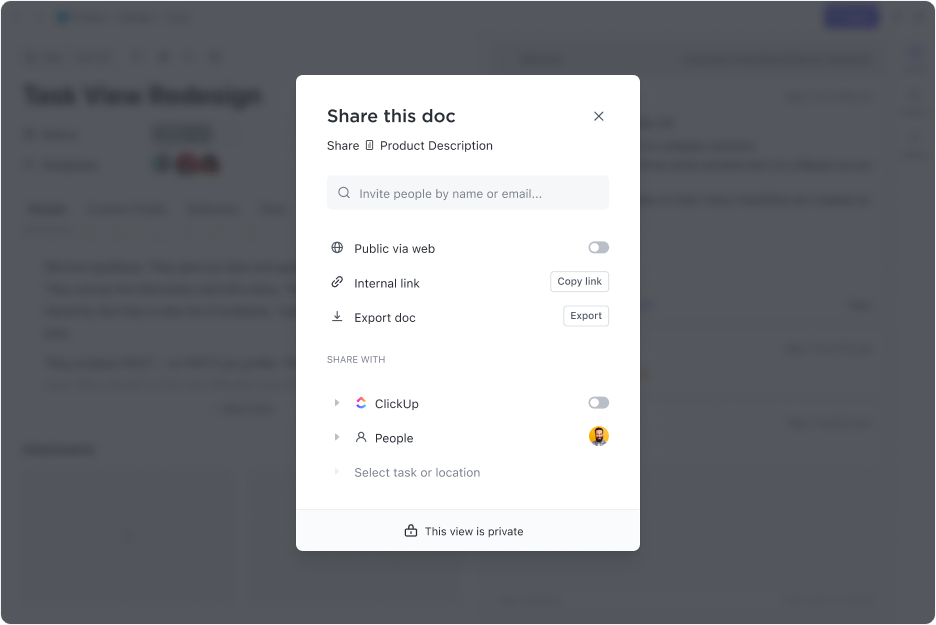
التعاون هو المفتاح مع ClickUp 3.0 Docs حتى تتمكن من المشاركة أو تعيين الأذونات أو التصدير بسرعة إلى المستخدمين الداخليين أو الخارجيين
استخدم خيارات تحرير وتصميم غنية لتخصيص مستنداتك وإضافة إشارات مرجعية وإدراج مجلدات متداخلة وتضمين جداول لجعل سجلاتك مفصلة حسب الحاجة
أحد أفضل الأشياء في ClickUp Docs هو القدرة على ربط مستنداتك بسير العمل - مما يترك للمكلفين بالمهام معلومات سياقية كافية لأداء مهامهم بشكل جيد.
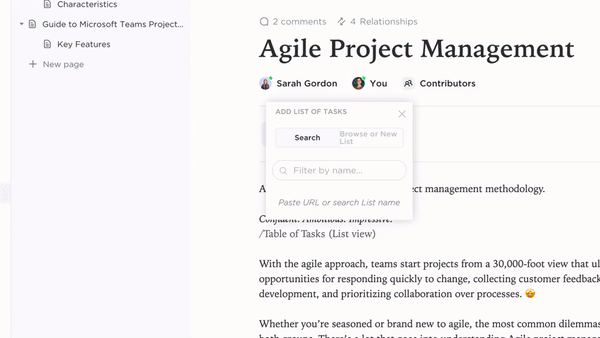
قم بربط مستندات ClickUp Docs بسير عملك من خلال ربط المهام معًا
هل أنت قلق بشأن الأمان؟ هذا مغطى - يتيح لك ClickUp تخصيص مستويات التسلسل الهرمي للمجلدات ومساحات العمل، بالإضافة إلى تكوين الأذونات وإعدادات الخصوصية، مما يمنحك تحكماً كاملاً في من يمكنه الوصول إلى مستنداتك وتحريرها ومشاركتها.
3. الاستفادة من الذكاء الاصطناعي (AI) في إدارة المستندات
لا ينبغي أن تضطر أنت وفريقك إلى القفز عبر الأطواق وقضاء ساعات في إنشاء مستندات مفصلة. لحسن الحظ، أثبت الذكاء الاصطناعي أنه إضافة لا تقدر بثمن إلى مجال إدارة المستندات، مما يسمح للفرق بفرز المستندات وإنشاء عناصر المعرفة بشكل أسرع. في الواقع، فإن دراسة علمية حديثة أن استخدام أدوات الذكاء الاصطناعي التوليدي يمكن
- تقليل وقت الكتابة بنسبة 40%
- تحسين جودة المخرجات بنسبة 18% ClickUp AI هو مثال ممتاز لكيفية قدرة الذكاء الاصطناعي على تحويل سير عمل إدارة المستندات. هذه المنصة التوليدية مساعد الكتابة يعمل على تسريع عملية إنشاء أي مستند من خلال مطالبات قابلة للتخصيص ومحددة الأدوار.

قم بضبط نتائجك للوصول إلى محتوى أفضل بشكل أسرع باستخدام إعادة الطلب في ClickUp AI
تساعدك أداة ClickUp AI على العصف الذهني وإنشاء المحتوى وصقله وتلخيصه لأنواع مختلفة من المستندات - وكل ذلك مُحسَّن من حيث الأسلوب والقواعد اللغوية. كل ما عليك القيام به هو ملء حقول النية، ويمكن للأداة إنشاء مستندات احترافية مثل ملخصات المشاريع, جداول أعمال الاجتماعات ودراسات الحالة التسويقية و الجداول الزمنية للمشروع بأقصى درجات الدقة.
هناك المزيد - يتيح لك ClickUp AI إنشاء عناصر العمل من مستنداتك! فقط حدد جزءًا معينًا من مستندك، وانقر على الذكاء الاصطناعي، واختر إنشاء عنصر إجراء. سيقوم ClickUp AI بتحليل المحتوى المحدد وإنشاء قائمة مهام. ✨

استخدم ClickUp AI للكتابة بشكل أسرع وصقل نسختك وردودك على البريد الإلكتروني والمزيد
إلى جانب ClickUp AI، تُقدِّم المنصة أداة مساعدة أخرى لإنشاء المستندات - القوالب! إن ClickUp الرائعة مكتبة تضم أكثر من 1,000 قالب تسريع عملية إنشاء المستندات والمخططات اليومية وقواعد المعرفة ورسائل البريد الإلكتروني. وهي قابلة للتخصيص بنسبة 100٪ بحيث يمكنك تعديلها وفقًا لإرشادات شركتك وخط العمل الخاص بشركتك.
4. اجعل مستنداتك مركزية
عدم الحفاظ على مركزية جميع مستنداتك يمكن أن يكون أساس الفوضى وعدم التنظيم, انعدام الشفافية و فقدان البيانات . يجب أن يضمن سير عمل إدارة المستندات الفعال أن يتمكن الجميع، بما في ذلك الموظفون والمديرون والعملاء، من الوصول إلى الملفات والمعلومات المهمة في مكان واحد - وليس عبر رسائل البريد الإلكتروني أو سلاسل الرسائل.
إذا كنت تستخدم ClickUp 3.0، يمكنك استكشاف مركز المستندات كمركز ممتاز لتخزين كل المستندات المتعلقة بالشركة. فهو يعرض جميع مستنداتك من خلال ثلاث بطاقات -الحديثة، المفضلة، المفضلة، التي أنشأتها أنا - متبوعة بجدول يعرض جميع سجلاتك. 😎

ClickUp Docs Hub هو مستودعك المركزي لمستندات الشركة
5. احرص على سهولة العثور على المستندات في برنامج إدارة سير العمل
يمكنك الاحتفاظ بجميع مستندات الشركة في مكان واحد، ولكن هناك مشكلة أخرى - قد يبدو العثور على مستند معين مثل البحث عن إبرة في كومة قش. يعد ضعف قيمة الاسترجاع عيبًا كبيرًا في أي سير عمل لإدارة المستندات. قد لا يبدو هذا مشكلة كبيرة إذا كنت قد بدأت للتو شركة ذات مجموعة صغيرة من العملاء. لكن تخيل أنك تبحث عن مستند قمت بإنشائه قبل ثلاث أو أربع سنوات.
يتمحور سير عمل إدارة المستندات المحسّن حول قابلية البحث. يجب أن تكون قادراً على تحديد موقع أي مستند في سير عملك في غضون ثوانٍ لضمان كفاءة العملية .
تعاني العديد من أفضل أدوات إدارة المستندات من ضعف قدرات البحث - لكنك لن تواجه هذه المشكلة مع البحث الشامل ميزة في ClickUp 3.0. تتيح لك هذه الميزة البحث عن أي شيء تقريبًا في مساحة العمل الخاصة بك باستخدام كلمات أساسية. يمكنك أيضًا البحث عن العناصر حسب وقت آخر تحديث وعرض لها.
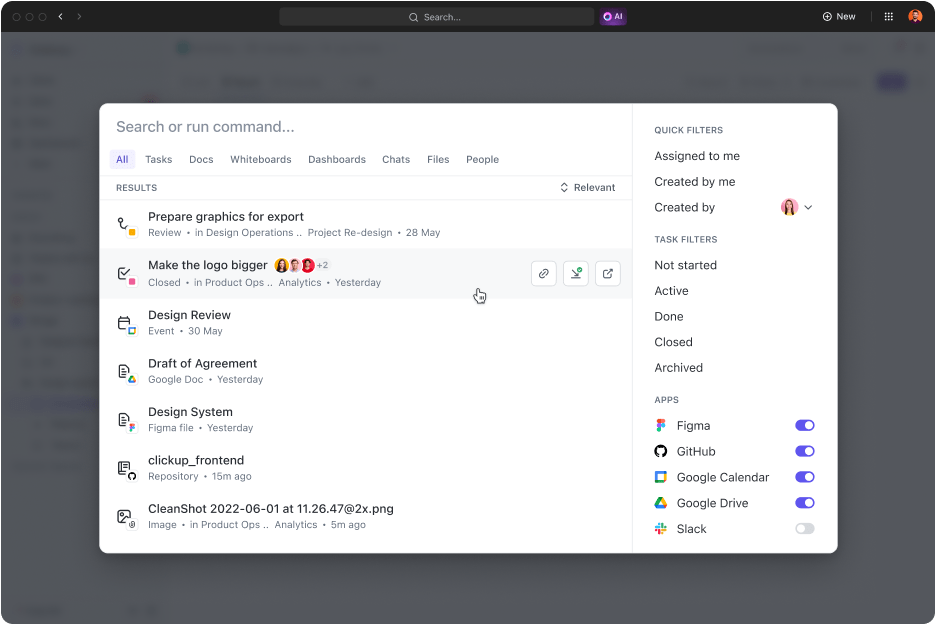
تتيح ميزة ClickUp Universal Search للمستخدمين العثور بسرعة على المهام والمستندات والملفات والمستخدمين والمحادثات ولوحات المعلومات عبر مساحة العمل بأكملها وحتى تطبيقات العمل الأخرى المتصلة
لا يمكنك تذكر اسم مستند ما؟ يمكنك تحسين لوجستيات البحث داخل ClickUp من خلال إنشاء علامات قابلة للتخصيص للسجلات. على سبيل المثال، إذا قمت بإنشاء مستندات متعددة تركز على منهجيات تحسين العملية يمكنك وضع علامة عليها ب تحسين العملية.
يضيف ClickUp أيضًا عمود يقع في من نتائج البحث. يتيح لك ذلك معرفة مكان تخزين مستند معين والعثور عليه ببضع نقرات.
6. أتمتة عملك
واحدة من أسرع الطرق لتحسين سير عمل إدارة المستندات الخاصة بك هي أتمتة المهام والأنشطة داخلها . تنقذ الأتمتة فريقك من المهام المتكررة والمعرضة للأخطاء، وتعزز الكفاءة، وتساعدهم على الاستمرار في التركيز على المزيد من الأنشطة ذات القيمة المضافة.
غالبًا ما تتطلب أتمتة سير العمل ترميزًا وقد تبدو صعبة بالنسبة للفرق غير التقنية، ولكنها قد تكون مباشرة إذا كنت تستخدم أداة قوية مثل ClickUp.
مع أكثر من 100 أداة لا تحتاج إلى ترميز أتمتة ClickUp يمكنك أن تدع المنصة تتولى المهام الروتينية نيابةً عنك. يمكنك التحكم في ما يؤدي إلى تشغيل الأتمتة وما يحدث بعد تشغيلها، كل ذلك من خلال واجهة مرئية. يمكن أن يكون مفيدًا لإدارة مراجعات المستندات وتحديث حالة الموافقات. 😍
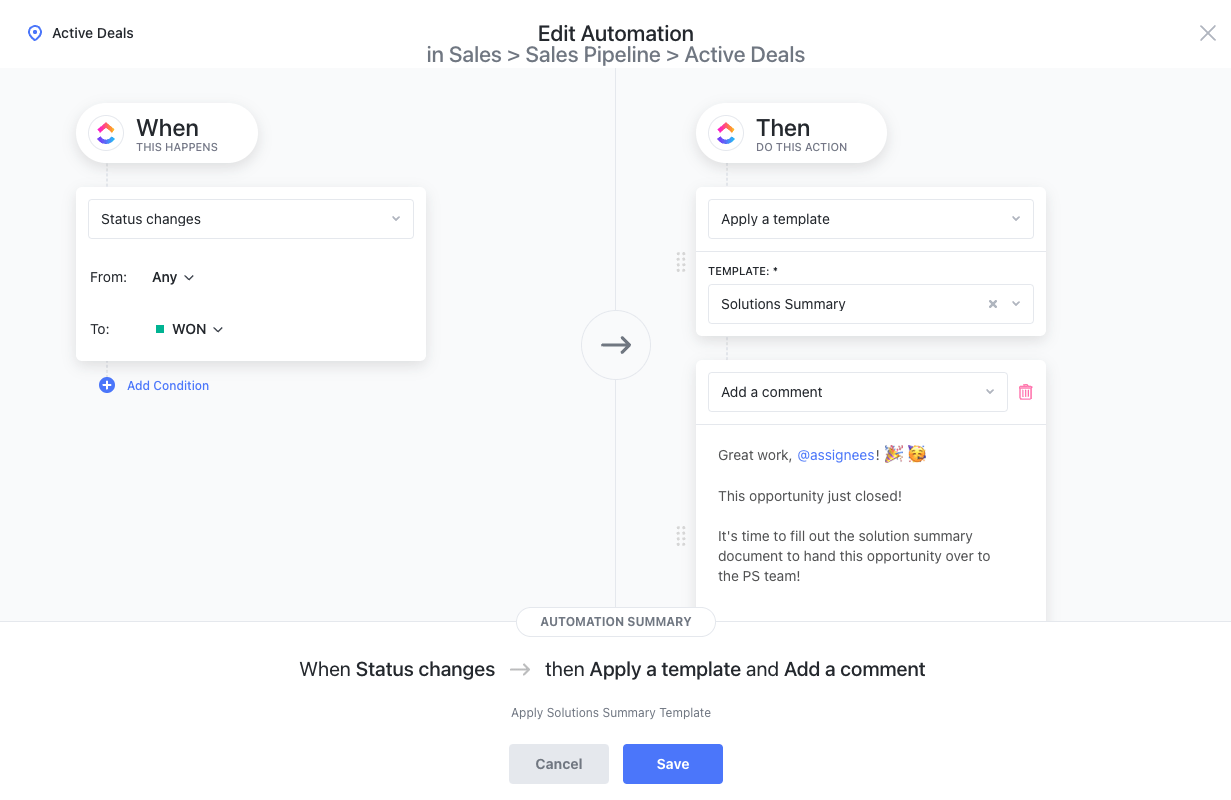
تُستخدم الأتمتة لتشغيل النتائج تلقائيًا عند حدوث إجراء ما. على سبيل المثال، باستخدام أتمتة "عندما تتغير الحالة"، نقوم بتطبيق قالب على مهمة ما لضمان عدم فقدان أي معلومات قيمة أثناء عمليات تسليم العميل
7. دمج برنامج إدارة المستندات مع الأنظمة الأساسية الأخرى
لقد ولت الأيام التي كان بإمكان المؤسسات الاعتماد بشكل كامل على تطبيق أو منصة واحدة. في الوقت الحاضر، أصبح لديك تطبيق منفصل لكل شيء بدءًا من إنشاء الفواتير و تتبع الوقت إلى جدولة الاجتماعات مع أعضاء الفريق
في حين أن التنقل بين عشرات التطبيقات قد يكون متعباً، إلا أنه شر لا بد منه في مكان العمل الحديث. من الطرق السهلة لتحسين سير عمل إدارة المستندات والتخلص من الحاجة إلى التبديل المستمر بين التطبيقات هو استخدام عمليات التكامل.
ستسعد بما يلي يتكامل ClickUp مع أكثر من 1,000 منصة مثل Slack وGitHub وGitHub وEverhour وZoom. إذا لم تتمكن من العثور على التطبيق الذي تريد تكامله في القائمة، فاستخدم ClickUp API لإنشاء عمليات تكامل مخصصة والحفاظ على إمكانية الوصول إلى المعلومات عبر الأنظمة الأساسية من مركز موارد واحد!
8. حافظ على مرونة سير العمل المتعلق بالمستندات
يرتبط سير عمل إدارة المستندات والمشروعات ارتباطًا وثيقًا. ونظرًا لأن عمليات المشروع تميل إلى التغيير كثيرًا، يجب عليك التأكد من أن سير عمل المستندات يمكن أن يتماشى مع ذلك.
يمكن الحفاظ على مواءمة سير عمل مشروعك وسير عمل المستندات مع مجموعة إدارة المشاريع ClickUp منسقة مع ميزات تدور حول التنظيم الدقيق والتعاون والدقة.
الخيار المتميز الذي يمنحك أنت وفريقك المرونة الكاملة هو طرق عرض ClickUp . تقدم المنصة أكثر من 15 طريقة عرض تتيح لك تنظيم سير عمل مستنداتك كيفما تشاء. استخدم طريقة عرض القائمة لفرز المستندات الخاصة بك، أو انتقل إلى مخطط جانت لمراقبة احتياجات التوثيق خلال الجداول الزمنية المتغيرة، أو استفد من طريقة عرض النشاط لمراقبة التعديلات والتحديثات الأخيرة على السجلات.

توفر طرق عرض ClickUp التي يزيد عددها عن 15 طريقة عرض للمؤسسات حلاً شاملاً لكل فريق
هل تريد معرفة مقدار الوقت الذي يقضيه أعضاء فريقك في مهام محددة؟ استخدم خاصية ClickUp متتبع الوقت الأصلي لمراقبة الوقت وإدارته وتنظيم أعباء العمل بسهولة.
باستخدام ClickUp، يمكنك الدردشة مع أعضاء فريقك في الوقت الفعلي، وتعيين التعليقات مع عناصر الإجراءات، وتخصيص الإشعارات لضمان توصيل جميع الأحاديث المتعلقة بالمستندات بسرعة. 😍
الميزات البارزة الأخرى التي ستجدها مفيدة هي:
- تحديد الأولويات
- إنشاءتبعيات المهام (على سبيل المثال، تحتاج إلى إكمال المستند A قبل بدء المهمة B)
- تحديد الأهداف وتتبعها لتصميمات سير العمل التفصيلية
9. تدريب فريقك
لقد قمت بتحديد احتياجاتك، وبدأت باستخدام منصة جديدة لإدارة المستندات، وقمت بتركيز مستنداتك. لكن عملك لم ينتهِ حتى تقوم بإطلاع فريقك على أحدث التغييرات!
إذا كنت ترغب في تنفيذ مهام سير عمل إدارة المستندات بشكل جيد، تأكد من أن الجميع على اطلاع على الممارسات الجديدة.
يمنحك ClickUp الكثير من الخيارات للتدريب و إدارة فريقك .
إذا قمت بإعادة ابتكار عملياتك وتريد مساعدة فريقك على فهم كل خطوة، يمكنك استخدام خرائط العمليات لشرح كل شيء بالتفصيل. يمكن لأعضاء فريقك ببساطة اتباع الخرائط لإكمال المهام بنجاح مضمون. قم بإنشاء إجراءات تشغيل قياسية في شكل وحدات تدريبية ودعوة أعضاء الفريق المعنيين إليها. إذا كانت لديهم أسئلة، يمكنهم ترك تعليقات مباشرة على المستند. ✨
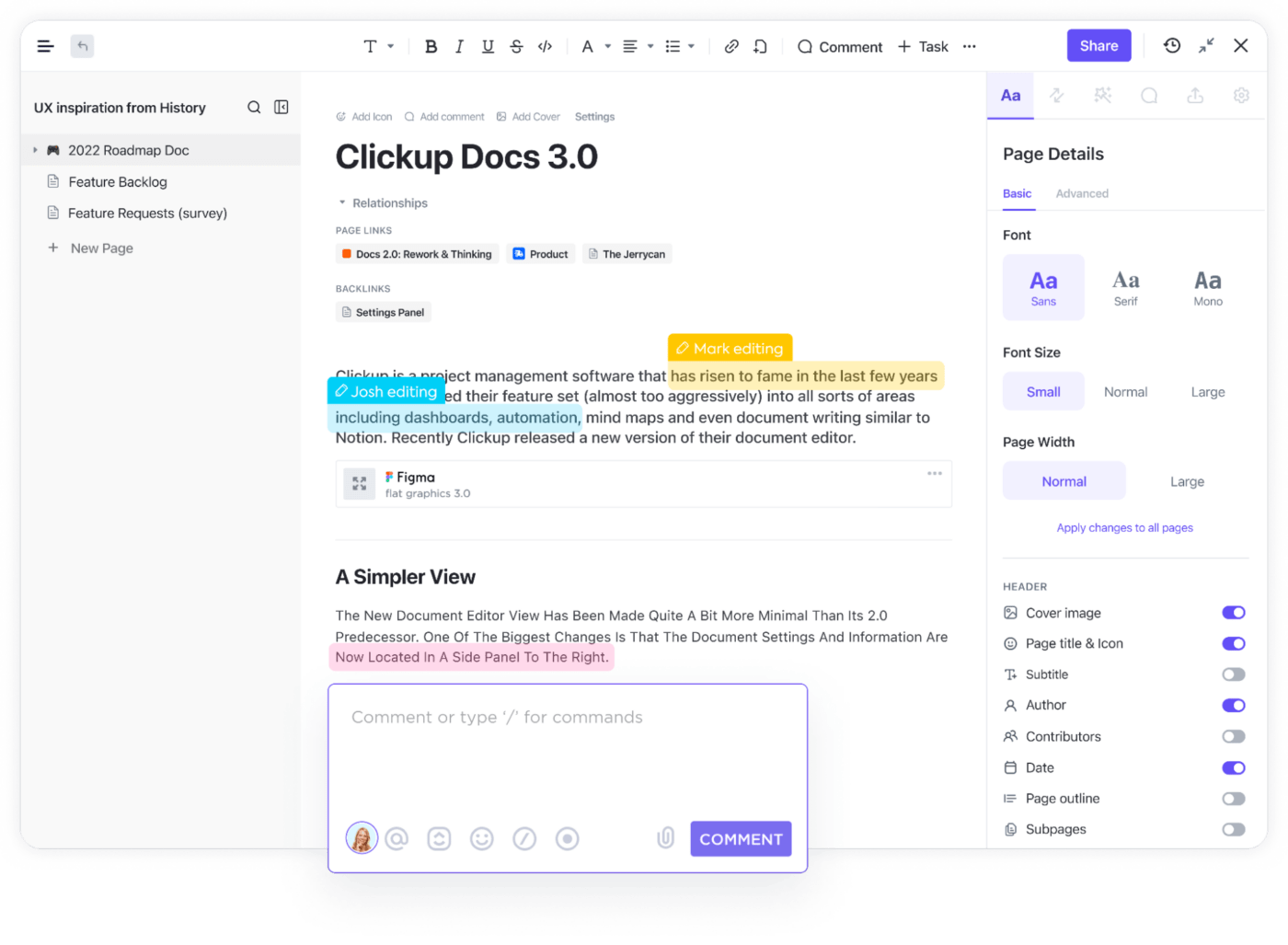
الكشف التعاوني والتحرير التعاوني وإضافة التعليقات وتضمين الروابط داخل مستندات ClickUp Docs
هناك مشكلة متكررة في سير العمل المستند إلى المستندات تتمثل في عمل شخصين أو أكثر على نفس المهمة، مما يؤدي إلى تكرار العمل. ولكن مع الكشف التعاوني ClickUp Collaborative Detection ، يمكنك رؤية مؤشرات متعددة مع علامات الأسماء عندما يقوم الآخرون بالتعليق على المستند نفسه الذي تقوم أنت بالتعليق عليه أو تحريره. يؤدي هذا إلى بدء التعاون في الوقت الفعلي وغير المتزامن ويمنع تكرار المستندات.
10. المراقبة والترقية
فكر في سير عمل إدارة المستندات كنباتات تتطلب رعاية مستمرة لتزدهر. ما نجح لمؤسستك قبل بضع سنوات قد يكون عديم الجدوى اليوم. لهذا السبب يجب عليك مراقبة كفاءة سير عملك وإعادة تقييم الأداء والترقية حسب الضرورة. 🌱
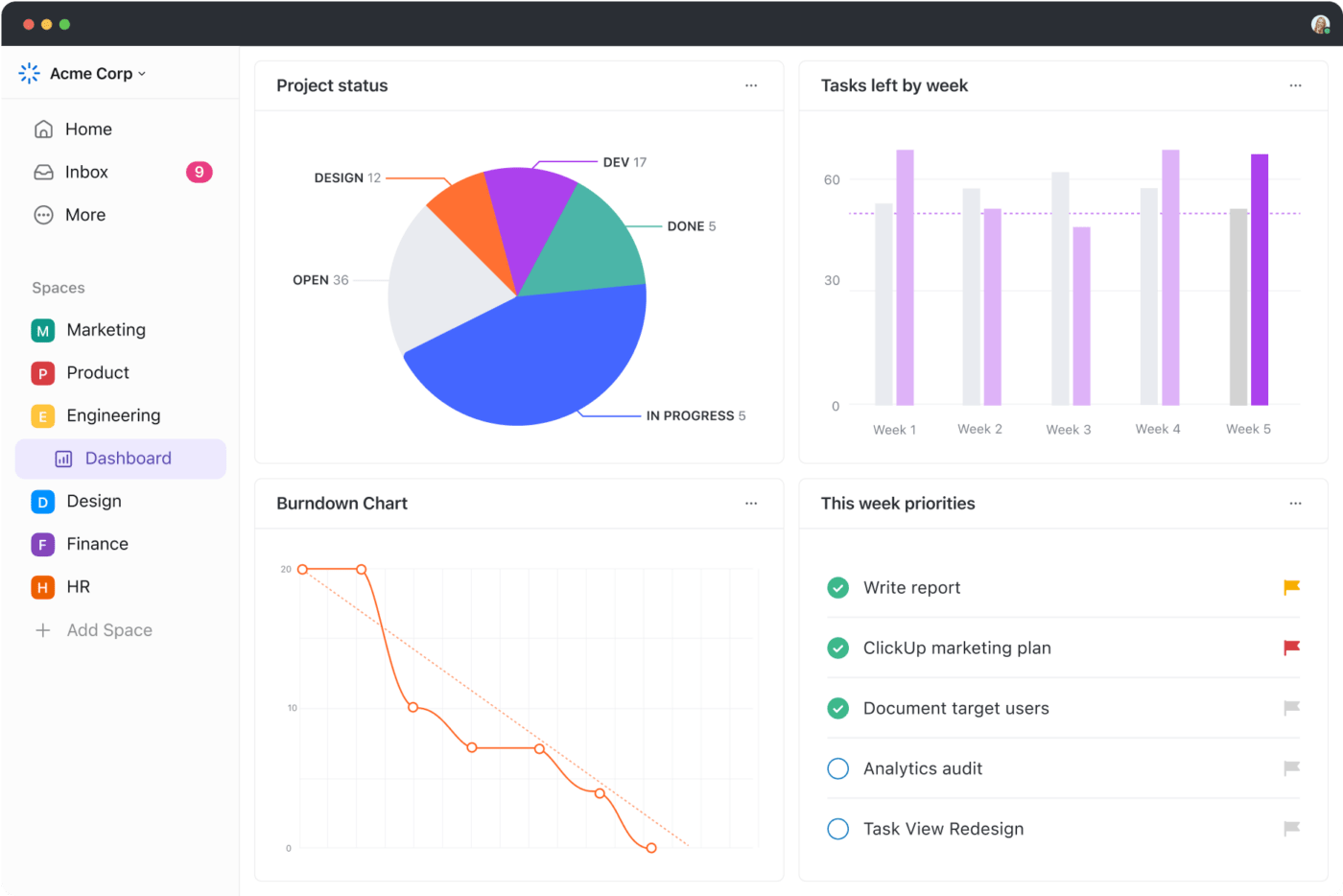
ClickUp 3.0 برنامج لوحة التحكم فريق العمل مع الأولويات وبطاقات المعلومات
هناك طرق مختلفة لتتبع سير عملك داخل ClickUp. على سبيل المثال، يمكنك تحديد مؤشرات الأداء الرئيسية وتتبعها باستخدام لوحات معلومات ClickUp مع أكثر من 50 عنصر واجهة مستخدم. ركز على جوانب محددة لتحديد الاختناقات وتعديلها أثناء تقدمك.
انقر فوق: معالج سير عمل إدارة المستندات الخاص بك
يعد نظام التوثيق الذي يعمل بشكل جيد أمرًا حيويًا لكل مؤسسة تريد أن تظل قادرة على المنافسة والكفاءة. فهو يضفي النظام والهيكلة على فريقك، ويقلل من التكاليف، ويعزز التعاون، لذا لا تتردد في استكشاف التحسينات التي اقترحناها.
ClickUp هي أداتك المفضلة في هذه الرحلة، فهي مثالية لإنشاء المستندات وإدارتها ومشاركتها وتخزينها وأتمتة العمليات وتبسيط العمل الجماعي والتواصل! تسجيل الدخول مجانًا، وشاهد كيف يمكن أن يساعدك في فرض الاتساق على مستوى الشركة في سير عمل إدارة المستندات! 💗

