آخر ما يحتاجه أي مكان عمل هو وجود أقسام منغلقة على نفسها في منافسة شرسة مع بعضها البعض. فالعامل الحاسم لنجاح أي عمل يكمن في الحفاظ على بيئة عمل متناغمة يتعاون فيها أعضاء الفريق لتحقيق الأهداف المشتركة ودعم بعضهم البعض والاحتفال بالنجاحات. 💖
ومع ذلك، يعمل كل قسم بأولوياته وإيقاعه وإحساسه بالإلحاح، مما يؤدي إلى عدم توافق الفريق في الاحتياجات والجداول الزمنية. غالبًا ما يؤدي هذا التباين إلى أن ترى الإدارات أو أصحاب المصلحة أن مشاريعهم هي الأكثر إلحاحًا.
إن إدراك أن هذه التعارضات هي جزء من اللعبة وإتقان فن إدارة الأولويات هو سر الإدارة الفعالة في مواجهة الأولويات المتنافسة.
في هذه المقالة، سنكشف لك عن أهم 10 استراتيجيات لإدارة الأولويات المتنافسة والأدوات التي يمكنك استخدامها لتبسيط جهودك. دعنا نلقي نظرة فاحصة! 👀
ما هي الأولويات المتنافسة؟
تشير الأولويات المتنافسة إلى الحالات التي تتعارض فيها الأهداف أو الغايات المختلفة، أو تتداخل الجداول الزمنية للمشروع، مما يؤثر على قدرة الفريق. يصبح التوفيق بين هذه المتطلبات المتضاربة أمرًا صعبًا، خاصةً عندما تشمل أصحاب مصلحة أو إدارات متنوعة ذات احتياجات مختلفة.
قد تنبع الأولويات المتضاربة من عوامل مختلفة داخل مؤسستك، مثل محدودية الموارد، أو مشاركة مختلف أصحاب المصلحة، أو التعقيد التنظيمي. وللتوضيح، تخيل فريقًا متحمسًا لفكرة رائدة، ومتحمسًا لمشاركتها، ولكنه يواجه تعارضًا مع الفريق القانوني، المنشغل بضمان توافق كل شيء مع أحدث القواعد واللوائح. هذا التضارب في الجداول الزمنية هو ما نشير إليه بالأولويات المتنافسة. 🤼♂️
من الناحية الإيجابية، يمكن أن يؤدي التعامل مع الأولويات المتنافسة إلى تحفيز التفكير النقدي، مما يدفع القادة إلى تخصيص الموارد بشكل استراتيجي. ومع ذلك، يمكن أن يؤدي أيضًا إلى شلل في اتخاذ القرار إذا كان هناك نقص في الوضوح أو الاتفاق على المهام التي يجب تحديد أولوياتها .
لماذا من المهم إدارة الأولويات المتنافسة؟
يعد إنشاء نظام واضح لإدارة الأولويات المتنافسة أمرًا بالغ الأهمية لضمان فهم فرقك وأصحاب المصلحة لعملية النهوض بالمشاريع والثقة بها. إن وجود نظام واضح لتحديد الأولويات يمكن أن يساعدك على:
- منع سوء التوافق: التعامل بفعالية مع الأولويات المتنافسة باستخدامأدوات تحديد الأولويات يضمن أن يكون جميع المشاركين في المشروع واضحين بشأن الأهداف نفسها
- تحسين الموارد: تضمن الإدارة الفعالة تخصيص الموارد، مثل الوقت والقوى العاملة والأموال، بحكمة لتعزيز استخدامها الفعال في مختلف المهام والمشاريع
- الحفاظ على الجداول الزمنية للمشروع: وجودجدول زمني شفاف للمشروع يساعد على تحديد أولويات العمل والتفاوض بشأن المواعيد النهائية بناءً على معايير مثل التأثير، وعدد أصحاب المصلحة، والنتيجة الإجمالية
- التخفيف من المخاطر: يساعد تحديد أولويات المهامتحديد المخاطر المحتملة والتحديات. من خلال إدارة الأولويات المتنافسة، يمكن للمؤسسات معالجة المشكلات بشكل استباقي، مما يقلل من تأثير الأحداث غير المتوقعة على الجداول الزمنية للمشروع ونتائجه
- التواصل بشفافية:تتضمن إدارة الأولويات المتنافسة ما يليالتواصل الواضح حول الجداول الزمنية للمشروع، وتخصيص الموارد، وعمليات صنع القرارالحد من سوء الفهم بين أعضاء الفريق وأصحاب المصلحة
- تعزيز العلاقات مع العملاء: تضمن لك إدارة الأولويات المتنافسة بفعالية تلبية توقعات العميل. ويساعد ذلك في تسليم المشاريع في الوقت المحدد ووفقًا للمواصفات، وتعزيز رضا العميل، وبناء علاقات قوية مع العملاء ## 10 استراتيجيات لإدارة الأولويات
استعد لإتقان فن إدارة الأولويات المتنافسة كالمحترفين! سنكشف لك عن أكثر الاستراتيجيات فعالية، ولتحسين الصفقة، لدينا بعض الأدوات المفيدة لإرشادك على طريق النجاح. احملوا قبعات التحري الخاصة بكم، ودعونا ننظر في الأمر! 🕵
1. استخدم برنامج إدارة المهام

استخدم ClickUp لتفويض المهام، وتحديد الأهداف، وأتمتة العمليات المتكررة، والتعديل بشكل جماعي
أصبح التوفيق بين الأولويات المتنافسة سهلاً للغاية عند الاستفادة من برنامج إدارة المهام . 🥧
في المشهد الواسع لأدوات إدارة المهام انقر فوق يبرز كحل شامل يتيح لك تخصيص المهام وتعيينها ومراقبتها من منصة واحدة. إنه ميزات إدارة المهام تسمح لك بـ
- تخصيص وتتبع أهدافك ومهامك الهامة بسلاسة
- استخدام قوائم المهام وقوالب حظر الوقت للتخطيط الفعال
- حافظ على حماسك من خلال الاحتفال بالإنجازات معالمعالم الرئيسية
- اختر منأكثر من 100 عملية تلقائية للمهام المتكررة، مما يوفر الوقت والجهد
- تنظيم المهام بسهولة باستخدام إشارات مرئية
تأكد من البقاء على رأس كل شيء من خلال إنشاء قوائم مراجعة المهام و قائمة مهام مباشرة . يمكنك تقسيم المشاريع الكبيرة إلى مهام فرعية يمكن إدارتها وتحرير مهام متعددة في وقت واحد باستخدام شريط أدوات الإجراءات المجمعة .
قم بتحسين تفاصيل المهام باستخدام الحقول المخصصة، التي تغطي تواريخ الاستحقاق والمكلفين والأولويات. ابقَ على اطلاع على سير عملك مع الحالات المخصصة التي توفر تحديثات مصممة خصيصًا لتلبية احتياجاتك.
تحديد أولويات المهام هو مفتاح تحقيق الأهداف. في ClickUp، اتبع هذه الخطوات لتعيين أولويات المهام دون عناء
- تحديد المهام ذات التبعيات التي قد تعيق المهام الأخرى
- تعيين مستويات الاستعجال من المنخفضة إلى العاجلة
- فرز المهام حسب الأولوية والتقديرات الزمنية لتسليط الضوء على أكثرها أهمية
- احتفظ بالمهام ذات الأولوية العالية فيعلبة المهام للوصول السريع، وتقليل عوامل التشتيت حتى الانتهاء منها
الاستفادة من عرض عبء العمل ClickUp لتصور عبء عمل كل عضو في الفريق على مدار الإطار الزمني الذي اخترته - أسبوع أو أسبوعين أو شهر. تساعد هذه الميزة في تحديد أعضاء الفريق المرهقين، مما يسمح بما يلي تخطيط القوى العاملة ومشاركة الأحمال والتخصيص الأمثل للموارد. 🤩
2. إنشاء نظام ترتيب الأولويات
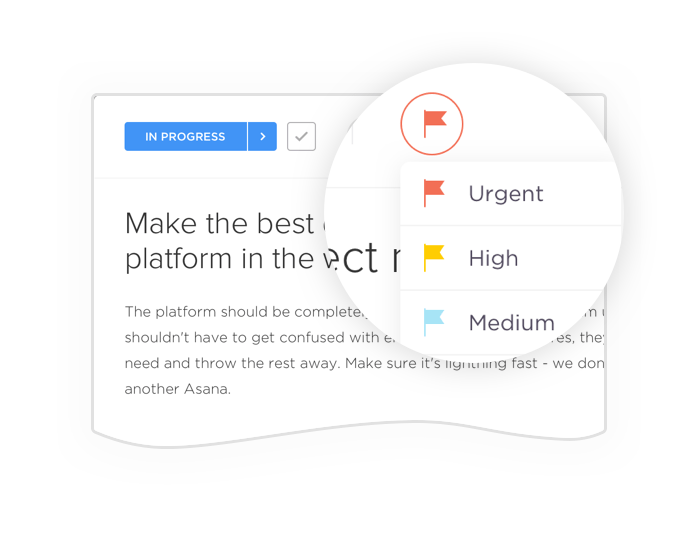
حدد الأولويات بأربعة مستويات استعجال في ClickUp
من أجل تنظيم أولوياتك المتضاربة بفعالية، من المهم تحديد المهام التي تساهم بأعلى قيمة في العمل. على الرغم من أن بعض المهام قد تكون مهمة، إلا أنها ليست جميعها على نفس القدر من الإلحاح. 🚩
لإعطاء الأولوية الملحة حقها، يقدم ClickUp أربعة مستويات نظام الأولويات لتوجيه عملية اتخاذ القرار :
- عاجل: مهام من الدرجة الأولى تتطلب اهتمامًا فوريًا. ضع هذه المهام على رأس قائمة مهامك
- عالية: المهام المهمة جدًا التي يجب إنجازها بسرعة. أعط الأولوية لإنجازها في أقرب وقت ممكن
- عادية: يمكن لهذه المهام أن تنتظر قليلاً، ولكن خصص لها وقتاً في يوم عملك، لأنها مثالية للتخطيط الاستراتيجي والبحث
- منخفضة: منخفضة: المهام ذات الأولوية المنخفضة التي تتطلب وقتاً أقل أو ليست مطلوبة بشكل عاجل
تعيين علامات الأولوية بسيط - انقر على أيقونة العلامة واختر مستوى الاستعجال المناسب من القائمة المنسدلة. وهي تتراوح من منخفضة إلى عاجلة ويتم ترميزها بالألوان بشكل ملائم لسهولة التعرف عليها. 🌈
نظّم مهامك حسب الأولوية متبوعةً بتقدير الوقت لتسليط الضوء على المهام الأكثر أهميةً واستعجالاً في سير عملك. احتفظ بالعناصر ذات الأولوية القصوى في علبة المهام، لتكون دائمًا في متناول يدك عند الحاجة.
3. وضع أهداف واضحة

قم بتعيين أهداف واضحة وفرزها في مجلدات لسهولة التنقل باستخدام ClickUp
يصبح تبسيط أولوياتك أمرًا سهلاً بمجرد أن تقوم بما يلي تحديد أهداف واضحة ومؤشرات الأداء الرئيسية و OKRs. تعمل هذه العلامات الاستراتيجية كخارطة طريق، مما يساعدك على تحديد المهام التي تحتاج إلى الاهتمام في أسرع وقت ممكن والمهام التي يمكن أن تأخذ قسطًا من الراحة. 🌬️
في ClickUp، يعد تحديد الأهداف عملية مباشرة. انتقل إلى أهداف ClickUp وحدد الهدف، وأدخل تاريخ الاستحقاق والجهة المسؤولة - وفويلا! بالإضافة إلى ذلك، يمكنك وضع علامة على المهام الرئيسية كمعالم رئيسية لتتبع مراحل الإنجاز الحرجة في مشروعك.
يذهب ClickUp إلى أبعد من ذلك، حيث يقوم بتقسيم الأهداف إلى أهداف يمكن التحكم فيها. اختر نوع الهدف الذي يناسب احتياجاتك، سواء كانت أهدافًا رقمية أو معالم مكتملة أو أهدافًا مالية أو مهام فردية للأهداف المعقدة.
تنظيم أهدافك من أجل التتبع الفعال سهل بنفس القدر. أنشئ مجلدات لـ تتبع OKRs ودورات العدو السريع وبطاقات أداء الموظفين. يمكنك أيضًا تجميع الأهداف ذات الصلة في هذه المجلدات للحصول على نظرة عامة سريعة على كل ما تم إنجازه وما هو معلق.
4. تصور الأولويات
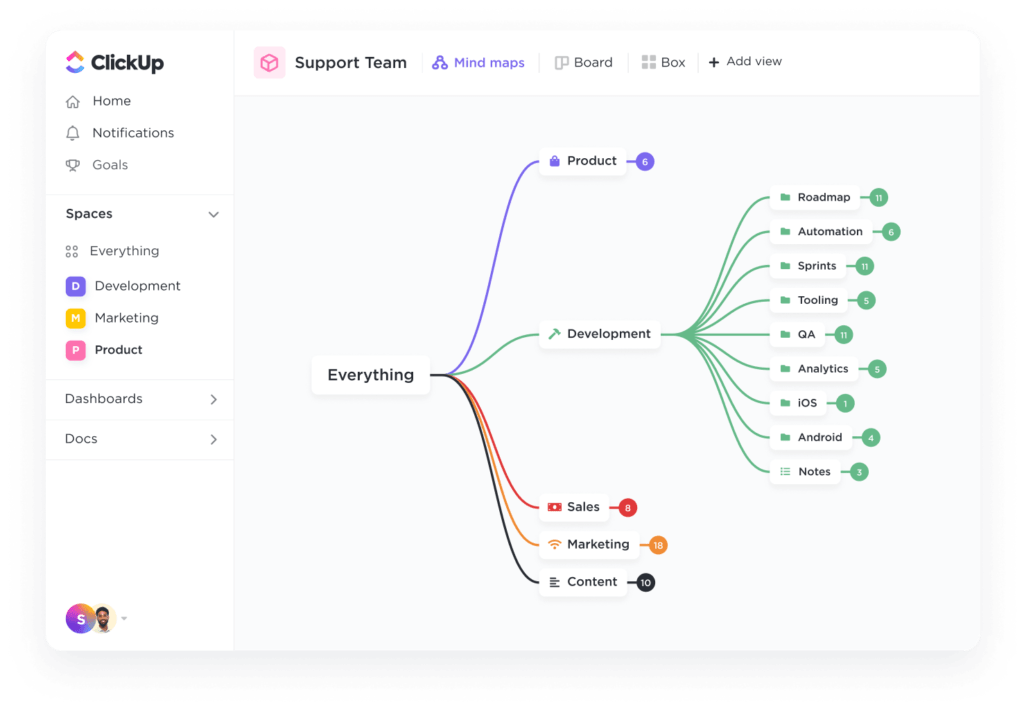
استخدم خرائط ClickUp الذهنية ومخططات التدفق لتصور أولوياتك بفعالية
إن وجود رؤية واضحة تماماً لأهدافك يجعل إدارة الأولويات المتنافسة أمراً سهلاً. وما هي أفضل الأدوات لتصور هذه الأولويات أفضل من الخرائط الذهنية والمخططات الانسيابية؟ 📊
يتيح لك رسم الخرائط الذهنية رؤية كيفية ارتباط مهمة ما بالمهام الأخرى وأين يجب أن يكون تركيزك الرئيسي. إنه يشبه ترتيب الغرفة - قم بترتيب كل شيء في الغرفة، وانظر ما لديك، وحدد ما هو غير ضروري، وحدد ما يستحق تسليط الضوء عليه.
مخططات التدفق تعمل بمثابة خارطة طريق مفصلة للتنقل في المشروع حيث ترشدك من أين تبدأ، وتحدد العوائق المحتملة، وتوجهك نحو وجهتك النهائية. باستخدام الإشارات المرئية مثل المربعات والأسهم، فإنها توضح كيف يتناسب كل مكون مع الكل. انقر فوق اللوحات البيضاء توفر منصة سهلة الاستخدام ل صياغة مخططات انسيابية مخصصة والخرائط الذهنية دون عناء. أنشئ مخططًا انسيابيًا من البداية على لوحة ClickUp Whiteboard، أو استخدم أحد العديد من قوالب المخططات الانسيابية المجانية !
إن قالب المخطط الانسيابي لتخطيط مشروع ClickUp هو أداة لتغيير قواعد اللعبة لتقسيم المشاريع المعقدة إلى خطوات يمكن التحكم فيها. فهو يستخدم أيقونات لتمثيل مجالات المشروع، مثل المقاييس والعمليات، وتصنيف المهام لسهولة التصور وتحديد الأولويات. بالإضافة إلى أنه قابل للتخصيص بالكامل - قم بتعديل الألوان والأشكال والأيقونات حسب رغبتك وشارك المخطط الانسيابي مع الفريق! 🎨

قم بالعصف الذهني التعاوني وإدارة أفكار المشروع بشكل تعاوني باستخدام قالب ClickUp Project Mapping Flowchart وابدأ في تصور المعلومات وربطها لتخطيط أكثر كفاءة
/ctaBtn/الأخضر https://app.clickup.com/signup?template=t-205427858 تنزيل هذا القالب /%ctaBtntn/
يمكنك أيضًا إنشاء الخرائط الذهنية إلى تخطيط المشاريع وتنظيمها أو الأفكار أو المهام القائمة ورسم الروابط. رسم خريطة للعمليات باستخدام الخرائط الذهنية المستندة إلى المهام، وإنشاء نهج منظم لمشاريعك من خلال ربط المهام على الخريطة الذهنية الخاصة بك. بدلاً من ذلك، استخدم الخرائط الذهنية المستندة إلى العقدة لرسم تخطيطي متعدد الاستخدامات، باستخدام علامات العقدة بالسحب والإفلات التي تربط بسلاسة، أو الاعتماد على قوالب الخرائط الذهنية لإنجاز المهمة.
5. إنشاء مصفوفة تحديد الأولويات
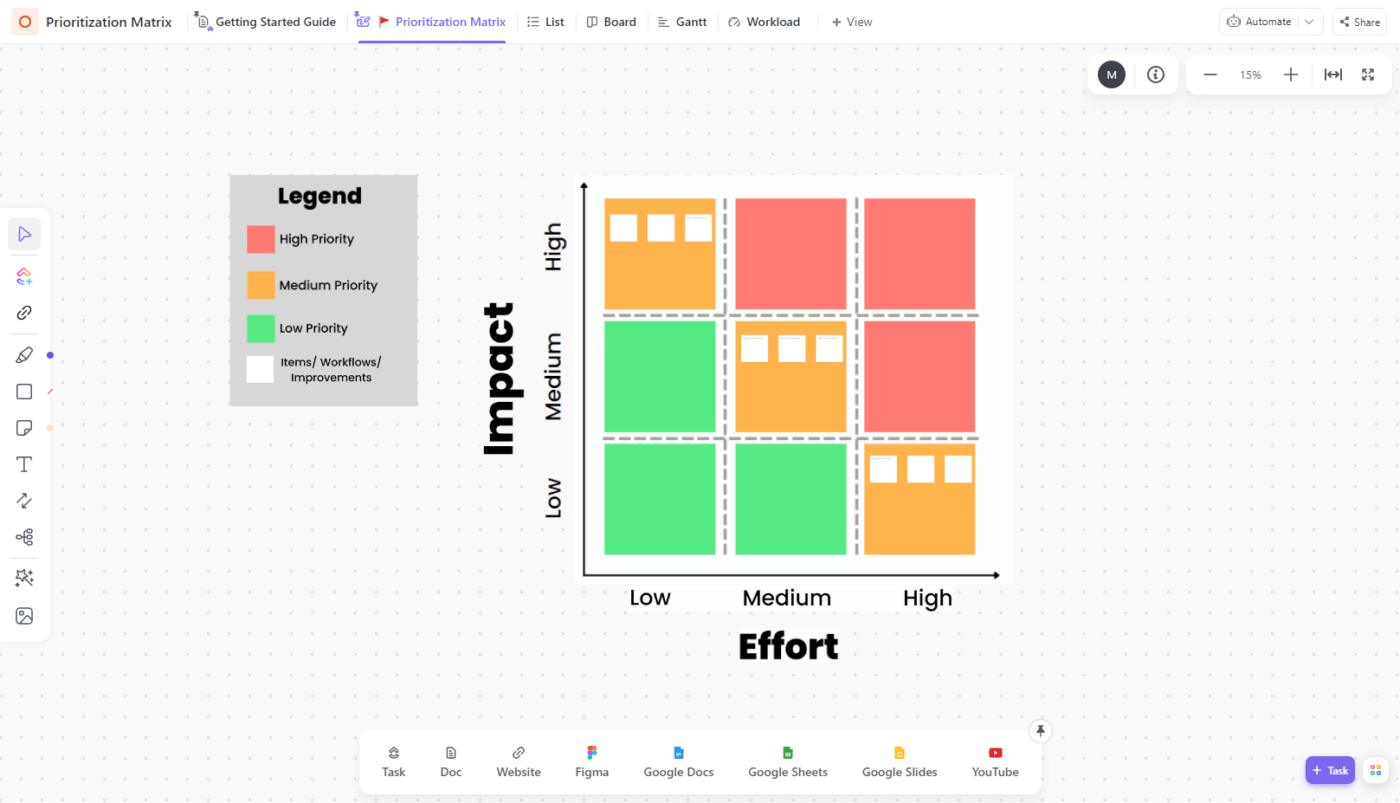
استخدم قالب مصفوفة تحديد الأولويات 3 × 3 ClickUp لتقييم المهام بناءً على مستويات تأثيرها وجهدها
إحدى الطرق المفيدة لتنظيم المهام حسب الأهمية هي إنشاء مصفوفة تحديد الأولويات، وهي أداة مفيدة لتقييم مدى إلحاح كل مهمة، وضمان التوافق مع أهداف المشروع. ⭐
لتبسيط عملية الإنشاء، يمكنك الاستفادة من قالب مصفوفة أولويات ClickUp نهج فعال لتمثيل التسلسل الهرمي المعقد للمهام القادمة بشكل مرئي.
تستخدم المصفوفة متغيري التأثير و الجهد كمحاور لها، مما يسمح بتسجيل درجات منخفضة أو متوسطة أو عالية. يتم ترميز الخلايا بالألوان لإجراء تقييم سريع للأولوية الإجمالية:
- أحمر: افعلها الآن
- برتقالي: نفذ التالي
- أخضر: نفذ الآن أخضر: افعلها في النهاية
ما عليك سوى إنشاء ملاحظة لاصقة تصف المهمة بإيجاز. بعد قياس مدى تأثيرها ومستويات الجهد المبذول فيها، اسحبها إلى الخلية التي تعكس حالة أولويتها على أفضل وجه.
تعمل ألواح ClickUp Whiteboards على تمكين الحرية والإبداع، مما يسمح لك بإضافة الصور ومقاطع الفيديو، والارتباط بالمهام والمستندات، وحتى تضمين رسومات للتعبير عن الأفكار بطريقة ممتعة. 🥳
/ctaBtn/الأخضر https://app.clickup.com/signup?template=t-200532794 تنزيل هذا القالب /%ctaBtnTn/
6. إنشاء قائمة مهام رئيسية

استخدم قالب مصفوفة تحديد الأولويات 3 × 3 ClickUp لتقييم المهام بناءً على تأثيرها ومستويات الجهد المبذول فيها
قم بإنشاء قائمة رئيسية شاملة للمهام لفهم نطاق عملك. ثم قسّمها بعد ذلك إلى أقسام أكثر قابلية للإدارة، مع تحديد مواعيد نهائية واقعية لكل منها.
ثم قم بـ عرض قائمة النقرات هي الأداة المثالية لذلك. فهي توفر نظرة عامة على جميع المهام والمهام الفرعية وتوابعها. تستغرق إعادة ترتيبها ثوانٍ باستخدام وظيفة السحب والإفلات. 👆
تقدم الأعمدة في القوائم جميع المعلومات التي تحتاجها لتقييم أهمية المهمة. يمكنك تخصيصها من بين أكثر من 20 نوعًا من الحقول، بما في ذلك القائمة المنسدلة والتسمية وخانة الاختيار والصيغة وشريط التقدم والبريد الإلكتروني. بعد فرز المهام، يمكنك بسهولة تجميعها أو تصفيتها حسب الأولوية لتحديد المهام الأكثر أهمية.
للحصول على عرض مبسط لجميع المهام، يمكنك الوصول إلى عرض لوحة كانبان لتحويل القوائم العادية إلى بطاقات مهام ديناميكية. تمكّنك طريقة العرض هذه من:
- تنظيم المهام بناءً علىمستويات الأولوية أو أي معايير مفضلة
- التنقل في اللوحات دون عناء باستخدام واجهة السحب والإفلات، مما يسهل تعديل الأولويات والحالات بسهولة
- تخصيص لوحتك لتتماشى مع أي سير عمل من خلال تحديد أسماء مهامك ودمج الحقول المخصصة
لتحسين التنظيم والمراقبة المنهجية للتقدم المحرز، استخدم قوالب إدارة محفظة المشاريع . إنها رائعة لالتقاط المقاييس المهمة والجداول الزمنية والموارد والمخاطر، مما يوفر منظورًا شاملاً لحالة كل مشروع ومدى توافقه مع أهداف العمل.
7. ضبط الجداول الزمنية
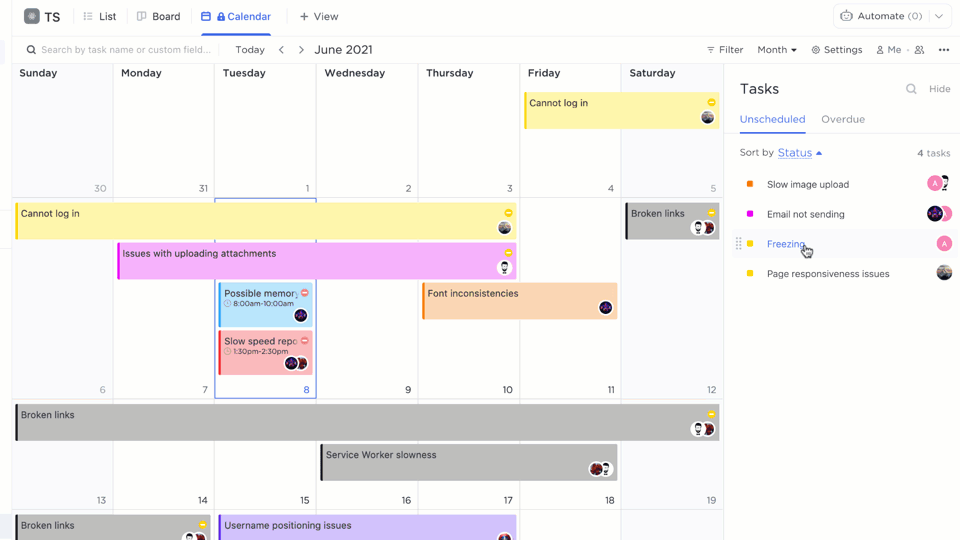
قم بسحب المهام وإفلاتها في طريقة عرض تقويم ClickUp
إن إهمال الجدول الزمني الخاص بك يشبه الجري في سباق معصوب العينين - فهو يقلل من وعيك بالمسار الذي أمامك والعقبات المحتملة. 🏃
استخدم أداة عرض تقويم ClickUp لجدولة المهام دون عناء باستخدام طريقة السحب والإفلات البسيطة وتتبع تقدمها باستخدام علامات الحالة المرمزة بالألوان، مما يضمن عدم وجود أي اختلال بين الأولويات المتنافسة. تخصيص جدولك الزمني حسب اليوم أو الأسبوع أو الشهر، واستخدم الحقول المخصصة لتحديد تواريخ البدء وتواريخ الاستحقاق والأوقات الدقيقة.
تحكم في إدارة وقتك باستخدام طرق عرض الجدول الزمني ومخطط جانت . يوفر المخطط الزمني نظرة عامة رفيعة المستوى على سطر واحد، بينما يوفر مخطط جانت منظورًا ثنائي الأبعاد، مما يسمح لك بالتعمق في التفاصيل المعقدة لتسليمات المشروع و جداول الفريق .
استفد من تخطيطات المشروع هذه لتقييم أولويات المهام في بداية أو نهاية كل يوم. بدلاً من ذلك، إذا كنت تفضل ذلك، قم بإجراء هذه المراجعة بعد ظهر يوم الجمعة للأسبوع القادم وأعد تقييم الأولويات في نهاية كل يوم. 📅
8. التخطيط لتخصيص الموارد
يسمح فهم ما له أولوية قصوى بتخصيص أكثر كفاءة للموارد المحدودة عند تعيين المهام داخل فريقك.
فكر في سيناريو في فريق تطوير البرمجيات. لديك ثلاثة مشاريع في طور الإعداد: أحدها يتعلق بعميل عالي المخاطر، والثاني مشروع ناشئ مع إمكانية التعاون المستمر، والثالث مهمة قصيرة الأجل ومنخفضة الميزانية.
فيما يتعلق بالأولوية والتأثير، قد تخصص 60% من مواردك للعميل ذي المخاطر العالية، و30% للشركة الناشئة الواعدة، و10% للمشروع قصير الأجل. هذا توزيع العمليات الاستراتيجية يضمن حصول المشروع الأكثر أهمية وتأثيرًا على غالبية الموارد مع استمرار الاهتمام بالمشاريع الأصغر حجمًا. ⚖️
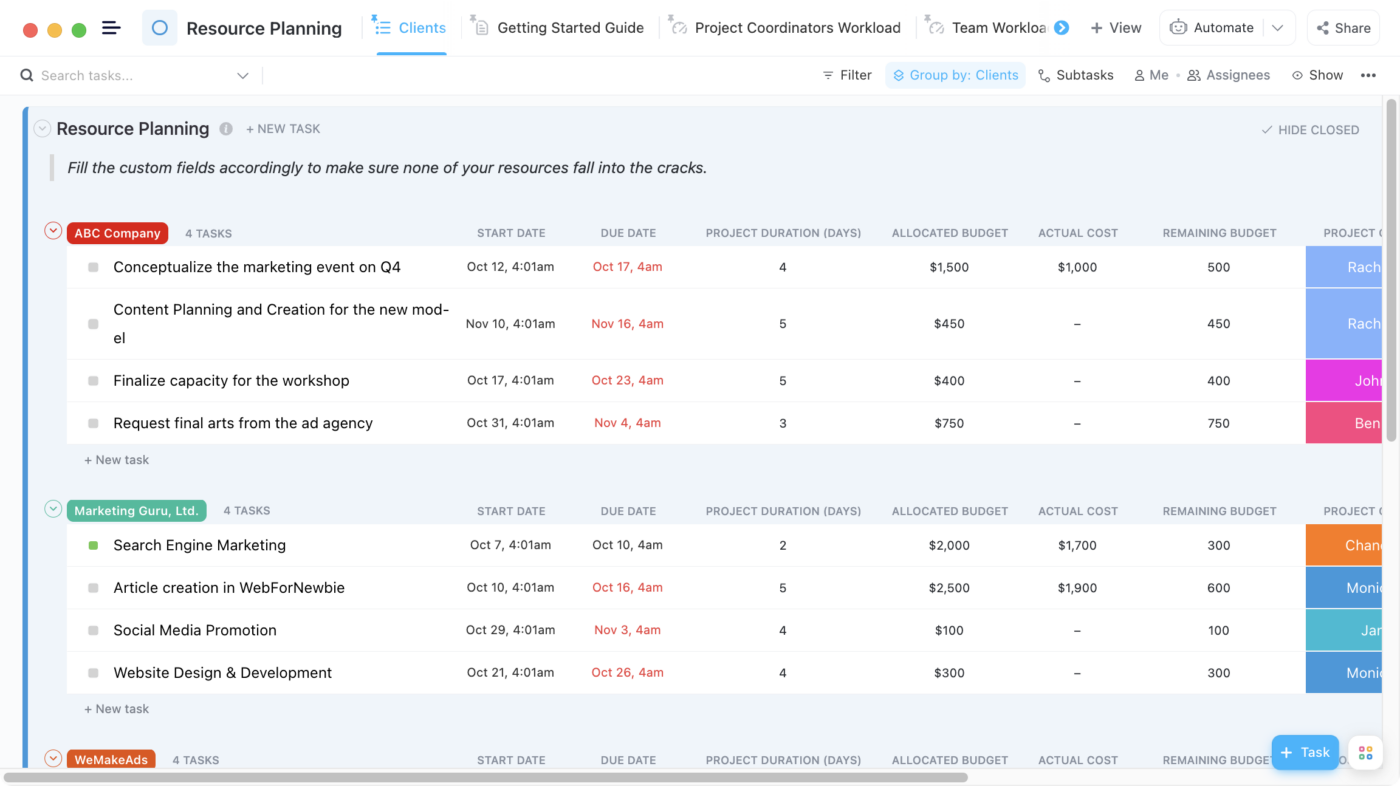
يمكنك إنشاء لمحات عامة لتخصيص الموارد لفريقك بسهولة باستخدام قالب تخطيط تخصيص الموارد ClickUp Resource Allocation Planning Template للحصول على صورة أفضل للعمل الذي يتم إنجازه
لبدء استراتيجيتك، استفد من نموذج تخطيط موارد ClickUp . يهدف إلى تبسيط استخدام الموارد وإدارة المهام من خلال تقديم هيكل موحد لجميع أعمالك.
من خلال النظر في قدرات ومهارات كل موظف، يمكن لمديري المشاريع صياغة جداول زمنية تعزز الكفاءة بينما تقليل المخاطر المحتملة . هذا النهج يجهز الفرق للوفاء بالمواعيد النهائية وتقديم نتائج عالية الجودة باستمرار.
إن عرض جانت في قالب ClickUp هذا يوفر تمثيلًا مرئيًا للمشاريع، مما يتيح لك فهم تأثير أي تغييرات على الجداول الزمنية. وهذا لا يقلل من الاضطرابات فحسب، بل يضمن أيضًا بقاء أولويات المشروع في مسارها الصحيح.
/ctaBtn/الأخضر https://app.clickup.com/signup?template=t-200533044 تنزيل هذا القالب /%ctaBtntn/
9. تواصل مع فريقك
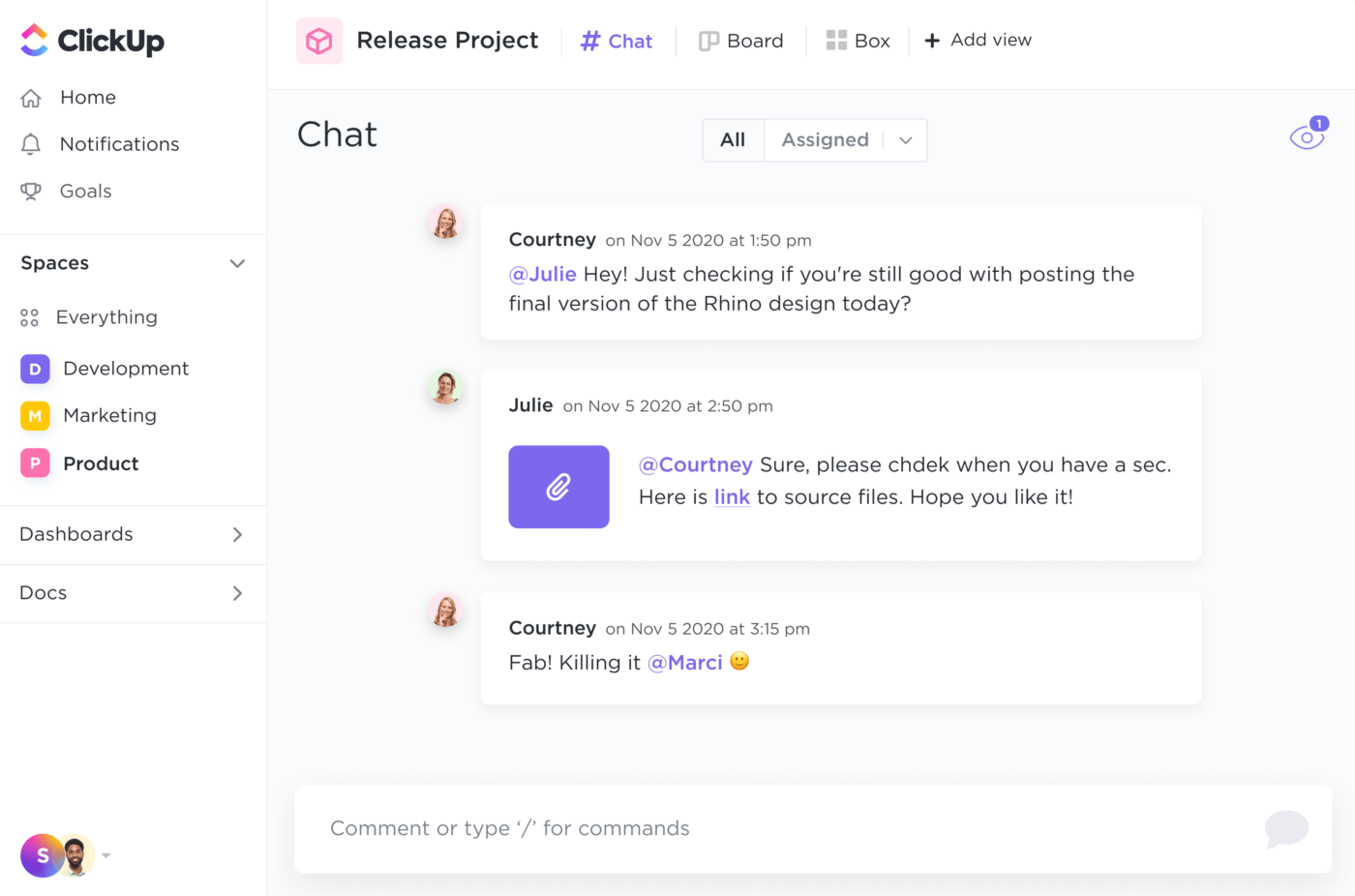
استخدم طريقة عرض ClickUp للدردشة للتواصل في الوقت الفعلي وإبقاء الجميع على اطلاع على الأولويات المتغيرة
عندما يكون هناك تضارب في الأولويات المتنافسة، من الضروري أن تعطي زملائك في الفريق تنبيهاً. أبلغهم بوضوح بالمهام الأساسية التي يجب عليهم معالجتها أولاً، وبرر ترتيب الأولويات حتى لا يشعر أي من القسمين بأن عمله أقل أهمية. 🌼
يتفوق ClickUp في تسهيل هذه التحديثات والمتابعة من خلال التعليقات الخاصة بالمهام. يمكن أن تتضمن هذه التعليقات حتى تسجيلات الشاشة التي تم التقاطها داخل الأداة. بالإضافة إلى ذلك، يمكنك تعيين تعليقات لزملاء محددين في الفريق، مما يضمن إبلاغهم بأي تغييرات تتعلق بمهام معينة.
الاستفادة من مستندات ClickUp يعزز وثيقة تعاونية التحرير. ضع علامات على أعضاء الفريق في التعليقات، وعيّن عناصر الإجراءات، وحوّل أي نص إلى مهام قابلة للتنفيذ.
تحسين الاتصال في الوقت الحقيقي مع عرض الدردشة مما يلغي الحاجة إلى التبديل بين لوحات معلومات إدارة المشروع ومنصات المراسلة. استخدم هذه المساحة للاحتفال بالمساهمات الفردية والحفاظ على المناقشات الخاصة بالمهام ضمن سلسلة رسائل واحدة، مما يعزز فريق عمل مترابط ومتفاعل.
10. أبقِ أصحاب المصلحة على اطلاع
يعد إبلاغ أصحاب المصلحة المعنيين بالتغييرات ذات الأولوية أمرًا حيويًا لبناء الثقة والحفاظ على التوافق. من الضروري تحديث أصحاب المصلحة بشكل استباقي عندما تتغير الخطط أو تنشأ مهام عاجلة. 🚨
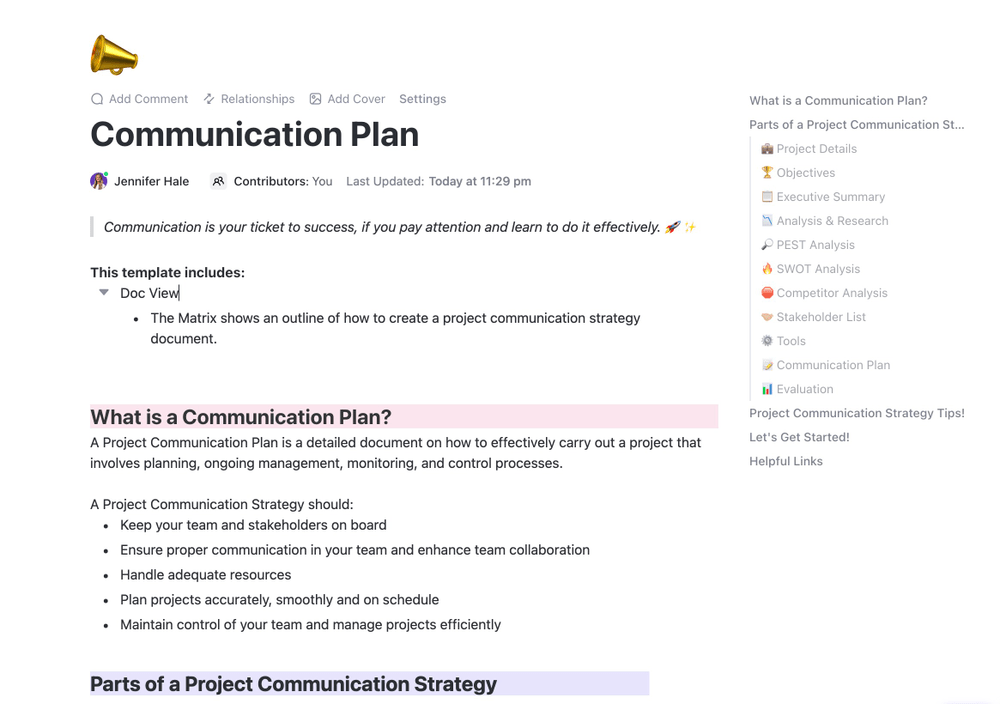
استخدم قالب خطة التواصل مع أصحاب المصلحة ClickUp لإنشاء خارطة طريق عملية للتواصل السلس مع أصحاب المصلحة
قلل من سوء الفهم وعزز الشفافية مع أصحاب المصلحة قالب خطة التواصل مع أصحاب المصلحة في ClickUp . يعمل قالب المستند هذا على تبسيط عملية إنشاء خطة شاملة للتواصل مع أصحاب المصلحة من خلال توفير حقول مصممة مسبقاً من أجل:
- وضع قائمة كاملة بأصحاب المصلحة في المشروع، بما في ذلك أسماؤهم ومعلومات الاتصال بهم وقنوات الاتصال المفضلة لديهم وتواتر مشاركتهم في المشروع
- إدخال التفاصيل الأساسية حول عملية إدارة التغيير واستراتيجية التواصل، مع معالجة ماذا و متى و كيف من الخطة
بمجرد الانتهاء من وضع خطة التواصل، استخدم قالب تقرير مصفوفة الاتصالات ClickUp إلى إدارة أصحاب المصلحة وإطلاعهم على التحولات في الأولويات في الوقت المناسب.
/ctaBtn/الأخضر https://app.clickup.com/signup?template=kkmvq-4000840 تنزيل هذا القالب /%ctaBtntn/
تحديد الأولويات بفعالية باستخدام ClickUp
ودّع تحديات التوفيق بين الأولويات المتنافسة من خلال تنفيذ هذه الاستراتيجيات المؤثرة. عند إقرانها مع أداة قوية لإدارة المشاريع مثل ClickUp، ستسرع في تحقيق الأهداف العاجلة مع تعزيز بيئة فريق عمل متناغم دون أي تعارض في الأفق. انطلق في رحلة ClickUp الخاصة بك مجانًا والوصول إلى عالم من إمكانيات إدارة المشاريع سهلة الاستخدام، والميزات التعاونية، و أكثر من 1,000 نموذج مجاني مصممة لمختلف حالات الاستخدام. نجاح مشروعك على بعد خطوة واحدة فقط! ✨

