لقد توصلت إلى طريقة ممتازة لحفظ المستندات في شركتك - فهي سريعة وسهلة التنفيذ. ولكن زميلك في العمل قد طور أيضًا نظامًا فريدًا من نوعه، والذي يصادف أنه مختلف كثيرًا عن نظامك.
يعد توحيد العمليات علاجًا مثاليًا لحالة عدم اليقين التي تأتي مع سير العمل غير المنظم. فهو يتيح لك تحديد قواعد وإجراءات واضحة وموحدة ومتسقة لإكمال المهام وتنفيذ العمليات في جميع أنحاء مؤسستك.
كيف يعمل توحيد العمليات؟ وكيف يمكن أن يفيد شركتك؟ سوف نناقش خطوات تحسين توحيد العمليات ومشاركة بعض النصائح المفيدة لمساعدتك على السير على طريق النجاح. 😍
ما هو توحيد العمليات؟
توحيد العمليات هو ممارسة وضع قواعد يجب على موظفيك اتباعها عند مواجهة مهام ومسؤوليات محددة. وهو يستند إلى فكرة أن الشركات يجب أن تحافظ على مستوى معين من التوحيد لضمان إجراء العمليات بأقصى قدر من الكفاءة والإنتاجية.
والهدف من ذلك هو تمكين كل شخص داخل شركتك من التعامل مع العمليات التجارية بنفس الطريقة، مما يضمن أقصى قدر من الاتساق ويقلل من مخاطر الأخطاء.
من الأمثلة الممتازة والسهلة الفهم لتوحيد العمليات مكدونالدز. مع أكثر من 40,000 مطعم حول العالم ، قد تعتقد أنه قد يكون هناك بعض الاختلافات في كيفية صنع برجر بيج ماك الشهير.
ولكن فكر مرة أخرى! فسواء ذهبت إلى مطعم ماكدونالدز في الولايات المتحدة أو صربيا أو أستراليا، فإن مذاق البيغ ماك الخاص بك سيكون متشابهًا! كل ذلك بفضل عملياتهم الموحدة والموحدة للغاية التي تضمن لك الحصول على الجودة والخدمة التي تتوقعها في كل مرة. 🍔
ما أهمية توحيد العمليات؟
إذا تم تنفيذ توحيد العمليات بشكل صحيح، يمكن أن يحقق توحيد العمليات مجموعة من النتائج الإيجابية، بدءًا من تحسين جودة الخدمة أو المنتج إلى تحسين استخدام الموارد وحتى تلبية متطلبات الامتثال. دعونا نلقي نظرة فاحصة على بعض المزايا الرئيسية التي تجعل توحيد العمليات في غاية الأهمية:
- ضمان الاتساق: توحيد العمليات يعني وجود مبادئ توجيهية وقواعد واضحة بشأن التعامل مع مهمة أو مشروع ما. ويؤدي ذلك في نهاية المطاف إلى تزويد العملاء بمنتجات أو خدمات ذات جودة متسقة
- تحسين الكفاءة: يؤدي توحيد العمليات إلى إجراءات وعمليات أكثر كفاءة. تقلل هذه العمليات التجارية من الاختناقات والخطوات الزائدة أو المكررة وهدر الموارد
- القضاء على الارتباك: يساعد وجود عمليات موحدة ومحددة بوضوح موظفيك على معرفة ما يقومون به، مما يقلل من فرص سوء الفهم وسوء التواصل. إنه أمر حيوي بنفس القدر لـتطوير مشاريع جديدة وإدارة المشاريع القائمة
- تخفيض التكاليف التشغيلية: يمكن أن يساعدك توحيد العمليات على خفض التكاليف غير الضرورية وتحسين عائداتك - خاصة مع العمليات المعقدة
- تدريب وإعداد أسهل: تدريب الموظفين الجدد أسهل وأسرع مع إجراءات التشغيل القياسية المحددة بوضوح
- رضا الموظفين: يشعر الموظفون بتوتر أقل عندما يكون لديهم إرشادات شفافة ومفصلة وعمليات موثقة حول كيفية أداء وظائفهم وما هو متوقع منهم
- تحسينخدمة العملاء: وضع إجراءات لإيداع المستندات والتواصل مع العملاء يترك انطباعًا إيجابيًا ويرفع من مستوى رضا العملاء
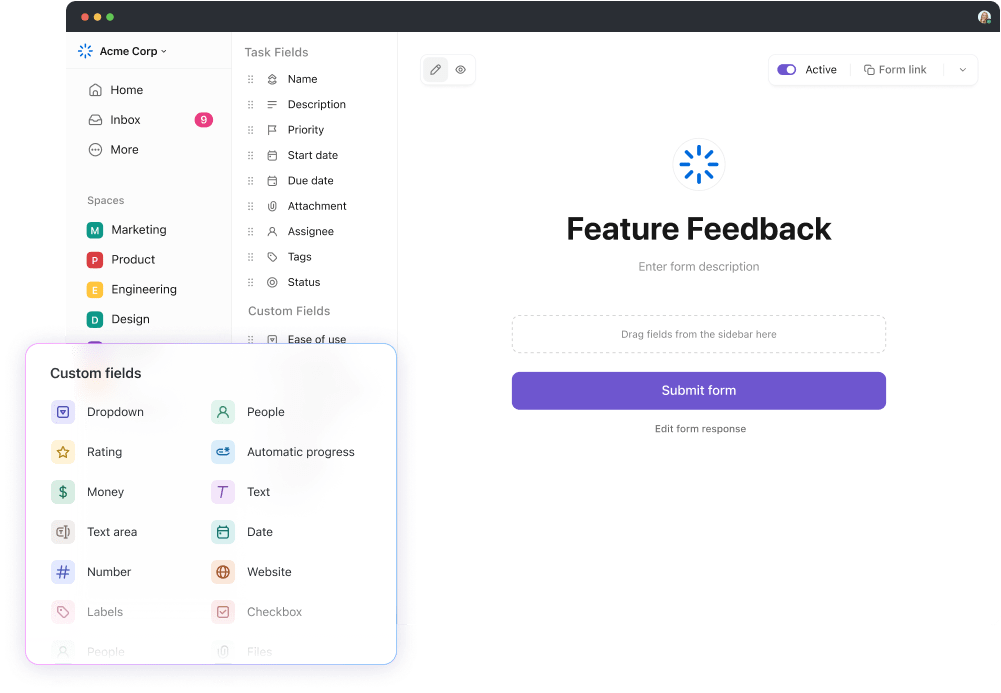
قم بسحب وإسقاط الحقول المخصصة في طريقة عرض النموذج لصياغة استطلاعات شاملة أو جمع الملاحظات في ClickUp 3.0
## كيفية تحسين توحيد العمليات في مؤسستك
إن اختيار الشروع في رحلة توحيد العمليات هو خطوة أولى حيوية نحو تعزيز الكفاءة والإنتاجية، والحفاظ على سعادة فريقك، وتعزيز رضا العملاء. ومع ذلك، فإن فهم كيفية توحيد العمليات التجارية لا يقل أهمية عن ذلك.
لهذا السبب نحن هنا، مستعدون لمشاركة بعض أفضل الممارسات التي تم اختبارها من خلال دليل بسيط ومفصّل خطوة بخطوة. سنستخدم انقر فوق ، مهمة من الدرجة الأولى و أداة إدارة المشاريع التي تجعل توحيد العمليات أمرًا سهلاً للغاية.
الخطوة 1: قم بتدوين وتصور عمليات الأعمال الرئيسية التي تحتاج إلى توحيدها
تبدأ كل جهود توحيد العمليات بتحديد أي العمليات التجارية التي تتطلب التوحيد في المقام الأول. ليست كل الإجراءات على نفس القدر من الأهمية، ولا يمكنك توحيدها جميعًا في وقت واحد، لذلك تحتاج إلى تحديد الأولويات. تحليل سير العمل الخاص بك وحدد العمليات التجارية التي تحقق أكبر قيمة لشركتك - هذه هي العمليات الموحدة التي ستستفيد أكثر من غيرها من التوحيد القياسي.
على سبيل المثال، قد تكتشف أن قسم دعم العملاء لديك يستخدم طرقاً مختلفة لحل نفس المشكلات، أي الوصول إلى نفس النتائج. وتتمثل خطوتك التالية في جمع الفريق وتحديد العملية الأكثر كفاءة للتعامل مع مهمة محددة لخدمة العملاء.
يمكنك القيام بذلك وأكثر من ذلك بكثير باستخدام مستندات ClickUp -ميزة فريدة لإدارة المستندات لإنشاء المستندات ذات الصلة وتحريرها ومشاركتها وتخزينها. أنشئ مستند ClickUp Doc لكل عملية، وادعُ أعضاء الفريق المعنيين للمساهمة، وطوّر أفكارًا للتوحيد في الوقت الفعلي.
يمكنك تعيين المهام الناتجة مباشرةً في المستند، عن طريق تحويل النص إلى مهام قابلة للتتبع أو وضع علامات على أعضاء الفريق مع تعليقات لتحسين عمليات الأعمال.

التنسيق والتعاون بسهولة على المستندات جنبًا إلى جنب مع الفريق دون تداخل في ClickUp
يعد وجود عملياتك الحالية مكتوبةً خطوة أولى ضرورية - فالتصوير ينقل لعبة توثيق العمليات الخاصة بك إلى مستوى آخر. لذلك، يمكنك استخدام ClickUp Whiteboards وهي لوحات رقمية مثالية للعصف الذهني والتعاون البصري وإطلاق العنان للإبداع.
استخدم السبورات البيضاء لتحويل المفاهيم إلى أفكار في الوقت الفعلي، وإضافة الملاحظات، ومناقشة أفضل الأساليب لتوحيد العمليات مع فريقك.

ClickUp Whiteboards هي مركزك المركزي المرئي لتحويل أفكار الفريق إلى إجراءات منسقة بشكل تعاوني
الخطوة 2: وضع أهداف واضحة
توحيد العمليات ليس سهلاً مثل قول: "هذه هي الطريقة التي سنكمل بها هذه المهمة من الآن فصاعدًا"
فغالبًا ما يتضمن تعديل وإعادة ابتكار عمليات موحدة أو حتى ابتكار عمليات جديدة تمامًا. والأهم من ذلك، لا يمكنك أن تتوقع رؤية نتائج جهود التوحيد القياسي بين عشية وضحاها.
للبقاء على المسار الصحيح، تحتاج إلى أهداف واضحة وقابلة للقياس لتوحيد العمليات. إن وضع مثل هذه الأهداف يوجه جهودك ويساعدك على تتبع التقدم المحرز. وبالطبع، هذه الأهداف هي مجرد إرشادات - يمكنك تعديلها بمرور الوقت لتعزيز التحسين المستمر. أهداف ClickUp هي بالضبط ما تحتاجه لإبقاء الفريق على المسار الصحيح وربط عملك بأهدافك. تساعدك الميزة على تحديد الأهداف وقياس النجاح بكل سهولة.
كل ما عليك فعله هو ربط المهام أو القوائم بالهدف، وسيقوم ClickUp تلقائيًا بتتبع التقدم المحرز أثناء إكمالها. 🏅
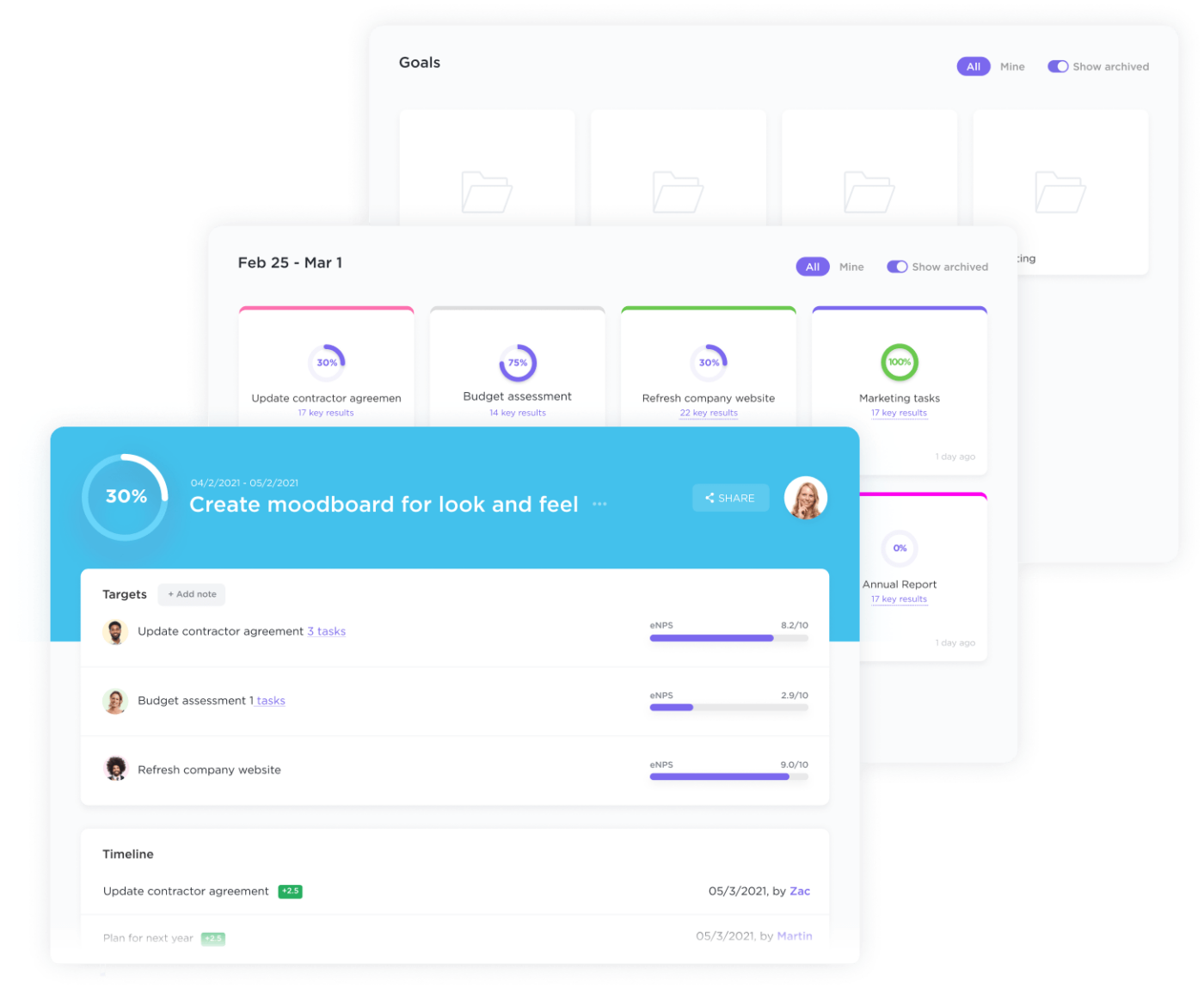
ابقَ على المسار الصحيح لتحقيق أهدافك من خلال جداول زمنية واضحة وأهداف قابلة للقياس وتتبع التقدم التلقائي
استخدم مجلدات ClickUp لتنظيم الأهداف وإدارتها وتتبع دورات السباق و OKRs أضف أوصافًا فريدة لتصنيف الأهداف، وحدد المواعيد النهائية، وشارك أهدافك مع أعضاء الفريق المعنيين.
الخطوة 3: قم بعمل خريطة عملية تخطيط العملية يساعدك على تصور العملية,
تحديد كفاءتها ومجالات التحسين، وتحديد تسلسل الأحداث والمهام. على هذا النحو، يحتل تخطيط العمليات مكانًا مهمًا في توحيد العمليات - فهو يساعدك على فهم العمليات، واكتشاف التناقضات، وتحديد أفضل الممارسات، ووضع قواعد جديدة بناءً عليها. ✨
قم بتخطيط عملياتك بسهولة باستخدام انقر فوق الخرائط الذهنية خيار فريد يتيح لك تخطيط وتنظيم وربط الأفكار والمهام والمشاريع. تتميز هذه الخرائط بتصميم السحب والإفلات، مما يتيح لك رسم الروابط وإنشاء تصورات فريدة من نوعها.
اختر من بين الخرائط الذهنية المستندة إلى المهام أو العقد، وشاركها مع زملائك في العمل، وعدّلها حسب الضرورة دون عناء.
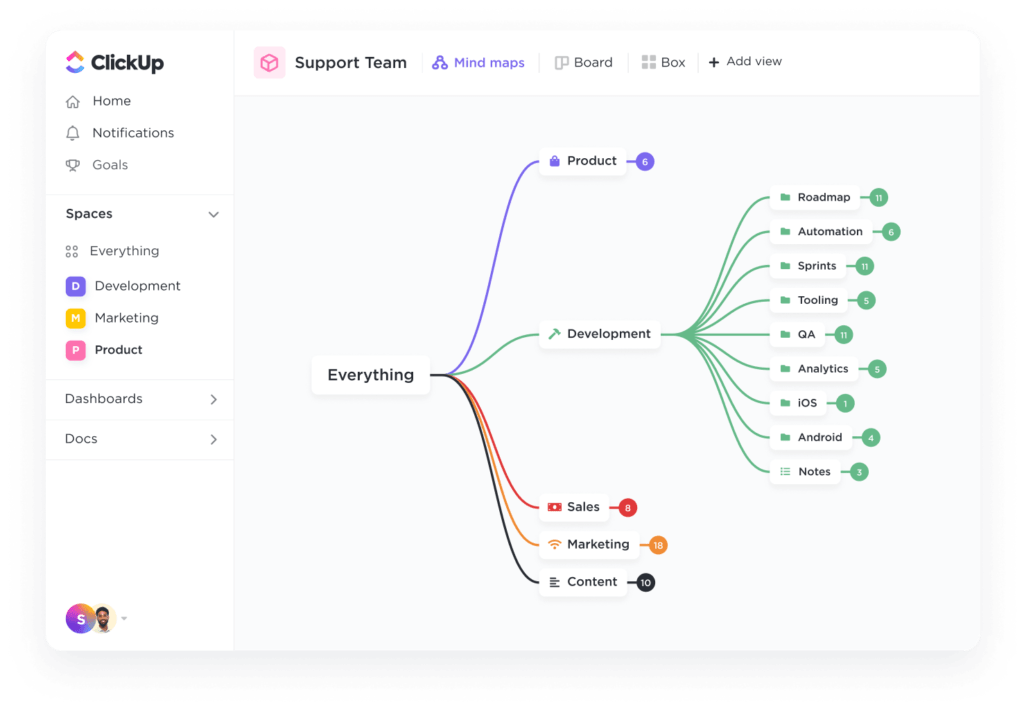
قم بتخطيط وتنظيم المشاريع أو الأفكار أو المهام الحالية في ClickUp للحصول على مخطط تفصيلي مرئي مثالي
لا تريد التعامل مع إنشاء الخرائط الذهنية من الصفر؟ تأتي قوالب ClickUp للإنقاذ! حيث ترشدك أقسامها المعدّة مسبقاً خلال عملية رسم الخرائط الذهنية بأكملها.
نوصي باستخدام قالب السبورة البيضاء لخريطة عملية ClickUp و قالب خريطة عملية ClickUp PDCA حيث يساعدك كلاهما على تقسيم عملياتك إلى فئات لتسهيل إدارتها.
الخطوة 4: إنشاء إجراءات تشغيل قياسية
تعد إجراءات التشغيل القياسية (SOPs) في صميم توحيد العمليات لأنها هي التي تضمن الاتساق وتحسين الكفاءة. ستستخدمها لتحديد التعليمات خطوة بخطوة للتعامل مع المهام والأنشطة المختلفة.
بالنظر إلى أهمية إجراءات التشغيل الموحدة، يجب أن تكون أكثر حرصًا عند صياغتها. يجب أن تكون موجزة ومفصّلة، بحيث لا تترك مجالاً للشكوك والاحتمالات.
عد إلى مستندات ClickUp Docs مرة أخرى لصياغة إجراءات التشغيل الموحدة الخاصة بك - أضف أعضاء الفريق المعنيين إلى مستندك وأنشئ إرشادات شاملة حول التعامل مع المواقف والمهام المختلفة داخل شركتك. تعاون مع فريقك في الوقت الفعلي، واترك التعليقات، وتوصل إلى الإجراءات التي تحقق أكبر قدر من القيمة.
نظرًا لأن صياغة إجراءات التشغيل الموحدة من الدرجة الأولى تتطلب بعض المهارة، فقد تشعر بمزيد من الثقة باستخدام قوالب إجراءات التشغيل الموحدة ClickUp SOP. على سبيل المثال، يمكنك استخدام قالب ClickUp SOP -يحتوي قالب المستند هذا على تعليمات حول ما يجب تضمينه في كل قسم من المستند.
وبهذه الطريقة، يمكنك تقليل خطر سقوط المعلومات الهامة من خلال الشقوق.
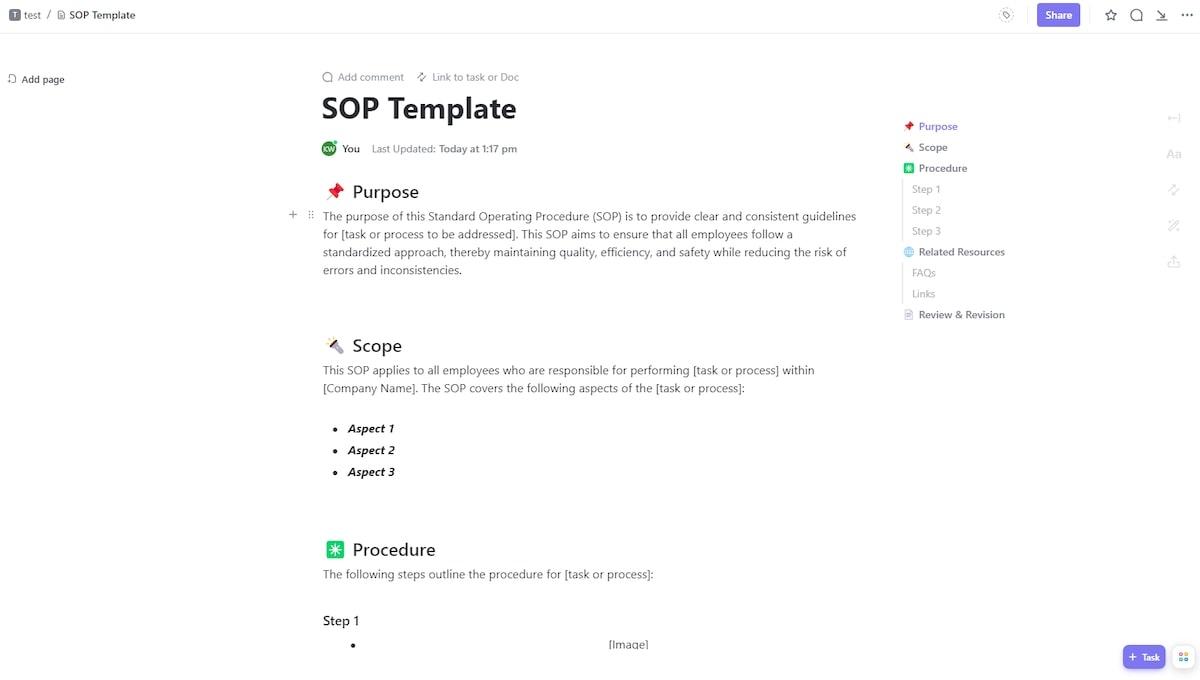
قم بتسريع عملية إنشاء إجراءات التشغيل الموحدة مع هذا القالب الجاهز من ClickUp - ما عليك سوى إدخال التفاصيل الخاصة بك وستنطلق في السباق
يمكنك أيضًا استخدام نموذج إجراءات التشغيل القياسية ل ClickUp . هذا قالب مستند آخر يساعدك على توحيد العمليات مثل التأهيل والتدريب وترقية الموظفين.
الخطوة 5: أتمتة العمليات المتكررة
هل يستثمر فريقك الكثير من الوقت في المهام المتكررة التي لا تجلب الكثير من القيمة لشركتك؟ إذا كانت الإجابة بنعم، فهناك طريقة سهلة لتغيير ذلك والسماح لموظفيك بالتركيز على واجبات أكثر أهمية -
أتمتة ClickUp .
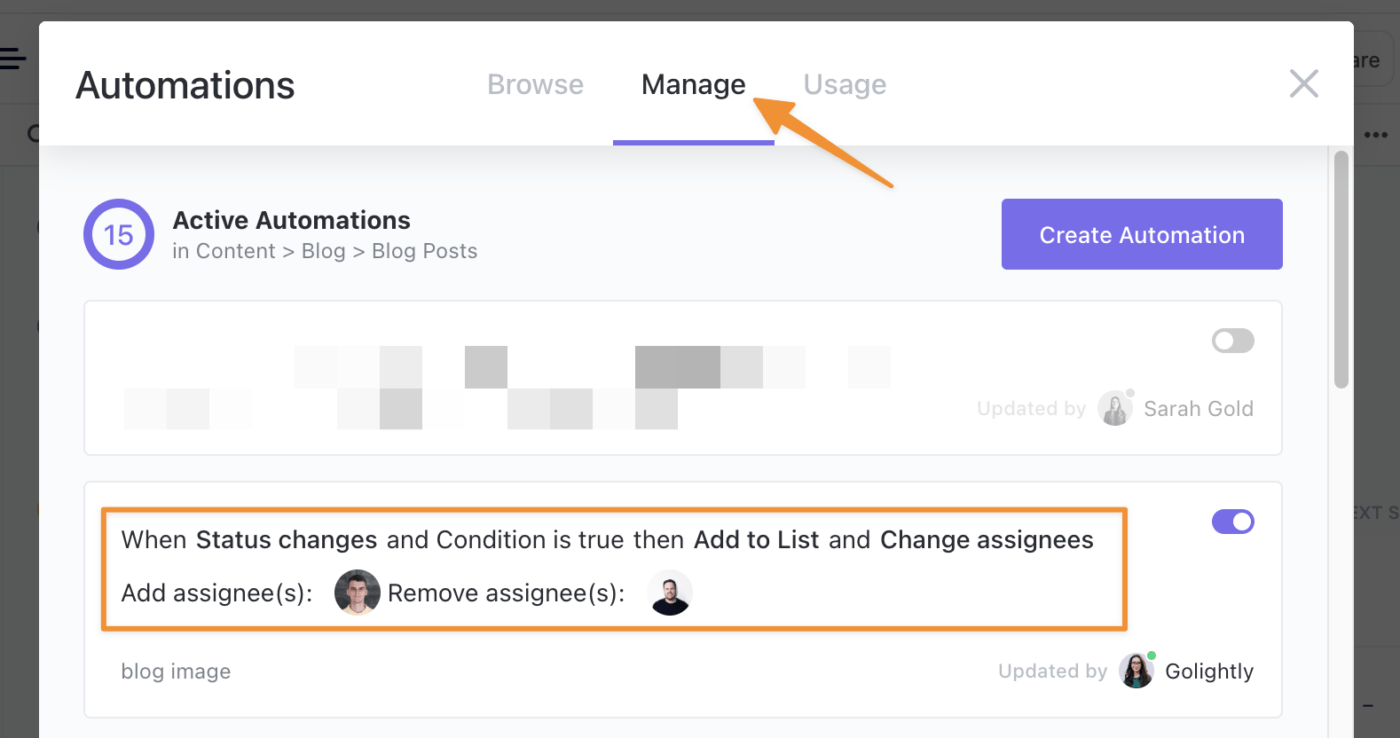
استخدام أتمتة ClickUp لتحسين العمليات وتوفير الوقت
تتيح لك الأتمتة تحسين الإنتاجية، وتقليل مخاطر الأخطاء، وضمان انسيابية عملياتك. وهي تتكون من:
- المشغلات: الأحداث التي تطلق الأتمتة (يمكنك تطبيقها على المهام أو المهام الفرعية أو كليهما)
- الشروط: المعايير التي يجب استيفاؤها لبدء التشغيل التلقائي
- الإجراءات: الأحداث التي تحدث بعد استيفاء الشرط
يمنحك ClickUp عدة خيارات لاستخدام الأتمتة. إذا كنت تريد تحقيق نتيجة محددة، يمكنك إنشاء أتمتة مخصصة . أو يمكنك استخدام اختصار واستخدام قوالب الأتمتة مع المشغلات والإجراءات المعدة مسبقًا. فهي قابلة للتخصيص والتكيف بشكل جيد مع عملياتك.
إذا كانت الأتمتة الخاصة بك متصلة بتطبيق آخر مثل Calendly أو GitHub أو Hubspot، يمكنك دائمًا إنشاء أتمتة التكامل .
الخطوة 6: توصيل الإجراءات الجديدة
غالبًا ما يعني توحيد العمليات تغييرًا كبيرًا في كيفية تعامل زملائك في الفريق مع المهام. ساعدهم على استيعاب هذه التغييرات من خلال التواصل الفعال. وهذا يعني أنه يجب أن يكون لديك كل شيء مكتوبًا وأن تطلع أصحاب المصلحة على كل التفاصيل المتعلقة بعملهم.
علاوة على ذلك، إذا كان توحيد العملية ينطوي على استخدام أدوات وإجراءات جديدة، فتأكد من تدريب فريقك بشكل صحيح. وبهذه الطريقة، يمكنهم التعامل بثقة مع العمليات الجديدة والتأكد بنسبة 100% من معرفتهم بما يقومون به.

أضف أعضاء الفريق إلى المناقشات وتعاون مع ClickUp Chat في مساحة واحدة وتجنب التنقل بين البرامج
يساعدك ClickUp على التواصل مع فريقك والحفاظ على الشفافية. لديك عرض الدردشة حيث يمكنك مشاركة التحديثات وتعيين عناصر الإجراءات وإرفاق الروابط والملفات.
يمكنك أيضًا إضافة الأشخاص المعنيين إلى مستندات ClickUp Docs ولوحات ClickUp Whiteboards، واطلب منهم المشاركة في رأيهم حول توحيد العملية، وإدراجهم في عملية اتخاذ القرار .
إذا كان فريقك يتواصل غالبًا عبر البريد الإلكتروني، يمكنك استخدام البريد الإلكتروني في ClickUp ClickApp وأرسل واستقبل رسائل البريد الإلكتروني دون مغادرة المنصة لتجعل عملك مركزياً. 📩 قوالب توثيق عملية ClickUp يمكن أن تساعدك على تحديد كل عملية بالتفصيل ومشاركتها مع أصحاب المصلحة. توصياتنا هي نموذج مستند خطة عملية ClickUp و ClickUp إنشاء قالب عملية إنشاء عملية بكفاءة .
الخطوة 7: تحليل ومراقبة كل خطوة
لقد قمت بإنشاء إجراءات التشغيل القياسية، وناقشتها مع فريقك، ووضعت خططك قيد التنفيذ. لكن عملك لا ينتهي هنا. لضمان استمرار النجاح، تحتاج إلى مراقبتها وتحليلها عن كثب.
مع لوحات معلومات ClickUp يمكنك. هذا هو مركز التحكم الخاص بك لمراقبة وتتبع أداء كل عملية داخل شركتك. استخدم لوحات المعلومات لمراقبة عبء عمل فريقك وأدائه، وتصور الموارد، وتخطيط الأهداف وإدارتها، والحصول على رؤى تفصيلية حول كل جانب من جوانب العملية.
اختر من بين أكثر من 50 عنصر واجهة مستخدم متاح لمراقبة جوانب محددة من العمليات واكتشاف مجالات التحسين المحتملة .
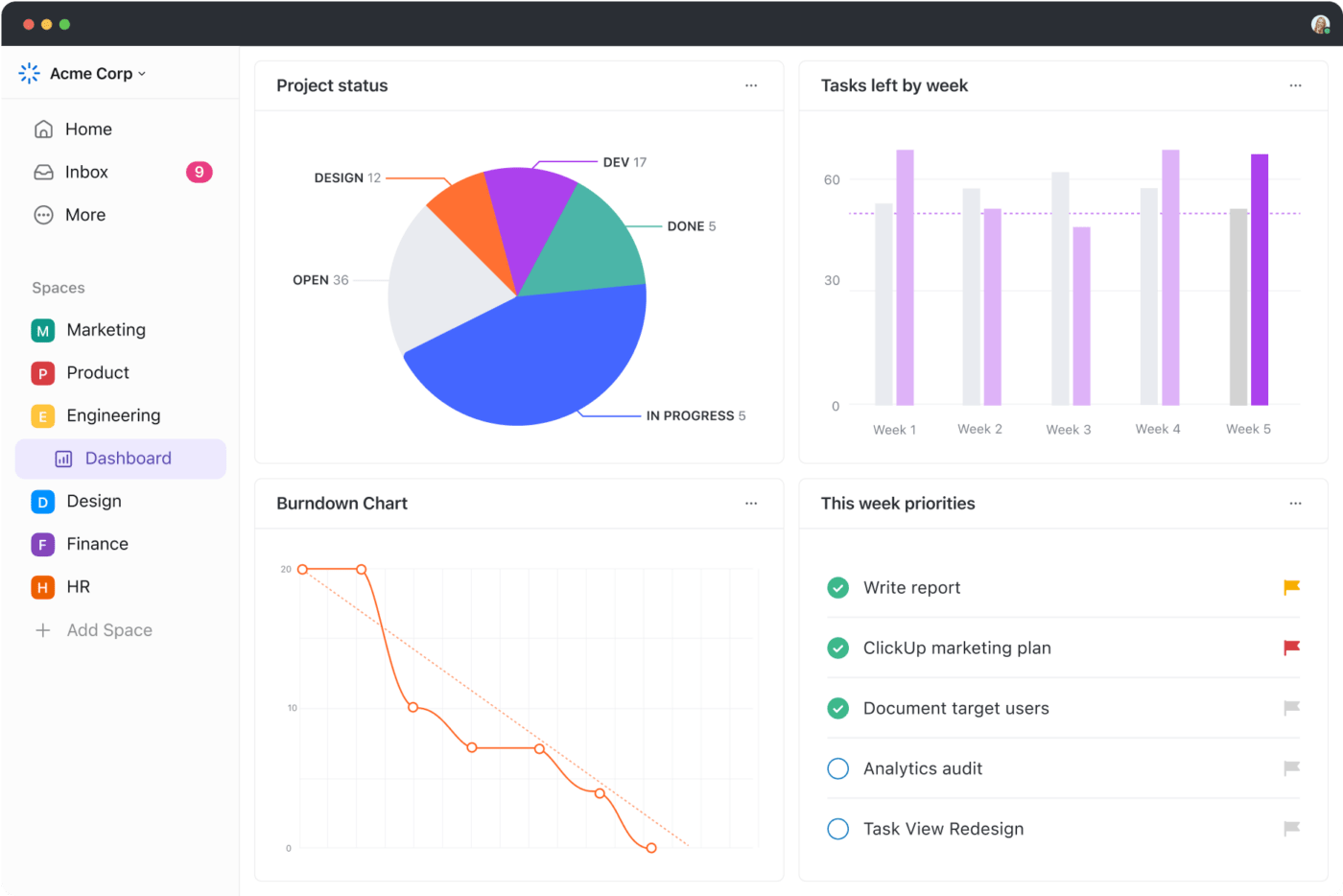
توفر لوحات المعلومات في ClickUp 3.0 لمديري المشاريع الرشيقة عرضًا سريعًا للمهام والأولويات المتبقية للفريق خلال الأسبوع بالإضافة إلى مخططات تفصيلية للإنجاز والتراجع
أمثلة على توحيد العمليات
لقد غطينا الجزء النظري من توحيد العمليات. لنرى كيف يعمل عملياً باستخدام مثالين من الحياة الواقعية.
خدمة العملاء
دعونا نلاحظ فريق دعم العملاء في شركة تقدم منصة بث وسائط قائمة على الاشتراك. وتتمثل مهمتهم في الرد على رسائل البريد الإلكتروني وتقديم معلومات دقيقة وذات صلة للعملاء الحاليين والمحتملين.
يتألف الفريق من 10 أشخاص، ولكل شخص طريقته الخاصة في الرد على رسائل البريد الإلكتروني للعملاء. على سبيل المثال، تحافظ جيني على أسلوب غير رسمي وودي، بينما يحب جون الحفاظ على الطابع المهني.
إن وجود هذه الشخصيات والأساليب المتعددة في الفريق يمكن أن يربك العملاء ويترك انطباعاً سلبياً، لأنهم لا يعرفون أبداً ما يمكن توقعه. بالإضافة إلى أن الفريق غالباً ما يكون مشغولاً، لذا قد تضيع بعض رسائل البريد الإلكتروني للعملاء في خضم هذه الفوضى.
يمكن أن يساعدك توحيد العمليات حول كيفية التعامل مع طلبات العملاء عبر البريد الإلكتروني على توفير الوقت وزيادة الإنتاجية وضمان الاتساق.
يمكنك البدء بـ تحليل عمليات الأعمال الحالية. فكر في أوقات الاستجابة، وإنشاء التذاكر وتصنيفها، وتحديد الأولويات، وجمع ملاحظات العملاء. تصور العملية بأكملها لفهمها بشكل أفضل وتحديد المجالات التي تتطلب اهتمامك.
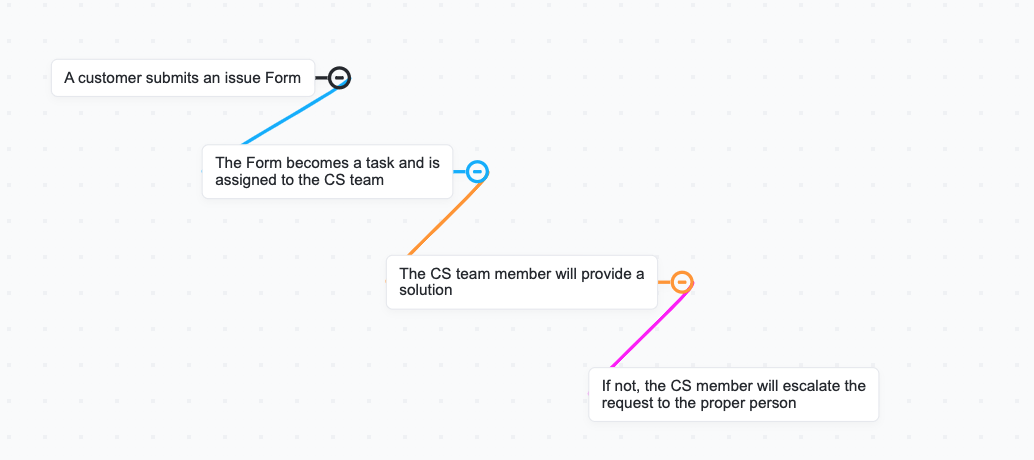
قم ببناء عملية الدعم الخاصة بك في أداة الخرائط الذهنية في ClickUp لتصور سير العمل بالكامل
حان الآن وقت تحديد الأهداف. على سبيل المثال، إذا كان عملاؤك يشتكون من بطء أوقات الاستجابة، فستحتاج إلى التركيز على تحسين هذا المقياس. تأكد من أن أهدافك قابلة للقياس بحيث يمكنك تتبع التقدم المحرز بمرور الوقت.
بعد ذلك، يجب عليك إنشاء إجراءات تشغيل موحدة. قم بتوثيق كيفية رد ممثلي خدمة العملاء على رسائل البريد الإلكتروني. يمكنك استخدام القوالب لإنشاء دليل مفصل خطوة بخطوة حول التعامل مع أنواع مختلفة من رسائل البريد الإلكتروني. علاوة على ذلك، يمكنك تطوير طرق لتصنيف رسائل البريد الإلكتروني وتحديد أولوياتها وضمان حصول كل عميل على رد.
يمكن أن تلعب الأتمتة دورًا قيّمًا هنا - استخدمها لإرسال رسائل البريد الإلكتروني الخاصة بالإقرار للعملاء، والتأكد من وصول رسائل البريد الإلكتروني إلى الممثل الصحيح، وطلب ملاحظات العملاء.
شارك إجراءات التشغيل الموحدة مع الفريق بأكمله، وراجعها معاً، وأجب عن أي أسئلة قد تكون لدى الممثلين. استخدم إجراءات التشغيل الموحدة لإعداد الموظفين الجدد ولتعزيز عمليات عملك بشكل أفضل.
وأخيراً، لا تنسَ مراجعة عمليات أعمالك من حين لآخر للتأكد من أنها لا تزال تعمل. قم بذلك من خلال تحليل التعليقات ليس فقط من عملائك ولكن من فريقك أيضاً.
إعداد الطعام
دعنا نتخيل أنك تدير مطعم برغر مملوك لعائلة تتمتع بخبرة عقود من الزمن. يشتهر المطعم بالطعام اللذيذ والحصص السخية.
ومع ذلك، تلقى المالكون العديد من الشكاوى مؤخراً بخصوص البرغر الخاص بهم - يبدو أن جودة المنتج غالباً ما تختلف، خاصة فيما يتعلق بالطعم.
أنت تريد توحيد عملية إعداد البرجر. ستبدأ بتحليل الإجراء الحالي - ستحصل على نظرة عامة على كل شيء من المشتريات إلى أوقات الطهي والإضافات والحصص.
خلال التحليل، ستجد على الأرجح "الحلقة الأضعف" - قد تكون أوقات الطهي غير المتناسقة أو تفاوت جودة اللحوم أو المكونات التي لا تزال غير صالحة. ستقوم بإنشاء خريطة عملية لتصورها وفهم أفضل طريقة للتحسين.
ثم ستتوصل إلى إجراءات التشغيل الموحدة. على سبيل المثال، يمكنك إنشاء قائمة بالموردين المعتمدين لفطائر البرغر، وتحديد خطوات تنظيم قسم الشواء، وتحديد أوقات الطهي، ووصف عملية تحميص الكعك. يمكنك أيضاً مناقشة سلامة الطعام والحصص الكافية.
وبمجرد الانتهاء من تحديد إجراءات التشغيل الموحدة، ادعُ إلى عقد اجتماع تناقش فيه هذه الإجراءات مع الطهاة والمساعدين. يمكنك أيضًا طباعة إجراءات التشغيل الموحدة والاحتفاظ بها بالقرب من محطة العمل حتى يتمكن الجميع من قراءتها عند الضرورة.
اعقد اجتماعات منتظمة مع الموظفين للتأكد من كفاءة العملية، واطلب من ضيوفك إبداء ملاحظاتهم بشكل متكرر. هذه التعديلات البسيطة تجعل العمليات التجارية بشكل عام تسير بكفاءة أكبر.
ClickUp: حليفك في توحيد العمليات
يعد توحيد العمليات طريقة ممتازة لـ تحسين سير العمل وتوفير الوقت والمال، وإسعاد فريقك وعملائك. ومع ذلك، غالبًا ما يتطلب ذلك عملًا شاقًا واهتمامًا بالتفاصيل.
وبفضل خياراته القوية لتوثيق العمليات وتصورها وإدارتها، يحتوي برنامج ClickUp على كل ما تحتاجه لإضفاء الطابع الهيكلي على سير عملك وإبقاء فريقك على نفس الصفحة. اشترك في ClickUp اليوم، واستكشف ميزاته الرائعة، وابدأ في إحداث ثورة في توحيد العمليات الخاصة بك. 🔁

