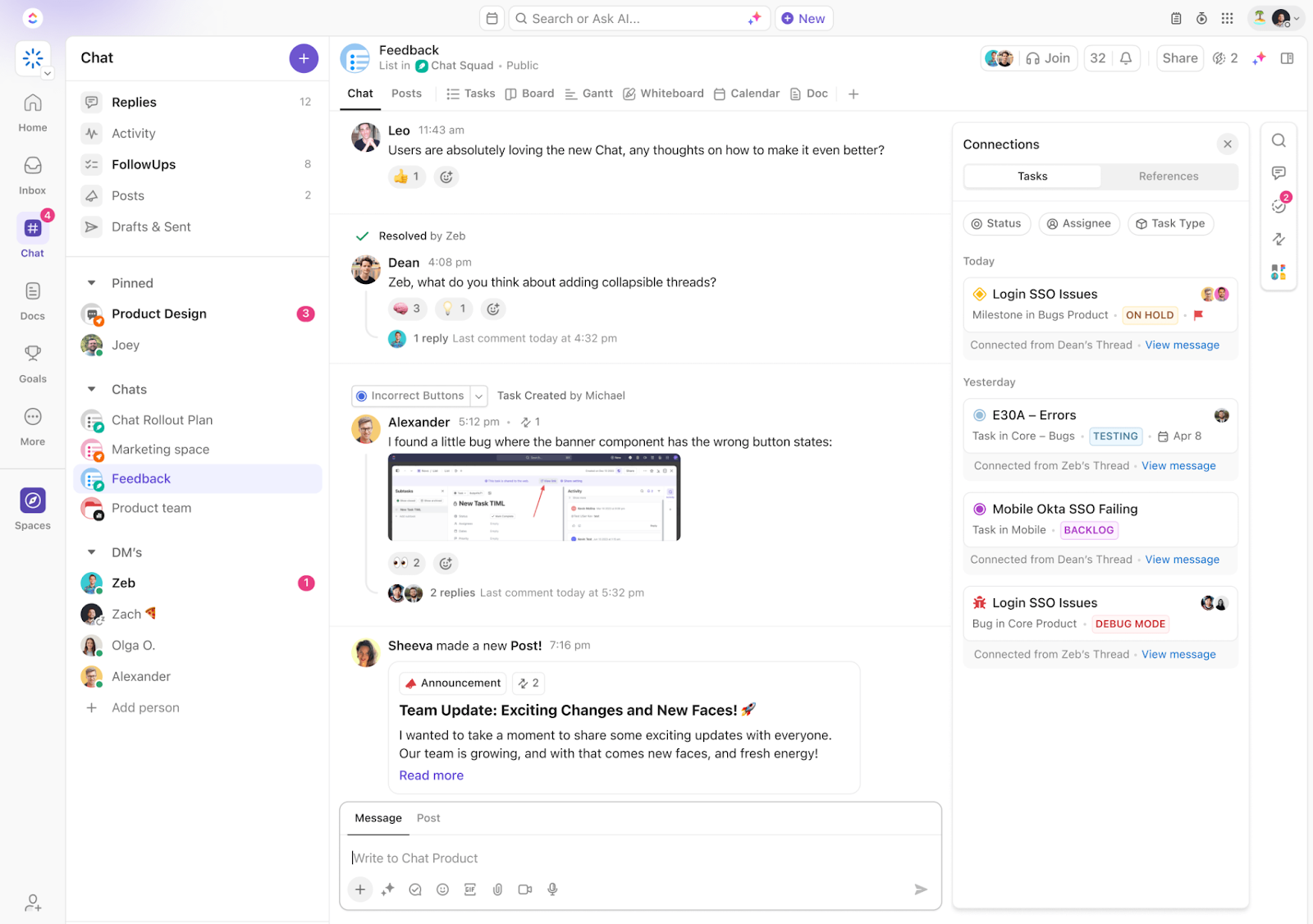عمل الطلاب معًا: إنها إحدى أفضل الطرق التي تساعد جميع المشاركين على التعلم والنمو - وهذا هو جوهر التعليم في نهاية المطاف.
فما نوع الأدوات المتوفرة لتعزيز العمل الجماعي بين المتعلمين لديك؟ هناك العديد منها، ومع وجود الكثير من الأمور التي تحدث عبر الإنترنت هذه الأيام، فإن أفضل الأدوات تمنح الطلاب مساحة عمل عبر الإنترنت حيث يمكنهم إنشاء الدروس والتواصل والمشاركة في الدروس معًا والتعاون في المشاريع الجماعية في السحابة. ☁️
تقوم العديد من الأدوات التعليمية عبر الإنترنت بكل ذلك - وأكثر من ذلك بكثير. اعثر على الخيار المثالي لفصلك الدراسي من بين أدوات التعاون بين الطلاب عبر الإنترنت الواردة أدناه.
ما هي أدوات التعاون عبر الإنترنت للطلاب؟
تشمل أدوات تعاون الطلاب عبر الإنترنت مجموعة واسعة من المنصات والتطبيقات التي يمكنها إنجاز مجموعة متنوعة من المهام. الشيء الوحيد المشترك بينها جميعاً هو أنها ستمنح الطلاب مكاناً للإبداع والمشاركة مع معلميهم وأقرانهم.
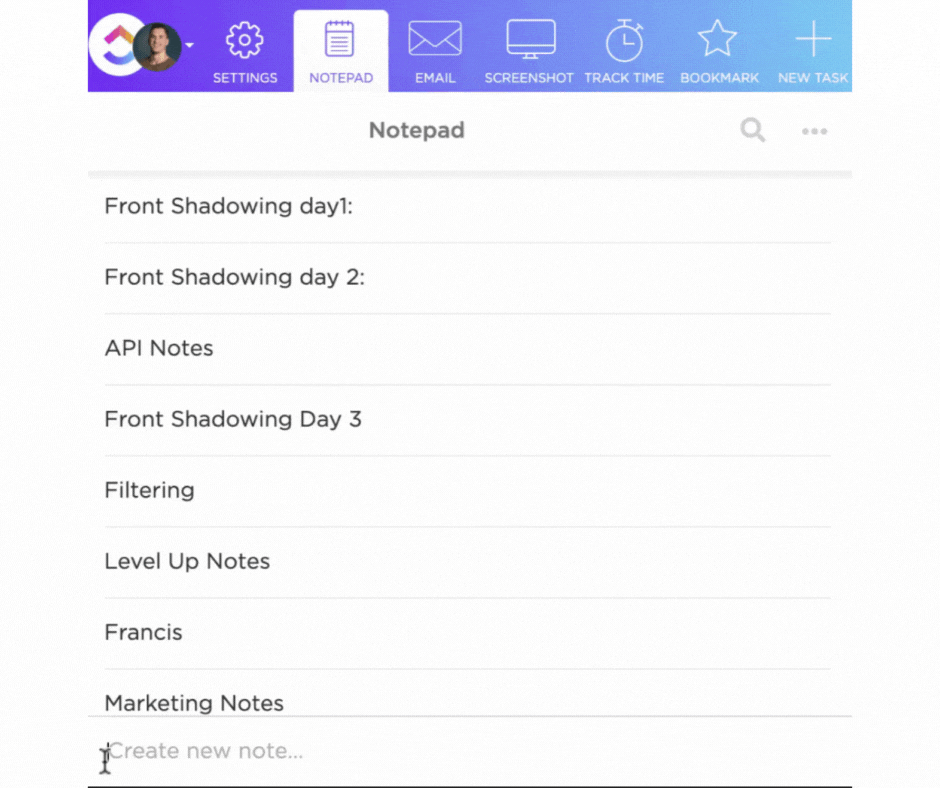
نظّم ملاحظاتك وقوائم المراجعة والمهام في مكان واحد.
وفي الوقت نفسه، تقدم بعض منصات التعلم الأكبر حجماً هذا وأكثر. صُممت بعض المنصات مع وضع الجمهور العام في الاعتبار - ومع أدوات لإدارة المهام, التعاون الآمن والتواصل ومشاركة المستندات وما إلى ذلك. وهي تترجم بشكل جيد لاحتياجات التعليم.
هناك منصات أخرى موجهة خصيصًا للتعليم، مما يعني أنه على الرغم من أنها قد تقدم أدوات عامة للتنظيم والتواصل، إلا أنها تقدم أيضًا أشياء مثل خطط الدروس المعدة مسبقًا والتحليلات المصممة لمساعدة المعلمين على قياس أداء الطلاب.
ما الذي يجب أن تبحث عنه في أدوات التعاون بين الطلاب عبر الإنترنت؟
لدى الطلاب والمعلمين مجموعة متنوعة من الاحتياجات التي تتغير من فئة عمرية إلى أخرى، ومن فصل إلى آخر. وسواء كنت بحاجة إلى أداة تعاون بين الطلاب لدعم مقررات دراسية معينة أو أداة تناسب فئة عمرية معينة، يجب أن توفر جميع الأدوات ما يلي
- بيئة خالية من التشتت: ابتعد عن التطبيقات التي لا تسمح لك بتخصيص الإشعارات، وبدلاً من ذلك، ابحث عن التطبيقات والمنصات التي تمنح الطلاب مكانًا خاليًا من التشتتتحسين التركيز والتركيز على المهام
- أسعار معقولة: غالبًا ما تكون ميزانيات المعلمين والمناطق التعليمية وأولياء الأمور محدودة، لذا يجب أن تكون الأدوات التعليمية في متناول الجميع
- الشمولية: يجب أن تدعم أدوات التعاون بين الطلاب احتياجات جميع الطلاب، بغض النظر عن قدراتهم أو مستوى تقدمهم
- عمليات التكامل: يجب أن تكون التطبيقات والمنصات الخاصة بالطلاب قادرة أيضًا على العمل مع الأدوات الشائعة مثل مستندات وجداول بيانات Google وتطبيقات Microsoft وغيرها
- وظائف البحث: تسهّل على المعلمين والمتعلمين العثور على معلومات ومستندات وأساسيات أخرى محددة من خلال ميزات البحث
- التخزين المستند إلى السحابة: سواء أكان التعاون شخصيًا أو عن بُعد، يتطلب التعاون القدرة على تخزين الملفات ومشاركتها والوصول إليها في السحابة
أفضل 10 أدوات لتعاون الطلاب في عام 2024
هل أنت مستعد للعثور على أدوات التعاون المثالية لطلابك؟ اقرأ أدناه للعثور على مجموعة مختارة منتقاة من التطبيقات والمنصات المصممة لمساعدة الطلاب على العمل معًا، والاستمرار في أداء مهامهم، وتطوير مهاراتهم.
1. انقر فوق 
التنسيق والتعاون بسهولة على المستندات جنبًا إلى جنب مع أعضاء المجموعة الآخرين دون تداخل في ClickUp
إذا كنت تبحث عن منصة لمساعدتك في إنشاء بيئة تعليمية تعاونية للدورات التدريبية عبر الإنترنت وغيرها من الواجبات الأخرى، فإن ClickUp خيار رائع. مثل الفصل الدراسي الرقمي الخاص بهم، ينشئ ClickUp مساحة مركزية لـ الطلاب لتنظيم الواجبات والمستندات المكتوبة والمواعيد النهائية وتواريخ الاستحقاق وغير ذلك.
مثل يوميات التعلم التعاوني، يمكن للطلاب استخدام مستندات ClickUp للطلاب لصياغة المقالات وتخزين المناهج الدراسية وتدوين الملاحظات وإكمال واجباتهم في مستند قابل للمشاركة. بالنسبة للمشاريع الجماعية، يعد مستندات المستندات موردًا ممتازًا للعصف الذهني والعمل مع زملاء الدراسة الآخرين مع ميزات التحرير المباشر للمساهمة والتعليق على الواجبات في الوقت الفعلي. أما بالنسبة للمعلمين، فإن استخدام ClickUp AI داخل مستندات ClickUp Docs يمكن أن ينشئ ملخصات وأسئلة اختبار ورسائل بريد إلكتروني والمزيد في غضون ثوانٍ. سبورات ClickUp الافتراضية رائعة أخرى أداة تعاون مرئي للتعلم الافتراضي والعمل الجماعي التعاوني. يمكن للطلاب الاجتماع معًا لرسم الأفكار وتصورها ومشاركتها من خلال الملاحظات اللاصقة وبطاقات السحب والإفلات وغيرها من الميزات المرئية للغاية. تقدم ClickUp أيضًا مجموعة من قوالب السبورة البيضاء متاحة لمساعدة الطلاب على البدء في مشاريعهم. 🤩
ClickUp أفضل الميزات
- إدارة الواجبات وتواريخ الاستحقاق والمشاريع والمستندات - كل ذلك في مكان واحد
- اطلب من الطلاب استخدامقالب قائمة مراجعة تخطيط الطالب في ClickUp لتحديد الأهداف، وتقسيم المهام أو المشاريع إلى خطوات أصغر، وإنشاء خطة دراسية، وتتبع تقدمهم
- إنشاء مستندات ولوحات بيضاء تعاونية للتدريس الجماعي أو لتعزيز العمل الجماعي
- استخدم ClickUp للتدريس الشخصي أو الفصول الدراسية المختلطة أو كوسيلةأداة تعاون عن بُعد للفصول الدراسية الافتراضية
- استفد من ClickUp AI لتبادل الأفكار حول مواضيع المقالات، أو تلخيص المحتوى المطوّل، أو إنشاء ملاحظات دراسية بسرعة
- استخدم المستندات لإنشاء مركز الفصل الدراسي الخاص بك الذي يضم مناهج دراسية ومواقع الويكي وقوالب الواجبات والمزيد
قيود ClickUp
- بينما يقدم ClickUp بعض القوالب المصممة للتعليم، إلا أنه لا يقدم دروساً معدة مسبقاً مثل بعض المنصات التعليمية الأخرى
- قد يواجه بعض الطلاب منحنى تعليمي للتكيف مع العديد من ميزات ClickUp القوية
تسعير #### ClickUp
- مجاني للأبد
- غير محدود: 7 دولارات شهريًا لكل مستخدم
- الشركات: 12 دولارًا شهريًا لكل مستخدم
- المؤسسات: اتصل لمعرفة الأسعار
- ClickUp Brain: متاح في جميع الباقات المدفوعة مقابل 5 دولارات/عضو مساحة عمل/شهر
ClickUp التقييمات والمراجعات
- Capterra: 4.6/5 (أكثر من 3800 تقييم)
- G2: 4.7/5 (أكثر من 9,000 تقييم)
2. مايكروسوفت تيمز
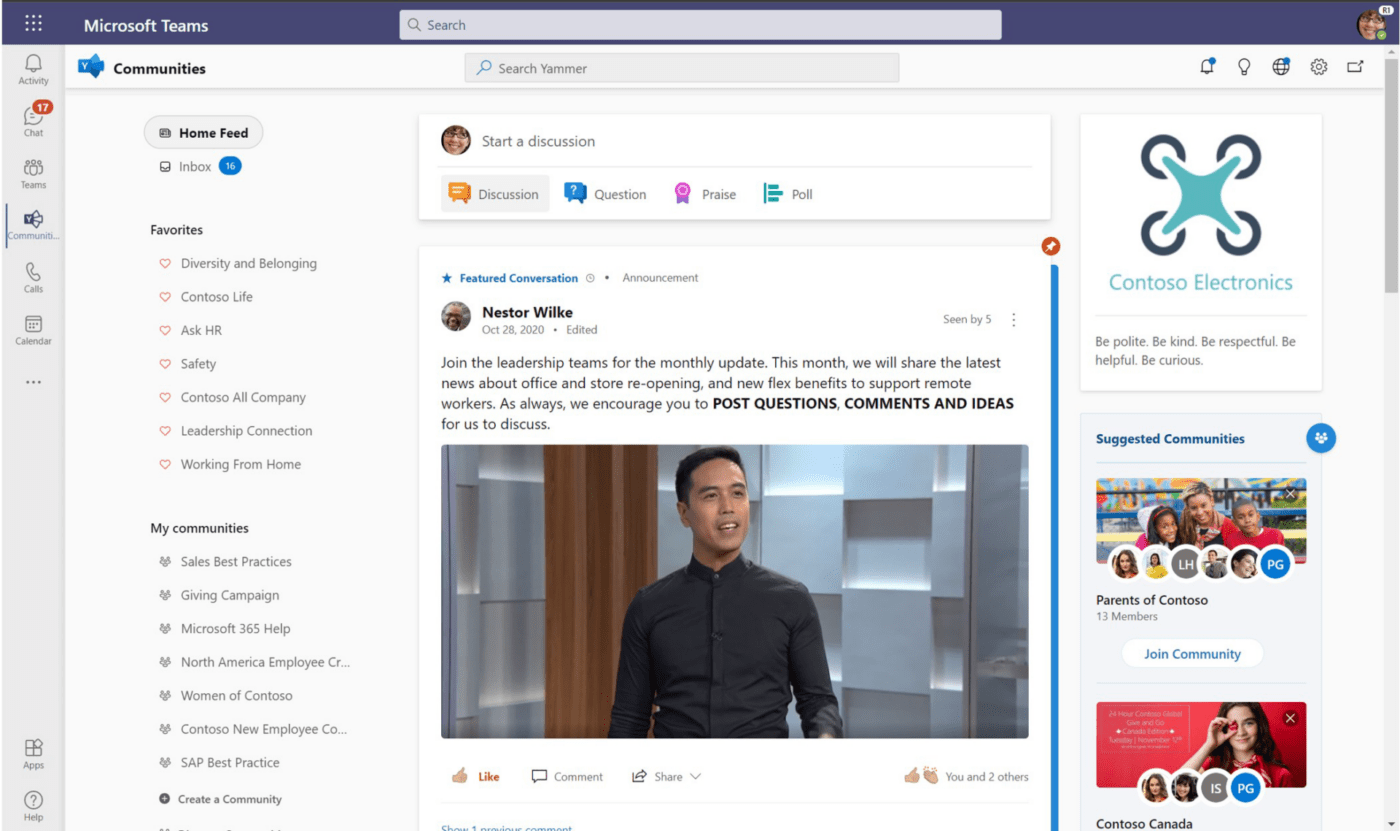
عبر فرق مايكروسوفت في عالم الأعمال، يُعتبر Microsoft Teams من بين أفضل البرامج التعاونية أدوات متوفرة - وتجمع Microsoft Teams for Education بين كل شيء من Teams مع بعض الميزات الخاصة بالتعليم لتحسين تجربة التعلم عبر الإنترنت.
كبداية، يوفر Teams التعاون في الوقت الفعلي عبر الفصول الدراسية الافتراضية حيث يمكنك مشاركة المستندات وجداول البيانات والوسائط الأخرى وتحريرها والعمل معًا على المستندات وجداول البيانات والوسائط الأخرى. هناك أيضًا أدوات مخصصة مصممة لمساعدة الطلاب على بناء مهارات القراءة والكتابة والخطابة وغير ذلك.
توفر الرؤى التعليمية للمعلمين طريقة لتتبع تقدم الطلاب - ويمكن للمعلمين أيضاً تعزيز التعلم الاجتماعي والعاطفي من خلال ميزات مصممة لإشراك الأطفال وإضفاء الحيوية على مشاعرهم. بالإضافة إلى ذلك، يمكن للطلاب وأعضاء هيئة التدريس على حد سواء استخدام هذه المنصة المجانية عبر الإنترنت باستخدام عنوان بريد إلكتروني حالي للمدرسة.
أفضل ميزات Microsoft Teams
- مشاركة المستندات وجداول البيانات والوسائط الأخرى والتعاون فيها
- استخدم Teams لإعداد اجتماعات مباشرة وفصول دراسية افتراضية
- الحصول على تحديثات حول تقدم الطلاب باستخدام أداة الرؤى التعليمية
- استخدم Teams على سطح المكتب أو الكمبيوتر المحمول أو الهاتف المحمول
- ساعد الطلاب على بناء المهارات الاجتماعية، بالإضافة إلى مهارات القراءة والكتابة والخطابة وغير ذلك الكثير
قيود Microsoft Teams
- يعمل بشكل أفضل على الأجهزة التي تعمل بنظام ويندوز؛ ويواجه المستخدمون أحياناً صعوبة في الاتصال على أجهزة ماك
- الكثير من الإشعارات يمكن أن تشتت انتباه الطلاب
تسعير Microsoft Teams
- مجاناً مع عنوان بريد إلكتروني نشط للمدرسة
تقييمات ومراجعات Microsoft Teams
- Capterra: 4.5/5 (أكثر من 9,300 تقييم)
- G2: 4.3/5 (أكثر من 14,300 تقييم)
3. سلاك
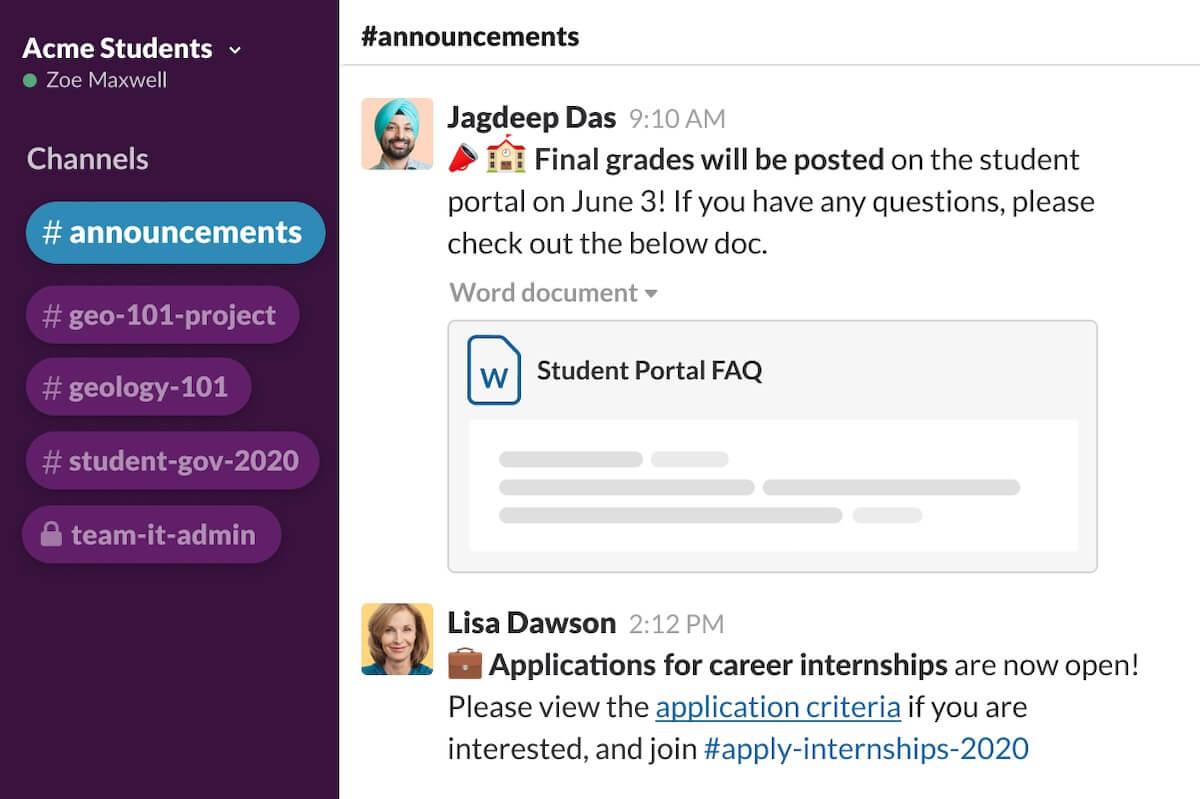
عبر سلاك باستخدام Slack، يمكنك إنشاء مركز حيث يمكن للطلاب وأعضاء هيئة التدريس التواصل والتعاون. تمنحك القنوات القدرة على فرز المناقشات حسب الفصل أو الموضوع، ويمكن للطلاب استخدام الرسائل المباشرة للتواصل مع المعلمين والأقران. كما أنها طريقة رائعة لأعضاء هيئة التدريس لمشاركة التحديثات الفورية حول الأحداث وسلامة المدرسة وغير ذلك.
أفضل ميزات سلاك
- استخدم القنوات لتركيز المناقشات على الفصول الدراسية أو مواضيع محددة
- تعاون أو استضف جلسات السبورة البيضاء باستخدام اللوحات القماشية
- مشاركة المحتوى عبر القنوات أو الرسائل المباشرة
- استخدم مؤتمرات Huddles الصوتية للتدريس عن بُعد وتعاون الطلاب والمزيد
قيود Slack
- بينما يمكنك مشاركة الصوت والفيديو المسجل مسبقاً، لا توجد خيارات لعقد مؤتمرات الفيديو المباشرة
- يمكن أن يكون التنقل في مساحة عمل تحتوي على عشرات القنوات مربكًا
تسعير سلاك
- مجاني
- المحترف: 7.25 دولار/مستخدم شهرياً
- الشركة+: 12.50 دولار/مستخدم شهرياً
- شبكة المؤسسات: اتصل بالمبيعات
تقييمات ومراجعات سلاك
- Capterra: 4.7/5 (أكثر من 23,100 تقييم)
- G2: 4.5/5 (أكثر من 31,900 تقييم)
4. كاهوت!
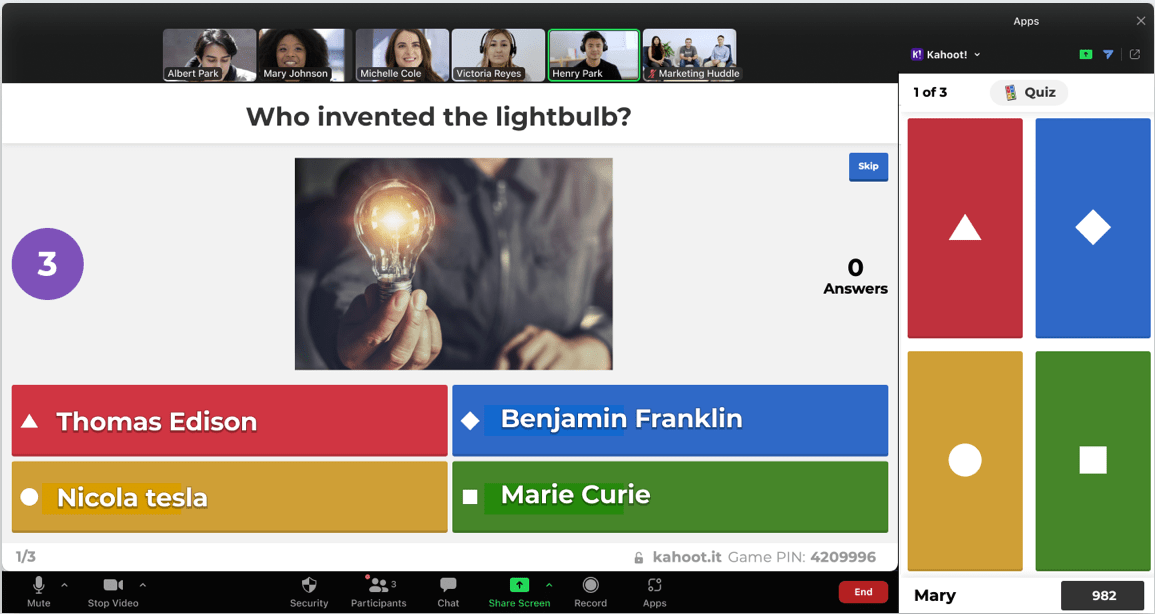
عبر كاهوت! جزء منه أداة تعاونية وجزء آخر منشئ للمشاركة، Kahoot! هو عبارة عن منصة تعمل على تحويل عملية التعلم إلى لعبة. يستخدم المعلمون هذا التطبيق لإنشاء لعبة تعليمية يمكنهم مشاركتها مع الطلاب، الذين يمكنهم اللعب بشكل فردي أو كجزء من مجموعة. إنها طريقة رائعة لجعل الاختبارات أكثر متعة، أو للبناء على المناهج الدراسية، أو لتزويد الطلاب بشيء يمكنهم التفاعل معه بعد انتهاء الحصة الدراسية.
Kahoot! أفضل الميزات
- إنشاء لعبة تعليمية جذابة في دقائق معدودة، إما من الصفر أو باستخدام قالب
- التكامل مع Microsoft Teams لاستضافة ألعاب الكاهوت المباشرة عبر مؤتمر الفيديو
- قم بتشغيل ألعاب الكاهوت المصممة خصيصاً أثناء الحصة المباشرة، أو قم بتعيينها للطلاب لإكمالها لاحقاً
- التخصيص باستخدام الشرائح ومقاطع فيديو YouTube المضمنة وتنسيقات أسئلة مختلفة والمزيد 👀
قيود كاهوت!
- هناك عدد محدود من تنسيقات الألعاب
- يمكن للطلاب البحث على الإنترنت عن إجابات للأسئلة المعدة مسبقاً
- الخطط مربكة - هناك ما لا يقل عن 15 خطة متاحة للمعلمين والمدارس وأماكن العمل والمنزل والدراسة وغيرها
كاهوت! التسعير
تعتمد خطط التسعير على ما إذا كنت معلماً أو محترفاً أو طالباً أو مجموعة من العائلة/الأصدقاء. هناك أيضًا خطط متاحة للمناطق التعليمية. فيما يلي التكاليف المبدئية للمعلمين الأفراد أو الطلاب:
- Kahoot !!! + Premier: 7.99 دولار شهريًا لكل مستخدم
- كاهوت! + الحد الأقصى: 9.99 دولارًا شهريًا لكل مستخدم
كاهوت! التقييمات والمراجعات
- Capterra: 4.7/5 (أكثر من 2700 تقييم)
- G2: 4.6/5 (أكثر من 380 تقييم)
5. جوجل كلاس روم

عبر غوغل كلاس روم Google Classroom هي أداة تعليمية كاملة الميزات عبر الإنترنت وهي جزء من Google Workspace للتعليم. باستخدامها، يمكن للطلاب والمعلمين الاتصال عبر مؤتمر فيديو للتعلم عن بُعد - ولكنها مفيدة أيضًا للتعلم داخل الفصل والتعاون بين الطلاب.
سواء كان ذلك شخصيًا أو عن بُعد، تتيح لك هذه المنصة تعزيز مشاركة الطلاب من خلال التعليمات المخصصة والمتمايزة وقوالب الواجبات البديهية والتكامل مع أدوات تكنولوجيا التعليم الشائعة الأخرى. وتتوفر التحليلات لمساعدتك في قياس نجاح الطلاب وتتبعه، كما توفر المنصة أيضاً مجموعة قوية من الأدوات للمعلمين، مثل دفاتر التقديرات، والإشعارات الخاصة بالواجبات والمواعيد النهائية، وبنك التعليقات القابل للتخصيص، وغير ذلك الكثير.
أفضل ميزات Google Classroom
- استخدام ملفات PDF ومواد أخرى لإنشاء واجبات تفاعلية جذّابة
- مساعدة الطلاب على تطوير مهارات القراءة والكتابة بشكل مستقل باستخدام ميزة "القراءة معًا
- إنشاء تقارير الأصالة لتحديد الانتحال ودعم النزاهة الأكاديمية
- تبسيط التقدير وتخطيط الدروس والمهام اليومية باستخدام ميزات توفير الوقت
قيود Google Classroom
- أفاد بعض المستخدمين أن الواجهة تبدو أساسية أو مملة للغاية
- يمكن استخدام أدوات البحث ولوحة تحكم المخطط لمساعدة الطلاب على إدارة الواجبات والمواعيد النهائية
تسعير Google Classroom
- أساسيات التعليم: إصدار مجاني للمؤسسات المؤهلة
- التعليم القياسي: 3 دولارات/طالب سنويًا
- ترقية التدريس والتعلُّم: 4 دولارات/رخصة شهريًا
- التعليم الإضافي: 5 دولارات/طالب في السنة
تقييمات ومراجعات Google Classroom
- Capterra: 4.6/5 (أكثر من 2300 تقييم)
- G2: 4.5/5 (أكثر من 1400 تقييم)
6. كلاسكرافت
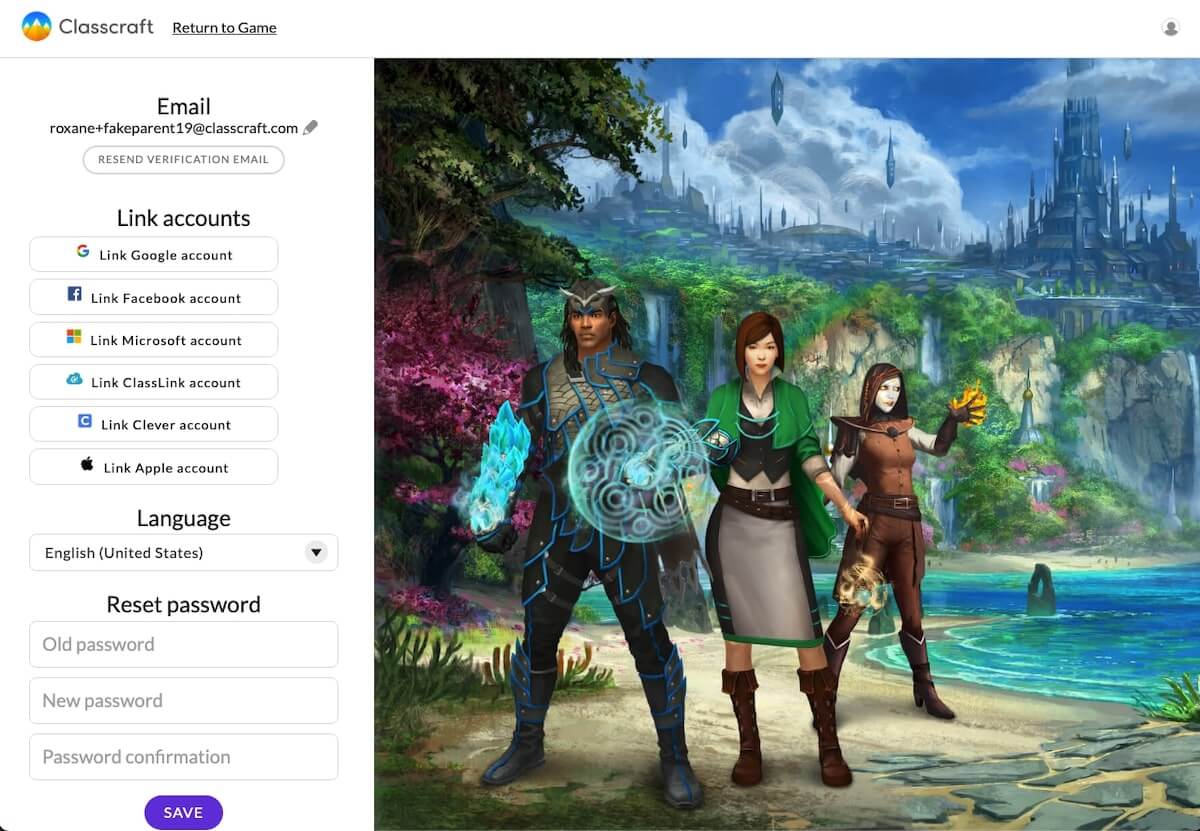
عبر كلاس كرافت Classcraft هي منصة مبتكرة تحول التعلم إلى تجربة قائمة على الألعاب. يفوز الطلاب بنقاط لإكمال الواجبات والمهام - ويمكن للمدرسين أيضًا منح نقاط للسلوك الجيد ولتقديم التعزيز الإيجابي في مجالات أخرى.
تشجع Classcraft التعاون بين الطلاب بشكل فعال، بل وتوفر لهم متنفسًا إبداعيًا حيث يمكنهم تصميم ملفاتهم الشخصية وصورهم الرمزية، مما يساعد على تعزيز المشاركة.
أفضل ميزات كلاس كرافت
- استخدام نظام المكافآت لتحفيز التعلم والسلوك الإيجابي ✨
- إنشاء المهام، التي تحول خطط الدروس إلى مغامرات تعليمية غامرة
- التكامل مع أدوات تكنولوجيا التعليم الشائعة الأخرى مثل Google Classroom و Canvas
- البقاء على اتصال مع كل من الطلاب وأولياء الأمور باستخدام أدوات التواصل الخاصة بالمنصة
- استخدم قوالب مصممة لتلبية معايير CASEL و ISTE و PBIS وغيرها من معايير التعليم الأخرى
قيود كلاس كرافت
- قد يستغرق الإعداد الأولي وقتاً طويلاً نظراً لعدم وجود خيار لاستيراد الأسئلة
- أفاد بعض المعلمين أن تكلفة الإصدارات المدفوعة باهظة الثمن
تسعير كلاس كرافت
- الأساسي للمعلمين: مجاناً
- الإصدار المميز للمعلمين: 120 دولاراً سنوياً
- المدارس والمناطق التعليمية: اتصل بالمبيعات
كلاس كرافت التقييمات والمراجعات
- Capterra: 4.2/5 (أكثر من 20 تقييم)
- G2: 4.6/5 (أكثر من 15 تقييم)
7. سطح الكمثرى
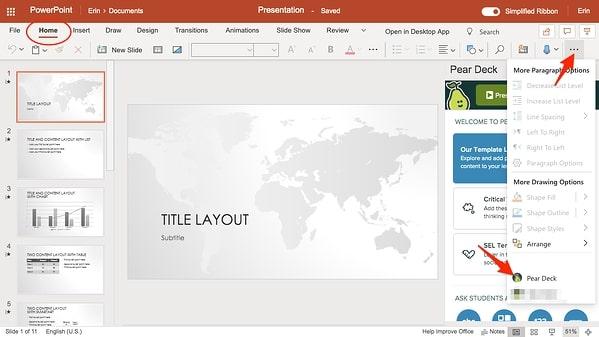
عبر سطح الكمثرى باستخدام Pear Deck، يمكنك تحويل خطط دروسك الحالية إلى تجارب تعليمية متعددة الوسائط مصممة لإشراك الطلاب. قم بإنشاء الشرائح والعروض التقديمية التفاعلية والتقييمات وأسئلة الاختبار والمزيد.
أحد أكبر عوامل الجذب في Pear Deck هو أنه تطبيق سهل الاستخدام للغاية ويمكن الوصول إليه إما في التطبيق نفسه أو عبر متصفح الويب أو من خلال أحد عمليات التكامل العديدة.
أفضل ميزات #### Pear Deck Pear Deck
- التكامل مع Google Classroom ومنصات التعلم الشائعة الأخرى
- تحميل الدروس الحالية ومشاركتها بسلاسة عبر Google Drive أو Microsoft OneDrive
- إشراك الطلاب في مهام القراءة باستخدام القارئ الغامر
- إنشاء الدروس واستطلاعات الرأي والاختبارات والتقييمات والمزيد
قيود سطح الكمثرى
- الخطط الفردية للمعلمين باهظة الثمن
- ليس من السهل دائماً إجراء تغييرات على العروض التقديمية والشرائح بعد تحميلها إلى Pear Deck
تسعير #### تسعير Pear Deck
- الأساسي: مجاناً
- البريميوم الفردي: 149.99 دولارًا في السنة
- المدارس والمقاطعات: اتصل بالمبيعات
تقييمات ومراجعات سطح الكمثرى
- Capterra: 4.4/5 (أكثر من 40 تقييم)
- G2: 4.4/5 (40 تقييمًا)
8. المنشار
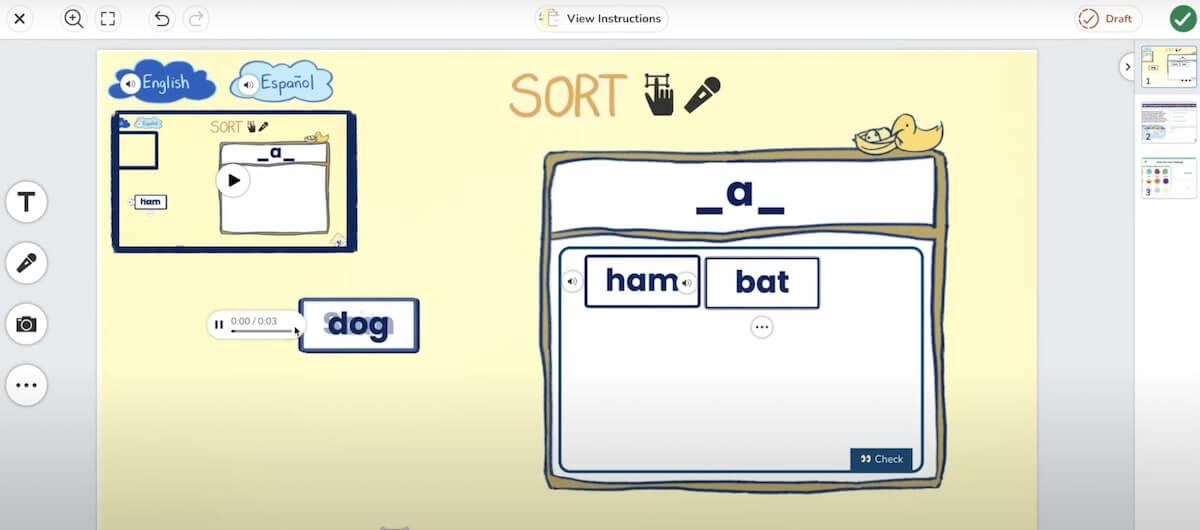
عبر المنشار إذا كنت تبحث عن أداة تعاون بين الطلاب مصممة لتعليم مهارات القرن الحادي والعشرين مع تعزيز التعلم الأساسي، فقد يكون Seesaw هو ما تريده. تقدم هذه المنصة تجارب تعليمية تتماشى مع المناهج الدراسية القياسية، كما أنها توفر تقييمات مدمجة وتصنيفًا تلقائيًا وأدوات أخرى لمساعدة المعلمين على تبسيط المهام.
باستخدام Seesaw، من السهل إنشاء تسجيلات صوتية وفيديو وشاشة للدروس، ويمكن للطلاب استخدام الصور وتحميل الملفات بسهولة لإظهار التعلم العملي وإتقان المهارات.
أفضل ميزات #### Seesaw
- إنشاء حافظات يحركها الطلاب والتي تبني اتصالاً على مدار العام
- ربط كل شخص بالغ مشارك في التقدم الفردي لكل طالب على حدة
- التكامل مع Google Classroom وCanvas وغيرهما من الأدوات الشائعة للمتعلمين
- تقديم ملاحظات نصية وصوتية بالإضافة إلى مؤتمرات فردية مع الطلاب
قيود المنشار
- الأفضل للطلاب الأصغر سنًا - غير مناسب لطلاب المرحلة الإعدادية أو الثانوية
- أفاد بعض المستخدمين أن Seesaw يمكن أن يكون مربكاً وصعب التنقل فيه
تسعير #### تسعير Seesaw
- الأساسي: مجاني للأبد
- اشتراكات المدارس والمقاطعات: اتصل بالمبيعات
تقييمات ومراجعات المنشار السيزو
- Capterra: 4.7/5 (أكثر من 75 تقييم)
- G2: 4.4/5 (أكثر من 40 تقييم)
9. ميرو
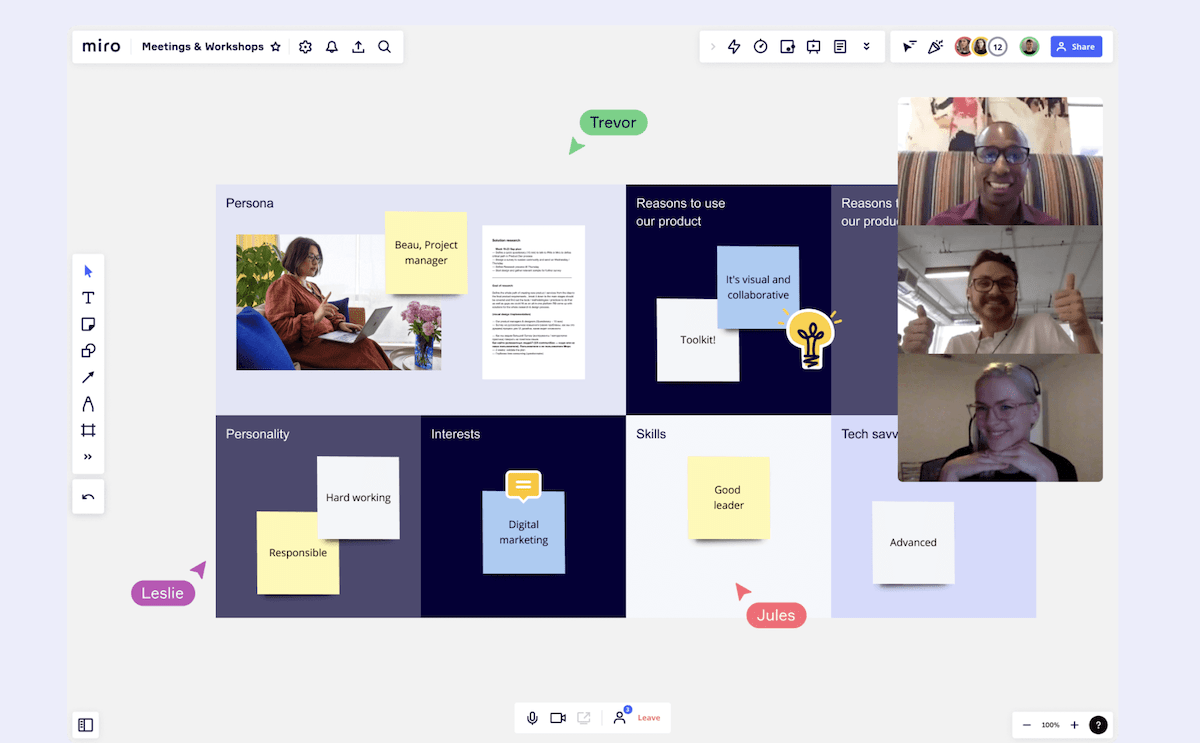
عبر ميرو بينما ميرو ليس أداة مصممة خصيصًا للتعليم، ومع ذلك يمكن للمعلمين الاستفادة من ميزاته المبتكرة. ذلك لأن ميرو يدور حول التصورات. يمكن للطلاب والمعلمين استخدامه في العصف الذهني، ورسم الخرائط الذهنية، والتعلم القائم على المشاريع، وإدارة المهام، واللوحات البيضاء، ولوحات الإعلانات، وغير ذلك الكثير.
أفضل ميزات Miro
- تقديم التعليم باستخدام سبورة بيضاء رقمية بسيطة وفعالة
- تشجيع العمل الجماعي باستخدام أدوات التخطيط الذهني والعصف الذهني
- امنح الطلاب مساحة مرئية لتتبع المهام والواجبات والمواعيد النهائية وغير ذلك الكثير
- التكامل مع Zoom وTeams وGoogle Workspace وغيرها من أفضل منصات الاجتماعات عن بُعد
قيود ميرو
- أطنان من الأدوات والميزات تخلق منحنى تعليمي أولي حاد
- يتم تحميل اللوحات المعقدة ببطء في بعض الأحيان أو تواجه مشكلات في الأداء
تسعير ميرو
- مجاني لميزات محدودة
- المبتدئين: 8 دولارات/عضو شهريًا
- الشركات: 16 دولارًا/عضو شهريًا
- المؤسسات: اتصل بالمبيعات
ميرو التقييمات والمراجعات
- Capterra: 4.7/5 (1,300+ تقييم)
- G2: 4.8/5 (أكثر من 5,100 تقييم)
10. نيربود
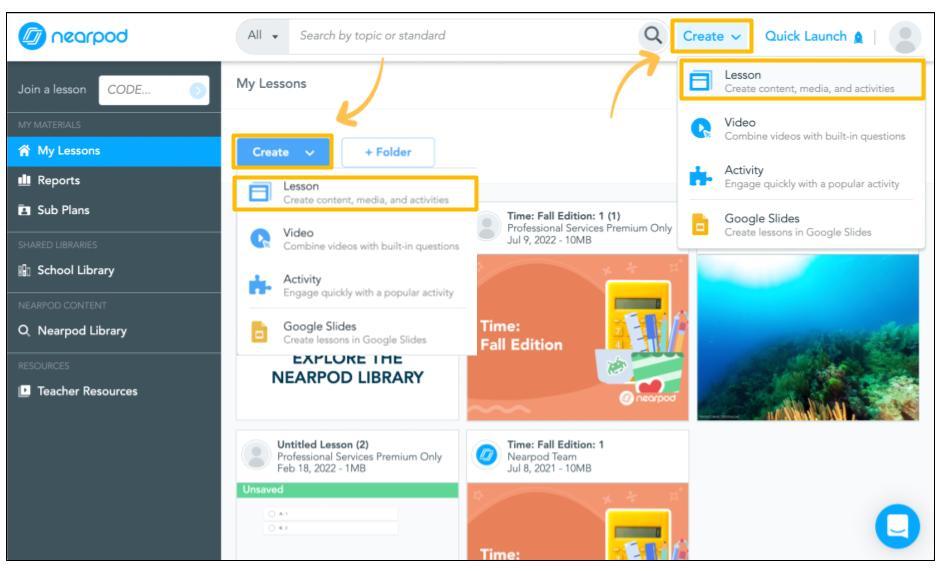
عبر نيربود Nearpod هي عبارة عن منصة تعليمية قائمة على الألعاب مصممة لمساعدة المعلمين على تقديم تجارب تعليمية تفاعلية للطلاب في الفصول الدراسية الشخصية والبعيدة والهجينة. تعمل أنشطة التلعيب والأنشطة الجماعية على تعزيز التعلم التعاوني بين الطلاب، ويمكن للمعلمين أيضًا تخصيص الأنشطة والتعليمات للأفراد والمجموعات الصغيرة.
من أكبر المزايا التي يقدمها Nearpod مكتبة واسعة من الدروس المعدة مسبقًا والمتوافقة مع المعايير في كل مادة يمكن تخيلها تقريبًا. 📚
أفضل ميزات Nearpod
- إنشاء دروس تفاعلية باستخدام PowerPoint أو شرائح Google أو ملفات PDF أو وسائط أخرى
- اختر من بين أكثر من 22,000 درس جاهز وقابل للتخصيص
- تتبع فهم الطلاب ونموهم عبر التحليلات
- التكامل مع الأدوات الشائعة مثل Teams وCanvas وGoogle Classroom
قيود Nearpod
- التسعير غير شفاف - ستحتاج إلى التسجيل للحصول على حساب مجاني لمعرفة المزيد
- على الرغم من أن Nearpod يوفر أدوات تحرير الشرائح، إلا أنه من الأسهل إنشاء أو تحرير الشرائح باستخدام تطبيق مثل PowerPoint أو Google Slides
تسعير تطبيق Nearpod
- الترخيص الفضي: مجاني
- الترخيص الذهبي: سجل للحصول على التفاصيل
- الترخيص البلاتيني: اشترك للحصول على التفاصيل
- ترخيص بريميوم بلس: اتصل بالمبيعات
تقييمات ومراجعات نيربود
- Capterra: 4.7/5 (أكثر من 160 تقييم)
- G2: 4.6/5 (أكثر من 110 تقييمات)
ساعد المتعلمين على النمو باستخدام أفضل أدوات التعاون بين الطلاب عبر الإنترنت
التعاون أمر بالغ الأهمية في الفصول الدراسية اليوم - وكذلك الاتصال. أنت بحاجة إلى أدوات لا تساعد الطلاب على التعلم والنمو فحسب، بل تتيح لهم أيضًا الإنشاء والتواصل والتعاون سواء كانوا يحضرون الفصول الدراسية شخصيًا أو من المنزل.
كواحدة من أفضل أدوات التعاون بين الطلاب في السوق اليوم، تمنح ClickUp الطلاب مساحة رائعة للعمل معاً، والتواصل، ومشاركة الواجبات وتخزينها، وإدارة تواريخ استحقاقها، وغير ذلك الكثير. اشترك مجاناً لتجربته في فصلك الدراسي!