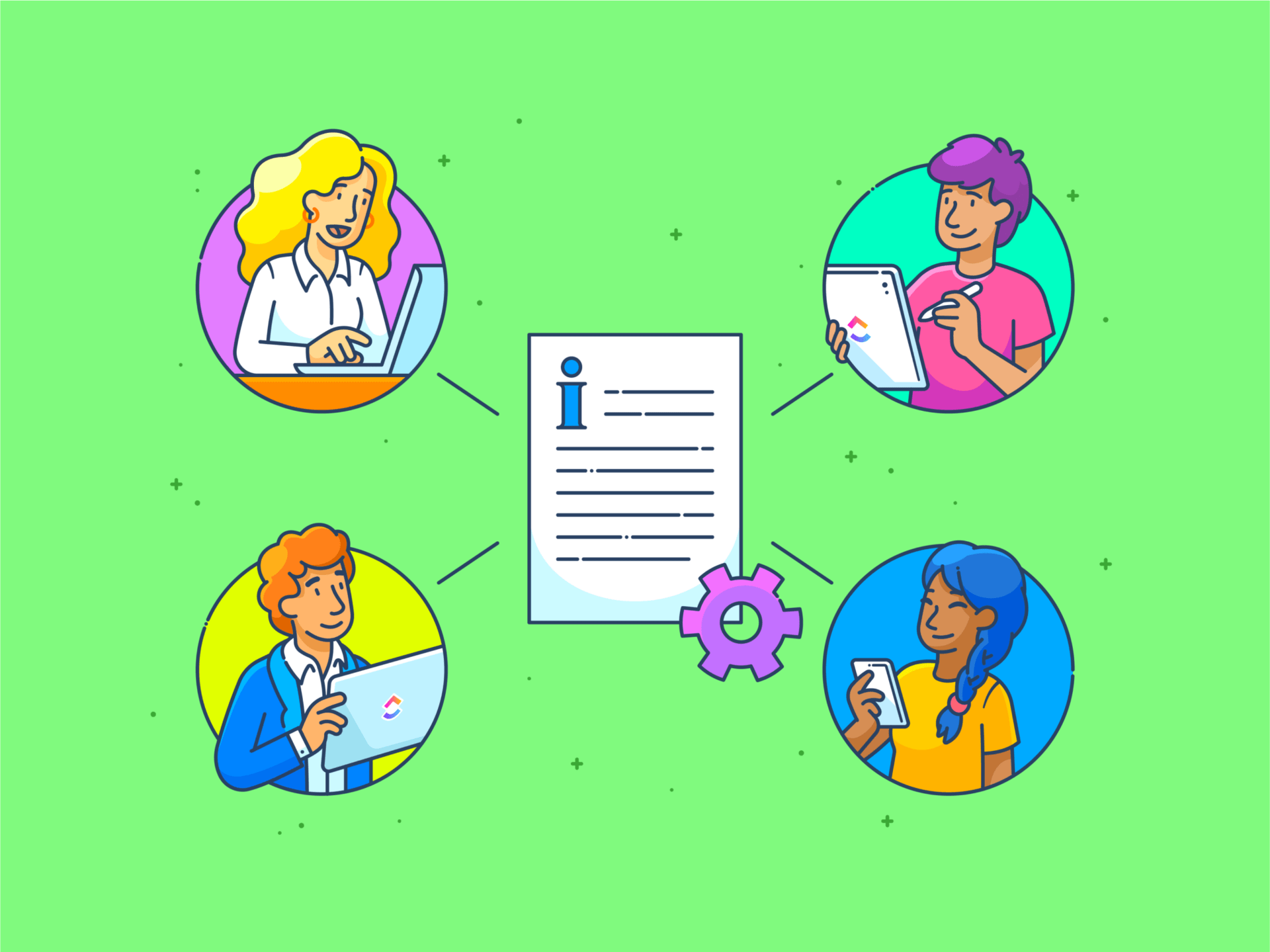وثائق البرنامج هي خارطة طريق للمطورين المستقبليين الذين يعملون على مشروع ما، ودليل للمستخدمين الذين يتعلمون كيفية دمج البرنامج في سير عملهم. كما يمكن للوثائق أن تساعد المطورين على التعلم من أخطاء الماضي، مما يسهل عملية التخلص من الأخطاء في المشاريع المستقبلية.
ليس من الضروري أن تكون وثائق البرمجيات ثقيلة على قائمة مهامك. فباستخدام الأدوات المناسبة، يمكنك إنشاء وثائق يسهل قراءتها واستخدامها ومشاركتها بسرعة. نستكشف 10 من أفضل أدوات توثيق البرمجيات في عام 2024 التي سترغب في استخدامها في مشروع التطوير التالي .
ما هي أدوات توثيق البرامج؟
تصف وثائق البرمجيات كيفية إنشاء المطورين للبرنامج وكيفية استخدام المستخدم النهائي له. وقد تحتوي على أدلة المستخدم ووثائق واجهة برمجة التطبيقات (API) والمواصفات الفنية.
يجب أن تسهل أداة إدارة المعرفة الصحيحة إنشاء الوثائق التقنية وإدارتها ومشاركتها. تساعدك هذه الأدوات على إنشاء الوثائق بشكل أسرع وبأقل قدر من المتاعب. قد تقوم منصة توثيق البرمجيات بإنشاء وثائق من التعليمات البرمجية، وإنتاج
قاعدة معرفية
أو الحفاظ على أنظمة التحكم في الإصدار، أو استضافة أدلة إرشادية للمستخدمين.

ما الذي يجب أن تبحث عنه في أدوات توثيق المطورين؟
عندما تبدأ في البحث عن أداة توثيق البرمجيات المناسبة، ابحث عن أداة تقدم:
- سهولة الاستخدام: يجب أن تحتوي أداة توثيق البرمجيات على الوظائف اللازمة ضمن واجهة سهلة الاستخدام
- الأتمتة: كلما زادت الأتمتة، كان ذلك أفضل. ابحث عن أداة يمكنها استخدام التعليمات البرمجية المصدرية الخاصة بك لإنشاء الوثائق وإنتاج معلومات محدثة تلقائياً
- ميزات تعاونية: نادراً ما يكون التطوير مشروعاً فردياً. ستسمح أفضل وثائق البرمجيات للعديد من أعضاء الفريق بالعمل على نفس الصفحة في نفس الوقت
- وظيفة البحث: لا تكون وثائق البرامج مفيدة إلا إذا كان بإمكانك استخدامها للعثور على المعلومات التي تحتاجها. ابحث عن أداة ذات وظائف بحث قوية وميزات تصفية لمساعدتك في العثور على معلومات محددة
- خيارات التكامل: تتكامل أفضل الأدوات مع مجموعة أدواتك التقنية لجعل عملية توثيق البرامج أسرع
يجب أن تتوافق أداة توثيق البرمجيات التي تختارها مع أهداف مشروعك. فأنت تريد أداة تناسب سير العمل والميزانية الفريدة لفريقك. العديد من الأدوات الموجودة في هذه القائمة تقدم تجارب مجانية - وهي طريقة رائعة لاختبار بعض الخيارات ومعرفة أيها يناسب احتياجات فريقك.
أفضل 10 أدوات لتوثيق البرامج لاستخدامها في عام 2024
1.
انقر فوق
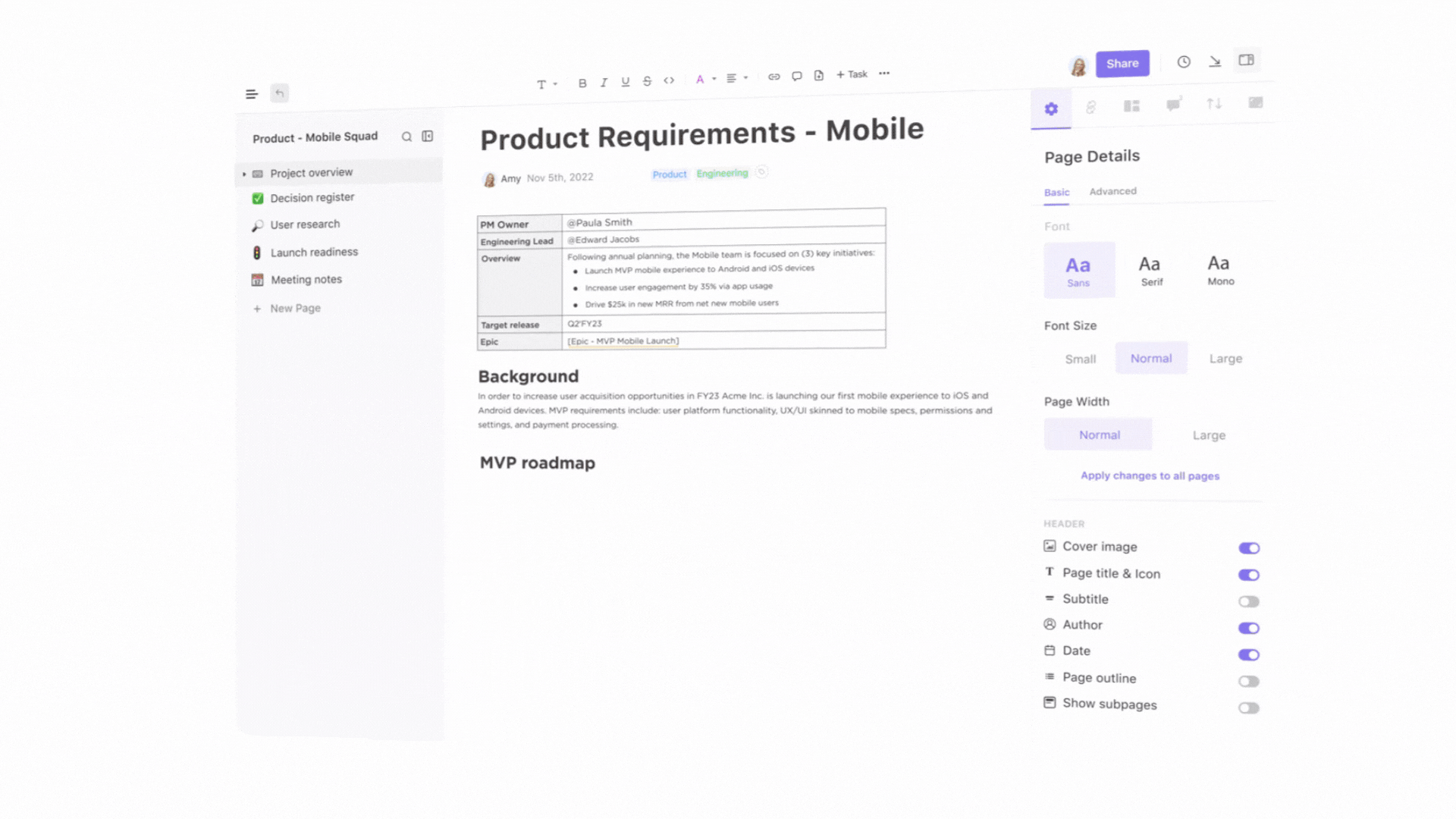
قم بتبسيط عملية التطوير الخاصة بك مع مركز عمل ClickUp المتكامل للتخطيط والبناء والشحن
يمكن لأداة إدارة المشاريع المفضلة لدى الفرق في جميع أنحاء العالم أن تكون أفضل صديق لك عندما يتعلق الأمر بتوثيق البرامج. ClickUp هو حل رائع من أجل لمطوري البرمجيات الذين يحتاجون إلى أداة إدارة المعرفة أو مساحة لبناء وثائق البرامج الخاصة بهم. حتى أن هناك قالب تطوير البرمجيات للمساعدة في بدء عمليتك والتأكد من أنك فكرت في كل شيء.
ميزات مثل مستندات ClickUp تسمح لك بإنشاء الوثائق وربط المستندات ذات الصلة لبناء ويكي البرمجيات . يمكنك أيضًا إنشاء مهام قابلة للتتبع داخل نص المستند لضمان عدم إغفال أي عنصر في قائمة مهامك.
طرحت ClickUp أيضًا مؤخرًا أداة ClickUp AI التي يمكنك استخدامها لإنشاء صفحات الويب، أو إنشاء جدول محتويات لدليل المستخدم الخاص بك، أو تحرير كتابتك الفنية. الميزة أدوات الذكاء الاصطناعي يمكن أن تساعدك حتى في تحويل المصطلحات التقنية الصعبة إلى نثر سهل الفهم.
إذا كنت تريد منصة شاملة يمكنك من خلالها تخطيط وإدارة مشروع تطوير البرمجيات الخاصة بك وتحويلها كلها إلى وثائق سهلة الاستخدام، فإن ClickUp تستحق المشاهدة.
أفضل ميزات ClickUp
- أدوات الذكاء الاصطناعي يمكن أن تساعدك في كتابة وثائق برامجك، بما في ذلك ملخصات المستندات وجداول المحتوى
- تتيح لك خيارات التكامل العمل مع أكثر من 1,000 تطبيق ومنصة، بما في ذلك Google Drive و GitHub و Slack
- الآلاف من القوالب المجانية التي يمكن أن تساعدك على البدء سريعاً في مشروعك وإكمال وثائقك في وقت أسرع
- الكثير من الطرق لأتمتة مهامك مما يعني أنك تقضي وقتًا أقل في التوثيق ووقتًا أطول في بناء ابتكارك البرمجي الكبير التالي
- تتيح الميزات التعاونية الرائعة لأعضاء الفريق العمل على مستند في وقت واحد لتبادل المعرفة بشكل أفضل
قيود ClickUp
- يتوفر ClickUp AI على الحسابات المدفوعة فقط، لذلك لن تتمكن من استخدام هذه الأداة الرائعة وسهلة الاستخدام إذا التزمت بالإصدار المجاني
تسعير #### ClickUp
- مجانًا للأبد
- غير محدود: 7 دولارات شهريًا لكل مستخدم
- الأعمال: 12 دولارًا شهريًا لكل مستخدم
- المؤسسات: اتصل بنا لمعرفة الأسعار
- ClickUp AI: متاح للشراء على جميع الباقات المدفوعة بسعر 5 دولارات لكل عضو في مساحة العمل والضيف الداخلي شهريًا
تقييمات ومراجعات ClickUp ClickUp
- G2: 4.7/5 (أكثر من 8900 تقييم)
- Capterra: 4.7/5 (أكثر من 3800 تقييم)
2. قاعدة المعرفة ProProfs

عبر قاعدة المعرفة ProProfs ProProfs Knowledge Base هي منصة قائمة على السحابة لإنشاء وثائق البرمجيات. تتيح هذه الأداة سهلة الاستخدام للمستخدمين إنشاء قواعد معرفية شاملة ومشاركتها بشكل عام وخاص. هناك بعض خيارات التخصيص الممتازة المتاحة أيضًا.
من أفضل ميزات أداة التوثيق البرمجية هذه أنه يمكنك دمجها مع مكتب المساعدة أو منصة الدردشة المباشرة، مما يجعلها أكثر فائدة لفرق الدعم والمستخدمين النهائيين.
قاعدة معارف ProProfs ProProfs أفضل الميزات
- إمكانية التكامل مع مكتب المساعدة الخاص بك ومنصات الدردشة المباشرة مما يجعل وثائق البرامج الخاصة بك أكثر فائدة
- تسمح لك أدوات إنشاء المحتوى سهلة الاستخدام بإنتاج المقالات والأدلة والأسئلة الشائعة ووثائق البرامج الأخرى دون عناء
تساعدك وظيفة البحث الممتازة في تحديد موقع المعلومات التي تحتاجها بسرعة داخلبرنامج قاعدة المعرفة
قيود قاعدة المعرفة ProProfs ProProfs
هناك خيارات تكامل متاحة أقل مما ستجده مع أدوات توثيق البرامج الأخرى في السوق
تسعير قاعدة معارف ProProfs Knowledge Base
- مجاناً: ما يصل إلى 25 مقالة
- الأعمال: 29.99 دولارًا شهريًا لما يصل إلى 100 مقالة
- نطاق مخصص وعلامة بيضاء: 30 دولارًا شهريًا
تقييمات ومراجعات قاعدة معارف ProProfs ProProfs
- G2: 4.6/5 (25+ تقييم)
- Capterra: 4.6/5 (أكثر من 25 تقييمًا)
3. Document360
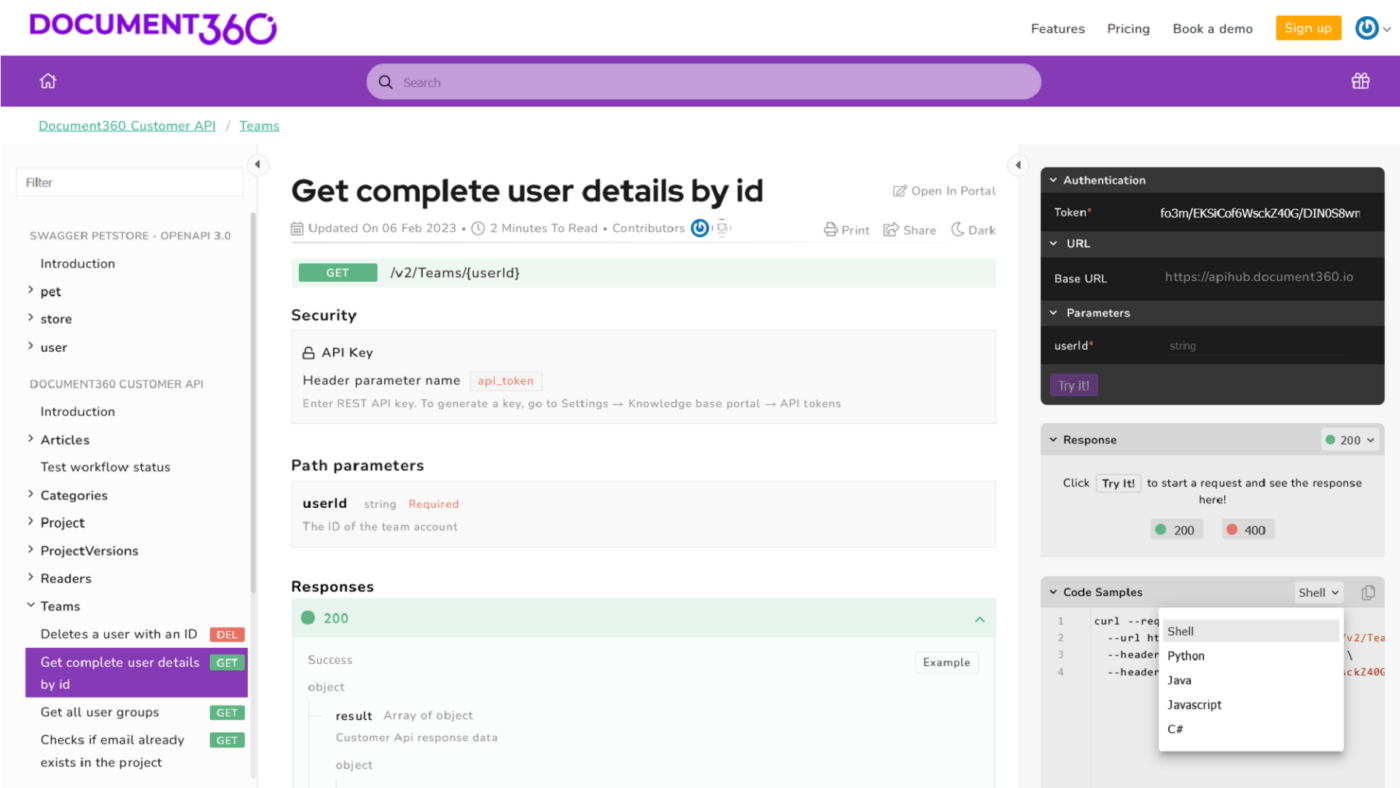
عبر المستند 360 Document360 هي أداة توثيق برمجية تقدم واجهة مستخدم سهلة السحب والإفلات. وهذا يجعل إنشاء الوثائق الداخلية والخارجية أمرًا سهلاً، مما يتيح لك إضافة الروابط والصور ومقاطع الفيديو وكتل التعليمات البرمجية وغيرها لإنشاء أدلة سهلة الاستخدام.
وتوفر المنصة نظاماً قوياً للتحكم في الإصدار للرجوع إلى الإصدارات السابقة في أي وقت. تساعدك أدوات التحليلات المفيدة أيضًا على تتبع كيفية تفاعل المستخدمين مع وثائقك.
Document360 أفضل الميزات
- مجموعة جيدة من عمليات التكامل والإضافات لجعل عملية التوثيق أكثر سلاسة
- تحكم رائع في الإصدار يتيح لك استرجاع المعلومات بسهولة ببضع نقرات
- قوالب لمساعدتك على تطبيق أنماط توثيق متسقة والحفاظ على التنسيقات والتصاميم
قيود Document360
- بينما تتوفر خيارات التكامل داخل أداة التوثيق، يشتكي بعض المستخدمين من صعوبة إعدادها
تسعير Document360
- مجاني للأبد
- قياسي: 199 دولارًا لكل مشروع شهريًا
- احترافي: 399 دولاراً لكل مشروع شهرياً
- الأعمال: 529 دولاراً لكل مشروع شهرياً
- المؤسسات: 599 دولاراً لكل مشروع شهرياً
Document360 التقييمات والمراجعات
- G2: 4.7/5 (360+ تقييم)
- Capterra: 4.7/5 (أكثر من 190 تقييم)
4. دروب بوكس بيبر
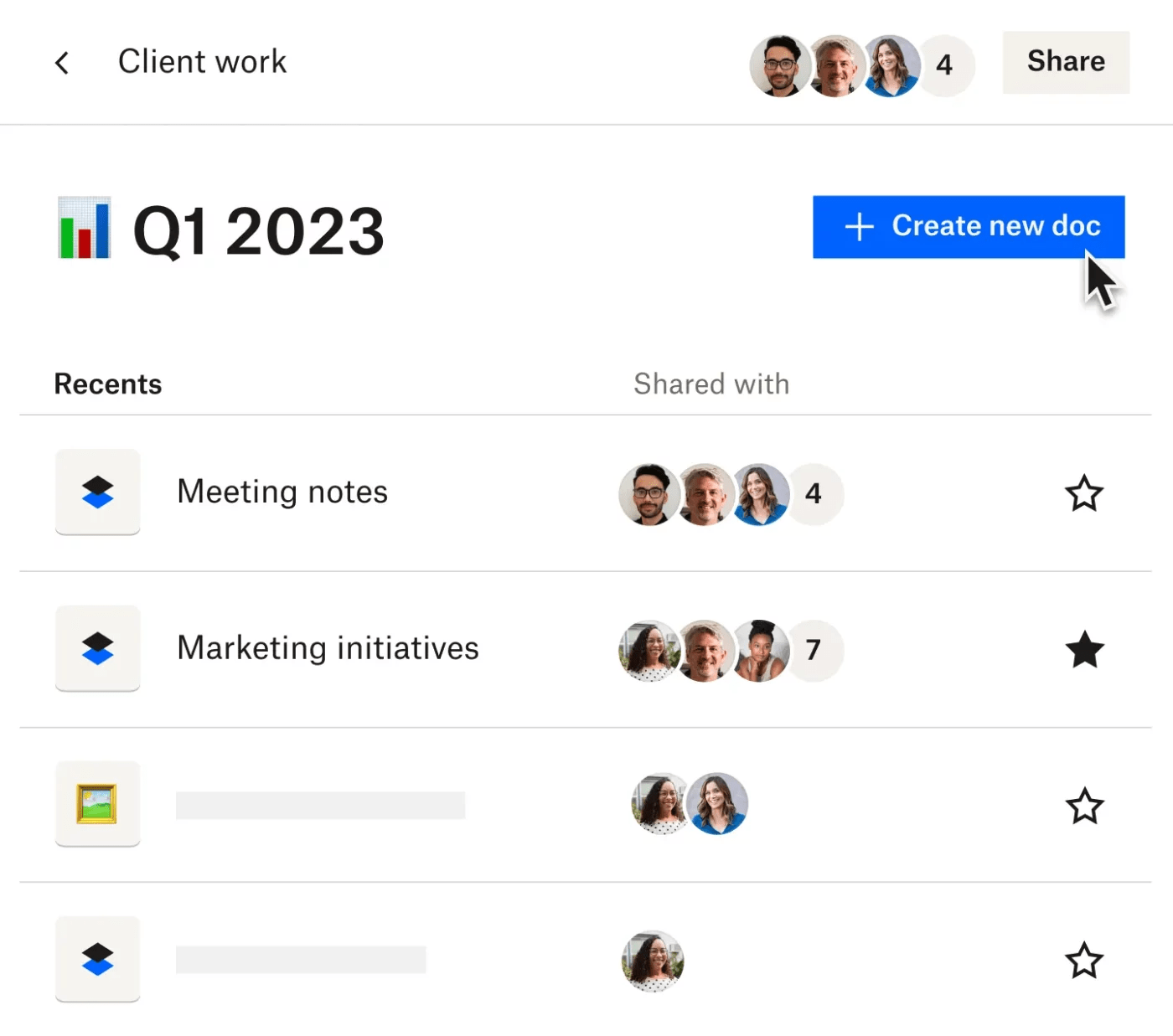
عبر ورقة دروب بوكس دروب بوكس بيبر هو مستند تعاوني منصة التحرير والمشاركة من مزود التخزين السحابي الشهير. يتيح Dropbox Paper للعديد من أعضاء الفريق العمل على المستندات والملاحظات و خطط المشروع في واجهة سهلة الاستخدام. على الرغم من أن المنصة ليست أداة توثيق برمجيات كاملة، إلا أنها لا تزال مفيدة في عملية التوثيق، خاصة للفرق الصغيرة التي قد لا تستطيع تحمل تكاليف منصات أكثر قوة.
دروب بوكس ورقة دروب بوكس أفضل الميزات
- تأتي أداة التوثيق مجاناً مع اشتراكك في Dropbox، لذا فهي طريقة رائعة لإنشاء وثائق البرمجيات إذا كنت لا تستطيع تحمل تكلفة أداة أخرى في مجموعة الأدوات التقنية
- تتيح ميزات التعاون الرائعة للفرق العمل معاً على توثيق البرامج، حتى لو كانوا يعملون عن بُعد أو بشكل غير متزامن
- تعني الواجهة سهلة الاستخدام أنه يمكنك البدء بسرعة في إنشاء وثائق البرمجيات
قيود Dropbox Paper
- نظرًا لأن تصميمه ليس مخصصًا لوثائق البرامج، فإنه يفتقر إلى بعض ميزات الأتمتة التي ستجدها في الأدوات الأخرى
تسعير دروب بوكس الورقي
- مجاناً مع خطة دروب بوكس
- تبدأ الباقات من 9.99 دولارًا شهريًا للاستخدام الشخصي و19.99 دولارًا شهريًا للاستخدام المهني
تقييمات ومراجعات Dropbox Paper
- G2: 4.1/5 (أكثر من 4,400 تقييم)
- كابيترا: 4.4/5 (أكثر من 200 تقييم)
5. جيتبوك
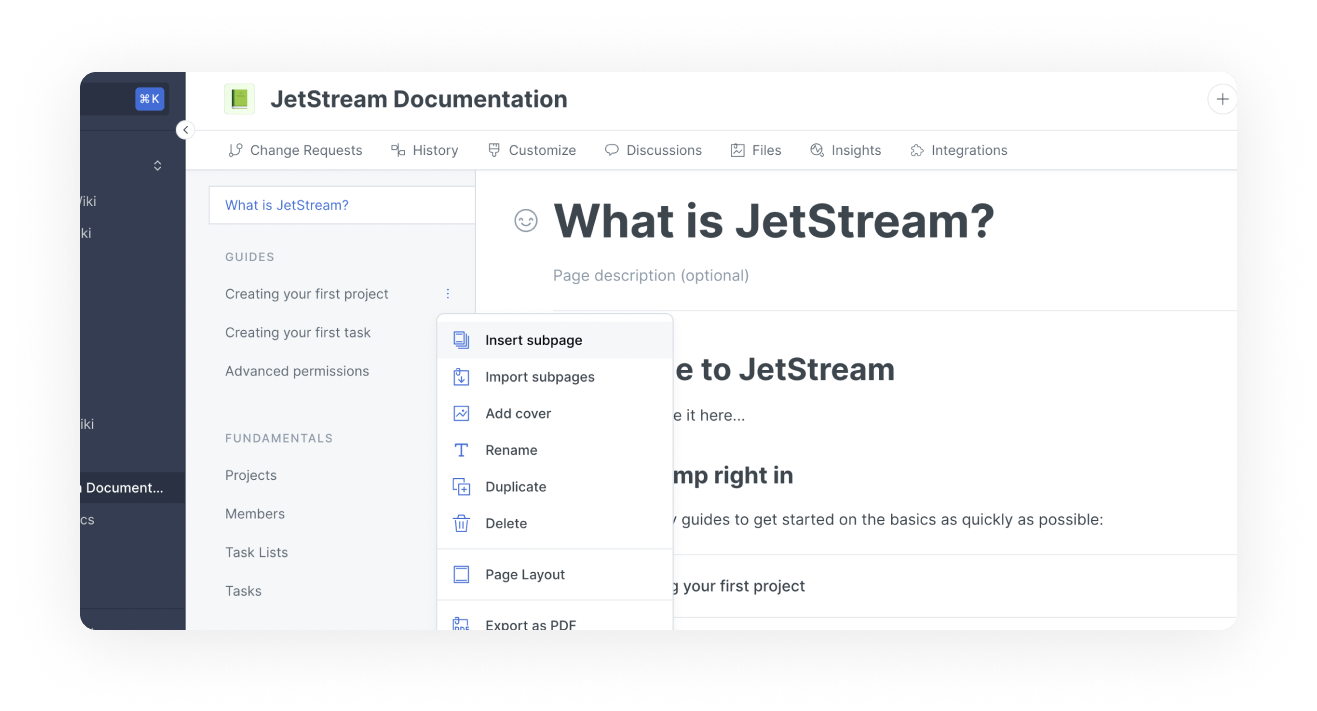
عبر GitBook GitBook هو منصة شائعة على الإنترنت لتوثيق مشاريع البرمجيات تضع التعاون في المقدمة والمركز. يسمح للفرق بالتعاون في إنشاء وثائق البرامج والحفاظ عليها من خلال منصة سهلة الاستخدام تستخدم ملفات Markdown.
أفضل ميزات GitBook
- تسمح لك خيارات الاستيراد والتكامل القوية بجلب الوثائق الموجودة إلى المنصة، حتى لا تضطر إلى البدء من الصفر
- تضمن ميزات التعاون الرائعة إمكانية مساهمة أعضاء الفريق التقنيين وغير التقنيين في عملية توثيق البرمجيات
- ميزات بحث قوية تعني أنه يمكنك العثور على المعلومات التي تحتاجها من خلال واجهة سهلة الاستخدام
قيود GitBook
لا يوجد الكثير من خيارات التخصيص، لذلك قد لا تتمكن من إنشاء الشكل المطلوب أو التوافق مع الشركةإرشادات العلامة التجارية
تسعير GitBook GitBook
- شخصي: مجاني للأبد
- زائد: 6.70 دولار شهريًا لكل مستخدم
- احترافي: 12.50 دولار شهريًا لكل مستخدم
- المؤسسات: اتصل بنا للحصول على سعر مخصص
تقييمات ومراجعات GitBook GitBook
- G2: 4.7/5 (أكثر من 130 تقييم)
- كابيترا: 4.5/5 (أكثر من 15 تقييم)
6. تترا
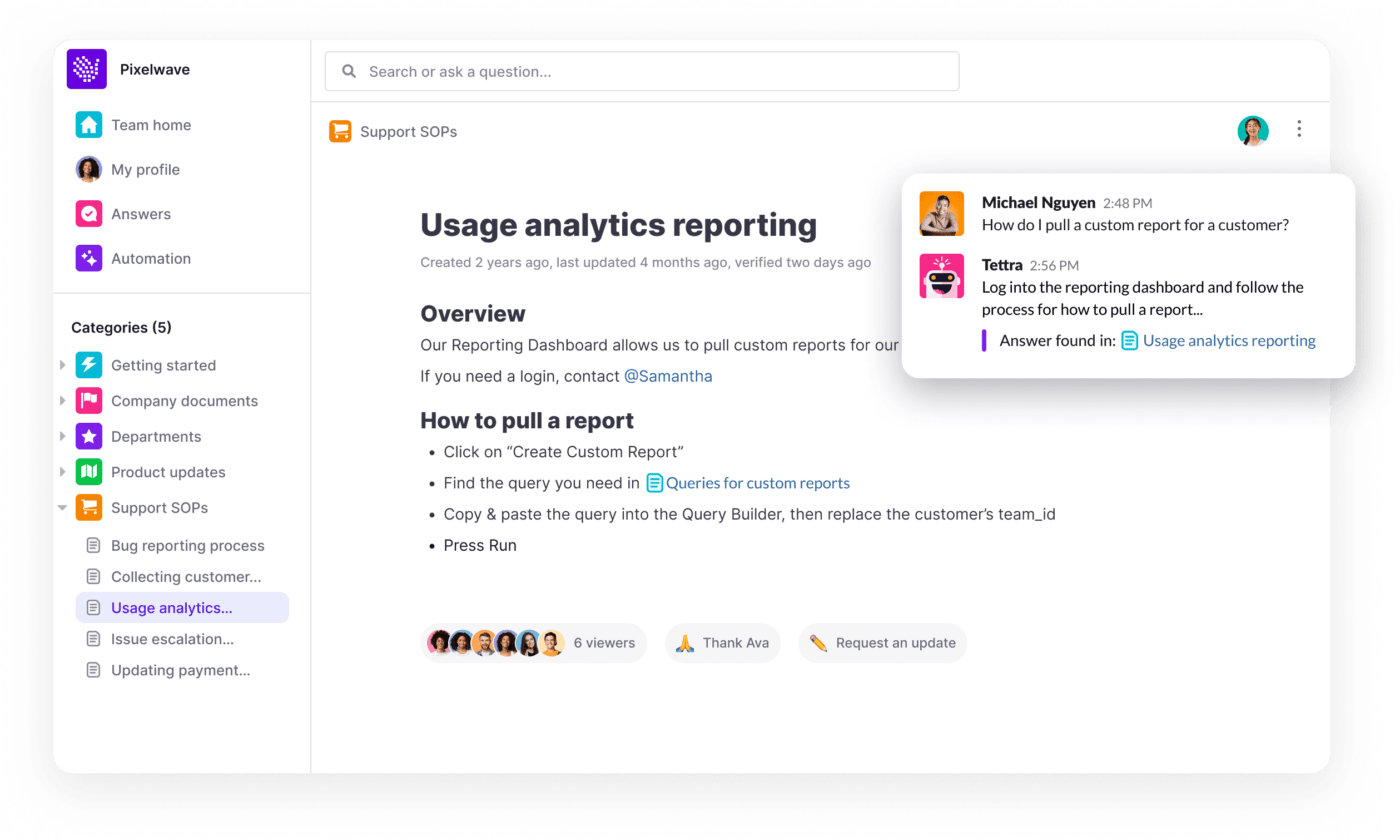
عبر تترا Tettra هي واحدة من أفضل أدوات التوثيق البرمجية للتوثيق الداخلي. فهي تمنحك مساحة مركزية لتجميع كل وثائقك وتنظيمها ثم استخدامها لإنشاء قاعدة معرفية شاملة.
أفضل ميزات Tettra
- سهولة إنشاء قواعد معرفية على غرار الويكي بسرعة حيث يمكنك إنشاء وتنظيم وتحرير الوثائق الداخلية
- نظام مراقبة ممتاز لتنبيهك بالصفحات غير المملوكة أو القديمة حتى تتمكن من تحديث المعلومات
- إمكانية إرسال الأسئلة للخبراء للإجابة عليها لاحقًا إذا لم تتمكن من العثور على إجابات باستخدام وظيفة البحث القوية
قيود تيترا
- لا يوجد الكثير من خيارات التكامل، لذا إذا كنت ترغب في توصيل هذا التطبيق بمجموعة تقنية كبيرة، فقد تجده مخيباً للآمال
أسعار تترا
- الأساسي: 5 دولارات شهرياً لكل مستخدم
- التوسعة: 10 دولارات شهرياً لكل مستخدم
- احترافي: 15 دولارًا شهريًا لكل مستخدم
تترا التقييمات والمراجعات
- G2: 4.6/5 (85+ تقييمات)
- Capterra: 4.1/5 (أكثر من 5 مراجعات)
7. واتفيكس
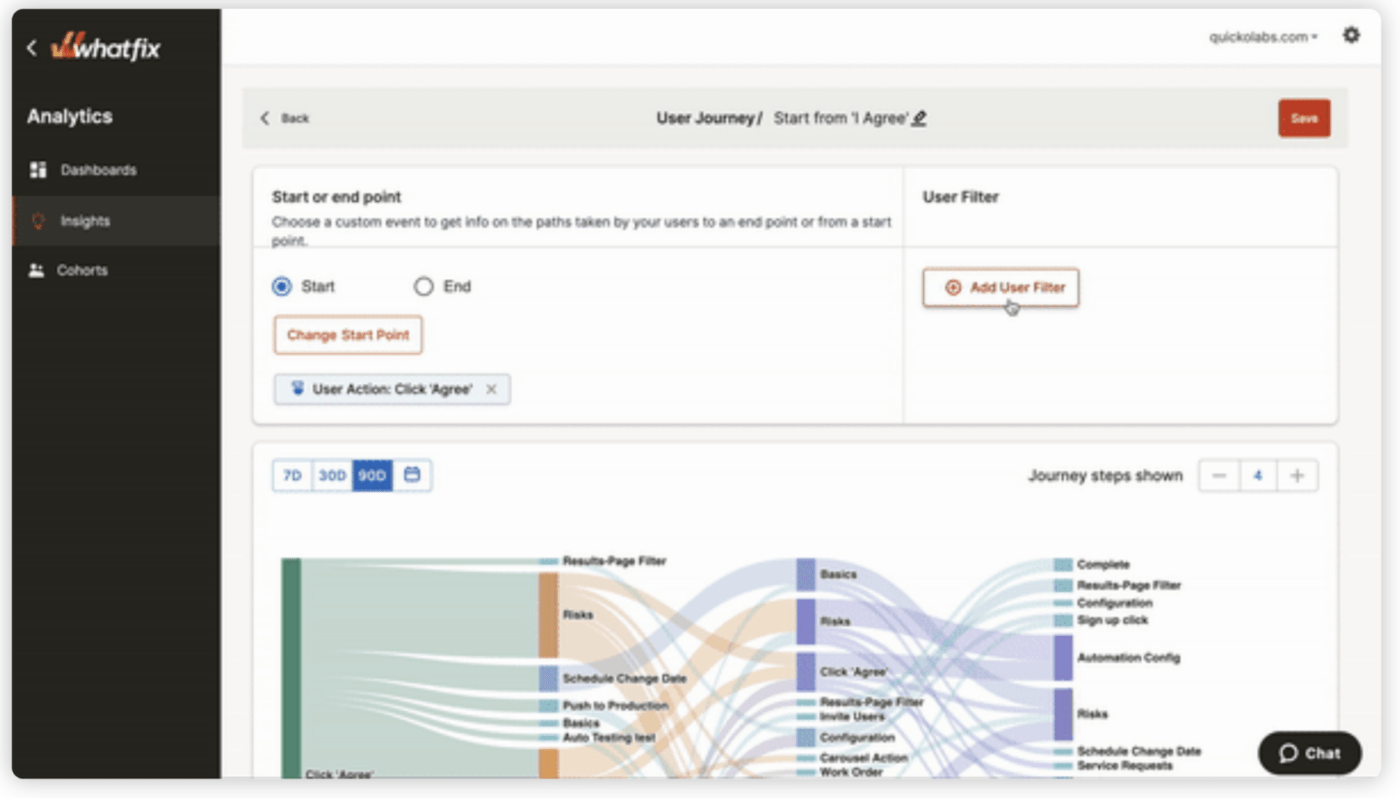
عبر واتفيكس Whatfix ليست أداة توثيق كلاسيكية ولكنها منصة اعتماد رقمية. إنها منصة ممتازة لإعداد المستخدمين وامتداد طبيعي لوثائقك التقنية. فهي تحتوي على مجموعة من الأدوات التي تسهّل وضع برنامجك في العمل، بما في ذلك القدرة على إنشاء إرشادات تفاعلية.
أفضل ميزات #### Whatfix
- القدرة على إنشاء أدلة مستخدم لمهام محددة حتى تتمكن من معرفة كيفية تشغيل برنامجك بالضبط
- أتمتة المهام المتكررة داخل النظام الأساسي حتى تتمكن من القيام بالمزيد بنقرة واحدة وتقليل مخاطر الأخطاء
- تحليلات لإخبارك بمجالات برنامجك التي يحتاج المستخدمون فيها إلى أكبر قدر من المساعدة
ما هي قيود واتفيكس
- على الرغم من أن هذه المنصة رائعة لإنشاء أدلة المستخدم وأدلة المستخدم التفاعلية، إلا أنها قد لا تكون مناسبة لإنشاء أنواع أخرى من الوثائق التقنية
أسعار Whatfix
- اتصل للحصول على سعر مخصص
تقييمات ومراجعات Whatfix
- G2: 4.6/5 (290+ تقييم)
- كابيترا: 4.6/5 (أكثر من 75 تقييم)
8. الكاتب
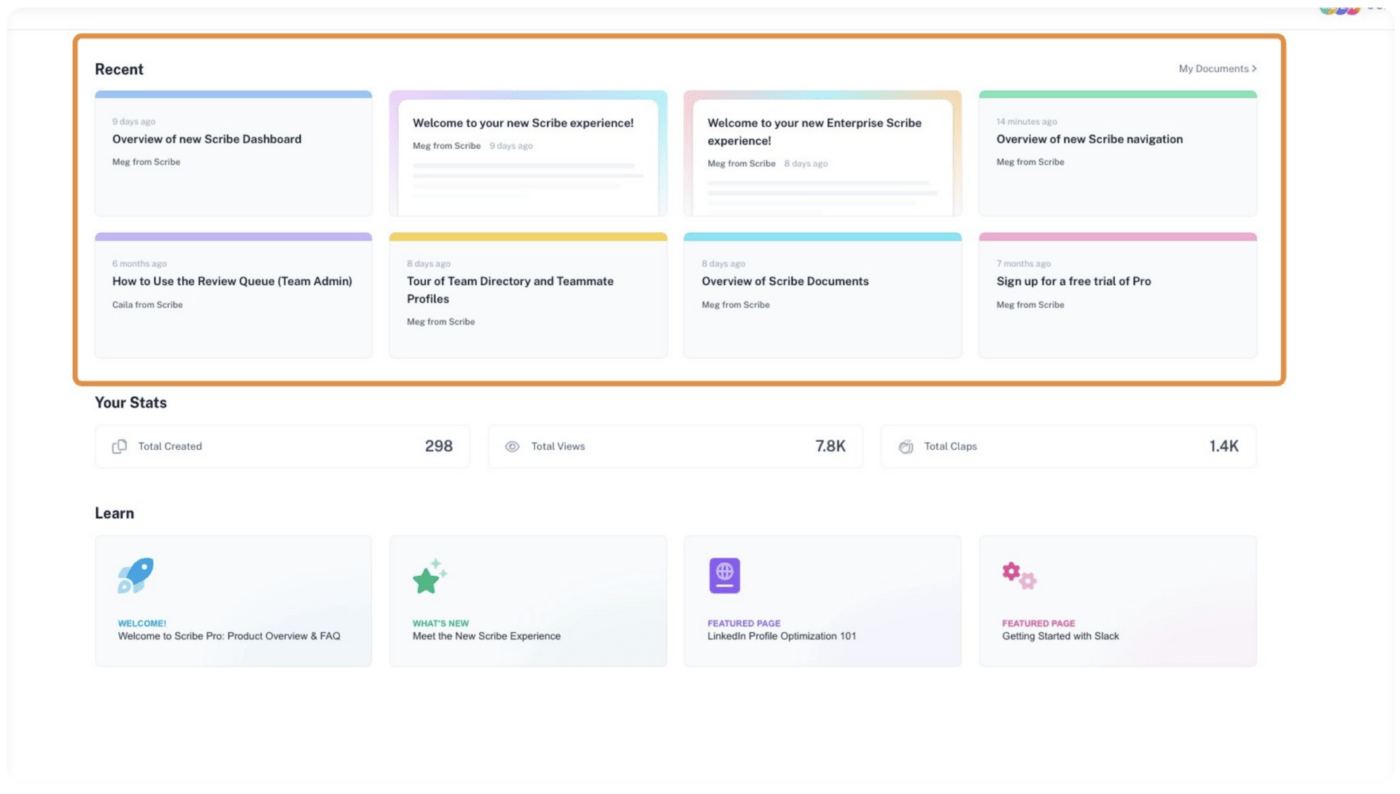
عبر الكاتب Scribe هي أداة توثيق تقوم تلقائيًا بالتقاط خطوات العملية وتحويلها إلى تعليمات سهلة المتابعة. إنها طريقة سهلة لإنشاء وثائق البرمجيات. يمكنك بعد ذلك تعديل الوثائق ومشاركتها حسب الضرورة.
Scribe أفضل الميزات
- الكثير من القوالب المصممة مسبقاً لتمكينك من الحفاظ على اتساق وثائقك بصرياً بأقل جهد ممكن
- خيار استخدام الأداة كامتداد لمتصفح كروم أو تطبيق لسطح المكتب لالتقاط عملياتك
- إمكانية تصدير الوثائق التي تم إنشاؤها بسهولة وتضمين الإرشادات في قاعدة المعارف أو الويكي أو غيرها من الوثائق التقنية
قيود برنامج Scribe
- توجد بعض أفضل ميزات أداة التوثيق هذه خلف نظام حظر الاشتراك غير المدفوع
تسعير #### تسعير Scribe
- الأساسي: مجاني
- احترافي شخصي: 23 دولارًا شهريًا لكل مقعد
- فريق المحترفين: 12 دولارًا شهريًا لكل مقعد بحد أدنى خمسة مقاعد
- المؤسسات: جدولة عرض توضيحي لسعر مخصص
تقييمات ومراجعات الكاتب #### تقييمات ومراجعات
- Capterra: 4.9/5 (أكثر من 5 تقييمات)
9. Bit.ai
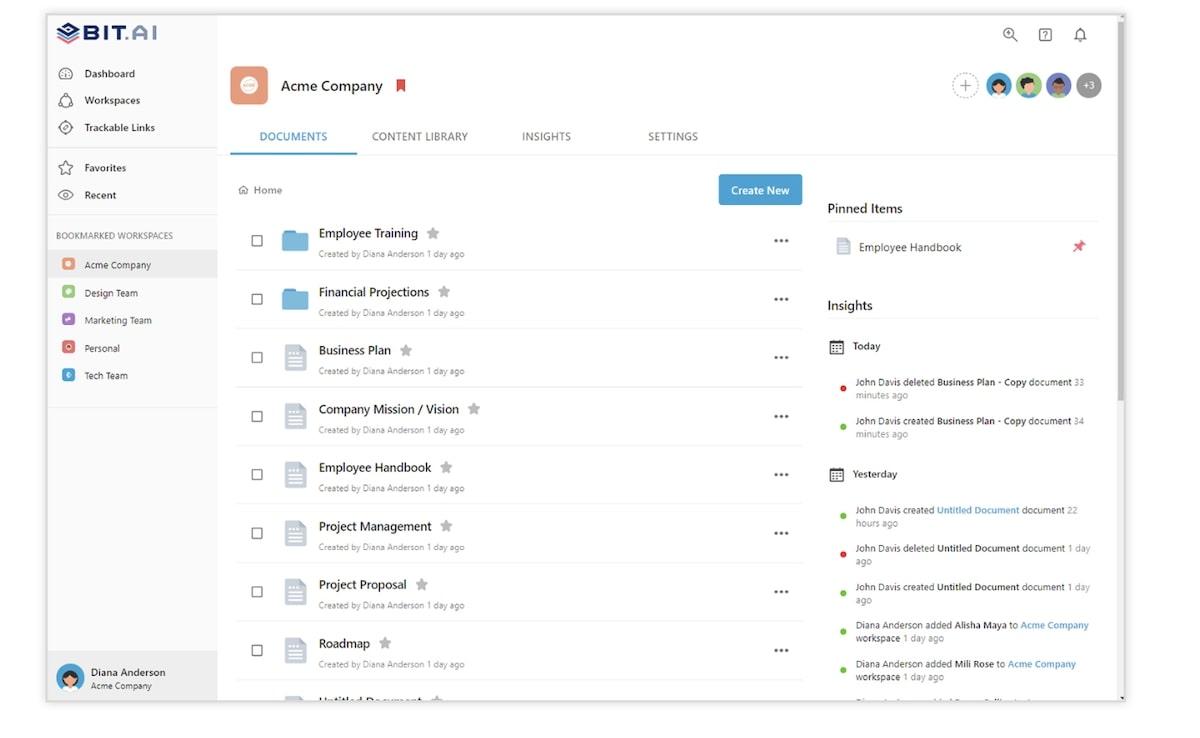
عبر Bit.ai يضع تصميم Bit.ai التعاون في الاعتبار. تتيح أدوات التوثيق الخاصة بالمنصة للفرق إنشاء الوثائق وتنظيمها وإدارتها باستخدام مساحات عمل متعددة الاستخدامات داخل التطبيق. تعمل ميزات التحرير المشترك والتعليق على تسهيل تجميع المعرفة وضمان مشاركة الجميع في العملية.
بت أفضل الميزات
- تنبه ميزات الإشعارات أعضاء الفريق بالمحتوى الجديد الذي يحتاجون إلى مراجعته أو المساهمة فيه
- تتيح لك خيارات التكامل الرائعة الاتصال بتطبيقات مثل Slack وTrillo وGoogle Docs
- تساعدك عناصر التحكم في الوصول في الحفاظ على خصوصية الوثائق الحساسة
قيود Bit.ai:
- تتوفر خيارات تنسيق محدودة، لذلك ستحتاج إلى أن يعجبك شكل أنواع وثائق البرامج التي ينشئها لك Bit.ai
تسعير Bit.ai
- مجاناً
- الخطة الاحترافية: 8 دولارات شهرياً لكل عضو
- خطة الأعمال: 15 دولارًا شهريًا لكل عضو
تقييمات ومراجعات Bit.ai
- G2: 4/5 (أكثر من 20 تقييم)
- Capterra: 5/5 (أكثر من 5 مراجعات)
10. نوكلينو
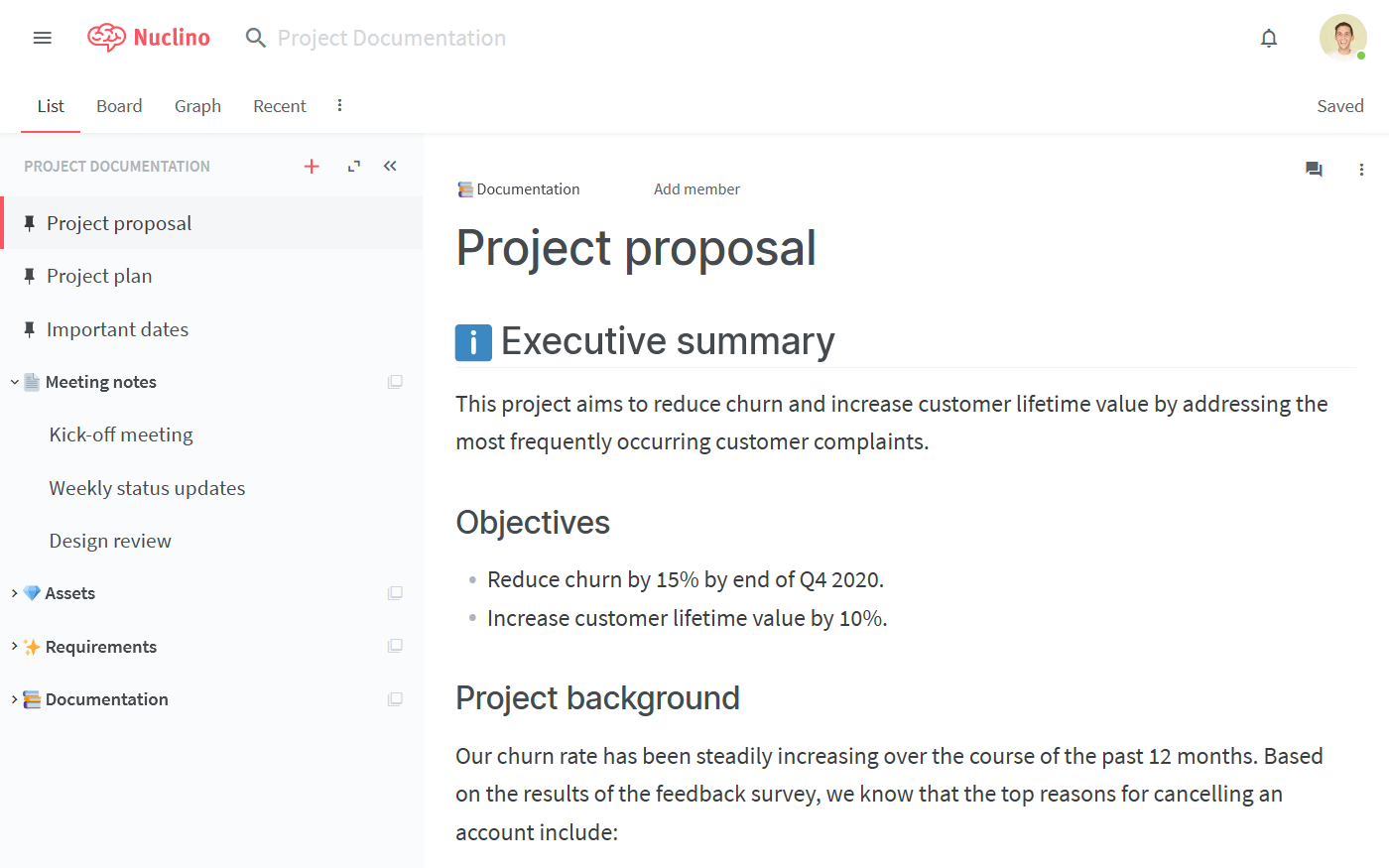
عبر نوكلينو Nuclino هي أداة توثيق برمجية غنية بالميزات تدعم التعاون، وتوفر التحكم في الإصدار، وتتميز بواجهة سهلة الاستخدام وبديهية. تجعل المنصة من السهل جدًا إنشاء هياكل مستندات مخصصة حتى تتمكن من إعداد وثائقك الداخلية بطريقة منطقية لفريقك.
Nuclino أفضل الميزات
- واجهة نظيفة تجعل من السهل إنشاء الوثائق دون الاعتماد على الكثير من المعرفة التقنية
- يتيح التعاون في الوقت الفعلي للفرق إنشاء المعلومات وتحريرها بسرعة
- ربط المستندات يجعل من السهل إنشاء ويكي برمجيات شاملة
قيود Nuclino
- أبلغ بعض المستخدمين عن مشاكل مع الكميات الكبيرة من الوثائق، لذلك قد يكون من الأفضل لفرق البرمجيات الصغيرة والمتوسطة الحجم
تسعير Nuclino
- مجاني
- قياسي: 5 دولارات شهرياً لكل مستخدم
- بريميوم: 10 دولارات شهرياً لكل مستخدم
تقييمات ومراجعات Nuclino
- G2: 4.7/5 (أكثر من 20 تقييم)
- Capterra: 4.8/5 (أكثر من 60 تقييم)
قم بتبسيط عملية توثيق البرامج الخاصة بك باستخدام ClickUp
التوثيق الجيد للبرمجيات هو أساس تحسين التطوير المستقبلي. يمكن أن تساعدك أدوات توثيق البرامج الصحيحة على بناء وثائق فعالة، وتعزيز التعاون، وخلق تجربة أفضل للمستخدم النهائي.
تتوفر بعض أدوات التوثيق البرمجية الممتازة في عام 2024، لكن ClickUp يبرز كحل شامل. تعمل ClickUp على تبسيط كل جانب من جوانب عملية التطوير، بما في ذلك إنشاء أدلة مستخدم شاملة وتتبع تقدم المشروع.
اشترك في ClickUp اليوم
واجعل عملية تطوير برمجياتك أسهل من أي وقت مضى.