فكرة إجراء تحسينات متسقة ومنتظمة وتدريجية على العمل موجودة في كل مكان. قدمت تويوتا كايزن، وأنشأت موتورولا نظام Six Sigma، و فرق الهندسة الرشيقة استخدام التحسين المستمر.
الموضوع الشامل هو التحسين المستمر لمنع الركود في عملك.
تتخذ هذه التحسينات أشكالاً لا تعد ولا تحصى. يمكن أن تكون بسيطة مثل نقل منتجات معينة إلى منضدة الشراء السريع في السوبر ماركت أو إعادة ترتيب خط التجميع بأكمله لتقليل الهدر.
في كلتا الحالتين، هناك دائمًا مجال للتحسين. يمكنك إنشاء كفاءات من خلال الاهتمام بعملياتك وتحسينها بانتظام.
تابع القراءة وتعرّف على كيفية استخدام مفاهيم وأساليب تحسين العمليات لتبسيط عملياتك التجارية.
ما هو تحسين العمليات؟
تحسين العمليات هو النشاط المستمر المتمثل في مراقبة العمليات التجارية وفهمها وتحسينها واختبارها وتبسيطها من أجل تحقيق أقصى قدر من نتائج الأعمال المرغوبة مثل الإنتاجية أو الكفاءة أو الإنتاجية أو الربحية أو تقليل التكلفة/الهدر.
أنواع تحسين العمليات
اعتمادًا على العملية وحجمها وتأثيرها والخطوات المتبعة وأهداف العمل، هناك طرق مختلفة لتحسين العمليات. ومن أكثر أنواع تحسين العمليات شيوعًا ما يلي:
التحسين النقطي
يمكن تحسين بعض المواقف بسرعة - تحديد الثغرات واتخاذ خطوات فورية لإصلاحها. على سبيل المثال، إذا وجد مدير المشروع بعض المهام التي لم يتم إنجازها، فقد يقوم بإعداد قائمة مرجعية.
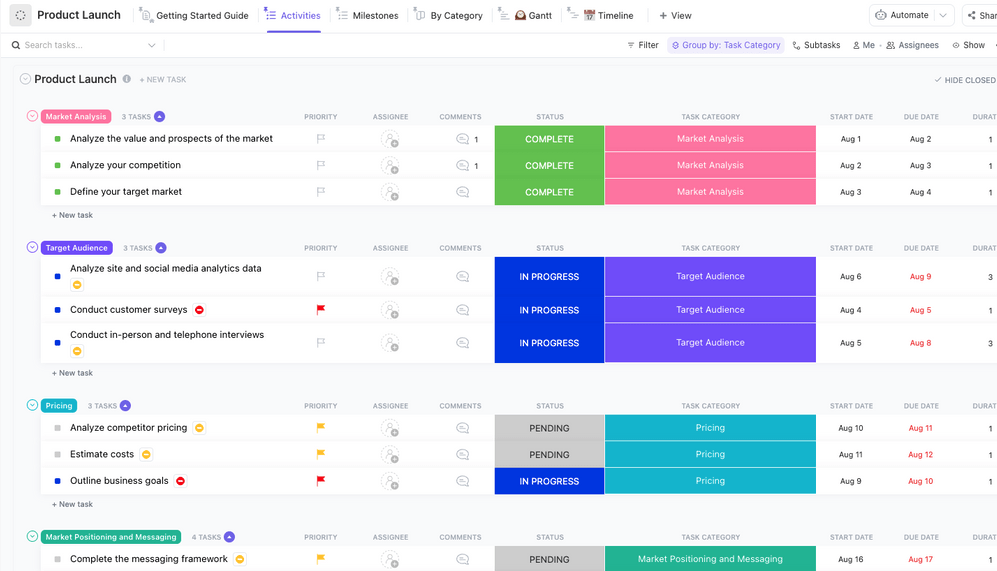
أنشئ قوائم تدقيق بسيطة من المهام عبر مساحة العمل الخاصة بك لتشغيل الأولويات والحالات والتواريخ المهمة بسرعة
تحسين النظام
يحتاج البعض الآخر إلى نهج أكثر استراتيجية. قد يرغب المدير الهندسي الذي ينشر عشرات الخدمات المصغرة على السحابة في دراسة العملية بأكملها بعناية لفهم الخطوات المتشابكة وإجراء تحسينات شاملة.
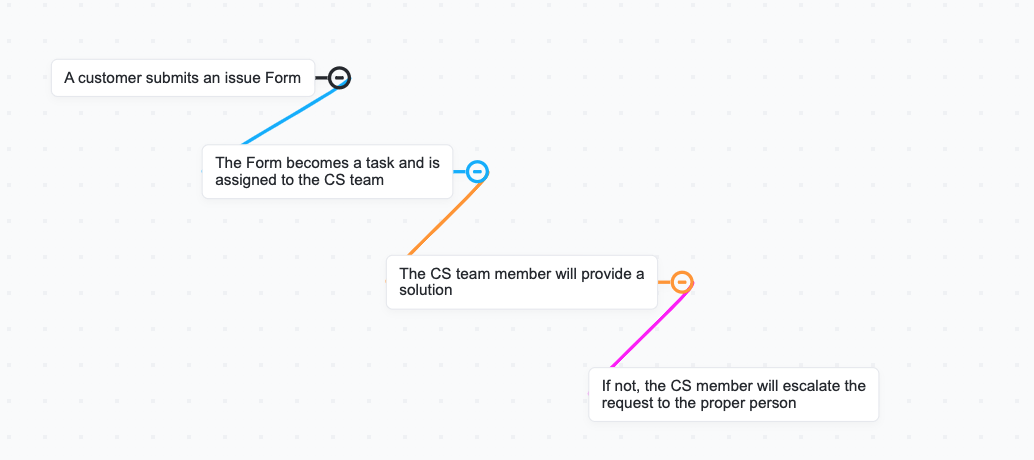
قم ببناء عملية الدعم الخاصة بك في أداة الخرائط الذهنية في ClickUp لتصور سير العمل بالكامل
التحسين المرن
أصبحت منهجية كايزن شائعة، ويركز التحسين المرن على تقليل الهدر. وغالبًا ما يتحقق ذلك من خلال الأتمتة والتعاون و تبسيط سير العمل .
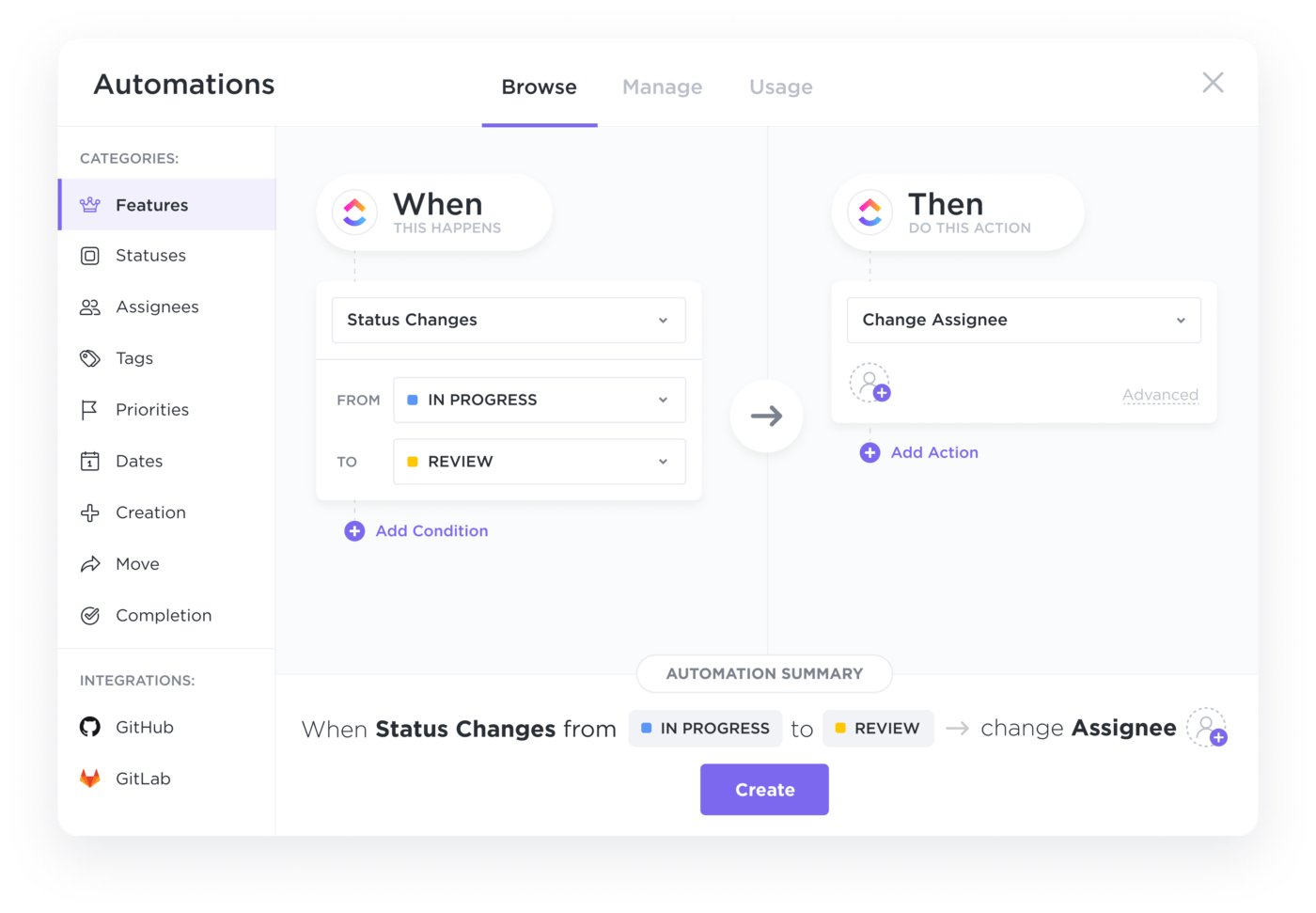
تقوم الأتمتة تلقائيًا بتشغيل النتائج تلقائيًا عند حدوث إجراء في ClickUp
تحسين التنقيب عن العمليات
يظهر في هندسة وتطوير البرمجيات، ويستخدم البيانات والمراقبة المستمرة لتحديد الاختناقات وأوجه القصور.
تحسين سداسية سيجما
يركز هذا عادةً على الاتساق، باستخدام البيانات لتحديد العيوب والاختلافات.
عملية النمذجة والمحاكاة
باعتبارها واحدة من أكثر الخطوات شيوعًا في معظم برامج تحسين العمليات، فهي تتضمن تصور واختبار فعال لإصدارات مختلفة من تحسينات العملية لتحديد أفضلها.
وبغض النظر عن نوعها، تظل الخطوات الأساسية في تصميم التحسين الفعال للعمليات ثابتة. وهذا ما سنناقشه بعد ذلك.
تقنيات تحسين العمليات
1. تحديد العمليات المراد تحسينها وترتيب أولوياتها
لكل عملية إمكانية تحسينها. سيعرف محلل الأعمال الجيد ما يجب تحسينه ومتى. كأفضل ممارسة، ابدأ بطرح الأسئلة التالية على فرق المشروع.
- ما هي العمليات التجارية التي تستغرق وقتاً طويلاً؟
- ما هي العمليات التي تفشل في كثير من الأحيان؟
- أين يحدث الهدر؟
- ما هي الفرق التي تنتظر المعلومات/الموافقات وما إلى ذلك؟
- ما هي العمليات التي لا تنتج نتائج تفي بالمعايير المحددة داخل المؤسسة؟
يجب أن تعطيك هذه الأسئلة قائمة بالعمليات التي تحتاج إلى تحسين. بمجرد حصولك على ذلك، ابدأ في تحديد الأولويات. أثناء القيام بذلك، ضع في اعتبارك ثلاثة عوامل: الجهد المبذول، والخلل المتوقع، والنتائج المحتملة.
إذا كنت قد بدأت للتو في تحسين عمليات الأعمال في المؤسسة، فقد ترغب في إعطاء الأولوية للعمليات التي تحتاج إلى جهد معتدل، وتسبب الحد الأدنى من التعطيل، وتحقق نتائج متوسطة إلى عالية.
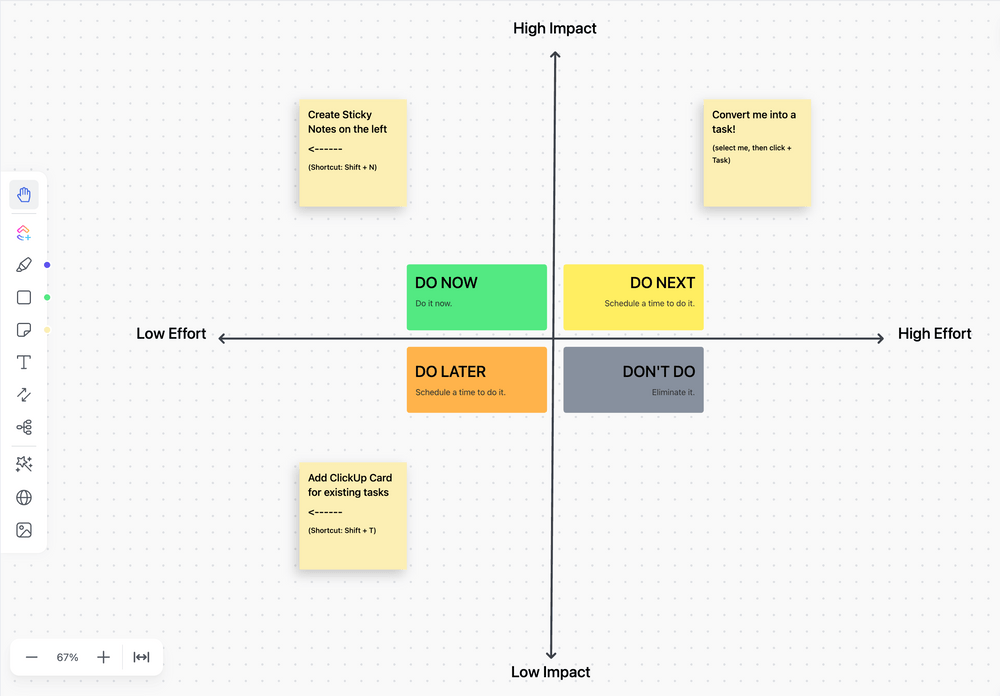 مصفوفة جهد التأثير ClickUp
مصممة لمساعدتك على تقييم الأثر والتكلفة بسرعة ودقة حتى تعرف ما هي العمليات التي يجب أن تكون لها الأولوية القصوى.
مصفوفة جهد التأثير ClickUp
مصممة لمساعدتك على تقييم الأثر والتكلفة بسرعة ودقة حتى تعرف ما هي العمليات التي يجب أن تكون لها الأولوية القصوى.
يساعد ذلك على إجراء تغييرات دون الإخلال بعربة التفاح مع إظهار النتائج.
إذا كان لديك تحسين سير العمل البرنامج، قد تختار العمليات التجارية التي تتطلب جهدًا كبيرًا وتتسبب في تعطيل كبير مع تحقيق نتائج عالية. قد تكون مخاطر التعطيل تستحق النظر في النتائج التي ستحققها.
2. تحليل العملية الحالية وتخطيطها
أثناء تنفيذ الخطوة السابقة، ربما تكون قد فهمت أساسيات ما تنطوي عليه العملية. والآن، حان الوقت لتحليلها بشكل أكثر شمولاً.
قم بسرد كل خطوة من خطوات العملية بأكبر قدر ممكن من التفاصيل. تحدث إلى فرق المشروع. إذا كانوا يتعاونون مع الأقسام الأخرى، تحدث إليهم أيضاً.
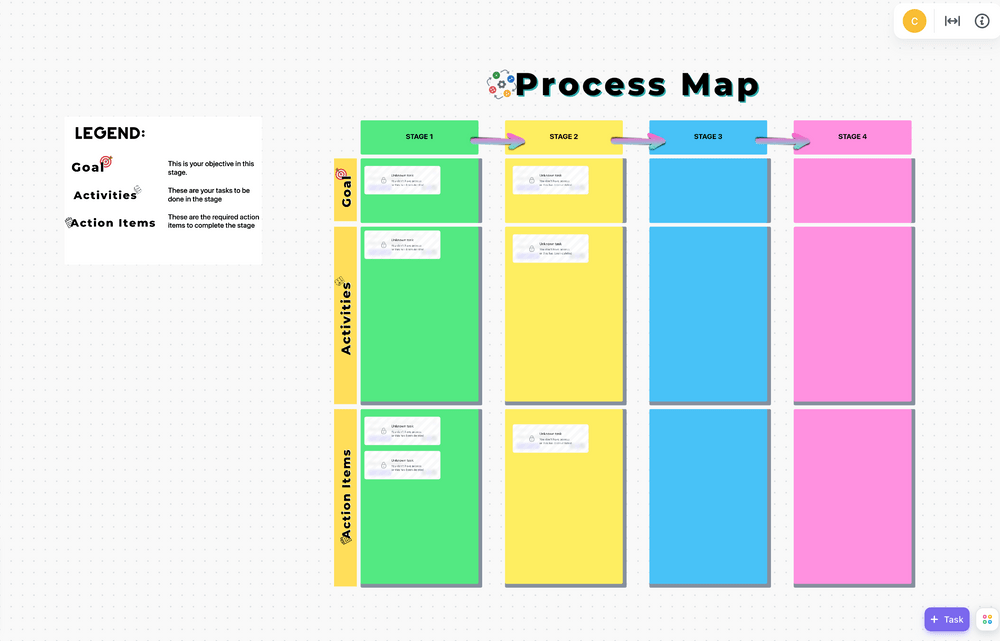
تصور كيف تتدفق المهام في كل مرحلة من مراحل المشروع وقم بتصنيفها إلى أهداف وأنشطة وعناصر إجراءات باستخدام قالب خريطة عملية ClickUp قم بتدوين كل قصور/عدم كفاءة في كل خطوة. على سبيل المثال، في عملية الحسابات المستحقة الدفع، قد يستغرق تحميل الفواتير إلى نظام تخطيط موارد المؤسسات وقتاً طويلاً، مما يجعلها مهيأة للأتمتة. في قسم التسويق، قد تكون بعض التصاميم خارج نطاق العلامة التجارية، مما يتطلب تحسين تدابير مراقبة الجودة .
اسأل لماذا العملية على ما هي عليه. غالبًا ما تقوم فرق العمليات بتغيير العمليات الحالية دون فهم واضح للعملية الحالية.
وقد يكون لذلك آثار كارثية على أجزاء أخرى من العملية أو العمليات الأخرى المتصلة بها.
بمجرد توثيق هذا التحليل قم بتعيين العمليات بصرياً. قم بتضمين العمليات ذات الصلة لفهم المشهد بأكمله.
استخدم مخطط جانت لتوزيعها على بعض الوقت. هذا يساعدنا على رؤية هذه العمليات بوضوح ويضعها على سيناريوهات مختلفة.
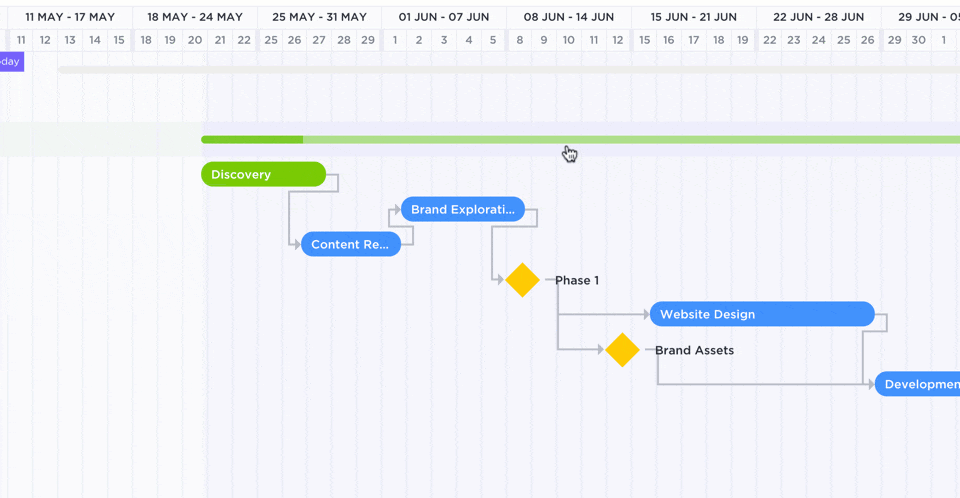
يتيح لك عرض مخطط جانتت في ClickUp جدولة المهام، ومواكبة تقدم المشروع، وإدارة المواعيد النهائية، والتعامل مع الاختناقات.
3. طرح أفكار لتحسين عمليات الأعمال
فكّر في التحسينات المختلفة التي يمكنك إدخالها على العمليات التجارية غير الفعالة. اطلب من فريق المشروع تقديم اقتراحاتهم - فغالبًا ما يكونون هم أفضل من يعرف ما يحتاجون إليه.
استلهم من الأقسام الأخرى التي ربما تكون قد حلت هذه المشكلة بالفعل. استكشف جميع الحلول الممكنة.
صوت الخريطة الذهنية طريقة رائعة لتوثيق كل هذه الأفكار دون الخوف من صفحة فارغة أو قيود الصفوف والأعمدة.
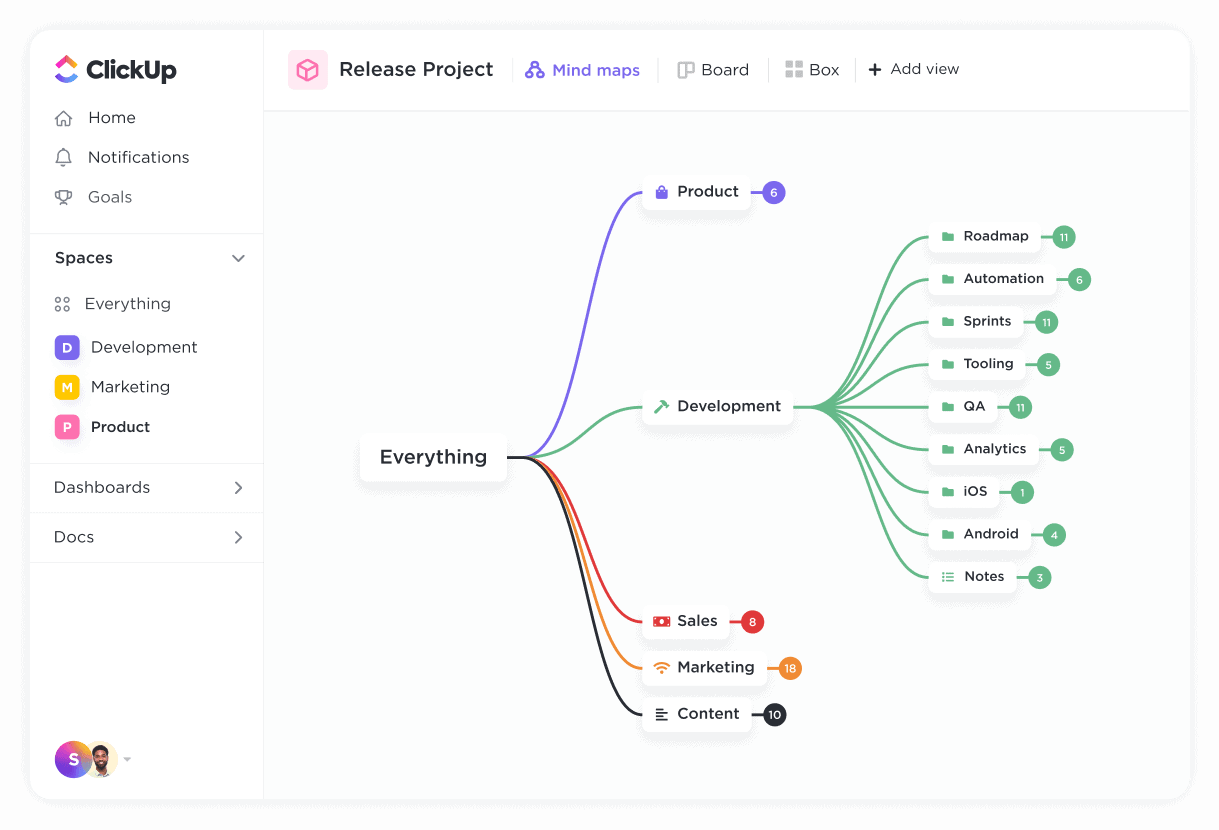
قم بتخطيط وتنظيم المشاريع أو الأفكار أو المهام الحالية في ClickUp للحصول على مخطط تفصيلي مرئي مثالي
4. تحديد أولويات التحسينات
ناقش كل منها بالتفصيل بمجرد أن تكون لديك قائمة بالتحسينات الممكنة للعملية. حدد أكثرها احتمالاً لحل المشكلة وتحقيق النتيجة المرجوة مع البقاء في حدود القيود التشغيلية وقيود الميزانية.
على سبيل المثال، إذا كانت المشكلة تتمثل في التأخيرات الناجمة عن التحميل اليدوي للفواتير الورقية إلى نظام تخطيط موارد المؤسسة، فقد يكون التحسين المحتمل للعملية:
- تنفيذ برنامج مسح ضوئي مدعوم بالذكاء الاصطناعي يستخرج البيانات تلقائيًا ويقوم بتحديث نظام تخطيط موارد المؤسسات. هذه تكلفة عالية وجهد كبير مع عائد استثمار قابل للنقاش
- إضافة المزيد من الموظفين للقيام بإدخال البيانات مكلف وغير قابل للتطوير
- مطالبة جميع البائعين بإرسال فواتير رقمية عبر البريد الإلكتروني. هذا أمر منخفض التكلفة وعالي الجهد، وله دورة تغيير طويلة
بناءً على أولوياتك وقيودك، اختر الحل المناسب لك.
5. اختبر تحسينات العملية
قبل تنفيذ تحسينات العملية، اختبرها على نطاق أصغر. يمكنك القيام بذلك عن طريق تطبيق التغييرات على مجموعة صغيرة من المستخدمين أو لفترة قصيرة.
راقب استجابات المستخدمين للتحسينات. قم بقياس النتائج. اجمع الملاحظات النوعية والكمية من جميع أصحاب المصلحة لضمان تحقيق أهدافك.
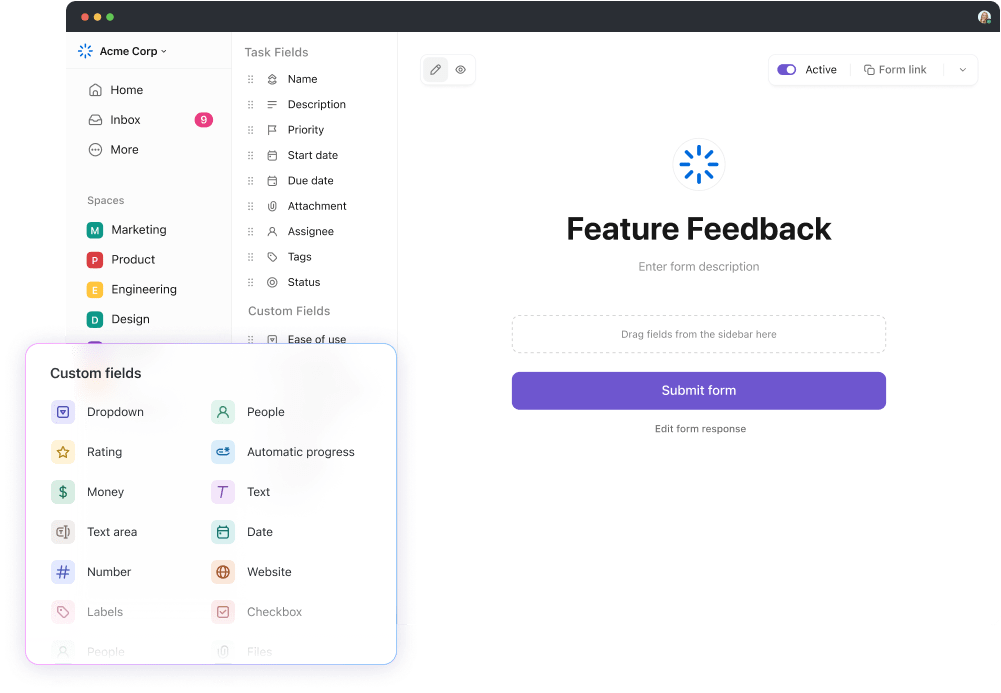
قم بسحب وإسقاط الحقول المخصصة في طريقة عرض النموذج لصياغة استطلاعات شاملة أو جمع الملاحظات في ClickUp 3.0
_تعرف على المزيد عن ClickUp's
_/مرجع/ /مدونة؟ p=55351 عرض نموذج التنسيق الشرطي %/%href/_
لإنشاء نماذج أكثر ذكاءً*_
6. تنفيذ وتحسين
إذا نجح الاختبار الخاص بك، قم بتطبيقه على المؤسسة بأكملها مع الاستعداد لإدارة التغيير.
- قم بتثقيف جميع أصحاب المصلحة حول التغييرات التي أجريتها
- ادعهم لطرح الأسئلة والرد عليها بشكل استباقي
- قم بإعداد نظام لمعالجة أي مشاكل قد يواجهونها بسبب تحسين العملية التي قمت بتنفيذها
- تصميم المقاييس والآليات لقياس النتائج على نطاق واسع
والأهم من ذلك، راقب كيفية تبني كل مستخدم للعملية الجديدة. حدد الفرص المحتملة لتحسينها بشكل أكبر. أبقِ بريدك الوارد مفتوحاً لتلقي الملاحظات
## فوائد وتحديات تحسين العملية
يمكن أن يكون تحسين العمليات مسعى معقدًا. فهو ينطوي على إجراء تغييرات صغيرة ولكنها مهمة على العمليات التي يتبعها الناس يوميًا، وغالبًا ما يكون ذلك دون وعي. كل تحسين للعمليات ينطوي على مستوى معين من التعطيل.
والفرق الوحيد بين العمليات الناجحة وغيرها هو أن نتائج الأولى تفوق آثار التعطيل. يمكن أن يفيدك التحسين الجيد للعمليات بأي من الطرق التالية.
فوائد تحسين العمليات
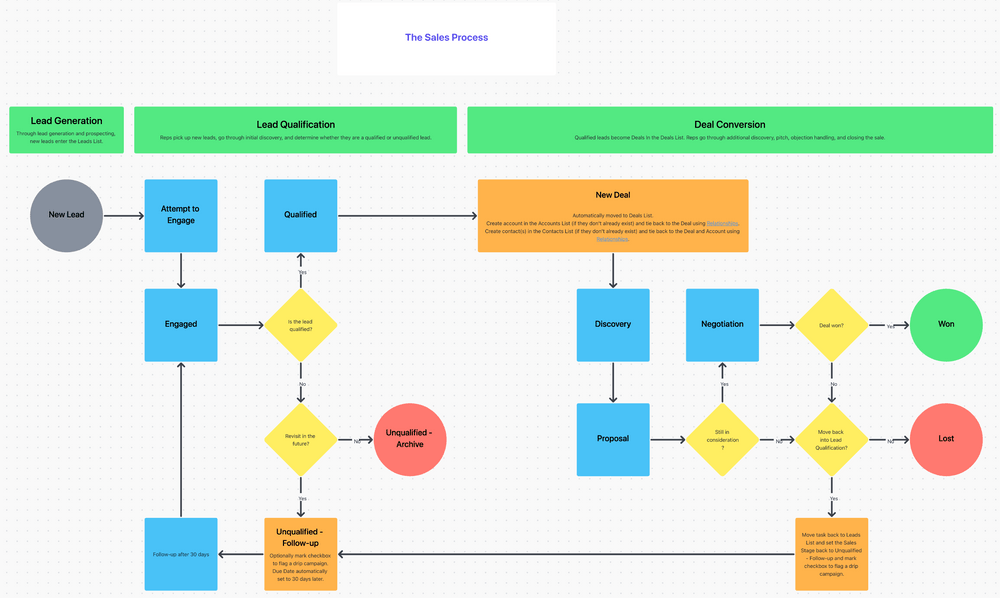
مثال على عملية المبيعات في المؤسسة
- التقليل من أوجه القصور: في أغلب الأحيان، تتمثل الفائدة الأهم من تحسين العمليات في أنها تقضي على أوجه القصور. فهو يقلل من الوقت، والجهد اليدوي، وفقدان الإنتاجية، وما إلى ذلك، لتمكين الفرق من إنجاز المزيد بموارد أقل.
- وفورات في التكلفة: تقلل العمليات المحسّنة من الهدر وتمنع خسائر الإنتاجية كجزء من العملية. وهذا يوفر التكاليف على المؤسسة. على سبيل المثال، إذا كان أحد المطورين ينتظر ست ساعات حتى يتم توفير بيئة سحابية، فإن تقليل ذلك يمكن أن يوفر في الإنتاجية والتعويضات.
- تحسين الجودة: العملية القوية هي أساس المخرجات ذات الجودة العالية. يضمن تحسين العملية الالتزام بجميع إجراءات الجودة، مما يحسن المنتج النهائي.
- تعزيز التعاون: في حين أن العملية عادةً ما تكون سلسلة من الخطوات، إلا أن العديد منها يتضمن العديد من الأشخاص أو الفرق التي تعمل معًا. وتحتاج العملية المحسّنة إلى تبادل سلس للمعرفة وعمليات التسليم فيما بينها. التحسين المستمر للعملية يتيح ذلك، مما يعزز التعاون الأقوى.
- تخفيف المخاطر: تتمثل فائدة تحسين العمليات التي غالبًا ما يتم تجاهلها في قدرتها على تقليل المخاطر بشكل كبير. في الخدمات المالية، يمكن للعملية المحسّنة بشكل جيد أن تمنع الاحتيال. وفي الرعاية الصحية، يمكن أن تنقذ الأرواح. وفي مجال البرمجيات، يمكن أن يقلل من الانتهاكات الأمنية ويعزز الخصوصية والسرية والأمان ومواقف الامتثال.
إن التدخل التشغيلي الذي يمكن أن يحقق مثل هذه الفوائد الاستثنائية لا يأتي بدون تحديات. دعنا نستكشف ما ستواجهه على الأرجح في رحلة تحسين العمليات وكيفية التغلب عليها.
تحديات تحسين العمليات
- نظرة محدودة للعملية: غالبًا ما يقفز الناس لإجراء تغييرات على العمليات التي يرونها غير فعالة. لذا، يقومون بإجراء تغييرات دون فهم تأثيرها على الأشخاص والعملية وسير العمل المتصل. تخيل نقل الكافتيريا إلى الشرفة لتوفير الإضاءة لأنها لا تحتوي على كراسي متحركة. يمكن أن يكون لمثل هذه التغييرات نتائج عكسية.
- تعقيد العمليات: ليست كل العمليات بسيطة ومتسلسلة. لذلك، قد يؤدي تغيير خطوة واحدة إلى انهيار بقية العمليات المعقدة مثل كومة من الأوراق.
- مقاومة التغيير: غالبًا ما يقاوم الناس التغيير، حتى لو لم يرفضوه بشكل صريح. فقد يستمرون لا شعوريًا في اتباع العملية القديمة، مما يتسبب في عدم الكفاءة لأنفسهم وللآخرين.
- عدم كفاية العائد على الاستثمار: تبحث معظم برامج تحسين العمليات عن عائد على الاستثمار من خلال زيادة المبيعات والإنتاجية والسرعة وما إلى ذلك. قد يتم تجاهل العمليات التجارية التي لا يمكن أن تحقق مثل هذه العوائد بشكل واضح، مما يؤدي إلى خسارة فرص كبيرة.
- عدم موافقة القيادة: غالبًا ما تكون التغييرات الصغيرة والتدريجية خارج نطاق اهتمام قيادة الأعمال. وهذا يجعل مثل هذه التحسينات في العمليات أكثر صعوبة في التنفيذ والتطبيق.
كما ترى، لا تكمن هذه التحديات في تحسين العمليات بحد ذاتها بل في تنفيذها. مع وجود أدوات تحسين العملية يمكنك التغلب على هذه التحديات وتبسيط العمليات. إليك الطريقة.
كيفية استخدام الأدوات لتحسين تحسين العمليات
نحن نعيش في عالم مليء بالأدوات. هناك العشرات من الأدوات للتعاون, إدارة المشاريع والتواصل، وما إلى ذلك. استفد من مجموعة الأدوات المناسبة لتحسين نتائج جهود تحسين العملية الخاصة بك.
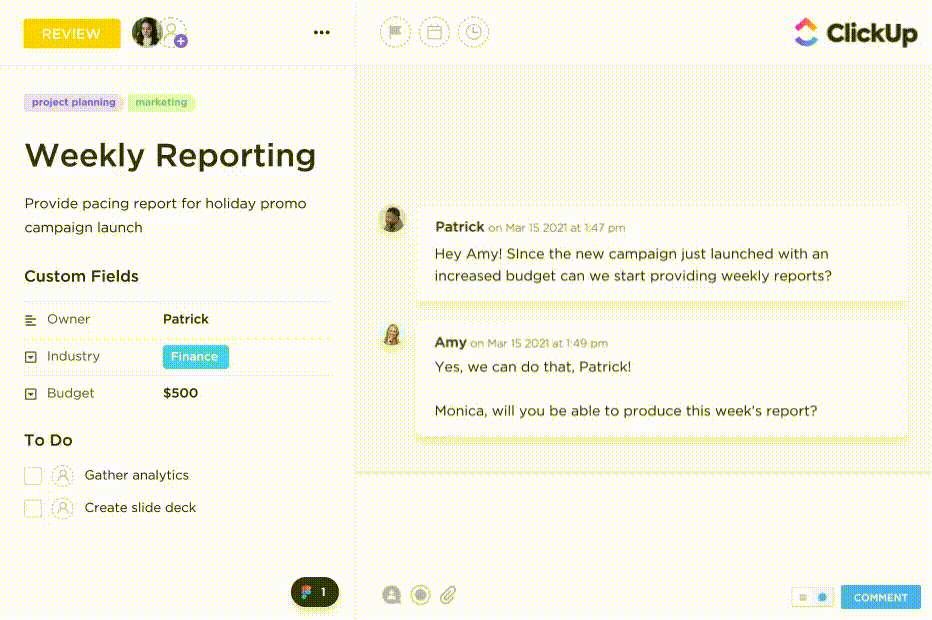
تعزيز الإنتاجية مع خاصية التعاون إدارة المهام من خلال تعيين المهام، ووضع علامات على التعليقات، ومشاركة تسجيلات الشاشة في منصة واحدة
جمع البيانات الدقيقة وذات الصلة
جمع البيانات ليس نشاطًا لمرة واحدة. لذلك، تحتاج إلى نهج منظم من وجهات نظر متعددة لجعل عملية جمع البيانات فعالة.
إجراء استبيانات لفهم مخاوف الفريق بشأن العملية التي تتطلع إلى تحسينها
استخدم متتبع الوقت لقياس المدة التي تستغرقها كل خطوة في العملية. قم بـ متتبع الوقت ClickUp أداة ممتازة للقيام بذلك. يمكنك بدء/إيقاف المؤقت أو إضافة الوقت المستغرق يدويًا. يمكنك القيام بذلك في أي مكان، سواء على الهاتف المحمول أو المتصفح أو التطبيقات الأصلية.
إلقاء نظرة على أرشيفات المشاريع المكتملة لمعرفة المزيد حول كيفية تنفيذ المهام. راجع التعليقات وقوائم المراجعة لتحليل العمليات الحالية.
تعاون بفعالية
لا يمكن تحسين أي عملية بنجاح دون التعاون، سواء كان ذلك أثناء جمع البيانات، أو العصف الذهني، أو تنفيذ التغيير، أو قياس النتائج. قم بذلك بشكل صحيح باستخدام أدوات التعاون الحديثة.
استخدم انقر فوق المفكرة لتدوين الملاحظات ومشاركتها مع الفريق. ما هو أكثر من ذلك؟ استخدم أداة أدوات الذكاء الاصطناعي لتدقيقها وتلخيصها أيضًا.
تلخيص الموضوع في ClickUp AI
استخدم أدوات مثل ClickUp Whiteboards لتصور العمليات التجارية. اسحب الخطوات وأفلتها وأضف التبعيات واجعلها مرئية للجميع للتعليق عليها. هذا يخلق رؤية شاملة، ويجعل الجميع على نفس اللوحة!
يمكنك أيضًا استخدام انقر فوق الخرائط الذهنية لمحاكاة التحسينات المحتملة والسماح للفرق بالتعليق أيضًا.
مناقشة الأفكار. اقتراح تغييرات على مستند، مثل انقر فوق المستندات ودعوة أعضاء الفريق للمراجعة وتقديم الملاحظات. استخدم ميزة التعليقات لمناقشة أي تحسينات تقترحها، واستكشاف الإيجابيات والسلبيات بشكل غير متزامن.
تخطيط وتقديم عمليات أفضل عبر فرقك
التحديات المتعلقة بمقاومة التغيير والقيادة يمكن معالجة مشكلة التأييد من خلال التخطيط والعرض والتواصل بشكل أفضل. لدينا أدوات لذلك!
استخدم ال انقر فوق عرض مخطط جانت البياني لتصور العملية بمرور الوقت. قم بإنشاء طرق عرض قبل وبعد لإظهار الفرق الذي يحدثه تحسين العملية. سيساعد ذلك الفرق على تخيل الجانب الإيجابي المحتمل لقبول التغيير.
تبسيط العمليات المتصلة بـ انقر فوق التبعيات . ربط المهام والعملاء والطلبات والصفقات والمستخدمين وتقارير الأخطاء والمستندات وما إلى ذلك. اعرض جميع العلاقات والتبعيات في مكان واحد لاتخاذ القرارات الصحيحة.
استخدم أتمتة ClickUp للقيام بالأعمال المزدحمة تغيير المعينين والأولويات تلقائيًا، وتطبيق العلامات لتسريع برنامج تحسين العملية. تشغيل المهام بناءً على أي إجراء أو حالة.
ClickUp هي منصة الإنتاجية الوحيدة التي تجمع كل أعمالك في مكان واحد. بفضل قوة الميزات المدمجة المتنوعة المصممة لتمنحك التحكم في عملياتك، فهي أفضل مكان لبدء مشروع تحسين العمليات.

