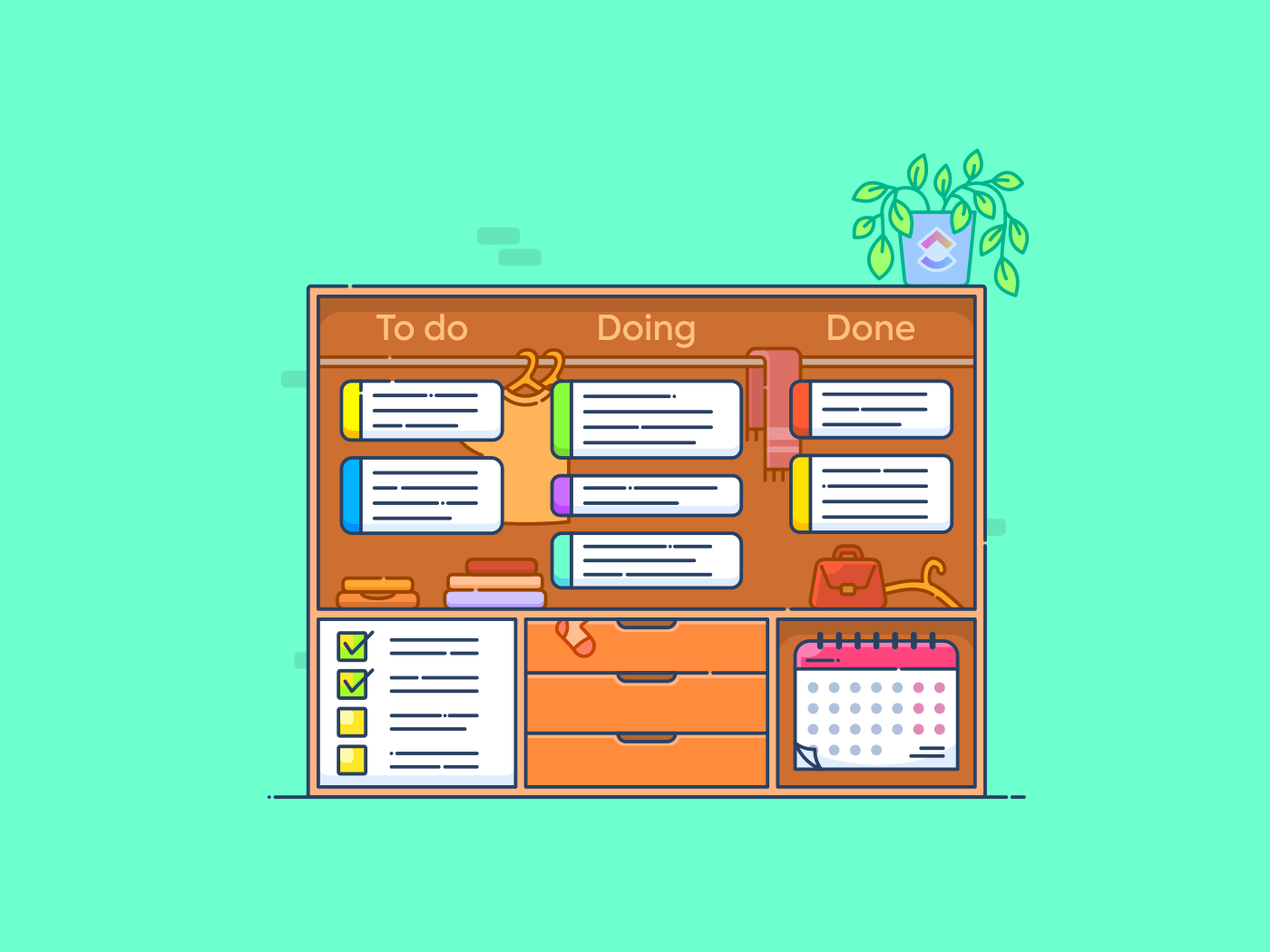لقد مرّ يوم العمل بأكمله وأنت تعمل كالبطل، لكنك لم تنجز كل ما كان من المفترض أن تنجزه. مستوى التوتر لديك في أعلى مستوياته، والعمل يتراكم عليك باستمرار، لذا فأنت في مرحلة تعتقد أنك قد تنفجر في وجهك.
وتتساءل: _"كيف يمكن للآخرين أن ينجزوا أعمالهم بهذه السهولة؟ هل صديقاي في المكتب جيم ودوايت هما ببساطة أذكى مني؟ إن مفتاح نجاحهم في العمل يكمن في حسن التنظيم. 💡
من المحتمل أنك تفكر: _أنا أعرف ذلك، ولكنني لا أملك ذلك في داخلي. التنظيم ليس شيئًا تولد به - يمكنك تطويره من خلال الممارسة.
في هذه المقالة، سنقدم لك 15 نصيحة عملية حول أن تكون أكثر تنظيماً في العمل وإنجاز المزيد في وقت أقل.
كيف يؤثر عدم التنظيم في العمل على فريقك؟
إن سوء التنظيم في العمل يقلل من إنتاجيتك ويزيد من توترك. في مرحلة أو أخرى، تفقد السيطرة على عبء العمل وتفقد السيطرة على عبء العمل وتفوتك المواعيد النهائية وفرص النمو، وتواجه الإرهاق. وهذا بالطبع يزيد من مستويات التوتر لديك، وينتهي بك الأمر عالقًا في دائرة لا تنتهي.
وتزداد الأمور سوءًا عندما تعمل ضمن فريق. يمكن أن يؤدي عدم تنظيم أحد الأعضاء إلى سوء التواصل، أو عدم العدالة أو عدم الكفاءة تخصيص الموارد وانخفاض الروح المعنوية، وعدم الالتزام بالمواعيد النهائية، وعدم رضا العملاء، وحتى النزاعات.
عندما تكون جزءًا من فريق، فأنت ترس في العجلة - إذا تعطل أحد الأجزاء، لا يمكن للعجلة أن تتحرك. من خلال تحسين مهاراتك التنظيمية، فإنك تحافظ على عمل آلة الفريق بشكل جيد وتتحرك نحو أهدافك. ⚙️
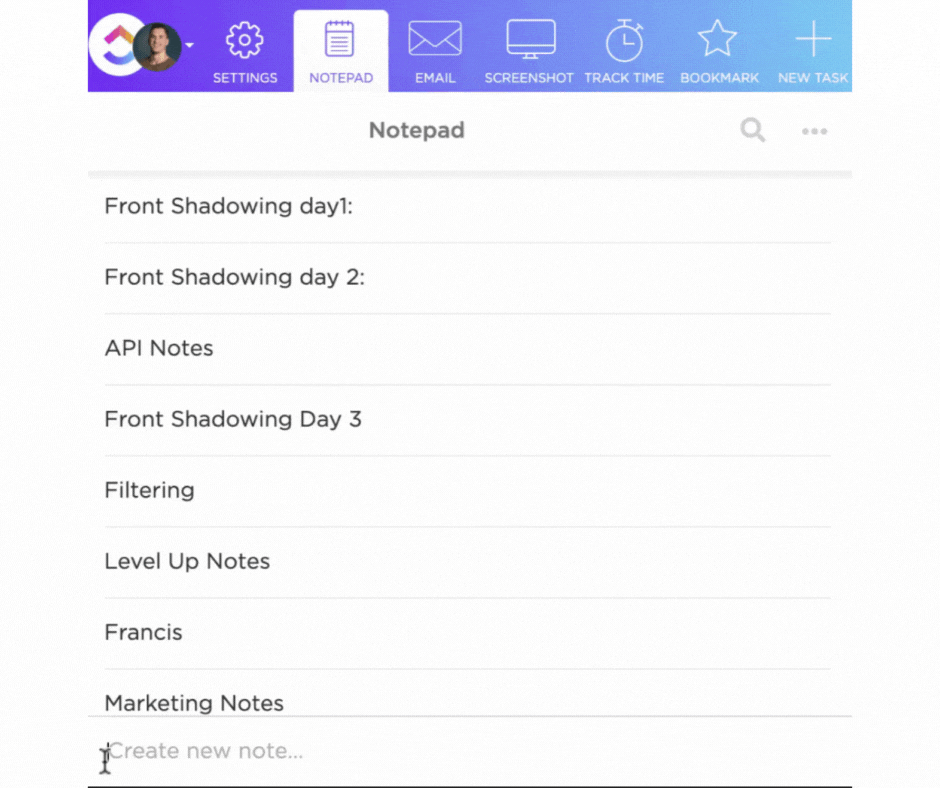
نظّم ملاحظاتك وقوائم المراجعة والمهام في مكان واحد
فوائد التنظيم في العمل
التنظيم على أعلى مستوى يؤدي إلى تقليل التوتر, تحسين الإنتاجية والكفاءة، وإنجاز المهام في الوقت المناسب. وبمرور الوقت، يمكن للمهارات التنظيمية الجيدة أن تمنحك الترقيات وفرص النمو وتساعدك على اكتساب سمعة كموظف متفانٍ في العمل مع عادات العمل الممتازة .
إذا كنت جزءًا من فريق، فسوف يتعرف عليك زملاؤك في العمل على أنك شخص موثوق ولن يخشى العمل معك في المشاريع. بالإضافة إلى ذلك، لن تواجه أي مشكلة في التواصل مع زملائك وإكمال عملك في الوقت المحدد، مما يضمن عدم تأخر المشروع.
15 تقنية عملية حول كيفية أن تكون أكثر تنظيماً في العمل
لقد قمنا بتجميع 15 نصيحة واستراتيجية تنظيمية لتعزيز مهاراتك لمساعدتك على تحقيق أهدافك المتعلقة بالعمل.
1. اجعل عملك مركزياً باستخدام منصة إدارة المستندات
يمكن أن يكون التنقل بين التطبيقات والمنصات للعثور على المعلومات التي تحتاجها مستنزفاً ذهنياً ومشتتاً للانتباه. عزز مهاراتك التنظيمية من خلال الحفاظ على مركزية عملك مع ClickUp Docs.
هذه الميزة المتميزة هي مركز لإدارة المستندات - فهي تتيح لك إنشاء المستندات المتعلقة بالعمل وإدارتها وتحريرها ومشاركتها. كتيبات الموظفين أو معلومات المشروع، أو الوثائق الفنية، أو العقود، أو تقارير الرواتب، أو الفواتير، أو سجلات النفقات - تأكد من أنها آمنة ومأمونة في ClickUp Docs. اعمل مع فريقك لصقل المستندات الحالية وإنشاء مستندات جديدة بأقصى قدر من التخصيص.
إن الاحتفاظ بكل شيء في مكان واحد يمكن أن يقلل من التوتر ويضمن لك عدم إضاعة الوقت في البحث عن الملفات المهمة.
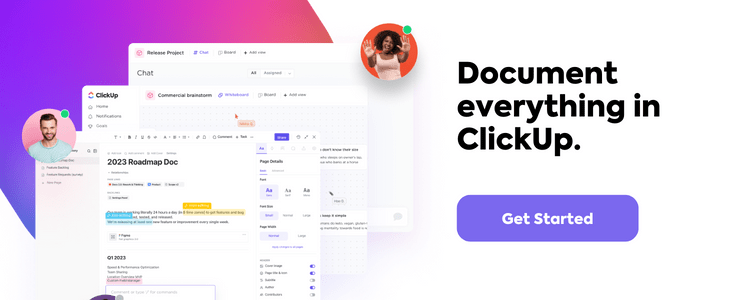
2. قسّم عبء العمل إلى مهام
لنفترض أنك صحفي ويجب عليك تسليم مقال ضخم بحلول نهاية الأسبوع. بدلاً من الذعر بشأن عدد الكلمات التي تحتاج إلى إنتاجها، قسّم عبء العمل إلى مهام.
لنفترض أن لديك 9,000 كلمة لتكتبها في خمسة أيام. يحتوي المقال على 30 عنوانًا فرعيًا، مما يعني أنه يمكنك إكمال ستة عناوين فرعية كل يوم. أو يمكنك تحديد عدد كلمات مستهدف يوميًّا. سيساعدك تحقيق هذه الأهداف اليومية على البقاء على المسار الصحيح و مراقبة تقدمك. مهام النقر فوق المهام تساعدك على تنظيم وإدارة عبء العمل دون الشعور بالإرهاق. هذه الميزة مناسبة لـ الذين يعملون بمفردهم أو في فرق عمل. إضافة المُكلفين, تعيين الأولويات تقسيم المهام إلى مهام فرعية, تتبع الوقت وإدارته إضافة تفاصيل مع الحقول المخصصة والقفز على متن قطار المنظمة 🚂
3. نظّم أيامك في لوحة كانبان
A لوحة كانبان هو إدارة المشاريع الرشيقة أداة، ولكن ما علاقتها بالمؤسسة؟ إذا كنت تستخدمها بشكل صحيح، يمكن أن تساعدك اللوحة على تصور سير العمل وتحسين إدارة المهام المهارات
قسّم عملك إلى مهام وقم بتجميعها حسب حالتها أو أي معيار آخر تختاره. على سبيل المثال، يمكنك إنشاء ثلاث فئات:
- المهام التي يجب القيام بها
- قيد التنفيذ
- اكتمل
قم بفرز مهامك في الفئة المقابلة لها وحركها أثناء شطبها من قائمتك للحفاظ على تركيزك وتتبع عبء العمل الخاص بك. لوحات كانبان ClickUp Kanban توفر واجهة سحب وإفلات والعديد من خيارات التخصيص، لذا لا يمكنك أن تخطئ في استخدامها. بالإضافة إلى أنها تدعم تعاون الفريق وهي مناسبة للمشاريع الأكثر تعقيدًا.
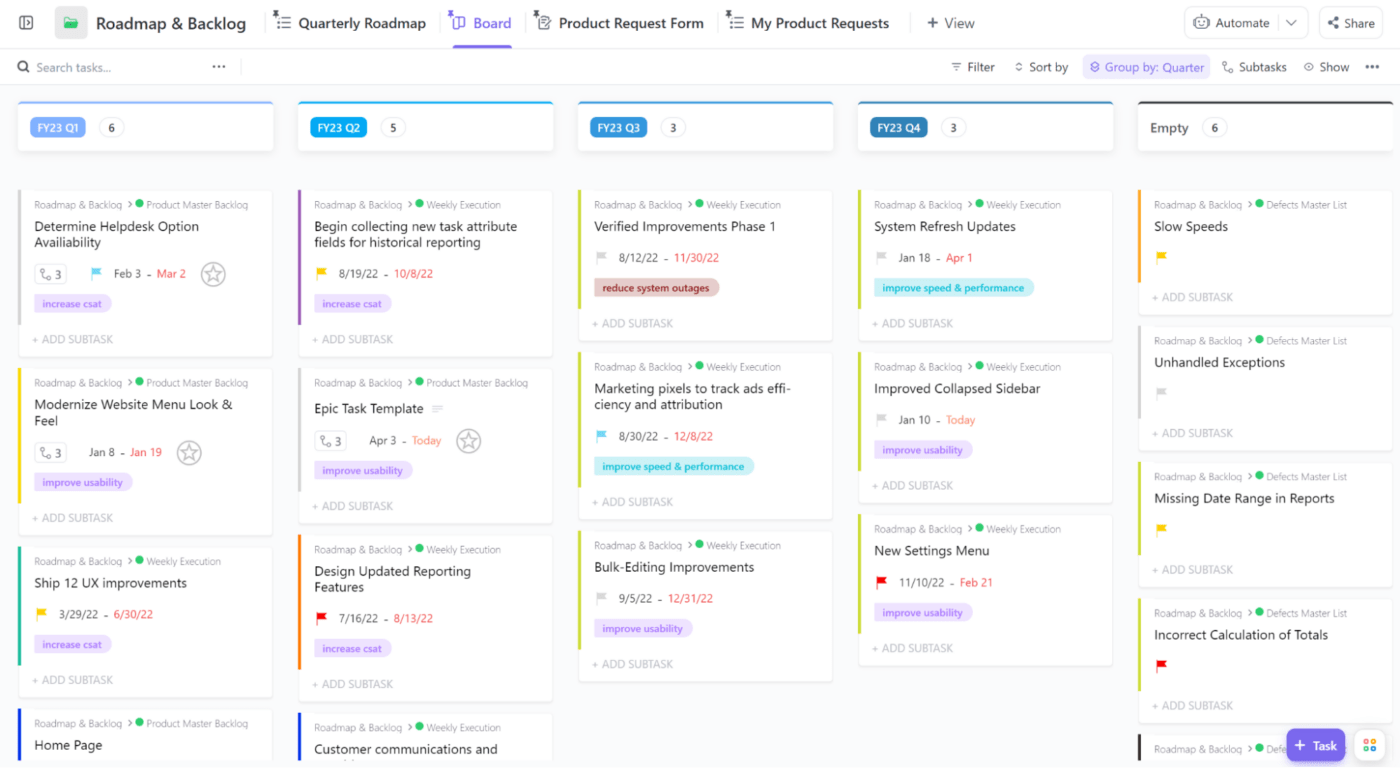
قم بتخصيص نظام إدارة مشروعك من خلال ترتيب الأعمدة بما يتناسب مع تفضيلاتك مثل الحالة والمُعيَّن والأولويات والمزيد
4. صقل تنظيم مكتبك تظهر الأبحاث أن الفوضى يمكن أن تسبب التوتر، مما يؤدي إلى سوء التنظيم والمماطلة والفوضى. والأكثر من ذلك، فإن
يمكن أن يكون المكتب الفوضوي علامة حمراء لزملائك في العمل -قد ينظرون إليك على أنك غير منظم وغير مهتم. تنظيف مكتبك لن يحل جذور المشكلة. لكنها بالتأكيد الخطوة الأولى نحو العودة إلى المسار الصحيح. أفاد العديد من الأشخاص أنهم يشعرون بمزيد من الإنتاجية عندما يقومون بتنظيف مكاتبهم. وهذا ليس بالأمر المفاجئ - فعندما تكون بيئة عملك مرتبة، يمكنك التنقل بسهولة وتقل المشتتات التي تشتت انتباهك وتشعر بأنك أقل إرهاقًا. وينطبق ذلك أيضًا على أجهزتك الرقمية. إزالة الفوضى الرقمية على سطح المكتب وتطبيقات الهاتف المحمول لتوفير مساحة للمعلومات ذات القيمة العالية.
تخلص من الأعمال الورقية غير الضرورية، ونظم مستنداتك في الأدراج باستخدام الملصقات، واستخدم حاويات التخزين، وحوّل نفسك إلى آلة إنتاجية. 🤖
5. تصور سير العمل باستخدام الخرائط الذهنية
إذا كنت من النوع المرئي، فحاول تعزيز مهارات التنظيم باستخدام الخرائط الذهنية - مخططات توضح أفكارك وأفكارك وسير العمل.
يمكنك وضع خطتك على الورق أو استخدام خيار متقدم مثل انقر فوق الخرائط الذهنية . بالإضافة إلى السماح لك بصريًا تعيين العمليات الخاصة بك تمكّنك هذه الميزة من ربط المهام, إنشاء التبعيات ودعوة أعضاء الفريق للمساهمة. هذا يضمن لك أن تكون دائمًا على رأس مهامك الحالية والمستقبلية!
إذا كنت لا تريد أو لا تعرف كيفية إنشاء خرائط ذهنية من الصفر، فاستخدم أحد قوالب الخرائط الذهنية الخاصة ب ClickUp .
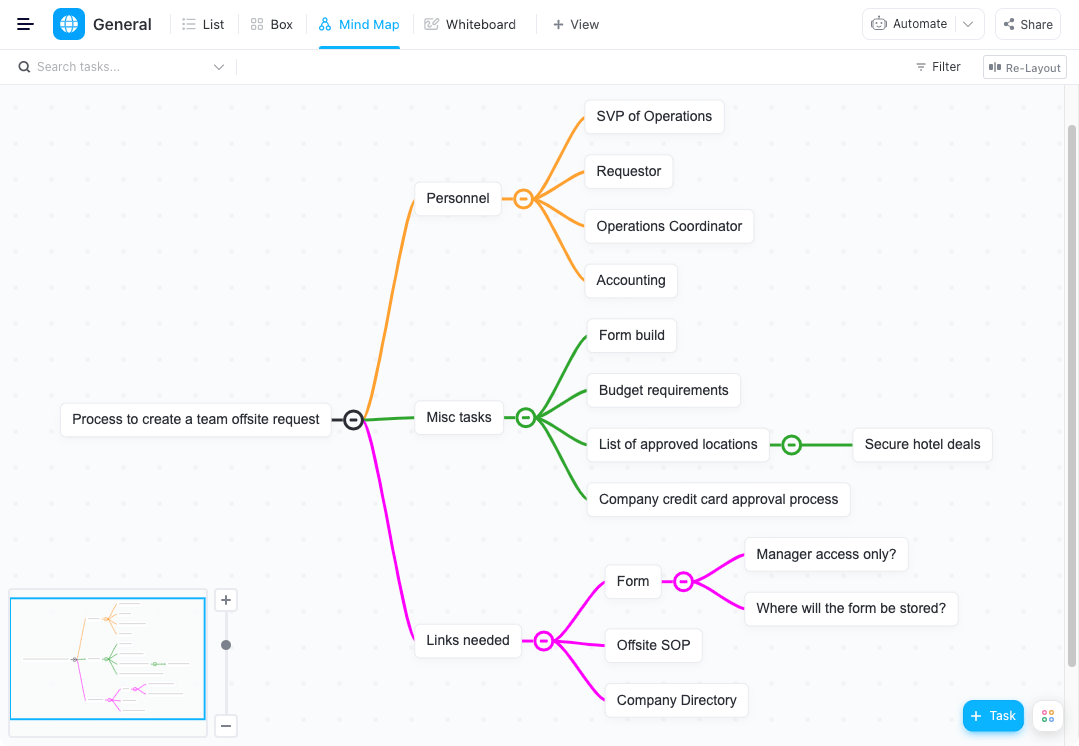
تنظيم المهام المختلفة على الخريطة الذهنية ClickUp
6. تعزيز التركيز باستخدام بومودورو بومودورو هو
تقنية إدارة الوقت الذي يتضمن عادةً العمل لمدة 25 دقيقة وأخذ استراحة لمدة خمس دقائق، مع استراحة أطول (عادةً 15 دقيقة) بعد أربع فترات عمل.
يمكن أن تساعد هذه التقنية في تقليل التشتت وزيادة التركيز والحفاظ على الحافز وتقليل التعب الذهني والإرهاق.
واعتمادًا على مجال عملك ومستوى تركيزك، يمكنك تعديل طول الفواصل الزمنية. على سبيل المثال، يمكنك العمل لمدة 30 دقيقة وأخذ استراحة لمدة سبع دقائق إذا وجدت أن هذا يناسبك بشكل أفضل.
بينما أثبتت بومودورو فائدتها للكثير من الأشخاص، إلا أنها لا تناسب الجميع. إذا كان لا يناسبك، فلا تجبره - فهناك الكثير من الخيارات الأخرى لتعزيز التنظيم.
7. استخدم تطبيقات تتبع الأهداف
إن تحقيق الأهداف أمر مُرضٍ ومحفز. إذا كنت تواجه مشكلة في التنظيم، فقد تستفيد من تطبيقات تتبع الأهداف . تتيح لك هذه التطبيقات تقسيم يوم عملك إلى أهداف أصغر وشطبها من قائمتك أثناء تقدمك. ميزات مثل التذكيرات ومُتتبعات الوقت التي تمنعك من الانحراف عن مسارك. استخدم التطبيقات التي تحتوي على مخططات التقدم لتبقى مسؤولاً وترى كيف تحسنت مع مرور الوقت.
إن الشيء الجيد في هذه التطبيقات، على عكس كتابة أهدافك على ورقة، هو مرونتها. يمكنك تغيير معالم تقدمك بسرعة كلما أحرزت تقدمًا وتسعى جاهدًا للتحسين المستمر.
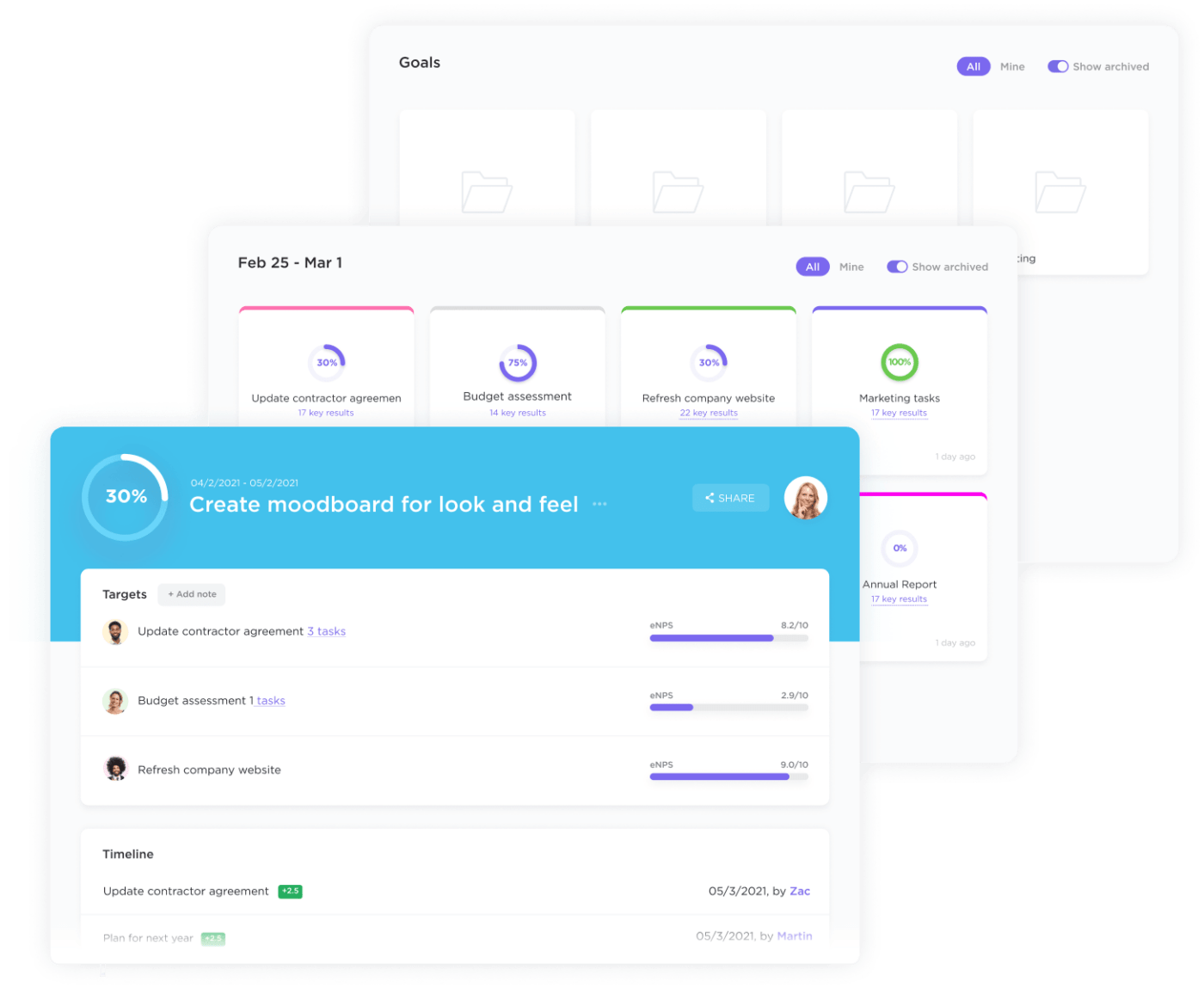
ابقَ على المسار الصحيح لتحقيق أهدافك من خلال جداول زمنية واضحة، وأهداف قابلة للقياس، وتتبع التقدم المحرز تلقائيًا باستخدام ClickUp Goals
8. تعلّم تحديد الأولويات
قد تكمن جذور مشاكلك التنظيمية في سوء تحديد الأولويات. والحقيقة هي أنه ليس كل ما تفعله متساوٍ في الأهمية. إن محاولة التوفيق بين كل شيء في وقت واحد يؤدي إلى نقص التركيز وإهدار الطاقة والوقت في مهام لا يتعين عليك إكمالها على الفور. ClickUp وأكثر من 15 مشاهدة يمكن أن تساعدك في تحديد أولويات المهام الصحيحة. تبدأ بوضع قائمة بجميع مهامك. ثم تقوم بـ
- قارنها ببعضها البعض
- تحديد الأولوية باستخدام الحقول المخصصة
- رتِّب مهامك باستخدام الألوان أو العلامات أو المقاييس
- فرزها بناءً على درجة الاستعجال
يمكنك تحديد المواعيد النهائية، أو تحديد الجهد اللازم لإكمال المهام، أو إضافة معيار آخر لمساعدتك في تحديد الأولويات بكفاءة. ارجع إلى قوائمك من حين لآخر وأعد تنظيمها إذا لزم الأمر.
9. لا تخف من التفويض
إن محاولة تحقيق كل شيء بمفردك ورفض المساعدة من زملائك في العمل يُظهر تفانيك في العمل، ولكن يمكن أن يؤدي ذلك إلى إنهاكك بسرعة. إذا كنت تعمل في فريق، فلا تخف من تفويض المهام لزملائك في العمل -تقسيم عبء العمل سيساعدك في تحقيق التوازن بين العمل والحياة الشخصية ويضمن لك الوقت الكافي لتنظيم أيامك دون الشعور بالإرهاق أو التوتر.
يمكن أن يكون تفويض العمل أكثر صعوبة إذا كنت العمل عن بُعد . لحسن الحظ، أدوات مثل ClickUp تسمح لك ولفريقك بالعمل كفريق واحد والتواصل بوضوح حتى لو لم تكونوا في نفس الموقع.

تفويض المهام وتعيين التعليقات من مهام ClickUp
10. إنشاء قوائم المهام قوائم المهام هي ركائز التنظيم الجيد. سواء كنت تعد قائمة تسوق أو
تلخيص جدول أعمالك ، يمكن أن يساعدك وضع قائمة مهامك على قضاء يومك دون عوائق.
يمكنك أن تسلك الطريق التقليدي - أي أن تأخذ قلماً وقطعة من الورق وتدوّن مهامك لتحافظ على تركيزك وتنظيمك. أو يمكنك الحصول على قالب ClickUp مع أقسام معدة مسبقًا لتتمكن من إدارة مهام سير عملك . أيًا كان اختيارك، من الحكمة تحديد أولويات المهام وتحديد إطار زمني لإنجازها من أجل منع المماطلة .
11. تقليل المشتتات
المشتتات هي أسوأ عدو لك - هاتفك، والتلفاز، والبيئة المزدحمة، ووسائل التواصل الاجتماعي تشتت انتباهك عن عملك.
إذا كنت تريد الحفاظ على تركيزك، يجب أن تقول وداعًا للمشتتات. بالطبع، هذا لا يعني التخلص من أجهزتك. وبدلاً من ذلك، ضع هاتفك على DND (عدم الإزعاج)، وأوقف تشغيل التلفزيون، وأوقف إشعارات وسائل التواصل الاجتماعي مؤقتاً. تخلص من الفوضى في مكتبك والمساحة المحيطة بك لضمان عدم وجود أي شيء يشوش تركيزك.
12. استخدم تقويمًا لتتبع مهامك
إذا كنت ترغب في تحسين تنظيمك، فعليك أن تبدأ في التفكير مسبقًا، ويمكن أن يكون تدوين المهام في تقويم هو طريقك إلى النجاح. هل لديك اجتماع كبير بعد أسبوعين؟ قم بتدوينه حتى لا تنساه. دوّن كل شيء، من المهام الصغيرة إلى المشاريع والأحداث الضخمة.
يمكنك أيضًا إضافة عناصر شخصية وتعيين المهام في التقويم. وبهذه الطريقة، ستمنع التداخل والارتباك وتكوين فكرة واضحة عن مدى تواجدك وعبء العمل. عرض تقويم ClickUp يمكن أن يساعدك في تخطيط وإدارة الجداول الزمنية والجداول الزمنية، وترميز الإدخالات بالألوان لتسهيل التنقل، وتحديد الأولويات.
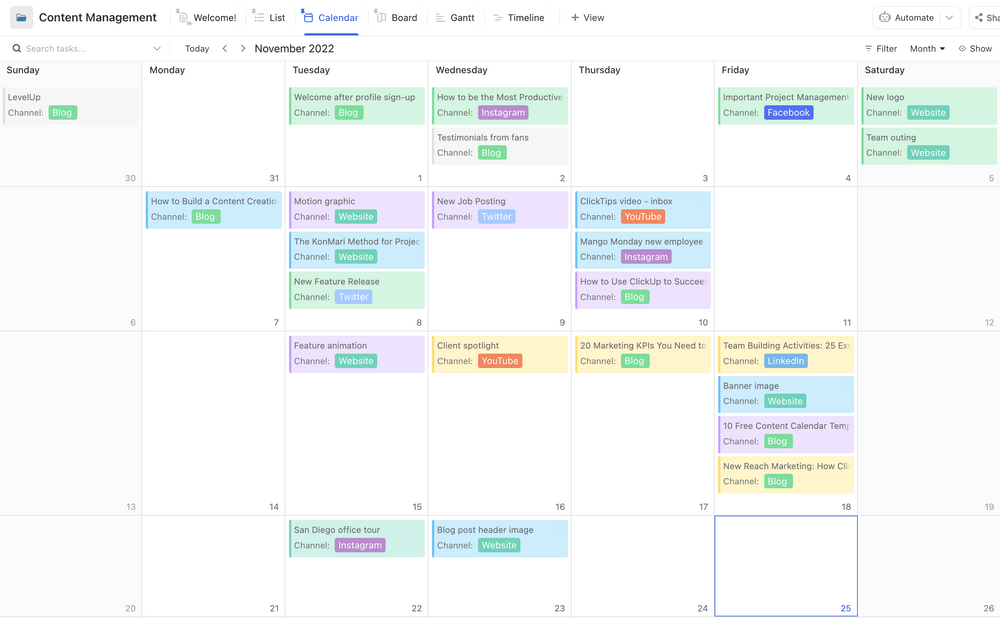
إدارة المهام المهمة مباشرة من عرض تقويم ClickUp مباشرةً من طريقة عرض تقويم ClickUp
13. خذ فترات راحة منتظمة
أنت لست آلة ولا يمكنك العمل دون توقف، فالفواصل المنتظمة جزء كبير من يوم عمل صحي. خلال فترات الاستراحة، يكون لديك وقت لـ التخلص من الضغط، وإعادة التركيز، وإراحة ذهنك. بالإضافة إلى ذلك، يمكنك التمدد واستنشاق بعض الهواء النقي.
عندما لا تأخذ فترات راحة، لا بد أن ينخفض تركيزك في مرحلة ما. ستشعر بالإرهاق والإجهاد، وبالتالي سينخفض أداؤك. سوف تتراكم مهامك وتتراكم عليك المهام، وستفقد مسار أولوياتك وعبء عملك، مما يؤدي إلى عدم التنظيم.
قد تبدو الاستراحات مضيعة للوقت، لكنها في الواقع تعزز إنتاجيتك. قم بجدولة هذه الاستراحات بحكمة وتفوّق في أيام عملك.
14. جرب حظر الوقت
هل إنشاء جدول زمني مفصل يجعلك مسؤولاً ومنظماً؟ قد ترغب في تجربة حظر الوقت - وهو أسلوب إنتاجي يعتمد على تقسيم يومك إلى فترات زمنية مخصصة لمهام مختلفة. يمكن لهذه الطريقة الهجينة بين قائمة المهام والتقويم أن تقلل من إهدار الوقت وتحافظ على تركيزك على أهدافك.
أنشئ جداولك الزمنية من الصفر أو استخدم أحد قوالب حظر الوقت الخاصة ب ClickUp . حدد كل مهمة متعلقة بالعمل ومهمة شخصية، وأضف النطاقات الزمنية، واستمتع بشعور الإنجاز الذي ستشعر به عندما تلتزم بجدولك الزمني.
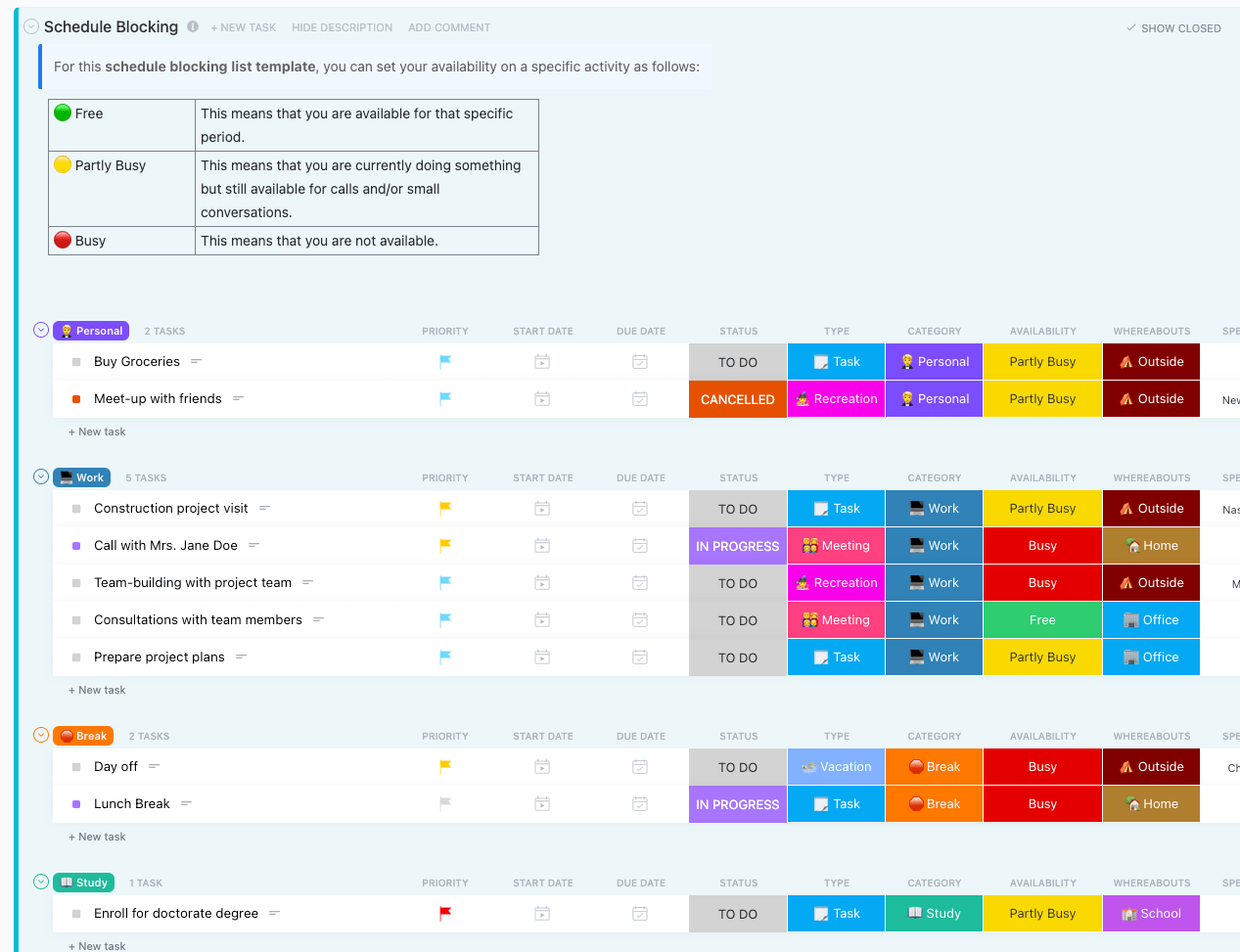
تتبع الاجتماعات أو الأحداث الحالية والماضية والمستقبلية باستخدام ClickUp
15. إنشاء روتين يومي
تمنحك ساعات العمل المرنة والعمل عن بُعد حرية العمل عندما تشعر بأنك أكثر إنتاجية. وهذا لا يعني التسكع وتأجيل العمل حتى آخر لحظة.
يجد الكثير من الناس أن إنشاء روتين مفيد. تظهر الأبحاث أن السلوك يمكن أن يصبح عادة عندما يتم القيام به باستمرار. وهذا يعني أنك إذا بدأت العمل في الساعة 9 صباحًا كل يوم، فسيصبح ذلك عادة في نهاية المطاف طالما أنك تلتزم بالجدول الزمني.
قم بإنشاء روتين لا يركز على العمل فقط. قم بالمشي قبل بدء يوم عملك، وقم بجدولة فترات الراحة، وكافئ نفسك على الالتزام بخططك بمشاهدة حلقة جديدة من ذلك البرنامج التلفزيوني الذي كان على قائمتك! 📺
3 قوالب للحفاظ على التنظيم في العمل
يمكن أن تساعدك القوالب ذات الأقسام المعدة مسبقًا على البقاء منظمًا وتخطيط أيامك والحفاظ على تركيزك. تحقق من هذه ثلاثة قوالب انقر فوق التي ستحولك إلى ساحر تنظيمي! 🧙
1. قالب خطة عمل بسيطة ClickUp
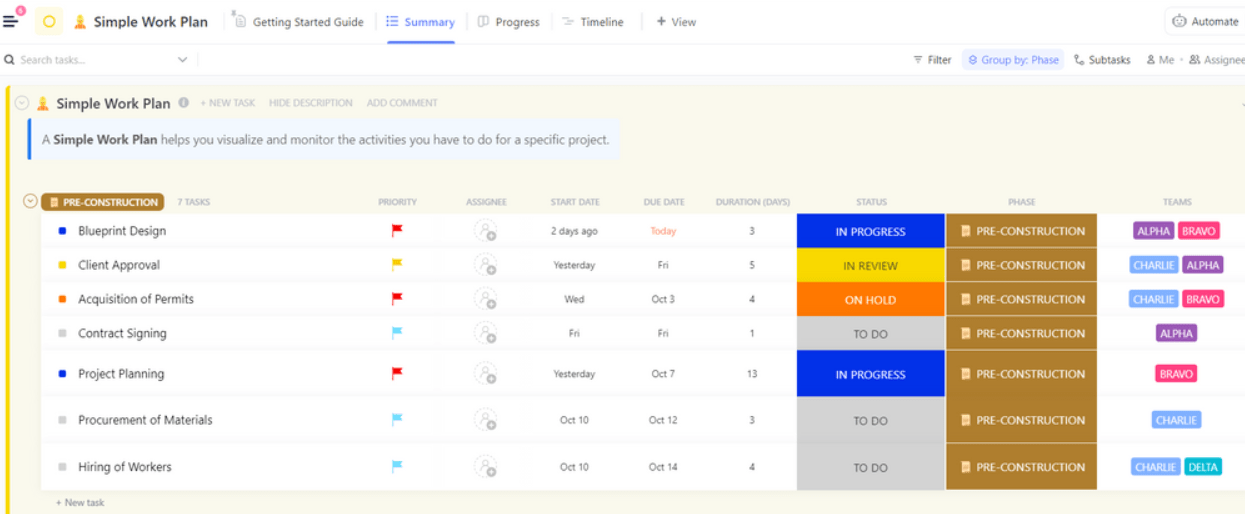
نظّم مهامك الأساسية وحافظ على وحدة فريقك في ClickUp
هل تحتاج إلى تصور مهامك وجداولك الزمنية؟ إن قالب خطة عمل بسيطة ClickUp الأساس لإنشاء جداول زمنية مفصلة وتنظيم عبء العمل والتعاون مع فريقك.
يقدم القالب عرضين - خطة المشروع ومشروع جانت.
طريقة عرض خطة المشروع هي المكان الذي ستقوم فيه بإدراج جميع مهامك وتقديم معلومات عنها باستخدام الحقول المخصصة. بشكل افتراضي، ستحصل افتراضيًا على المُعيّن، وتاريخ البدء وتاريخ الاستحقاق، والأولوية، ومرحلة المشروع، وتقدم المشروع، والتعليقات. يمكنك أن تكون مفصلاً قدر الإمكان وتبقي الجميع على اطلاع.
تصور طريقة عرض عرض جانت للمشروع المهمة من طريقة العرض السابقة في مخطط جانت . يساعدك على فهم الجداول الزمنية و منع التداخلات، وبالتالي تعزيز التنظيم في جميع المجالات.
/ctaBtn/الأخضر https://app.clickup.com/signup?template=t-200542474 تنزيل هذا القالب /%ctaBtntn/
2. انقر فوق قالب المهام البسيطة
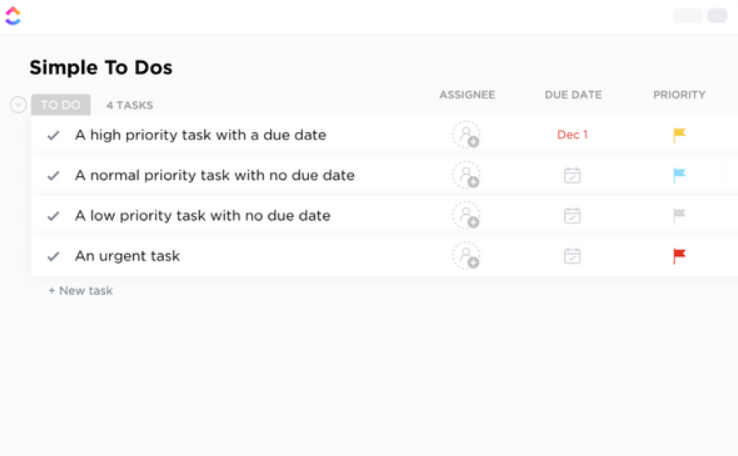
قم بتصنيف المهام العاجلة والضرورية وغير الضرورية في قائمة ClickUp لسهولة العرض
تنظيم وإدارة مهام سير العمل ليس أمراً معقداً عند استخدام الأدوات المناسبة. إن قالب المهام البسيطة ClickUp هو الخيار الأمثل لأي شخص يريد إنشاء ملخصات سهلة المتابعة للمهام.
مع هذا القالب، ستحصل على عرضين للقائمة وعرض لوحة واحدة. العرض الأول الأكثر عمومية هو جميع المهام، حيث ستدخل مهامك ومهام فريقك. يمكنك إضافة
- المكلفون
- تواريخ الاستحقاق
- الحالة
- الأولوية
- التعليقات
تقوم طريقة العرض بتصنيف المهام تلقائيًا حسب الحالة (المهام التي يجب القيام بها أو قيد التنفيذ أو محظورة أو مكتملة) لتسهيل التنقل.
من أجل فرز المهام بشكل أكبر، تقوم طريقة عرض عرض المهام ذات الأولوية بتصفية المهام العاجلة التي قمت بوضع علامة أولوية عالية عليها. فهو يساعدك على التخلص من الضوضاء والتركيز على المهام التي تتطلب اهتمامك الفوري.
طريقة عرض لوحة الحالة هي لوحة كانبان التي تحول مهامك إلى بطاقات مجمعة حسب حالتها. استخدم واجهة السحب والإفلات في ClickUp لنقل البطاقات وتنظيم عملك.
/ctaBtn/الأخضر https://app.clickup.com/signup?template=t-180546781 تنزيل هذا القالب /%ctaBtntn/
3. قالب المخطط اليومي ClickUp

ابقَ على اطلاع على مهامك اليومية مع قالب مخطط ClickUp اليومي
أحد أكثر الأشياء المثمرة التي يمكنك القيام بها لتعزيز مهاراتك التنظيمية هو وضع خطة مفصلة لمهامك. وبهذه الطريقة، ستبقى مسؤولاً وتتحكم في يومك إلى أقصى حد، وتقلل من خطر وقوع أي شيء في الشبكة. إن قالب المخطط اليومي ClickUp عبارة عن حل بدون زخرفة لمشاكلك التنظيمية.
يركز القالب بشكل افتراضي على أهدافك الشخصية. تُظهر طريقة عرض جميع المهام المهام مجمّعة في فئتين - متتبع المهام والمهام الشخصية. ولكن، نظرًا لأن قوالب ClickUp معروفة بـ قابليتها للتخصيص، يمكنك تغيير ذلك لالتقاط المهام المتأخرة أيضًا.
استخدم الحقول المخصصة (مثل الحالة والمُعيَّن وتاريخ الاستحقاق والأولوية) لتقديم تفاصيل حول مهامك و إدارة مهام سير العمل بثقة.
تُصوِّر عرض اللوحة مهامك على لوحة كانبان، بينما يساعدك عرض التقويم على تخطيط الجداول الزمنية والجداول الزمنية.
/ctaBtn/الأخضر https://app.clickup.com/signup?template=t-129056450 تنزيل هذا القالب /%ctaBtntn/
حافظ على تنظيم عملك باستخدام ClickUp
قد يمنعك سوء التنظيم من التألق كالنجم الذي أنت عليه. ⭐
أيًا كان سبب سوء التنظيم، يمكن أن يساعدك برنامج ClickUp في ذلك. قوالبها, التكامل مع أكثر من 1000 تطبيق ، أكثر من 15 مشاهدة خيارات تخطيط العملية ، وأدوات إدارة الوقت يمكن أن تساعدك على البقاء على المسار الصحيح وتصبح خبيرًا تنظيميًا. جرّب الإصدار المجاني من ClickUp واكتشف سبب إعجاب العالم بهذه المنصة سهلة الاستخدام!