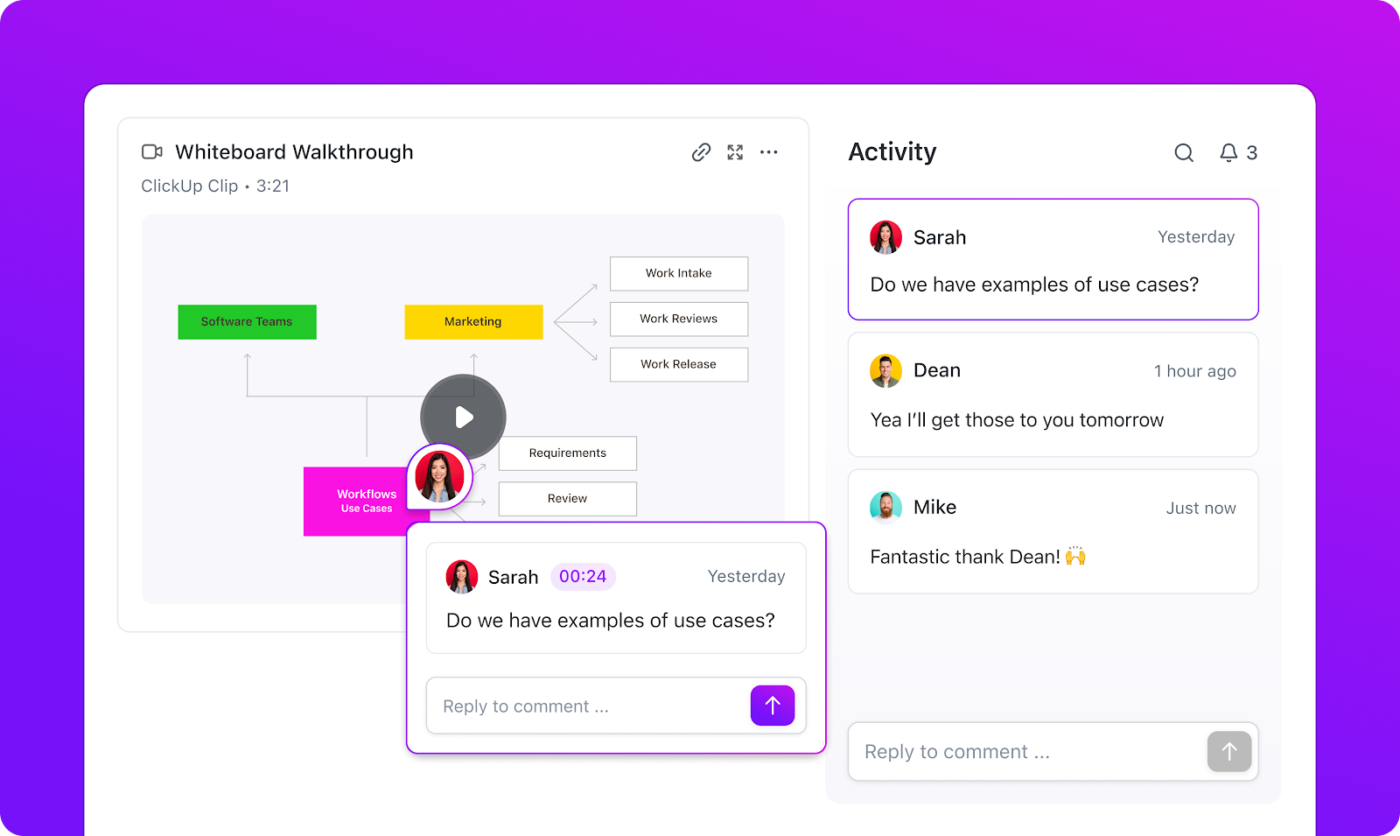عندما تكون كل نقرة وحركة مؤشر مهمة، يمكن أن يكون تسجيل الشاشة وسيلة فعالة للغاية لمشاركة المعلومات مع جمهورك. وسواء كنت معلماً أو مقدم عرض أو تحاول فقط التقاط عملية ما على الشاشة، يمكن أن يساعدك برنامج تسجيل الشاشة المناسب في توفير الوقت.
تتوفر العديد من خيارات برامج تسجيل الشاشة الممتازة لمستخدمي ويندوز إذا كنت بحاجة إلى مسجل شاشة مجاني أو كنت على استعداد للدفع مقابل ميزات أكثر قوة. ومع ذلك، فإن معرفة أي برنامج لتسجيل الشاشة هو الأفضل لنظام ويندوز في عام 2024 قد يكون أمرًا صعبًا، حيث توجد مئات الخيارات.
دعنا نتعرف أكثر على خيارات هذه البرامج وكيف يمكنها مساعدتك في التقاط وتحرير ومشاركة تسجيلات الشاشة وكاميرا الويب بنقرات قليلة!
ما هو برنامج تسجيل الشاشة لنظام ويندوز؟
تتضمن برامج تسجيل الشاشة برامج أو تطبيقات الكمبيوتر التي تسمح لك بالتقاط وتسجيل كل ما يحدث على شاشة الكمبيوتر الخاص بك. باستخدام هذه الأداة، يمكنك تسجيل نشاط شاشتك مع إضافة السرد أو التقاط صورتك لإضافة السياق.
بعد التقاط اللقطات، تسمح لك خيارات برنامج تسجيل الشاشة بتحريرها ومشاركتها مع جمهورك المستهدف عبر يوتيوب أو موقعك الإلكتروني أو رابط آمن. يمكن أن يكون هذا البرنامج مفيدًا لإنشاء مقاطع فيديو تعليمية، أو مشاركة تسجيل الألعاب، أو تسجيل مكالمات الفيديو، أو تقديم عروض تقديمية عن بُعد.
تفقد الـ أفضل مسجلات الشاشة لنظام التشغيل Mac !
ما الذي يجب أن تبحث عنه في برامج تسجيل الشاشة لنظام التشغيل ويندوز؟
إذا كنت تبحث عن برنامج لتسجيل الشاشة يمكنه التقاط كل بكسل مهم على شاشتك، فهناك بعض الميزات المحددة التي يجب أن تبحث عنها، مثل ما يلي
- واجهة مستخدم سهلة الاستخدام: ابحث عن برنامج سهل الاستخدام يتيح لك استخدامه بشكل بديهي دون قضاء ساعات في تعلم كل ميزة وفائدة. كلما كان بإمكانك البدء في استخدام البرنامج بشكل أسرع، كلما كان ذلك أكثر قيمة، حيث يمكنك دائمًا توسيع معرفتك بصناعة الأفلام لاحقًا
- تعدد صيغ الإخراج وخيارات المشاركة: تأكد من أن البرنامج الذي اخترته يسمح لك بمشاركة الفيديو النهائي بالصيغة التي تفضلها. تعمل بعض البرامج بشكل أفضل مع منصات مثل YouTube، بينما تتطلب برامج أخرى إرسال المشاهدين إلى رابط آمن. افهم الخيارات المختلفة وكيف يمكن أن تؤثر على كيفية مشاركة المحتوى الخاص بك في المستقبل
- جودة الصوت والفيديو الجيدة: يعد التسجيل الصوتي عالي الجودة والتقاط الفيديو أمرًا أساسيًا للحفاظ على تفاعل جمهورك. لقد أصبحت الدقة العالية هي القاعدة، لذا ابحث عن البرامج التي تلتقط الفيديو بجودة 1080 بكسل أو أعلى وجودة صوت جيدة. ستكون قادراً على نقل ما يظهر على شاشتك بدقة أكبر وإبقاء جمهورك متفاعلاً
- ميزات تحرير سهلة الاستخدام: حتى أفضل المخرجين يحتاجون إلى إجراء بعض الاقتطاعات، لذا ابحث عن برنامج تسجيل الشاشة لقص لقطاتك، مثل إزالة الهواء الميت أو إنشاء انتقالات سلسة بين المقاطع. ستنتهي بمقطع نهائي أكثر صقلاً وستحصل على شيء يتفاعل معه جمهورك
- متطلبات التشغيل الخفيفة: التطبيقات المستندة إلى الويب وبرامج التقاط الشاشة ذات متطلبات التشغيل البسيطة هي الأفضل، لذا اختر برنامج التقاط الشاشة الذي لا يؤثر بشكل كبير على أداء نظام التشغيل أثناء التسجيل
تتضمن القائمة التالية مسجلات شاشة مجانية، بالإضافة إلى بعض العروض التجريبية المجانية. هذه طريقة رائعة لاختبار الميزات ومعرفة كيفية عملها. جرب قبل تحديد أفضل مسجل شاشة يناسب احتياجاتك.
أفضل 10 برامج لالتقاط الشاشة لاستخدامها في عام 2024
1. انقر فوق 
يوفر ClickUp كل ما تحتاجه للقيام بعملك وتوثيقه وعرضه - بما في ذلك برنامج تسجيل الشاشة السهل لنظام التشغيل Windows كليك أب كليب هو مسجل شاشة سهل الاستخدام يسمح لك بتسجيل وحفظ وإرسال مقاطع فيديو لشاشتك ببساطة وأمان. يمكنك اختيار تسجيل شاشتك بأكملها أو علامة تبويب واحدة أو نافذة تطبيق بحيث يكون لديك تحكم كامل فيما يراه جمهورك. ثم يمكنك إرسال رابط إلى أي شخص لعرض تحفتك الفنية في متصفحه.
ولأنه يتكامل مع بقية النظام الأساسي ClickUp، يمكنك إضافة لقطات الشاشة هذه إلى سير عمل إدارة مشروعك الحالي أو حتى استخدامها لإنشاء مهام قابلة للتنفيذ. العملية بسيطة للغاية لدرجة أنه يمكنك الانتقال من التسجيل إلى مشاركة مقاطع الفيديو الخاصة بك في ثوانٍ، كما أن جودة المنتج النهائي ممتازة.
ClickUp أفضل الميزات
- لا حدود زمنية لتسجيل شاشتك ولا توجد علامات مائية مزعجةحتى مع الإصدار المجاني
- إمكانات مشاركة وتسجيل الفيديو بشكل فوري وآمن، دون الحاجة إلى التصدير أو التحميل
- مهام يسهل إنشاؤها مباشرةً من تسجيلات الفيديو وتعيينها لأعضاء فريقك
- مفصلةتواريخ البدء وتواريخ الاستحقاق والأوقات الدقيقة للدقة عند جدولة المواعيد النهائية
- انتهى1,000 عملية تكامل مع أدوات العمل الأخرى، بما في ذلك Zoom وSlack وGoogle Workspace وMicrosoft Office وغيرها
- حالات المهام المخصصة لتحديثات التقدم الفوري في لمحة سريعة
قيود ClickUp
- لا توجد أدوات لتحرير الفيديو، على الرغم من أن المستخدمين الذين لا يحتاجون إلى تلك الميزات الأكثر تقدمًا لن يفتقدوها في برنامج تسجيل الشاشة المجاني هذا
تسعير #### ClickUp
- مجاني للأبد
- غير محدود: 7 دولارات شهريًا لكل مستخدم
- الأعمال: 12 دولارًا شهريًا لكل مستخدم
- للمؤسسات: اتصل لمعرفة الأسعار
- يتوفر ClickUp AI للشراء على جميع الباقات المدفوعة بسعر 5 دولارات لكل عضو في مساحة العمل والضيف الداخلي شهريًا
تقييمات ومراجعات ClickUp ClickUp
- G2: 4.7/5 (أكثر من 8,800 تقييم)
- Capterra: 4.7/5 (أكثر من 3800 تقييم)
2. كاميرا مجانية

عبر كاميرا مجانية Free Cam هو مسجل شاشة مجاني يحمل اسمًا مناسبًا يتيح لك التقاط وتحرير تسجيلات الشاشة وكاميرا الويب. يتميز هذا البرنامج المجاني لتسجيل الشاشة بعدم وجود حدود زمنية وعلامات مائية ويتيح للمستخدمين إنشاء تعليقات صوتية لمرافقة التسجيلات.
كما أن محرر الفيديو المدمج مثير للإعجاب، مع القدرة على استيراد موسيقى الخلفية، وضبط إعدادات الصوت، وضبط المقطع النهائي. يتكامل بسهولة مع يوتيوب، بحيث يمكنك نشر مقاطع الفيديو الخاصة بك بنقرة واحدة أو تصديرها ومشاركة الملفات مع أي شخص.
كاميرا مجانية #### أفضل الميزات
- القدرة على تحديد منطقة الشاشة التي تريد تسجيلها من شاشتك حتى تتمكن من الحفاظ على التركيز في المكان الذي تريده
- خيارات صوت ممتازة لالتقاط صوت النظام أو إضافة صوتك الخاص بعد التسجيل
- إضاءات المؤشر التي تسهّل متابعة ما يحدث على الشاشة
قيود الكاميرا المجانية
- العديد من الخصائص، مثل التسجيل المتزامن للشاشة وكاميرا الفيديو، التي لا تتوفر إلا مع الإصدار المدفوع
تسعير #### كاميرا مجانية
- الإصدار المجاني متاح
- للمحترفين: 227 دولاراً في السنة
كاميرا مجانية #### التقييمات والمراجعات
- G2: 4.1/5 (أكثر من 15 تقييمًا)
3. سكرين ريك
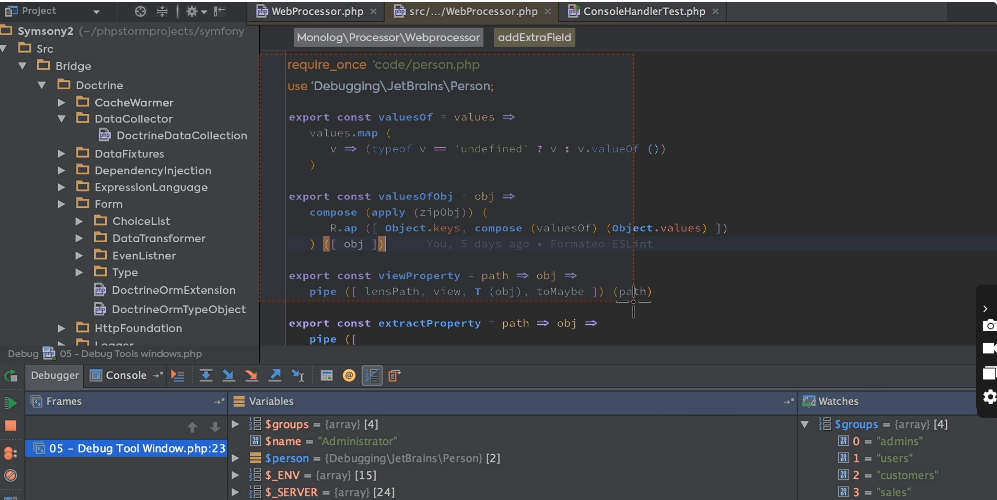
عبر ScreenRec ScreenRec هو تطبيق سهل الاستخدام لتسجيل الشاشة يسهّل إنشاء البرامج التعليمية وتسجيل العروض التقديمية ومشاركة اللعب. تحتوي المنصة على نهج قائم على السحابة، بحيث يمكنك تخزين تسجيلات الشاشة ومشاركتها مع إتاحة الوصول إليها بشكل آمن لجمهورك.
يسمح لك ScreenRec بتسجيل شاشتك وكاميرا الويب في نفس الوقت، مما يجعله خيارًا ممتازًا إذا كنت بحاجة إلى إضافة محتوى لما يحدث على شاشتك. مسجل الشاشة المجاني سيؤدي المهمة لمعظم إنتاج الفيديو الاحتياجات، وسيستمتع المستخدمون المتقدمون بالميزات الإضافية المتاحة من خلال الإصدار المدفوع.
ScreenRec أفضل الميزات
- القدرة على تسجيل الشاشة أو الميكروفون أو الصوت أو كاميرا الويب بنقرة واحدة في تطبيق تسجيل الشاشة
- تحليلات تمنحك نظرة ثاقبة حول من يشاهد مقاطع الفيديو الخاصة بك وكيفية تفاعلهم معها
- تشفير المحتوى، الذي يحافظ على أمان المعلومات ويمنحك القدرة على التحكم في من يشاهد المحتوى الخاص بك ومتى يشاهده
قيود ScreenRec
- لا توجد إمكانات لتحرير الفيديو، لذلك قد يجد بعض المستخدمين أنفسهم يسجلون الشاشة عدة مرات للحصول على الفيديو بشكل صحيح
تسعير برنامج ScreenRec
- تطبيق مجاني لتسجيل الشاشة
تقييمات ومراجعات تطبيق ScreenRec
- G2: 4.8/5 (أكثر من 5 تقييمات)
- Capterra: 5/5 (أكثر من 5 مراجعات)
4. مسجل شاشة موفافي
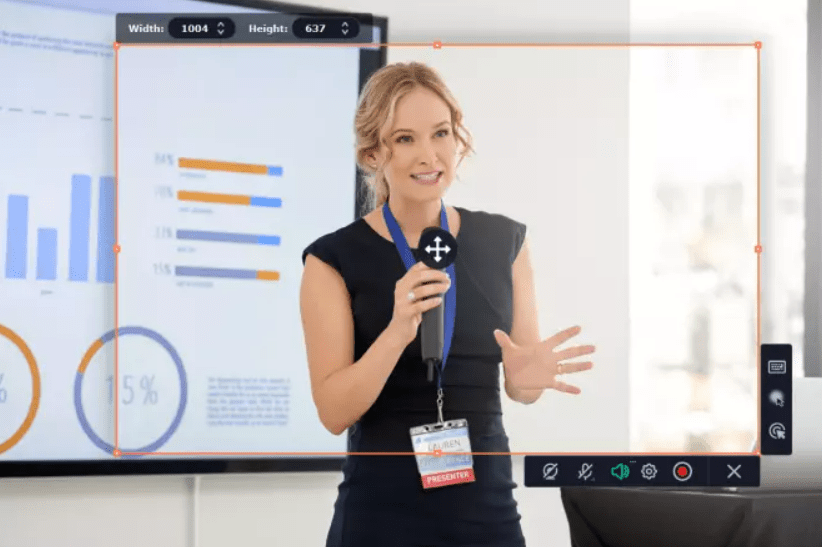
عبر موفافي Movavi هو أداة شائعة لتسجيل الشاشة متاحة لنظام ويندوز، بواجهة سهلة الاستخدام تسمح لك بتعيين منطقة التسجيل وتسجيل الصوت والفيديو وتحرير القطعة بسرعة قبل مشاركتها. يحتوي برنامج التقاط الشاشة على العديد من الميزات الممتازة، بما في ذلك القدرة على جدولة أوقات التسجيل، وإظهار ضغطات المفاتيح، والرسم على مقاطع الفيديو. لا تزال شركة Movavi تعمل بنشاط على تحديث البرنامج، وسيحصل المستخدمون على جميع التحديثات الطفيفة مجانًا.
أفضل ميزات مسجل شاشة Movavi Screen Recorder
- الكثير من خيارات التصدير الرائعة، بما في ذلك MP4 و AVI و MOV
- أدوات تحرير بسيطة تجعل من السهل والسريع تنقيح تسجيلات الشاشة
- القدرة على الاقتران مع برنامج Movavi's Video Editor، مما يمنحك المزيد من الخيارات للتحرير والتنقيح وإنتاج محتوى عالي الجودة من سطح المكتب
قيود مسجل شاشة Movavi Screen Recorder
- علامة مائية مع مسجل الشاشة المجاني، والتي قد تشتت انتباه بعض المشاهدين
أسعار مسجل شاشة Movavi Screen Recorder
- نسخة مجانية متاحة خلال الفترة التجريبية
- 42.95 دولار/اشتراك لمدة عام
تقييمات ومراجعات مسجل شاشة Movavi Screen Recorder
- G2: 4.5/5 (أكثر من 50+ تقييم)
- Capterra: 4.8/5 (أكثر من 660 تقييم)
5. لوم
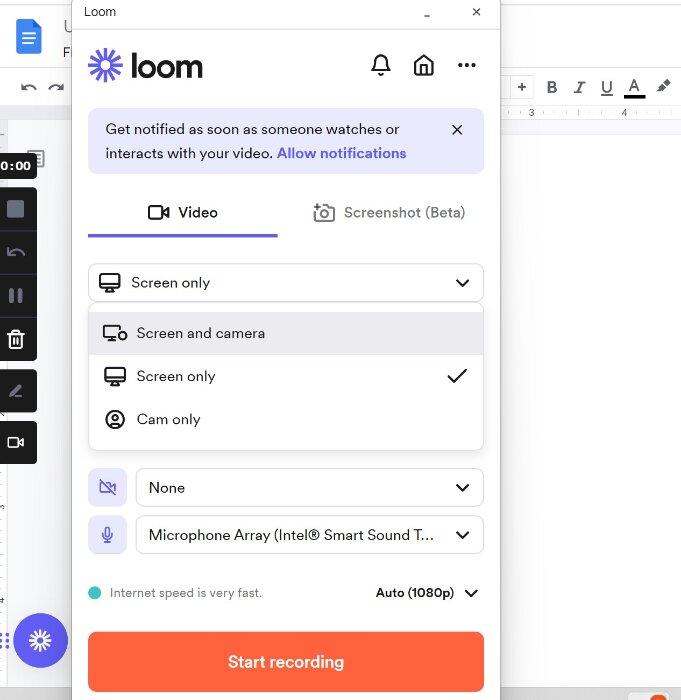
عبر تلوح في الأفق Loom هو نظام أساسي شائع يتيح لك تسجيل شاشتك على معظم الأجهزة، بما في ذلك ويندوز. يمكنك التقاط الصوت والفيديو على شاشتك وحتى رسم تسجيلاتك أو التعليق عليها في الوقت الفعلي.
تتيح لك الأداة مشاركة الكثير من المعلومات بصرياً، وتعدك بأن تكون أسرع من الطرق التقليدية، مثل البريد الإلكتروني أو الاجتماعات. يمكن للمشاهدين التفاعل مع مقاطع الفيديو من خلال ترك تعليقات أو رموز تعبيرية، مما يوفر تعليقات فورية على عرضك التقديمي. يتوفر مسجل الشاشة هذا أيضًا كـ لكروم حتى لا يبطئ نظامك.
هل تبحث عن بدائل أخرى لـ Loom؟ تحقق من أفضل 10 بدائل لمنصة Loom والمنافسين لعام 2024 ._
Loom أفضل الميزات
- تعليقات توضيحية في الوقت الفعلي، مما يسهل إبراز المعلومات المهمة على الشاشة للمشاهدين
- التوافق مع كل من أجهزة سطح المكتب والأجهزة المحمولة، بحيث يمكنك العرض من أي مكان
- التكامل مع منصات التواصل والإنتاجية الشائعة لسهولة المشاركة
قيود #### تلوح في الأفق
- متطلبات الاتصال بالإنترنت لعرض مقاطع الفيديو، مما قد يحبط بعض المشاهدين
تسعير نول
- المبتدئ: إصدار مجاني
- الأعمال: 12.50 دولارًا أمريكيًا لكل مستخدم شهريًا، تُدفع سنويًا
- المؤسسات: اتصل للحصول على سعر مخصص
Loom التقييمات والمراجعات
- G2: 4.7/5 (1,700+ تقييم)
- كابيترا: 4.7/5 (380+ تقييم)
6. استوديو OBS

عبر استوديو OBS OBS Studio من Open Broadcaster Software (OBS) هو برنامج مجاني لتسجيل الشاشة، وتسجيل الفيديو مفتوح المصدر، وأداة للبث المباشر. يحتوي البرنامج على الكثير من الخيارات لأولئك الذين يحتاجون إلى تحكم أكثر دقة في خيارات التسجيل، مثل الدقة ومعدلات الإطارات.
كما أنه يحتوي على إمكانات ممتازة لمزج الصوت بحيث يمكنك الحصول على الصوت المناسب تماماً. ونظراً لأنه مفتوح المصدر، يمكن لبعض الإضافات الخارجية الأنيقة أن توسع وظائف البرنامج إلى ما هو أبعد من مجرد مسجل شاشة بسيط إلى أداة قوية ل إنشاء المحتوى .
أفضل ميزات #### OBS Studio
- خيارات التخصيص المتقدمة لمساعدتك على ضبط تسجيلاتك بدقة حتى تتمكن من إنشاء محتوى احترافي المظهر
- مزج الصوت، الذي يتيح لك استخدام الصوت من مصادر مختلفة، بما في ذلك الميكروفونات وصوت النظام، في الوقت الحقيقي
- مجتمع نشط من المطورين للإجابة على الأسئلة ومشاركة الإضافات والملحقات الخاصة بالبرنامج
قيود OBS Studio
- ميزات عديدة، مما قد يجعله مخيفًا بعض الشيء للمستخدمين الجدد وعديمي الخبرة
تسعير OBS Studio
- نسخة مجانية متاحة
تقييمات ومراجعات OBS Studio
- G2: 4.6/5 (أكثر من 110 تقييمات)
- Capterra: 4.7/5 (980+ تقييمات)
7. كامتاسيا
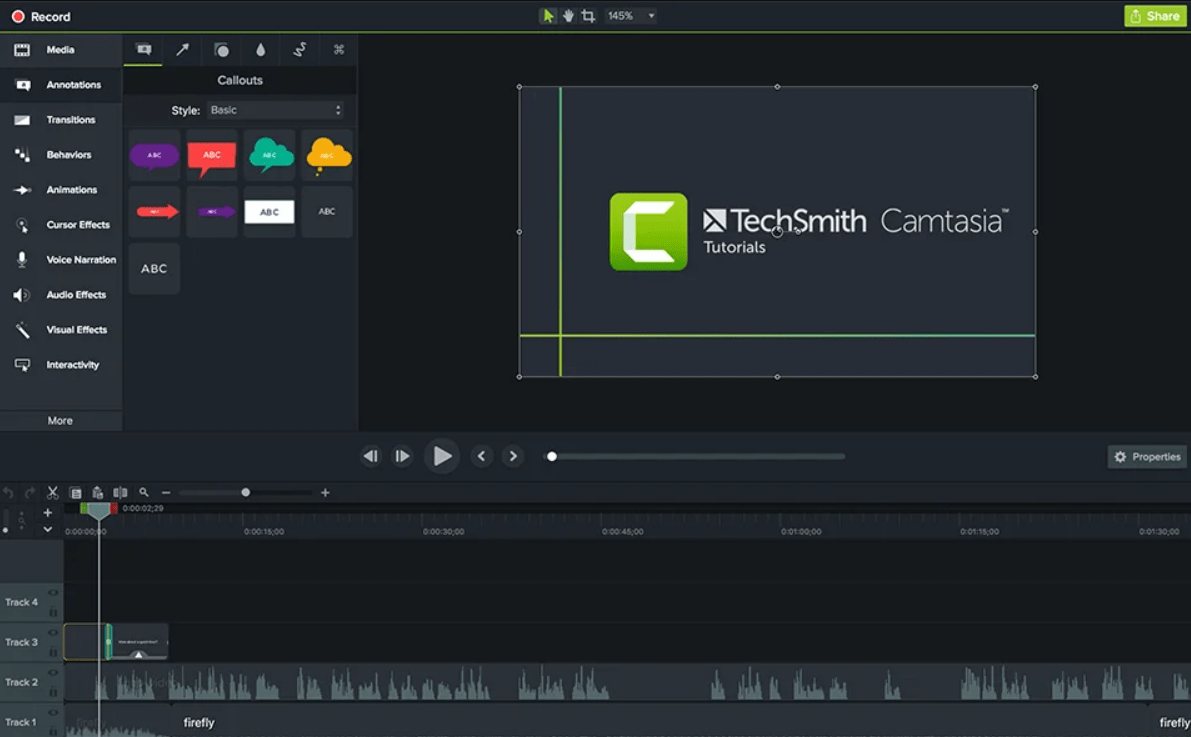
عبر تيك سميثكامتاسيا هو مسجل شاشة قوي لنظام ويندوز سهل الاستخدام دون أن يبخل بالميزات. يمكنك تسجيل شاشتك وكاميرا الويب والصوت في نفس الوقت ثم استخدام أدوات التحرير المدمجة لإنشاء محتوى بمظهر احترافي. يمكنك إضافة نصوص وانتقالات وتأثيرات لجعل مقاطع الفيديو الخاصة بك أكثر جاذبية. هناك أيضًا مكتبة ممتازة من اللقطات والموسيقى التي يمكنك استخدامها في مقاطع الفيديو الخاصة بك.
أفضل ميزات Camtasia
- خيارات تسجيل الشاشة التي تتيح لك التقاط كل أو جزء من شاشتك بحيث يمكنك مشاركة ما تريده بالضبط مع المشاهدين
- أدوات تحرير بديهية، حتى بالنسبة للمبتدئين، حتى تتمكن من تحرير قطعة نهائية احترافية
- الكثير من خيارات التصدير، مما يسهل مشاركة التسجيلات على يوتيوب وفيميو وجوجل درايف وغيرها
قيود Camtasia
- اختصارات لوحة مفاتيح أقل من المنصات الأخرى، لذلك قد يبدو التحرير بطيئًا وغير مريح في بعض الأحيان
أسعار كامتاسيا
- 179.99 دولارًا سنويًا
- 299.99 دولار/رخصة دائمة لمرة واحدة
تقييمات ومراجعات Camtasia
- G2: 4.6/5 (أكثر من 950 تقييم)
- Capterra: 4.6/5 (أكثر من 300 تقييم)
8. EaseUS RecExperts
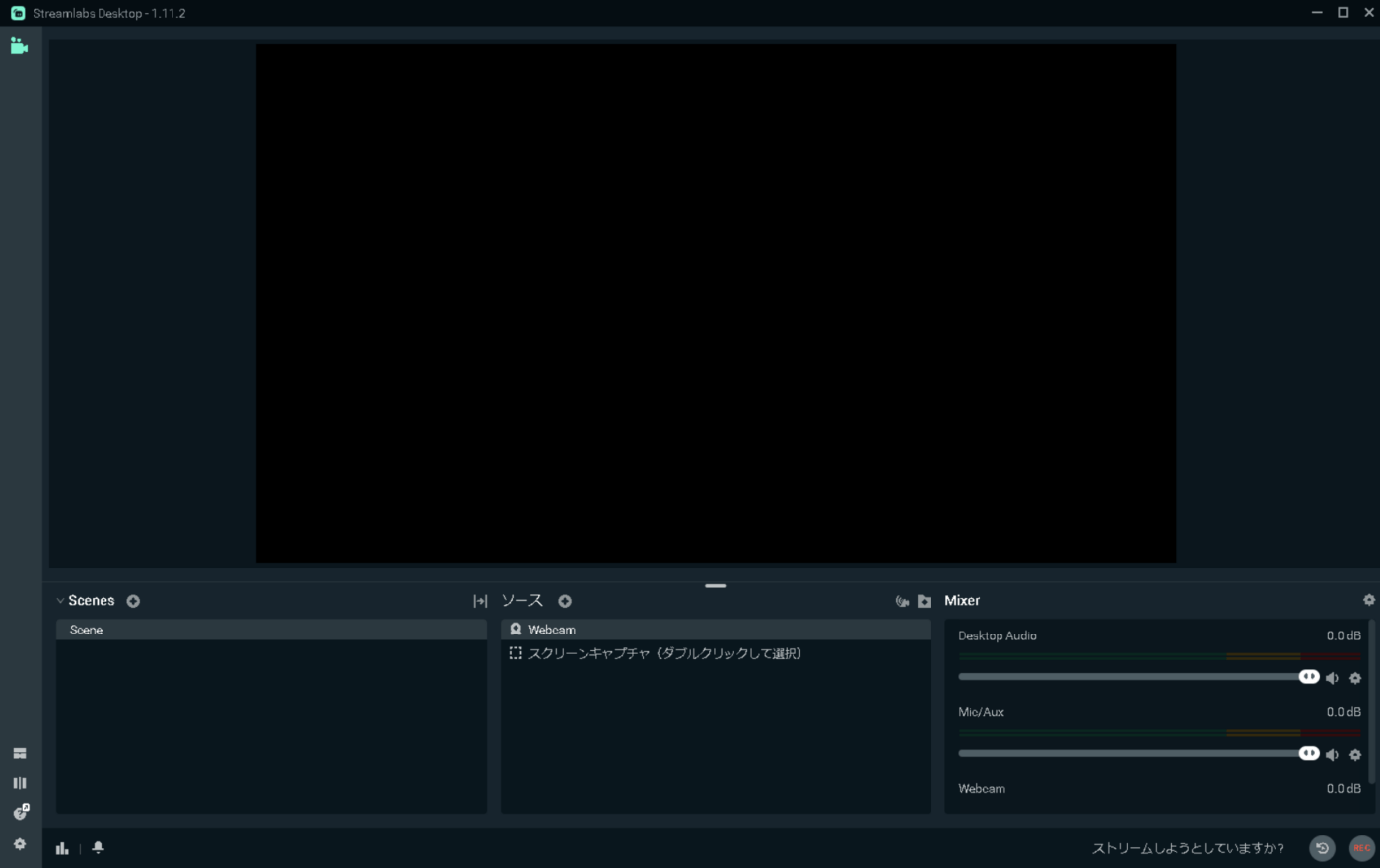
عبر EaseUS يعد برنامج EaseUS RecExperts لتسجيل الشاشة لنظام التشغيل Windows أداة قوية مع العديد من الميزات الممتازة. يمكنك تسجيل شاشتك بالكامل أو مناطق محددة فقط وحتى تسجيل كاميرا الويب الخاصة بك في نفس الوقت.
يستخدم البرنامج أدوات الذكاء الاصطناعي (AI) التي تزيل ضوضاء الخلفية تلقائيًا وتحسن جودة الفيديو. إذا كنت بحاجة إلى إجراء تغييرات، فإن أدوات التحرير القوية للمنصة تجعل من السهل تعديل وضبط القطعة الخاصة بك. سيقدر اللاعبون أن البرنامج يسمح لهم ببث اللعب دون تأخير.
EaseUS RecExperts أفضل الميزات
- أدوات الذكاء الاصطناعي التي تجعل من السهل إزالة الضوضاء أو تحسين مقاطع الفيديو للحصول على جودة صوت وصورة أوضح
- شاشة خضراء متقدمة تتيح لك تسجيل كاميرا الويب الخاصة بك دون الكشف عن الخلفيات غير المرغوب فيها
- القدرة على إضافة العلامة المائية الخاصة بك إلى المحتوى بحيث يمكنك تحديد مقاطع الفيديو على أنها خاصة بك وبناء الوعي بعلامتك التجارية
قيود EaseUS RecExperts
- حد زمني مدته دقيقتان للنسخة التجريبية المجانية من مسجل الشاشة، والتي تتضمن أيضًا علامة مائية. سيحتاج المستخدمون إلى استخدام نسخة مدفوعة من البرنامج لفتح المزيد من الوقت وجميع الميزات
تسعير EaseUS RecExperts EaseUS RecExperts
- 19.95 دولارًا شهريًا
- 39.95 دولارًا في السنة
- 69.95$/مدى الحياة
- الأعمال: 99.95 دولارًا/جهاز كمبيوتر، مع ترقيات مجانية مدى الحياة
تقييمات ومراجعات EaseUS RecExperts
- Capterra: 4/5 (1+ تقييمات)
9. فيلمورا
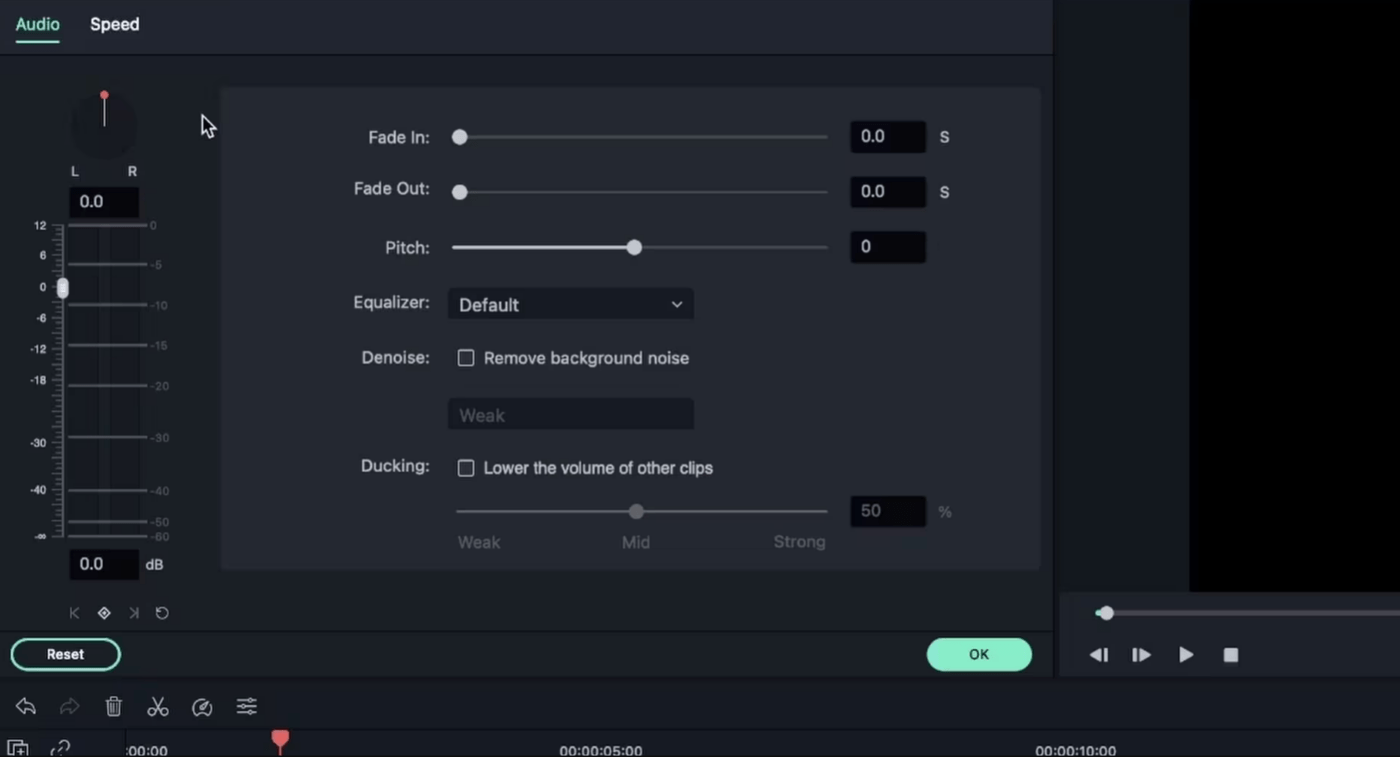
عبر فيلمورا Filmora هي منصة معروفة تتيح لك تسجيل شاشتك وتحرير مقاطع الفيديو بسهولة. إنه المفضل لدى صانعي المحتوى المبتدئين وذوي الخبرة على حد سواء نظرًا لسهولة استخدامه ومجموعة من الميزات. يمكنك تسجيل شاشتك وكاميرا الويب والصوت في نفس الوقت ثم استخدام أدوات تحرير الفيديو البسيطة لإضافة نص وانتقالات وتأثيرات أخرى.
يوفر Filmora أيضًا العديد من القوالب والرسوم المتحركة المجانية، ولن تواجه أي مشكلة في عرض مقطوعتك النهائية بفضل خيارات التصدير الرائعة.
Filmora أفضل الميزات
- مناطق تصوير مخصصة تمكنك من التقاط المنطقة التي تريدها بدقة
- خيارات الصوت التي تتيح لك تسجيل التعليقات الصوتية أو أصوات النظام أو كليهما في آن واحد
- أدوات متقدمة لمساعدتك على جدولة جلسات التسجيل، وإظهار ضغطات المفاتيح على الشاشة، وإبراز حركات المؤشر
قيود فيلمورا
- عدم وجود إمكانية الرجوع إلى الوراء مع الإصدارات الأحدث من البرنامج، مما قد يحبط المستخدمين القدامى
تسعيرة فيلمورا
- نسخة تجريبية مجانية
- 49.99 دولاراً سنوياً
- 79.99 دولارًا/دائماً
Filmora التقييمات والمراجعات
- G2: 4.4/5 (290+ تقييم)
- كابيترا: 4.5/5 (أكثر من 630 تقييم)
10. بانديكام
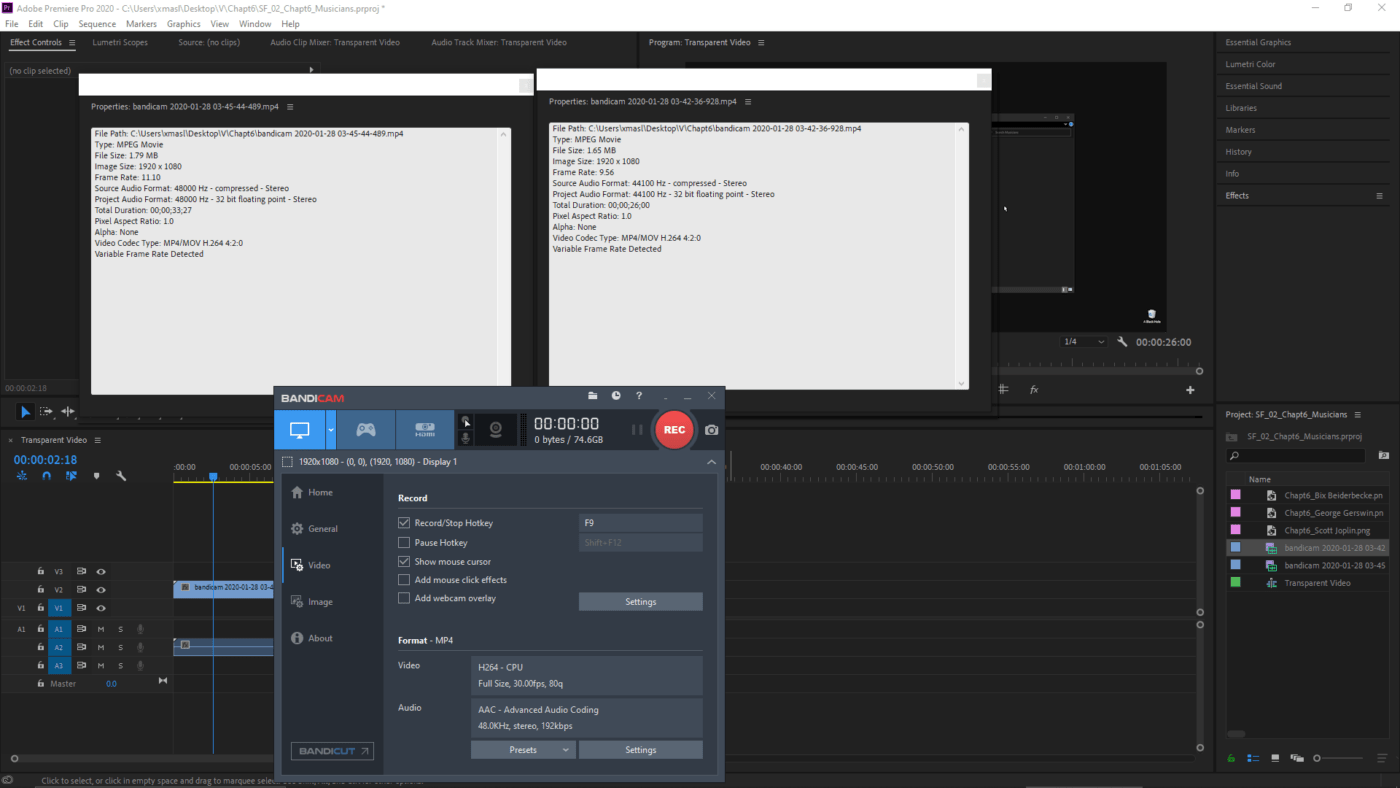
عبر بانديكام إذا كانت الطريقة التي سيتعامل بها نظام التشغيل الخاص بك مع برنامج تسجيل الشاشة تقلقك، فقد ترغب في التفكير في Bandicam. يتوافق مسجل الشاشة خفيف الوزن هذا مع نظام ويندوز ويجعل من السهل التقاط النشاط الذي يظهر على الشاشة دون إبطاء جهاز الكمبيوتر الخاص بك بسبب نسبة الضغط العالية التي يتميز بها.
يمكنك أيضًا التسجيل باستخدام أجهزة خارجية، مثل كاميرات الويب والهواتف الذكية والكاميرات الأخرى، لتراكب تسجيلات الشاشة. إنه خيار برنامج موثوق لإنشاء مقاطع فيديو ذات مظهر احترافي دون الحاجة إلى تعلم حزم برامج معقدة.
Bandicam أفضل الميزات
- رسوم متحركة للرسم والماوس في الوقت الحقيقي، والتي تسمح لك بإبراز المناطق المهمة من شاشتك أثناء مشاهدة المشاهدين
- برنامج خفيف الوزن يمكنه التقاط صوت وفيديو عالي الجودة دون إبطاء جهاز الكمبيوتر الخاص بك
- القدرة على ضبط أوقات التسجيل بحيث يكون لديك جلسات تسجيل بدون استخدام اليدين لالتقاط الصوت والفيديو على جهاز الكمبيوتر الخاص بك
قيود Bandicam
- حد أقصى مجاني لتسجيل الشاشة يبلغ 10 دقائق وعلامة مائية. سيحتاج المستخدمون المتكررون إلى الدفع مقابل الحصول على ترخيص
تسعير #### Bandicam
- 49.97 دولارًا/رخصة شخصية لمدة عام لجهاز كمبيوتر واحد
- 59.78 دولارًا أمريكيًا/رخصة شخصية مدى الحياة لجهاز كمبيوتر واحد
- 79.74 دولارًا أمريكيًا/رخصة تجارية سنوية لجهاز كمبيوتر واحد
Bandicam التقييمات والمراجعات
- G2: 4.4/5 (أكثر من 35 تقييم)
- كابيترا: 4.5/5 (أكثر من 100 تقييم)
اجعل ClickUp Clip برنامج تسجيل شاشة ويندوز المفضل لديك
هل أنت مستعد للظهور لأول مرة مع مسجل شاشة مجاني؟ في حين أن جميع الأدوات المذكورة أعلاه تقدم ميزات رائعة لأولئك الذين يبحثون عن خيارات تسجيل الشاشة، فإن ClickUp يبرز من بين هذه الأدوات.
ClickUp Clip أداة سريعة وسهلة لمساعدتك في التقاط تسجيلات الشاشة ومشاركتها. إنها طريقة سهلة للتواصل مع فريقك ومشاركة المعلومات وجعل الجميع على نفس الصفحة. اشترك في ClickUp اليوم وابدأ في استخدام وظيفة Clip لالتقاط ومشاركة شاشتك على الفور!