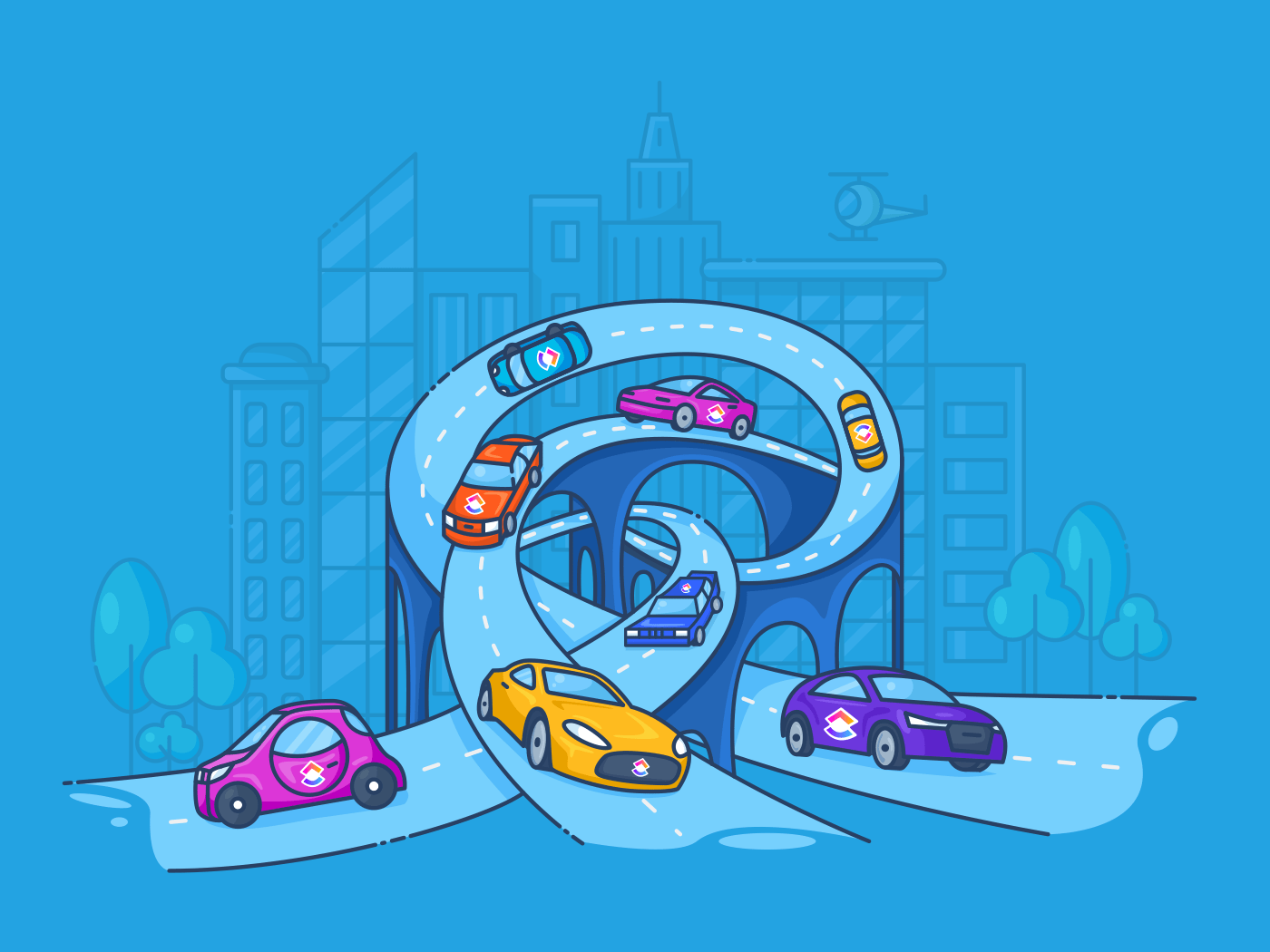تنبض العمليات بالحياة من خلال عمليات سير العمل. ولكن في بعض الأحيان، تكون هذه العمليات معقدة للغاية أو ذات نطاق واسع بحيث لا تكون إدارتها سهلة المنال.
وفي أحيان أخرى يفتقر مديرو المشاريع إلى الخبرة في رؤية محيط من المهام. فيشعرون بالارتباك بشأن ما يجب على الفرق القيام به بعد ذلك ويقفون أو يتسرعون في اتخاذ القرارات الأقل ملاءمة.
وهذا هو السبب في أن إدارة العمليات - والمشاريع - أمر بالغ الأهمية وصعب للغاية في نفس الوقت! لحسن الحظ، يمكنك الاعتماد على إدارة سير العمل لتجنب الفوضى المطلقة.
هذه المدونة هي نصيبنا من المساهمة في رحلتك في سير العمل الإدارة. سوف تتعلم ما هي إدارة سير العمل، والأدوات التي تحتاجها، والقوالب اللازمة لإنشاء سير عمل مخصص خاص بك.
لننطلق!

ما هي إدارة سير العمل؟
إدارة سير العمل هي عملية إنشاء تدفقات العمل وتحسينها وتساعد في تنسيق العمل بهدف نهائي يتمثل في تعزيز كفاءة الفرق .
الآن، يمثل سير العمل عملية (أو جزء من عملية)، وهي عبارة عن سلسلة من المهام. ويتم تنفيذ هذه المهام بواسطة دور واحد أو أكثر لإنتاج مخرجات وبالتالي تحقيق هدف ما، مثل الوصول إلى معلم المشروع .
من الناحية المرئية، تبدو إدارة سير العمل وكأنها رسم تخطيطي أو مخطط انسيابي من حيث طريقة إدارة المشروع. ولكن إليك مقتطف من وصف نصي موجز لسير العمل:
- العملية: تعيين الموظفين
- الهدف: تعيين موظفين يناسبون حاجة معينة
- المهام: إنشاء توصيف وظيفي، استقطاب المواهب,تتبع المتقدمينإجراء المقابلات
بعد إنشاء مهام سير العمل، نوصيك بتنفيذها بدعم من برنامج إدارة سير العمل . أنواع مختلفة من برامج إدارة المشاريع المساعدة أتمتة سير العمل وبالتالي إدارتها بسهولة أكبر.
وهذا ما يمكّنك من مراقبة أداء عملياتك التجارية. ولكن لا تفهم هذا الأمر بشكل خاطئ: إدارة سير العمل و إدارة عمليات الأعمال ليست متشابهة. هذا هو الفرق بين سير العمل والعمليات التجارية:
- إدارة سير العمل هي مجموعة فرعية من إدارة عمليات الأعمال. فهي تنظم سلوك الأشخاص من خلال وضع التعليمات التي يجب عليهم اتباعها لتنفيذ المهام.
- إدارة عمليات الأعمال هو نهج رفيع المستوى لتنسيق عمليات شركة ماالعمليات التجارية إلىتحسين الكفاءة التشغيلية.
أنواع إدارة سير العمل
تنتمي عمليات سير العمل إلى إحدى هذه الفئات:
تدفقات سير العمل المتسلسلة
كما يوحي الاسم، سير العمل المتسلسل هو مخطط يحتوي على تسلسل من المهام. وتتحرك العملية إلى الأمام من مهمة إلى أخرى. إلا أن السمة المميزة لسير العمل هذا هي تبعية المهام. وهذا يعني أن العملية لا تتغير من مهمة إلى أخرى قبل اكتمال المهمة الحالية. لذا، لا يوجد ذهاب وإياب.
مثال على سير العمل هذا ضع في اعتبارك خط الإنتاج عمليات التصنيع لأنها لا تسمح للمنتج بالعودة إلى المحطات السابقة. إنها تعمل كنهر أحادي الاتجاه.
سير عمل آلة الحالة
على عكس تدفقات سير العمل المتسلسلة، يمكن أن تتدفق عمليات سير عمل آلة الحالة ذهابًا وإيابًا. فهي تدور حول مفهوم "الحالة" بدلاً من "المهمة" بمعنى آخر، تنتقل العملية من حالة إلى أخرى، وليس من مهمة إلى أخرى. إنها عمليات مدفوعة بالأحداث، مما يعني أنها تتقدم إلى حالة ما عندما يحدث شيء ما - ليس بالضرورة إكمال المهمة.
مثال على سير العمل هذا فكّر في سير عمل وسائل التواصل الاجتماعي . يحتوي على مهام مراجعة المحتوى التي قد تكون نتيجتها إرسال المحتوى إلى المؤلفين لإجراء تغييرات. مثال آخر هو سير العمل الرشيق . على سبيل المثال، برنامج قائم على Scrum مشروع تطوير يتطلب قبول المنتج من قبل المستخدم في مرحلة معينة. وهذا قد يمنع العملية من المضي قدمًا في تلك المرحلة.
سير العمل المستند إلى القواعد
مثل العملية المتسلسلة، يمزج سير العمل هذا مع مجموعة من القواعد التي تملي تنفيذ العملية، وها قد فعلت ذلك! لقد قمت بإنشاء نظام إدارة سير عمل قائم على القواعد.
هذه القواعد هي عبارة عن شروط "إذا، ثم"، والتي لديها القدرة على أن تكون سير عمل آلي. إنها تعبر عن البدائل التي تهيئ تدفق العملية. لذلك، تتقدم العملية ليس فقط على أساس إكمال المهام ولكن أيضًا على تحديد البدائل.
مثال على سير العمل هذا فكّر في الأمر كما لو كنت تعد طبقًا في عربة طعام، مع الأخذ في الاعتبار أن العميل قد يختار اللحم والصلصة والطبقة التي يريدها.
اعثر على القليل أمثلة على سير العمل **في هذه المدونة ومعرفة أفضل أدوات إدارة سير العمل التي قد تناسبك بشكل أفضل!
لماذا تعتبر إدارة سير العمل مهمة؟
أنت تعلم بالفعل أن إدارة سير العمل ترفع من كفاءة الفرق. ولكن إذا أردنا تفصيل مزايا إدارة سير العمل، فستكون هذه هي قائمتنا:
تبسيط العمليات
من خلال تمثيل - أو نمذجة - العمليات بسير العمل، تصبح قادرًا على تحديد:
- المهام غير الضرورية التي يجب عليك التخلص منها
- المهام القابلة للتكرار التي يجب عليك اختصارها إلى مهمة واحدة
وإلا فإنها ستضيع وقت فريقك وجهده وفي النهاية إنتاجيتك.
لهذا السبب لا يمكنك تحمّل عمليات متكررة غير ضرورية ذهاباً وإياباً. تكون إدارة سير العمل أفضل عندما تبسيط العملية أو تنفيذ أتمتة سير العمل .
تقليل العمل اليدوي والخطأ البشري #### ### تقليل العمل اليدوي والخطأ البشري
مع العمليات اليدوية، خاصة تلك التي يتم الاحتفاظ بها في جدول بيانات، يتم تحديث كل شيء باستمرار مع وجود مجال كبير للخطأ أو الإدخالات المكررة. تزدهر الإدارة السليمة لسير العمل من خلال تجنب مضيعات الوقت!
يتم حل أفضل عملية لإدارة سير العمل من خلال عمليات سير العمل الآلية. بدلاً من استخدام جداول البيانات، يمكنك البقاء تلقائيًا على رأس مهام فرقك من خلال مشغلات أتمتة سير العمل لتعيين شخص أو تغيير الأولوية أو ترك تعليق - مما يؤدي إلى الاستغناء عن العمليات اليدوية.
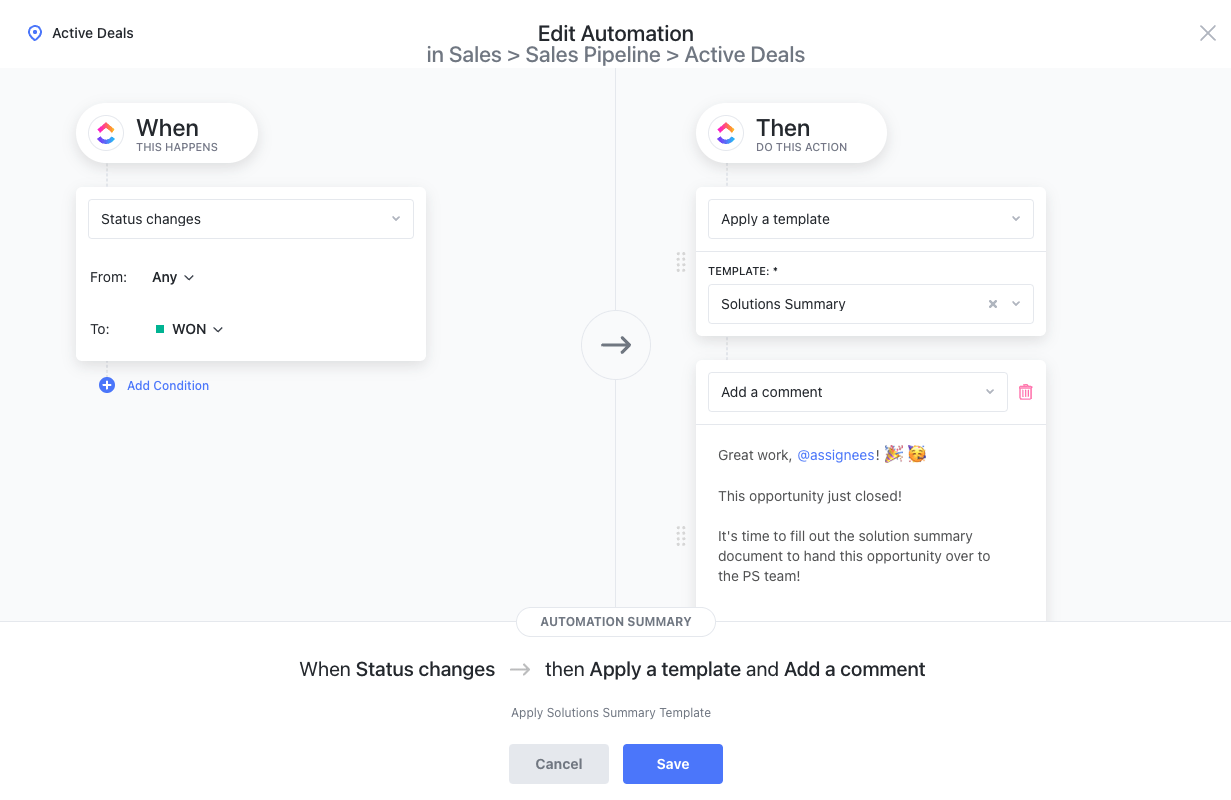
تشغيل النتائج تلقائيًا عند حدوث إجراء ما مثل "عندما تتغير الحالة"، يتم تطبيق قالب على مهمة ما حتى لا تضيع أي معلومات أثناء عمليات تسليم العميل
شفافية ومساءلة أفضل
إذا كان هناك شيء واحد يجلبه برنامج إدارة سير العمل فهو مجموعة كاملة من بيانات العملية. وهذا أمر رائع بالنسبة لك لمعرفة حالة مهام فريقك حتى تعرف من هو المتأخر في سير العمل أو من الذي سيعمل على ما هو التالي في سير عملك.
باستخدام بيانات العملية أعلاه، يمكن للمدير التحقق من تقدم عمل فريقه. وبهذه المعلومات، يمكن للمدير تحديد أي عوائق محتملة في سير العمل.
أيضًا، نظرًا لأن كل مهمة لها مكلفون، فإن نظام إدارة سير العمل الخاص بك يمكّن مدير المشروع من مساءلة كل عضو في الفريق عن إنجازاته.
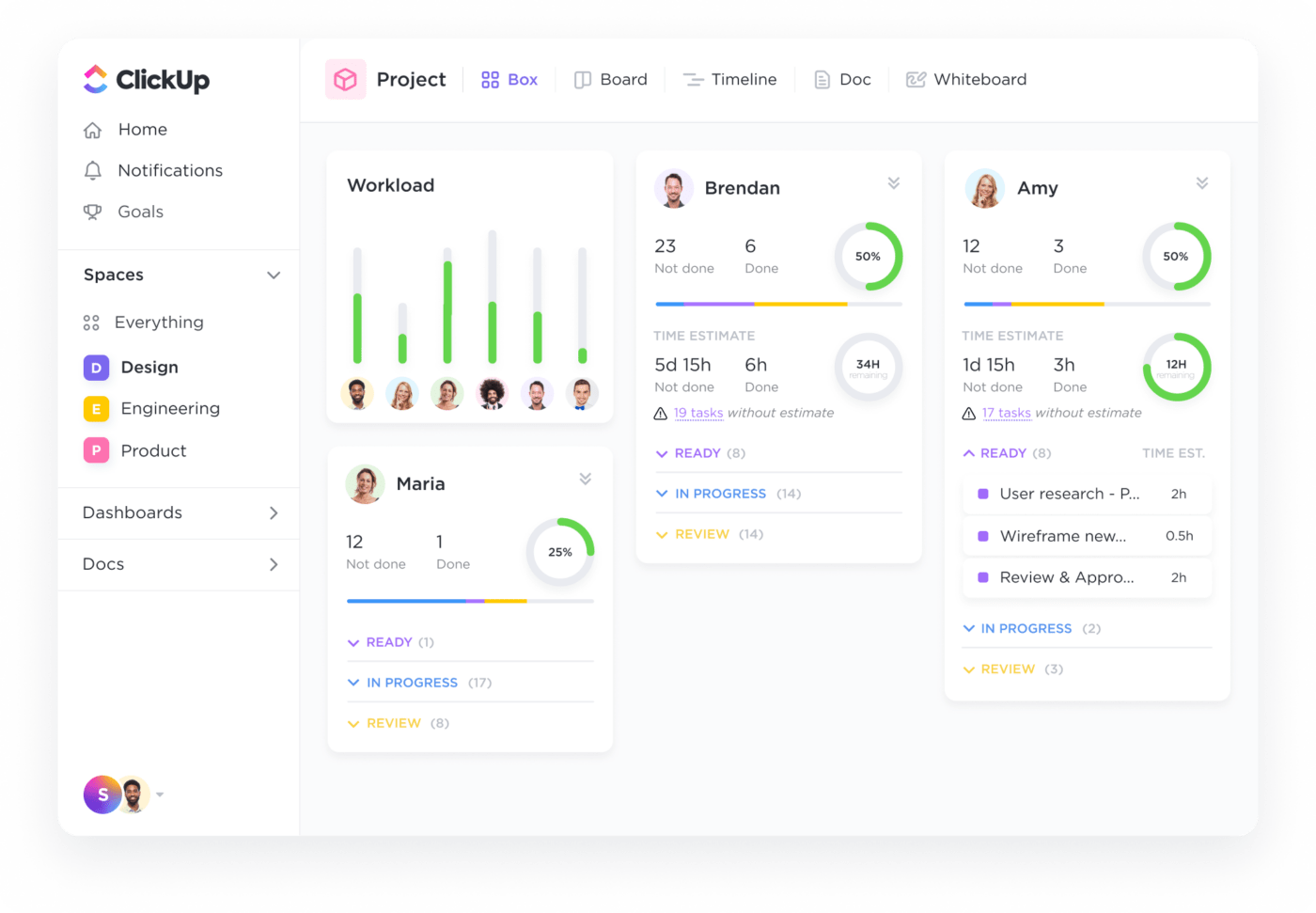
توفر طريقة عرض عبء العمل ClickUp Workload View رؤى حول مقاييس مشروعك لتكون متقدمًا بخطوة إلى الأمام
التواصل الفعال
من خلال رؤية عمل كل فرد، يفهم أعضاء الفريق اهتمامات بعضهم البعض بشكل أفضل وأسرع. وهذه خطوة هائلة نحو التواصل الفعال وإدارة سير العمل بفعالية.
بالإضافة إلى ذلك، لا يشعر أعضاء الفريق بالقلق بشأن ما يفترض بهم القيام به بعد ذلك عندما يتمكنون من رؤيته في أداة إدارة المشروع. امنع فريقك من التخمين بشأن المهام أو الأخطاء التالية التي يجب معالجتها. تعيينات المهام في نظام إدارة سير العمل ليتحققوا منها.
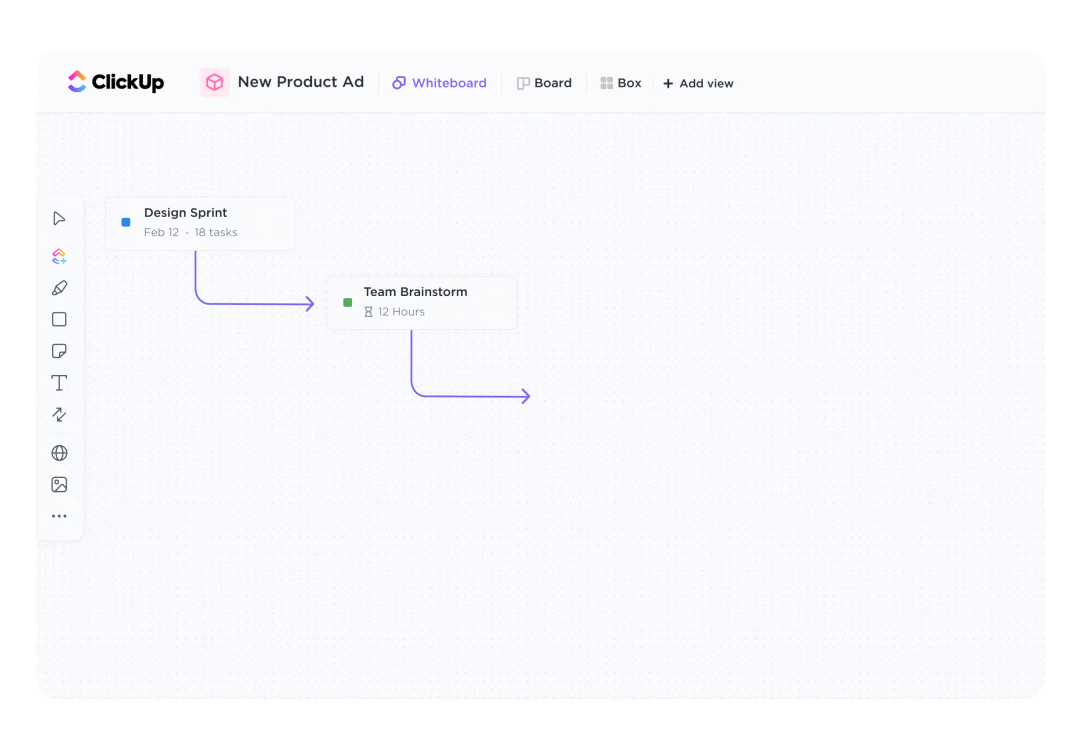
ارسم وصلات واربط العناصر معًا لإنشاء خرائط طريق أو سير عمل من أفكارك مع فريقك في ClickUp Whiteboards
سهولة التوسع وتوافر موارد أعلى
تخيل عملية تأهيل عامة للموظف مؤتمتة باستخدام نظام إدارة سير العمل. وفي كل مرة يكمل فيها الموظف الجديد مهمة التأهيل، يقوم النظام تلقائيًا بتوجيهه إلى المهمة التالية في العملية.
والآن، تخيل حجم الصداع الذي سيواجهه مدير المشروع عند القيام بذلك يدوياً مع كل موظف جديد. وتخيل كيف سيبدو الأمر إذا قامت الشركة بتعيين عشرات الموظفين كل شهر. هذه هي الطريقة التي تدعم بها إدارة سير العمل قابلية التوسع.
بالإضافة إلى ذلك، في عمليات سير العمل المؤتمتة، لا تعتمد المهام بشكل كامل على أي فرد. على سبيل المثال، لا يحتاج مدير المشروع إلى الاعتماد على مدير الموارد البشرية لإلحاق كل موظف. بدلاً من ذلك، فإن سير العمل برنامج التشغيل الآلي سوف يقوم بالمهمة، مما يحرر الموظفين والموارد الأخرى للمهام التي تعتمد على مدخلاتهم.
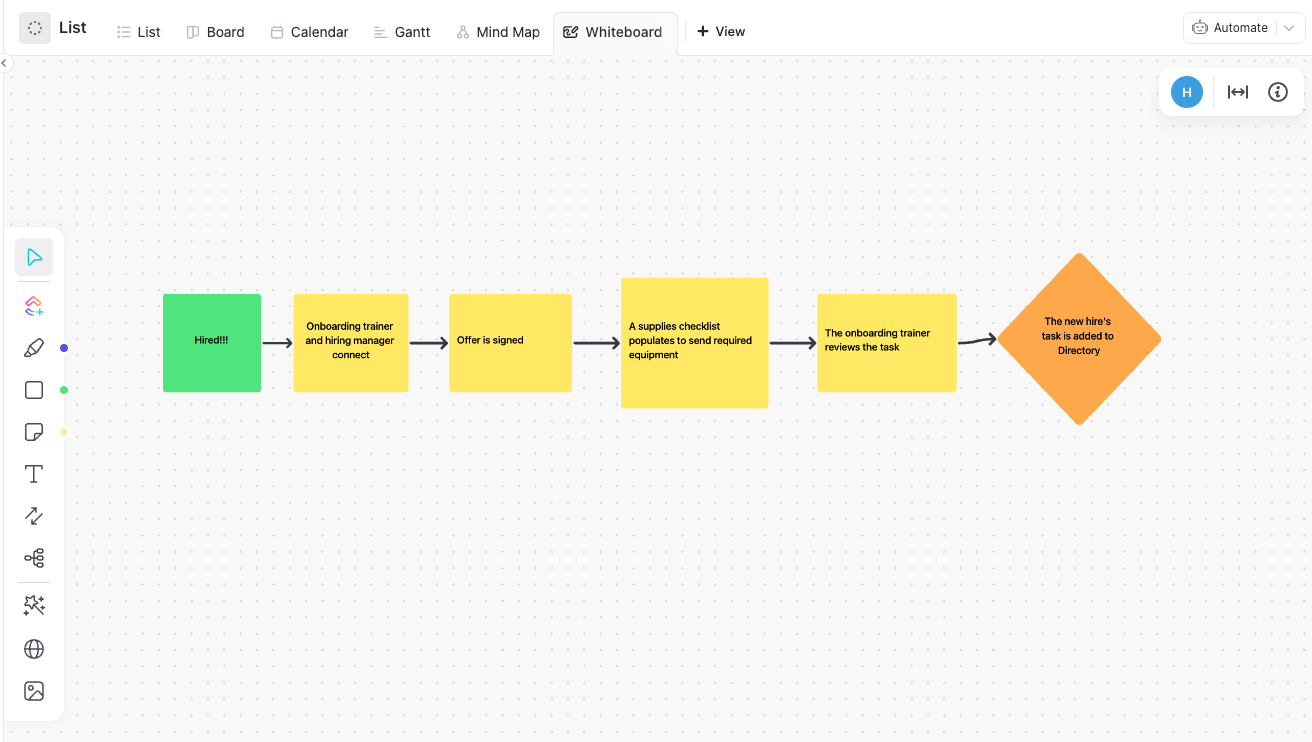
يعمل برنامج ClickUp لسير العمل في ClickUp على تسهيل إدارة المشاريع للتعامل مع كميات هائلة من المهام المتكررة
5 نصائح لإدارة سير العمل
إذا أردنا أن نشاركك أسرارنا في إدارة سير العمل، فستكون هذه هي الأسرار التي سنشاركها معك:
1. استخدم برنامج إدارة سير العمل
تساعد أنظمة إدارة سير العمل على أتمتة وإدارة مهام سير العمل المتعددة دون عناء. ولكن هناك الكثير من تطبيقات سير العمل هناك يجب أن تعرف ما الذي تبحث عنه في أداة سير العمل. ولهذا السبب وضعنا لك هذه القائمة بالميزات التي يجب أن تكون لديك:
- أتمتة سير العمل: لتنفيذ المهام المتكررة تلقائيًا لأنه ما الفائدة من تنفيذ مهام سير العمل باستخدام برنامج غير ذلك؟ مثال: تذكير المكلف تلقائيًا باقتراب موعد استحقاق مهمة ما
- تتبع الموعد النهائي: للتحكم فيتسليمات المشروع وتنفيذ إجراءات على تواريخ الاستحقاق، مثل تصفية المهام حسب تاريخ تسليمها، أو سحب المهام وإفلاتها في جدول زمني لضبط المواعيد النهائية
- إدارة الأداء: لمراقبة إنتاجية فريقك وكفاءة العملية. وهذا ممكن مع التقارير وبيانات العملية، مثل المهام المنجزة أو العدد الإجمالي للمهام التي عمل عليها عضو الفريق
- حالات المهام المخصصة: التي يمكنك إنشاؤها وتهيئتها لتلبية احتياجاتك. على سبيل المثال، حالة "اختبار" ليست منطقية في عملية إدارة سير عمل التوظيف، ولكنها منطقية تمامًا فيتطوير البرمجيات.
- عمليات الدمج: لإدارة العمل عبر منصات مختلفة، مثل برامج الطرف الثالث للاتصالات,مشاركة الملفات والتخزينوإدارة الجداول الزمنيةتتبع الوقتومؤتمرات الفيديو. مثال: استضافة مكالمة جماعية من أداة إدارة سير العمل لمناقشة تفاصيل المشروع معفرق العمل عن بُعد
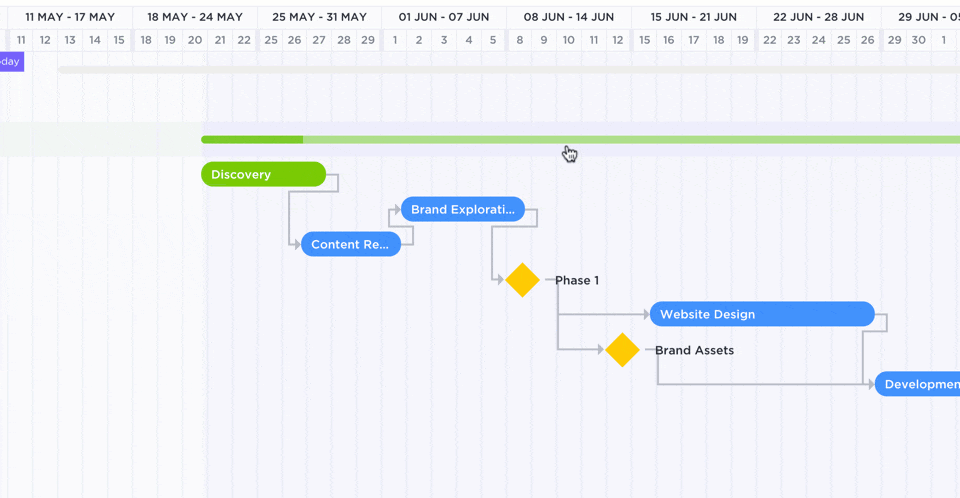
استخدم طريقة عرض مخطط جانت البياني في ClickUp لـ جدولة المهام ومواكبة تقدم المشروع، وإدارة المواعيد النهائية، والتعامل مع الاختناقات
_تحقق من انقر فوق **_، أداة إدارة المشاريع التي تتفوق في أتمتة سير العمل!
2. توظيف قوالب المهام وسير العمل
تخيل كم سيكون إنشاء المهمة نفسها وتعيينها مرارًا وتكرارًا أمرًا مملًا وغير فعال. بدلاً من ذلك، يجب عليك اختيار برنامج إدارة سير العمل الذي يسمح لك بما يلي:
- إنشاء مهمة من قالب
- تحميل مهمة من قالب
- إضافة خطوات إلى مهمة من قالب
- حفظ مهمة كقالب (أو إنشاء قوالب المهام الخاصة بك)
ولكن هذا ليس كل ما ستحتاج إلى القيام به مع القوالب في برنامج إدارة سير العمل. يجب أن يكون لديك خيار إنشاء قالب سير العمل الخاص بك. إليك مثال على
قالب مخطط سير العمل الخاص بـ ClickUp.
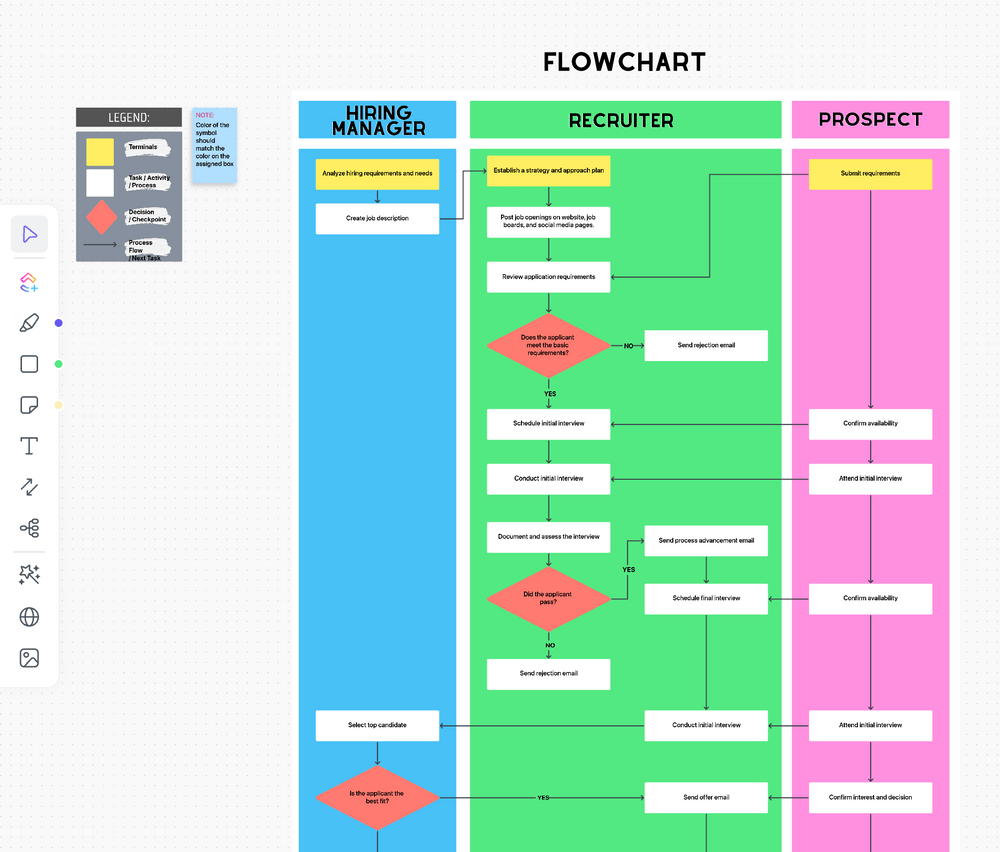
استخدم ClickUp Whiteboard لإنشاء المهام أو ربطها أو تعيينها أو ترك تعليقات في سير عملك
إنها قالب المخطط الانسيابي يحتوي على العناصر الرسومية التي تحتاجها لتمثيل أي عملية. على الجانب الأيمن، يمكنك رؤية عملية توظيف. لاحظ كيف تتدفق العملية من مسار سباحة إلى آخر . يرمز كل ممر سباحة إلى متدخل ومسؤولياته في العملية.
تنزيل القالب
3. تعيين تبعيات المشروع
لا يكون برنامج إدارة سير العمل فعالاً بدون تبعيات المشروع . على سبيل المثال، قد تعتمد المهام على بعضها البعض وعلى المستندات. تأكد من أن الأداة التي تختارها يمكنها ربط المهام ذات الصلة بطريقة ما.
وإلا، فلن تتمكن من ربط الطلبات بالعملاء أو تقارير الأخطاء للمستخدمين. يجب أن يحدد برنامج إدارة سير العمل الخاص بك الترتيب الصحيح بين المهام. تتضمن تبعيات إدارة سير العمل:
- تبعيات الانتظار: تشير إلى المهام التي يجب أن تكتمل قبل بدء المهمة الحالية
- تبعيات الحظر: للمهام التي لا يمكن أن تبدأ إلا بعد انتهاء المهمة الحالية
- تبعيات الربط: لربط المهام التي ترتبط ببعضها البعض ولكنها لا تعتمد على بعضها البعض
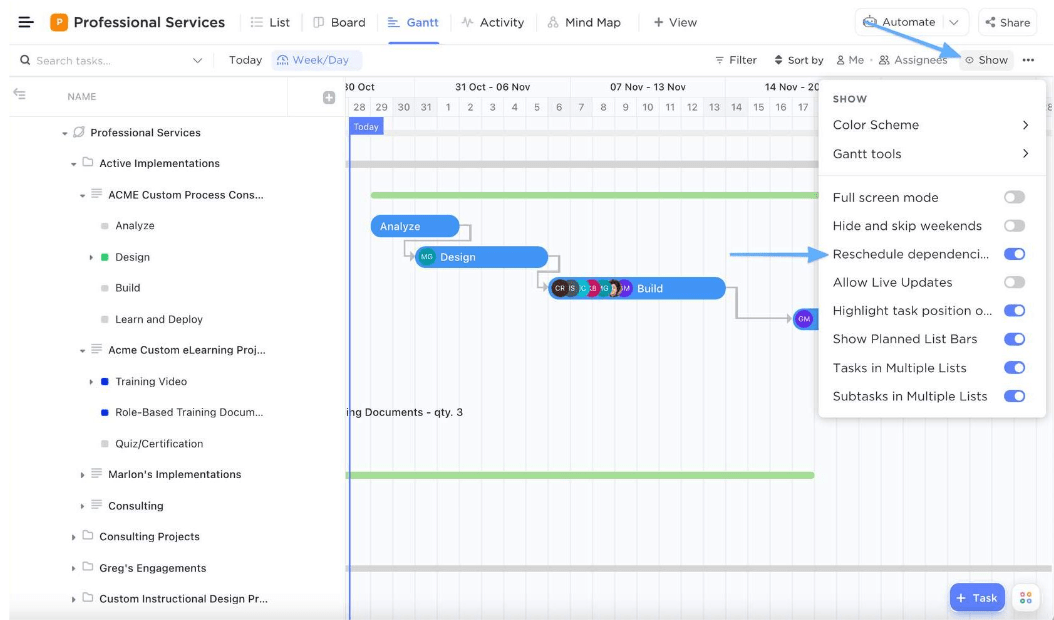
إعادة جدولة التبعيات لتصور تأثير تغييرات تاريخ الاستحقاق على المهام داخل عرض جانت في ClickUp
4. تحقق من التقدم باستخدام مخطط جانت
لمواكبة التقدم المحرز في أنظمة إدارة سير العمل بدقة، لا يوجد شيء يضاهي مخطط جانت القديم الجيد. إنها أداة تُظهر خطة منتجك بشكل مرئي في الجدول الزمني للمشروع . وهو متعدد الاستخدامات لدرجة أنه يمكنك القيام بكل هذا مع عرض مخطط جانت البياني داخل برنامج إدارة سير العمل الخاص بك مثل:
- جدولة المهام وإعادة جدولتها تلقائيًا عن طريق السحب والإفلات
- ربط المهام من خلال التبعيات
- فرز وتحديد أولويات المهام
- تسليط الضوء على الاختناقات المحتملة في سير العمل
- الحصول على النسب المئوية للتقدم
5. دعم التخطيط للسباق السريع
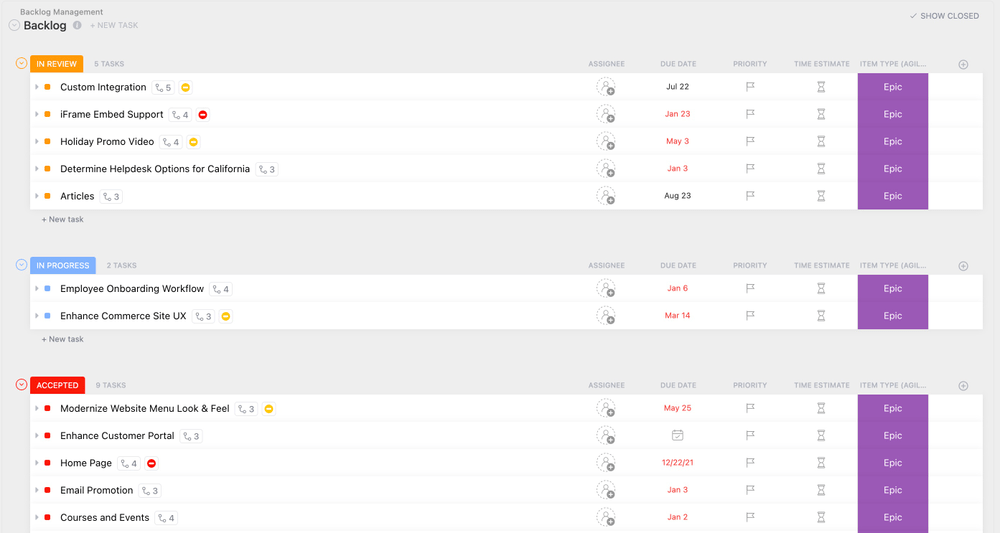
قم بإنشاء أعمال متراكمة مفصلة باستخدام قالب Agile Scrum البسيط هذا وابدأ على الفور
تسلط هذه النصيحة الأخيرة الضوء على قالب سير العمل الذي قد يكون مفيدًا لك. نحن نتحدث عن قالب ClickUp Agile Scrum Management Template . ويعد برنامج إدارة سير العمل الذي يتضمن مثل هذا القالب خطوة عملاقة تتقدم على الآخرين.
لأنك تبدأ التخطيط للربيع الاجتماعات عن طريق إنشاء سباقات السرعة من قالب هو عبء ثقيل على عاتقك. بالإضافة إلى ذلك، نظرًا لأن مخطط جانت هو عرض لسير العمل، فإنه يحتوي على بيانات من سير العمل نفسه، مثل المهام.
لهذا السبب من المهم استخدام أفضل برامج إدارة سير العمل مع طرق عرض مخطط جانت المخصص الذي يسهل قراءته وتحريره.
تنزيل هذا القالب
قوالب إدارة سير العمل الإضافية
- قالب الخريطة الذهنية ل ClickUp
- قوالب سير العمل
- /المرجع/ /blog?p=45366 قوالب خارطة طريق المشروع /%المرجع/
- قوالب سير العمل الرشيق
اجعل إدارة سير العمل الخاصة بك تعمل لصالحك
تُعد إدارة سير العمل فعالة للغاية لفريقك لتحقيق مستويات إنتاجية جنونية. ولكن من دون برنامج سير العمل، تصبح عمليات إدارة المشاريع للمهام وموارد الفريق والتوافر الحالي أكثر صعوبة.
إذا كنت تستخدم أداة إدارة سير العمل المناسبة، تصبح إدارة المشروع أسهل بكثير. لحسن الحظ، يوفر ClickUp الكثير من التخصيصات وقوالب الأتمتة لجعل إدارة سير العمل أسهل بكثير.
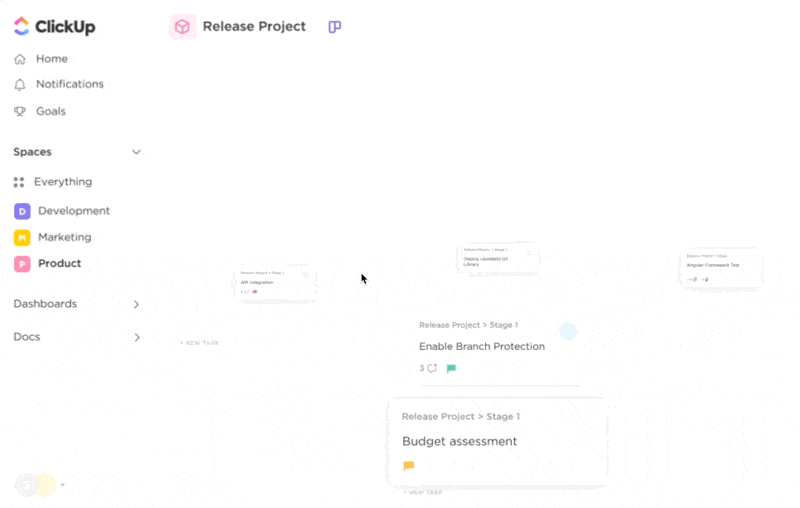
تصوّر المهام والمشروعات وسير العمل بالطريقة التي تناسبك بشكل أفضل مع أكثر من 15 طريقة عرض قابلة للتخصيص من ClickUp
اختر من بين أكثر من 15 طريقة عرض قابلة للتخصيص في ClickUp لإدارة سير العمل وميزات الأتمتة التفصيلية لـ... حسنًا، أتمتة العمليات حتى لا تضطر إلى القيام بالعمل اليدوي!
هل تريد أن تكون في مقعد السائق؟
أنشئ مساحة عملك اليوم في انقر فوق مجانًا تمامًا ! قم باستيراد المهام من برامج إدارة المشاريع أو برامج إدارة سير العمل الأخرى للحصول على فكرة أفضل عن كيفية تخصيص ClickUp حسب رغبتك.