لقد غيّر الذكاء الاصطناعي عملية إنشاء المحتوى. ونحن لا نتحدث هنا عن الكتابة فقط.
يمكن لأدوات الذكاء الاصطناعي اليوم القيام بكل شيء بدءاً من كتابة منشورات المدونة إلى إنشاء أعمال فنية مذهلة بأساليب مختلفة. 🎨
سواءً كنت تحب الفن كهواية أو تستخدمه في عملك، فأنت على الأرجح على دراية بـ مولدات فن الذكاء الاصطناعي . واحدة من أكثر الأدوات رواجًا هي Dall-E، وهي منشئ صور تحويل النص إلى فن من OpenAI، وهي نفس الشركة التي تقف وراء ChatGPT.
على الرغم من أنها أداة رائجة، إلا أن Dall-E ليست الأداة الوحيدة التي تعمل على توليد الفن. إذا كنت تبحث عن أدوات التعلم الآلي ومعالجة اللغة الطبيعية لإنشاء الأعمال الفنية، فهذه القائمة مناسبة لك.
سنخبرك هنا بالمزيد عن Dall-E وما الذي يجب أن تبحث عنه عند تقييم مولدات فنون الذكاء الاصطناعي الأخرى. ثم سنشاركك 10 من أفضل بدائل Dall-E وأدوات الذكاء الاصطناعي الأخرى لعملية إنشاء المحتوى الفني الخاص بك.
ما هو Dall-E؟
Dall-E هو مولد فني يعمل بالذكاء الاصطناعي يأخذ مطالبات مكتوبة وينشئ صورة بناءً على هذا النص. تم إصداره من قبل OpenAI في عام 2021، ويستخدم تقنية ChatGPT3 لإنتاج الصور باستخدام الكلمات الرئيسية.
يجمع اسم Dall-E بين الإشارات إلى الرسام الشهير سلفادور دالي وروبوت ديزني الشهير Wall-E. والهدف من ذلك هو تصور العلاقة بين التكنولوجيا والأعمال الفنية الجديدة المستوحاة من المواهب الشهيرة. 🤖
Dall-E عبارة عن شبكة عصبية تستخدم معالجة اللغة الطبيعية (NLP) ونماذج اللغة الكبيرة (LLMs). وهي تشير إلى 12 مليار معلمة عند تحليل المطالبات وتطوير الصور.
دال-إي 2 هو أحدث إصدار من أداة الذكاء الاصطناعي . تقوم بإنشاء صور أكثر تطوراً وواقعية مقارنة بالمنتج الذي تم إصداره في البداية. ويستخدم نموذجين مختلفين لإنشاء صور وتصورات أكثر دقة بناءً على النص.
ما الذي يجب أن تبحث عنه في بدائل Dall-E؟
على الرغم من أن Dall-E قد يكون أحد أشهر مولدات صور الذكاء الاصطناعي، إلا أنه ليس الخيار الوحيد. هناك الكثير من أدوات توليد الصور بالذكاء الاصطناعي القوية الأخرى التي قد تكون مناسبة بشكل أفضل لاحتياجاتك.
إليك ما يجب أن تبحث عنه في الأداة الفنية التالية للذكاء الاصطناعي:
- User-friendly interface: اختر أداة سهلة الاستخدام، سواء كنت خبيرًا أو مبتدئًا في إنشاء صور الذكاء الاصطناعي
- إمكانيات التحرير: على الرغم من أن الأداة قد تنشئ صورة رائعة، إلا أنه من الأفضل أن تكون هناك ميزات تحرير لإجراء تعديلات ورفع مستوى التصميم
- مطالبات قابلة للتخصيص: عند إنشاء مطالبات تحويل النص إلى صورة، ابحث عن خيارات تتيح لك إضافة معلمات للحصول على ما تريده بالضبط
- توليد سريع للصور: ليس لديك وقت للجلوس طوال اليوم بينما تقوم الأداة بإنشاء صورة. ابحث عن الأداة التي تأخذ مطالبتك النصية وتنشئ صورة في ثوانٍ وليس دقائق
- حقوق الاستخدام: إذا كنت تخطط لاستخدام هذه الصور لأغراض تجارية، فتأكد من التحقق من حقوق الصورة لتجنب المشاكل القانونية
- أنماط فنية متنوعة: ابحث عن مولدات تحويل النص إلى صورة التي تقدم تخصيصًا للسمات وأنماط فنية متنوعة لإنشاء صور واقعية
## أفضل 10 بدائل لـ Dall-E لاستخدامها في 2024
هل تبحث عن أفضل مولدات الصور بالذكاء الاصطناعي؟ هذه البدائل الـ 10 لـ Dall-E هي طريقة رائعة لإنشاء صور وفن رقمي عالي الجودة. سواء كنت بحاجة إلى تصميمات لمشاركتها على منشورات وسائل التواصل الاجتماعي أو رسوم بيانية للمدونة أو صور بنمط الصور الشخصية، فهناك أداة تلبي أهدافك. ✨
1. منتصف الرحلة
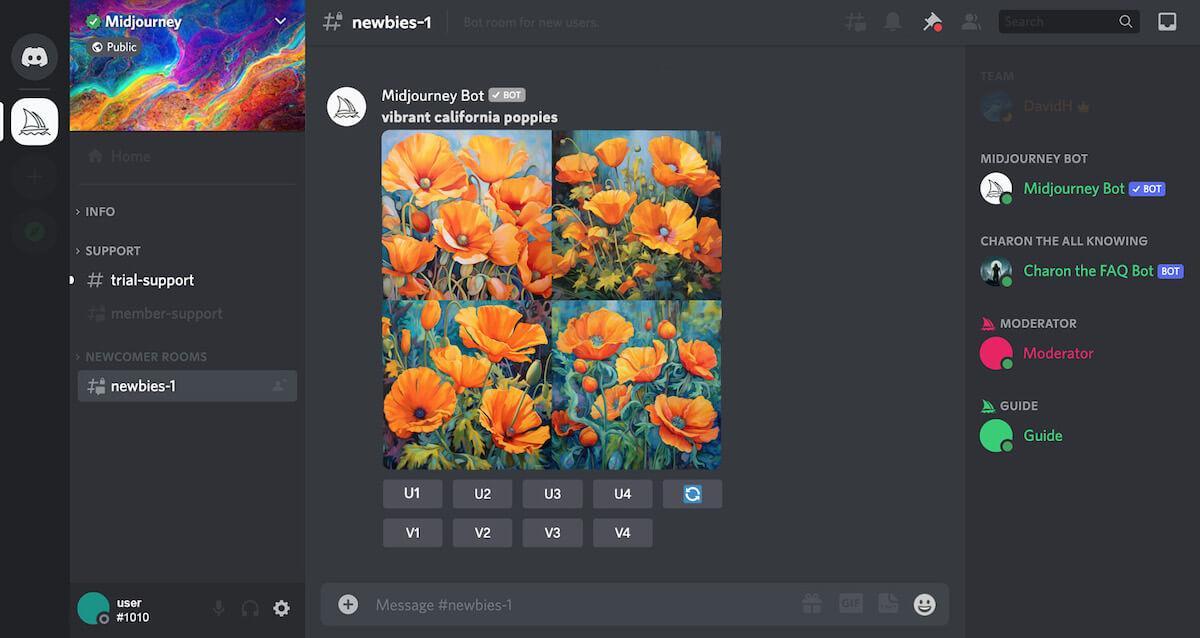
عبر منتصف الرحلة من لحظة وصولك إلى الموقع الإلكتروني منتصف الرحلة ساحر. تتلألأ سطور من التعليمات البرمجية أمام عينيك، تجذبك لابتكار فن رقمي مذهل في ثوانٍ. أدخل مطالبة وفي غضون ثوانٍ، ستحصل على تحفة فنية رقمية. 🖼️
منتصف الرحلة أفضل الميزات
- تتيح لك معلمات Stylize ضبط التصميمات بدقة لجعل صورك التي تم إنشاؤها بالطريقة التي تريدها بالضبط
- صقل التصميمات باستخدام التخصيصات لجعل صورك التي تم إنشاؤها بالطريقة التي تريدها بالضبط
- يوفر نموذج الذكاء الاصطناعي ميزة إعادة المزج التي تتيح لك دمج صورتين في تصميم واحد
- يمنحك وزن الصورة، ونسبة العرض إلى الارتفاع، ومعلمات البلاط التحكم في صورك
قيود منتصف الرحلة
- لا يمكن للأداة توليد صور بكلمات ذات معنى، فكل النصوص تنتهي بمزيج من الحروف
- لاحظ بعض المستخدمين أن الأيدي والأسنان تميل إلى أن تكون مشوهة في الصور التي تم إنشاؤها
تسعير ميدجورني
- أساسي: 10 دولارات شهرياً
- عادي: 30 دولارًا شهريًا
- محترف: 60$/شهرياً
- ميجا: 120 دولاراً في الشهر
تقييمات ومراجعات منتصف الرحلة
- G2: 4.4/5 (أكثر من 70 تقييم)
- Capterra: غير متاح
2. فوتور
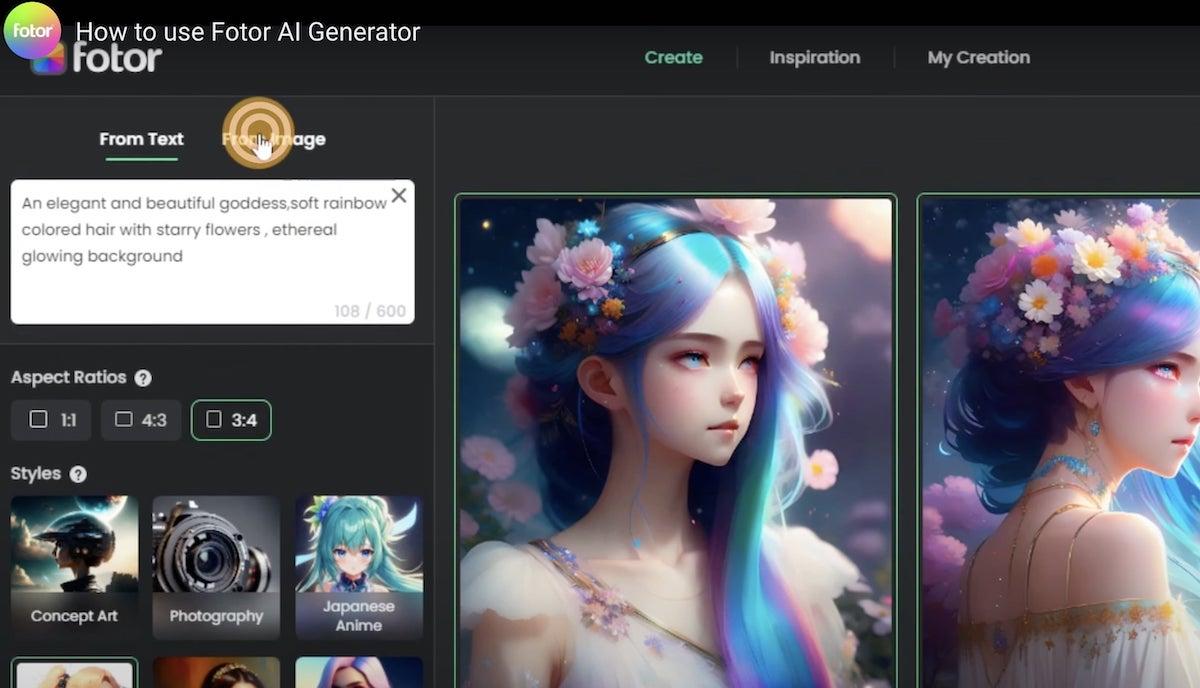
عبر فوتور Fotor هو منشئ ومحرر للصور بالذكاء الاصطناعي مصمم لجعل تنظيف الصور وتحسينها أمرًا سهلاً. استخدم ميزة تحويل النص إلى صورة لإنشاء تصميم جديد من الصفر أو تحميل صورة موجودة لتحسينها على الفور. استخدم الأدوات المدمجة لتغيير الخلفية أو إزالة الكائنات أو إضافة فلاتر. 👀
أفضل ميزات فوتور
- تسهّل الفلاتر والتأثيرات إنشاء صور ذات أنماط معينة مثل اللقطات القديمة أو أجواء الأنيمي
- استخدم منشئ الخط لإضافة نص يتناسب مع نمط صورتك
- مع العشرات من القوالب، يمكنك إنشاء صور مجمعة وتلوين الصور وإنشاء تصميمات أنيقة لمشاركتها على منصات مختلفة
- استخدم الاختصارات لتحسين صورة أو إزالة الخلفية بنقرة واحدة
قيود فوتور
- لاحظ بعض المستخدمين أن بعض الميزات مثل سجل التحرير والطبقات مفقودة
- واجهة المستخدم ليست بديهية للغاية ويمكن أن تكون عربات التي تجرها الدواب مع بطء أوقات التحميل
أسعار فوتور
- أساسي: مجاني
- محترف: 8.99 دولار شهريًا
- محترف: 19.99 دولارًا في الشهر
تقييمات ومراجعات فوتور
- G2: 4.2/5 (أكثر من 200 تقييم)
- Capterra: 4.3/5 (أكثر من 80 تقييم)
3. آرتجورو للذكاء الاصطناعي

عبر آرتجورو يقوم Artguru بإدخال نص وإنشاء صور في ثوانٍ. قم بتحميل صورة واختر نمطًا مثل فن البانك أو الفن الكلاسيكي لإنشاء صورة منمقة. هل تبحث عن مصدر إلهام؟ تصفح كتالوج الصور من خلال النقر على قسم "استكشاف" أو قسم "الأكثر تداولاً".
Artguru أفضل الميزات
- يلتقط مولد الصور الرمزية والبورتريه بالذكاء الاصطناعي صورة شخصية ويُنشئ صورًا واقعية بناءً على مرشحات أنماط مختلفة
- انضم إلى مجتمع Discord للدردشة مع المبدعين الآخرين ومناقشة الأعمال الفنية والحصول على الإلهام
- يتيح لك مزيل الخلفية رفع مستوى صورة موجودة في ثوانٍ دون بذل الكثير من الجهد
- استخدم مُحسِّن الصور لتعديل الإضاءة والألوان والأسلوب على الفور لإجراء إصلاحات سريعة
قيود Artguru
- لا يوجد إصدار غير متصل بالإنترنت من Artguru، لذا يجب أن تكون متصلاً بالإنترنت لاستخدامه
- ليس لديك تحكم كبير في التفاصيل الدقيقة كما هو الحال مع التصوير الفوتوغرافي الواقعي
تسعير #### Artguru
- ميني: 1.99 دولار في الأسبوع
- محترف: 3.99 دولار/الأسبوع
تقييمات ومراجعات آرتجورو
- G2: غير متاح
- Capterra: غير متاح
4. مبسط
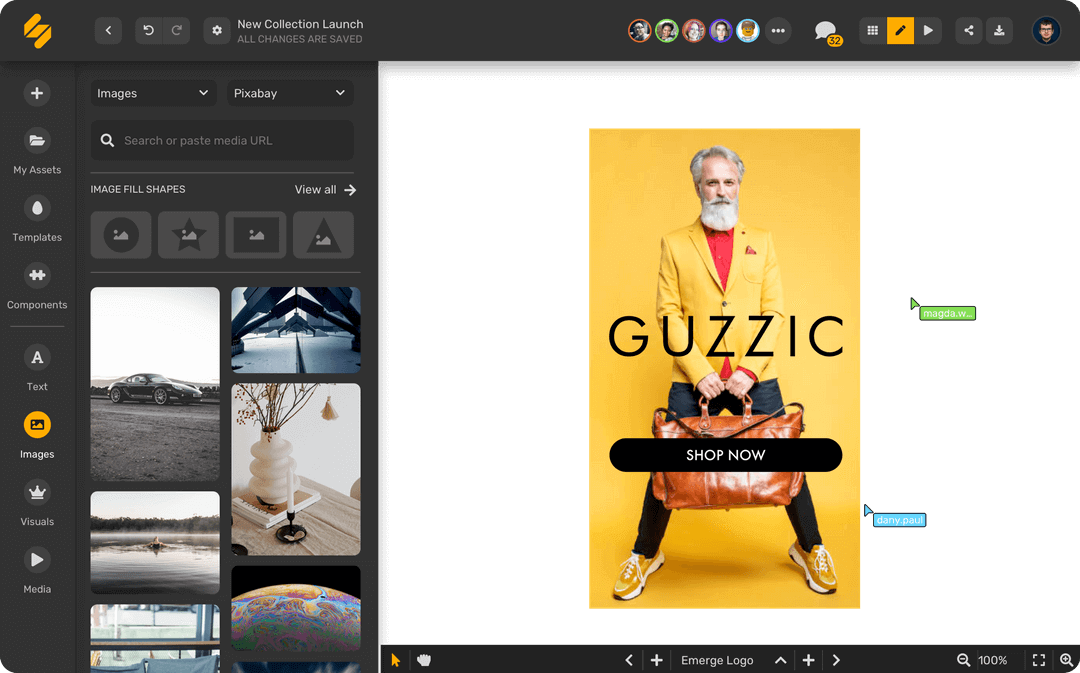
عبر مبسط Simplified عبارة عن إنشاء محتوى الذكاء الاصطناعي أداة. تتميز هذه الأداة بخاصية إنشاء محتوى من الذكاء الاصطناعي وكتابة الإعلانات وإدارة وسائل التواصل الاجتماعي في مساحة واحدة. بنقرة واحدة، يمكنك إنشاء صور بالذكاء الاصطناعي والوصول إلى ملايين القوالب والصور المجانية.
أبسط #### أفضل الميزات
- عديدةأدوات التصميم الجرافيكي، بما في ذلك مجموعات العلامات التجارية، تتيح لك إنشاء صور تتناسب مع أسلوبك للحصول على مظهر متماسك
- مزيل الخلفية يوفر الوقت عندما يتعلق الأمر بتحرير الصور
- قوالب احترافية، بما في ذلك صانعي الرسوم المتحركة، توسع خياراتك للتصميم المخصص
- تتيح لك أداة تغيير الحجم السحرية اقتصاص الصور وضبط حجمها على الفور لمشاركتها على منصات مختلفة
قيود مبسطة
- هناك منحنى تعليمي نظرًا لوجود العديد من الميزات والقوالب
- يمكن أن تكون الواجهة مزدحمة، مما يجعل من الصعب العثور على الأداة المناسبة على الفور
تسعير مبسط
- تصميم مجاني: $0
- تصميم احترافي: 9 دولارات شهريًا
- تصميم الأعمال: 15 دولارًا/شهرًا
التقييمات والمراجعات المبسطة
- G2: 4.6/5 (أكثر من 2,000 تقييم)
- Capterra: 4.7/5 (أكثر من 100 تقييم)
5. ستاراي
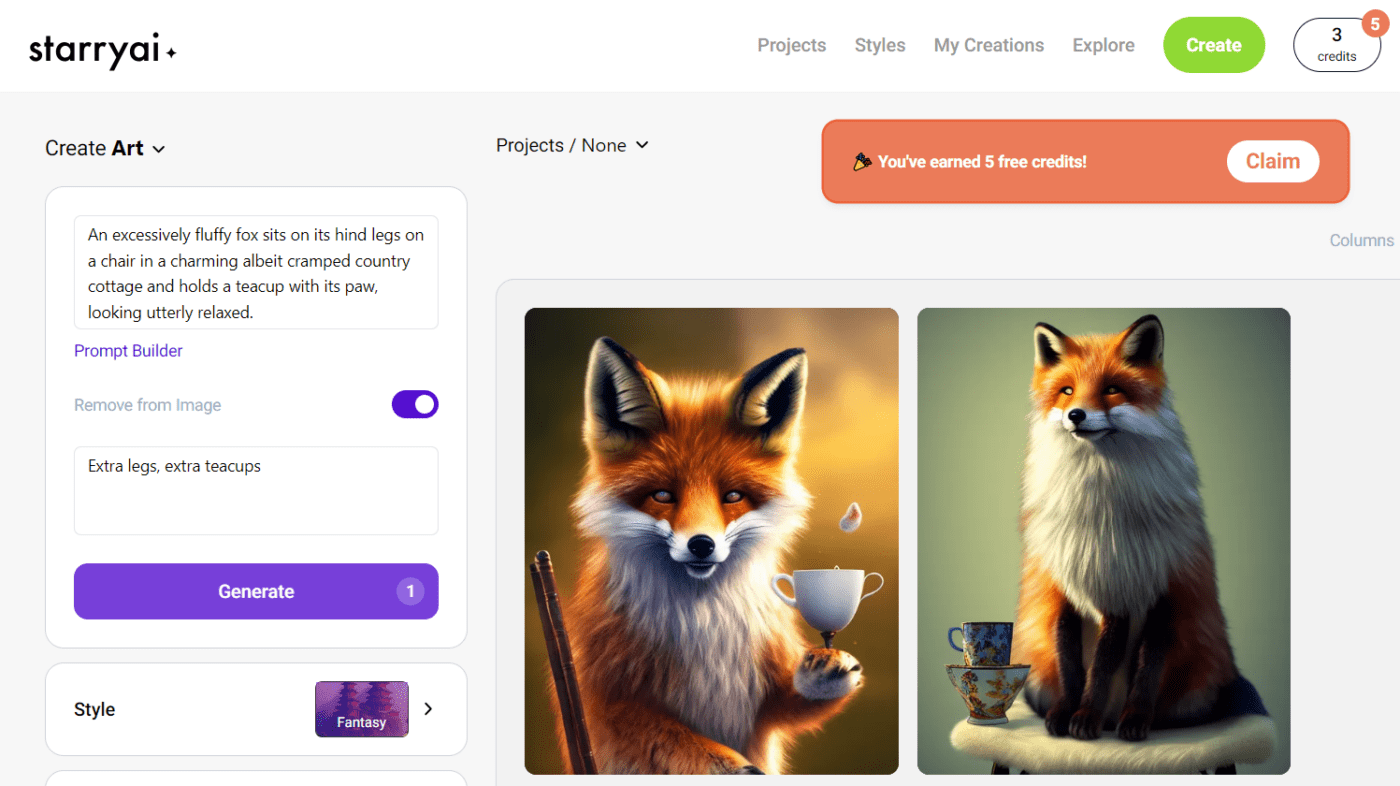
عبر ستاررياي تأخذ هذه الأداة الأوصاف النصية وتستخدم نماذج وخوارزميات التعلم العميق لإنشاء أعمال فنية رائعة. أنشئ ما يصل إلى خمس صور مجانًا يوميًا واستمتع بالملكية الكاملة للإبداعات. خصص الأنماط ونسب العرض إلى الارتفاع لاستخدامها على مجموعة متنوعة من المنصات.
Starryai أفضل الميزات
- أكثر من 1,000 نمط يتيح لك إنشاء روائع سواء كنت تحب الرسوم المتحركة أو الصور الواقعية أو أي شيء مختلف
- استخدم ميزة الإنشاء بالجملة لإنشاء عدة صور بأنماط متشابهة بنقرة واحدة فقط
- استخدم تطبيق الهاتف المحمول على iOS أو Android للإبداعات أثناء التنقل
- استمتع بحقوق الملكية الكاملة للمشاركة بالطريقة التي تريدها
قيود Starryai
- هناك الكثير من الفرص للتخصيص عند المطالبة، ولكن ليس هناك الكثير من وظائف التحرير
- الأرصدة تحد من عدد الصور التي يمكنك إنشاؤها في اليوم الواحد
تسعير #### تسعير starryai
- مجاناً: لا توجد رسوم ولكن هناك حد أقصى لخمس صور في اليوم الواحد
تقييمات ومراجعات starryai Starryai
- G2: غير متاح
- Capterra: غير متاح
6. Hotpot.ai
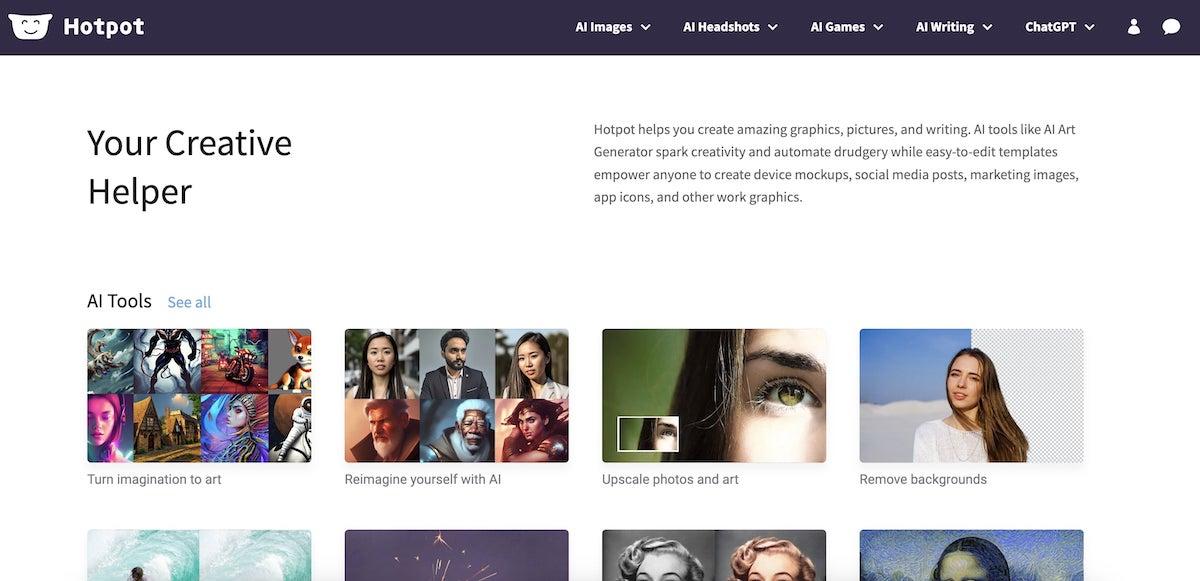
عبر Hotpot.ai يقدم Hotpot مجموعة من الذكاء الاصطناعي التوليدي أدوات الصور لإنشاء روائع فنية. أزل الأجسام، وأضفِ طابعاً شخصياً على الصورة الفنية وشاهد نفسك كصورة رمزية للذكاء الاصطناعي. تتضمن الميزات الأخرى القدرة على تحديث الصور الموجودة عن طريق تلوين الصور القديمة واستعادة الصور التالفة. 📸
هوت سبوت أفضل الميزات
- قوالب لأنواع الصور المختلفة مقسمة حسب المنصة تتيح لك إنشاء الصور التي تحتاجها لأغراض تسويقية مختلفة
- قاعدة بيانات للصور المخزنة بالذكاء الاصطناعي تجعل من السهل مشاركة الصور للاحتياجات التجارية
- عشرات الأدوات التي تقسم إنشاء الصور لإجراء التغييرات التي تريدها
- أدوات نماذج الأجهزة وأدوات الرسومات مثالية للمطورين الذين يتطلعون إلى إضافة تصميمات فنية لمنتجاتهم
قيود هوت سبوت
- التخصيص محدود مقارنة بأدوات الإنشاء الفنية الأخرى
- بعد إنشاء الصورة، لا يمكنك إجراء أي تعديلات عليها
تسعير #### هوتبوت
- على أساس الأرصدة: تتطلب الميزات والإعدادات المختلفة مبالغ مختلفة من الأرصدة، لذا فإن التسعير يعتمد على ما تستخدم الأداة من أجله بالضبط
تقييمات ومراجعات هوتبوت
- G2: غير متاح
- Capterra: غير متاح
7. سينثيا
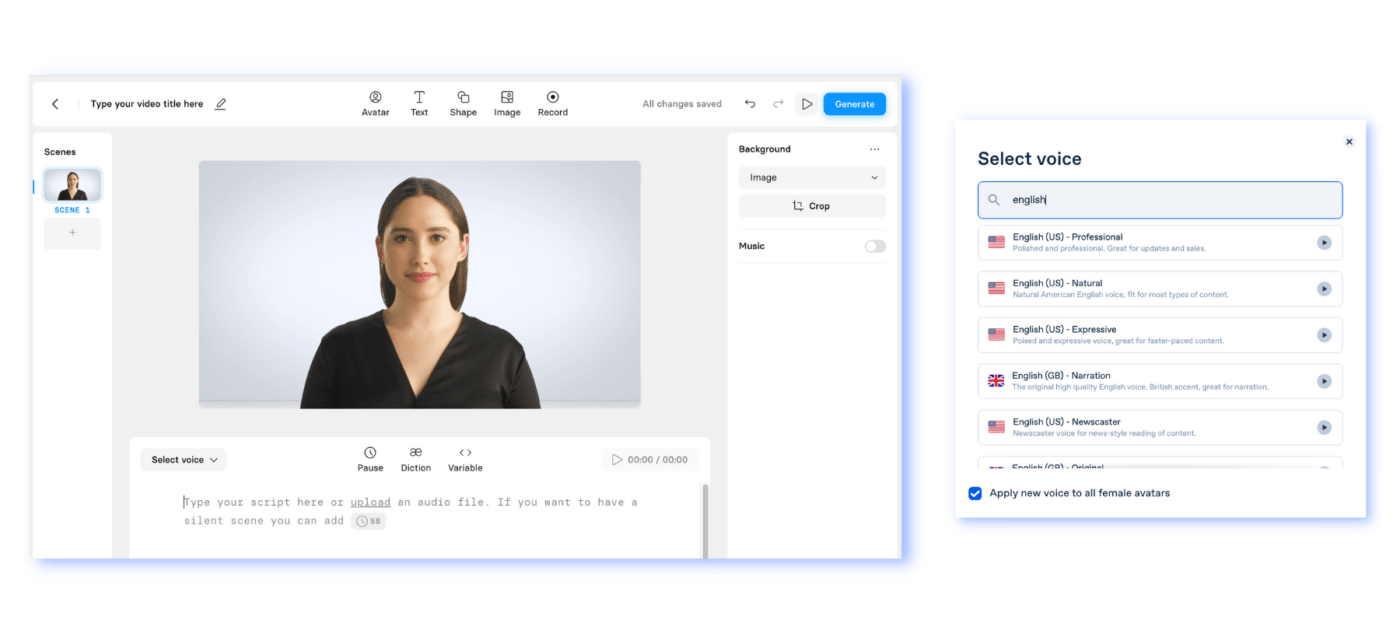
عبر Synthesia يختلف Synthesia عن معظم الأدوات الموجودة في هذه القائمة لأنه يأخذ النص ويحوّله إلى مقاطع فيديو، وليس مجرد صور. مع وجود أصوات الذكاء الاصطناعي بأكثر من 120 لغة، من السهل الوصول إلى جمهورك بغض النظر عن مكان وجودهم. لا تتطلب أدوات التحرير سهلة الاستخدام خبرة أو مهارات حتى أعضاء فريق العمل المبتدئين يمكنهم القفز لإجراء التغييرات. 🤩
أفضل ميزات #### Synthesia
- اختر من بين أكثر من 140 صورة رمزية لتمثيل علامتك التجارية أو صوتك في مقاطع الفيديو
- تحل الأداة محل العروض التقديمية والنصوص المملة لخلق نهج أكثر جاذبية وغنية بالمعلومات
- قم بإنشاء نص، وتخصيص الفيديو، والتعاون في الوقت الفعلي، وتنزيل كل ذلك في مساحة واحدة
- مع محرر بسيط على شكل شرائح، ليس عليك أن تكون محترفاً لاستخدام الأداة
قيود #### قيود Synthesia
- تحد بعض الخطط من عدد مقاطع الفيديو المسموح لك بإنشائها
- وجد بعض المستخدمين أن مستوى الجودة أقل من المستوى الاحترافي، مما يجعلها مفيدة فقط في مواقف معينة
تسعير #### Synthesia
- شخصي: 30 دولارًا شهريًا
- مؤسسة: تسعير مخصص
تقييمات ومراجعات #### التقييمات والمراجعات
- G2: 4.8/5 (أكثر من 900 تقييم)
- Capterra: 4.7/5 (أكثر من 60+ تقييم)
8. جينكرافت
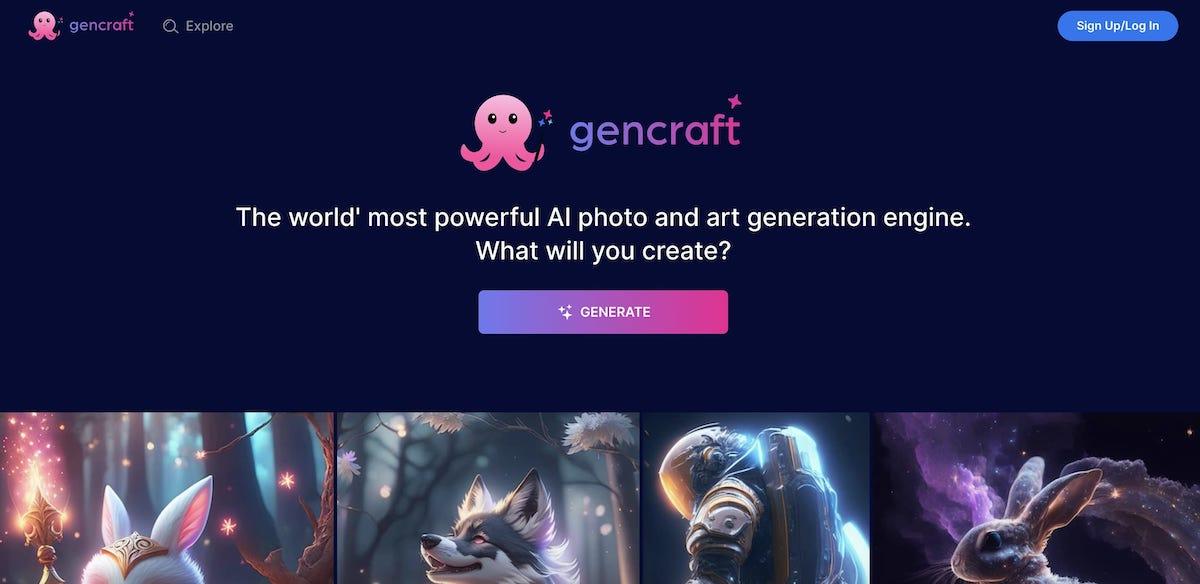
عبر جينكرافت خذ بضع كلمات وحوّلها إلى صور ومقاطع فيديو باستخدام Gencraft. قم بتوليد أفكار جديدة عن طريق إضافة بعض الكلمات الرئيسية وشاهد ما يجلبه مولد الصور إلى الحياة. أنشئ صورًا متماسكة لعلامتك التجارية من خلال حث الأداة على دمج صوت علامتك التجارية وتصميمها في الصور.
أفضل ميزات Gencraft
- تتيح لك أنماط مثل أزياء الشارع والكونية والفاخرة إنشاء صور بالأسلوب الذي تريده
- يستغرق إنشاء الصور 30 ثانية أو أقل
- إذا لم تكن متأكدًا مما تريد إنشاءه، اكتب بعض الكلمات المفتاحية وستعطيك الأداة أفكارًا
قيود جينكرافت
- لا يمكن للمشتركين غير المدفوعين استخدام الصور لأغراض تجارية
- يتم تخزين الصور لمدة 30 يومًا فقط لمستخدمي الحسابات المجانية
تسعير Gencraft
- المبتدئين: 3.99 دولار/الأسبوع
- محترف: 9.99$/الأسبوع
تقييمات ومراجعات جينكرافت
- G2: غير متاح
- Capterra: غير متاح
9. فيزما
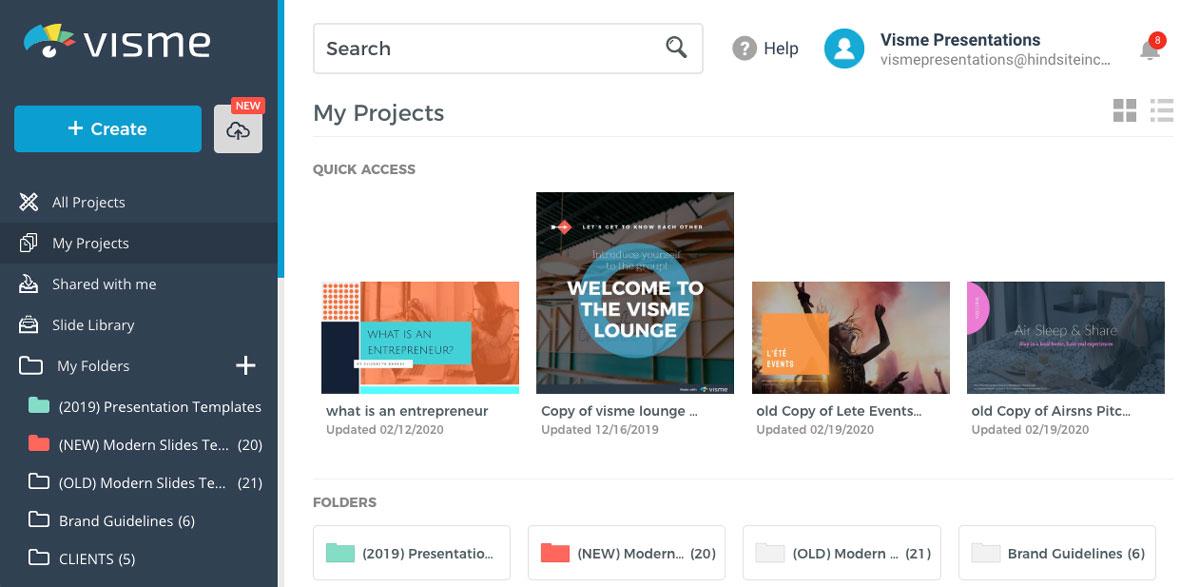
عبر فيسميفيسمي هي أداة لإنشاء المحتوى بالذكاء الاصطناعي تقوم بإنشاء كل شيء من العروض التقديمية ومخططات البيانات إلى الصور. استخدمها لإنشاء صور ذات علامة تجارية بسرعة مثل رسومات الوسائط الاجتماعية ومقاطع الفيديو. استفد منه كـ أداة تسويق بالذكاء الاصطناعي لإضافة رسومات إلى العروض التقديمية التسويقية أو المستندات الداخلية للفريق. 🙌
فيسمي أفضل الميزات
- تحتوي مكتبة الصور على ملايين الرسومات والصور الفريدة من نوعها
- البحث حسب حالة الاستخدام لتضييق نطاق مكتبة الصور لتلبية احتياجاتك
- تعاون في الوقت الفعلي مع فريق التصميم الخاص بك للحصول على تعليقات وتوليد أفكار لرسومات جديدة
- توفر الأداة أيضًا تقويم محتوى مدمج وتصميمات تفاعلية
قيود Visme
- وجد المستخدمون صعوبة في إصلاح الأخطاء في التخطيطات
- منحنى التعلم حاد، بما في ذلك تعلم كيفية التنقل في الواجهة
تسعير فيسمي
- أساسي: مجاني
- مبتدئ: 29 دولارًا في الشهر
- محترف: 59 دولارًا شهريًا
- للفرق: أسعار مخصصة
تقييمات ومراجعات Visme
- G2: 4.5/5 (أكثر من 300 تقييم)
- Capterra: 4.5/5 (أكثر من 600 تقييم)
10. ديب أيه آي
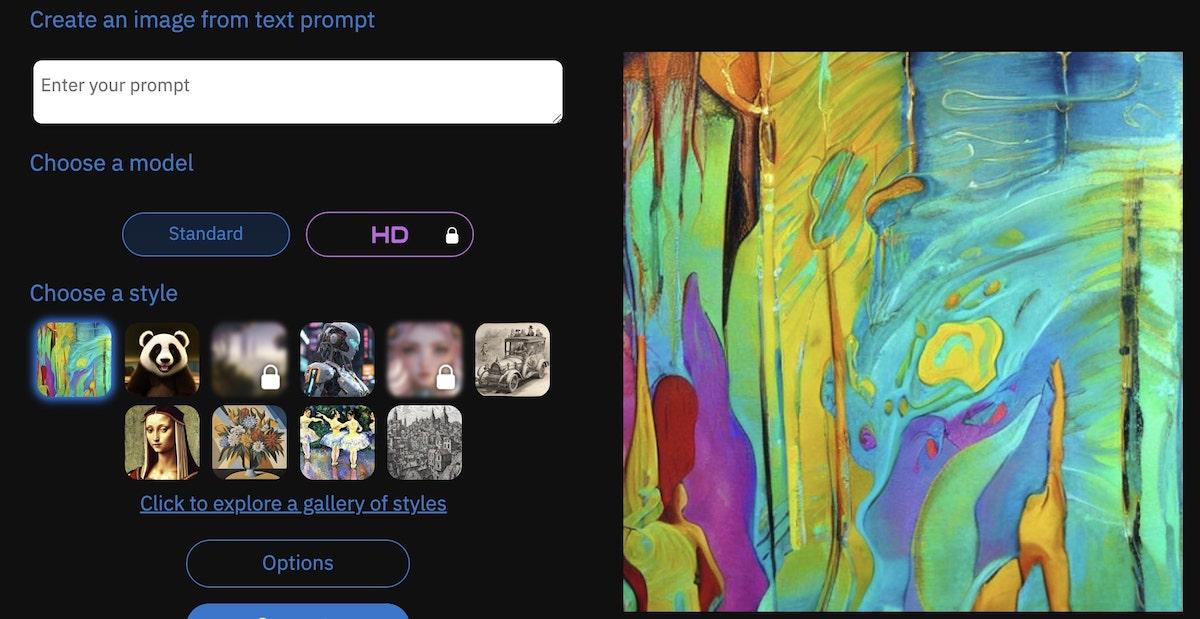
عبر DeepAI يوفر DeepAI مجموعة من الأدوات لإنشاء الصور وتعزيز إبداعك سواء كنت من محبي مدير منتج أو فنان أو محترف تسويق. استكشف مكتبة صور الذكاء الاصطناعي للحصول على الإلهام أو قم بتحميل تصميمك الخاص وقم بإجراء تعديلات باستخدام ميزات الذكاء الاصطناعي.
أفضل ميزات #### DeepAI
- إنشاء صورة بسرعة عن طريق إدخال نص موجه واختيار نمط والضغط على زر الإنشاء
- استخدم محرر الصور لإجراء إصلاحات سريعة على الصورة
- استخدم ميزات الدقة الفائقة والانتشار الثابت للصور المخصصة
- ابحث في المجتمع للعثور على الإلهام والتصميمات التي أنشأها مستخدمون آخرون
قيود DeepAI
- وجد بعض المستخدمين أن الأداة غالبًا ما تنتج صورًا ضبابية
- يمكن أن تكون عربات التي تجرها الدواب وبطيئة
تسعير #### تسعير DeepAI
- الدفع حسب الاستخدام: شراء أرصدة من 5 دولارات إلى 1,000 دولار
- كن محترفًا في DeepAI Pro: 4.99 دولار شهريًا بحدود رصيد
تقييمات ومراجعات DeepAI
- G2: غير متاح
- Capterra: غير متاح
أدوات الذكاء الاصطناعي الأخرى
في حين أن بدائل Dall-E هذه تجعل من السهل إنشاء صور شاملة أدوات إدارة المشاريع مثل ClickUp تقدم مجموعة من ميزات الذكاء الاصطناعي ل تحسين عملية التصميم بأكملها . بدءًا من إنشاء تسميات توضيحية للصور التي تم إنشاؤها بالذكاء الاصطناعي إلى تعيين المهام تلقائيًا لفريق التصميم، إنها أداة شاملة. 💪
انقر فوق 
استخدم ClickUp AI للكتابة بشكل أسرع وصقل نسختك وردودك على البريد الإلكتروني والمزيد
استخدم ClickUp لتبسيط إدارة المهام، وتسريع كتابة المحتوى، وزيادة الإنتاجية بفضل عمليات التكامل، وكل ذلك باستخدام الذكاء الاصطناعي. ClickUp AI مئات الميزات لحالات استخدام لا حصر لها. يمكنك إنشاء كل شيء بدءًا من نسخ المبيعات ورسائل البريد الإلكتروني التسويقية إلى منشورات وسائل التواصل الاجتماعي وأوصاف المنتجات في نصف الوقت. ⏲️

ClickUp Whiteboards هي مركزك المركزي المرئي لتحويل أفكار الفريق إلى إجراءات منسقة بشكل تعاوني
بالإضافة إلى إنشاء المحتوى، يمكنك تعيين المهام تلقائيًا وتعيين الجداول الزمنية للبقاء على اطلاع على تقدم المشروع. تعاون في الوقت الفعلي باستخدام أدوات العصف الذهني مثل طرق عرض السبورة والمزيد
ClickUp أفضل الميزات
- تحفيز الإبداع من خلال استخدام المطالبات لتوليد أفكار لتحسينتصميم تجربة المستخدمأو حملات العصف الذهني، أو التخطيط للأحداث
- تلخيص المهام، والتعليقات، والمواضيع في ثوانٍ لتوليد النتائج الرئيسية
- مصمم لفرق العمل,التعاون في الوقت الفعلي يجعل عملية التصميم أكثر إبداعًا وفعالية
- تتيح لك طرق العرض المختلفة تصور عملية التصميم بالطريقة الأكثر منطقية بالنسبة لك
- تصميم وتتبع الاختبارات وتقييم التقدم المحرز لجميع حملات التصميم الخاصة بك في مساحة واحدة
قيود ClickUp
- لا يتوفر ClickUp AI حالياً إلا على تطبيق الويب فقط، ولكن طرحه على الهاتف المحمول في الطريق
- هناك القليل من منحنى التعلم ببساطة لأن هناك العديد من الميزات
تسعير ClickUp:
- مجاني للأبد
- غير محدود: 7 دولارات شهريًا لكل مستخدم
- شركة: 12 دولارًا شهريًا لكل مستخدم
- المؤسسات: اتصل لمعرفة الأسعار
ClickUp التقييمات والمراجعات
- G2: 4.7/5 (أكثر من 8,745 تقييم)
- Capterra: 4.7/5 (3,795+ تقييمات)
الاستفادة من الذكاء الاصطناعي لتكثيف عملياتك
مع بدائل Dall-E هذه، أصبح إنشاء الصور من النص أسهل من أي وقت مضى. وفر الوقت وزيادة الإبداع باستخدام إحدى هذه الأدوات للعلامة التجارية والتواصل والتسويق.
وعندما تحتاج إلى أداة أكثر شمولاً، فلن تجد أفضل من ClickUp. اشترك في ClickUp اليوم وابدأ في استخدام الذكاء الاصطناعي لتبسيط جميع عملياتك والشعور بأنك فنان في العمل. 🙌

