نحن جميعًا على دراية باستخدام مؤشرات الأداء الرئيسية (KPIs) لمراقبة تقدمنا مقابل الأهداف بمرور الوقت. قد يقوم مديرك بمراقبة مؤشرات الأداء الرئيسية الخاصة بك، أو قد تكون مسؤولاً عن تحديدها لفريقك.
ولكن ما فائدة كل هذه البيانات إذا لم تفعل أي شيء بها؟
هنا يأتي دور تقارير مؤشرات الأداء الرئيسية. في هذا الدليل، سنتطرق بالتفصيل إلى ماهية تقارير مؤشرات الأداء الرئيسية، وسبب أهميتها، والمقاييس التي يجب عليك تتبعها، والمزيد. دعنا نتعمق ونستكشف كل ما يمكن معرفته حول إنشاء تقارير مؤشرات الأداء الرئيسية وإدارتها. 🙌
ما هو تقرير مؤشرات الأداء الرئيسية؟
تقرير مؤشرات الأداء الرئيسية هو ملف مادي أو رقمي يجمع بيانات الأداء على جميع مؤشرات الأداء الرئيسية التي تقوم بتتبعها حاليًا. إنه في الأساس المكان الذي يتم فيه تجميع جميع بيانات مؤشرات الأداء الرئيسية الخاصة بك - عادةً في لوحة معلومات مؤشرات الأداء الرئيسية -حتى يسهل عليك فهم بياناتك وتقييم مؤشرات الأداء الرئيسية الخاصة بك.
عادةً ما تكون تقارير مؤشرات الأداء الرئيسية مرئية للغاية، بحيث يمكنك أنت وأعضاء فريقك تفسير البيانات بسرعة لتحديد الاتجاهات أو التحديات عبر أهداف العمل.
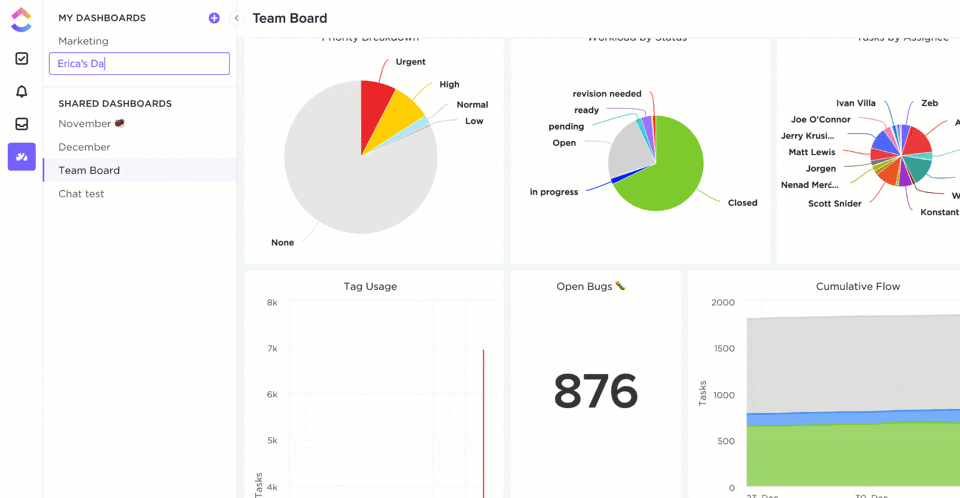
قم بإنشاء لوحات معلومات مفصلة لمؤشرات الأداء الرئيسية في ClickUp لتحليل عملك وتصوره وتحديد أولوياته
تستخدم العديد من الفرق لوحة معلومات مؤشرات الأداء الرئيسية كواجهة مرئية لمراقبة مؤشرات الأداء الرئيسية، مع التقارير نفسها التي تقف خلفها والتي تقدم بيانات ومعلومات إضافية.
لماذا تعتبر تقارير مؤشرات الأداء الرئيسية مهمة؟
تمنحك تقارير مؤشرات الأداء الرئيسية طريقة لفهم أدائك مقابل جميع مؤشرات الأداء الرئيسية الأكثر قيمة في مكان واحد. وهذا وحده يجعلها وحدها ذات قيمة، ولكن الاستثمار في طريقة مراقبة مؤشرات الأداء الرئيسية يجلب لك فوائد إضافية.
تمكّنك أفضل تقارير مؤشرات الأداء الرئيسية من:
- تتبع أهم مقاييسك بصريًا (مرة أخرى، عادةً من لوحات مؤشرات الأداء الرئيسية المرئية)
- تتبع البيانات التاريخية ووضع معايير وأهداف للمستقبل
- تخصيص وتحديد مقاييس واتجاهات وأنماط تقارير مؤشرات الأداء الرئيسية وتحديدها
- تحديد الاختناقات والمشكلات وقيود المشروع
- إظهار القيمة أو التقدم المحرز لأصحاب المصلحة
- الوصول إلى الرؤى التفصيلية وبيانات الأداء لاتخاذ قرارات العمل

استخدم التنقل لأسفل في لوحات معلومات ClickUp Dashboards لتغيير المهام أو تحديثها داخل المخطط لإجراء تعديلات سلسة
تقارير مؤشرات الأداء الرئيسية ليست مجرد خيار أفضل لتصور البيانات - فهي ترشدك نحو أهدافك وتراقب تقدمك وتوضح نجاحك حتى الآن. 🏆
المقاييس مقابل مؤشرات الأداء الرئيسية: ما الذي يجعلهما مختلفين
في حين أن مؤشرات الأداء الرئيسية ومقاييس الأعمال تبدو متشابهة، إلا أن هناك فرقًا رئيسيًا واحدًا. إليك كيفية التمييز بين مؤشرات الأداء الرئيسية ومقاييس الأعمال:
- إذا كان المقياس يتتبع أداءك على مفتاحهدف العملفهو مؤشر أداء رئيسي
- إذا كان المقياس يتتبع أداءك على أي هدف عمل (أساسي/غير أساسي)، فهو مقياس عمل
فكر في مؤشرات الأداء الرئيسية كمجموعة فرعية من مقاييس الأعمال التي تركز فقط على ما يهم عملك أكثر.
على سبيل المثال، قد يكون مؤشر الأداء الرئيسي داخل فريق المبيعات هو إجمالي المبيعات. إنها نقاط بيانات يمكن للفريق بأكمله قياسها ومراقبتها بمرور الوقت. بالإضافة إلى ذلك، تؤثر نقاط البيانات هذه على مجالات أخرى من عملياتك - فكر في مؤشرات الأداء الرئيسية للتسويق.
من مقاييس الأعمال ذات الصلة معدل الدوران، وهو عامل يتأثر بعدد أو حجم المبيعات، ولكن له نطاق أوسع بكثير. ✅
المقاييس التي من المحتمل أن ترغب في تضمينها في تقارير مؤشرات الأداء الرئيسية
على الرغم من اختلاف مؤشرات الأداء الرئيسية والمقاييس، إلا أن كلاهما له مكانته في لوحة مؤشرات الأداء الرئيسية. أثناء قيامك بالإبلاغ عن التقدم الذي تحرزه مقابل مؤشرات الأداء الرئيسية الفردية، من المفيد أن تعرضها مقابل مقاييس عملك الإجمالية - وهي الأرقام التي تحدد نجاحك مقابل أهدافك.
تعتبر بعض الشركات أن المقاييس هي النقاط البارزة الشاملة فقط، بينما تستخدم شركات أخرى المقاييس ومؤشرات الأداء الرئيسية بشكل متبادل. إن مقاييس مؤشرات الأداء الرئيسية التي تهمك تعتمد على مجال عملك ودورك، لكن المقاييس الشائعة التي يجب أن تظهر في تقارير مؤشرات الأداء الرئيسية تشمل
- إجمالي المبيعات
- الاحتفاظ بالعملاء
- رضا العملاء
- الحصة السوقية
- سعادة الموظفين
- تكلفة اكتساب العملاء
- القيمة الدائمة للعملاء
- العائد على الاستثمار
- معدل التخبط
- صافي هامش الربح
- نمو الإيرادات
- معدل التحويل
- التدفق النقدي

تتبّع أهدافك وصولاً إلى أهم مؤشرات الأداء الرئيسية واحصل تلقائيًا على عروض مفصّلة عن تقدمك باستخدام ميزة أهداف ClickUp
ضع في اعتبارك مقاييس العمل و أمثلة على مؤشرات الأداء الرئيسية تتماشى بشكل وثيق مع دورك ومسؤولياتك، وتبرزها في عملية إعداد تقارير مؤشرات الأداء الرئيسية الخاصة بك. يمنحك القيام بذلك رؤية أقوى لكيفية ارتباط مؤشرات الأداء الرئيسية الفردية الخاصة بك بالنجاح على نطاق أوسع.
3 أنواع شائعة من تقارير مؤشرات الأداء الرئيسية التي يجب معرفتها
معظم تقارير مؤشرات الأداء الرئيسية للأعمال شاملة بشكل لا يصدق وقادرة على التعامل مع جميع أنواع بيانات الأداء.
ومع ذلك، لا تزال هناك ثلاثة أنواع متميزة من التقارير التي تستخدمها لأغراض مختلفة:
1. التقارير التشغيلية
تركز التقارير التشغيلية على أدائك الفعلي على مدار العمليات اليومية لأعمالك. تتم مراقبة نقاط البيانات في التقارير التشغيلية على أساس منتظم لتقييم أدائك الفعلي على مدار الأنشطة اليومية والمتكررة وأهداف العمل. 💰
تتضمن أمثلة التقارير التشغيلية ما يلي:
- المبيعات (شهرية أو ربع سنوية أو سنوية)
- التدفق النقدي
- المدينون أو الدائنون
يمنحك تتبع هذه المقاييس ومؤشرات الأداء الرئيسية بانتظام نظرة ثاقبة على الأداء ويتيح لك الفرصة للتعديل بناءً على العوائق أو التحديات أو الفرص المحتملة. تحصل الفرق التي تراقب المبيعات أو التدفق النقدي بانتظام على فرصة لاتخاذ الإجراءات بشكل أسرع، مما يؤدي إلى تقليل المشكلات وزيادة النمو.
2. التقارير التحليلية
تركز هذه التقارير على إعطائك رؤى تحليلية مفصلة حول أداء المقاييس الرئيسية الخاصة بك. وعادةً ما تسلط الضوء على اتجاهات مؤشرات الأداء التي توضح ما إذا كنت تتحرك في الاتجاه الصحيح. 🌻
تتضمن أمثلة التقارير التحليلية ما يلي:
- نمو المبيعات على أساس سنوي أو ربع سنوي
- معدلات الاحتفاظ بالعملاء
- درجات رضا العملاء
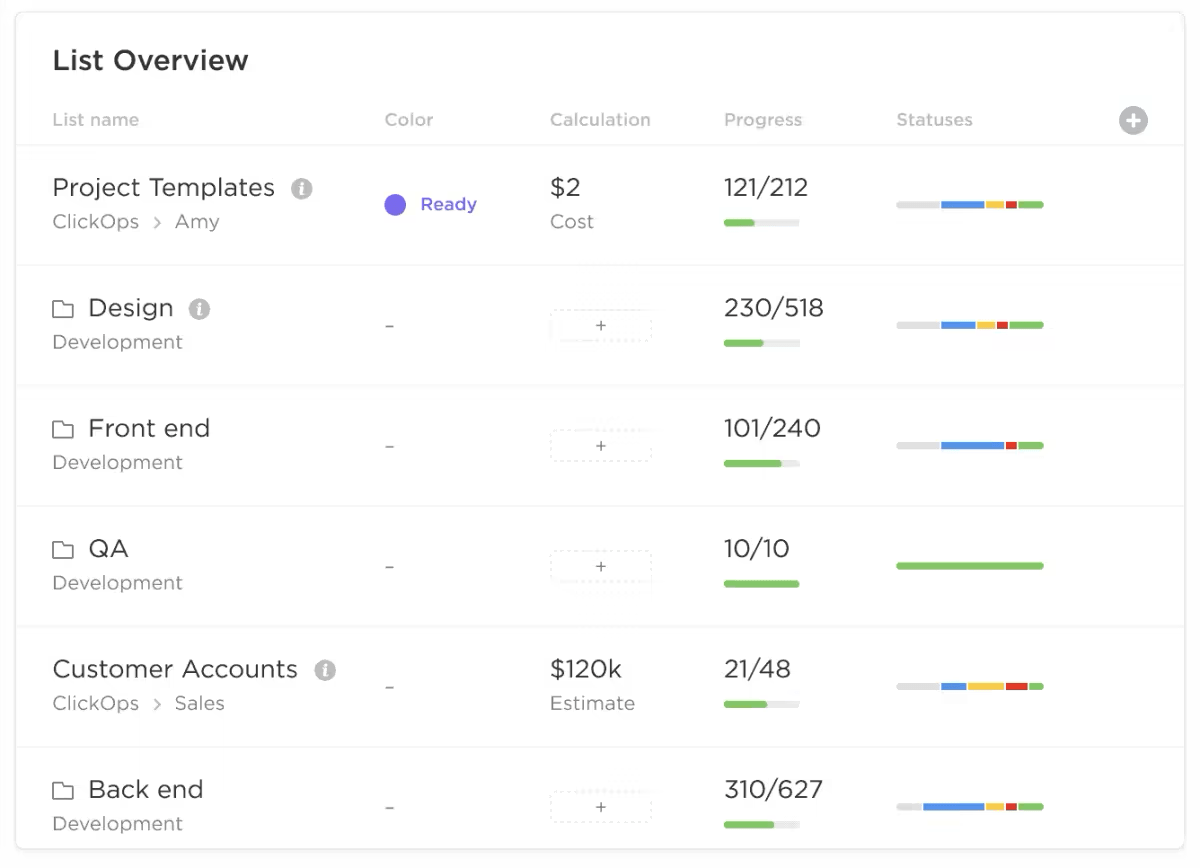
اطلع على عمل فرقك في لمحة سريعة من خلال تتبع أو تصنيف التقدم الإجمالي في لوحات معلومات ClickUp Dashboards
تُعد التقارير التحليلية بمثابة معيار مفيد لمعرفة أين أنت الآن، وأين كنت، وما قد يبدو عليه مستقبلك. استخدم هذه التقارير للتفكير في ما نجح بشكل جيد، وتحديد المجالات التي تتطلب التغيير أو التحسين قبل أن تصبح مشكلة مستقبلية.
3. التقارير الاستراتيجية
تركز التقارير الاستراتيجية على تزويدك برؤى تفصيلية حول الوضع الحالي لاستراتيجية عملك وصحة أعمالك وإلى أين تتجه الأمور. ويستخدم صانعو القرار هذه التقارير للحصول على رؤى قابلة للتنفيذ حول المزيد من النمو. 📈
من أمثلة التقارير الاستراتيجية ما يلي:
- النسبة المئوية للمبيعات من منتج أو حملة تسويقية أو منطقة معينة
- الحصة السوقية مع مرور الوقت
- المشاريع القادمة
![]()
اكتشف الاختناقات بشكل أسرع وقم بتقسيم المهام حسب الحالات من خلال تتبع التقدم في لوحات معلومات ClickUp Dashboards
تمنح هذه التقارير الاستراتيجية صانعي القرار وأصحاب المصلحة بيانات قيّمة حتى يتمكنوا من اتخاذ القرارات الأكثر استنارة. يعني تحديد الارتفاع المفاجئ في الاتجاهات من حملة تسويقية واحدة أنه يمكنك تحديد أولويات الإنفاق وتعديل الحملات الأخرى لإحداث أكبر تأثير.
توفر لك مراقبة قائمة المشاريع الواردة إليك الثقة في ثبات سير عملك أو تحفيزك على إبرام صفقات جديدة.
كيفية إنشاء تقرير مؤشرات الأداء الرئيسية الموثوق بها والثاقبة
أنت تفهم مقاييس عملك الإجمالية ومؤشرات الأداء الرئيسية الإجمالية الخاصة بك. نأمل أن ترى قيمة لوحة معلومات أو تقرير مؤشرات الأداء الرئيسية لفتح نقاط البيانات الثاقبة حقًا.
والآن، دعنا نوضح لك كيفية إنشاء تقرير مؤشرات الأداء الرئيسية الخاص بك لتخطيط وبناء ومشاركة مقاييسك بشكل أفضل بمساعدة برنامج KPI .
1. حدد أهدافك
حدد ما تحاول تحقيقه من خلال تقارير مؤشرات الأداء الرئيسية الخاصة بك. أكد هدفك من التقرير، وكيف سيتم استخدامه، والجمهور الرئيسي، وكيف ستشاركه.
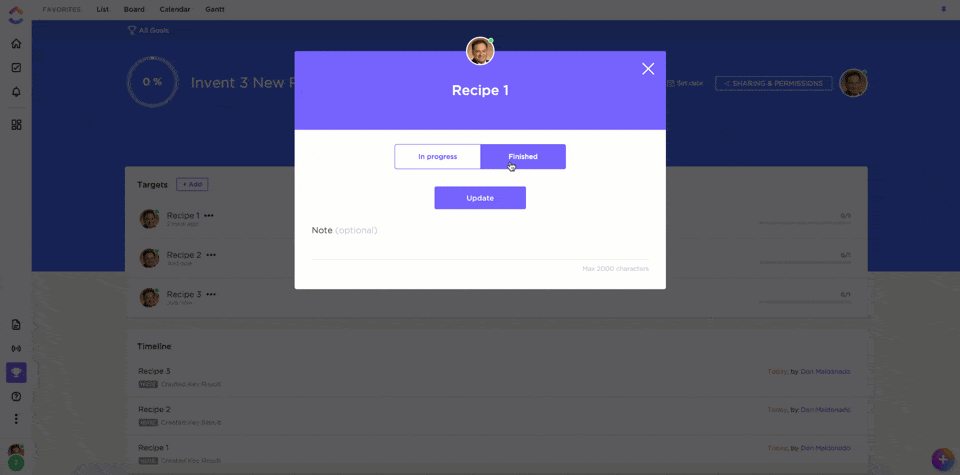
أنشئ أهدافًا عالية المستوى باستخدام الأهداف في ClickUp، ثم قسّمها إلى أهداف أصغر لتتبع تقدمك
هذه المعايير لا تسمح لك فقط بفهم أهدافك الاستراتيجية بشكل أفضل، ولكنها أيضًا تُعلمك الطريقة التي تتعامل بها مع تصميم التقرير نفسه ووظائفه. 🎯
2. حدد مؤشرات الأداء الرئيسية المحددة التي يجب تتبعها
هناك المئات من أمثلة تقارير مؤشرات الأداء الرئيسية التي يمكنك رصدها، لكنك لست بحاجة إلى تغطيتها جميعًا. حدد مؤشرات الأداء الرئيسية الأكثر قيمة وفقًا لأهدافك، وقم بإعداد البيانات بحيث تكون جاهزة للعرض.
استجوب سجلاتك الداخلية لمعرفة ما إذا كنت تتبع بالفعل مؤشر الأداء الرئيسي هذا، أو ما إذا كنت بحاجة إلى إعداد نظام جديد. فكر فيما إذا كان مصدر البيانات دقيقًا، ومن المسؤول عن تحديثها، وأي خطوات تحتاج إلى اتخاذها قبل أن تتمكن من استخدامها في تقريرك.
لا يجب أن ترتبط مؤشرات الأداء الرئيسية دائمًا بالقيم النقدية أو أرقام الإنتاج. بعض مؤشرات الأداء الرئيسية التي قد ترغب في وضعها في الاعتبار تدور حول إدارة الوقت.

تحديث النطاقات الزمنية وضبطها تلقائيًا على الطلبات أو التذاكر الواردة باستخدام الفترة الزمنية المتجددة في لوحات معلومات ClickUp
لهذا السبب فإن ميزة الفترة الزمنية المتجددة في ClickUp داخل لوحات المعلومات خيارًا رائعًا ل تتبع المهام عبر مساحات مختلفة وضمن إطار زمني محدد.
3. اختر كيفية تصور مؤشرات الأداء الرئيسية الخاصة بك
غالبًا ما تكون مؤشرات الأداء الرئيسية الخام في شكل أرقام أو بيانات وليس من السهل فهمها للوهلة الأولى. لجعل تقارير مؤشرات الأداء الرئيسية الخاصة بك مفيدة، تحتاج إلى استخدام تصور البيانات لتوصيل أداء عملك بطريقة أكثر جدوى.
حدد أفضل طريقة لتقديم بياناتك، ثم قم بتصميم المخططات والرسوم البيانية والرسوم البيانية والمخططات باستخدام أداة لتصور البيانات . اجعل عرضك التقديمي بسيطاً.
الهدف هو توصيل الرؤى والاتجاهات بسرعة. يمكن لأصحاب المصلحة والمديرين دائمًا التعمق أكثر في أمثلة تقارير مؤشرات الأداء الرئيسية الخاصة بك إذا أرادوا استخلاص المزيد من التفاصيل. 📊
4. استخدم برنامجًا لإنشاء تقرير مؤشرات الأداء الرئيسية
إن إنشاء تقارير مؤشرات الأداء الرئيسية الخاصة بك يدويًا يستغرق وقتًا طويلاً ويمكن أن يؤدي إلى حدوث أخطاء. هناك طريقة أفضل بكثير لإنشاء تقارير مؤشرات الأداء الرئيسية الخاصة بك ومراقبتها - وذلك باستخدام أهداف ClickUp .
تقدم أهداف ClickUp Goals طريقة جديدة لفريقك لتتبع الأهداف والنتائج الرئيسية (OKRs) والأهداف. تُمكِّن منصتنا المرئية للغاية أعضاء فريقك من البقاء على المسار الصحيح، وذلك بفضل الأهداف الواضحة والجداول الزمنية سهلة الاستخدام وتتبع التقدم التلقائي.
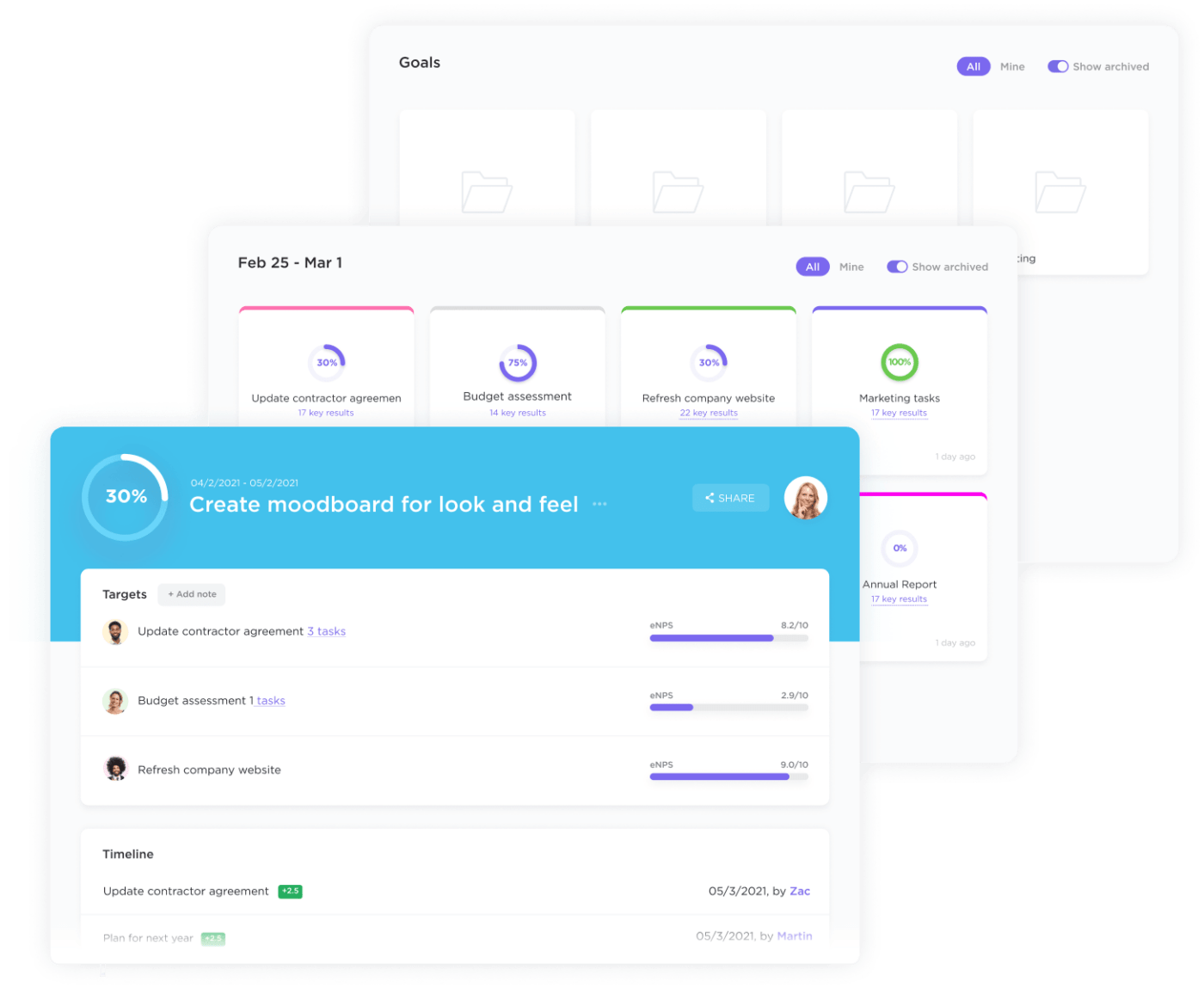
استخدم ميزة تتبع الأهداف في ClickUp للبقاء على المسار الصحيح لتحقيق أهدافك من خلال جداول زمنية واضحة وأهداف قابلة للقياس وتتبع التقدم المحرز تلقائيًا
أضف أهدافك أو أهدافك أو مؤشرات الأداء الرئيسية الخاصة بك وخصصها بالكامل. تتبع التقدم باستخدام الأهداف العددية أو النقدية أو الصواب/الخطأ أو أهداف المهام. تصوَّر هذه البيانات في لوحة معلومات مرئية للغاية لإعداد تقارير مؤشرات الأداء الرئيسية التي تتيح لك رؤية تقدمك مقابل مؤشرات أداء رئيسية متعددة في وقت واحد.
إن إعداد تقرير مؤشرات الأداء الرئيسية الخاص بك أمر سهل مع ClickUp Goals، ولكن إذا كنت تبحث عن طريق أسهل، فنحن نوفر لك ما تريد. إن قالب مؤشرات الأداء الرئيسية من ClickUp يأتي مُعدًا وجاهزًا بكل ما تحتاجه لمراقبة مقاييسك ومؤشرات الأداء الرئيسية - كل ما عليك فعله هو إضافتها إلى القالب.
5. شارك تقرير مؤشرات الأداء الرئيسية الخاصة بك
بعد إنشاء تقرير مؤشرات الأداء الرئيسية الخاص بك وتجهيزه للعمل، يمكنك البدء في مشاركته مع أصحاب المصلحة وقادة صنع القرار وأعضاء الفريق وأي شخص آخر مهتم بتقدمك.
إذا كنت تستخدم انقر فوق لإعداد تقارير مؤشرات الأداء الرئيسية الخاصة بك، من السهل مشاركة تقاريرك مع أي شخص في أي وقت. سيؤدي التعاون والتواصل دائمًا إلى تحسين عمليتك حتى يكون لديك أنجح استراتيجية لإعداد تقارير مؤشرات الأداء الرئيسية.
استخدم تفضيلات الخصوصية والمشاركة لتخصيص من لديه حق الوصول إلى الأهداف، ووضع علامات على أعضاء الفريق حتى يتمكنوا من مراقبة تأثيرهم الفردي مقابل أهداف وغايات محددة. 💬
9 أمثلة وقوالب لتقارير مؤشرات الأداء الرئيسية لتبسيط العملية
يمكنك إنشاء تقرير مؤشرات الأداء الرئيسية حول أي مقياس أو مؤشر أداء رئيسي في أي فريق، سواء كان ذلك في المبيعات أو العمليات أو الموارد البشرية أو التسويق. استلهم من أمثلة تقارير مؤشرات الأداء الرئيسية هذه لاكتشاف طريقة جديدة لمراقبة بياناتك وتقديمها باستخدام مؤشرات الأداء الرئيسية المفضلة لدينا برنامج إعداد التقارير و تطبيق تتبع الأهداف ، ClickUp.
1. قالب لوحة النتائج المتوازنة لبطاقة الأداء المتوازن ClickUp
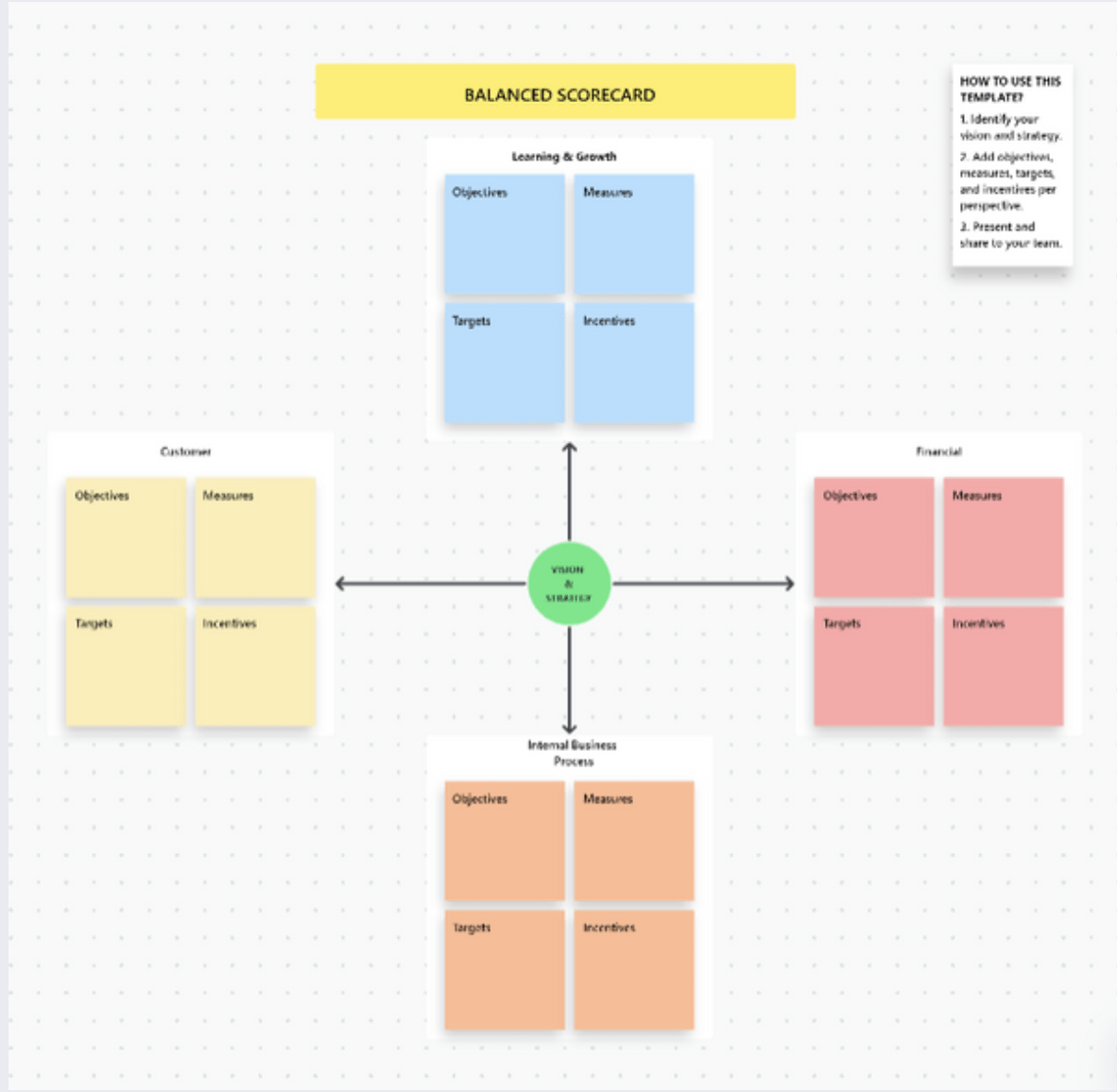
سواء كنت تتبع التقدم الفردي أو تقيس النمو المؤسسي، فإن قالب بطاقة الأداء المتوازن من ClickUp سيساعدك على البقاء على اطلاع على كل شيء
إن قالب بطاقة الأداء المتوازن من ClickUp هي واحدة من أكثر الطرق المرئية لتتبع البيانات ورؤية التقدم المحرز عبر عدد من مؤشرات الأداء الرئيسية بما في ذلك مؤشرات الأداء الرئيسية التشغيلية ومؤشرات الأداء الرئيسية التسويقية ومؤشرات الأداء الرئيسية المالية.
قم بدعوة أعضاء الفريق لتحليل البيانات وفهم احتياجات عملائك وتحديد الأهداف وتتبع التقدم المحرز في مؤشرات الأداء الرئيسية المختلفة باستخدام هذا القالب التعاوني.
2. قالب OKRs وأهداف شركة ClickUp OKRs والأهداف
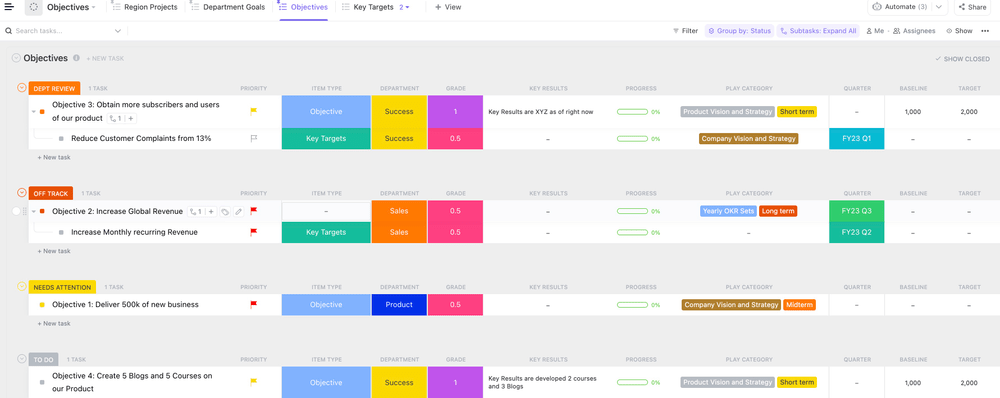
أنشئ تسلسلاً هرميًا لأهداف الفريق والقسم والشركة باستخدام قالب OKRs وأهداف الشركة
كل شركة لديها أهداف وغايات وأهداف تريد تتبعها. إن قالب OKRs وأهداف الشركة من ClickUp يقدم لك طريقة سهلة للقيام بذلك داخل أفضل برنامج OKR متاح اليوم.
هذا قالب تحديد الأهداف يسمح لك بتحديد أولويات أهداف محددة ومواءمة أعضاء الفريق وراء نفس الأهداف.
3. قالب مشروع ClickUp للتعلم والتطوير
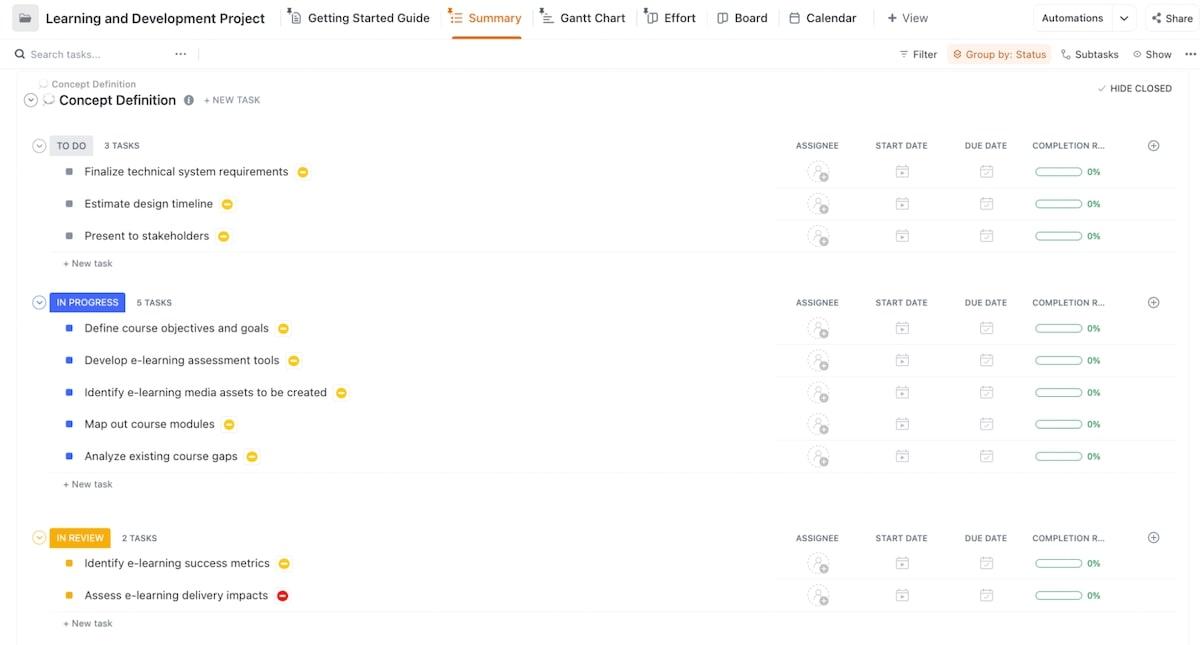
سواء كان مشروعاً لمرة واحدة أو مبادرة مستمرة، فإن قالب مشروع التعلُّم والتطوير من ClickUp يحتوي على جميع الأدوات اللازمة لضمان النجاح
بالنسبة للعديد من المؤسسات، أصبح تتبع تعلم موظفيها وتطويرهم أحد مؤشرات الأداء الرئيسية القيّمة. استخدم نموذج قالب مشروع التعلّم والتطوير من ClickUp لتحديد هدف مشروعك التعليمي التالي، ثم تتبع التقدم المحرز في مؤشرات الأداء الرئيسية طوال الوقت حتى تتمكن من الإبلاغ عن تأثيره بشكل أكثر فعالية.
4. قالب تقرير حالة الأعمال الشهرية لـ ClickUp
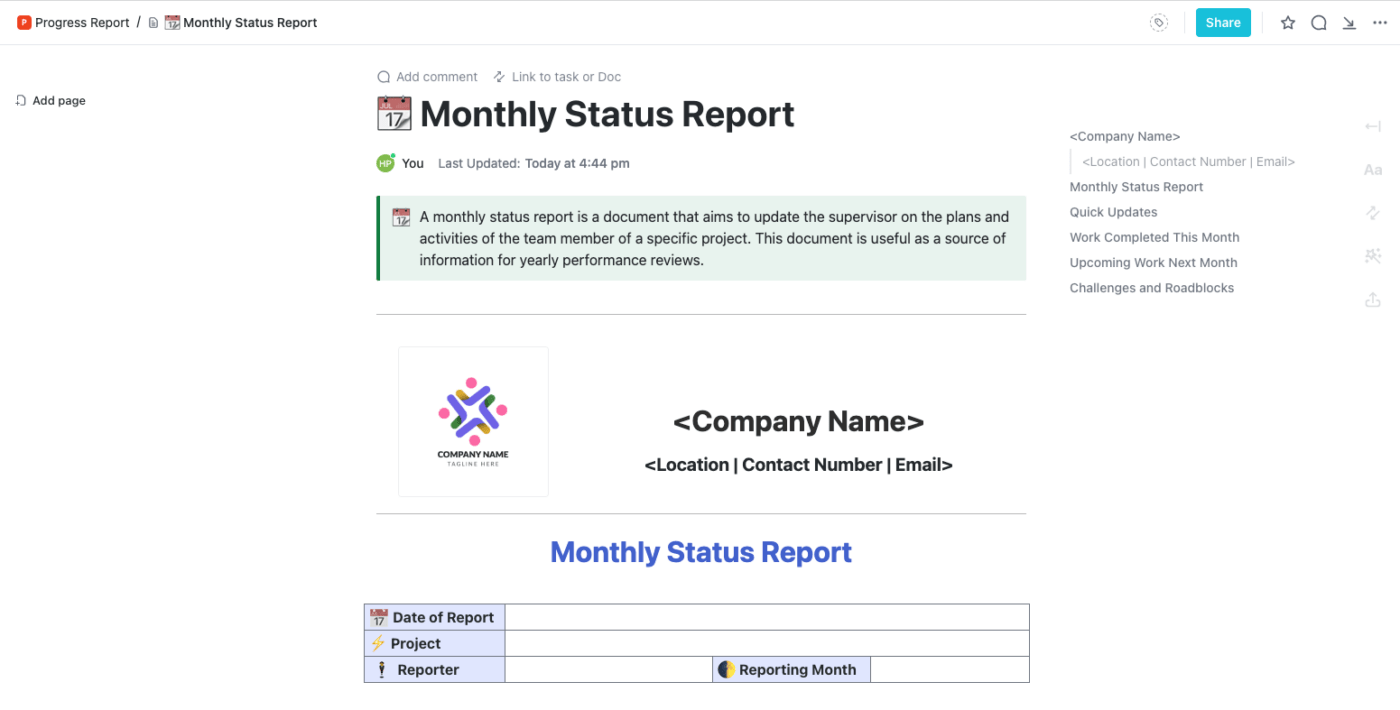
من تقارير المبيعات إلى تحليل ملاحظات العملاء، سيساعدك هذا القالب متعدد الاستخدامات على البقاء على رأس كل شيء - كل ذلك في مكان واحد!
إذا كان مطلوبًا منك تقديم تحديث شهري أو تقرير حالة المشروع لفريقك أو قسمك، فإن نموذج تقرير حالة العمل الشهري من ClickUp هو مثال فعال لتقرير مؤشرات الأداء الرئيسية لك.
يتيح لك هذا التقرير بنمط المذكرة تتبع مقاييس الأداء وتصورها وإضافة ملخصات وسياق إلى جانبها في شكل تقرير.
5. قالب إطار عمل ClickUp OKR
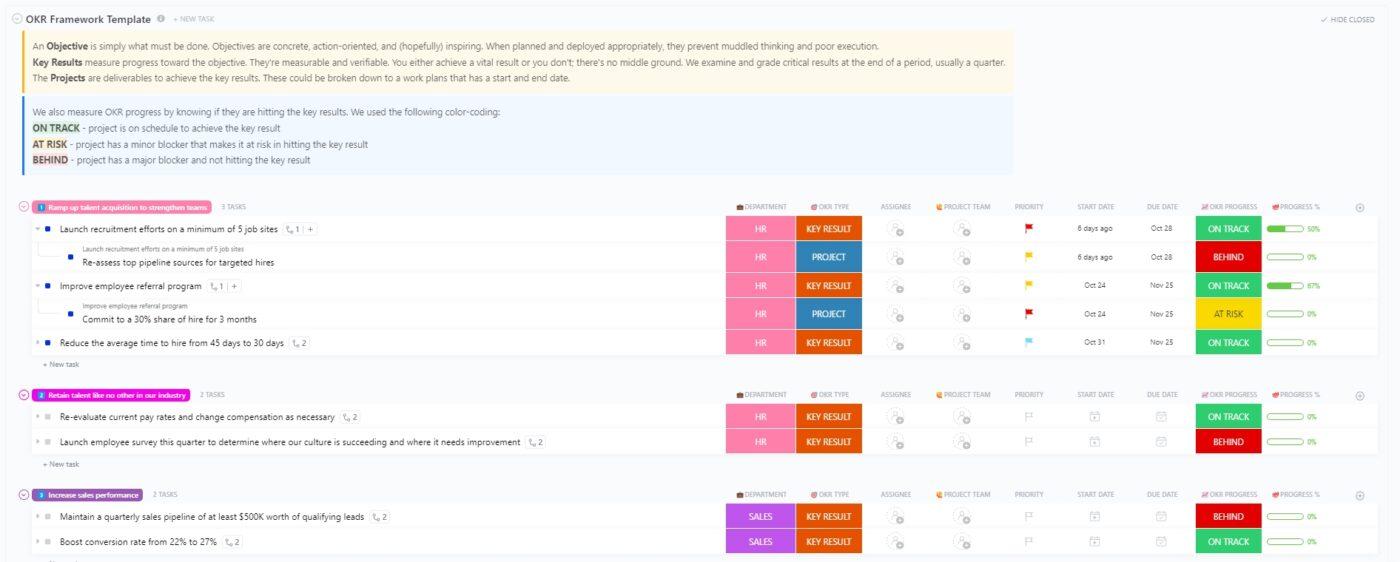
سيبقي قالب إطار عمل OKR الخاص بنا الجميع على نفس الصفحة ويتأكد من بقاء مشاريعك على المسار الصحيح
يمكن أن تصبح مراقبة OKRs الخاصة بك على مستوى الشركة بأكملها أمرًا مرهقًا إذا لم يكن لديك نظام يعمل. استخدم نموذج قالب إطار عمل OKR من ClickUp لإدخال عملية أكثر قوة تمكنك من تعيين الأهداف الذكية وتتبع تقدمهم في الوقت الفعلي.
6. قالب مراجعة الأعمال الفصلية من ClickUp
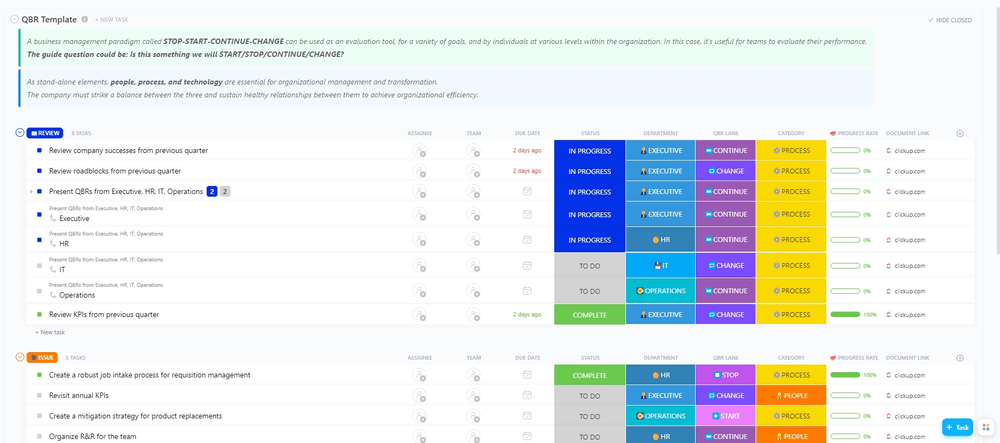
قم ببناء علاقات أقوى مع عملائك الرئيسيين واستعد لإثارة إعجابهم خلال المراجعة الفصلية التالية لأعمالك مع نموذج QBR القابل للتخصيص
أصبح التحقق من تقدمك كل ثلاثة أشهر عادة مفيدة لمعظم المؤسسات. استخدم نموذج نموذج مراجعة الأعمال ربع السنوية من ClickUp لتبسيط العملية وعرض التقدم المحرز في مؤشرات الأداء الرئيسية بطريقة مرئية أكثر.
7. قالب لوحة معلومات مؤشرات الأداء الرئيسية للمبيعات ClickUp
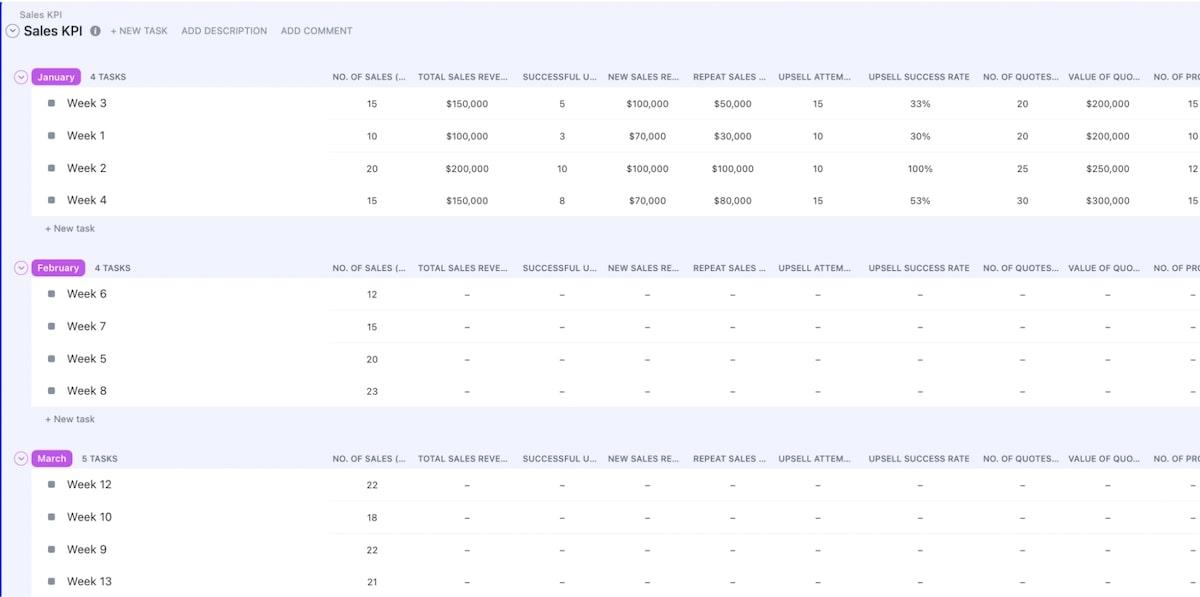
باستخدام قالب مؤشرات الأداء الرئيسية للمبيعات من ClickUp، يمكنك بسهولة قياس نجاح عملية المبيعات وتحسينها - كل ذلك في مكان واحد
مؤشرات الأداء الرئيسية للمبيعات ضرورية لأي فريق مبيعات فعال. استخدم قالب مؤشرات الأداء الرئيسية للمبيعات من ClickUp لتحفيز فريقك على الوصول إلى الأهداف المشتركة، مع تصميم يسمح للجميع برؤية مؤشرات الأداء الرئيسية الأكثر قيمة وما هو التقدم المحرز حتى الآن.
8. قالب لوحة مؤشرات الأداء الرئيسية لمستودع ClickUp Warehouse
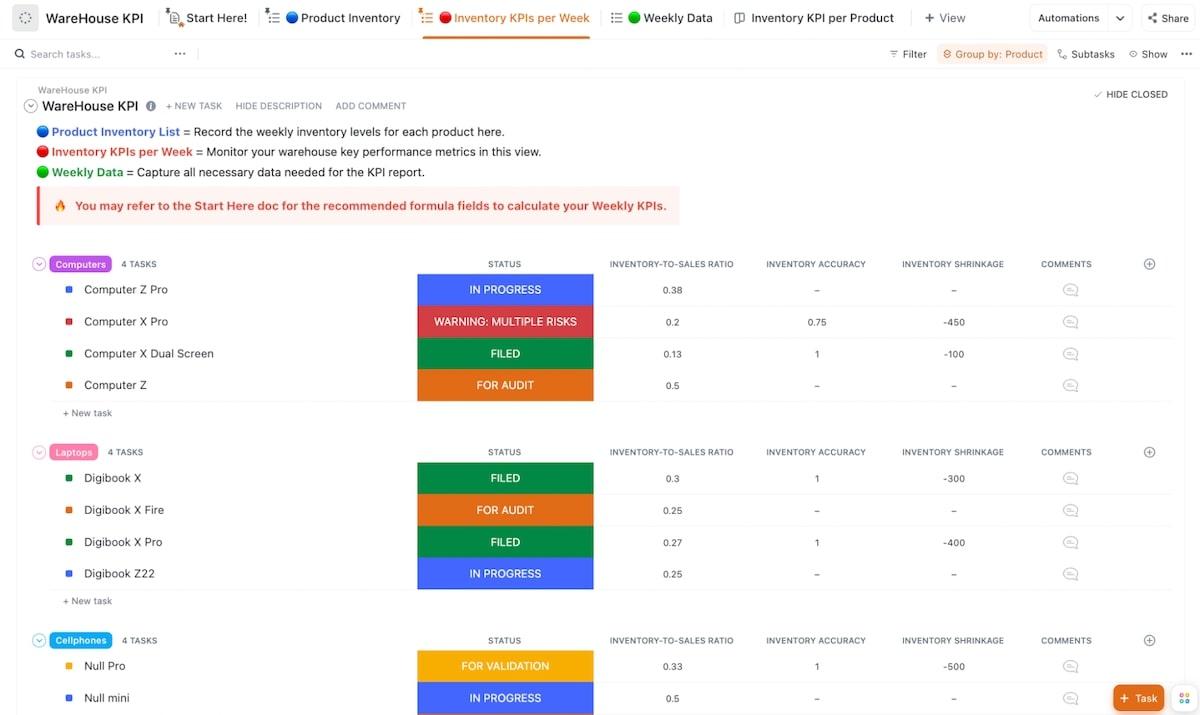
يساعدك قالب ClickUp WPI KPI للمستودعات على مراقبة عمليات المستودعات وتحليلها وتحسينها
مثلها مثل فرق المبيعات، فإن فرق المستودعات تعتمد بشكل كبير على مؤشرات الأداء الرئيسية الخاصة بها. إن قالب مؤشرات الأداء الرئيسية للمستودعات من ClickUp مصمم خصيصًا لتلبية احتياجات فرق المستودعات من خلال تتبع مؤشرات الأداء الرئيسية، وتصورات البيانات في الوقت الفعلي، والرؤى التشغيلية الرئيسية.
9. قالب تقرير الحالة الأسبوعي لـ ClickUp
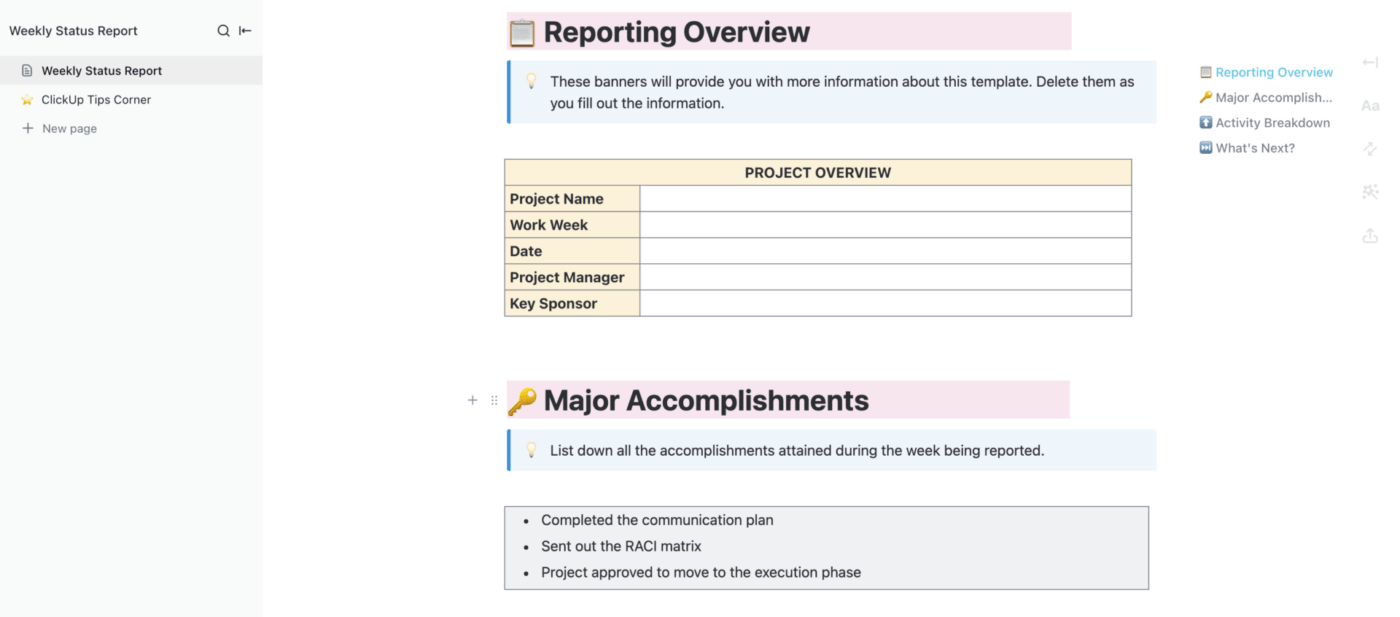
قالب تقرير الحالة الأسبوعي من ClickUp يمنح فريقك الأدوات التي يحتاجها لإنشاء تقارير مفيدة بسرعة، بما في ذلك لوحة تحكم قابلة للتخصيص
إذا كنت تقوم بإعداد تقارير عن المقاييس التي تتغير يومياً، فإن التقرير الأسبوعي لفريقك يعد طريقة رائعة لإبقاء الجميع على اطلاع وتحفيزهم للوصول إلى أهدافك المشتركة. استخدم قالب تقرير الحالة الأسبوعي من ClickUp للإبلاغ عن التقدم الذي تحرزه أسبوعيًا، حتى تتمكن من مراقبة التقدم المحرز واتخاذ الإجراءات بسرعة.
اجعل إعداد تقارير مؤشرات الأداء الرئيسية أسهل مع ClickUp
يعد استخدام مؤشرات الأداء الرئيسية إحدى أسهل الطرق للبقاء على اطلاع على أهداف وغايات عملك الرئيسية. ولكن تذكر أن اختيار مؤشرات الأداء الرئيسية هو جزء واحد فقط من العملية: أنت بحاجة إلى طريقة لتتبعها أيضًا.
لا توجد طريقة أسهل للقيام بذلك من استخدام أداة متقدمة لإعداد تقارير الأعمال مثل ClickUp. تحتوي منصتنا المتكاملة على كل ما تحتاجه للبقاء على اطلاع على تقدم مؤشرات الأداء الرئيسية وقياس الأداء. جرّب ClickUp مجانًا اليوم واختبر طريقة أفضل لإعداد تقارير مؤشرات الأداء الرئيسية. ✨

