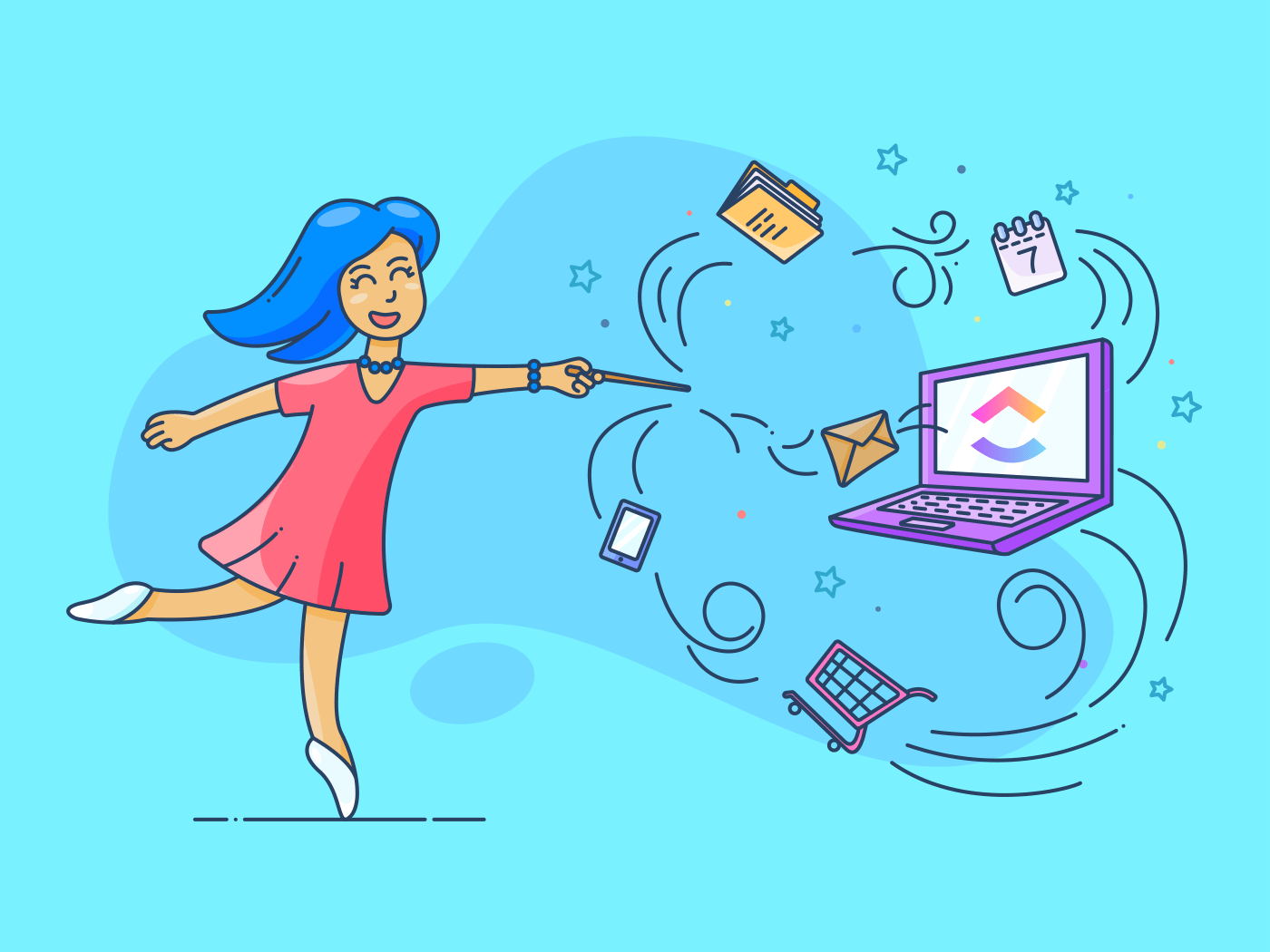هل تريد تعلم كيفية أتمتة المهام_؟
تزايدت الحاجة إلى أتمتة المهام بشكل مطرد في السنوات الأخيرة. أحد الأسباب الكامنة وراء ذلك هو أن الأتمتة يمكن أن توفير 30% من الوقت الذي تقضيه في العمل على المهام اليومية!
بطبيعة الحال، تنظر العديد من الشركات إلى الأتمتة على أنها عصا سحرية يمكنها أن تحول شركتهم إلى الأفضل.
لهذا السبب سنقوم برحلة إلى عالم هاري بوتر السحري في هوجورتس لفهم الأسرار الكامنة وراء الأتمتة!
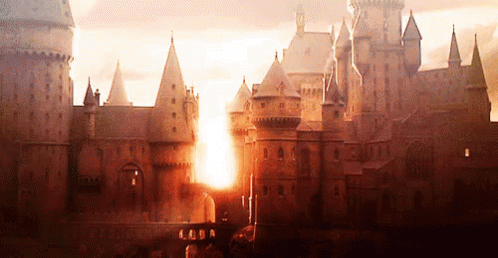
في هذه المقالة، سنستعرض ما هي أتمتة المهام، والمهام التي يمكنك أتمتتها، ونكشف عن أفضل حل لأتمتة مكان العمل لعام 2021.
انطلق إلى المنصة 9¾!
ما هي أتمتة المهام؟
أتمتة المهام هو استخدام الأدوات أو برمجيات لأتمتة المهام اليدوية المتكررة.
فكر في التهجئة "Accio" للحظة.
يمكن استخدامها لاستدعاء شيء ما، دون الحاجة إلى رفع إصبعك!
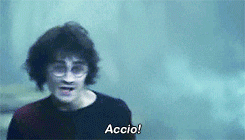
إذا كان حقيقيًا، كنا سنستخدمه لجلب مفاتيحنا أو ملفاتنا أو هواتفنا المحمولة أو أي شيء حقًا!
لكن ما علاقة هذا بـ الأتمتة_؟
تمامًا مثل التعويذات التي تساعدك على أداء المهام بدون عمل شاق، فإن أتمتة المهام تساعدك على إنجاز العمل دون بذل الكثير من الجهد.
وفي أتمتة المهام، بدلاً من السحر، يتم إسناد المهمة إلى أدوات وتطبيقات وذكاء اصطناعي.
إذن ما هي الأدوات المطلوبة لـ الأتمتة_؟
هناك الكثير من أدوات أتمتة المهام التي يمكن أن تساعدك على أتمتة أي شيء حرفيًا!
إذا كنت لا تستطيع الانتظار حتى تقرأ عن أدوات أتمتة المهام، انقر على المنفذ (الصورة) لأخذ اختصار إلى القسم الخاص ببرنامج أتمتة سير العمل!
ما هي فوائد أتمتة المهام؟
هناك مزايا أكثر بكثير لأتمتة المهام من مجرد تقليل الجهد اليدوي! فهو يقلل من التكاليف التشغيلية، ويزيد من الموثوقية، ويطلق العنان للإمكانات الحقيقية لفريقك.
إليك كيف يمكن لأتمتة المهام تبسيط سير العمل وأنشطة عملك:
1. يقلل من التكاليف التشغيلية
_هل تريد خفض التكاليف؟
قل مرحبًا بالأتمتة!
يمكنك أتمتة المهام الإدارية مثل إدخال البيانات والمساعدة الشخصية للتوفير في تعيين موظفين لهذه الوظائف.
بالإضافة إلى ذلك، يمكنك تحديد العمليات الزائدة عن الحاجة داخل المؤسسة وإزالتها بالكامل.
2. زيادة الموثوقية
تقلل الأتمتة من الأخطاء البشرية من خلال التأكد من تنفيذ المهمة بشكل لا تشوبه شائبة من البداية إلى النهاية.
_كيف؟
لكل مهمة سلسلة من الخطوات التي يجب اتباعها لإتمامها. في حين أن البشر أمثالنا يمكن أن تفوتهم خطوة عندما نكون متعبين أو مشتتي الذهن، فإن نظام الكمبيوتر يعمل بلا كلل لإكمال المهمة دون أخطاء.
3. يطلق العنان لإمكانات فريقك الحقيقية
ربما تكون قد وظفت أكثر الموظفين مهارة، لكنهم لن يتمكنوا من استخدام هذه المهارة إذا كانوا يعملون فقط على مهام مملة وبسيطة كل يوم.
الأمر أشبه بتوظيف دمبلدور كحارس لأرضية هوجورتس!

_هذا غير منطقي!
تعمل أتمتة مكان العمل على إزالة هذه المهام الدنيوية من أيدي موظفيك لتوفير الوقت لهم للقيام بمهام عمل أكثر تقدمًا. ونتيجة لذلك، سيستفيدون من مهاراتهم ويحققون نموًا فعليًا في عملك.
ما هي المهام التي يمكن أتمتتها؟
تذكّر، هناك تعويذة سحرية لكل شيء - حتى تحويل الدرج إلى منزلق! وبالمثل، هناك أتمتة مكان العمل لجميع المهام المتكررة تقريبًا.
يمكنك أتمتة إدارة العملاء المحتملين والتسويق والمالية والمحاسبة والموارد البشرية والمهام الإدارية.
في الواقع، فإن تقرير ماكينزي أن نصف مهام الأعمال تقريبًا (45%) يمكن أتمتتها باستخدام التقنيات الحالية مثل التعلم الآلي والذكاء الاصطناعي.
دعنا نلقي نظرة على كيفية تطبيق أتمتة عمليات الأعمال على جميع أقسام شركتك:
1. إدارة العملاء المحتملين
_ هل تتذكر هوركروكس؟
هي أشياء تحتوي على جزء من روح الساحر.
وبالمثل، وبقليل من الخيال الأدبي والفكاهة البريطانية القديمة، فإن العملاء المحتملين هم هوركروكس لفريق المبيعات الخاص بك لأنهم قلب وروح ما يقومون به!
إليك كيف يمكنك أتمتة أهم جزء من عملية المبيعات:
إدارة العملاء المحتملين الواردين
_البحث عن طريقة سريعة للحصول على المزيد من العملاء المحتملين؟
قدم محتوى مجانيًا من أسفل المسار مثل كتاب إلكتروني أو ملف pdf أو فيديو أو أي مورد قيّم لزوار موقعك الإلكتروني. كل ما عليهم القيام به هو ملء نموذج بعنوان بريدهم الإلكتروني والمعلومات التي تتطلع إلى جمعها، مثل الاسم والعمر.
بمجرد ملء النموذج، يحصلون على كتابهم المجاني، ولكنك تحصل على شيء أكثر قيمة - بياناتهم!
يمكنك بعد ذلك استخدام ميزات الأتمتة في أداة النموذج الخاص بك لتخزينها وتنظيمها تلقائيًا في نظام أتمتة التسويق ودفع العملاء المحتملين مباشرة إلى إدارة علاقات العملاء (مدير علاقات العملاء). يمكن لهذه الأتمتة البسيطة أن توفر عليك عناء إدخال البيانات في جدول بيانات Excel.
2. التسويق
نظرًا لأن التسويق أمر بالغ الأهمية لنمو الأعمال، فأنت بحاجة إلى ضمان تحسين جميع عمليات التسويق الخاصة بك.
_وكيف تفعل ذلك؟
بمساعدة أتمتة التسويق !
إليك كيفية تحسين كفاءتك في هذا القسم:
أ. أبحاث الصناعة
هل تريد أن تكون متقدماً بخطوة على منافسيك؟
تحتاج إلى مراقبة اتجاهات الصناعة والتقنيات والمنافسين عن كثب.
ولكن هذا لا يعني أنك بحاجة إلى قضاء ساعات ساعات في البحث.
تمامًا مثل الطريقة التي استخدم بها فولدرمورت Wormtail للقيام بمهامه، يمكن لأدوات مثل تنبيهات جوجل أن تكون مساعدك الرقمي!
يمكنها مراقبة الإشارات عبر الإنترنت لاتجاهات معينة ثم تجميعها تلقائيًا في رسائل بريد إلكتروني لك!
ب. وسائل التواصل الاجتماعي
هل ما زلت تقوم يدويًا_ تحميل منشورات وسائل التواصل الاجتماعي في عام 2021؟
حان الوقت للخروج من العصور المظلمة وتبني أتمتة التسويق!
هناك الكثير من أدوات وسائل التواصل الاجتماعي مثل Hootsuite التي تتيح لك جدولة المنشورات على وسائل التواصل الاجتماعي مقدماً بوقت كافٍ. كما أنها تتيح لك نشر نفس المحتوى على جميع القنوات في وقت واحد - حتى لا تقضي ساعات في تحميل المنشورات على تويتر وفيسبوك وإنستجرام كل على حدة. أدوات أخرى، مثل أدوات الكتابة بالذكاء الاصطناعي يمكن أن تساعدك في كتابة تعليقاتك لتوفير المزيد من الوقت.
3. المالية والمحاسبة
يجب أن تكون حريصاً على الشؤون المالية لشركتك.
حتى أصغر خطأ بشري يمكن أن يتسبب في خسائر فادحة!
إليك كيفية أتمتة المهام وسير العمل في برنامج محاسبة يجعل هذه العمليات أكثر أمانًا:
أ. إدارة الفواتير
أنت لست بحاجة إلى أن يتحول لون الريمبرال إلى اللون الأحمر ليخبرك بأنك نسيت شيئًا ما!
يمكن لبرنامج الفاتورة السحابية إرسال تذكير تلقائي كلما احتجت إلى ذلك إرسال الفواتير عبر البريد الإلكتروني
يمكن أيضًا أتمتة عملية إرسال الفواتير عن طريق:
- جدولة الفواتير المتكررة وإرسالها تلقائيًا
- تتبع ما إذا كان قد تم دفع الفواتير
ب. ضريبة المبيعات
حساب ضريبة المبيعات يشبه لعب لعبة كويديتش.
_ فكر في الأمر
في كلتا الحالتين، حتى زلة واحدة يمكن أن تؤدي إلى نتائج كارثية!
عليك أن تتفادى أي خطأ بشري أثناء أداء ضرائبك، وإلا سيكلفك ذلك الكثير من الغرامات.
_إذن كيف تقوم بذلك؟
يمكنك إسناد جهودك الضريبية إلى أداة آلية مثل Avalara. يقوم النظام بالبحث عن معدلات الضرائب بناءً على موقعك أو المنتج أو الخدمة التي تقدمها ويحدد مبلغ الضريبة التي تحتاج إلى دفعها.
4. الموارد البشرية
من بين جميع الأقسام، يتعين على فريق الموارد البشرية التعامل مع أكبر عدد من المهام المتكررة.
_ لماذا؟
تتبع كل عملية تجارية تتضمن موظفًا مجموعة من المهام المتكررة مثل إجراء المقابلات، والإعداد، والتدريب، وما إلى ذلك.
تخيل الآن أن شركتك لديها 50 موظفاً.
هذا يعني أن مهام العمل هذه يجب أن تتكرر 50 مرة!
تحتاج فرق الموارد البشرية لديك إلى أتمتة مكان العمل لوضع هذه المهام البسيطة على الطيار الآلي، بينما يركزون على العمليات الأكثر تعقيداً.
دعنا نلقي نظرة على ما يمكنهم أتمتته:
أ. فحص المرشحين المحتملين
قد تتلقى الكثير من الطلبات للحصول على عرض عمل.
_ولكن كيف تعرف أنهم مناسبون للوظيفة؟
تمامًا مثل الطريقة التي تحدد بها قبعة الفرز المنازل التي ينتمي إليها الطلاب، يمكنك الحصول على أداة آلية تساعدك على تحديد المرشحين الأكثر ملاءمة لـ "منزلك" أو شركتك.
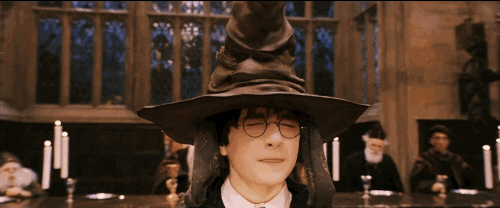
بمجرد أن يملأ المرشحون المحتملون تفاصيل الاتصال بهم على موقعك الإلكتروني، يمكن لأدوات مثل نموذج ورقي يمكن أن ترسل لهم استمارة محملة بأسئلة أولية حول نقاط قوتهم وخبراتهم.
بعد انتهائهم من ملء الاستمارة، يمكنك مراجعة الطلب بسرعة وتحديد مصيرهم: تماماً كما تفعل قبعة الفرز!
ب. إدارة الفوائد
بعد فترة زمنية معينة، يصبح موظفوك الجدد مؤهلين للحصول على مزايا مثل الإجازات المدفوعة وبدل السكن، وما إلى ذلك.
ما لم تكن تدير شركة صغيرة، فمن الصعب تتبع متى يكون الموظف مؤهلاً للحصول على هذه المزايا. لحسن الحظ، يمكنك أتمتة رسائل التذكير التي تُخطر فريق الموارد البشرية لديك بمجرد انتهاء فترة الاختبار.
5. المهام الإدارية
المهام الإدارية هي تلك العمليات اليومية البسيطة التي تتسم بالبساطة ولا تتطلب الكثير من التفكير مثل حفظ الأوراق، وجدولة المواعيد.
في الواقع، إنها سهلة للغاية، حتى أن قزمًا منزليًا مثل دوبي يمكنه القيام بها!
مثل دوبي، يمكن أن تلعب الأتمتة دور المساعد الافتراضي الشخصي. يمكن أن يساعدك في هذه المهام البسيطة، حتى تتمكن من التركيز على ما يهمك حقًا:
أ. جدولة المواعيد
حتى المهمة البسيطة المتمثلة في جدولة المواعيد يمكن أن تستغرق وقتاً طويلاً. قد تواجه أنت وضيفك صعوبة في العثور على وقت مناسب لتنسيق اجتماع في جدولك المزدحم.
لماذا لا تستخدم مساعداً آلياً افتراضياً_ لجدولة جميع الاجتماعات نيابةً عنك؟
تساعدك أدوات مثل x.ai على أتمتة هذه العملية من خلال إتاحة الفرصة لضيفك تلقائياً لاختيار الوقت المناسب لاجتماعاته.
ب. فرز رسائل البريد الإلكتروني
كان هاري سيصدم لو علم أن متوسط _موجلي يقضي حوالي 11 ساعة في الأسبوع يتفقدون بريدهم الإلكتروني!

يقضي معظم الوقت في البحث في صندوق الوارد عن رسائل البريد الإلكتروني المهمة والرد عليها.
_ألن يكون من الأفضل لو كان صندوق الوارد الخاص بك منظمًا بشكل جيد؟
يمكنك السماح لـ Gmail بفرز رسائل البريد الإلكتروني تلقائيًا في مجلدات بناءً على القواعد التي تحددها له، حتى تتمكن من العثور على رسائل البريد الإلكتروني المهمة للعميل على الفور.
الأتمتة الإضافية: هل تريد مفاجأة عميلك في عيد ميلاده؟ استخدم أدوات آلية مثل Automator لإرسال رسالة مخصصة بريد إلكتروني مخصص لعيد الميلاد . تبدو سخيفة، لكنها طريقة رائعة لتحسين العلاقات مع عملائك!
كيف تقرر المهام التي يجب أتمتتها؟
الآن بعد أن عرفت ما هي المهام التي يمكن أتمتتها، هذا لا يعني أنك بحاجة إلى البدء في أتمتة كل شيء على الفور!
يمكنك تحديد ما يجب أتمتته من خلال تحديد المشكلة التي تحتاج إلى حلها، وتتبع المهام التي تقوم بها في اليوم، ومراجعة مهامك اليومية.
تحتاج إلى قضاء بعض الوقت في التفكير في ما هي المهام المؤتمتة التي يمكن أن تفيد عملك على أفضل وجه. إليك دليل خطوة بخطوة لمساعدتك في معرفة المهام المحددة التي يجب أن تكون مؤتمتة:
1. حدد المشكلة التي تحتاج إلى حلها
من السهل أن تعتقد أن أي أتمتة يمكن أن تساعدك على توفير الوقت والمال.
ولكن عليك توخي الحذر عند اختيار أداة أتمتة مناسبة لعملك.
_أنت لن تشرب جرعة دون أن تعرف ما هي وظيفتها، أليس كذلك؟

وبالمثل، لا ينبغي عليك اختيار الأتمتة دون فهم تأثيراتها؛ وإلا فقد تتسبب في مشاكل أكثر مما تحل!
ابدأ بطرح بعض الأسئلة على نفسك مثل
- ما هي المشكلات التي أريد حلها في عملية العمل الحالية؟
- ما الذي يفعله فريقي حاليًا لحل المشكلة؟
- ما هي الطرق الأخرى التي يمكن أن تساعد أتمتة المهام فريقي؟
بعد أن تقرر لماذا تريد أتمتة المهام، حان الوقت لمعرفة ماذا يمكنك أتمتة المهام.
2. تتبع المهام التي تقوم بها في اليوم
ابدأ بتدوين جميع المهام المحددة التي تقوم بها أنت وفريقك بشكل يومي. من المفيد أيضًا تتبع مقدار الوقت المستغرق في كل مهمة لإعطائك فكرة عن مقدار الوقت المستغرق فيها.
ومع ذلك، لا تبالغ في الحقيقة مثل الصحفية المشكوك فيها ريتا سكيتر!
نصيحة: يمكنك القيام بذلك بسهولة عن طريق استخدامالحقفياستخدام أدوات تتبع الوقت .
3. مراجعة مهامك اليومية
بمجرد أن تقوم بتوثيق كل عملية تجارية، فقد حان الوقت لمعرفة ما إذا كانت مناسبة للتشغيل الآلي.
_وكيف تفعل ذلك؟
تحتاج إلى معرفة ما إذا كانت المهمة تفي بمعيارين على الأقل من هذه المعايير:
- تتطلب منك القيام بنفس العمليات مرارًا وتكرارًا
- يمكن القيام بها دون الكثير من التفكير
- لا تتحدى مهاراتك
- يقطع تركيزك بانتظام
- لا يتطلب الكثير من الاهتمام الشخصي
مكافأة:_
_/مرجع/ https://clickup.com/blog/task-management-templates// قوالب إدارة المهام *%دعونا نلقي نظرة على مثال لإحدى هذه المهام الشائعة في مكتبة هوجورتس: : اطلع على ما يعمله أعضاء فريقك في الوقت الفعلي
- حالات مخصصة: إنشاء الحالات الخاصة بك لتناسب سير عملك
- طرق عرض متعددة: قم بتنظيم مهامك في قائمة تدقيق أو لوحة سكروم أو تنسيق تقويم
- لوحات المعلومات الرشيقة: مراقبة المشروعرشيق أوسكروم مقاييس المشروع منالمكتب الرئيسيأضف تطبيق ClickUp إلى قائمة تطبيقاتك المفضلة، حيث يساعدك على متابعة مشاريعك وسير العمل باستخدام تطبيق iOS أو Android!
خاتمة
أتمتة المهام هو سحري حقًا.

عند استخدامه بشكل صحيح، فإنه يوفر على فريقك الكثير من الوقت.
ومع كل هذا الوقت الإضافي، يمكن لفريقك أن يصقل مهاراتهم ويصبحوا سحرة في حد ذاتهم!
لهذا السبب من المهم أن تكتشف ما تحتاج إلى أتمتة ما تحتاجه الآن.
لكن لا يمكنك أتمتة المهام المتكررة بدون برنامج أتمتة المهام_، أليس كذلك؟
لكن لا تقلق.
يحتوي ClickUp على جميع الميزات التي تحتاجها لأتمتة إجراءات العمل والمهام المتكررة لضمان سير كل شيء بسلاسة. تسجيل الدخول مع ClickUp اليوم وحارب سحرة الظلام غير المنتجين!