دائمًا ما يكون إطلاق منتج أو خدمة جديدة وقتًا مثيرًا! فمن ناحية، لا يمكنك الانتظار حتى تُظهر للعالم الابتكارات التي كنت تعمل عليها، ومن ناحية أخرى، فإن التخطيط لأدق التفاصيل قبل موعد الإطلاق قد يبقيك مستيقظاً طوال الليل. 🌝
سواء كنت تطلق أول منتج لك، أو تعيد إطلاق منتجك الأول، أو تعيد إطلاق منتج موجود، أو تقوم بتوسيع الكتالوج الخاص بك، فأنت بحاجة إلى استراتيجية مفصلة للوصول إلى السوق (GTM) لضمان نجاح المشروع نجاحًا باهرًا.
في هذه المقالة، سنقدم لك بعضًا من أفضل نماذج استراتيجية الذهاب إلى السوق لتنسيق أنشطة إطلاق المنتج.
يمكن لهذه القوالب المصممة جيدًا أن تقدم دعمًا شاملاً لتسهيل استراتيجيات الانتقال إلى السوق، والتي قد تتمحور حول العلامة التجارية، وإيجاد المشتري المستهدف نقاط الألم، وإقناعهم بشراء ما تعرضه.
ما هو نموذج استراتيجية الذهاب إلى السوق؟
يعد إنشاء استراتيجية شاملة للانتقال إلى السوق مهمة صعبة، حتى بالنسبة لخبراء التسويق الذين يتمتعون بعقود من الخبرة. فهي تتطلب معالجة عشرات العناصر قبل إطلاق منتج أو خدمة جديدة، مثل:
- فهم اتجاهات السوق الحالية للمشترين
- تضييق نقاط الألم التي يمكن لمنتجك أن يخفف من حدتها
- التحقق من المنافسين
- تعزيز الوعي بالعلامة التجارية
- تقليل وقت وتكلفة الانتقال إلى السوق
نموذج استراتيجية الانتقال إلى السوق يوفر الأساس لأنشطة تخطيط وتنفيذ استراتيجية الانتقال إلى السوق. إنه يوحد العملية بأكملها بشكل أساسي، ويساعد فريقك على الالتزام بـ تحديد موقع قوي للمنتج خطة اللعب بشكل أسرع 🏃
تدعم قوالب استراتيجية الانتقال إلى السوق المصممة بمهارة مجموعة متنوعة من المهام لتحليل السوق، وتوضيح القيمة المقترحة وتوزيع المنتج، واستراتيجية المبيعات، والجمهور المستهدف المحدد، والتواصل. كما يمكن توظيفها في حالات استخدام أخرى، مثل توسيع الشركة، وتغيير العلامة التجارية، وتغيير العلامة التجارية، وتغيير المنتجات، وبناء استراتيجية التسعير، وتحديثات خط الإنتاج.
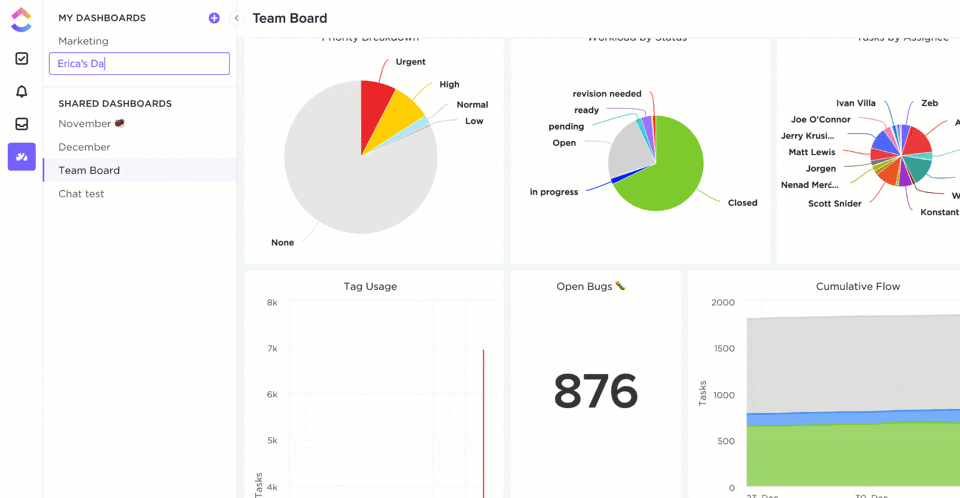
قم بإنشاء لوحات معلومات مفصلة لمؤشرات الأداء الرئيسية في ClickUp لتحليل عملك وتصوره وتحديد أولوياته
إلى جانب توفير وقتك، قد يساعدك قالب إدارة مؤشرات الأداء الرئيسية عالي الجودة في تعميم المهام الترويجية، مما يسمح لك بمراقبتها من خلال مقاييس مؤشرات الأداء الرئيسية مثل طول دورة المبيعات ومعدل التحويل.
ما يجب عليك تضمينه في قالب استراتيجية التوجه إلى السوق
يعتمد ما يجب عليك تضمينه في قالب استراتيجية التوجه إلى السوق في نهاية المطاف على أهدافك وغاياتك . يفضل العديد من المديرين وضع خطة قصيرة الأجل لإدارة النمو والازدهار تتضمن أهدافًا وأهدافًا قوية تكتيكات اختراق السوق لضمان أن يكون الإطلاق مربحًا. ستجد أيضًا مديري المنتجات الذين يعتمدون على استراتيجيات طويلة الأجل قد لا تجلب أعلى عائد على الاستثمار (ROI) على الفور ولكن مع تمديد دورة حياة المنتج.
فيما يلي بعض العناصر الشائعة التي قد تحتاجها في نموذج استراتيجية الانتقال إلى السوق:
- وصف المنتج: يساعد في تحديد الميزات الرئيسية لمنتجك ونقاط البيع الرئيسية
- تحليل السوق: يحدد الجهود التسويقية واستراتيجية السوق العالمية من حيث الاتجاهات والمخاطر والتركيبة السكانية والطلب والفرص والمنافسين المباشرين
- خطة التسويق: تقدم استراتيجيات العلامة التجارية وتحديد المواقع (عرض القيمة) التي ستستخدمها للإعلان عن منتجك
- استراتيجيات التسعير: يساعد في تحليل عوامل السوق وأهداف الربحية لتضييق نطاق نماذج التسعير المعقولة
- خطة التواصل: تحدد مهام التواصل الداخلي والخارجي إلى جانب أدوار الفريق ومسؤولياته
- مؤشرات الأداء الرئيسية : تحديد المقاييس التي ستستخدمها لقياس فعالية استراتيجيتك
7 نماذج لاستراتيجية الذهاب إلى السوق للتحقق منها
لقد قمنا بتحليل العشرات من قوالب استراتيجية الذهاب إلى السوق واخترنا أفضل سبعة خيارات لمساعدتك في تجهيز منتجك أو خدمتك للسوق.
هذه هي الأفضل في الصناعة انقر فوق قوالب تقدم أدلة مدمجة وأدوات تخصيص. يمكنك الحصول على أقسام معدة مسبقًا، ولكن لا تتردد في تغييرها كما يحلو لك لضمان أن يناسب القالب هدفك في السوق بحذافيره. ✅
1. قالب استراتيجية التوجه إلى السوق من ClickUp
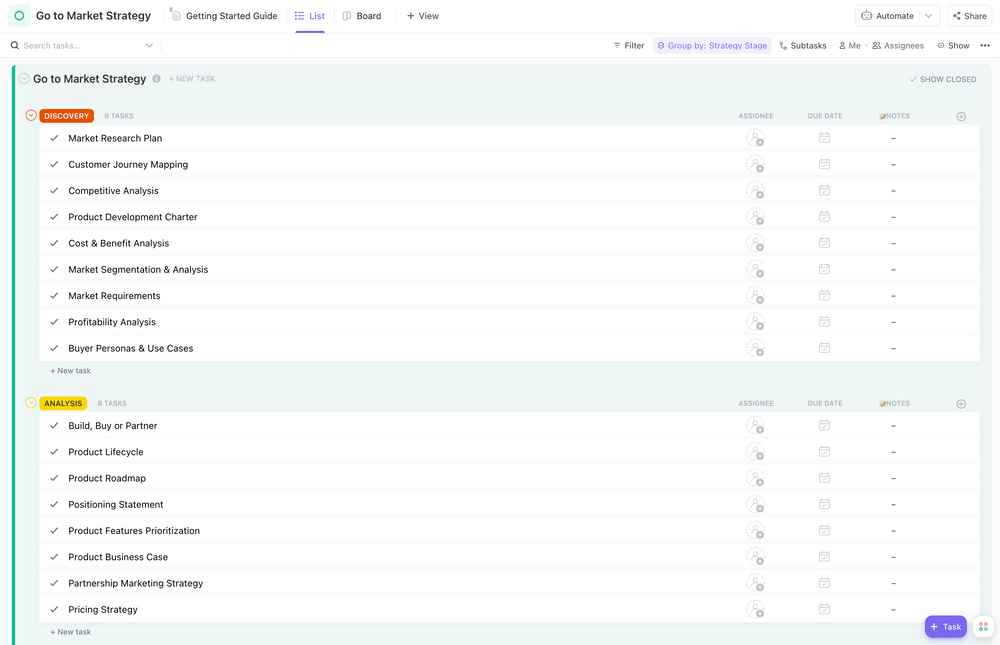
يساعدك قالب استراتيجية الانتقال إلى السوق من ClickUp على تحديد أهدافك وإنشاء المهام ومراقبة التقدم المحرز
هل تريد إنشاء خطة خطوة بخطوة تبدأ بالتفكير وتنتهي بإطلاق منتج ناجح؟ هذا النموذج قالب استراتيجية الانتقال إلى السوق في ClickUp يوفر لك دعمًا شاملاً أثناء وضع الخطوط العريضة لاستراتيجية التوجه إلى السوق الأنشطة كقائمة مرجعية وابقَ متيقظًا لكل مهمة. 🦅
يتيح لك قالب الانتقال إلى السوق هذا تجميع المهام في مراحل لتنظيم سهل وتصفح وتتبع سهل. بشكل افتراضي، تبدأ ب ستة مراحل من مراحل الانتقال إلى السوق: الاكتشاف والتحليل والبحث والتخطيط والتنفيذ وإعداد التقارير.
داخل كل مرحلة، ستجد داخل كل مرحلة عددًا من المهام المختلفة التي قد ترغب أنت وفريقك في تنفيذها. على سبيل المثال، في مرحلة الاكتشاف، لديك مهام مثل خطة أبحاث السوق، وشخصيات المشترين وحالات الاستخدام، وتحليل الربحية.
المهام قابلة للتخصيص - أضف أنشطة جديدة واحذف أو عدّل الأنشطة الحالية. قم بتعيين المهام لأعضاء فريق محددين، وحدد تواريخ الاستحقاق، واستخدم أحد برامج ClickUp العديدة الحقول المخصصة (القائمة المنسدلة، والتاريخ، والتقدم، وما إلى ذلك) لـ إضافة هيكل لأهدافك.
أنشئ مهام فرعية داخل المهام واترك ملاحظات لتحسين كفاءة فريقك وتقسيم الأنشطة الأكثر تعقيدًا إلى أجزاء يسهل إدارتها - كل ذلك عبر جهودك التسويقية.
يقدم القالب طريقتين للعرض - القائمة و اللوحة - لفرز مهامك بناءً على مرحلة الاستراتيجية الخاصة بها. طريقة عرض القائمة هي تخطيط رائع لتتبع المهام ذات الأولوية. طريقة عرض اللوحة ( لوحة كانبان ) تقدم منظورًا مرئيًا أكثر وتتيح لك تبديل بطاقات المهام من مرحلة إلى أخرى بإجراء سحب وإفلات بسيط.
يركز هذا القالب على عمليات إطلاق المنتج، ولكن بما أنه قابل للتخصيص، يمكنك تعديل محتواه ليناسب سيناريوهات مثل إعادة إطلاق المنتج والتحديثات الرئيسية.
2. قالب السبورة البيضاء لاستراتيجية التوجه إلى السوق ClickUp
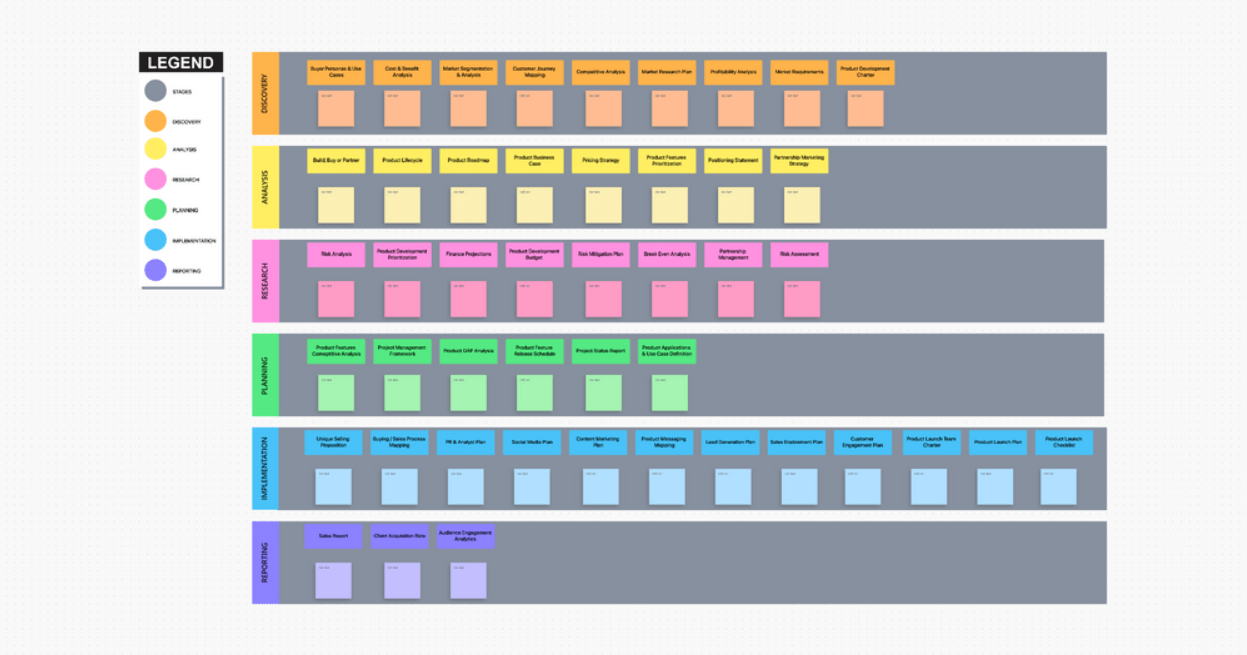
استخدم قالب السبورة البيضاء لاستراتيجية التوجه إلى السوق من ClickUp لنقل التعاون إلى مستوى جديد وتصور إطلاق منتجك أو توسعك
إذا كنت أنت وفريقك تفضلون تصور المهام والأنشطة على قوائم المراجعة، فسوف يعجبك ما يقدمه لك نموذج قالب السبورة البيضاء لاستراتيجية الذهاب إلى السوق من ClickUp الذي يقدمه.
هذا هو ClickUp Whiteboard قالب. في حال لم تكن على دراية بخاصية السبورة البيضاء الخاصة بالمنصة، فهي في الأساس لوحة رقمية حيث يمكنك جمع فريقك معًا من أجل العصف الذهني وتطوير الأفكار في الوقت الفعلي بغض النظر عن موقعك.
يحصل كل مشارك على شريط أدوات غني لمشاركة مدخلات الاستراتيجية واستراتيجيات عرض القيمة، والأفكار الخاصة بجمهورك المستهدف، وأي شيء آخر تحتاجه لخطة التوجه إلى السوق.
فيما يتعلق بإطار العمل، يضم هذا القالب نفس المراحل الست لمراحل سير عمل خطة الانتقال إلى السوق مثل خيارنا السابق:
- الاكتشاف
- التحليل
- البحث
- التخطيط
- التنفيذ
- إعداد التقارير
الفرق الوحيد هنا هو أن المراحل ممثلة على لوحة مرئية بواجهة سحب وإفلات. كل مرحلة يتم ترميزها بالألوان لتسهيل التنقل وعرض أكثر شمولاً في لمحة سريعة لخطة المبيعات والتسويق الخاصة بك.
قم بتعيين المهام لزملائك في العمل خلال المراحل، وحدد المواعيد النهائية، وشاهد قطع الأحجية تتجمع معاً لإطلاق منتج ناجح. تحت كل مهمة، سترى تحت كل مهمة ملاحظات لاصقة لترك تعليمات وإرشادات إضافية للمهام التي تحسن تواصل الفريق . 🧩
الميزة الأكبر التي تحصل عليها مع قوالب استراتيجية Whiteboard GTM هي قابليتها للتخصيص. حيث يمكنك ربط المحتوى الداخلي والخارجي بالمستند، وإضافة الوسائط التي تختارها، وتخصيصها لتناسب السوق المتخصصة.
3. قالب اتصالات استراتيجية التوجه نحو السوق ClickUp
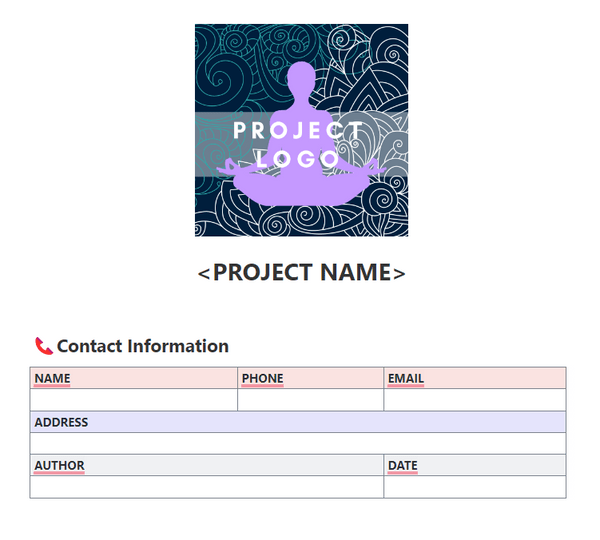
أنشئ استراتيجية سليمة للانتقال إلى السوق باستخدام قالب الاتصال الخاص ب ClickUp
إن تصميم استراتيجيات التوجه إلى السوق ليس عملاً فرديًا - فالعملية عادةً ما تنطوي على تعاون دقيق بين مختلف الأقسام، من تطوير المنتجات للتسويق إن قالب الاتصال الخاص باستراتيجية التوجه إلى السوق ClickUp يتيح لك رسم استراتيجيتك النهائية في وثيقة ذات مظهر احترافي يمكن الوصول إليها من قبل الفريق بأكمله. 🧑🤝🧑
هذا قالب مستند، وهو مثالي لتجميع المعرفة الشاملة من خلال أقسام GTM القياسية التي يجب عليك تعبئتها. الأقسام القليلة الأولى تتطلب معلومات عامة مثل معلومات الاتصال بالشركة، والرسالة والرؤية، وملخص قصير (يمكن أن يكون ملخصًا) لخطتك.
وكلما تقدمت أكثر، تصبح الأقسام أكثر تحديدًا. على سبيل المثال، إذا كانت لديك بيانات أبحاث السوق متاحة، يمكنك ملء قسم تحليل الوضع، وتحديد أصحاب المصلحة، وتحديد الجمهور المستهدف. أكمل الأقسام ذات الصلة بك واحذف الباقي.
الفكرة هنا هي مساعدة أي شخص يقرأ القالب على فهم التفاصيل الرئيسية لعملية إدارة التسويق عبر الإنترنت. يتيح لك تقديم تفصيلاً لمهام المشروع منسوبًا حسب المكلفين وتواريخ الاستحقاق وتعريفات المهام. ضع مقاييس محددة مسبقًا داخل القالب لقياس التقدم المحرز.
يمكن لقسم المحاسبة لديك أيضًا استخدام هذا القالب لـ التحقق من المراحل مخصصات الميزانية . في حين أن هذا نموذج للاستخدام الداخلي إلى حد كبير، يمكنك مشاركته مع أصحاب المصلحة الخارجيين والمستثمرين والشركاء بسلاسة.
4. قالب خطة التسويق الاستراتيجي ClickUp
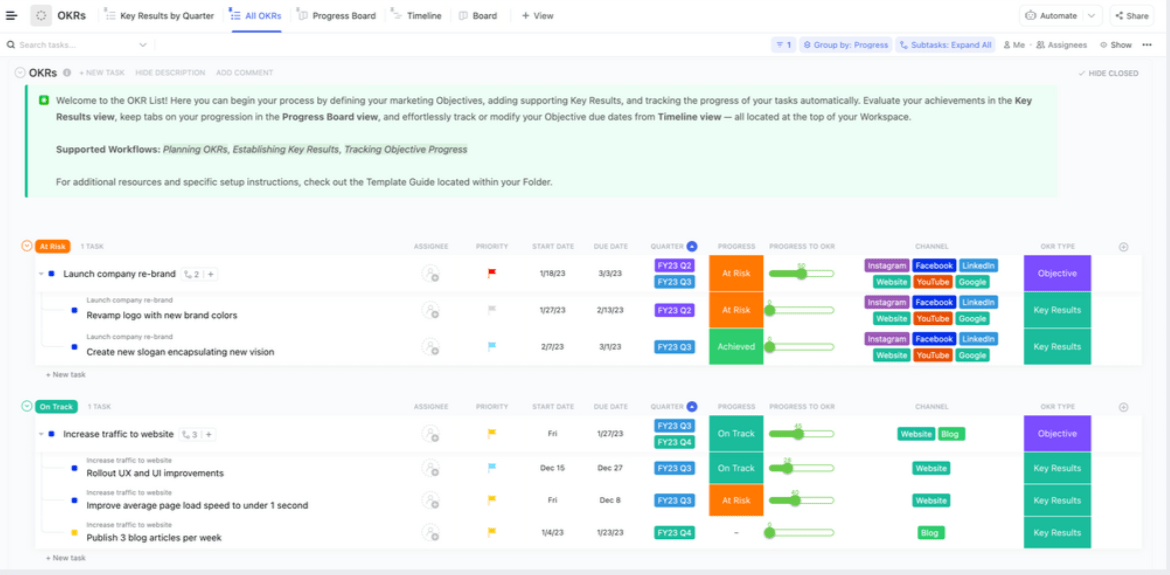
حقق أهدافك ونتائجك الرئيسية (OKRs)، وخطط لأهدافك التسويقية وابقَ في حدود الميزانيات مع قالب خطة التسويق الاستراتيجية من ClickUp
يشكّل التسويق جزءًا رئيسيًا من أي استراتيجية لإدارة التسويق الاستراتيجي. إن نموذج خطة التسويق الاستراتيجي ClickUp يساعد في تحديد الخطوات الدقيقة اللازمة لتقديم منتجك للجمهور المستهدف واستكشاف أي عوائق في تحديد موقع المنتج.
يسمح لك القالب بـ تحديد التسويق الأهداف والنتائج الرئيسية (OKRs) وإنشاء المهام وتتبع التقدم المحرز. إنه يبعث الحياة في خطتك التسويقية من خلال توفير رؤية وتنظيم ومساحة لا مثيل لها للتعاون.
كفى ثرثرة؛ دعنا نرى التفاصيل التي تجعل هذا القالب رائعًا كما هو. 😁
هذا قالب خطة التسويق يحتوي على قسمين:
- OKKRs: يتيح لك تعريفمؤشرات الأداء الرئيسية للتسويق
- خطة التسويق:يحدد المهام المتعلقة بمبادرات التسويق
يمكنك ربط المهام بمؤشرات الأداء الرئيسية ذات الصلة و تعيين الميزانيات وتواريخ الاستحقاق لتحسين الرؤية والتعاون. يعمل القالب كمحور مركزي لأنشطة مثل:
- إضافة مكلف واحد أو أكثر إلى كل مهمة
- تحديد تواريخ الاستحقاق للمهام الفردية المتوافقة مع خطة الإصدار
- تحديد مهام استكشاف الأخطاء وإصلاحها وترتيب أولوياتها
- تحديد القنوات التي ستستخدمها (فيسبوك، إنستغرام، يوتيوب، لينكد إن، لينكد إن، إلخ) للترويج لمنتجك
يتيح لك القالب ترتيب المهام في تقويم وإنشاء جداول زمنية حسب الشهر أو الأسبوع أو اليوم. تتبع التقدم المحرز في كل OKR من خلال طرق عرض متعددة.
على سبيل المثال، تُظهر طريقة عرض النتائج الرئيسية حسب الربع صحة جهودك التسويقية ربع السنوية، مما يساعدك على إجراء التعديلات أثناء تقدمك. تقوم طريقة عرض لوحة التقدم على غرار كانبان بتحويل المهام إلى بطاقات وتصنيفها بناءً على حالتها: مفتوحة، مخططة، تحت التنفيذ، تحت التنفيذ، ملغاة، مكتملة.
استخدم طريقة عرض التقدم لتجميع بطاقات المهام في أعمدة تستند إلى الحالة أو طريقة عرض الخط الزمني للحصول على قائمة مرجعية مرتبة زمنيًا.
5. قالب تحليل السوق ClickUp
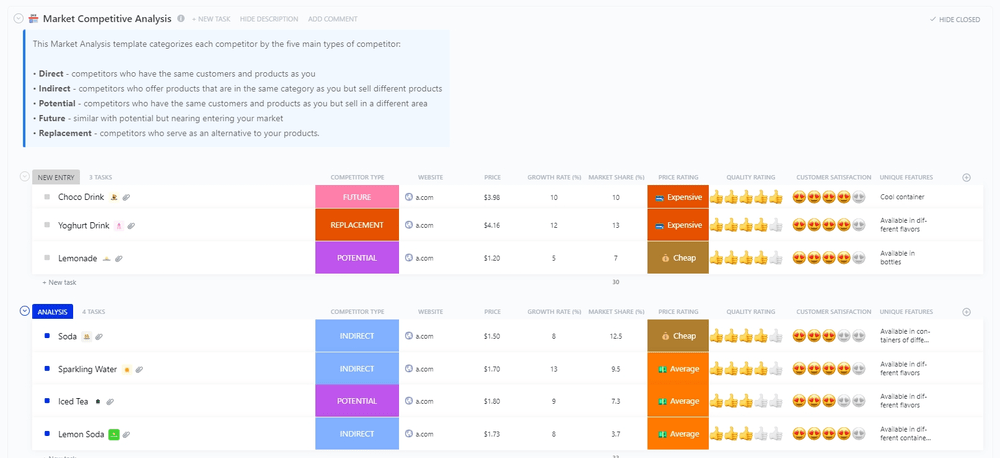
احصل على رؤى قيمة للسوق واستمتع بتصور أداء منتجك مع هذا القالب، وقارنه بالآخرين دون عناء
إن جزءًا كبيرًا من بناء استراتيجية إدارة السوق التنافسي هو البحث في السوق - فأنت بحاجة إلى فهم منافسيك واتجاهات السوق الحالية واحتياجات العملاء لتتمكن من تقديم شيء مرغوب فيه. إن نموذج تحليل سوق ClickUp يتيح لك إجراء هذه العملية بسرعة ومنح فريقك الميزة التنافسية اللازمة للنجاح.
يقدم هذا القالب وجهات نظر متعددة، وتركز جميعها على خمسة أنواع من المنافسين:
- مباشرة: لديهم نفس منتجاتك
- غير مباشر: منتجاتهم مختلفة عن منتجاتك ولكنها تستهدف نفس السوق
- محتمل: ليسوا في السوق في الوقت الحالي ولكن قد يكونون في المستقبل
- المستقبل: هم مثل المنافسين المحتملين ولكن من المحتمل أن يدخلوا السوق في المستقبل القريب
- الاستبدال: يقدمون بديلاً لمنتجك
تتيح لك طريقة عرض القوالب مراقبة منافسيك بموضوعية وفهم كيفية استخدام نقاط قوة منتجك لجذب الجمهور المناسب. على سبيل المثال، طريقة عرض المنافسين هي قائمة بجميع منافسيك ومنتجاتهم (أو لإضافة ميزتك التنافسية مقابل أداة معينة أو جمهور مستهدف).
قم بإنشاء مهمة جديدة لكل منافس وحدد أسعارهم ورضا العملاء وتقييمات الجودة والميزات الفريدة لتقدير وضع منتجك مقابل كل منها.
يمكن أن يكون هذا القالب مفيدًا إذا كنت تحاول معرفة المجالات التنافسية التي تنطوي على أكبر قدر من الأرباح المحتملة. يتيح لك نموذج عرض لوحة عرض حصة النمو إنشاء مصفوفة منافسين تركز على الحصة السوقية النسبية ومعدل النمو.
استخدم الملاحظات اللاصقة المرمزة بالألوان لوضع المنافسين في الربع الأيمن وتحديد القطاعات التي يمكن أن تكون فرصاً استثمارية مربحة.
6. نموذج خطة عمل تسويق ClickUp للتسويق
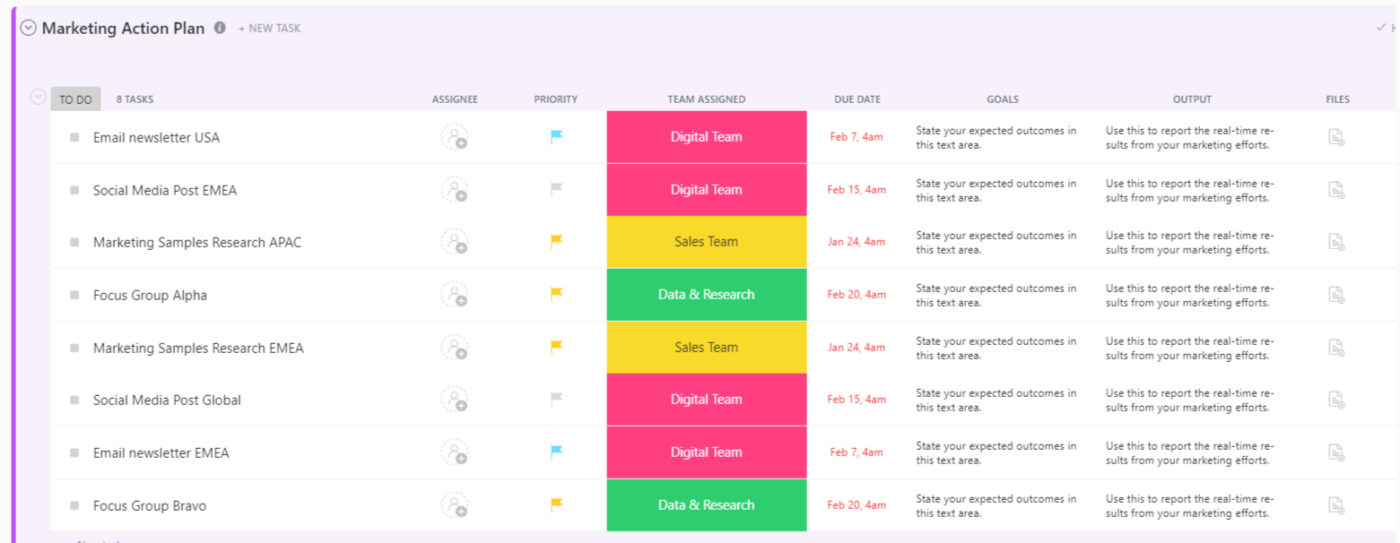
حدد الخطوط العريضة لاستراتيجيتك التسويقية باستخدام قالب خطة عمل التسويق ClickUp للتسويق
ليس من الضروري أن تكون عبقريًا في التسويق لتتمكن من إنشاء و إدارة حملات تسويقية من الدرجة الأولى -كل ما تحتاجه هو نموذج خطة عمل تسويق ClickUp للتسويق . 🧙
يمنحك هذا القالب القوة المطلقة لتبسيط أفكارك وتنظيم فريقك ومراقبة التقدم المحرز مقابل الجداول الزمنية والمعالم الرئيسية. يقدم ثلاث طرق عرض-قائمة خطة العمل، حسب الفريق، والتقويم.
يوفر لك القالب خطة العمل طريقة عرض القائمة تحدد جميع مهامك وتفاصيلها. هذا هو المكان الذي ستقوم فيه بإضافة مهام جديدة وتعيين مهام جديدة، وتحديد الأولويات، وتعيين تواريخ الاستحقاق، وتحديد الأهداف. يمكنك إرفاق ملفات بكل مهمة لتزويد أعضاء فريقك بمعلومات إضافية وتسهيل عملهم.
وبفضل الحقول المخصصة في ClickUp، يمكنك تعديل القائمة لتتماشى مع أهدافك. على سبيل المثال، استخدم حقل الأموال المخصص لتخصيص الميزانيات أو حقل التقدم المخصص لمراقبة إنجاز المهام.
عرض بحسب الفريق هو لوحة كانبان التي تمثل المهام من العرض السابق كبطاقات. تقوم هذه اللوحة بفرز أنشطة خطة العمل الخاصة بك بناءً على الفرق المعينة، ولكن يمكنك تغيير ذلك إلى الحالة أو الأولوية أو معيار آخر.
تتيح لك طريقة عرض التقويم تصور جداول الفريق والمواعيد النهائية عن طريق وضع المهام في شكل تقويم. الأمر متروك لك لتخصيص الفترة الزمنية التي تريد ملاحظتها، مثل يوم أو أكثر أو أسابيع أو أشهر.
طريقة العرض هذه ممتازة لتحديد مجالات التحسين التي يمكن أن تحسن الوصول إلى السوق أو عائد الاستثمار في وقت مبكر.
7. قالب خطة عمل التسويق الرقمي ClickUp
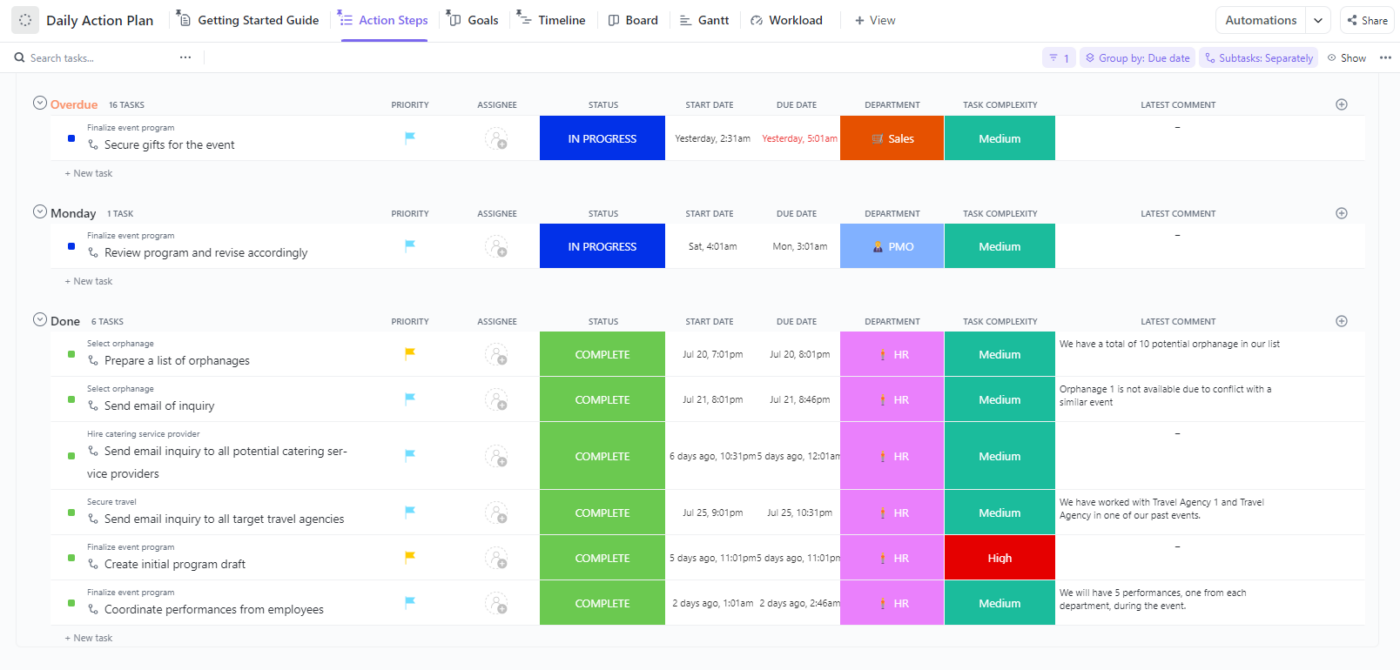
لا يوجد مشروع معقد للغاية بالنسبة لقالب خطة العمل اليومية من ClickUp
سواء أكنت تطلق منتجًا جديدًا أو تعلن عن توسع كبير أو مبادرة لإعادة العلامة التجارية، فليس هناك طريقة أفضل من التسويق الرقمي للقيام بذلك.
لكن النجاح لا يأتي بسهولة فأنت بحاجة إلى خطة جيدة لتكتسب أفضلية على منافسيك وتعزز وجودك على الإنترنت، وهذا ما يقدمه لك نموذج قالب خطة عمل التسويق الرقمي ClickUp لـ
يساعدك القالب على تحديد أهداف إطلاق منتجك وتقسيمها إلى مهام وتحديد الأولويات. تحكم في المشروع من خلال أربع طرق عرض خطوات العمل والأهداف والجدول الزمني واللوحة.
تسرد طريقة عرض خطوات العمل جميع المهام المتعلقة ب جهود التسويق الرقمي الخاصة بك . أضف تفاصيل مثل المُعيَّن والأولوية وتواريخ الاستحقاق والقسم ومدى تعقيد كل مهمة، ولا تدع معلومة واحدة تفلت من بين كل مهمة في استراتيجيتك التسويقية.
طريقة عرض الأهداف هي لوحة كانبان حيث ترى كل مهمة في شكل بطاقة. بشكل افتراضي، يسرد القالب المهام استنادًا إلى القسم المعين، مما يساعد رؤساء الأقسام على إدارة فريقهم بشكل أفضل. يمكنك أيضًا فرز المهام استنادًا إلى التعقيد و تقدم الهدف و نوع المهمة.
وبفضل تصميم السحب والإفلات، يمكنك تبديل بطاقات المهام بسرعة من عمود إلى آخر و تنظيم سير عملك . تساعدك طريقة عرض الخط الزمني على البقاء على اطلاع على جداولك ومواعيدك النهائية، بينما تقوم طريقة عرض اللوحة بفرز بطاقات مهامك حسب حالتها: قيد التنفيذ، و قيد التنفيذ، ومكتملة.
قوالب استراتيجية الذهاب إلى السوق: تمهيد الطريق إلى النجاح
وفقًا لـ تقرير صادر عن شركة ماكنزي ، يمكن أن تتسبب استراتيجيات الانتقال إلى السوق المبعثرة في حدوث تأثير الدومينو في أوقات الأزمات. يمكن أن تتسبب انتكاسة واحدة في إدخال الفريق بأكمله في حالة من الفوضى والارتباك بسبب عدم وجود معيار واضح حول من يفترض أن يفعل ماذا.
يمكن لقوالب ClickUp GTM المدرجة لدينا أن تمنع مثل هذه السيناريوهات الفاشلة من خلال جعل أدوار ومسؤوليات فريقك مركزية، وتوفير قدرات مراقبة قوية، وإتاحة المجال لإجراء التعديلات. لذا، انطلق وقم بتنزيل اختيارك المفضل!
عروض ClickUp أكثر من 1,000 نموذج آخر لتناسب الأدوار وحالات الاستخدام المختلفة - استكشف المعرض اليوم! 💗

