Streamlined, effective product development is more important now than ever.
Not only are IT, product design, and R&D skill shortages on the rise (leaving no wiggle room for inefficiency), but when surveyed about the greatest development challenges of the coming year, high client expectations (41%), increased customer demands (40%), and project management (36%) topped IT pros' lists.
In other words, time is tight, expectations are up, and streamlining your development is no longer optional.
Which is where strategic product roadmaps come in.
What is a product roadmap?
A product roadmap is a strategy document that clearly outlines your product or feature development plan. It can be a high-level look at the plan for leadership or customers, or it can be a detailed guide for product teams as they move through the software development process.
Either way, it should clearly outline (1) what the product will look like at the end of a successful development process and (2) what steps the team will take to get there.
It is, in other words, an action plan. A way to break big goals into bite-sized tasks, clarify timelines, priorities, and expectations, and get everyone—from the core product team to external key stakeholders—on the same page.
The best product roadmaps tell us what we need to build, why we need to build it, and how we’ll get it done.
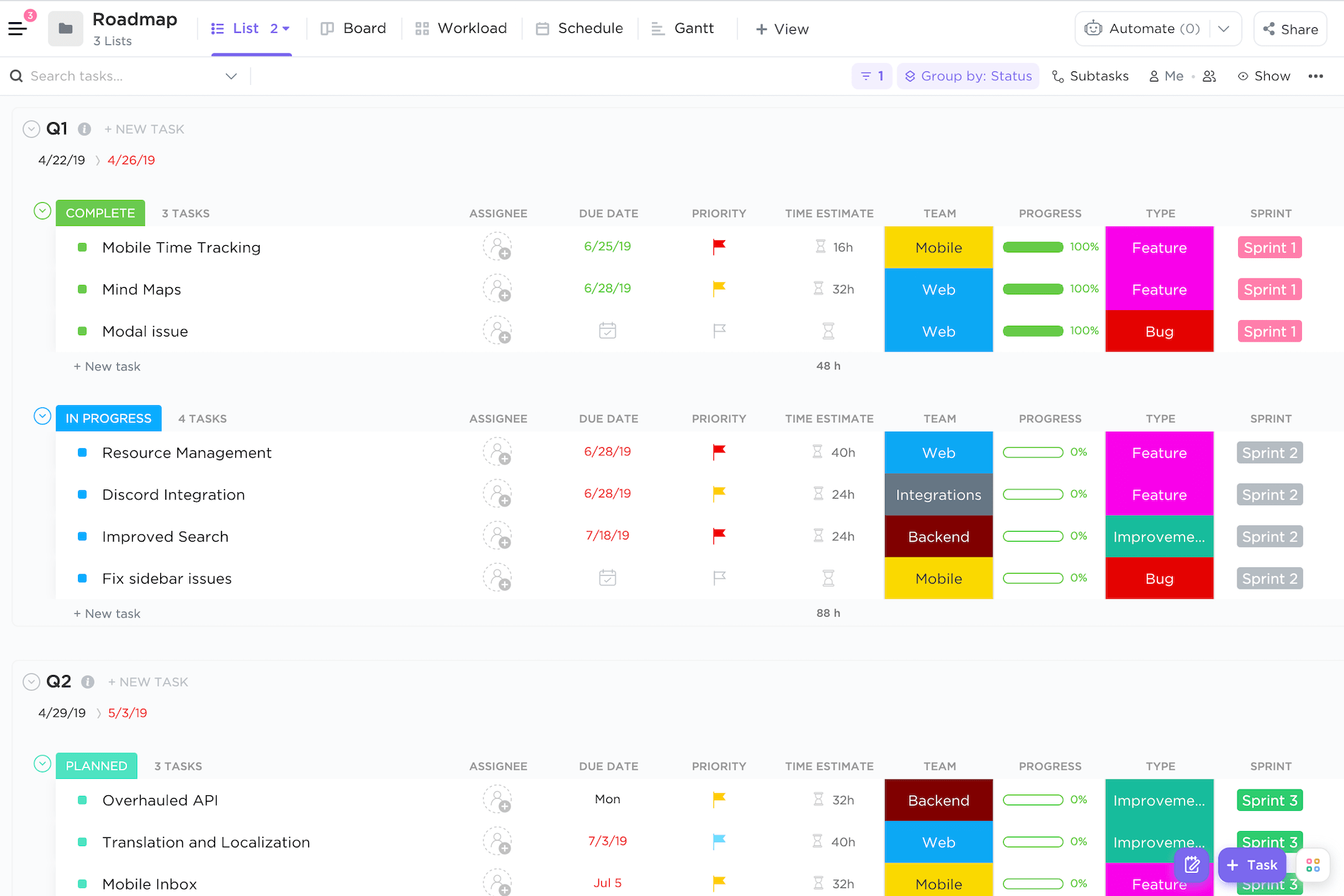
Definition
A product backlog is a list of all deliverables not yet completed. A product roadmap should be a much more strategic document, including priorities, steps, and the why behind what you are building.
Who needs a product roadmap?
While your development team might be your primary audience, the truth is that a lot of people benefit from excellent product planning and a well-defined product roadmap, including:
Leadership: How does this product or feature support the objectives and values of the business? Where does it fit into overall business planning? How does it impact budget decisions?
Stakeholders: From the C-Suite to your customers, stakeholders love to know what’s going on. Internal or external roadmaps help them feel connected and folks excited about upcoming products and features.
Sales: Not only will the sales team need a sense of timeline and progress, but they can be a vital asset in identifying issues or opportunities based on the most critical customer benefits.
Marketing: These teams need to know when things are happening in order to create their own timelines for announcements, press, and other marketing tasks.
Development teams: Product roadmaps should help dev teams understand priorities and next steps, taking out any guesswork (and the lost time and cost of that guesswork).
Other internal teams: Various teams, like design, coordinate with developers to complete their own product-related tasks—reducing the risk of bottlenecks or orphaned dependencies.
Who owns the product roadmap?
Product roadmaps are typically created and managed by a product (or project) manager or your Scrum Product Owner—the person responsible for bringing the agile team together, understanding stakeholder needs, and communicating those needs with a user story.
Depending on the audience of the product roadmap, you may also have different versions owned by different teams. For example, a design team lead may want to work closely with your product manager to make sure development timelines and design timelines sync up—making a more efficient project roadmap plan.
Similarly, marketing or sales teams may want to work closely with your product manager on any customer- or stakeholder-facing roadmaps to ensure the messaging is on point and nothing is being overpromised to customers.
Because while a product roadmap is primarily an internal tool to communicate product, vision, value, and execution—it can also be used externally to provide better visibility into your company’s top priorities.
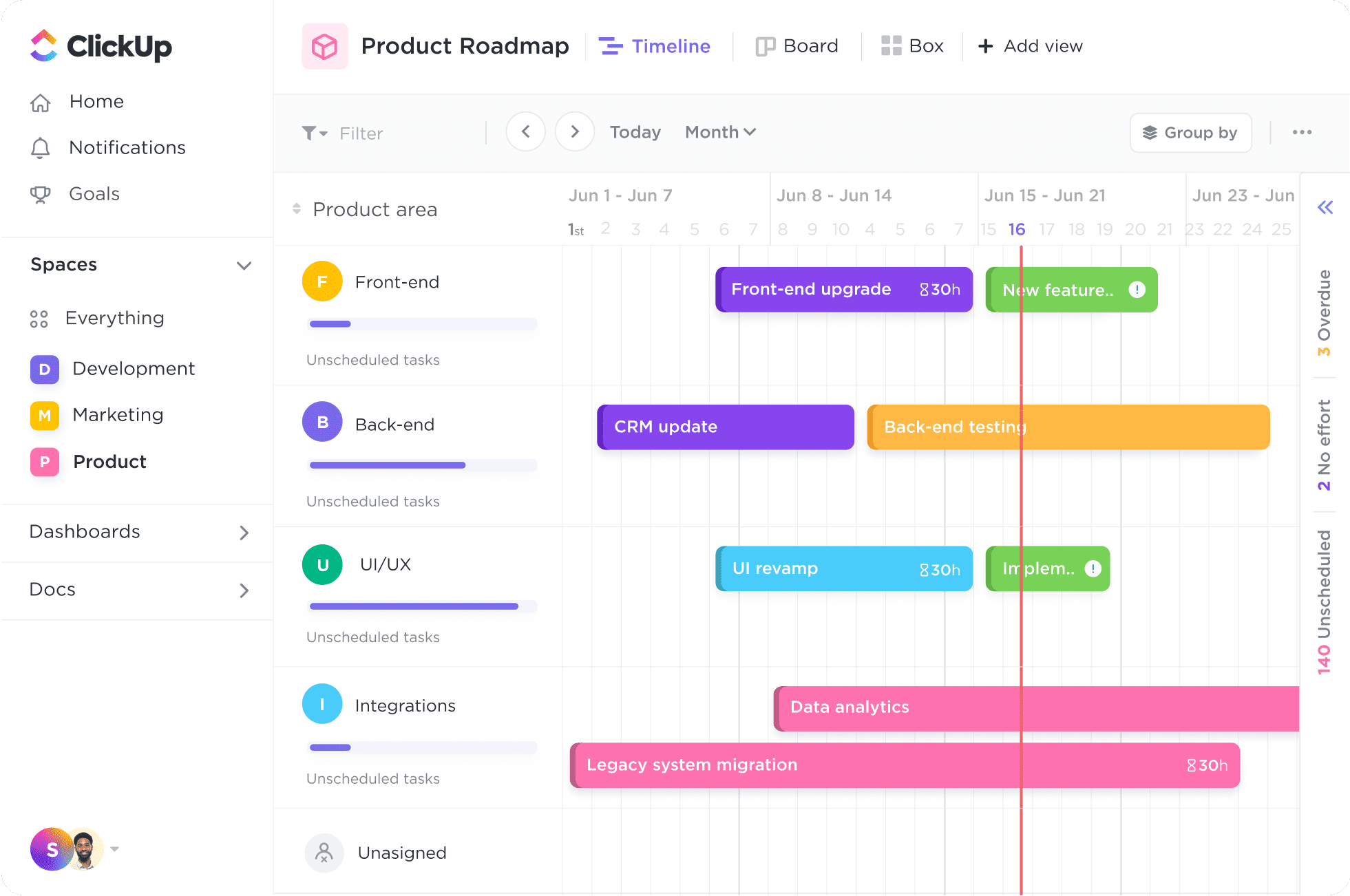
Tip
If the idea of maintaining multiple roadmaps has you sweating, never fear. ClickUp lets you create additional custom roadmaps and views with a single click—no double-entry headaches.
Benefits of using a product roadmap
So, why do you need a product roadmap? In addition to the high customer expectations and low margin for error, we’ve got a few solid reasons:
1. Clear direction for dev teams
Poor communication costs an estimated $1.2 trillion annually.
That’s right: $1.2 trillion.
This means the clear direction to create a product roadmap can be a game-changer for the business, saving enormous amounts of money—and effort from the teams that are likely already at or near capacity. Not to mention that clarity reduces stress and frustration, improves collaboration, and makes product teams faster.
2. Increased visibility for stakeholders or customers
Speaking of frustration, when customers and stakeholders don’t know what’s going on with a product or feature, it can derail their own planning. This is why having a public-facing or stakeholder-facing roadmap can be a huge win for companies—especially those that have built a brand around valuing transparency.
3. Fewer project detours
The average IT project ends up 45% over budget and 7% over time, according to McKinsey. Not to mention that it delivers 56% less value than expected.
Ouch, ouch, and ouch again.
What’s causing these overages, according to that same survey? The top answer is a lack of clear strategy, objectives, and business focus, followed by unrealistic schedules and reactive planning.
Product roadmaps can solve most—if not all—of those issues.
They outline your strategy, prioritize objectives, and (when done well) give a product team a more realistic, well-planned schedule to work within. No more detours. No more surprises. No more having to guess which task is the real priority.
4. A single source of truth
One of the easiest ways to take a project off track is having too many documents (often with conflicting information) or too many cooks in the kitchen. When you create a product roadmap that’s focused on being your single source of truth, everyone becomes aligned across the organization.
As Chelsea Bennett, Brand Engagement Manager at Lulu, noted about Lulu’s recent project management revamp (which increased work efficiency by a deeply respectable 12%): “Being able to see at a glance what everyone’s working on, what needs to be done, and what is at the top of the priority list is huge.”
How to build a product roadmap in 5 steps
So, you’re sold on road mapping…now what? How do you build a product roadmap of your own? The answer, of course, starts with strategy:
Step 1: Create your product strategy
The foundation of your roadmap is your strategy, which should answer the following questions:
How does this product or its specific features tie into your overall business goals?
Who is this product or its multiple features for?
What problem does it solve for them?
How is it different from solutions that already exist?
What are the objectives/goals for this product/project? (We’re fans of SMART goals, but no matter what goal structure you use, this is the time to define those objectives.)
Tip
In ClickUp, you can use ClickUp Docs to create a strategy document and collaborate with your team and/or stakeholders in real-time, cutting down on the back-and-forth feedback cycles that often come with strategic planning.
Step 2: Collect feedback
Once your product strategy is drafted, it’s time to take it to your stakeholders, team members, and customers for input. This is a key stage to effect product roadmaps and general product management.
Does everyone agree that this product solves a customer problem? Can they see the link between business vision and your proposed feature in the product strategy? This is the time to answer those questions and get everyone on board with your product roadmap.
Step 3: Build your actual product roadmap into a visual timeline
So, you’ve got your vision, goals, and stakeholder buy-in. Now it’s time to put the map in the actual roadmap. The goal of this phase of your project is to outline the project management timeline, project phases, order of operations, priorities, requirements, and milestones.
You can do this manually, or you can use a product roadmap template and fill in the details. The level of detail you’ll want depends on the size of the project, the number of teams, and whether your roadmap is internal or external. And you may want to create more than one version of your roadmap, each targeting different audiences.
Whatever format you use, we suggest listing every step of your process, highlighting priorities, identifying responsible teams or personnel, and having a way to track progress on each task.
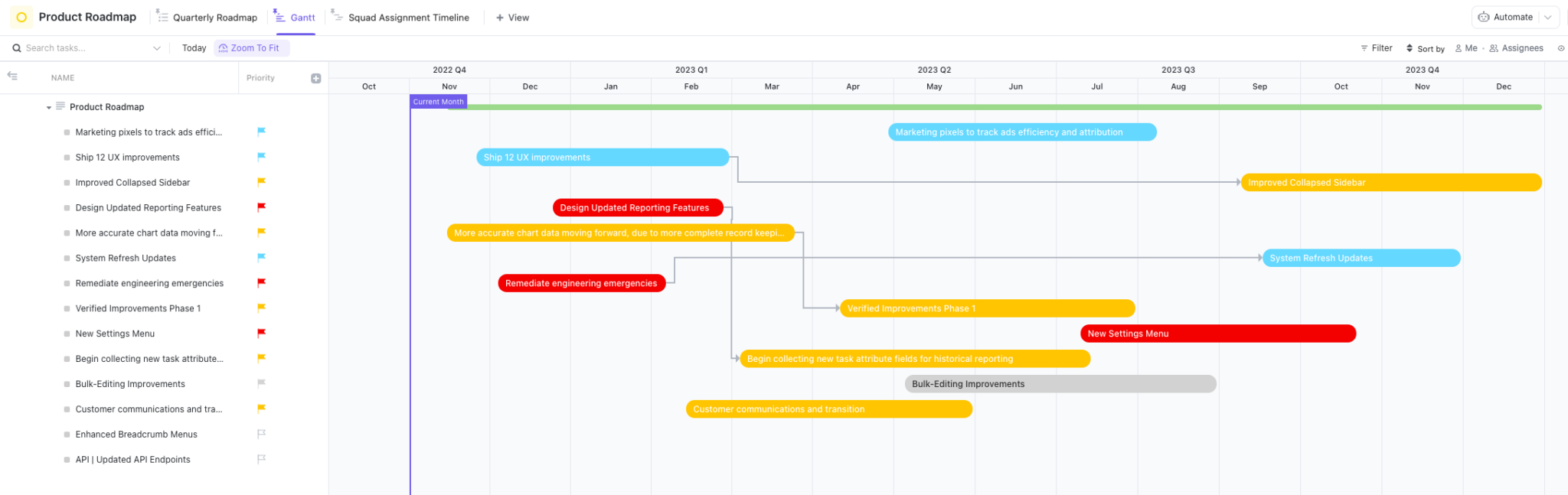
Step 4: Gather feedback and get buy-in (again)
Finally, before you hand your map to multiple teams and tell them to hit the proverbial road, you’ll want to get final buy-in from your stakeholders on this more detailed plan. Without that buy-in, you risk running into objections or changes coming up mid-project and driving your careful planning off the rails.
Step 5: Publish
Congrats! Time to share the roadmap with your teams and put the proverbial pedal to the metal.
And while your teams are revving up, make sure to build ongoing governance into the roadmap owner’s schedule because every roadmap requires careful ongoing care.
Your product manager, project manager, or scrum master should be checking in regularly on task completion and roadmap status—watching for any shifts, delays, or business-level changes that might shift the plan. The earlier you catch issues or accommodate big changes (such as large-scale business goal shifts or, you know, worldwide pandemics), the better off any project will be.
Best practices for product roadmapping
As you dive into the process above, here are some tips from the experts:
Understand your audience
Developers have different needs than C-Suite leadership, who have different needs than customers. You may choose to create multiple intersecting roadmaps for your different audiences or focus on a single audience.
Whatever you decide, make sure what you hand to your target audience fits their needs. Give the C-Suite a high-level look focused on strategy. Hand your developers a detailed plan that keeps them on track.
Remember that your roadmap is first and foremost about communication. It’s only useful if it’s communicating the right information to the right people.
Balance short-term and long-term goals
Your roadmap should be a reflection of both the short-term wins you need—to prove concepts, address urgent customer problems, etc.—and also the long-term goals of the business.
Be realistic
Set your budget and timeline sights too high and you’ll set your team up for burnout and corner-cutting. This is why your roadmap should take into account not only what needs to get done and on what timeline, but also the feedback and estimates of the teams doing the work. (This is why we suggest getting input at multiple points in your process.)
Choose the right tools
If a roadmap exists and no one uses it…do you even really have a roadmap?
We’d argue the answer is no, which is why the format you choose and how usable and understandable your road mapping tool is matters more than you might think.
When choosing a road mapping tool, look at their customer stories, test drive via a free trial or free templates, and make sure you have whatever technical support and resources you need.
For STX Next, a Python development company that works with high-profile clients like Mastercard, Decathlon, and Unity, their team needed a solution to manage multiple projects, streamline processes, and improve cross-functional collaboration. And for Jakub Grajcar, STX Next’s Inbound Marketing Team Lead, it was critical to do all of this within the same tool.
STX Next commonly ran into issues with project disorganization and chaotic workflows. But after the team adopted ClickUp, Jakub found his team of content creators using more streamlined, scalable, and customizable workflows—letting the agency work just the way they want to.
You can’t set it and forget it
If there’s anything the last few years should have taught us, it’s this: nothing stays the same. For better. For worse. In ways both expected and unexpected. This means that any business strategy and requirements document should be treated as an ongoing project. It’ll require check-ins, updates, and possibly even strategic rethinking along the way.
4 product roadmap templates to hit the ground running
Did someone ask for templates? Because we’ve got four recommendations ready to go:
1. ClickUp Product Roadmap Template
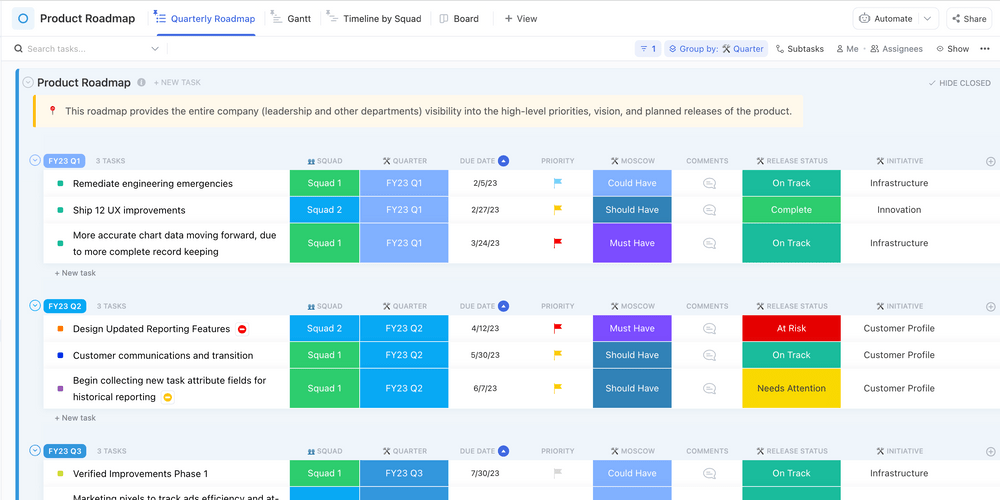
Product roadmaps provide a macro-level view of the product vision, direction, and commitments of features and initiatives. ClickUp’s Product Roadmap Template enables product managers to track and share a product roadmap, provide weekly execution updates to leadership, and publish release notes internally and externally.
2. ClickUp Software Development Template
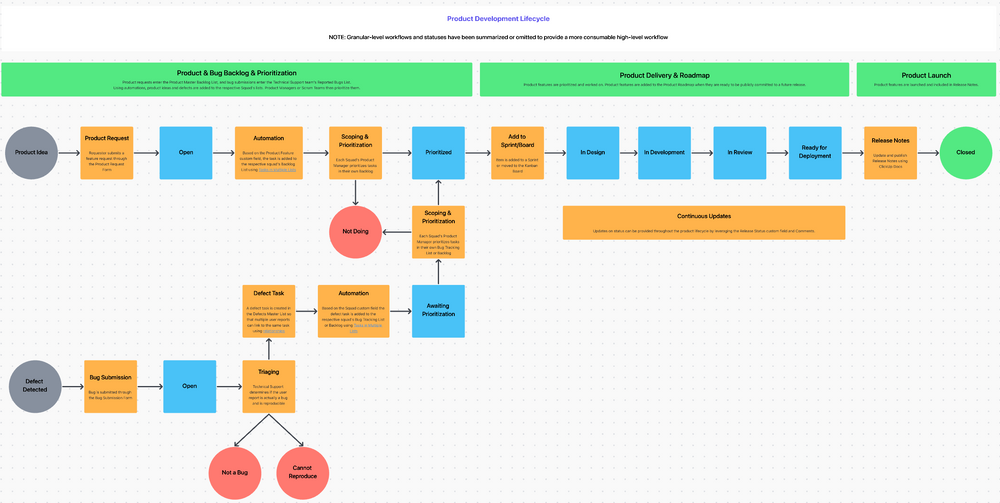
3. ClickUp Product Brief Document Template
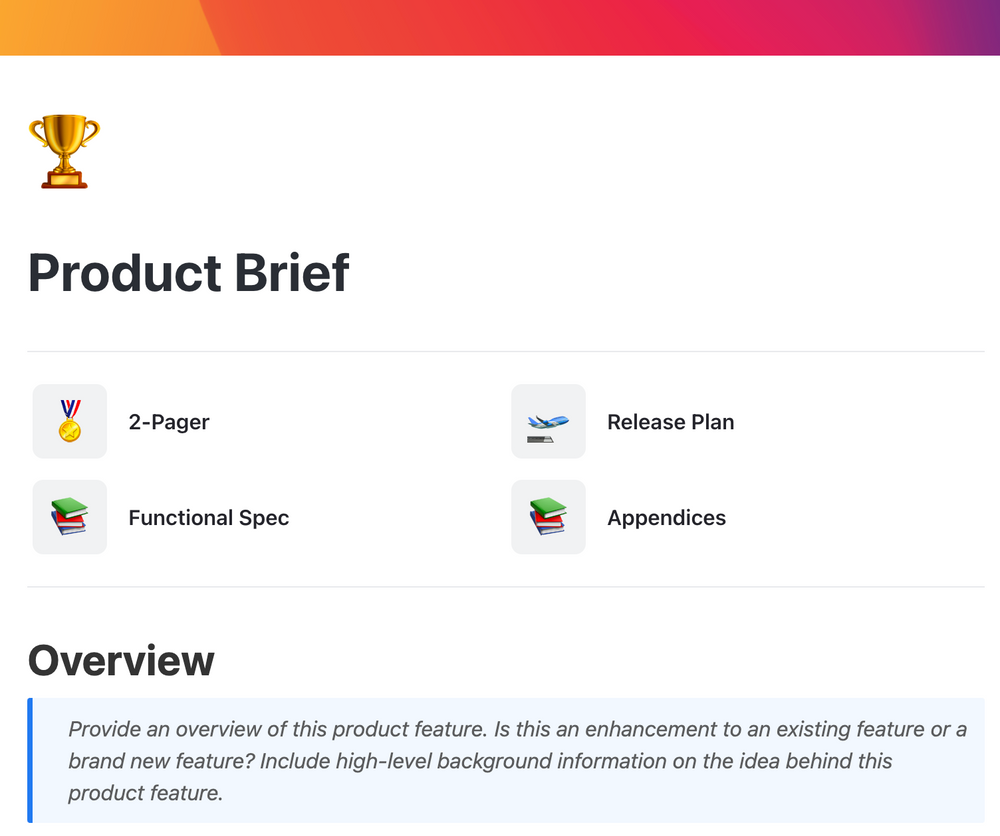
To move a product swiftly through the development process, everyone needs to start on the same page. With ClickUp’s Product Brief Template, your team has a complete fill-in-the-blank outline to support a successful product launch—while literally staying on the same page.
ClickUp’s product development brief template is designed to help product managers:
Collaborate cross-functionally between teams on product development
Organize product specs, feedback, and related tasks in the same place
Outline the necessary objectives, solutions, and specs with consistency
4. ClickUp Release Notes Docs Template
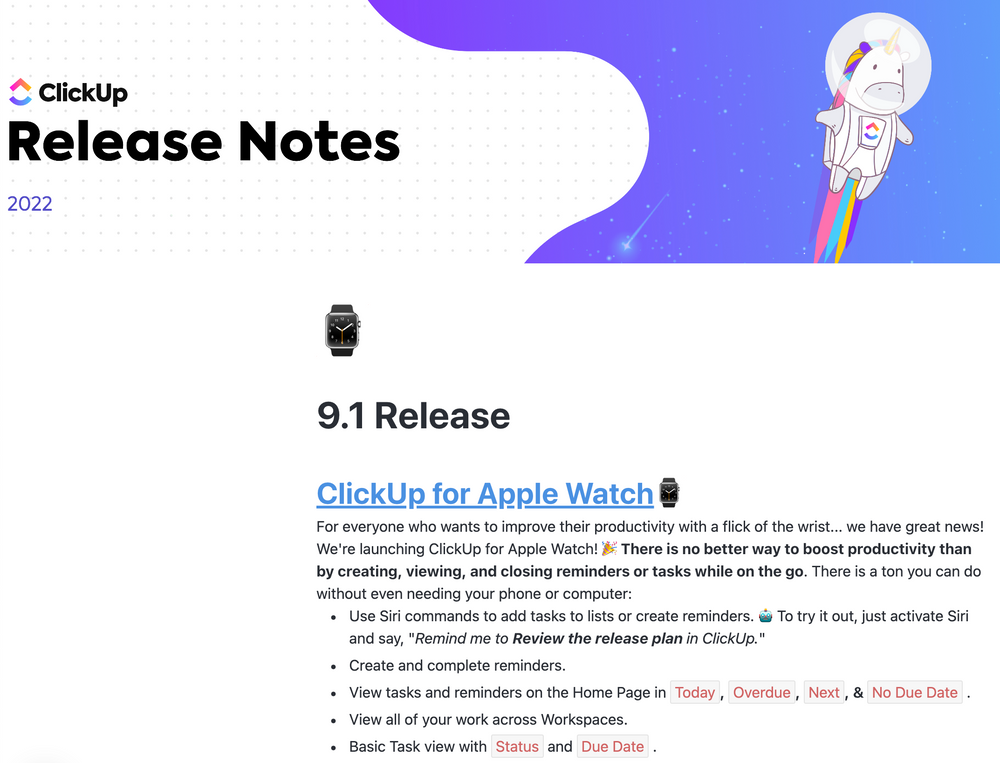
Use ClickUp Docs to create and share release notes, and help you determine the defined success metrics of your product development process. This template provides an example structure that our very own ClickUp Product Teams use to share product release notes both internally and externally.
Additionally, ClickUp’s Release Notes Template can help product teams stay aligned on release notes and streamline collaboration efforts by providing more detailed information.
Create your product roadmap with ClickUp
If you can’t tell, we like roadmaps a lot. In fact, we like anything that makes processes smoother, teams more collaborative, and everyone’s jobs a little easier.
This is why ClickUp has so many roadmap templates and other strategic planning resources at your fingertips.